transmission TOYOTA 4RUNNER 2011 N280 / 5.G Owners Manual
[x] Cancel search | Manufacturer: TOYOTA, Model Year: 2011, Model line: 4RUNNER, Model: TOYOTA 4RUNNER 2011 N280 / 5.GPages: 680, PDF Size: 12.58 MB
Page 2 of 680
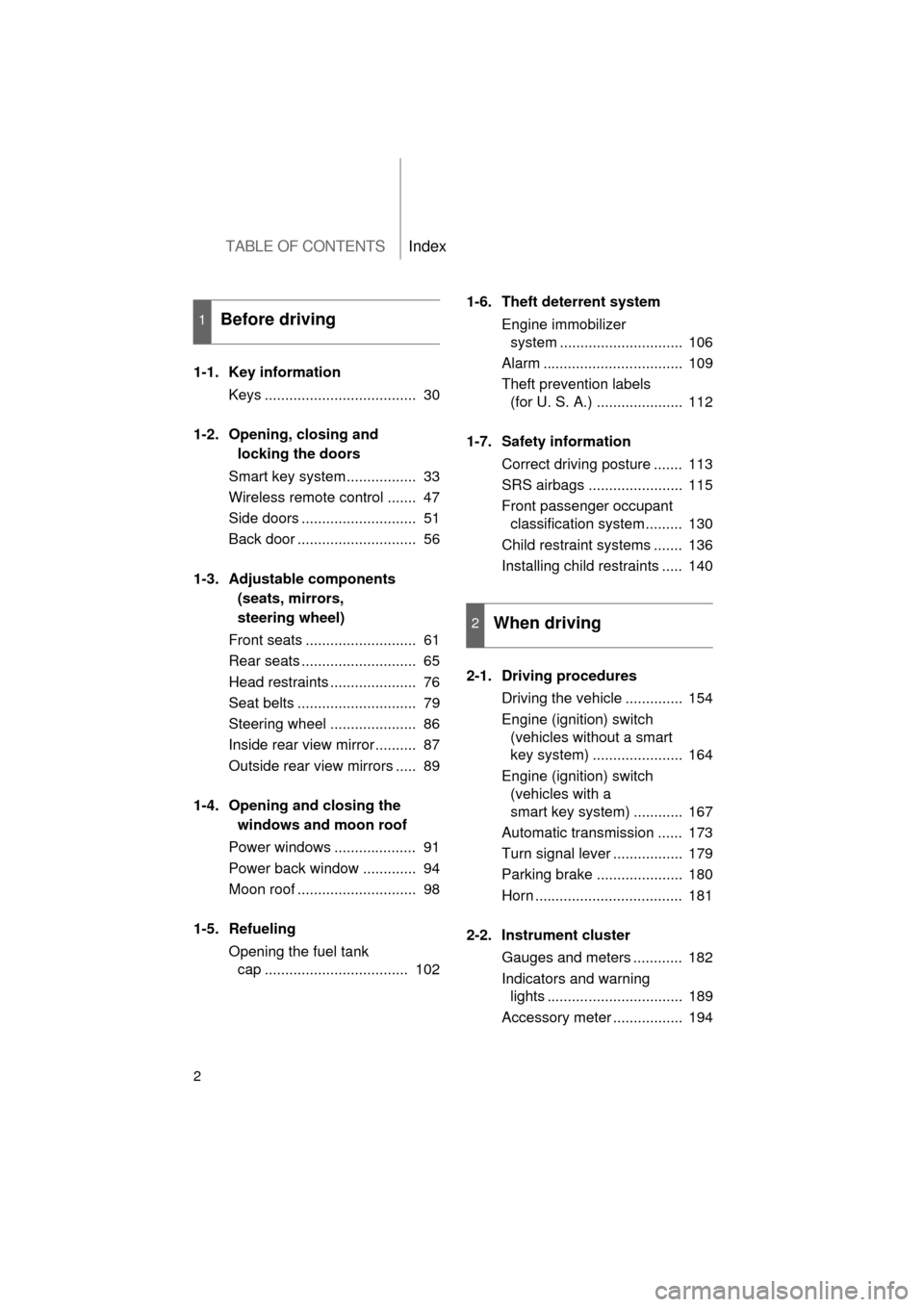
TABLE OF CONTENTSIndex
4RUNNER_U
2
1-1. Key informationKeys ..................................... 30
1-2. Opening, closing and
locking the doors
Smart key system................. 33
Wireless remote control ....... 47
Side doors ............................ 51
Back door ............................. 56
1-3. Adjustable components
(seats, mirrors,
steering wheel)
Front seats ........................... 61
Rear seats ............................ 65
Head restraints ..................... 76
Seat belts ............................. 79
Steering wheel ..................... 86
Inside rear view mirror.......... 87
Outside rear view mirrors ..... 89
1-4. Opening and closing the windows and moon roof
Power windows .................... 91
Power back window ............. 94
Moon roof ............................. 98
1-5. Refueling Opening the fuel tank cap ................................... 102 1-6. Theft deterrent system
Engine immobilizer system .............................. 106
Alarm .................................. 109
Theft prevention labels (for U. S. A.) ..................... 112
1-7. Safety information Correct driving posture ....... 113
SRS airbags ....................... 115
Front passenger occupant classification system ......... 130
Child restraint systems ....... 136
Installing child restraints ..... 140
2-1. Driving procedures Driving the vehicle .............. 154
Engine (ignition) switch (vehicles without a smart
key system) ...................... 164
Engine (ignition) switch (vehicles with a
smart key system) ............ 167
Automatic transmission ...... 173
Turn signal lever ................. 179
Parking brake ..................... 180
Horn .................................... 181
2-2. Instrument cluster Gauges and meters ............ 182
Indicators and warning lights ................................. 189
Accessory meter ................. 194
1Before driving
2When driving
Page 18 of 680
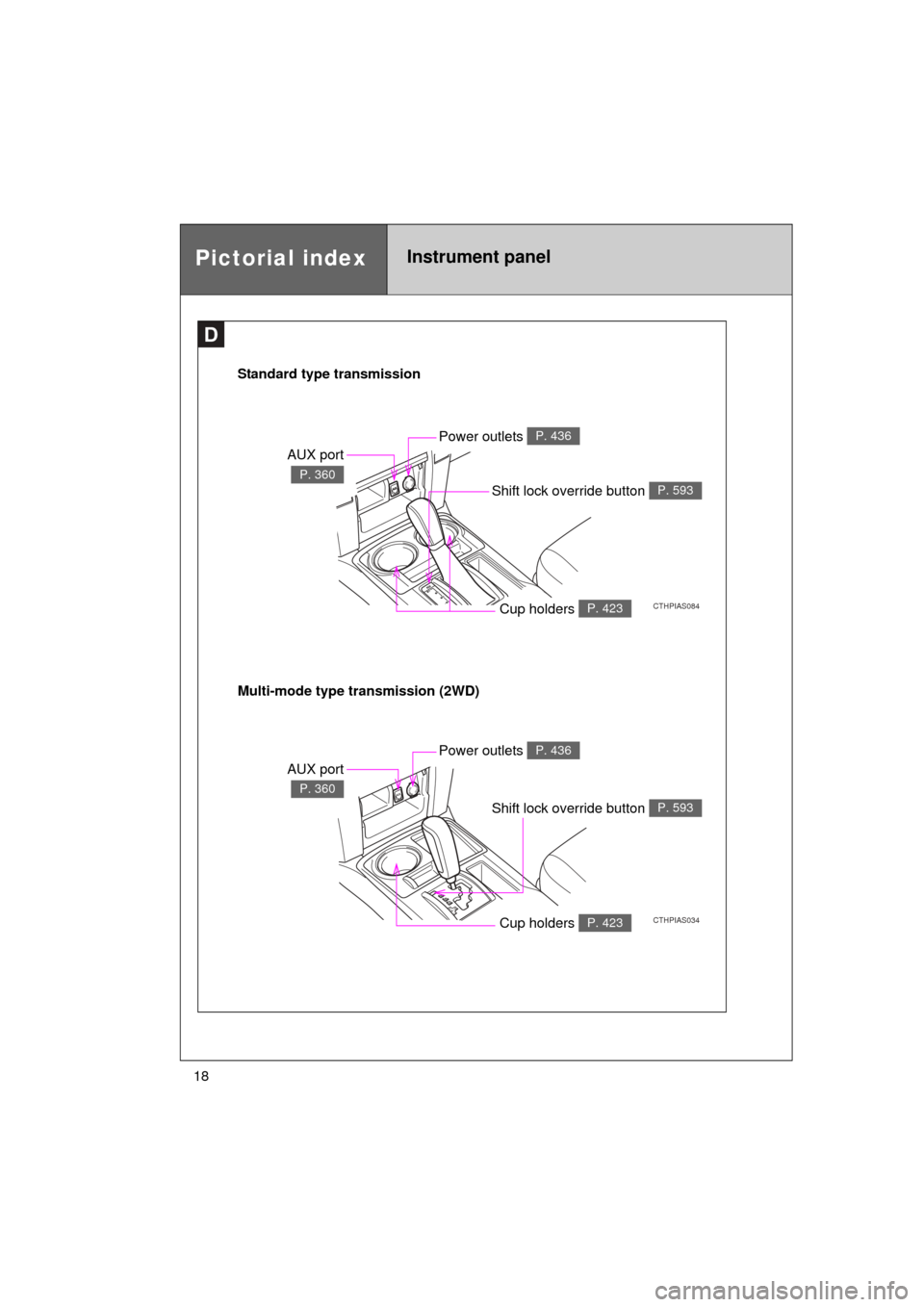
4RUNNER_U
18
Pictorial indexInstrument panel
D
Standard type transmission
CTHPIAS084
AUX port
P. 360
Cup holders P. 423
Power outlets P. 436
Shift lock override button P. 593
Multi-mode type transmission (2WD)
CTHPIAS034
AUX port
P. 360
Cup holders P. 423
Power outlets P. 436
Shift lock override button P. 593
Page 19 of 680
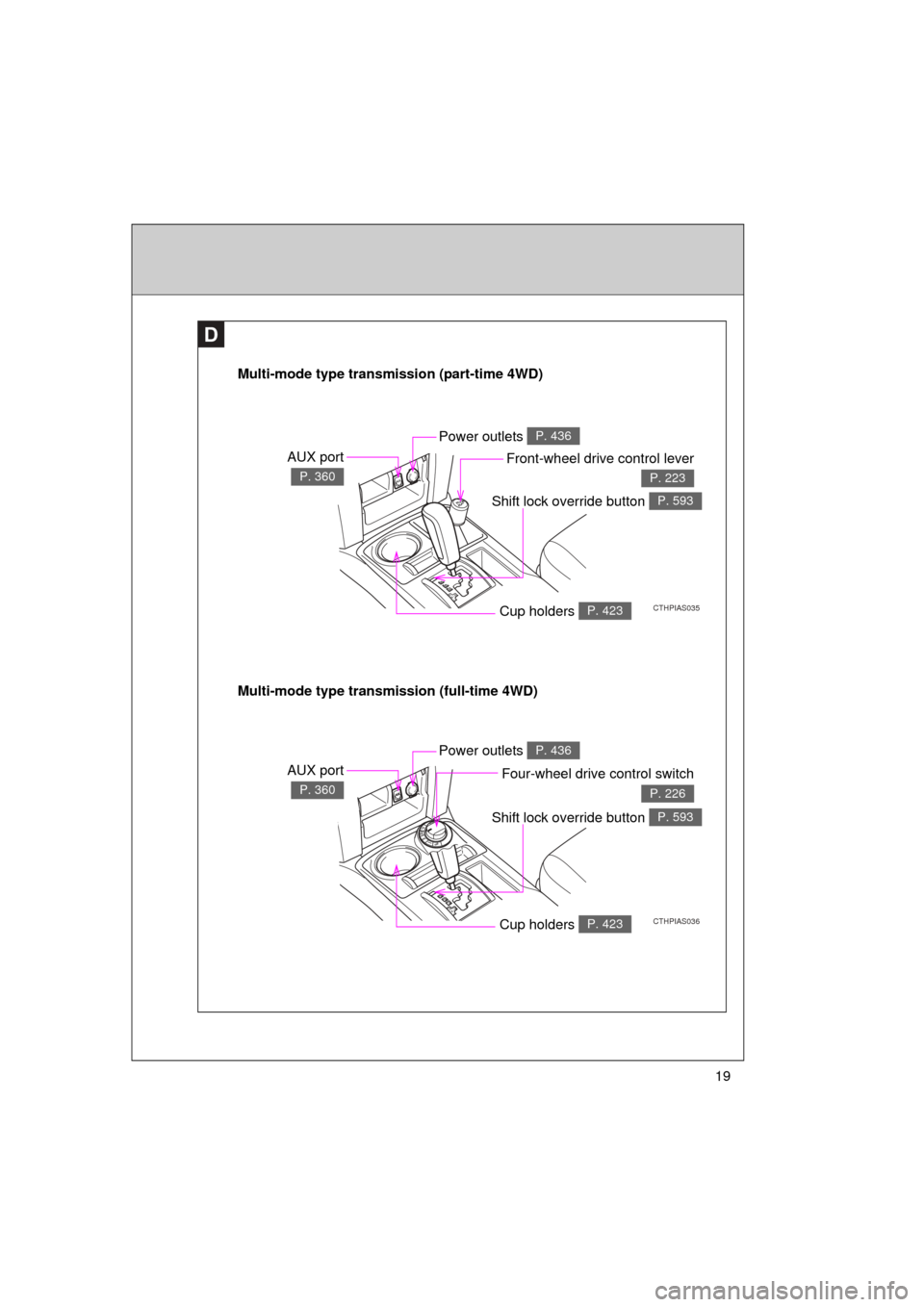
4RUNNER_U
19
D
Multi-mode type transmission (part-time 4WD)
CTHPIAS035
AUX port
P. 360
Power outlets P. 436
Front-wheel drive control lever
P. 223
Cup holders P. 423
Shift lock override button P. 593
Multi-mode type transmission (full-time 4WD)
CTHPIAS036
AUX port
P. 360
Power outlets P. 436
Four-wheel drive control switch
P. 226
Cup holders P. 423
Shift lock override button P. 593
Page 153 of 680
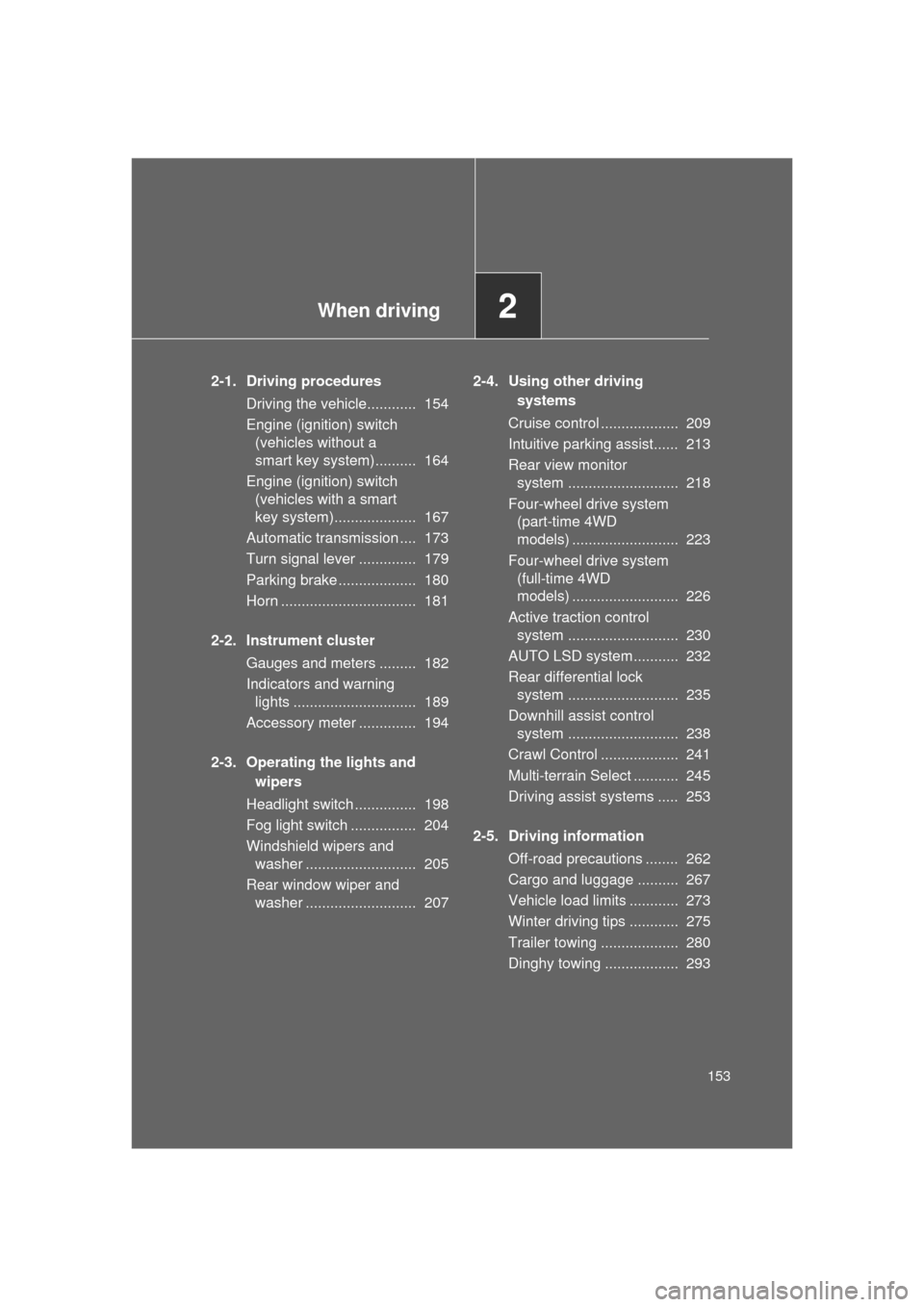
When driving2
153
4RUNNER_U
2-1. Driving proceduresDriving the vehicle............ 154
Engine (ignition) switch (vehicles without a
smart key system).......... 164
Engine (ignition) switch (vehicles with a smart
key system).................... 167
Automatic transmission .... 173
Turn signal lever .............. 179
Parking brake ................... 180
Horn ................................. 181
2-2. Instrument cluster Gauges and meters ......... 182
Indicators and warning lights .............................. 189
Accessory meter .............. 194
2-3. Operating the lights and wipers
Headlight switch ............... 198
Fog light switch ................ 204
Windshield wipers and washer ........................... 205
Rear window wiper and washer ........................... 207 2-4. Using other driving
systems
Cruise control ................... 209
Intuitive parking assist...... 213
Rear view monitor system ........................... 218
Four-wheel drive system (part-time 4WD
models) .......................... 223
Four-wheel drive system (full-time 4WD
models) .......................... 226
Active traction control system ........................... 230
AUTO LSD system........... 232
Rear differential lock system ........................... 235
Downhill assist control system ........................... 238
Crawl Control ................... 241
Multi-terrain Select ........... 245
Driving assist systems ..... 253
2-5. Driving information Off-road precautions ........ 262
Cargo and luggage .......... 267
Vehicle load limits ............ 273
Winter driving tips ............ 275
Trailer towing ................... 280
Dinghy towing .................. 293
Page 173 of 680
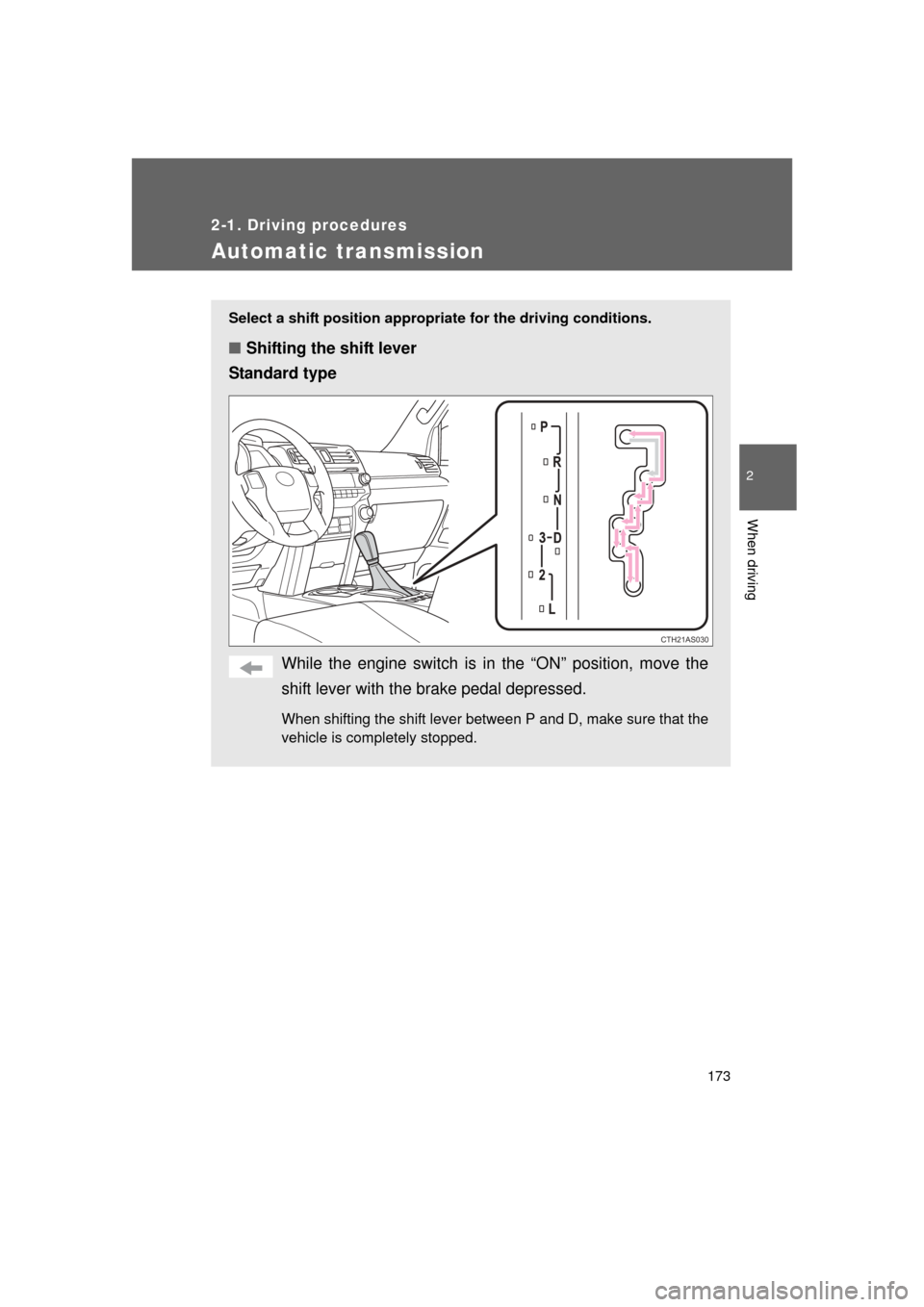
173
2-1. Driving procedures
2
When driving
4RUNNER_U
Automatic transmission
Select a shift position appropriate for the driving conditions.
■Shifting the shift lever
Standard type
While the engine switch is in the “ON” position, move the
shift lever with the brake pedal depressed.
When shifting the shift lever between P and D, make sure that the
vehicle is completely stopped.
CTH21AS030
Page 177 of 680
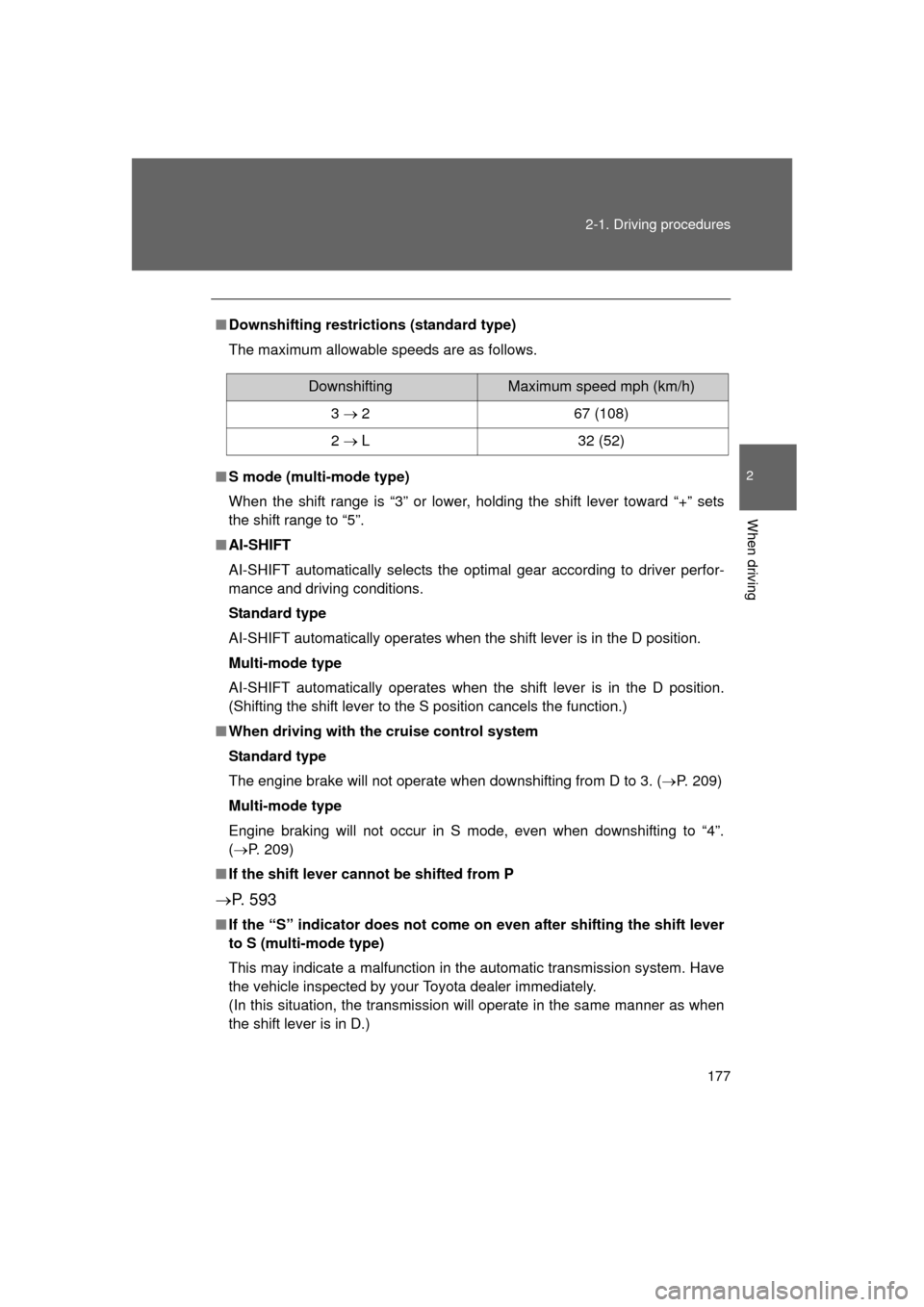
177
2-1. Driving procedures
2
When driving
4RUNNER_U
■
Downshifting restrictions (standard type)
The maximum allowable speeds are as follows.
■ S mode (multi-mode type)
When the shift range is “3” or lower, holding the shift lever toward “+” sets
the shift range to “5”.
■ AI-SHIFT
AI-SHIFT automatically selects the optimal gear according to driver perfor-
mance and driving conditions.
Standard type
AI-SHIFT automatically operates when the shift lever is in the D position.
Multi-mode type
AI-SHIFT automatically operates when the shift lever is in the D position.
(Shifting the shift lever to the S position cancels the function.)
■ When driving with the cruise control system
Standard type
The engine brake will not operate when downshifting from D to 3. ( P. 209)
Multi-mode type
Engine braking will not occur in S mode, even when downshifting to “4”.
( P. 209)
■ If the shift lever cannot be shifted from P
P. 5 9 3
■If the “S” indicator does not come on even after shifting the shift lever
to S (multi-mode type)
This may indicate a malfunction in the automatic transmission system. Have
the vehicle inspected by your Toyota dealer immediately.
(In this situation, the transmission will operate in the same manner as when
the shift lever is in D.)
DownshiftingMaximum speed mph (km/h)
3 267 (108)
2 L32 (52)
Page 240 of 680
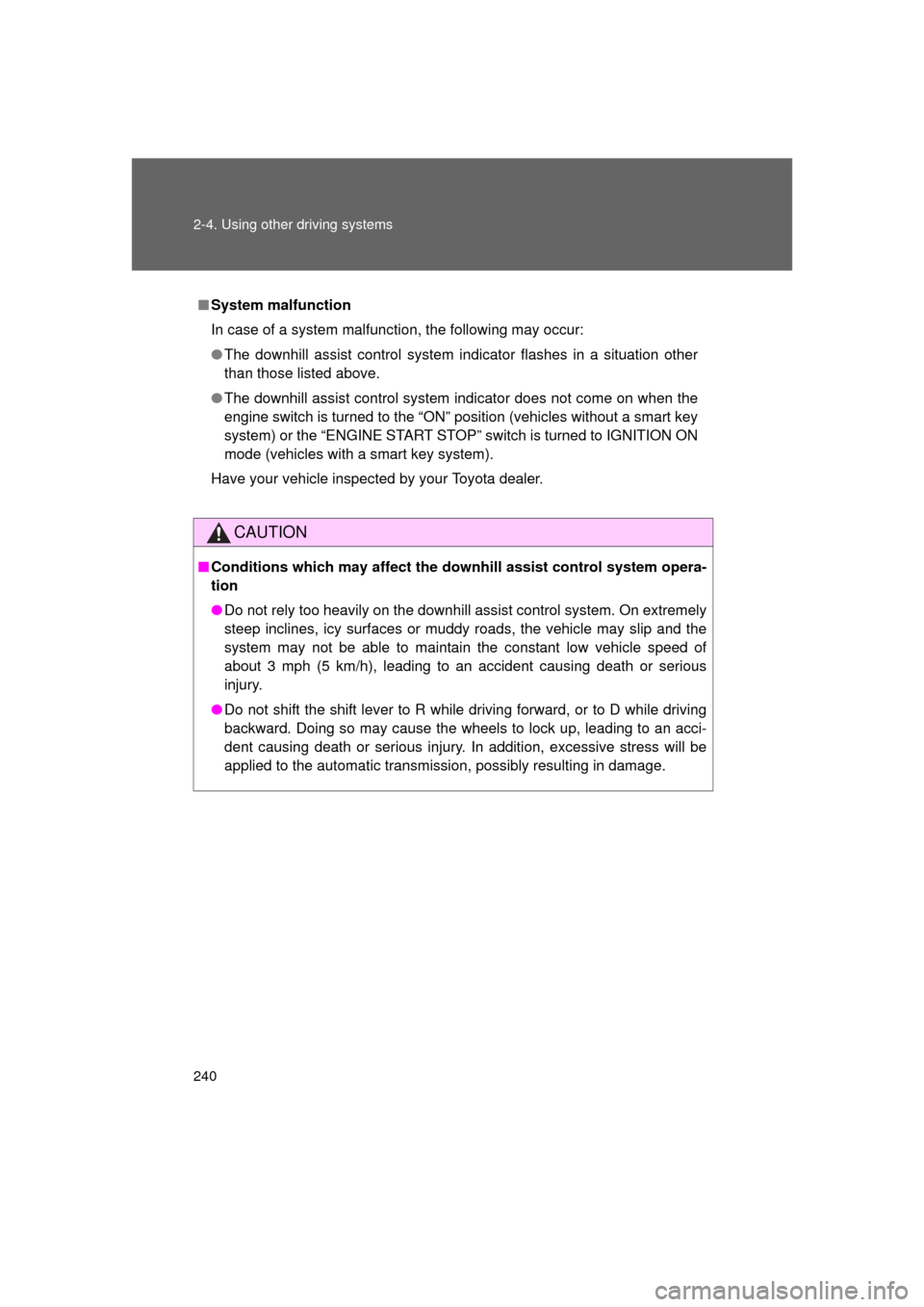
240 2-4. Using other driving systems
4RUNNER_U
■System malfunction
In case of a system malfunction, the following may occur:
● The downhill assist control system indicator flashes in a situation other
than those listed above.
● The downhill assist control system indicator does not come on when the
engine switch is turned to the “ON” position (vehicles without a smart key
system) or the “ENGINE START STOP” switch is turned to IGNITION ON
mode (vehicles with a smart key system).
Have your vehicle inspected by your Toyota dealer.
CAUTION
■ Conditions which may affect the downhill assist control system opera-
tion
● Do not rely too heavily on the downhill assist control system. On extremely
steep inclines, icy surfaces or muddy roads, the vehicle may slip and the
system may not be able to maintain the constant low vehicle speed of
about 3 mph (5 km/h), leading to an accident causing death or serious
injury.
● Do not shift the shift lever to R while driving forward, or to D while driving
backward. Doing so may cause the wheels to lock up, leading to an acci-
dent causing death or serious injury. In addition, excessive stress will be
applied to the automatic transmission, possibly resulting in damage.
Page 243 of 680
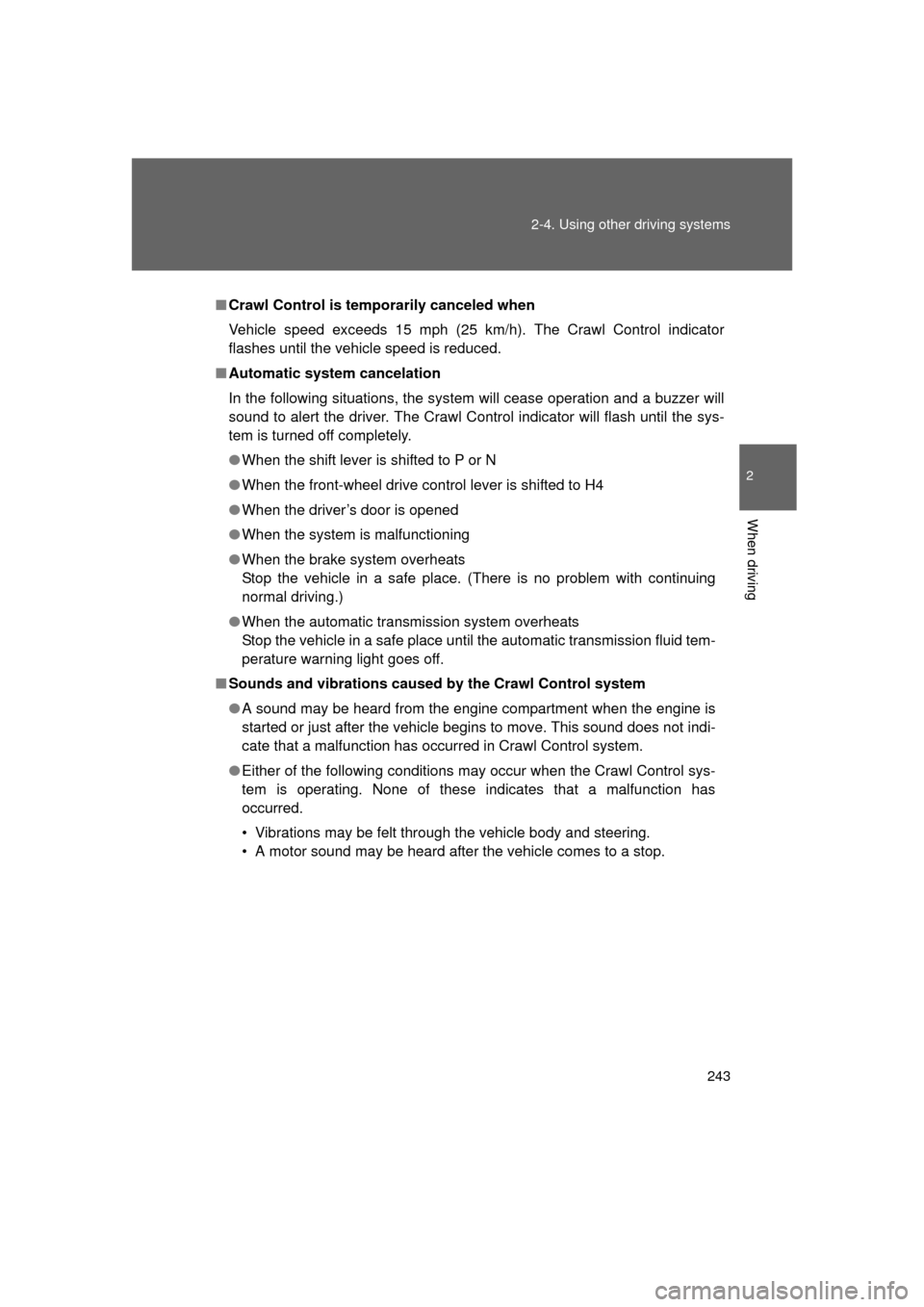
243
2-4. Using other
driving systems
2
When driving
4RUNNER_U
■Crawl Control is temp orarily canceled when
Vehicle speed exceeds 15 mph (25 km/h). The Crawl Control indicator
flashes until the vehicle speed is reduced.
■ Automatic system cancelation
In the following situations, the system will cease operation and a buzzer will
sound to alert the driver. The Crawl Control indicator will flash until the sys-
tem is turned off completely.
● When the shift lever is shifted to P or N
● When the front-wheel drive control lever is shifted to H4
● When the driver’s door is opened
● When the system is malfunctioning
● When the brake system overheats
Stop the vehicle in a safe place. (There is no problem with continuing
normal driving.)
● When the automatic transmission system overheats
Stop the vehicle in a safe place until the automatic transmission fluid tem-
perature warning light goes off.
■ Sounds and vibrations caused by the Crawl Control system
● A sound may be heard from the engine compartment when the engine is
started or just after the vehicle begins to move. This sound does not indi-
cate that a malfunction has occurred in Crawl Control system.
● Either of the following conditions may occur when the Crawl Control sys-
tem is operating. None of these indicates that a malfunction has
occurred.
• Vibrations may be felt through the vehicle body and steering.
• A motor sound may be heard after the vehicle comes to a stop.
Page 249 of 680
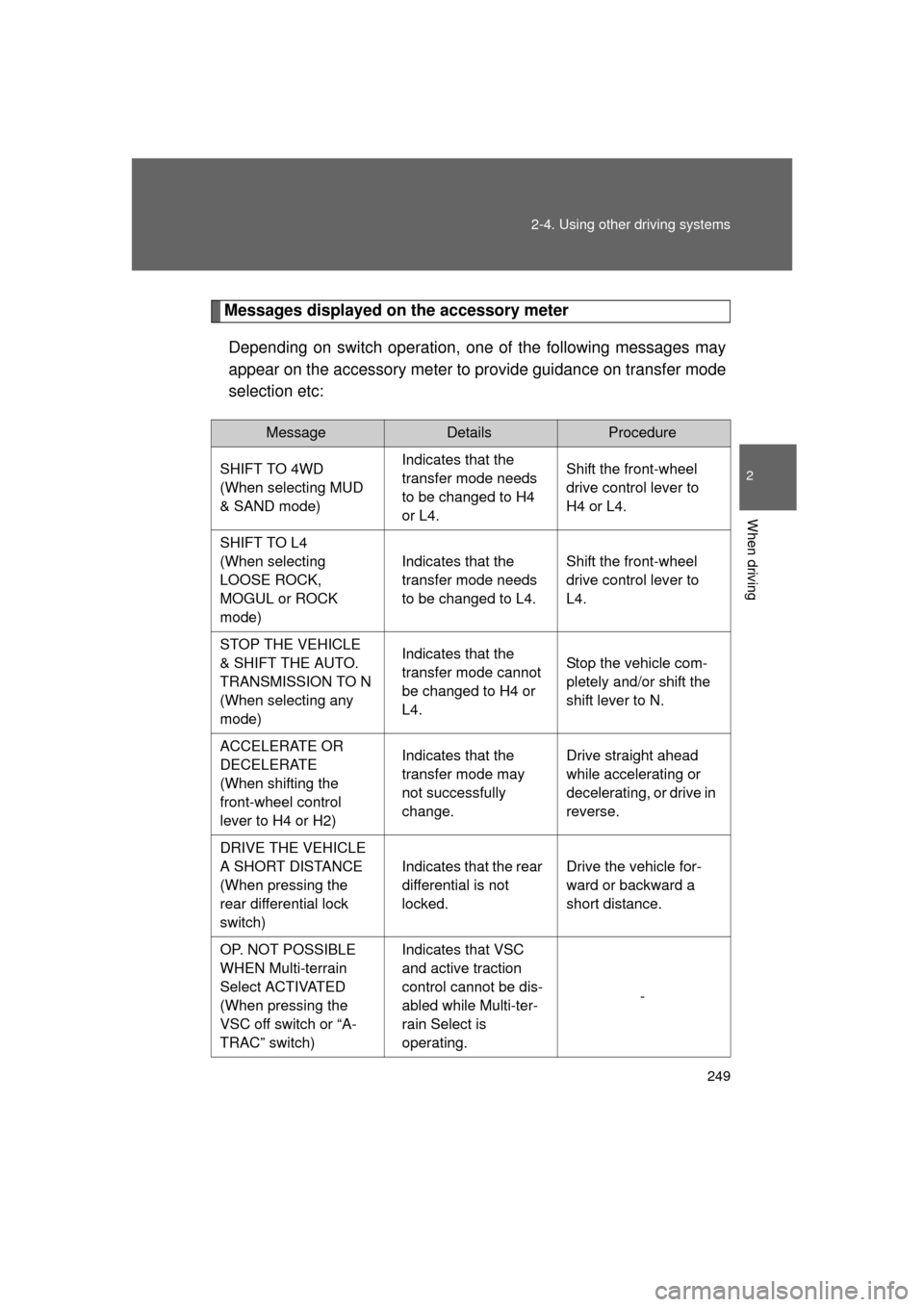
249
2-4. Using other
driving systems
2
When driving
4RUNNER_U
Messages displayed on the accessory meter
Depending on switch operation, one of the following messages may
appear on the accessory meter to provide guidance on transfer mode
selection etc:
MessageDetailsProcedure
SHIFT TO 4WD
(When selecting MUD
& SAND mode) Indicates that the
transfer mode needs
to be changed to H4
or L4.Shift the front-wheel
drive control lever to
H4 or L4.
SHIFT TO L4
(When selecting
LOOSE ROCK,
MOGUL or ROCK
mode) Indicates that the
transfer mode needs
to be changed to L4.
Shift the front-wheel
drive control lever to
L4.
STOP THE VEHICLE
& SHIFT THE AUTO.
TRANSMISSION TO N
(When selecting any
mode) Indicates that the
transfer mode cannot
be changed to H4 or
L4.
Stop the vehicle com-
pletely and/or shift the
shift lever to N.
ACCELERATE OR
DECELERATE
(When shifting the
front-wheel control
lever to H4 or H2) Indicates that the
transfer mode may
not successfully
change.
Drive straight ahead
while accelerating or
decelerating, or drive in
reverse.
DRIVE THE VEHICLE
A SHORT DISTANCE
(When pressing the
rear differential lock
switch) Indicates that the rear
differential is not
locked.
Drive the vehicle for-
ward or backward a
short distance.
OP. NOT POSSIBLE
WHEN Multi-terrain
Select ACTIVATED
(When pressing the
VSC off switch or “A-
TRAC” switch) Indicates that VSC
and active traction
control cannot be dis-
abled while Multi-ter-
rain Select is
operating.
-
Page 266 of 680
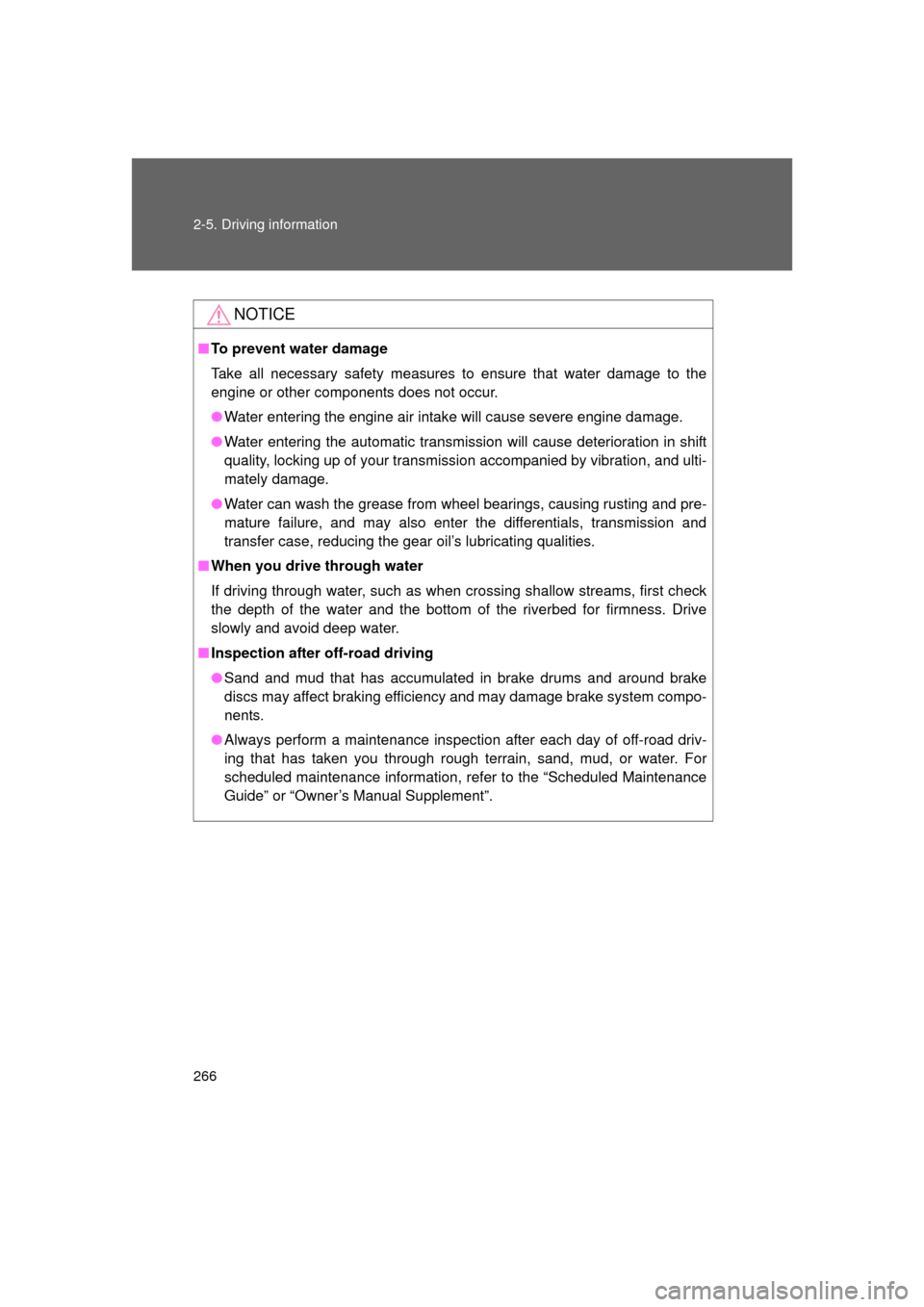
266 2-5. Driving information
4RUNNER_U
NOTICE
■To prevent water damage
Take all necessary safety measures to ensure that water damage to the
engine or other components does not occur.
● Water entering the engine air intake will cause severe engine damage.
● Water entering the automatic transmission will cause deterioration in shift
quality, locking up of your transmission accompanied by vibration, and ulti-
mately damage.
● Water can wash the grease from wheel bearings, causing rusting and pre-
mature failure, and may also enter the differentials, transmission and
transfer case, reducing the gear oil’s lubricating qualities.
■ When you drive through water
If driving through water, such as when crossing shallow streams, first check
the depth of the water and the bottom of the riverbed for firmness. Drive
slowly and avoid deep water.
■ Inspection after off-road driving
● Sand and mud that has accumulate d in brake drums and around brake
discs may affect braking efficiency and may damage brake system compo-
nents.
● Always perform a maintenance inspection after each day of off-road driv-
ing that has taken you through rough terrain, sand, mud, or water. For
scheduled maintenance information, refer to the “Scheduled Maintenance
Guide” or “Owner’s Manual Supplement”.