set clock TOYOTA 4RUNNER 2012 N280 / 5.G Navigation Manual
[x] Cancel search | Manufacturer: TOYOTA, Model Year: 2012, Model line: 4RUNNER, Model: TOYOTA 4RUNNER 2012 N280 / 5.GPages: 23, PDF Size: 2.03 MB
Page 2 of 23
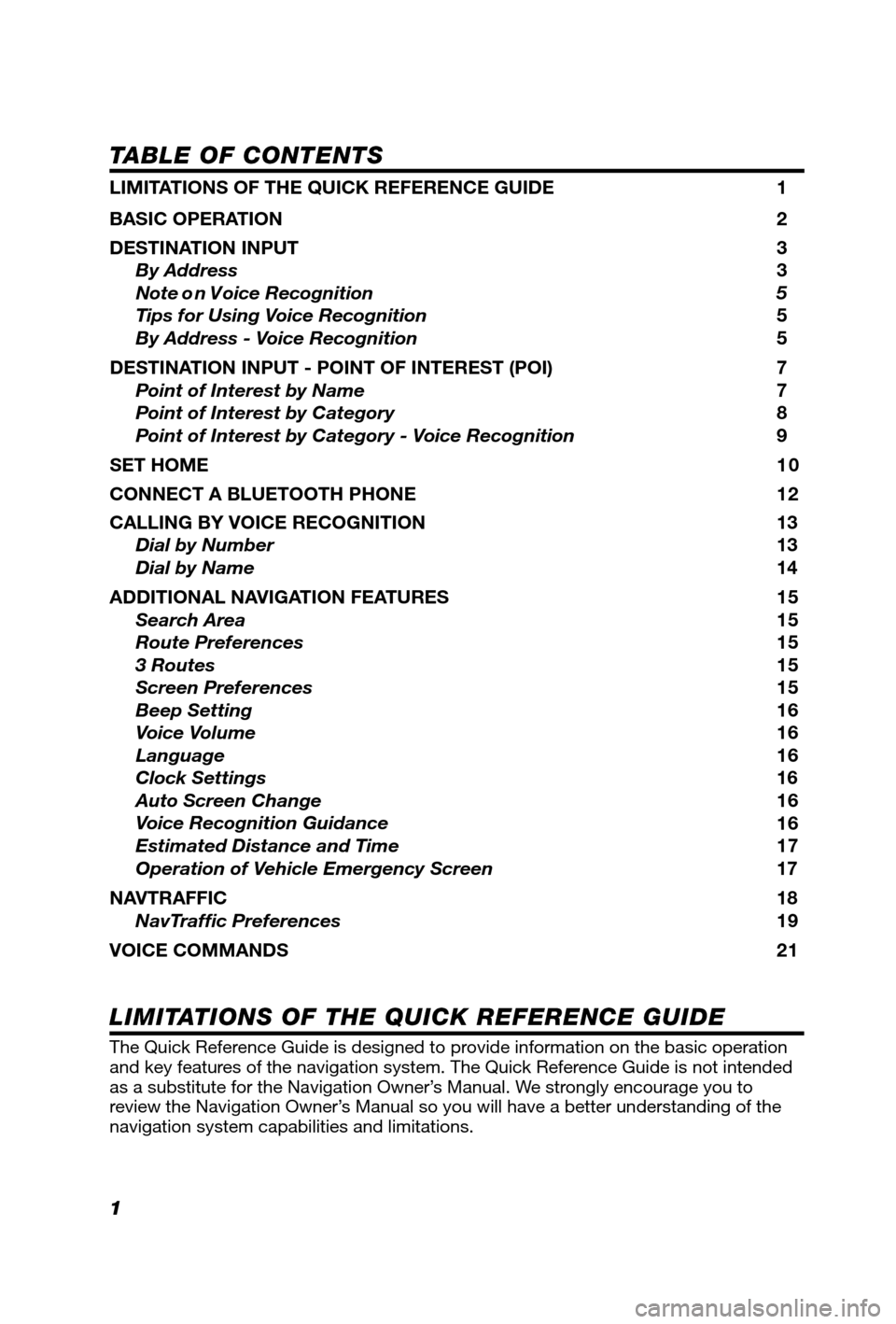
1
TABLE OF CONTENTS
LIMITATIONS OF THE QUICK REFERENCE GUIDE 1
BASIC OPERATION 2
DESTINATION INPUT 3
By Address 3
Note o n V oice Recognition 5
Tips for Using Voice Recognition 5
By Address - Voice Recognition 5
DESTINATION INPUT - POINT OF INTEREST (POI) 7
Point of Interest by Name 7
Point of Interest by Category 8
Point of Interest by Category - Voice Recognition 9
SET HOME 10
CONNECT A BLUETOOTH PHONE 12
CALLING BY VOICE RECOGNITION 13
Dial by Number 13
Dial by Name 14
ADDITIONAL NAVIGATION FEATURES 15
Search Area 15
Route Preferences 15
3 Routes 15
Screen Preferences 15
Beep Setting 16
Voice Volume 16
Language 16
Clock Settings 16
Auto Screen Change 16
Voice Recognition Guidance
16
Estimated Distance and Time 17
Operation of Vehicle Emergency Screen 17
NAVTRAFFIC
18
NavTraffi c Preferences 19
VOICE COMMANDS 21
The Quick Reference Guide is designed to provide information on the basic operation
and key features of the navigation system. The Quick Reference Guide is not intended
as a substitute for the Navigation Owner’s Manual. We strongly encourage you to
review the Navigation Owner’s Manual so you will have a better understanding of the
navigation system capabilities and limitations.
LIMITATIONS OF THE QUICK REFERENCE GUIDE
Page 3 of 23
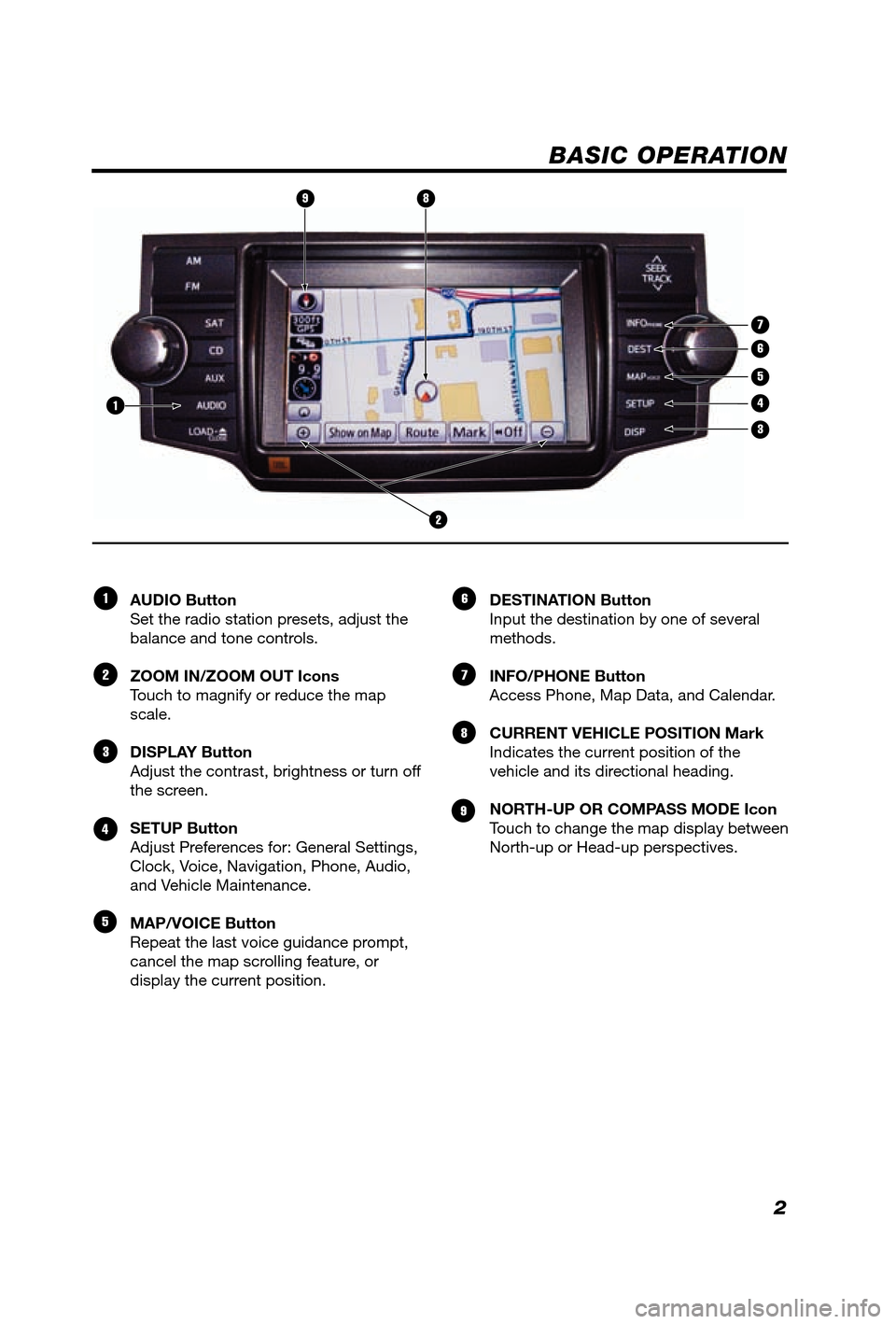
2
BASIC OPERATION
AUDIO Button
Set the radio station presets, adjust the
balance and tone controls.
ZOOM IN/ZOOM OUT Icons
Touch to magnify or reduce the map
scale.
DISPLAY Button
Adjust the contrast, brightness or turn off
the screen.
SETUP Button
Adjust Preferences for: General Settings,
Clock, Voice, Navigation, Phone, Audio,
and Vehicle Maintenance.
MAP/VOICE Button
Repeat the last voice guidance prompt,
cancel the map scrolling feature, or
display the current position. DESTINATION Button
Input the destination by one of several
methods.
INFO/PHONE Button
Access Phone, Map Data, and Calendar.
CURRENT VEHICLE POSITION Mark
Indicates the current position of the
vehicle and its directional heading.
NORTH-UP OR COMPASS MODE Icon
Touch to change the map display between
North-up or Head-up perspectives.�£
�Ó
�Î
�{
�x
�È
�Ç
�n
TUNE-FILE
PWR VOL
SEEK
TRACK
DEST
SETUP
MAPVOICE
FM
AM
S ATCDAUX
AUDIO DISP
.
CLOSE.
INFO PHONE.
PWR VOL TUNE
FILE
2
3
5
89
7
6
41
�™
Page 17 of 23
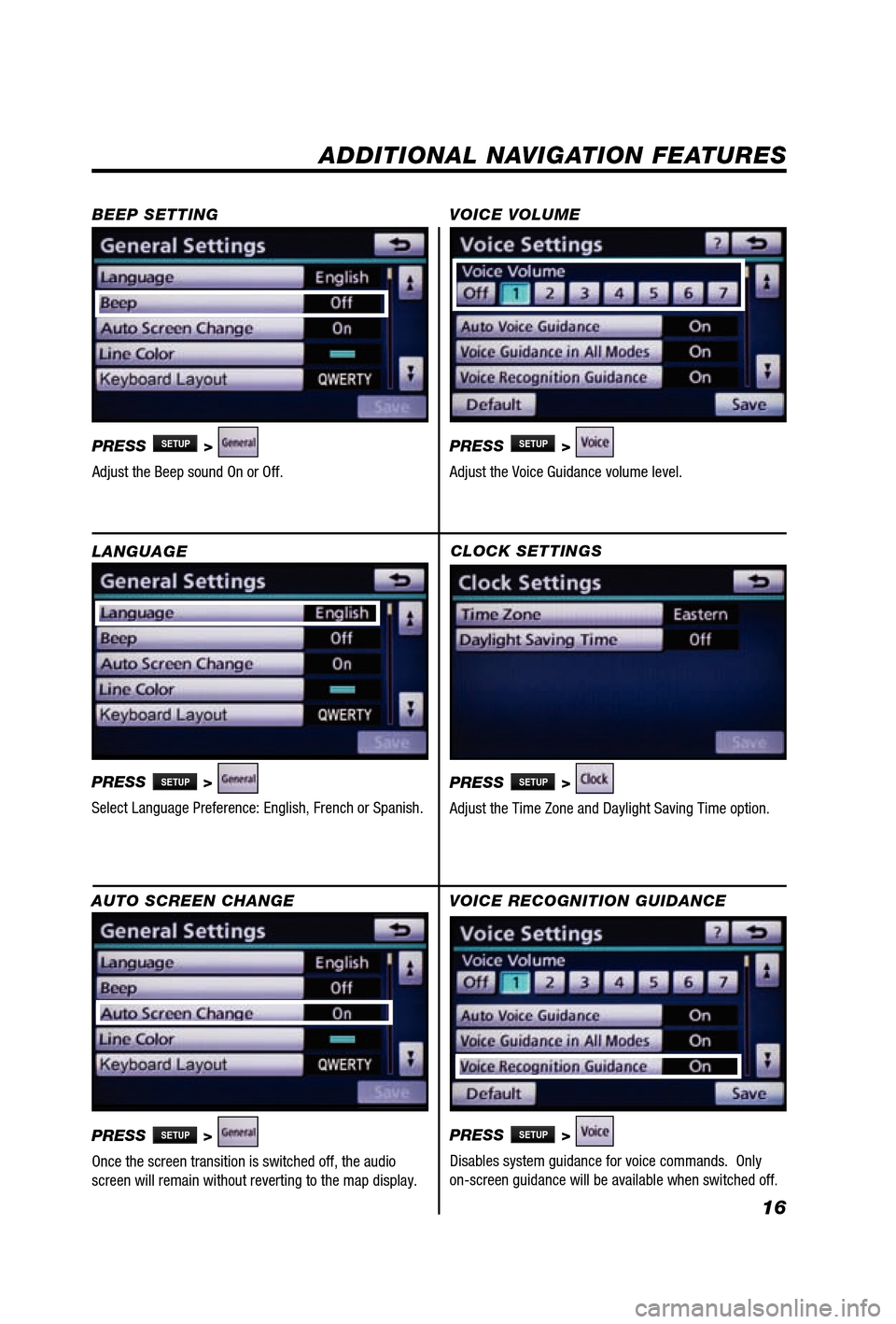
16
CLOCK SETTINGS
PRESS
SETUP >
Adjust the Time Zone and Daylight Saving Time option.
ADDITIONAL NAVIGATION FEATURES
LANGUAGE
PRESS
SETUP >
Select Language Preference: English, French or Spanish. PRESS
SETUP >
Adjust the Voice Guidance volume level.
BEEP SETTING
VOICE VOLUME
AUTO SCREEN CHANGE
PRESS
SETUP >
Once the screen transition is switched off, the audio
screen will remain without reverting to the map display. PRESS
SETUP >
Adjust the Beep sound On or Off.
PRESS SETUP >
Disables system guidance for voice commands. Only
on-screen guidance will be available when switched off. VOICE RECOGNITION GUIDANCE