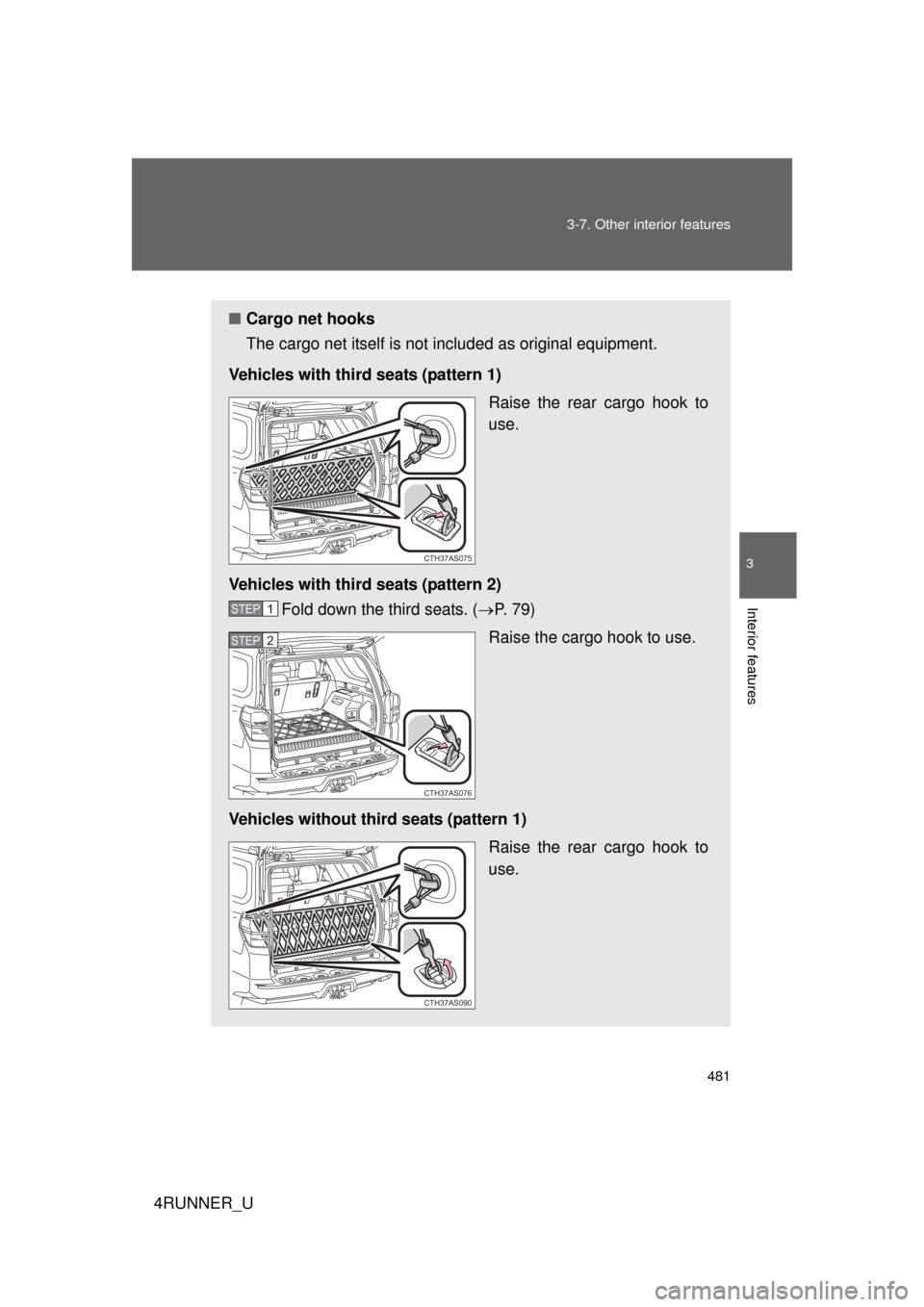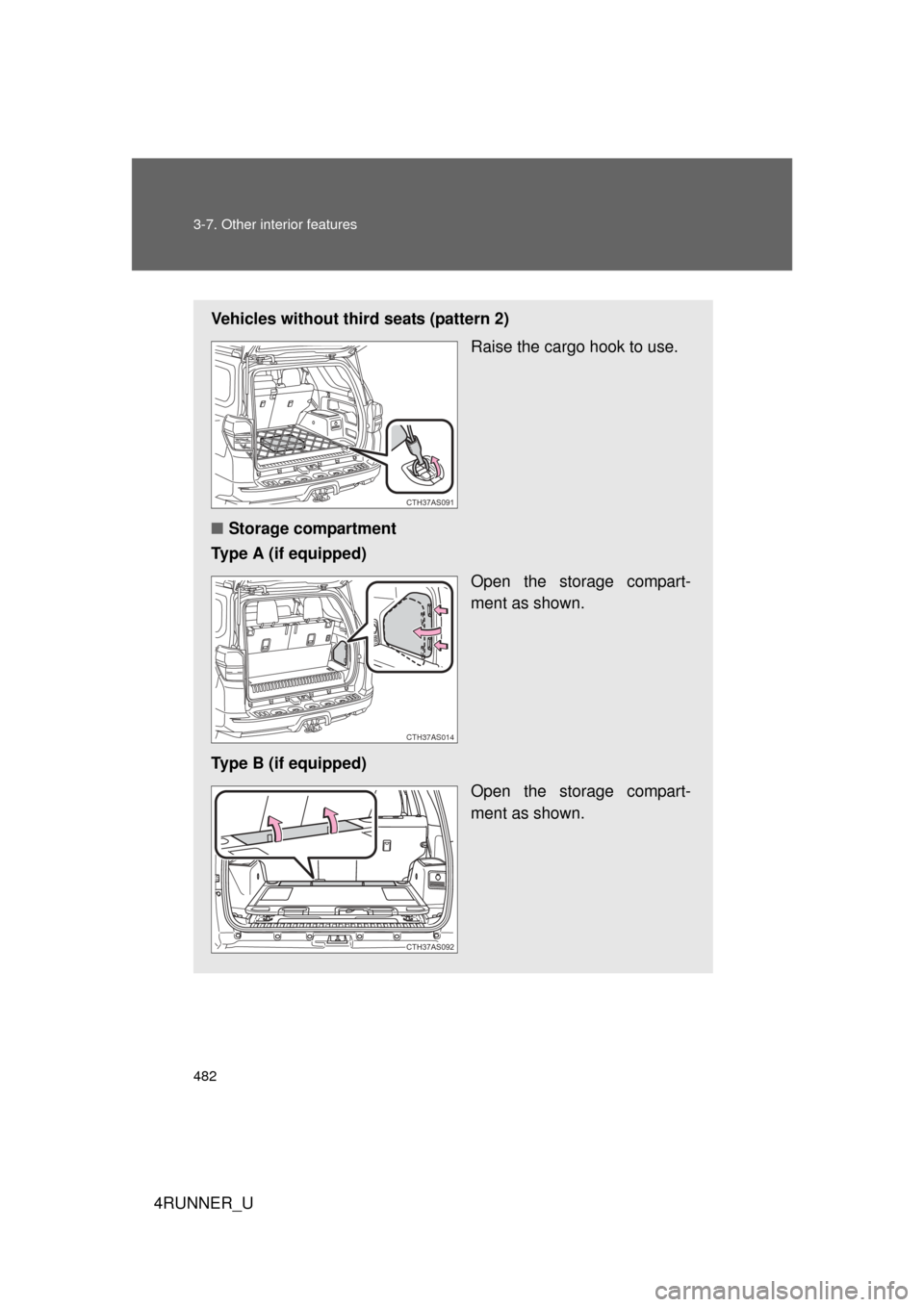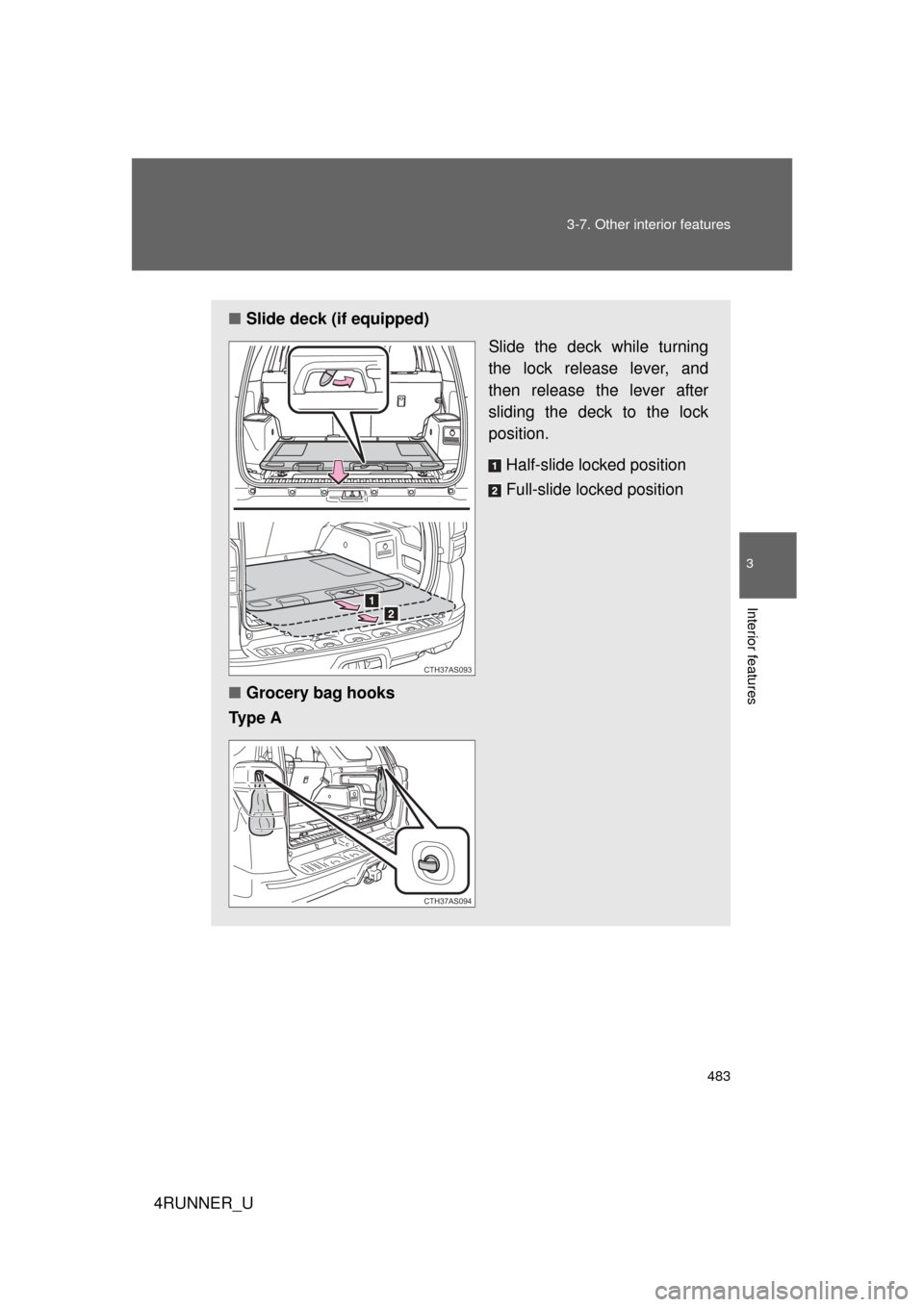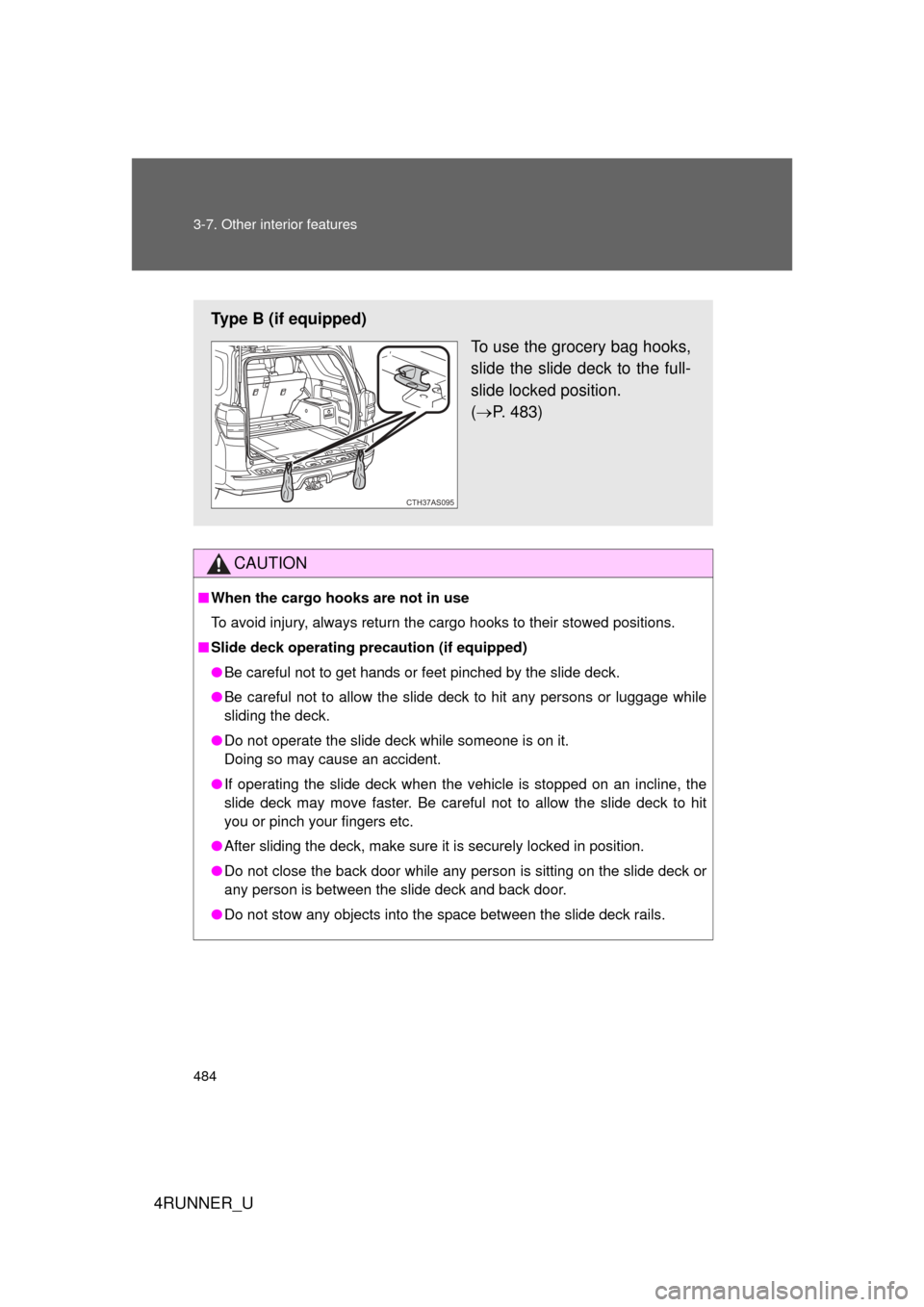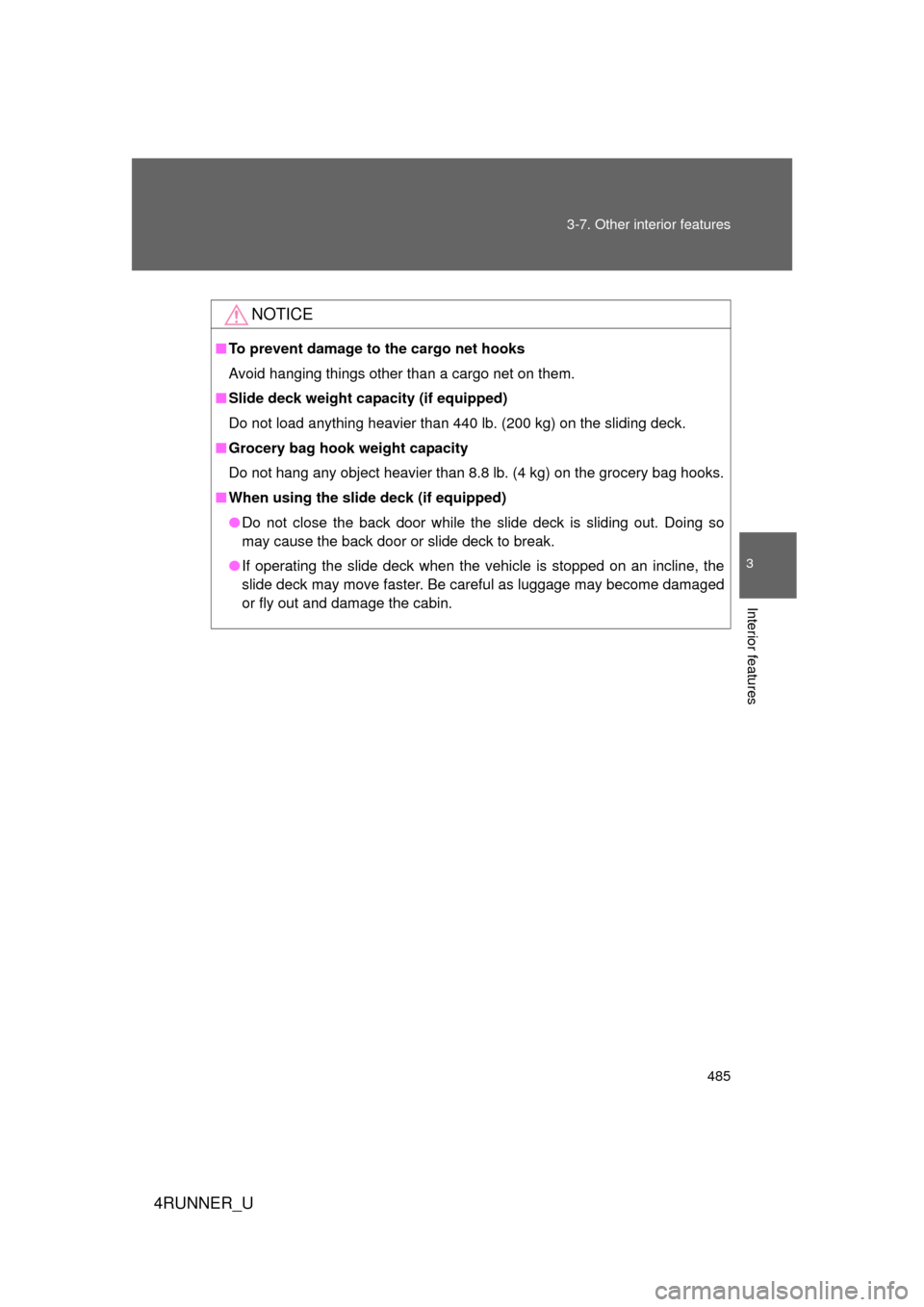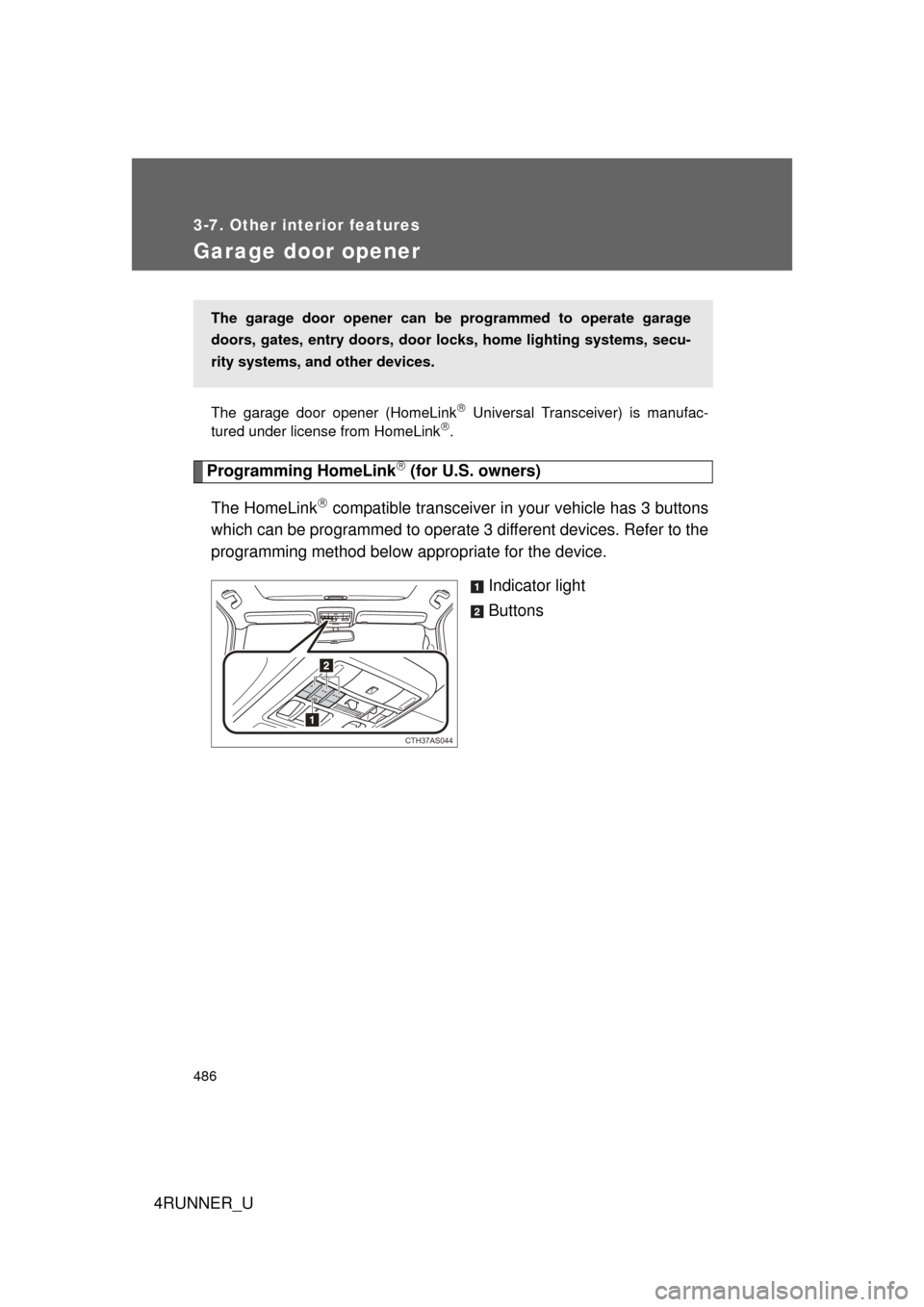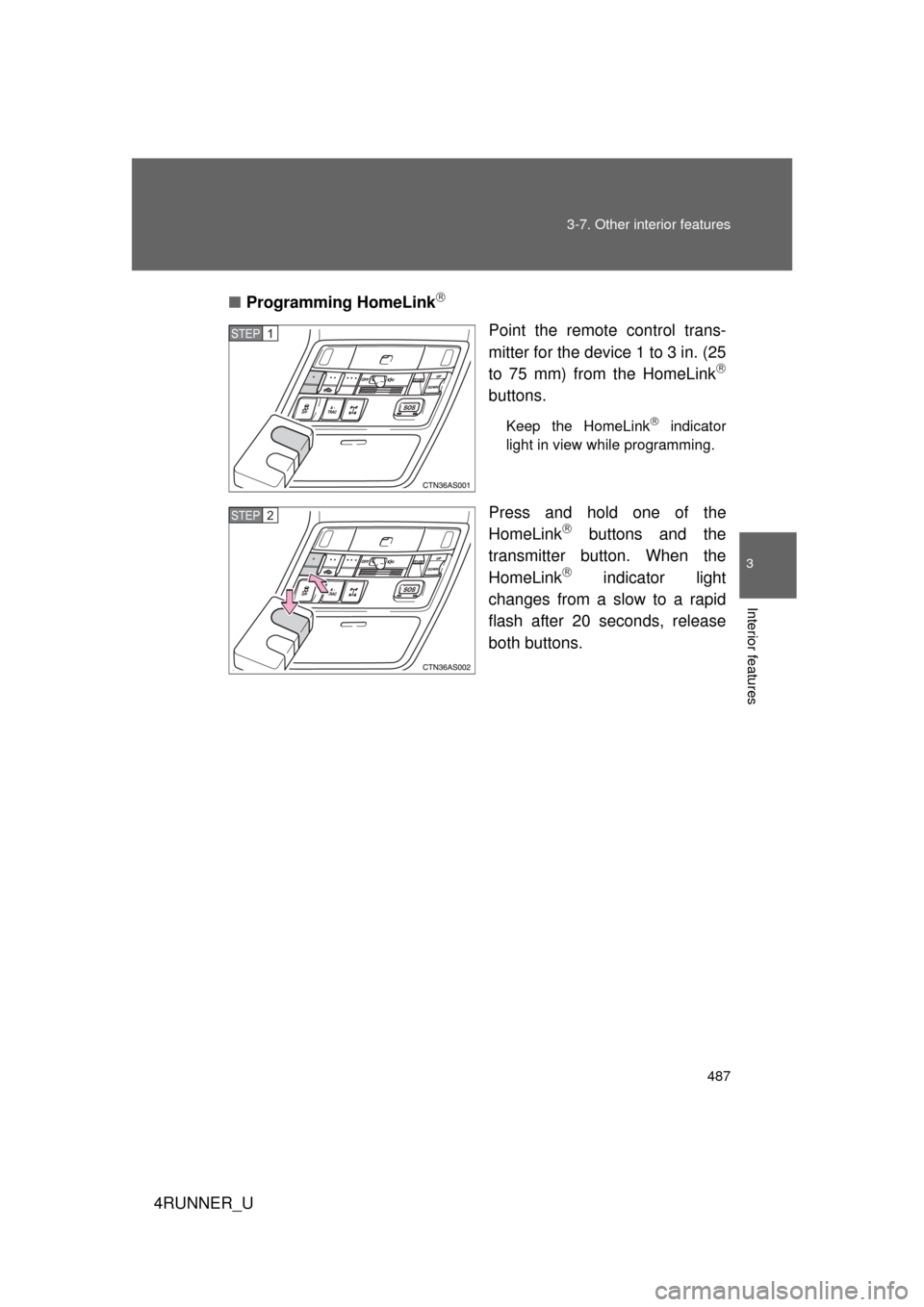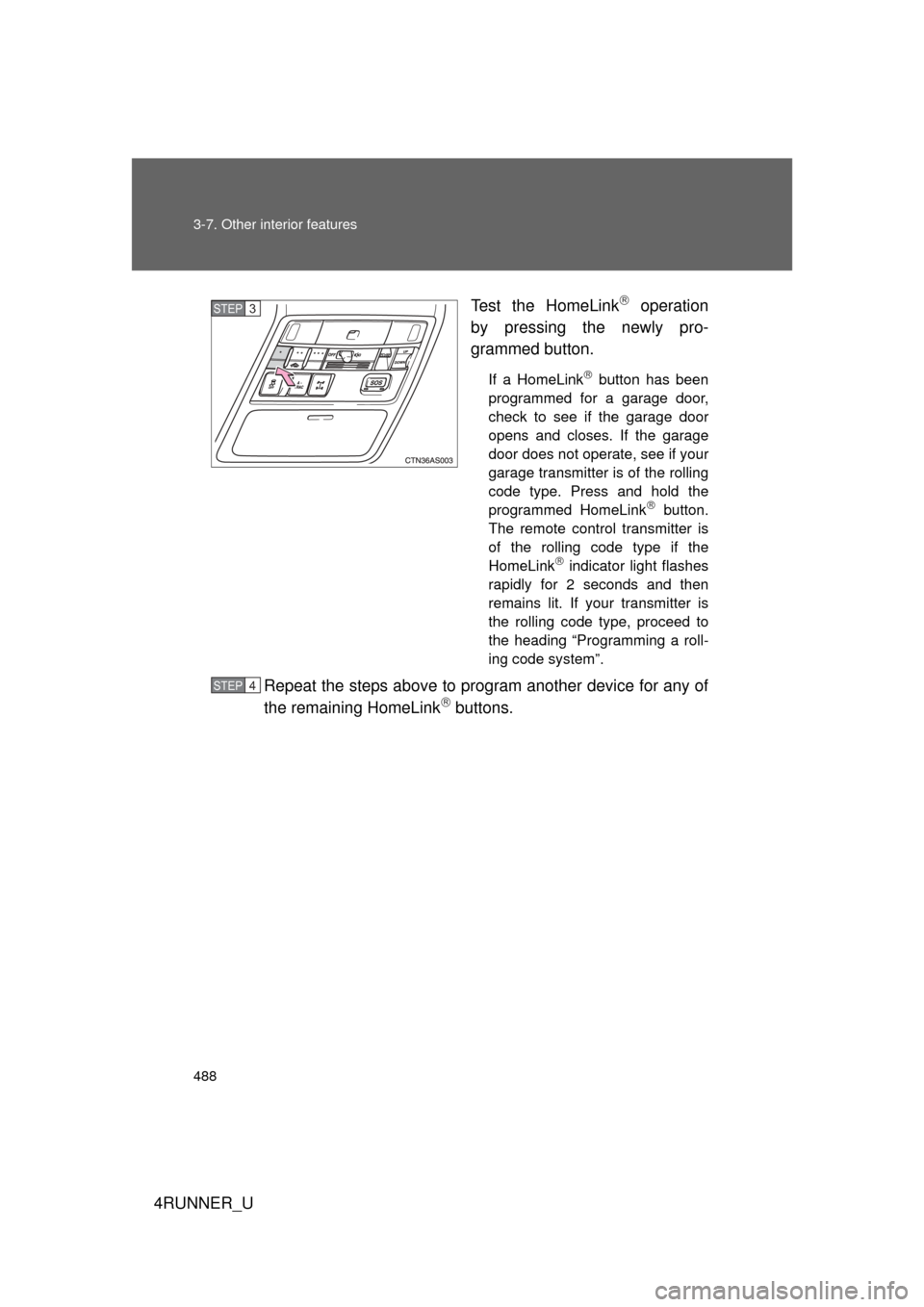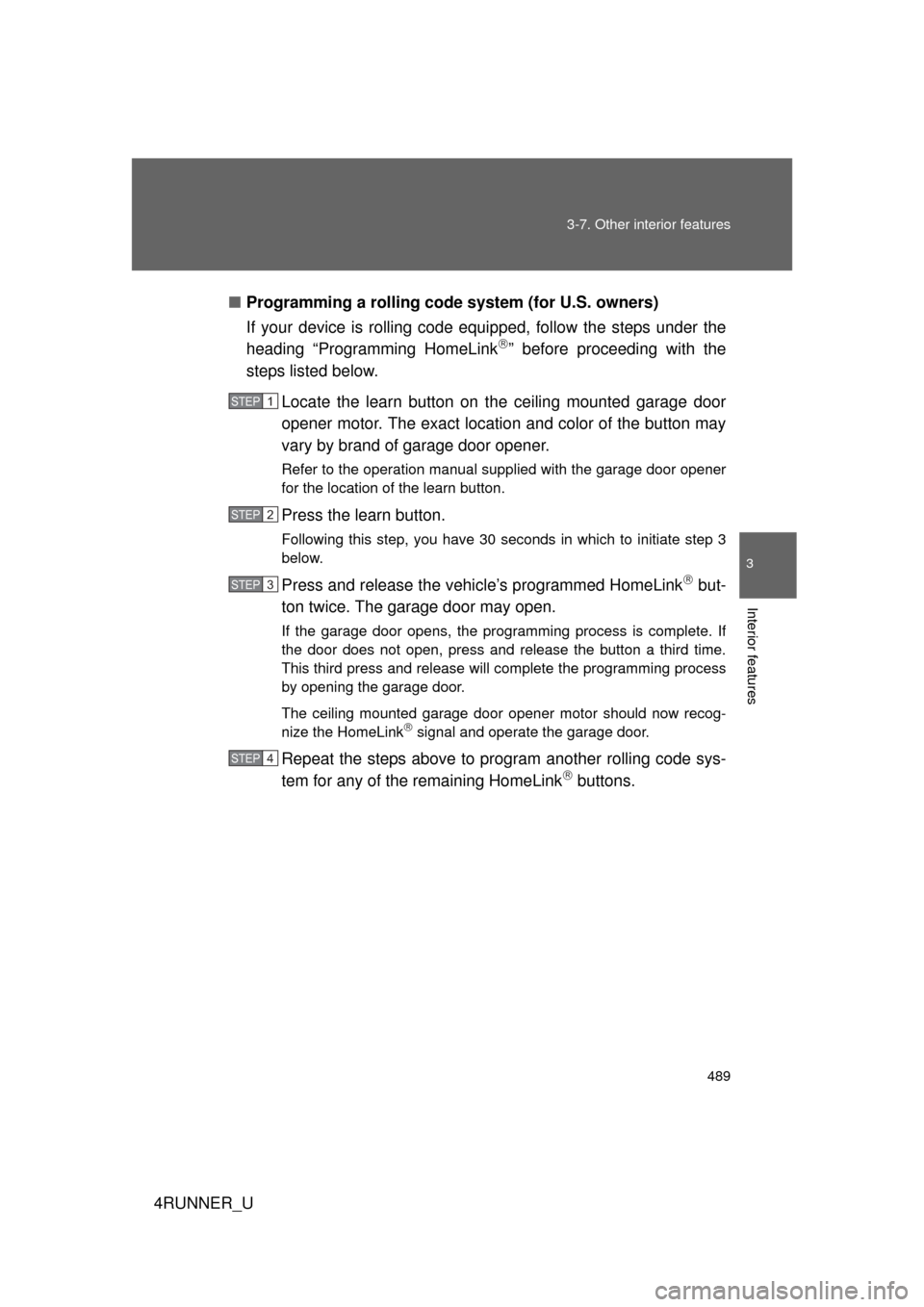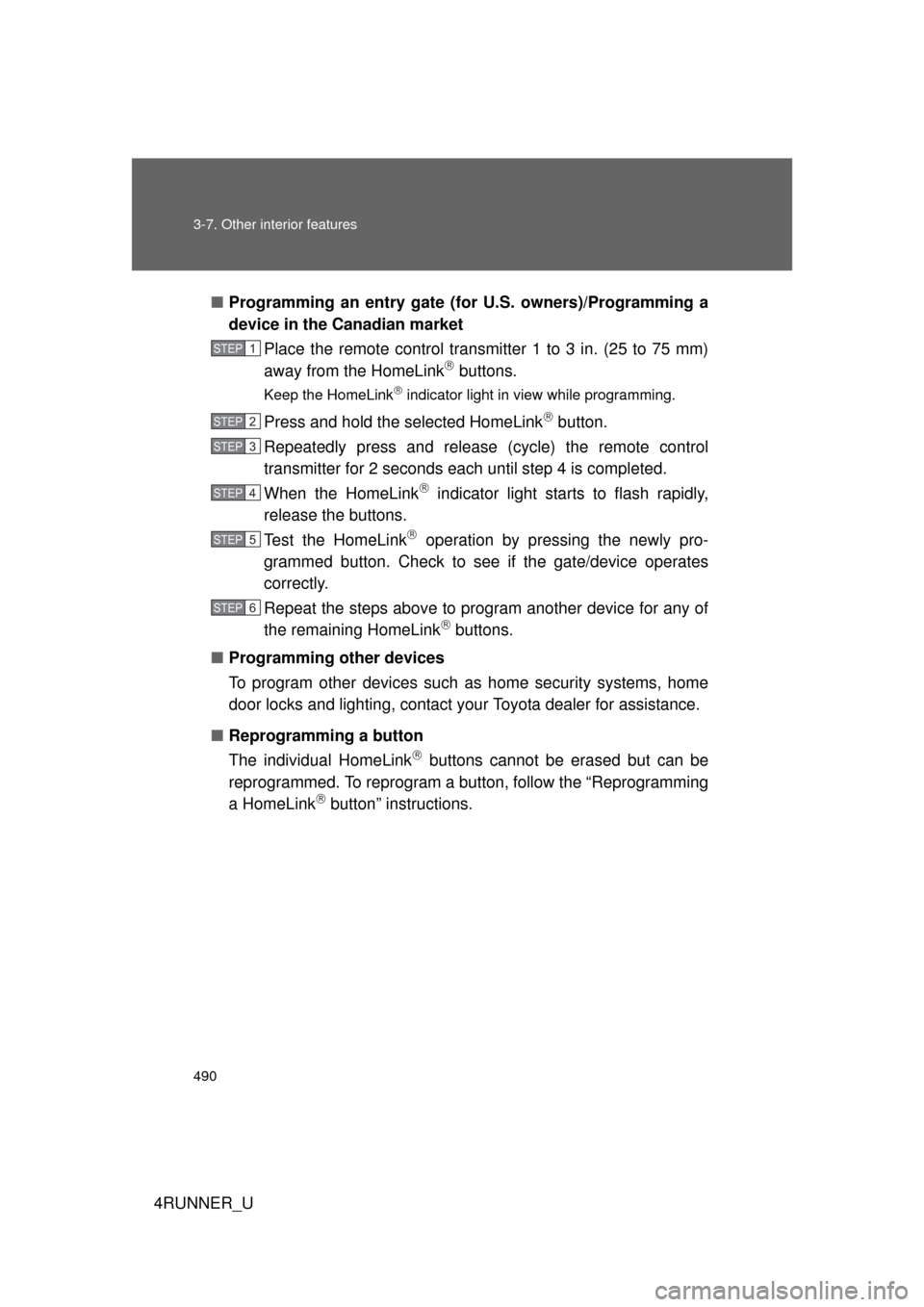TOYOTA 4RUNNER 2012 N280 / 5.G Owners Manual
4RUNNER 2012 N280 / 5.G
TOYOTA
TOYOTA
https://www.carmanualsonline.info/img/14/6107/w960_6107-0.png
TOYOTA 4RUNNER 2012 N280 / 5.G Owners Manual
Trending: turn signal bulb, winter tires, windshield wipers, heater, check engine, lights, coolant level
Page 481 of 700
481
3-7. Other interior features
3
Interior features
4RUNNER_U
■
Cargo net hooks
The cargo net itself is not in cluded as original equipment.
Vehicles with third seats (pattern 1) Raise the rear cargo hook to
use.
Vehicles with third seats (pattern 2) Fold down the third seats. ( P. 79)
Raise the cargo hook to use.
Vehicles without third seats (pattern 1) Raise the rear cargo hook to
use.
CTH37AS075
STEP 1
CTH37AS076
STEP 2
CTH37AS090
Page 482 of 700
482 3-7. Other interior features
4RUNNER_U
Vehicles without third seats (pattern 2)Raise the cargo hook to use.
■ Storage compartment
Type A (if equipped)
Open the storage compart-
ment as shown.
Type B (if equipped) Open the storage compart-
ment as shown.
CTH37AS091
CTH37AS014
CTH37AS092
Page 483 of 700
483
3-7. Other interior features
3
Interior features
4RUNNER_U
■
Slide deck (if equipped)
Slide the deck while turning
the lock release lever, and
then release the lever after
sliding the deck to the lock
position.
Half-slide locked position
Full-slide locked position
■ Grocery bag hooks
Ty p e A
CTH37AS093
CTH37AS094
Page 484 of 700
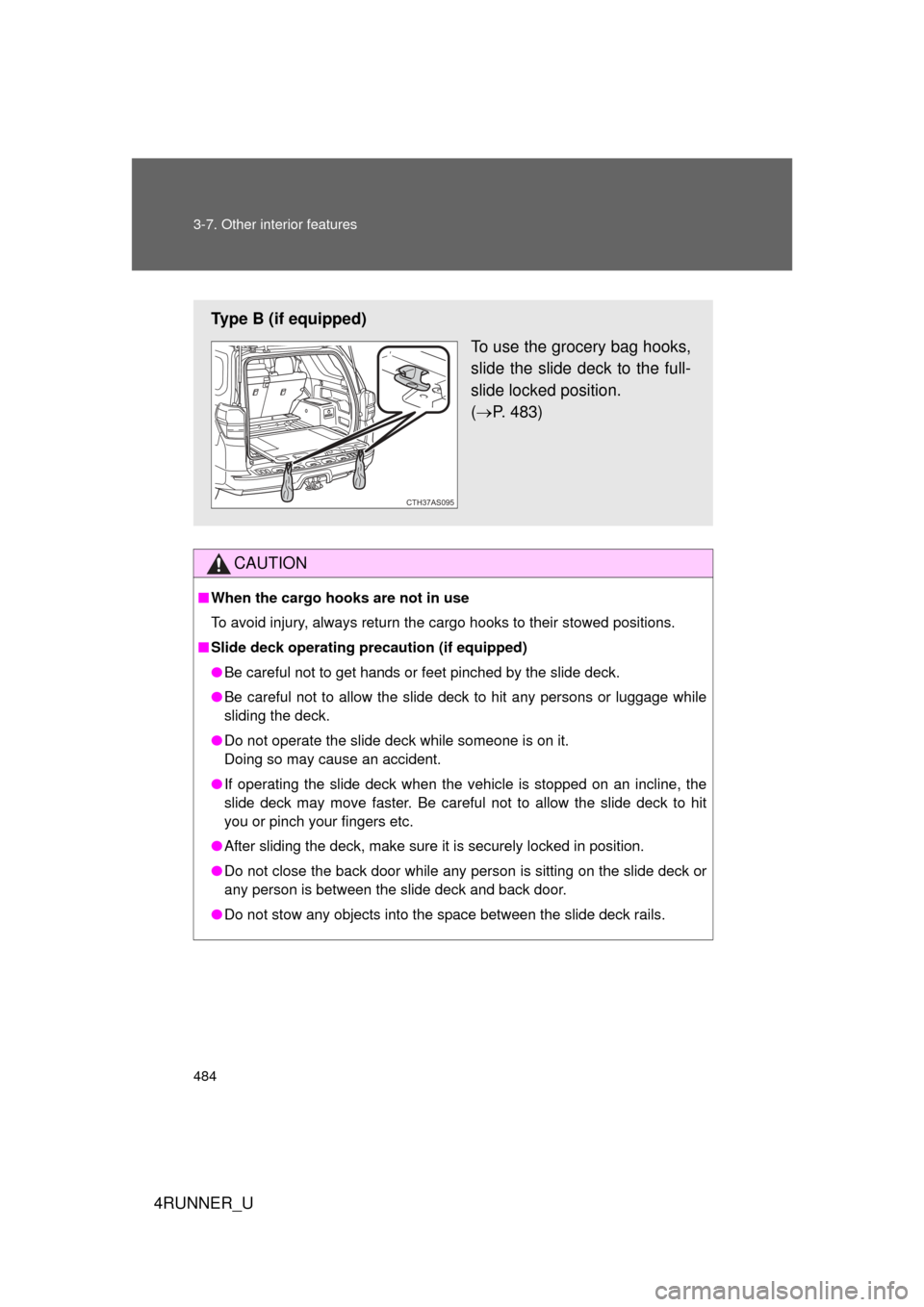
484 3-7. Other interior features
4RUNNER_U
CAUTION
■When the cargo hooks are not in use
To avoid injury, always return the cargo hooks to their stowed positions.
■ Slide deck operating precaution (if equipped)
● Be careful not to get hands or feet pinched by the slide deck.
● Be careful not to allow the slide deck to hit any persons or luggage while
sliding the deck.
● Do not operate the slide deck while someone is on it.
Doing so may cause an accident.
● If operating the slide deck when the vehicle is stopped on an incline, the
slide deck may move faster. Be careful not to allow the slide deck to hit
you or pinch your fingers etc.
● After sliding the deck, make sure it is securely locked in position.
● Do not close the back door while any person is sitting on the slide deck or
any person is between the slide deck and back door.
● Do not stow any objects into the space between the slide deck rails.
Type B (if equipped)
To use the grocery bag hooks,
slide the slide deck to the full-
slide locked position.
( P. 483)
CTH37AS095
Page 485 of 700
485
3-7. Other interior features
3
Interior features
4RUNNER_U
NOTICE
■
To prevent damage to the cargo net hooks
Avoid hanging things other than a cargo net on them.
■ Slide deck weight capacity (if equipped)
Do not load anything heavier than 440 lb. (200 kg) on the sliding deck.
■ Grocery bag hook weight capacity
Do not hang any object heavier than 8.8 lb. (4 kg) on the grocery bag hooks.
■ When using the slide deck (if equipped)
● Do not close the back door while the slide deck is sliding out. Doing so
may cause the back door or slide deck to break.
● If operating the slide deck when the vehicle is stopped on an incline, the
slide deck may move faster. Be careful as luggage may become damaged
or fly out and damage the cabin.
Page 486 of 700
486
3-7. Other interior features
4RUNNER_U
Garage door opener
The garage door opener (HomeLink Universal Transceiver) is manufac-
tured under license from HomeLink.
Programming HomeLink (for U.S. owners)
The HomeLink
compatible transceiver in your vehicle has 3 buttons
which can be programmed to operate 3 different devices. Refer to the
programming method below appropriate for the device.
Indicator light
Buttons
The garage door opener can be programmed to operate garage
doors, gates, entry doors, door locks, hom e lighting systems, secu-
rity systems, and other devices.
CTH37AS044
Page 487 of 700
487
3-7. Other interior features
3
Interior features
4RUNNER_U
■
Programming HomeLink
Point the remote control trans-
mitter for the device 1 to 3 in. (25
to 75 mm) from the HomeLink
buttons.
Keep the HomeLink indicator
light in view while programming.
Press and hold one of the
HomeLink buttons and the
transmitter button. When the
HomeLink
indicator light
changes from a slow to a rapid
flash after 20 seconds, release
both buttons.
STEP 1
STEP 2
Page 488 of 700
488 3-7. Other interior features
4RUNNER_UTest the HomeLink
operation
by pressing the newly pro-
grammed button.
If a HomeLink button has been
programmed for a garage door,
check to see if the garage door
opens and closes. If the garage
door does not operate, see if your
garage transmitter is of the rolling
code type. Press and hold the
programmed HomeLink
button.
The remote control transmitter is
of the rolling code type if the
HomeLink
indicator light flashes
rapidly for 2 seconds and then
remains lit. If your transmitter is
the rolling code type, proceed to
the heading “Programming a roll-
ing code system”.
Repeat the steps above to program another device for any of
the remaining HomeLink buttons.
STEP 3
STEP 4
Page 489 of 700
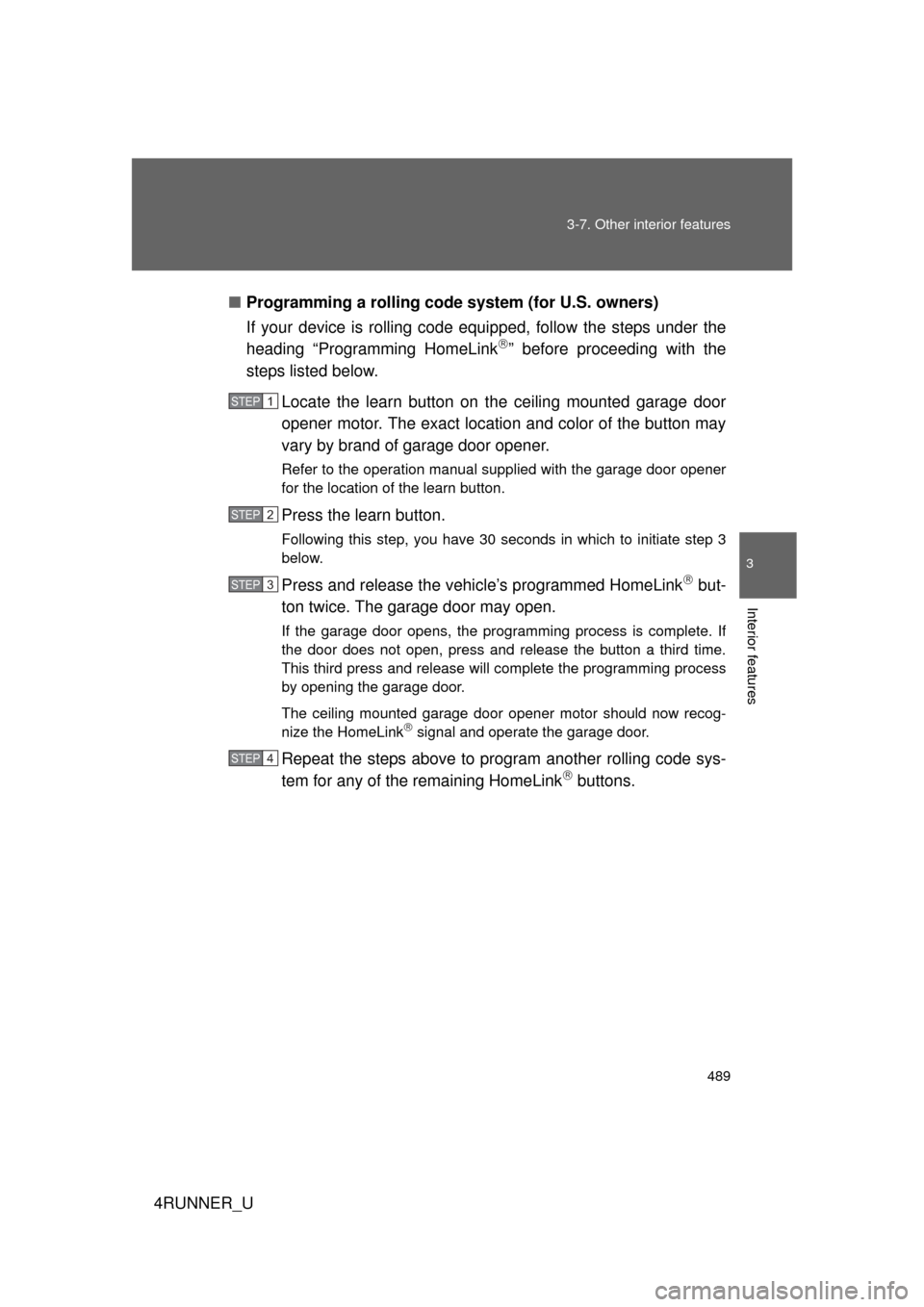
489
3-7. Other interior features
3
Interior features
4RUNNER_U
■
Programming a rolling code system (for U.S. owners)
If your device is rolling code e quipped, follow the steps under the
heading “Programming HomeLink
” before proceeding with the
steps listed below.
Locate the learn button on t he ceiling mounted garage door
opener motor. The exact location and color of the button may
vary by brand of garage door opener.
Refer to the operation manual supplied with the garage door opener
for the location of the learn button.
Press the learn button.
Following this step, you have 30 seconds in which to initiate step 3
below.
Press and release the vehicle’s programmed HomeLink but-
ton twice. The garage door may open.
If the garage door opens, the programming process is complete. If
the door does not open, press and release the button a third time.
This third press and release will complete the programming process
by opening the garage door.
The ceiling mounted garage door opener motor should now recog-
nize the HomeLink
signal and operate the garage door.
Repeat the steps above to prog ram another rolling code sys-
tem for any of the remaining HomeLink buttons.
STEP 1
STEP 2
STEP 3
STEP 4
Page 490 of 700
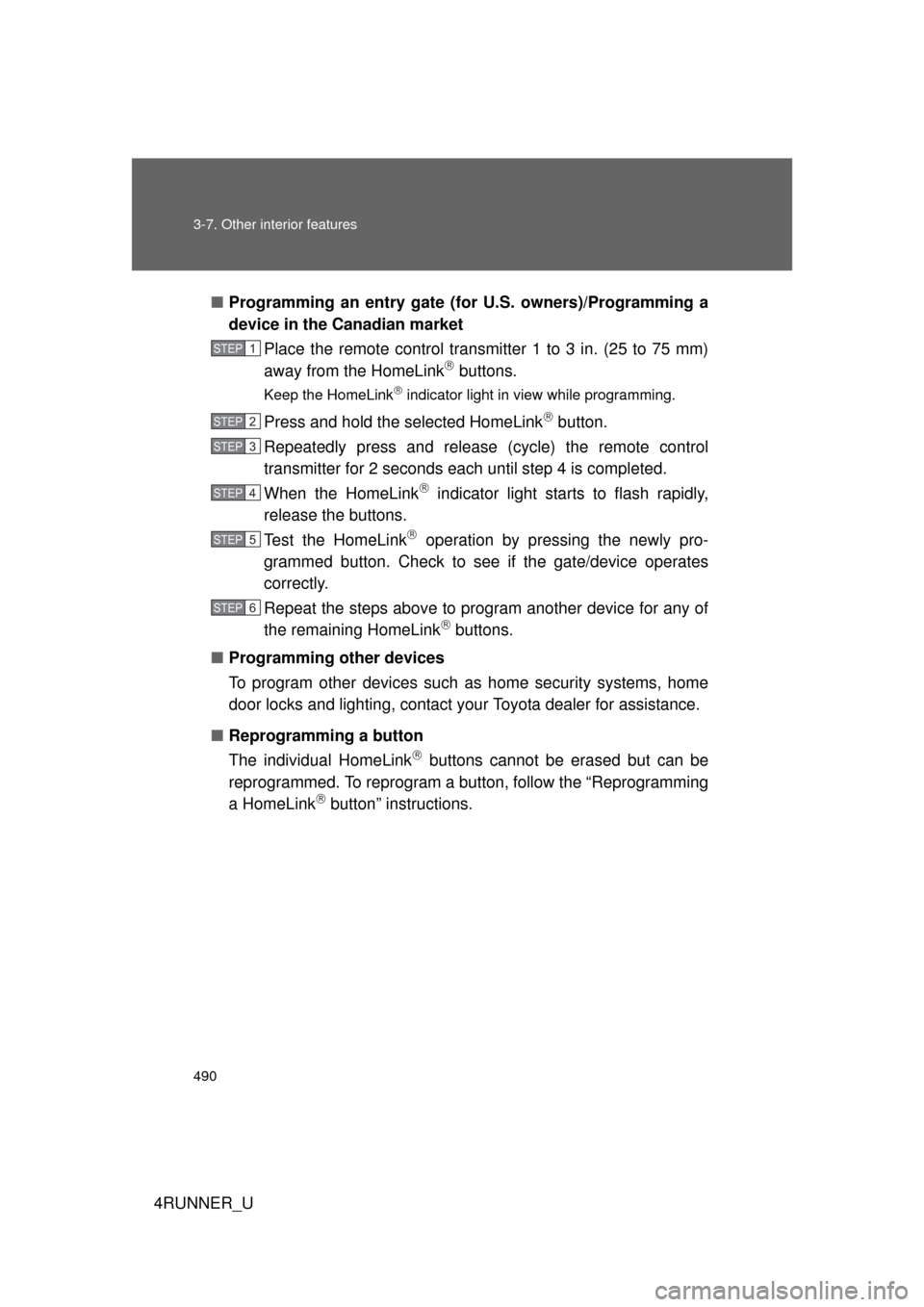
490 3-7. Other interior features
4RUNNER_U■
Programming an entry gate (for U.S. owners)/Programming a
device in the Canadian market
Place the remote control transmitter 1 to 3 in. (25 to 75 mm)
away from the HomeLink
buttons.
Keep the HomeLink indicator light in view while programming.
Press and hold the selected HomeLink button.
Repeatedly press and release (cycle) the remote control
transmitter for 2 seconds each until step 4 is completed.
When the HomeLink
indicator light starts to flash rapidly,
release the buttons.
Test the HomeLink
operation by pressing the newly pro-
grammed button. Check to see if the gate/device operates
correctly.
Repeat the steps above to program another device for any of
the remaining HomeLink
buttons.
■ Programming other devices
To program other devices such as home security systems, home
door locks and lighting, contact your Toyota dealer for assistance.
■ Reprogramming a button
The individual HomeLink
buttons cannot be erased but can be
reprogrammed. To reprogram a button, follow the “Reprogramming
a HomeLink
button” instructions.
STEP 1
STEP 2
STEP 3
STEP 4
STEP 5
STEP 6
Trending: child restraint, wheel size, stop start, service interval, phone, brake, spare tire location