USB TOYOTA 4RUNNER 2012 N280 / 5.G Owners Manual
[x] Cancel search | Manufacturer: TOYOTA, Model Year: 2012, Model line: 4RUNNER, Model: TOYOTA 4RUNNER 2012 N280 / 5.GPages: 700, PDF Size: 10.76 MB
Page 3 of 700
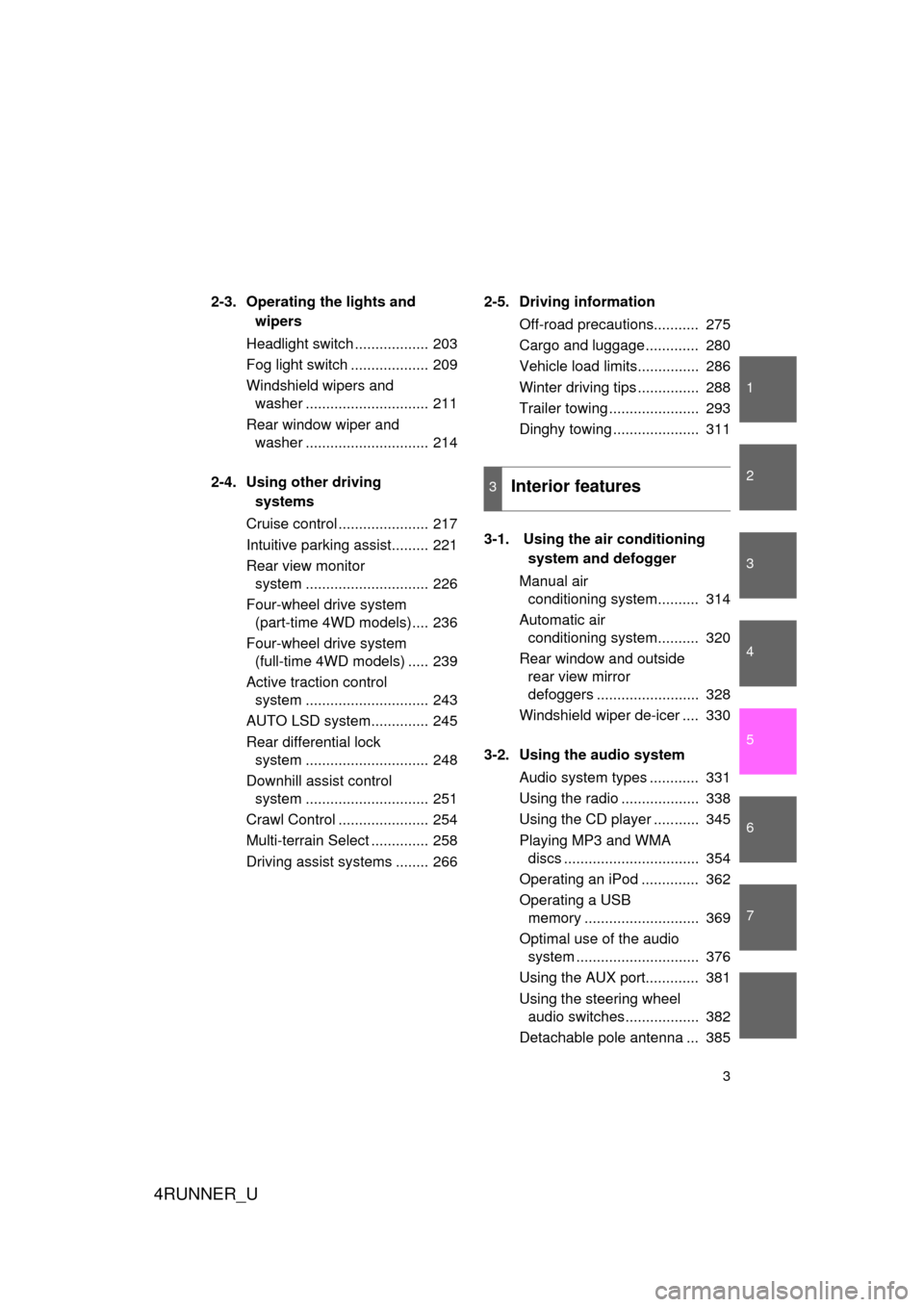
1
2
3
4
5
6
7
4RUNNER_U
3
2-3. Operating the lights and wipers
Headlight switch .................. 203
Fog light switch ................... 209
Windshield wipers and washer .............................. 211
Rear window wiper and washer .............................. 214
2-4. Using other driving systems
Cruise control ...................... 217
Intuitive parking assist......... 221
Rear view monitor system .............................. 226
Four-wheel drive system (part-time 4WD models).... 236
Four-wheel drive system (full-time 4WD models) ..... 239
Active traction control system .............................. 243
AUTO LSD system.............. 245
Rear differential lock system .............................. 248
Downhill assist control system .............................. 251
Crawl Control ...................... 254
Multi-terrain Select .............. 258
Driving assist systems ........ 266 2-5. Driving information
Off-road precautions........... 275
Cargo and luggage ............. 280
Vehicle load limits............... 286
Winter driving tips ............... 288
Trailer towing ...................... 293
Dinghy towing ..................... 311
3-1. Using the air conditioning system and defogger
Manual air conditioning system.......... 314
Automatic air conditioning system.......... 320
Rear window and outside rear view mirror
defoggers ......................... 328
Windshield wiper de-icer .... 330
3-2. Using the audio system Audio system types ............ 331
Using the radio ................... 338
Using the CD player ........... 345
Playing MP3 and WMA discs ................................. 354
Operating an iPod .............. 362
Operating a USB memory ............................ 369
Optimal use of the audio system .............................. 376
Using the AUX port............. 381
Using the steering wheel audio switches.................. 382
Detachable pole antenna ... 385
3Interior features
Page 14 of 700
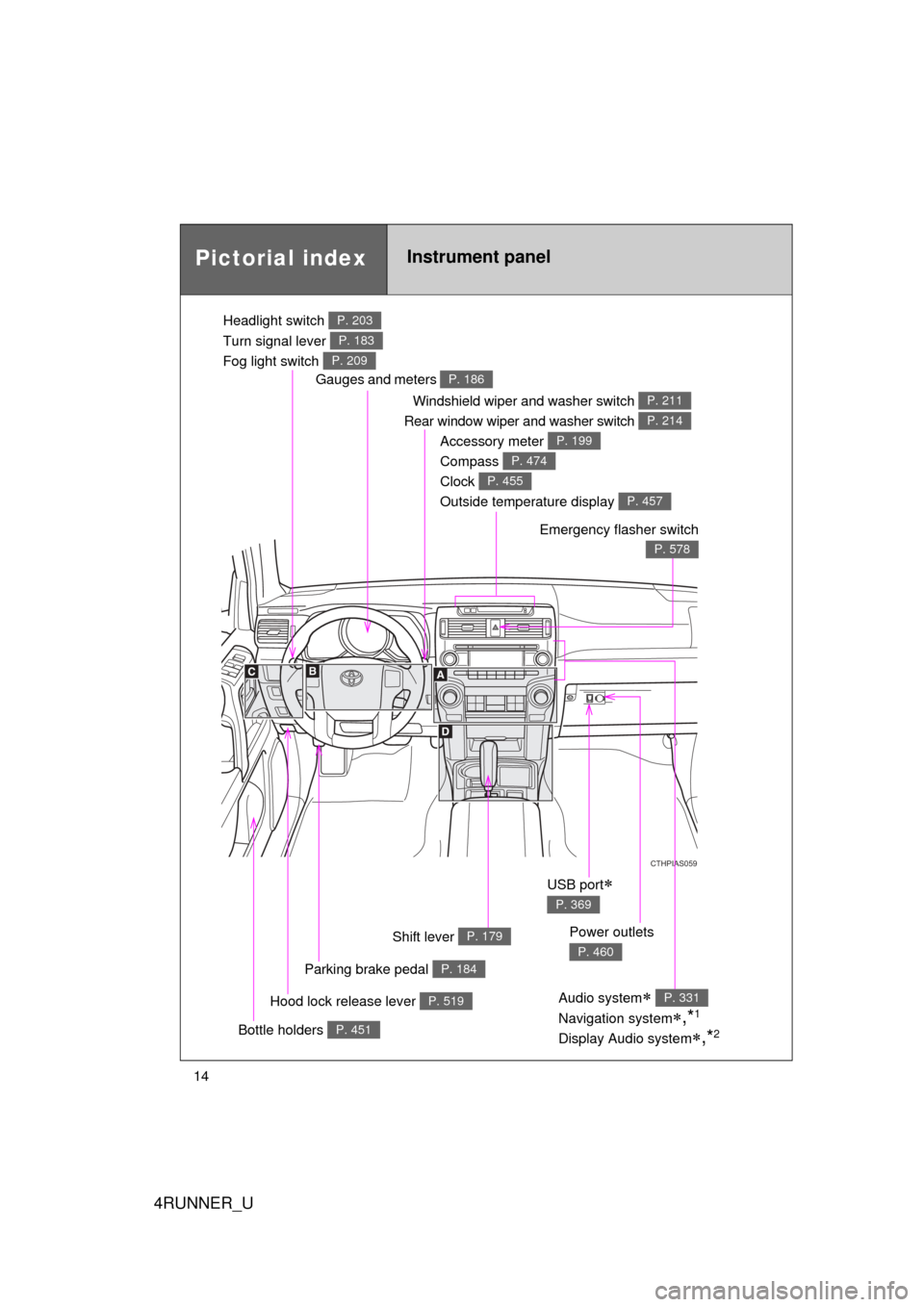
4RUNNER_U
14
Pictorial indexInstrument panel
Headlight switch
Turn signal lever
Fog light switch P. 203
P. 183
P. 209
Windshield wiper and washer switch
Rear window wiper and washer switch P. 211
P. 214
Gauges and meters P. 186
Glove box
P. 442
Hood lock release lever P. 519
CTHPIAS059
Accessory meter
Compass
Clock
Outside temperature display P. 199
P. 474
P. 455
P. 457
Parking brake pedal P. 184
Emergency flasher switch
P. 578
Shift lever P. 179
Audio system
Navigation system
,*1
Display Audio system,*2
P. 331
USB port
P. 369
Power outlets
P. 460
Bottle holders P. 451
Page 312 of 700
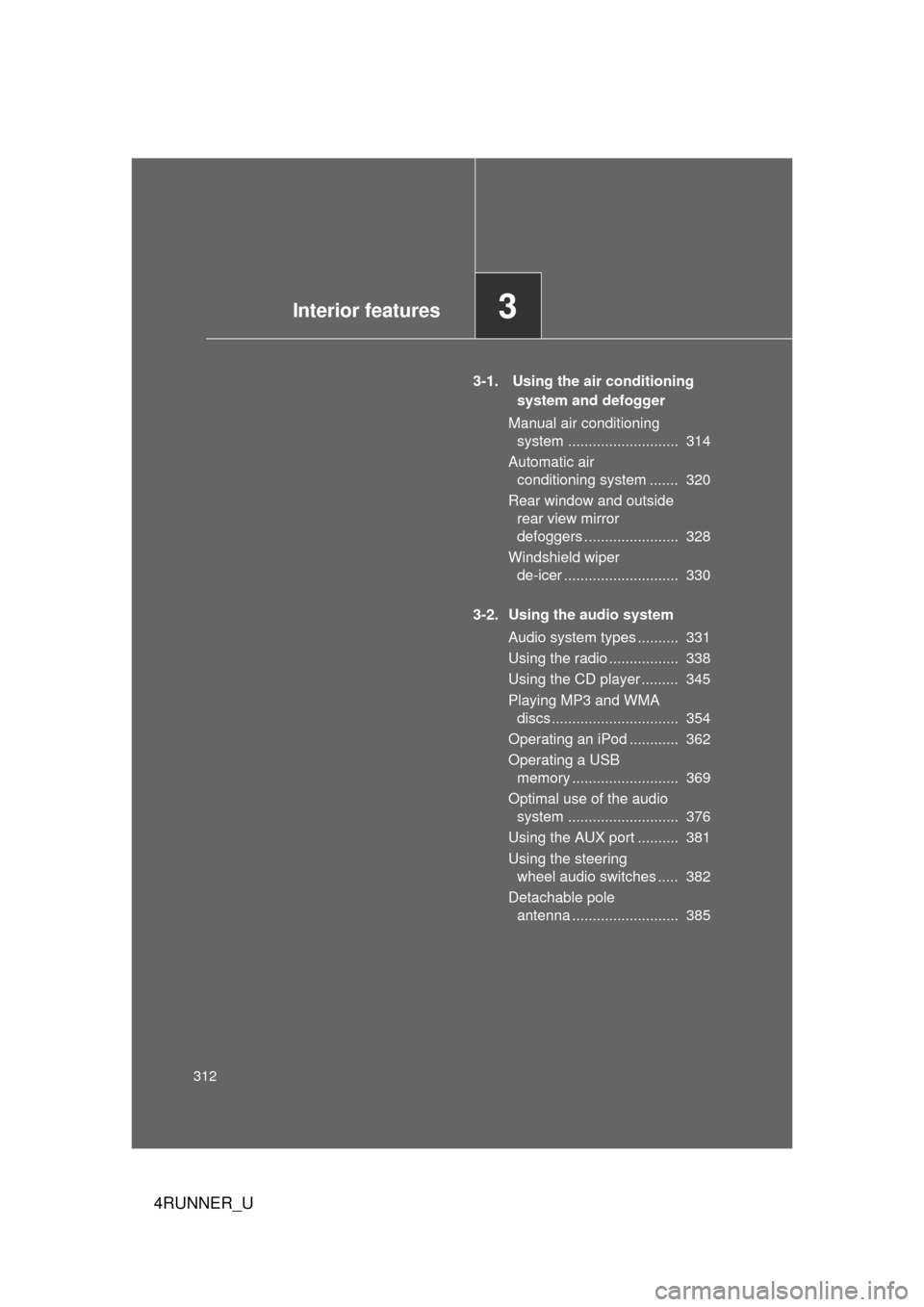
312
4RUNNER_U
3-1. Using the air conditioning system and defogger
Manual air conditioning system ........................... 314
Automatic air conditioning system ....... 320
Rear window and outside rear view mirror
defoggers ....................... 328
Windshield wiper de-icer ............................ 330
3-2. Using the audio system Audio system types .......... 331
Using the radio ................. 338
Using the CD player ......... 345
Playing MP3 and WMA discs............................... 354
Operating an iPod ............ 362
Operating a USB memory .......................... 369
Optimal use of the audio system ........................... 376
Using the AUX port .......... 381
Using the steering wheel audio switches ..... 382
Detachable pole antenna .......................... 385
Interior features3
Page 332 of 700
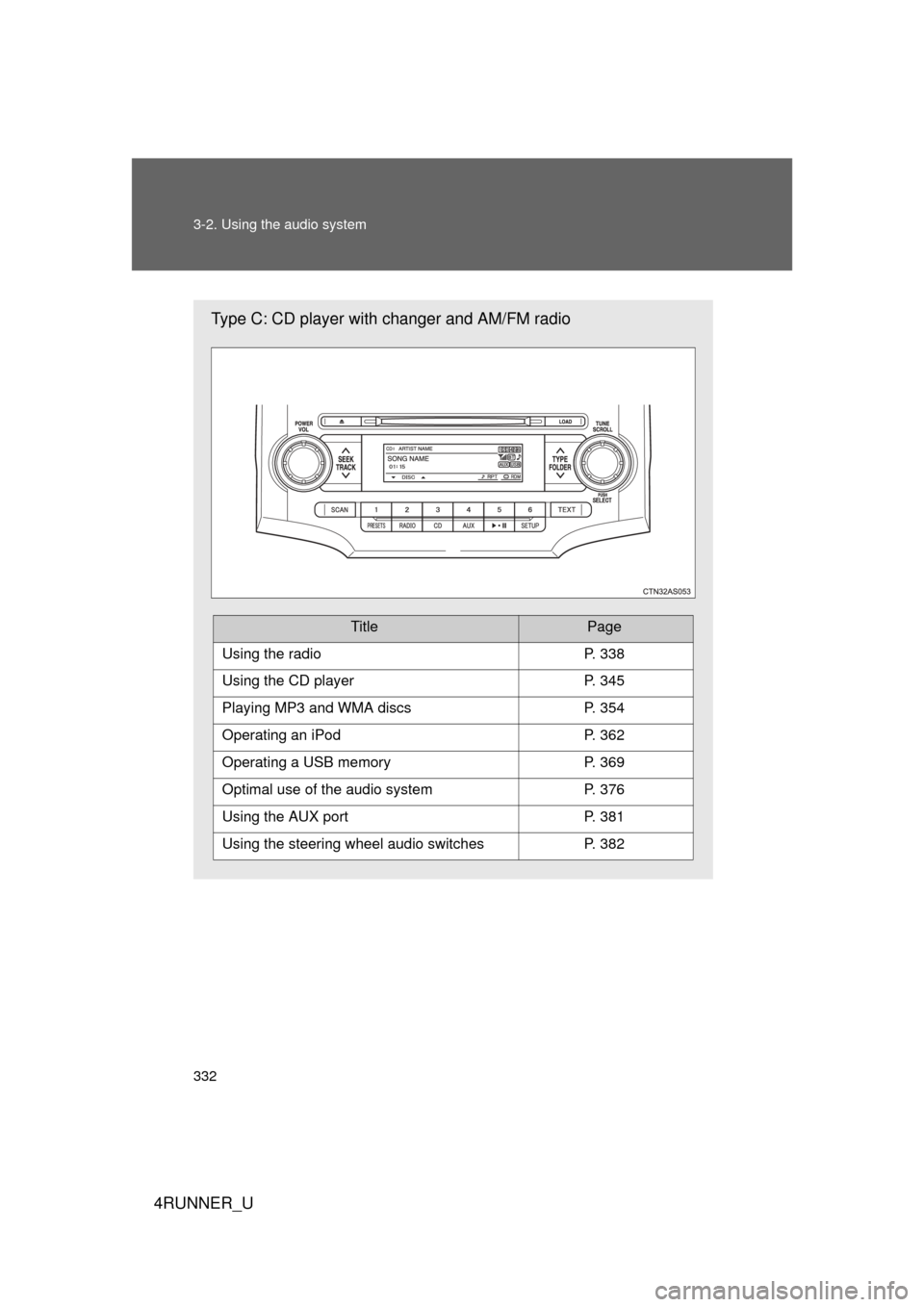
332 3-2. Using the audio system
4RUNNER_U
Type C: CD player with changer and AM/FM radio
TitlePage
Using the radioP. 338
Using the CD playerP. 345
Playing MP3 and WMA discsP. 354
Operating an iPodP. 362
Operating a USB memoryP. 369
Optimal use of the audio systemP. 376
Using the AUX portP. 381
Using the steering wheel audio switchesP. 382
Page 367 of 700
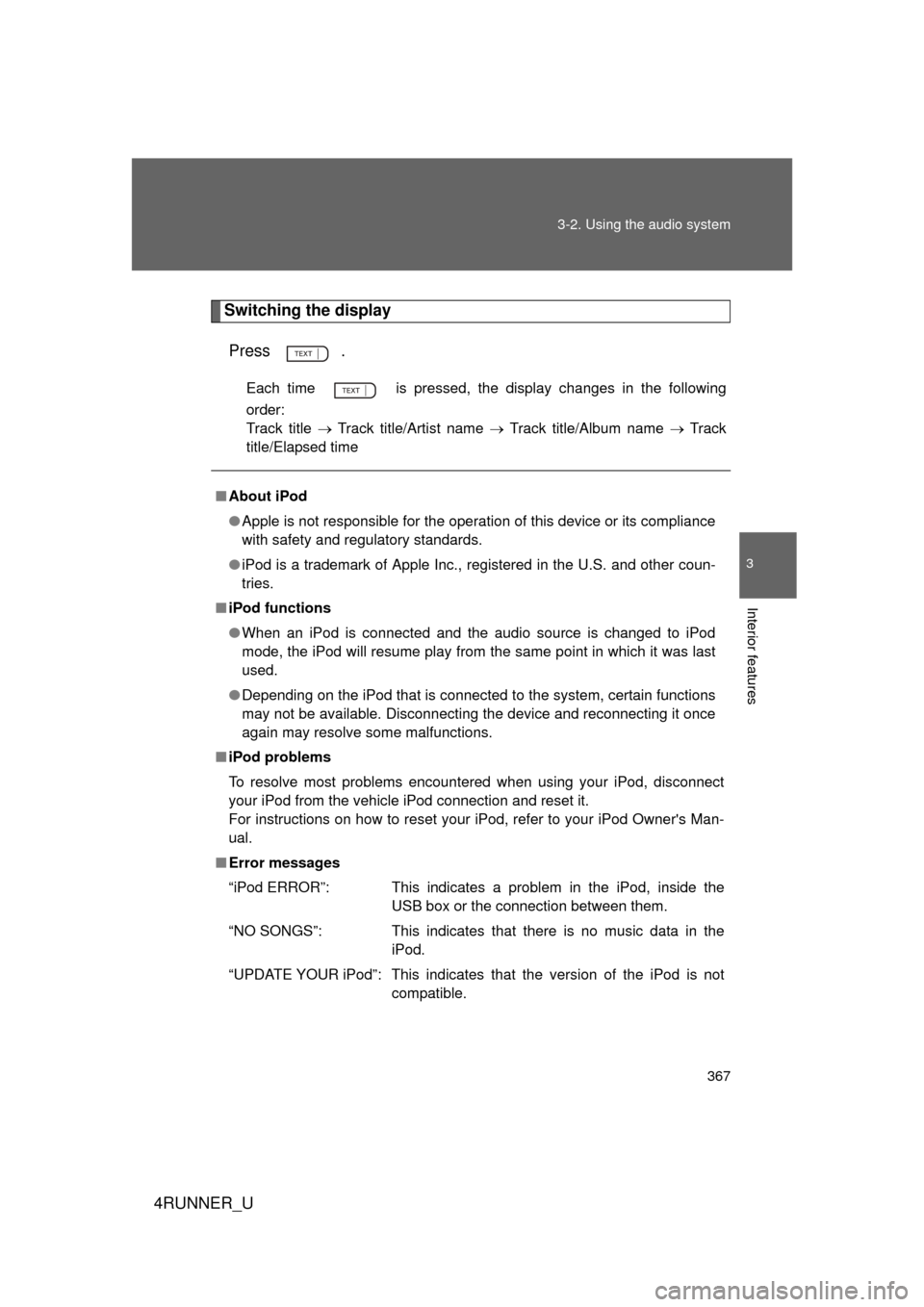
367
3-2. Using the audio system
3
Interior features
4RUNNER_U
Switching the display
Press .
Each time is pressed, the display changes in the following
order:
Track title Track title/Artist name Track title/Album name Track
title/Elapsed time
■ About iPod
● Apple is not responsible for the operation of this device or its compliance
with safety and regulatory standards.
● iPod is a trademark of Apple Inc., registered in the U.S. and other coun-
tries.
■ iPod functions
● When an iPod is connected and the audio source is changed to iPod
mode, the iPod will resume play from the same point in which it was last
used.
● Depending on the iPod that is connected to the system, certain functions
may not be available. Disconnecting the device and reconnecting it once
again may resolve some malfunctions.
■ iPod problems
To resolve most problems encountered when using your iPod, disconnect
your iPod from the vehicle iPod connection and reset it.
For instructions on how to reset your iPod, refer to your iPod Owner's Man-
ual.
■ Error messages
“iPod ERROR”: This indicates a problem in the iPod, inside the
USB box or the connection between them.
“NO SONGS”: This indicates that there is no music data in the iPod.
“UPDATE YOUR iPod”: This indicates that the version of the iPod is not compatible.
Page 369 of 700
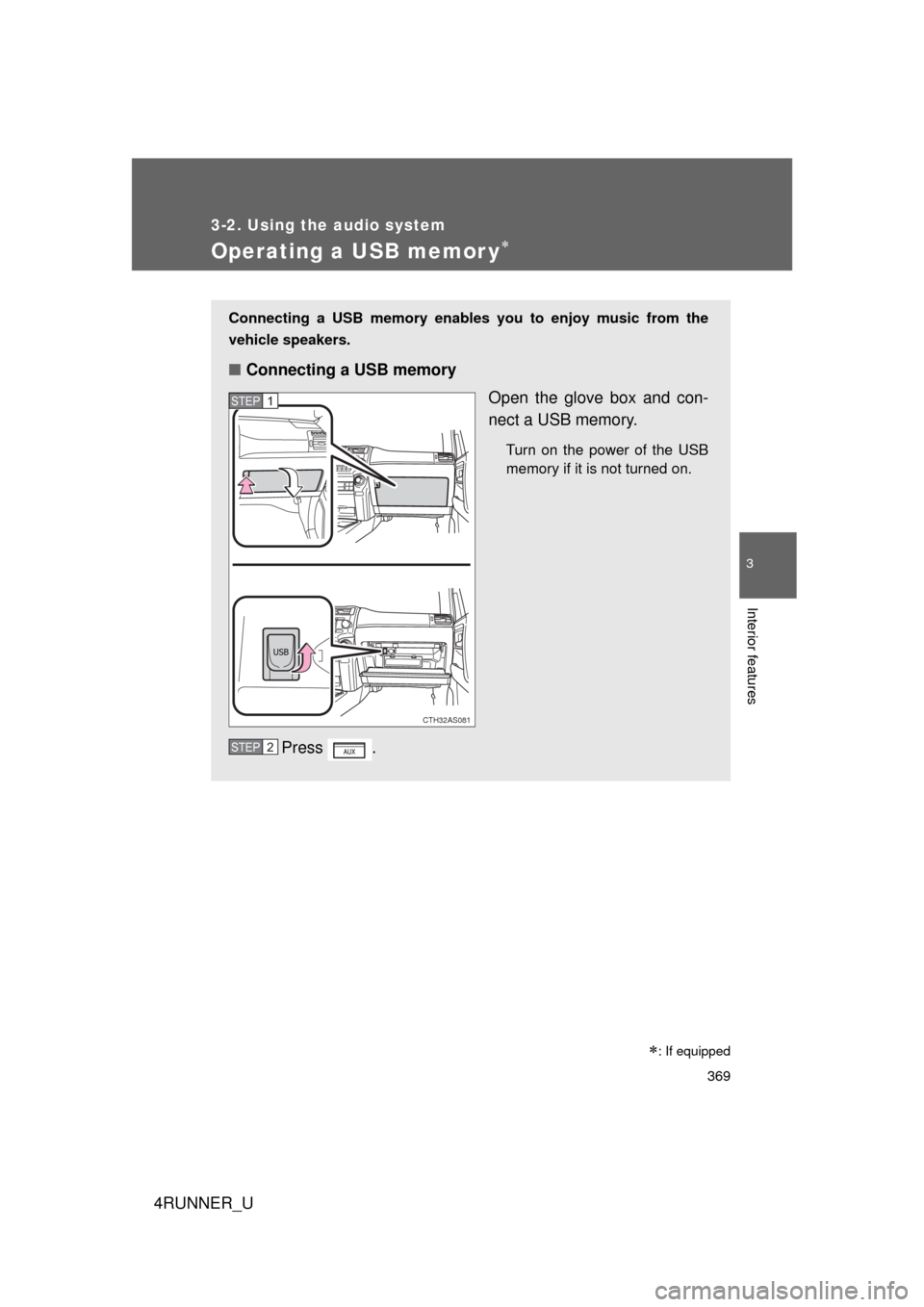
369
3-2. Using the audio system
3
Interior features
4RUNNER_U
Operating a USB memor y
Connecting a USB memory enables you to enjoy music from the
vehicle speakers.
■Connecting a USB memory
Open the glove box and con-
nect a USB memory.
Turn on the power of the USB
memory if it is not turned on.
Press .
CTH32AS081
STEP 1
STEP 2
: If equipped
Page 371 of 700
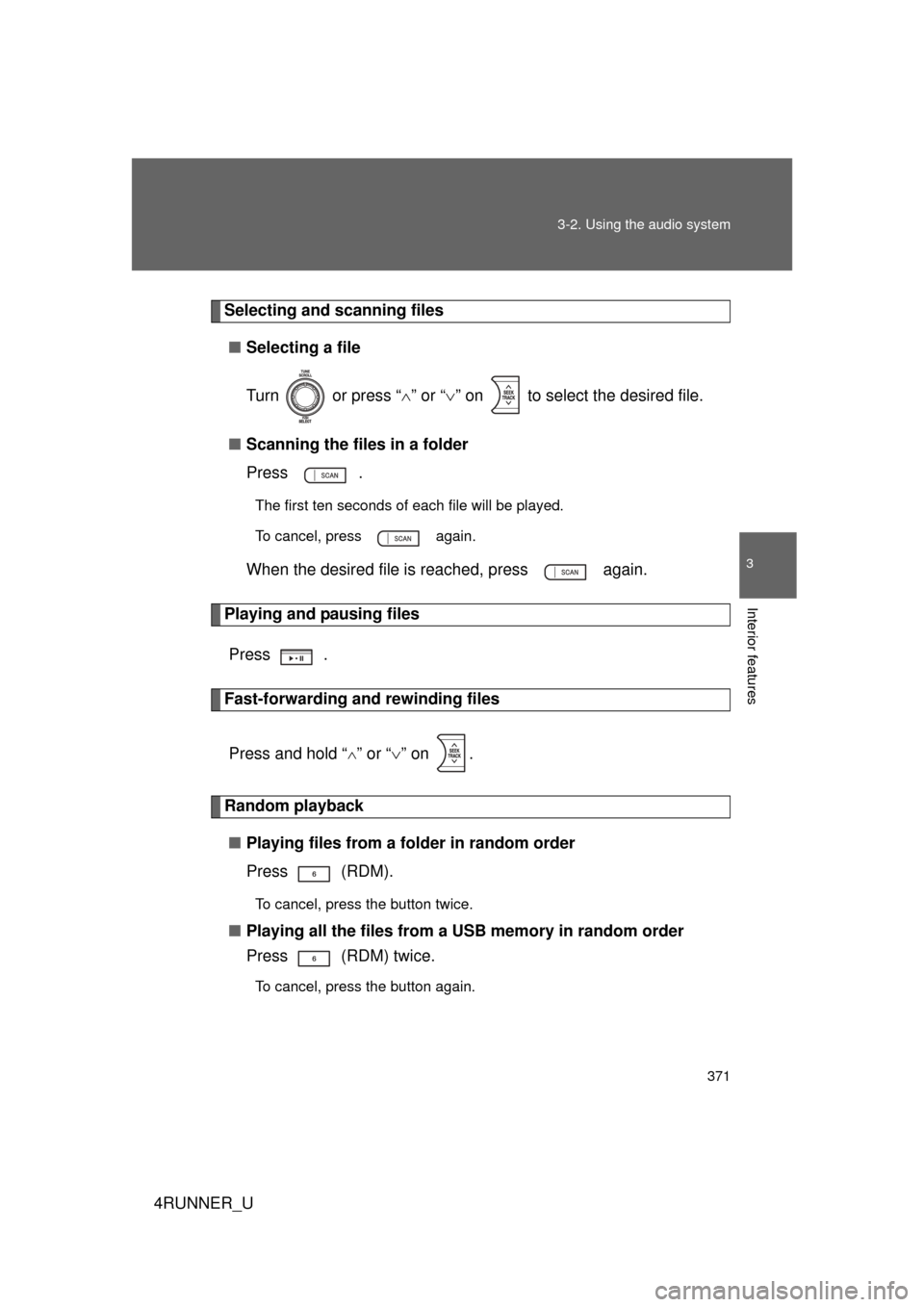
371
3-2. Using the audio system
3
Interior features
4RUNNER_U
Selecting and scanning files
■ Selecting a file
Turn or press “ ” or “ ” on to select the desired file.
■ Scanning the files in a folder
Press .
The first ten seconds of each file will be played.
To cancel, press again.
When the desired file is reached, press again.
Playing and pausing files
Press .
Fast-forwarding and rewinding files
Press and hold “
” or “ ” on .
Random playback
■ Playing files from a folder in random order
Press (RDM).
To cancel, press the button twice.
■Playing all the files from a USB memory in random order
Press (RDM) twice.
To cancel, press the button again.
Page 372 of 700
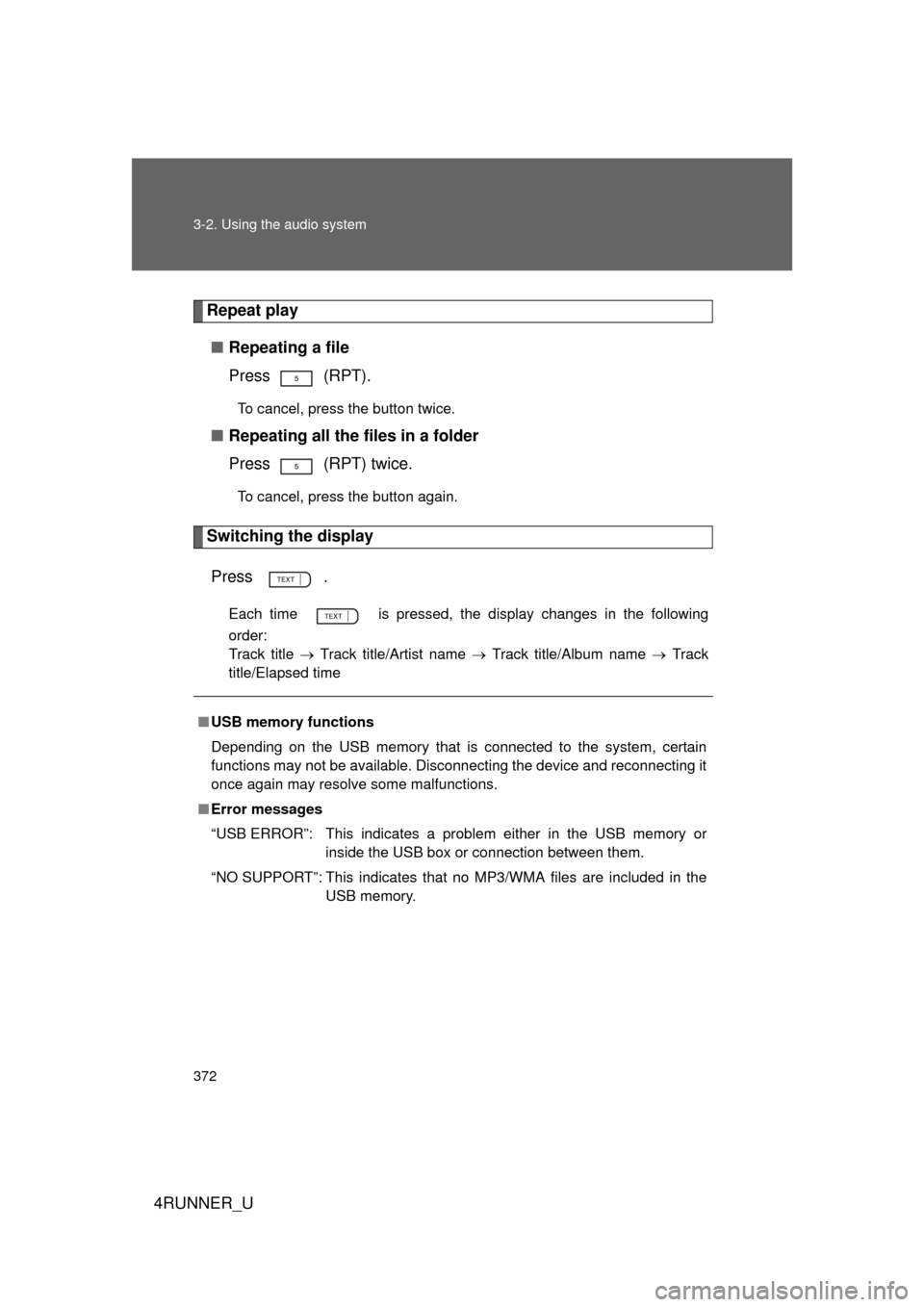
372 3-2. Using the audio system
4RUNNER_U
Repeat play■ Repeating a file
Press (RPT).
To cancel, press the button twice.
■Repeating all the files in a folder
Press (RPT) twice.
To cancel, press the button again.
Switching the display
Press .
Each time is pressed, the display changes in the following
order:
Track title Track title/Artist name Track title/Album name Track
title/Elapsed time
■ USB memory functions
Depending on the USB memory that is connected to the system, certain
functions may not be available. Disconnecting the device and reconnecting it
once again may resolve some malfunctions.
■ Error messages
“USB ERROR”: This indicates a problem either in the USB memory or
inside the USB box or connection between them.
“NO SUPPORT”: This indicates that no MP3/WMA files are included in the USB memory.
Page 373 of 700
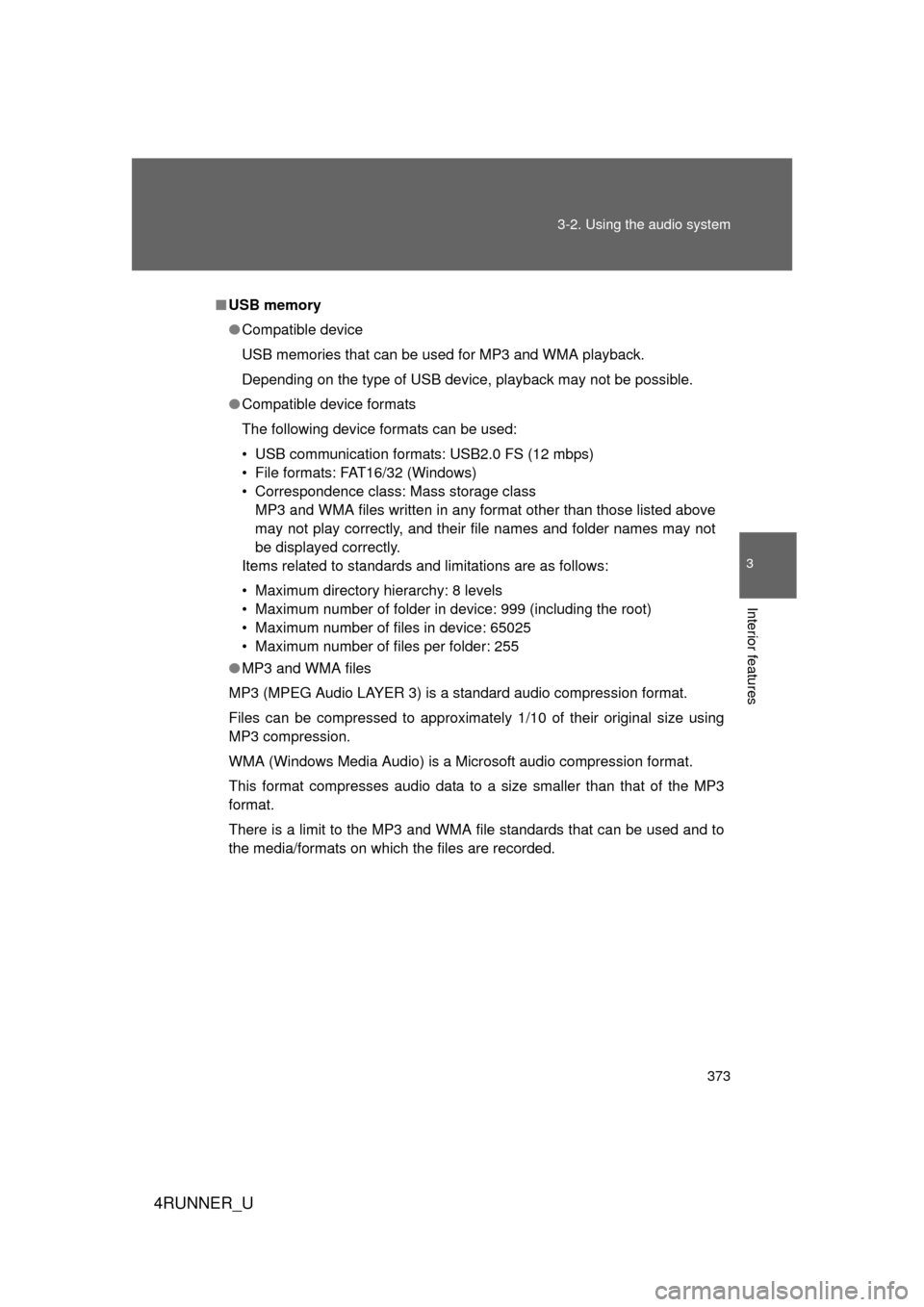
373
3-2. Using the audio system
3
Interior features
4RUNNER_U
■
USB memory
● Compatible device
USB memories that can be used for MP3 and WMA playback.
Depending on the type of USB device, playback may not be possible.
● Compatible device formats
The following device formats can be used:
• USB communication formats: USB2.0 FS (12 mbps)
• File formats: FAT16/32 (Windows)
• Correspondence class: Mass storage class
MP3 and WMA files written in any format other than those listed above
may not play correctly, and their file names and folder names may not
be displayed correctly.
Items related to standards and limitations are as follows:
• Maximum directory hierarchy: 8 levels
• Maximum number of folder in device: 999 (including the root)
• Maximum number of files in device: 65025
• Maximum number of files per folder: 255
● MP3 and WMA files
MP3 (MPEG Audio LAYER 3) is a standard audio compression format.
Files can be compressed to approximately 1/10 of their original size using
MP3 compression.
WMA (Windows Media Audio) is a Microsoft audio compression format.
This format compresses audio data to a size smaller than that of the MP3
format.
There is a limit to the MP3 and WMA file standards that can be used and to
the media/formats on which the files are recorded.
Page 374 of 700
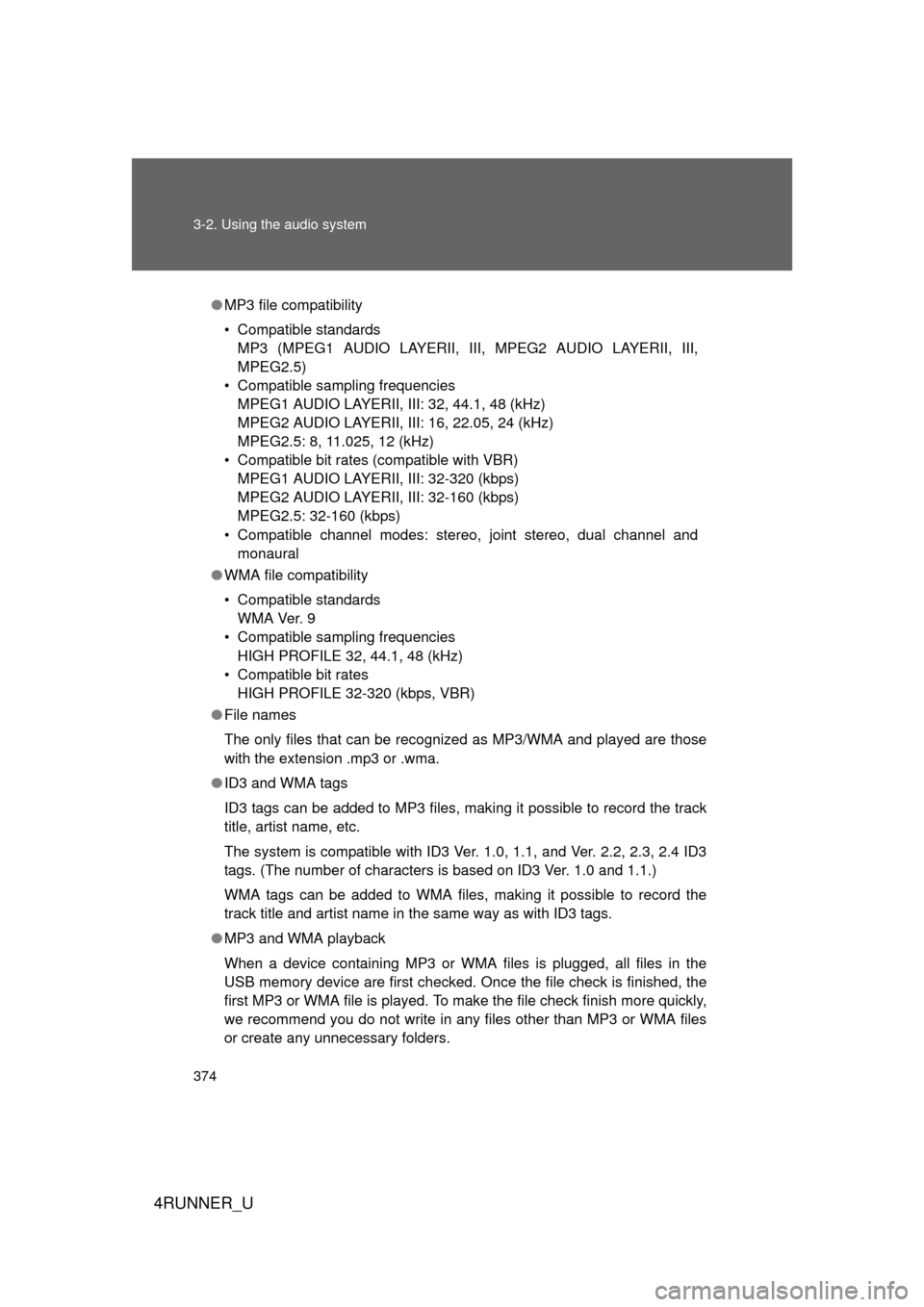
374 3-2. Using the audio system
4RUNNER_U
●MP3 file compatibility
• Compatible standards
MP3 (MPEG1 AUDIO LAYERII, III, MPEG2 AUDIO LAYERII, III,
MPEG2.5)
• Compatible sampling frequencies MPEG1 AUDIO LAYERII, III: 32, 44.1, 48 (kHz)
MPEG2 AUDIO LAYERII, III: 16, 22.05, 24 (kHz)
MPEG2.5: 8, 11.025, 12 (kHz)
• Compatible bit rates (compatible with VBR) MPEG1 AUDIO LAYERII, III: 32-320 (kbps)
MPEG2 AUDIO LAYERII, III: 32-160 (kbps)
MPEG2.5: 32-160 (kbps)
• Compatible channel modes: stereo, joint stereo, dual channel and monaural
● WMA file compatibility
• Compatible standards
WMA Ver. 9
• Compatible sampling frequencies HIGH PROFILE 32, 44.1, 48 (kHz)
• Compatible bit rates HIGH PROFILE 32-320 (kbps, VBR)
● File names
The only files that can be recognized as MP3/WMA and played are those
with the extension .mp3 or .wma.
● ID3 and WMA tags
ID3 tags can be added to MP3 files, making it possible to record the track
title, artist name, etc.
The system is compatible with ID3 Ver. 1.0, 1.1, and Ver. 2.2, 2.3, 2.4 ID3
tags. (The number of characters is based on ID3 Ver. 1.0 and 1.1.)
WMA tags can be added to WMA files, making it possible to record the
track title and artist name in the same way as with ID3 tags.
● MP3 and WMA playback
When a device containing MP3 or WMA files is plugged, all files in the
USB memory device are first checked. Once the file check is finished, the
first MP3 or WMA file is played. To make the file check finish more quickly,
we recommend you do not write in any files other than MP3 or WMA files
or create any unnecessary folders.