radio TOYOTA 4RUNNER 2012 N280 / 5.G Quick Reference Guide
[x] Cancel search | Manufacturer: TOYOTA, Model Year: 2012, Model line: 4RUNNER, Model: TOYOTA 4RUNNER 2012 N280 / 5.GPages: 32, PDF Size: 3.98 MB
Page 9 of 32
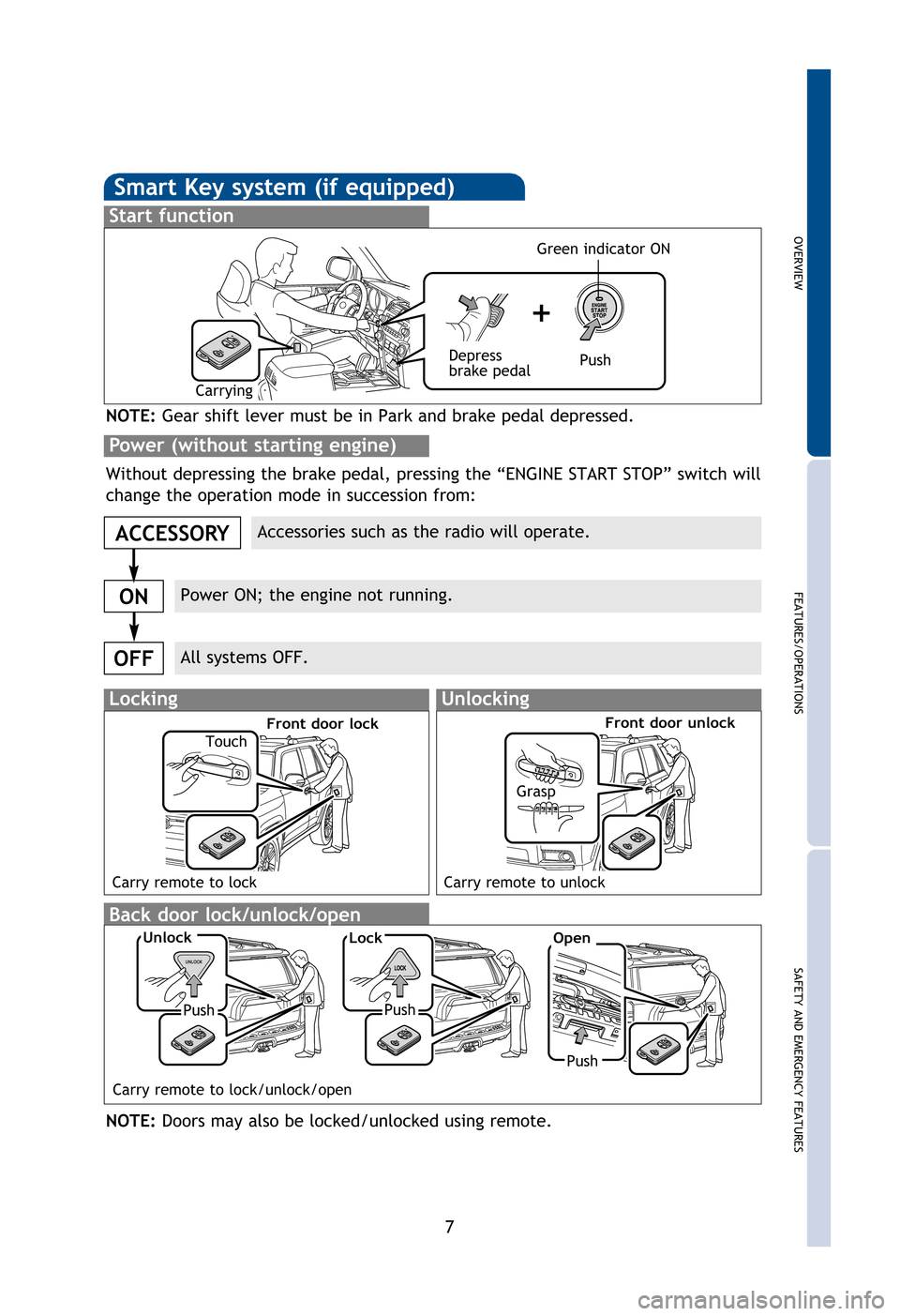
OVERVIEW
FEATURES/OPERATIONS
SAFETY AND EMERGENCY FEATURES
7
Smart Key system (if equipped)
Start function
Accessories such as the radio will operate.
Power ON; the engine not running.
All systems OFF.
ACCESSORY
ON
OFF
NOTE:Gear shift lever must be in Park and brake pedal depressed.
Push
Depress
brake pedal
Carrying
Green indicator ON
Without depressing the brake pedal, pressing the “ENGINE START STOP”\
switch will
change the operation mode in succession from:
NOTE:
Doors may also be locked/unlocked using remote.
Power (without starting engine)
Push
Unlock
Push
Lock
LockingUnlocking
Carry remote to unlock
Front door lockFront door unlock
Grasp
Carry remote to lock/unlock/open
Back door lock/unlock/open
Carry remote to lock
Touch
Open
Push
resize-20114Runner.qxd 10/6/11 1:25 AM Page 7
Page 22 of 32
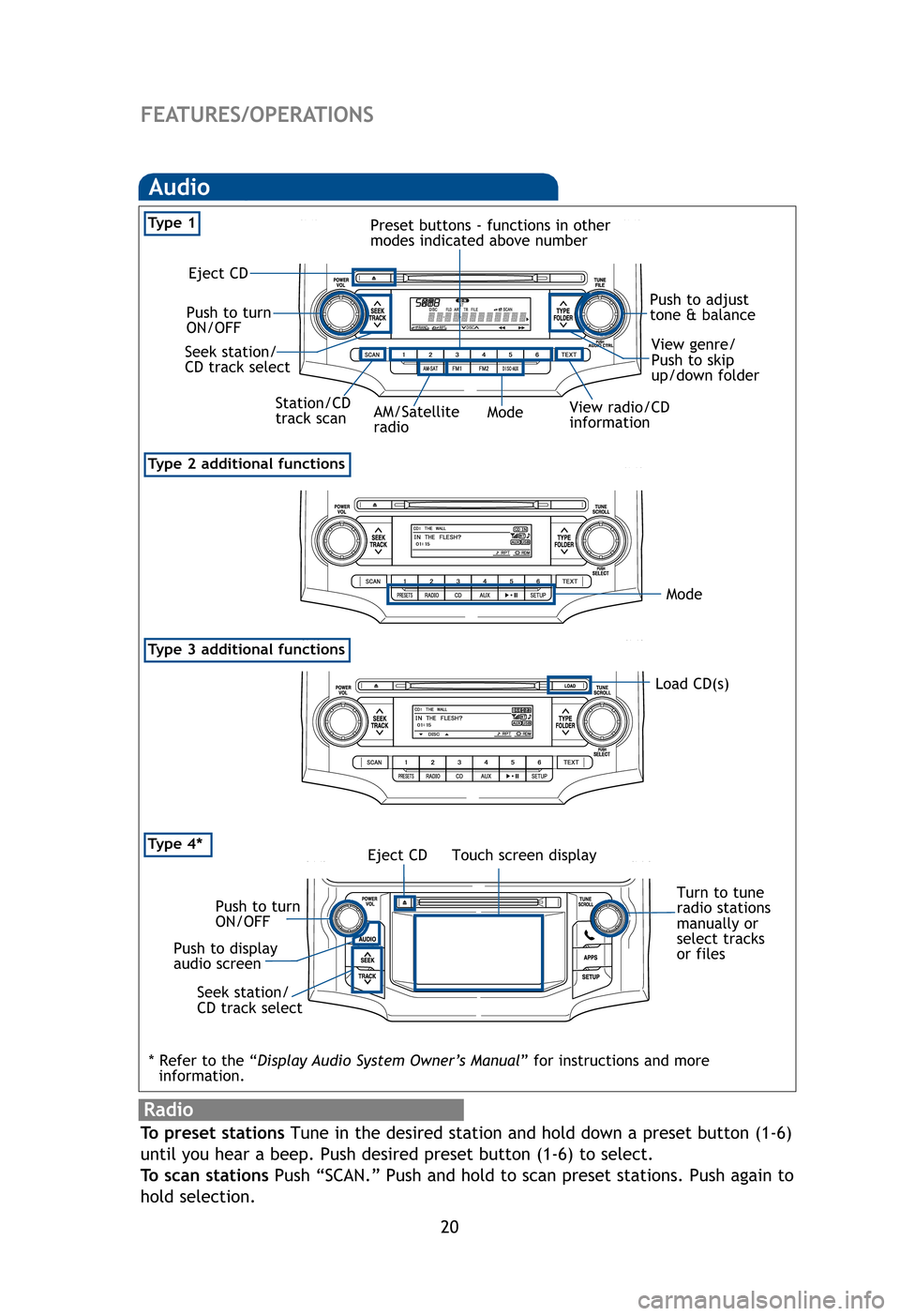
20
Audio
View radio/CD
information
Eject CD
Push to turn
ON/OFF Push to adjust
tone & balance
View genre/
Push to skip
up/down folder
Seek station/
CD track select
Station/CD
track scan Mode
Preset buttons - functions in other
modes indicated above number
Mode
Ty p e
1
Load CD(s)
Radio
To preset stations Tune in the desired station and hold down a preset button (1-6)
until you hear a beep. Push desired preset button (1-6) to select.
To scan stations Push “SCAN.” Push and hold to scan preset stations. Push again to
hold selection.
FEATURES/OPERATIONS
Ty p e 3 additional functions
Ty p e 2 additional functions
AM/Satellite
radio
Ty p e 4*Touch screen display
Push to display
audio screen Push to turn
ON/OFF
Eject CD
Turn to tune
radio stations
manually or
select tracks
or files
Seek station/
CD track select
* Refer to the “Display Audio System Owner’s Manual ” for instructions and more
information.
resize-20114Runner.qxd 10/6/11 12:21 AM Page 20
Page 23 of 32
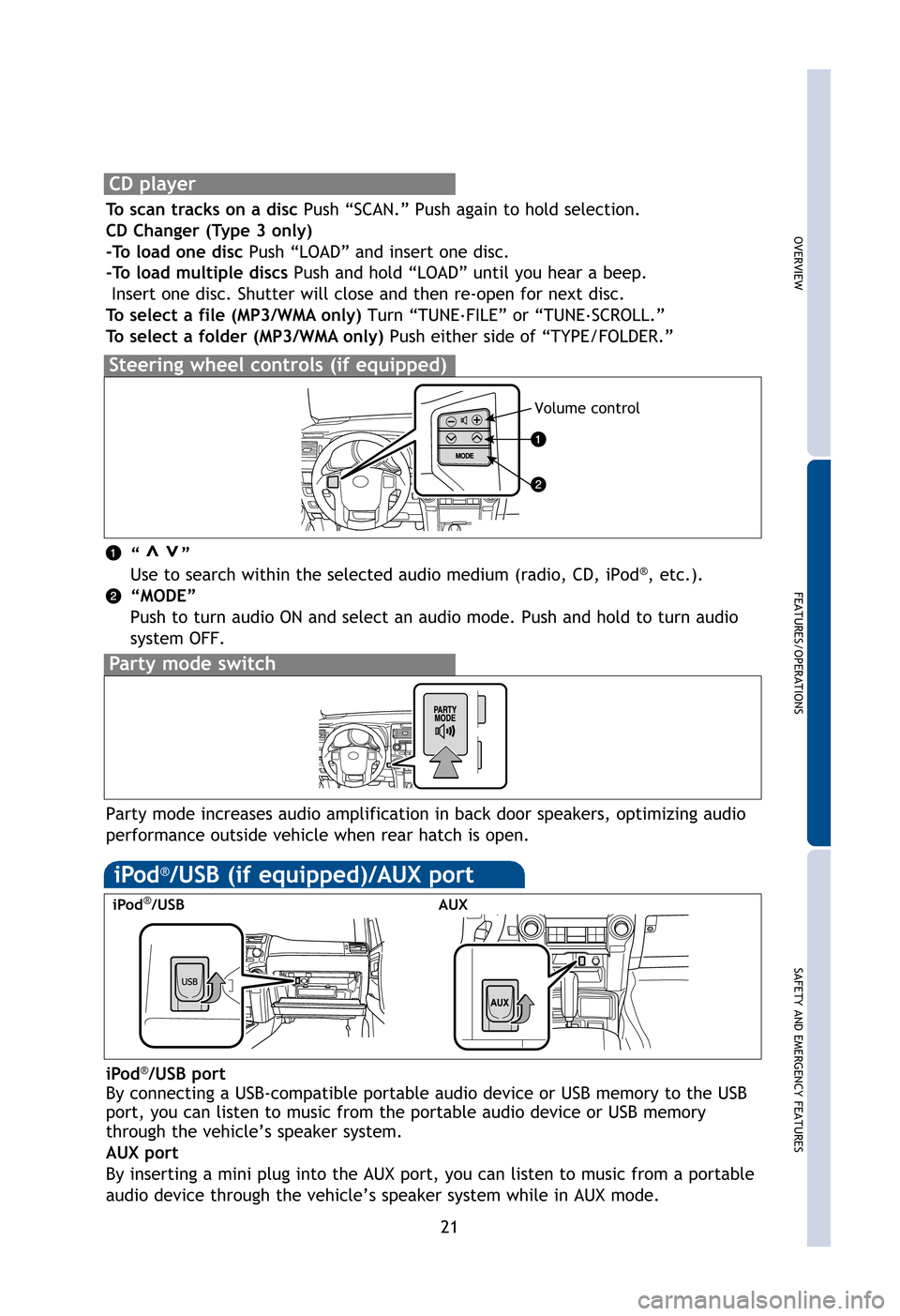
OVERVIEW
FEATURES/OPERATIONS
SAFETY AND EMERGENCY FEATURES
21
CD player
To scan tracks on a disc Push “SCAN.” Push again to hold selection.
CD Changer (Type 3 only)
-To load one disc Push “LOAD” and insert one disc.
-To load multiple discs Push and hold “LOAD” until you hear a beep.Insert one disc. Shutter will close and then re-open for next disc.
To select a file (MP3/WMA only) Turn “TUNE .
FILE” or “TUNE .
SCROLL.”
To select a folder (MP3/WMA only) Push either side of “TYPE/FOLDER.”
“ ”
Use to search within the selected audio medium (radio, CD, iPod
®, etc.).
“MODE”
Push to turn audio ON and select an audio mode. Push and hold to turn au\
dio
system OFF.
>>
Steering wheel controls (if equipped)
Volume control
iPod®/USB port
By connecting a USB-compatible portable audio device or USB memory to th\
e USB
port, you can listen to music from the portable audio device or USB memo\
ry
through the vehicle’s speaker system.
AUX port
By inserting a mini plug into the AUX port, you can listen to music from\
a portable
audio device through the vehicle’s speaker system while in AUX mode.
iPod®/USBAUX
Party mode increases audio amplification in back door speakers, optimizi\
ng audio
performance outside vehicle when rear hatch is open.
Party mode switch
iPod®/USB (if equipped)/AUX port
resize-20114Runner.qxd 10/6/11 12:22 AM Page 21