navigation system TOYOTA 4RUNNER 2013 N280 / 5.G Navigation Manual
[x] Cancel search | Manufacturer: TOYOTA, Model Year: 2013, Model line: 4RUNNER, Model: TOYOTA 4RUNNER 2013 N280 / 5.GPages: 23, PDF Size: 1.93 MB
Page 1 of 23
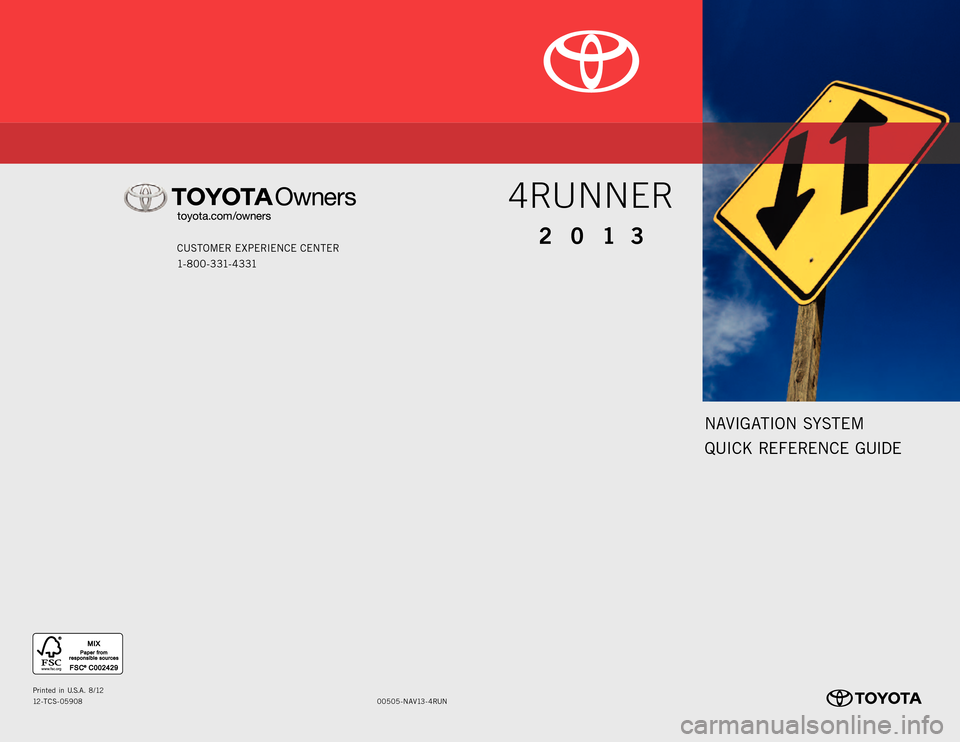
NAVIGATION SYSTEM
QUICK REFERENCE GUIDE
CUSTOMER EXPERIENCE CENTER
1- 8 0 0 - 3 31- 4 3 31
00505 -NAV13- 4RUN
Prin
ted in U.S.A . 8/12
12-TCS-05908
2013
4RUNNER
Page 2 of 23
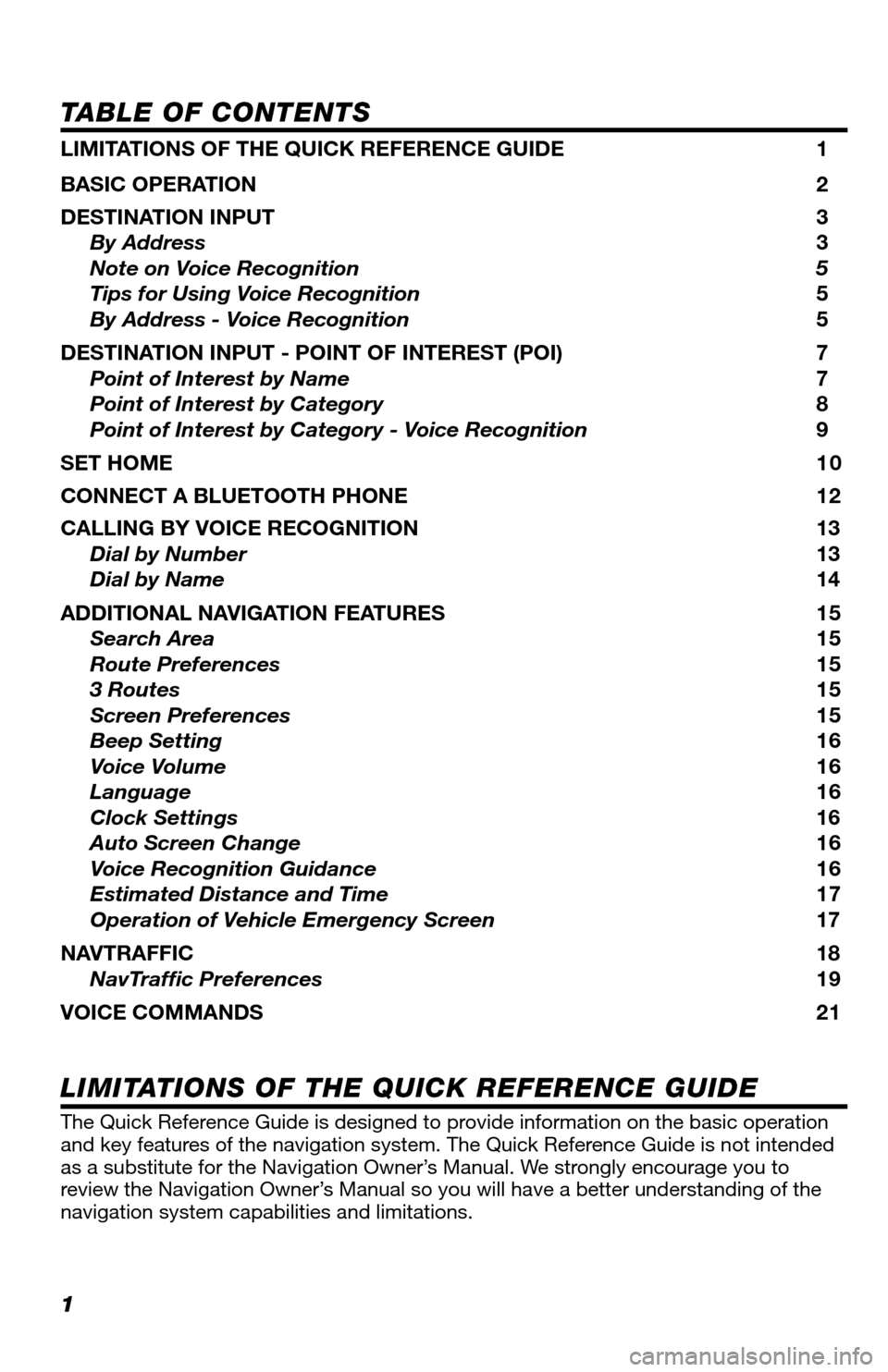
1
TABLE OF CONTENTS
LIMITATIONS OF THE QUICK REFERENCE GUIDE 1
BASIC OPERATION 2
DESTINATION INPUT 3
By Address 3
Note on Voice Recognition 5
Tips for Using Voice Recognition 5
By Address - Voice Recognition 5
DESTINATION INPUT - POINT OF INTEREST (POI) 7
Point of Interest by Name 7
Point of Interest by Category 8
Point of Interest by Category - Voice Recognition 9
SET HOME 10
CONNECT A BLUETOOTH PHONE 12
CALLING BY VOICE RECOGNITION 13
Dial by Number 13
Dial by Name 14
ADDITIONAL NAVIGATION FEATURES 15
Search Area 15
Route Preferences 15
3 Routes 15
Screen Preferences 15
Beep Setting 16
Voice Volume 16
Language 16
Clock Settings 16
Auto Screen Change 16
Voice Recognition Guidance
16
Estimated Distance and Time 17
Operation of Vehicle Emergency Screen 17
NAVTRAFFIC
18
NavTraffic Preferences 19
VOICE COMMANDS 21
The Quick Reference Guide is designed to provide information on the basic operation
and key features of the navigation system. The Quick Reference Guide is not intended
as a substitute for the Navigation Owner’s Manual. We strongly encourage you to
review the Navigation Owner’s Manual so you will have a better understanding of the
navigation system capabilities and limitations.
LIMITATIONS OF THE QUICK REFERENCE GUIDE
Page 6 of 23
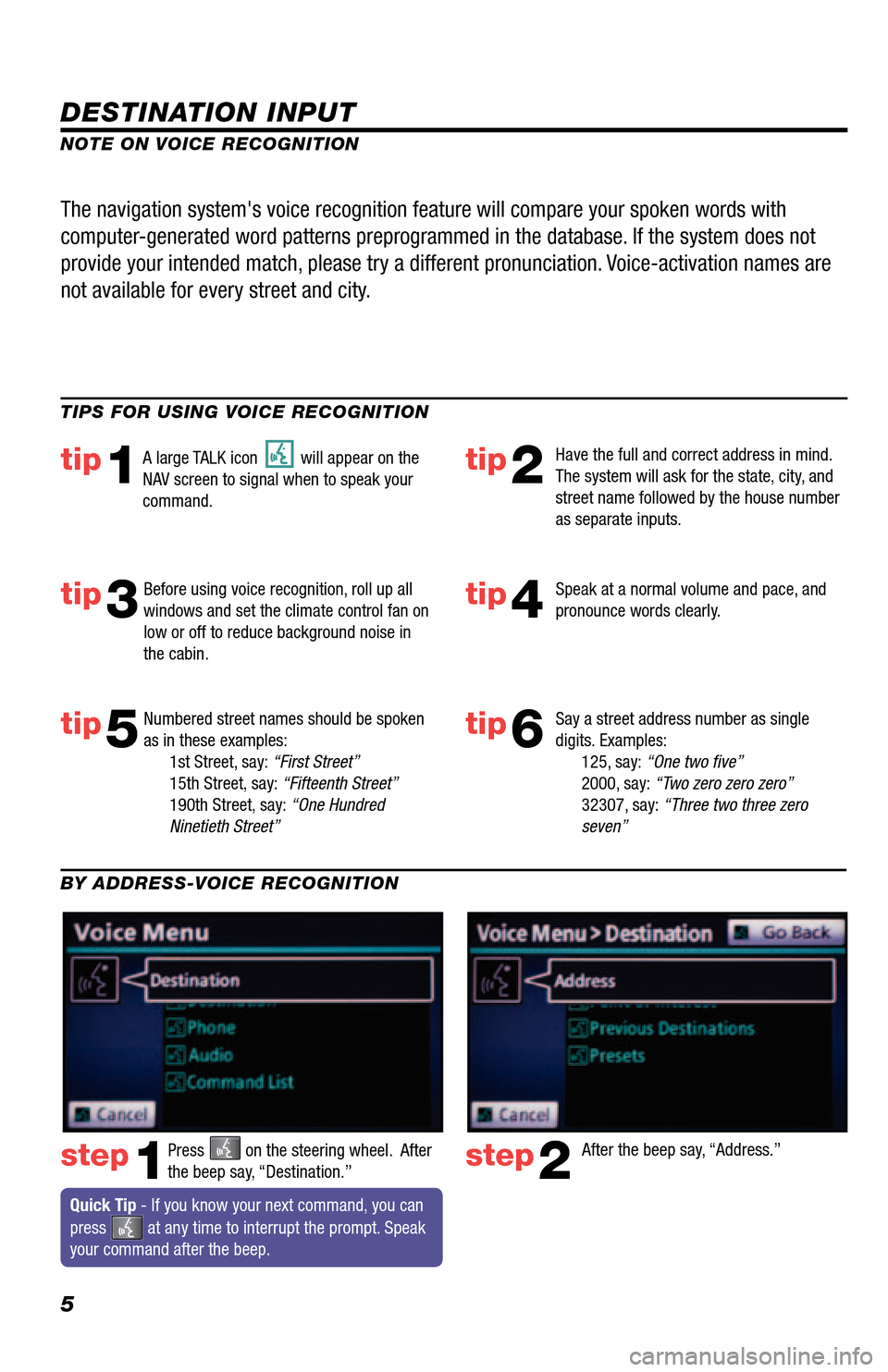
5
DESTINATION INPUT
step1step2Press on the steering wheel. After
the beep say, “Destination.” After the beep say, “Address.”
TIPS FOR USING VOICE RECOGNITION
NOTE ON VOICE RECOGNITION
Say a street address number as single
digits. Examples:
125, say: “One two five”
2000, say: “Two zero zero zero”
32307, say: “Three two three zero
seven”
tip1tip2
tip3tip4
tip5
Have the full and correct address in mind.
The system will ask for the state, city, and
street name followed by the house number
as separate inputs.
Before using voice recognition, roll up all
windows and set the climate control fan on
low or off to reduce background noise in
the cabin. Speak at a normal volume and pace, and
pronounce words clearly.
Numbered street names should be spoken
as in these examples:
1st Street, say: “First Street”
15th Street, say: “Fifteenth Street”
190th Street, say: “One Hundred
Ninetieth Street”
A large TALK icon will appear on the
NAV screen to signal when to speak your
command.
The navigation system's voice recognition feature will compare your spoken words with
computer-generated word patterns preprogrammed in the database. If the system does not
provide your intended match, please try a different pronunciation. Voice-activation names are
not available for every street and city.
BY ADDRESS-VOICE RECOGNITION
Quick Tip - If you know your next command, you can
press
at any time to interrupt the prompt. Speak
your command after the beep.
tip6
Page 16 of 23
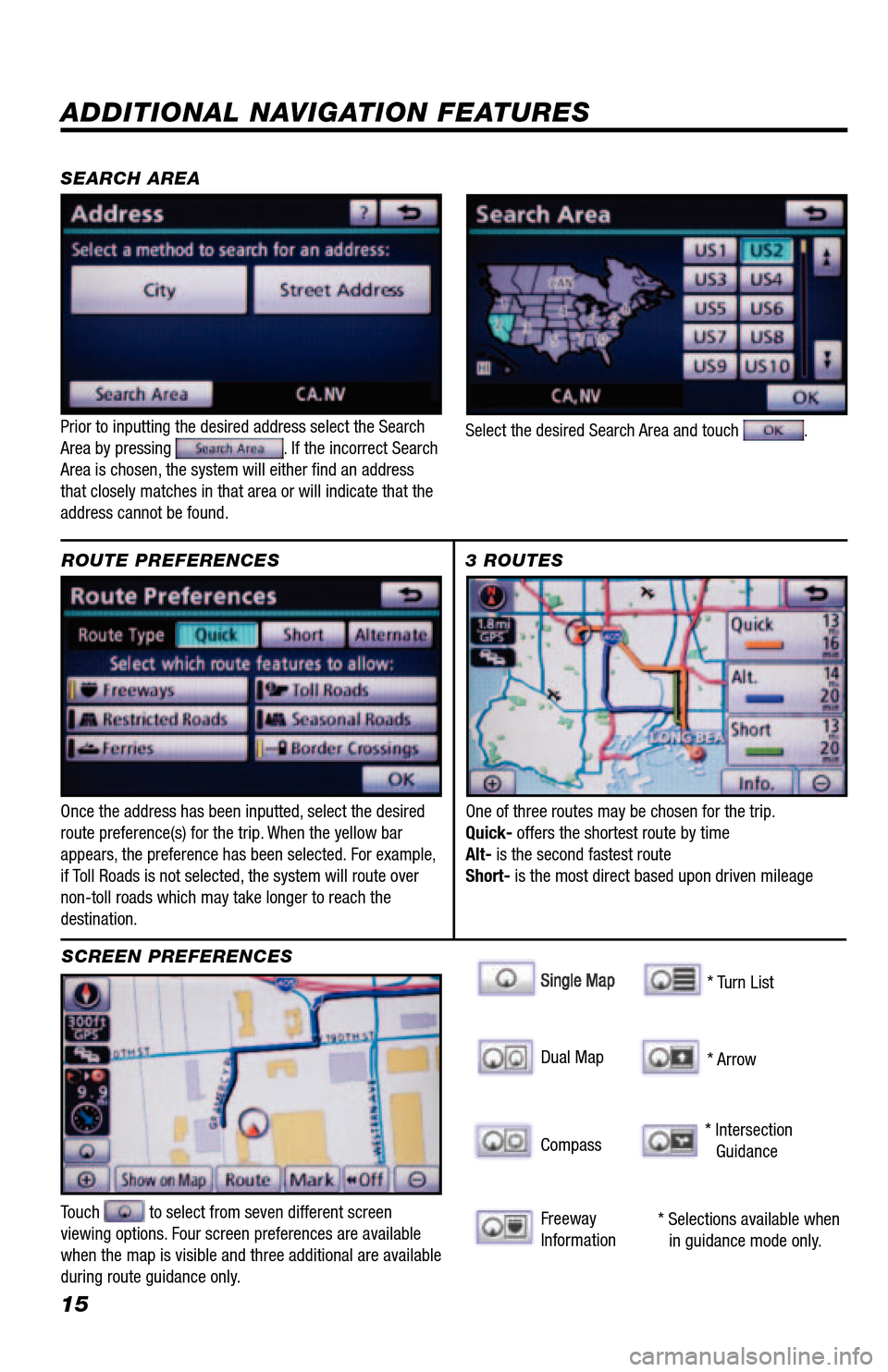
15
ADDITIONAL NAVIGATION FEATURES
Once the address has been inputted, select the desired
route preference(s) for the trip. When the yellow bar
appears, the preference has been selected. For example,
if Toll Roads is not selected, the system will route over
non-toll roads which may take longer to reach the
destination.ROUTE PREFERENCES
Touch
to select from seven different screen
viewing options. Four screen preferences are available
when the map is visible and three additional are available
during route guidance only.
3 ROUTES
SCREEN PREFERENCES One of three routes may be chosen for the trip.
Quick- offers the shortest route by time
Alt- is the second fastest route
Short- is the most direct based upon driven mileage
Single Map
SEARCH AREASingle MapSingle MapSingle Map
* Selections available when
in guidance mode only.
Dual Map
Compass
Freeway
Information * Turn List
* Arrow
* Intersection
Guidance
Prior to inputting the desired address select the Search
Area by pressing . If the incorrect Search
Area is chosen, the system will either find an address
that closely matches in that area or will indicate that the
address cannot be found. Select the desired Search Area and touch .
Page 17 of 23
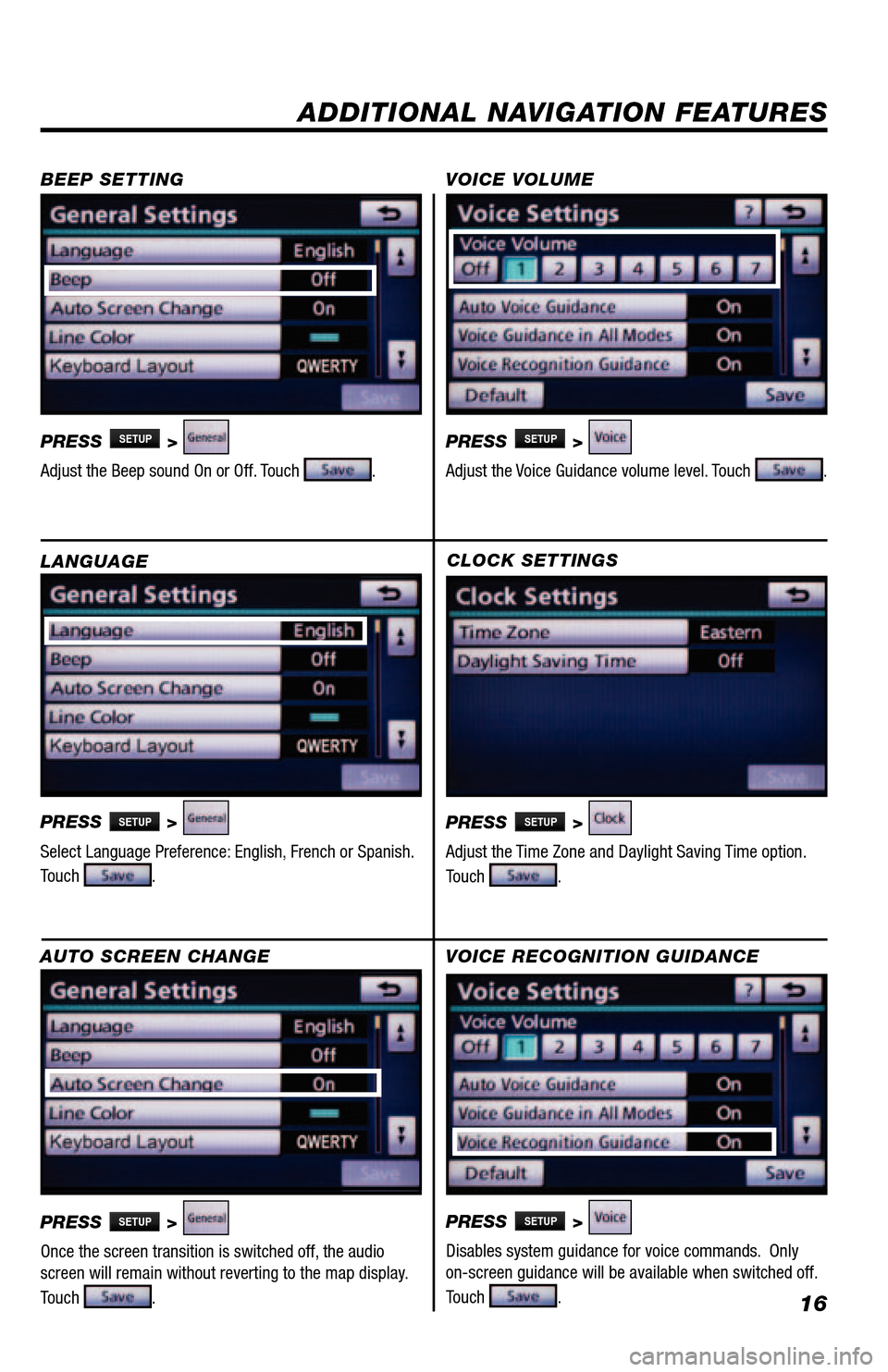
16
CLOCK SETTINGS
PRESS
SETUP >
Adjust the Time Zone and Daylight Saving Time option.
Touch
.
ADDITIONAL NAVIGATION FEATURES
LANGUAGE
PRESS
SETUP >
Select Language Preference: English, French or Spanish.
Touch
. PRESS
SETUP >
Adjust the Voice Guidance volume level. Touch .
BEEP SETTING
VOICE VOLUME
AUTO SCREEN CHANGE
PRESS
SETUP >
Once the screen transition is switched off, the audio
screen will remain without reverting to the map display.
Touch
.
PRESS
SETUP >
Adjust the Beep sound On or Off. Touch .
PRESS SETUP >
Disables system guidance for voice commands. Only
on-screen guidance will be available when switched off.
Touch
.
VOICE RECOGNITION GUIDANCE
Page 18 of 23
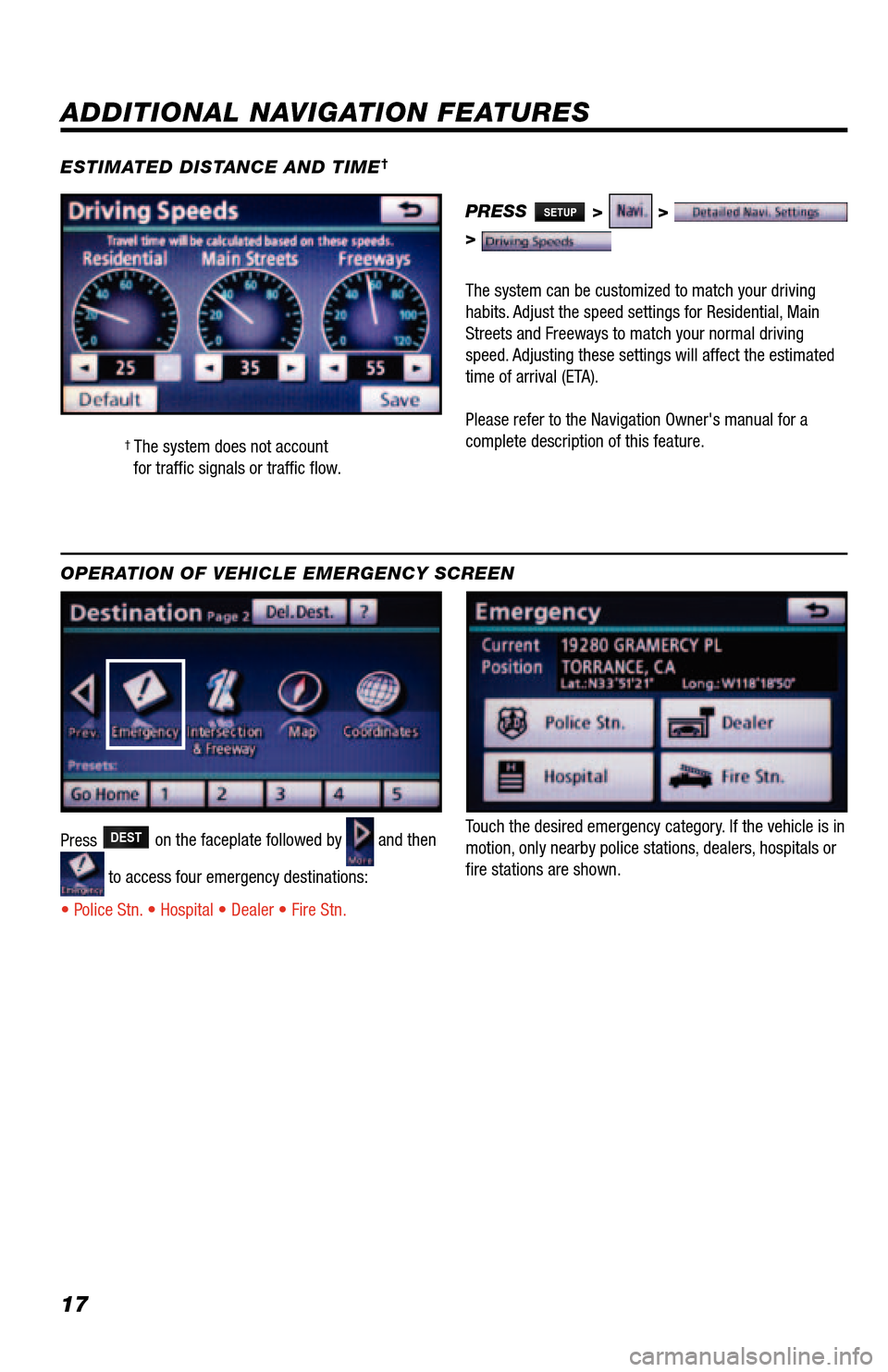
17
ESTIMATED DISTANCE AND TIME†
†
The system does not account
for traffic signals or traffic flow.
ADDITIONAL NAVIGATION FEATURES
OPERATION OF VEHICLE EMERGENCY SCREEN
Touch the desired emergency category. If the vehicle is in
motion, only nearby police stations, dealers, hospitals or
fire stations are shown.
Press
DEST on the faceplate followed by and then
to access four emergency destinations:
• Police Stn. • Hospital • Dealer • Fire Stn.
The system can be customized to match your driving
habits. Adjust the speed settings for Residential, Main
Streets and Freeways to match your normal driving
speed. Adjusting these settings will affect the estimated
time of arrival (ETA).
Please refer to the Navigation Owner's manual for a
complete description of this feature.
PRESS SETUP > >
>
Page 19 of 23
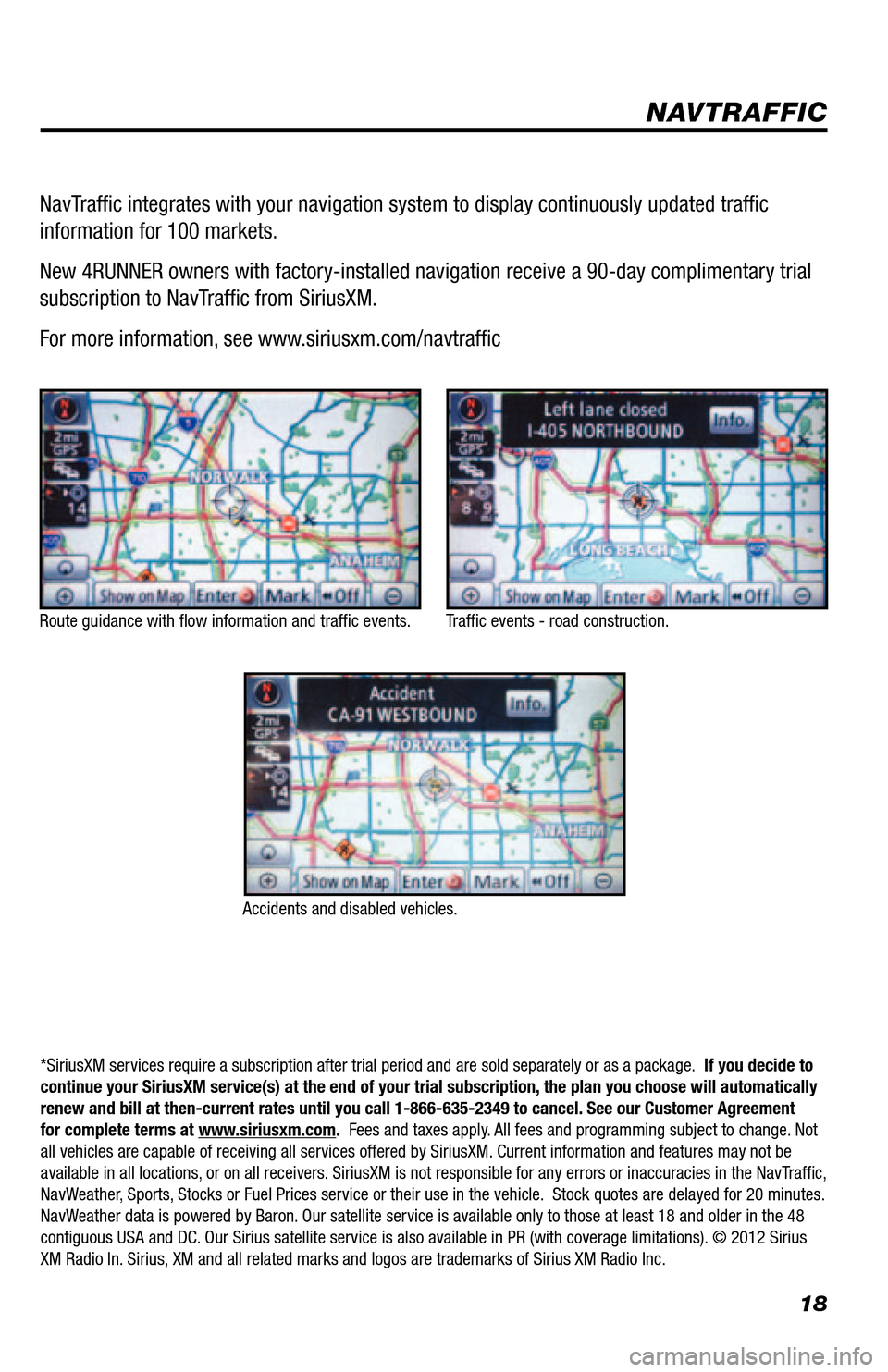
18
Route guidance with flow information and traffic events.
Accidents and disabled vehicles.Traffic events - road construction.
NavTraffic integrates with your navigation system to display continuously updated traffic
information for 100 markets.
New 4RUNNER owners with factory-installed navigation receive a 90-day complimentary trial
subscription to NavTraffic from SiriusXM.
For more information, see www.siriusxm.com/navtraffic
NAVTRAFFIC
*SiriusXM services require a subscription after trial period and are sold separately or as a package. If you decide to
continue your SiriusXM service(s) at the end of your trial subscription, the plan you choose will automatically
renew and bill at then-current rates until you call 1-866-635-2349 to ca\
ncel. See our Customer Agreement
for complete terms at www.siriusxm.com. Fees and taxes apply. All fees and programming subject to change. Not
all vehicles are capable of receiving all services offered by SiriusXM. Current information and features may not be
available in all locations, or on all receivers. SiriusXM is not responsible for any errors or inaccuracies in the NavTraffic,
NavWeather, Sports, Stocks or Fuel Prices service or their use in the vehicle. Stock quotes are delayed for 20 minutes.
NavWeather data is powered by Baron. Our satellite service is available only to those at least 18 and older in the 48
contiguous USA and DC. Our Sirius satellite service is also available in PR (with coverage limitations). © 2012 Sirius
XM Radio In. Sirius, XM and all related marks and logos are trademarks of Sirius XM Radio Inc.