start stop button TOYOTA 4RUNNER 2013 N280 / 5.G Quick Reference Guide
[x] Cancel search | Manufacturer: TOYOTA, Model Year: 2013, Model line: 4RUNNER, Model: TOYOTA 4RUNNER 2013 N280 / 5.GPages: 32, PDF Size: 10.16 MB
Page 4 of 32
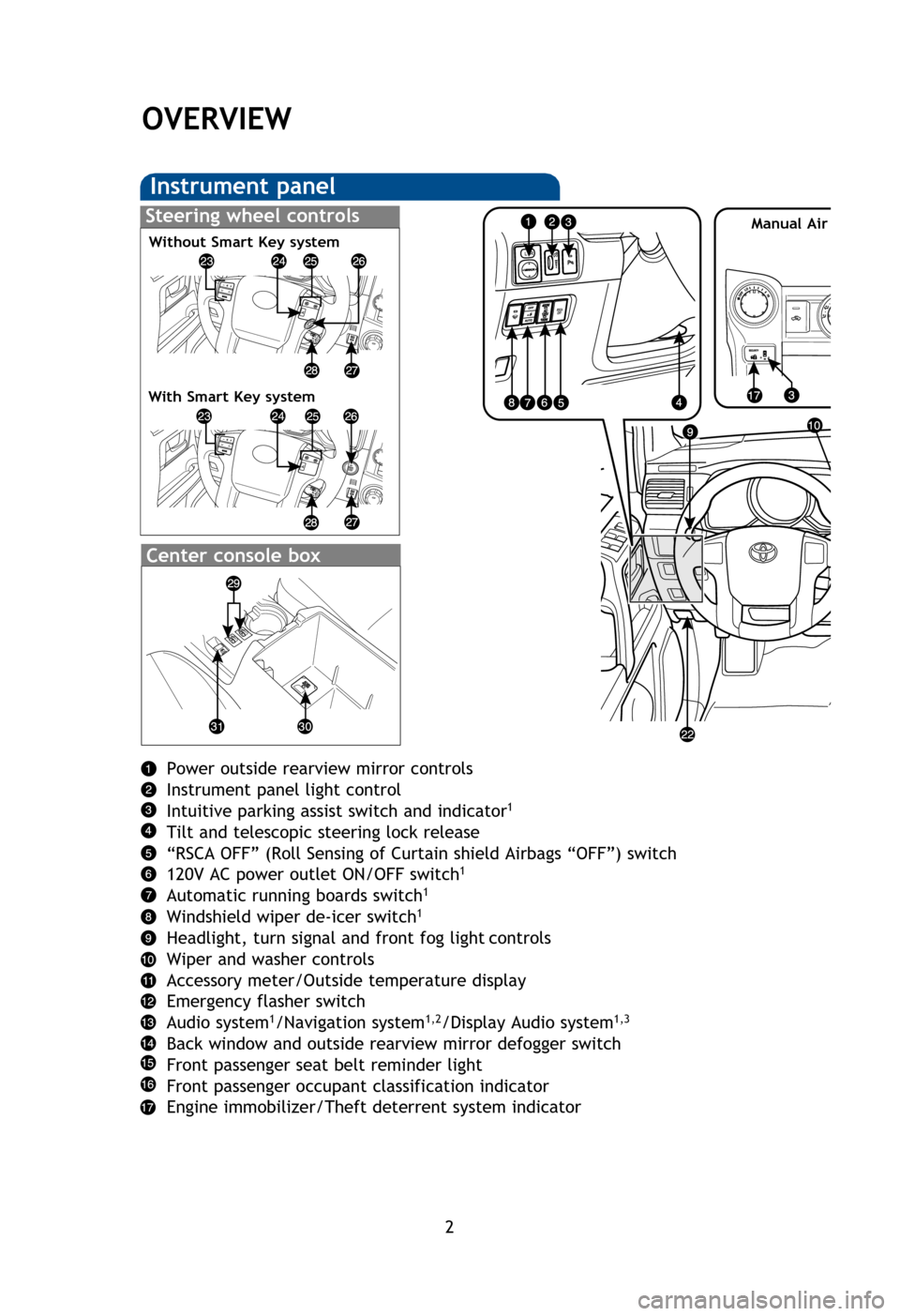
2
Power outside rearview mirror controls
Instrument panel light control
Intuitive parking assist switch and indicator
1
Tilt and telescopic steering lock release
“RSCA OFF” (Roll Sensing of Curtain shield Airbags “OFF”) switch
120V AC power outlet ON/OFF switch
1
Automatic running boards switch1
Windshield wiper de-icer switch1
Headlight, turn signal and front fog light controls
Wiper and washer controls
Accessory meter/Outside temperature display
Emergency flasher switch
Audio system
1/Navigation system1,2/Display Audio system1,3
Back window and outside rearview mirror defogger switch
Front passenger seat belt reminder light
Front passenger occupant classification indicator
Engine immobilizer/Theft deterrent system indicator
OVERVIEW
Instrument panel
Steering wheel controls
Center console box
12V DC power outlet
AUX/USB port1
Front-wheel drive control lever
Four-wheel drive selector1
Hood release
Steering wheel audio controls1,2,3
Voice command button1,2,3
Telephone switches1,2,3
Ignition switch (standard key)1/“ENGINE START STOP” button (Smart Key)1
Party mode switch
Cruise control
Seat heater switch
1
120V AC power outlet1
Power back window switch
1 If equipped2 For details, refer to the “Navigation System Owner’s Manual.”3 For details, refer to the “Display Audio System Owner’s Manual.”
Without Smart Key system
With Smart Key systemManual Air Conditioning
126892_20134Runner.indd 28/6/12 10:40 PM
Page 5 of 32
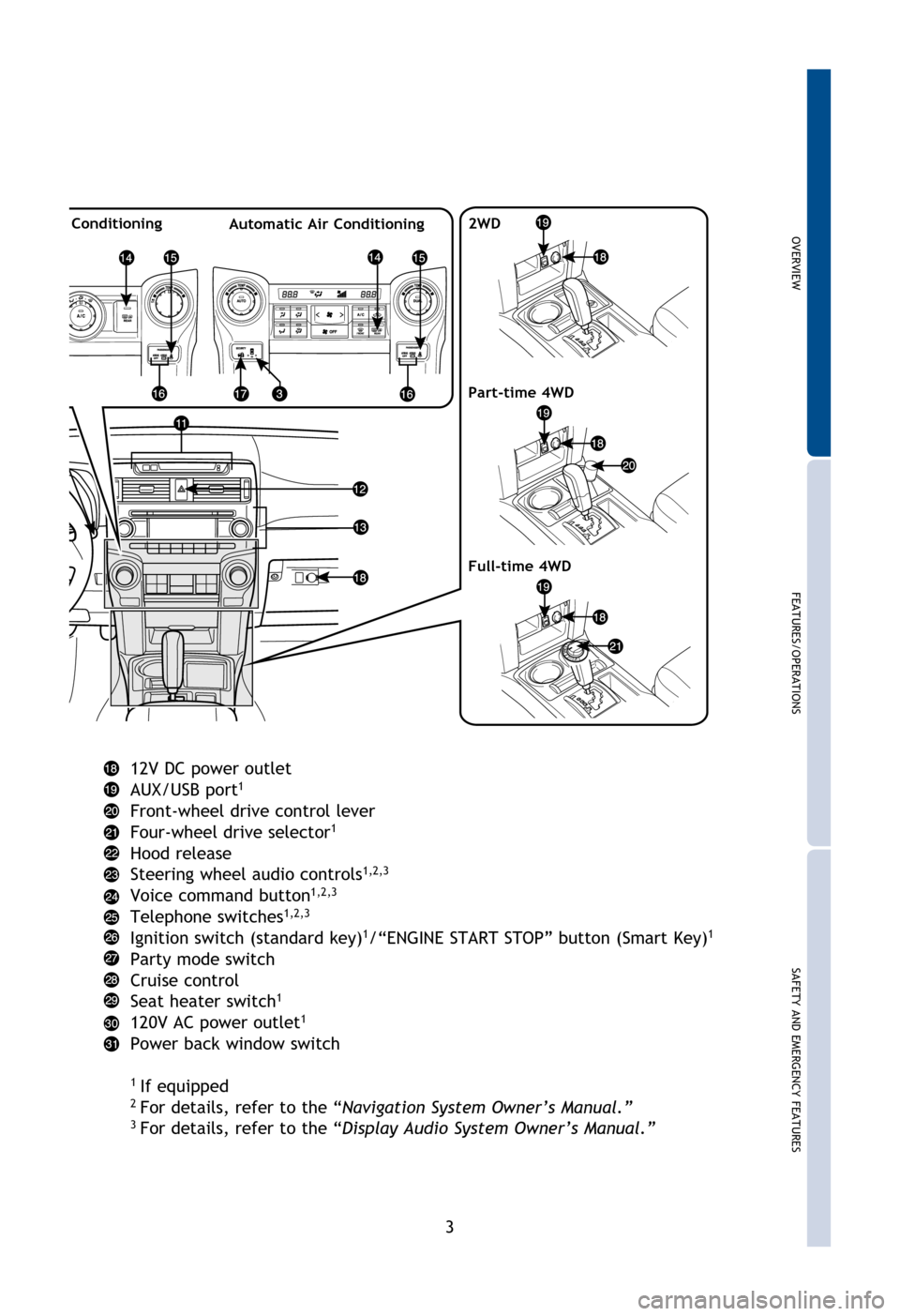
OVERVIEW
FEATURES/OPERATIONS
SAFETY AND EMERGENCY FEATURES
3
Power outside rearview mirror controls
Instrument panel light control
Intuitive parking assist switch and indicator
1
Tilt and telescopic steering lock release
“RSCA OFF” (Roll Sensing of Curtain shield Airbags “OFF”) switch
120V AC power outlet ON/OFF switch
1
Automatic running boards switch1
Windshield wiper de-icer switch1
Headlight, turn signal and front fog light controls
Wiper and washer controls
Accessory meter/Outside temperature display
Emergency flasher switch
Audio system
1/Navigation system1,2/Display Audio system1,3
Back window and outside rearview mirror defogger switch
Front passenger seat belt reminder light
Front passenger occupant classification indicator
Engine immobilizer/Theft deterrent system indicator
OVERVIEW
12V DC power outlet
AUX/USB port1
Front-wheel drive control lever
Four-wheel drive selector1
Hood release
Steering wheel audio controls1,2,3
Voice command button1,2,3
Telephone switches1,2,3
Ignition switch (standard key)1/“ENGINE START STOP” button (Smart Key)1
Party mode switch
Cruise control
Seat heater switch
1
120V AC power outlet1
Power back window switch
1 If equipped2 For details, refer to the “Navigation System Owner’s Manual.”3 For details, refer to the “Display Audio System Owner’s Manual.”
Manual Air ConditioningAutomatic Air Conditioning 2WD
Part-time 4WD
Full-time 4WD
126892_20134Runner.indd 38/6/12 10:40 PM
Page 8 of 32
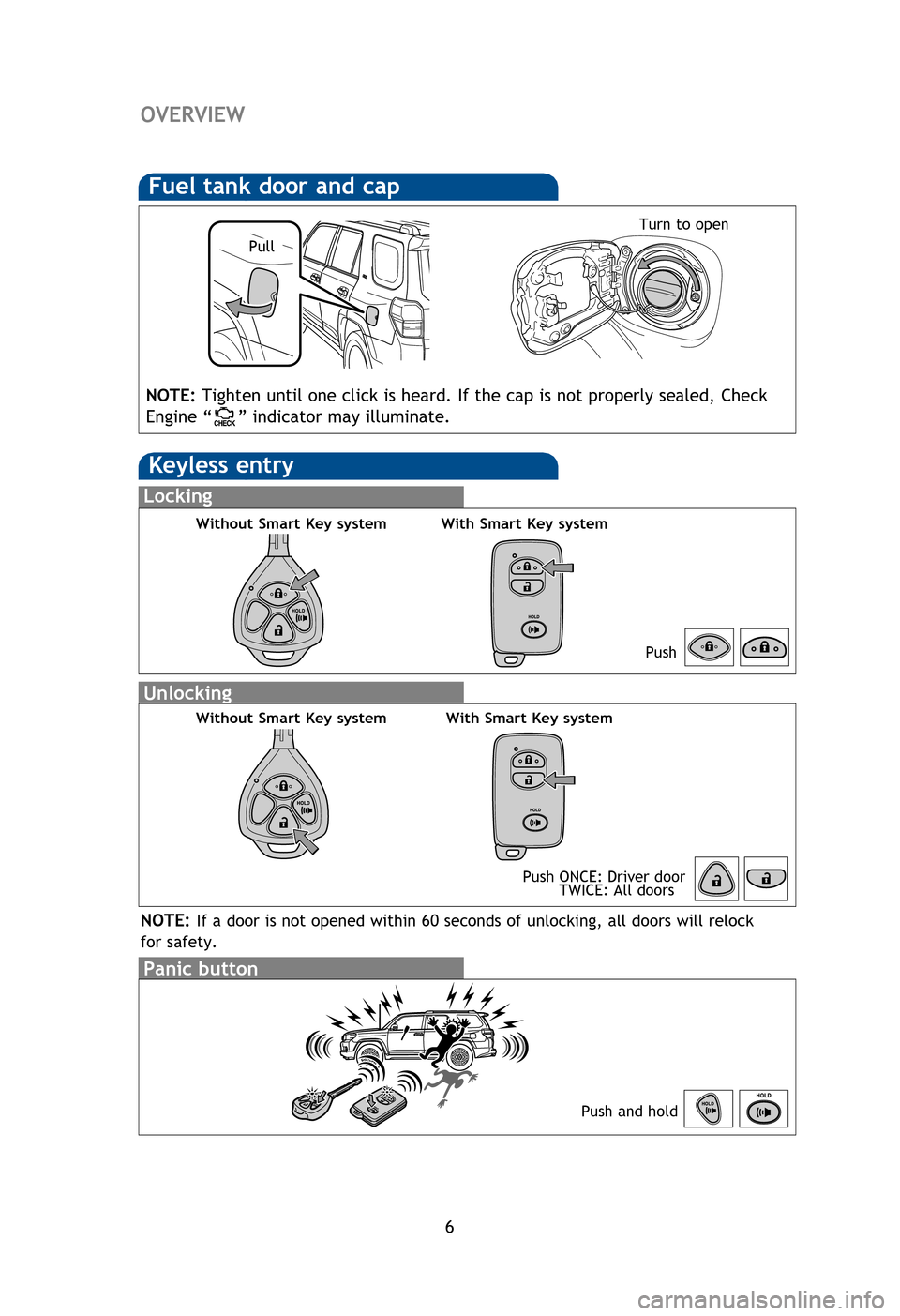
6
OVERVIEW
Fuel tank door and cap
PullTurn to open
NOTE: Tighten until one click is heard. If the cap is not properly sealed, Check
Engine “
” indicator may illuminate.
Keyless entry
Locking
Unlocking
Panic button
Push and hold
NOTE: If a door is not opened within 60 seconds of unlocking, all doors will relock
for safety.
Push ONCE: Driver door
TWICE: All doors
Push
Without Smart Key systemWith Smart Key system
Without Smart Key systemWith Smart Key system
Smart Key system (if equipped)
Start function
ACCESSORY
ON
OFF
NOTE: Gear shift lever must be in Park and brake pedal depressed.
Without depressing the brake pedal, pressing the “ENGINE START STOP” switch
will change the operation mode in succession from:
NOTE: Doors may also be locked/unlocked using remote.
Power (without starting engine)
Locking
Carry remote to lock/unlock/open
Back door lock/unlock/open
Carry remote to lock
126892_20134Runner.indd 68/6/12 10:40 PM
Page 24 of 32
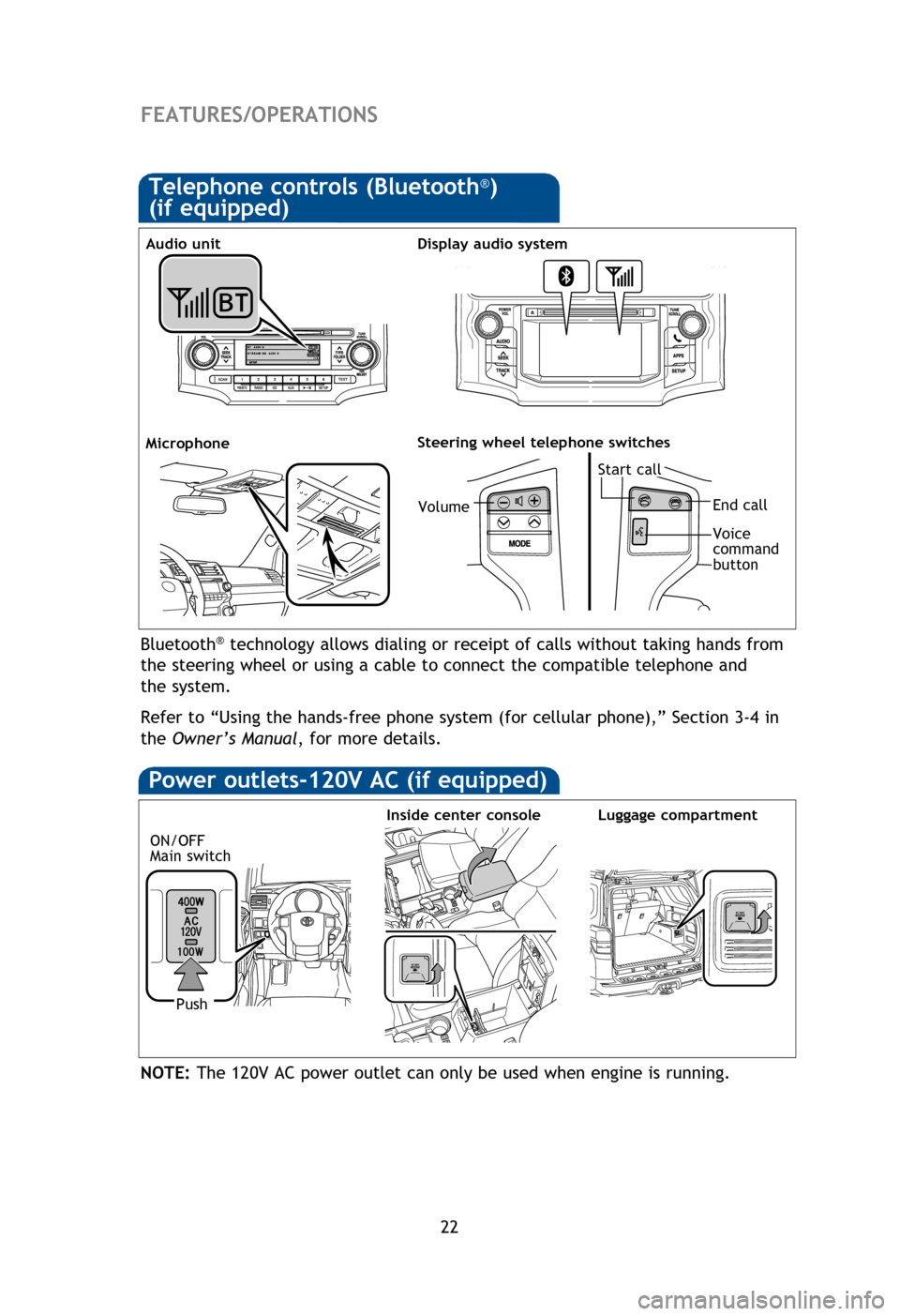
22
FEATURES/OPERATIONS
Bluetooth® technology allows dialing or receipt of calls without taking hands from
the steering wheel or using a cable to connect the compatible telephone and
the system.
Refer to “Using the hands-free phone system (for cellular phone),” Section 3-4 in
the Owner’s Manual , for more details.
Telephone controls (Bluetooth®)
(if equipped)
Microphone
Audio unit
Steering wheel telephone switches
End call
Voice
command
button
Start call
The Bluetooth® audio system enables you to enjoy music played on a portable
digital audio player from the vehicle speaker via wireless communication.
Refer to “Bluetooth
® audio system,” Section 3-3 in the Owner’s Manual , for
more details.
Microphone Audio unit
Bluetooth® audio (if equipped)
NOTE: Designed for car accessories. Ignition switch/“ENGINE START STOP” switch
must be in the “ACC” or “ON” position to be used.
Power outlets-12V DC
Center panel
Luggage compartment
(with the 120V AC outlet)
NOTE: The 120V AC power outlet can only be used when engine is running.
Power outlets-120V AC (if equipped)
ON/OFF
Main switch
Inside center console
Push
Luggage compartment
Volume
Display audio system
126892_20134Runner.indd 228/6/12 10:41 PM
Page 25 of 32
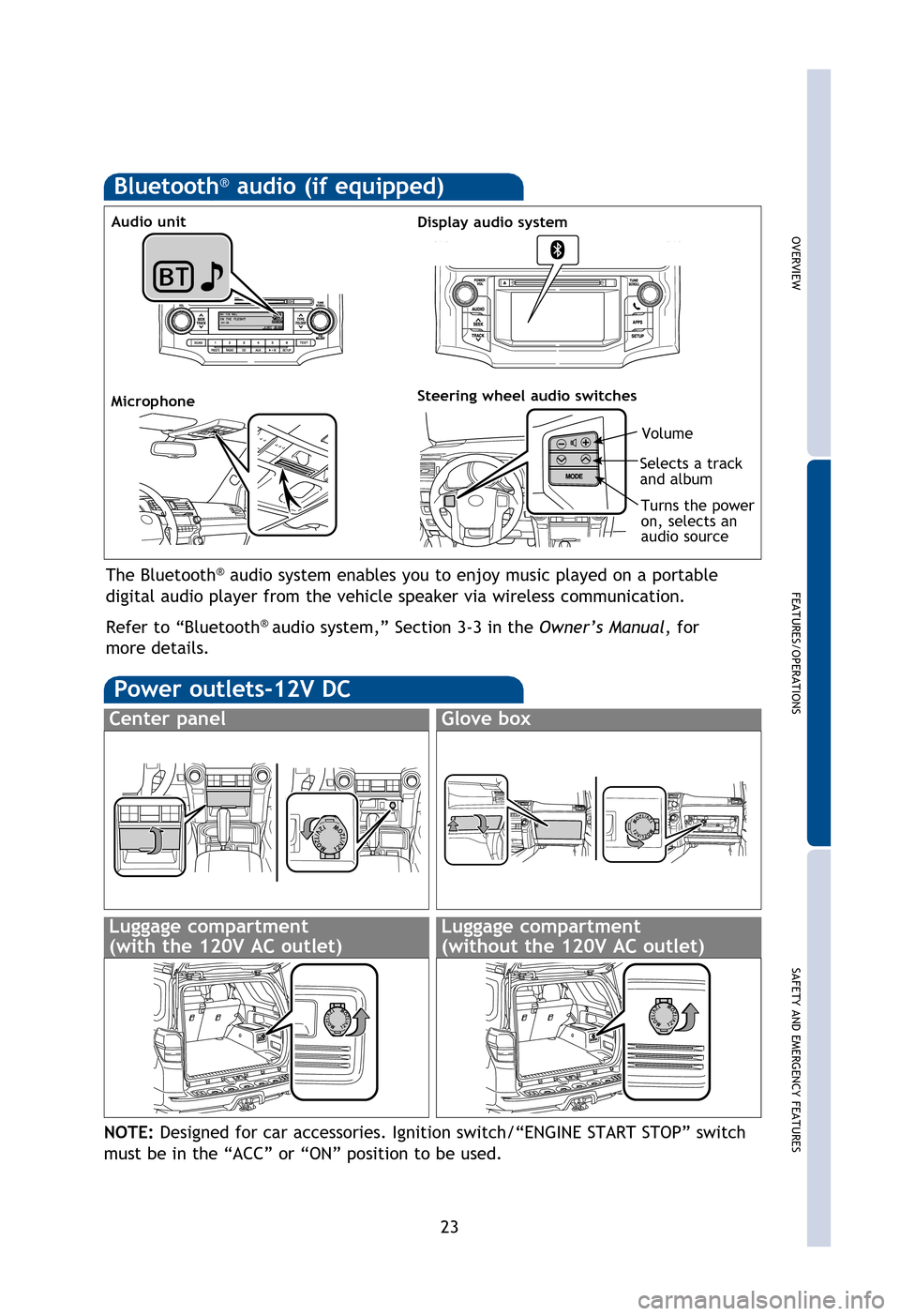
OVERVIEW
FEATURES/OPERATIONS
SAFETY AND EMERGENCY FEATURES
23
FEATURES/OPERATIONS
Bluetooth® technology allows dialing or receipt of calls without taking hands from
the steering wheel or using a cable to connect the compatible telephone and
the system.
Refer to “Using the hands-free phone system (for cellular phone),” Section 3-4 in
the Owner’s Manual , for more details.
End call
Voice
command
button
The Bluetooth® audio system enables you to enjoy music played on a portable
digital audio player from the vehicle speaker via wireless communication.
Refer to “Bluetooth
® audio system,” Section 3-3 in the Owner’s Manual , for
more details.
Microphone Audio unitSteering wheel audio switches
Selects a track
and album
Turns the power
on, selects an
audio source
Volume
Bluetooth® audio (if equipped)
NOTE: Designed for car accessories. Ignition switch/“ENGINE START STOP” switch
must be in the “ACC” or “ON” position to be used.
Power outlets-12V DC
Center panel
Luggage compartment
(with the 120V AC outlet)
Glove box
Luggage compartment
(without the 120V AC outlet)
NOTE: The 120V AC power outlet can only be used when engine is running.
Luggage compartment
Display audio system
126892_20134Runner.indd 238/6/12 10:41 PM