steering wheel TOYOTA 4RUNNER 2013 N280 / 5.G Quick Reference Guide
[x] Cancel search | Manufacturer: TOYOTA, Model Year: 2013, Model line: 4RUNNER, Model: TOYOTA 4RUNNER 2013 N280 / 5.GPages: 32, PDF Size: 10.16 MB
Page 3 of 32
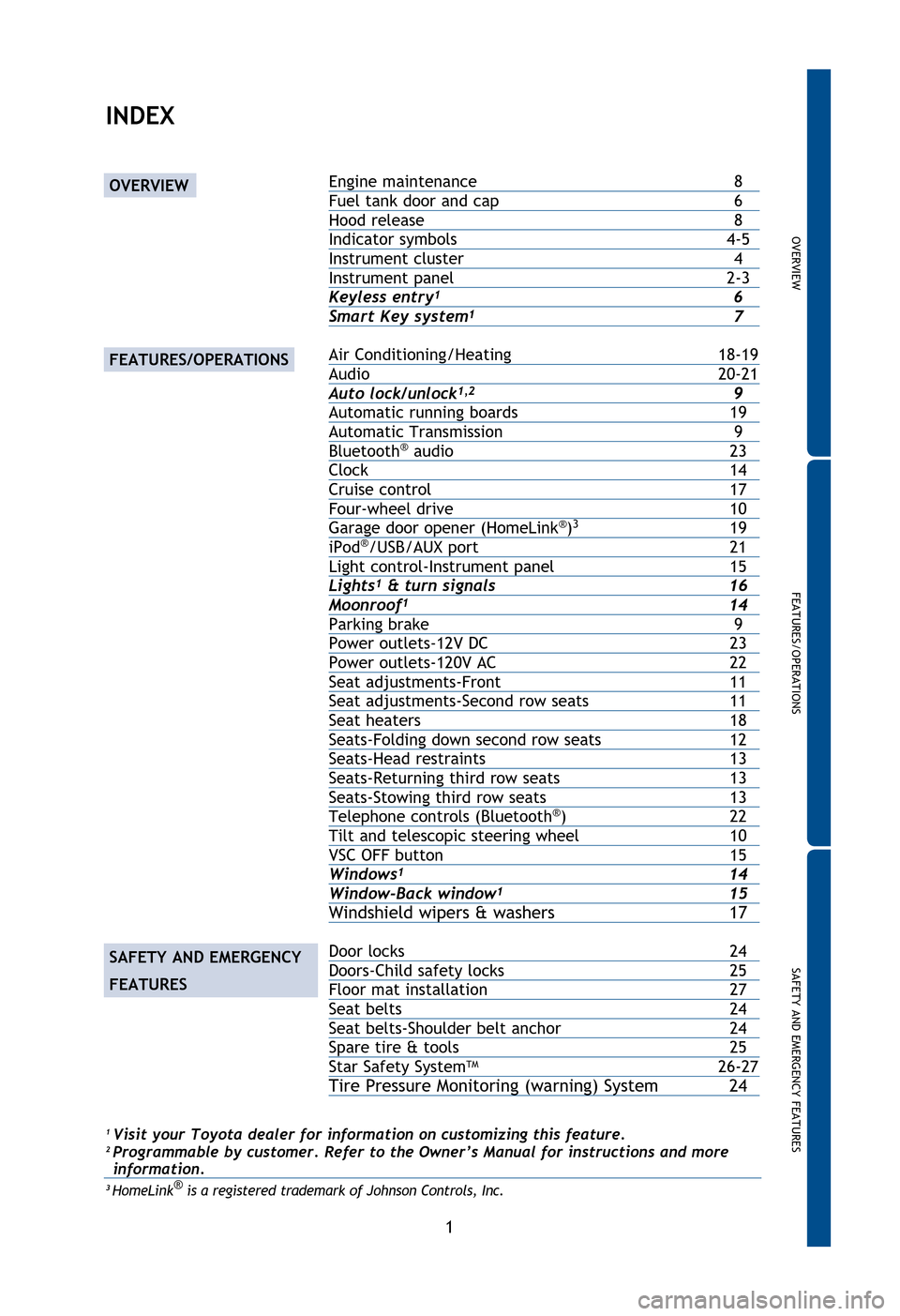
OVERVIEW
FEATURES/OPERATIONS
SAFETY AND EMERGENCY FEATURES
1
2013
4RunnerINDEX
1 Visit your Toyota dealer for information on customizing this feature.2 Programmable by customer. Refer to the Owner’s Manual for instructions and more
information.
3 HomeLink® is a registered trademark of Johnson Controls, Inc.
Engine maintenance 8
Fuel tank door and cap 6
Hood release 8
Indicator symbols 4-5
Instrument cluster 4
Instrument panel 2-3
Keyless entry
1 6Smart Key system1 7 Air Conditioning/Heating 18-19
Audio 20-21
Auto lock/unlock1,2 9Automatic running boards 19
Automatic Transmission 9
Bluetooth
® audio 23
Clock 14
Cruise control 17
Four-wheel drive 10
Garage door opener (HomeLink
®)3 19
iPod®/USB/AUX port 21Light control-Instrument panel 15Lights1 & turn signals 16
Moonroof1 14Parking brake 9
Power outlets-12V DC 23
Power outlets-120V AC 22
Seat adjustments-Front 11
Seat adjustments-Second row seats 11
Seat heaters 18
Seats-Folding down second row seats 12
Seats-Head restraints 13
Seats-Returning third row seats 13
Seats-Stowing third row seats 13
Telephone controls (Bluetooth
®) 22
Tilt and telescopic steering wheel 10
VSC OFF button 15
Windows1 14
Window-Back window1 15Windshield wipers & washers 17 Door locks 24
Doors-Child safety locks 25
Floor mat installation 27
Seat belts 24
Seat belts-Shoulder belt anchor 24
Spare tire & tools 25
Star Safety System
TM 26-27Tire Pressure Monitoring (warning) System 24
OVERVIEW
FEATURES/OPERATIONS
SAFETY AND EMERGENCY
FEATURES
126892_20134Runner.indd 18/6/12 10:40 PM
Page 4 of 32
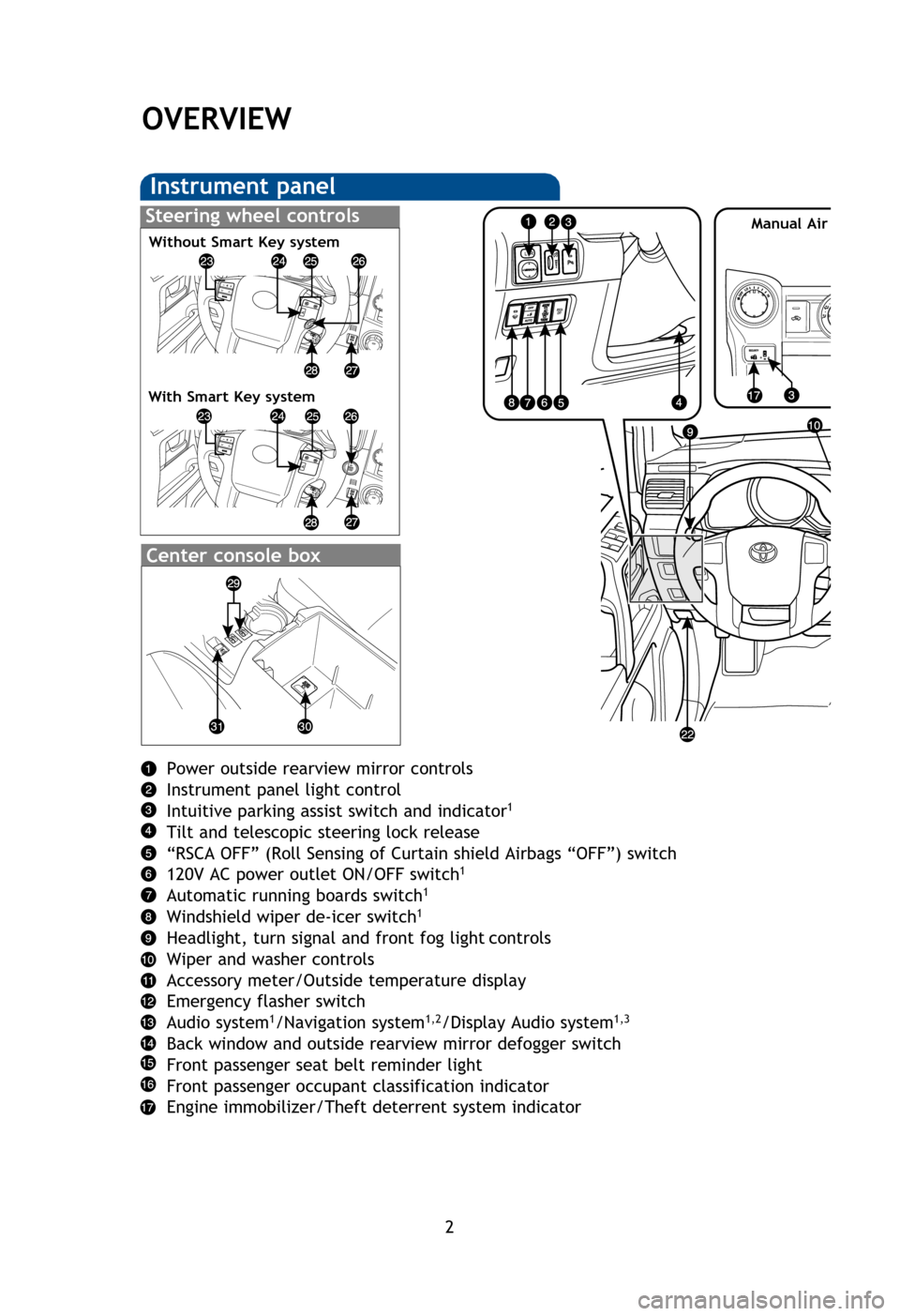
2
Power outside rearview mirror controls
Instrument panel light control
Intuitive parking assist switch and indicator
1
Tilt and telescopic steering lock release
“RSCA OFF” (Roll Sensing of Curtain shield Airbags “OFF”) switch
120V AC power outlet ON/OFF switch
1
Automatic running boards switch1
Windshield wiper de-icer switch1
Headlight, turn signal and front fog light controls
Wiper and washer controls
Accessory meter/Outside temperature display
Emergency flasher switch
Audio system
1/Navigation system1,2/Display Audio system1,3
Back window and outside rearview mirror defogger switch
Front passenger seat belt reminder light
Front passenger occupant classification indicator
Engine immobilizer/Theft deterrent system indicator
OVERVIEW
Instrument panel
Steering wheel controls
Center console box
12V DC power outlet
AUX/USB port1
Front-wheel drive control lever
Four-wheel drive selector1
Hood release
Steering wheel audio controls1,2,3
Voice command button1,2,3
Telephone switches1,2,3
Ignition switch (standard key)1/“ENGINE START STOP” button (Smart Key)1
Party mode switch
Cruise control
Seat heater switch
1
120V AC power outlet1
Power back window switch
1 If equipped2 For details, refer to the “Navigation System Owner’s Manual.”3 For details, refer to the “Display Audio System Owner’s Manual.”
Without Smart Key system
With Smart Key systemManual Air Conditioning
126892_20134Runner.indd 28/6/12 10:40 PM
Page 5 of 32
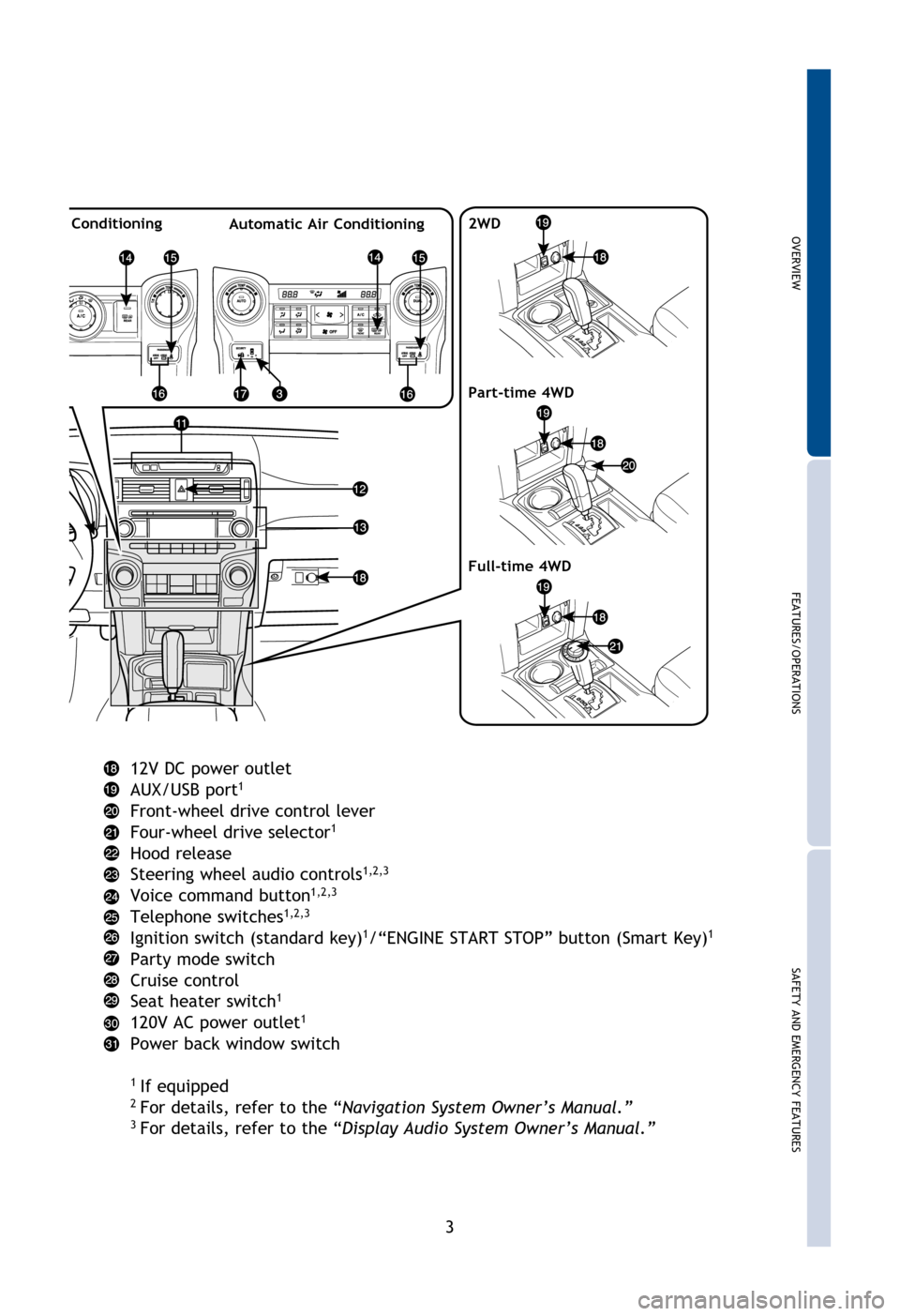
OVERVIEW
FEATURES/OPERATIONS
SAFETY AND EMERGENCY FEATURES
3
Power outside rearview mirror controls
Instrument panel light control
Intuitive parking assist switch and indicator
1
Tilt and telescopic steering lock release
“RSCA OFF” (Roll Sensing of Curtain shield Airbags “OFF”) switch
120V AC power outlet ON/OFF switch
1
Automatic running boards switch1
Windshield wiper de-icer switch1
Headlight, turn signal and front fog light controls
Wiper and washer controls
Accessory meter/Outside temperature display
Emergency flasher switch
Audio system
1/Navigation system1,2/Display Audio system1,3
Back window and outside rearview mirror defogger switch
Front passenger seat belt reminder light
Front passenger occupant classification indicator
Engine immobilizer/Theft deterrent system indicator
OVERVIEW
12V DC power outlet
AUX/USB port1
Front-wheel drive control lever
Four-wheel drive selector1
Hood release
Steering wheel audio controls1,2,3
Voice command button1,2,3
Telephone switches1,2,3
Ignition switch (standard key)1/“ENGINE START STOP” button (Smart Key)1
Party mode switch
Cruise control
Seat heater switch
1
120V AC power outlet1
Power back window switch
1 If equipped2 For details, refer to the “Navigation System Owner’s Manual.”3 For details, refer to the “Display Audio System Owner’s Manual.”
Manual Air ConditioningAutomatic Air Conditioning 2WD
Part-time 4WD
Full-time 4WD
126892_20134Runner.indd 38/6/12 10:40 PM
Page 7 of 32
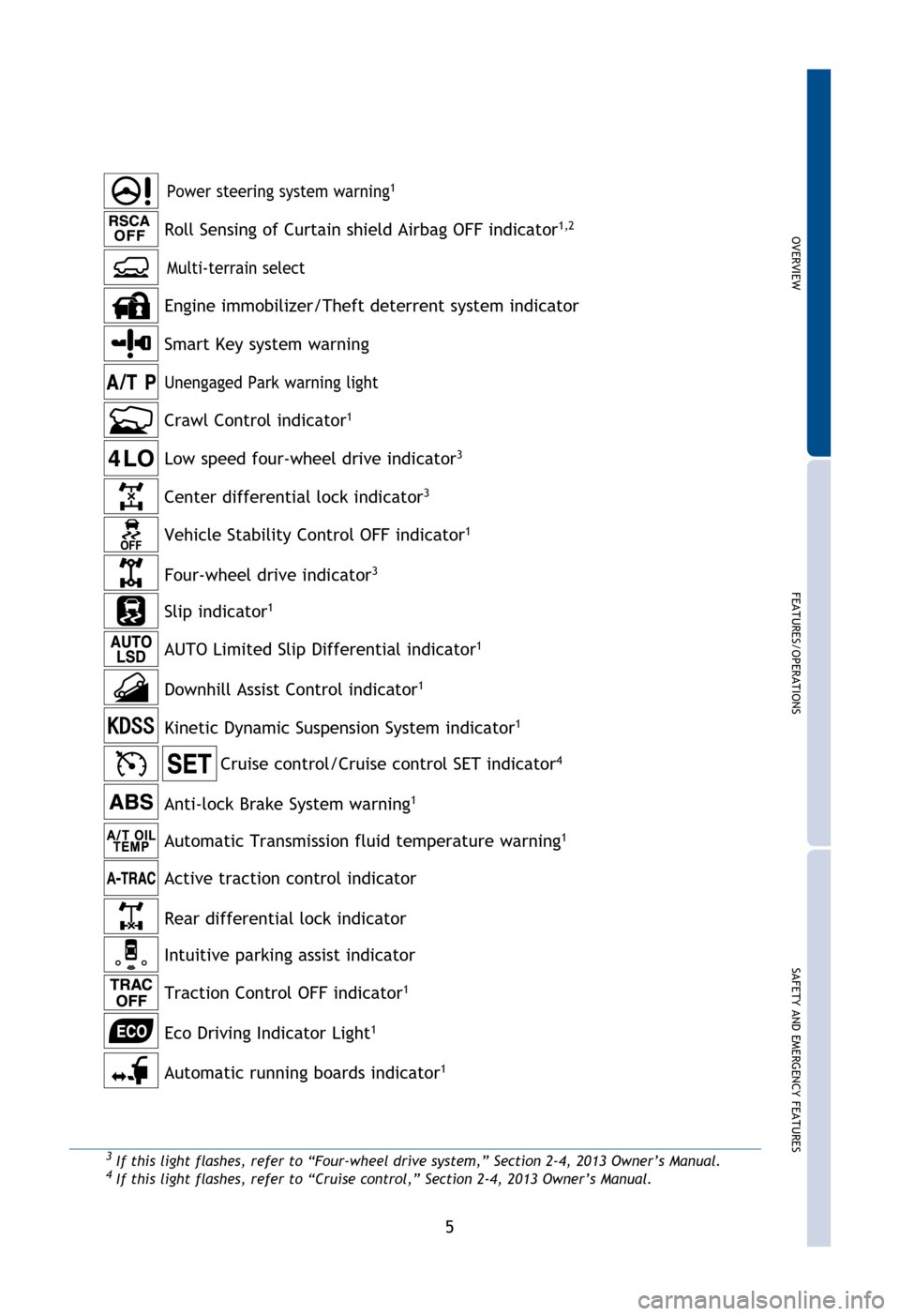
OVERVIEW
FEATURES/OPERATIONS
SAFETY AND EMERGENCY FEATURES
5
Automatic Transmission fluid temperature warning1
Crawl Control indicator1
Four-wheel drive indicator3
Low speed four-wheel drive indicator3
Center differential lock indicator3
Slip indicator1
Vehicle Stability Control OFF indicator1
Downhill Assist Control indicator1
AUTO Limited Slip Differential indicator1
Cruise control/Cruise control SET indicator4
Roll Sensing of Curtain shield Airbag OFF indicator1,2
Anti-lock Brake System warning1
3 If this light flashes, refer to “Four-wheel drive system,” Section 2-4, 2013 Owner’s Manual.4 If this light flashes, refer to “Cruise control,” Section 2-4, 2013 Owner’s Manual.
1 If indicator does not turn off within a few seconds of starting engine, there may be a
malfunction. Have vehicle inspected by your Toyota dealer.
2 For details, see “SRS airbags” Section 1-7, 2013 Owner’s Manual.
Multi-terrain select
Rear differential lock indicator Active traction control indicator
Power steering system warning1
Kinetic Dynamic Suspension System indicator1
Engine immobilizer/Theft deterrent system indicator
Unengaged Park warning light
Smart Key system warning
Intuitive parking assist indicator
Eco Driving Indicator Light
1
Traction Control OFF indicator1
Automatic running boards indicator1
126892_20134Runner.indd 58/6/12 10:40 PM
Page 12 of 32
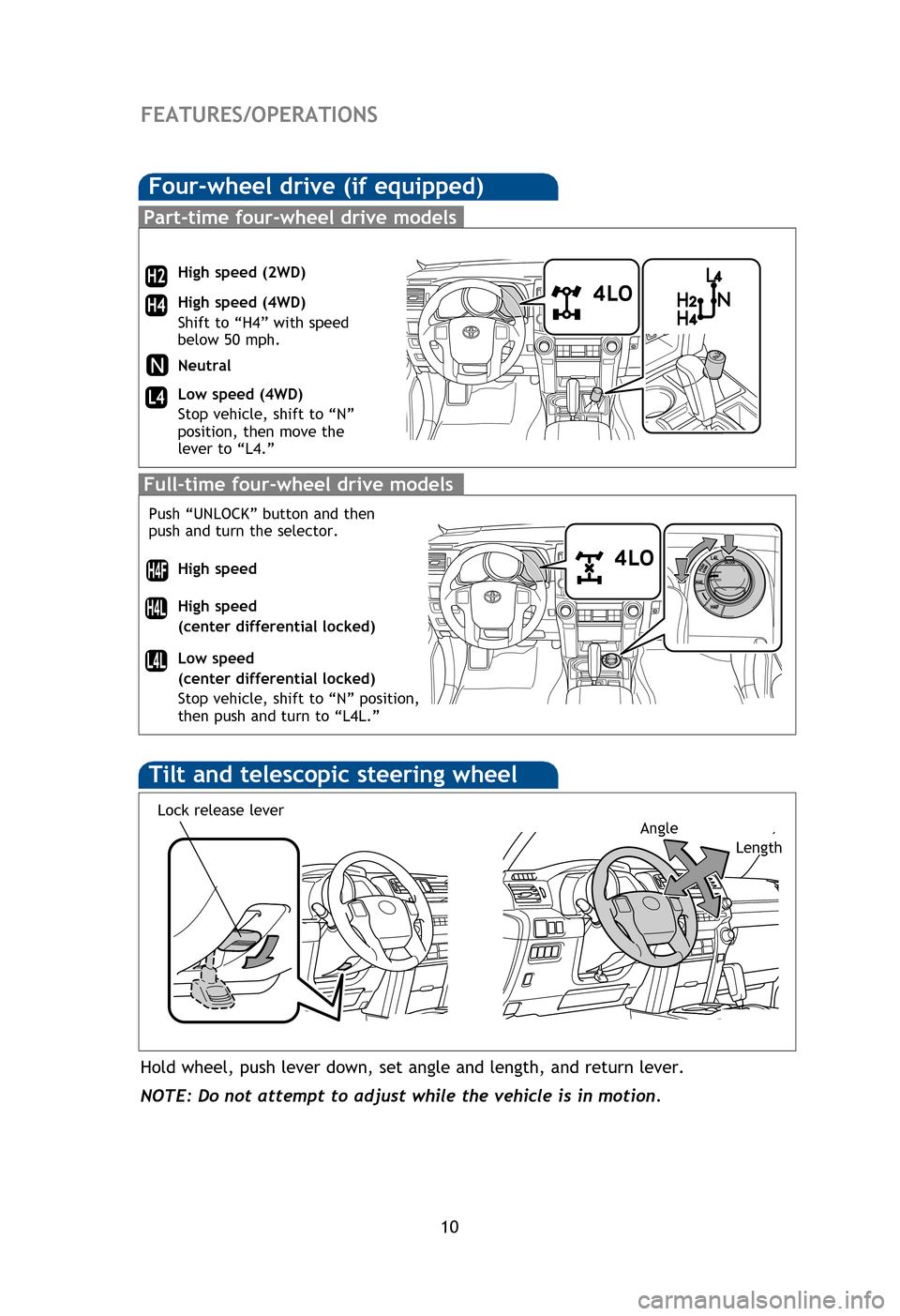
10
Four-wheel drive (if equipped)
H2
Full-time four-wheel drive models
High speed (2WD)
High speed (4WD)
Shift to “H4” with speed
below 50 mph.
Low speed (4WD)
Stop vehicle, shift to “N”
position, then move the
lever to “L4.”
High speed
(center differential locked)
Low speed
(center differential locked)
Stop vehicle, shift to “N” position,
then push and turn to “L4L.”
Push “UNLOCK” button and then
push and turn the selector.
H4L
L4L
Part-time four-wheel drive models
Neutral
High speed
H4F
FEATURES/OPERATIONS
Tilt and telescopic steering wheel
Hold wheel, push lever down, set angle and length, and return lever.
NOTE: Do not attempt to adjust while the vehicle is in motion.
Length
Angle
Lock release lever
Seat position (forward/backward)
Height crank (driver side only)
Seatback angle
Lumbar support (driver side only)
Driver seat: seat position, cushion angle and height
Passenger seat: seat position (forward/backward)
Seatback angle
Lumbar support (driver side only)
Seat adjustments-Front
Manual seat
Seat adjustments-Second row seats
Seat position (forward/backward)
Seatback angle
Vehicles with third row seats
126892_20134Runner.indd 108/6/12 10:41 PM
Page 22 of 32
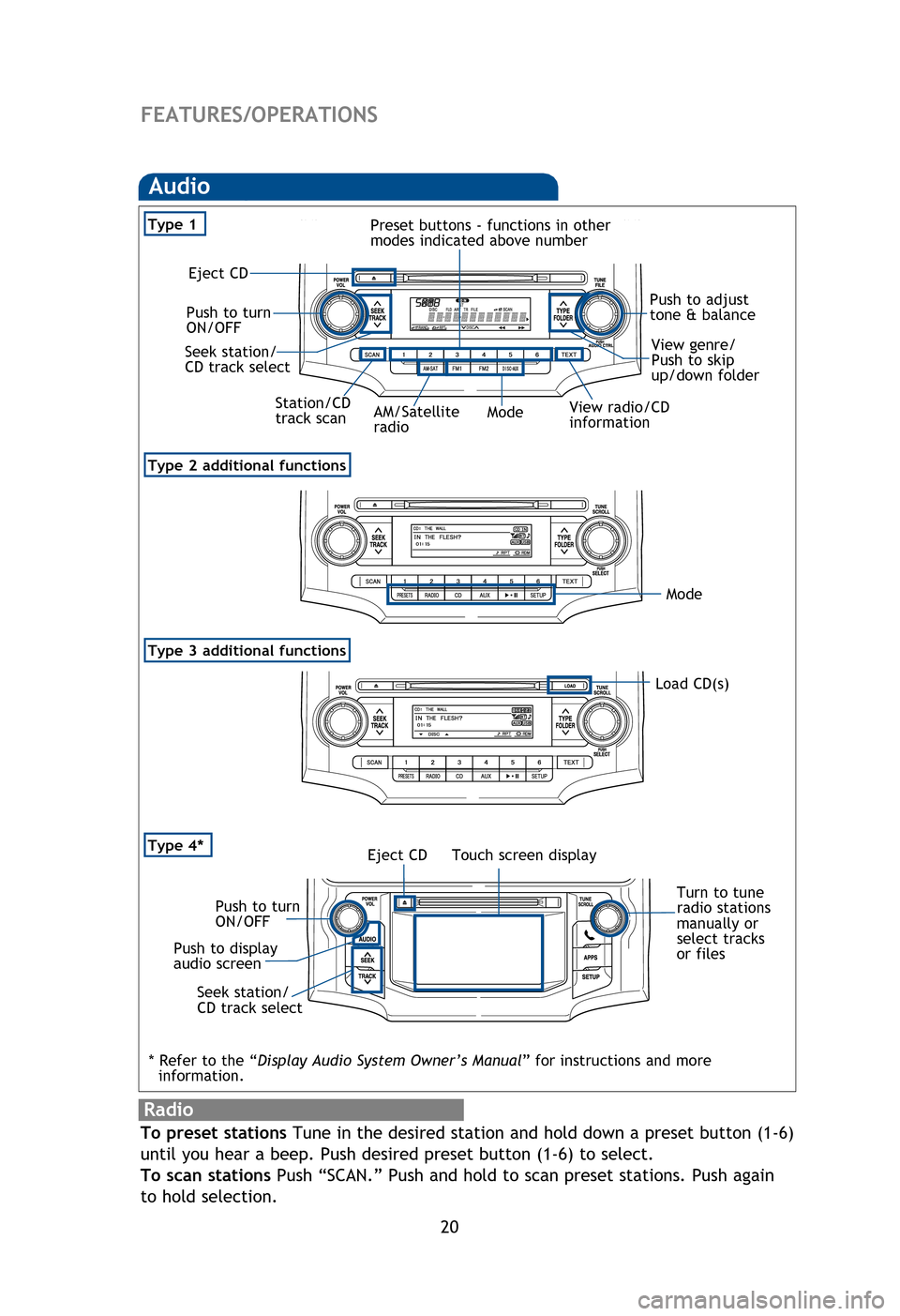
20
CD player
To scan tracks on a disc Push “SCAN.” Push again to hold selection.
CD Changer (Type 3 only)
-To load one disc Push “LOAD” and insert one disc.
-To load multiple discs Push and hold “LOAD” until you hear a beep. Insert one
disc. Shutter will close and then re-open for next disc.
To select a file (MP3/WMA only) Turn “TUNE.
FILE” or “TUNE .
SCROLL.”
To select a folder (MP3/WMA only) Push either side of “TYPE.
FOLDER.”
Audio
View radio/CD
information
Eject CD
Push to turn
ON/OFF Push to adjust
tone & balance
View genre/
Push to skip
up/down folder
Seek station/
CD track select
Station/CD
track scan Mode
Preset buttons - functions in other
modes indicated above number
Type 1
Load CD(s)
“
”
Use to search within the selected audio medium (radio, CD, iPod®, etc.).
“MODE”
Push to turn audio ON and select an audio mode. Push and hold to turn audio
system OFF.>
Steering wheel controls (if equipped)
Radio
To preset stations Tune in the desired station and hold down a preset button (1-6)
until you hear a beep. Push desired preset button (1-6) to select.
To scan stations Push “SCAN.” Push and hold to scan preset stations. Push again
to hold selection.
FEATURES/OPERATIONS
Mode
Type 3 additional functions
Type 2 additional functions
AM/Satellite
radio
iPod®/USB portBy connecting a USB-compatible portable audio device or USB memory to the
USB/AUX port, you can listen to music from the portable audio device or USB
memory through the vehicle’s speaker system.
AUX port
By inserting a mini plug into the AUX port, you can listen to music from a portable
audio device through the vehicle’s speaker system while in AUX mode. Party mode increases audio amplification in back door speakers, optimizing audio
performance outside vehicle when rear hatch is open.
Party mode switch
iPod®/USB/AUX
iPod®/USB (if equipped)/AUX port
Type 4*Touch screen display
Push to display
audio screen Push to turn
ON/OFF
Eject CD
Turn to tune
radio stations
manually or
select tracks
or files
Seek station/
CD track select
* Refer to the “Display Audio System Owner’s Manual ” for instructions and more
information.
126892_20134Runner.indd 208/6/12 10:41 PM
Page 23 of 32
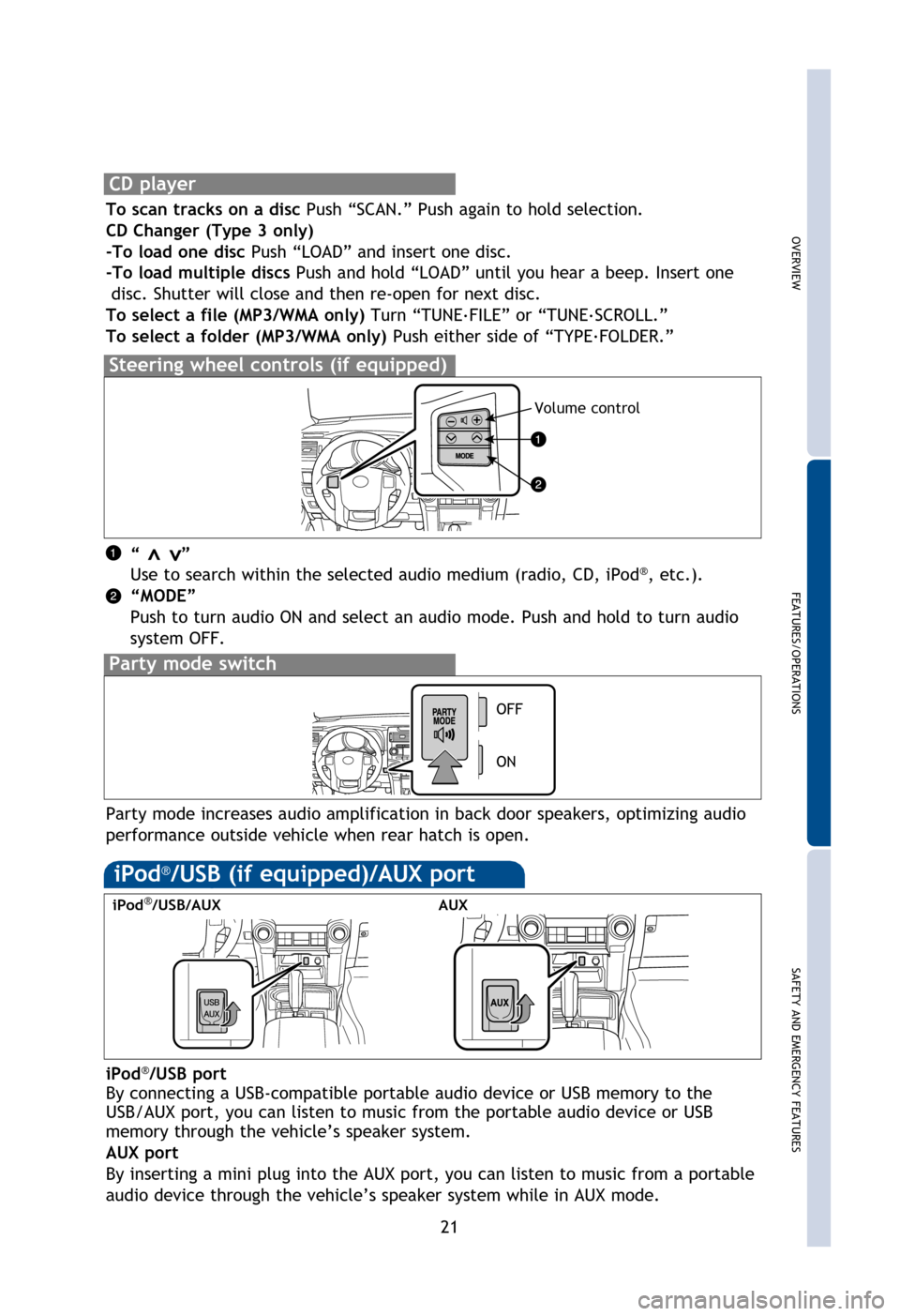
OVERVIEW
FEATURES/OPERATIONS
SAFETY AND EMERGENCY FEATURES
21
CD player
To scan tracks on a disc Push “SCAN.” Push again to hold selection.
CD Changer (Type 3 only)
-To load one disc Push “LOAD” and insert one disc.
-To load multiple discs Push and hold “LOAD” until you hear a beep. Insert one
disc. Shutter will close and then re-open for next disc.
To select a file (MP3/WMA only) Turn “TUNE .
FILE” or “TUNE .
SCROLL.”
To select a folder (MP3/WMA only) Push either side of “TYPE .
FOLDER.”
Push to adjust
tone & balance
View genre/
Push to skip
up/down folder
“ ”
Use to search within the selected audio medium (radio, CD, iPod®, etc.).
“MODE”
Push to turn audio ON and select an audio mode. Push and hold to turn audio
system OFF.>>
Steering wheel controls (if equipped)
To preset stations Tune in the desired station and hold down a preset button (1-6)
until you hear a beep. Push desired preset button (1-6) to select.
To scan stations Push “SCAN.” Push and hold to scan preset stations. Push again
to hold selection.
FEATURES/OPERATIONS
Volume control
iPod®/USB port
By connecting a USB-compatible portable audio device or USB memory to the
USB/AUX port, you can listen to music from the portable audio device or USB
memory through the vehicle’s speaker system.
AUX port
By inserting a mini plug into the AUX port, you can listen to music from a portable
audio device through the vehicle’s speaker system while in AUX mode. Party mode increases audio amplification in back door speakers, optimizing audio
performance outside vehicle when rear hatch is open.
Party mode switch
iPod®/USB/AUXAUX
iPod®/USB (if equipped)/AUX port Turn to tune
radio stations
manually or
select tracks
or files
* Refer to the “Display Audio System Owner’s Manual ” for instructions and more
information.
OFF
ON
126892_20134Runner.indd 218/6/12 10:41 PM
Page 24 of 32
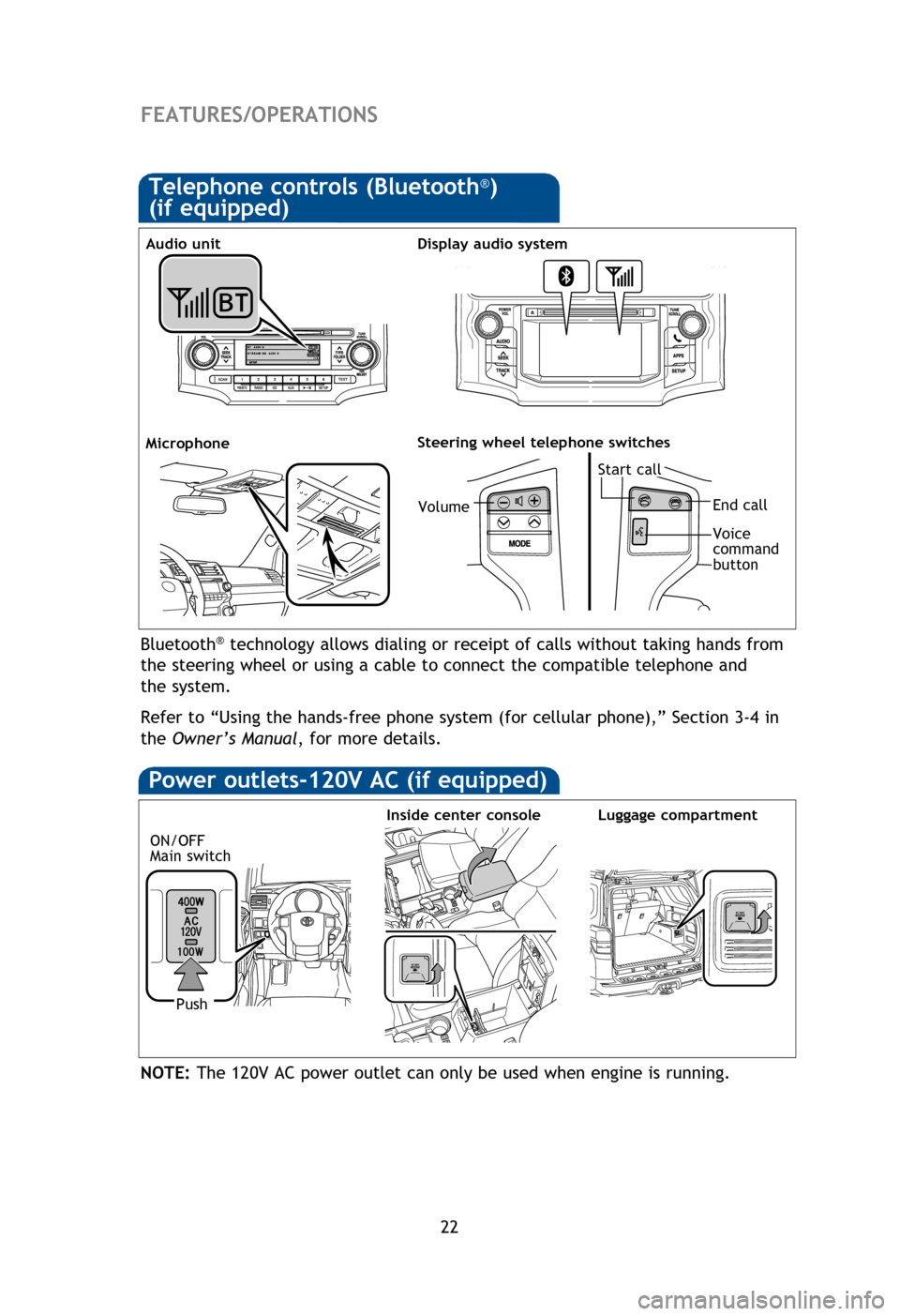
22
FEATURES/OPERATIONS
Bluetooth® technology allows dialing or receipt of calls without taking hands from
the steering wheel or using a cable to connect the compatible telephone and
the system.
Refer to “Using the hands-free phone system (for cellular phone),” Section 3-4 in
the Owner’s Manual , for more details.
Telephone controls (Bluetooth®)
(if equipped)
Microphone
Audio unit
Steering wheel telephone switches
End call
Voice
command
button
Start call
The Bluetooth® audio system enables you to enjoy music played on a portable
digital audio player from the vehicle speaker via wireless communication.
Refer to “Bluetooth
® audio system,” Section 3-3 in the Owner’s Manual , for
more details.
Microphone Audio unit
Bluetooth® audio (if equipped)
NOTE: Designed for car accessories. Ignition switch/“ENGINE START STOP” switch
must be in the “ACC” or “ON” position to be used.
Power outlets-12V DC
Center panel
Luggage compartment
(with the 120V AC outlet)
NOTE: The 120V AC power outlet can only be used when engine is running.
Power outlets-120V AC (if equipped)
ON/OFF
Main switch
Inside center console
Push
Luggage compartment
Volume
Display audio system
126892_20134Runner.indd 228/6/12 10:41 PM
Page 25 of 32
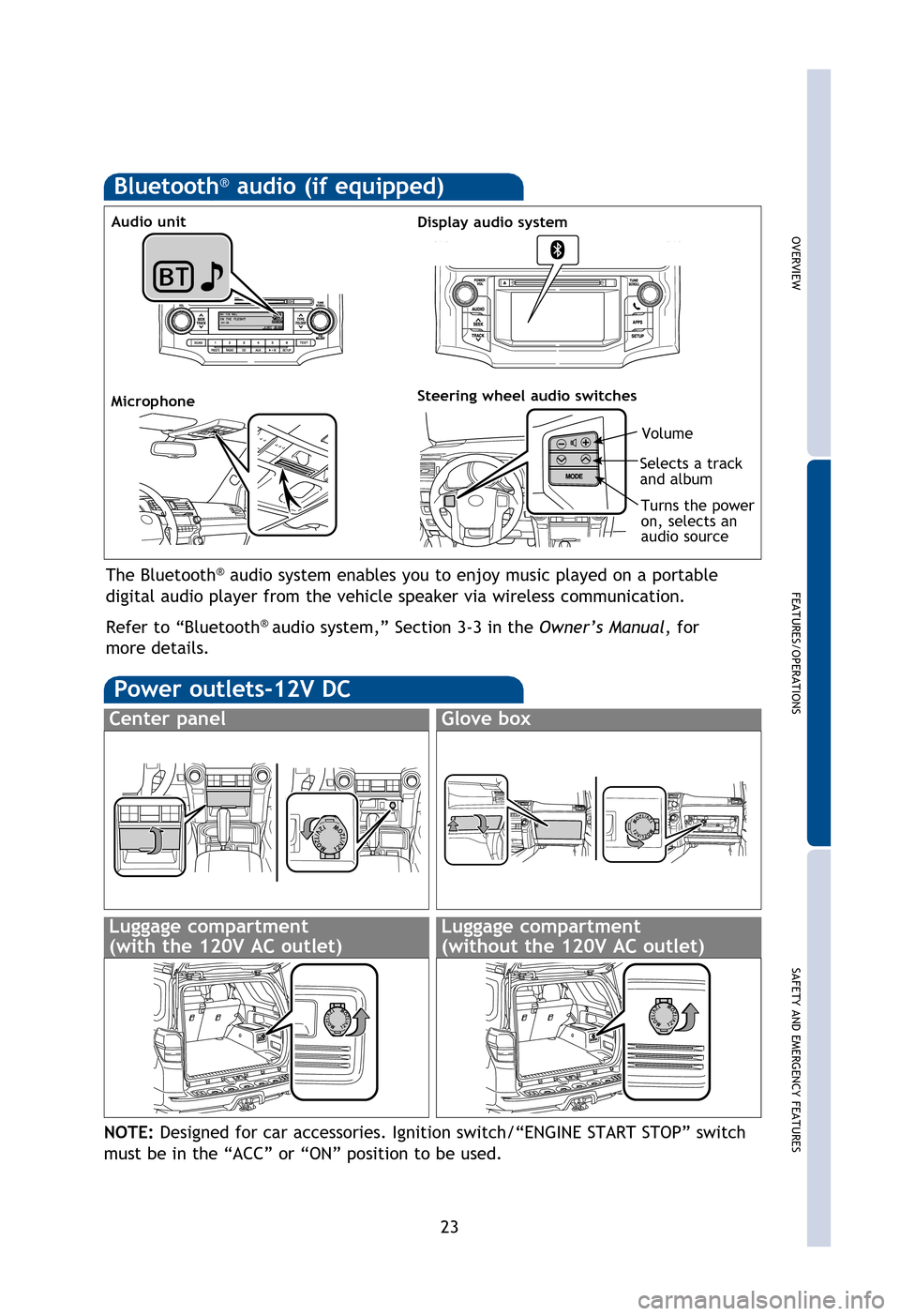
OVERVIEW
FEATURES/OPERATIONS
SAFETY AND EMERGENCY FEATURES
23
FEATURES/OPERATIONS
Bluetooth® technology allows dialing or receipt of calls without taking hands from
the steering wheel or using a cable to connect the compatible telephone and
the system.
Refer to “Using the hands-free phone system (for cellular phone),” Section 3-4 in
the Owner’s Manual , for more details.
End call
Voice
command
button
The Bluetooth® audio system enables you to enjoy music played on a portable
digital audio player from the vehicle speaker via wireless communication.
Refer to “Bluetooth
® audio system,” Section 3-3 in the Owner’s Manual , for
more details.
Microphone Audio unitSteering wheel audio switches
Selects a track
and album
Turns the power
on, selects an
audio source
Volume
Bluetooth® audio (if equipped)
NOTE: Designed for car accessories. Ignition switch/“ENGINE START STOP” switch
must be in the “ACC” or “ON” position to be used.
Power outlets-12V DC
Center panel
Luggage compartment
(with the 120V AC outlet)
Glove box
Luggage compartment
(without the 120V AC outlet)
NOTE: The 120V AC power outlet can only be used when engine is running.
Luggage compartment
Display audio system
126892_20134Runner.indd 238/6/12 10:41 PM
Page 28 of 32
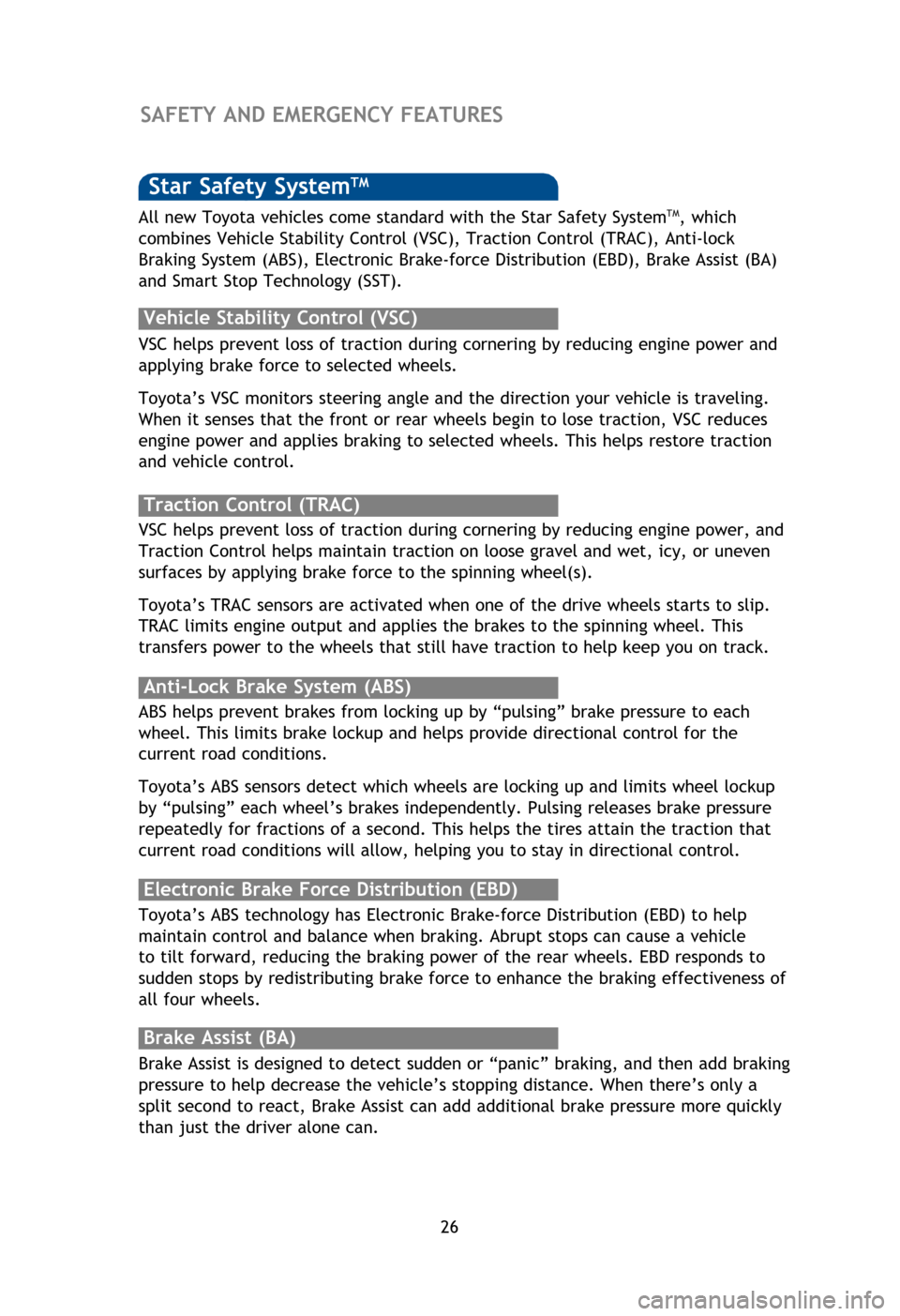
26
There are two types of Toyota floor mats: carpeted and all-weather. Each vehicle
has model-specific floor mats. Installation is easy.
To keep your floor mat properly positioned, follow these steps:
• Only use floor mats designed for your specific model.
• Use only one floor mat at a time, using the retaining hooks to keep the mat in
place.
• Install floor mats right side up.
Floor mat installation
SAFETY AND EMERGENCY FEATURES
Smart Stop Technology automatically reduces engine power when the accelerator
and brake pedals are pressed simultaneously under certain conditions.
SST engages when the accelerator is depressed first and the brakes are applied
firmly for longer than one-half second at speeds greater than five miles per hour.
SST doesn’t engage if the brake pedal is depressed before the accelerator pedal,
allowing vehicles to start on a steep hill and safely accelerate without rolling
backward.
Smart Stop Technology (SST)Star Safety SystemTM
VSC helps prevent loss of traction during cornering by reducing engine power and
applying brake force to selected wheels.
Toyota’s VSC monitors steering angle and the direction your vehicle is traveling.
When it senses that the front or rear wheels begin to lose traction, VSC reduces
engine power and applies braking to selected wheels. This helps restore traction
and vehicle control.
Vehicle Stability Control (VSC)
Anti-Lock Brake System (ABS)
ABS helps prevent brakes from locking up by “pulsing” brake pressure to each
wheel. This limits brake lockup and helps provide directional control for the
current road conditions.
Toyota’s ABS sensors detect which wheels are locking up and limits wheel lockup
by “pulsing” each wheel’s brakes independently. Pulsing releases brake pressure
repeatedly for fractions of a second. This helps the tires attain the traction that
current road conditions will allow, helping you to stay in directional control.
Brake Assist (BA)
Brake Assist is designed to detect sudden or “panic” braking, and then add braking
pressure to help decrease the vehicle’s stopping distance. When there’s only a
split second to react, Brake Assist can add additional brake pressure more quickly
than just the driver alone can. VSC helps prevent loss of traction during cornering by reducing engine power, and
Traction Control helps maintain traction on loose gravel and wet, icy, or uneven
surfaces by applying brake force to the spinning wheel(s).
Toyota’s TRAC sensors are activated when one of the drive wheels starts to slip.
TRAC limits engine output and applies the brakes to the spinning wheel. This
transfers power to the wheels that still have traction to help keep you on track.
Traction Control (TRAC)
Electronic Brake Force Distribution (EBD)
Toyota’s ABS technology has Electronic Brake-force Distribution (EBD) to help
maintain control and balance when braking. Abrupt stops can cause a vehicle
to tilt forward, reducing the braking power of the rear wheels. EBD responds to
sudden stops by redistributing brake force to enhance the braking effectiveness of
all four wheels. All new Toyota vehicles come standard with the Star Safety System
TM, which
combines Vehicle Stability Control (VSC), Traction Control (TRAC), Anti-lock
Braking System (ABS), Electronic Brake-force Distribution (EBD), Brake Assist (BA)
and Smart Stop Technology (SST).
126892_20134Runner.indd 268/6/12 10:42 PM