four wheel drive TOYOTA 4RUNNER 2015 N280 / 5.G Owners Manual
[x] Cancel search | Manufacturer: TOYOTA, Model Year: 2015, Model line: 4RUNNER, Model: TOYOTA 4RUNNER 2015 N280 / 5.GPages: 524, PDF Size: 9.46 MB
Page 3 of 524
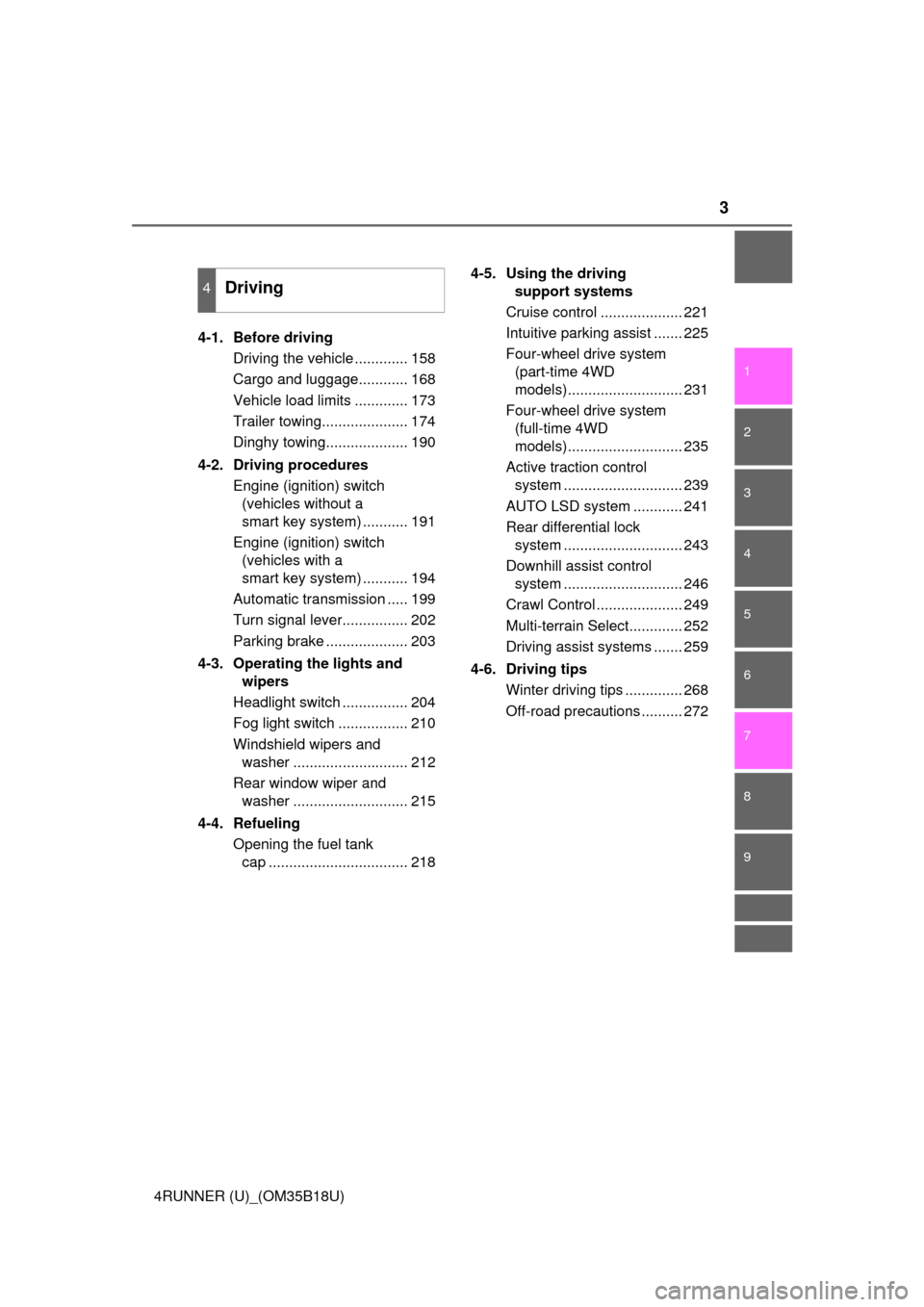
3
1
8 7
6
5
4
3
2
9
4RUNNER (U)_(OM35B18U)4-1. Before driving
Driving the vehicle ............. 158
Cargo and luggage............ 168
Vehicle load limits ............. 173
Trailer towing..................... 174
Dinghy towing.................... 190
4-2. Driving procedures Engine (ignition) switch (vehicles without a
smart key system) ........... 191
Engine (ignition) switch (vehicles with a
smart key system) ........... 194
Automatic transmission ..... 199
Turn signal lever................ 202
Parking brake .................... 203
4-3. Operating the lights and wipers
Headlight switch ................ 204
Fog light switch ................. 210
Windshield wipers and washer ............................ 212
Rear window wiper and washer ............................ 215
4-4. Refueling Opening the fuel tank cap .................................. 218 4-5. Using the driving
support systems
Cruise control .................... 221
Intuitive parking assist ....... 225
Four-wheel drive system (part-time 4WD
models)............................ 231
Four-wheel drive system (full-time 4WD
models)............................ 235
Active traction control system ............................. 239
AUTO LSD system ............ 241
Rear differential lock system ............................. 243
Downhill assist control system ............................. 246
Crawl Control ..................... 249
Multi-terrain Select............. 252
Driving assist systems ....... 259
4-6. Driving tips Winter driving tips .............. 268
Off-road precautions .......... 272
4Driving
Page 19 of 524
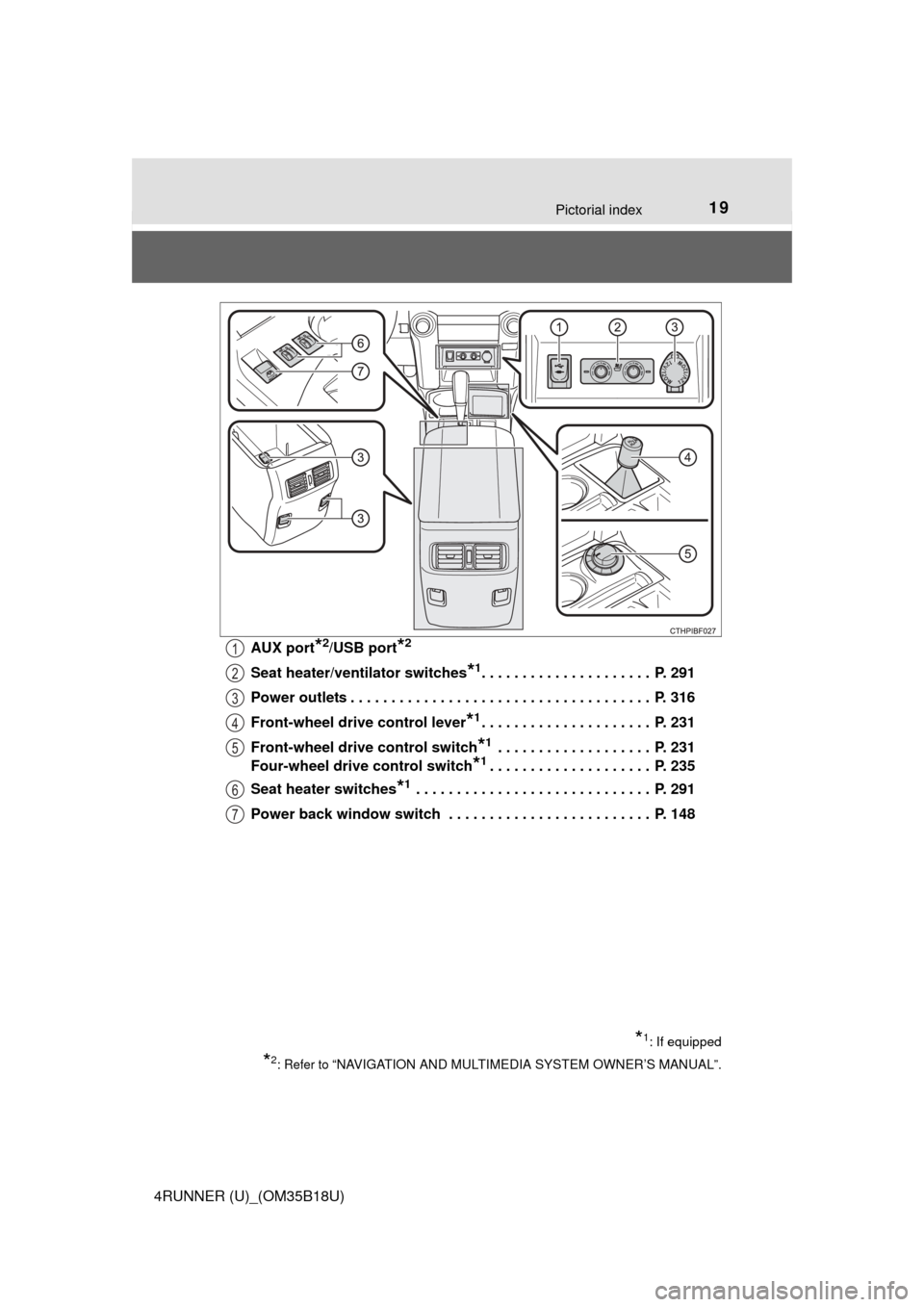
19Pictorial index
4RUNNER (U)_(OM35B18U)AUX port
*2/USB port*2
Seat heater/ven
tilator switches*1. . . . . . . . . . . . . . . . . . . . . P. 291
Power outlets . . . . . . . . . . . . . . . . . . . . . . . . . . . . . . . . . . . . . P. 316
Front-wheel drive control lever
*1. . . . . . . . . . . . . . . . . . . . . P. 231
Front-wheel drive control switch
*1 . . . . . . . . . . . . . . . . . . . P. 231
Four-wheel drive control switch
*1. . . . . . . . . . . . . . . . . . . . P. 235
Seat heater switches
*1 . . . . . . . . . . . . . . . . . . . . . . . . . . . . . P. 291
Power back window switch . . . . . . . . . . . . . . . . . . . . . . . . . P. 148
*1: If equipped
*2: Refer to “NAVIGATION AND MULTIMEDIA SYSTEM OWNER’S MANUAL”.
1
2
3
4
5
6
7
Page 77 of 524
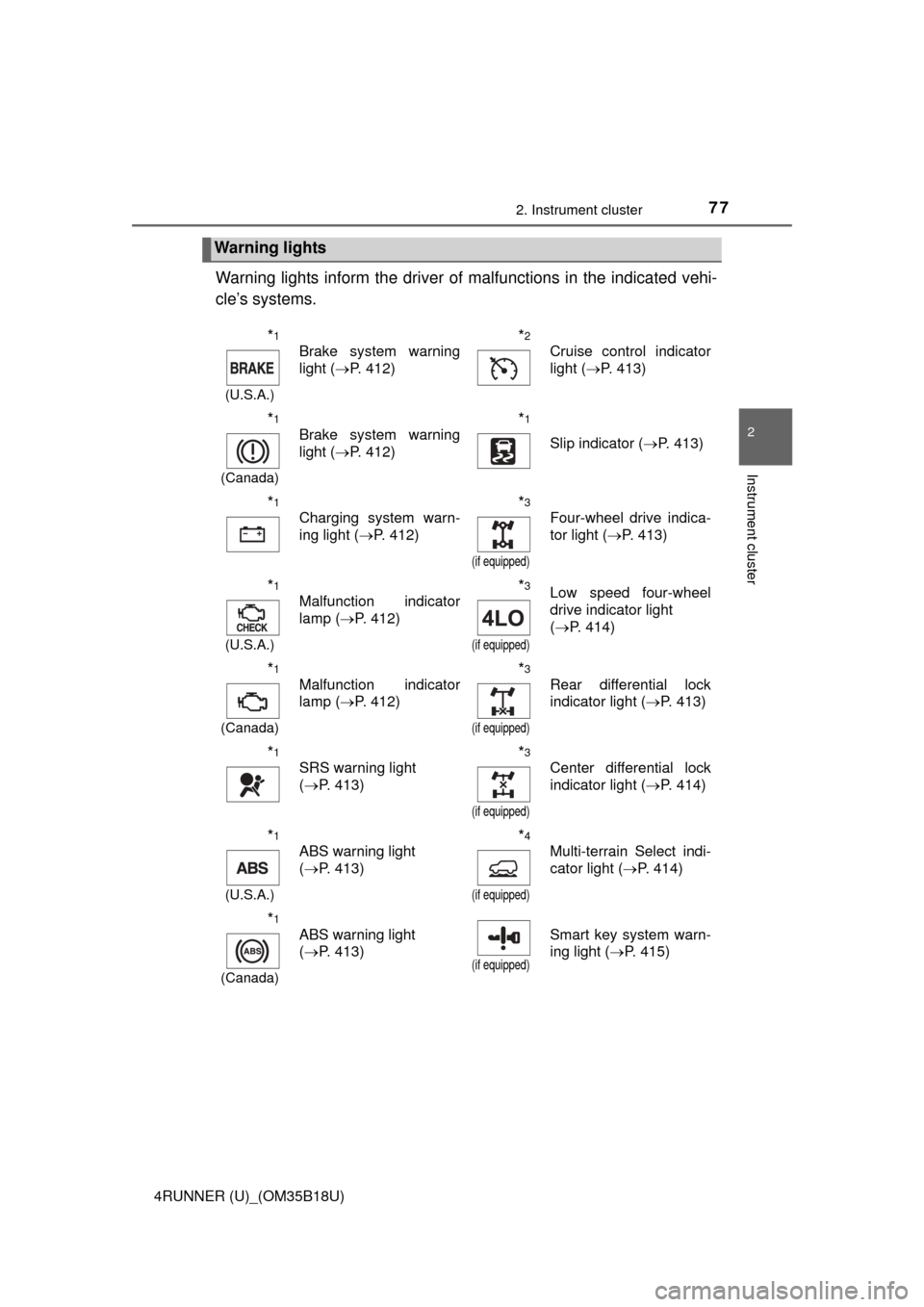
772. Instrument cluster
2
Instrument cluster
4RUNNER (U)_(OM35B18U)
Warning lights inform the driver of malfunctions in the indicated vehi-
cle’s systems.
Warning lights
*1
(U.S.A.)
Brake system warning
light ( P. 412)*2
Cruise control indicator
light (P. 413)
*1
(Canada)
Brake system warning
light (P. 412)*1
Slip indicator ( P. 413)
*1
Charging system warn-
ing light (P. 412)*3
(if equipped)
Four-wheel drive indica-
tor light (P. 413)
*1
(U.S.A.)
Malfunction indicator
lamp (P. 412)*3
(if equipped)
Low speed four-wheel
drive indicator light
(P. 414)
*1
(Canada)
Malfunction indicator
lamp ( P. 412)*3
(if equipped)
Rear differential lock
indicator light ( P. 413)
*1
SRS warning light
(P. 413)*3
(if equipped)
Center differential lock
indicator light ( P. 414)
*1
(U.S.A.)
ABS warning light
(P. 413)*4
(if equipped)
Multi-terrain Select indi-
cator light ( P. 414)
*1
(Canada)
ABS warning light
(P. 413)
(if equipped)
Smart key system warn-
ing light ( P. 415)
Page 79 of 524
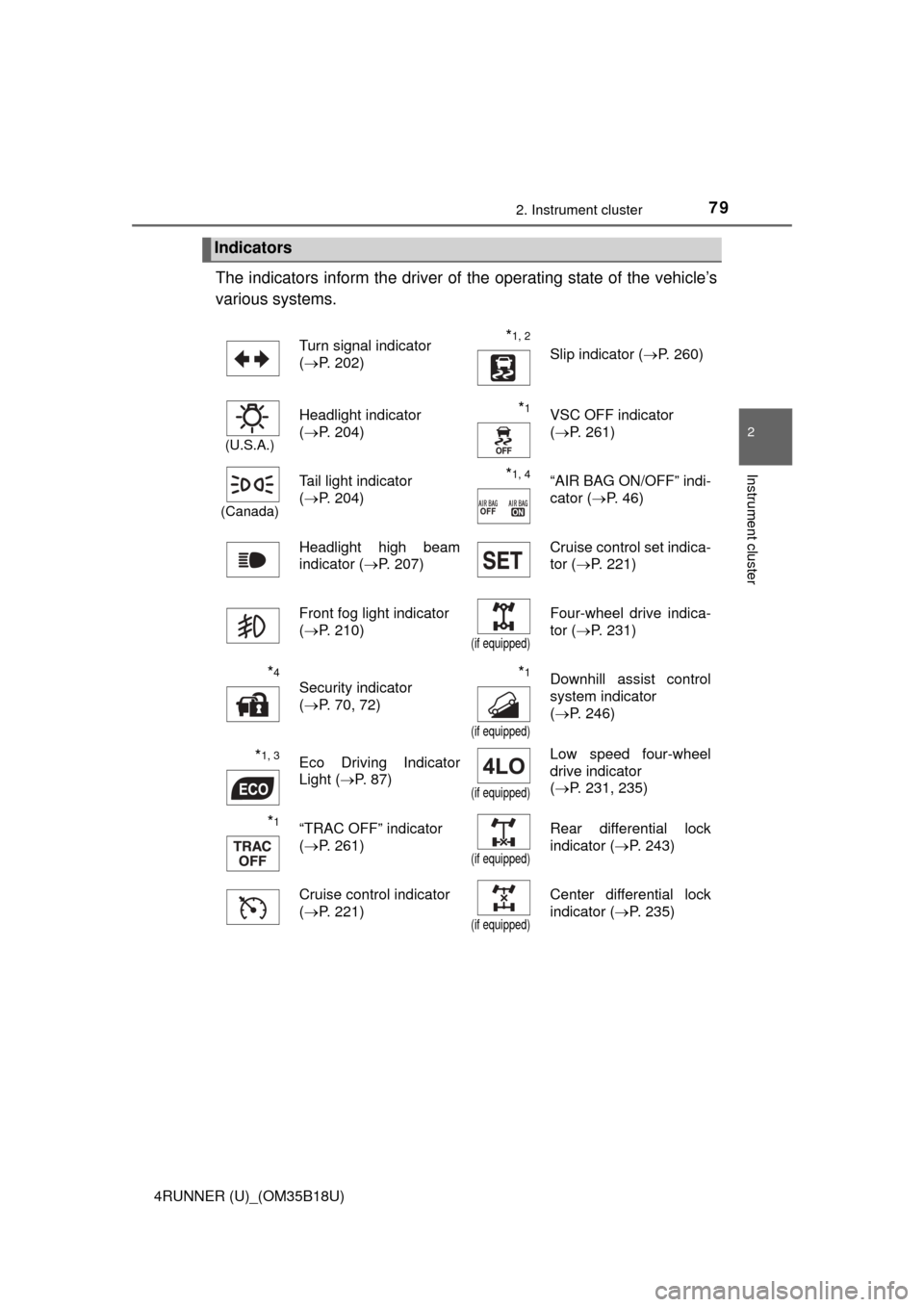
792. Instrument cluster
2
Instrument cluster
4RUNNER (U)_(OM35B18U)
The indicators inform the driver of the operating state of the vehicle’s
various systems.
Indicators
Turn signal indicator
( P. 202)*1, 2 Slip indicator ( P. 260)
(U.S.A.)
Headlight indicator
(P. 204)*1VSC OFF indicator
(P. 261)
(Canada)
Tail light indicator
(P. 204) *1, 4“AIR BAG ON/OFF” indi-
cator ( P. 46)
Headlight high beam
indicator ( P. 207) Cruise control set indica-
tor (
P. 221)
Front fog light indicator
( P. 210)
(if equipped)
Four-wheel drive indica-
tor ( P. 231)
*4
Security indicator
(P. 70, 72)*1
(if equipped)
Downhill assist control
system indicator
(P. 246)
*1, 3Eco Driving Indicator
Light ( P. 87)
(if equipped)
Low speed four-wheel
drive indicator
(P. 231, 235)
*1“TRAC OFF” indicator
(P. 261)
(if equipped)
Rear differential lock
indicator ( P. 243)
Cruise control indicator
( P. 221)
(if equipped)
Center differential lock
indicator ( P. 235)
Page 157 of 524
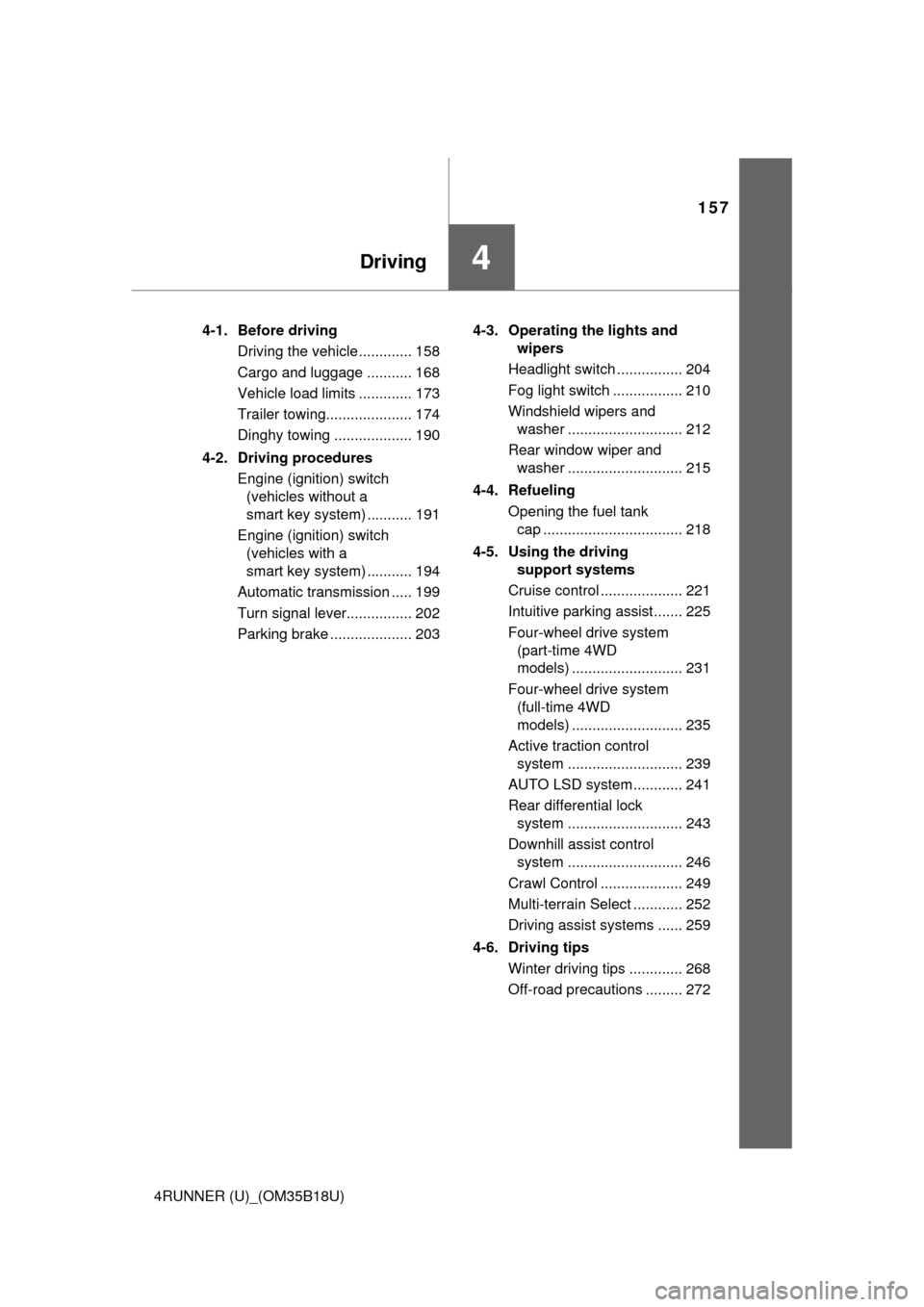
157
Driving4
4RUNNER (U)_(OM35B18U)4-1. Before driving
Driving the vehicle ............. 158
Cargo and luggage ........... 168
Vehicle load limits ............. 173
Trailer towing..................... 174
Dinghy towing ................... 190
4-2. Driving procedures Engine (ignition) switch (vehicles without a
smart key system) ........... 191
Engine (ignition) switch (vehicles with a
smart key system) ........... 194
Automatic transmission ..... 199
Turn signal lever................ 202
Parking brake .................... 203 4-3. Operating the lights and
wipers
Headlight switch ................ 204
Fog light switch ................. 210
Windshield wipers and washer ............................ 212
Rear window wiper and washer ............................ 215
4-4. Refueling Opening the fuel tank cap .................................. 218
4-5. Using the driving support systems
Cruise control .................... 221
Intuitive parking assist....... 225
Four-wheel drive system (part-time 4WD
models) ........................... 231
Four-wheel drive system (full-time 4WD
models) ........................... 235
Active traction control system ............................ 239
AUTO LSD system............ 241
Rear differential lock system ............................ 243
Downhill assist control system ............................ 246
Crawl Control .................... 249
Multi-terrain Select ............ 252
Driving assist systems ...... 259
4-6. Driving tips Winter driving tips ............. 268
Off-road precautions ......... 272
Page 223 of 524
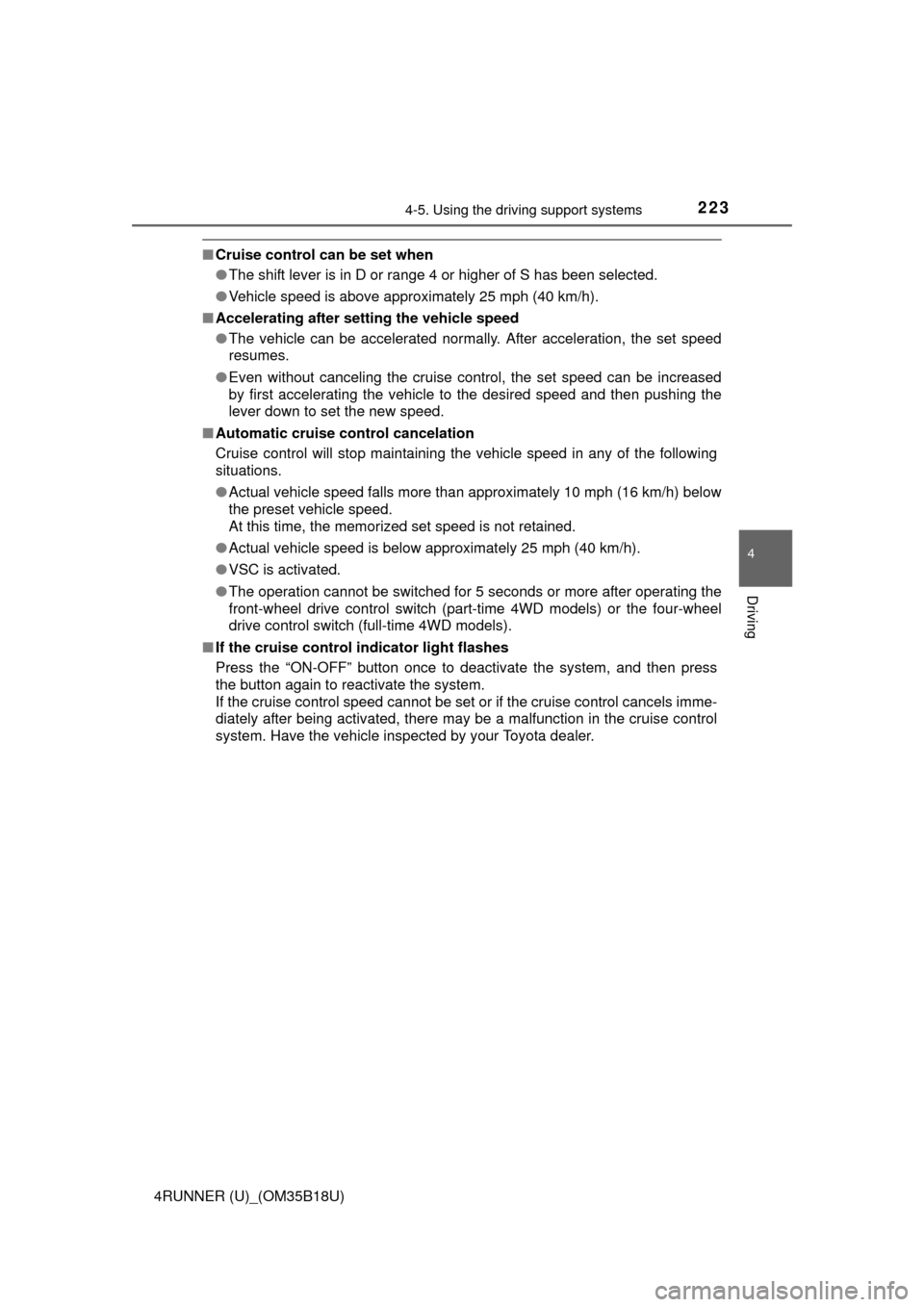
2234-5. Using the driving support systems
4
Driving
4RUNNER (U)_(OM35B18U)
■Cruise control can be set when
●The shift lever is in D or range 4 or higher of S has been selected.
● Vehicle speed is above approximately 25 mph (40 km/h).
■ Accelerating after setting the vehicle speed
●The vehicle can be accelerated normally. After acceleration, the set speed
resumes.
● Even without canceling the cruise control, the set speed can be increased
by first accelerating the vehicle to the desired speed and then pushing the
lever down to set the new speed.
■ Automatic cruise co ntrol cancelation
Cruise control will stop maintaining the vehicle speed in any of the following
situations.
● Actual vehicle speed falls more than approximately 10 mph (16 km/h) below
the preset vehicle speed.
At this time, the memorized set speed is not retained.
● Actual vehicle speed is below approximately 25 mph (40 km/h).
● VSC is activated.
● The operation cannot be switched for 5 seconds or more after operating the
front-wheel drive control switch (part-time 4WD models) or the four-wheel
drive control switch (full-time 4WD models).
■ If the cruise control indicator light flashes
Press the “ON-OFF” button once to deactivate the system, and then press
the button again to reactivate the system.
If the cruise control speed cannot be set or if the cruise control cancels imme-
diately after being activated, there may be a malfunction in the cruise control
system. Have the vehicle inspected by your Toyota dealer.
Page 231 of 524
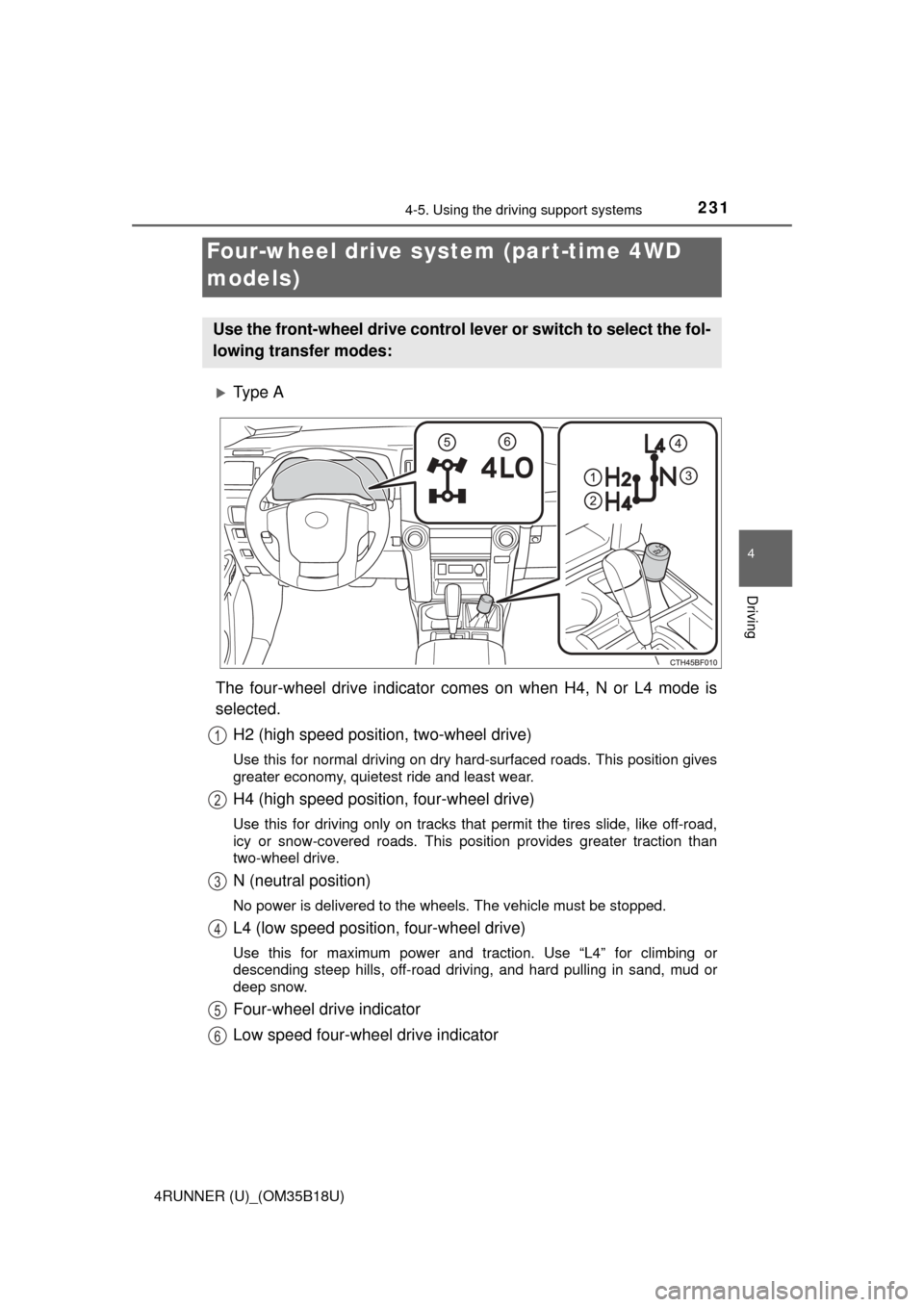
2314-5. Using the driving support systems
4
Driving
4RUNNER (U)_(OM35B18U)
Ty p e A
The four-wheel drive indicator comes on when H4, N or L4 mode is
selected. H2 (high speed position, two-wheel drive)
Use this for normal driving on dry hard-surfaced roads. This position gives
greater economy, quietest ride and least wear.
H4 (high speed position, four-wheel drive)
Use this for driving only on tracks that permit the tires slide, like off-road,
icy or snow-covered roads. This position provides greater traction than
two-wheel drive.
N (neutral position)
No power is delivered to the wheels. The vehicle must be stopped.
L4 (low speed position, four-wheel drive)
Use this for maximum power and traction. Use “L4” for climbing or
descending steep hills, off-road driving, and hard pulling in sand, mud or
deep snow.
Four-wheel drive indicator
Low speed four-wheel drive indicator
Four-wheel drive system (par t-time 4WD
models)
Use the front-wheel drive control lever or switch to select the fol-
lowing transfer modes:
1
2
3
4
5
6
Page 232 of 524
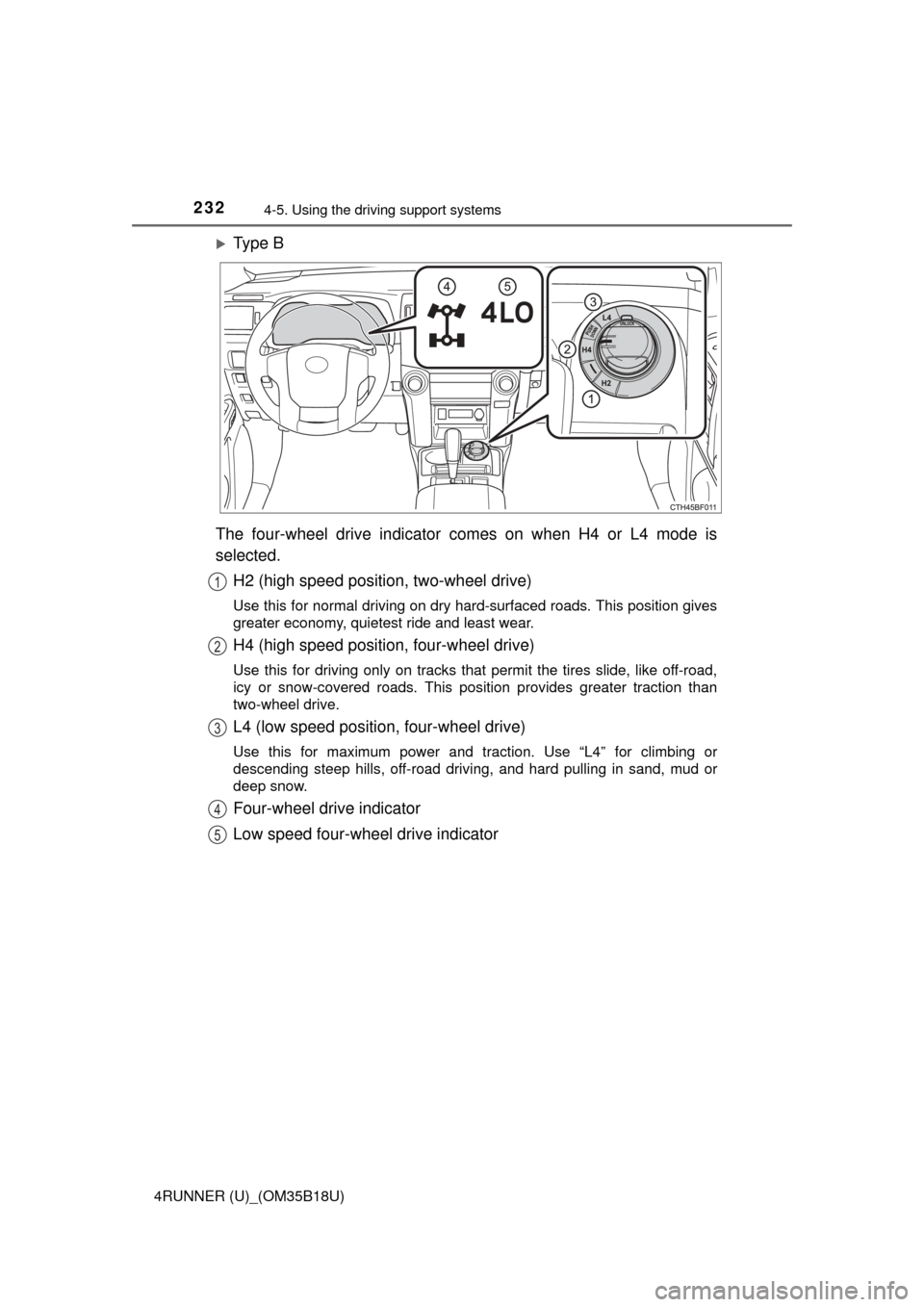
2324-5. Using the driving support systems
4RUNNER (U)_(OM35B18U)
Ty p e B
The four-wheel drive indicator comes on when H4 or L4 mode is
selected. H2 (high speed position, two-wheel drive)
Use this for normal driving on dry hard-surfaced roads. This position gives
greater economy, quietest ride and least wear.
H4 (high speed position, four-wheel drive)
Use this for driving only on tracks that permit the tires slide, like off-road,
icy or snow-covered roads. This position provides greater traction than
two-wheel drive.
L4 (low speed position, four-wheel drive)
Use this for maximum power and traction. Use “L4” for climbing or
descending steep hills, off-road driving, and hard pulling in sand, mud or
deep snow.
Four-wheel drive indicator
Low speed four-wheel drive indicator
1
2
3
4
5
Page 233 of 524
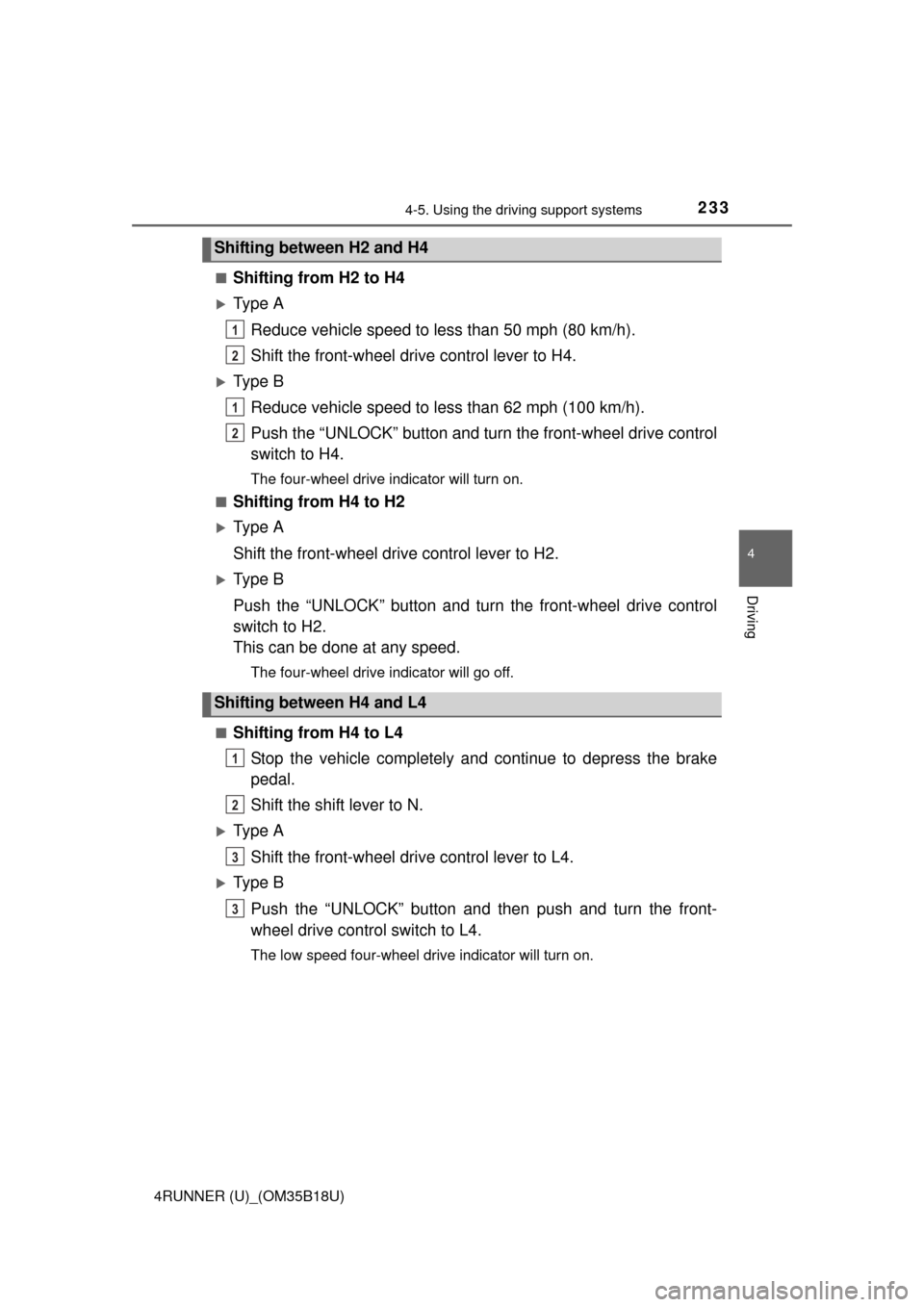
2334-5. Using the driving support systems
4
Driving
4RUNNER (U)_(OM35B18U)■
Shifting from H2 to H4
Ty p e A
Reduce vehicle speed to less than 50 mph (80 km/h).
Shift the front-wheel drive control lever to H4.
Ty p e BReduce vehicle speed to less than 62 mph (100 km/h).
Push the “UNLOCK” button and turn the front-wheel drive control
switch to H4.
The four-wheel drive indicator will turn on.
■
Shifting from H4 to H2
Ty p e A
Shift the front-wheel drive control lever to H2.
Ty p e B
Push the “UNLOCK” button and turn the front-wheel drive control
switch to H2.
This can be done at any speed.
The four-wheel drive indicator will go off.
■
Shifting from H4 to L4 Stop the vehicle completely and continue to depress the brake
pedal.
Shift the shift lever to N.
Ty p e A
Shift the front-wheel drive control lever to L4.
Ty p e B
Push the “UNLOCK” button and then push and turn the front-
wheel drive control switch to L4.
The low speed four-wheel drive indicator will turn on.
Shifting between H2 and H4
Shifting between H4 and L4
1
2
1
2
1
2
3
3
Page 234 of 524
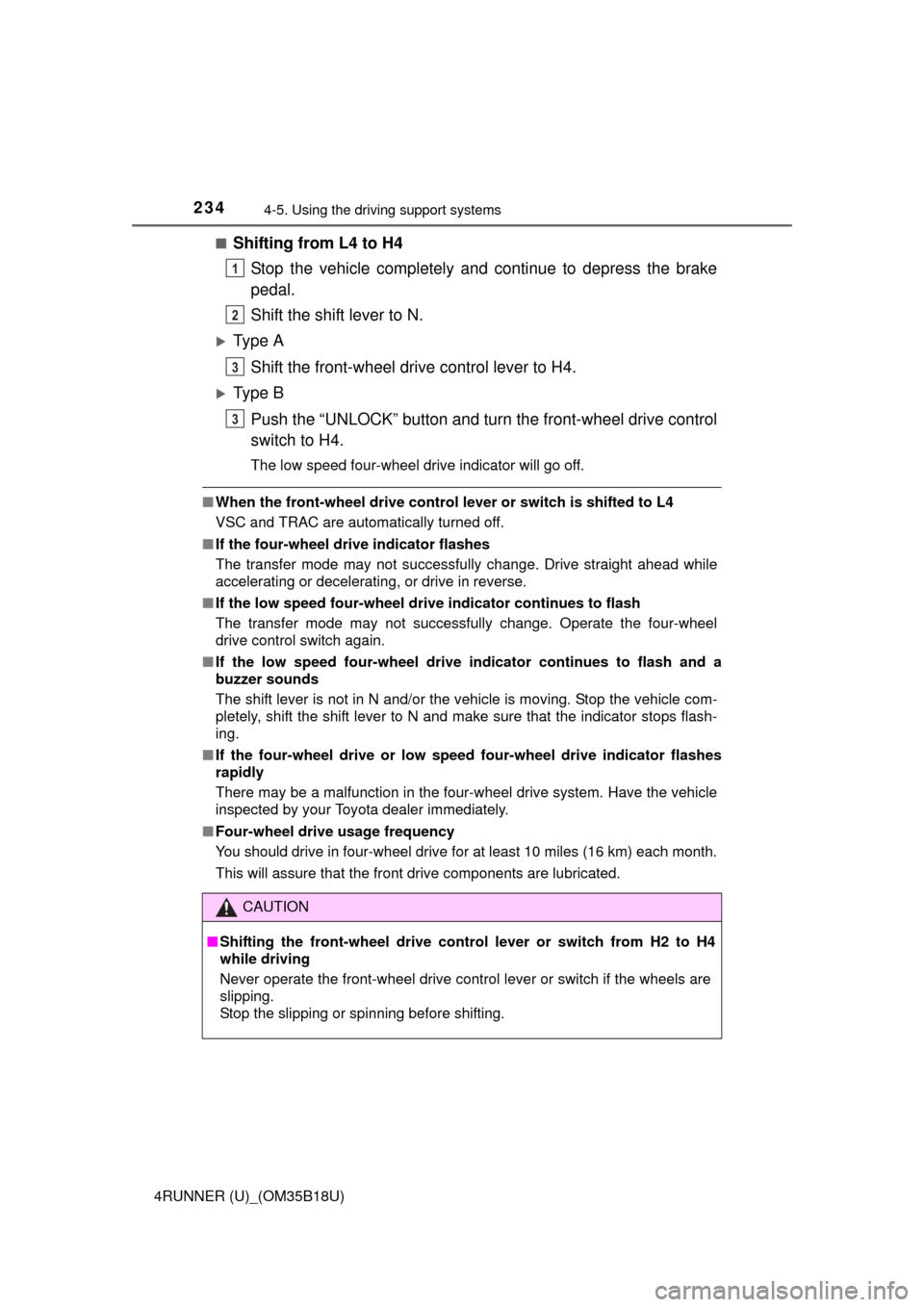
2344-5. Using the driving support systems
4RUNNER (U)_(OM35B18U)■
Shifting from L4 to H4
Stop the vehicle completely and continue to depress the brake
pedal.
Shift the shift lever to N.
Ty p e A
Shift the front-wheel drive control lever to H4.
Ty p e BPush the “UNLOCK” button and turn the front-wheel drive control
switch to H4.
The low speed four-wheel drive indicator will go off.
■When the front-wheel drive control lever or switch is shifted to L4
VSC and TRAC are automatically turned off.
■ If the four-wheel drive indicator flashes
The transfer mode may not successfully change. Drive straight ahead while
accelerating or decelerating, or drive in reverse.
■ If the low speed four-wheel dr ive indicator continues to flash
The transfer mode may not successfully change. Operate the four-wheel
drive control switch again.
■ If the low speed four-wheel drive indicator continues to flash and a
buzzer sounds
The shift lever is not in N and/or the vehicle is moving. Stop the vehicle com-
pletely, shift the shift lever to N and make sure that the indicator stops flash-
ing.
■ If the four-wheel drive or low speed four-wheel drive indicator flashes
rapidly
There may be a malfunction in the four-wheel drive system. Have the vehicle
inspected by your Toyota dealer immediately.
■ Four-wheel drive usage frequency
You should drive in four-wheel drive fo r at least 10 miles (16 km) each month.
This will assure that the front drive components are lubricated.
CAUTION
■ Shifting the front-wheel drive contro l lever or switch from H2 to H4
while driving
Never operate the front-wheel drive control lever or switch if the wheels are
slipping.
Stop the slipping or spinning before shifting.
1
2
3
3