TOYOTA 4RUNNER 2016 N280 / 5.G Owners Manual
Manufacturer: TOYOTA, Model Year: 2016, Model line: 4RUNNER, Model: TOYOTA 4RUNNER 2016 N280 / 5.GPages: 528, PDF Size: 12.12 MB
Page 441 of 528
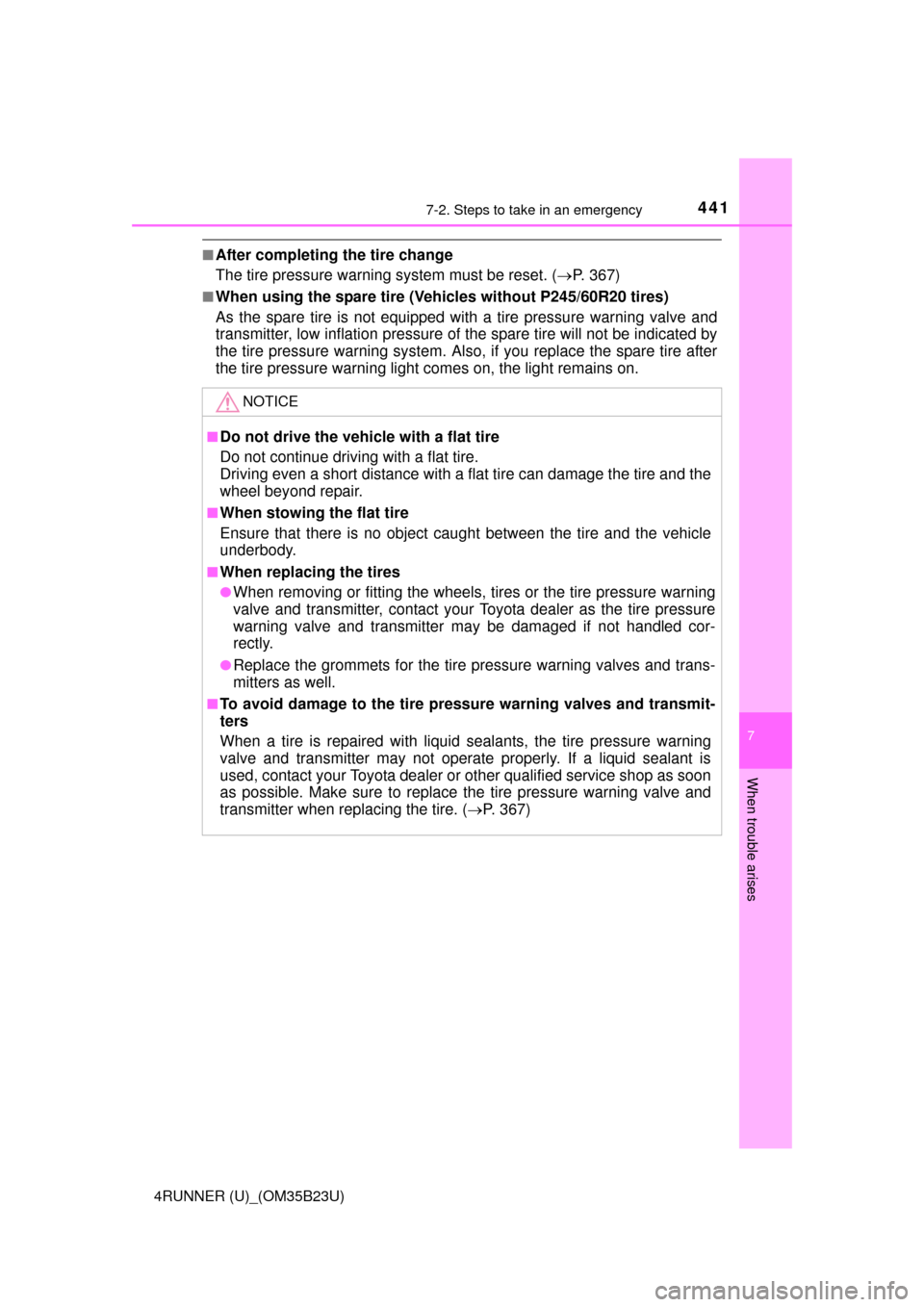
4417-2. Steps to take in an emergency
7
When trouble arises
4RUNNER (U)_(OM35B23U)
■After completing the tire change
The tire pressure warning system must be reset. (P. 367)
■When using the spare tire (Vehicles without P245/60R20 tires)
As the spare tire is not equipped with a tire pressure warning valve and
transmitter, low inflation pressure of the spare tire will not be indicated by
the tire pressure warning system. Also, if you replace the spare tire after
the tire pressure warning light comes on, the light remains on.
NOTICE
■Do not drive the vehicle with a flat tire
Do not continue driving with a flat tire.
Driving even a short distance with a flat tire can damage the tire and the
wheel beyond repair.
■When stowing the flat tire
Ensure that there is no object caught between the tire and the vehicle
underbody.
■When replacing the tires
●When removing or fitting the wheels, tires or the tire pressure warning
valve and transmitter, contact your Toyota dealer as the tire pressure
warning valve and transmitter may be damaged if not handled cor-
rectly.
●Replace the grommets for the tire pressure warning valves and trans-
mitters as well.
■To avoid damage to the tire pressure warning valves and transmit-
ters
When a tire is repaired with liquid sealants, the tire pressure warning
valve and transmitter may not operate properly. If a liquid sealant is
used, contact your Toyota dealer or other qualified service shop as soon
as possible. Make sure to replace the tire pressure warning valve and
transmitter when replacing the tire. (P. 367)
Page 442 of 528
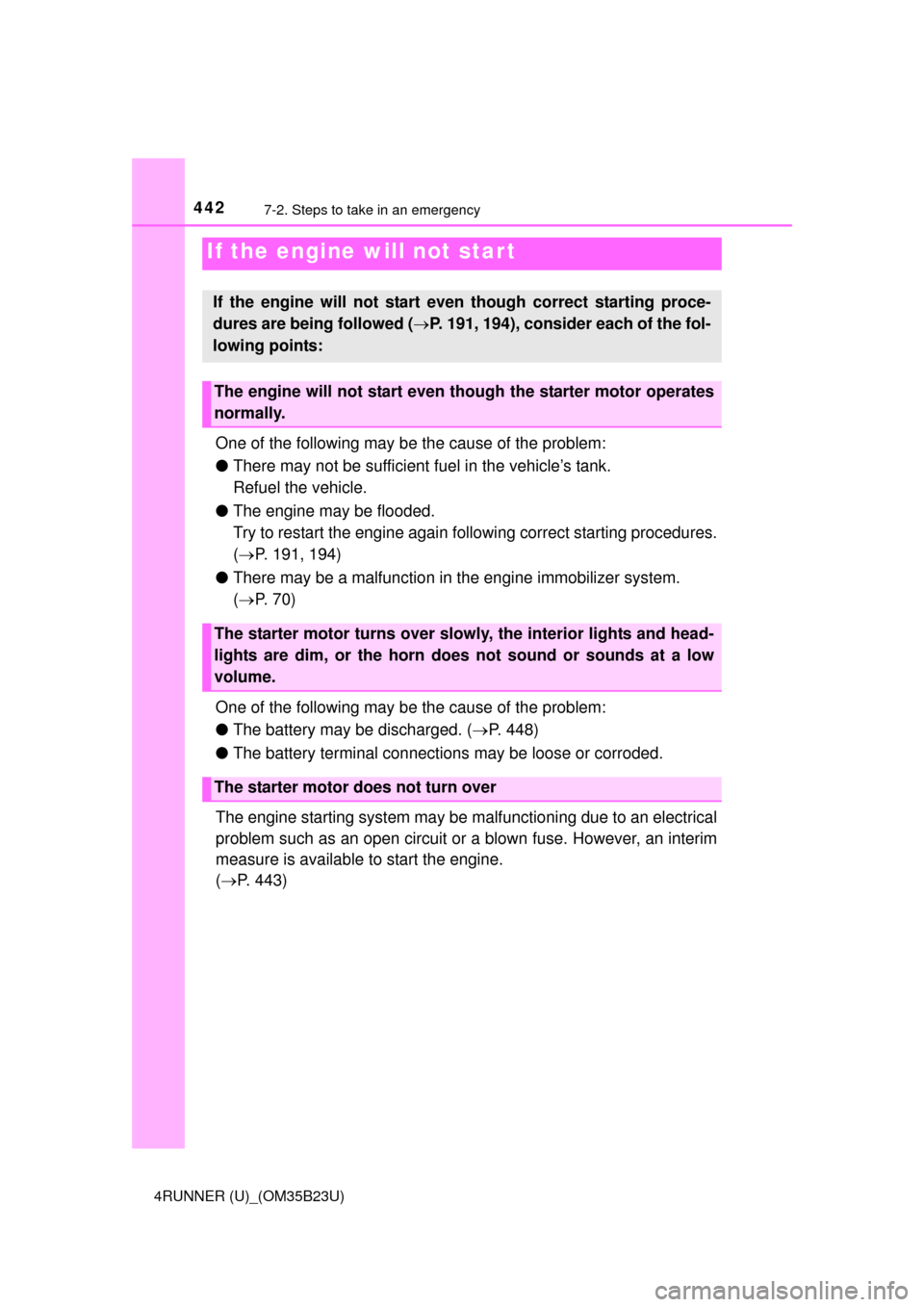
4427-2. Steps to take in an emergency
4RUNNER (U)_(OM35B23U)
One of the following may be the cause of the problem:
●There may not be sufficient fuel in the vehicle’s tank.
Refuel the vehicle.
●The engine may be flooded.
Try to restart the engine again following correct starting procedures.
(P. 191, 194)
●There may be a malfunction in the engine immobilizer system.
(P. 70)
One of the following may be the cause of the problem:
●The battery may be discharged. (P. 448)
●The battery terminal connections may be loose or corroded.
The engine starting system may be malfunctioning due to an electrical
problem such as an open circuit or a blown fuse. However, an interim
measure is available to start the engine.
(P. 443)
If the engine will not start
If the engine will not start even though correct starting proce-
dures are being followed (P. 191, 194), consider each of the fol-
lowing points:
The engine will not start even though the starter motor operates
normally.
The starter motor turns over slowly, the interior lights and head-
lights are dim, or the horn does not sound or sounds at a low
volume.
The starter motor does not turn over
Page 443 of 528
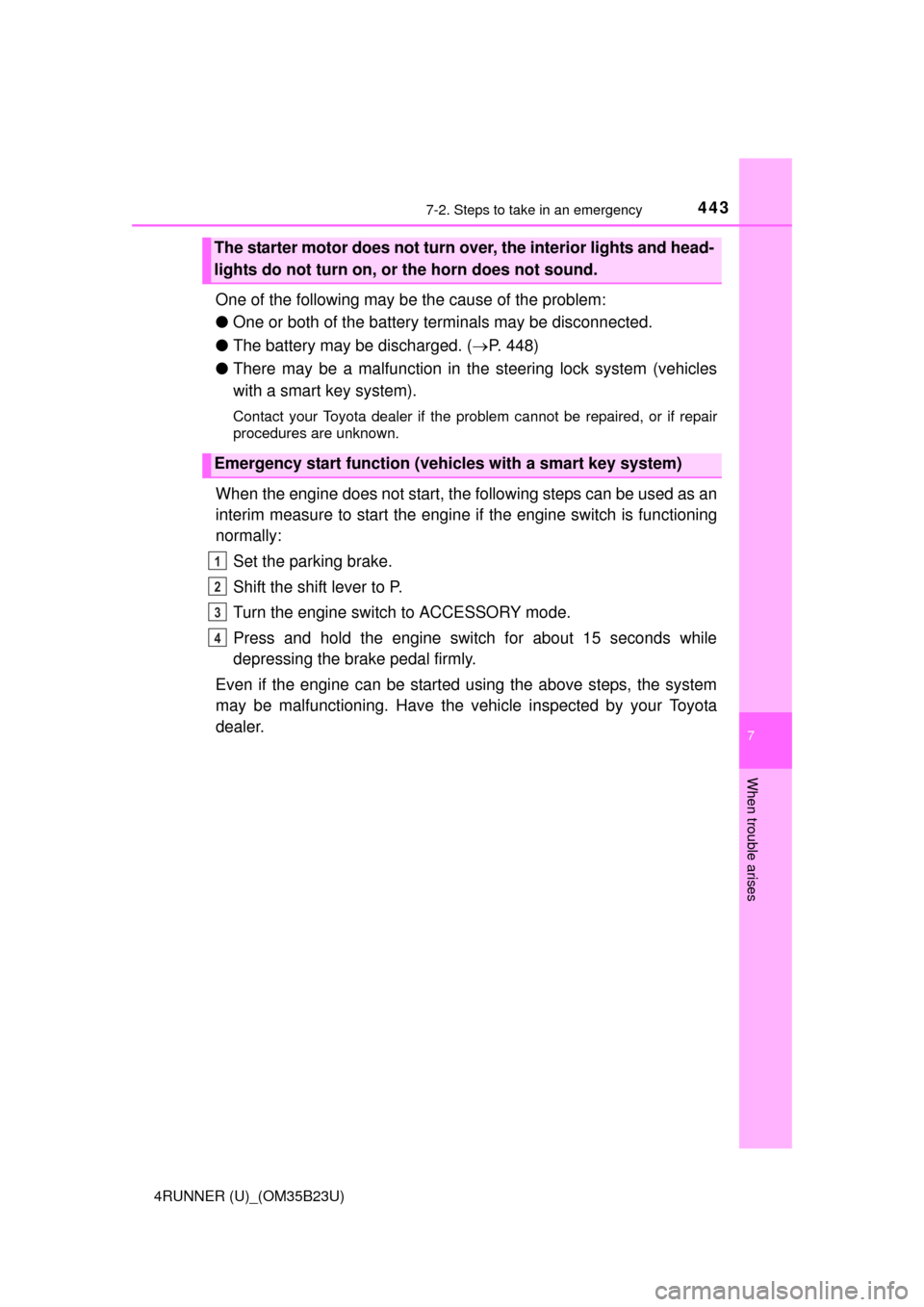
4437-2. Steps to take in an emergency
7
When trouble arises
4RUNNER (U)_(OM35B23U)
One of the following may be the cause of the problem:
●One or both of the battery terminals may be disconnected.
●The battery may be discharged. (P. 448)
●There may be a malfunction in the steering lock system (vehicles
with a smart key system).
Contact your Toyota dealer if the problem cannot be repaired, or if repair
procedures are unknown.
When the engine does not start, the following steps can be used as an
interim measure to start the engine if the engine switch is functioning
normally:
Set the parking brake.
Shift the shift lever to P.
Turn the engine switch to ACCESSORY mode.
Press and hold the engine switch for about 15 seconds while
depressing the brake pedal firmly.
Even if the engine can be started using the above steps, the system
may be malfunctioning. Have the vehicle inspected by your Toyota
dealer.
The starter motor does not turn over, the interior lights and head-
lights do not turn on, or the horn does not sound.
Emergency start function (vehicles with a smart key system)
1
2
3
4
Page 444 of 528
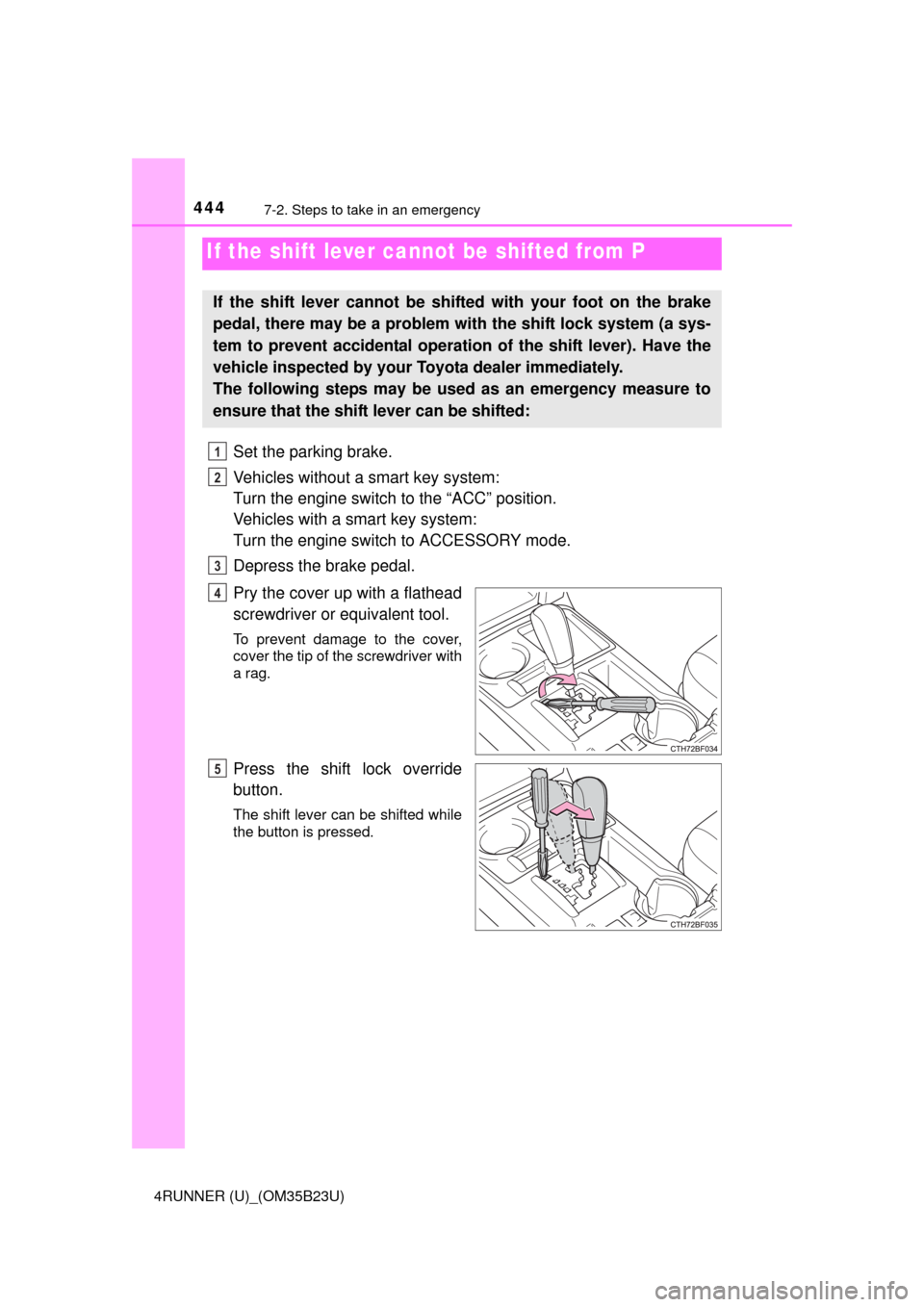
4447-2. Steps to take in an emergency
4RUNNER (U)_(OM35B23U)
Set the parking brake.
Vehicles without a smart key system:
Turn the engine switch to the “ACC” position.
Vehicles with a smart key system:
Turn the engine switch to ACCESSORY mode.
Depress the brake pedal.
Pry the cover up with a flathead
screwdriver or equivalent tool.
To prevent damage to the cover,
cover the tip of the screwdriver with
a rag.
Press the shift lock override
button.
The shift lever can be shifted while
the button is pressed.
If the shift lever cannot be shifted from P
If the shift lever cannot be shifted with your foot on the brake
pedal, there may be a problem with the shift lock system (a sys-
tem to prevent accidental operation of the shift lever). Have the
vehicle inspected by your Toyota dealer immediately.
The following steps may be used as an emergency measure to
ensure that the shift lever can be shifted:
1
2
3
4
5
Page 445 of 528
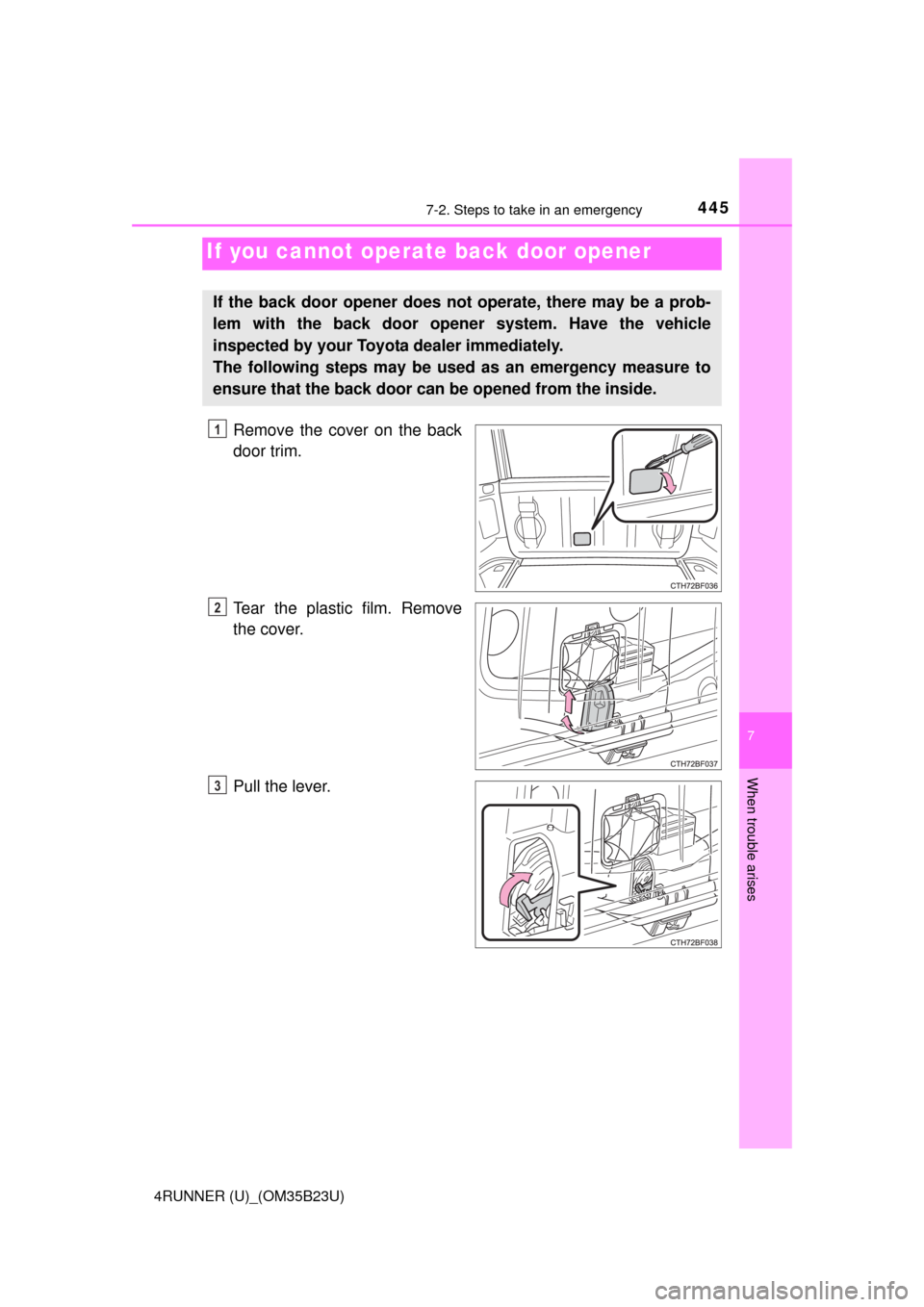
4457-2. Steps to take in an emergency
7
When trouble arises
4RUNNER (U)_(OM35B23U)
Remove the cover on the back
door trim.
Tear the plastic film. Remove
the cover.
Pull the lever.
If you cannot operate back door opener
If the back door opener does not operate, there may be a prob-
lem with the back door opener system. Have the vehicle
inspected by your Toyota dealer immediately.
The following steps may be used as an emergency measure to
ensure that the back door can be opened from the inside.
1
2
3
Page 446 of 528
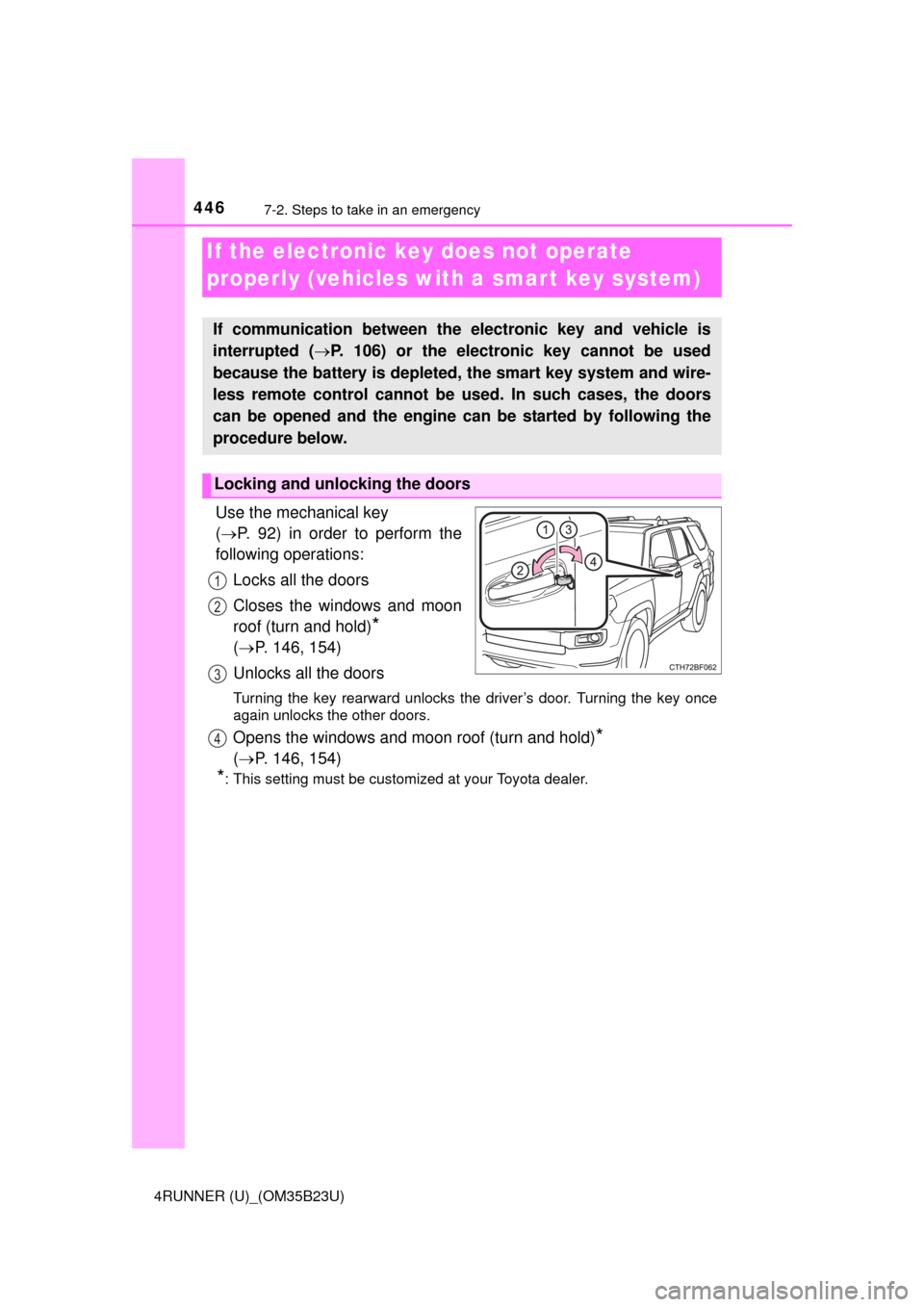
4467-2. Steps to take in an emergency
4RUNNER (U)_(OM35B23U)
Use the mechanical key
(P. 92) in order to perform the
following operations:
Locks all the doors
Closes the windows and moon
roof (turn and hold)
*
(P. 146, 154)
Unlocks all the doors
Turning the key rearward unlocks the driver’s door. Turning the key once
again unlocks the other doors.
Opens the windows and moon roof (turn and hold)*
(P. 146, 154)
*: This setting must be customized at your Toyota dealer.
If the electronic key does not operate
properly (vehicles with a smar t key system)
If communication between the electronic key and vehicle is
interrupted (P. 106) or the electronic key cannot be used
because the battery is depleted, the smart key system and wire-
less remote control cannot be used. In such cases, the doors
can be opened and the engine can be started by following the
procedure below.
Locking and unlocking the doors
1
2
3
4
Page 447 of 528
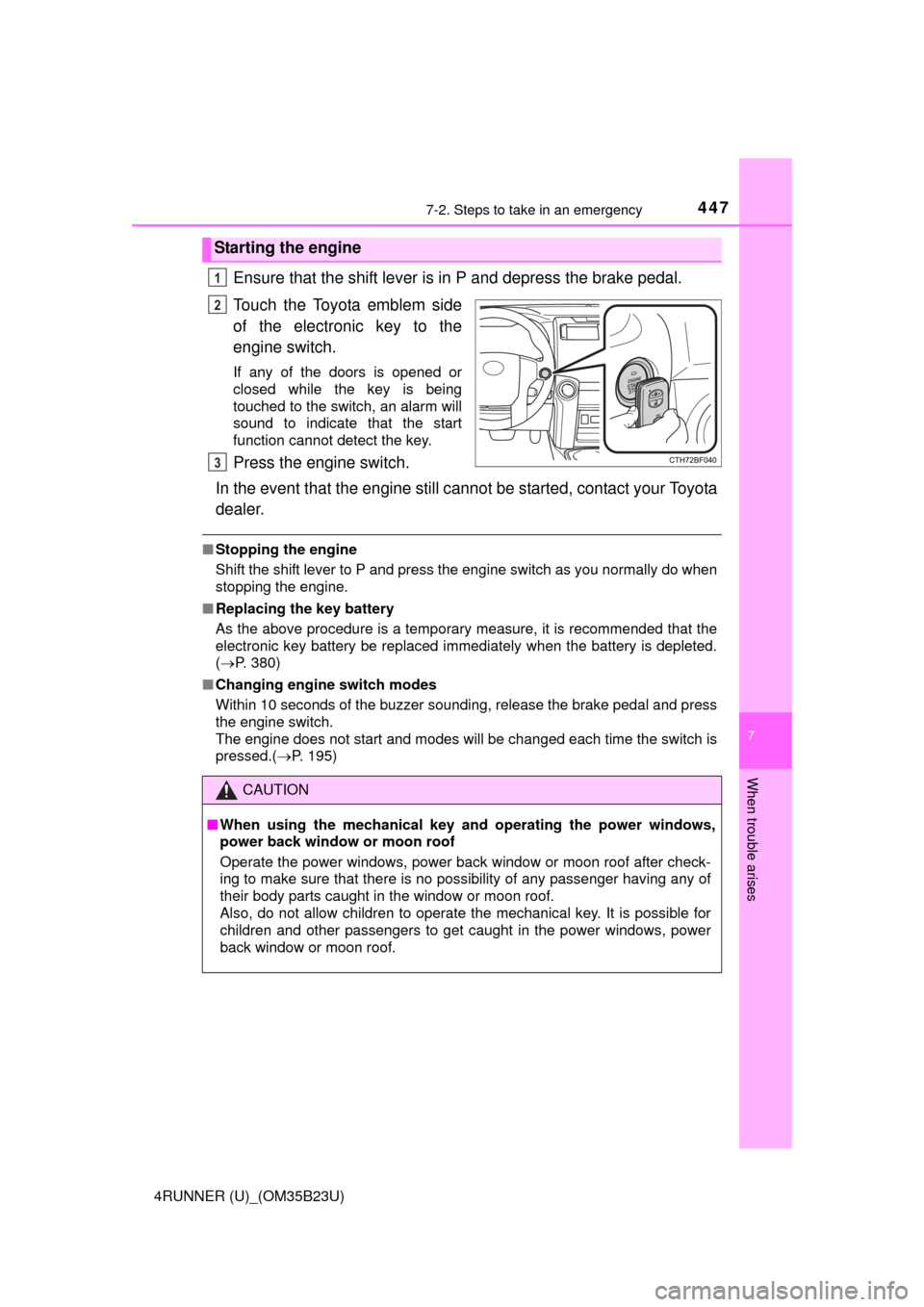
4477-2. Steps to take in an emergency
7
When trouble arises
4RUNNER (U)_(OM35B23U)
Ensure that the shift lever is in P and depress the brake pedal.
Touch the Toyota emblem side
of the electronic key to the
engine switch.
If any of the doors is opened or
closed while the key is being
touched to the switch, an alarm will
sound to indicate that the start
function cannot detect the key.
Press the engine switch.
In the event that the engine still cannot be started, contact your Toyota
dealer.
■Stopping the engine
Shift the shift lever to P and press the engine switch as you normally do when
stopping the engine.
■Replacing the key battery
As the above procedure is a temporary measure, it is recommended that the
electronic key battery be replaced immediately when the battery is depleted.
(P. 380)
■Changing engine switch modes
Within 10 seconds of the buzzer sounding, release the brake pedal and press
the engine switch.
The engine does not start and modes will be changed each time the switch is
pressed.(P. 195)
Starting the engine
1
2
3
CAUTION
■When using the mechanical key and operating the power windows,
power back window or moon roof
Operate the power windows, power back window or moon roof after check-
ing to make sure that there is no possibility of any passenger having any of
their body parts caught in the window or moon roof.
Also, do not allow children to operate the mechanical key. It is possible for
children and other passengers to get caught in the power windows, power
back window or moon roof.
Page 448 of 528
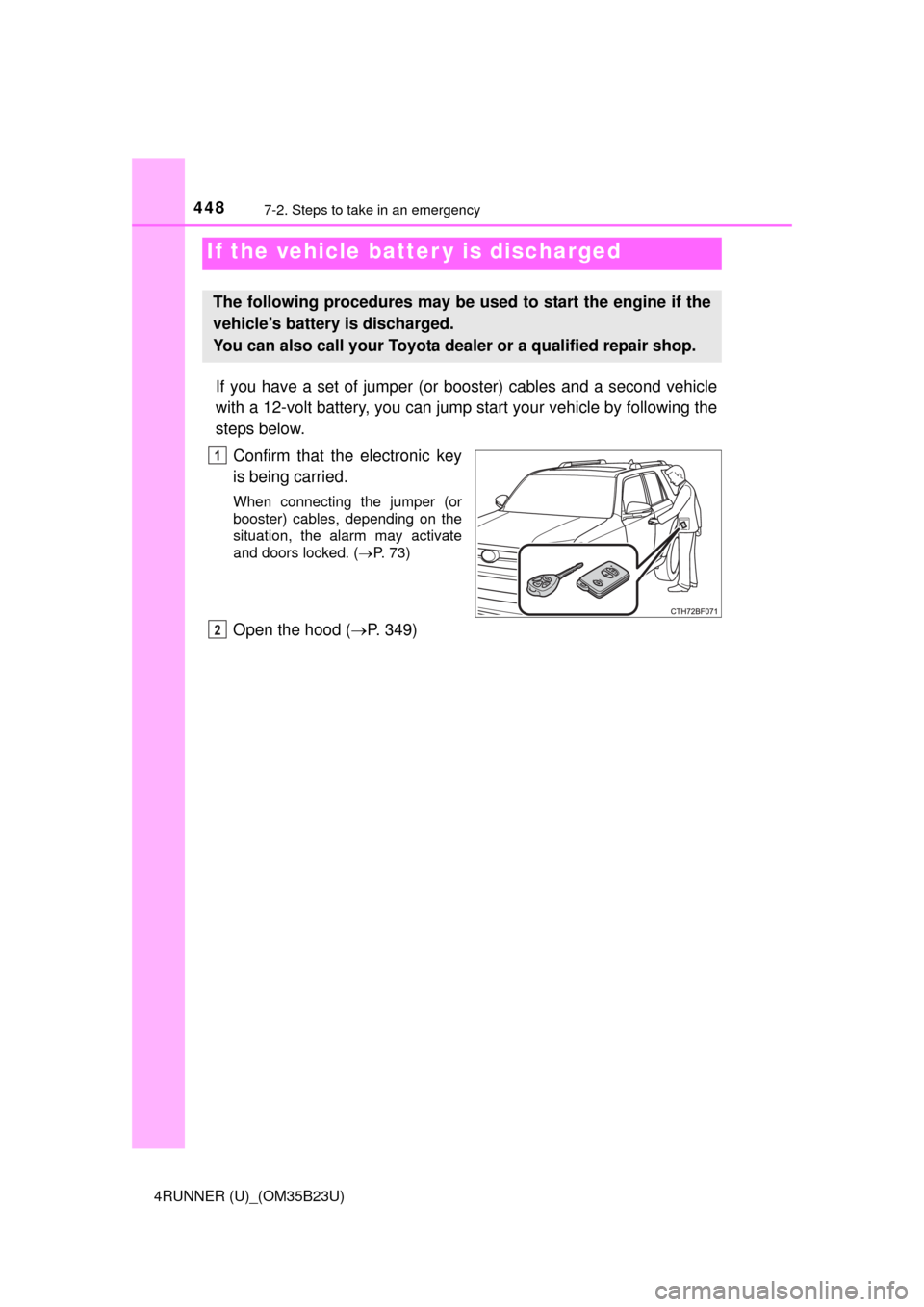
4487-2. Steps to take in an emergency
4RUNNER (U)_(OM35B23U)
If you have a set of jumper (or booster) cables and a second vehicle
with a 12-volt battery, you can jump start your vehicle by following the
steps below.
Confirm that the electronic key
is being carried.
When connecting the jumper (or
booster) cables, depending on the
situation, the alarm may activate
and doors locked. (P. 73)
Open the hood (P. 349)
If the vehicle batter y is discharged
The following procedures may be used to start the engine if the
vehicle’s battery is discharged.
You can also call your Toyota dealer or a qualified repair shop.
1
2
Page 449 of 528
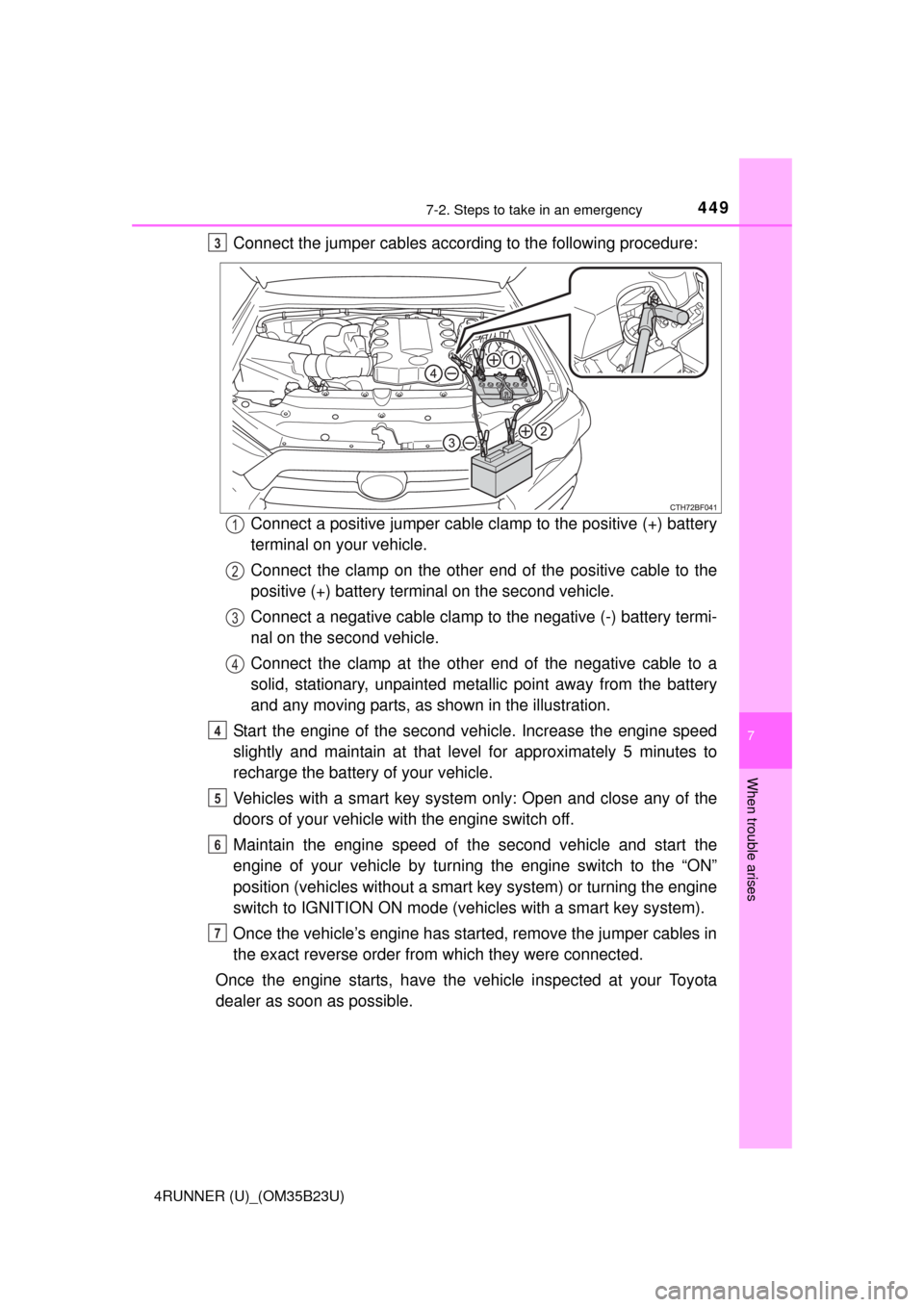
4497-2. Steps to take in an emergency
7
When trouble arises
4RUNNER (U)_(OM35B23U)
Connect the jumper cables according to the following procedure:
Connect a positive jumper cable clamp to the positive (+) battery
terminal on your vehicle.
Connect the clamp on the other end of the positive cable to the
positive (+) battery terminal on the second vehicle.
Connect a negative cable clamp to the negative (-) battery termi-
nal on the second vehicle.
Connect the clamp at the other end of the negative cable to a
solid, stationary, unpainted metallic point away from the battery
and any moving parts, as shown in the illustration.
Start the engine of the second vehicle. Increase the engine speed
slightly and maintain at that level for approximately 5 minutes to
recharge the battery of your vehicle.
Vehicles with a smart key system only: Open and close any of the
doors of your vehicle with the engine switch off.
Maintain the engine speed of the second vehicle and start the
engine of your vehicle by turning the engine switch to the “ON”
position (vehicles without a smart key system) or turning the engine
switch to IGNITION ON mode (vehicles with a smart key system).
Once the vehicle’s engine has started, remove the jumper cables in
the exact reverse order from which they were connected.
Once the engine starts, have the vehicle inspected at your Toyota
dealer as soon as possible.3
1
2
3
4
4
5
6
7
Page 450 of 528
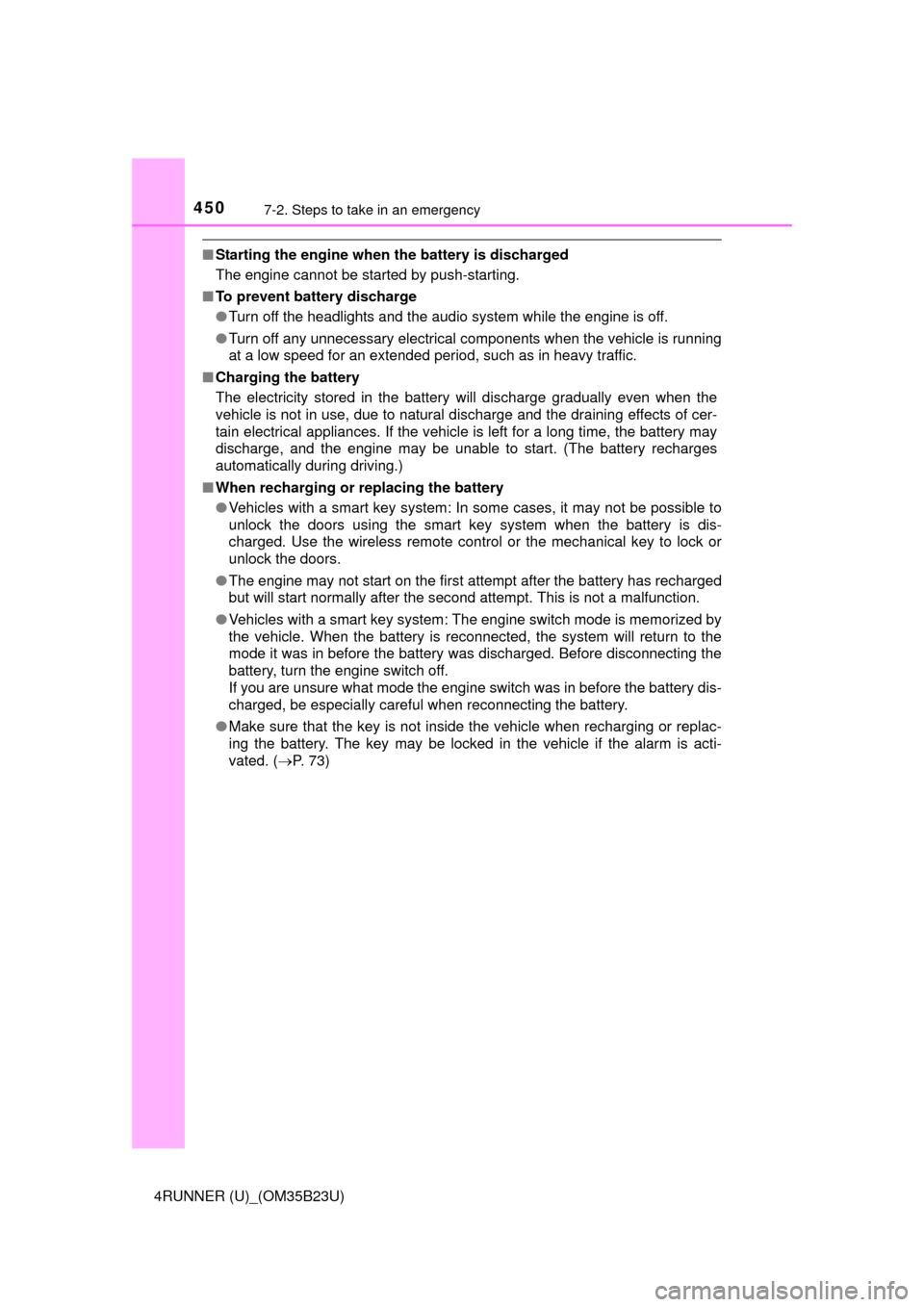
4507-2. Steps to take in an emergency
4RUNNER (U)_(OM35B23U)
■Starting the engine when the battery is discharged
The engine cannot be started by push-starting.
■To prevent battery discharge
●Turn off the headlights and the audio system while the engine is off.
●Turn off any unnecessary electrical components when the vehicle is running
at a low speed for an extended period, such as in heavy traffic.
■Charging the battery
The electricity stored in the battery will discharge gradually even when the
vehicle is not in use, due to natural discharge and the draining effects of cer-
tain electrical appliances. If the vehicle is left for a long time, the battery may
discharge, and the engine may be unable to start. (The battery recharges
automatically during driving.)
■When recharging or replacing the battery
●Vehicles with a smart key system: In some cases, it may not be possible to
unlock the doors using the smart key system when the battery is dis-
charged. Use the wireless remote control or the mechanical key to lock or
unlock the doors.
●The engine may not start on the first attempt after the battery has recharged
but will start normally after the second attempt. This is not a malfunction.
●Vehicles with a smart key system: The engine switch mode is memorized by
the vehicle. When the battery is reconnected, the system will return to the
mode it was in before the battery was discharged. Before disconnecting the
battery, turn the engine switch off.
If you are unsure what mode the engine switch was in before the battery dis-
charged, be especially careful when reconnecting the battery.
●Make sure that the key is not inside the vehicle when recharging or replac-
ing the battery. The key may be locked in the vehicle if the alarm is acti-
vated. (P. 73)