audio TOYOTA 4RUNNER 2017 N280 / 5.G Owners Manual
[x] Cancel search | Manufacturer: TOYOTA, Model Year: 2017, Model line: 4RUNNER, Model: TOYOTA 4RUNNER 2017 N280 / 5.GPages: 528, PDF Size: 10.03 MB
Page 6 of 528
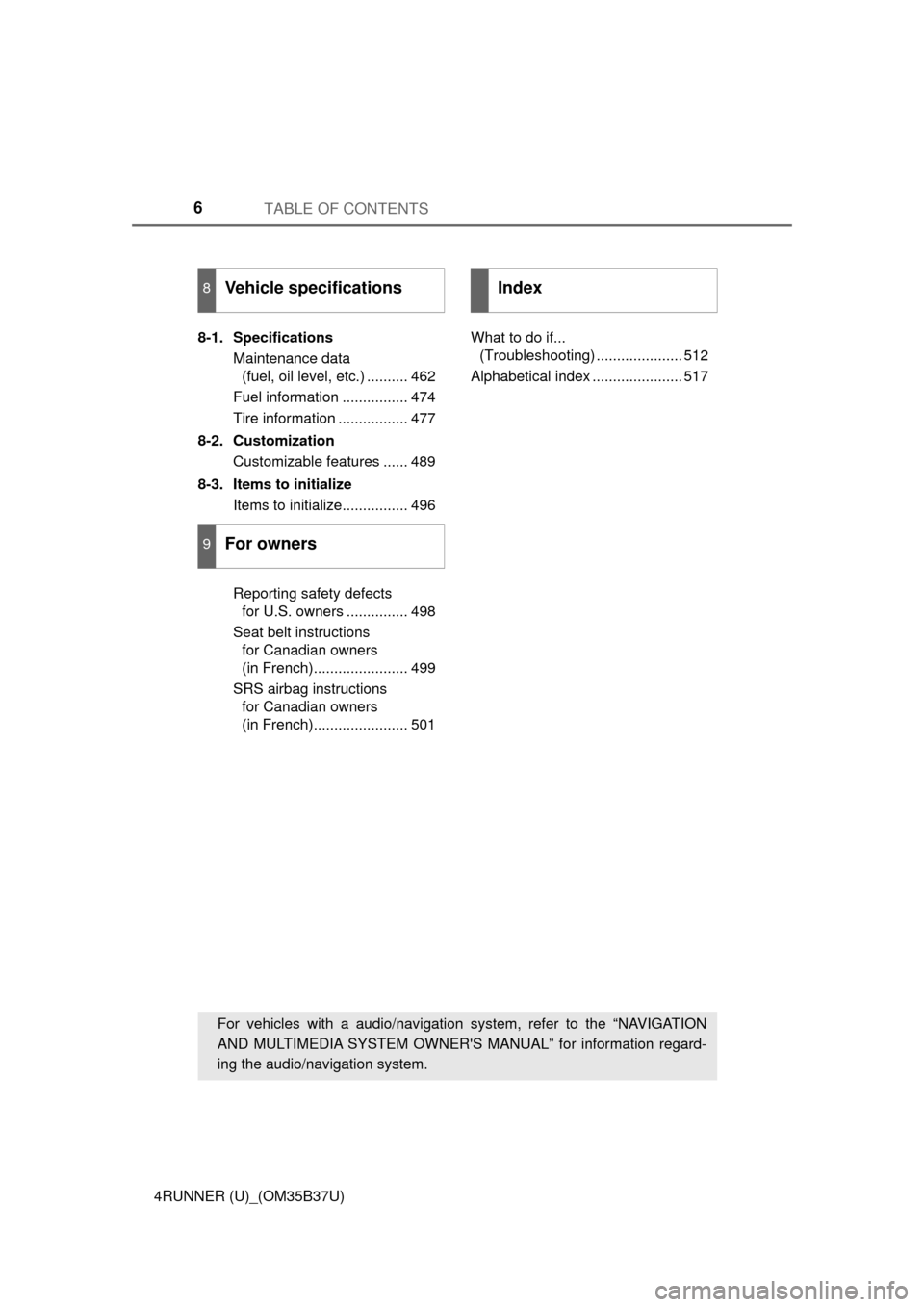
TABLE OF CONTENTS6
4RUNNER (U)_(OM35B37U)8-1. Specifications
Maintenance data (fuel, oil level, etc.) .......... 462
Fuel information ................ 474
Tire information ................. 477
8-2. Customization Customizable features ...... 489
8-3. Items to initialize Items to initialize................ 496
Reporting safety defects for U.S. owners ............... 498
Seat belt instructions for Canadian owners
(in French)....................... 499
SRS airbag instructions for Canadian owners
(in French)....................... 501 What to do if...
(Troubleshooting) ..................... 512
Alphabetical index ...................... 517
8Vehicle specifications
9For owners
Index
For vehicles with a audio/navigation system, refer to the “NAVIGATION
AND MULTIMEDIA SYSTEM OWNER'S MANUAL” for information regard-
ing the audio/navigation system.
Page 17 of 528
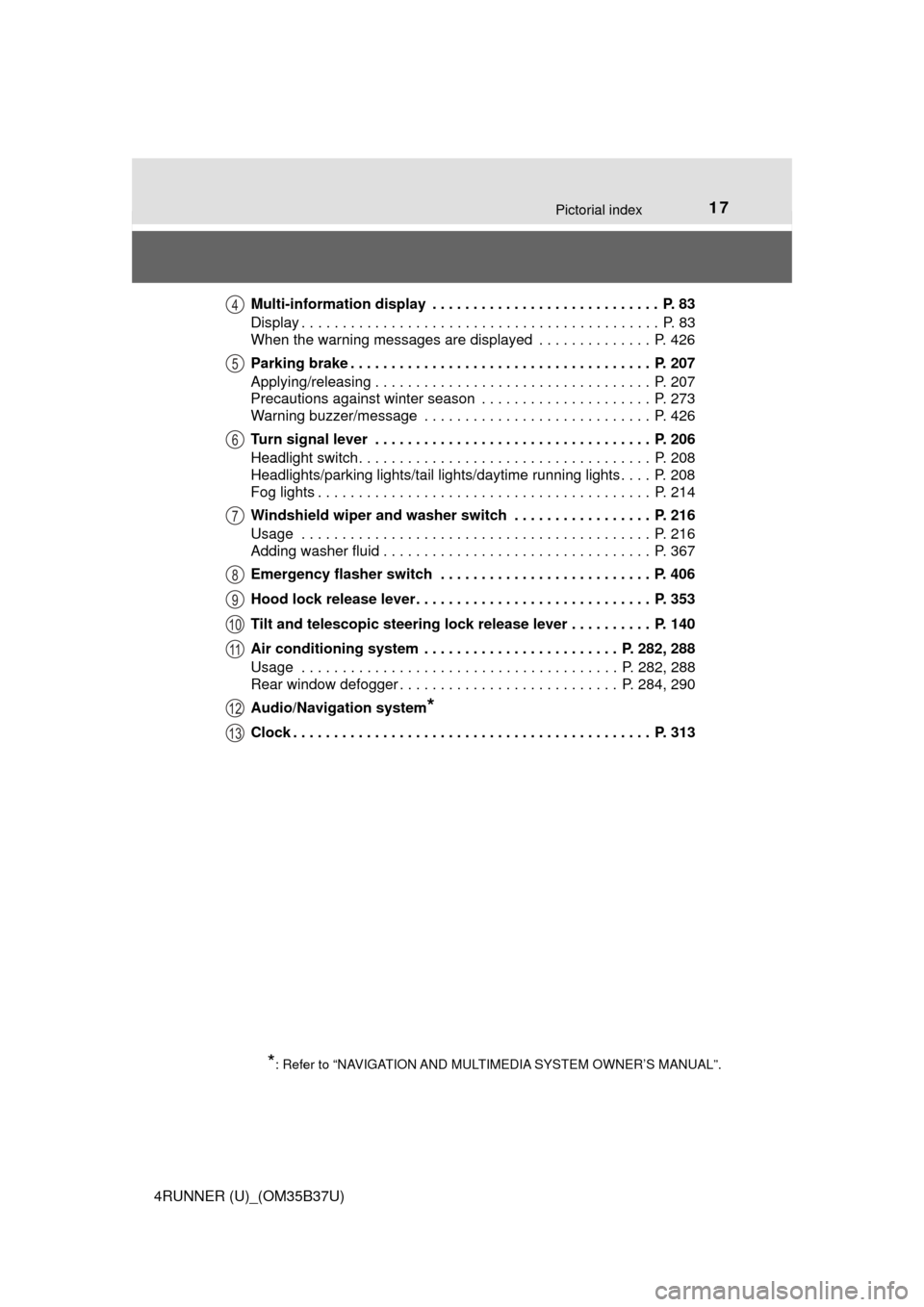
17Pictorial index
4RUNNER (U)_(OM35B37U)Multi-information display . . . . . . . . . . . . . . . . . . . . . . . . . . . . P. 83
Display . . . . . . . . . . . . . . . . . . . . . . . . . . . . . . . . . . . . . . . . . . . . P. 83
When the warning messages are displayed . . . . . . . . . . . . . . P. 426
Parking brake . . . . . . . . . . . . . . . . . . . . . . . . . . . . . . . . . . . . . P. 207
Applying/releasing . . . . . . . . . . . . . . . . . . . . . . . . . . . . . . . . . . P. 207
Precautions against winter season . . . . . . . . . . . . . . . . . . . . . P. 273
Warning buzzer/message . . . . . . . . . . . . . . . . . . . . . . . . . . . . P. 426
Turn signal lever . . . . . . . . . . . . . . . . . . . . . . . . . . . . . . . . . . P. 206
Headlight switch . . . . . . . . . . . . . . . . . . . . . . . . . . . . . . . . . . . . P. 208
Headlights/parking lights/tail lights/daytime running lights . . . . P. 208
Fog lights . . . . . . . . . . . . . . . . . . . . . . . . . . . . . . . . . . . . . . . . . P. 214
Windshield wiper and washer switch . . . . . . . . . . . . . . . . . P. 216
Usage . . . . . . . . . . . . . . . . . . . . . . . . . . . . . . . . . . . . . . . . . . . P. 216
Adding washer fluid . . . . . . . . . . . . . . . . . . . . . . . . . . . . . . . . . P. 367
Emergency flasher switch . . . . . . . . . . . . . . . . . . . . . . . . . . P. 406
Hood lock release lever. . . . . . . . . . . . . . . . . . . . . . . . . . . . . P. 353
Tilt and telescopic steering lock release lever . . . . . . . . . . P. 140
Air conditioning system . . . . . . . . . . . . . . . . . . . . . . . . P. 282, 288
Usage . . . . . . . . . . . . . . . . . . . . . . . . . . . . . . . . . . . . . . . P. 282, 288
Rear window defogger . . . . . . . . . . . . . . . . . . . . . . . . . . . P. 284, 290
Audio/Navigation system
*
Clock . . . . . . . . . . . . . . . . . . . . . . . . . . . . . . . . . . . . . . . . . . . . P. 313
*: Refer to “NAVIGATION AND MULTIMEDIA SYSTEM OWNER’S MANUAL”.
4
5
6
7
8
9
10
11
12
13
Page 20 of 528
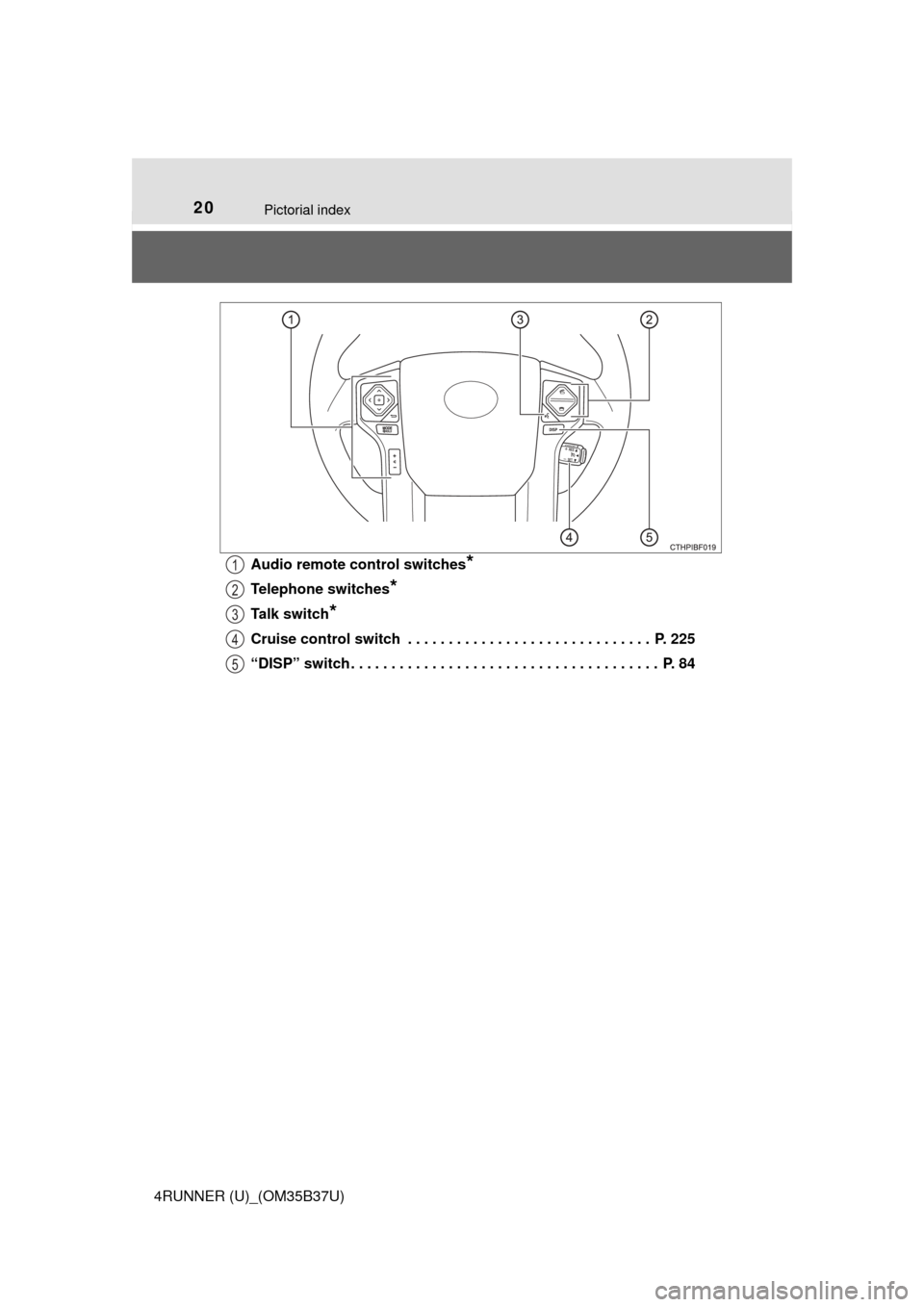
20Pictorial index
4RUNNER (U)_(OM35B37U)Audio remote control switches
*
Telephone switches*
Talk switch*
Cruise control switch . . . . . . . . . . . . . . . . . . . . . . . . . . . . . . P. 225
“DISP” switch . . . . . . . . . . . . . . . . . . . . . . . . . . . . . . . . . . . . . . P. 84
1
2
3
4
5
Page 96 of 528
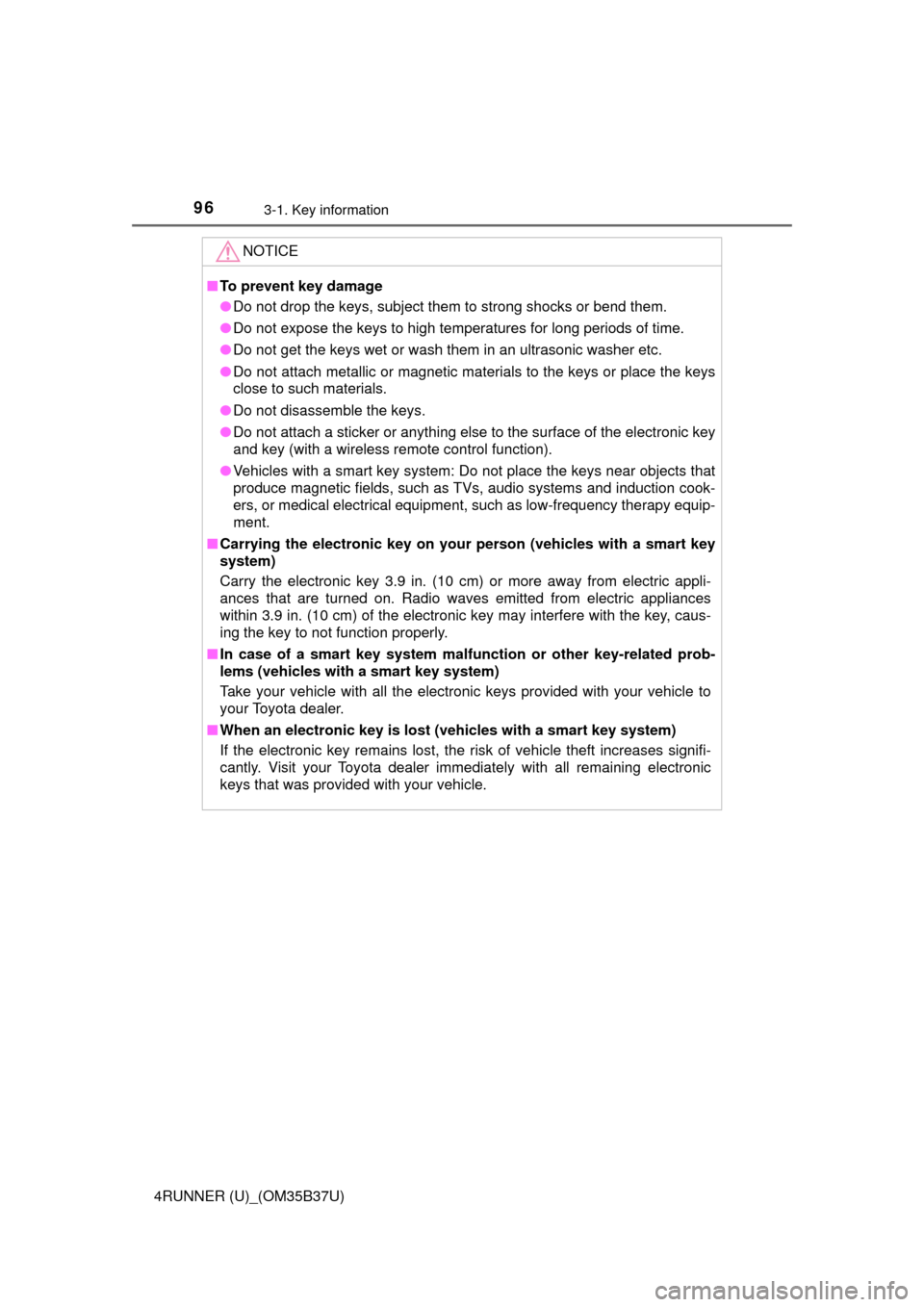
963-1. Key information
4RUNNER (U)_(OM35B37U)
NOTICE
■To prevent key damage
● Do not drop the keys, subject them to strong shocks or bend them.
● Do not expose the keys to high temperatures for long periods of time.
● Do not get the keys wet or wash them in an ultrasonic washer etc.
● Do not attach metallic or magnetic materials to the keys or place the keys
close to such materials.
● Do not disassemble the keys.
● Do not attach a sticker or anything else to the surface of the electronic key
and key (with a wireless remote control function).
● Vehicles with a smart key system: Do not place the keys near objects that
produce magnetic fields, such as TVs, audio systems and induction cook-
ers, or medical electrical equipment, such as low-frequency therapy equip-
ment.
■ Carrying the electronic key on your person (vehicles with a smart key
system)
Carry the electronic key 3.9 in. (10 cm) or more away from electric appli-
ances that are turned on. Radio waves emitted from electric appliances
within 3.9 in. (10 cm) of the electronic key may interfere with the key, caus-
ing the key to not function properly.
■ In case of a smart key system malfunction or other key-related prob-
lems (vehicles with a smart key system)
Take your vehicle with all the electronic keys provided with your vehicle to
your Toyota dealer.
■ When an electronic key is lost (vehicles with a smart key system)
If the electronic key remains lost, the risk of vehicle theft increases signifi-
cantly. Visit your Toyota dealer immediately with all remaining electronic
keys that was provided with your vehicle.
Page 108 of 528
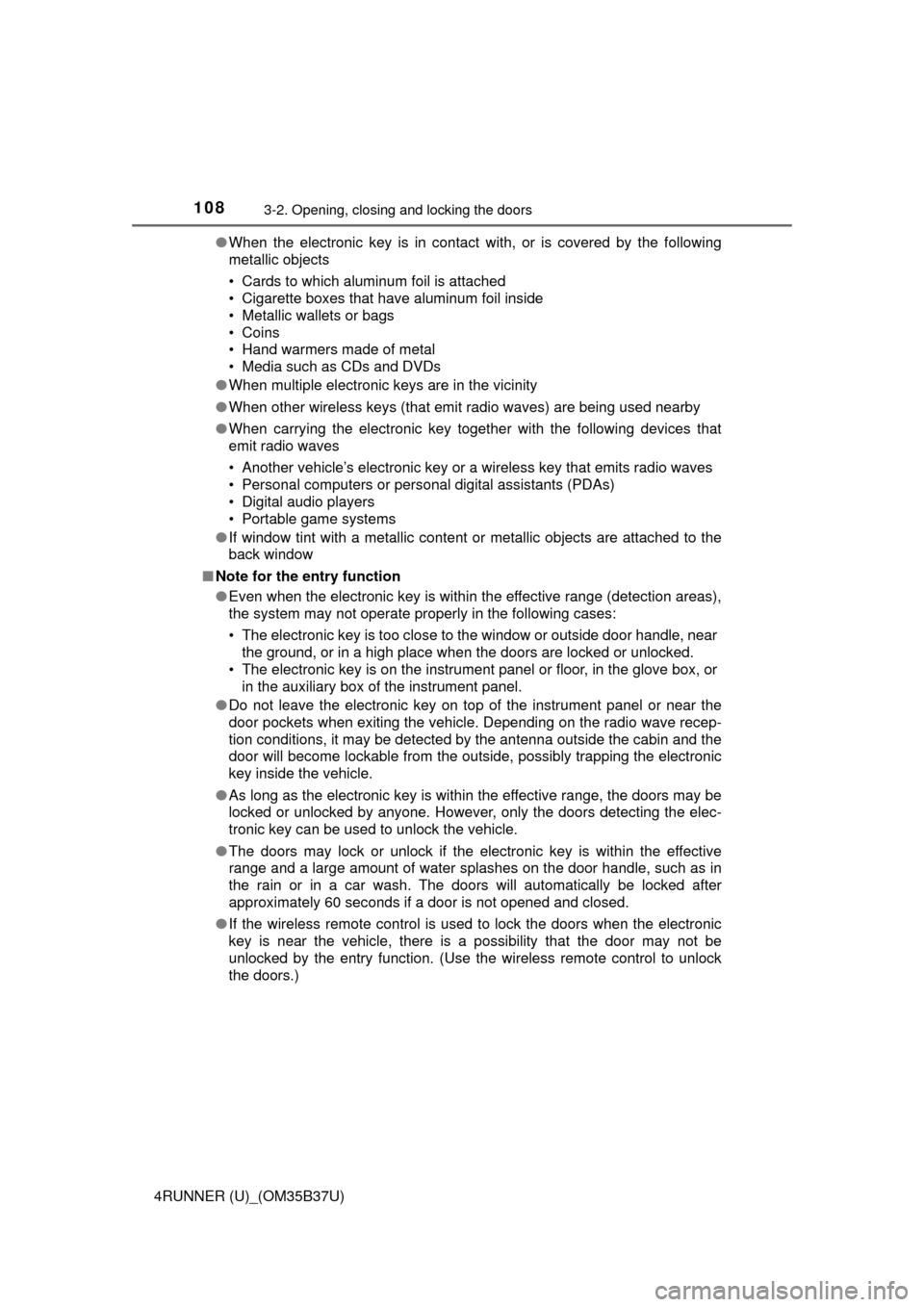
1083-2. Opening, closing and locking the doors
4RUNNER (U)_(OM35B37U)●
When the electronic key is in contact with, or is covered by the following
metallic objects
• Cards to which aluminum foil is attached
• Cigarette boxes that have aluminum foil inside
• Metallic wallets or bags
• Coins
• Hand warmers made of metal
• Media such as CDs and DVDs
● When multiple electronic keys are in the vicinity
● When other wireless keys (that emit radio waves) are being used nearby
● When carrying the electronic key together with the following devices that
emit radio waves
• Another vehicle’s electronic key or a wireless key that emits radio waves
• Personal computers or personal digital assistants (PDAs)
• Digital audio players
• Portable game systems
● If window tint with a metallic content or metallic objects are attached to the
back window
■ Note for the entry function
●Even when the electronic key is within the effective range (detection areas),
the system may not operate properly in the following cases:
• The electronic key is too close to the window or outside door handle, near
the ground, or in a high place when the doors are locked or unlocked.
• The electronic key is on the instrument panel or floor, in the glove box, or in the auxiliary box of the instrument panel.
● Do not leave the electronic key on top of the instrument panel or near t\
he
door pockets when exiting the vehicle. Depending on the radio wave recep-
tion conditions, it may be detected by the antenna outside the cabin and the
door will become lockable from the out side, possibly trapping the electronic
key inside the vehicle.
● As long as the electronic key is within the effective range, the doors may be
locked or unlocked by anyone. However, only the doors detecting the elec-
tronic key can be used to unlock the vehicle.
● The doors may lock or unlock if the electronic key is within the effective
range and a large amount of water splashes on the door handle, such as in
the rain or in a car wash. The doors will automatically be locked after
approximately 60 seconds if a door is not opened and closed.
● If the wireless remote control is used to lock the doors when the electronic
key is near the vehicle, there is a possibility that the door may not be
unlocked by the entry function. (Use the wireless remote control to unlock
the doors.)
Page 193 of 528
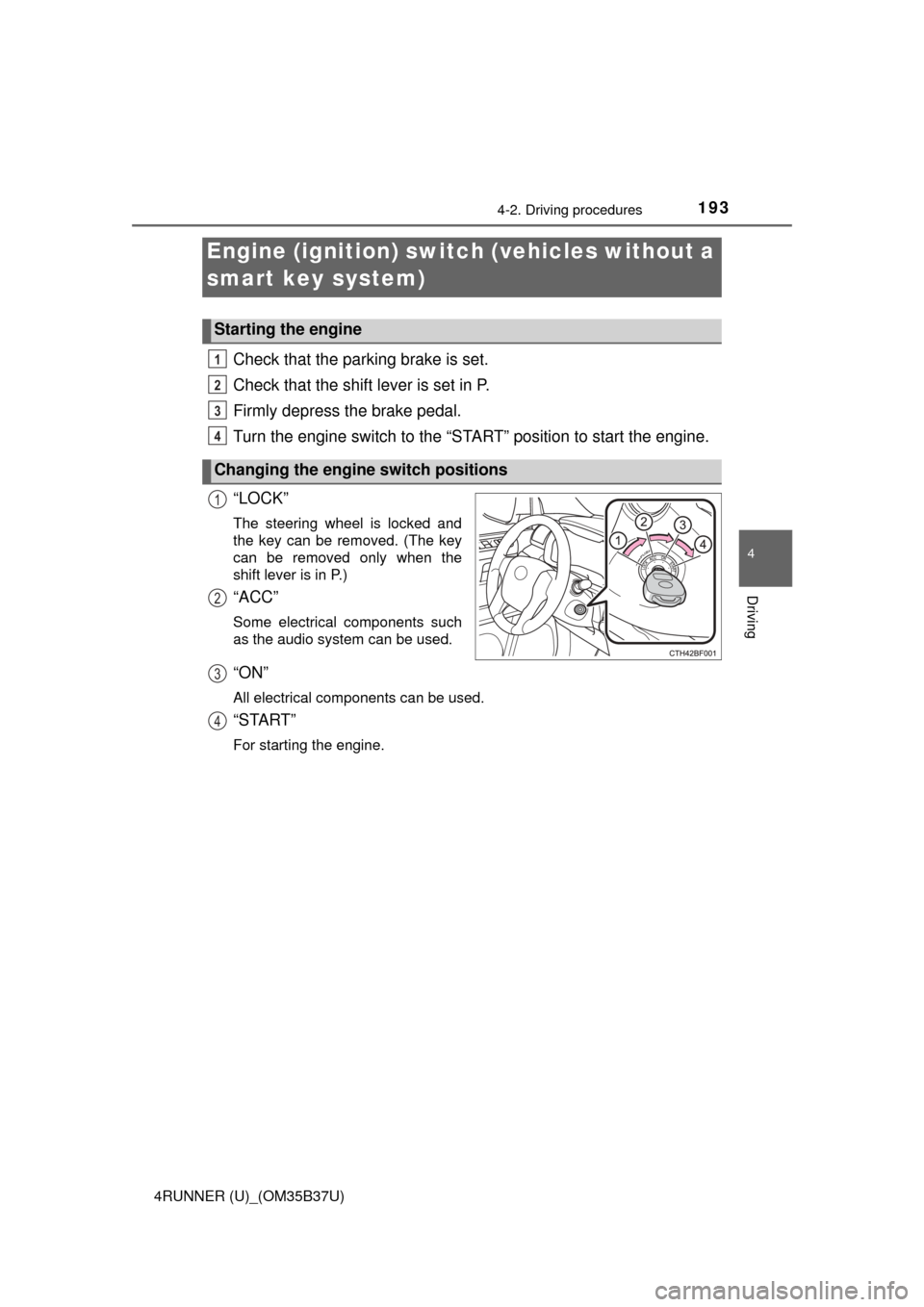
193
4
Driving
4RUNNER (U)_(OM35B37U)
4-2. Driving procedures
Check that the parking brake is set.
Check that the shift lever is set in P.
Firmly depress the brake pedal.
Turn the engine switch to the “START” position to start the engine.
“LOCK”
The steering wheel is locked and
the key can be removed. (The key
can be removed only when the
shift lever is in P.)
“ACC”
Some electrical components such
as the audio system can be used.
“ON”
All electrical components can be used.
“START”
For starting the engine.
Engine (ignition) swi tch (vehicles without a
smart key system)
Starting the engine
Changing the engine switch positions
1
2
3
4
1
2
3
4
Page 197 of 528
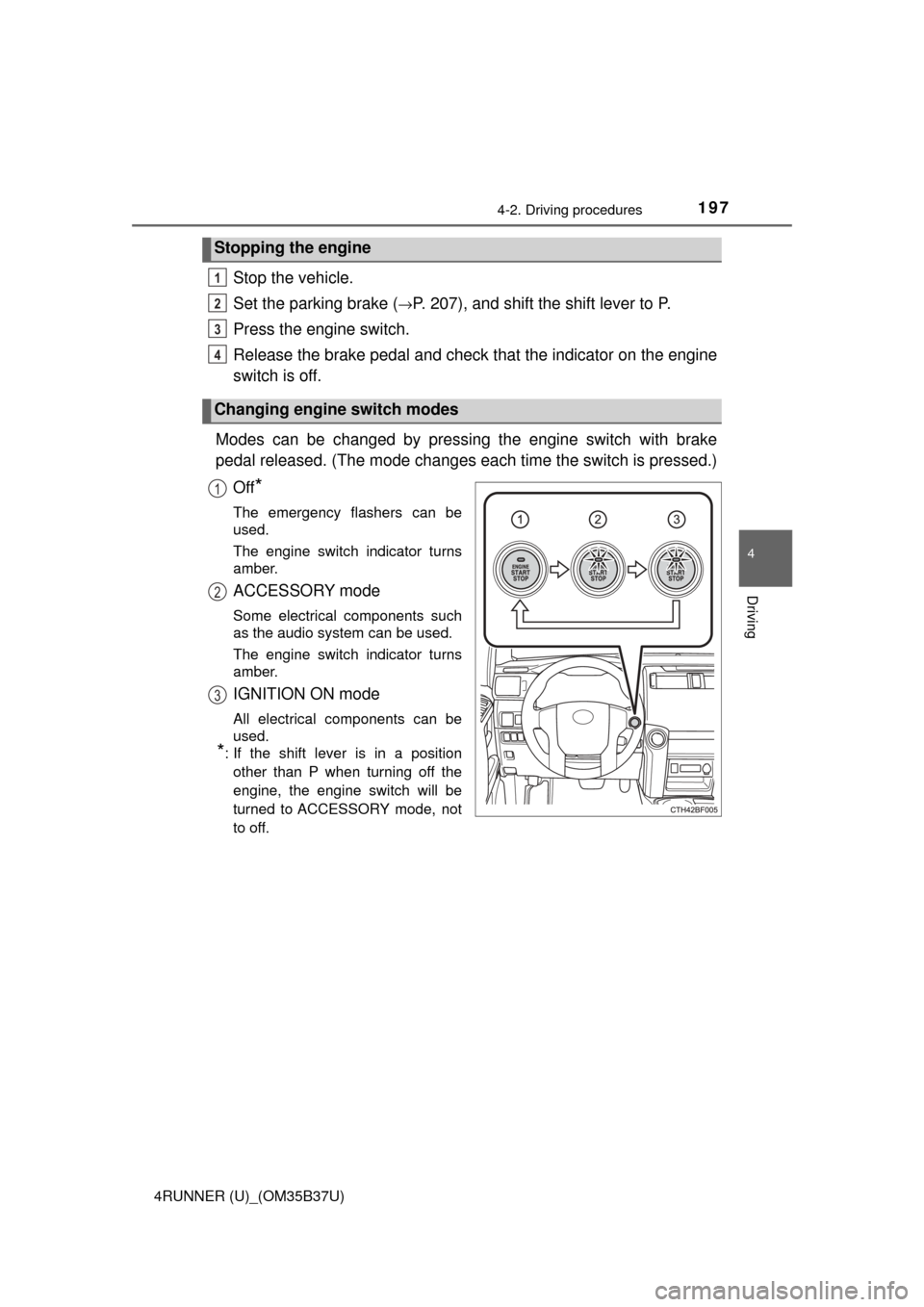
1974-2. Driving procedures
4
Driving
4RUNNER (U)_(OM35B37U)
Stop the vehicle.
Set the parking brake (
→P. 207), and shift the shift lever to P.
Press the engine switch.
Release the brake pedal and check t hat the indicator on the engine
switch is off.
Modes can be changed by pressing the engine switch with brake
pedal released. (The mode changes ea ch time the switch is pressed.)
Off
*
The emergency flashers can be
used.
The engine switch indicator turns
amber.
ACCESSORY mode
Some electrical components such
as the audio system can be used.
The engine switch indicator turns
amber.
IGNITION ON mode
All electrical components can be
used.
*: If the shift lever is in a position other than P when turning off the
engine, the engine switch will be
turned to ACCESSORY mode, not
to off.
Stopping the engine
Changing engine switch modes
1
2
3
4
1
2
3
Page 233 of 528
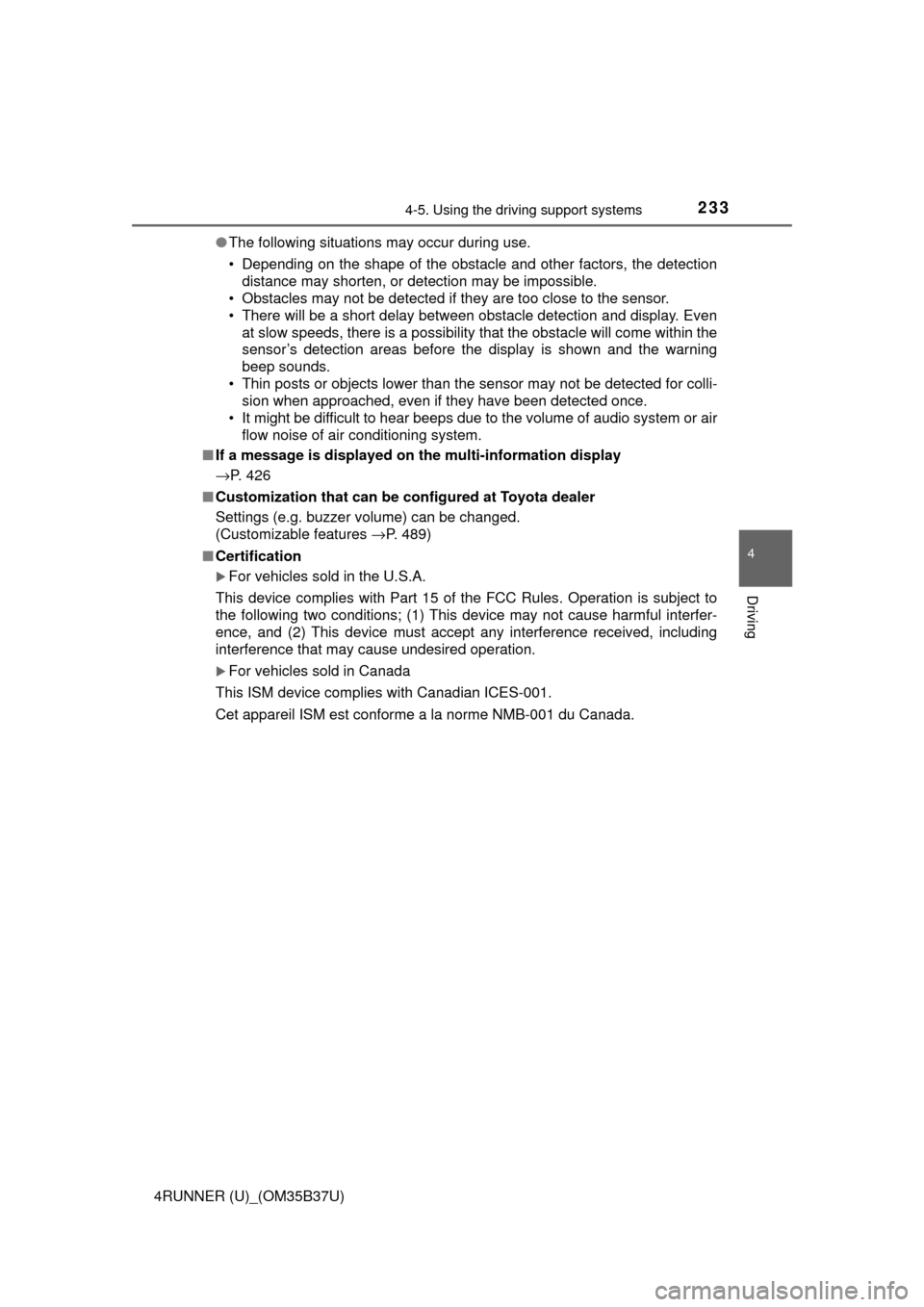
2334-5. Using the driving support systems
4
Driving
4RUNNER (U)_(OM35B37U)●
The following situations may occur during use.
• Depending on the shape of the obstacle and other factors, the detection
distance may shorten, or detection may be impossible.
• Obstacles may not be detected if they are too close to the sensor.
• There will be a short delay between obstacle detection and display. Even at slow speeds, there is a possibility that the obstacle will come within the
sensor’s detection areas before the display is shown and the warning
beep sounds.
• Thin posts or objects lower than the sensor may not be detected for colli- sion when approached, even if they have been detected once.
• It might be difficult to hear beeps due to the volume of audio system or air flow noise of air conditioning system.
■ If a message is displayed on the multi-information display
→P. 426
■ Customization that can be co nfigured at Toyota dealer
Settings (e.g. buzzer volume) can be changed.
(Customizable features →P. 489)
■ Certification
For vehicles sold in the U.S.A.
This device complies with Part 15 of the FCC Rules. Operation is subject to
the following two conditions; (1) This device may not cause harmful interfer-
ence, and (2) This device must accept any interference received, including
interference that may cause undesired operation.
For vehicles sold in Canada
This ISM device complies with Canadian ICES-001.
Cet appareil ISM est conforme a la norme NMB-001 du Canada.
Page 343 of 528
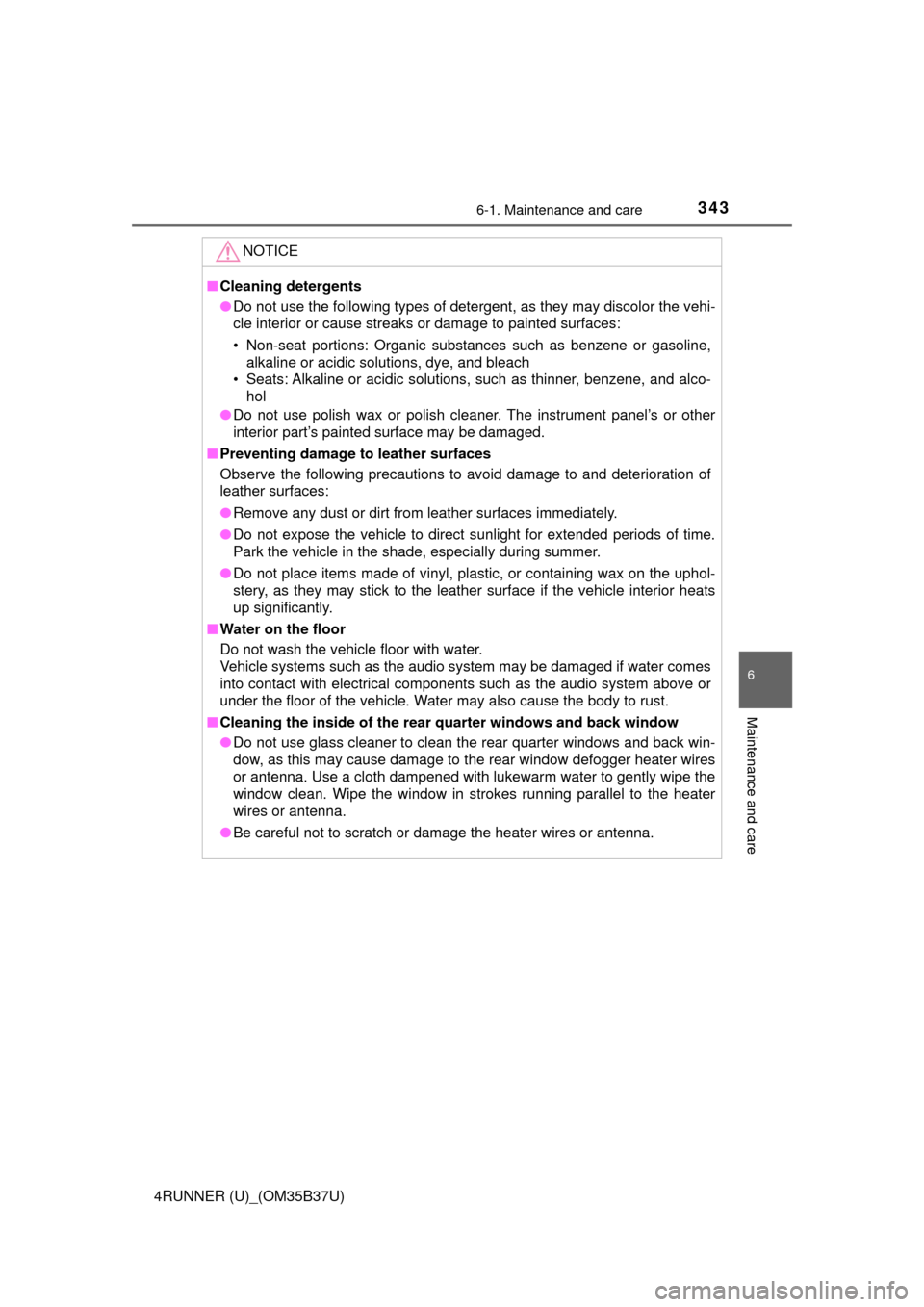
3436-1. Maintenance and care
6
Maintenance and care
4RUNNER (U)_(OM35B37U)
NOTICE
■Cleaning detergents
● Do not use the following types of detergent, as they may discolor the vehi-
cle interior or cause streaks or damage to painted surfaces:
• Non-seat portions: Organic substances such as benzene or gasoline,
alkaline or acidic solutions, dye, and bleach
• Seats: Alkaline or acidic solutions, such as thinner, benzene, and alco- hol
● Do not use polish wax or polish cleaner. The instrument panel’s or other
interior part’s painted surface may be damaged.
■ Preventing damage to leather surfaces
Observe the following precautions to avoid damage to and deterioration of
leather surfaces:
● Remove any dust or dirt from leather surfaces immediately.
● Do not expose the vehicle to direct sunlight for extended periods of time.
Park the vehicle in the shade, especially during summer.
● Do not place items made of vinyl, plastic, or containing wax on the uphol-
stery, as they may stick to the leather surface if the vehicle interior heats
up significantly.
■ Water on the floor
Do not wash the vehicle floor with water.
Vehicle systems such as the audio system may be damaged if water comes
into contact with electrical components such as the audio system above or
under the floor of the vehicle. Water may also cause the body to rust.
■ Cleaning the inside of the rear quarter windows and back window
● Do not use glass cleaner to clean the rear quarter windows and back win-
dow, as this may cause damage to the rear window defogger heater wires
or antenna. Use a cloth dampened with lukewarm water to gently wipe the
window clean. Wipe the window in strokes running parallel to the heater
wires or antenna.
● Be careful not to scratch or damage the heater wires or antenna.
Page 432 of 528
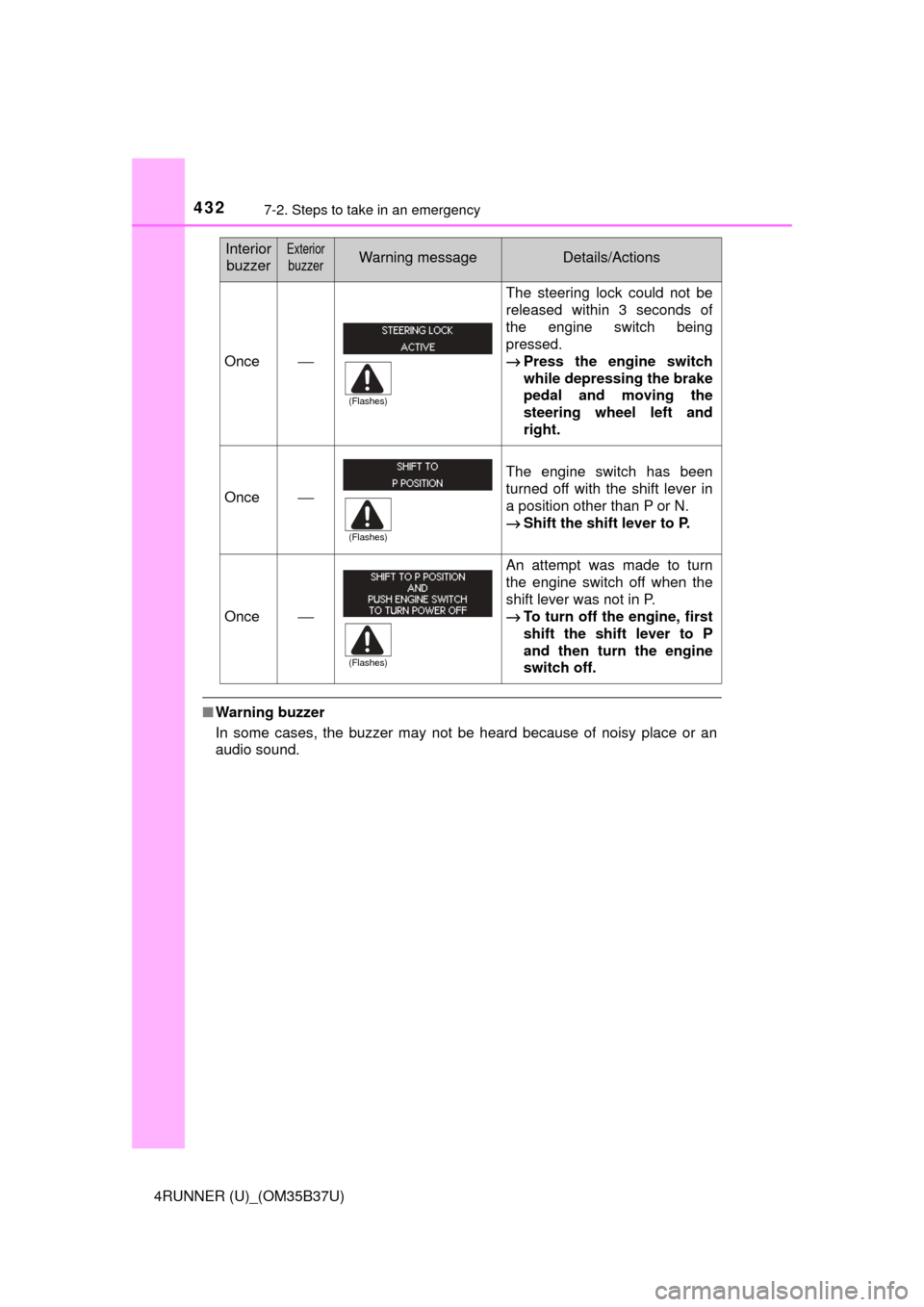
4327-2. Steps to take in an emergency
4RUNNER (U)_(OM35B37U)
■Warning buzzer
In some cases, the buzzer may not be heard because of noisy place or an
audio sound.
Once⎯
The steering lock could not be
released within 3 seconds of
the engine switch being
pressed.
→ Press the engine switch
while depressing the brake
pedal and moving the
steering wheel left and
right.
Once⎯
The engine switch has been
turned off with the shift lever in
a position other than P or N.
→Shift the shift lever to P.
Once⎯
An attempt was made to turn
the engine switch off when the
shift lever was not in P.
→To turn off the engine, first
shift the shift lever to P
and then turn the engine
switch off.
Interior
buzzerExterior
buzzerWarning messageDetails/Actions
(Flashes)
(Flashes)
(Flashes)