key TOYOTA 4RUNNER 2021 (in English) User Guide
[x] Cancel search | Manufacturer: TOYOTA, Model Year: 2021, Model line: 4RUNNER, Model: TOYOTA 4RUNNER 2021Pages: 592, PDF Size: 13.3 MB
Page 77 of 592
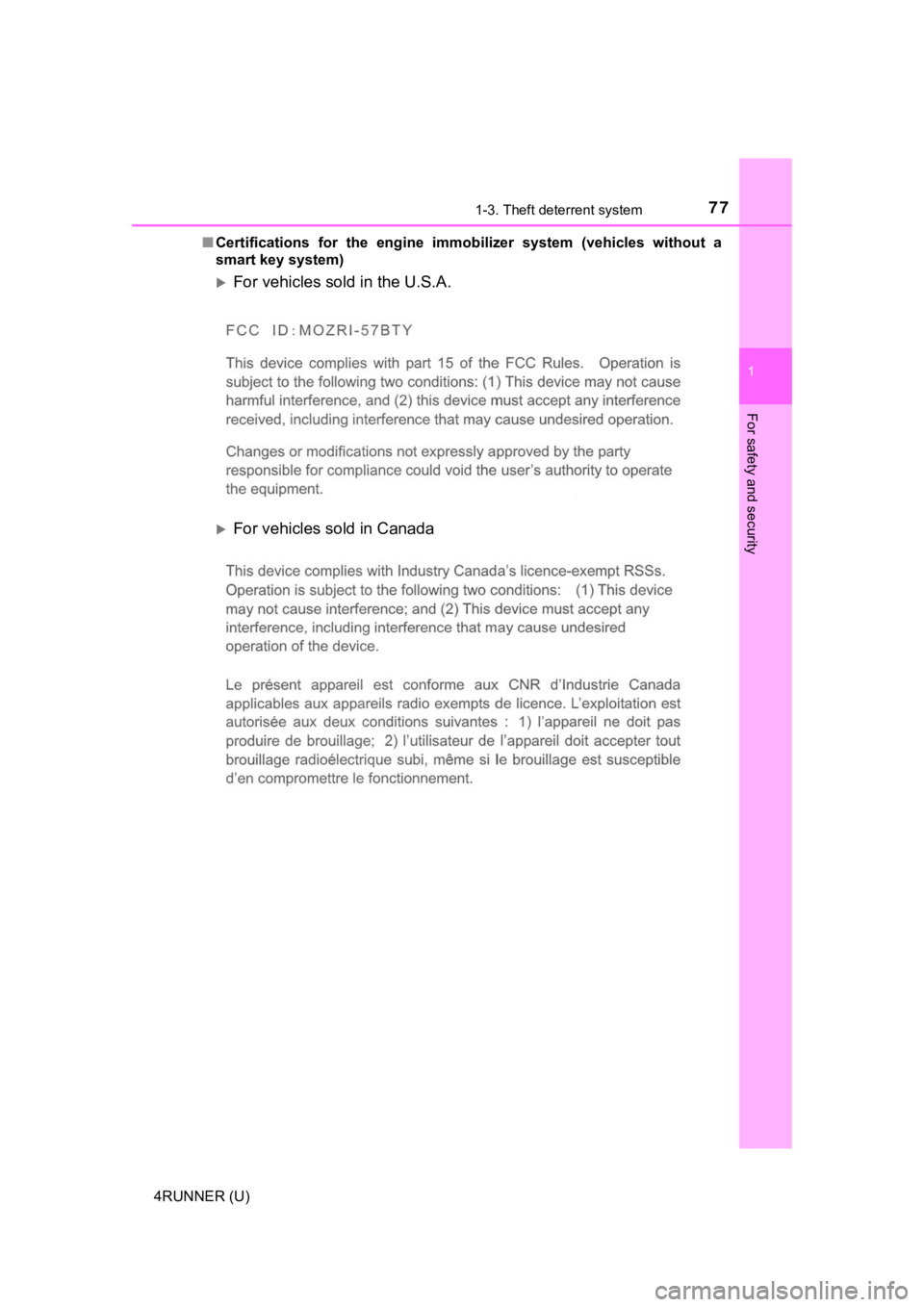
771-3. Theft deterrent system
1
For safety and security
4RUNNER (U)■
Certifications for the engine immobilizer system (vehicles with out a
smart key system)
For vehicles sold in the U.S.A.
For vehicles sold in Canada
Page 78 of 592
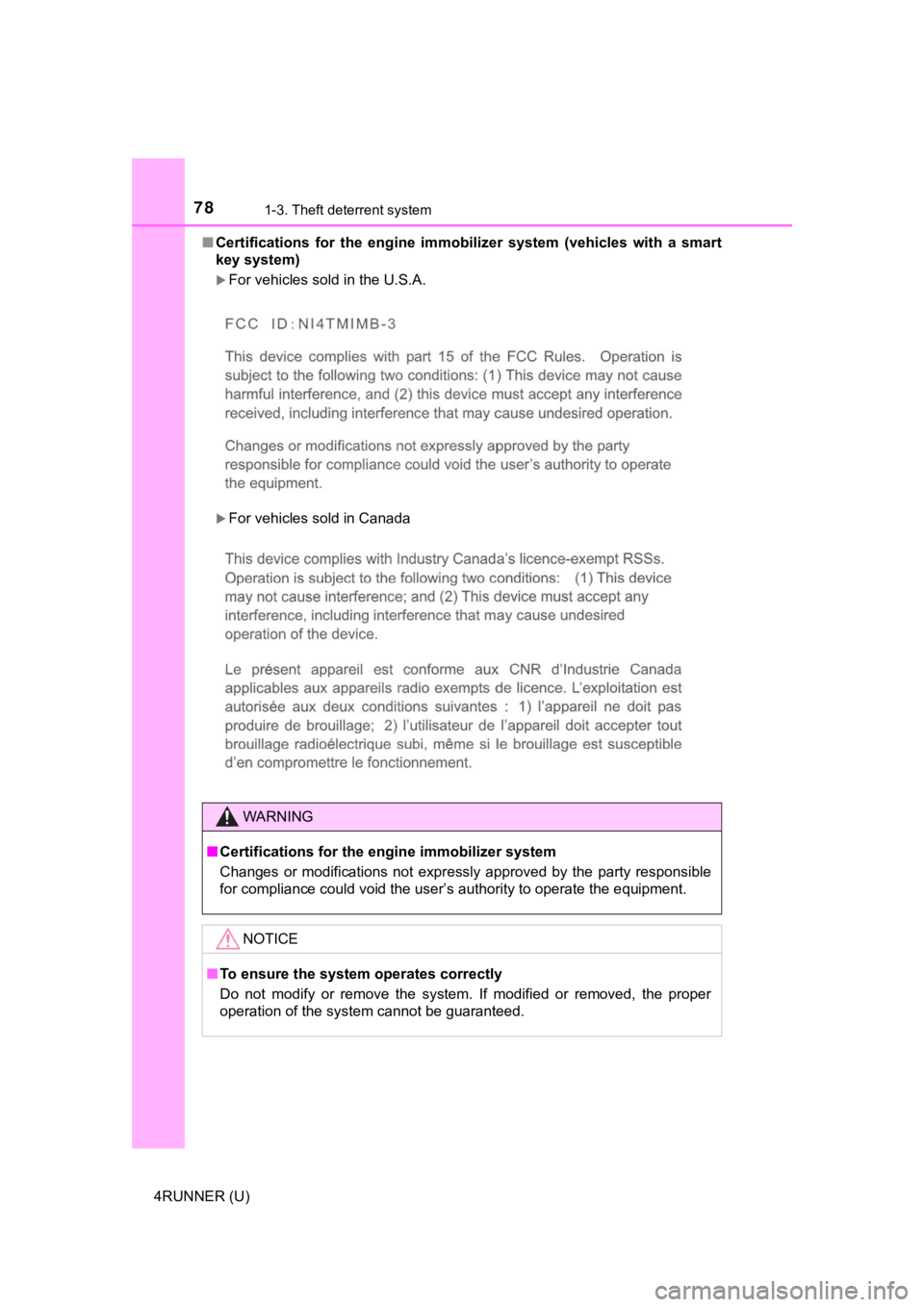
781-3. Theft deterrent system
4RUNNER (U)■
Certifications for the engine immobilizer system (vehicles with a smart
key system)
For vehicles sold in the U.S.A.
For vehicles sold in Canada
WARNING
■ Certifications for the engine immobilizer system
Changes or modifications not expressly approved by the party re sponsible
for compliance could void the user’s authority to operate the e quipment.
NOTICE
■To ensure the system operates correctly
Do not modify or remove the system. If modified or removed, the proper
operation of the system cannot be guaranteed.
Page 79 of 592
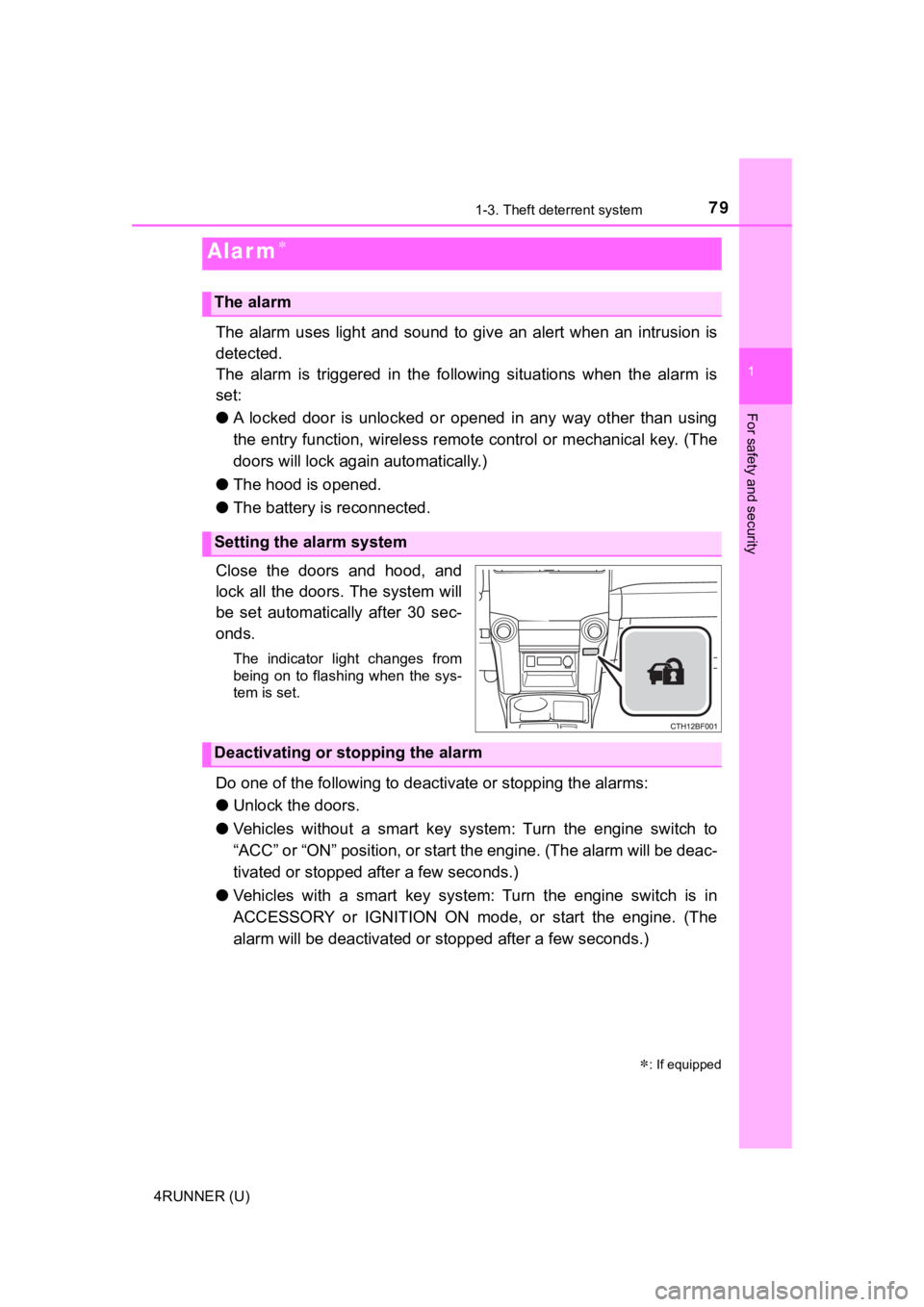
791-3. Theft deterrent system
1
For safety and security
4RUNNER (U)
The alarm uses light and sound to give an alert when an intrusion is
detected.
The alarm is triggered in the following situations when the ala rm is
set:
● A locked door is unlocked or opened in any way other than using
the entry function, wireless remote control or mechanical key. (The
doors will lock aga in automatically.)
● The hood is opened.
● The battery is reconnected.
Close the doors and hood, and
lock all the doors. The system will
be set automatically after 30 sec-
onds.
The indicator light changes from
being on to flashing when the sys-
tem is set.
Do one of the following to deac tivate or stopping the alarms:
● Unlock the doors.
● Vehicles without a smart key sy stem: Turn the engine switch to
“ACC” or “ON” position, or start the engine. (The alarm will be deac-
tivated or stopped after a few seconds.)
● Vehicles with a smart key syst em: Turn the engine switch is in
ACCESSORY or IGNITION ON mode, or start the engine. (The
alarm will be deactivated or s topped after a few seconds.)
Alar m
: If equipped
The alarm
Setting the alarm system
Deactivating or stopping the alarm
Page 80 of 592
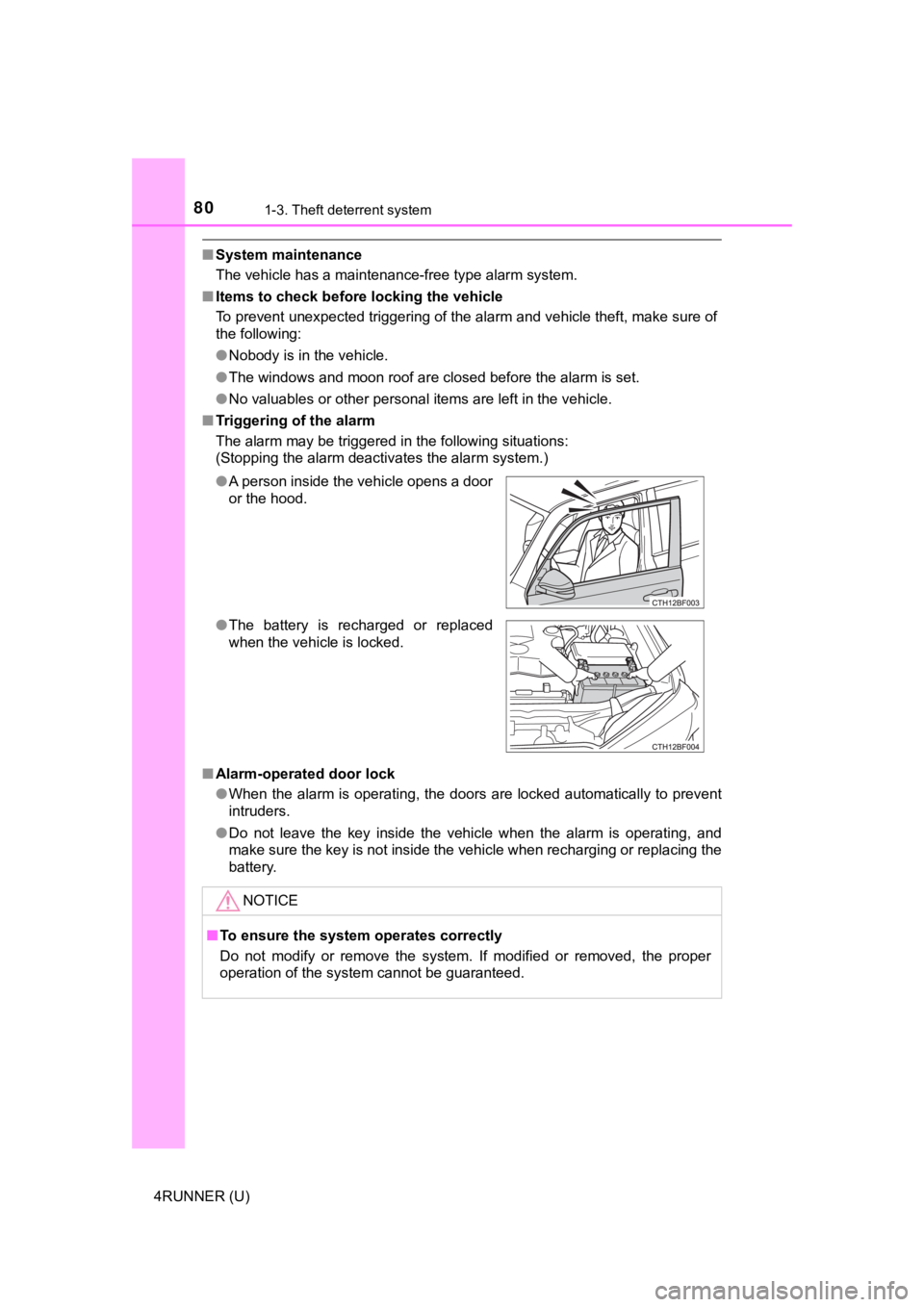
801-3. Theft deterrent system
4RUNNER (U)
■System maintenance
The vehicle has a maintenance-free type alarm system.
■ Items to check before locking the vehicle
To prevent unexpected triggering of the alarm and vehicle theft , make sure of
the following:
● Nobody is in the vehicle.
● The windows and moon roof are closed before the alarm is set.
● No valuables or other personal items are left in the vehicle.
■ Triggering of the alarm
The alarm may be triggered in the following situations:
(Stopping the alarm deactivates the alarm system.)
■ Alarm-operated door lock
●When the alarm is operating, the doors are locked automatically to prevent
intruders.
● Do not leave the key inside the vehicle when the alarm is operating, and
make sure the key is not inside the vehicle when recharging or replacing the
battery.
●
A person inside the vehicle opens a door
or the hood.
● The battery is recharged or replaced
when the vehicle is locked.
NOTICE
■To ensure the system operates correctly
Do not modify or remove the system. If modified or removed, the proper
operation of the system cannot be guaranteed.
Page 84 of 592
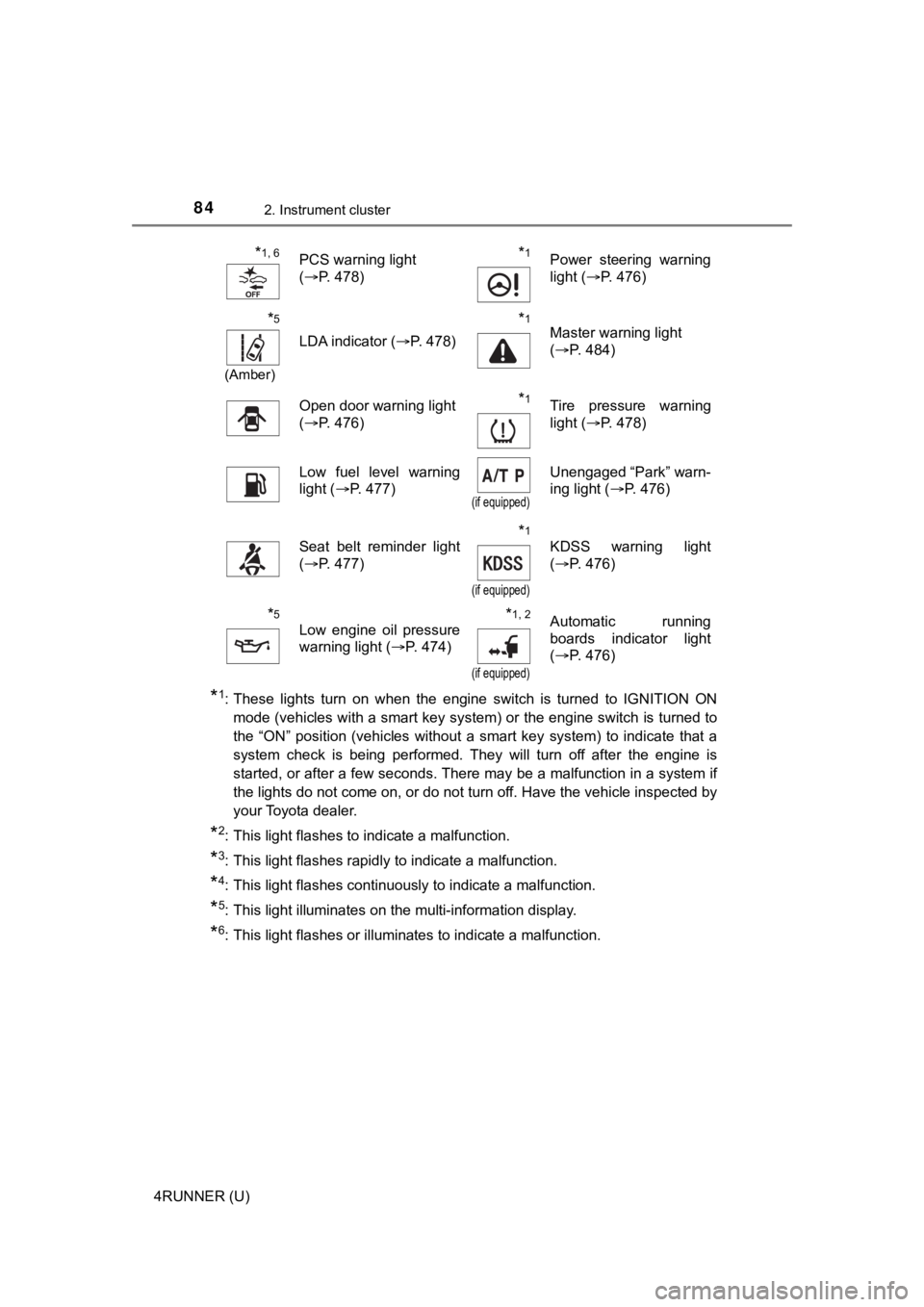
842. Instrument cluster
4RUNNER (U)
*1: These lights turn on when the engine switch is turned to IGNITION ON
mode (vehicles with a smart key system) or the engine switch is turned to
the “ON” position (vehicles without a smart key system) to indi cate that a
system check is being performed. They will turn off after the engine is
started, or after a few seconds. There may be a malfunction in a system if
the lights do not come on, or do not turn off. Have the vehicle inspected by
your Toyota dealer.
*2: This light flashes to indicate a malfunction.
*3: This light flashes rapidly to indicate a malfunction.
*4: This light flashes continuously to indicate a malfunction.
*5: This light illuminates on the multi-information display.
*6: This light flashes or illuminates to indicate a malfunction.
*1, 6PCS warning light
( P. 478)*1Power steering warning
light ( P. 476)
*5
(Amber)
LDA indicator ( P. 478)
*1Master warning light
(P. 484)
Open door warning light
(P. 476)*1Tire pressure warning
light ( P. 478)
Low fuel level warning
light (P. 477)
(if equipped)
Unengaged “Park” warn-
ing light ( P. 476)
Seat belt reminder light
(P. 477)*1
(if equipped)
KDSS warning light
(P. 476)
*5
Low engine oil pressure
warning light ( P. 474)*1, 2
(if equipped)
Automatic running
boards indicator light
(P. 476)
Page 86 of 592
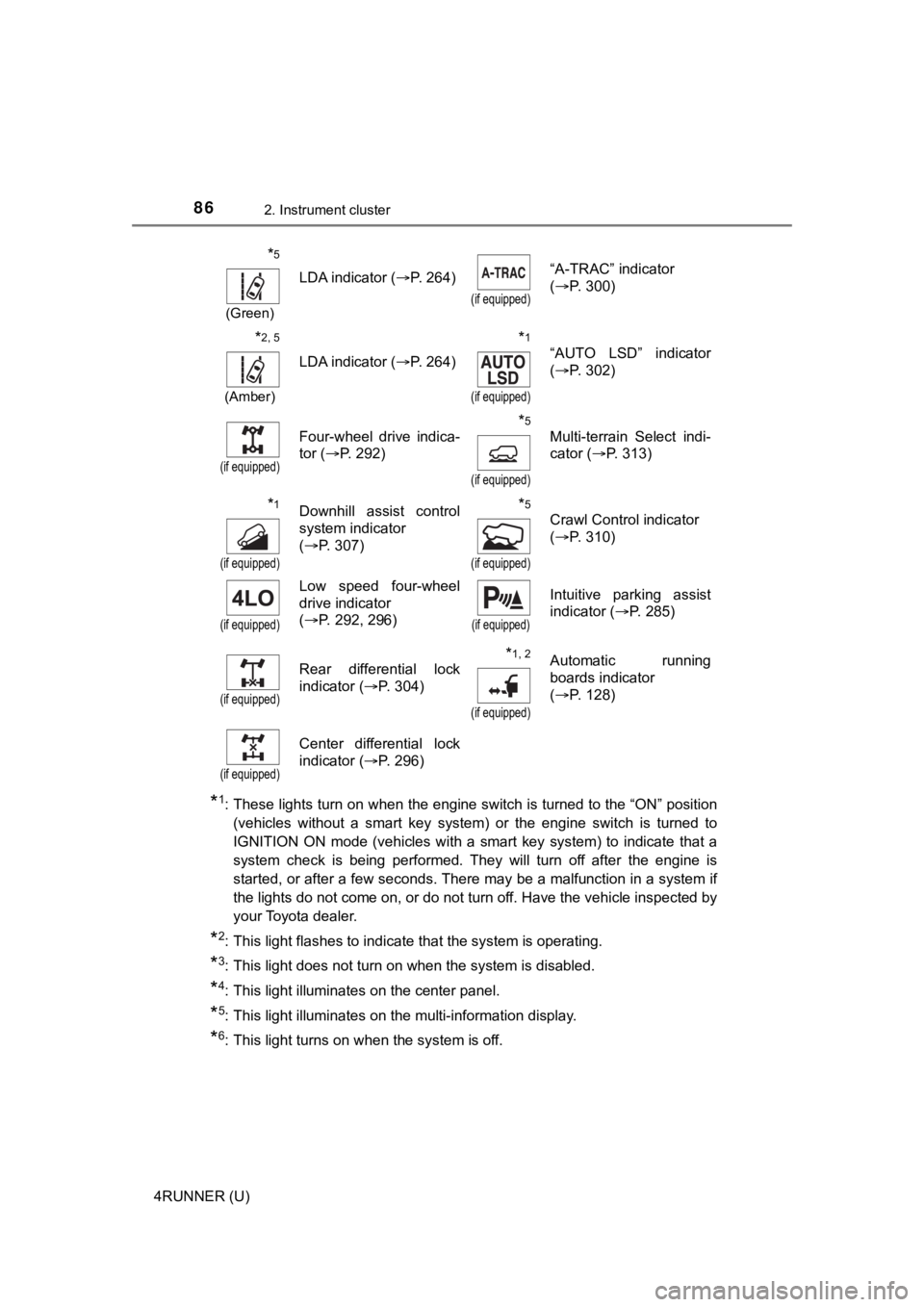
862. Instrument cluster
4RUNNER (U)
*1: These lights turn on when the engine switch is turned to the “ON” position
(vehicles without a smart key system) or the engine switch is turned to
IGNITION ON mode (vehicles with a smart key system) to indicate that a
system check is being performed. They will turn off after the engine is
started, or after a few seconds. There may be a malfunction in a system if
the lights do not come on, or do not turn off. Have the vehicle inspected by
your Toyota dealer.
*2: This light flashes to indicate that the system is operating.
*3: This light does not turn on when the system is disabled.
*4: This light illuminates on the center panel.
*5: This light illuminates on the multi-information display.
*6: This light turns on when the system is off.
*5
(Green)
LDA indicator ( P. 264)
(if equipped)
“A-TRAC” indicator
(P. 300)
*2, 5
(Amber)
LDA indicator ( P. 264)
*1
(if equipped)
“AUTO LSD” indicator
(P. 302)
(if equipped)
Four-wheel drive indica-
tor ( P. 292)*5
(if equipped)
Multi-terrain Select indi-
cator ( P. 313)
*1
(if equipped)
Downhill assist control
system indicator
(P. 307)*5
(if equipped)
Crawl Control indicator
(P. 310)
(if equipped)
Low speed four-wheel
drive indicator
(P. 292, 296)
(if equipped)
Intuitive parking assist
indicator ( P. 285)
(if equipped)
Rear differential lock
indicator ( P. 304)*1, 2
(if equipped)
Automatic running
boards indicator
(P. 128)
(if equipped)
Center differential lock
indicator ( P. 296)
Page 89 of 592
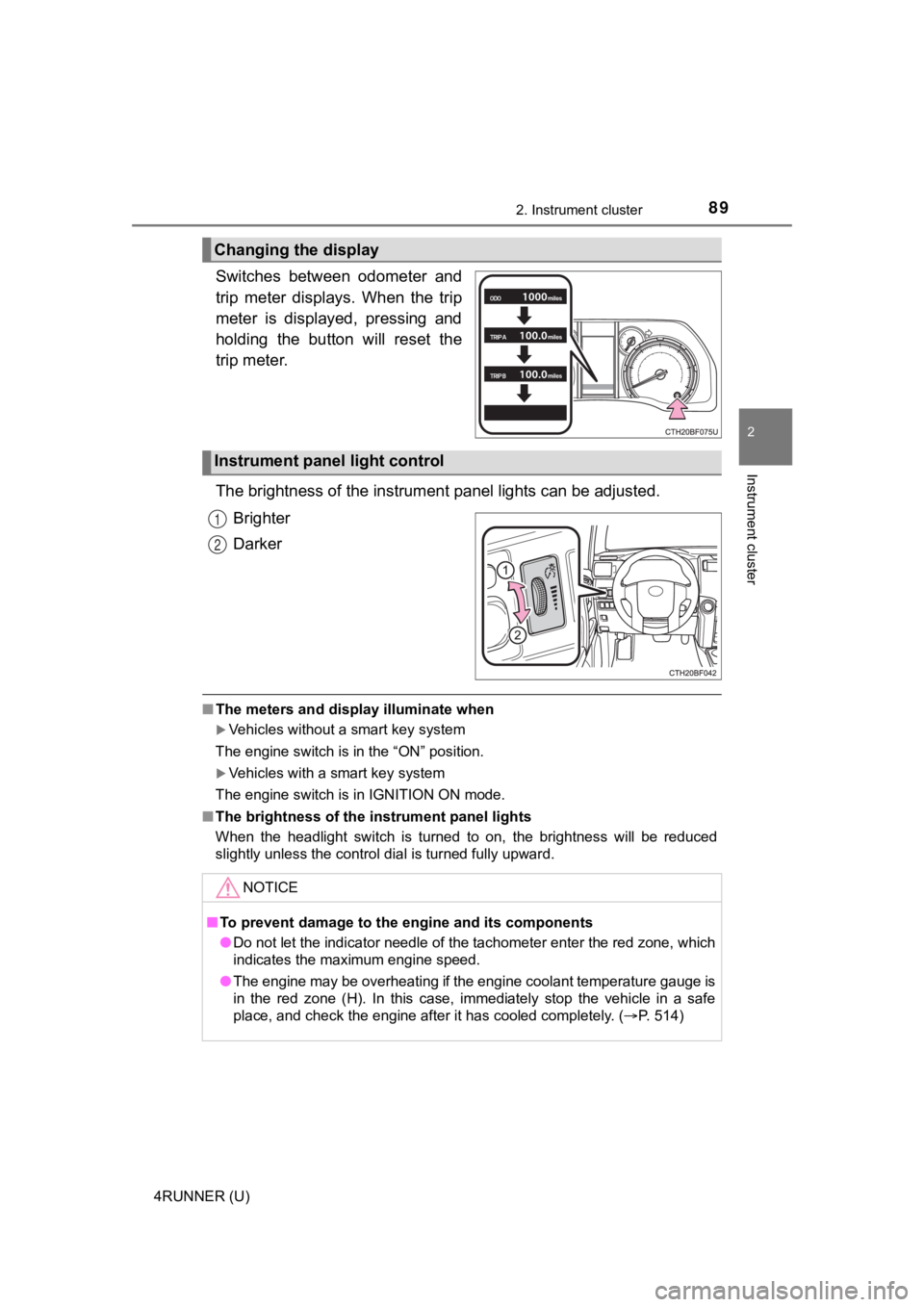
892. Instrument cluster
2
Instrument cluster
4RUNNER (U)
Switches between odometer and
trip meter displays. When the trip
meter is displayed, pressing and
holding the button will reset the
trip meter.
The brightness of the instrumen t panel lights can be adjusted.
Brighter
Darker
■ The meters and display illuminate when
Vehicles without a smart key system
The engine switch is in the “ON” position.
Vehicles with a smart key system
The engine switch is in IGNITION ON mode.
■ The brightness of the instrument panel lights
When the headlight switch is turned to on, the brightness will be reduced
slightly unless the control dial is turned fully upward.
Changing the display
Instrument panel light control
1
2
NOTICE
■ To prevent damage to the engine and its components
● Do not let the indicator needle of the tachometer enter the red zone, which
indicates the maximum engine speed.
● The engine may be overheating if the engine coolant temperature gauge is
in the red zone (H). In this case, immediately stop the vehicle in a safe
place, and check the engine after it has cooled completely. ( P. 514)
Page 101 of 592
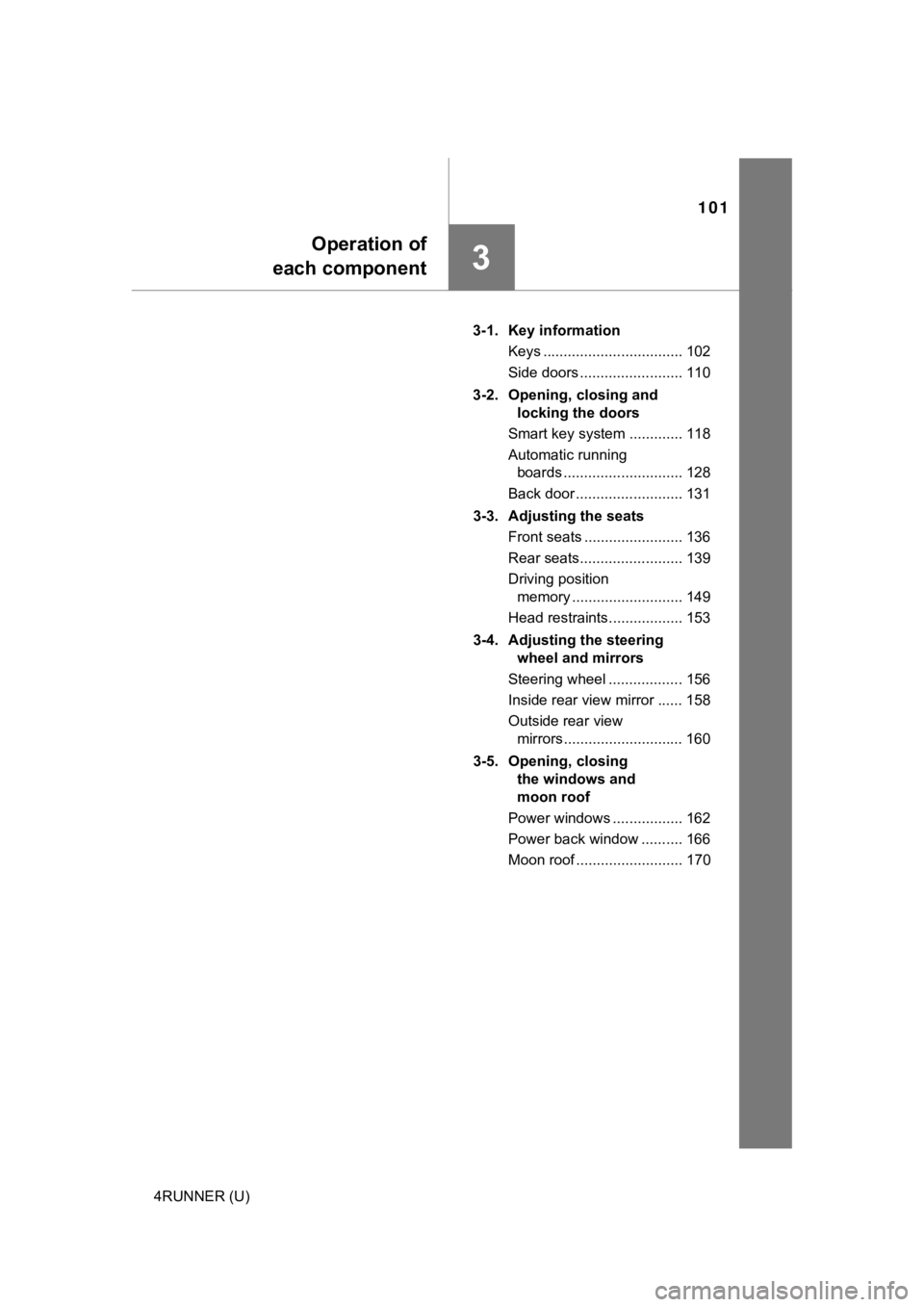
101
Operation of
each component
3
4RUNNER (U) 3-1. Key information
Keys .................................. 102
Side doors ......................... 110
3-2. Opening, closing and locking the doors
Smart key system ............. 118
Automatic running boards ............................. 128
Back door .......................... 131
3-3. Adjusting the seats Front seats ........................ 136
Rear seats......................... 139
Driving position memory ........................... 149
Head restraints.................. 153
3-4. Adjusting the steering wheel and mirrors
Steering wheel .................. 156
Inside rear view mirror ...... 158
Outside rear view mirrors ............................. 160
3-5. Opening, closing the windows and
moon roof
Power windows ................. 162
Power back window .......... 166
Moon roof .......................... 170
Page 102 of 592
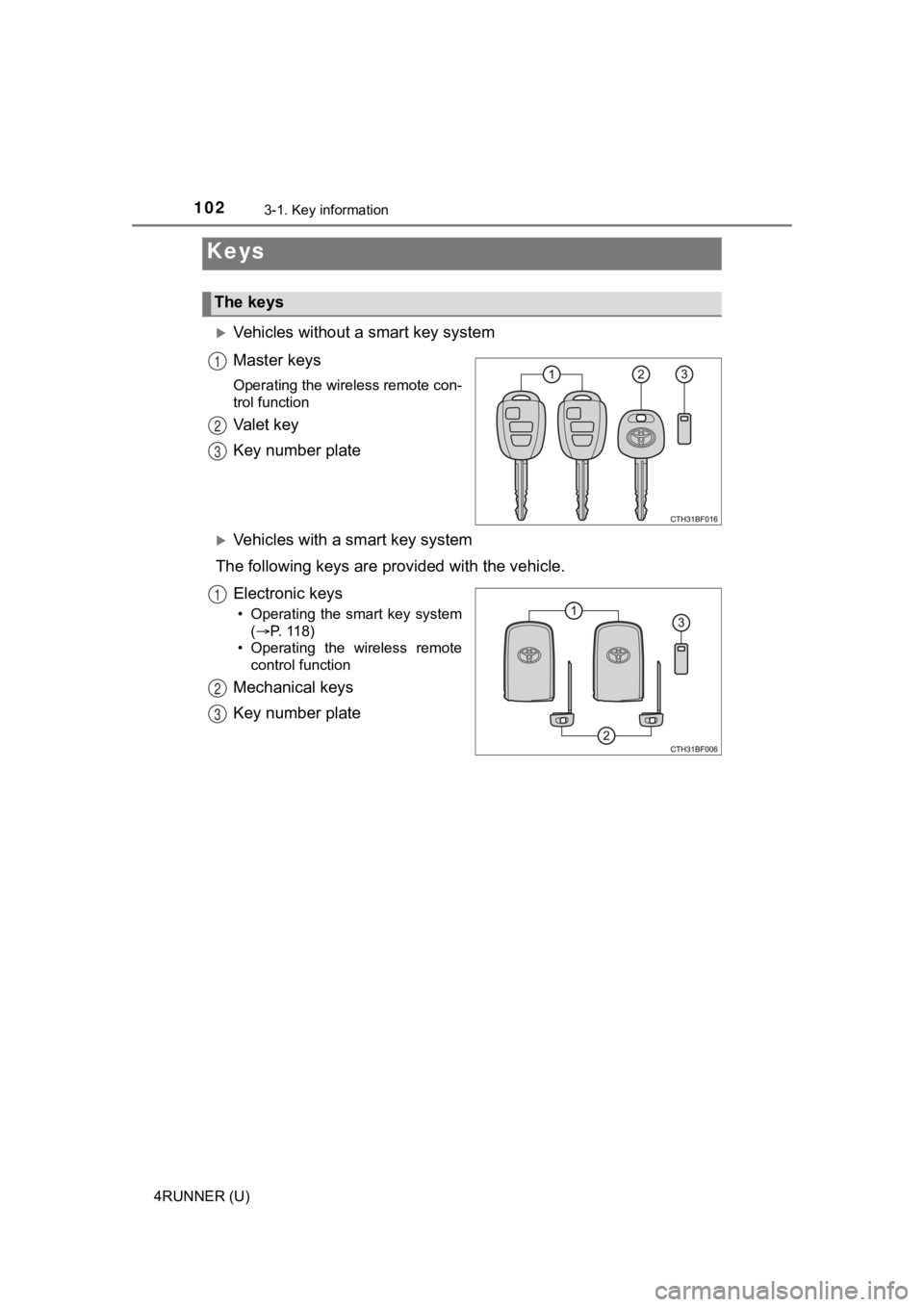
102
4RUNNER (U)
3-1. Key information
Vehicles without a smart key system
Master keys
Operating the wireless remote con-
trol function
Valet key
Key number plate
Vehicles with a smart key system
The following keys are pr ovided with the vehicle.
Electronic keys
• Operating the smart key system (P. 118)
• Operating the wireless remote control function
Mechanical keys
Key number plate
Keys
The keys
1
2
3
1
2
3
Page 103 of 592
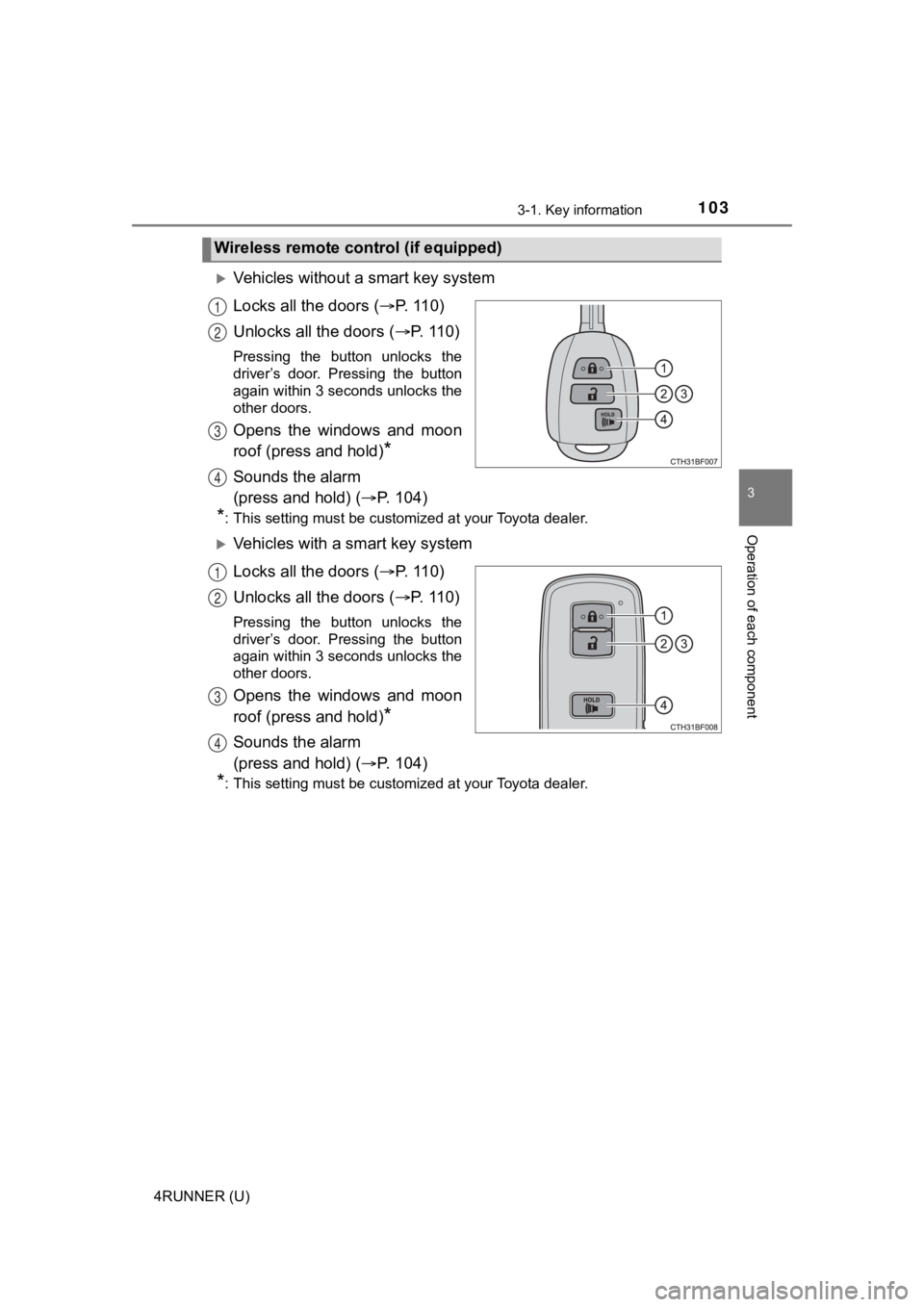
1033-1. Key information
3
Operation of each component
4RUNNER (U)
Vehicles without a smart key system
Locks all the doors (P. 1 1 0 )
Unlocks all the doors ( P. 1 1 0 )
Pressing the button unlocks the
driver’s door. Pressing the button
again within 3 seconds unlocks the
other doors.
Opens the windows and moon
roof (press and hold)
*
Sounds the alarm
(press and hold) ( P. 104)
*: This setting must be customized at your Toyota dealer.
Vehicles with a smart key system
Locks all the doors ( P. 1 1 0 )
Unlocks all the doors ( P. 1 1 0 )
Pressing the button unlocks the
driver’s door. Pressing the button
again within 3 seconds unlocks the
other doors.
Opens the windows and moon
roof (press and hold)
*
Sounds the alarm
(press and hold) ( P. 104)
*: This setting must be customized at your Toyota dealer.
Wireless remote control (if equipped)
1
2
3
4
1
2
3
4