parking sensors TOYOTA 4RUNNER 2022 Owners Manual
[x] Cancel search | Manufacturer: TOYOTA, Model Year: 2022, Model line: 4RUNNER, Model: TOYOTA 4RUNNER 2022Pages: 616, PDF Size: 12.01 MB
Page 98 of 616
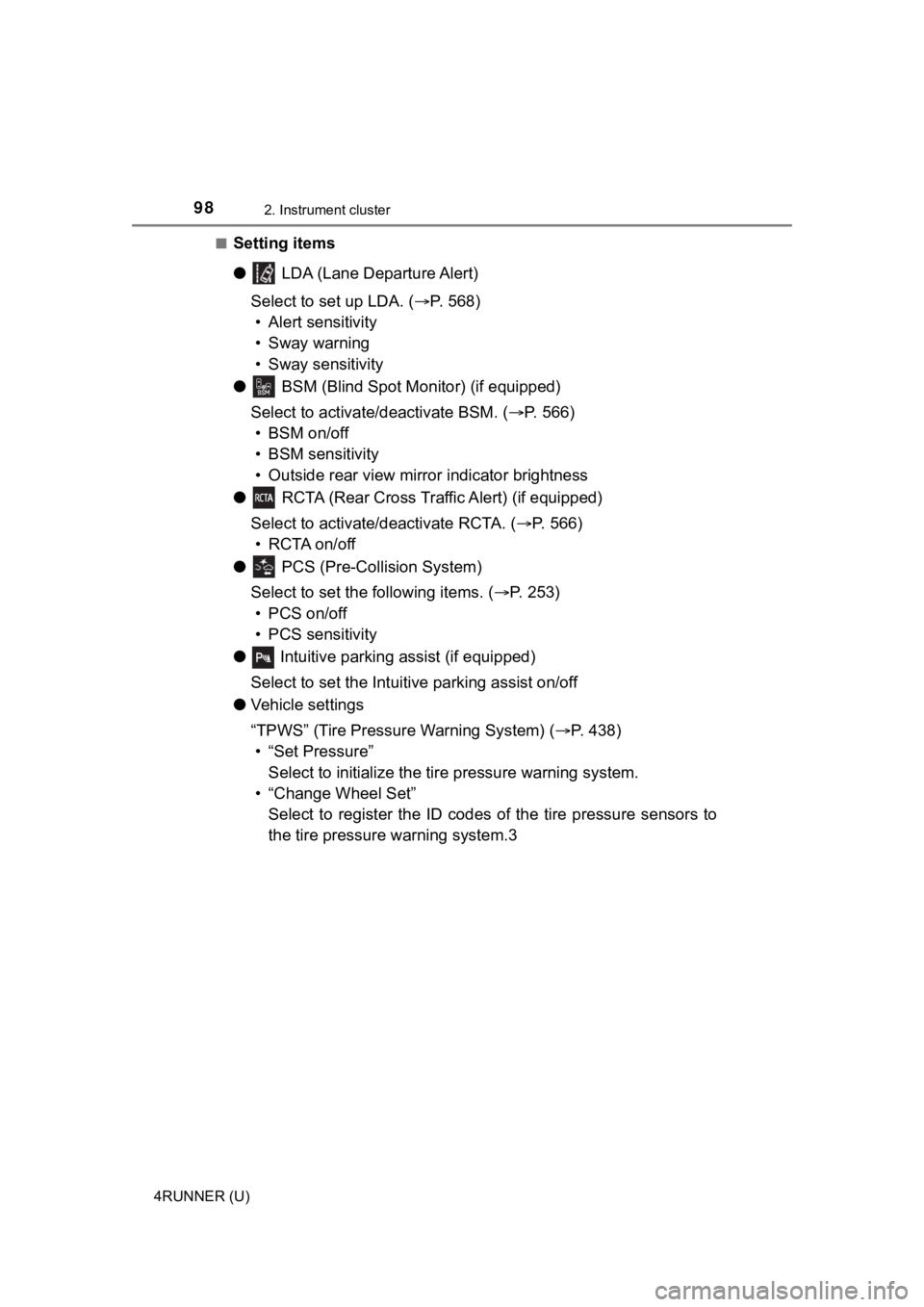
982. Instrument cluster
4RUNNER (U)â–
Setting items
â—Ź
LDA (Lane Departure Alert)
Select to set up LDA. ( ď‚®P. 568)
• Alert sensitivity
• Sway warning
• Sway sensitivity
â—Ź BSM (Blind Spot Mon itor) (if equipped)
Select to activate/deactivate BSM. ( ď‚®P. 566)
• BSM on/off
• BSM sensitivity
• Outside rear view mirror indicator brightness
â—Ź RCTA (Rear Cross Traffic Alert) (if equipped)
Select to activate/deactivate RCTA. ( ď‚®P. 566)
•RCTA on/off
â—Ź PCS (Pre-Collision System)
Select to set the f ollowing items. (ď‚®P. 253)
• PCS on/off
• PCS sensitivity
â—Ź Intuitive parking assist (if equipped)
Select to set the Intuiti ve parking assist on/off
â—Ź Vehicle settings
“TPWS” (Tire Pressure Warning System) ( P. 438)
• “Set Pressure” Select to initialize the tire pressure warning system.
• “Change Wheel Set” Select to register the ID codes of the tire pressure sensors to
the tire pressure warning system.3
Page 288 of 616
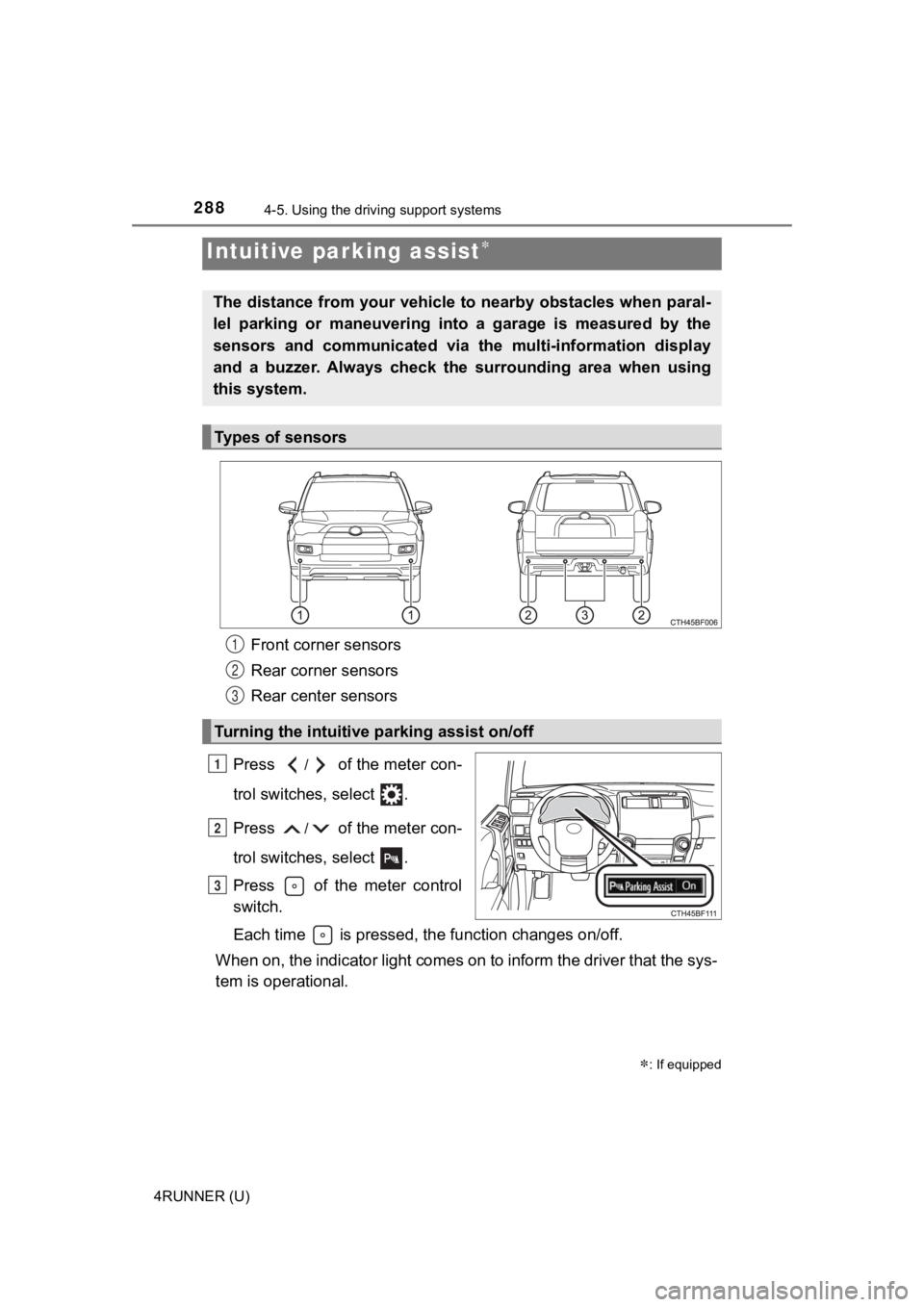
2884-5. Using the driving support systems
4RUNNER (U)
Front corner sensors
Rear corner sensors
Rear center sensors
Press
/ of the meter con-
trol switches, select .
Press
/ of the meter con-
trol switches, select .
Press of the meter control
switch.
Each time is pressed, the function changes on/off.
When on, the indicator light comes on to inform the driver that the sys-
tem is operational.
Intuitive parking assist
: If equipped
The distance from your vehicle to nearby obstacles when paral-
lel parking or maneuvering into a garage is measured by the
sensors and communicated via t he multi-information display
and a buzzer. Always check the surrounding area when using
this system.
Types of sensors
Turning the intuitive parking assist on/off
1
2
3
1
2
3
Page 292 of 616
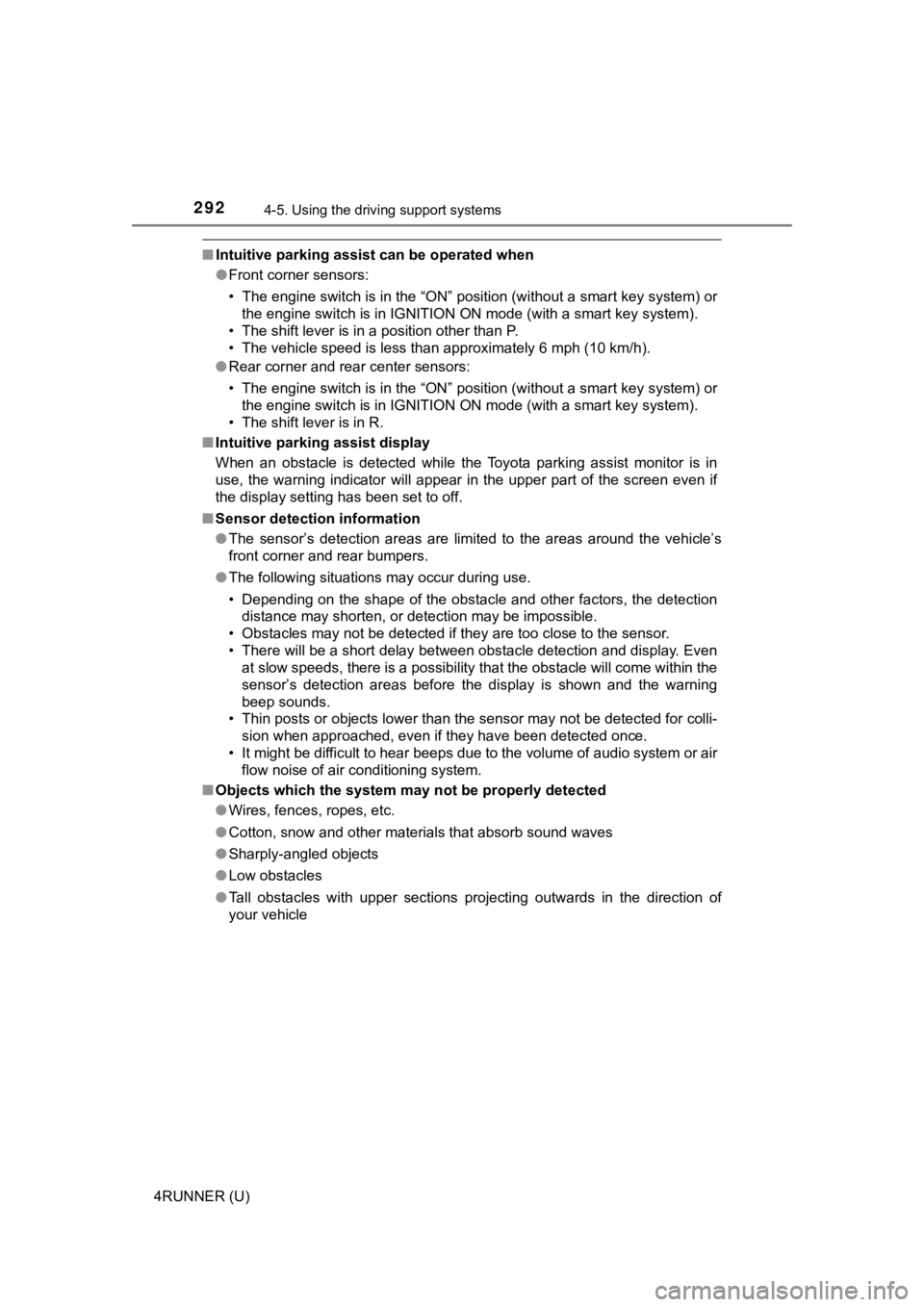
2924-5. Using the driving support systems
4RUNNER (U)
â– Intuitive parking assist can be operated when
â—ŹFront corner sensors:
• The engine switch is in the “ON” position (without a smart key system) or
the engine switch is in IGNITION ON mode (with a smart key syst em).
• The shift lever is in a position other than P.
• The vehicle speed is less than approximately 6 mph (10 km/h).
â—Ź Rear corner and rear center sensors:
• The engine switch is in the “ON” position (without a smart key system) or
the engine switch is in IGNITION ON mode (with a smart key syst em).
• The shift lever is in R.
â– Intuitive parking assist display
When an obstacle is detected while the Toyota parking assist mo nitor is in
use, the warning indicator will appear in the upper part of the screen even if
the display setting has been set to off.
â– Sensor detection information
●The sensor’s detection areas are limited to the areas around th e vehicle’s
front corner and rear bumpers.
â—Ź The following situations may occur during use.
• Depending on the shape of the obstacle and other factors, the detection
distance may shorten, or detection may be impossible.
• Obstacles may not be detected if they are too close to the sen sor.
• There will be a short delay between obstacle detection and dis play. Even
at slow speeds, there is a possibility that the obstacle will c ome within the
sensor’s detection areas before the display is shown and the wa rning
beep sounds.
• Thin posts or objects lower than the sensor may not be detected for colli-
sion when approached, even if they have been detected once.
• It might be difficult to hear beeps due to the volume of audio system or air
flow noise of air conditioning system.
â– Objects which the system may not be properly detected
â—ŹWires, fences, ropes, etc.
â—Ź Cotton, snow and other materials that absorb sound waves
â—Ź Sharply-angled objects
â—Ź Low obstacles
â—Ź Tall obstacles with upper sections projecting outwards in the d irection of
your vehicle
Page 294 of 616
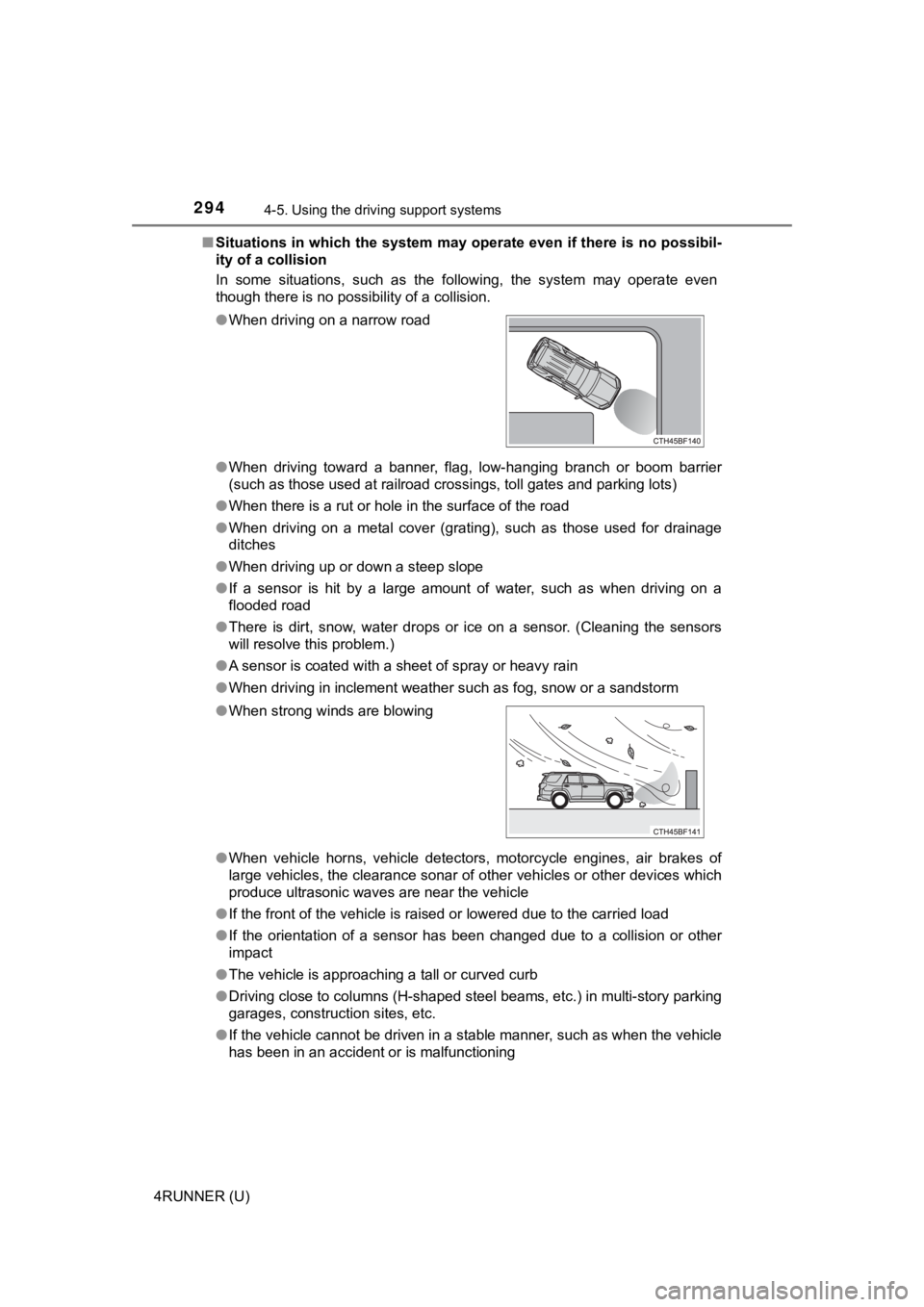
2944-5. Using the driving support systems
4RUNNER (U)â–
Situations in which the system may operate even if there is no possibil-
ity of a collision
In some situations, such as the following, the system may opera te even
though there is no possibility of a collision.
â—Ź When driving toward a banner, flag, low-hanging branch or boom barrier
(such as those used at railroad crossings, toll gates and parking lots)
â—Ź When there is a rut or hole in the surface of the road
â—Ź When driving on a metal cover (grating), such as those used for drainage
ditches
â—Ź When driving up or down a steep slope
â—Ź If a sensor is hit by a large amount of water, such as when dri ving on a
flooded road
â—Ź There is dirt, snow, water drops or ice on a sensor. (Cleaning the sensors
will resolve this problem.)
â—Ź A sensor is coated with a sheet of spray or heavy rain
â—Ź When driving in inclement weather such as fog, snow or a sandst orm
â—Ź When vehicle horns, vehicle detectors, motorcycle engines, air brakes of
large vehicles, the clearance sonar of other vehicles or other devices which
produce ultrasonic waves are near the vehicle
â—Ź If the front of the vehicle is raised or lowered due to the car ried load
â—Ź If the orientation of a sensor has been changed due to a collis ion or other
impact
â—Ź The vehicle is approaching a tall or curved curb
â—Ź Driving close to columns (H-shaped steel beams, etc.) in multi- story parking
garages, construction sites, etc.
â—Ź If the vehicle cannot be driven in a stable manner, such as whe n the vehicle
has been in an accident or is malfunctioning
â—Ź
When driving on a narrow road
â—Ź When strong winds are blowing
Page 301 of 616

3014-5. Using the driving support systems
4
Driving
4RUNNER (U)
â– The RCTA function is operational when
The RCTA function operates when all of the following conditions are met:
● The engine switch is in the “ON” position (vehicles without sma rt entry &
start system) or IGNITION ON m ode (vehicles with smart entry & start sys-
tem).
â—Ź The RCTA function is on.
â—Ź The shift lever is in R.
â—Ź The vehicle speed is less than approximately 9 mph (15 km/h).
â—Ź The approaching vehicle speed is between approximately 5 mph (8 km/h)
and 35 mph (56 km/h).
â– Muting a buzzer temporarily
A mute button will be displayed on the multi-information displa y when a vehi-
cle or an object is detected. To mute the buzzer, press. The bu zzers for the
RCTA function and Toyota parking assist-sensor will be muted si multane-
ously.
Mute will be automatically canceled in the following situations :
â—Ź When the shift position is changed.
â—Ź When there is a malfunction in a sensor or the system is temporarily
unavailable.
â—Ź When the function is disabled while it is operating.
● The engine switch is in the “LOCK” position (vehicles without s mart entry &
start system) or turned off (vehicles with smart entry & start system).
â– Conditions under which the system will not detect a vehicle
The RCTA function is not designed to detect the following types of vehicles
and/or objects:
â—Ź Vehicles approaching from directly behind
â—Ź Vehicles backing up in a parking space next to your vehicle
â—Ź Guardrails, walls, signs, parked vehicles and similar stationar y objects
*
â—ŹSmall motorcycles, bicycles, pedestrians, etc.*
â—ŹVehicles moving away from your vehicle
â—Ź Vehicles approaching from the parking spaces next to your vehic le
*
â—ŹThe distance between the sensor and approaching vehicle gets to o close
*: Depending on the conditions, detection of a vehicle and/or obj ect may
occur.
â—Ź
Vehicles that the sensors cannot detect
due to obstructions