trunk TOYOTA 86 2019 Owners Manual
[x] Cancel search | Manufacturer: TOYOTA, Model Year: 2019, Model line: 86, Model: TOYOTA 86 2019Pages: 532, PDF Size: 6.89 MB
Page 2 of 532
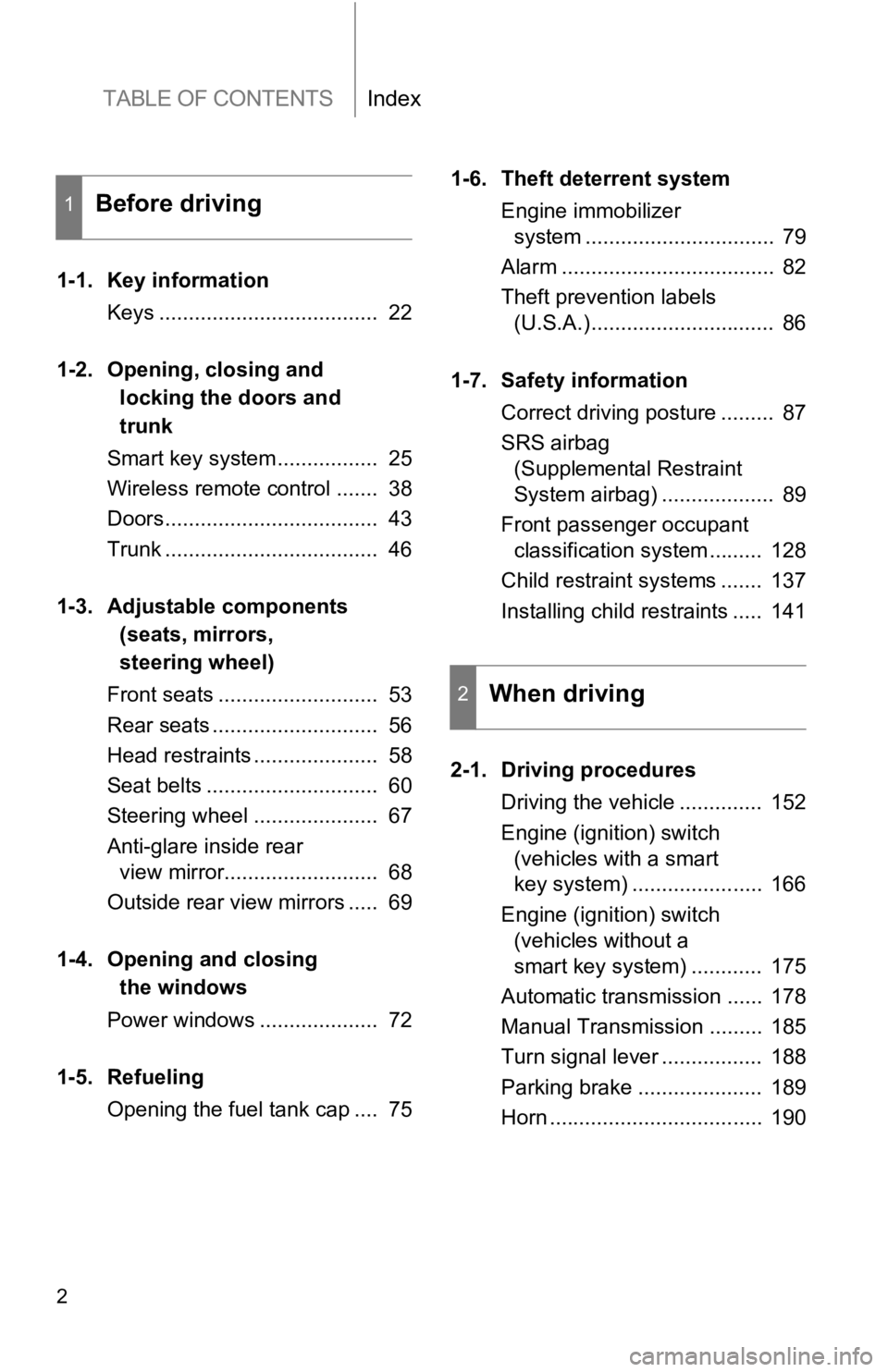
TABLE OF CONTENTS Index
21-1. Key information
Keys ..................................... 22
1-2. Opening, closing and
locking the doors and
trunk
Smart key system................. 25
Wireless remote control ....... 38
Doors.................................... 43
Trunk .................................... 46
1-3. Adjustable components
(seats, mirrors,
steering wheel)
Front seats ........................... 53
Rear seats ............................ 56
Head restraints ..................... 58
Seat belts ............................. 60
Steering wheel ..................... 67
Anti-glare inside rear
view mirror.......................... 68
Outside rear view mirrors ..... 69
1-4. Opening and closing
the windows
Power windows .................... 72
1-5. Refueling
Opening the fuel tank cap .... 75 1-6. Theft deterrent system
Engine immobilizer
system ................................ 79
Alarm .................................... 82
Theft prevention labels
(U.S.A.)............................... 86
1-7. Safety information
Correct driving posture ......... 87
SRS airbag
(Supplemental Restraint
System airbag) ................... 89
Front passenger occupant
classification system ......... 128
Child restraint systems ....... 137
Installing child restraints ..... 141
2-1. Driving procedures
Driving the vehicle .............. 152
Engine (ignition) switch
(vehicles with a smart
key system) ...................... 166
Engine (ignition) switch
(vehicles without a
smart key system) ............ 175
Automatic transmission ...... 178
Manual Transmission ......... 185
Turn signal lever ................. 188
Parking brake ..................... 189
Horn .................................... 1901
Before driving
2
When driving
Page 7 of 532
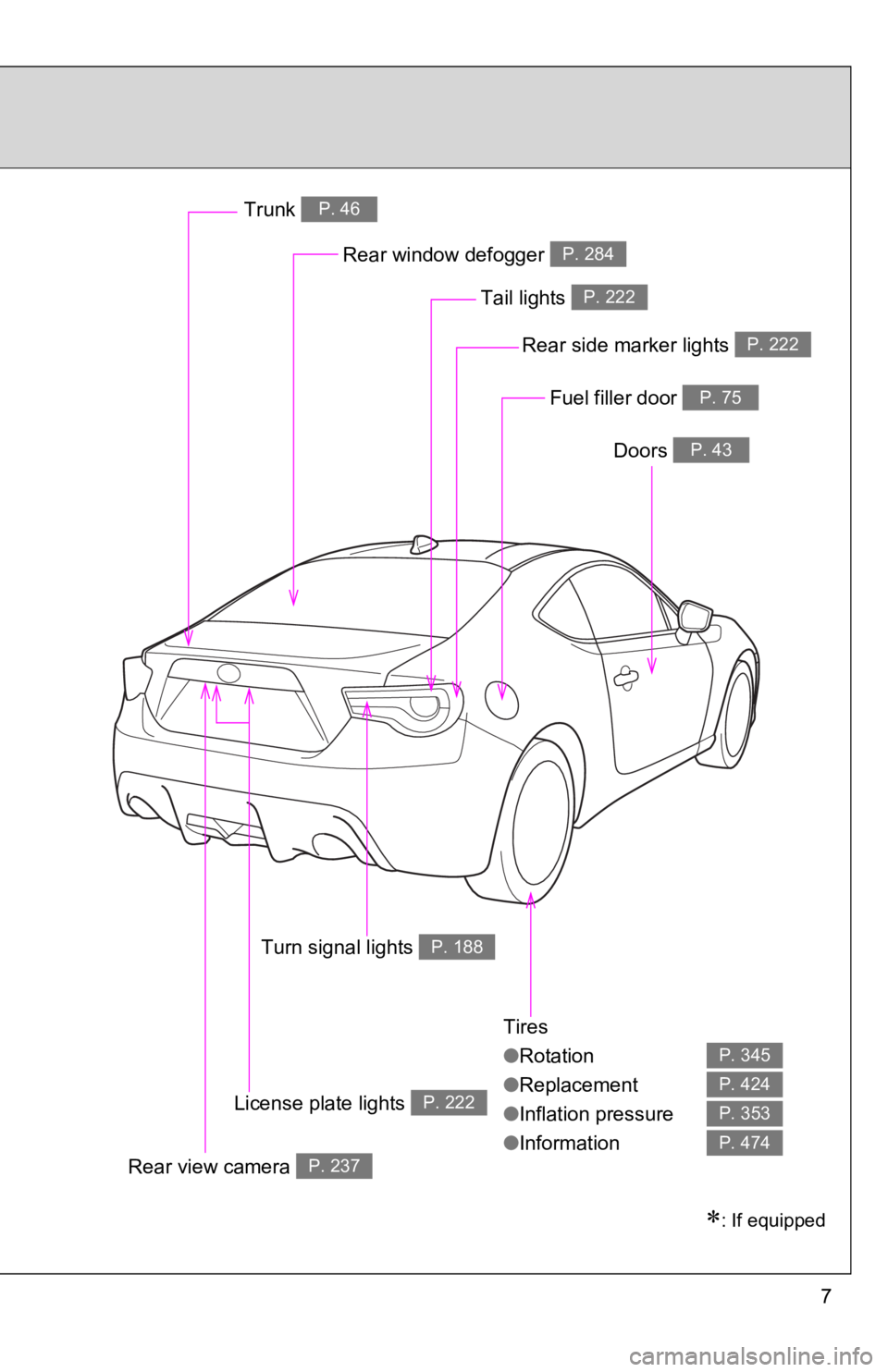
7Tires
● Rotation
● Replacement
● Inflation pressure
● Information P. 345
P. 424
P. 353
P. 474Rear window defogger P. 284
Trunk P. 46
Doors P. 43
Fuel filler door P. 75
Tail lights P. 222
Rear side marker lights P. 222
Turn signal lights P. 188
: If equippedLicense plate lights P. 222
Rear view camera P. 237
Page 14 of 532
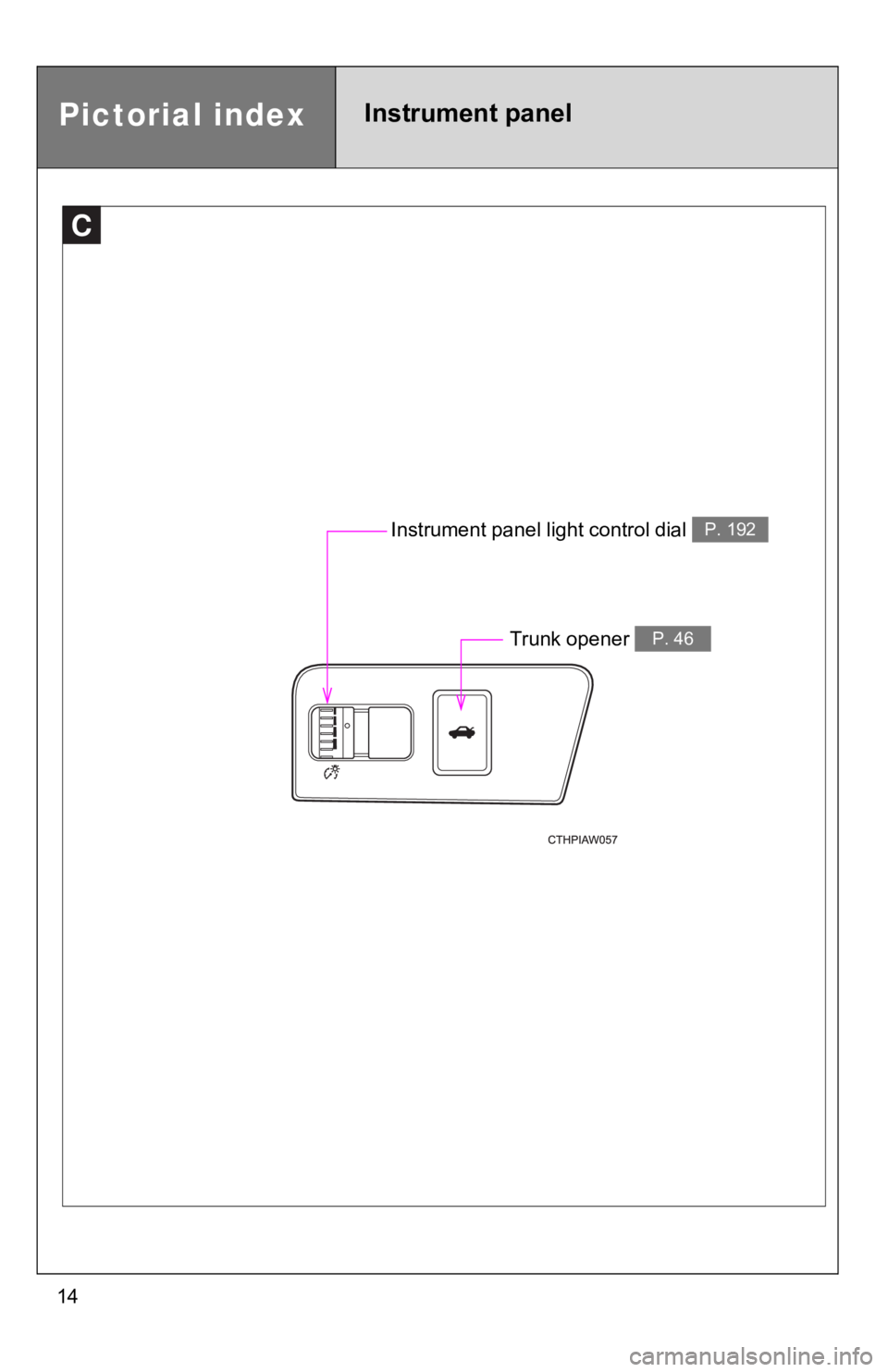
14Pictorial index Instrument panel
C Instrument panel light control dial P. 192
Trunk opener P. 46
Page 21 of 532
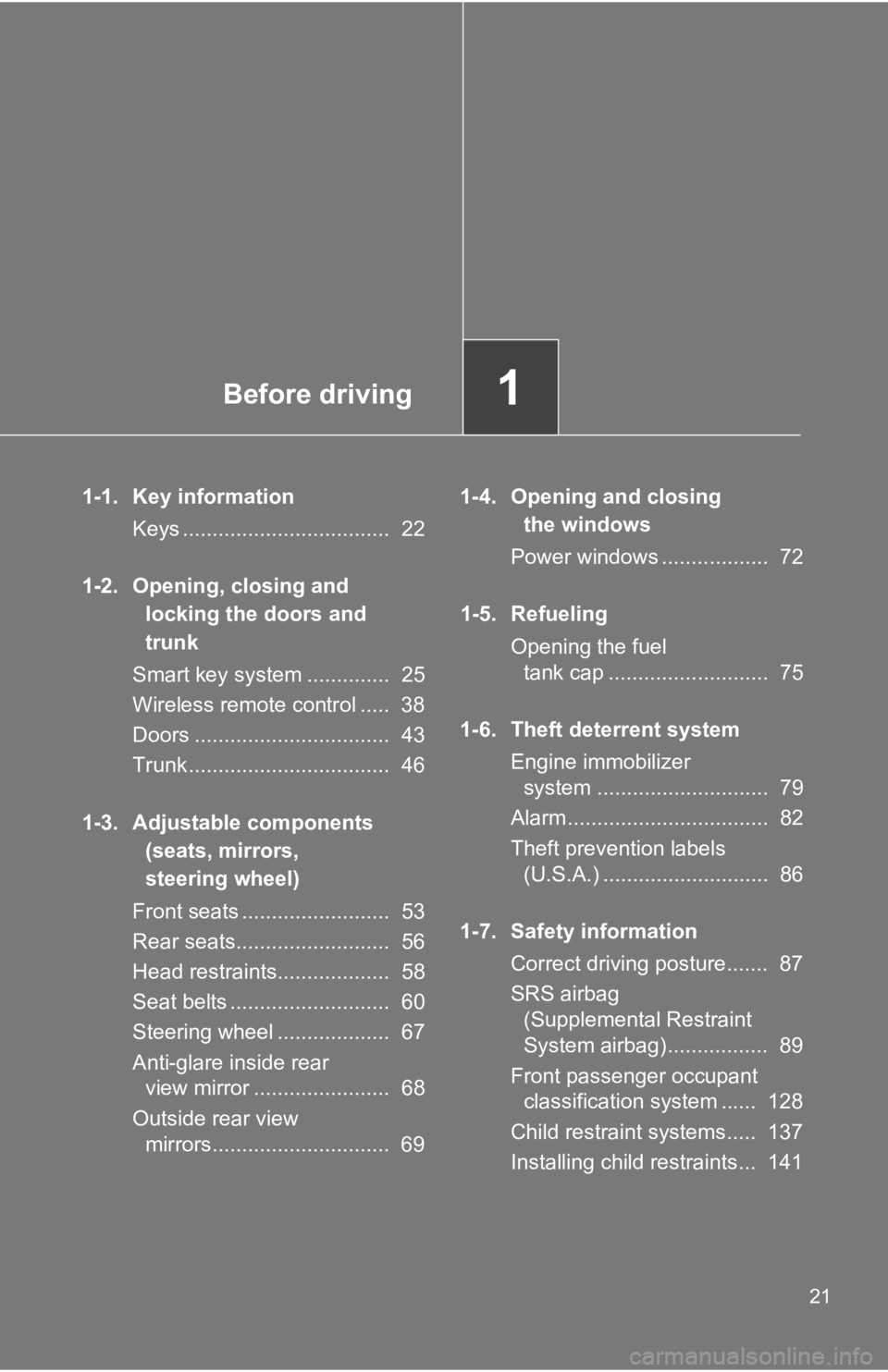
Before driving
1
211-1. Key information
Keys ................................... 22
1-2. Opening, closing and
locking the doors and
trunk
Smart key system .............. 25
Wireless remote control ..... 38
Doors ................................. 43
Trunk .................................. 46
1-3. Adjustable components
(seats, mirrors,
steering wheel)
Front seats ......................... 53
Rear seats.......................... 56
Head restraints................... 58
Seat belts ........................... 60
Steering wheel ................... 67
Anti-glare inside rear
view mirror ....................... 68
Outside rear view
mirrors.............................. 69 1-4. Opening and closing
the windows
Power windows .................. 72
1-5. Refueling
Opening the fuel
tank cap ........................... 75
1-6. Theft deterrent system
Engine immobilizer
system ............................. 79
Alarm.................................. 82
Theft prevention labels
(U.S.A.) ............................ 86
1-7. Safety information
Correct driving posture....... 87
SRS airbag
(Supplemental Restraint
System airbag)................. 89
Front passenger occupant
classification system ...... 128
Child restraint systems..... 137
Installing child restraints... 141
Page 23 of 532
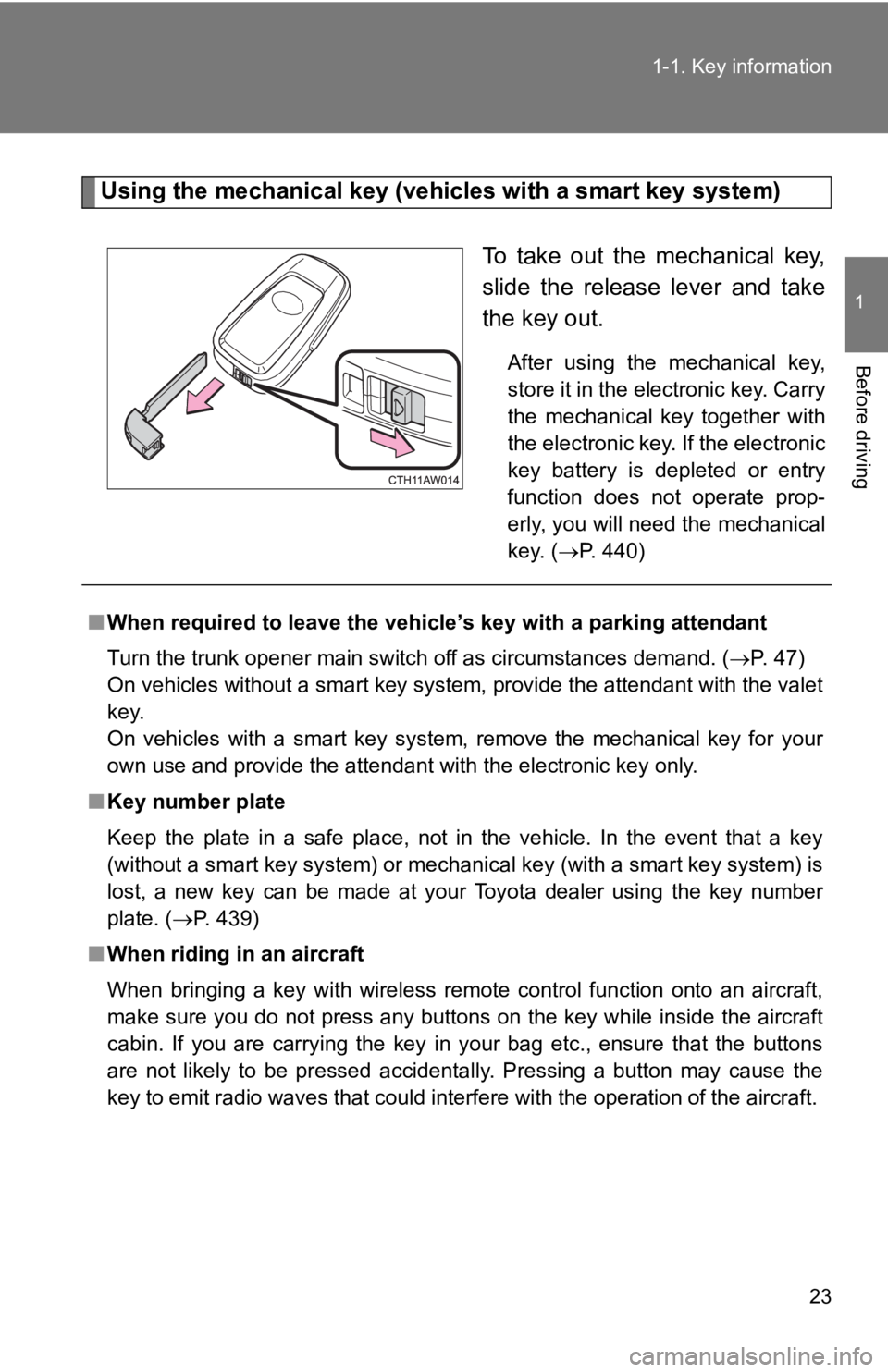
231-1. Key information
1
Before driving Using the mechanical key (vehic les with a smart key system)
To take out the mechanical key,
slide the release lever and take
the key out. After using the mechanical key,
store it in the electronic key. Carry
the mechanical key together with
the electronic key. If the electronic
key battery is depleted or entry
function does not operate prop-
erly, you will need the mechanical
key. ( P. 440)
■ When required to leave the vehicle’s key with a parking attenda nt
Turn the trunk opener main switch off as circumstances demand. ( P. 47)
On vehicles without a smart key system, provide the attendant w ith the valet
key.
On vehicles with a smart key system, remove the mechanical key for your
own use and provide the attendant with the electronic key only.
■ Key number plate
Keep the plate in a safe place, not in the vehicle. In the even t that a key
(without a smart key system) or mechanical key (with a smart ke y system) is
lost, a new key can be made at your Toyota dealer using the key number
plate. ( P. 439)
■ When riding in an aircraft
When bringing a key with wireless remote control function onto an aircraft,
make sure you do not press any buttons on the key while inside the aircraft
cabin. If you are carrying the key in your bag etc., ensure that the buttons
are not likely to be pressed accidentally. Pressing a button ma y cause the
key to emit radio waves that could interfere with the operation of the aircraft.
Page 25 of 532
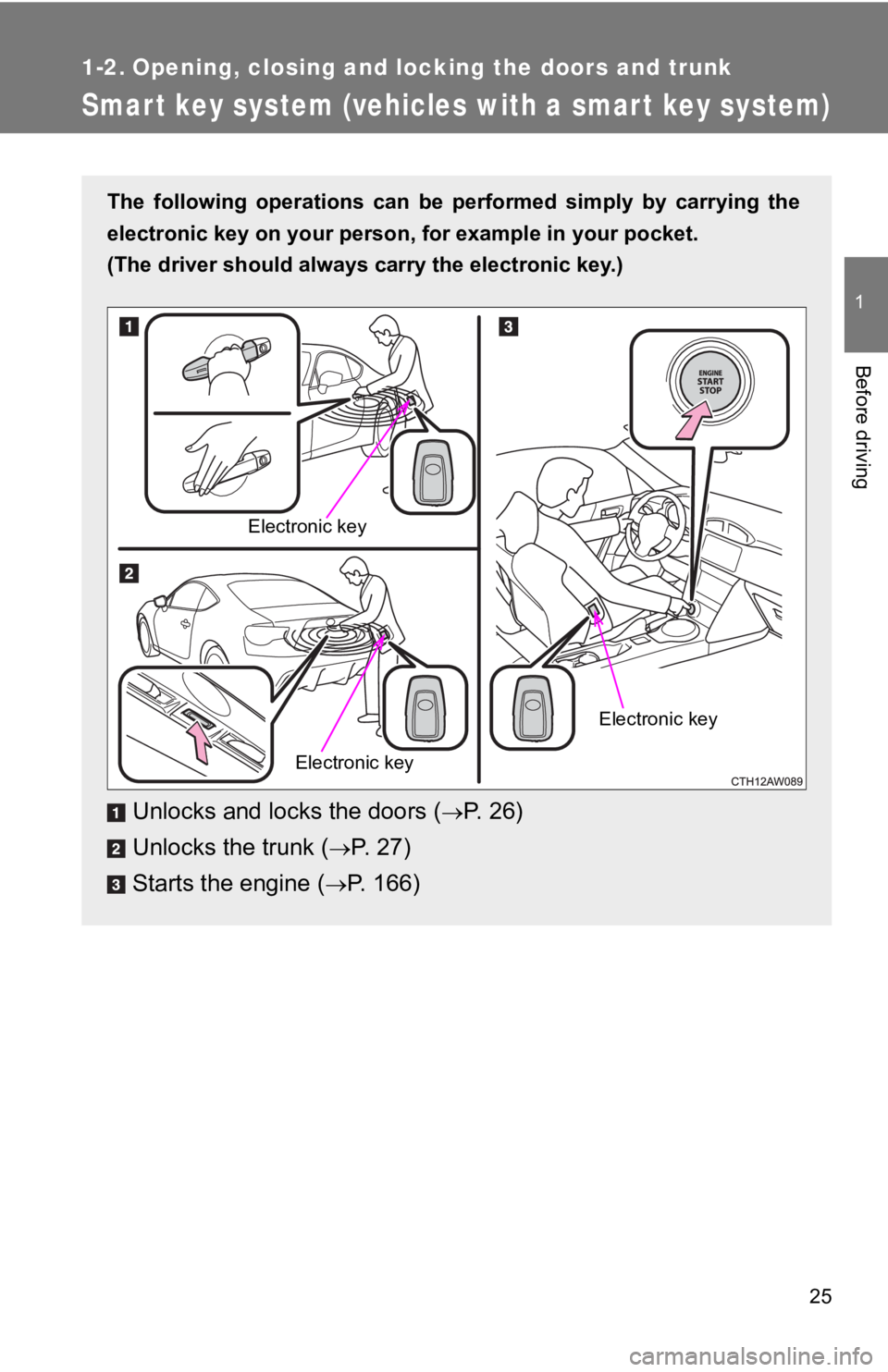
25 1
Before driving 1-2. Opening, closing and locking the doors and trunk
Smar t key system (vehicles with a smart key system) The following operations can be performed simply by carrying th e
electronic key on your person , for example in your pocket.
(The driver should always carry the electronic key.)
Unlocks and locks the doors (
P. 26)
Unlocks the trunk (
P. 2 7 )
Starts the engine (
P. 166)Electronic key
Electronic key Electronic key
Page 26 of 532
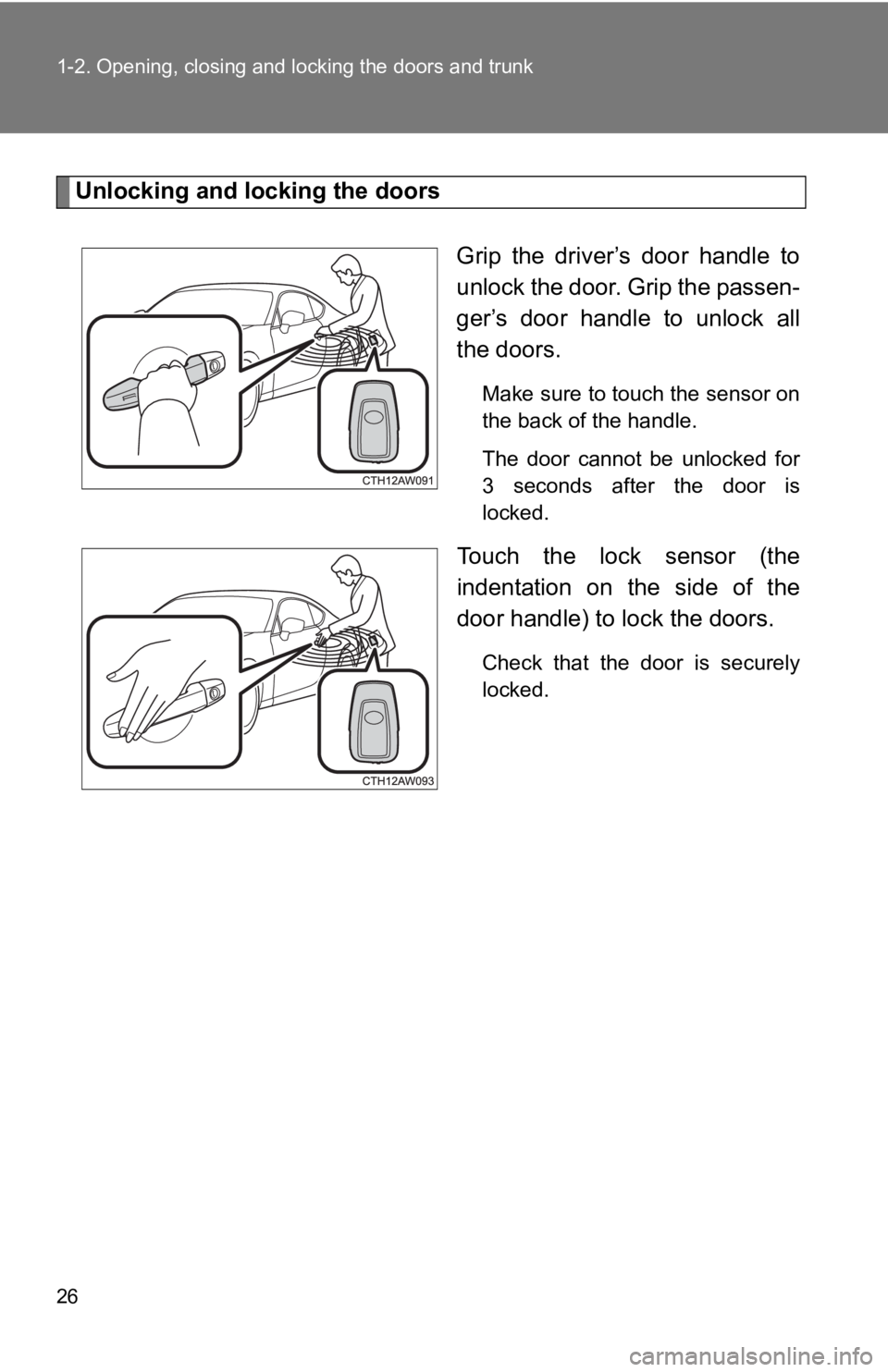
261-2. Opening, closing and locking the doors and trunk
Unlocking and locking the doors
Grip the driver’s door handle to
unlock the door. Grip the passen-
ger’s door handle to unlock all
the doors. Make sure to touch the sensor on
the back of the handle.
The door cannot be unlocked for
3 seconds after the door is
locked.
Touch the lock sensor (the
indentation on the side of the
door handle) to lock the doors. Check that the door is securely
locked.
Page 27 of 532
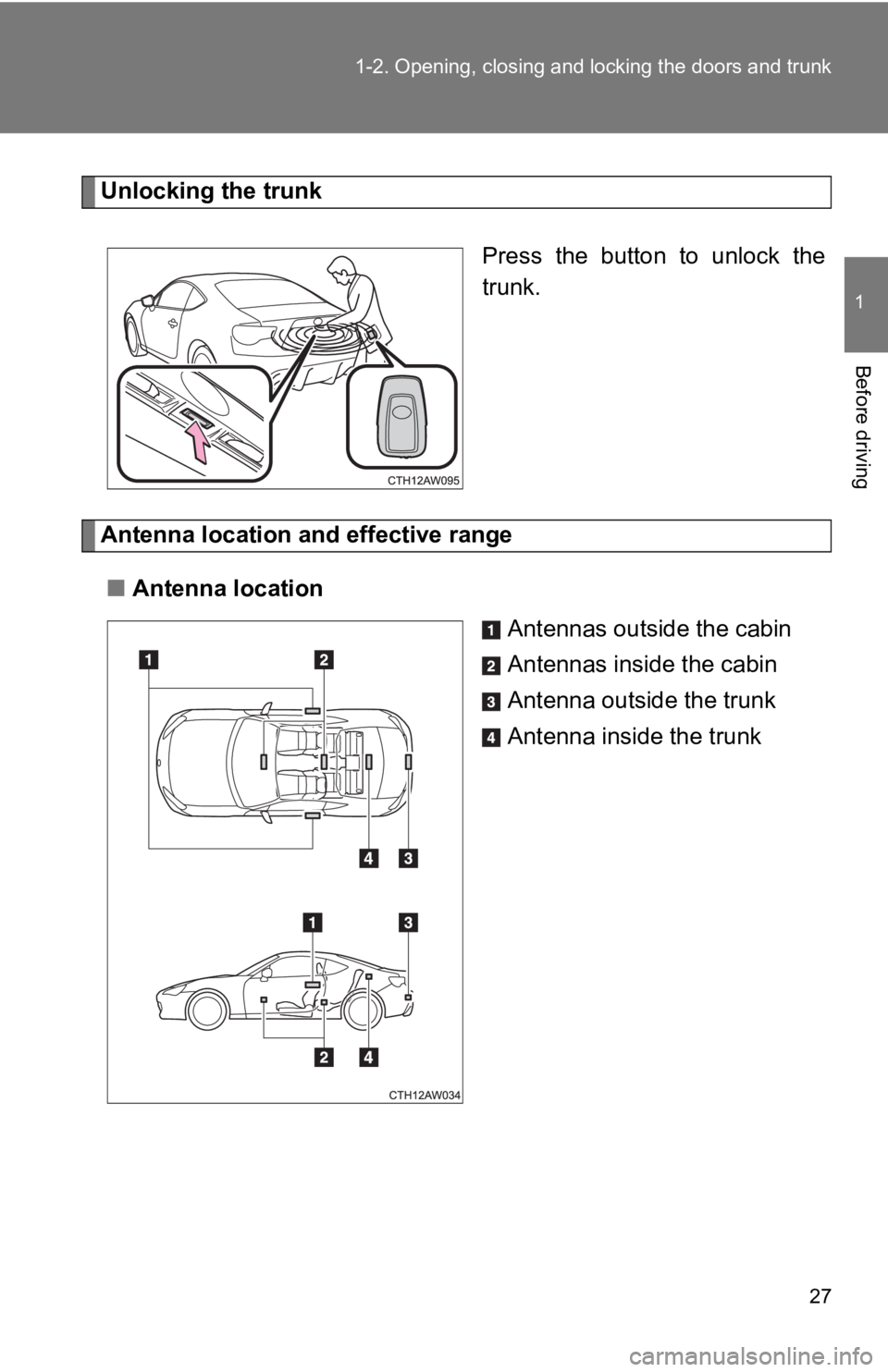
271-2. Opening, closing and locking the doors and trunk
1
Before driving Unlocking the trunk
Press the button to unlock the
trunk.
Antenna location and effective range
■ Antenna location
Antennas outside the cabin
Antennas inside the cabin
Antenna outside the trunk
Antenna inside the trunk
Page 28 of 532
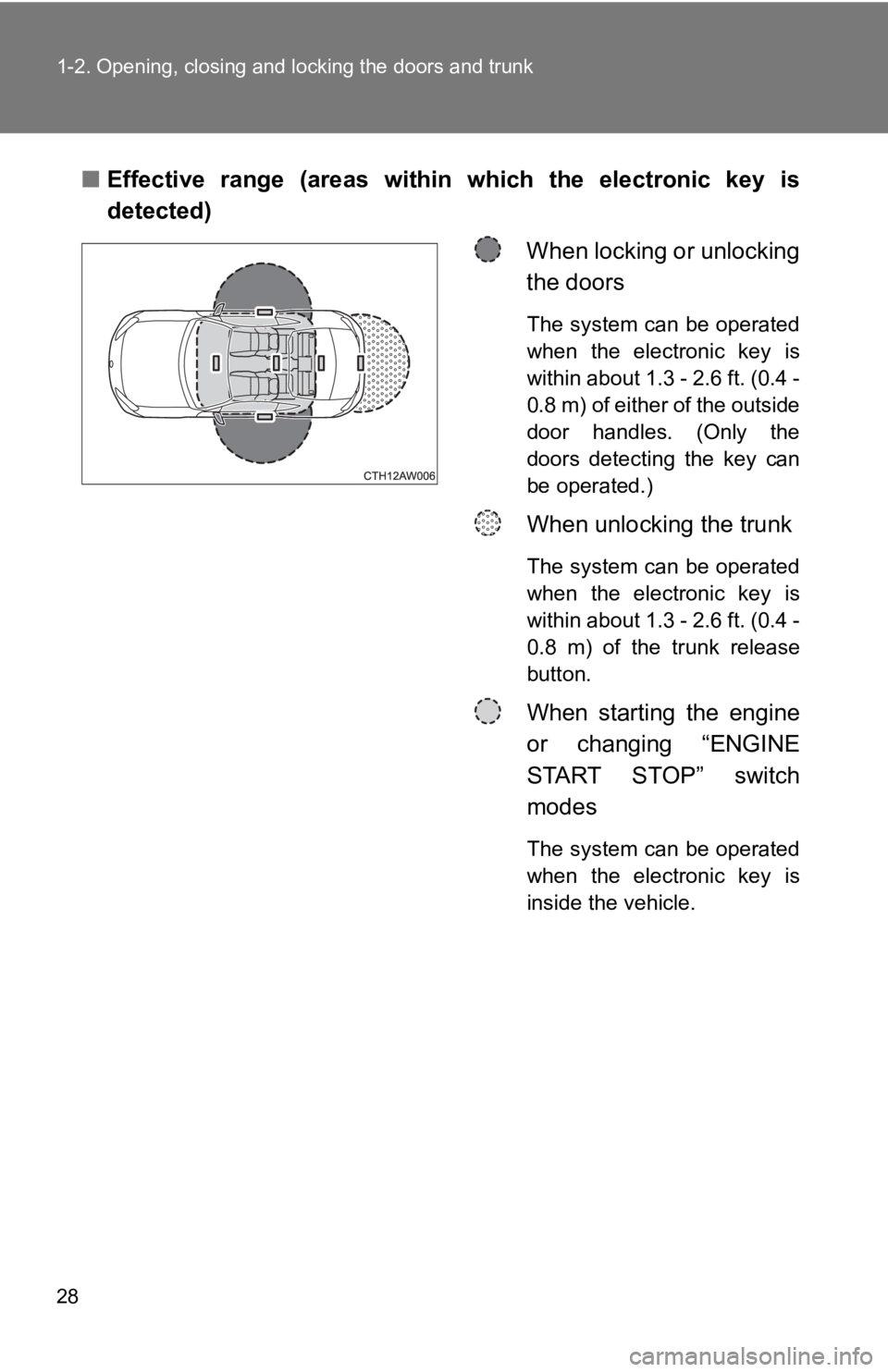
281-2. Opening, closing and locking the doors and trunk
■ Effective range (areas within which the electronic key is
detected)
When locking or unlocking
the doors The system can be operated
when the electronic key is
within about 1.3 - 2.6 ft. (0.4 -
0.8 m) of either of the outside
door handles. (Only the
doors detecting the key can
be operated.)
When unlocking the trunk The system can be operated
when the electronic key is
within about 1.3 - 2.6 ft. (0.4 -
0.8 m) of the trunk release
button.
When starting the engine
or changing “ENGINE
START STOP” switch
modes The system can be operated
when the electronic key is
inside the vehicle.
Page 29 of 532
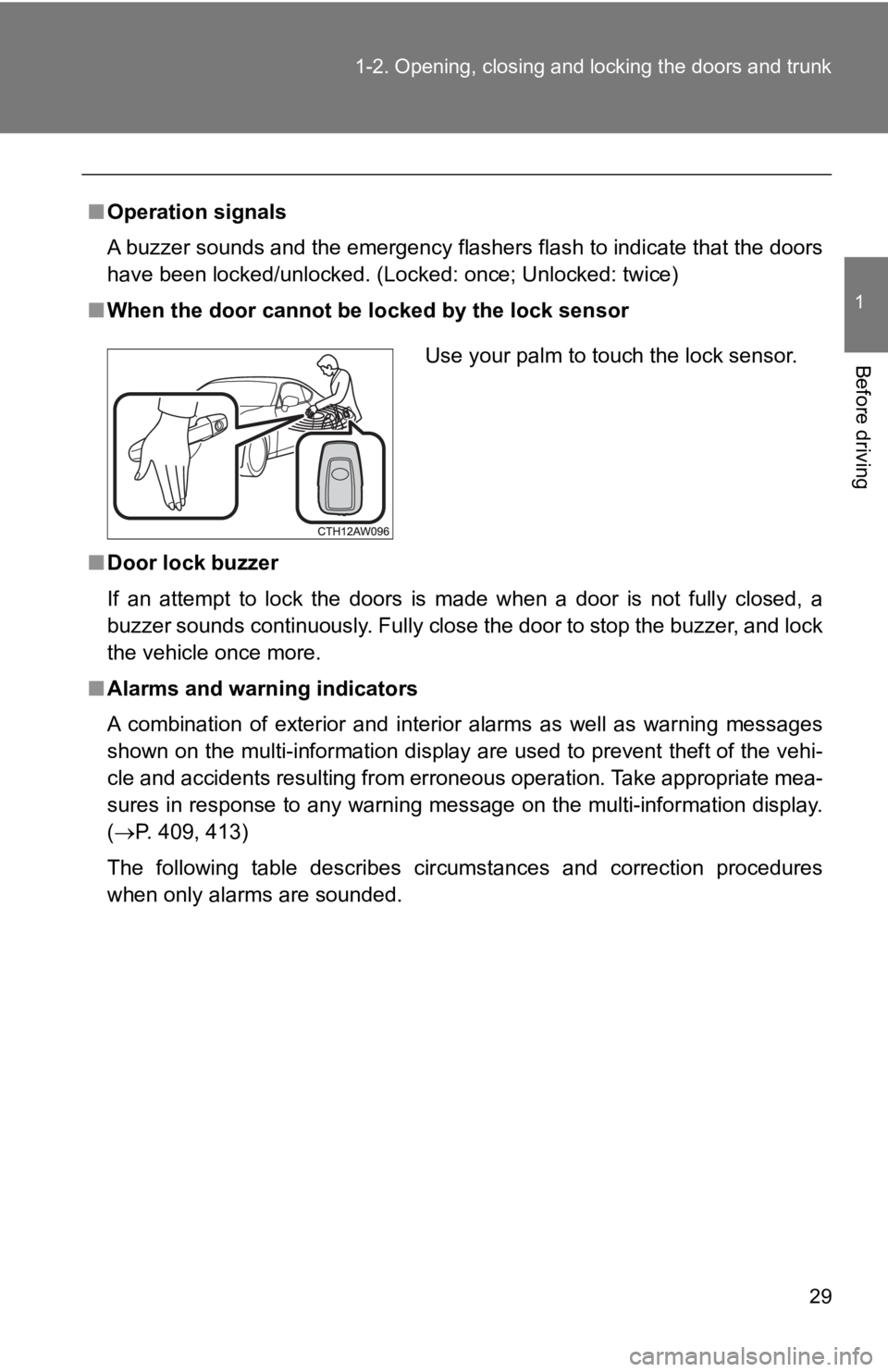
291-2. Opening, closing and locking the doors and trunk
1
Before driving ■ Operation signals
A buzzer sounds and the emergency flashers flash to indicate that the doors
have been locked/unlocked. (Locked: once; Unlocked: twice)
■ When the door cannot be locked by the lock sensor
■ Door lock buzzer
If an attempt to lock the doors is made when a door is not full y closed, a
buzzer sounds continuously. Fully close the door to stop the bu zzer, and lock
the vehicle once more.
■ Alarms and warning indicators
A combination of exterior and interior alarms as well as warnin g messages
shown on the multi-information display are used to prevent thef t of the vehi-
cle and accidents resulting from erroneous operation. Take appr opriate mea-
sures in response to any warning message on the multi-informati on display.
( P. 409, 413)
The following table describes circumstances and correction proc edures
when only alarms are sounded. Use your palm to touch the lock sensor.