TOYOTA AURIS 2012 Owners Manual (in English)
Manufacturer: TOYOTA, Model Year: 2012, Model line: AURIS, Model: TOYOTA AURIS 2012Pages: 750, PDF Size: 20.05 MB
Page 121 of 750
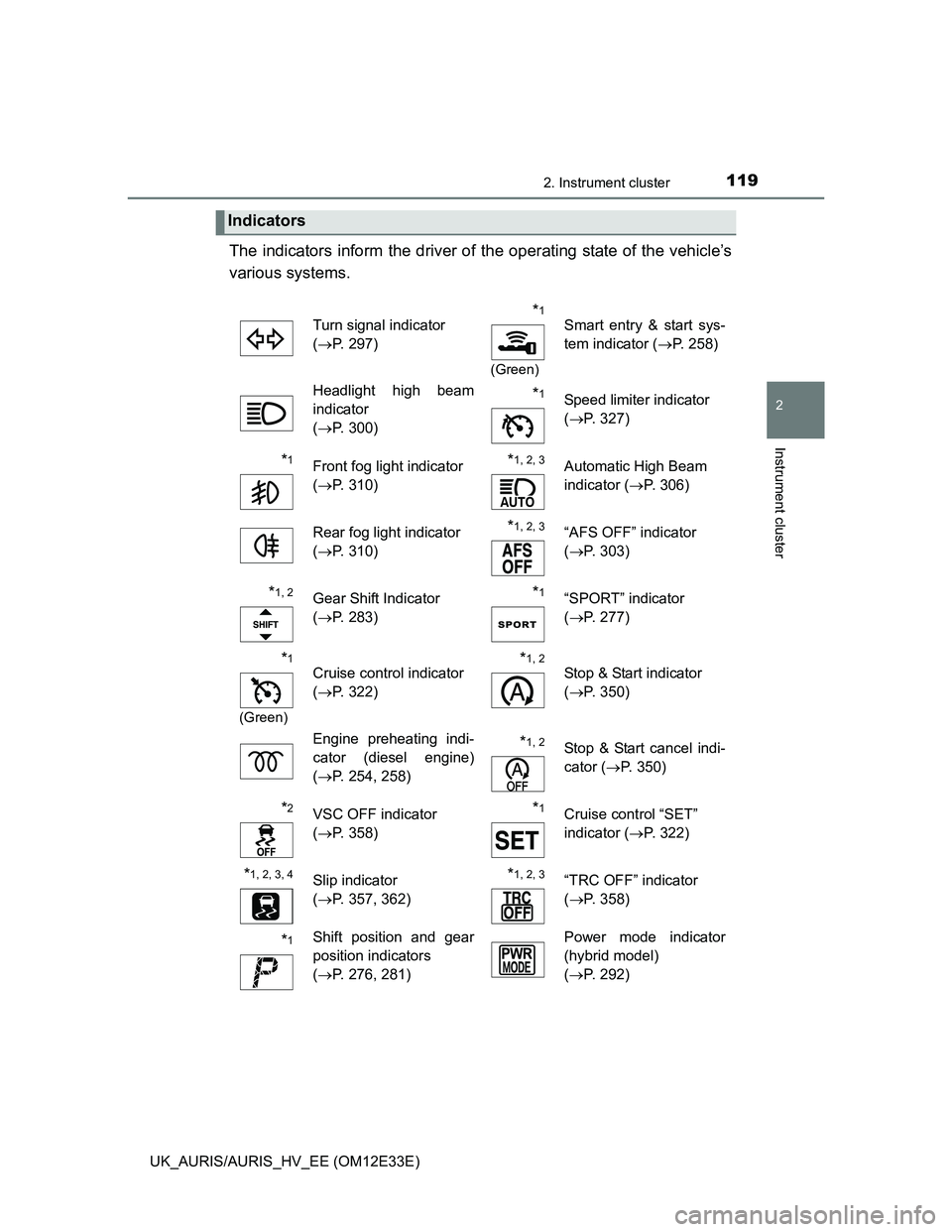
1192. Instrument cluster
UK_AURIS/AURIS_HV_EE (OM12E33E)
2
Instrument cluster
The indicators inform the driver of the operating state of the vehicle’s
various systems.
Indicators
Turn signal indicator
(P. 297)*1
(Green)
Smart entry & start sys-
tem indicator (P. 258)
Headlight high beam
indicator
(P. 300)
*1Speed limiter indicator
(P. 327)
*1Front fog light indicator
(P. 310)*1, 2, 3Automatic High Beam
indicator (P. 306)
Rear fog light indicator
(P. 310)
*1, 2, 3“AFS OFF” indicator
(P. 303)
*1, 2Gear Shift Indicator
(P. 283)*1“SPORT” indicator
(P. 277)
*1
(Green)
Cruise control indicator
(P. 322)*1, 2
Stop & Start indicator
(P. 350)
Engine preheating indi-
cator (diesel engine)
(P. 254, 258)
*1, 2Stop & Start cancel indi-
cator (P. 350)
*2VSC OFF indicator
(P. 358)*1Cruise control “SET”
indicator (P. 322)
*1, 2, 3, 4 Slip indicator
(P. 357, 362)*1, 2, 3 “TRC OFF” indicator
(P. 358)
*1Shift position and gear
position indicators
(P. 276, 281)Power mode indicator
(hybrid model)
(P. 292)
Page 122 of 750
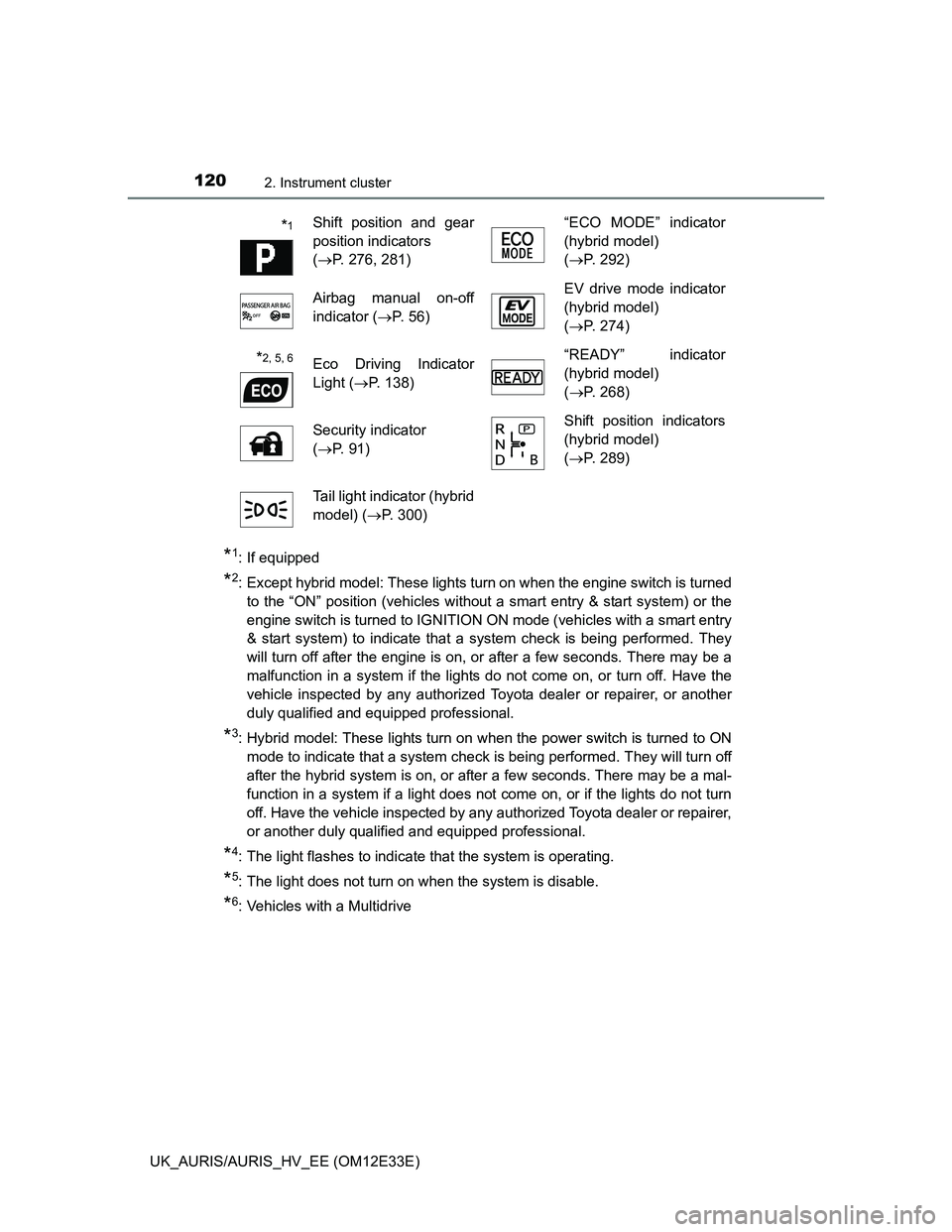
1202. Instrument cluster
UK_AURIS/AURIS_HV_EE (OM12E33E)
*1: If equipped
*2: Except hybrid model: These lights turn on when the engine switch is turned
to the “ON” position (vehicles without a smart entry & start system) or the
engine switch is turned to IGNITION ON mode (vehicles with a smart entry
& start system) to indicate that a system check is being performed. They
will turn off after the engine is on, or after a few seconds. There may be a
malfunction in a system if the lights do not come on, or turn off. Have the
vehicle inspected by any authorized Toyota dealer or repairer, or another
duly qualified and equipped professional.
*3: Hybrid model: These lights turn on when the power switch is turned to ON
mode to indicate that a system check is being performed. They will turn off
after the hybrid system is on, or after a few seconds. There may be a mal-
function in a system if a light does not come on, or if the lights do not turn
off. Have the vehicle inspected by any authorized Toyota dealer or repairer,
or another duly qualified and equipped professional.
*4: The light flashes to indicate that the system is operating.
*5: The light does not turn on when the system is disable.
*6: Vehicles with a Multidrive
*1Shift position and gear
position indicators
(P. 276, 281)“ECO MODE” indicator
(hybrid model)
(P. 292)
Airbag manual on-off
indicator (P. 56)EV drive mode indicator
(hybrid model)
(P. 274)
*2, 5, 6Eco Driving Indicator
Light (P. 138)“READY” indicator
(hybrid model)
(P. 268)
Security indicator
(P. 91)Shift position indicators
(hybrid model)
(P. 289)
Tail light indicator (hybrid
model) (P. 300)
Page 123 of 750
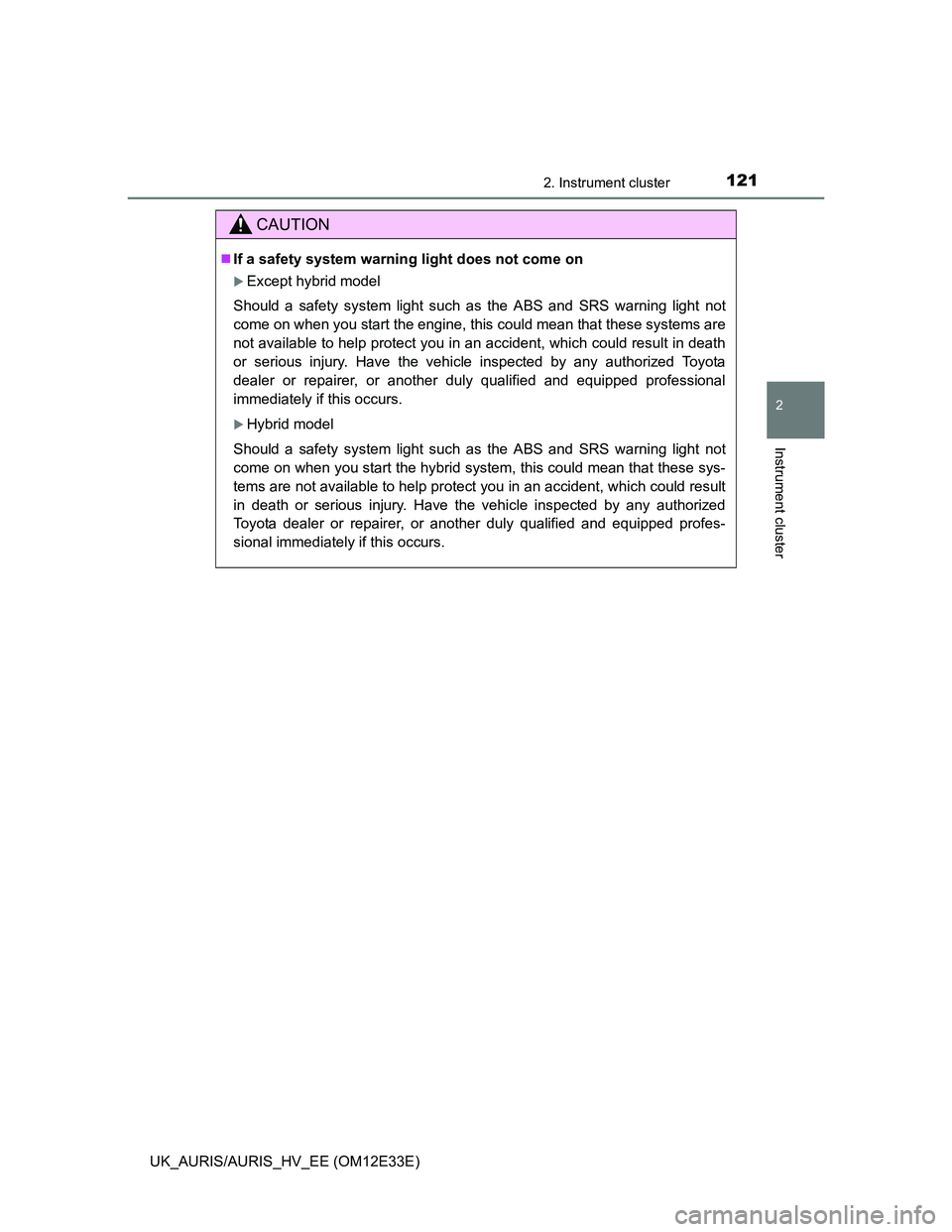
1212. Instrument cluster
UK_AURIS/AURIS_HV_EE (OM12E33E)
2
Instrument cluster
CAUTION
If a safety system warning light does not come on
Except hybrid model
Should a safety system light such as the ABS and SRS warning light not
come on when you start the engine, this could mean that these systems are
not available to help protect you in an accident, which could result in death
or serious injury. Have the vehicle inspected by any authorized Toyota
dealer or repairer, or another duly qualified and equipped professional
immediately if this occurs.
Hybrid model
Should a safety system light such as the ABS and SRS warning light not
come on when you start the hybrid system, this could mean that these sys-
tems are not available to help protect you in an accident, which could result
in death or serious injury. Have the vehicle inspected by any authorized
Toyota dealer or repairer, or another duly qualified and equipped profes-
sional immediately if this occurs.
Page 124 of 750
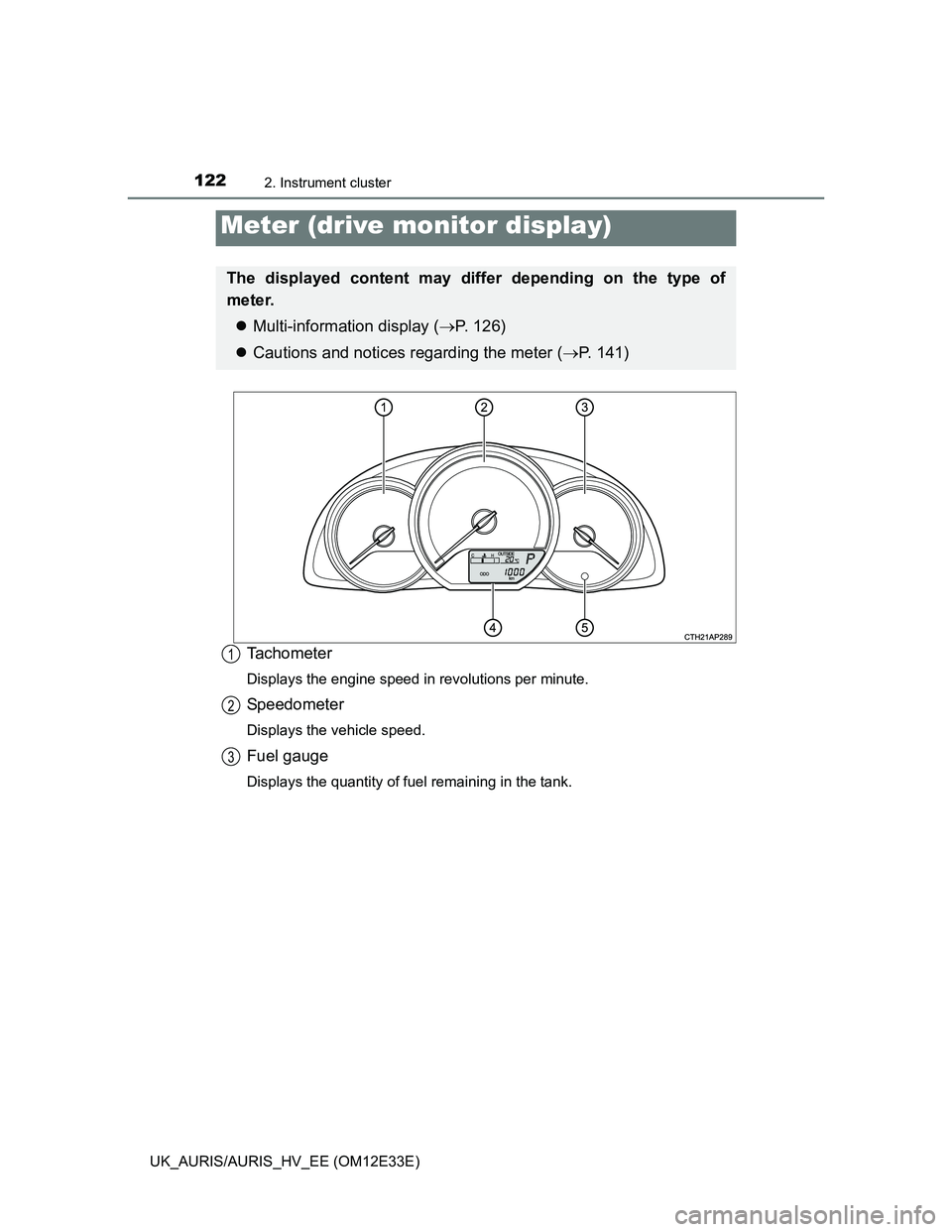
1222. Instrument cluster
UK_AURIS/AURIS_HV_EE (OM12E33E)
Tachometer
Displays the engine speed in revolutions per minute.
Speedometer
Displays the vehicle speed.
Fuel gauge
Displays the quantity of fuel remaining in the tank.
Meter (drive monitor display)
The displayed content may differ depending on the type of
meter.
Multi-information display (P. 126)
Cautions and notices regarding the meter (P. 141)
1
2
3
Page 125 of 750
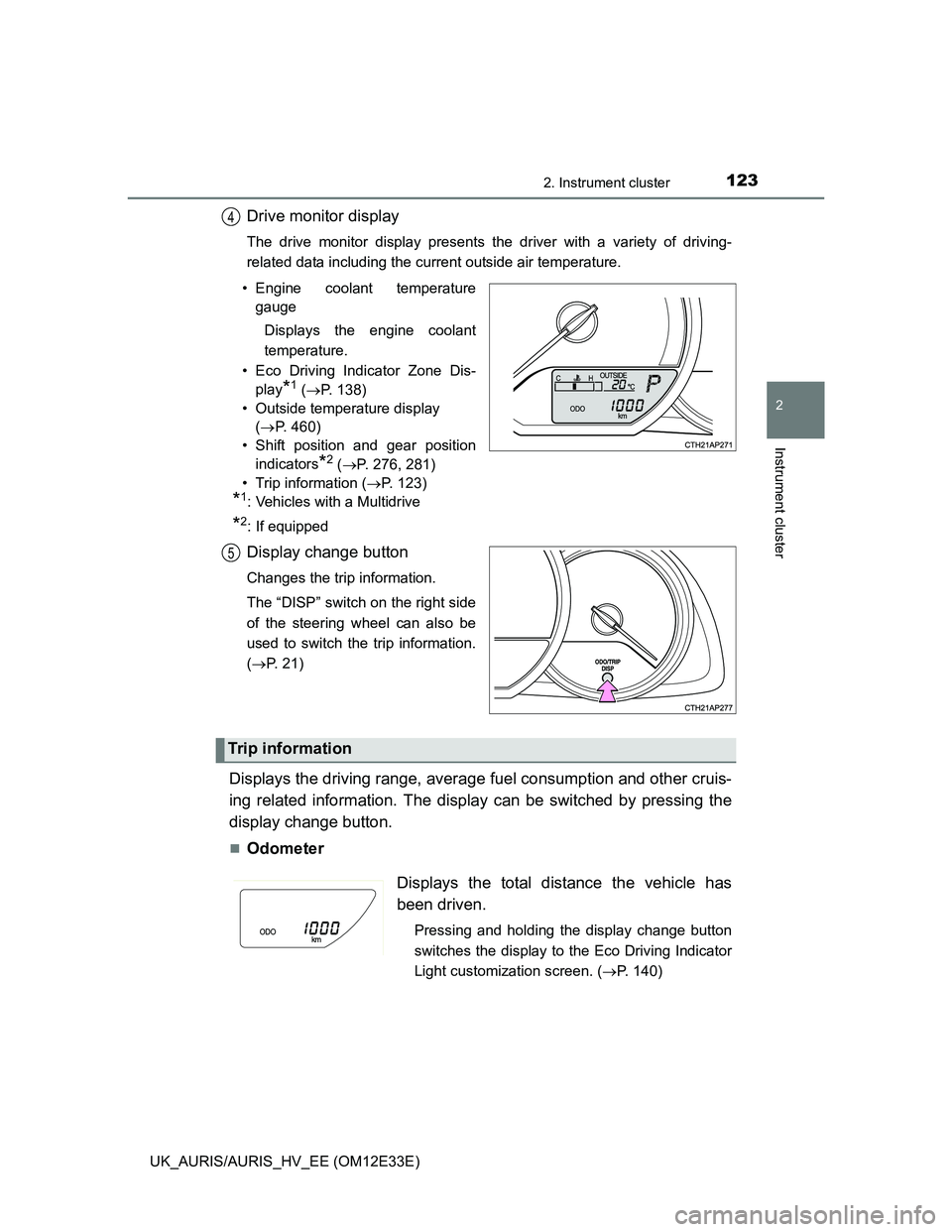
1232. Instrument cluster
UK_AURIS/AURIS_HV_EE (OM12E33E)
2
Instrument cluster
Drive monitor display
The drive monitor display presents the driver with a variety of driving-
related data including the current outside air temperature.
• Engine coolant temperature
gauge
Displays the engine coolant
temperature.
• Eco Driving Indicator Zone Dis-
play
*1 (P. 138)
• Outside temperature display
(P. 460)
• Shift position and gear position
indicators
*2 (P. 276, 281)
• Trip information (P. 123)
*1: Vehicles with a Multidrive
*2: If equipped
Display change button
Changes the trip information.
The “DISP” switch on the right side
of the steering wheel can also be
used to switch the trip information.
(P. 21)
Displays the driving range, average fuel consumption and other cruis-
ing related information. The display can be switched by pressing the
display change button.
Odometer
4
5
Trip information
Displays the total distance the vehicle has
been driven.
Pressing and holding the display change button
switches the display to the Eco Driving Indicator
Light customization screen. (P. 140)
Page 126 of 750
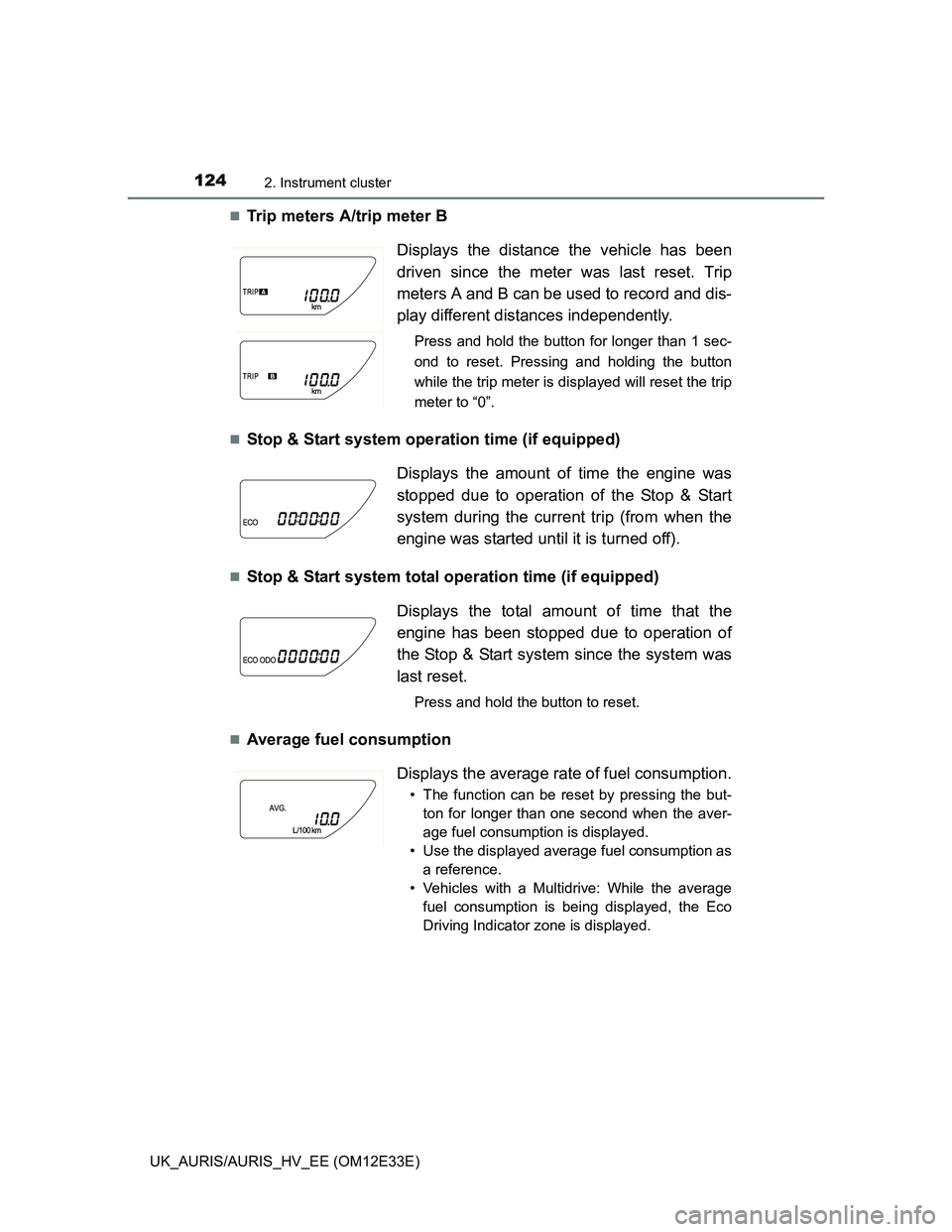
1242. Instrument cluster
UK_AURIS/AURIS_HV_EE (OM12E33E)
Trip meters A/trip meter B
Stop & Start system operation time (if equipped)
Stop & Start system total operation time (if equipped)
Average fuel consumption Displays the distance the vehicle has been
driven since the meter was last reset. Trip
meters A and B can be used to record and dis-
play different distances independently.
Press and hold the button for longer than 1 sec-
ond to reset. Pressing and holding the button
while the trip meter is displayed will reset the trip
meter to “0”.
Displays the amount of time the engine was
stopped due to operation of the Stop & Start
system during the current trip (from when the
engine was started until it is turned off).
Displays the total amount of time that the
engine has been stopped due to operation of
the Stop & Start system since the system was
last reset.
Press and hold the button to reset.
Displays the average rate of fuel consumption.
• The function can be reset by pressing the but-
ton for longer than one second when the aver-
age fuel consumption is displayed.
• Use the displayed average fuel consumption as
a reference.
• Vehicles with a Multidrive: While the average
fuel consumption is being displayed, the Eco
Driving Indicator zone is displayed.
Page 127 of 750
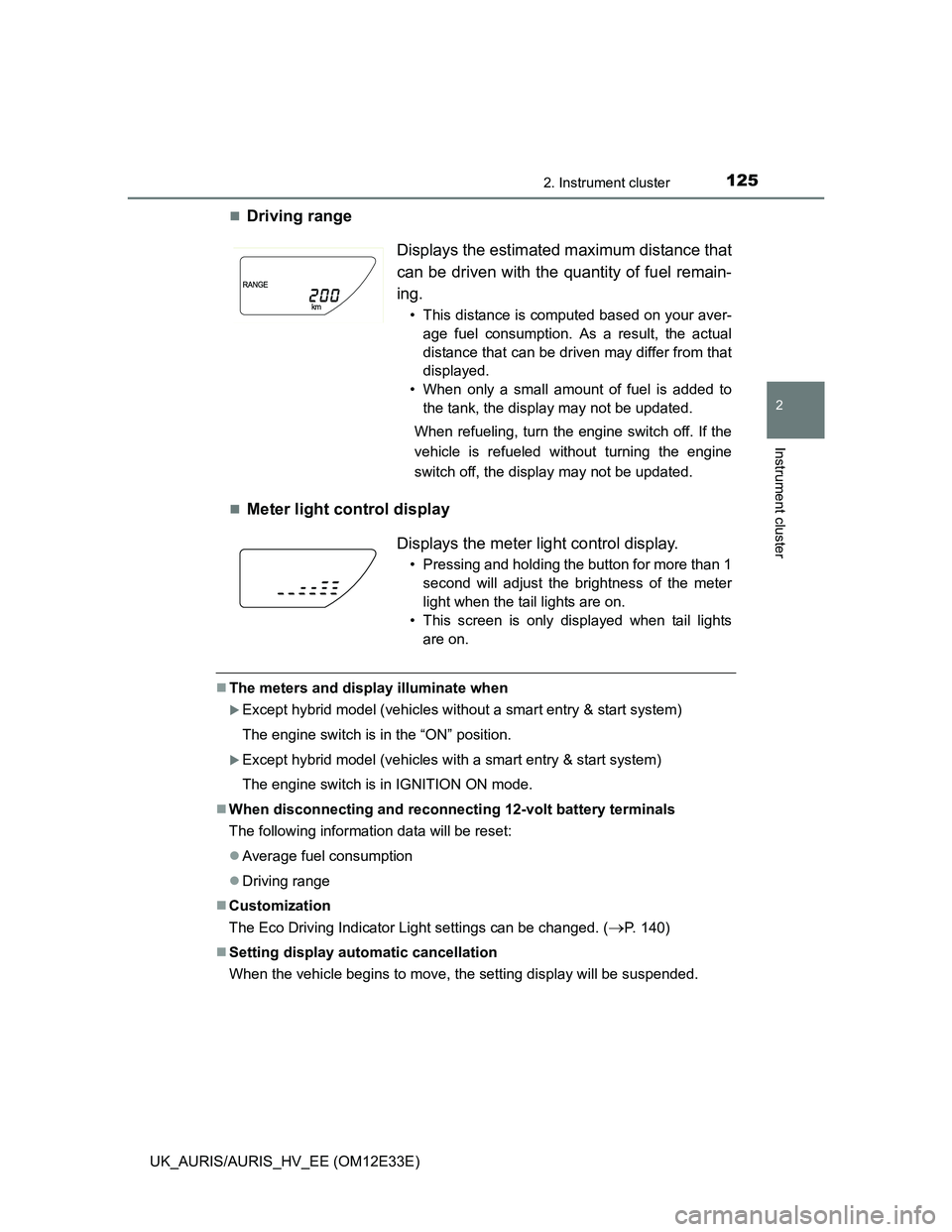
1252. Instrument cluster
UK_AURIS/AURIS_HV_EE (OM12E33E)
2
Instrument cluster
Driving range
Meter light control display
The meters and display illuminate when
Except hybrid model (vehicles without a smart entry & start system)
The engine switch is in the “ON” position.
Except hybrid model (vehicles with a smart entry & start system)
The engine switch is in IGNITION ON mode.
When disconnecting and reconnecting 12-volt battery terminals
The following information data will be reset:
Average fuel consumption
Driving range
Customization
The Eco Driving Indicator Light settings can be changed. (
P. 140)
Setting display automatic cancellation
When the vehicle begins to move, the setting display will be suspended.
Displays the estimated maximum distance that
can be driven with the quantity of fuel remain-
ing.
• This distance is computed based on your aver-
age fuel consumption. As a result, the actual
distance that can be driven may differ from that
displayed.
• When only a small amount of fuel is added to
the tank, the display may not be updated.
When refueling, turn the engine switch off. If the
vehicle is refueled without turning the engine
switch off, the display may not be updated.
Displays the meter light control display.
• Pressing and holding the button for more than 1
second will adjust the brightness of the meter
light when the tail lights are on.
• This screen is only displayed when tail lights
are on.
Page 128 of 750
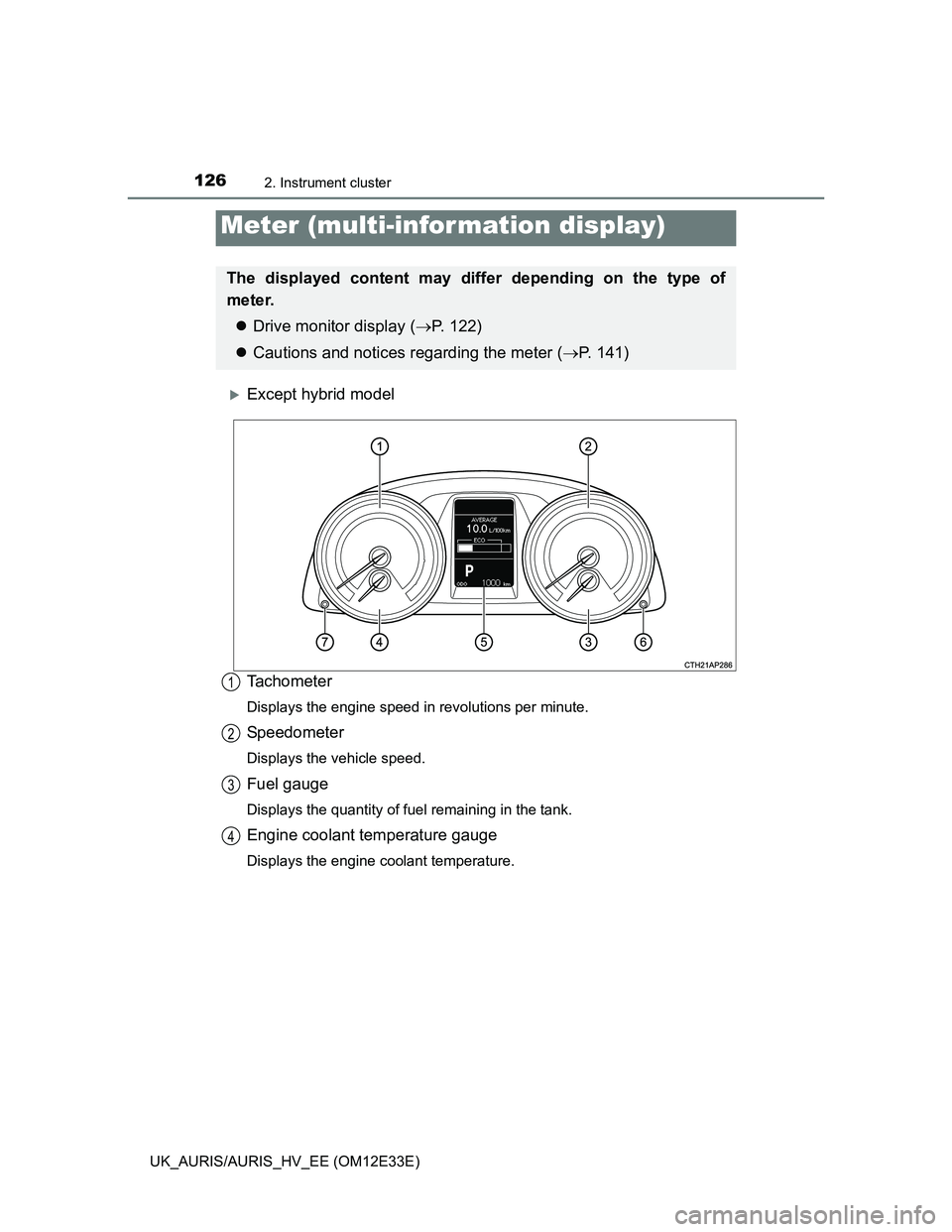
1262. Instrument cluster
UK_AURIS/AURIS_HV_EE (OM12E33E)
Except hybrid model
Tachometer
Displays the engine speed in revolutions per minute.
Speedometer
Displays the vehicle speed.
Fuel gauge
Displays the quantity of fuel remaining in the tank.
Engine coolant temperature gauge
Displays the engine coolant temperature.
Meter (multi-infor mation display)
The displayed content may differ depending on the type of
meter.
Drive monitor display (P. 122)
Cautions and notices regarding the meter (P. 141)
1
2
3
4
Page 129 of 750
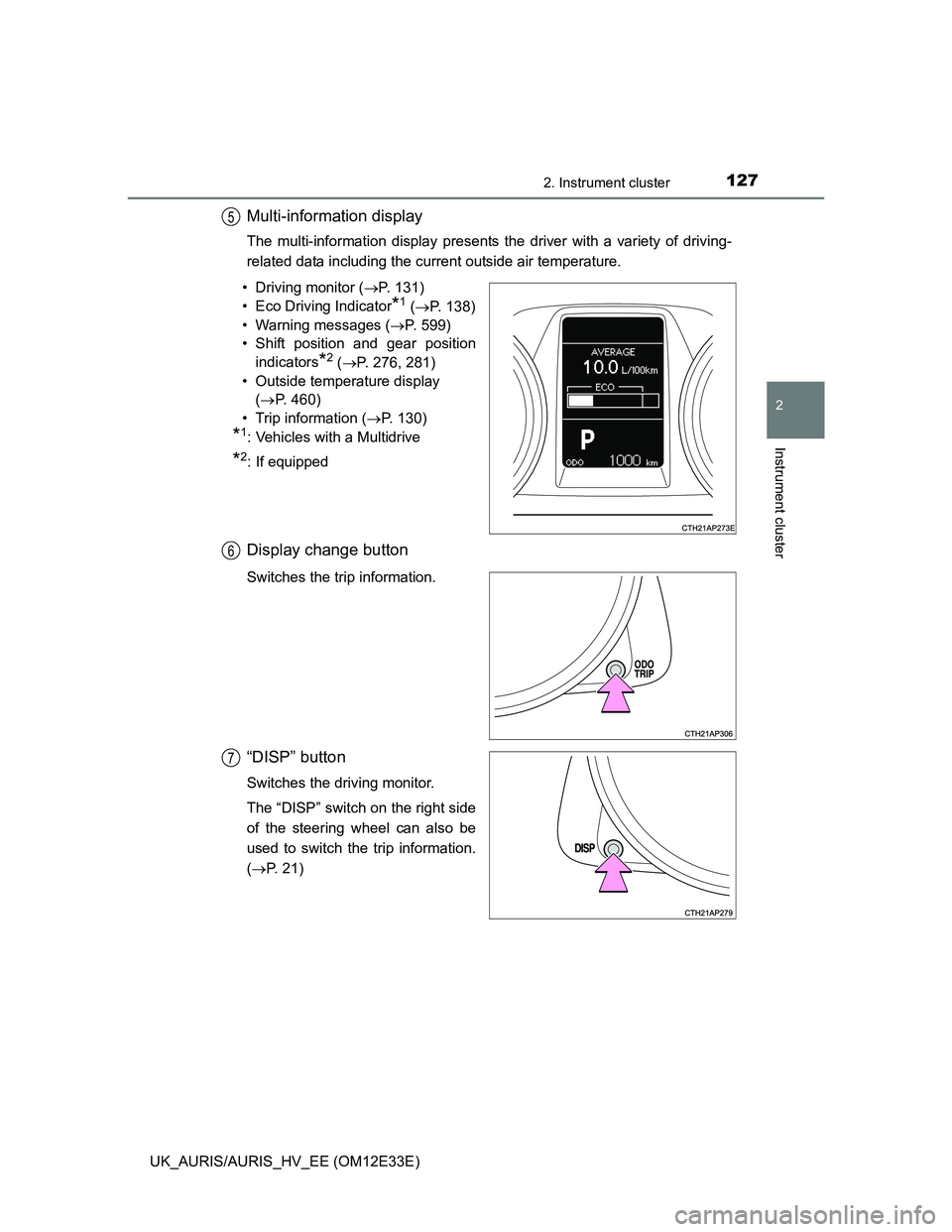
1272. Instrument cluster
UK_AURIS/AURIS_HV_EE (OM12E33E)
2
Instrument cluster
Multi-information display
The multi-information display presents the driver with a variety of driving-
related data including the current outside air temperature.
• Driving monitor (P. 131)
• Eco Driving Indicator
*1 (P. 138)
• Warning messages (P. 599)
• Shift position and gear position
indicators
*2 (P. 276, 281)
• Outside temperature display
(P. 460)
• Trip information (P. 130)
*1: Vehicles with a Multidrive
*2: If equipped
Display change button
Switches the trip information.
“DISP” button
Switches the driving monitor.
The “DISP” switch on the right side
of the steering wheel can also be
used to switch the trip information.
(P. 21)
5
6
7
Page 130 of 750
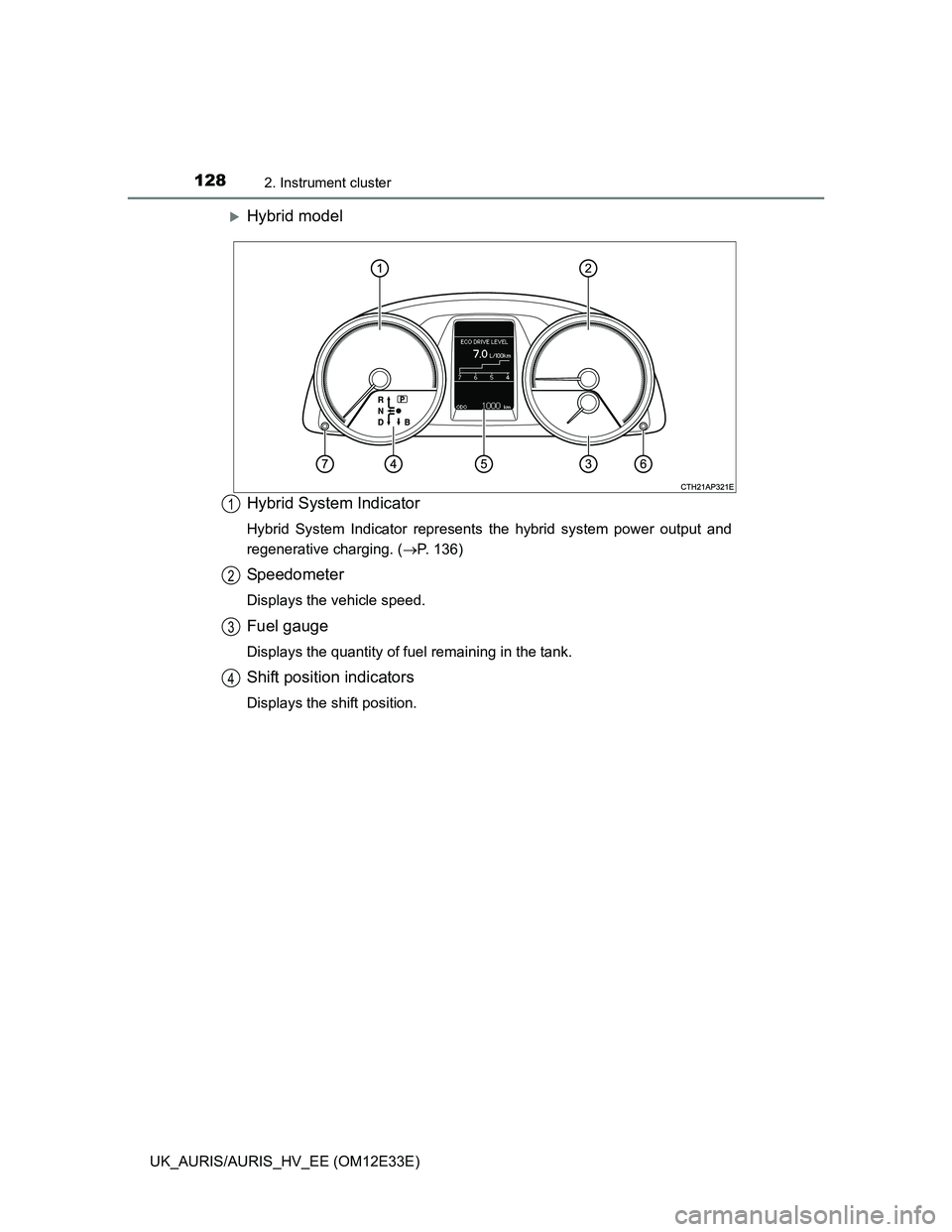
1282. Instrument cluster
UK_AURIS/AURIS_HV_EE (OM12E33E)
Hybrid model
Hybrid System Indicator
Hybrid System Indicator represents the hybrid system power output and
regenerative charging. (P. 136)
Speedometer
Displays the vehicle speed.
Fuel gauge
Displays the quantity of fuel remaining in the tank.
Shift position indicators
Displays the shift position.
1
2
3
4