TOYOTA AURIS 2012 Owners Manual (in English)
Manufacturer: TOYOTA, Model Year: 2012, Model line: AURIS, Model: TOYOTA AURIS 2012Pages: 750, PDF Size: 20.05 MB
Page 221 of 750
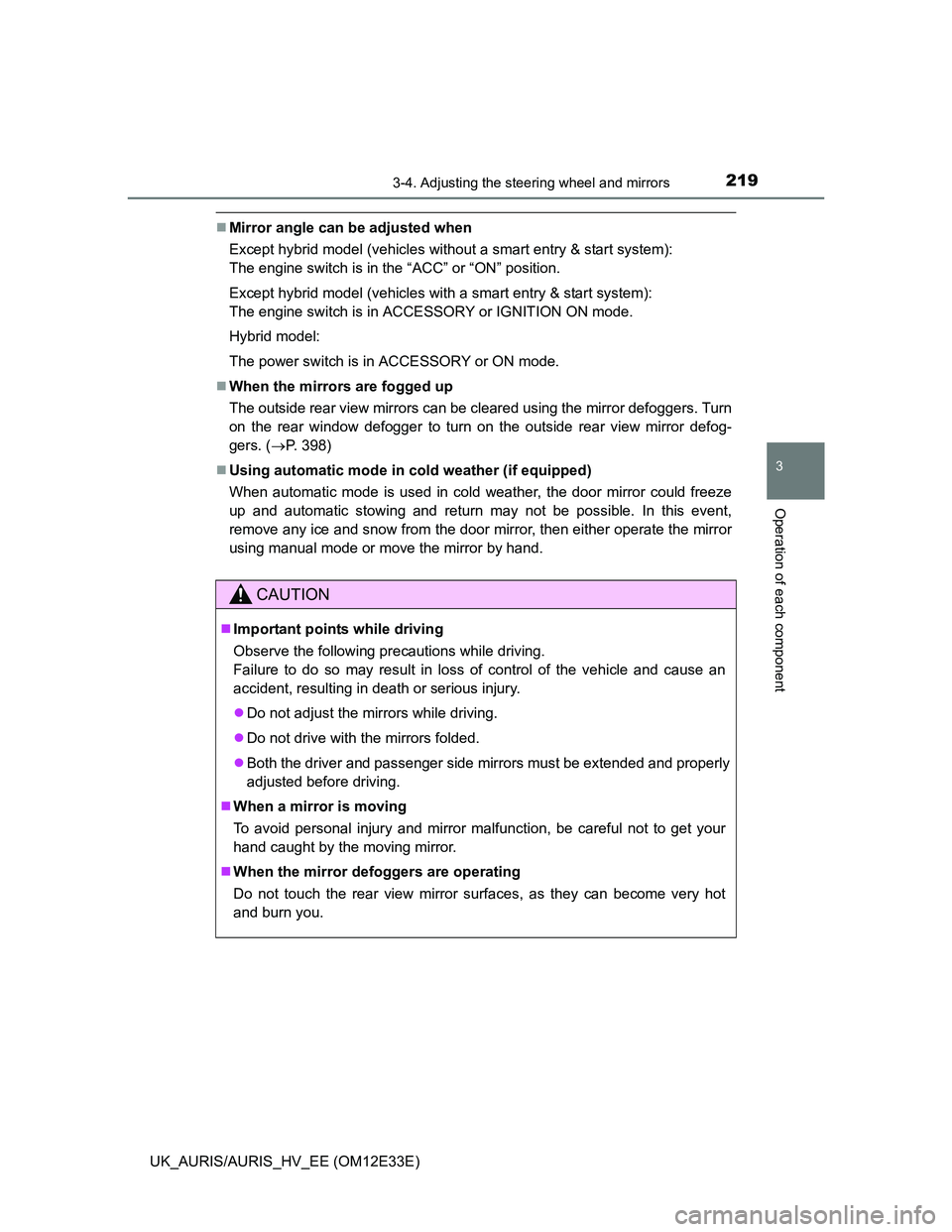
2193-4. Adjusting the steering wheel and mirrors
UK_AURIS/AURIS_HV_EE (OM12E33E)
3
Operation of each component
Mirror angle can be adjusted when
Except hybrid model (vehicles without a smart entry & start system):
The engine switch is in the “ACC” or “ON” position.
Except hybrid model (vehicles with a smart entry & start system):
The engine switch is in ACCESSORY or IGNITION ON mode.
Hybrid model:
The power switch is in ACCESSORY or ON mode.
When the mirrors are fogged up
The outside rear view mirrors can be cleared using the mirror defoggers. Turn
on the rear window defogger to turn on the outside rear view mirror defog-
gers. (P. 398)
Using automatic mode in cold weather (if equipped)
When automatic mode is used in cold weather, the door mirror could freeze
up and automatic stowing and return may not be possible. In this event,
remove any ice and snow from the door mirror, then either operate the mirror
using manual mode or move the mirror by hand.
CAUTION
Important points while driving
Observe the following precautions while driving.
Failure to do so may result in loss of control of the vehicle and cause an
accident, resulting in death or serious injury.
Do not adjust the mirrors while driving.
Do not drive with the mirrors folded.
Both the driver and passenger side mirrors must be extended and properly
adjusted before driving.
When a mirror is moving
To avoid personal injury and mirror malfunction, be careful not to get your
hand caught by the moving mirror.
When the mirror defoggers are operating
Do not touch the rear view mirror surfaces, as they can become very hot
and burn you.
Page 222 of 750
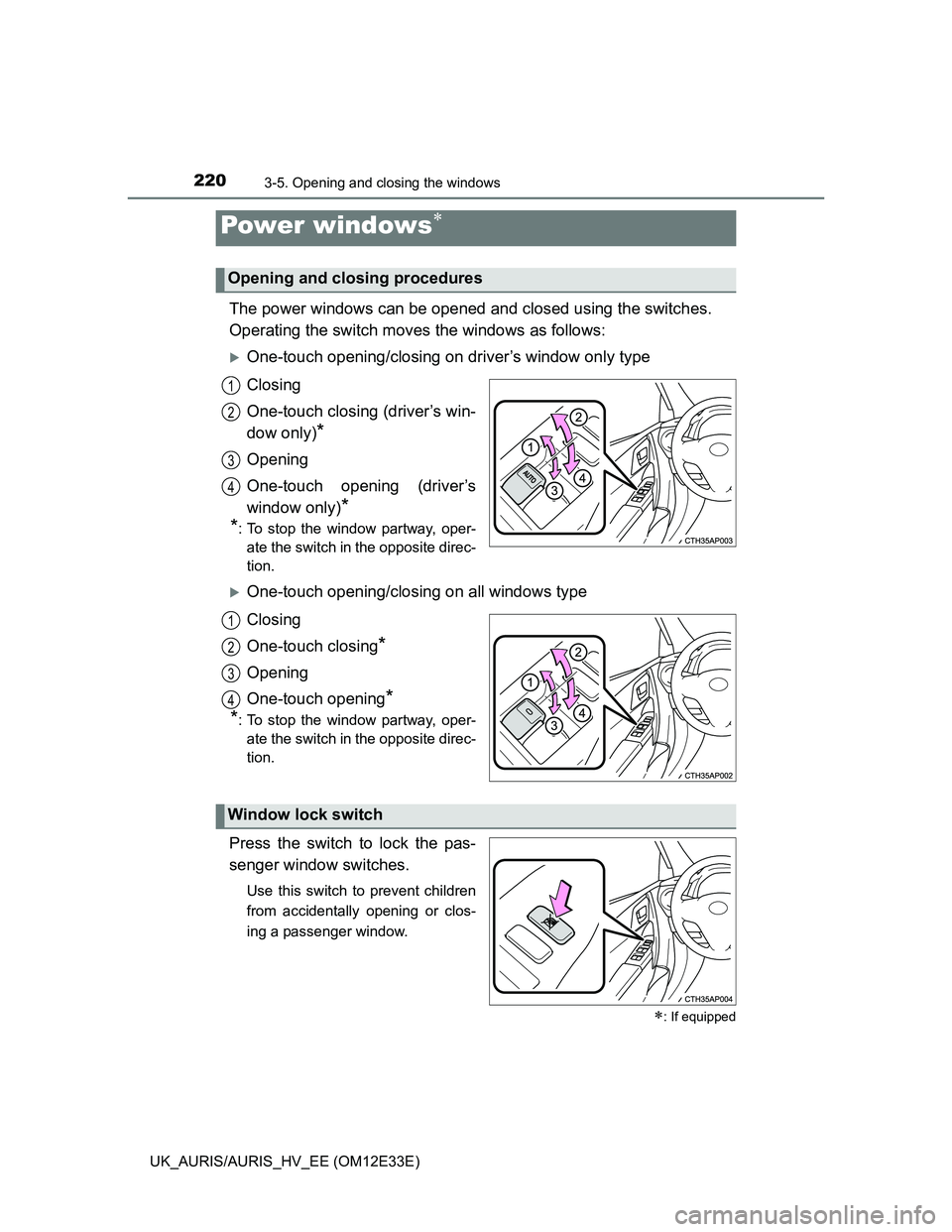
220
UK_AURIS/AURIS_HV_EE (OM12E33E)
3-5. Opening and closing the windows
The power windows can be opened and closed using the switches.
Operating the switch moves the windows as follows:
One-touch opening/closing on driver’s window only type
Closing
One-touch closing (driver’s win-
dow only)
*
Opening
One-touch opening (driver’s
window only)
*
*
: To stop the window partway, oper-
ate the switch in the opposite direc-
tion.
One-touch opening/closing on all windows type
Closing
One-touch closing
*
Opening
One-touch opening
*
*
: To stop the window partway, oper-
ate the switch in the opposite direc-
tion.
Press the switch to lock the pas-
senger window switches.
Use this switch to prevent children
from accidentally opening or clos-
ing a passenger window.
Power windows
: If equipped
Opening and closing procedures
1
2
3
4
1
2
3
4
Window lock switch
Page 223 of 750

2213-5. Opening and closing the windows
UK_AURIS/AURIS_HV_EE (OM12E33E)
3
Operation of each component
The power windows can be operated when
Except hybrid model (vehicles without a smart entry & start system):
The engine switch is in the “ON” position.
Except hybrid model (vehicles with a smart entry & start system):
The engine switch is in IGNITION ON mode.
Hybrid model: The power switch is in ON mode.
Operating the power windows after turning the engine off
Except hybrid model (vehicles without a smart entry & start system):
The power windows can be operated for approximately 45 seconds even
after the engine switch is turned to the “ACC” or “LOCK” position. They can-
not, however, be operated once either front door is opened.
Except hybrid model (vehicles with a smart entry & start system):
The power windows can be operated for approximately 45 seconds even
after the engine switch is turned to ACCESSORY mode or turned off. They
cannot, however, be operated once either front door is opened.
Hybrid model: The power windows can be operated for approximately 45 sec-
onds even after the power switch is turned to ACCESSORY mode or turned
off. They cannot, however, be operated once either front door is opened.
Jam protection function (windows with one-touch closing function only)
If an object becomes caught between the window and the window frame, win-
dow travel is stopped and the window is opened slightly.
Page 224 of 750
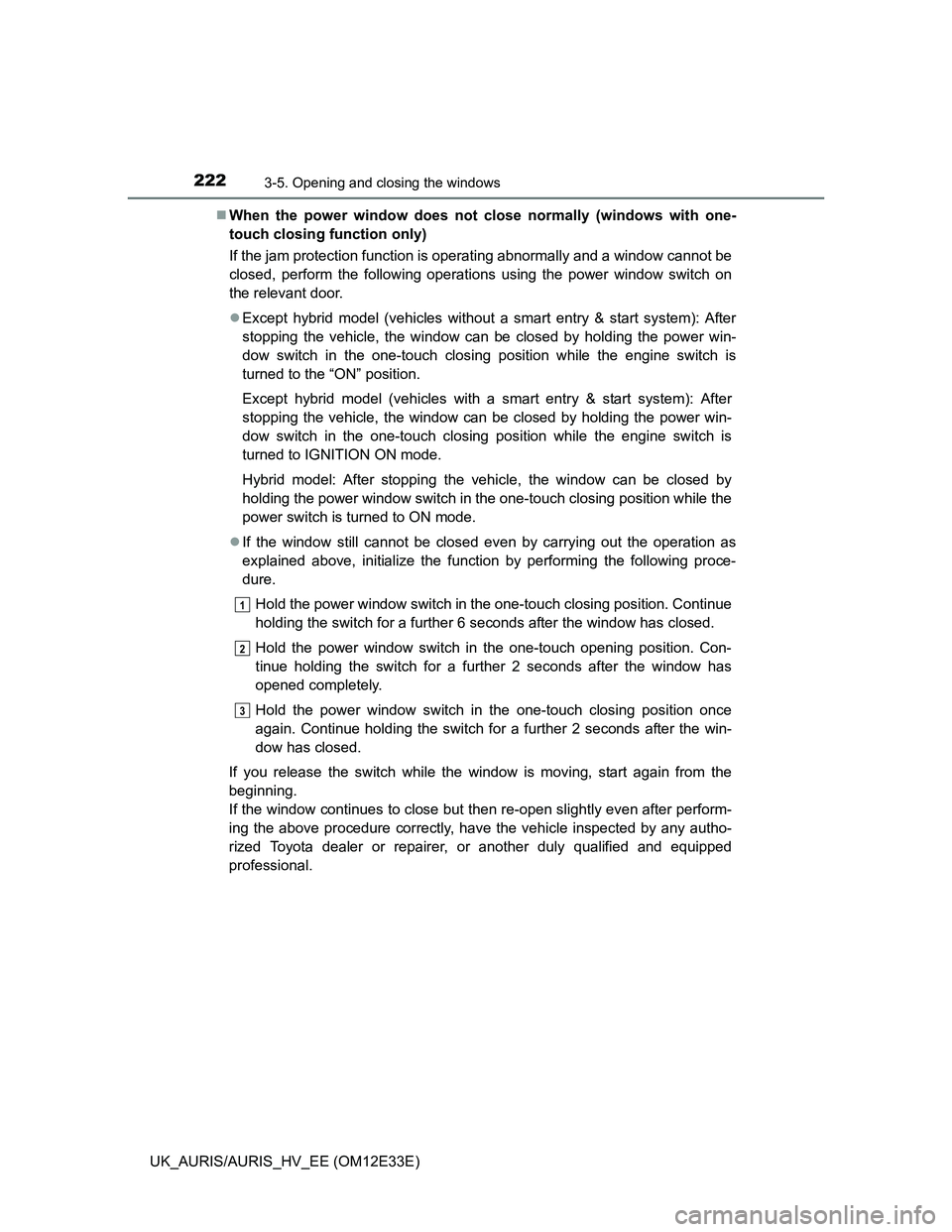
2223-5. Opening and closing the windows
UK_AURIS/AURIS_HV_EE (OM12E33E)When the power window does not close normally (windows with one-
touch closing function only)
If the jam protection function is operating abnormally and a window cannot be
closed, perform the following operations using the power window switch on
the relevant door.
Except hybrid model (vehicles without a smart entry & start system): After
stopping the vehicle, the window can be closed by holding the power win-
dow switch in the one-touch closing position while the engine switch is
turned to the “ON” position.
Except hybrid model (vehicles with a smart entry & start system): After
stopping the vehicle, the window can be closed by holding the power win-
dow switch in the one-touch closing position while the engine switch is
turned to IGNITION ON mode.
Hybrid model: After stopping the vehicle, the window can be closed by
holding the power window switch in the one-touch closing position while the
power switch is turned to ON mode.
If the window still cannot be closed even by carrying out the operation as
explained above, initialize the function by performing the following proce-
dure.
Hold the power window switch in the one-touch closing position. Continue
holding the switch for a further 6 seconds after the window has closed.
Hold the power window switch in the one-touch opening position. Con-
tinue holding the switch for a further 2 seconds after the window has
opened completely.
Hold the power window switch in the one-touch closing position once
again. Continue holding the switch for a further 2 seconds after the win-
dow has closed.
If you release the switch while the window is moving, start again from the
beginning.
If the window continues to close but then re-open slightly even after perform-
ing the above procedure correctly, have the vehicle inspected by any autho-
rized Toyota dealer or repairer, or another duly qualified and equipped
professional.
1
2
3
Page 225 of 750
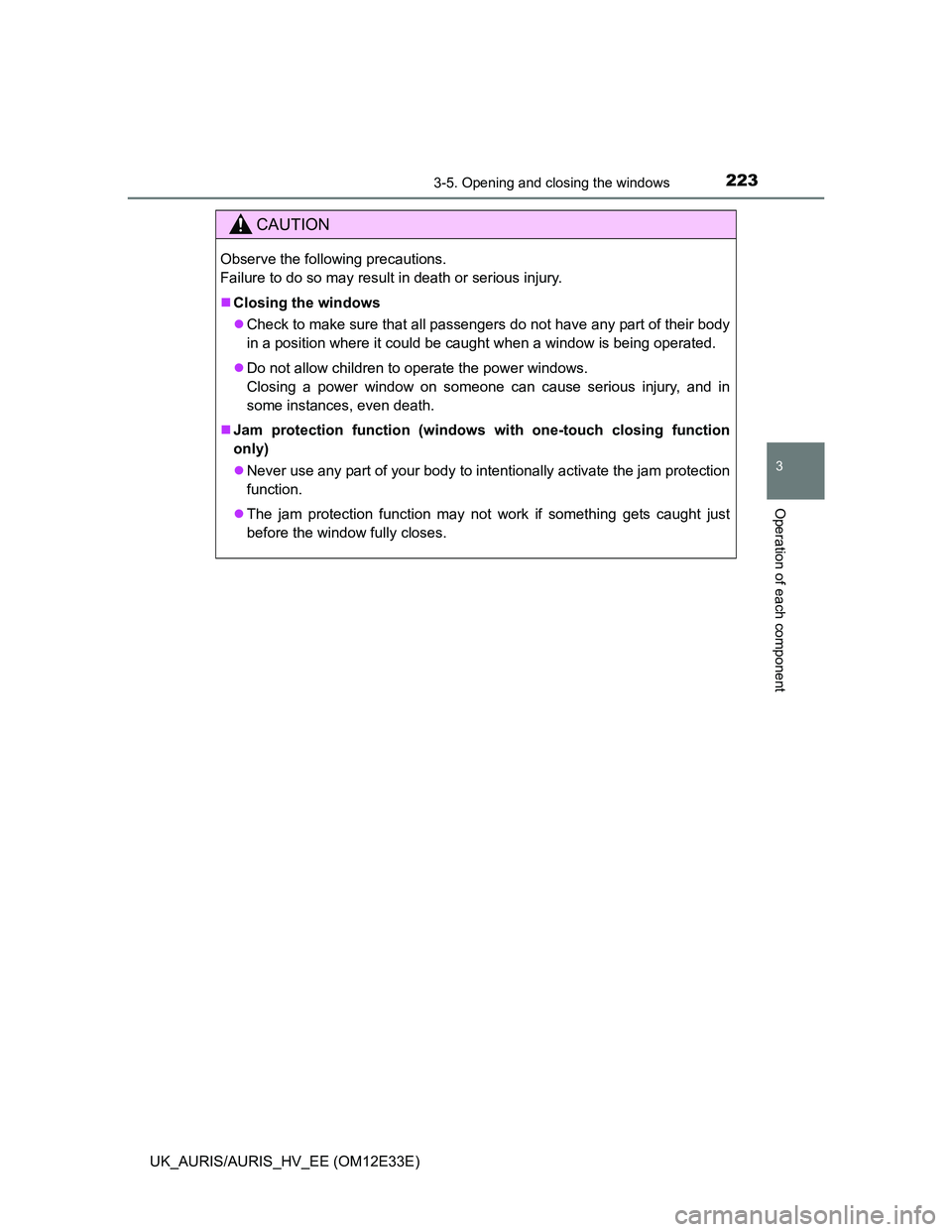
2233-5. Opening and closing the windows
UK_AURIS/AURIS_HV_EE (OM12E33E)
3
Operation of each component
CAUTION
Observe the following precautions.
Failure to do so may result in death or serious injury.
Closing the windows
Check to make sure that all passengers do not have any part of their body
in a position where it could be caught when a window is being operated.
Do not allow children to operate the power windows.
Closing a power window on someone can cause serious injury, and in
some instances, even death.
Jam protection function (windows with one-touch closing function
only)
Never use any part of your body to intentionally activate the jam protection
function.
The jam protection function may not work if something gets caught just
before the window fully closes.
Page 226 of 750
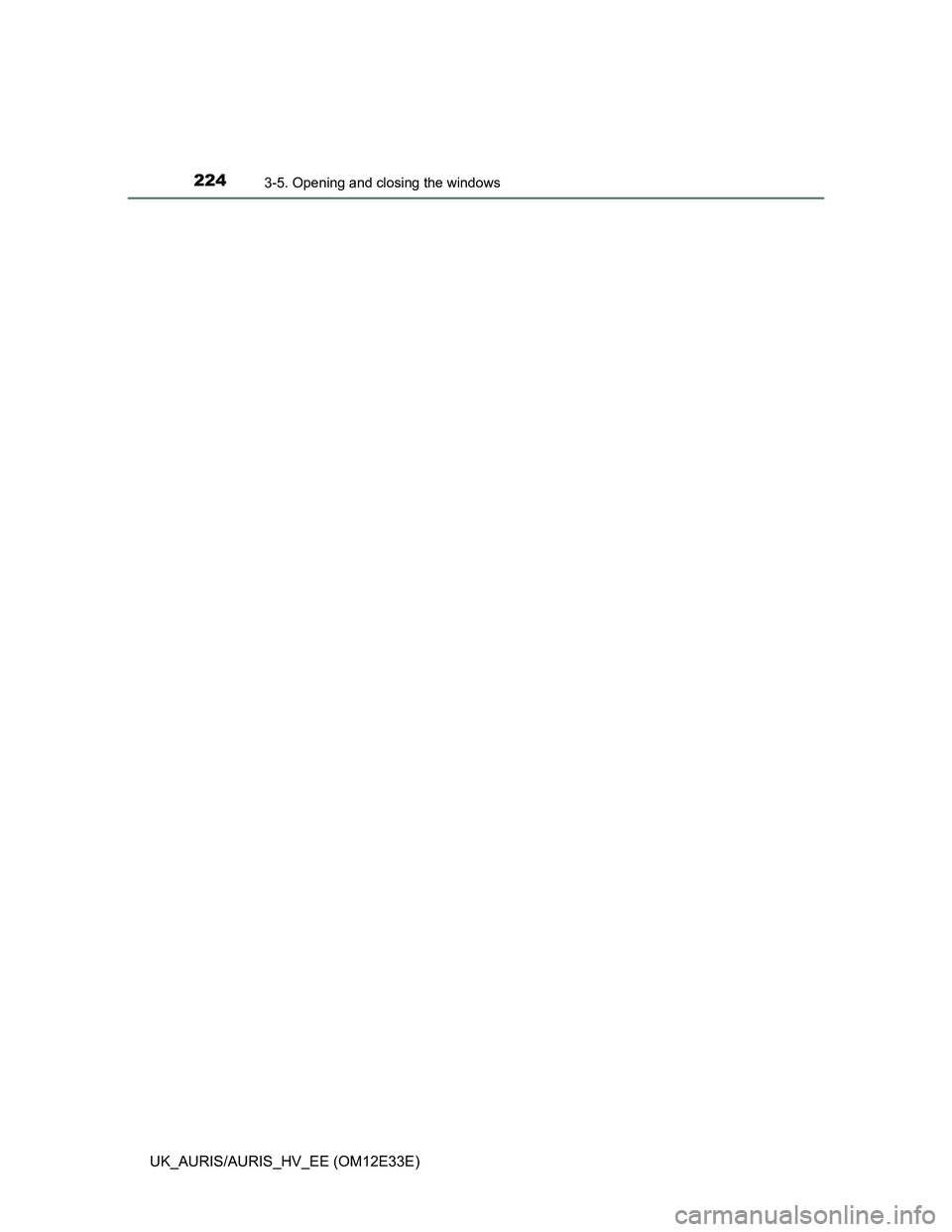
2243-5. Opening and closing the windows
UK_AURIS/AURIS_HV_EE (OM12E33E)
Page 227 of 750
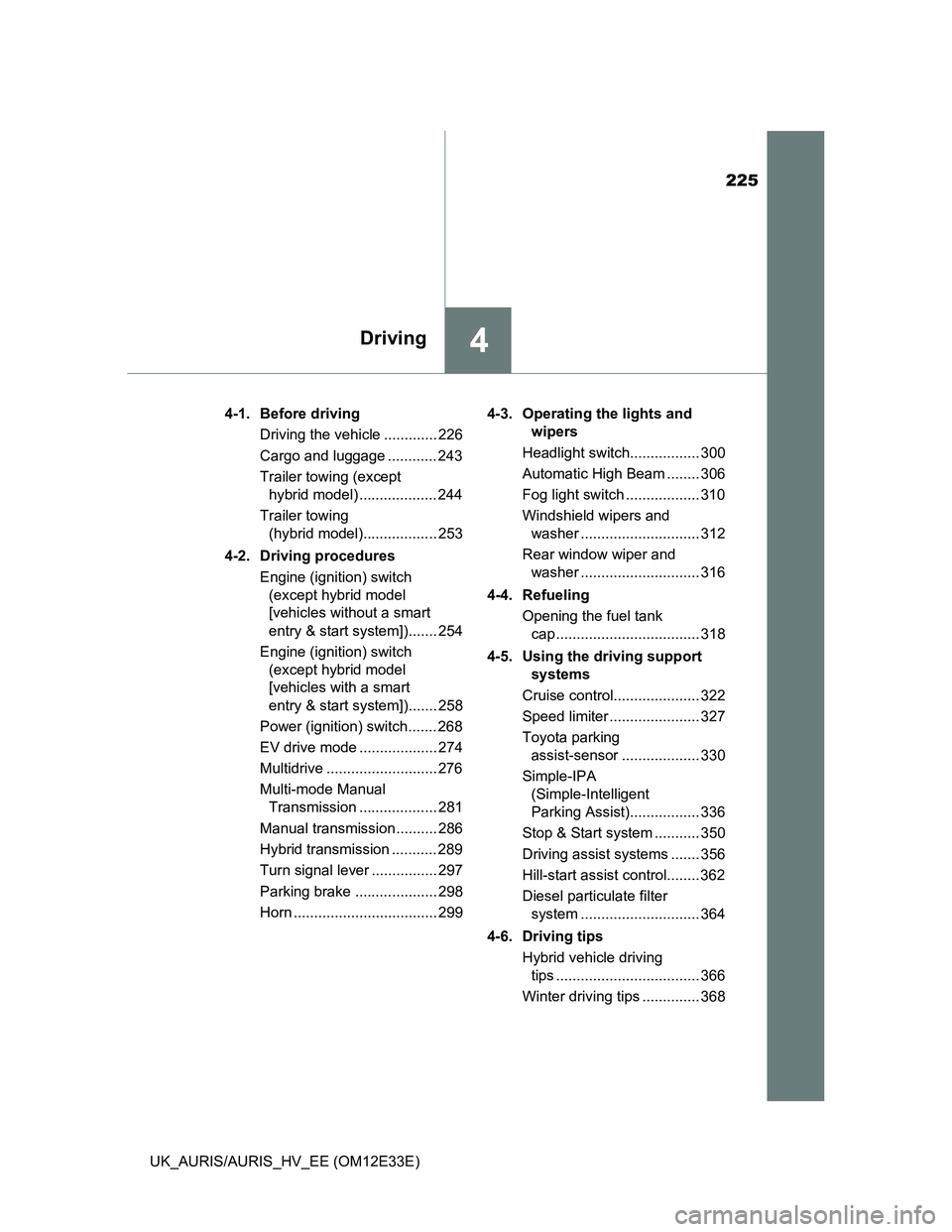
225
4Driving
UK_AURIS/AURIS_HV_EE (OM12E33E)4-1. Before driving
Driving the vehicle ............. 226
Cargo and luggage ............ 243
Trailer towing (except
hybrid model) ................... 244
Trailer towing
(hybrid model).................. 253
4-2. Driving procedures
Engine (ignition) switch
(except hybrid model
[vehicles without a smart
entry & start system])....... 254
Engine (ignition) switch
(except hybrid model
[vehicles with a smart
entry & start system])....... 258
Power (ignition) switch....... 268
EV drive mode ................... 274
Multidrive ........................... 276
Multi-mode Manual
Transmission ................... 281
Manual transmission.......... 286
Hybrid transmission ........... 289
Turn signal lever ................ 297
Parking brake .................... 298
Horn ................................... 2994-3. Operating the lights and
wipers
Headlight switch................. 300
Automatic High Beam ........ 306
Fog light switch .................. 310
Windshield wipers and
washer ............................. 312
Rear window wiper and
washer ............................. 316
4-4. Refueling
Opening the fuel tank
cap ................................... 318
4-5. Using the driving support
systems
Cruise control..................... 322
Speed limiter ...................... 327
Toyota parking
assist-sensor ................... 330
Simple-IPA
(Simple-Intelligent
Parking Assist)................. 336
Stop & Start system ........... 350
Driving assist systems ....... 356
Hill-start assist control........ 362
Diesel particulate filter
system ............................. 364
4-6. Driving tips
Hybrid vehicle driving
tips ................................... 366
Winter driving tips .............. 368
Page 228 of 750
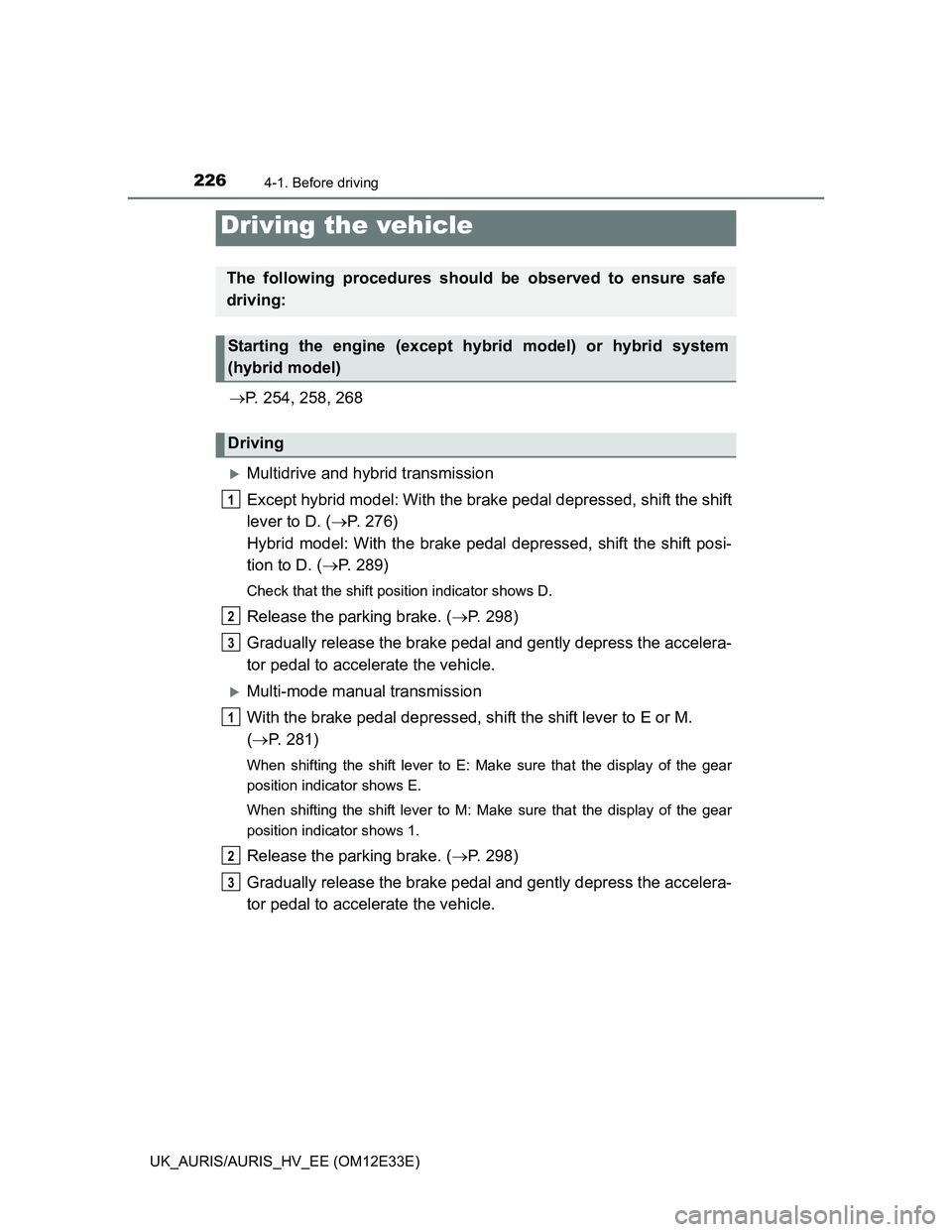
226
UK_AURIS/AURIS_HV_EE (OM12E33E)
4-1. Before driving
P. 254, 258, 268
Multidrive and hybrid transmission
Except hybrid model: With the brake pedal depressed, shift the shift
lever to D. (P. 276)
Hybrid model: With the brake pedal depressed, shift the shift posi-
tion to D. (P. 289)
Check that the shift position indicator shows D.
Release the parking brake. (P. 298)
Gradually release the brake pedal and gently depress the accelera-
tor pedal to accelerate the vehicle.
Multi-mode manual transmission
With the brake pedal depressed, shift the shift lever to E or M.
(P. 281)
When shifting the shift lever to E: Make sure that the display of the gear
position indicator shows E.
When shifting the shift lever to M: Make sure that the display of the gear
position indicator shows 1.
Release the parking brake. (P. 298)
Gradually release the brake pedal and gently depress the accelera-
tor pedal to accelerate the vehicle.
Driving the vehicle
The following procedures should be observed to ensure safe
driving:
Starting the engine (except hybrid model) or hybrid system
(hybrid model)
Driving
1
2
3
1
2
3
Page 229 of 750
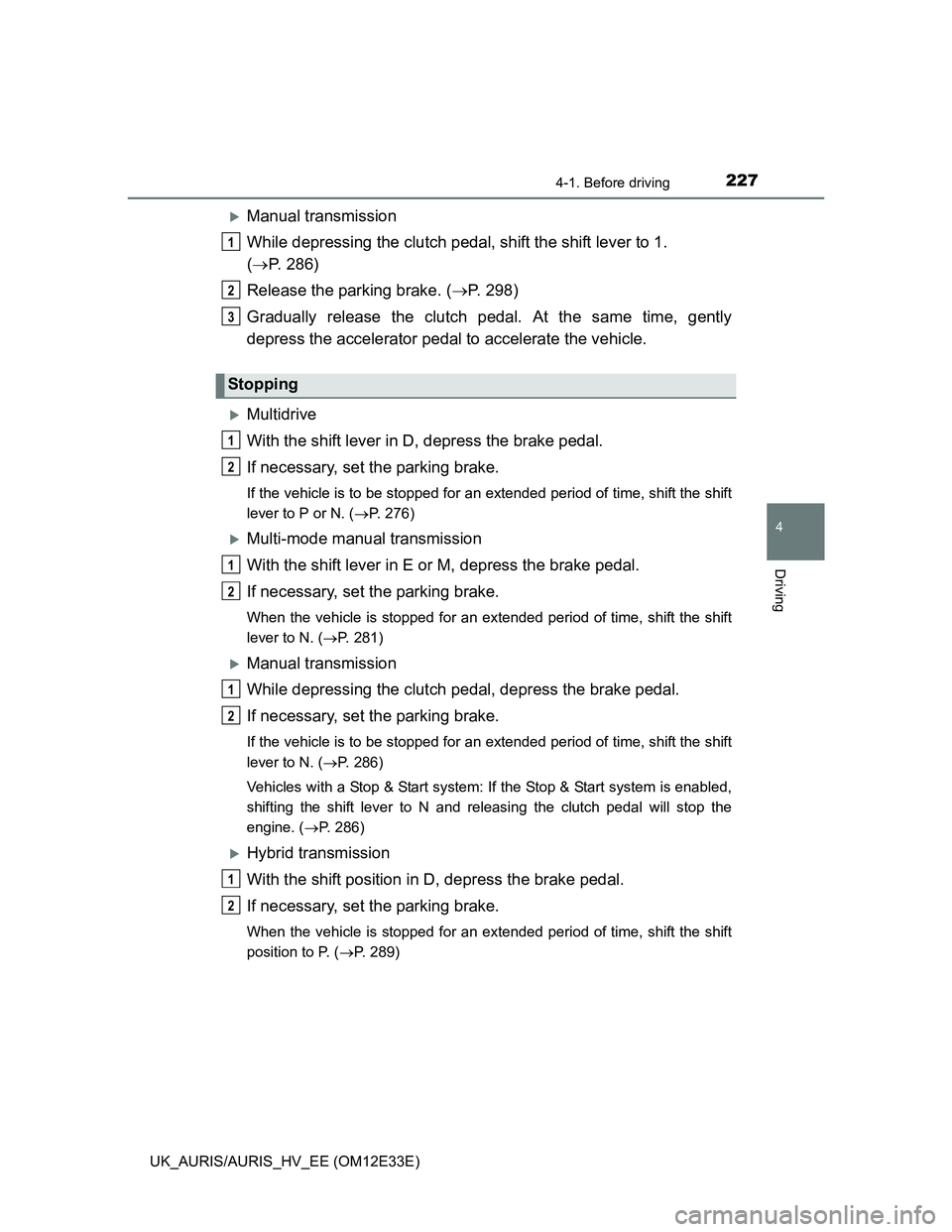
2274-1. Before driving
UK_AURIS/AURIS_HV_EE (OM12E33E)
4
Driving
Manual transmission
While depressing the clutch pedal, shift the shift lever to 1.
(P. 286)
Release the parking brake. (P. 298)
Gradually release the clutch pedal. At the same time, gently
depress the accelerator pedal to accelerate the vehicle.
Multidrive
With the shift lever in D, depress the brake pedal.
If necessary, set the parking brake.
If the vehicle is to be stopped for an extended period of time, shift the shift
lever to P or N. (P. 276)
Multi-mode manual transmission
With the shift lever in E or M, depress the brake pedal.
If necessary, set the parking brake.
When the vehicle is stopped for an extended period of time, shift the shift
lever to N. (P. 281)
Manual transmission
While depressing the clutch pedal, depress the brake pedal.
If necessary, set the parking brake.
If the vehicle is to be stopped for an extended period of time, shift the shift
lever to N. (P. 286)
Vehicles with a Stop & Start system: If the Stop & Start system is enabled,
shifting the shift lever to N and releasing the clutch pedal will stop the
engine. (P. 286)
Hybrid transmission
With the shift position in D, depress the brake pedal.
If necessary, set the parking brake.
When the vehicle is stopped for an extended period of time, shift the shift
position to P. (P. 289)
Stopping
1
2
3
1
2
1
2
1
2
1
2
Page 230 of 750
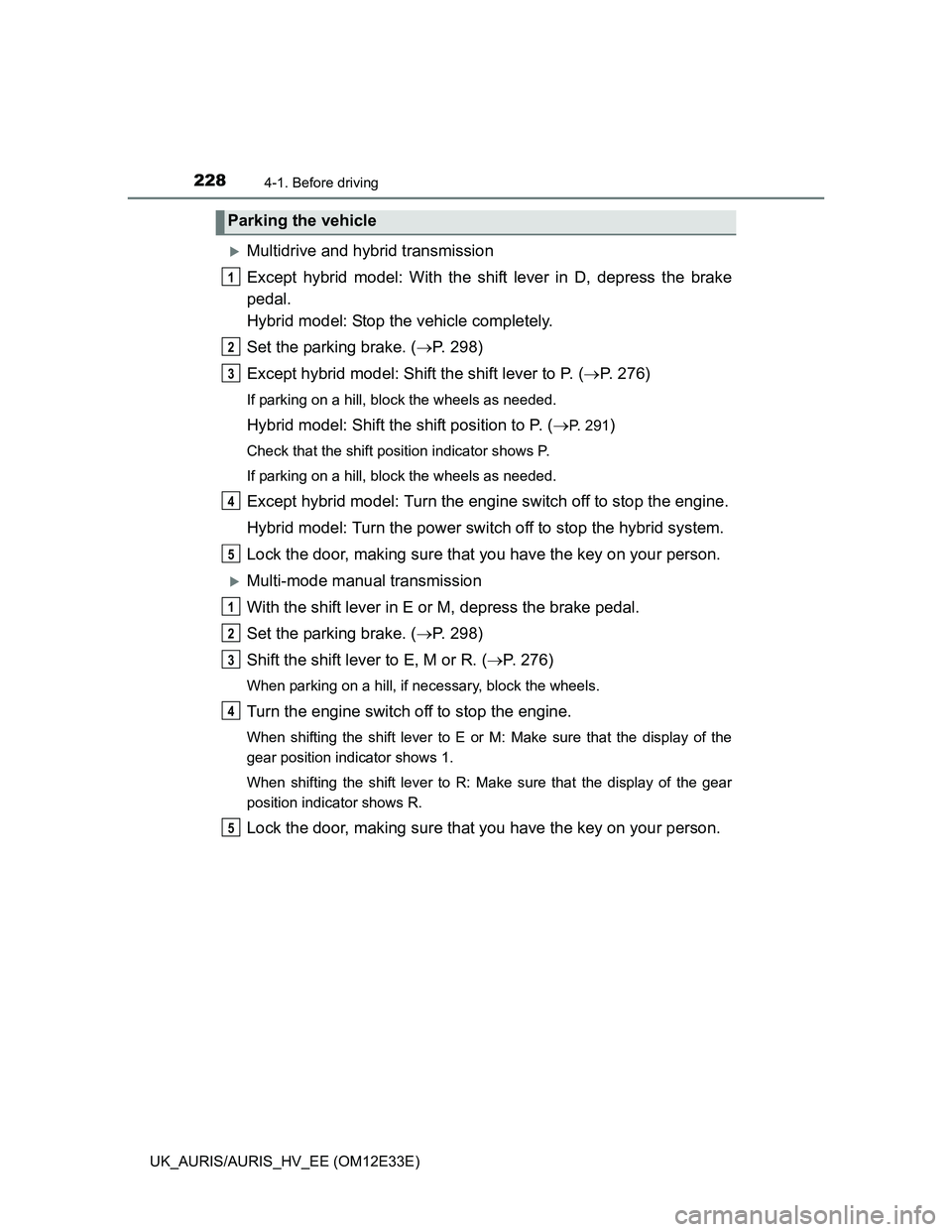
2284-1. Before driving
UK_AURIS/AURIS_HV_EE (OM12E33E)
Multidrive and hybrid transmission
Except hybrid model: With the shift lever in D, depress the brake
pedal.
Hybrid model: Stop the vehicle completely.
Set the parking brake. (P. 298)
Except hybrid model: Shift the shift lever to P. (P. 276)
If parking on a hill, block the wheels as needed.
Hybrid model: Shift the shift position to P. (P. 291)
Check that the shift position indicator shows P.
If parking on a hill, block the wheels as needed.
Except hybrid model: Turn the engine switch off to stop the engine.
Hybrid model: Turn the power switch off to stop the hybrid system.
Lock the door, making sure that you have the key on your person.
Multi-mode manual transmission
With the shift lever in E or M, depress the brake pedal.
Set the parking brake. (P. 298)
Shift the shift lever to E, M or R. (P. 276)
When parking on a hill, if necessary, block the wheels.
Turn the engine switch off to stop the engine.
When shifting the shift lever to E or M: Make sure that the display of the
gear position indicator shows 1.
When shifting the shift lever to R: Make sure that the display of the gear
position indicator shows R.
Lock the door, making sure that you have the key on your person.
Parking the vehicle
1
2
3
4
5
1
2
3
4
5