steering wheel TOYOTA AURIS 2012 Owners Manual (in English)
[x] Cancel search | Manufacturer: TOYOTA, Model Year: 2012, Model line: AURIS, Model: TOYOTA AURIS 2012Pages: 750, PDF Size: 20.05 MB
Page 4 of 750
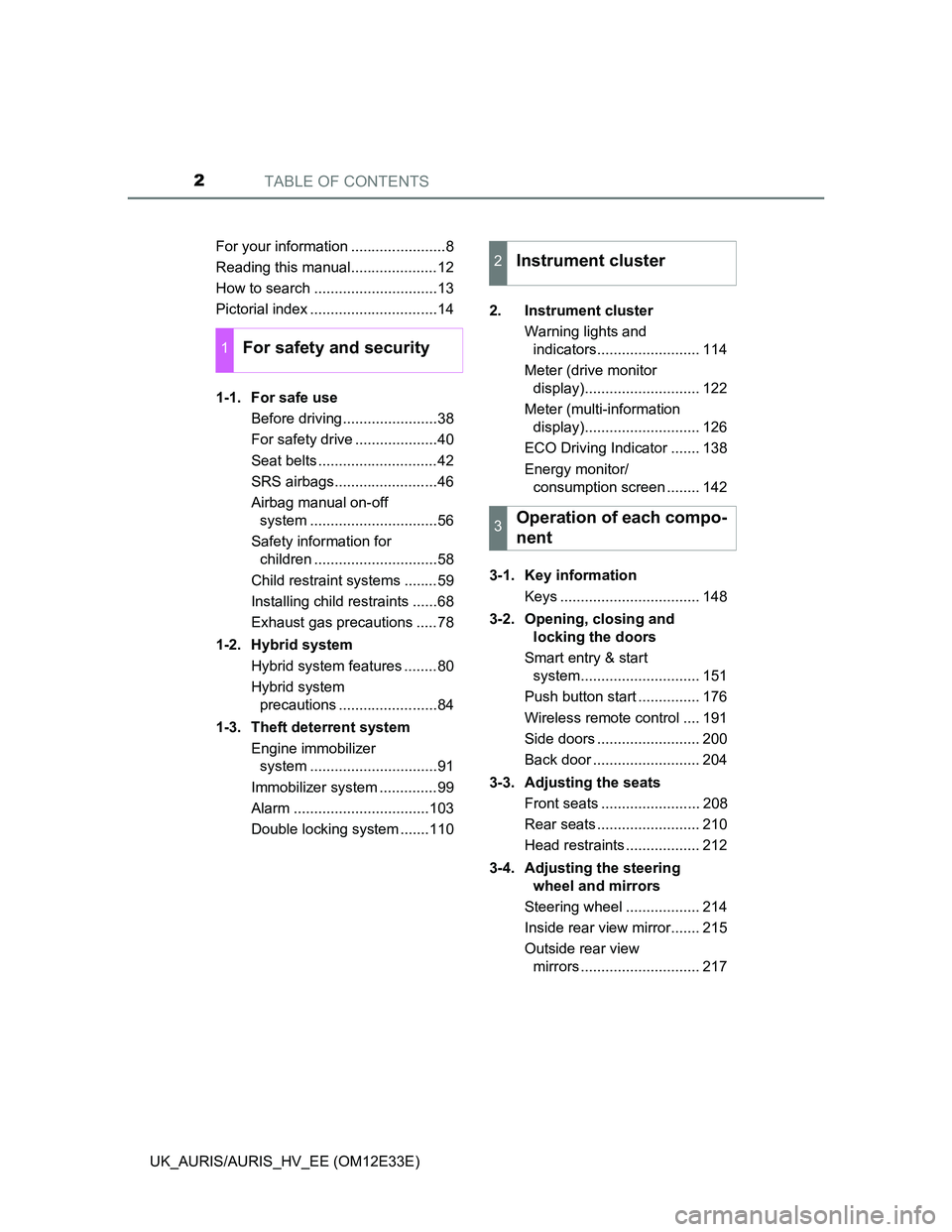
TABLE OF CONTENTS2
UK_AURIS/AURIS_HV_EE (OM12E33E)For your information .......................8
Reading this manual.....................12
How to search ..............................13
Pictorial index ...............................14
1-1. For safe use
Before driving.......................38
For safety drive ....................40
Seat belts .............................42
SRS airbags.........................46
Airbag manual on-off
system ...............................56
Safety information for
children ..............................58
Child restraint systems ........59
Installing child restraints ......68
Exhaust gas precautions .....78
1-2. Hybrid system
Hybrid system features ........80
Hybrid system
precautions ........................84
1-3. Theft deterrent system
Engine immobilizer
system ...............................91
Immobilizer system ..............99
Alarm .................................103
Double locking system .......1102. Instrument cluster
Warning lights and
indicators......................... 114
Meter (drive monitor
display)............................ 122
Meter (multi-information
display)............................ 126
ECO Driving Indicator ....... 138
Energy monitor/
consumption screen ........ 142
3-1. Key information
Keys .................................. 148
3-2. Opening, closing and
locking the doors
Smart entry & start
system............................. 151
Push button start ............... 176
Wireless remote control .... 191
Side doors ......................... 200
Back door .......................... 204
3-3. Adjusting the seats
Front seats ........................ 208
Rear seats ......................... 210
Head restraints .................. 212
3-4. Adjusting the steering
wheel and mirrors
Steering wheel .................. 214
Inside rear view mirror....... 215
Outside rear view
mirrors ............................. 217
1For safety and security
2Instrument cluster
3Operation of each compo-
nent
Page 6 of 750
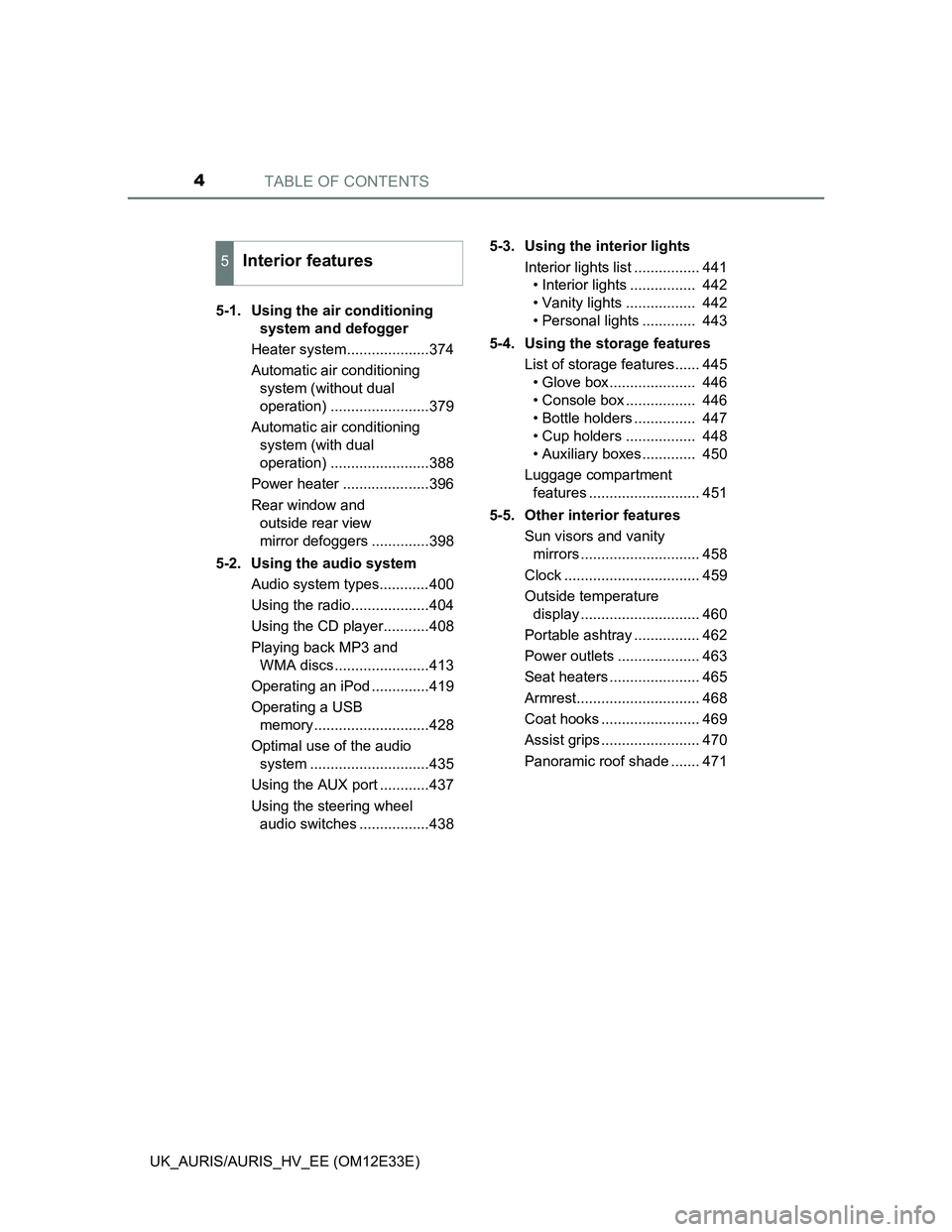
TABLE OF CONTENTS4
UK_AURIS/AURIS_HV_EE (OM12E33E)5-1. Using the air conditioning
system and defogger
Heater system....................374
Automatic air conditioning
system (without dual
operation) ........................379
Automatic air conditioning
system (with dual
operation) ........................388
Power heater .....................396
Rear window and
outside rear view
mirror defoggers ..............398
5-2. Using the audio system
Audio system types............400
Using the radio...................404
Using the CD player...........408
Playing back MP3 and
WMA discs.......................413
Operating an iPod ..............419
Operating a USB
memory............................428
Optimal use of the audio
system .............................435
Using the AUX port ............437
Using the steering wheel
audio switches .................4385-3. Using the interior lights
Interior lights list ................ 441
• Interior lights ................ 442
• Vanity lights ................. 442
• Personal lights ............. 443
5-4. Using the storage features
List of storage features...... 445
• Glove box..................... 446
• Console box ................. 446
• Bottle holders ............... 447
• Cup holders ................. 448
• Auxiliary boxes ............. 450
Luggage compartment
features ........................... 451
5-5. Other interior features
Sun visors and vanity
mirrors ............................. 458
Clock ................................. 459
Outside temperature
display ............................. 460
Portable ashtray ................ 462
Power outlets .................... 463
Seat heaters ...................... 465
Armrest.............................. 468
Coat hooks ........................ 469
Assist grips ........................ 470
Panoramic roof shade ....... 471
5Interior features
Page 42 of 750
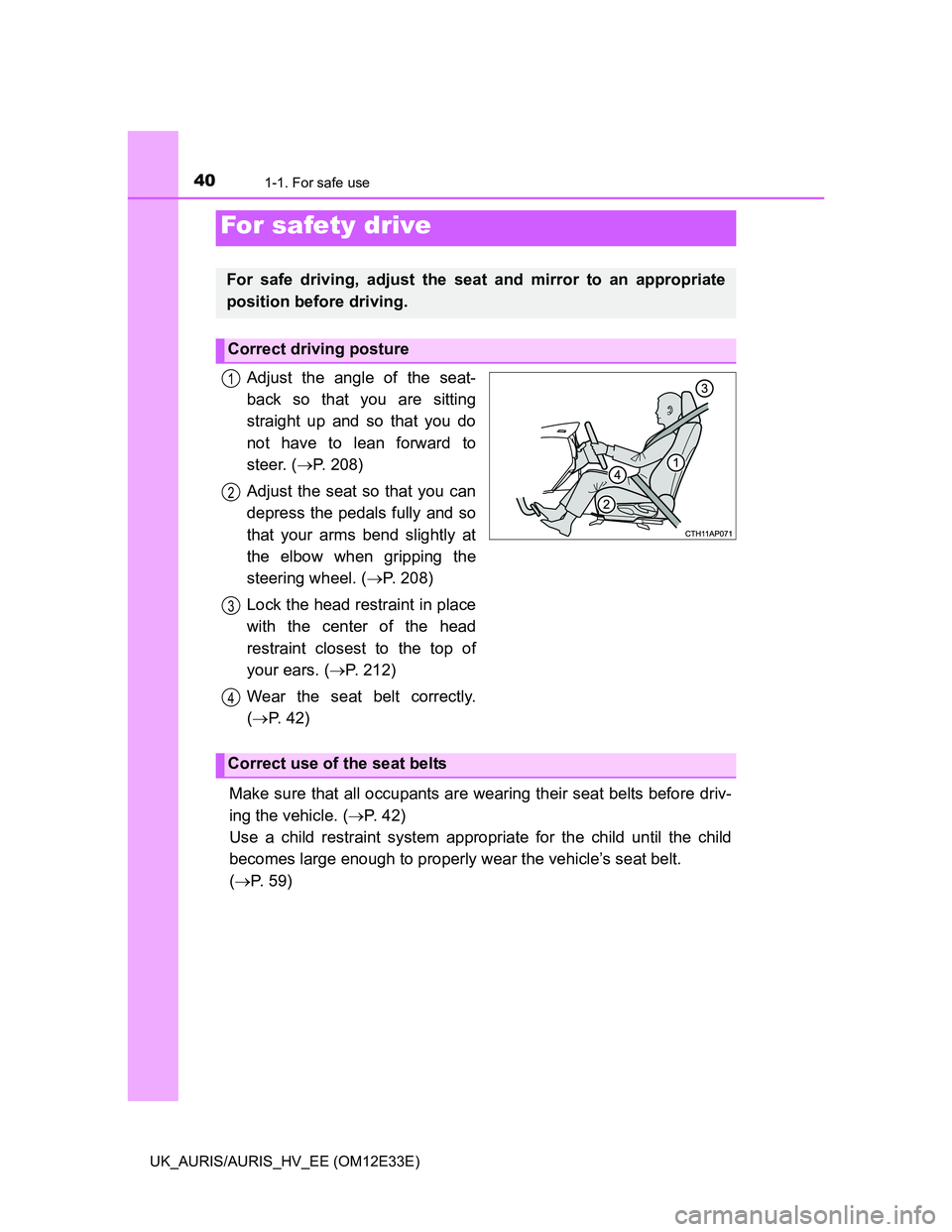
401-1. For safe use
UK_AURIS/AURIS_HV_EE (OM12E33E)
Adjust the angle of the seat-
back so that you are sitting
straight up and so that you do
not have to lean forward to
steer. (P. 208)
Adjust the seat so that you can
depress the pedals fully and so
that your arms bend slightly at
the elbow when gripping the
steering wheel. (P. 208)
Lock the head restraint in place
with the center of the head
restraint closest to the top of
your ears. (P. 212)
Wear the seat belt correctly.
(P. 42)
Make sure that all occupants are wearing their seat belts before driv-
ing the vehicle. (P. 4 2 )
Use a child restraint system appropriate for the child until the child
becomes large enough to properly wear the vehicle’s seat belt.
(P. 59)
For safety drive
For safe driving, adjust the seat and mirror to an appropriate
position before driving.
Correct driving posture
1
2
3
4
Correct use of the seat belts
Page 50 of 750
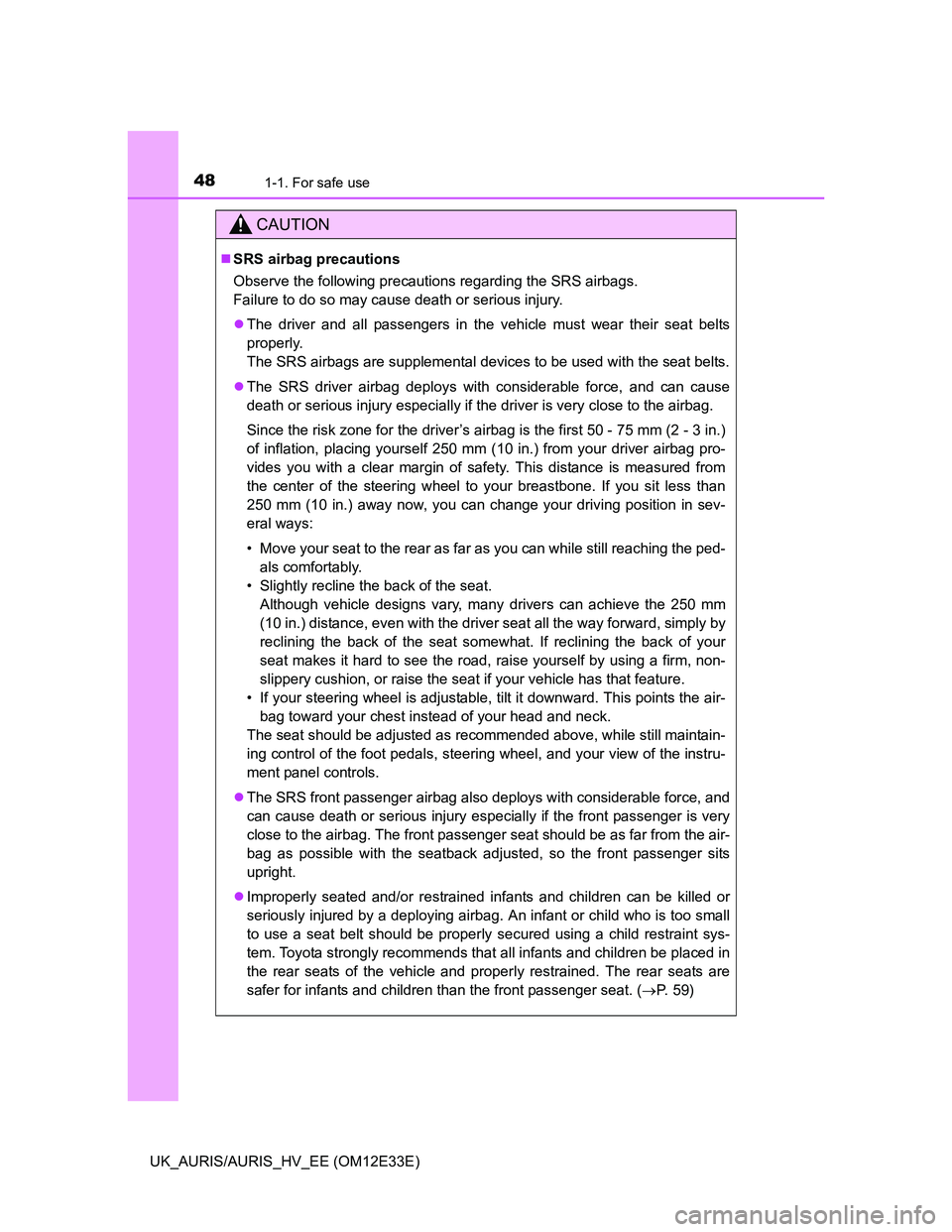
481-1. For safe use
UK_AURIS/AURIS_HV_EE (OM12E33E)
CAUTION
SRS airbag precautions
Observe the following precautions regarding the SRS airbags.
Failure to do so may cause death or serious injury.
The driver and all passengers in the vehicle must wear their seat belts
properly.
The SRS airbags are supplemental devices to be used with the seat belts.
The SRS driver airbag deploys with considerable force, and can cause
death or serious injury especially if the driver is very close to the airbag.
Since the risk zone for the driver’s airbag is the first 50 - 75 mm (2 - 3 in.)
of inflation, placing yourself 250 mm (10 in.) from your driver airbag pro-
vides you with a clear margin of safety. This distance is measured from
the center of the steering wheel to your breastbone. If you sit less than
250 mm (10 in.) away now, you can change your driving position in sev-
eral ways:
• Move your seat to the rear as far as you can while still reaching the ped-
als comfortably.
• Slightly recline the back of the seat.
Although vehicle designs vary, many drivers can achieve the 250 mm
(10 in.) distance, even with the driver seat all the way forward, simply by
reclining the back of the seat somewhat. If reclining the back of your
seat makes it hard to see the road, raise yourself by using a firm, non-
slippery cushion, or raise the seat if your vehicle has that feature.
• If your steering wheel is adjustable, tilt it downward. This points the air-
bag toward your chest instead of your head and neck.
The seat should be adjusted as recommended above, while still maintain-
ing control of the foot pedals, steering wheel, and your view of the instru-
ment panel controls.
The SRS front passenger airbag also deploys with considerable force, and
can cause death or serious injury especially if the front passenger is very
close to the airbag. The front passenger seat should be as far from the air-
bag as possible with the seatback adjusted, so the front passenger sits
upright.
Improperly seated and/or restrained infants and children can be killed or
seriously injured by a deploying airbag. An infant or child who is too small
to use a seat belt should be properly secured using a child restraint sys-
tem. Toyota strongly recommends that all infants and children be placed in
the rear seats of the vehicle and properly restrained. The rear seats are
safer for infants and children than the front passenger seat. (P. 59)
Page 52 of 750
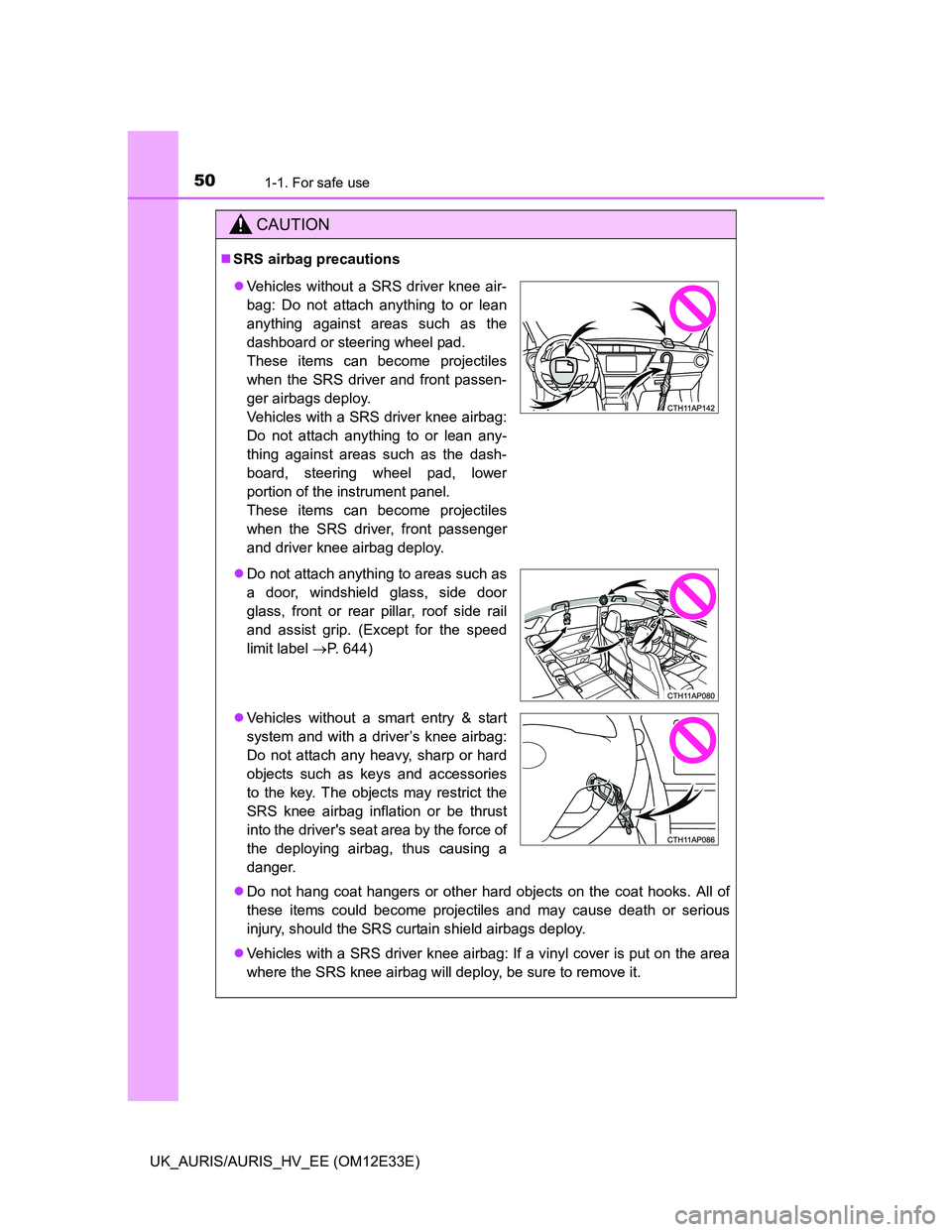
501-1. For safe use
UK_AURIS/AURIS_HV_EE (OM12E33E)
CAUTION
SRS airbag precautions
Do not hang coat hangers or other hard objects on the coat hooks. All of
these items could become projectiles and may cause death or serious
injury, should the SRS curtain shield airbags deploy.
Vehicles with a SRS driver knee airbag: If a vinyl cover is put on the area
where the SRS knee airbag will deploy, be sure to remove it.
Vehicles without a SRS driver knee air-
bag: Do not attach anything to or lean
anything against areas such as the
dashboard or steering wheel pad.
These items can become projectiles
when the SRS driver and front passen-
ger airbags deploy.
Vehicles with a SRS driver knee airbag:
Do not attach anything to or lean any-
thing against areas such as the dash-
board, steering wheel pad, lower
portion of the instrument panel.
These items can become projectiles
when the SRS driver, front passenger
and driver knee airbag deploy.
Do not attach anything to areas such as
a door, windshield glass, side door
glass, front or rear pillar, roof side rail
and assist grip. (Except for the speed
limit label P. 6 4 4 )
Vehicles without a smart entry & start
system and with a driver’s knee airbag:
Do not attach any heavy, sharp or hard
objects such as keys and accessories
to the key. The objects may restrict the
SRS knee airbag inflation or be thrust
into the driver's seat area by the force of
the deploying airbag, thus causing a
danger.
Page 53 of 750
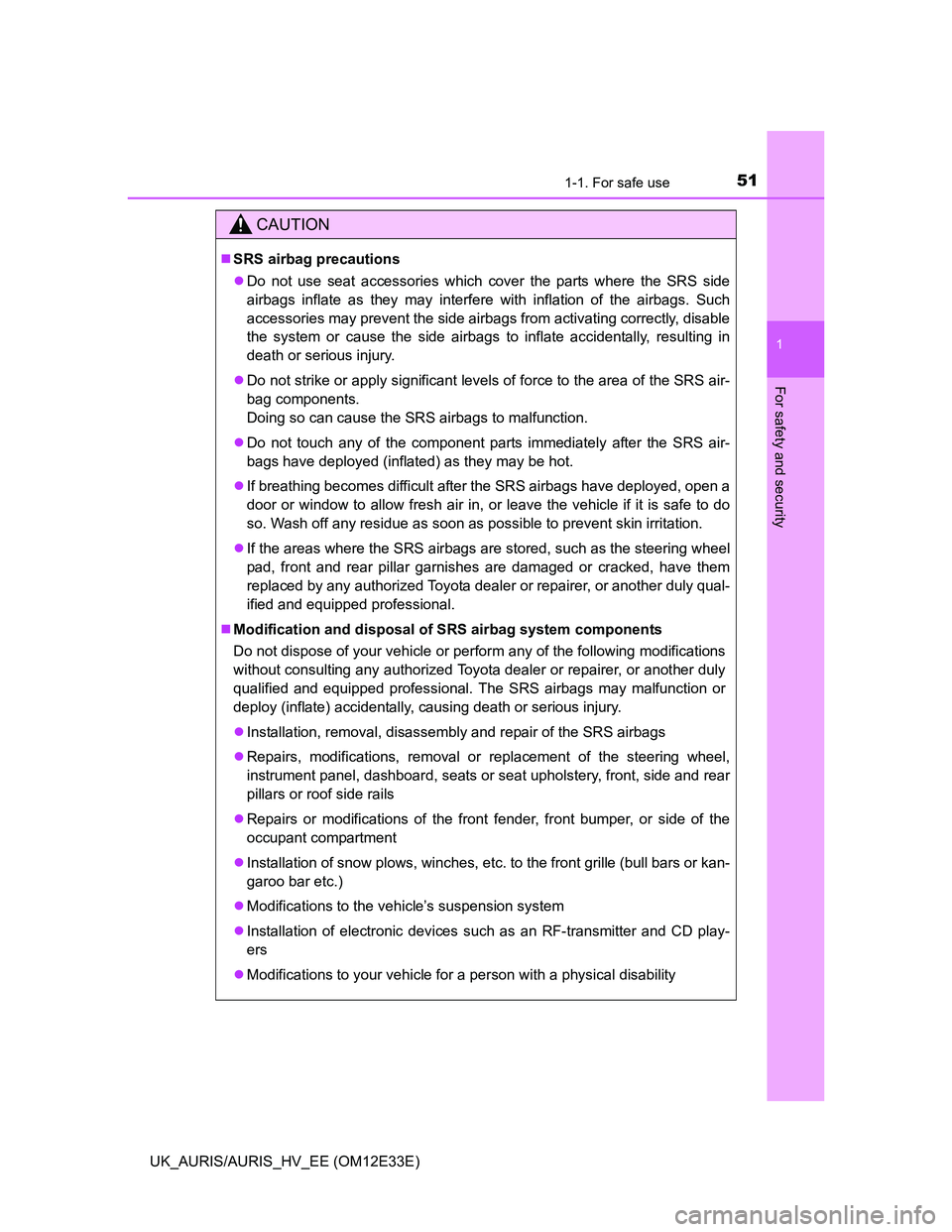
511-1. For safe use
1
For safety and security
UK_AURIS/AURIS_HV_EE (OM12E33E)
CAUTION
SRS airbag precautions
Do not use seat accessories which cover the parts where the SRS side
airbags inflate as they may interfere with inflation of the airbags. Such
accessories may prevent the side airbags from activating correctly, disable
the system or cause the side airbags to inflate accidentally, resulting in
death or serious injury.
Do not strike or apply significant levels of force to the area of the SRS air-
bag components.
Doing so can cause the SRS airbags to malfunction.
Do not touch any of the component parts immediately after the SRS air-
bags have deployed (inflated) as they may be hot.
If breathing becomes difficult after the SRS airbags have deployed, open a
door or window to allow fresh air in, or leave the vehicle if it is safe to do
so. Wash off any residue as soon as possible to prevent skin irritation.
If the areas where the SRS airbags are stored, such as the steering wheel
pad, front and rear pillar garnishes are damaged or cracked, have them
replaced by any authorized Toyota dealer or repairer, or another duly qual-
ified and equipped professional.
Modification and disposal of SRS airbag system components
Do not dispose of your vehicle or perform any of the following modifications
without consulting any authorized Toyota dealer or repairer, or another duly
qualified and equipped professional. The SRS airbags may malfunction or
deploy (inflate) accidentally, causing death or serious injury.
Installation, removal, disassembly and repair of the SRS airbags
Repairs, modifications, removal or replacement of the steering wheel,
instrument panel, dashboard, seats or seat upholstery, front, side and rear
pillars or roof side rails
Repairs or modifications of the front fender, front bumper, or side of the
occupant compartment
Installation of snow plows, winches, etc. to the front grille (bull bars or kan-
garoo bar etc.)
Modifications to the vehicle’s suspension system
Installation of electronic devices such as an RF-transmitter and CD play-
ers
Modifications to your vehicle for a person with a physical disability
Page 54 of 750
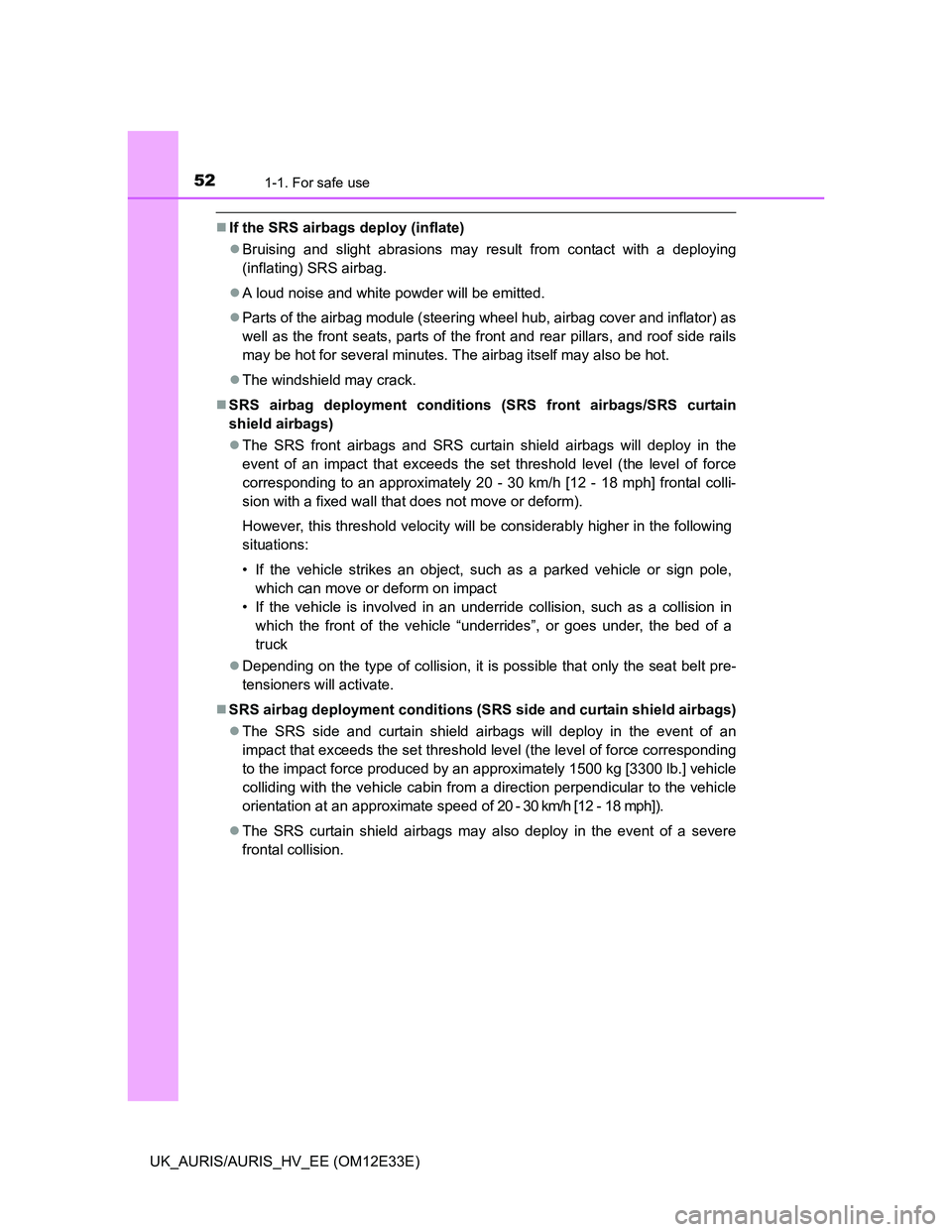
521-1. For safe use
UK_AURIS/AURIS_HV_EE (OM12E33E)
If the SRS airbags deploy (inflate)
Bruising and slight abrasions may result from contact with a deploying
(inflating) SRS airbag.
A loud noise and white powder will be emitted.
Parts of the airbag module (steering wheel hub, airbag cover and inflator) as
well as the front seats, parts of the front and rear pillars, and roof side rails
may be hot for several minutes. The airbag itself may also be hot.
The windshield may crack.
SRS airbag deployment conditions (SRS front airbags/SRS curtain
shield airbags)
The SRS front airbags and SRS curtain shield airbags will deploy in the
event of an impact that exceeds the set threshold level (the level of force
corresponding to an approximately 20 - 30 km/h [12 - 18 mph] frontal colli-
sion with a fixed wall that does not move or deform).
However, this threshold velocity will be considerably higher in the following
situations:
• If the vehicle strikes an object, such as a parked vehicle or sign pole,
which can move or deform on impact
• If the vehicle is involved in an underride collision, such as a collision in
which the front of the vehicle “underrides”, or goes under, the bed of a
truck
Depending on the type of collision, it is possible that only the seat belt pre-
tensioners will activate.
SRS airbag deployment conditions (SRS side and curtain shield airbags)
The SRS side and curtain shield airbags will deploy in the event of an
impact that exceeds the set threshold level (the level of force corresponding
to the impact force produced by an approximately 1500 kg [3300 lb.] vehicle
colliding with the vehicle cabin from a direction perpendicular to the vehicle
orientation at an approximate speed of 20 - 30 km/h [12 - 18 mph]).
The SRS curtain shield airbags may also deploy in the event of a severe
frontal collision.
Page 57 of 750
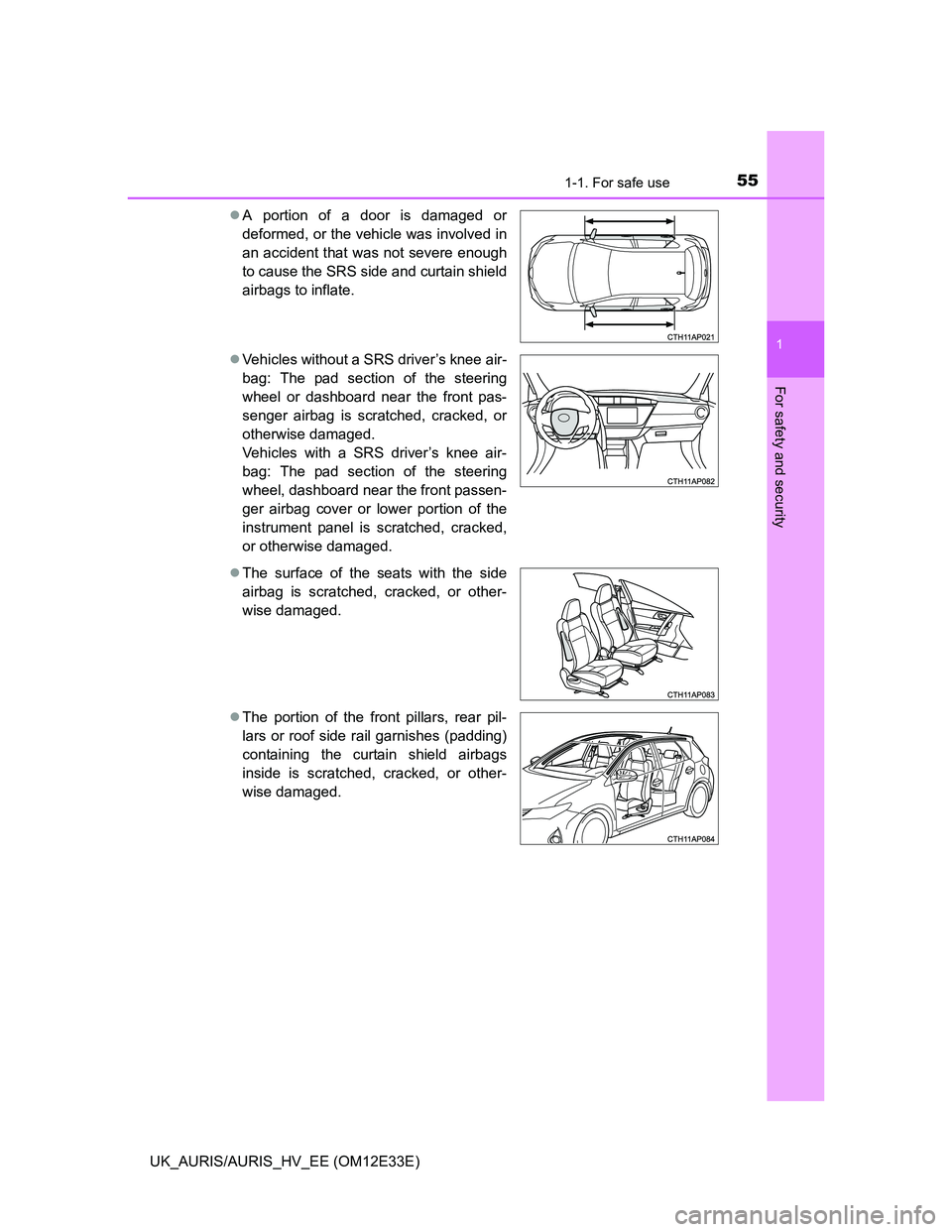
551-1. For safe use
1
For safety and security
UK_AURIS/AURIS_HV_EE (OM12E33E)A portion of a door is damaged or
deformed, or the vehicle was involved in
an accident that was not severe enough
to cause the SRS side and curtain shield
airbags to inflate.
Vehicles without a SRS driver’s knee air-
bag: The pad section of the steering
wheel or dashboard near the front pas-
senger airbag is scratched, cracked, or
otherwise damaged.
Vehicles with a SRS driver’s knee air-
bag: The pad section of the steering
wheel, dashboard near the front passen-
ger airbag cover or lower portion of the
instrument panel is scratched, cracked,
or otherwise damaged.
The surface of the seats with the side
airbag is scratched, cracked, or other-
wise damaged.
The portion of the front pillars, rear pil-
lars or roof side rail garnishes (padding)
containing the curtain shield airbags
inside is scratched, cracked, or other-
wise damaged.
Page 125 of 750
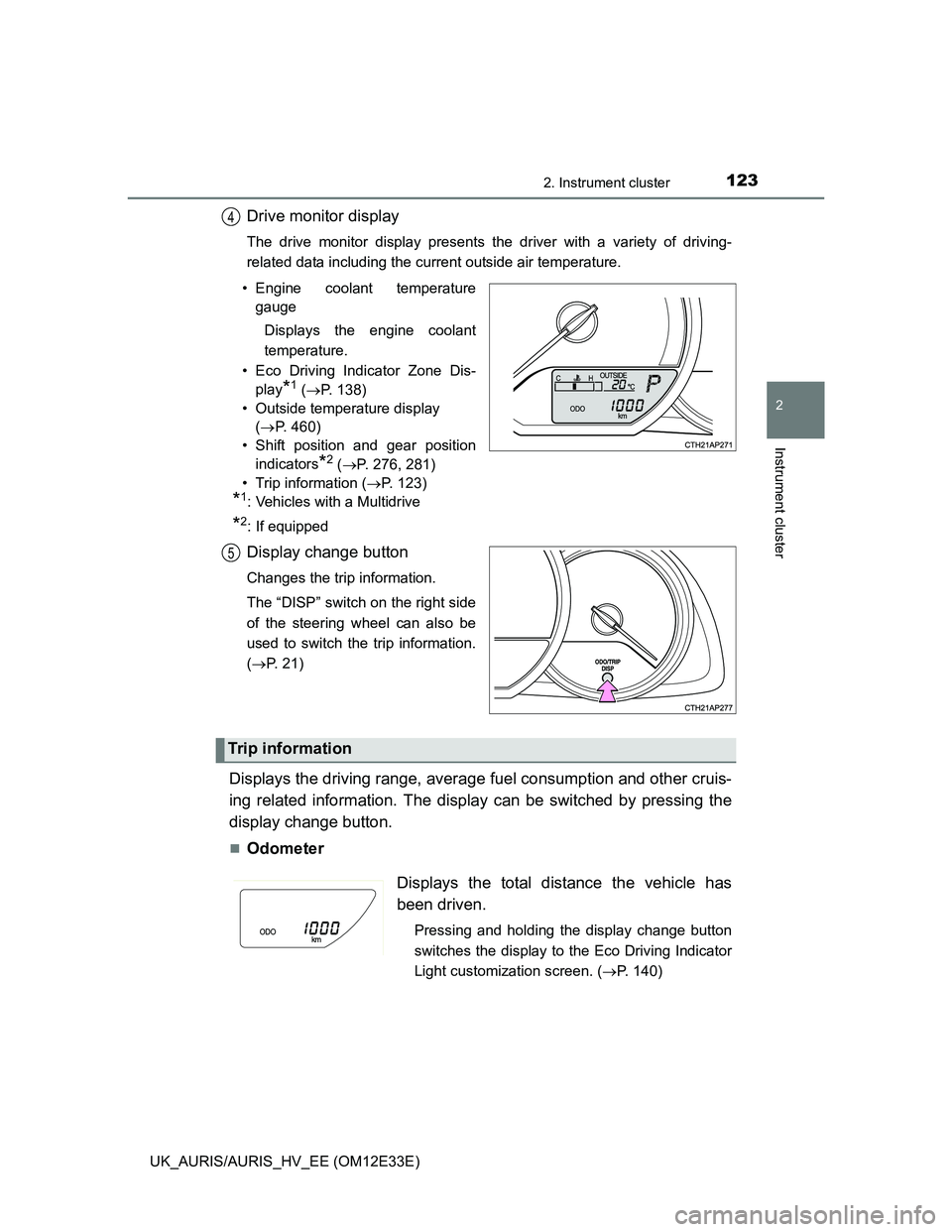
1232. Instrument cluster
UK_AURIS/AURIS_HV_EE (OM12E33E)
2
Instrument cluster
Drive monitor display
The drive monitor display presents the driver with a variety of driving-
related data including the current outside air temperature.
• Engine coolant temperature
gauge
Displays the engine coolant
temperature.
• Eco Driving Indicator Zone Dis-
play
*1 (P. 138)
• Outside temperature display
(P. 460)
• Shift position and gear position
indicators
*2 (P. 276, 281)
• Trip information (P. 123)
*1: Vehicles with a Multidrive
*2: If equipped
Display change button
Changes the trip information.
The “DISP” switch on the right side
of the steering wheel can also be
used to switch the trip information.
(P. 21)
Displays the driving range, average fuel consumption and other cruis-
ing related information. The display can be switched by pressing the
display change button.
Odometer
4
5
Trip information
Displays the total distance the vehicle has
been driven.
Pressing and holding the display change button
switches the display to the Eco Driving Indicator
Light customization screen. (P. 140)
Page 129 of 750
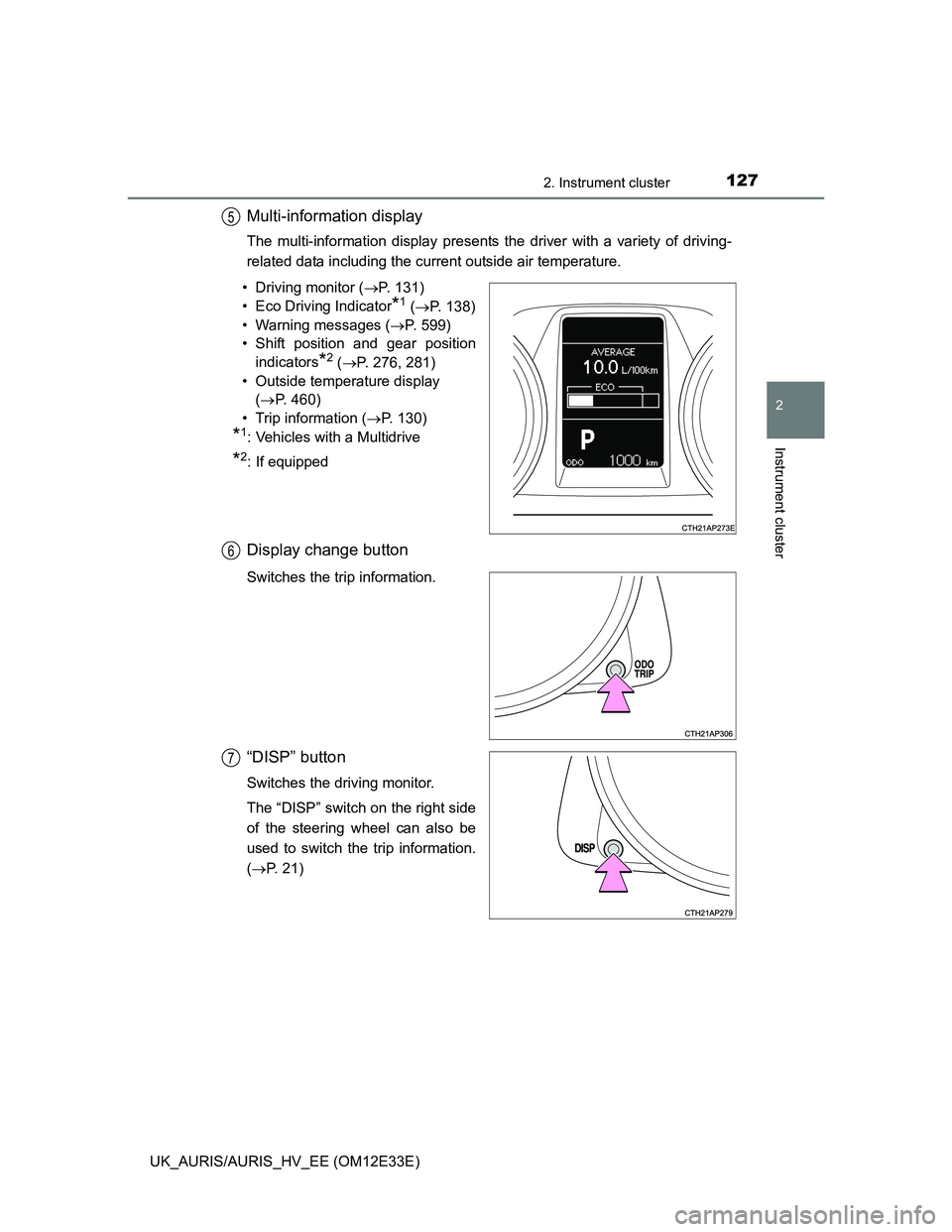
1272. Instrument cluster
UK_AURIS/AURIS_HV_EE (OM12E33E)
2
Instrument cluster
Multi-information display
The multi-information display presents the driver with a variety of driving-
related data including the current outside air temperature.
• Driving monitor (P. 131)
• Eco Driving Indicator
*1 (P. 138)
• Warning messages (P. 599)
• Shift position and gear position
indicators
*2 (P. 276, 281)
• Outside temperature display
(P. 460)
• Trip information (P. 130)
*1: Vehicles with a Multidrive
*2: If equipped
Display change button
Switches the trip information.
“DISP” button
Switches the driving monitor.
The “DISP” switch on the right side
of the steering wheel can also be
used to switch the trip information.
(P. 21)
5
6
7