stop start TOYOTA AURIS 2015 (in English) User Guide
[x] Cancel search | Manufacturer: TOYOTA, Model Year: 2015, Model line: AURIS, Model: TOYOTA AURIS 2015Pages: 632, PDF Size: 17.65 MB
Page 86 of 632
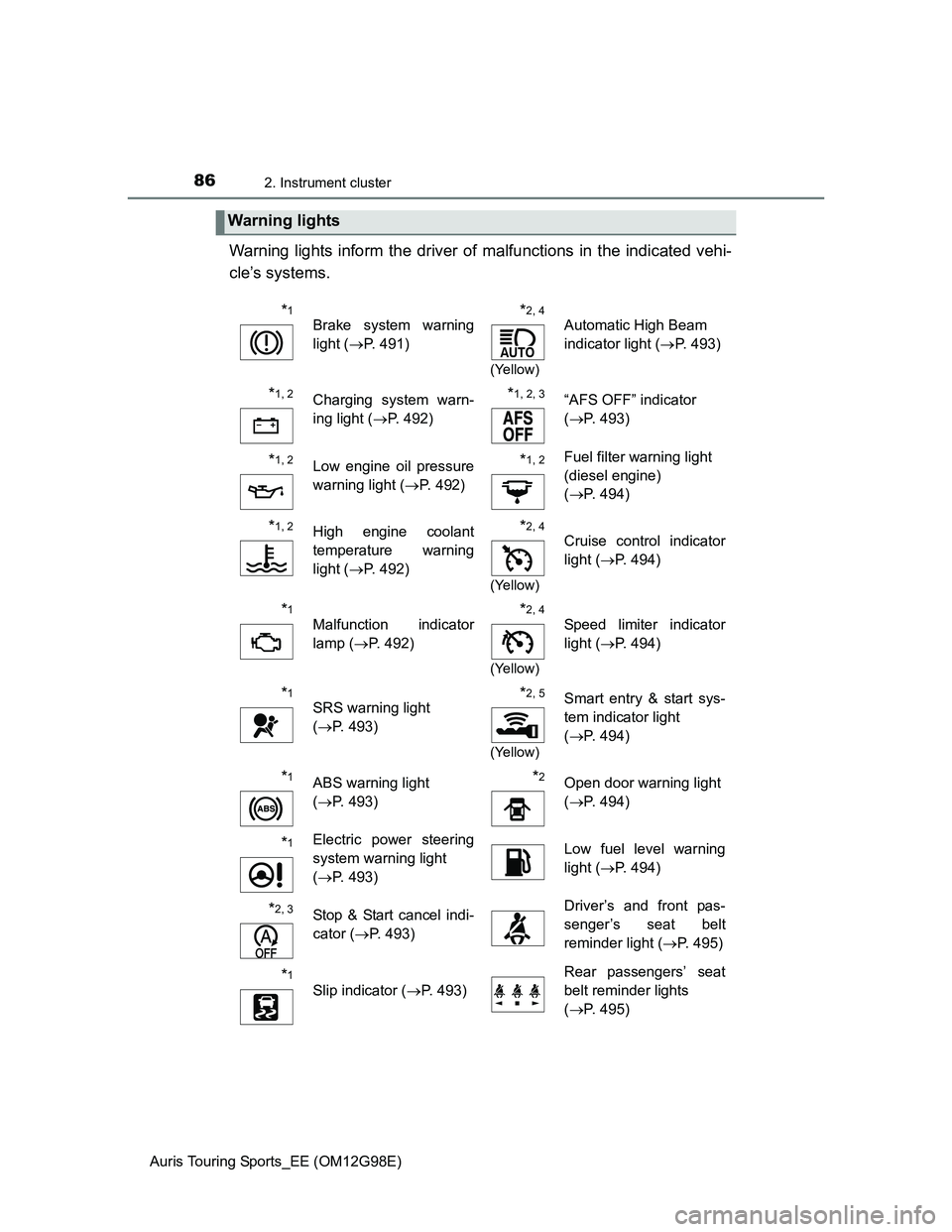
862. Instrument cluster
Auris Touring Sports_EE (OM12G98E)
Warning lights inform the driver of malfunctions in the indicated vehi-
cle’s systems.
Warning lights
*1
Brake system warning
light (P. 491)*2, 4
(Yellow)
Automatic High Beam
indicator light (P. 493)
*1, 2Charging system warn-
ing light (P. 492)*1, 2, 3 “AFS OFF” indicator
(P. 493)
*1, 2Low engine oil pressure
warning light (P. 492)*1, 2Fuel filter warning light
(diesel engine)
(P. 494)
*1, 2High engine coolant
temperature warning
light (P. 492)*2, 4
(Yellow)
Cruise control indicator
light (P. 494)
*1
Malfunction indicator
lamp (P. 492)*2, 4
(Yellow)
Speed limiter indicator
light (P. 494)
*1
SRS warning light
(P. 493)*2, 5
(Yellow)
Smart entry & start sys-
tem indicator light
(P. 494)
*1ABS warning light
(P. 493)*2Open door warning light
(P. 494)
*1Electric power steering
system warning light
(P. 493)Low fuel level warning
light (P. 494)
*2, 3Stop & Start cancel indi-
cator (P. 493)Driver’s and front pas-
senger’s seat belt
reminder light (P. 495)
*1
Slip indicator (P. 493)
Rear passengers’ seat
belt reminder lights
(P. 495)
Page 88 of 632
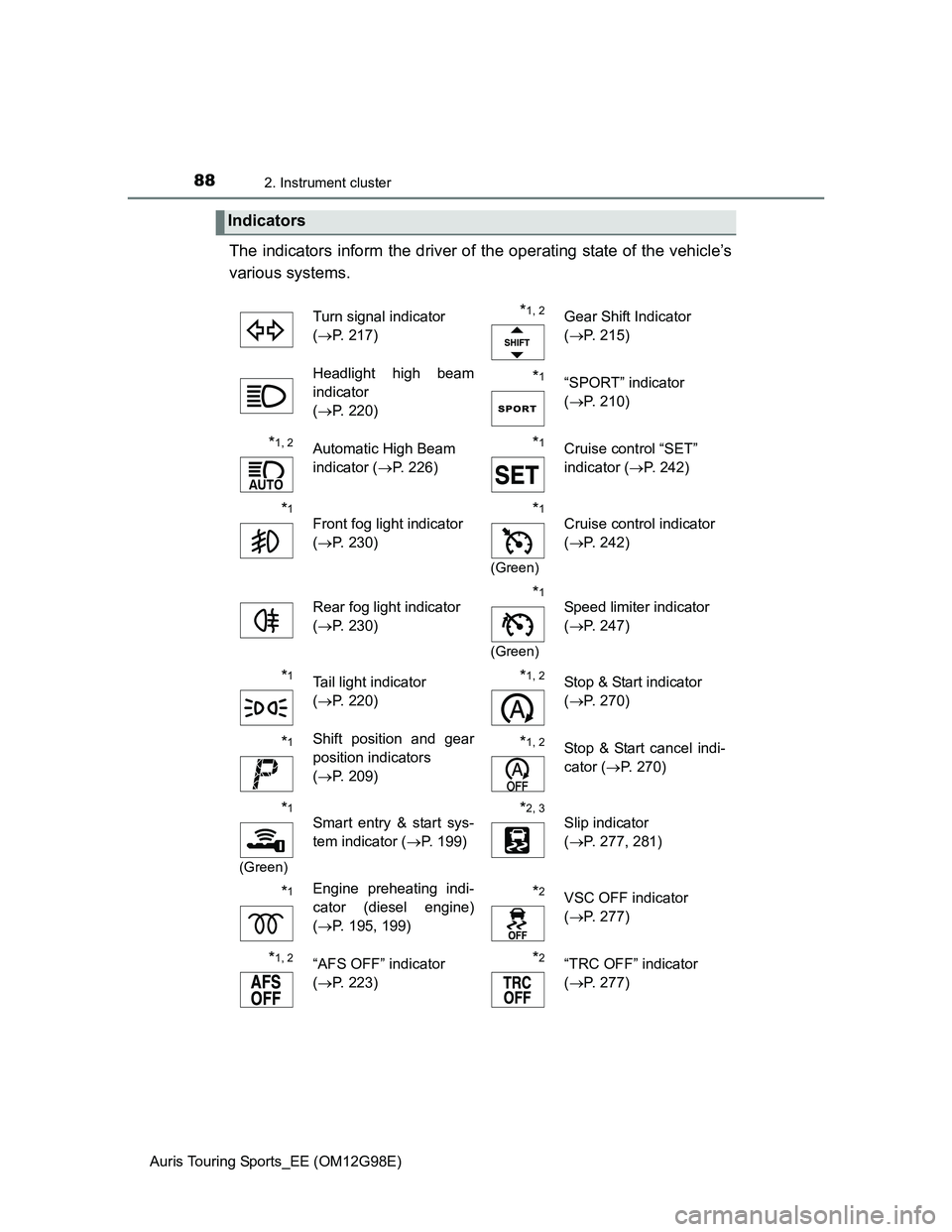
882. Instrument cluster
Auris Touring Sports_EE (OM12G98E)
The indicators inform the driver of the operating state of the vehicle’s
various systems.
Indicators
Turn signal indicator
(P. 217)*1, 2Gear Shift Indicator
(P. 215)
Headlight high beam
indicator
(P. 220)
*1“SPORT” indicator
(P. 210)
*1, 2Automatic High Beam
indicator (P. 226)*1Cruise control “SET”
indicator (P. 242)
*1
Front fog light indicator
(P. 230)*1
(Green)
Cruise control indicator
(P. 242)
Rear fog light indicator
(P. 230)
*1
(Green)
Speed limiter indicator
(P. 247)
*1Tail light indicator
(P. 220)*1, 2Stop & Start indicator
(P. 270)
*1Shift position and gear
position indicators
(P. 209)*1, 2Stop & Start cancel indi-
cator (P. 270)
*1
(Green)
Smart entry & start sys-
tem indicator (P. 199) *2, 3 Slip indicator
(P. 277, 281)
*1Engine preheating indi-
cator (diesel engine)
(P. 195, 199) *2VSC OFF indicator
(P. 277)
*1, 2“AFS OFF” indicator
(P. 223)*2 “TRC OFF” indicator
(P. 277)
Page 92 of 632
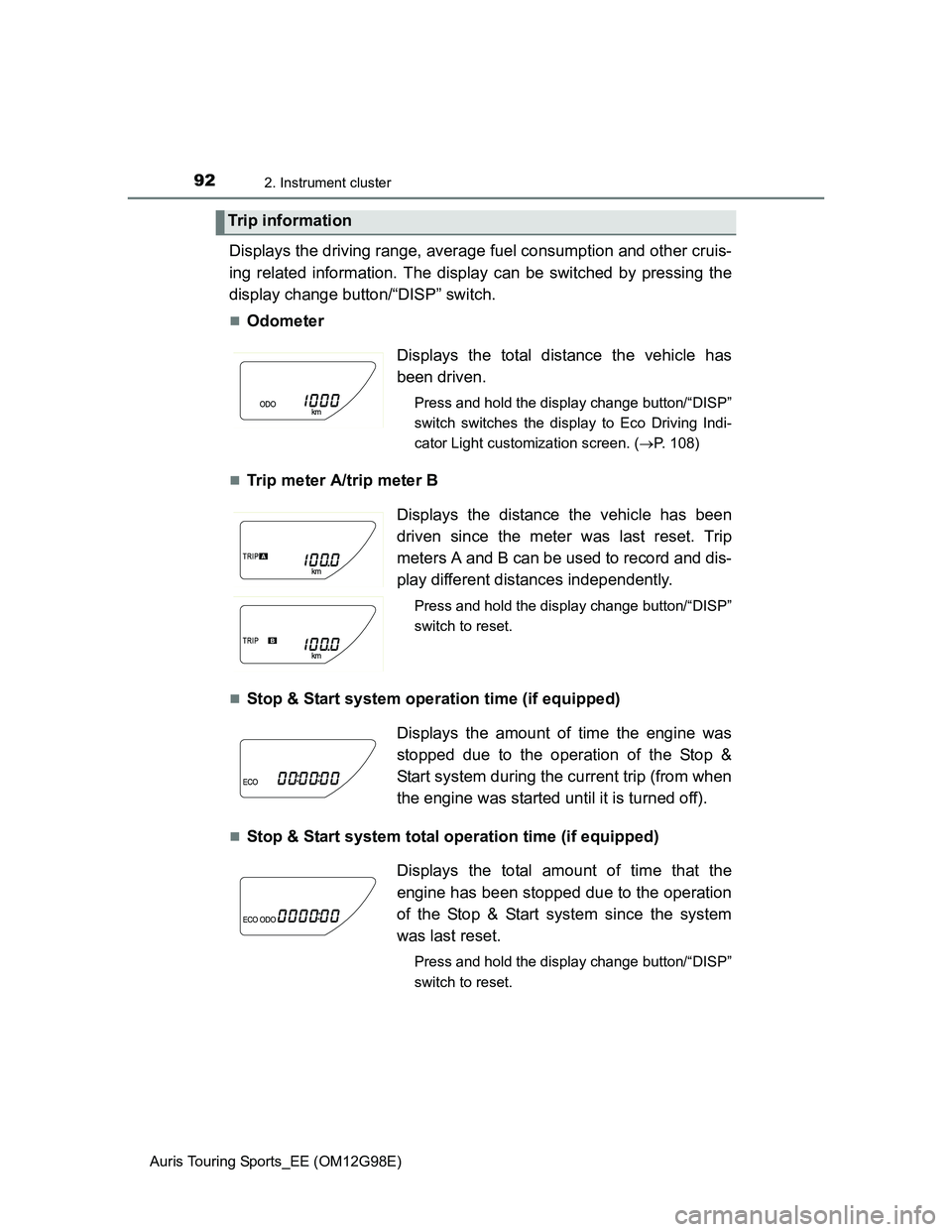
922. Instrument cluster
Auris Touring Sports_EE (OM12G98E)
Displays the driving range, average fuel consumption and other cruis-
ing related information. The display can be switched by pressing the
display change button/“DISP” switch.
Odometer
Trip meter A/trip meter B
Stop & Start system operation time (if equipped)
Stop & Start system total operation time (if equipped)
Trip information
Displays the total distance the vehicle has
been driven.
Press and hold the display change button/“DISP”
switch switches the display to Eco Driving Indi-
cator Light customization screen. (P. 108)
Displays the distance the vehicle has been
driven since the meter was last reset. Trip
meters A and B can be used to record and dis-
play different distances independently.
Press and hold the display change button/“DISP”
switch to reset.
Displays the amount of time the engine was
stopped due to the operation of the Stop &
Start system during the current trip (from when
the engine was started until it is turned off).
Displays the total amount of time that the
engine has been stopped due to the operation
of the Stop & Start system since the system
was last reset.
Press and hold the display change button/“DISP”
switch to reset.
Page 94 of 632
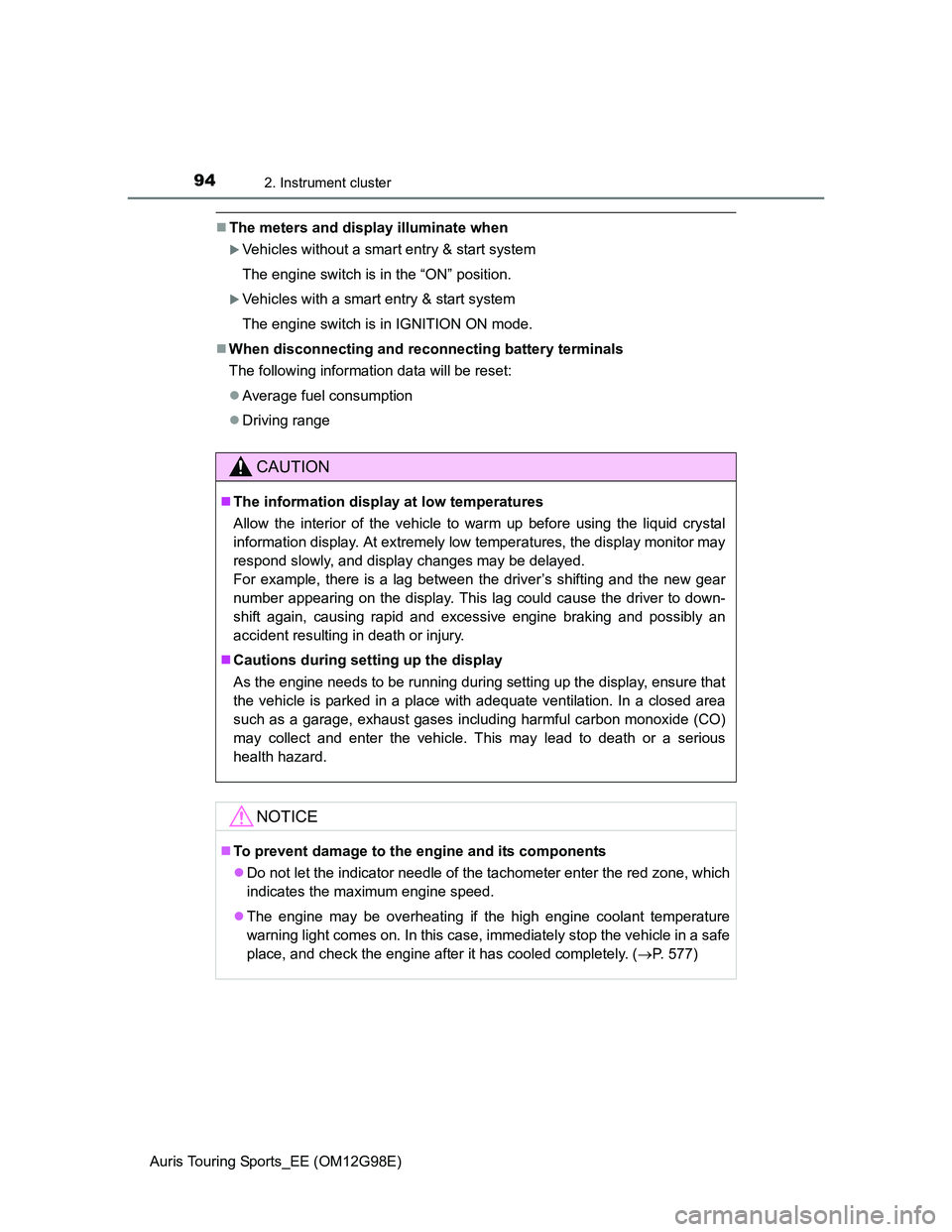
942. Instrument cluster
Auris Touring Sports_EE (OM12G98E)
The meters and display illuminate when
Vehicles without a smart entry & start system
The engine switch is in the “ON” position.
Vehicles with a smart entry & start system
The engine switch is in IGNITION ON mode.
When disconnecting and reconnecting battery terminals
The following information data will be reset:
Average fuel consumption
Driving range
CAUTION
The information display at low temperatures
Allow the interior of the vehicle to warm up before using the liquid crystal
information display. At extremely low temperatures, the display monitor may
respond slowly, and display changes may be delayed.
For example, there is a lag between the driver’s shifting and the new gear
number appearing on the display. This lag could cause the driver to down-
shift again, causing rapid and excessive engine braking and possibly an
accident resulting in death or injury.
Cautions during setting up the display
As the engine needs to be running during setting up the display, ensure that
the vehicle is parked in a place with adequate ventilation. In a closed area
such as a garage, exhaust gases including harmful carbon monoxide (CO)
may collect and enter the vehicle. This may lead to death or a serious
health hazard.
NOTICE
To prevent damage to the engine and its components
Do not let the indicator needle of the tachometer enter the red zone, which
indicates the maximum engine speed.
The engine may be overheating if the high engine coolant temperature
warning light comes on. In this case, immediately stop the vehicle in a safe
place, and check the engine after it has cooled completely. (P. 577)
Page 97 of 632
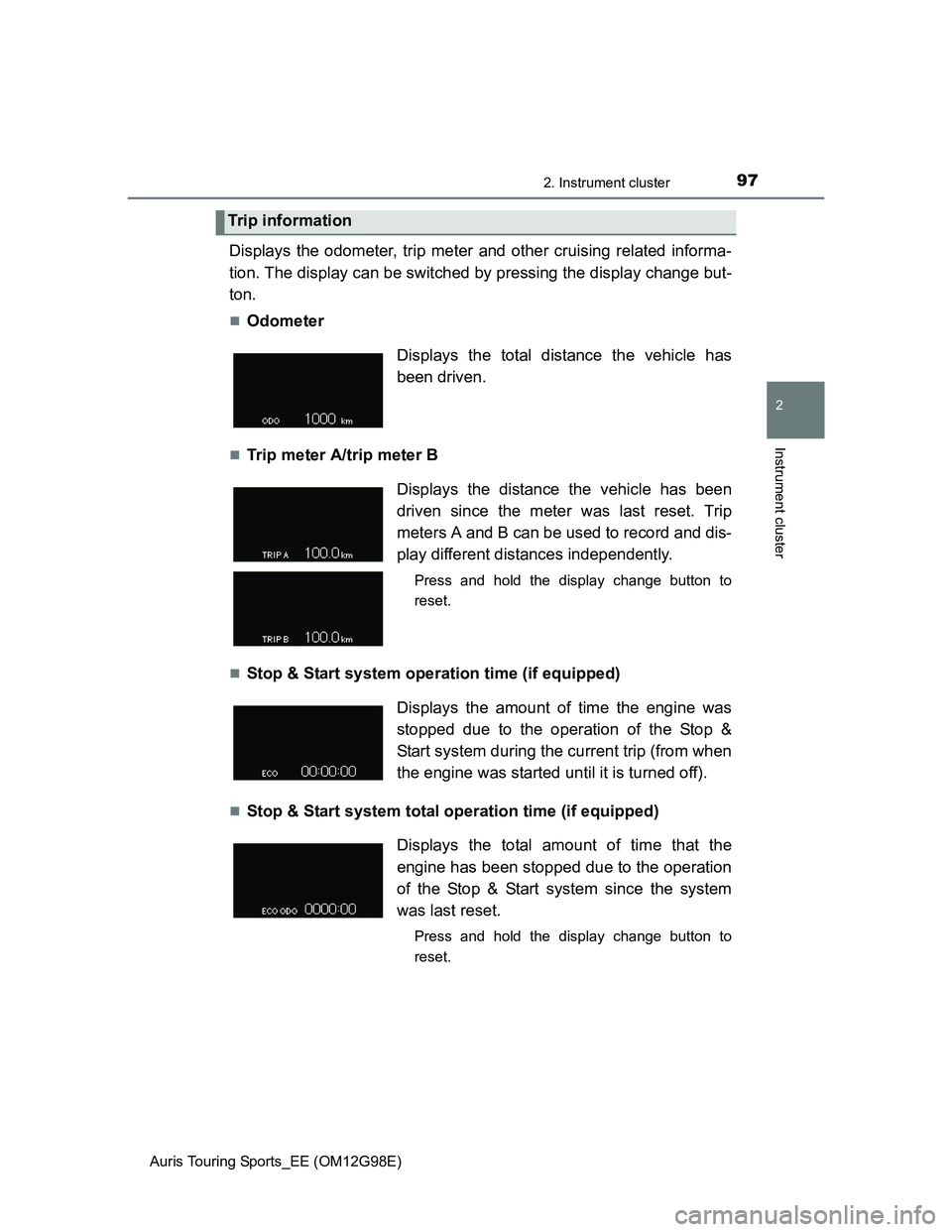
972. Instrument cluster
Auris Touring Sports_EE (OM12G98E)
2
Instrument cluster
Displays the odometer, trip meter and other cruising related informa-
tion. The display can be switched by pressing the display change but-
ton.
Odometer
Trip meter A/trip meter B
Stop & Start system operation time (if equipped)
Stop & Start system total operation time (if equipped)
Trip information
Displays the total distance the vehicle has
been driven.
Displays the distance the vehicle has been
driven since the meter was last reset. Trip
meters A and B can be used to record and dis-
play different distances independently.
Press and hold the display change button to
reset.
Displays the amount of time the engine was
stopped due to the operation of the Stop &
Start system during the current trip (from when
the engine was started until it is turned off).
Displays the total amount of time that the
engine has been stopped due to the operation
of the Stop & Start system since the system
was last reset.
Press and hold the display change button to
reset.
Page 122 of 632
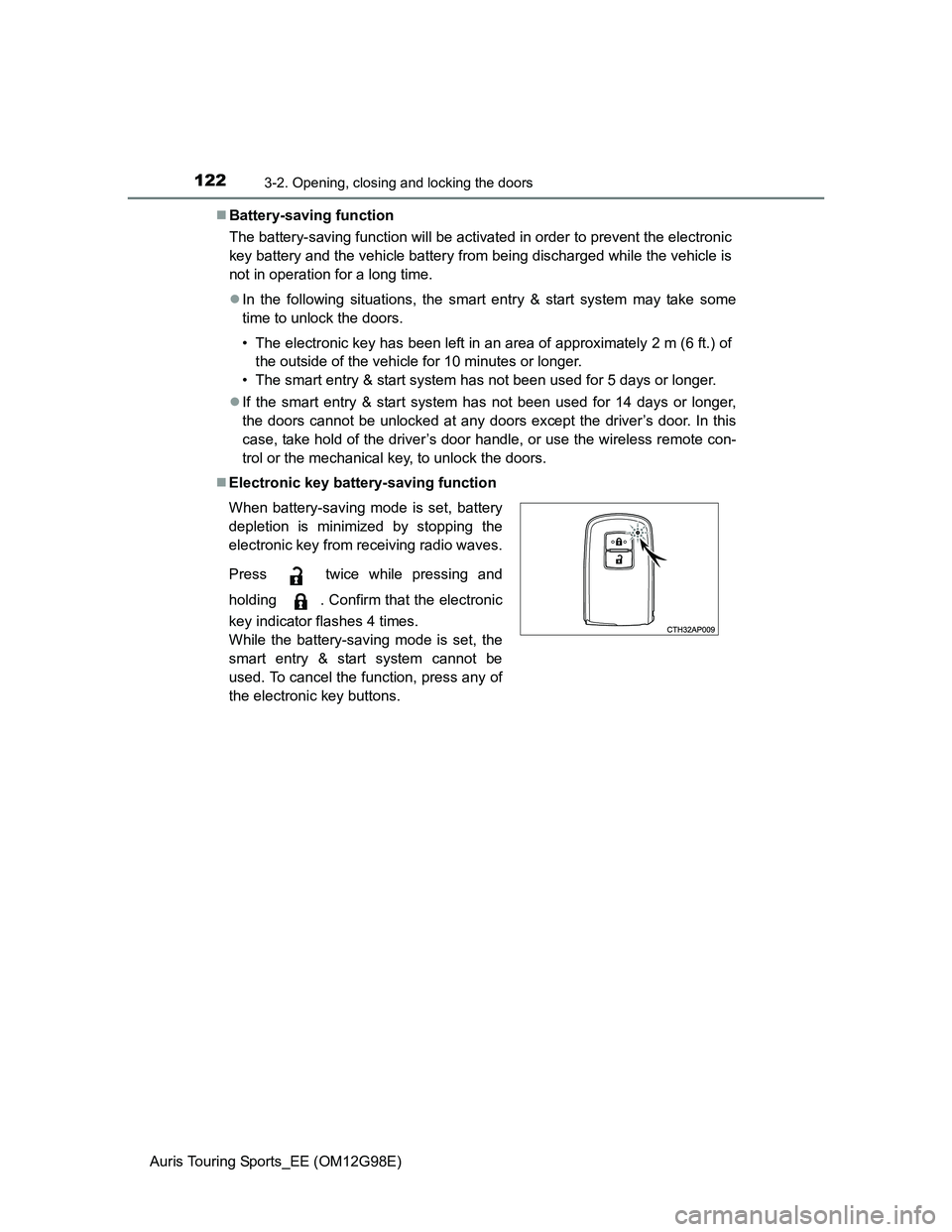
1223-2. Opening, closing and locking the doors
Auris Touring Sports_EE (OM12G98E)Battery-saving function
The battery-saving function will be activated in order to prevent the electronic
key battery and the vehicle battery from being discharged while the vehicle is
not in operation for a long time.
In the following situations, the smart entry & start system may take some
time to unlock the doors.
• The electronic key has been left in an area of approximately 2 m (6 ft.) of
the outside of the vehicle for 10 minutes or longer.
• The smart entry & start system has not been used for 5 days or longer.
If the smart entry & start system has not been used for 14 days or longer,
the doors cannot be unlocked at any doors except the driver’s door. In this
case, take hold of the driver’s door handle, or use the wireless remote con-
trol or the mechanical key, to unlock the doors.
Electronic key battery-saving function
When battery-saving mode is set, battery
depletion is minimized by stopping the
electronic key from receiving radio waves.
Press twice while pressing and
holding . Confirm that the electronic
key indicator flashes 4 times.
While the battery-saving mode is set, the
smart entry & start system cannot be
used. To cancel the function, press any of
the electronic key buttons.
Page 127 of 632
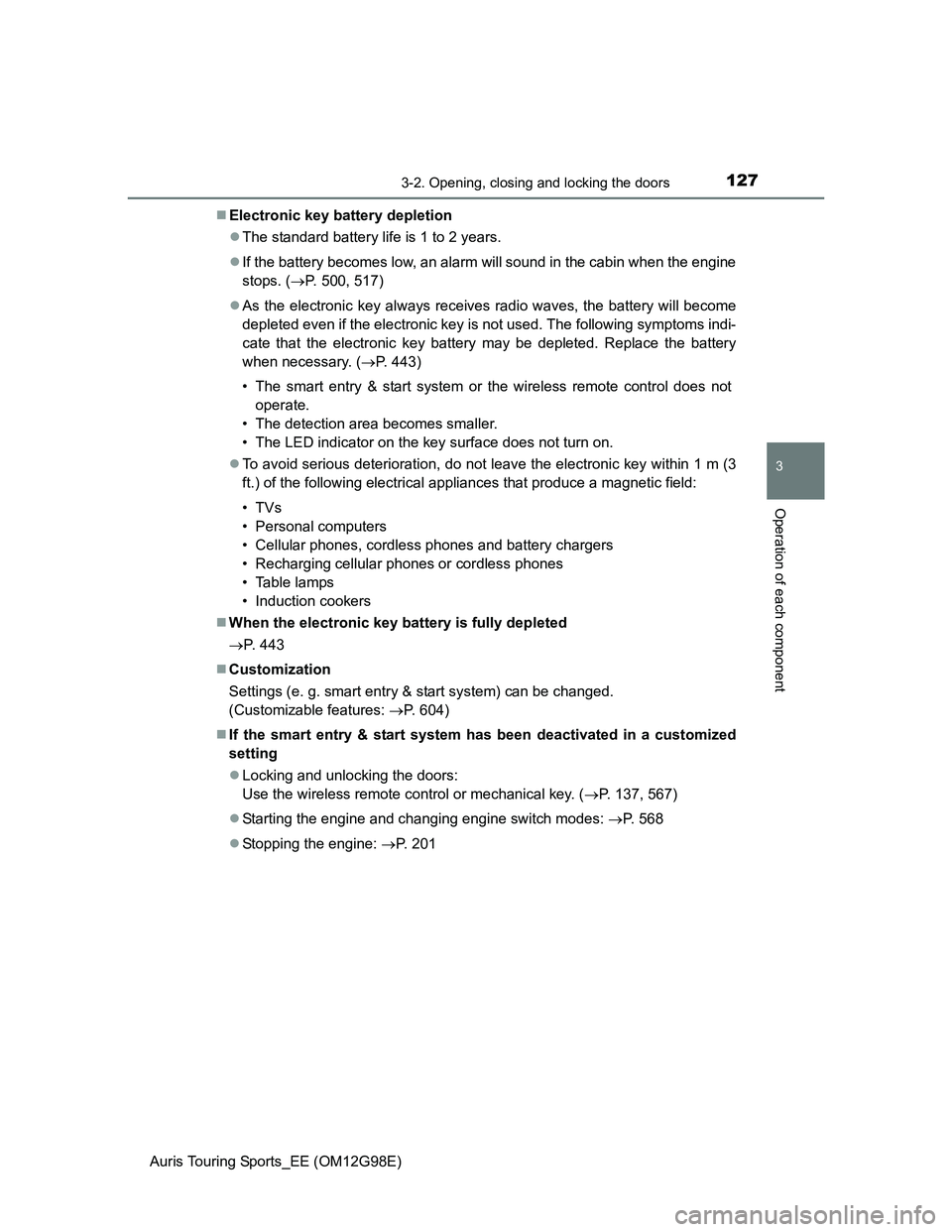
1273-2. Opening, closing and locking the doors
Auris Touring Sports_EE (OM12G98E)
3
Operation of each component
Electronic key battery depletion
The standard battery life is 1 to 2 years.
If the battery becomes low, an alarm will sound in the cabin when the engine
stops. (P. 500, 517)
As the electronic key always receives radio waves, the battery will become
depleted even if the electronic key is not used. The following symptoms indi-
cate that the electronic key battery may be depleted. Replace the battery
when necessary. (P. 443)
• The smart entry & start system or the wireless remote control does not
operate.
• The detection area becomes smaller.
• The LED indicator on the key surface does not turn on.
To avoid serious deterioration, do not leave the electronic key within 1 m (3
ft.) of the following electrical appliances that produce a magnetic field:
•TVs
• Personal computers
• Cellular phones, cordless phones and battery chargers
• Recharging cellular phones or cordless phones
• Table lamps
• Induction cookers
When the electronic key battery is fully depleted
P. 443
Customization
Settings (e. g. smart entry & start system) can be changed.
(Customizable features: P. 604)
If the smart entry & start system has been deactivated in a customized
setting
Locking and unlocking the doors:
Use the wireless remote control or mechanical key. (P. 137, 567)
Starting the engine and changing engine switch modes: P. 568
Stopping the engine: P. 2 0 1
Page 138 of 632
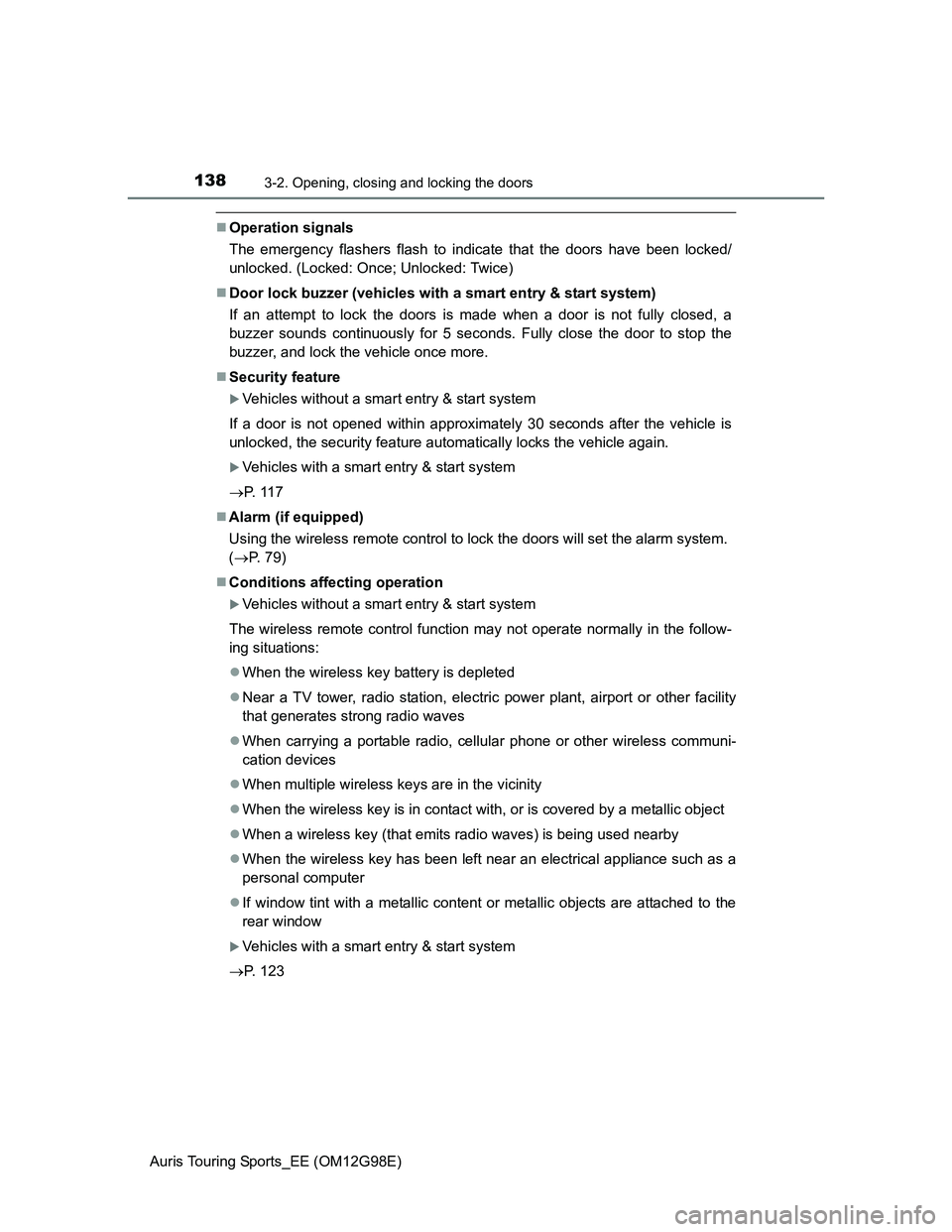
1383-2. Opening, closing and locking the doors
Auris Touring Sports_EE (OM12G98E)
Operation signals
The emergency flashers flash to indicate that the doors have been locked/
unlocked. (Locked: Once; Unlocked: Twice)
Door lock buzzer (vehicles with a smart entry & start system)
If an attempt to lock the doors is made when a door is not fully closed, a
buzzer sounds continuously for 5 seconds. Fully close the door to stop the
buzzer, and lock the vehicle once more.
Security feature
Vehicles without a smart entry & start system
If a door is not opened within approximately 30 seconds after the vehicle is
unlocked, the security feature automatically locks the vehicle again.
Vehicles with a smart entry & start system
P. 1 1 7
Alarm (if equipped)
Using the wireless remote control to lock the doors will set the alarm system.
(P. 79)
Conditions affecting operation
Vehicles without a smart entry & start system
The wireless remote control function may not operate normally in the follow-
ing situations:
When the wireless key battery is depleted
Near a TV tower, radio station, electric power plant, airport or other facility
that generates strong radio waves
When carrying a portable radio, cellular phone or other wireless communi-
cation devices
When multiple wireless keys are in the vicinity
When the wireless key is in contact with, or is covered by a metallic object
When a wireless key (that emits radio waves) is being used nearby
When the wireless key has been left near an electrical appliance such as a
personal computer
If window tint with a metallic content or metallic objects are attached to the
rear window
Vehicles with a smart entry & start system
P. 123
Page 167 of 632

1673-5. Opening and closing the windows
Auris Touring Sports_EE (OM12G98E)
3
Operation of each component
The power windows can be operated when
Vehicles without a smart entry & start system
The engine switch is in the “ON” position.
Vehicles with a smart entry & start system
The engine switch is in IGNITION ON mode.
Operating the power windows after turning the engine off
Vehicles without a smart entry & start system
The power windows can be operated for approximately 45 seconds even
after the engine switch is turned to the “ACC” or “LOCK” position. They can-
not, however, be operated once either front door is opened.
Vehicles with a smart entry & start system
The power windows can be operated for approximately 45 seconds even
after the engine switch is turned to ACCESSORY mode or turned off. They
cannot, however, be operated once either front door is opened.
Jam protection function (windows with one-touch closing function only)
If an object becomes caught between the window and the window frame, win-
dow travel is stopped and the window is opened slightly.
Page 168 of 632
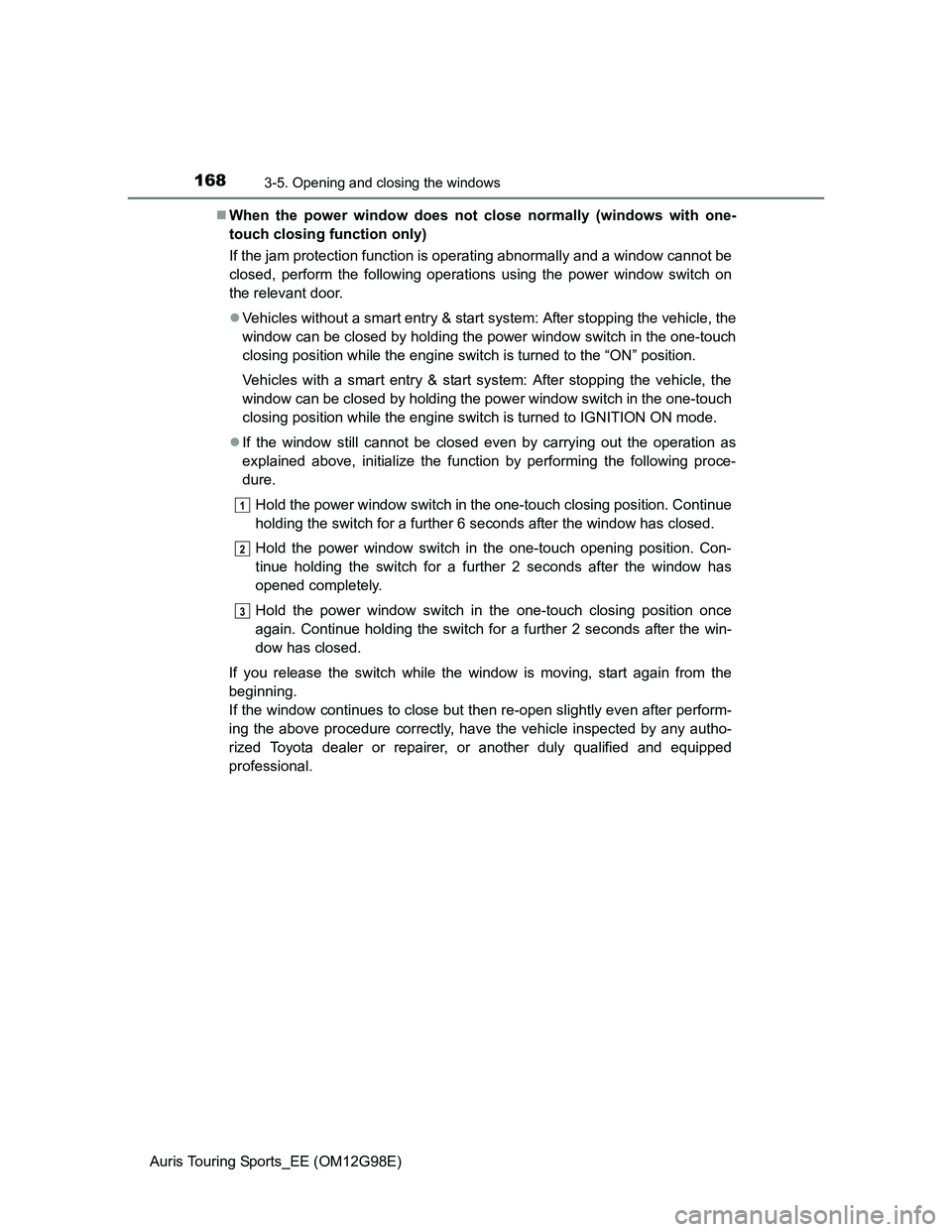
1683-5. Opening and closing the windows
Auris Touring Sports_EE (OM12G98E)When the power window does not close normally (windows with one-
touch closing function only)
If the jam protection function is operating abnormally and a window cannot be
closed, perform the following operations using the power window switch on
the relevant door.
Vehicles without a smart entry & start system: After stopping the vehicle, the
window can be closed by holding the power window switch in the one-touch
closing position while the engine switch is turned to the “ON” position.
Vehicles with a smart entry & start system: After stopping the vehicle, the
window can be closed by holding the power window switch in the one-touch
closing position while the engine switch is turned to IGNITION ON mode.
If the window still cannot be closed even by carrying out the operation as
explained above, initialize the function by performing the following proce-
dure.
Hold the power window switch in the one-touch closing position. Continue
holding the switch for a further 6 seconds after the window has closed.
Hold the power window switch in the one-touch opening position. Con-
tinue holding the switch for a further 2 seconds after the window has
opened completely.
Hold the power window switch in the one-touch closing position once
again. Continue holding the switch for a further 2 seconds after the win-
dow has closed.
If you release the switch while the window is moving, start again from the
beginning.
If the window continues to close but then re-open slightly even after perform-
ing the above procedure correctly, have the vehicle inspected by any autho-
rized Toyota dealer or repairer, or another duly qualified and equipped
professional.
1
2
3