remote control TOYOTA AURIS 2015 Owners Manual (in English)
[x] Cancel search | Manufacturer: TOYOTA, Model Year: 2015, Model line: AURIS, Model: TOYOTA AURIS 2015Pages: 632, PDF Size: 17.65 MB
Page 2 of 632
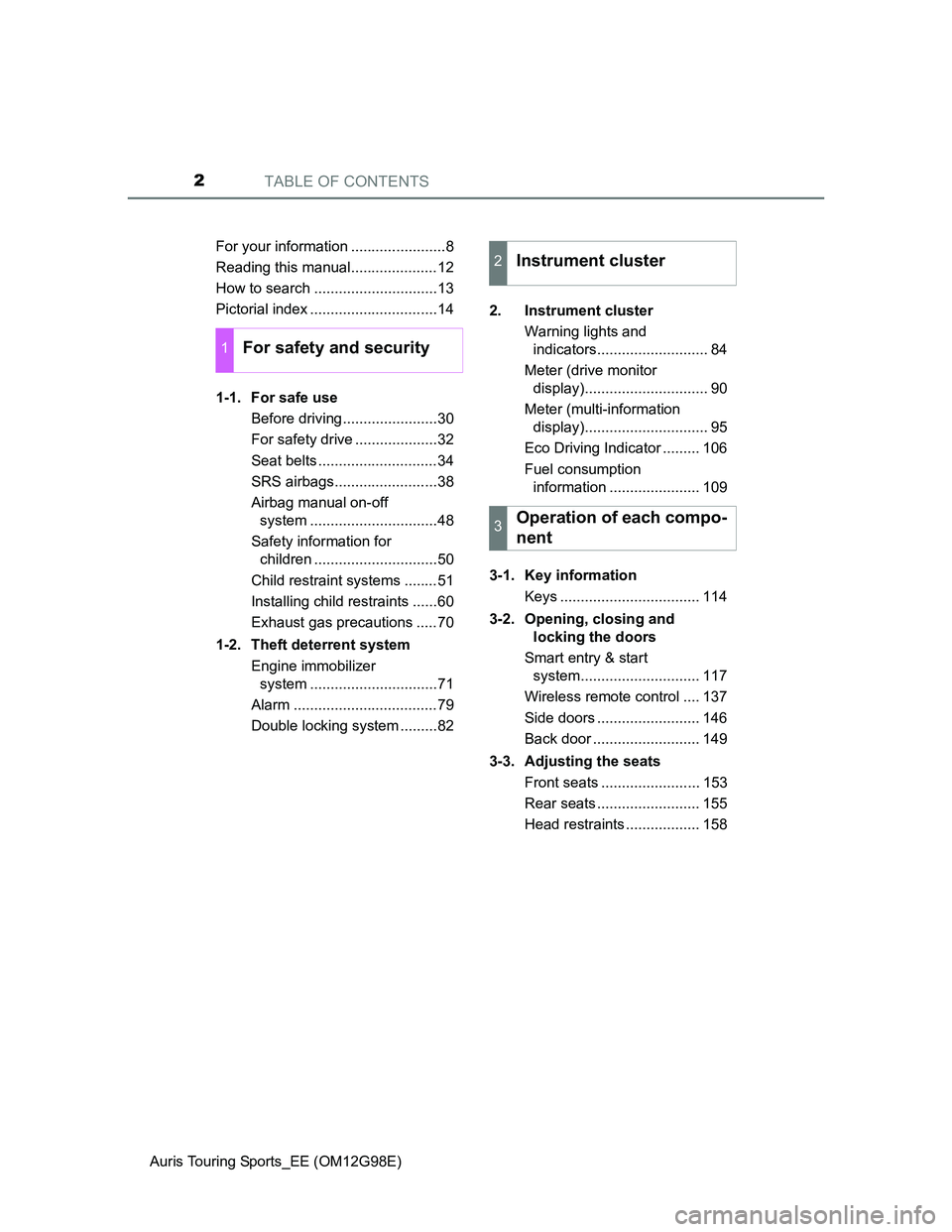
TABLE OF CONTENTS2
Auris Touring Sports_EE (OM12G98E)For your information .......................8
Reading this manual.....................12
How to search ..............................13
Pictorial index ...............................14
1-1. For safe use
Before driving.......................30
For safety drive ....................32
Seat belts .............................34
SRS airbags.........................38
Airbag manual on-off
system ...............................48
Safety information for
children ..............................50
Child restraint systems ........51
Installing child restraints ......60
Exhaust gas precautions .....70
1-2. Theft deterrent system
Engine immobilizer
system ...............................71
Alarm ...................................79
Double locking system .........822. Instrument cluster
Warning lights and
indicators........................... 84
Meter (drive monitor
display).............................. 90
Meter (multi-information
display).............................. 95
Eco Driving Indicator ......... 106
Fuel consumption
information ...................... 109
3-1. Key information
Keys .................................. 114
3-2. Opening, closing and
locking the doors
Smart entry & start
system............................. 117
Wireless remote control .... 137
Side doors ......................... 146
Back door .......................... 149
3-3. Adjusting the seats
Front seats ........................ 153
Rear seats ......................... 155
Head restraints .................. 158
1For safety and security
2Instrument cluster
3Operation of each compo-
nent
Page 5 of 632
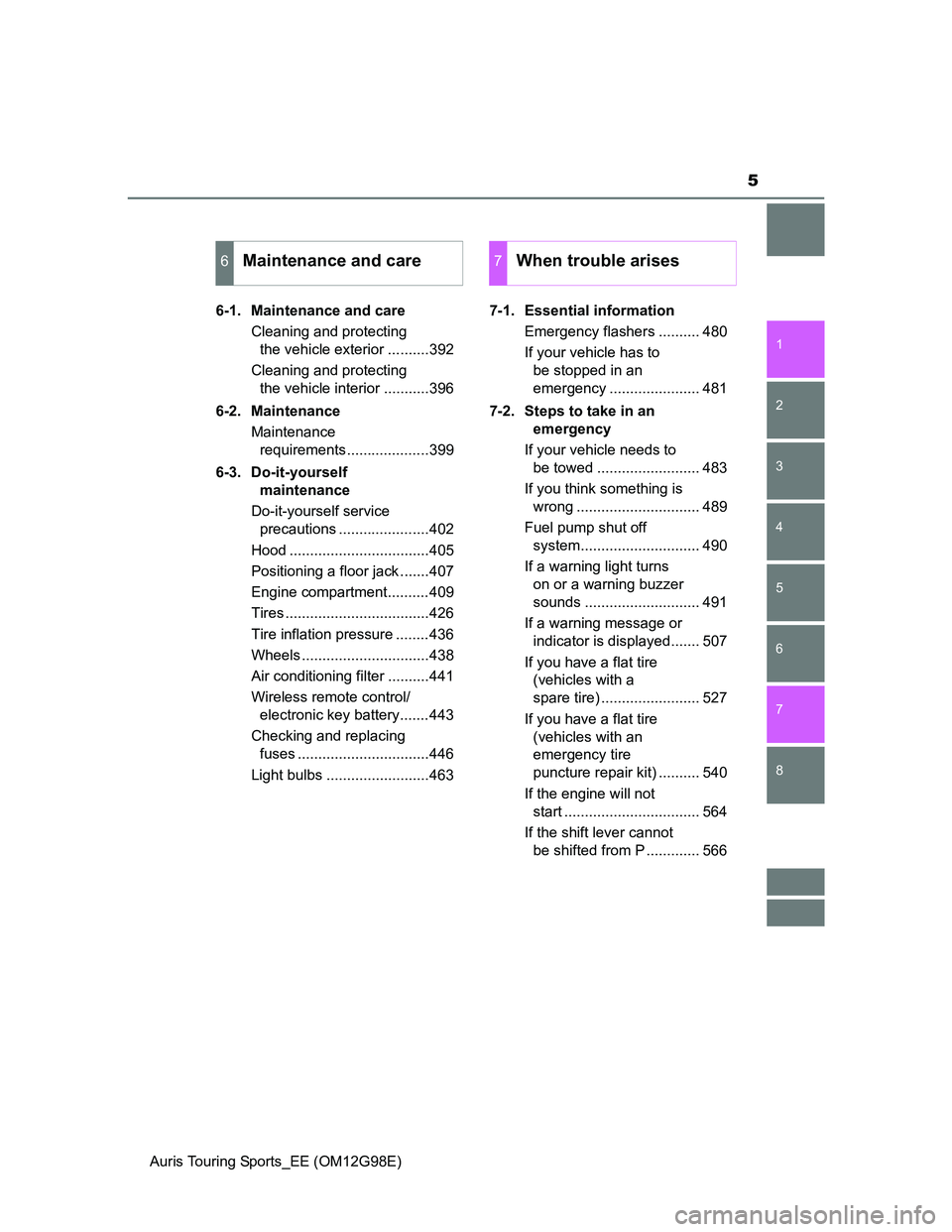
5
1
8 7
6
5
4
3
2
Auris Touring Sports_EE (OM12G98E)6-1. Maintenance and care
Cleaning and protecting
the vehicle exterior ..........392
Cleaning and protecting
the vehicle interior ...........396
6-2. Maintenance
Maintenance
requirements....................399
6-3. Do-it-yourself
maintenance
Do-it-yourself service
precautions ......................402
Hood ..................................405
Positioning a floor jack .......407
Engine compartment..........409
Tires ...................................426
Tire inflation pressure ........436
Wheels ...............................438
Air conditioning filter ..........441
Wireless remote control/
electronic key battery.......443
Checking and replacing
fuses ................................446
Light bulbs .........................4637-1. Essential information
Emergency flashers .......... 480
If your vehicle has to
be stopped in an
emergency ...................... 481
7-2. Steps to take in an
emergency
If your vehicle needs to
be towed ......................... 483
If you think something is
wrong .............................. 489
Fuel pump shut off
system............................. 490
If a warning light turns
on or a warning buzzer
sounds ............................ 491
If a warning message or
indicator is displayed....... 507
If you have a flat tire
(vehicles with a
spare tire) ........................ 527
If you have a flat tire
(vehicles with an
emergency tire
puncture repair kit) .......... 540
If the engine will not
start ................................. 564
If the shift lever cannot
be shifted from P ............. 566
6Maintenance and care7When trouble arises
Page 19 of 632
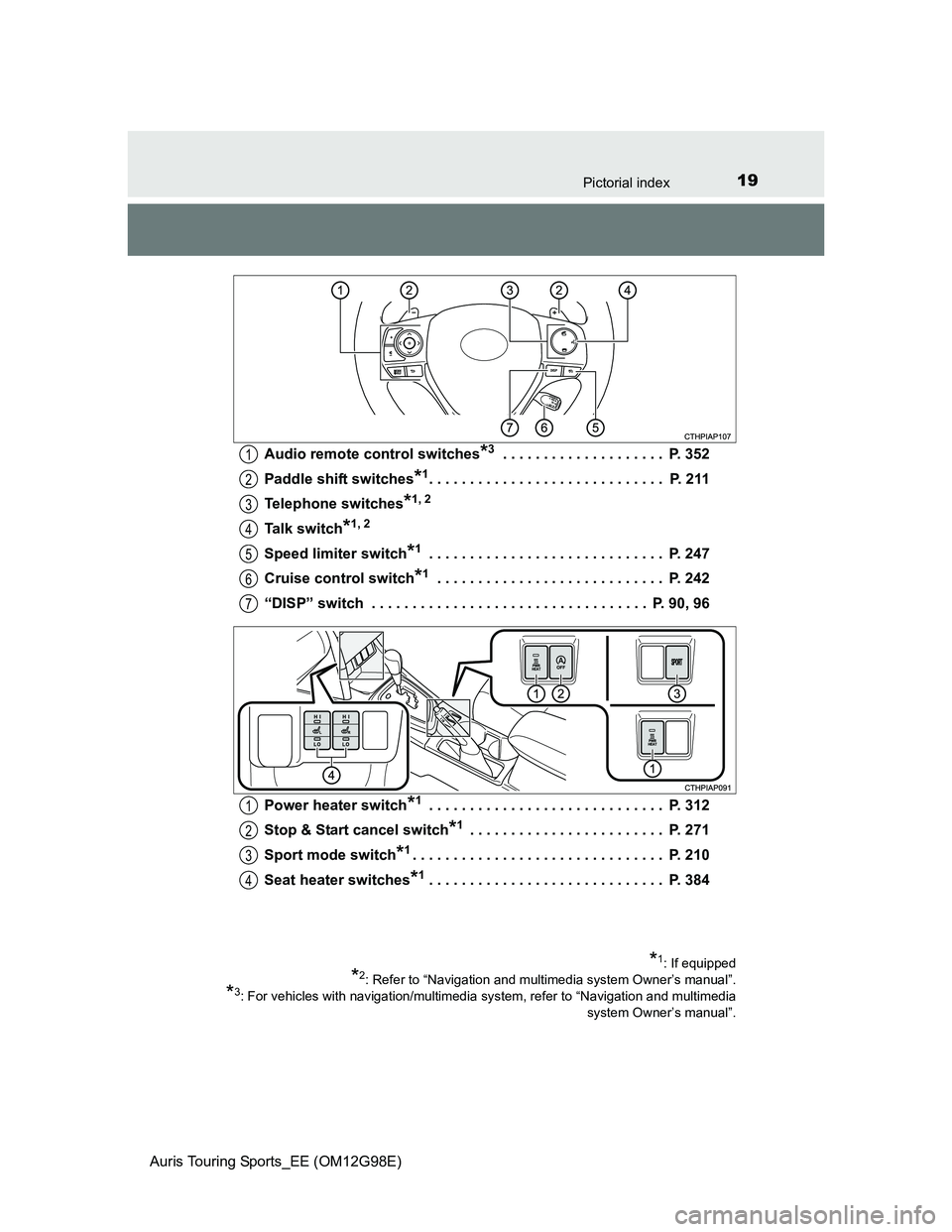
19Pictorial index
Auris Touring Sports_EE (OM12G98E)Audio remote control switches
*3 . . . . . . . . . . . . . . . . . . . . P. 352
Paddle shift switches
*1. . . . . . . . . . . . . . . . . . . . . . . . . . . . . P. 211
Telephone switches
*1, 2
Talk switch*1, 2
Speed limiter switch*1 . . . . . . . . . . . . . . . . . . . . . . . . . . . . . P. 247
Cruise control switch
*1 . . . . . . . . . . . . . . . . . . . . . . . . . . . . P. 242
“DISP” switch . . . . . . . . . . . . . . . . . . . . . . . . . . . . . . . . . . P. 90, 96
Power heater switch
*1 . . . . . . . . . . . . . . . . . . . . . . . . . . . . . P. 312
Stop & Start cancel switch
*1 . . . . . . . . . . . . . . . . . . . . . . . . P. 271
Sport mode switch
*1. . . . . . . . . . . . . . . . . . . . . . . . . . . . . . . P. 210
Seat heater switches
*1. . . . . . . . . . . . . . . . . . . . . . . . . . . . . P. 384
*1: If equipped
*2: Refer to “Navigation and multimedia system Owner’s manual”.
*3: For vehicles with navigation/multimedia system, refer to “Navigation and multimedia
system Owner’s manual”.
1
2
3
4
5
6
7
1
2
3
4
Page 25 of 632
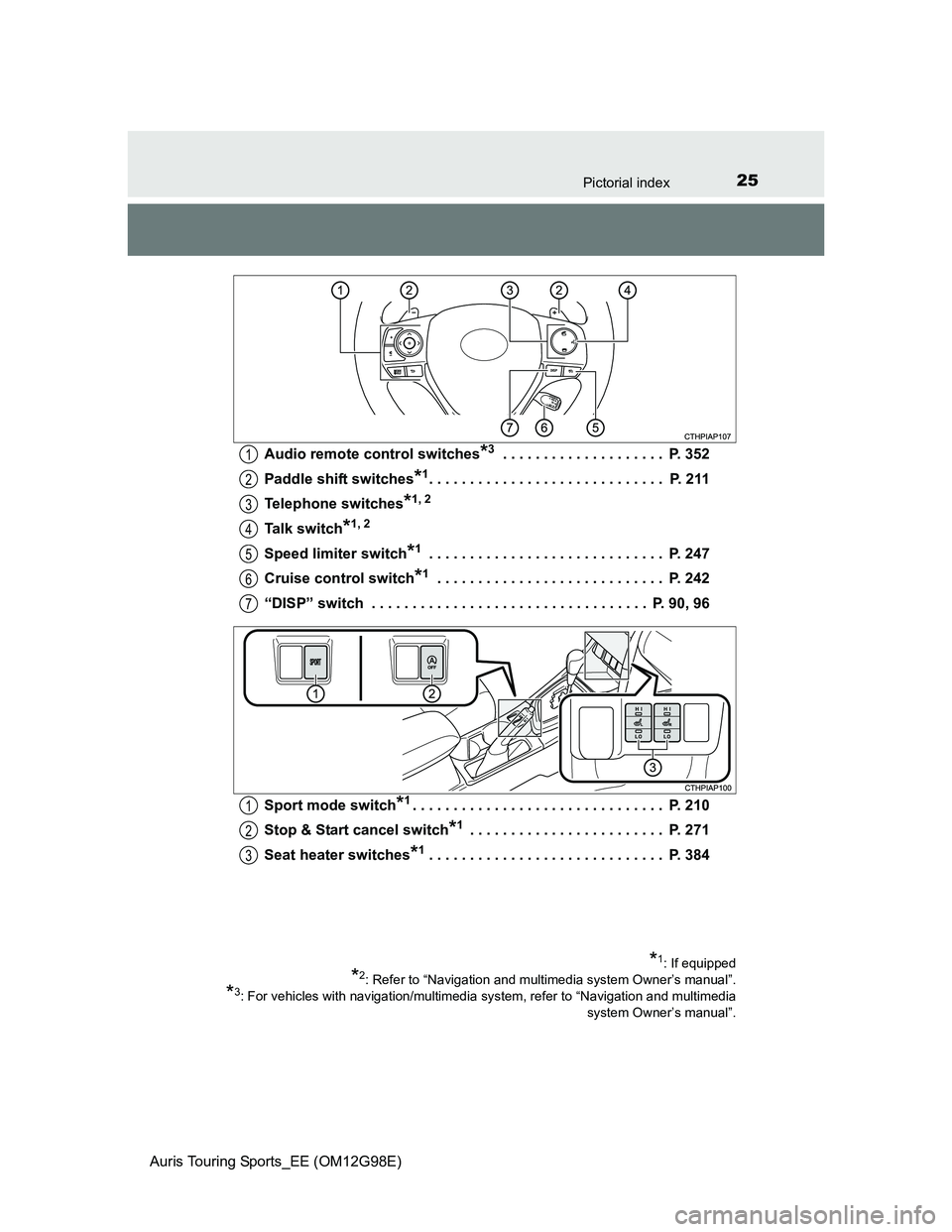
25Pictorial index
Auris Touring Sports_EE (OM12G98E)Audio remote control switches
*3 . . . . . . . . . . . . . . . . . . . . P. 352
Paddle shift switches
*1. . . . . . . . . . . . . . . . . . . . . . . . . . . . . P. 211
Telephone switches
*1, 2
Talk switch*1, 2
Speed limiter switch*1 . . . . . . . . . . . . . . . . . . . . . . . . . . . . . P. 247
Cruise control switch
*1 . . . . . . . . . . . . . . . . . . . . . . . . . . . . P. 242
“DISP” switch . . . . . . . . . . . . . . . . . . . . . . . . . . . . . . . . . . P. 90, 96
Sport mode switch
*1. . . . . . . . . . . . . . . . . . . . . . . . . . . . . . . P. 210
Stop & Start cancel switch
*1 . . . . . . . . . . . . . . . . . . . . . . . . P. 271
Seat heater switches
*1. . . . . . . . . . . . . . . . . . . . . . . . . . . . . P. 384
*1: If equipped
*2: Refer to “Navigation and multimedia system Owner’s manual”.
*3: For vehicles with navigation/multimedia system, refer to “Navigation and multimedia
system Owner’s manual”.
1
2
3
4
5
6
7
1
2
3
Page 79 of 632
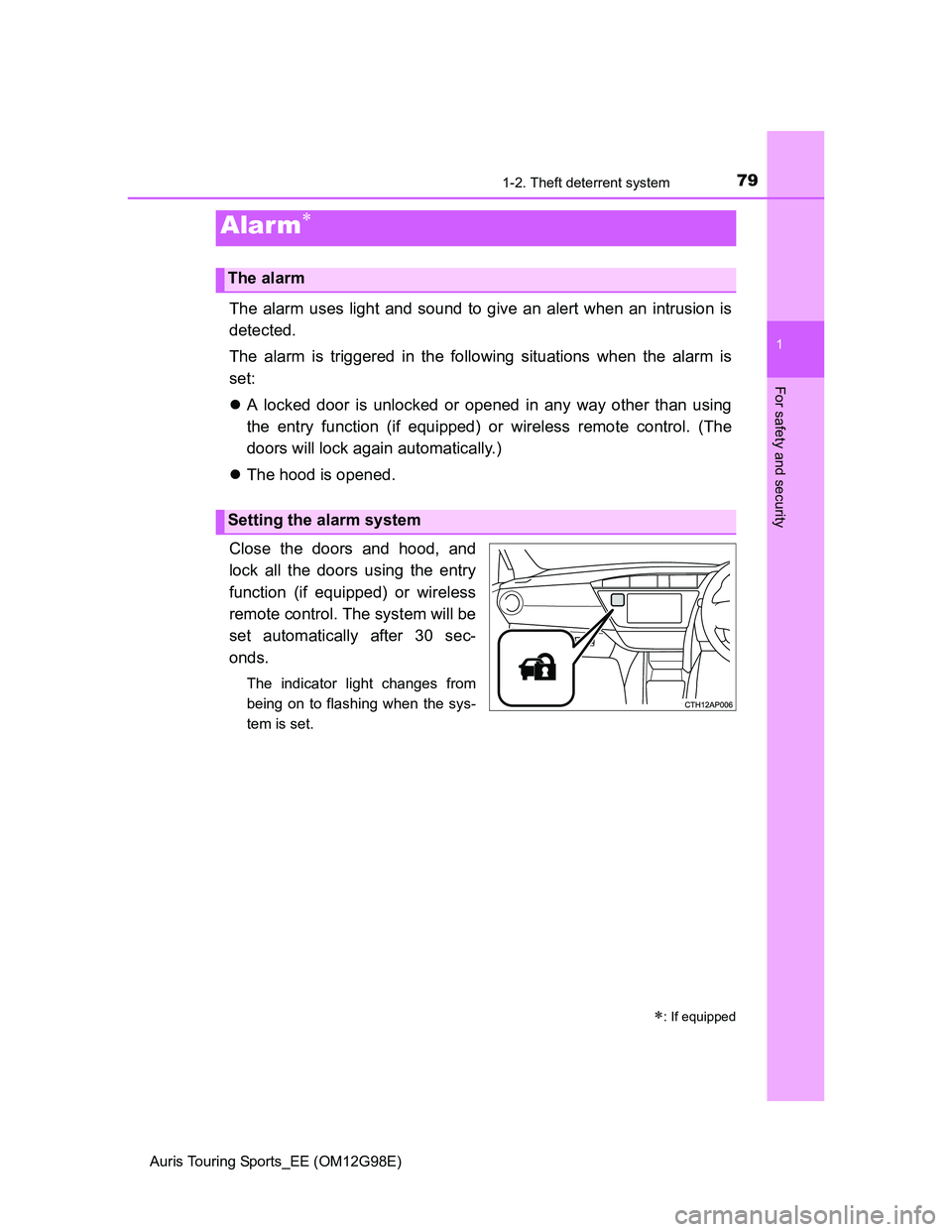
791-2. Theft deterrent system
1
For safety and security
Auris Touring Sports_EE (OM12G98E)
The alarm uses light and sound to give an alert when an intrusion is
detected.
The alarm is triggered in the following situations when the alarm is
set:
A locked door is unlocked or opened in any way other than using
the entry function (if equipped) or wireless remote control. (The
doors will lock again automatically.)
The hood is opened.
Close the doors and hood, and
lock all the doors using the entry
function (if equipped) or wireless
remote control. The system will be
set automatically after 30 sec-
onds.
The indicator light changes from
being on to flashing when the sys-
tem is set.
Alarm
: If equipped
The alarm
Setting the alarm system
Page 80 of 632
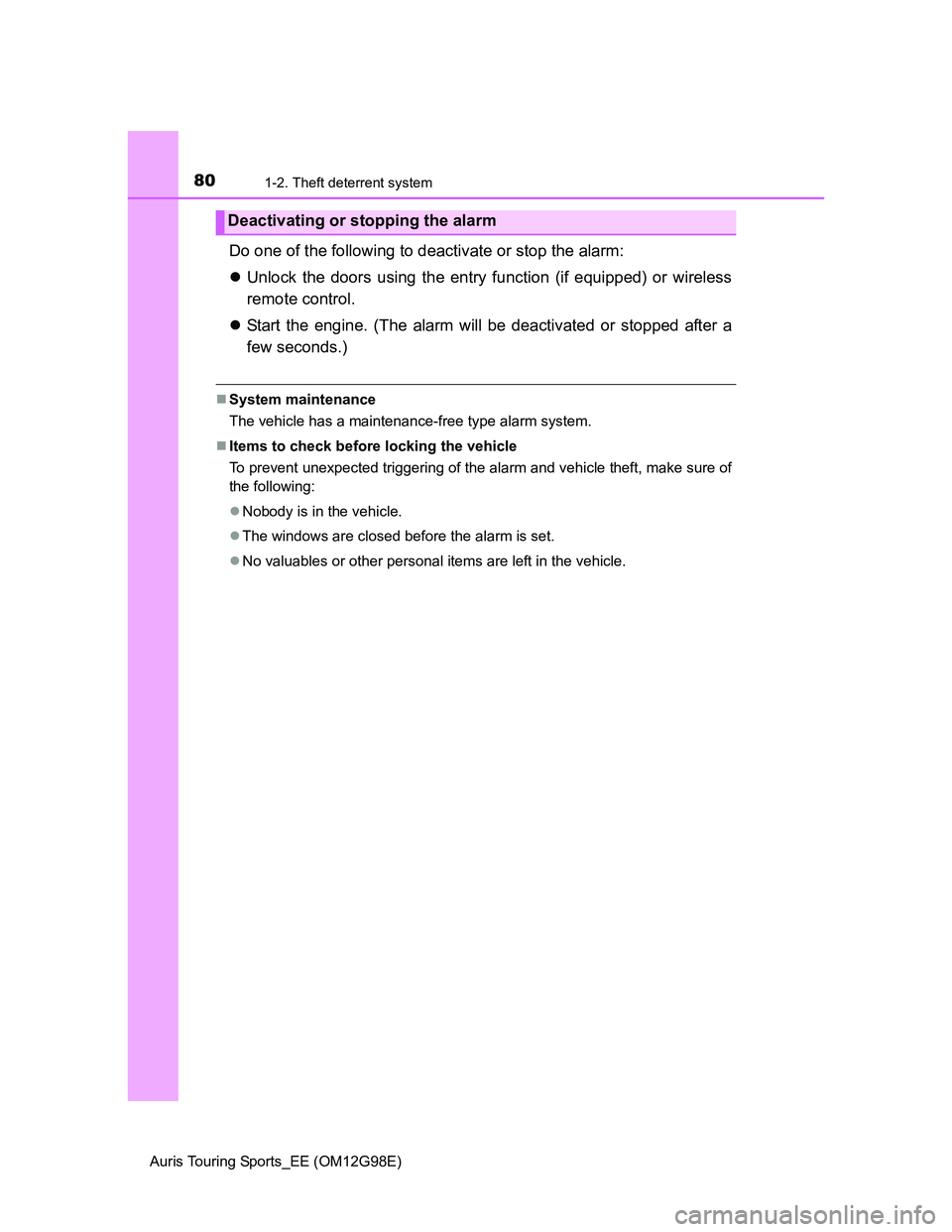
801-2. Theft deterrent system
Auris Touring Sports_EE (OM12G98E)
Do one of the following to deactivate or stop the alarm:
Unlock the doors using the entry function (if equipped) or wireless
remote control.
Start the engine. (The alarm will be deactivated or stopped after a
few seconds.)
System maintenance
The vehicle has a maintenance-free type alarm system.
Items to check before locking the vehicle
To prevent unexpected triggering of the alarm and vehicle theft, make sure of
the following:
Nobody is in the vehicle.
The windows are closed before the alarm is set.
No valuables or other personal items are left in the vehicle.
Deactivating or stopping the alarm
Page 82 of 632
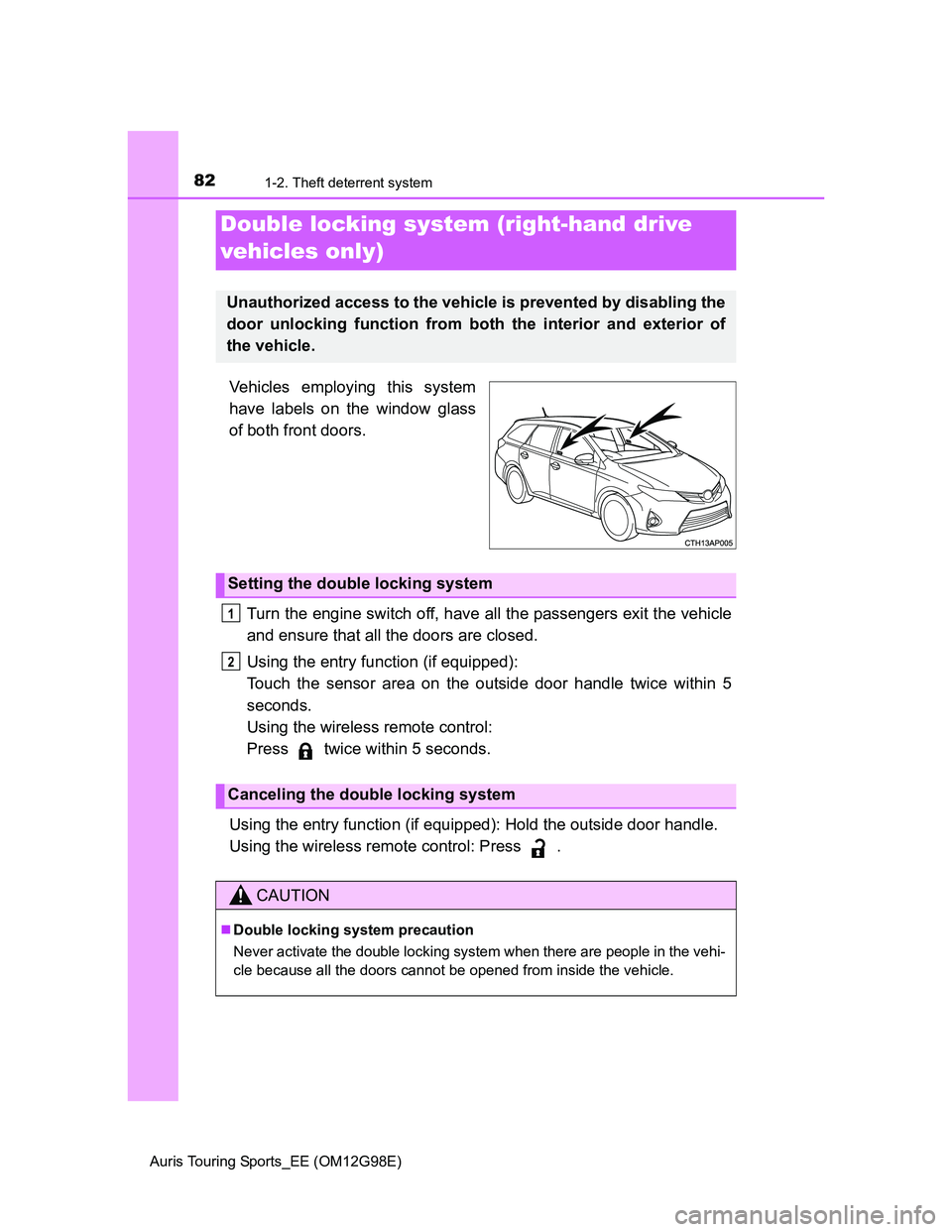
821-2. Theft deterrent system
Auris Touring Sports_EE (OM12G98E)
Vehicles employing this system
have labels on the window glass
of both front doors.
Turn the engine switch off, have all the passengers exit the vehicle
and ensure that all the doors are closed.
Using the entry function (if equipped):
Touch the sensor area on the outside door handle twice within 5
seconds.
Using the wireless remote control:
Press twice within 5 seconds.
Using the entry function (if equipped): Hold the outside door handle.
Using the wireless remote control: Press .
Double locking system (right-hand drive
vehicles only)
Unauthorized access to the vehicle is prevented by disabling the
door unlocking function from both the interior and exterior of
the vehicle.
Setting the double locking system
Canceling the double locking system
CAUTION
Double locking system precaution
Never activate the double locking system when there are people in the vehi-
cle because all the doors cannot be opened from inside the vehicle.
1
2
Page 113 of 632
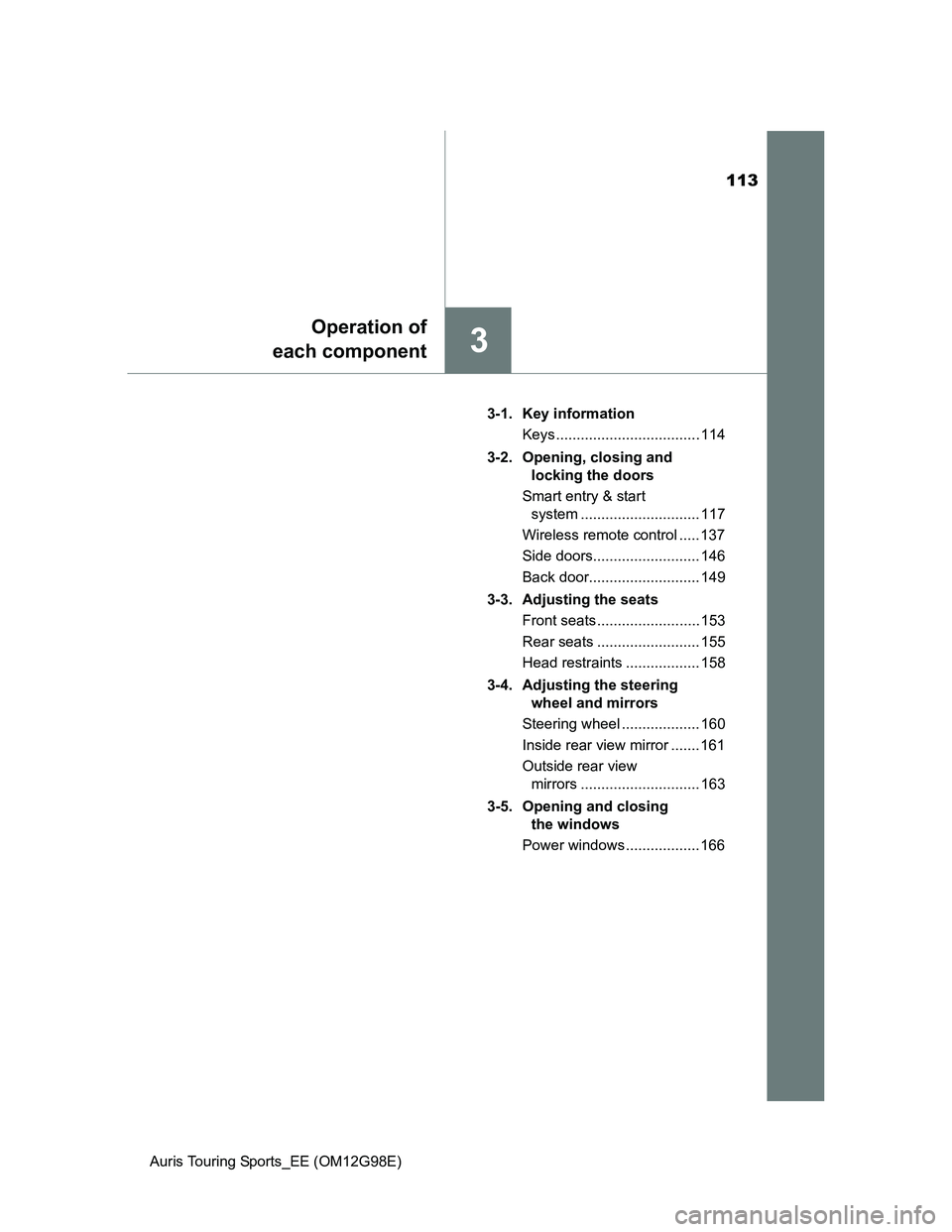
113
3
Operation of
each component
Auris Touring Sports_EE (OM12G98E)3-1. Key information
Keys ................................... 114
3-2. Opening, closing and
locking the doors
Smart entry & start
system ............................. 117
Wireless remote control ..... 137
Side doors.......................... 146
Back door........................... 149
3-3. Adjusting the seats
Front seats ......................... 153
Rear seats ......................... 155
Head restraints .................. 158
3-4. Adjusting the steering
wheel and mirrors
Steering wheel ................... 160
Inside rear view mirror ....... 161
Outside rear view
mirrors ............................. 163
3-5. Opening and closing
the windows
Power windows .................. 166
Page 114 of 632
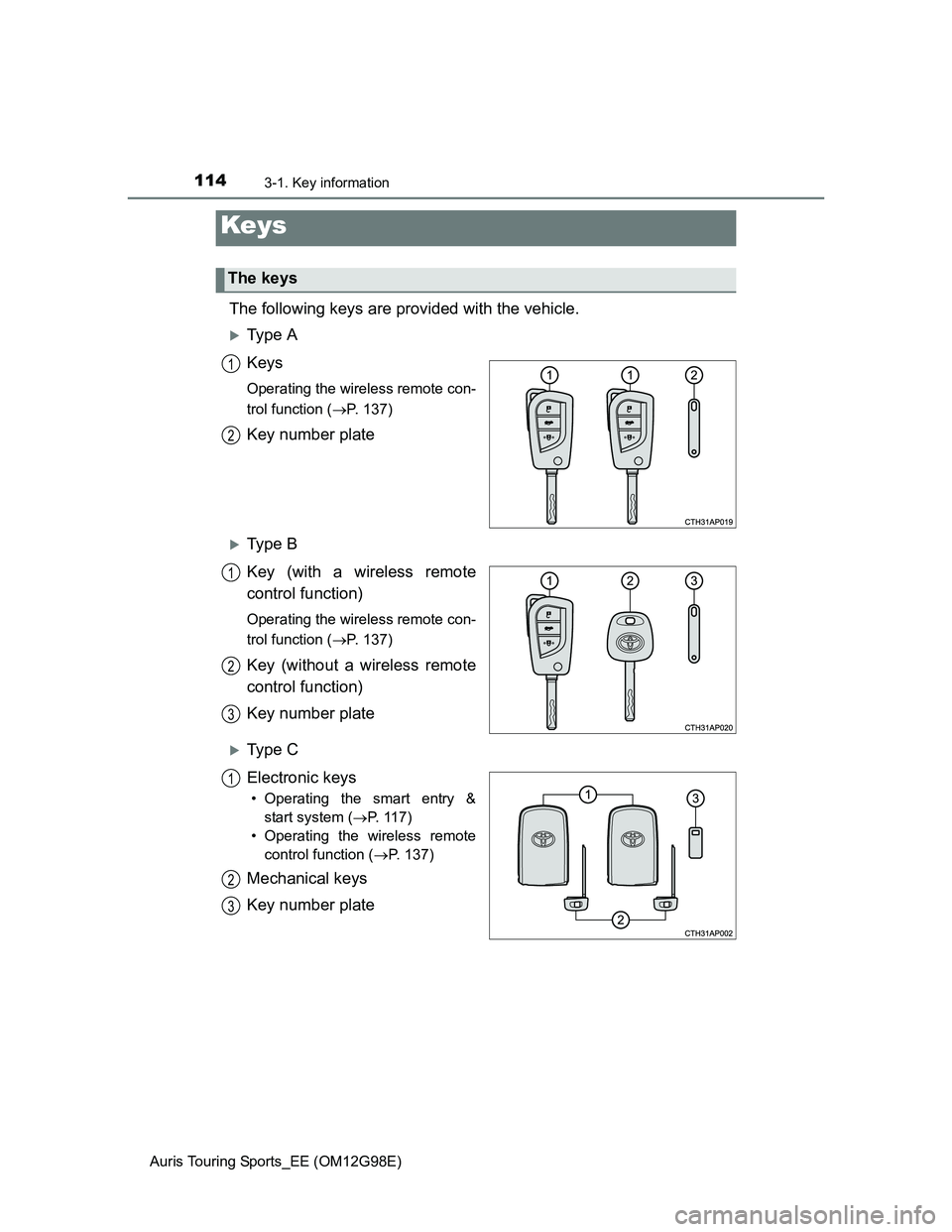
114
Auris Touring Sports_EE (OM12G98E)
3-1. Key information
The following keys are provided with the vehicle.
Ty p e A
Keys
Operating the wireless remote con-
trol function (P. 137)
Key number plate
Ty p e B
Key (with a wireless remote
control function)
Operating the wireless remote con-
trol function (P. 137)
Key (without a wireless remote
control function)
Key number plate
Ty p e C
Electronic keys
• Operating the smart entry &
start system (P. 117)
• Operating the wireless remote
control function (P. 137)
Mechanical keys
Key number plate
Keys
The keys
1
2
1
2
3
1
2
3
Page 116 of 632
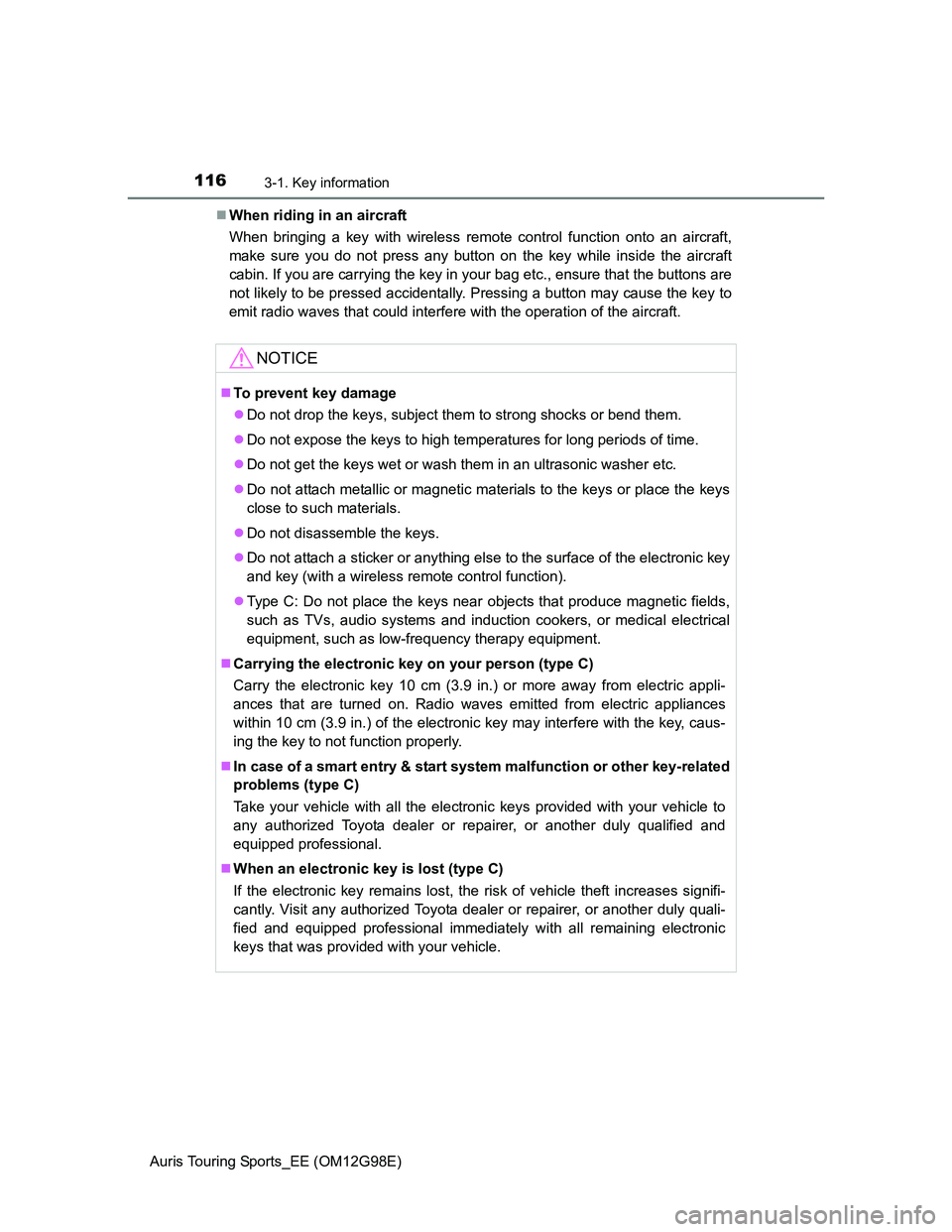
1163-1. Key information
Auris Touring Sports_EE (OM12G98E)When riding in an aircraft
When bringing a key with wireless remote control function onto an aircraft,
make sure you do not press any button on the key while inside the aircraft
cabin. If you are carrying the key in your bag etc., ensure that the buttons are
not likely to be pressed accidentally. Pressing a button may cause the key to
emit radio waves that could interfere with the operation of the aircraft.
NOTICE
To prevent key damage
Do not drop the keys, subject them to strong shocks or bend them.
Do not expose the keys to high temperatures for long periods of time.
Do not get the keys wet or wash them in an ultrasonic washer etc.
Do not attach metallic or magnetic materials to the keys or place the keys
close to such materials.
Do not disassemble the keys.
Do not attach a sticker or anything else to the surface of the electronic key
and key (with a wireless remote control function).
Type C: Do not place the keys near objects that produce magnetic fields,
such as TVs, audio systems and induction cookers, or medical electrical
equipment, such as low-frequency therapy equipment.
Carrying the electronic key on your person (type C)
Carry the electronic key 10 cm (3.9 in.) or more away from electric appli-
ances that are turned on. Radio waves emitted from electric appliances
within 10 cm (3.9 in.) of the electronic key may interfere with the key, caus-
ing the key to not function properly.
In case of a smart entry & start system malfunction or other key-related
problems (type C)
Take your vehicle with all the electronic keys provided with your vehicle to
any authorized Toyota dealer or repairer, or another duly qualified and
equipped professional.
When an electronic key is lost (type C)
If the electronic key remains lost, the risk of vehicle theft increases signifi-
cantly. Visit any authorized Toyota dealer or repairer, or another duly quali-
fied and equipped professional immediately with all remaining electronic
keys that was provided with your vehicle.