alarm TOYOTA AURIS HYBRID 2012 Owners Manual
[x] Cancel search | Manufacturer: TOYOTA, Model Year: 2012, Model line: AURIS HYBRID, Model: TOYOTA AURIS HYBRID 2012Pages: 524, PDF Size: 26.34 MB
Page 2 of 524
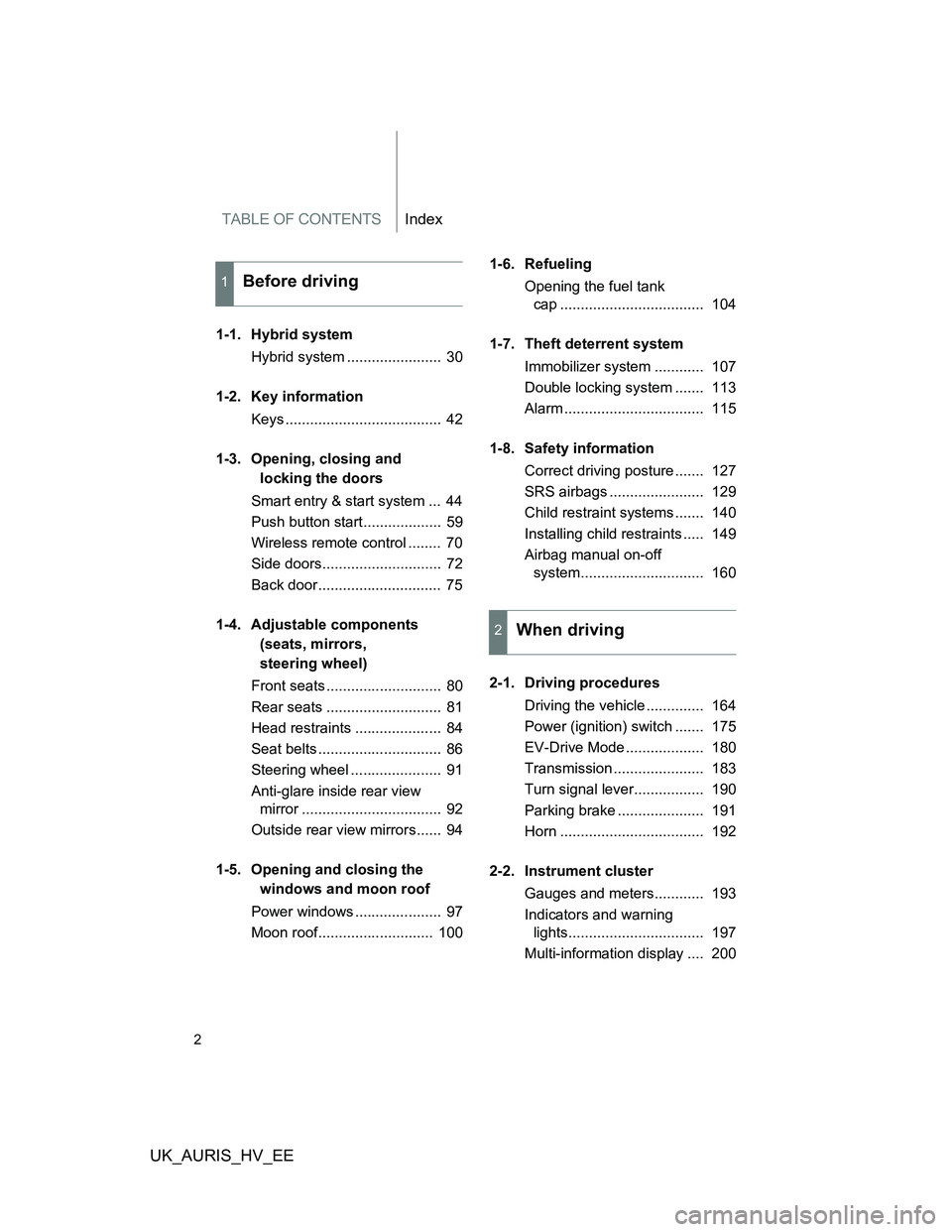
TABLE OF CONTENTSIndex
UK_AURIS_HV_EE
2
1-1. Hybrid system
Hybrid system ....................... 30
1-2. Key information
Keys ...................................... 42
1-3. Opening, closing and
locking the doors
Smart entry & start system ... 44
Push button start................... 59
Wireless remote control ........ 70
Side doors............................. 72
Back door.............................. 75
1-4. Adjustable components
(seats, mirrors,
steering wheel)
Front seats ............................ 80
Rear seats ............................ 81
Head restraints ..................... 84
Seat belts .............................. 86
Steering wheel ...................... 91
Anti-glare inside rear view
mirror .................................. 92
Outside rear view mirrors...... 94
1-5. Opening and closing the
windows and moon roof
Power windows ..................... 97
Moon roof............................ 1001-6. Refueling
Opening the fuel tank
cap ................................... 104
1-7. Theft deterrent system
Immobilizer system ............ 107
Double locking system ....... 113
Alarm .................................. 115
1-8. Safety information
Correct driving posture ....... 127
SRS airbags ....................... 129
Child restraint systems ....... 140
Installing child restraints ..... 149
Airbag manual on-off
system.............................. 160
2-1. Driving procedures
Driving the vehicle .............. 164
Power (ignition) switch ....... 175
EV-Drive Mode ................... 180
Transmission ...................... 183
Turn signal lever................. 190
Parking brake ..................... 191
Horn ................................... 192
2-2. Instrument cluster
Gauges and meters............ 193
Indicators and warning
lights................................. 197
Multi-information display .... 200
1Before driving
2When driving
Page 29 of 524
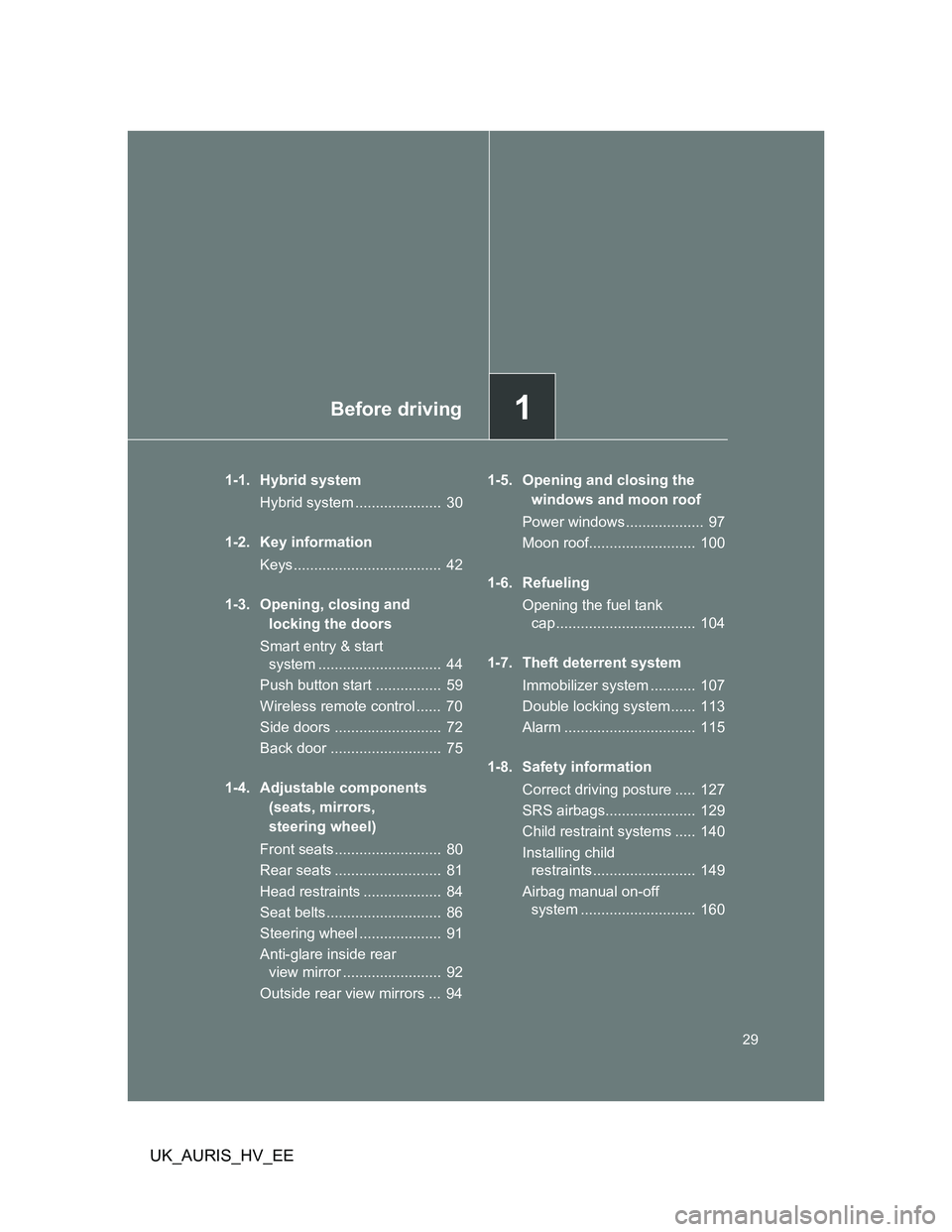
1Before driving
29
UK_AURIS_HV_EE
1-1. Hybrid system
Hybrid system ..................... 30
1-2. Key information
Keys.................................... 42
1-3. Opening, closing and
locking the doors
Smart entry & start
system .............................. 44
Push button start ................ 59
Wireless remote control ...... 70
Side doors .......................... 72
Back door ........................... 75
1-4. Adjustable components
(seats, mirrors,
steering wheel)
Front seats.......................... 80
Rear seats .......................... 81
Head restraints ................... 84
Seat belts............................ 86
Steering wheel .................... 91
Anti-glare inside rear
view mirror ........................ 92
Outside rear view mirrors ... 941-5. Opening and closing the
windows and moon roof
Power windows ................... 97
Moon roof.......................... 100
1-6. Refueling
Opening the fuel tank
cap .................................. 104
1-7. Theft deterrent system
Immobilizer system ........... 107
Double locking system ...... 113
Alarm ................................ 115
1-8. Safety information
Correct driving posture ..... 127
SRS airbags...................... 129
Child restraint systems ..... 140
Installing child
restraints ......................... 149
Airbag manual on-off
system ............................ 160
Page 49 of 524

49 1-3. Opening, closing and locking the doors
1
Before driving
UK_AURIS_HV_EE
Battery-saving function
In the following circumstances, the entry function is disabled in order to pre-
vent the vehicle and electronic key batteries from discharging.
When the entry function has not been used for 2 weeks or more
When the electronic key has been left within approximately 1 m (3 ft.) of
the vehicle for 10 minutes or more
The system will resume operation when...
The vehicle is locked using the door handle lock switch.
The vehicle is locked/unlocked using the wireless remote control func-
tion. (P. 70)
The vehicle is locked/unlocked using the mechanical key. (P. 474)
Key battery depletion
The standard battery life is 1 to 2 years. (The battery becomes depleted
even if the electronic key is not used.) If the smart entry & start system or
the wireless remote control function does not operate, or the detection
area becomes smaller, the battery may be depleted. Replace the battery
when necessary. (P. 397)
If the battery becomes low, an alarm will sound in the cabin when the
hybrid system stops. (P. 441)
To avoid serious deterioration, do not leave the electronic key within 1 m
(3 ft.) of the following electrical appliances that produce a magnetic field.
•TVs
• Personal computers
• Recharging cellular phones or cordless phones
• Table lamps
To operate the system properly
Make sure to carry the electronic key when operating the system. Do not get
the electronic key too close to the vehicle when operating the system from
the outside of the vehicle.
Depending on the position and holding condition of the electronic key, the
key may not be detected correctly and the system may not operate properly.
(The alarm may go off accidentally, or the door lock prevention may not func-
tion.)
Page 51 of 524
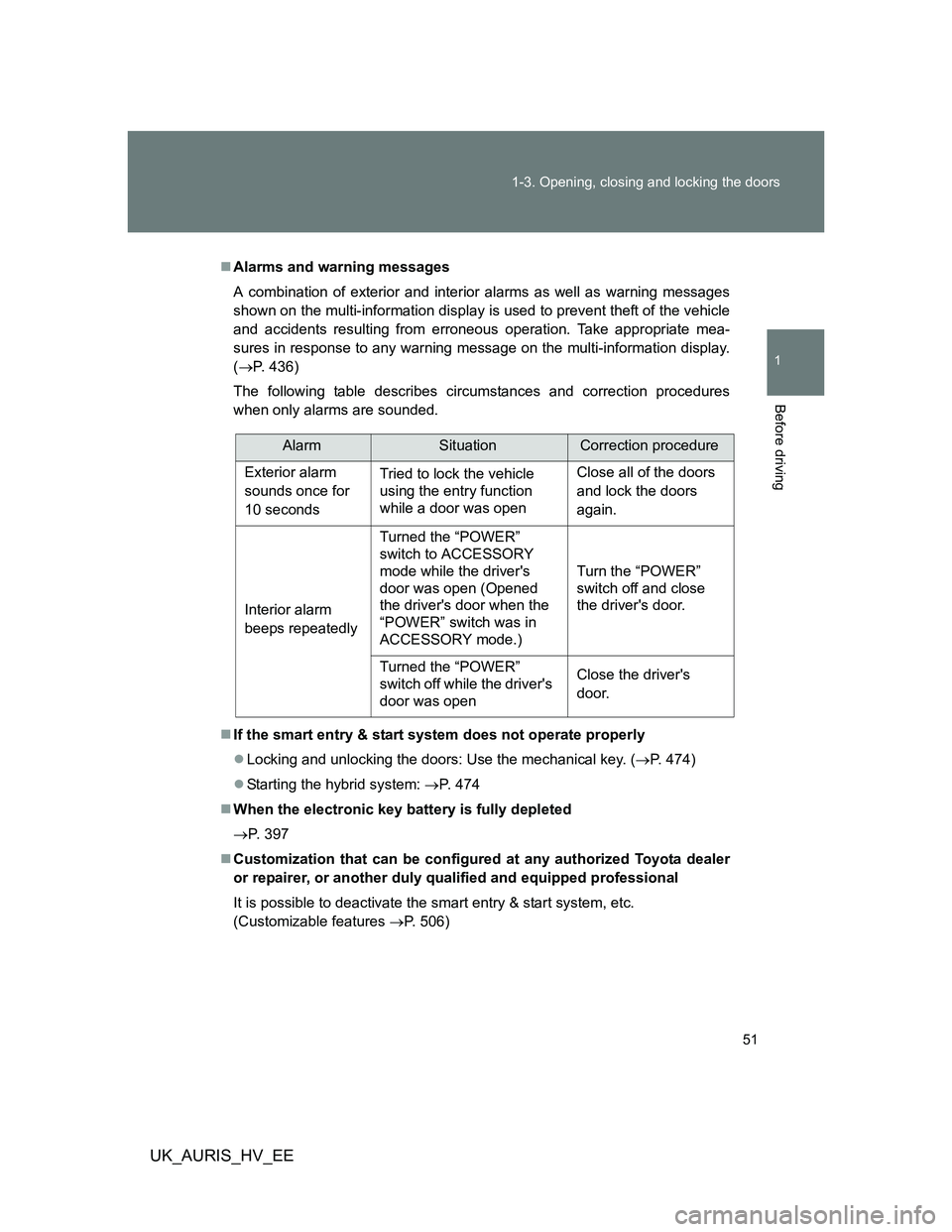
51 1-3. Opening, closing and locking the doors
1
Before driving
UK_AURIS_HV_EE
Alarms and warning messages
A combination of exterior and interior alarms as well as warning messages
shown on the multi-information display is used to prevent theft of the vehicle
and accidents resulting from erroneous operation. Take appropriate mea-
sures in response to any warning message on the multi-information display.
(P. 436)
The following table describes circumstances and correction procedures
when only alarms are sounded.
If the smart entry & start system does not operate properly
Locking and unlocking the doors: Use the mechanical key. (P. 474)
Starting the hybrid system: P. 474
When the electronic key battery is fully depleted
P. 397
Customization that can be configured at any authorized Toyota dealer
or repairer, or another duly qualified and equipped professional
It is possible to deactivate the smart entry & start system, etc.
(Customizable features P. 506)
AlarmSituationCorrection procedure
Exterior alarm
sounds once for
10 secondsTried to lock the vehicle
using the entry function
while a door was openClose all of the doors
and lock the doors
again.
Interior alarm
beeps repeatedlyTurned the “POWER”
switch to ACCESSORY
mode while the driver's
door was open (Opened
the driver's door when the
“POWER” switch was in
ACCESSORY mode.)Turn the “POWER”
switch off and close
the driver's door.
Turned the “POWER”
switch off while the driver's
door was openClose the driver's
door.
Page 62 of 524
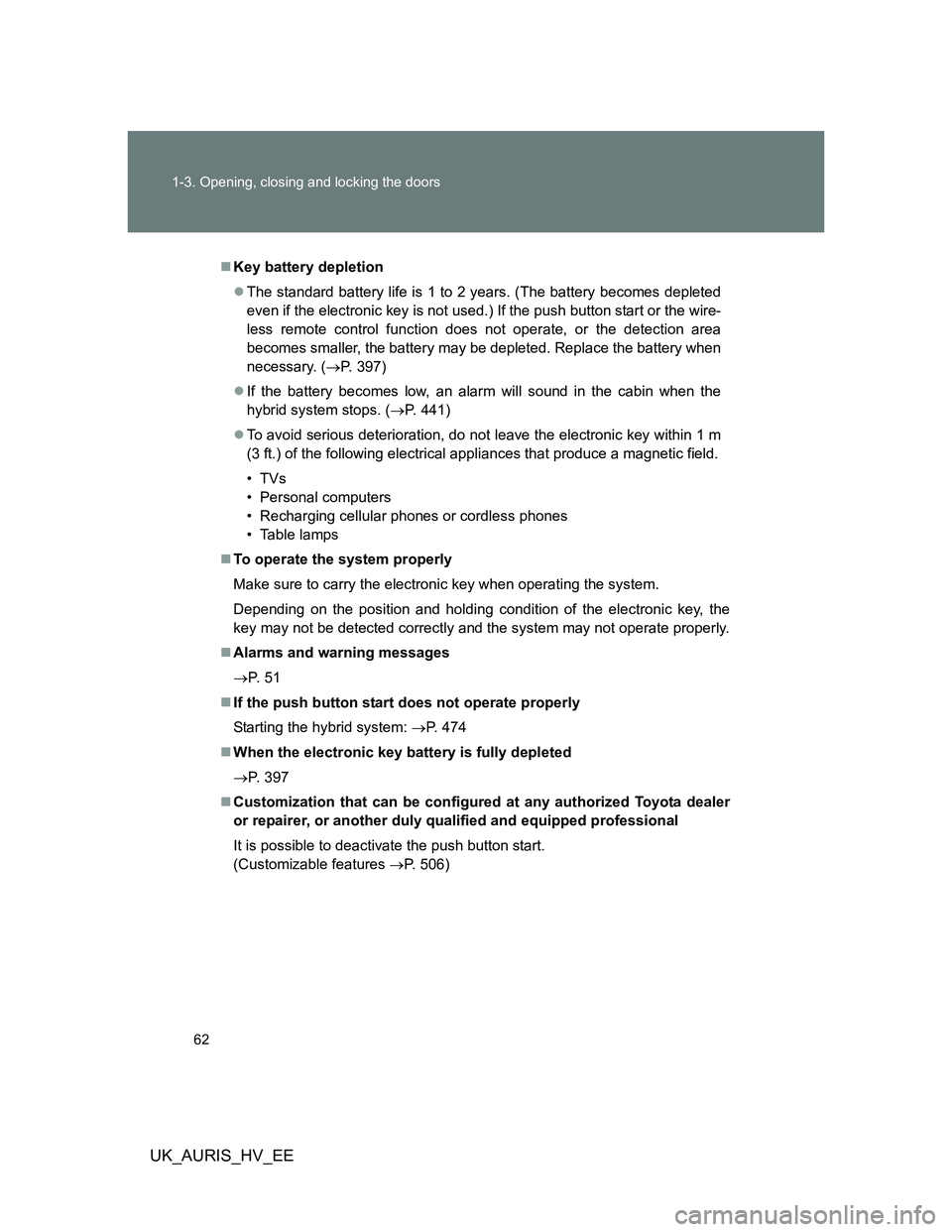
62 1-3. Opening, closing and locking the doors
UK_AURIS_HV_EE
Key battery depletion
The standard battery life is 1 to 2 years. (The battery becomes depleted
even if the electronic key is not used.) If the push button start or the wire-
less remote control function does not operate, or the detection area
becomes smaller, the battery may be depleted. Replace the battery when
necessary. (P. 397)
If the battery becomes low, an alarm will sound in the cabin when the
hybrid system stops. (P. 441)
To avoid serious deterioration, do not leave the electronic key within 1 m
(3 ft.) of the following electrical appliances that produce a magnetic field.
•TVs
• Personal computers
• Recharging cellular phones or cordless phones
• Table lamps
To operate the system properly
Make sure to carry the electronic key when operating the system.
Depending on the position and holding condition of the electronic key, the
key may not be detected correctly and the system may not operate properly.
Alarms and warning messages
P. 5 1
If the push button start does not operate properly
Starting the hybrid system: P. 474
When the electronic key battery is fully depleted
P. 397
Customization that can be configured at any authorized Toyota dealer
or repairer, or another duly qualified and equipped professional
It is possible to deactivate the push button start.
(Customizable features P. 506)
Page 101 of 524

101 1-5. Opening and closing the windows and moon roof
1
Before driving
UK_AURIS_HV_EE
The moon roof can be operated when
The “POWER” switch is in ON mode.
Operating the moon roof after turning the hybrid system off
The moon roof can be operated for approximately 45 seconds even after the
“POWER” switch is turned to ACCESSORY mode or turned off. It cannot,
however, be operated once either front door is opened.
Jam protection function
If an object is detected between the moon roof and the frame while closing
or tilting down, travel is stopped and the moon roof opens slightly.
Sunshade
The sunshade can be opened and closed manually. However, the sunshade
will open automatically when the moon roof is opened.
Moon roof open reminder function
An alarm will sound when the driver’s door is opened with the moon roof not
fully closed and the “POWER” switch off.
Page 115 of 524

115
1
1-7. Theft deterrent system
Before driving
UK_AURIS_HV_EE
Alarm
: If equipped
The system sounds the alarm and flashes the lights when forcible
entry is detected.
Triggering of the alarm
The alarm is triggered in the following situations when the alarm
is set:
A locked door is unlocked or opened in any way other than
using the wireless remote control or entry function. The doors
will lock again automatically.
The hood is opened.
The intrusion sensor detects something moving inside the
vehicle. (An intruder gets in the vehicle.)
The back door window is tapped or broken.
The 12-volt battery is reconnected.
Setting the alarm system
Close the doors and hood,
and lock all the doors using
the entry function or wireless
remote control. The system
will be set automatically after
30 seconds.
The indicator light changes
from being on to flashing when
the system is set.
Page 116 of 524
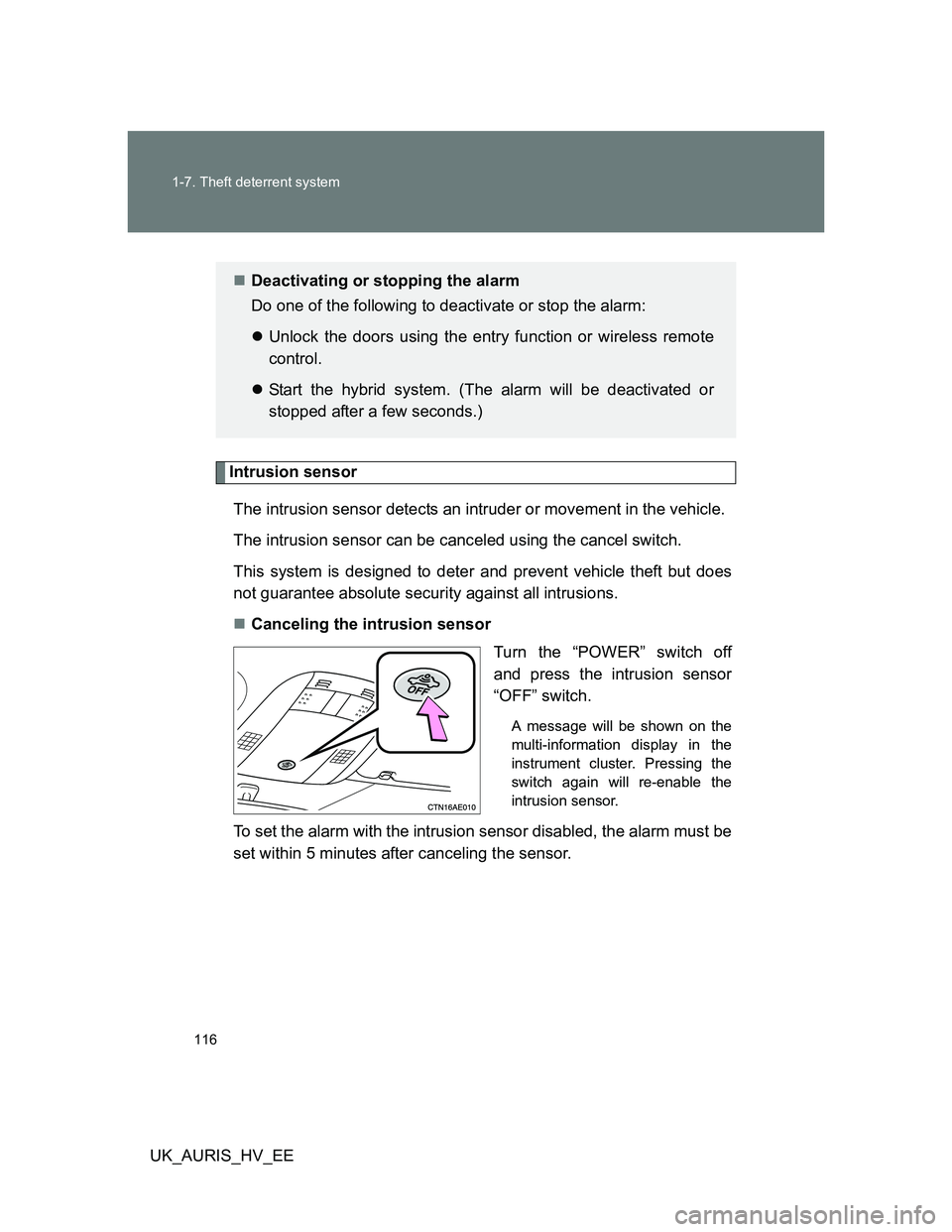
116 1-7. Theft deterrent system
UK_AURIS_HV_EE
Intrusion sensor
The intrusion sensor detects an intruder or movement in the vehicle.
The intrusion sensor can be canceled using the cancel switch.
This system is designed to deter and prevent vehicle theft but does
not guarantee absolute security against all intrusions.
Canceling the intrusion sensor
Turn the “POWER” switch off
and press the intrusion sensor
“OFF” switch.
A message will be shown on the
multi-information display in the
instrument cluster. Pressing the
switch again will re-enable the
intrusion sensor.
To set the alarm with the intrusion sensor disabled, the alarm must be
set within 5 minutes after canceling the sensor.
Deactivating or stopping the alarm
Do one of the following to deactivate or stop the alarm:
Unlock the doors using the entry function or wireless remote
control.
Start the hybrid system. (The alarm will be deactivated or
stopped after a few seconds.)
Page 117 of 524
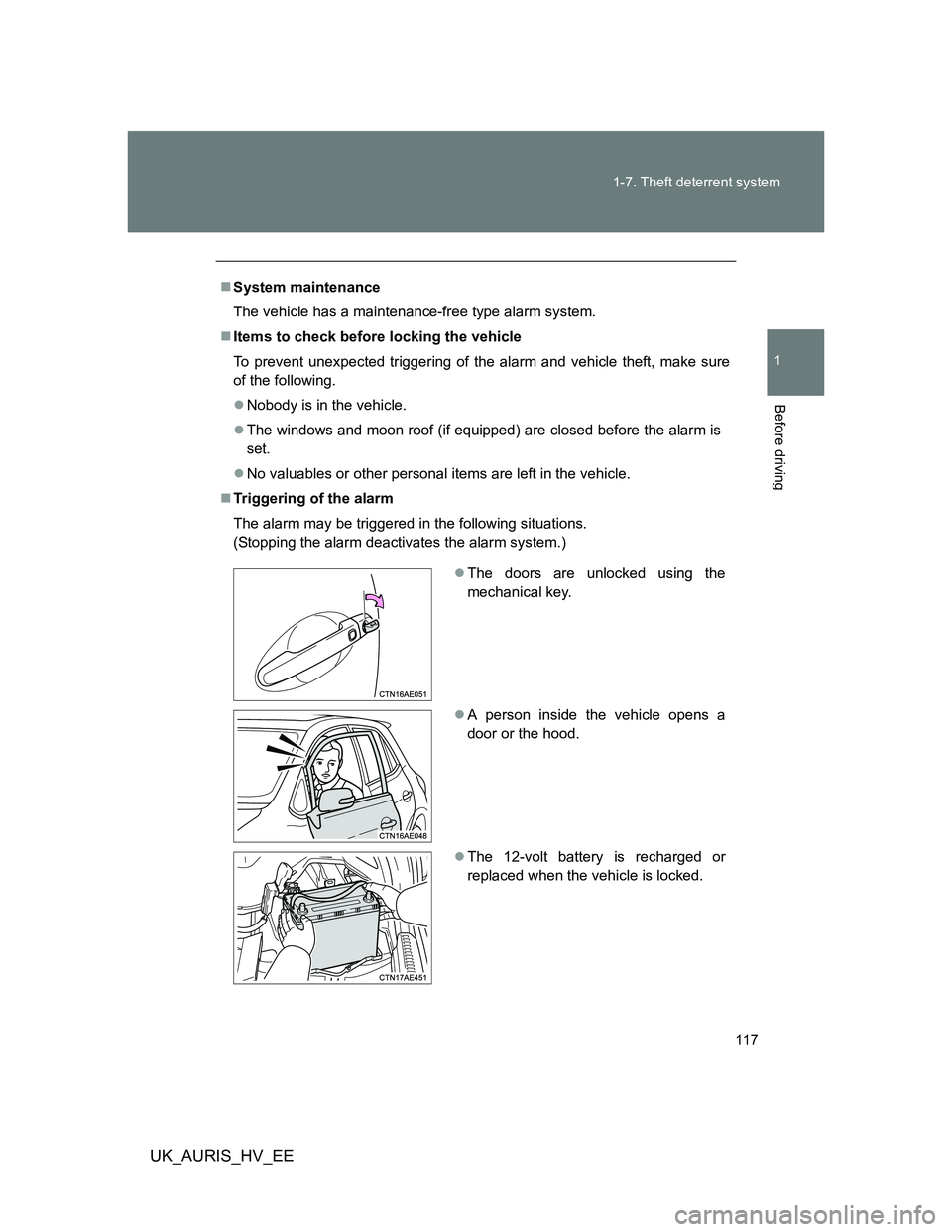
117 1-7. Theft deterrent system
1
Before driving
UK_AURIS_HV_EE
System maintenance
The vehicle has a maintenance-free type alarm system.
Items to check before locking the vehicle
To prevent unexpected triggering of the alarm and vehicle theft, make sure
of the following.
Nobody is in the vehicle.
The windows and moon roof (if equipped) are closed before the alarm is
set.
No valuables or other personal items are left in the vehicle.
Triggering of the alarm
The alarm may be triggered in the following situations.
(Stopping the alarm deactivates the alarm system.)
The doors are unlocked using the
mechanical key.
A person inside the vehicle opens a
door or the hood.
The 12-volt battery is recharged or
replaced when the vehicle is locked.
Page 118 of 524
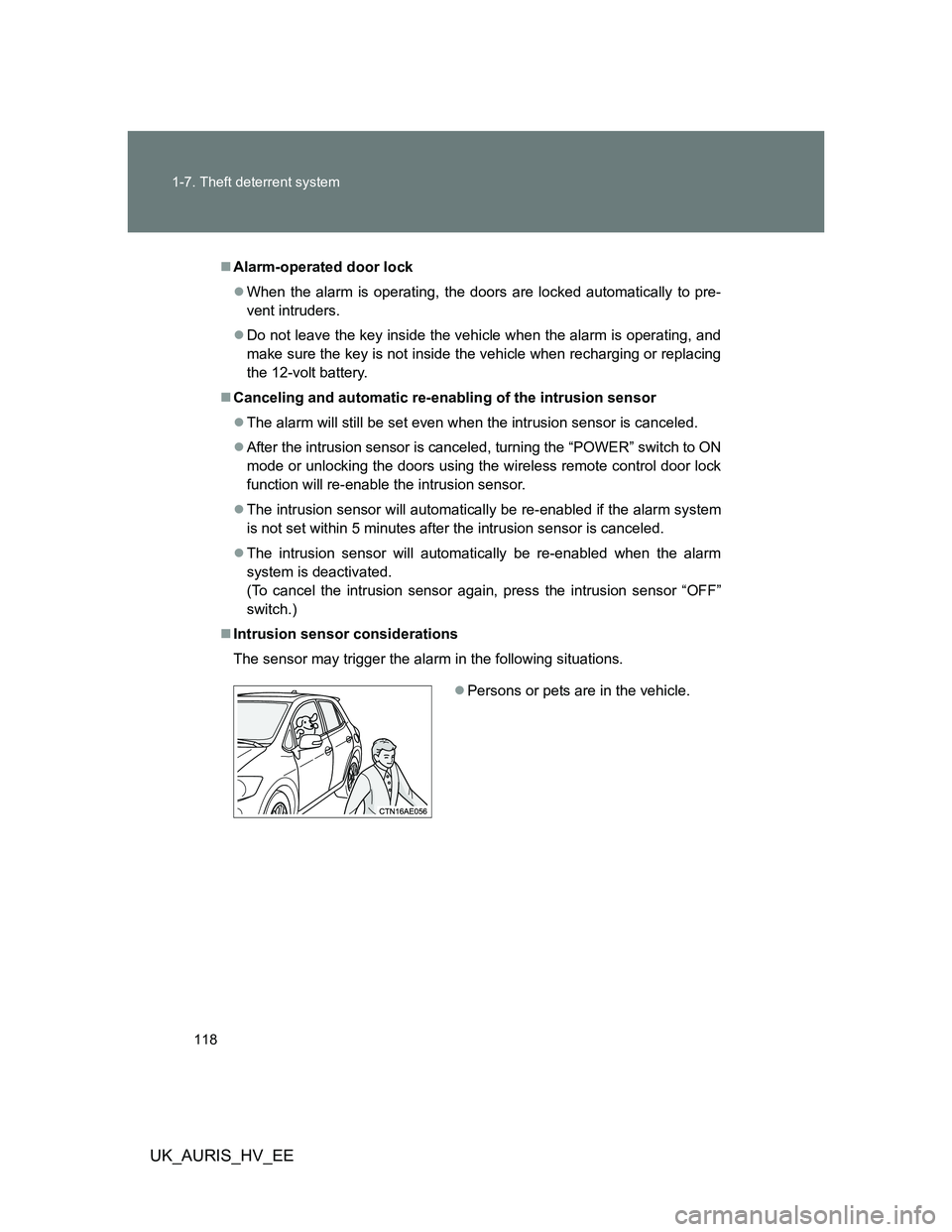
118 1-7. Theft deterrent system
UK_AURIS_HV_EE
Alarm-operated door lock
When the alarm is operating, the doors are locked automatically to pre-
vent intruders.
Do not leave the key inside the vehicle when the alarm is operating, and
make sure the key is not inside the vehicle when recharging or replacing
the 12-volt battery.
Canceling and automatic re-enabling of the intrusion sensor
The alarm will still be set even when the intrusion sensor is canceled.
After the intrusion sensor is canceled, turning the “POWER” switch to ON
mode or unlocking the doors using the wireless remote control door lock
function will re-enable the intrusion sensor.
The intrusion sensor will automatically be re-enabled if the alarm system
is not set within 5 minutes after the intrusion sensor is canceled.
The intrusion sensor will automatically be re-enabled when the alarm
system is deactivated.
(To cancel the intrusion sensor again, press the intrusion sensor “OFF”
switch.)
Intrusion sensor considerations
The sensor may trigger the alarm in the following situations.
Persons or pets are in the vehicle.