TOYOTA AURIS HYBRID 2013 Owners Manual
Manufacturer: TOYOTA, Model Year: 2013, Model line: AURIS HYBRID, Model: TOYOTA AURIS HYBRID 2013Pages: 768, PDF Size: 21.22 MB
Page 291 of 768
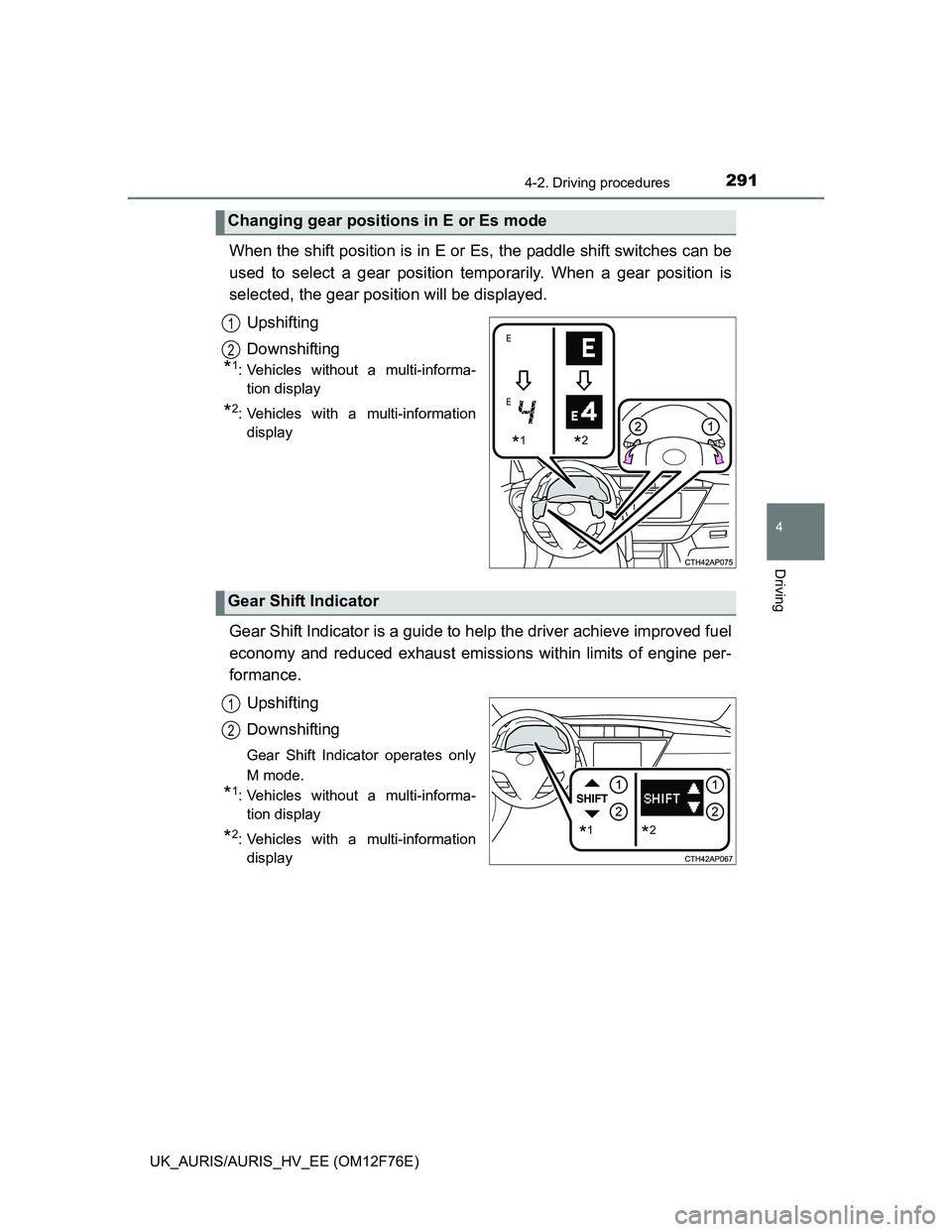
2914-2. Driving procedures
UK_AURIS/AURIS_HV_EE (OM12F76E)
4
Driving
When the shift position is in E or Es, the paddle shift switches can be
used to select a gear position temporarily. When a gear position is
selected, the gear position will be displayed.
Upshifting
Downshifting
*1: Vehicles without a multi-informa-
tion display
*2: Vehicles with a multi-information
display
Gear Shift Indicator is a guide to help the driver achieve improved fuel
economy and reduced exhaust emissions within limits of engine per-
formance.
Upshifting
Downshifting
Gear Shift Indicator operates only
M mode.
*1: Vehicles without a multi-informa-
tion display
*2: Vehicles with a multi-information
display
Changing gear positions in E or Es mode
*1*2
1
2
Gear Shift Indicator
*1*2
1
2
Page 292 of 768
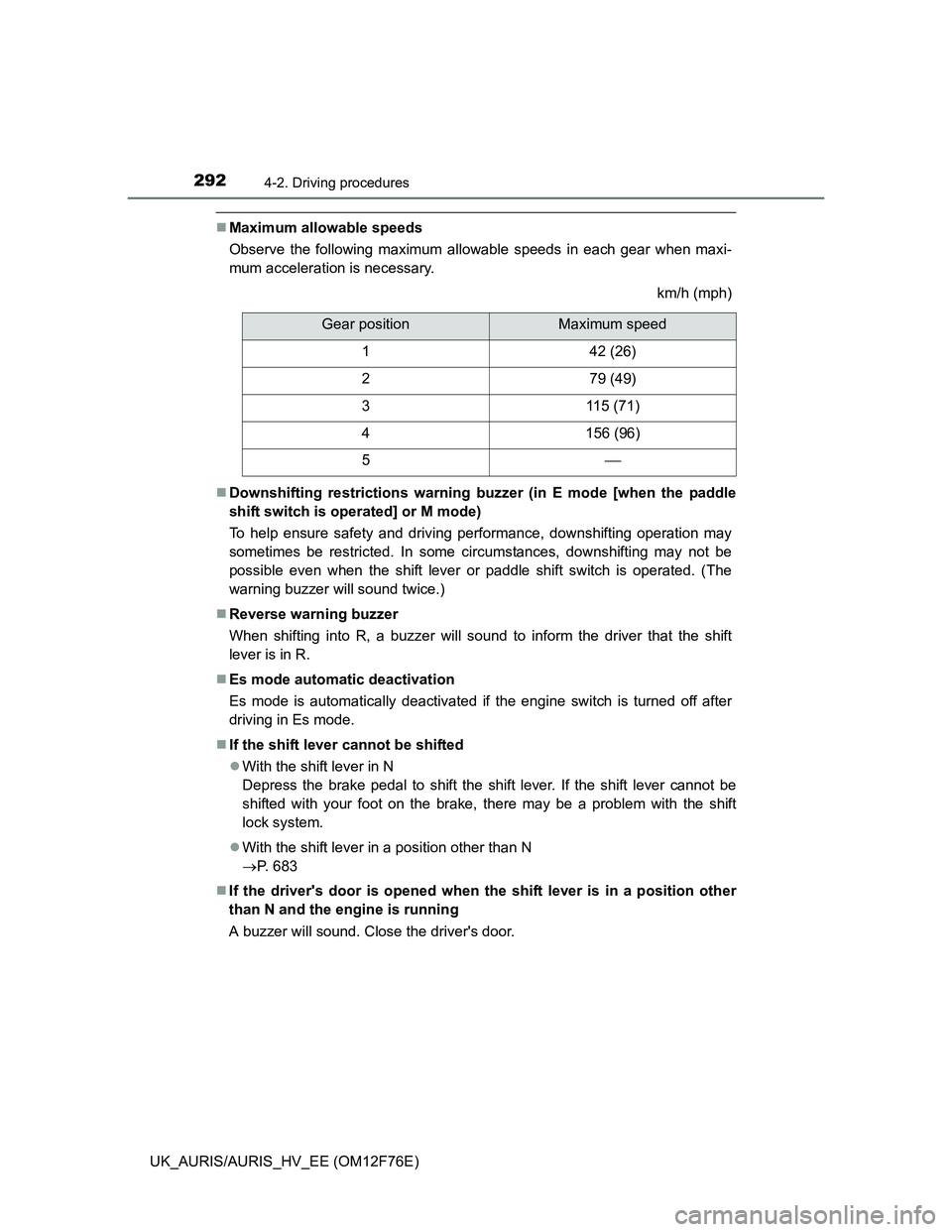
2924-2. Driving procedures
UK_AURIS/AURIS_HV_EE (OM12F76E)
Maximum allowable speeds
Observe the following maximum allowable speeds in each gear when maxi-
mum acceleration is necessary.
km/h (mph)
Downshifting restrictions warning buzzer (in E mode [when the paddle
shift switch is operated] or M mode)
To help ensure safety and driving performance, downshifting operation may
sometimes be restricted. In some circumstances, downshifting may not be
possible even when the shift lever or paddle shift switch is operated. (The
warning buzzer will sound twice.)
Reverse warning buzzer
When shifting into R, a buzzer will sound to inform the driver that the shift
lever is in R.
Es mode automatic deactivation
Es mode is automatically deactivated if the engine switch is turned off after
driving in Es mode.
If the shift lever cannot be shifted
With the shift lever in N
Depress the brake pedal to shift the shift lever. If the shift lever cannot be
shifted with your foot on the brake, there may be a problem with the shift
lock system.
With the shift lever in a position other than N
P. 683
If the driver's door is opened when the shift lever is in a position other
than N and the engine is running
A buzzer will sound. Close the driver's door.
Gear positionMaximum speed
142 (26)
279 (49)
3115 (71)
4156 (96)
5
Page 293 of 768
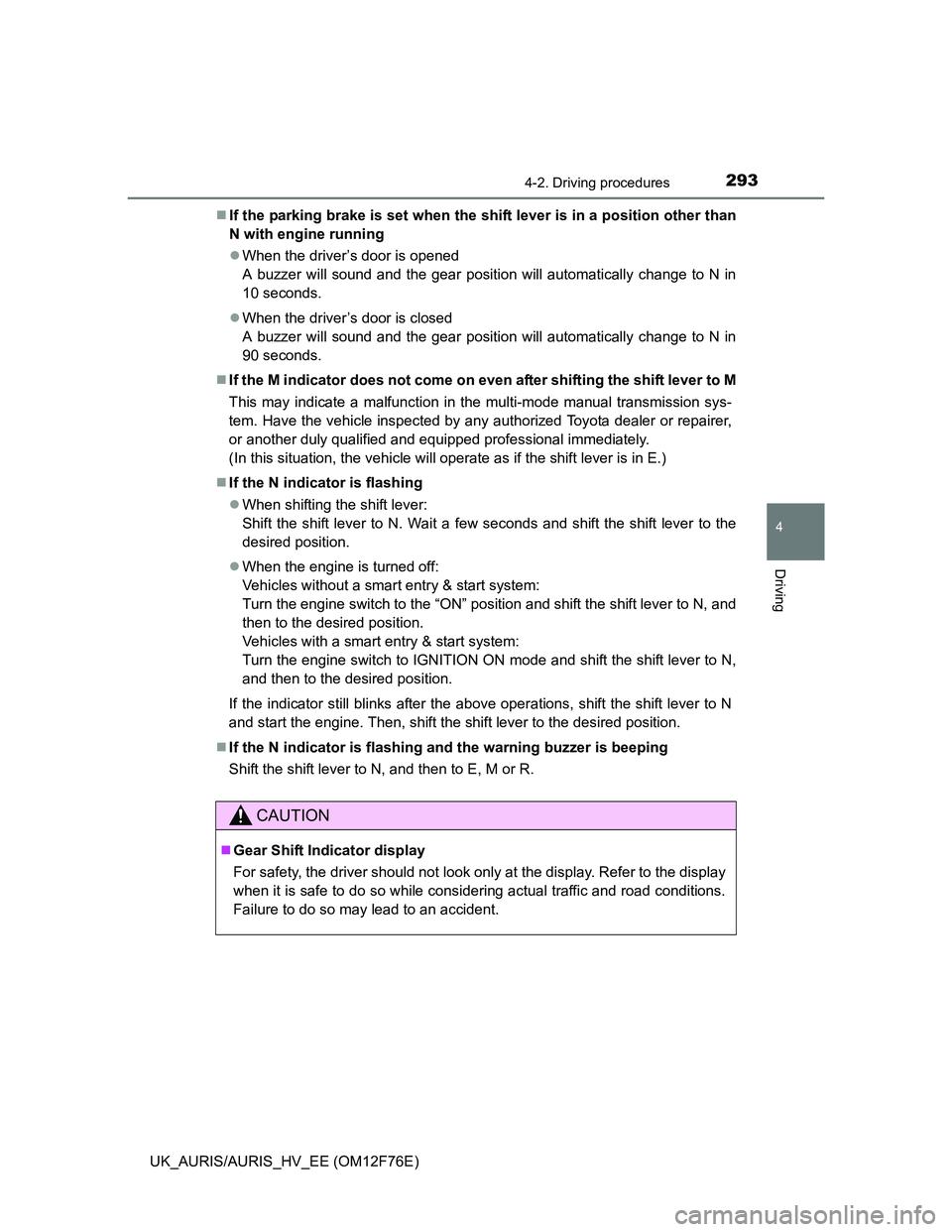
2934-2. Driving procedures
UK_AURIS/AURIS_HV_EE (OM12F76E)
4
Driving
If the parking brake is set when the shift lever is in a position other than
N with engine running
When the driver’s door is opened
A buzzer will sound and the gear position will automatically change to N in
10 seconds.
When the driver’s door is closed
A buzzer will sound and the gear position will automatically change to N in
90 seconds.
If the M indicator does not come on even after shifting the shift lever to M
This may indicate a malfunction in the multi-mode manual transmission sys-
tem. Have the vehicle inspected by any authorized Toyota dealer or repairer,
or another duly qualified and equipped professional immediately.
(In this situation, the vehicle will operate as if the shift lever is in E.)
If the N indicator is flashing
When shifting the shift lever:
Shift the shift lever to N. Wait a few seconds and shift the shift lever to the
desired position.
When the engine is turned off:
Vehicles without a smart entry & start system:
Turn the engine switch to the “ON” position and shift the shift lever to N, and
then to the desired position.
Vehicles with a smart entry & start system:
Turn the engine switch to IGNITION ON mode and shift the shift lever to N,
and then to the desired position.
If the indicator still blinks after the above operations, shift the shift lever to N
and start the engine. Then, shift the shift lever to the desired position.
If the N indicator is flashing and the warning buzzer is beeping
Shift the shift lever to N, and then to E, M or R.
CAUTION
Gear Shift Indicator display
For safety, the driver should not look only at the display. Refer to the display
when it is safe to do so while considering actual traffic and road conditions.
Failure to do so may lead to an accident.
Page 294 of 768
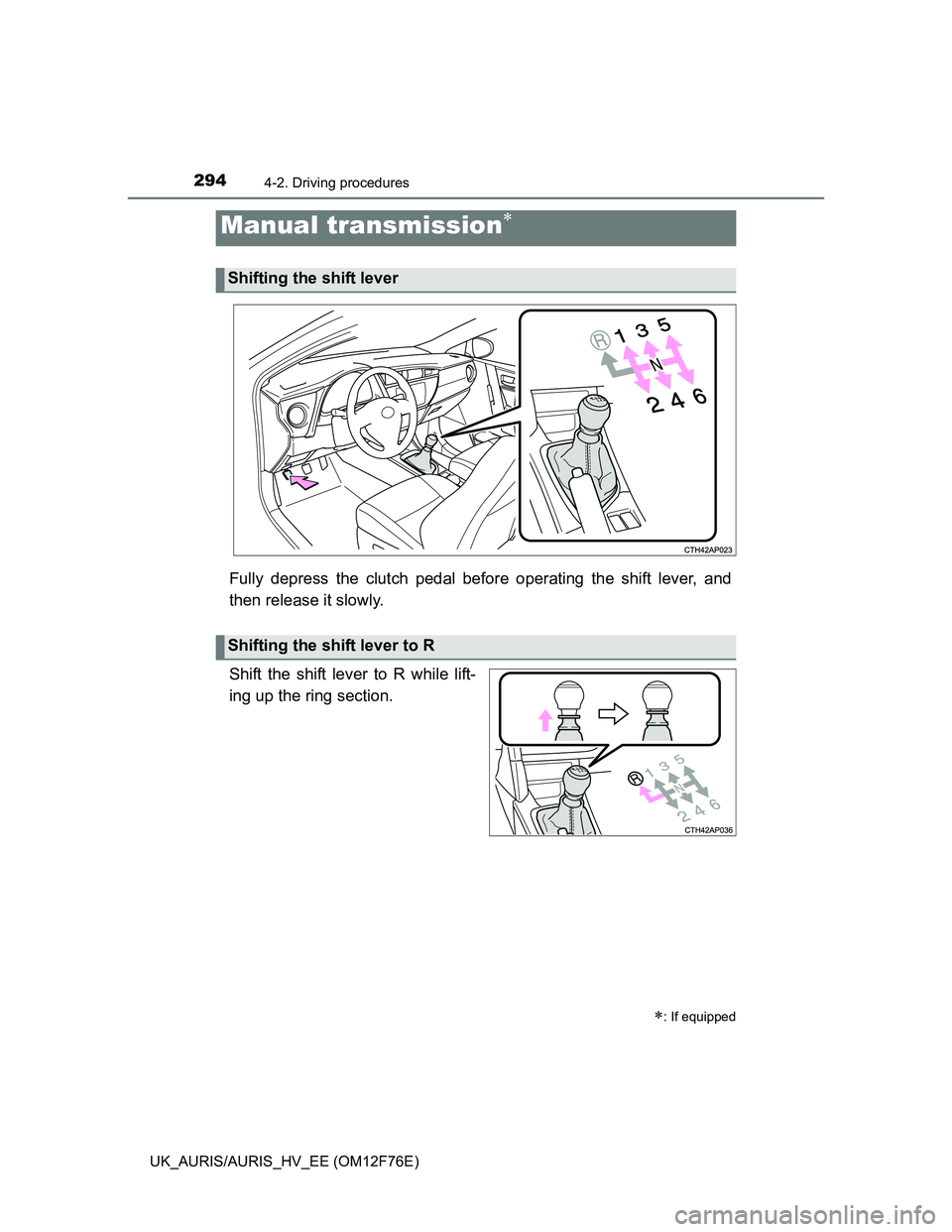
2944-2. Driving procedures
UK_AURIS/AURIS_HV_EE (OM12F76E)
Fully depress the clutch pedal before operating the shift lever, and
then release it slowly.
Shift the shift lever to R while lift-
ing up the ring section.
Manual transmission
: If equipped
Shifting the shift lever
Shifting the shift lever to R
Page 295 of 768
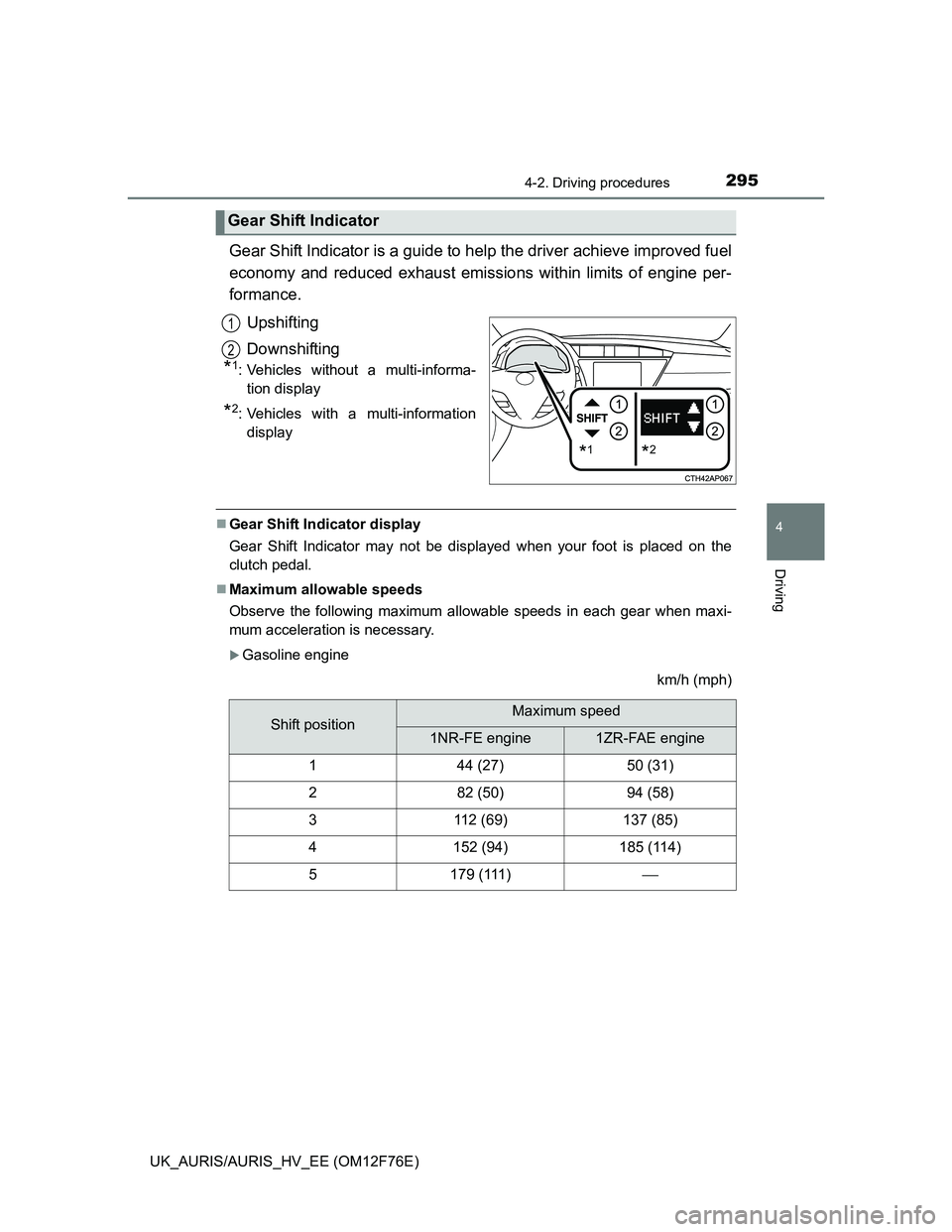
2954-2. Driving procedures
UK_AURIS/AURIS_HV_EE (OM12F76E)
4
Driving
Gear Shift Indicator is a guide to help the driver achieve improved fuel
economy and reduced exhaust emissions within limits of engine per-
formance.
Upshifting
Downshifting
*1: Vehicles without a multi-informa-
tion display
*2: Vehicles with a multi-information
display
Gear Shift Indicator display
Gear Shift Indicator may not be displayed when your foot is placed on the
clutch pedal.
Maximum allowable speeds
Observe the following maximum allowable speeds in each gear when maxi-
mum acceleration is necessary.
Gasoline engine
km/h (mph)
Gear Shift Indicator
*1*2
1
2
Shift positionMaximum speed
1NR-FE engine1ZR-FAE engine
144 (27)50 (31)
282 (50)94 (58)
3112 (69)137 (85)
4152 (94)185 (114)
5179 (111)
Page 296 of 768
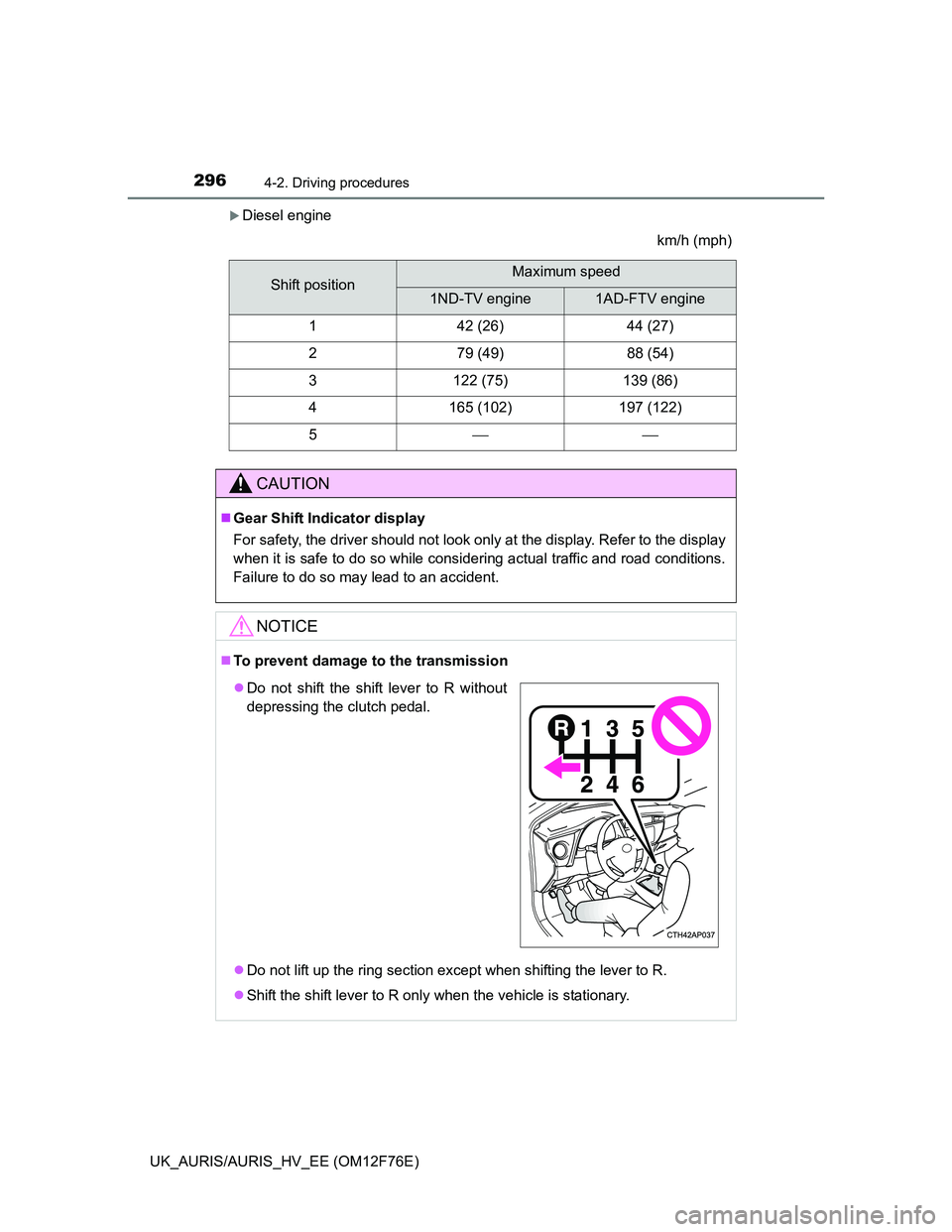
2964-2. Driving procedures
UK_AURIS/AURIS_HV_EE (OM12F76E)
Diesel engine
km/h (mph)
Shift positionMaximum speed
1ND-TV engine1AD-FTV engine
142 (26)44 (27)
279 (49)88 (54)
3122 (75)139 (86)
4165 (102)197 (122)
5
CAUTION
Gear Shift Indicator display
For safety, the driver should not look only at the display. Refer to the display
when it is safe to do so while considering actual traffic and road conditions.
Failure to do so may lead to an accident.
NOTICE
To prevent damage to the transmission
Do not lift up the ring section except when shifting the lever to R.
Shift the shift lever to R only when the vehicle is stationary.
Do not shift the shift lever to R without
depressing the clutch pedal.
Page 297 of 768
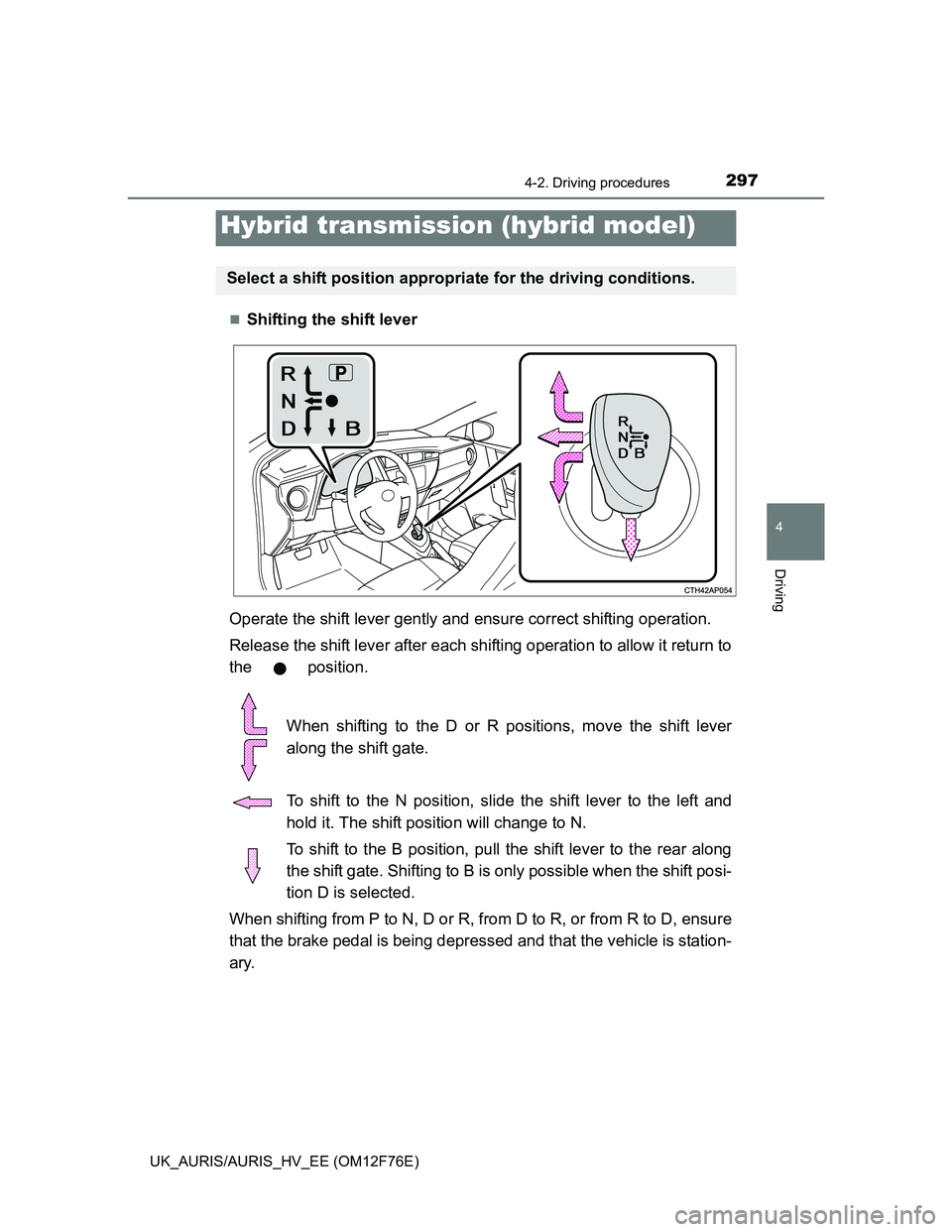
2974-2. Driving procedures
UK_AURIS/AURIS_HV_EE (OM12F76E)
4
Driving
Shifting the shift lever
Operate the shift lever gently and ensure correct shifting operation.
Release the shift lever after each shifting operation to allow it return to
the position.
When shifting to the D or R positions, move the shift lever
along the shift gate.
To shift to the N position, slide the shift lever to the left and
hold it. The shift position will change to N.
To shift to the B position, pull the shift lever to the rear along
the shift gate. Shifting to B is only possible when the shift posi-
tion D is selected.
When shifting from P to N, D or R, from D to R, or from R to D, ensure
that the brake pedal is being depressed and that the vehicle is station-
ary.
Hybrid transmission (hybrid model)
Select a shift position appropriate for the driving conditions.
Page 298 of 768
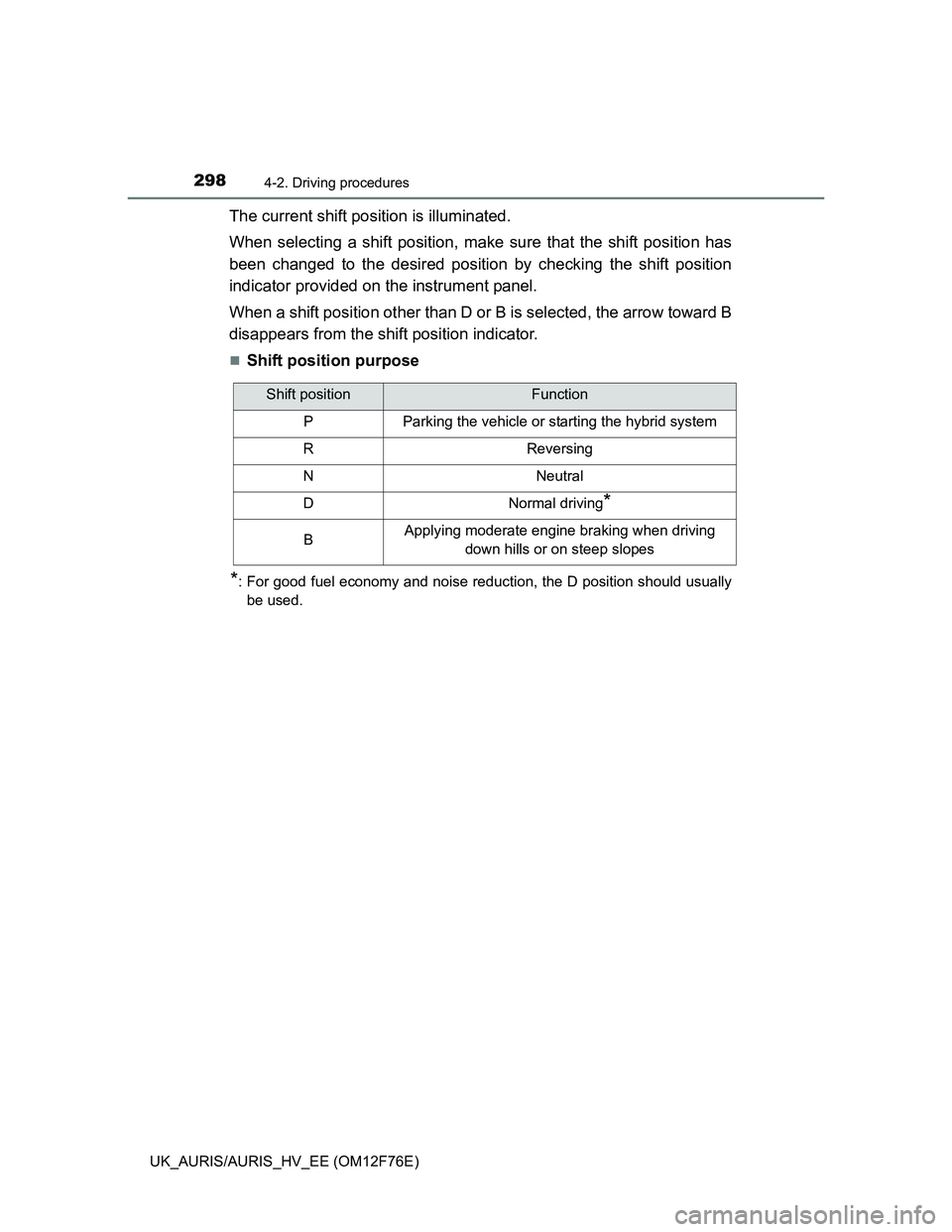
2984-2. Driving procedures
UK_AURIS/AURIS_HV_EE (OM12F76E)
The current shift position is illuminated.
When selecting a shift position, make sure that the shift position has
been changed to the desired position by checking the shift position
indicator provided on the instrument panel.
When a shift position other than D or B is selected, the arrow toward B
disappears from the shift position indicator.
Shift position purpose
*: For good fuel economy and noise reduction, the D position should usually
be used.
Shift positionFunction
PParking the vehicle or starting the hybrid system
RReversing
NNeutral
DNormal driving*
BApplying moderate engine braking when driving
down hills or on steep slopes
Page 299 of 768
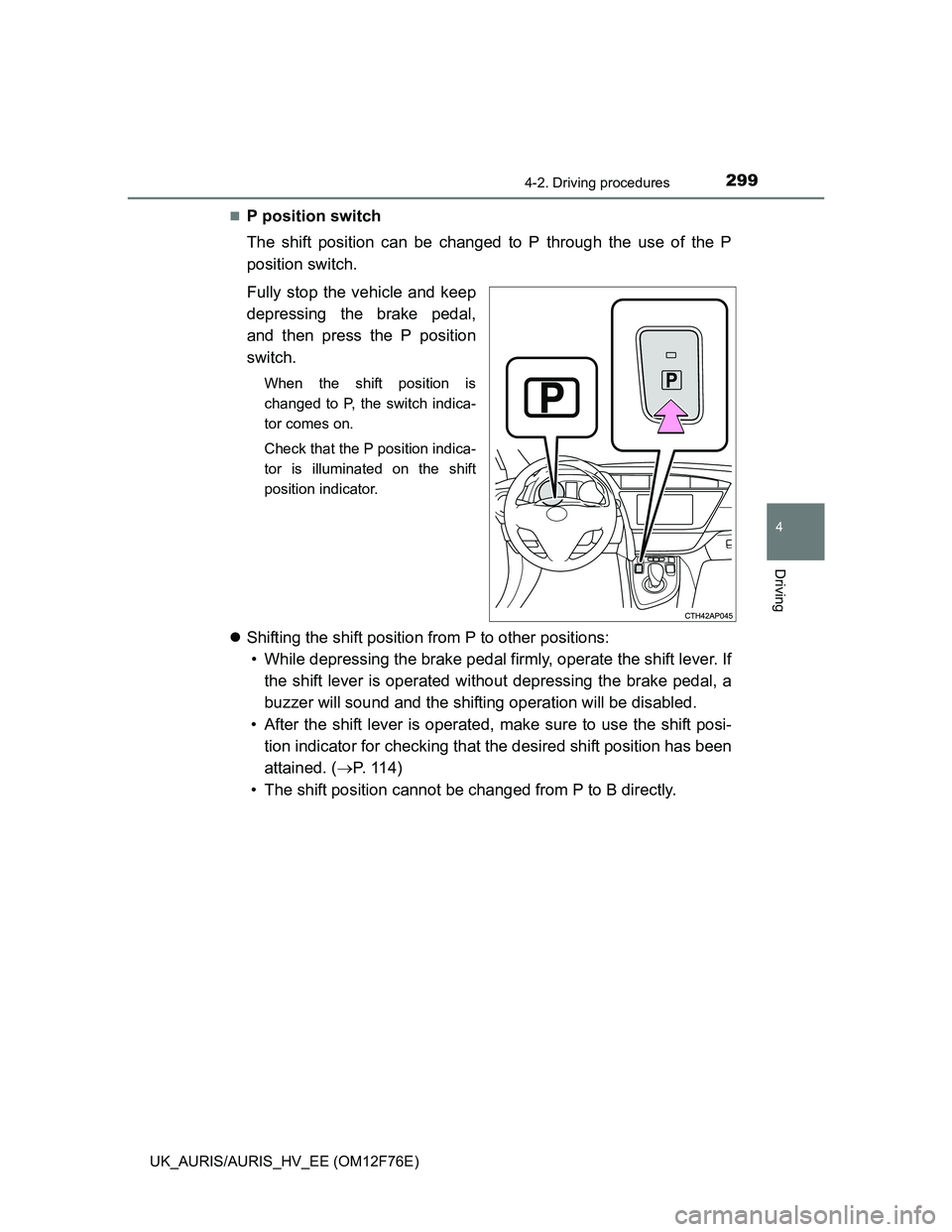
2994-2. Driving procedures
UK_AURIS/AURIS_HV_EE (OM12F76E)
4
Driving
P position switch
The shift position can be changed to P through the use of the P
position switch.
Fully stop the vehicle and keep
depressing the brake pedal,
and then press the P position
switch.
When the shift position is
changed to P, the switch indica-
tor comes on.
Check that the P position indica-
tor is illuminated on the shift
position indicator.
Shifting the shift position from P to other positions:
• While depressing the brake pedal firmly, operate the shift lever. If
the shift lever is operated without depressing the brake pedal, a
buzzer will sound and the shifting operation will be disabled.
• After the shift lever is operated, make sure to use the shift posi-
tion indicator for checking that the desired shift position has been
attained. (P. 1 1 4 )
• The shift position cannot be changed from P to B directly.
Page 300 of 768
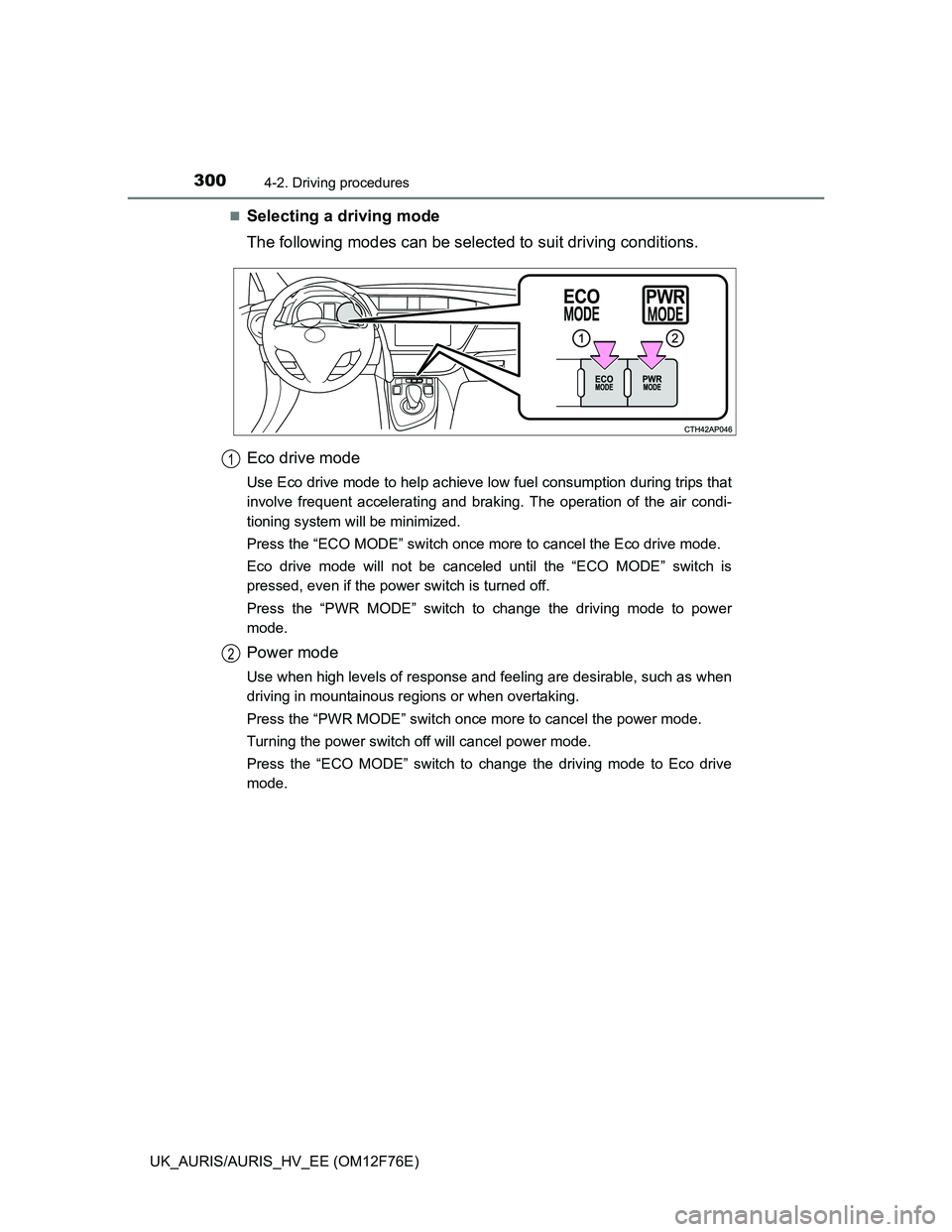
3004-2. Driving procedures
UK_AURIS/AURIS_HV_EE (OM12F76E)
Selecting a driving mode
The following modes can be selected to suit driving conditions.
Eco drive mode
Use Eco drive mode to help achieve low fuel consumption during trips that
involve frequent accelerating and braking. The operation of the air condi-
tioning system will be minimized.
Press the “ECO MODE” switch once more to cancel the Eco drive mode.
Eco drive mode will not be canceled until the “ECO MODE” switch is
pressed, even if the power switch is turned off.
Press the “PWR MODE” switch to change the driving mode to power
mode.
Power mode
Use when high levels of response and feeling are desirable, such as when
driving in mountainous regions or when overtaking.
Press the “PWR MODE” switch once more to cancel the power mode.
Turning the power switch off will cancel power mode.
Press the “ECO MODE” switch to change the driving mode to Eco drive
mode.
1
2