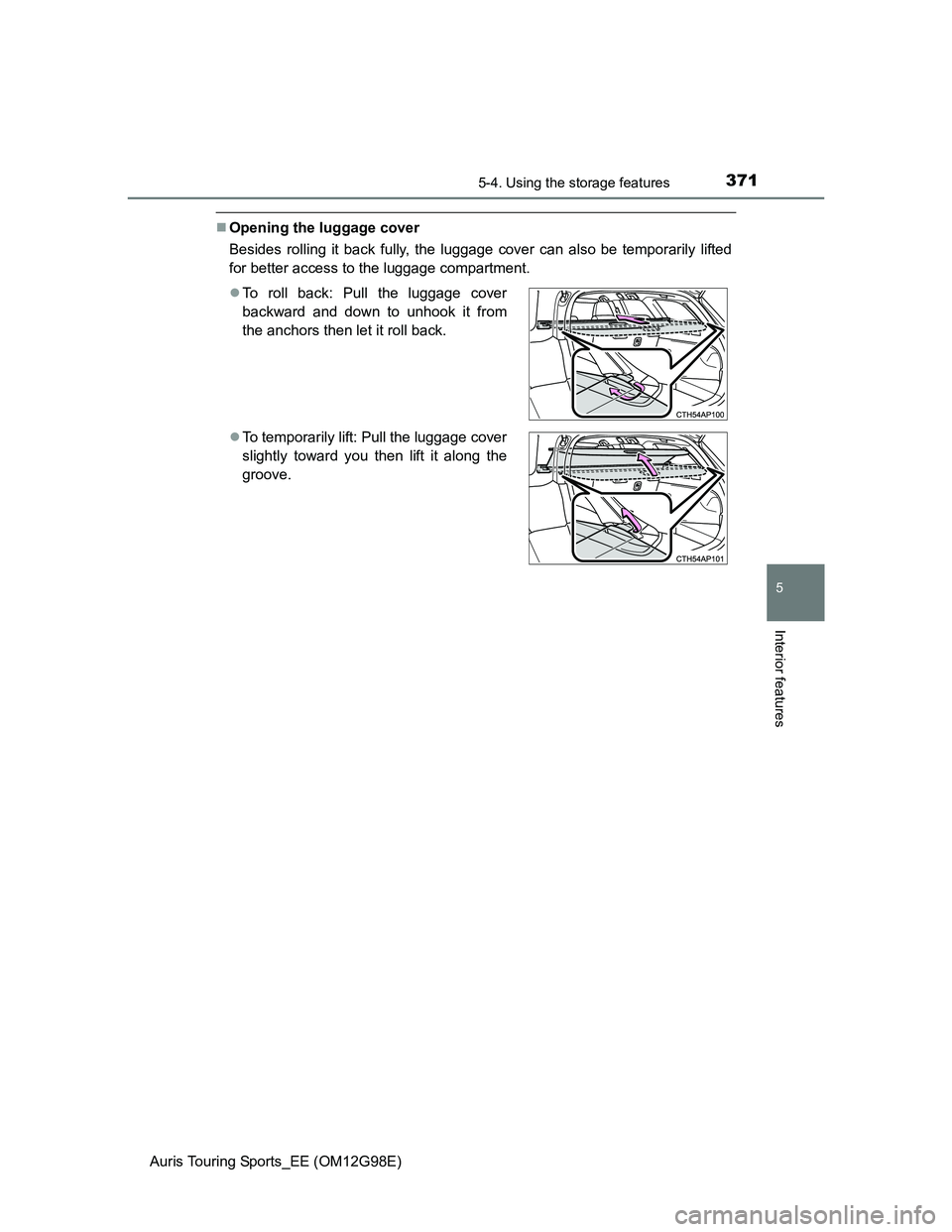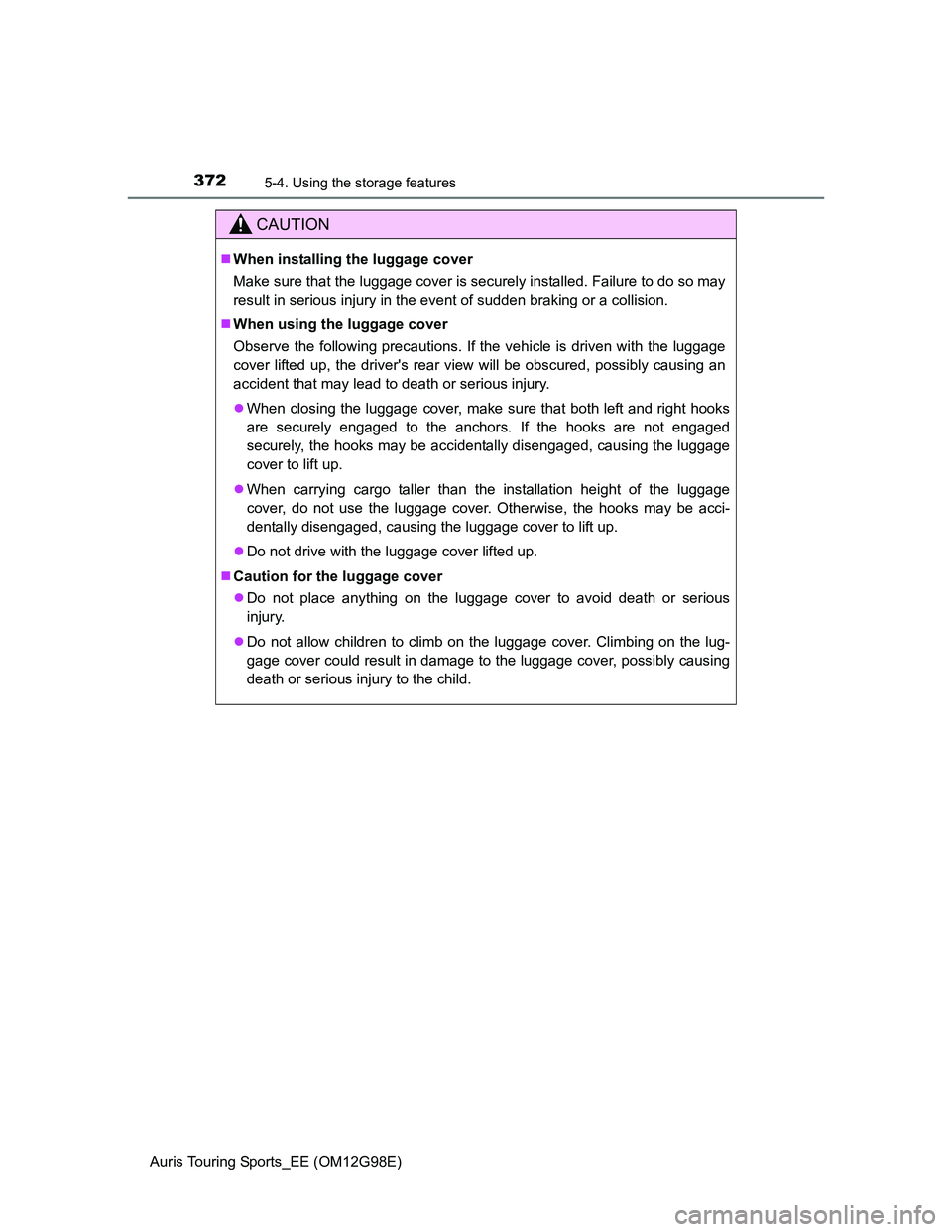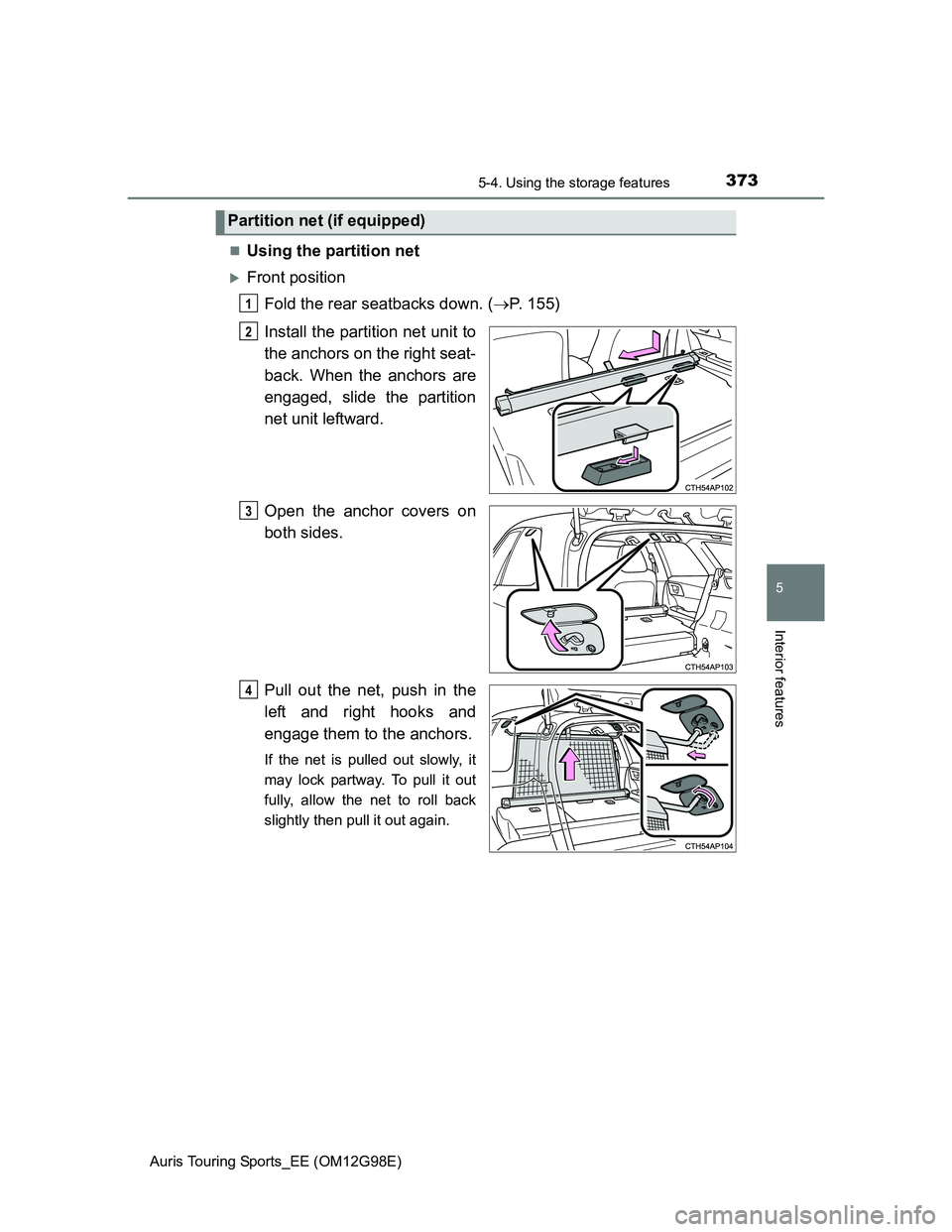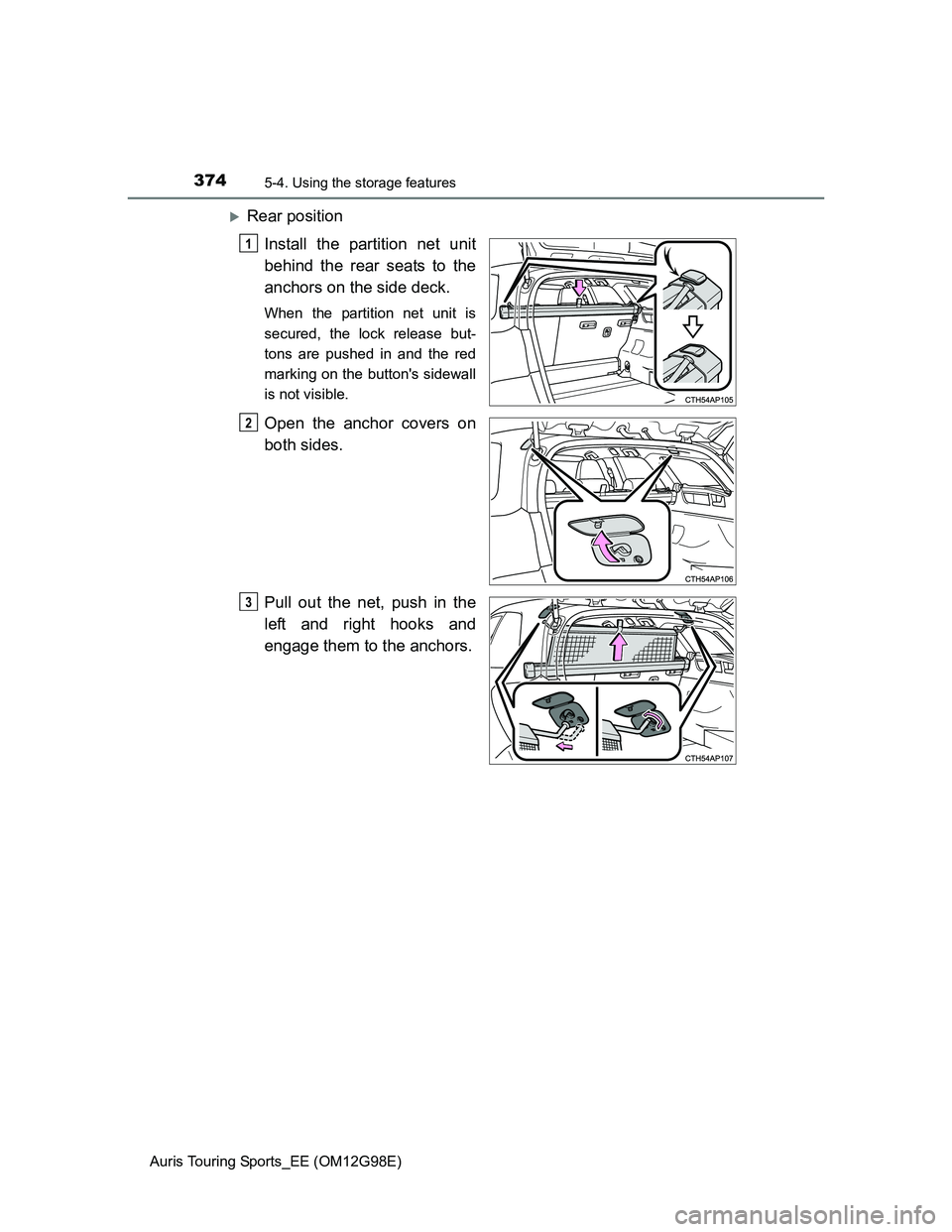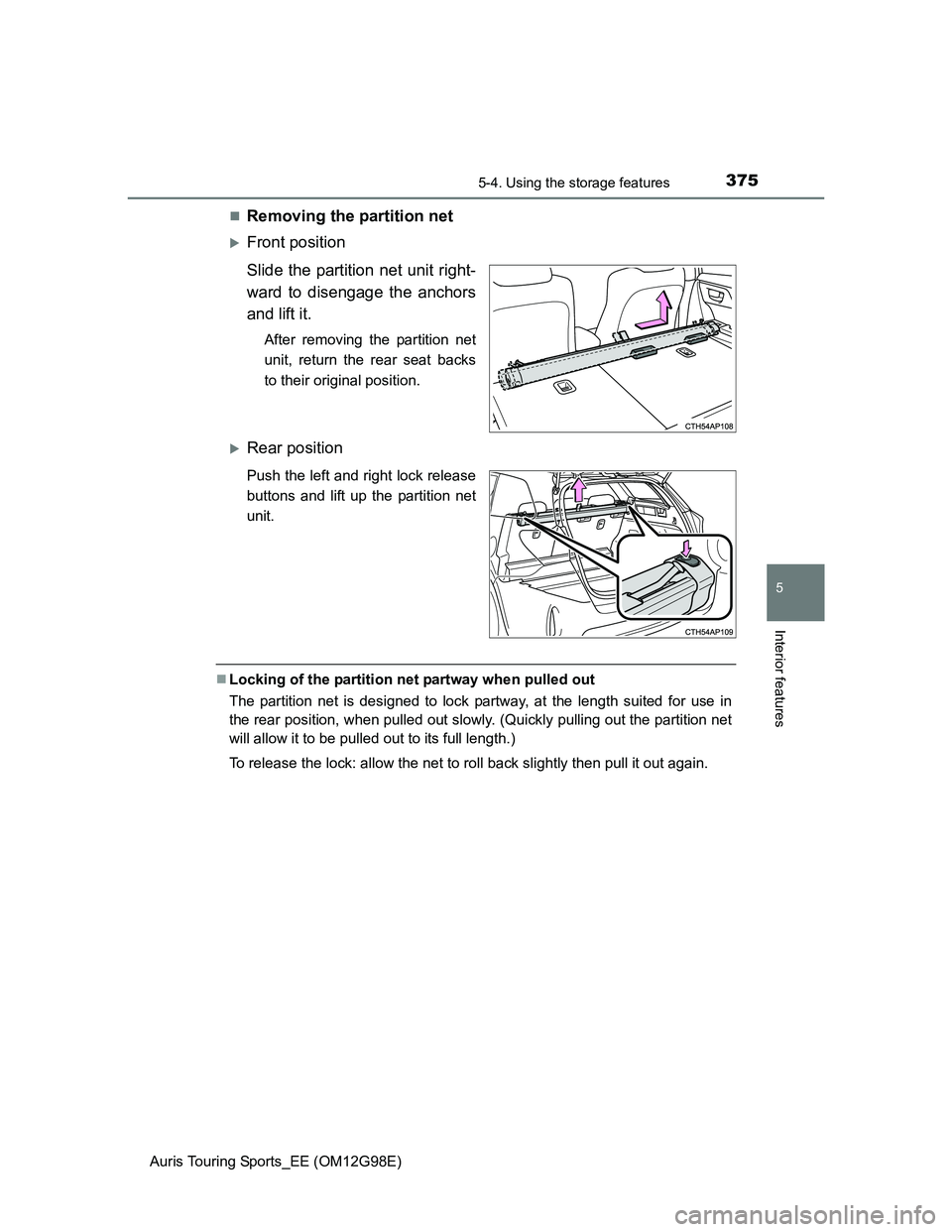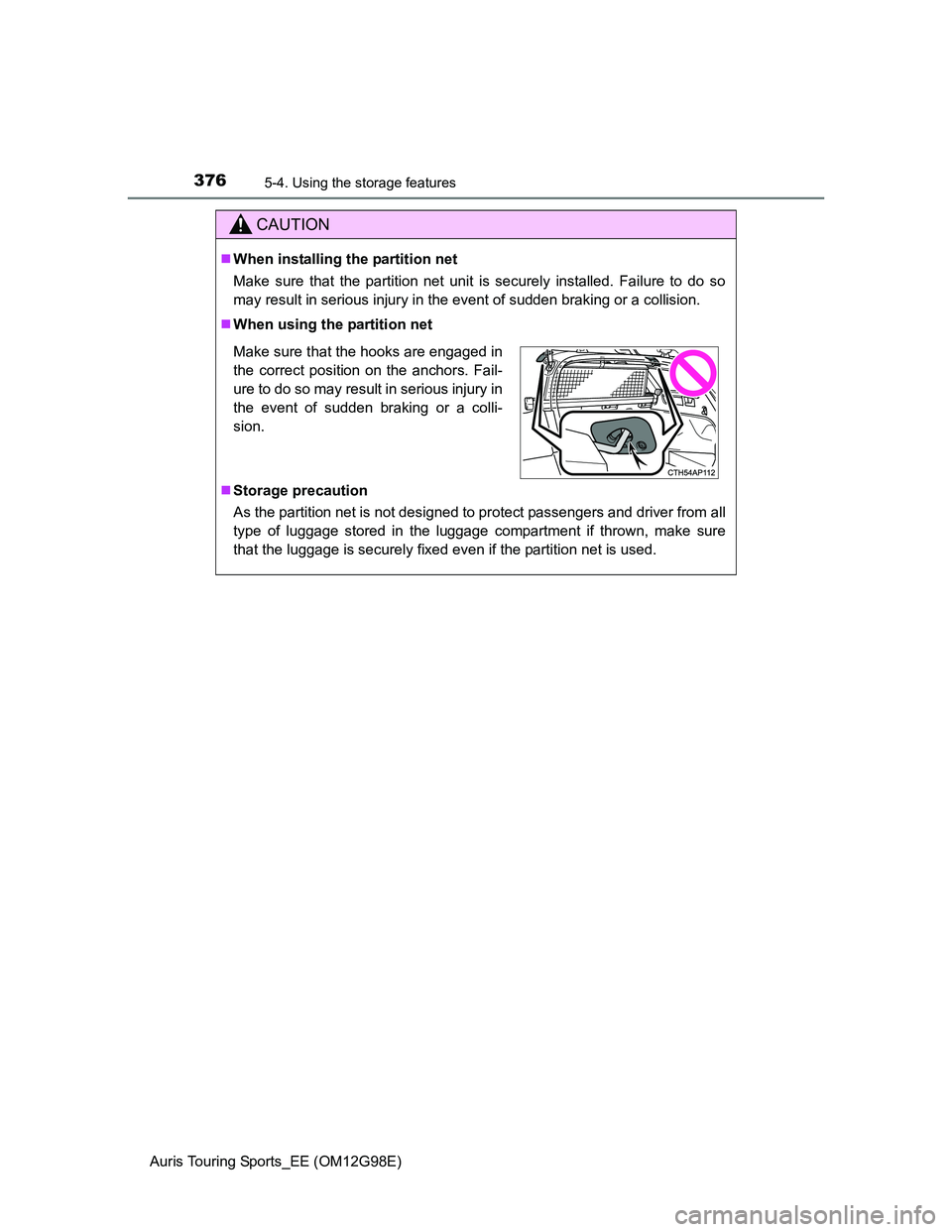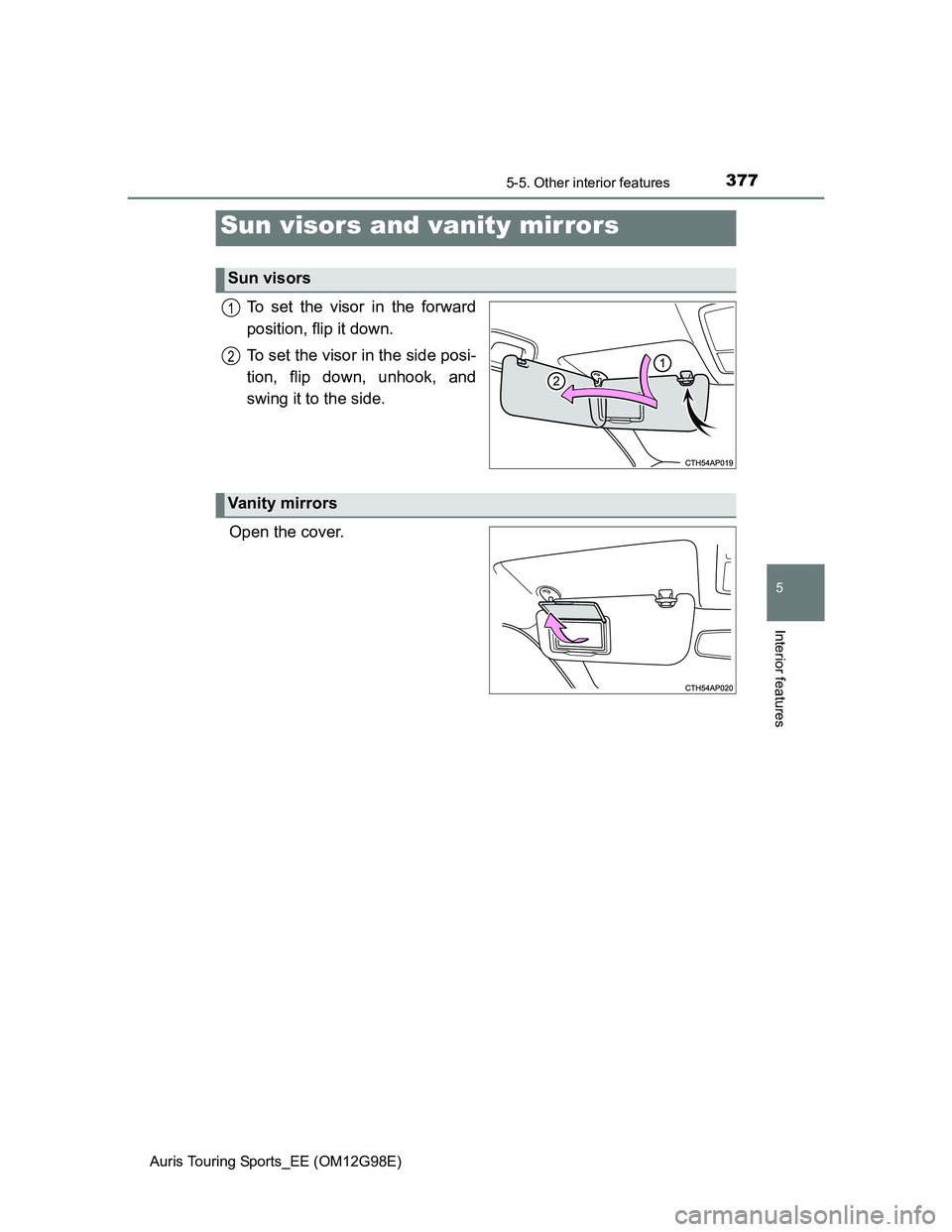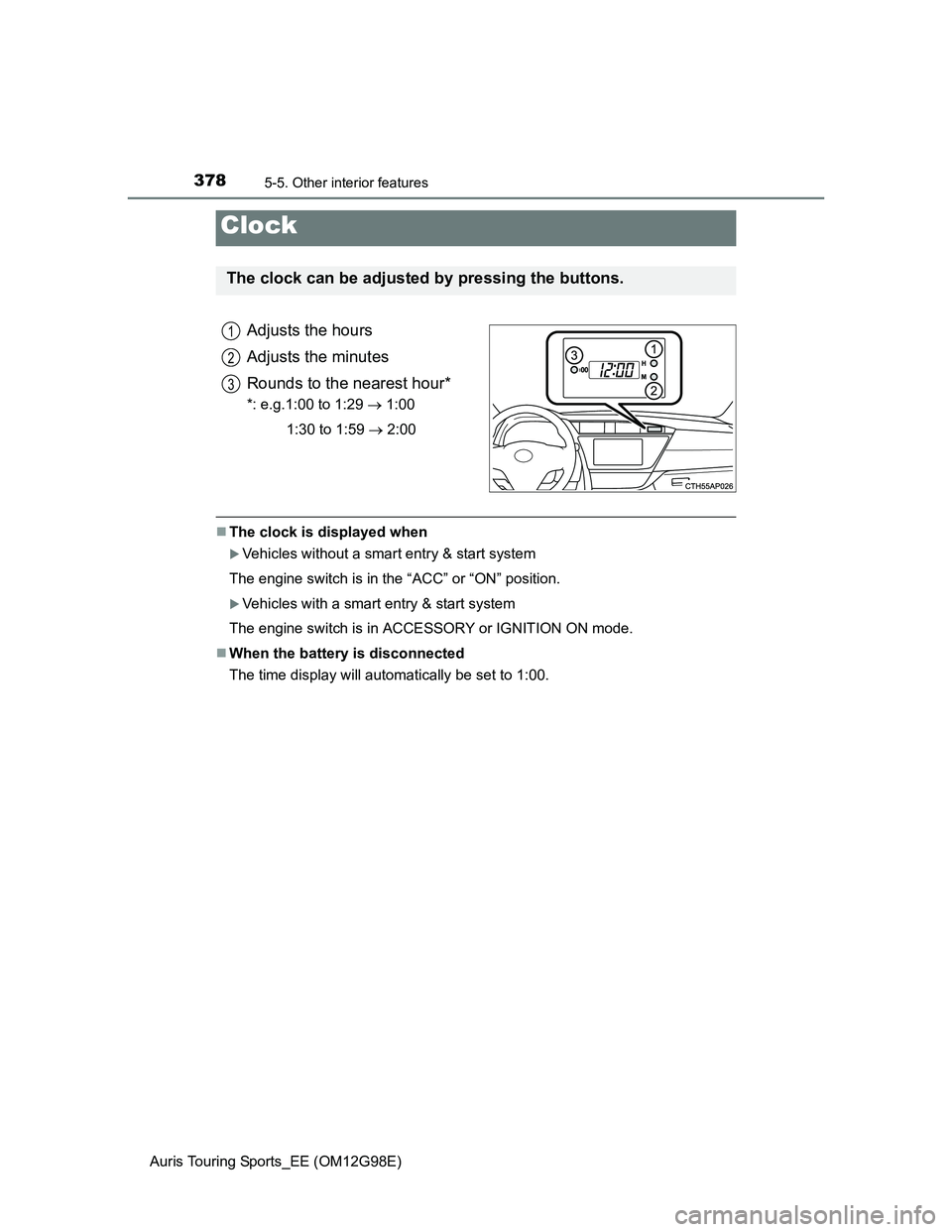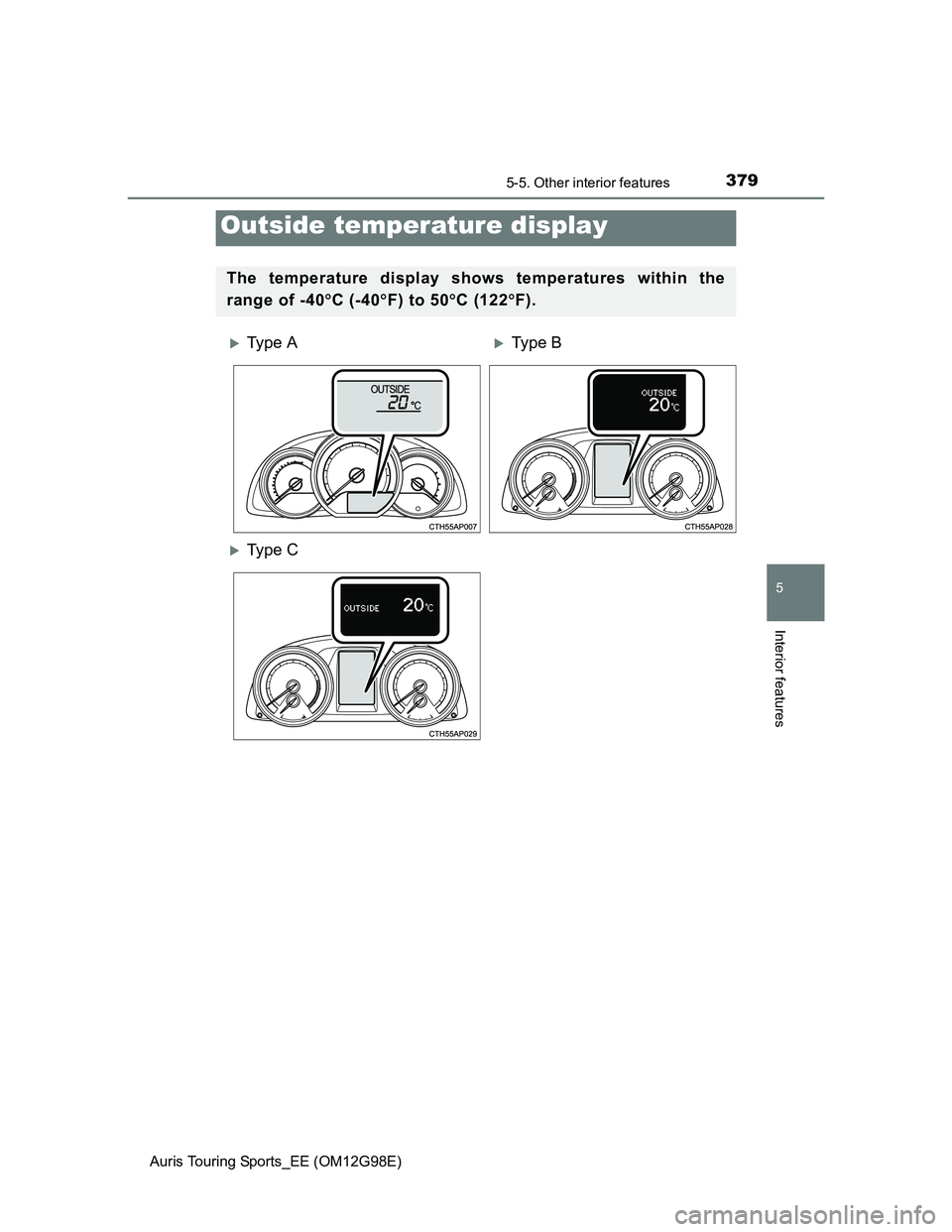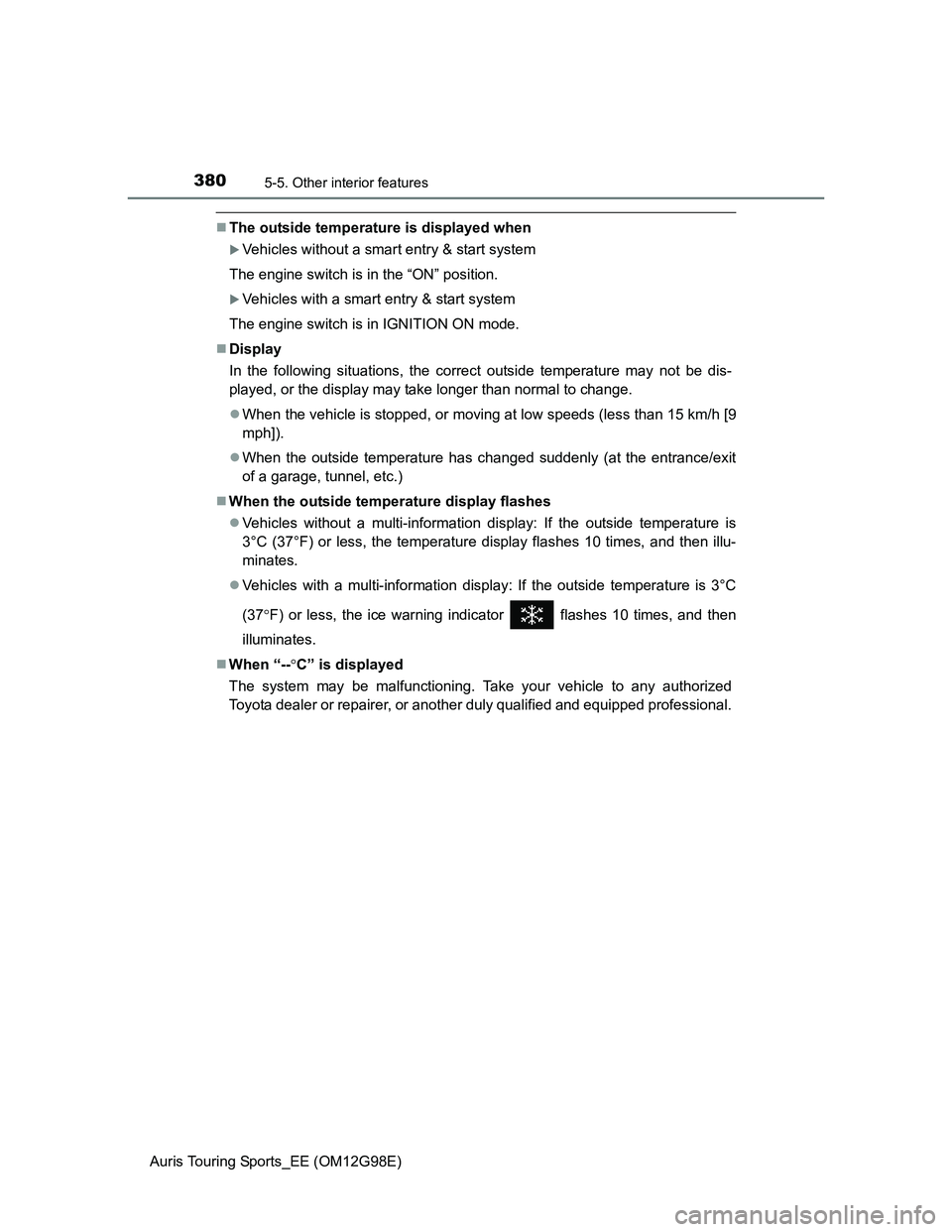TOYOTA AURIS TOURING SPORTS 2014 Owners Manual
AURIS TOURING SPORTS 2014
TOYOTA
TOYOTA
https://www.carmanualsonline.info/img/14/59637/w960_59637-0.png
TOYOTA AURIS TOURING SPORTS 2014 Owners Manual
Trending: wiring, navigation, maintenance, brakes, run flat, oil level, fuel cap
Page 371 of 632
3715-4. Using the storage features
Auris Touring Sports_EE (OM12G98E)
5
Interior features
Opening the luggage cover
Besides rolling it back fully, the luggage cover can also be temporarily lifted
for better access to the luggage compartment.
To roll back: Pull the luggage cover
backward and down to unhook it from
the anchors then let it roll back.
To temporarily lift: Pull the luggage cover
slightly toward you then lift it along the
groove.
Page 372 of 632
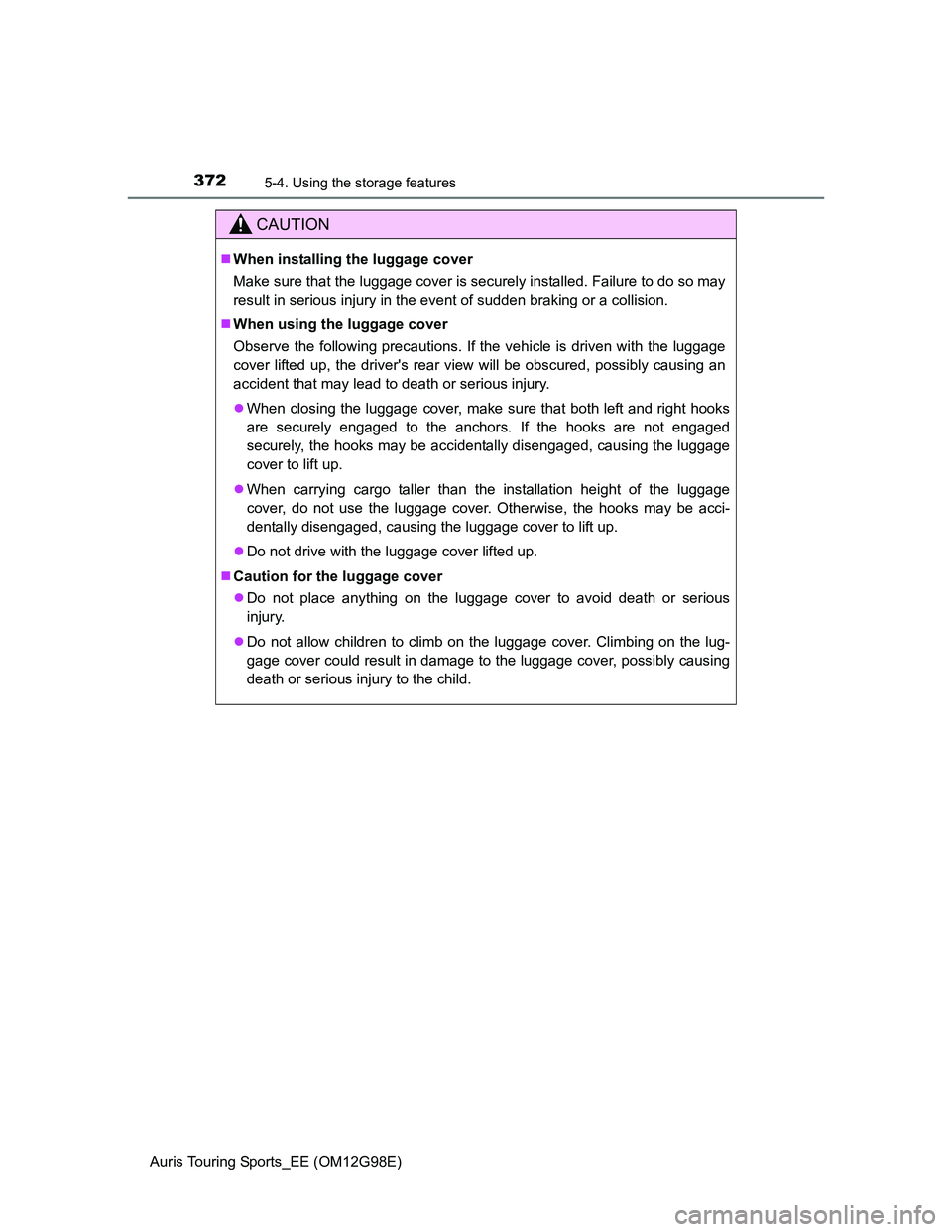
3725-4. Using the storage features
Auris Touring Sports_EE (OM12G98E)
CAUTION
When installing the luggage cover
Make sure that the luggage cover is securely installed. Failure to do so may
result in serious injury in the event of sudden braking or a collision.
When using the luggage cover
Observe the following precautions. If the vehicle is driven with the luggage
cover lifted up, the driver's rear view will be obscured, possibly causing an
accident that may lead to death or serious injury.
When closing the luggage cover, make sure that both left and right hooks
are securely engaged to the anchors. If the hooks are not engaged
securely, the hooks may be accidentally disengaged, causing the luggage
cover to lift up.
When carrying cargo taller than the installation height of the luggage
cover, do not use the luggage cover. Otherwise, the hooks may be acci-
dentally disengaged, causing the luggage cover to lift up.
Do not drive with the luggage cover lifted up.
Caution for the luggage cover
Do not place anything on the luggage cover to avoid death or serious
injury.
Do not allow children to climb on the luggage cover. Climbing on the lug-
gage cover could result in damage to the luggage cover, possibly causing
death or serious injury to the child.
Page 373 of 632
3735-4. Using the storage features
Auris Touring Sports_EE (OM12G98E)
5
Interior features
Using the partition net
Front position
Fold the rear seatbacks down. (P. 155)
Install the partition net unit to
the anchors on the right seat-
back. When the anchors are
engaged, slide the partition
net unit leftward.
Open the anchor covers on
both sides.
Pull out the net, push in the
left and right hooks and
engage them to the anchors.
If the net is pulled out slowly, it
may lock partway. To pull it out
fully, allow the net to roll back
slightly then pull it out again.
Partition net (if equipped)
1
2
3
4
Page 374 of 632
3745-4. Using the storage features
Auris Touring Sports_EE (OM12G98E)
Rear position
Install the partition net unit
behind the rear seats to the
anchors on the side deck.
When the partition net unit is
secured, the lock release but-
tons are pushed in and the red
marking on the button's sidewall
is not visible.
Open the anchor covers on
both sides.
Pull out the net, push in the
left and right hooks and
engage them to the anchors.
1
2
3
Page 375 of 632
3755-4. Using the storage features
Auris Touring Sports_EE (OM12G98E)
5
Interior features
Removing the partition net
Front position
Slide the partition net unit right-
ward to disengage the anchors
and lift it.
After removing the partition net
unit, return the rear seat backs
to their original position.
Rear position
Push the left and right lock release
buttons and lift up the partition net
unit.
Locking of the partition net partway when pulled out
The partition net is designed to lock partway, at the length suited for use in
the rear position, when pulled out slowly. (Quickly pulling out the partition net
will allow it to be pulled out to its full length.)
To release the lock: allow the net to roll back slightly then pull it out again.
Page 376 of 632
3765-4. Using the storage features
Auris Touring Sports_EE (OM12G98E)
CAUTION
When installing the partition net
Make sure that the partition net unit is securely installed. Failure to do so
may result in serious injury in the event of sudden braking or a collision.
When using the partition net
Storage precaution
As the partition net is not designed to protect passengers and driver from all
type of luggage stored in the luggage compartment if thrown, make sure
that the luggage is securely fixed even if the partition net is used.
Make sure that the hooks are engaged in
the correct position on the anchors. Fail-
ure to do so may result in serious injury in
the event of sudden braking or a colli-
sion.
Page 377 of 632
377
Auris Touring Sports_EE (OM12G98E)
5
Interior features
5-5. Other interior features
To set the visor in the forward
position, flip it down.
To set the visor in the side posi-
tion, flip down, unhook, and
swing it to the side.
Open the cover.
Sun visors and vanity mirrors
Sun visors
1
2
Vanity mirrors
Page 378 of 632
3785-5. Other interior features
Auris Touring Sports_EE (OM12G98E)
Adjusts the hours
Adjusts the minutes
Rounds to the nearest hour*
*: e.g.1:00 to 1:29 1:00
1:30 to 1:59 2:00
The clock is displayed when
Vehicles without a smart entry & start system
The engine switch is in the “ACC” or “ON” position.
Vehicles with a smart entry & start system
The engine switch is in ACCESSORY or IGNITION ON mode.
When the battery is disconnected
The time display will automatically be set to 1:00.
Clock
The clock can be adjusted by pressing the buttons.
1
2
3
Page 379 of 632
3795-5. Other interior features
Auris Touring Sports_EE (OM12G98E)
5
Interior features
Outside temperature display
The temperature display shows temperatures within the
range of -40C (-40F) to 50C (122F).
Ty p e AType B
Ty p e C
Page 380 of 632
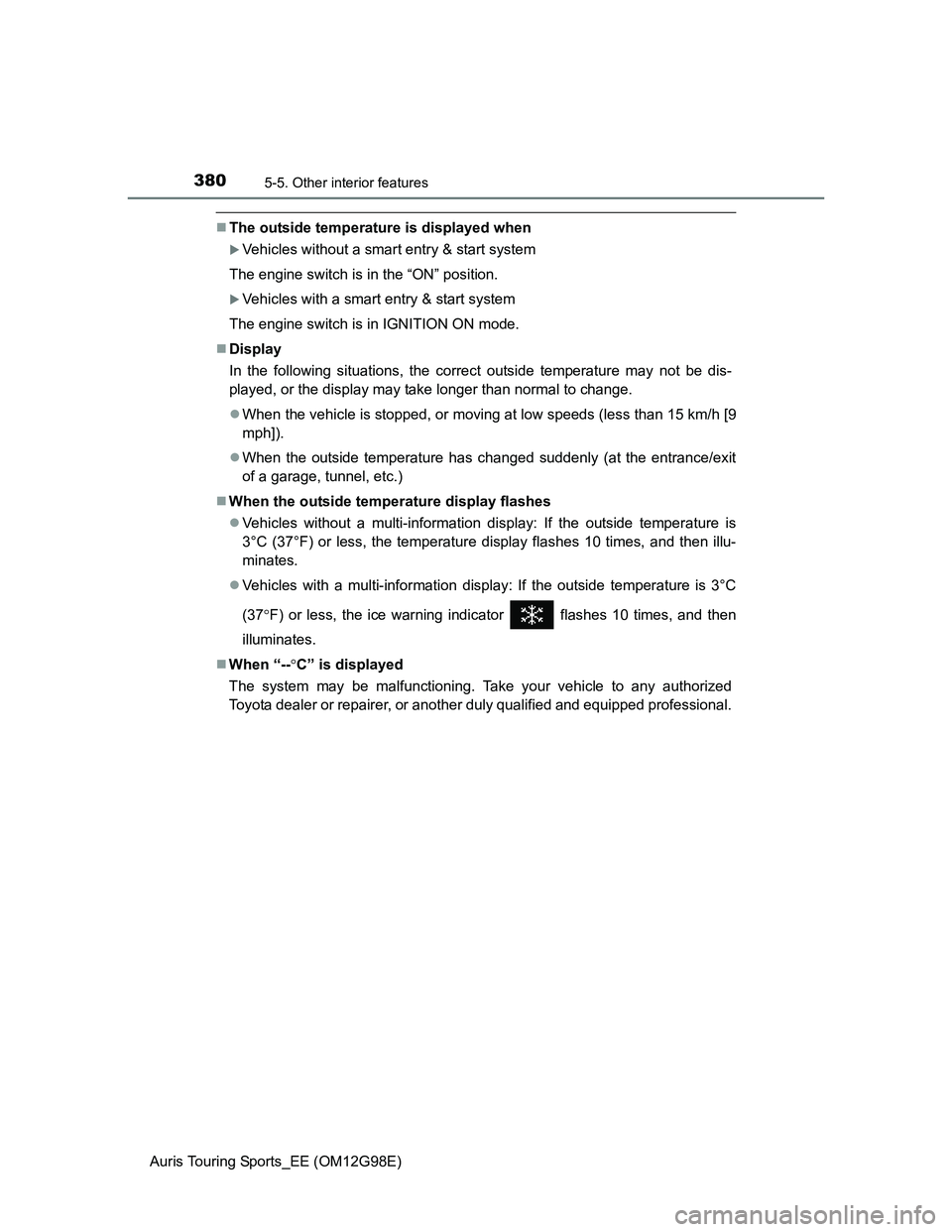
3805-5. Other interior features
Auris Touring Sports_EE (OM12G98E)
The outside temperature is displayed when
Vehicles without a smart entry & start system
The engine switch is in the “ON” position.
Vehicles with a smart entry & start system
The engine switch is in IGNITION ON mode.
Display
In the following situations, the correct outside temperature may not be dis-
played, or the display may take longer than normal to change.
When the vehicle is stopped, or moving at low speeds (less than 15 km/h [9
mph]).
When the outside temperature has changed suddenly (at the entrance/exit
of a garage, tunnel, etc.)
When the outside temperature display flashes
Vehicles without a multi-information display: If the outside temperature is
3°C (37°F) or less, the temperature display flashes 10 times, and then illu-
minates.
Vehicles with a multi-information display: If the outside temperature is 3°C
(37F) or less, the ice warning indicator flashes 10 times, and then
illuminates.
When “--C” is displayed
The system may be malfunctioning. Take your vehicle to any authorized
Toyota dealer or repairer, or another duly qualified and equipped professional.
Trending: emergency towing, display, height, washer fluid, seat adjustment, fuel pump, bluetooth