navigation TOYOTA AURIS TOURING SPORTS 2016 Owners Manual
[x] Cancel search | Manufacturer: TOYOTA, Model Year: 2016, Model line: AURIS TOURING SPORTS, Model: TOYOTA AURIS TOURING SPORTS 2016Pages: 660, PDF Size: 17.28 MB
Page 17 of 660
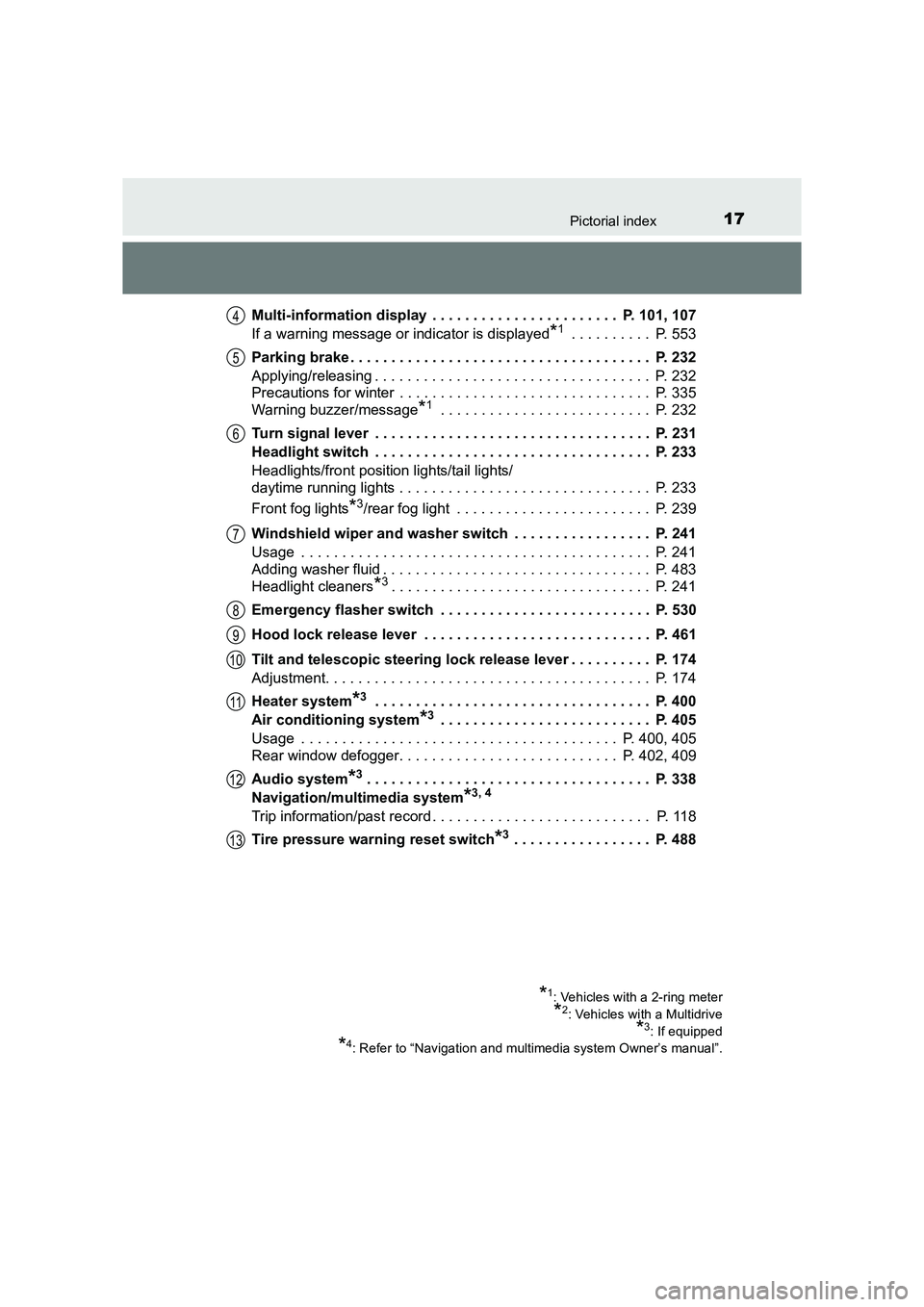
17Pictorial index
AURIS Touring Sports_EE (12K53E)Multi-information display . . . . . . . .
. . . . . . . . . . . . . . . P. 101, 107
If a warning message or indicator is displayed
*1 . . . . . . . . . . P. 553
Parking brake . . . . . . . . . . . . . . . . . . . . . . . . . . . . . . . . . . . . . P. 232
Applying/releasing . . . . . . . . . . . . . . . . . . . . . . . . . . . . . . . . . . P. 232
Precautions for winter . . . . . . . . . . . . . . . . . . . . . . . . . . . . . . . P. 335
Warning buzzer/message
*1 . . . . . . . . . . . . . . . . . . . . . . . . . . P. 232
Turn signal lever . . . . . . . . . . . . . . . . . . . . . . . . . . . . . . . . . . P. 231
Headlight switch . . . . . . . . . . . . . . . . . . . . . . . . . . . . . . . . . . P. 233
Headlights/front position lights/tail lights/
daytime running lights . . . . . . . . . . . . . . . . . . . . . . . . . . . . . . . P. 233
Front fog lights
*3/rear fog light . . . . . . . . . . . . . . . . . . . . . . . . P. 239
Windshield wiper and washer switch . . . . . . . . . . . . . . . . . P. 241
Usage . . . . . . . . . . . . . . . . . . . . . . . . . . . . . . . . . . . . . . . . . . . P. 241
Adding washer fluid . . . . . . . . . . . . . . . . . . . . . . . . . . . . . . . . . P. 483
Headlight cleaners
*3. . . . . . . . . . . . . . . . . . . . . . . . . . . . . . . . P. 241
Emergency flasher switch . . . . . . . . . . . . . . . . . . . . . . . . . . P. 530
Hood lock release lever . . . . . . . . . . . . . . . . . . . . . . . . . . . . P. 461
Tilt and telescopic steering lock release lever . . . . . . . . . . P. 174
Adjustment. . . . . . . . . . . . . . . . . . . . . . . . . . . . . . . . . . . . . . . . P. 174
Heater system
*3 . . . . . . . . . . . . . . . . . . . . . . . . . . . . . . . . . . P. 400
Air conditioning system
*3 . . . . . . . . . . . . . . . . . . . . . . . . . . P. 405
Usage . . . . . . . . . . . . . . . . . . . . . . . . . . . . . . . . . . . . . . . P. 400, 405
Rear window defogger. . . . . . . . . . . . . . . . . . . . . . . . . . . P. 402, 409
Audio system
*3. . . . . . . . . . . . . . . . . . . . . . . . . . . . . . . . . . . P. 338
Navigation/multimedia system
*3, 4
Trip information/past record . . . . . . . . . . . . . . . . . . . . . . . . . . . P. 118
Tire pressure warning reset switch
*3 . . . . . . . . . . . . . . . . . P. 488
*1: Vehicles with a 2-ring meter
*2: Vehicles with a Multidrive
*3: If equipped
*4: Refer to “Navigation and multimedia system Owner’s manual”.
4
5
6
7
8
9
10
11
12
13
Page 21 of 660
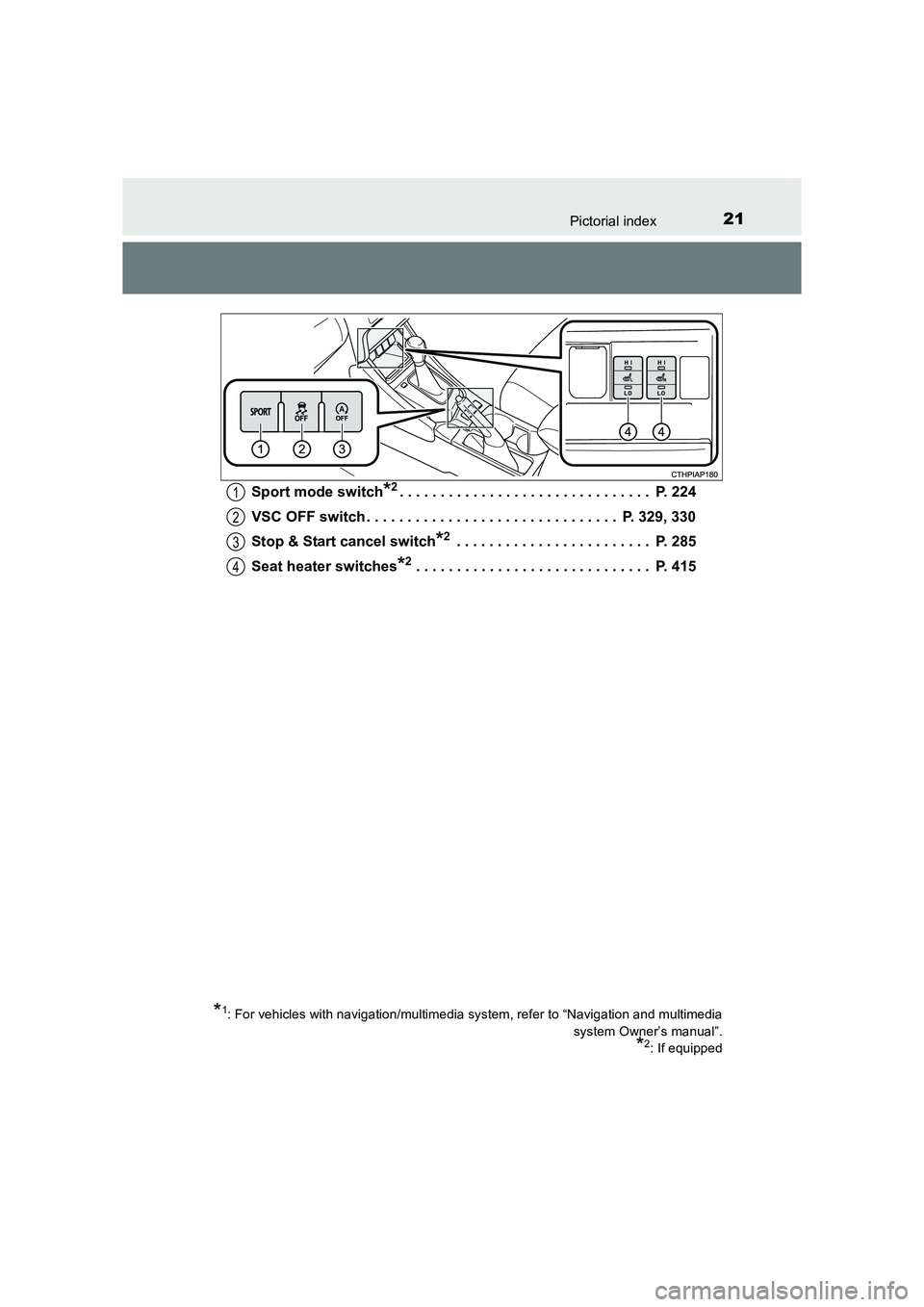
21Pictorial index
AURIS Touring Sports_EE (12K53E)Sport mode switch
*2. . . . . . . . . . . . . . . . . . . . . . . . . . . . . . . P. 224
VSC OFF switch . . . . . . . . . . . . . . . . . . . . . . . . . . . . . . . P. 329, 330
Stop & Start cancel switch
*2 . . . . . . . . . . . . . . . . . . . . . . . . P. 285
Seat heater switches
*2. . . . . . . . . . . . . . . . . . . . . . . . . . . . . P. 415
*1: For vehicles with navigation/multimedia system, refer to “Navigation and multimedia system Owner’s manual”.
*2: If equipped
1
2
3
4
Page 25 of 660
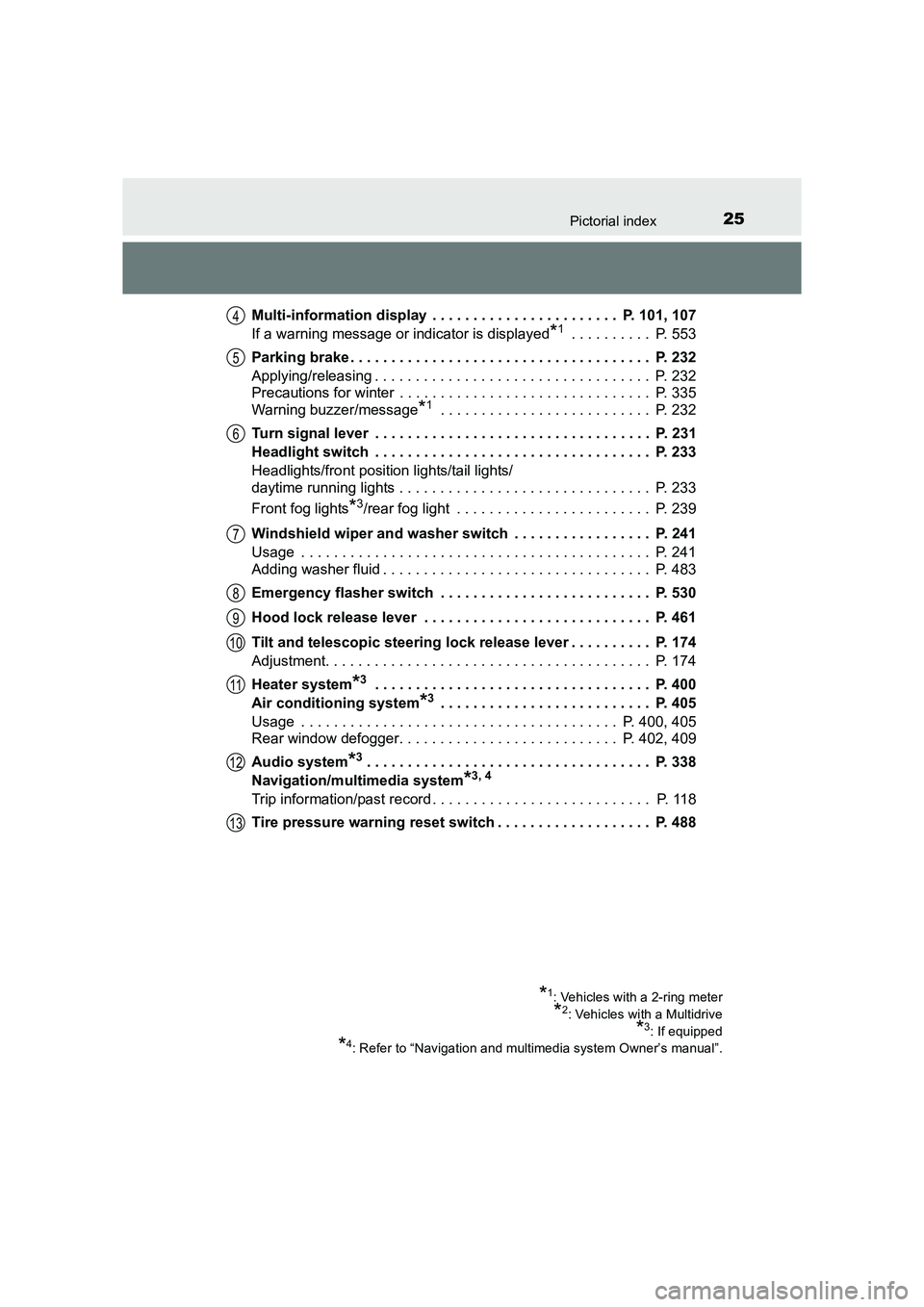
25Pictorial index
AURIS Touring Sports_EE (12K53E)Multi-information display . . . . . . . .
. . . . . . . . . . . . . . . P. 101, 107
If a warning message or indicator is displayed
*1 . . . . . . . . . . P. 553
Parking brake . . . . . . . . . . . . . . . . . . . . . . . . . . . . . . . . . . . . . P. 232
Applying/releasing . . . . . . . . . . . . . . . . . . . . . . . . . . . . . . . . . . P. 232
Precautions for winter . . . . . . . . . . . . . . . . . . . . . . . . . . . . . . . P. 335
Warning buzzer/message
*1 . . . . . . . . . . . . . . . . . . . . . . . . . . P. 232
Turn signal lever . . . . . . . . . . . . . . . . . . . . . . . . . . . . . . . . . . P. 231
Headlight switch . . . . . . . . . . . . . . . . . . . . . . . . . . . . . . . . . . P. 233
Headlights/front position lights/tail lights/
daytime running lights . . . . . . . . . . . . . . . . . . . . . . . . . . . . . . . P. 233
Front fog lights
*3/rear fog light . . . . . . . . . . . . . . . . . . . . . . . . P. 239
Windshield wiper and washer switch . . . . . . . . . . . . . . . . . P. 241
Usage . . . . . . . . . . . . . . . . . . . . . . . . . . . . . . . . . . . . . . . . . . . P. 241
Adding washer fluid . . . . . . . . . . . . . . . . . . . . . . . . . . . . . . . . . P. 483
Emergency flasher switch . . . . . . . . . . . . . . . . . . . . . . . . . . P. 530
Hood lock release lever . . . . . . . . . . . . . . . . . . . . . . . . . . . . P. 461
Tilt and telescopic steering lock release lever . . . . . . . . . . P. 174
Adjustment. . . . . . . . . . . . . . . . . . . . . . . . . . . . . . . . . . . . . . . . P. 174
Heater system
*3 . . . . . . . . . . . . . . . . . . . . . . . . . . . . . . . . . . P. 400
Air conditioning system
*3 . . . . . . . . . . . . . . . . . . . . . . . . . . P. 405
Usage . . . . . . . . . . . . . . . . . . . . . . . . . . . . . . . . . . . . . . . P. 400, 405
Rear window defogger. . . . . . . . . . . . . . . . . . . . . . . . . . . P. 402, 409
Audio system
*3. . . . . . . . . . . . . . . . . . . . . . . . . . . . . . . . . . . P. 338
Navigation/multimedia system
*3, 4
Trip information/past record . . . . . . . . . . . . . . . . . . . . . . . . . . . P. 118
Tire pressure warning reset switch . . . . . . . . . . . . . . . . . . . P. 488
*1: Vehicles with a 2-ring meter
*2: Vehicles with a Multidrive
*3: If equipped
*4: Refer to “Navigation and multimedia system Owner’s manual”.
4
5
6
7
8
9
10
11
12
13
Page 29 of 660
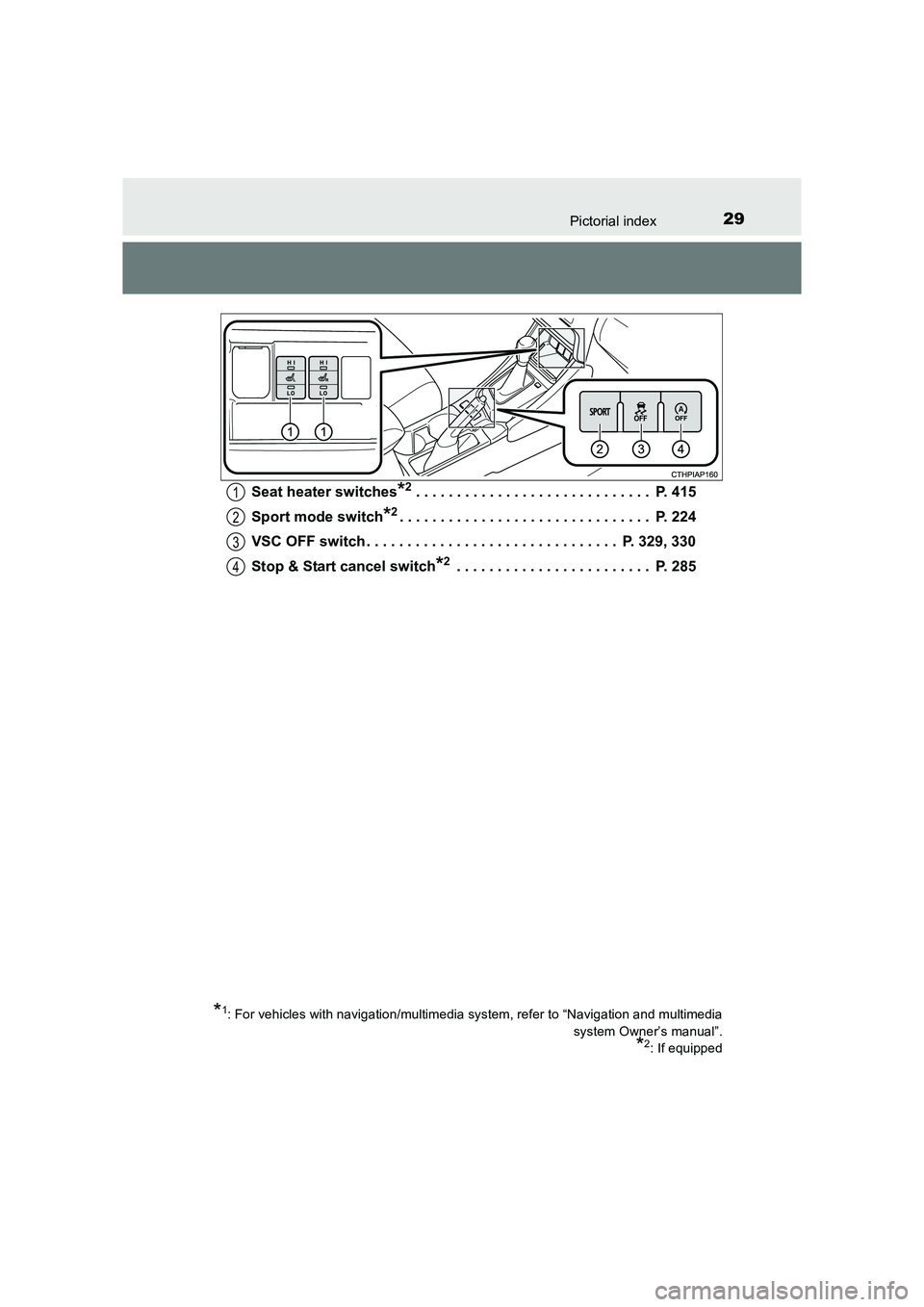
29Pictorial index
AURIS Touring Sports_EE (12K53E)Seat heater switches
*2. . . . . . . . . . . . . . . . . . . . . . . . . . . . . P. 415
Sport mode switch
*2. . . . . . . . . . . . . . . . . . . . . . . . . . . . . . . P. 224
VSC OFF switch . . . . . . . . . . . . . . . . . . . . . . . . . . . . . . . P. 329, 330
Stop & Start cancel switch
*2 . . . . . . . . . . . . . . . . . . . . . . . . P. 285
*1: For vehicles with navigation/multimedia system, refer to “Navigation and multimedia system Owner’s manual”.
*2: If equipped
1
2
3
4
Page 108 of 660

1082. Instrument cluster
AURIS Touring Sports_EE (12K53E)
●Menu icons ( →P. 110)
Select a menu icon to display its content.
To display the menu icons, press the or switch on the
steering wheel.
Drive information ( →P. 111 )
Select to display various drive data.
Navigation system-linked display (if equipped)
Select to display the following navigation system-linked information.
• Route guidance
• Compass display (north-up display/heading-up display)
Audio system-linked display (if equipped)
Select to enable selection of an audio source or track on the meter
using the meter control switches.
Driving assist system information (if equipped)
Select to display the operational status of the following systems:
• LDA (Lane Departure Alert) ( →P. 268)
• RSA (Road Sign Assist) ( →P. 277)
Warning message display ( →P. 553)
Select to display warning messages and measures to be taken if a
malfunction is detected.
Settings display ( →P. 1 1 3 )
Select to change the meter display settings and other settings.
Page 114 of 660
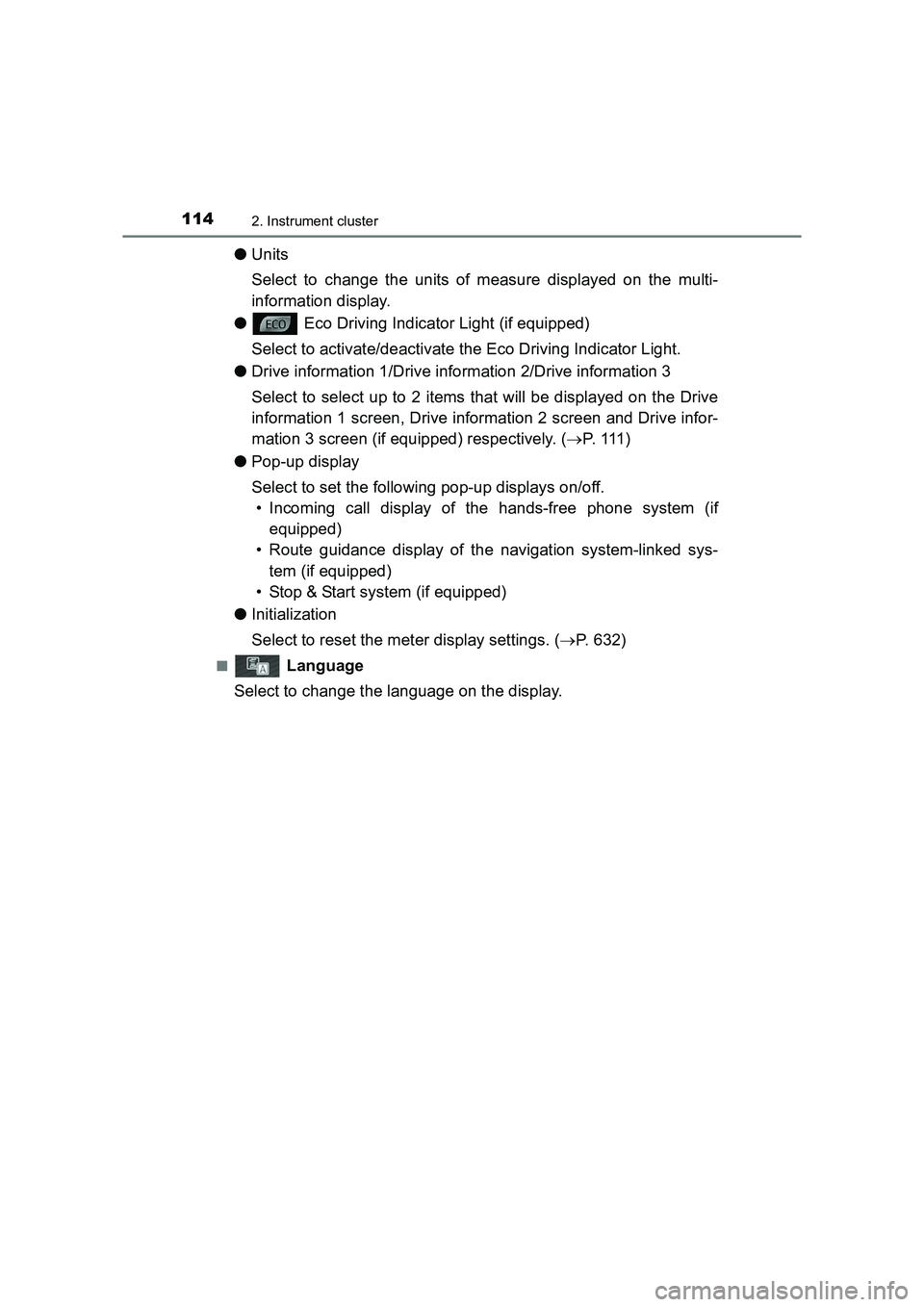
1142. Instrument cluster
AURIS Touring Sports_EE (12K53E)
●Units
Select to change the units of measure displayed on the multi-
information display.
● Eco Driving Indicator Light (if equipped)
Select to activate/deactivate the Eco Driving Indicator Light.
● Drive information 1/Drive information 2/Drive information 3
Select to select up to 2 items that will be displayed on the Drive
information 1 screen, Drive information 2 screen and Drive infor-
mation 3 screen (if equipped) respectively. ( →P. 1 1 1 )
● Pop-up display
Select to set the following pop-up displays on/off.
• Incoming call display of the hands-free phone system (if
equipped)
• Route guidance display of the navigation system-linked sys-
tem (if equipped)
• Stop & Start system (if equipped)
● Initialization
Select to reset the meter display settings. ( →P. 632)
■ Language
Select to change the language on the display.
Page 118 of 660
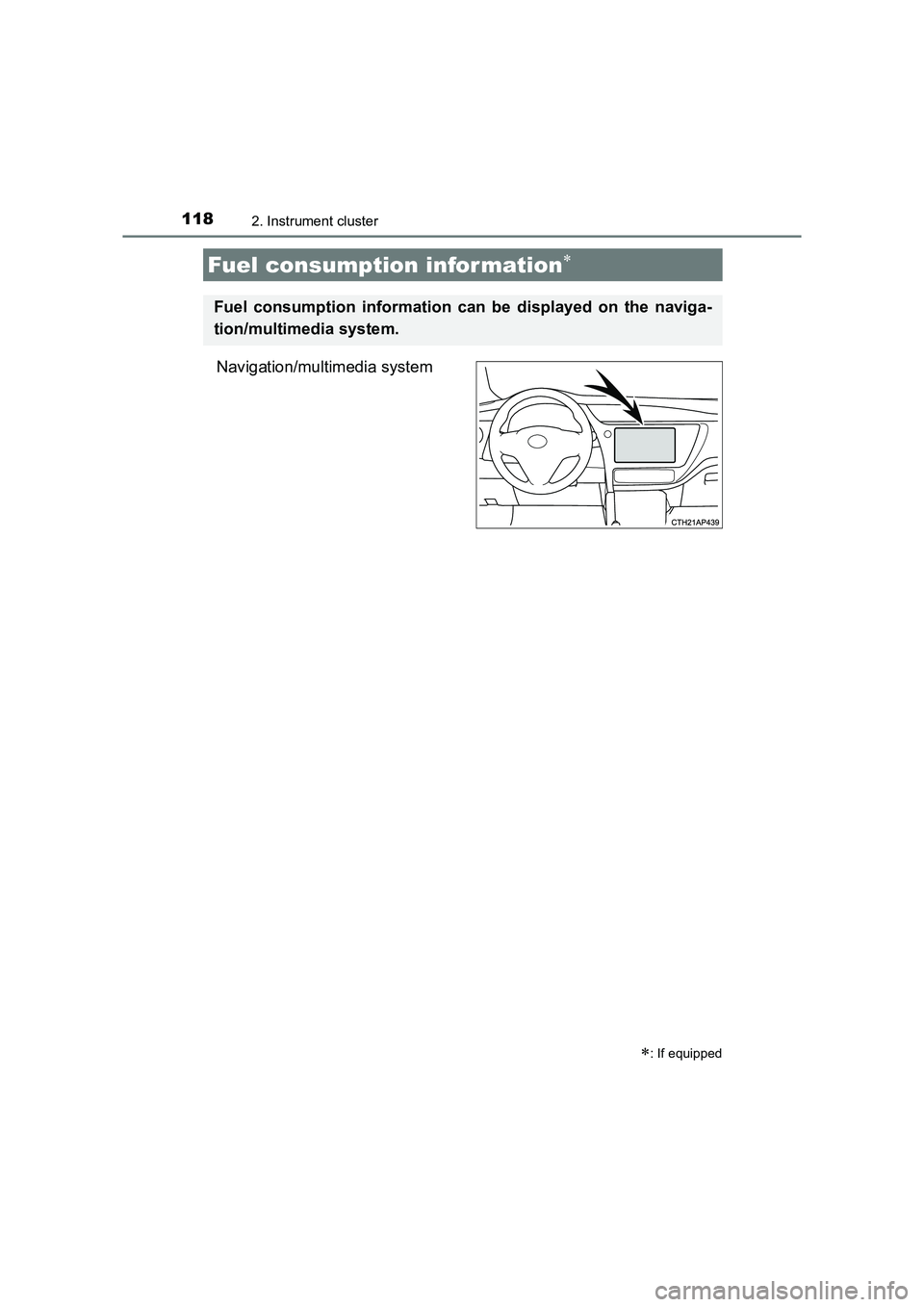
1182. Instrument cluster
AURIS Touring Sports_EE (12K53E)
Navigation/multimedia system
Fuel consumption infor mation∗
∗: If equipped
Fuel consumption information can be displayed on the naviga-
tion/multimedia system.
Page 119 of 660
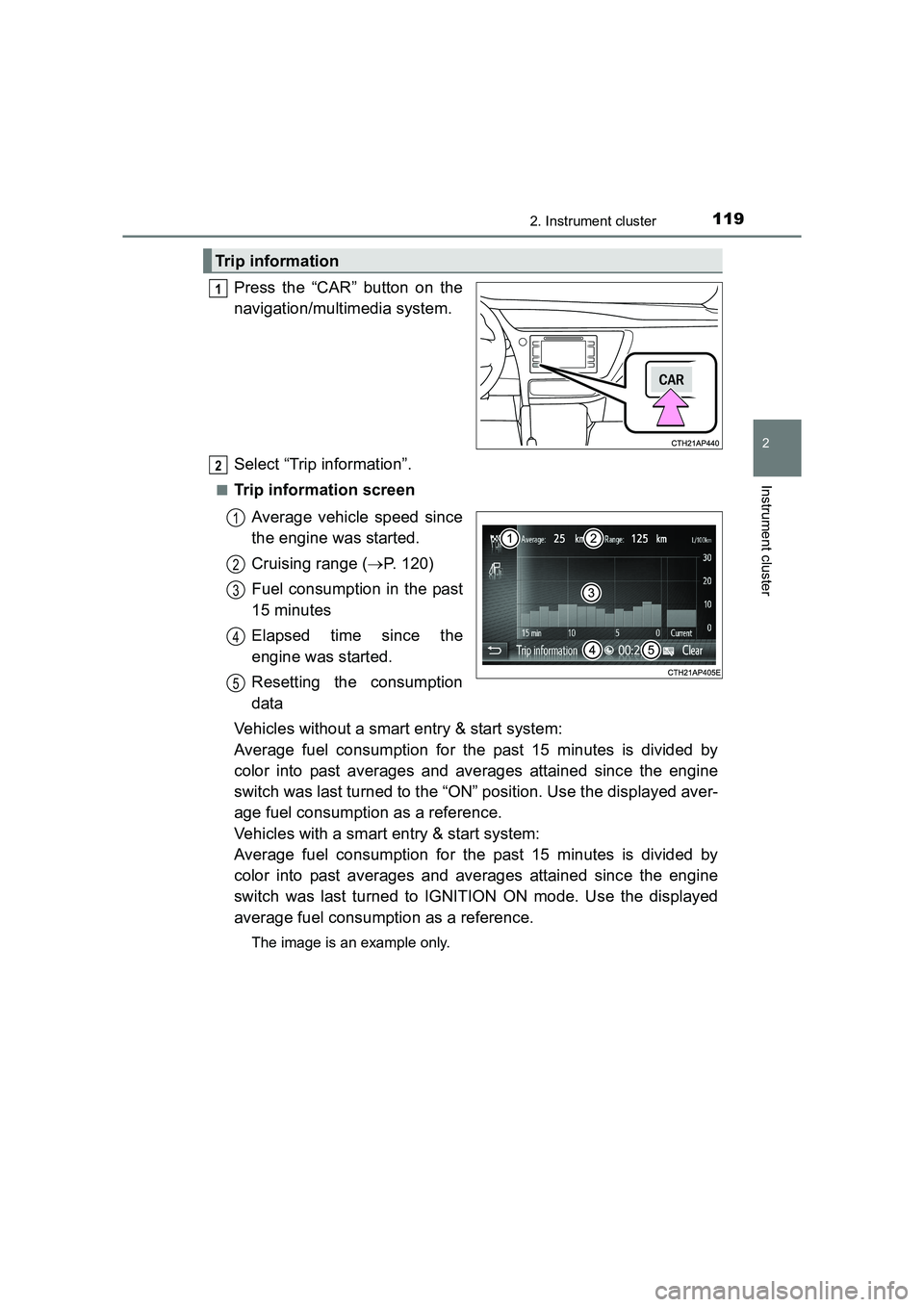
1192. Instrument cluster
AURIS Touring Sports_EE (12K53E)
2
Instrument cluster
Press the “CAR” button on the
navigation/multimedia system.
Select “Trip information”.
■Trip information screenAverage vehicle speed since
the engine was started.
Cruising range ( →P. 120)
Fuel consumption in the past
15 minutes
Elapsed time since the
engine was started.
Resetting the consumption
data
Vehicles without a smart entry & start system:
Average fuel consumption for the past 15 minutes is divided by
color into past averages and averages attained since the engine
switch was last turned to the “ON” position. Use the displayed aver-
age fuel consumption as a reference.
Vehicles with a smart entry & start system:
Average fuel consumption for the past 15 minutes is divided by
color into past averages and averages attained since the engine
switch was last turned to IGNITION ON mode. Use the displayed
average fuel consumption as a reference.
The image is an example only.
Trip information
1
2
1
2
3
4
5
Page 120 of 660
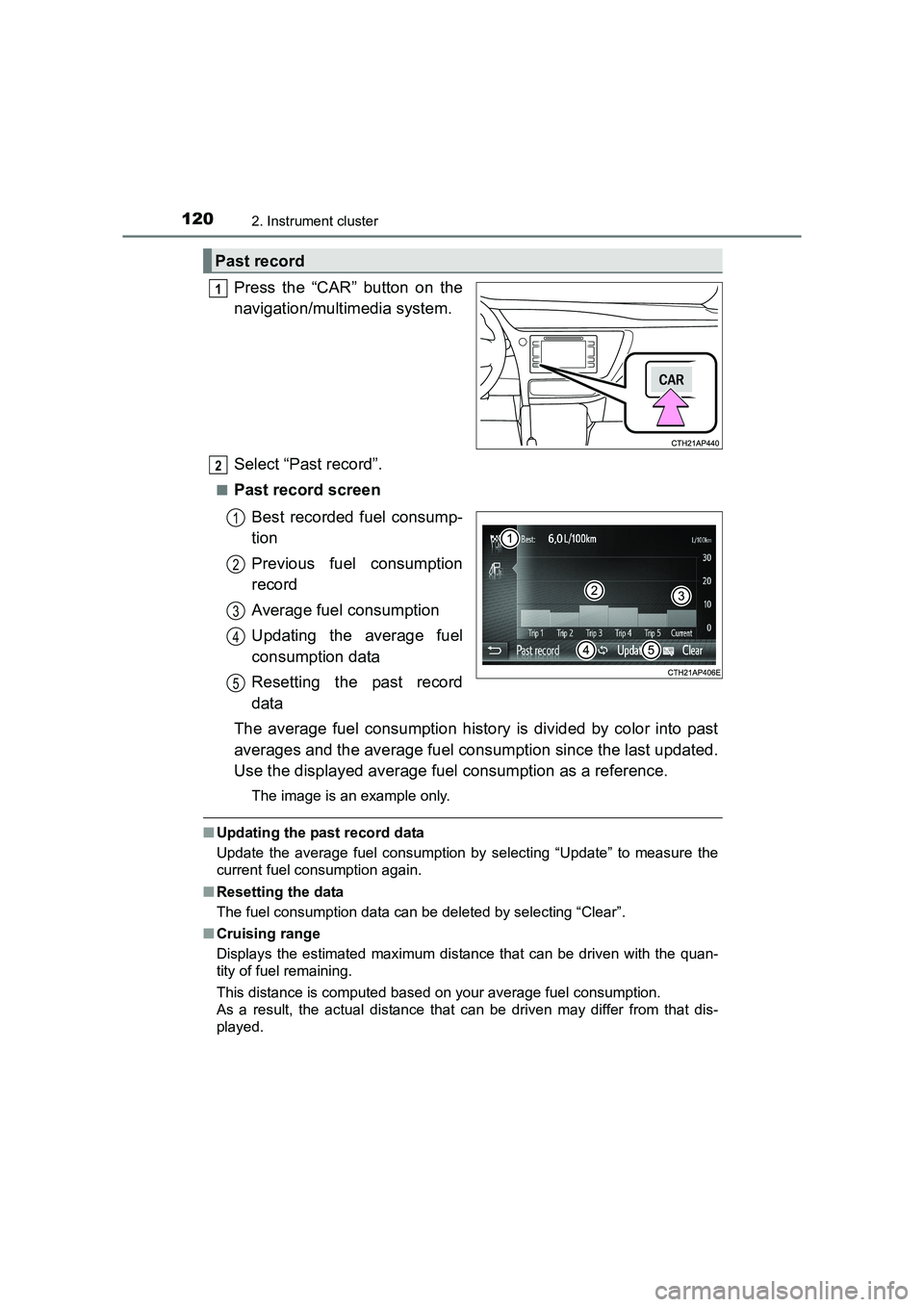
1202. Instrument cluster
AURIS Touring Sports_EE (12K53E)
Press the “CAR” button on the
navigation/multimedia system.
Select “Past record”.
■Past record screenBest recorded fuel consump-
tion
Previous fuel consumption
record
Average fuel consumption
Updating the average fuel
consumption data
Resetting the past record
data
The average fuel consumption history is divided by color into past
averages and the average fuel consumption since the last updated.
Use the displayed average fuel consumption as a reference.
The image is an example only.
■ Updating the past record data
Update the average fuel consumption by selecting “Update” to measure the
current fuel consumption again.
■ Resetting the data
The fuel consumption data can be deleted by selecting “Clear”.
■ Cruising range
Displays the estimated maximum distance that can be driven with the quan-
tity of fuel remaining.
This distance is computed based on your average fuel consumption.
As a result, the actual distance that can be driven may differ from that dis-
played.
Past record
1
2
1
2
3
4
5
Page 281 of 660
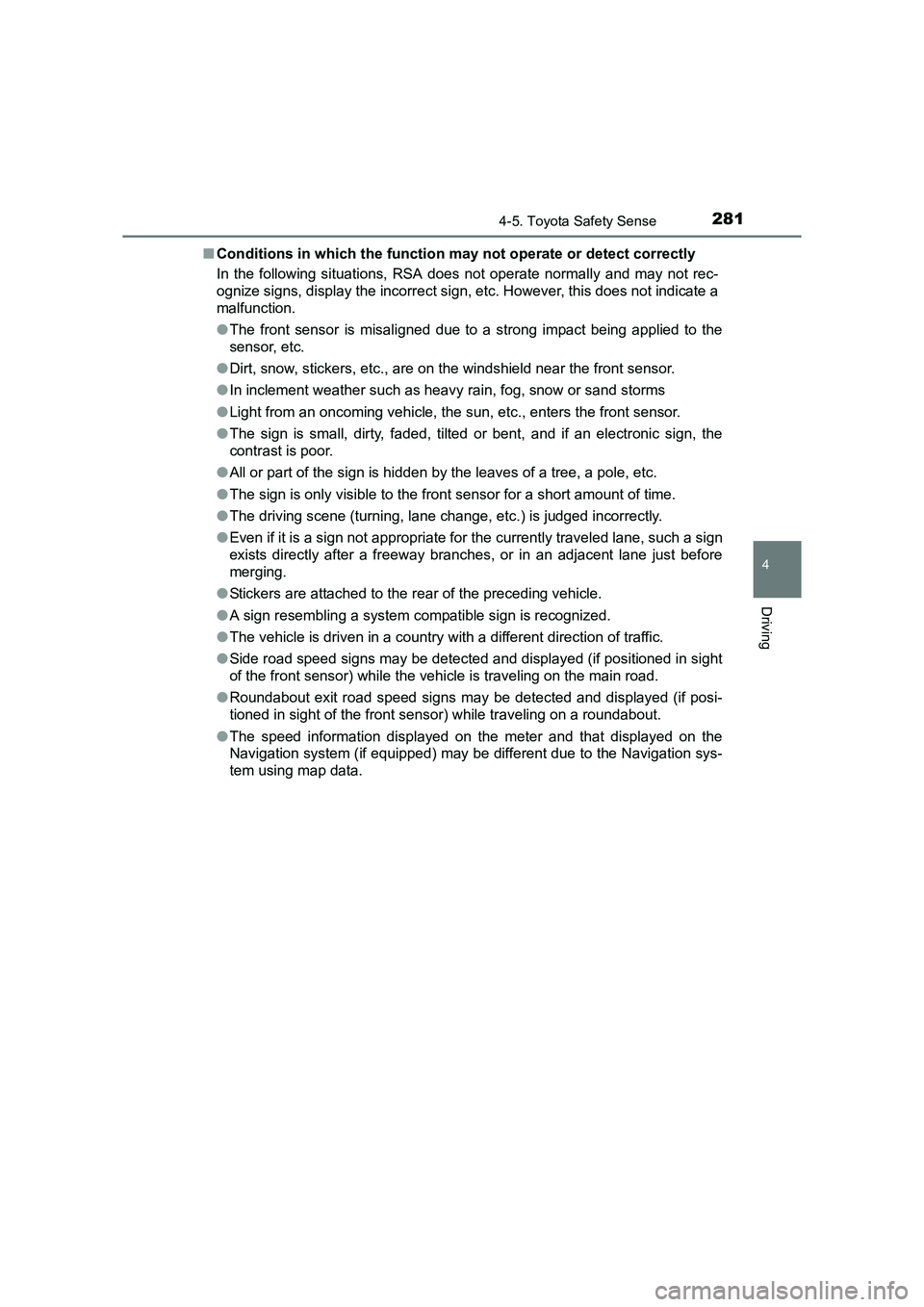
2814-5. Toyota Safety Sense
AURIS Touring Sports_EE (12K53E)
4
Driving
■Conditions in which the function may not operate or detect correctly
In the following situations, RSA does not operate normally and may not rec-
ognize signs, display the incorrect sign, etc. However, this does not indicate a
malfunction.
● The front sensor is misaligned due to a strong impact being applied to the
sensor, etc.
● Dirt, snow, stickers, etc., are on the windshield near the front sensor.
● In inclement weather such as heavy rain, fog, snow or sand storms
● Light from an oncoming vehicle, the sun, etc., enters the front sensor.
● The sign is small, dirty, faded, tilted or bent, and if an electronic sign, the
contrast is poor.
● All or part of the sign is hidden by the leaves of a tree, a pole, etc.
● The sign is only visible to the front sensor for a short amount of time.
● The driving scene (turning, lane change, etc.) is judged incorrectly.
● Even if it is a sign not appropriate for the currently traveled lane, such a sign
exists directly after a freeway branches, or in an adjacent lane just before
merging.
● Stickers are attached to the rear of the preceding vehicle.
● A sign resembling a system compatible sign is recognized.
● The vehicle is driven in a country with a different direction of traffic.
● Side road speed signs may be detected and displayed (if positioned in sight
of the front sensor) while the vehicle is traveling on the main road.
● Roundabout exit road speed signs may be detected and displayed (if posi-
tioned in sight of the front sensor) while traveling on a roundabout.
● The speed information displayed on the meter and that displayed on the
Navigation system (if equipped) may be different due to the Navigation sys-
tem using map data.