navigation TOYOTA AVALON 2008 XX30 / 3.G Navigation Manual
[x] Cancel search | Manufacturer: TOYOTA, Model Year: 2008, Model line: AVALON, Model: TOYOTA AVALON 2008 XX30 / 3.GPages: 146, PDF Size: 4.46 MB
Page 56 of 146
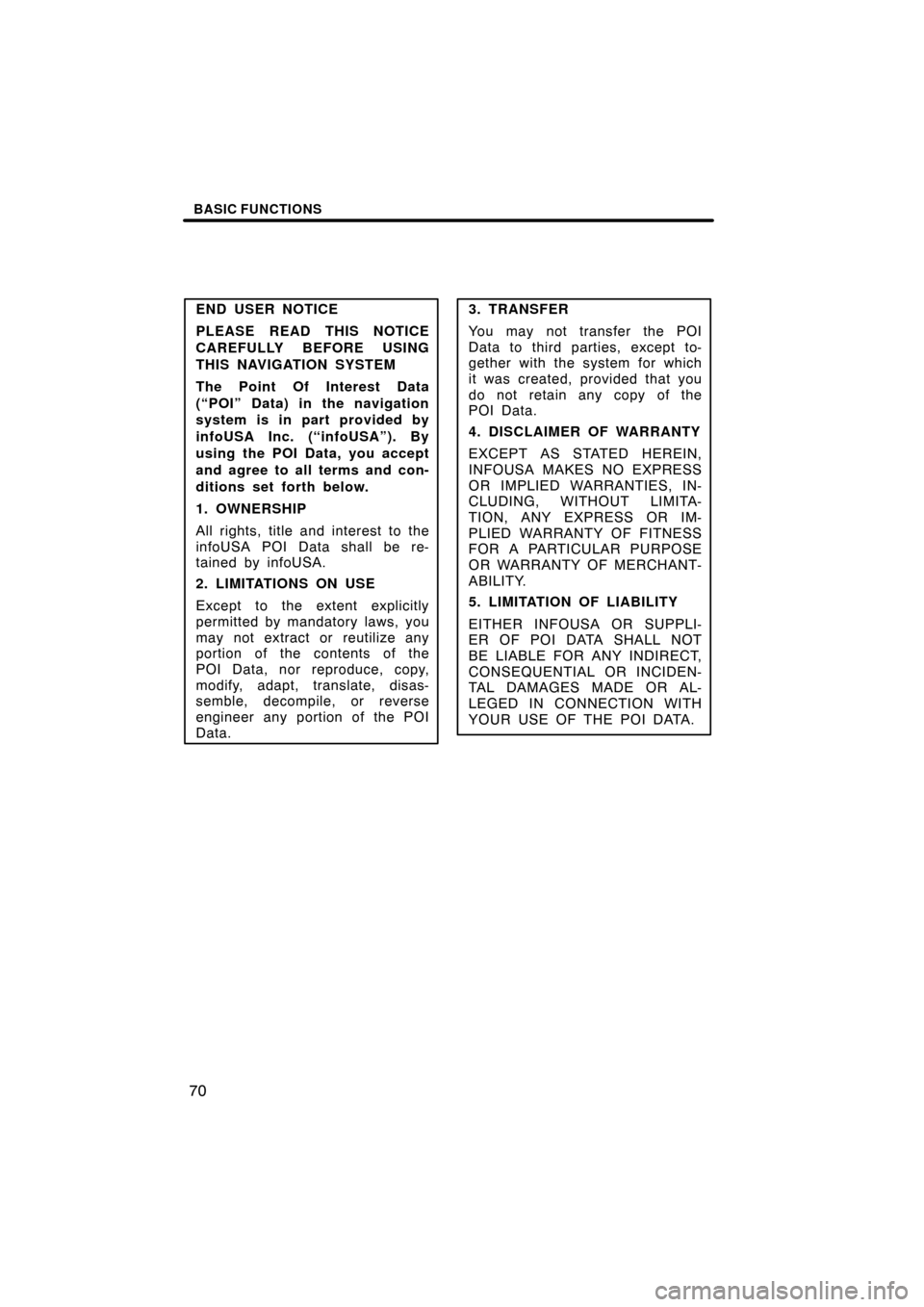
BASIC FUNCTIONS
70
END USER NOTICE
PLEASE READ THIS NOTICE
CAREFULLY BEFORE USING
THIS NAVIGATION SYSTEM
The Point Of Interest Data
(“POI” Data) in the navigation
system is in part provided by
infoUSA Inc. (“infoUSA”). By
using the POI Data, you accept
and agree to all terms and con-
ditions set forth below.
1. OWNERSHIP
All rights, title and interest to the
infoUSA POI Data shall be re-
tained by infoUSA.
2. LIMITATIONS ON USE
Except to the extent explicitly
permitted by mandatory laws, you
may not extract or reutilize any
portion of the contents of the
POI Data, nor reproduce, copy,
modify, adapt, translate, disas-
semble, decompile, or reverse
engineer any portion of the POI
Data.3. TRANSFER
You may not transfer the POI
Data to third parties, except to-
gether with the system for which
it was created, provided that you
do not retain any copy of the
POI Data.
4. DISCLAIMER OF WARRANTY
EXCEPT AS STATED HEREIN,
INFOUSA MAKES NO EXPRESS
OR IMPLIED WARRANTIES, IN-
CLUDING, WITHOUT LIMITA-
TION, ANY EXPRESS OR IM-
PLIED WARRANTY OF FITNESS
FOR A PARTICULAR PURPOSE
OR WARRANTY OF MERCHANT-
ABILITY.
5. LIMITATION OF LIABILITY
EITHER INFOUSA OR SUPPLI-
ER OF POI DATA SHALL NOT
BE LIABLE FOR ANY INDIRECT,
CONSEQUENTIAL OR INCIDEN-
TAL DAMAGES MADE OR AL-
LEGED IN CONNECTION WITH
YOUR USE OF THE POI DATA.
Page 71 of 146
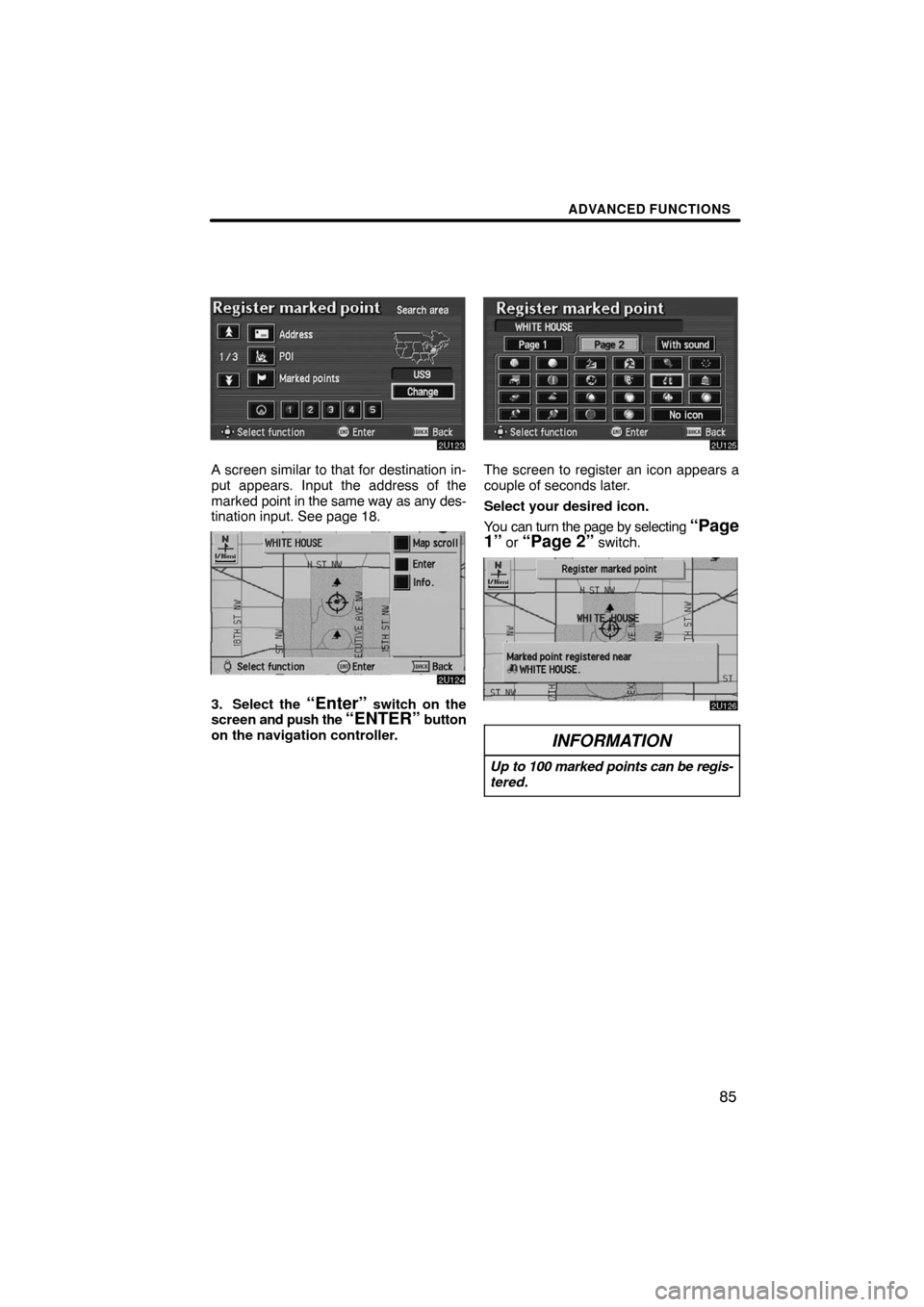
ADVANCED FUNCTIONS
85
A screen similar to that for destination in-
put appears. Input the address of the
marked point in the same way as any des-
tination input. See page 18.
3. Select the “Enter” switch on the
screen and push the “ENTER” button
on the navigation controller.
The screen to register an icon appears a
couple of seconds later.
Select your desired icon.
You can turn the page by selecting
“Page
1” or “Page 2” switch.
INFORMATION
Up to 100 marked points can be regis-
tered.
Page 72 of 146
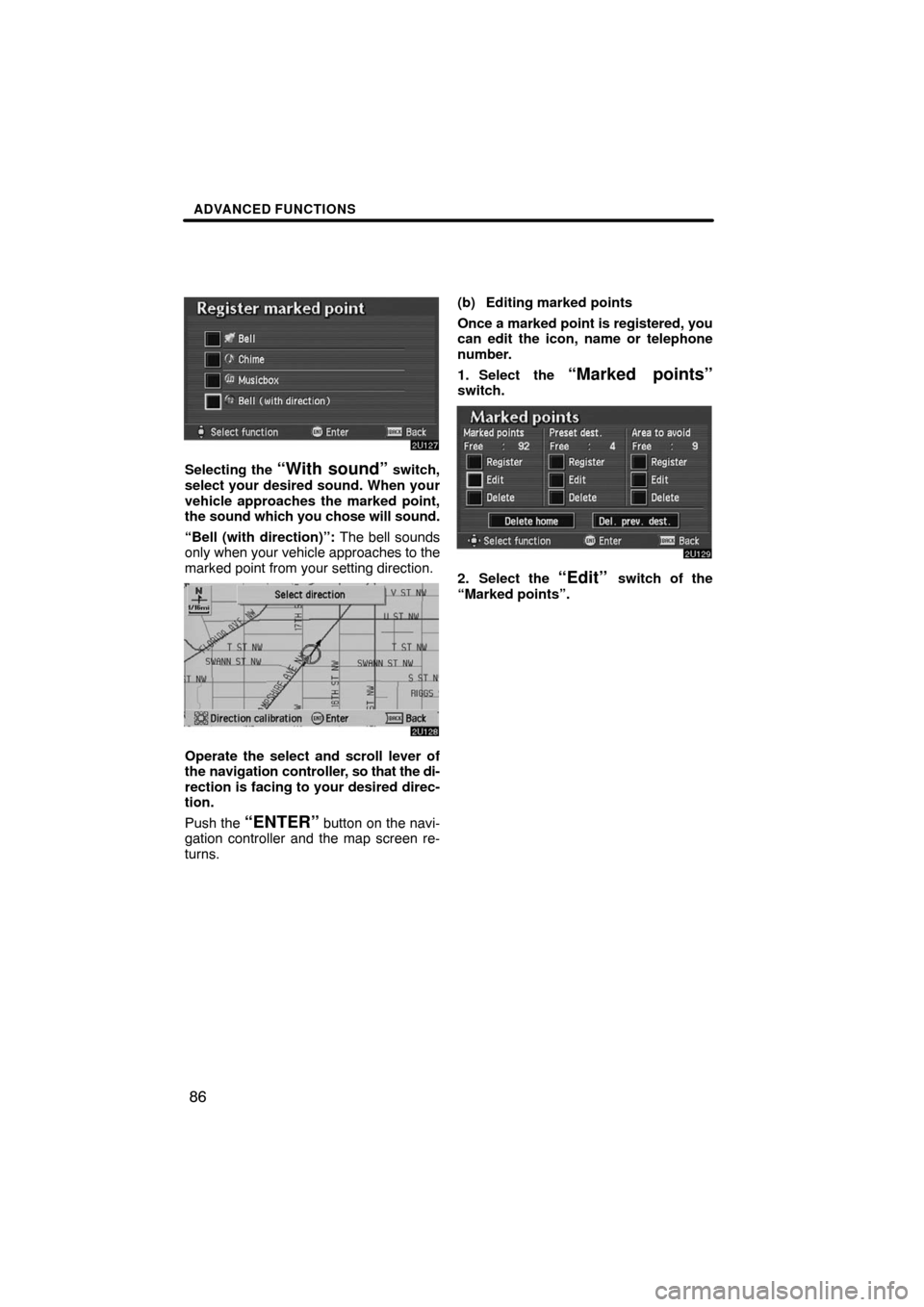
ADVANCED FUNCTIONS
86
Selecting the “With sound” switch,
select your desired sound. When your
vehicle approaches the marked point,
the sound which you chose will sound.
“Bell (with direction)”: The bell sounds
only when your vehicle approaches to the
marked point from your setting direction.
Operate the select and scroll lever of
the navigation controller, so that the di-
rection is facing to your desired direc-
tion.
Push the
“ENTER” button on the navi-
gation controller and the map screen re-
turns.(b) Editing marked points
Once a marked point is registered, you
can edit the icon, name or telephone
number.
1. Select the
“Marked points”switch.
2. Select the “Edit” switch of the
“Marked points”.
Page 75 of 146
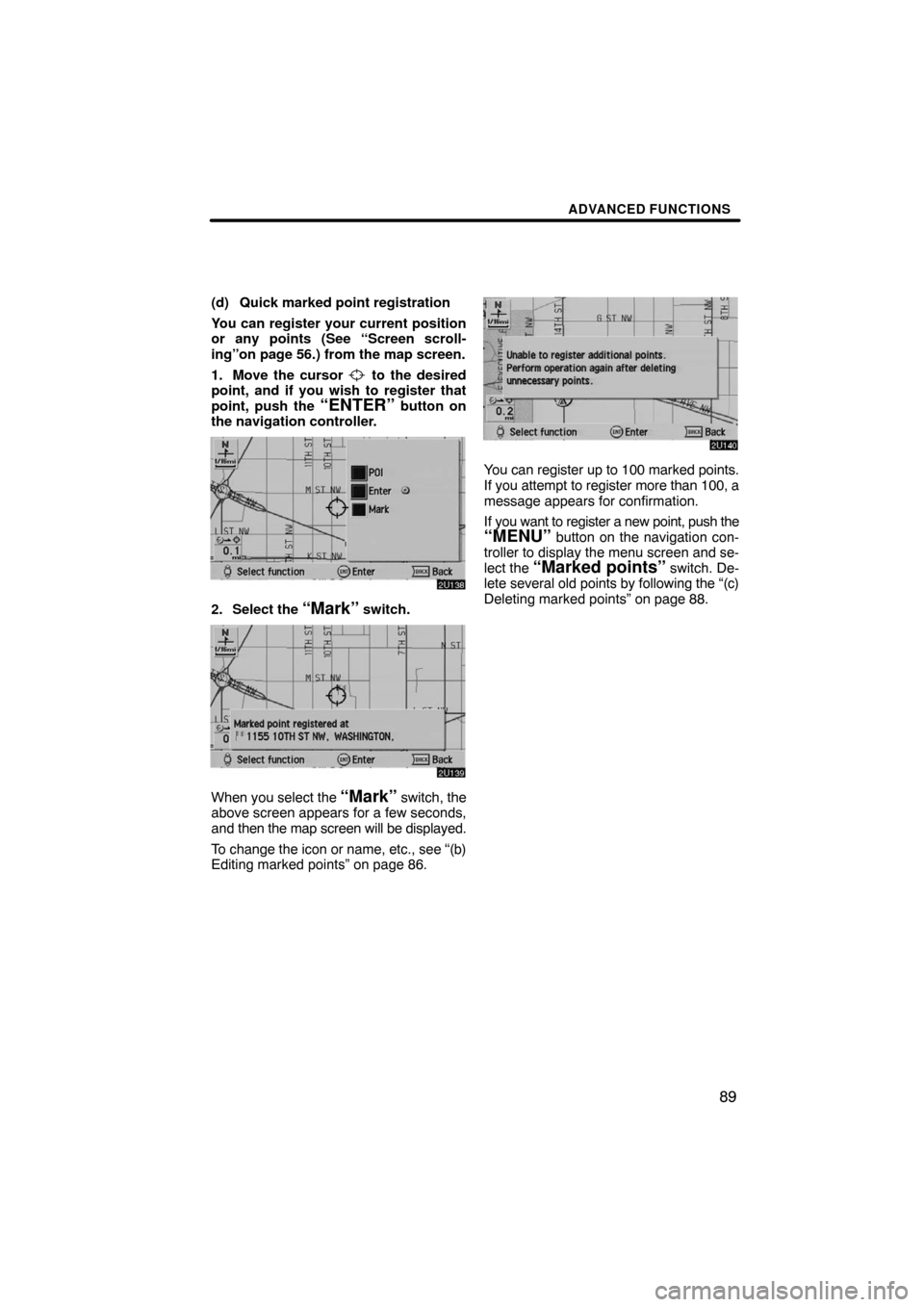
ADVANCED FUNCTIONS
89
(d) Quick marked point registration
You can register your current position
or any points (See “Screen scroll-
ing”on page 56.) from the map screen.
1. Move the cursor
to the desired
point, and if you wish to register that
point, push the
“ENTER” button on
the navigation controller.
2. Select the “Mark” switch.
When you select the “Mark” switch, the
above screen appears for a few seconds,
and then the map screen will be displayed.
To change the icon or name, etc., see “(b)
Editing marked points” on page 86.
You can register up to 100 marked points.
If you attempt to register more than 100, a
message appears for confirmation.
If you want to register a new point, push the
“MENU” button on the navigation con-
troller to display the menu screen and se-
lect the
“Marked points” switch. De-
lete several old points by following the “(c)
Deleting marked points” on page 88.
Page 79 of 146
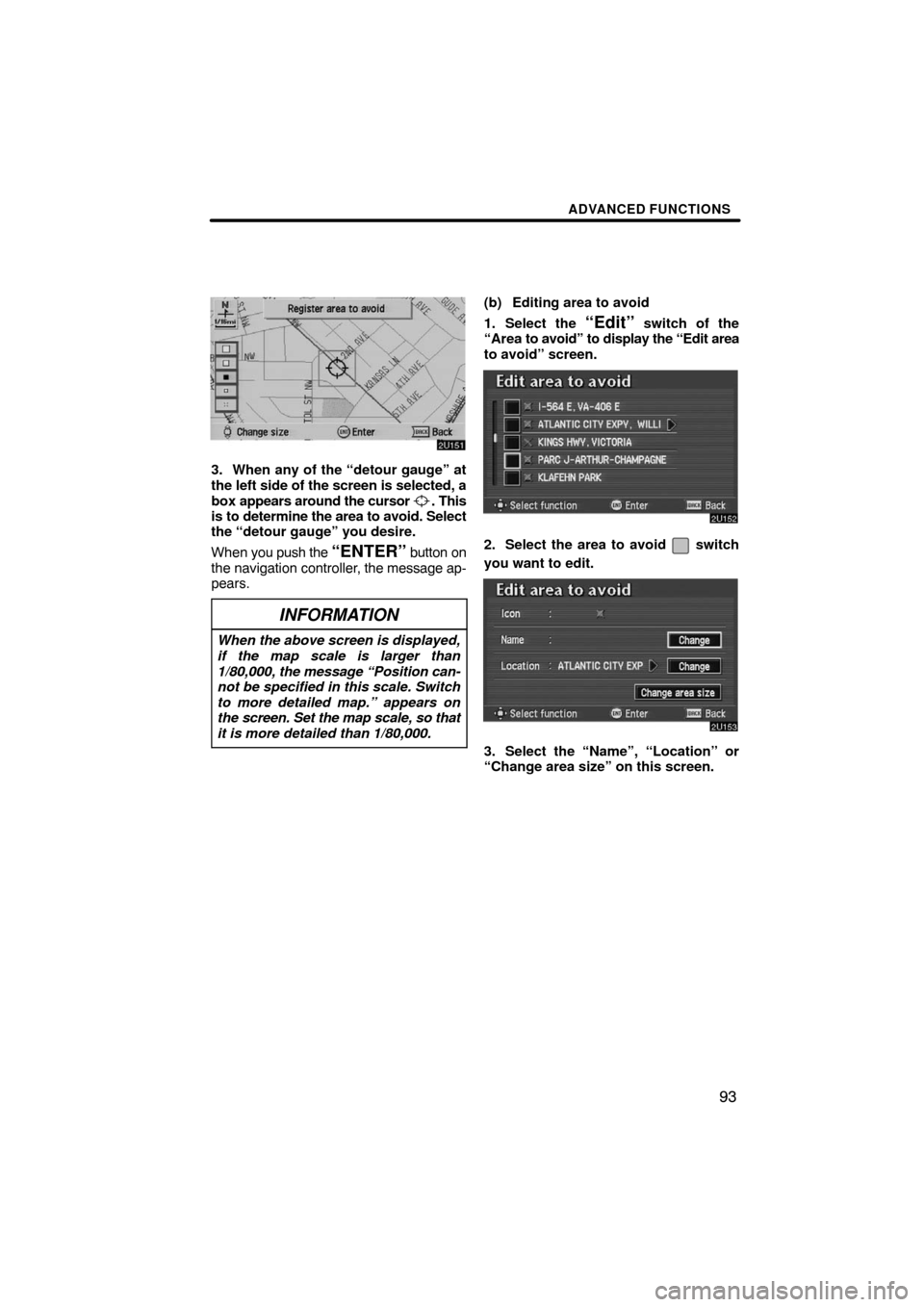
ADVANCED FUNCTIONS
93
3. When any of the “detour gauge” at
the left side of the screen is selected, a
box appears around the cursor
. This
is to determine the area to avoid. Select
the “detour gauge” you desire.
When you push the
“ENTER” button on
the navigation controller, the message ap-
pears.
INFORMATION
When the above screen is displayed,
if the map scale is larger than
1/80,000, the message “Position can-
not be specified in this scale. Switch
to more detailed map.” appears on
the screen. Set the map scale, so that
it is more detailed than 1/80,000.
(b) Editing area to avoid
1. Select the
“Edit” switch of the
“Area to avoid” to display the “Edit area
to avoid” screen.
2. Select the area to avoid switch
you want to edit.
3. Select the “Name”, “Location” or
“Change area size” on this screen.
Page 80 of 146
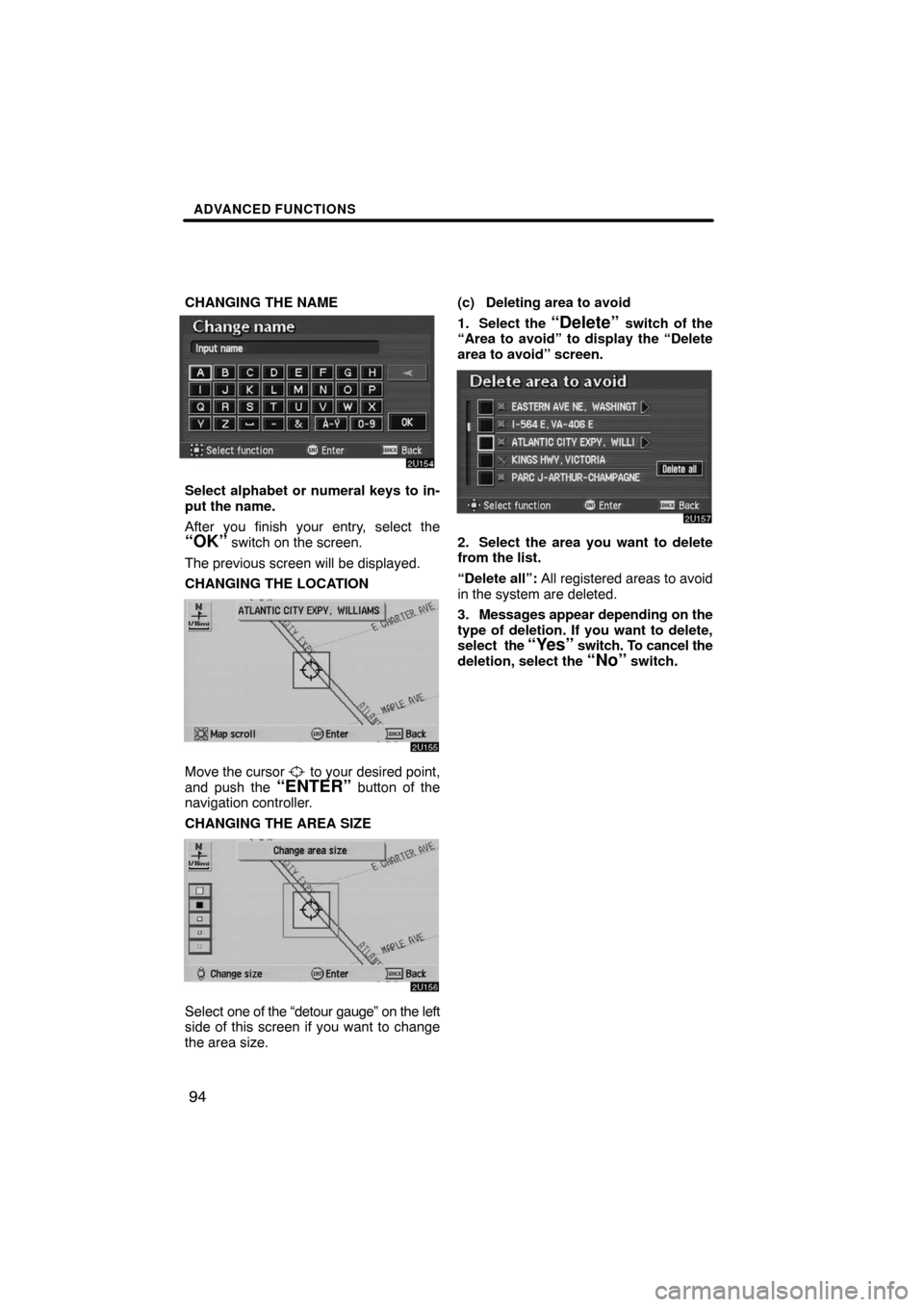
ADVANCED FUNCTIONS
94
CHANGING THE NAME
Select alphabet or numeral keys to in-
put the name.
After you finish your entry, select the
“OK” switch on the screen.
The previous screen will be displayed.
CHANGING THE LOCATION
Move the cursor to your desired point,
and push the “ENTER” button of the
navigation controller.
CHANGING THE AREA SIZE
Select one of the “detour gauge” on the left
side of this screen if you want to change
the area size.(c) Deleting area to avoid
1. Select the
“Delete” switch of the
“Area to avoid” to display the “Delete
area to avoid” screen.
2. Select the area you want to delete
from the list.
“Delete all”: All registered areas to avoid
in the system are deleted.
3. Messages appear depending on the
type of deletion. If you want to delete,
select the
“Yes” switch. To cancel the
deletion, select the “No” switch.
Page 81 of 146
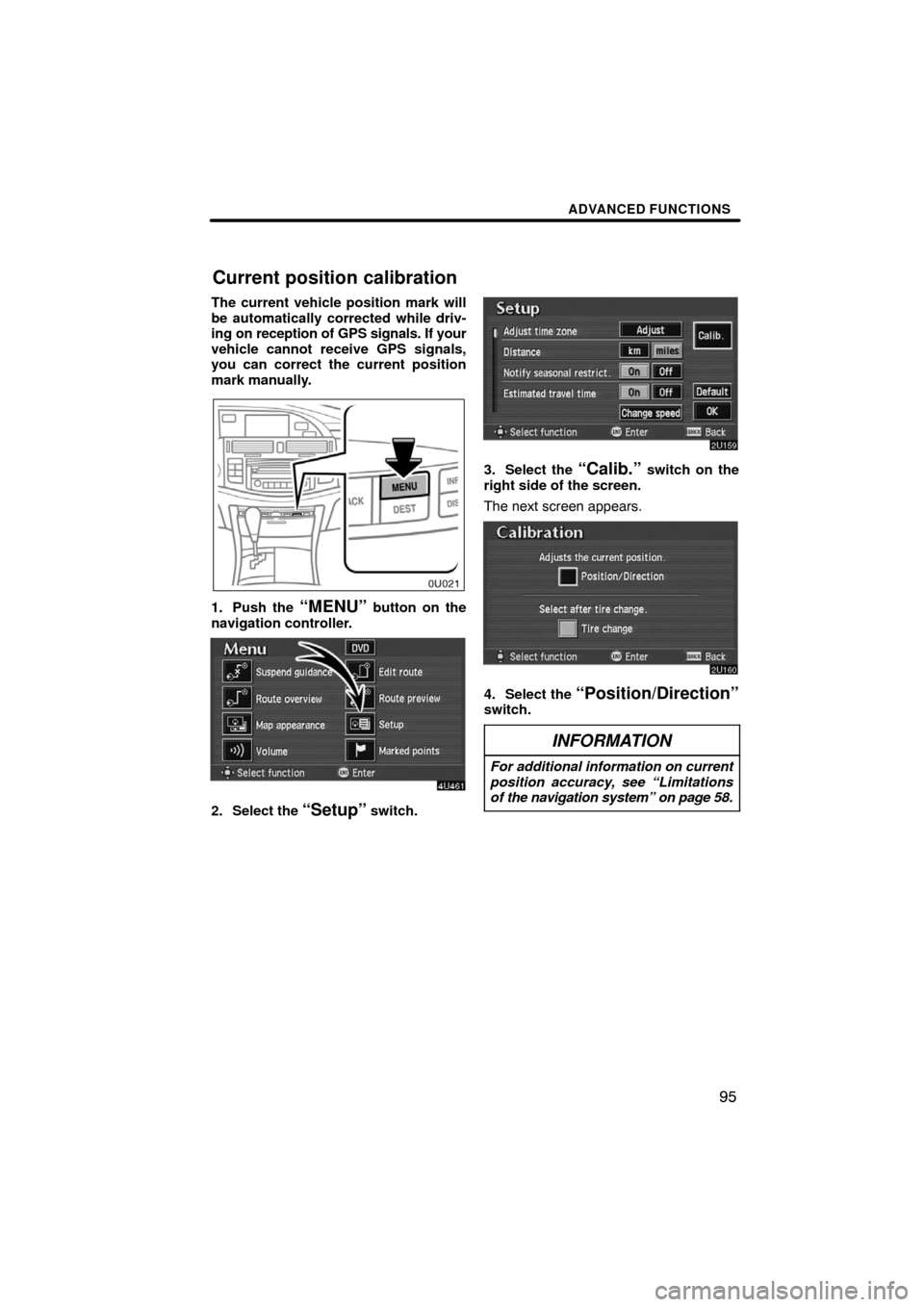
ADVANCED FUNCTIONS
95
The current vehicle position mark will
be automatically corrected while driv-
ing on reception of GPS signals. If your
vehicle cannot receive GPS signals,
you can correct the current position
mark manually.
1. Push the “MENU” button on the
navigation controller.
2. Select the “Setup” switch.
3. Select the “Calib.” switch on the
right side of the screen.
The next screen appears.
4. Select the “Position/Direction”switch.
INFORMATION
For additional information on current
position accuracy, see “Limitations
of the navigation system” on page 58.
Current position calibration
Page 82 of 146
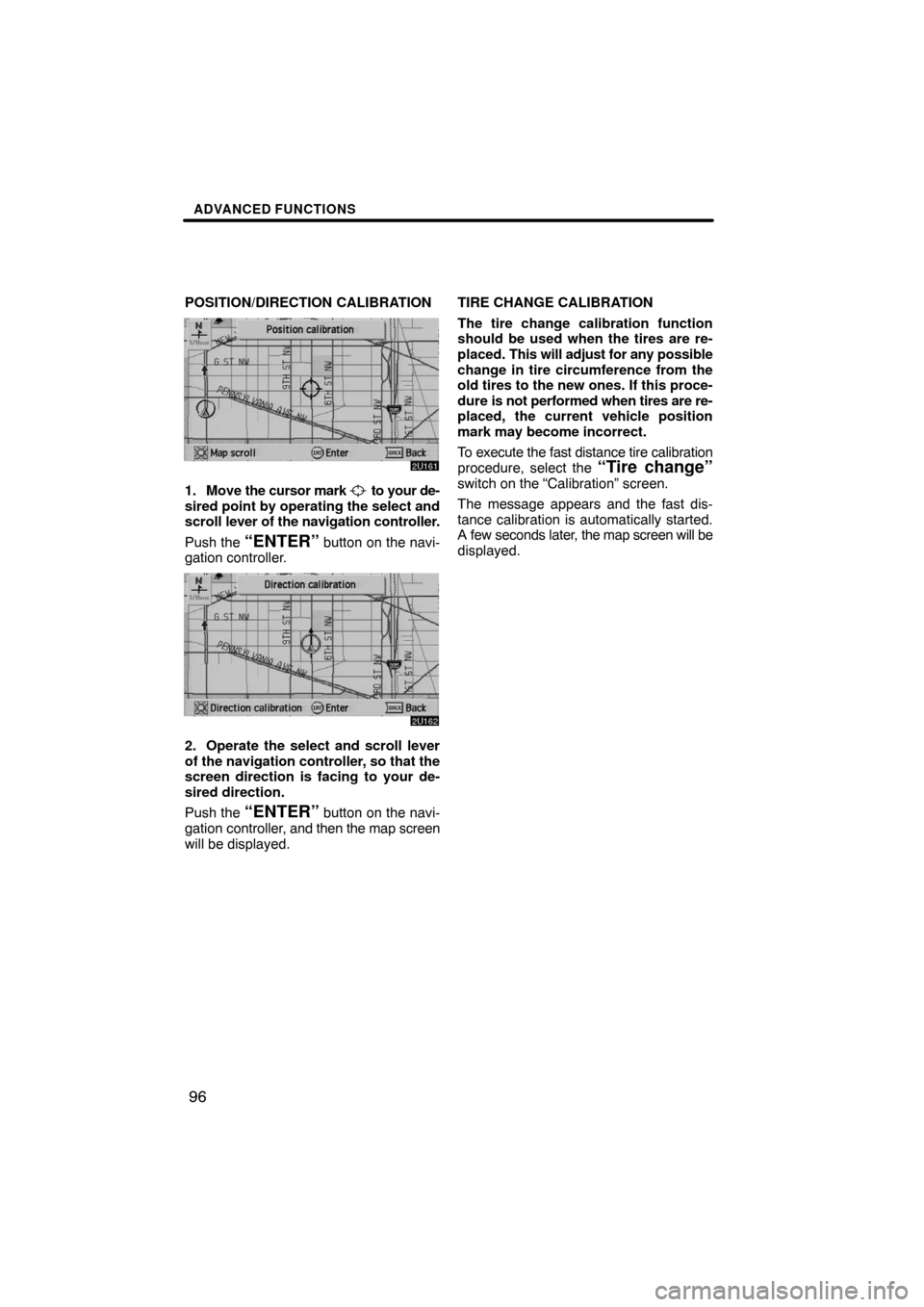
ADVANCED FUNCTIONS
96
POSITION/DIRECTION CALIBRATION
1. Move the cursor mark to your de-
sired point by operating the select and
scroll lever of the navigation controller.
Push the
“ENTER” button on the navi-
gation controller.
2. Operate the select and scroll lever
of the navigation controller, so that the
screen direction is facing to your de-
sired direction.
Push the
“ENTER” button on the navi-
gation controller, and then the map screen
will be displayed.TIRE CHANGE CALIBRATION
The tire change calibration function
should be used when the tires are re-
placed. This will adjust for any possible
change in tire circumference from the
old tires to the new ones. If this proce-
dure is not performed when tires are re-
placed, the current vehicle position
mark may become incorrect.
To execute the fast distance tire calibration
procedure, select the
“Tire change”switch on the “Calibration” screen.
The message appears and the fast dis-
tance calibration is automatically started.
A few seconds later, the map screen will be
displayed.
Page 83 of 146
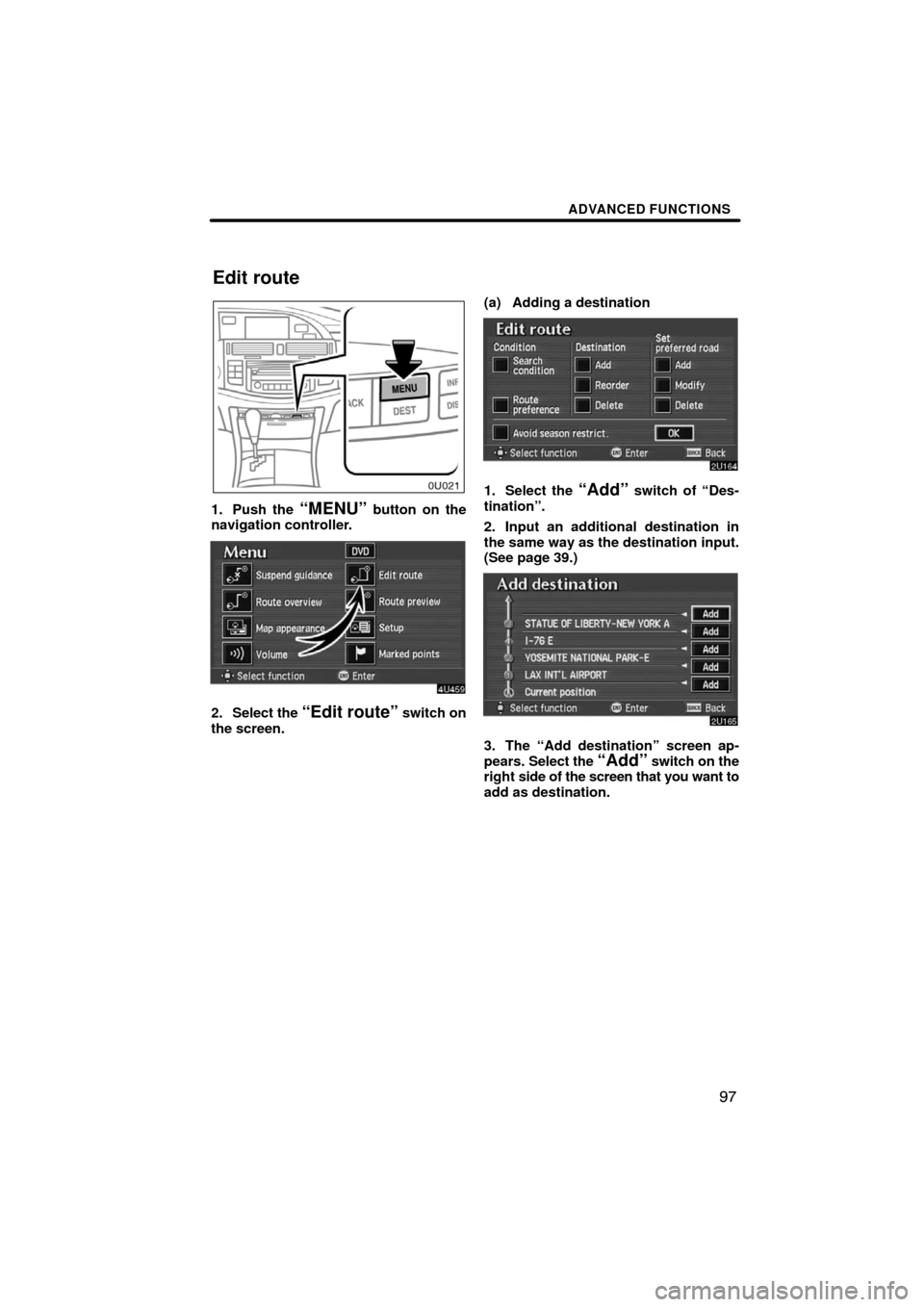
ADVANCED FUNCTIONS
97
1. Push the “MENU” button on the
navigation controller.
2. Select the “Edit route” switch on
the screen.(a) Adding a destination
1. Select the “Add” switch of “Des-
tination”.
2. Input an additional destination in
the same way as the destination input.
(See page 39.)
3. The “Add destination” screen ap-
pears. Select the “Add” switch on the
right side of the screen that you want to
add as destination.
Edit route
Page 85 of 146
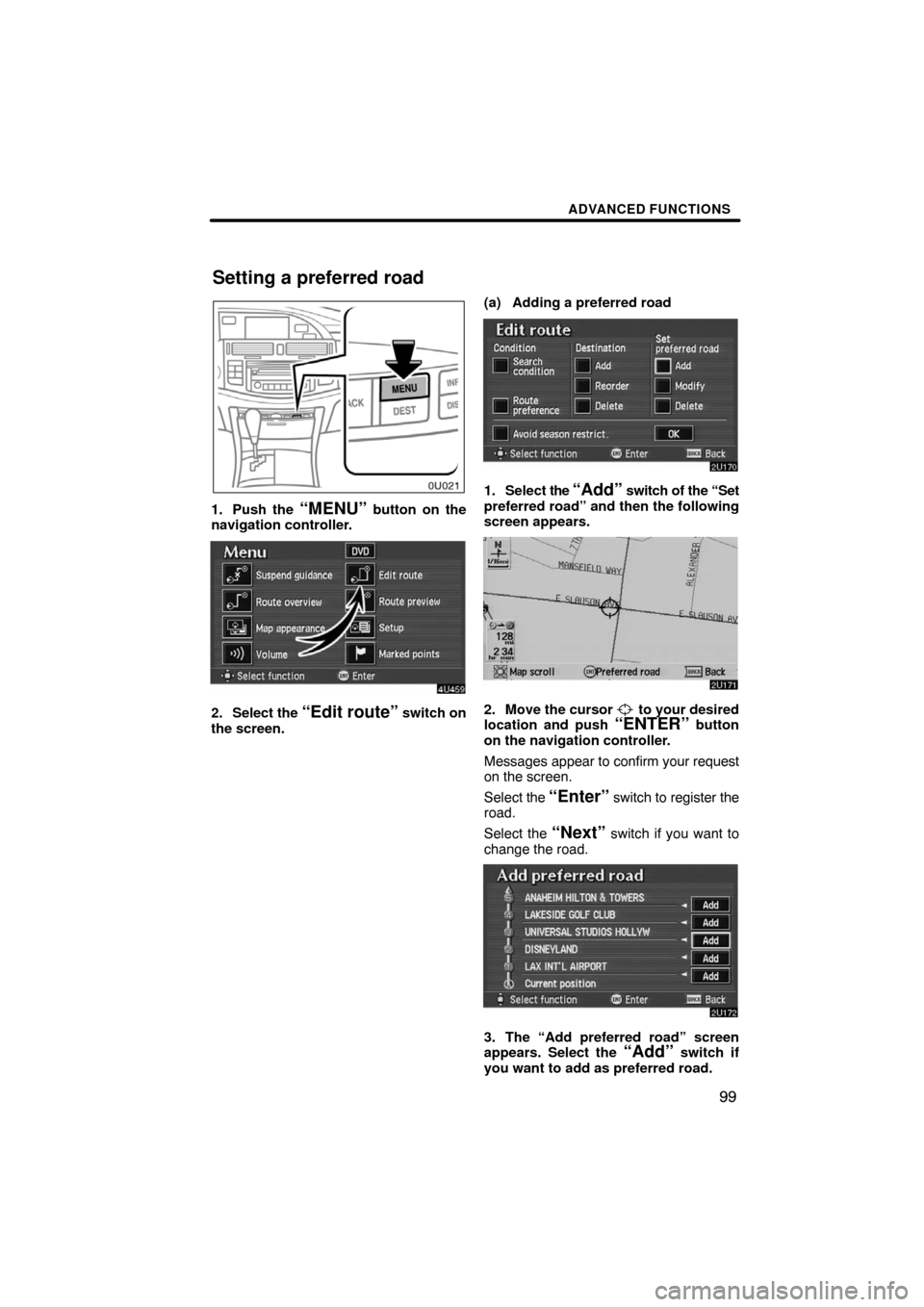
ADVANCED FUNCTIONS
99
1. Push the “MENU” button on the
navigation controller.
2. Select the “Edit route” switch on
the screen.(a) Adding a preferred road
1. Select the “Add” switch of the “Set
preferred road” and then the following
screen appears.
2. Move the cursor to your desired
location and push “ENTER” button
on the navigation controller.
Messages appear to confirm your request
on the screen.
Select the
“Enter” switch to register the
road.
Select the
“Next” switch if you want to
change the road.
3. The “Add preferred road” screen
appears. Select the “Add” switch if
you want to add as preferred road.
Setting a preferred road