climate control TOYOTA AVALON 2009 XX30 / 3.G Navigation Manual
[x] Cancel search | Manufacturer: TOYOTA, Model Year: 2009, Model line: AVALON, Model: TOYOTA AVALON 2009 XX30 / 3.GPages: 152, PDF Size: 2.31 MB
Page 134 of 152
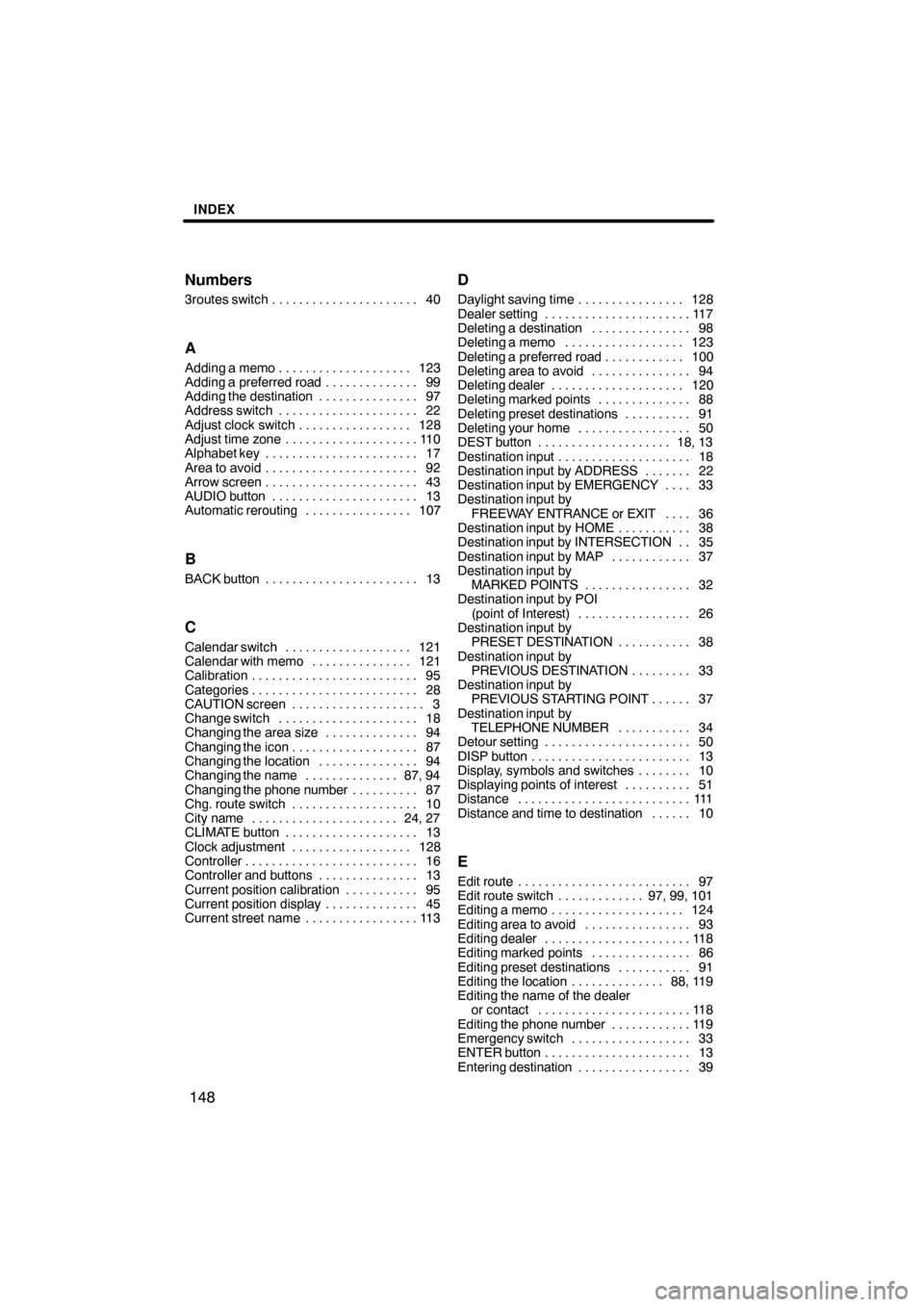
INDEX
148
Numbers
3routes switch
40
. . . . . . . . . . . . . . . . . . . . . .
A
Adding a memo 123. . . . . . . . . . . . . . . . . . . .
Adding a preferred road 99 . . . . . . . . . . . . . .
Adding the destination 97
. . . . . . . . . . . . . . .
Address switch 22
. . . . . . . . . . . . . . . . . . . . .
Adjust clock switch 128
. . . . . . . . . . . . . . . . .
Adjust time zone 110
. . . . . . . . . . . . . . . . . . . .
Alphabet key 17
. . . . . . . . . . . . . . . . . . . . . . .
Area to avoid 92
. . . . . . . . . . . . . . . . . . . . . . .
Arrow screen 43
. . . . . . . . . . . . . . . . . . . . . . .
AUDIO button 13
. . . . . . . . . . . . . . . . . . . . . .
Automatic rerouting 107
. . . . . . . . . . . . . . . .
B
BACK button 13 . . . . . . . . . . . . . . . . . . . . . . .
C
Calendar switch 121
. . . . . . . . . . . . . . . . . . .
Calendar with memo 121
. . . . . . . . . . . . . . .
Calibration 95
. . . . . . . . . . . . . . . . . . . . . . . . .
Categories 28
. . . . . . . . . . . . . . . . . . . . . . . . .
CAUTION screen 3
. . . . . . . . . . . . . . . . . . . .
Change switch 18
. . . . . . . . . . . . . . . . . . . . .
Changing the area size 94
. . . . . . . . . . . . . .
Changing the icon 87
. . . . . . . . . . . . . . . . . . .
Changing the location 94
. . . . . . . . . . . . . . .
Changing the name 87, 94
. . . . . . . . . . . . . .
Changing the phone number 87
. . . . . . . . . .
Chg. route switch 10
. . . . . . . . . . . . . . . . . . .
City name 24, 27
. . . . . . . . . . . . . . . . . . . . . .
CLIMATE button 13
. . . . . . . . . . . . . . . . . . . .
Clock adjustment 128
. . . . . . . . . . . . . . . . . .
Controller 16
. . . . . . . . . . . . . . . . . . . . . . . . . .
Controller and buttons 13
. . . . . . . . . . . . . . .
Current position calibration 95
. . . . . . . . . . .
Current position display 45
. . . . . . . . . . . . . .
Current street name 113
. . . . . . . . . . . . . . . . .
D
Daylight saving time 128
. . . . . . . . . . . . . . . .
Dealer setting 117
. . . . . . . . . . . . . . . . . . . . . .
Deleting a destination 98
. . . . . . . . . . . . . . .
Deleting a memo 123
. . . . . . . . . . . . . . . . . .
Deleting a preferred road 100
. . . . . . . . . . . .
Deleting area to avoid 94
. . . . . . . . . . . . . . .
Deleting dealer 120
. . . . . . . . . . . . . . . . . . . .
Deleting marked points 88
. . . . . . . . . . . . . .
Deleting preset destinations 91
. . . . . . . . . .
Deleting your home 50
. . . . . . . . . . . . . . . . .
DEST button 18, 13
. . . . . . . . . . . . . . . . . . . .
Destination input 18
. . . . . . . . . . . . . . . . . . . .
Destination input by ADDRESS 22 . . . . . . .
Destination input by EMERGENCY 33 . . . .
Destination input by
FREEWAY ENTRANCE or EXIT 36 . . . .
Destination input by HOME 38
. . . . . . . . . . .
Destination input by INTERSECTION 35 . .
Destination input by MAP 37
. . . . . . . . . . . .
Destination input by MARKED POINTS 32
. . . . . . . . . . . . . . . .
Destination input by POI
(point of Interest) 26
. . . . . . . . . . . . . . . . .
Destination input by PRESET DESTINA TION 38
. . . . . . . . . . .
Destination input by PREVIOUS DESTINA TION33
. . . . . . . . .
Destination input by PREVIOUS STARTING POINT 37 . . . . . .
Destination input by TELEPHONE NUMBER 34
. . . . . . . . . . .
Detour setting 50
. . . . . . . . . . . . . . . . . . . . . .
DISP button 13
. . . . . . . . . . . . . . . . . . . . . . . .
Display, symbols and switches 10 . . . . . . . .
Displaying points of interest 51
. . . . . . . . . .
Distance 111
. . . . . . . . . . . . . . . . . . . . . . . . . .
Distance and time to destination 10 . . . . . .
E
Edit route 97
. . . . . . . . . . . . . . . . . . . . . . . . . .
Edit route switch 97, 99, 101
. . . . . . . . . . . . .
Editing a memo 124
. . . . . . . . . . . . . . . . . . . .
Editing area to avoid 93
. . . . . . . . . . . . . . . .
Editing dealer 118
. . . . . . . . . . . . . . . . . . . . . .
Editing marked points 86
. . . . . . . . . . . . . . .
Editing preset destinations 91
. . . . . . . . . . .
Editing the location 88, 119
. . . . . . . . . . . . . .
Editing the name of the dealer
or contact 118
. . . . . . . . . . . . . . . . . . . . . . .
Editing the phone number 119
. . . . . . . . . . . .
Emergency switch 33
. . . . . . . . . . . . . . . . . .
ENTER button 13
. . . . . . . . . . . . . . . . . . . . . .
Entering destination 39
. . . . . . . . . . . . . . . . .
Page 150 of 152
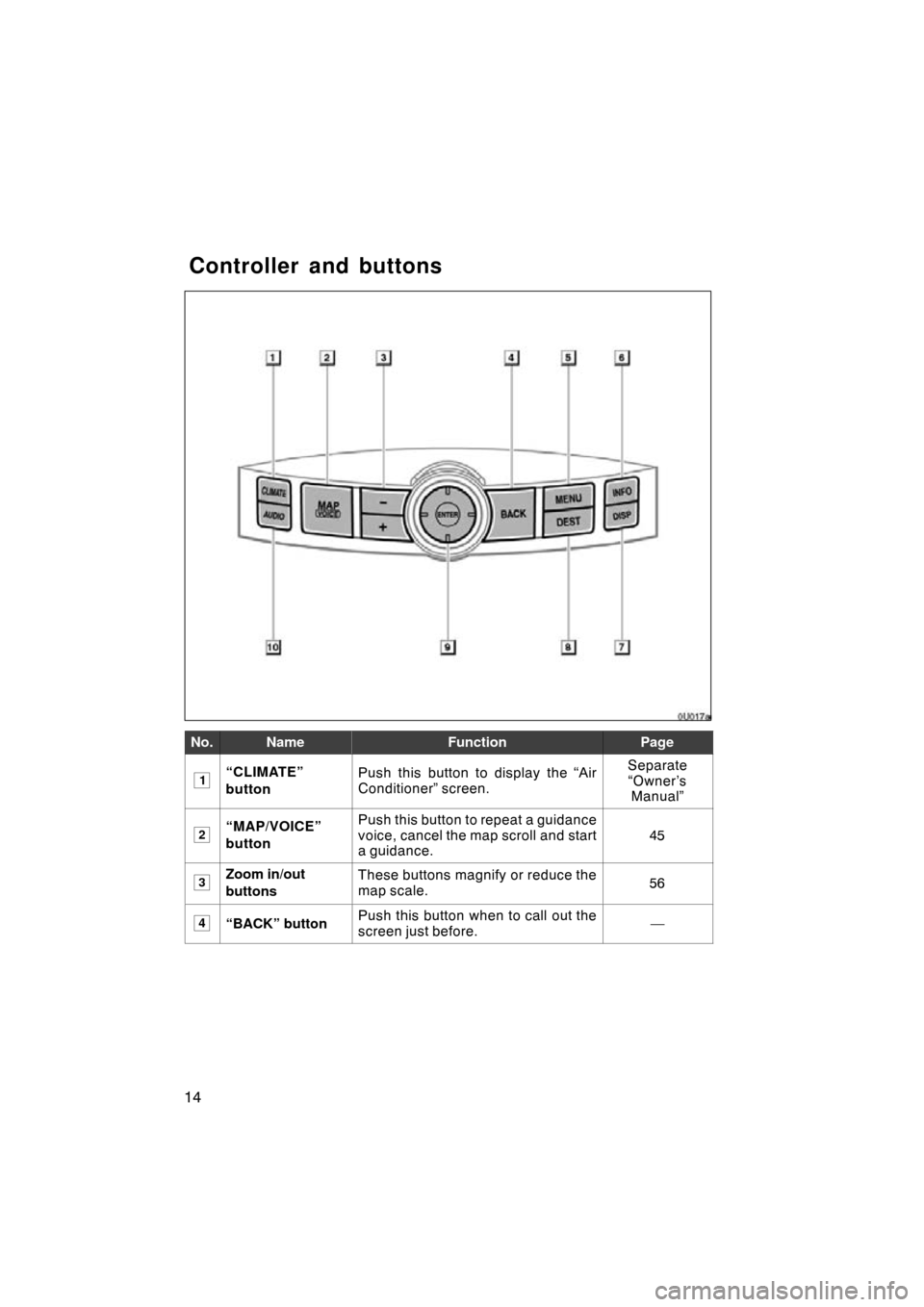
14
No.NameFunctionPage
1“CLIMATE”
buttonPush this button to display the “Air
Conditioner” screen.Separate“Owner’s Manual”
2“MAP/VOICE”
buttonPush this button to repeat a guidance
voice, cancel the map scroll and start
a guidance.
45
3Zoom in/out
buttonsThese buttons magnify or reduce the
map scale.56
4“BACK” buttonPush this button when to call out the
screen just before.—
Controller and buttons