display TOYOTA AVALON 2011 XX30 / 3.G Workshop Manual
[x] Cancel search | Manufacturer: TOYOTA, Model Year: 2011, Model line: AVALON, Model: TOYOTA AVALON 2011 XX30 / 3.GPages: 564, PDF Size: 13.17 MB
Page 327 of 564
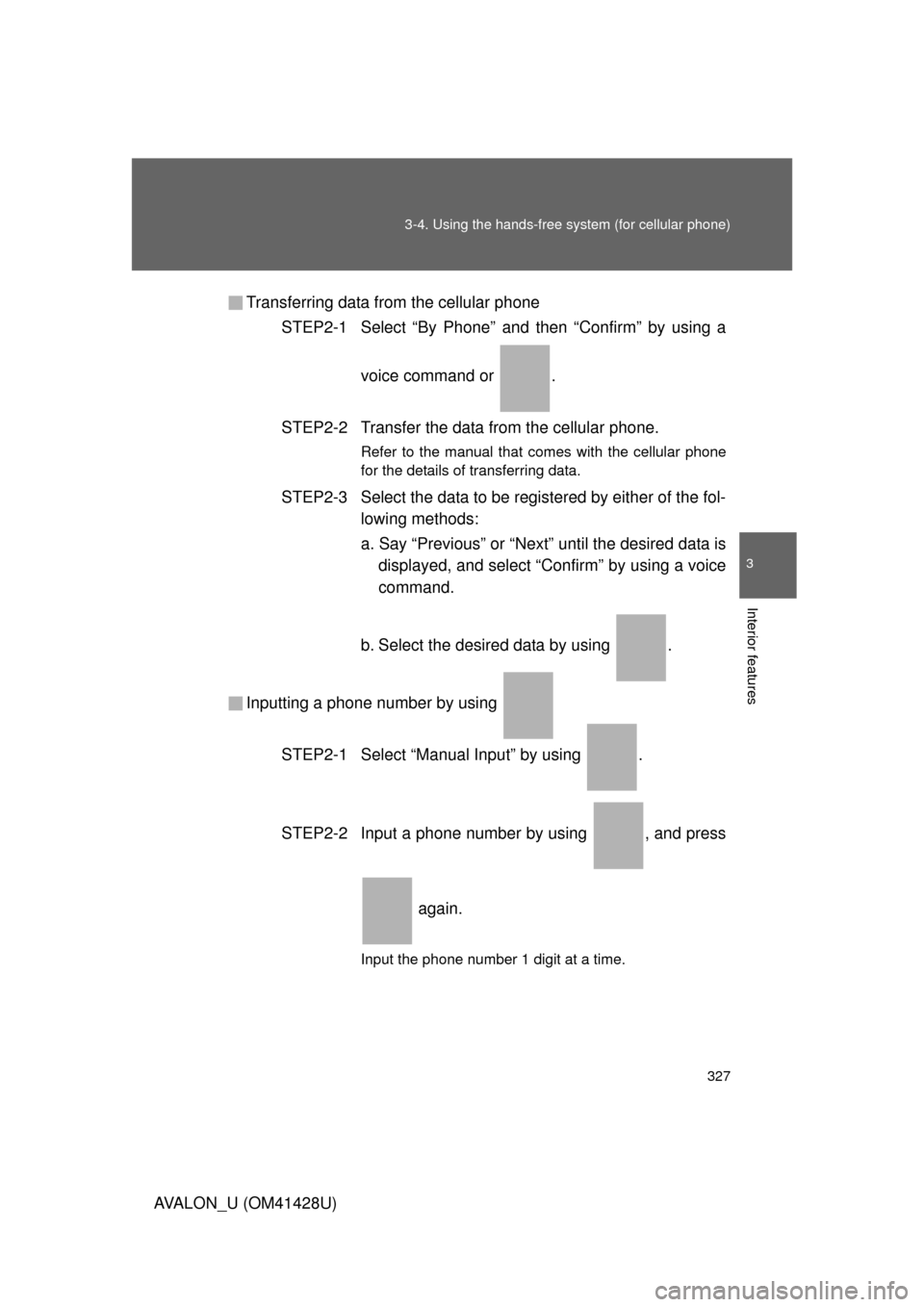
327 3-4. Using the hands-free system (for cellular phone)
3
Interior features
AVALON_U (OM41428U)Transferring data from the cellular phone
STEP2-1 Select “By Phone” and then “Confirm” by using a
voice command or .
STEP2-2 Transfer the data from the cellular phone.
Refer to the manual that comes with the cellular phone
for the details of transferring data.
STEP2-3 Select the data to be registered by either of the fol-
lowing methods:
a. Say “Previous” or “Next” until the desired data is
displayed, and select “Confirm” by using a voice
command.
b. Select the desired data by using .
Inputting a phone number by using
STEP2-1 Select “Manual Input” by using .
STEP2-2 Input a phone number by using , and press
again.
Input the phone number 1 digit at a time.
Page 328 of 564
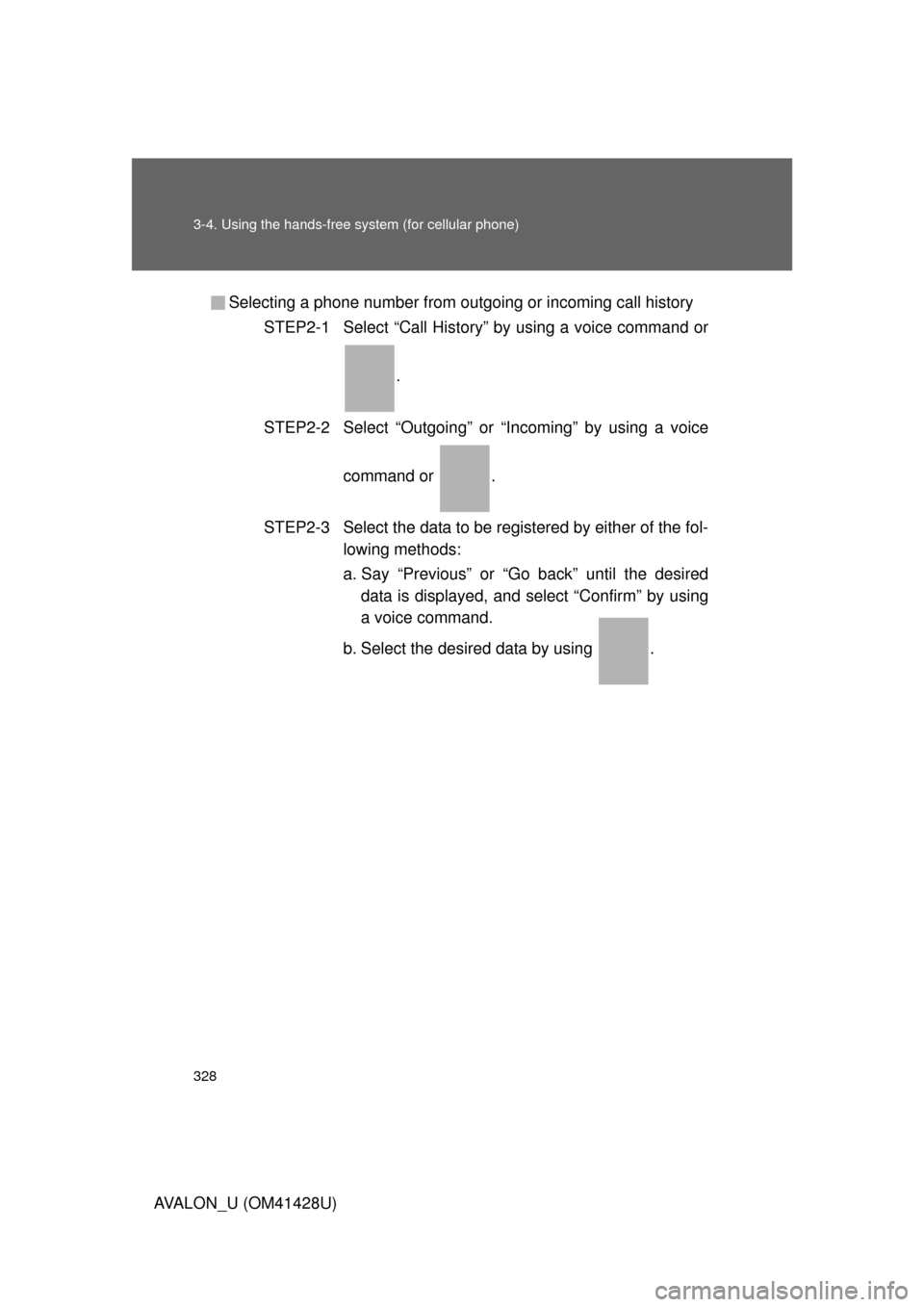
328 3-4. Using the hands-free system (for cellular phone)
AVALON_U (OM41428U)Selecting a phone number from outgoing or incoming call history
STEP2-1 Select “Call History” by using a voice command or
.
STEP2-2 Select “Outgoing” or “Incoming” by using a voice
command or .
STEP2-3 Select the data to be registered by either of the fol-
lowing methods:
a. Say “Previous” or “Go back” until the desired
data is displayed, and select “Confirm” by using
a voice command.
b. Select the desired data by using .
Page 347 of 564
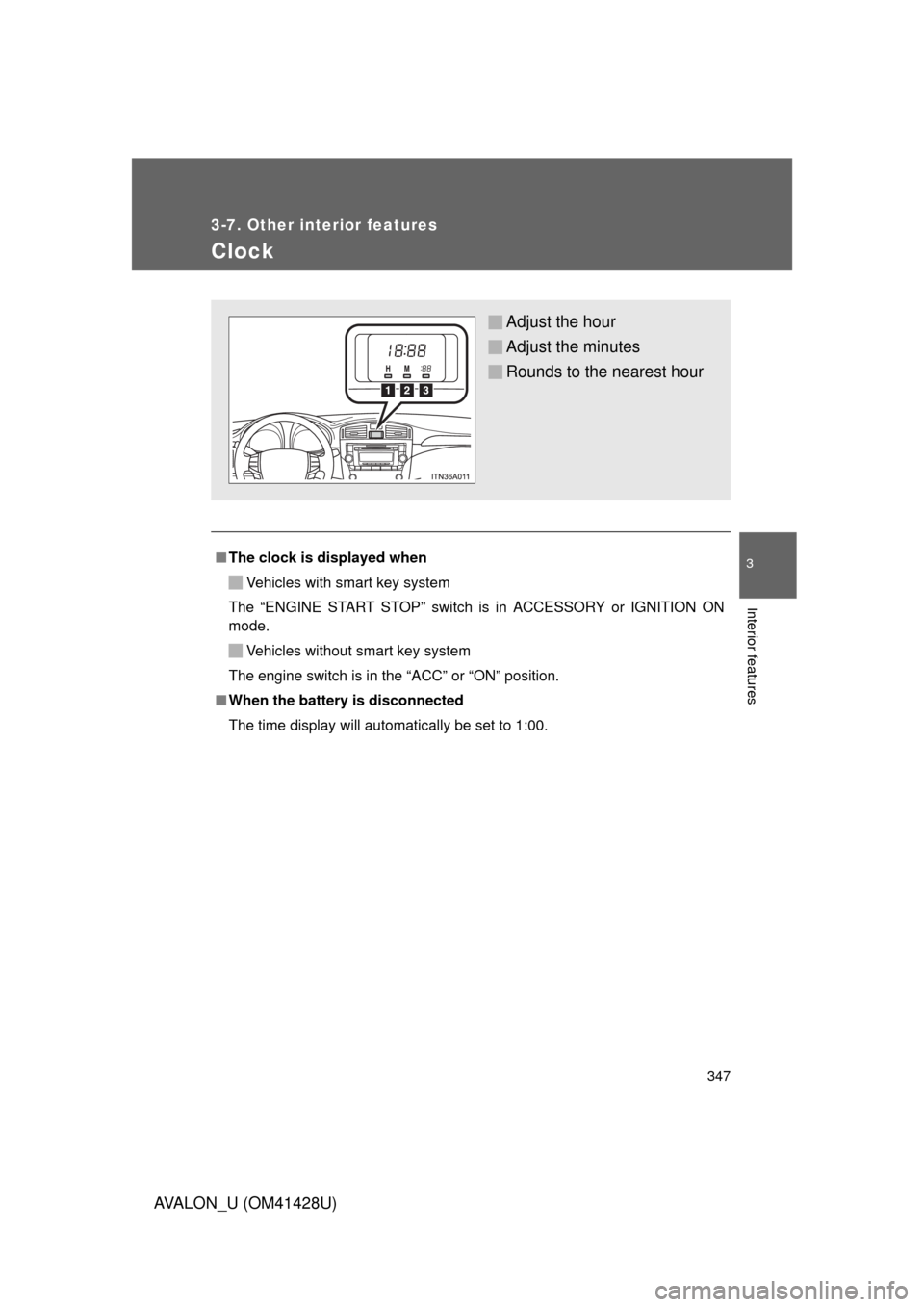
347
3-7. Other interior features
3
Interior features
AVALON_U (OM41428U)
Clock
■The clock is displayed when
Vehicles with smart key system
The “ENGINE START STOP” switch is in ACCESSORY or IGNITION ON
mode.
Vehicles without smart key system
The engine switch is in the “ACC” or “ON” position.
■When the battery is disconnected
The time display will automatically be set to 1:00.
Adjust the hour
Adjust the minutes
Rounds to the nearest hour
Page 369 of 564
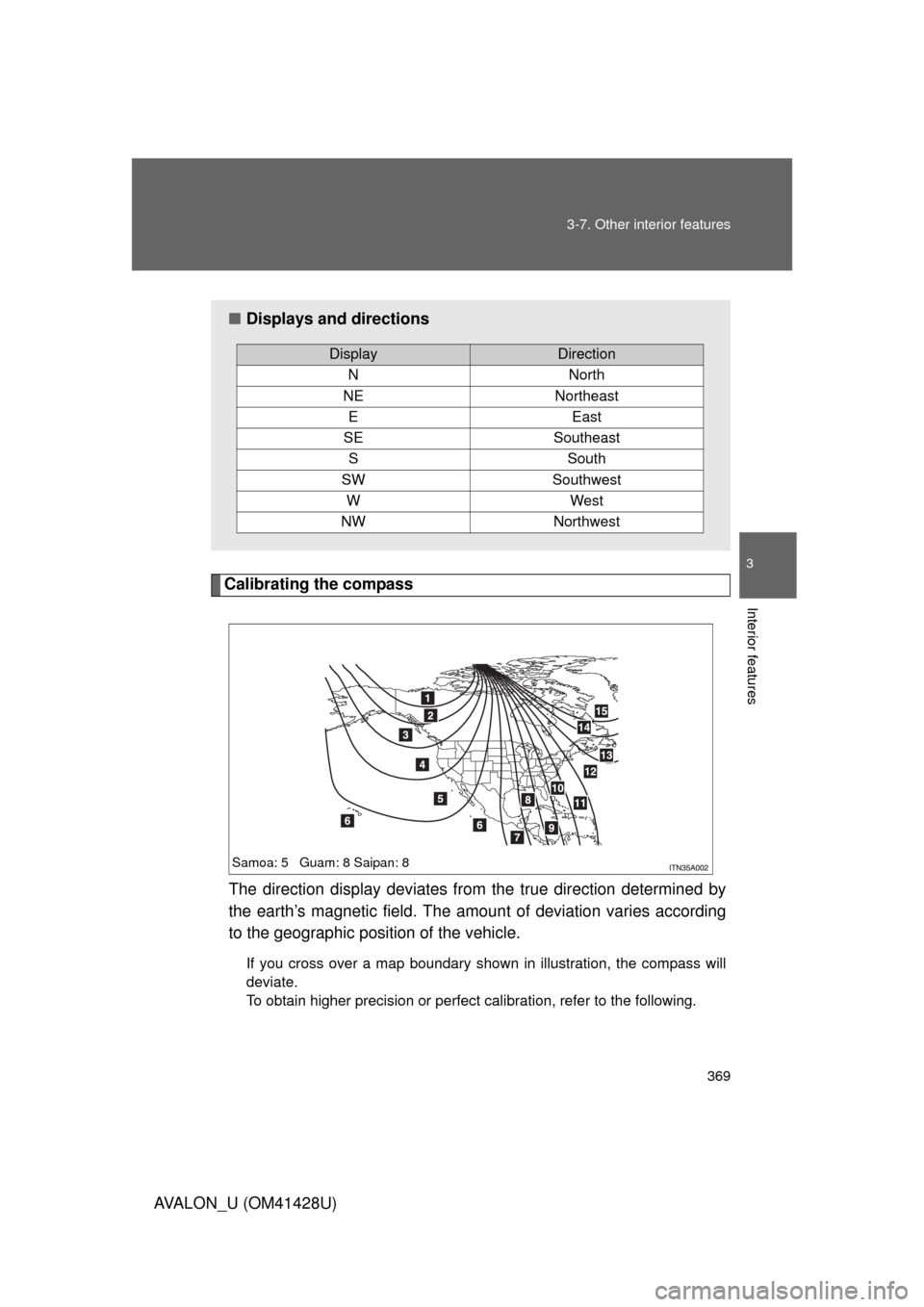
369 3-7. Other interior features
3
Interior features
AVALON_U (OM41428U)
Calibrating the compass
The direction display deviates from the true direction determined by
the earth’s magnetic field. The amount of deviation varies according
to the geographic position of the vehicle.
If you cross over a map boundary shown in illustration, the compass will
deviate.
To obtain higher precision or perfect calibration, refer to the following.
■Displays and directions
DisplayDirection
NNorth
NENortheast
EEast
SESoutheast
SSouth
SWSouthwest
WWest
NWNorthwest
Samoa: 5 Guam: 8 Saipan: 8
Page 370 of 564
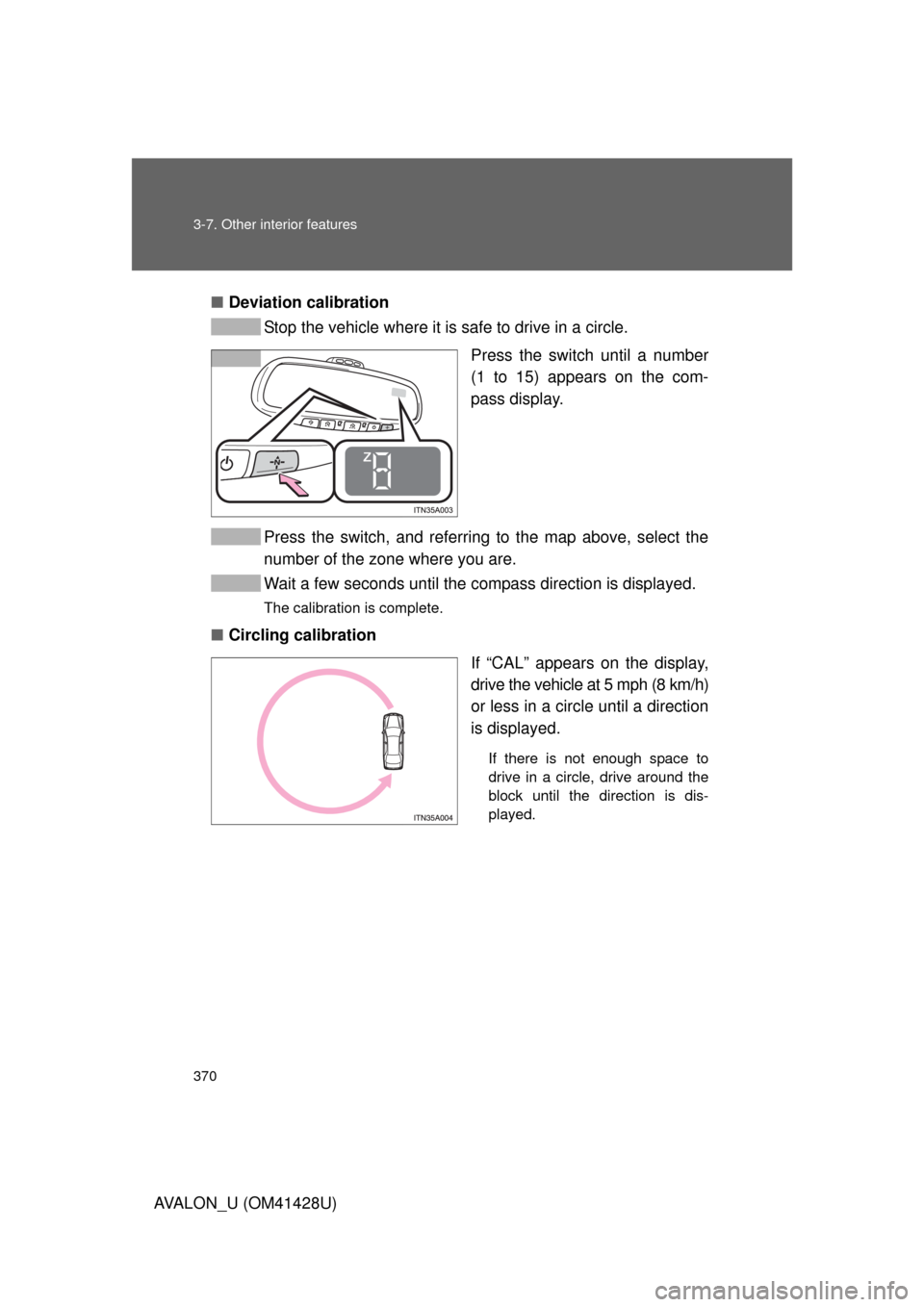
370 3-7. Other interior features
AVALON_U (OM41428U)■Deviation calibration
Stop the vehicle where it is safe to drive in a circle.
Press the switch until a number
(1 to 15) appears on the com-
pass display.
Press the switch, and referring to the map above, select the
number of the zone where you are.
Wait a few seconds until the compass direction is displayed.
The calibration is complete.
■Circling calibration
If “CAL” appears on the display,
drive the vehicle at 5 mph (8 km/h)
or less in a circle until a direction
is displayed.
If there is not enough space to
drive in a circle, drive around the
block until the direction is dis-
played.
Page 371 of 564
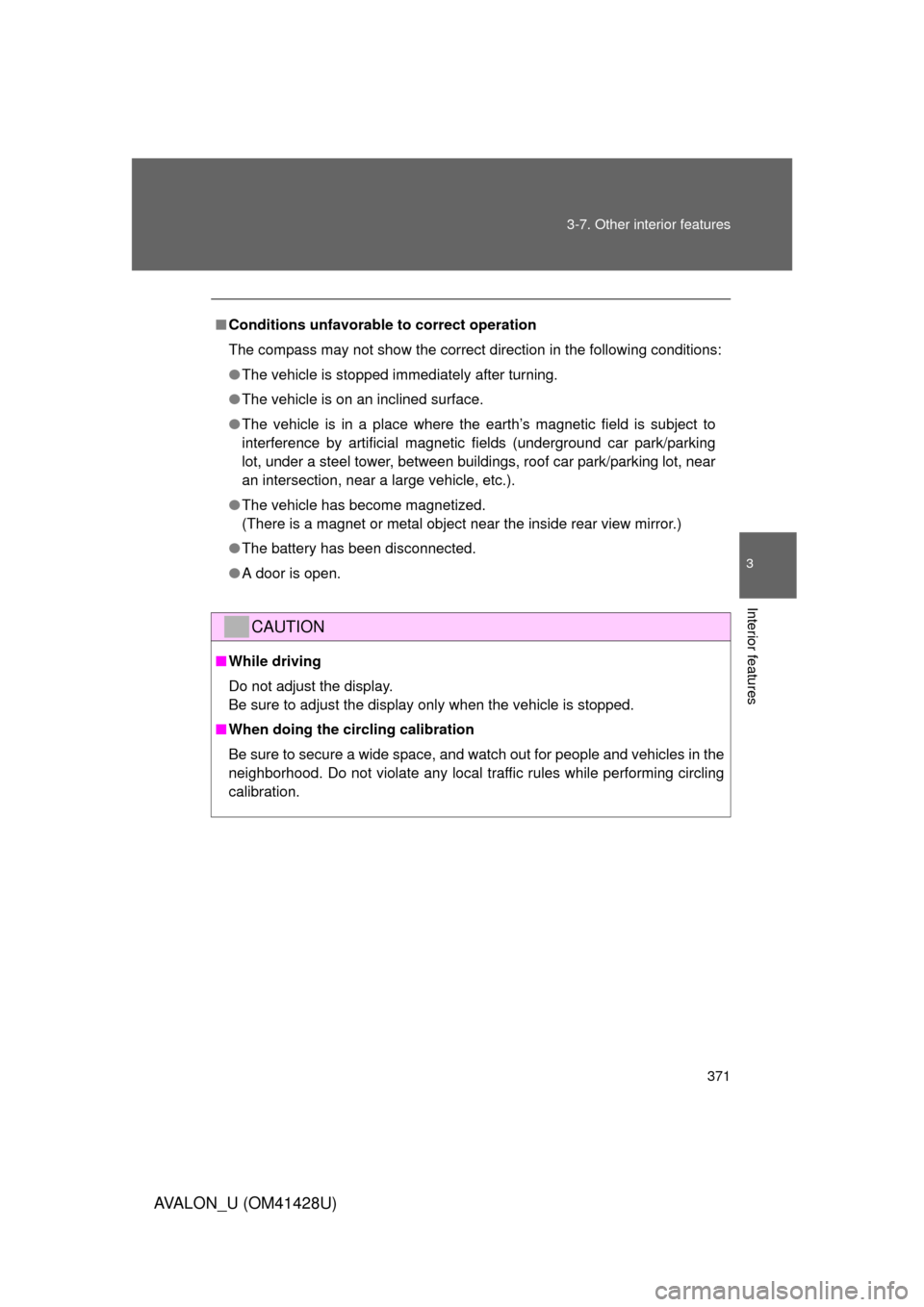
371 3-7. Other interior features
3
Interior features
AVALON_U (OM41428U)
■Conditions unfavorable to correct operation
The compass may not show the correct direction in the following conditions:
●The vehicle is stopped immediately after turning.
●The vehicle is on an inclined surface.
●The vehicle is in a place where the earth’s magnetic field is subject to
interference by artificial magnetic fields (underground car park/parking
lot, under a steel tower, between buildings, roof car park/parking lot, near
an intersection, near a large vehicle, etc.).
●The vehicle has become magnetized.
(There is a magnet or metal object near the inside rear view mirror.)
●The battery has been disconnected.
●A door is open.
CAUTION
■While driving
Do not adjust the display.
Be sure to adjust the display only when the vehicle is stopped.
■When doing the circling calibration
Be sure to secure a wide space, and watch out for people and vehicles in the
neighborhood. Do not violate any local traffic rules while performing circling
calibration.
Page 398 of 564
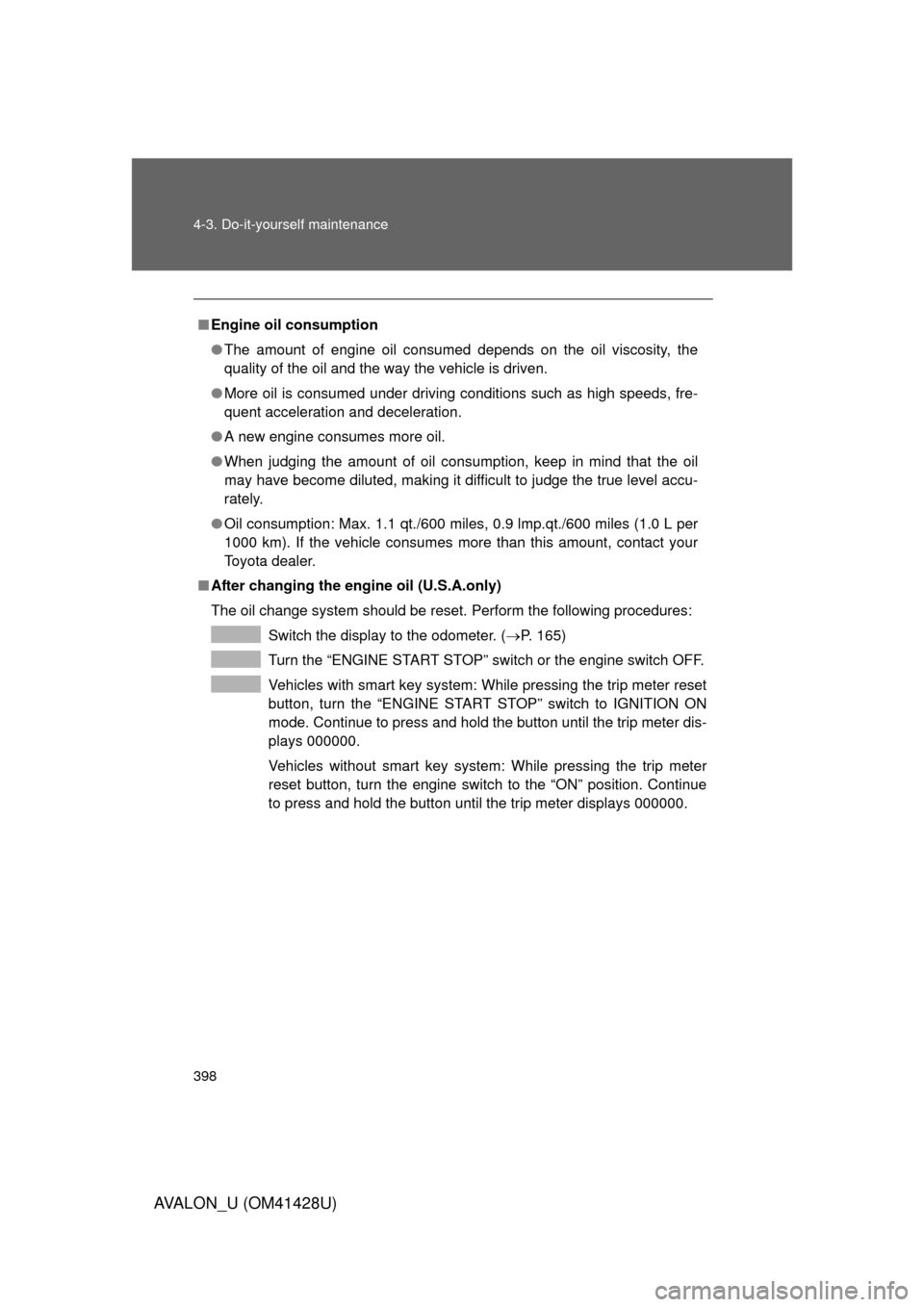
398 4-3. Do-it-yourself maintenance
AVALON_U (OM41428U)
■Engine oil consumption
●The amount of engine oil consumed depends on the oil viscosity, the
quality of the oil and the way the vehicle is driven.
●More oil is consumed under driving conditions such as high speeds, fre-
quent acceleration and deceleration.
●A new engine consumes more oil.
●When judging the amount of oil consumption, keep in mind that the oil
may have become diluted, making it difficult to judge the true level accu-
rately.
●Oil consumption: Max. 1.1 qt./600 miles, 0.9 lmp.qt./600 miles (1.0 L per
1000 km). If the vehicle consumes more than this amount, contact your
Toyota dealer.
■After changing the engine oil (U.S.A.only)
The oil change system should be reset. Perform the following procedures:
Switch the display to the odometer. (P. 165)
Turn the “ENGINE START STOP” switch or the engine switch OFF.
Vehicles with smart key system: While pressing the trip meter reset
button, turn the “ENGINE START STOP” switch to IGNITION ON
mode. Continue to press and hold the button until the trip meter dis-
plays 000000.
Vehicles without smart key system: While pressing the trip meter
reset button, turn the engine switch to the “ON” position. Continue
to press and hold the button until the trip meter displays 000000.
Page 436 of 564
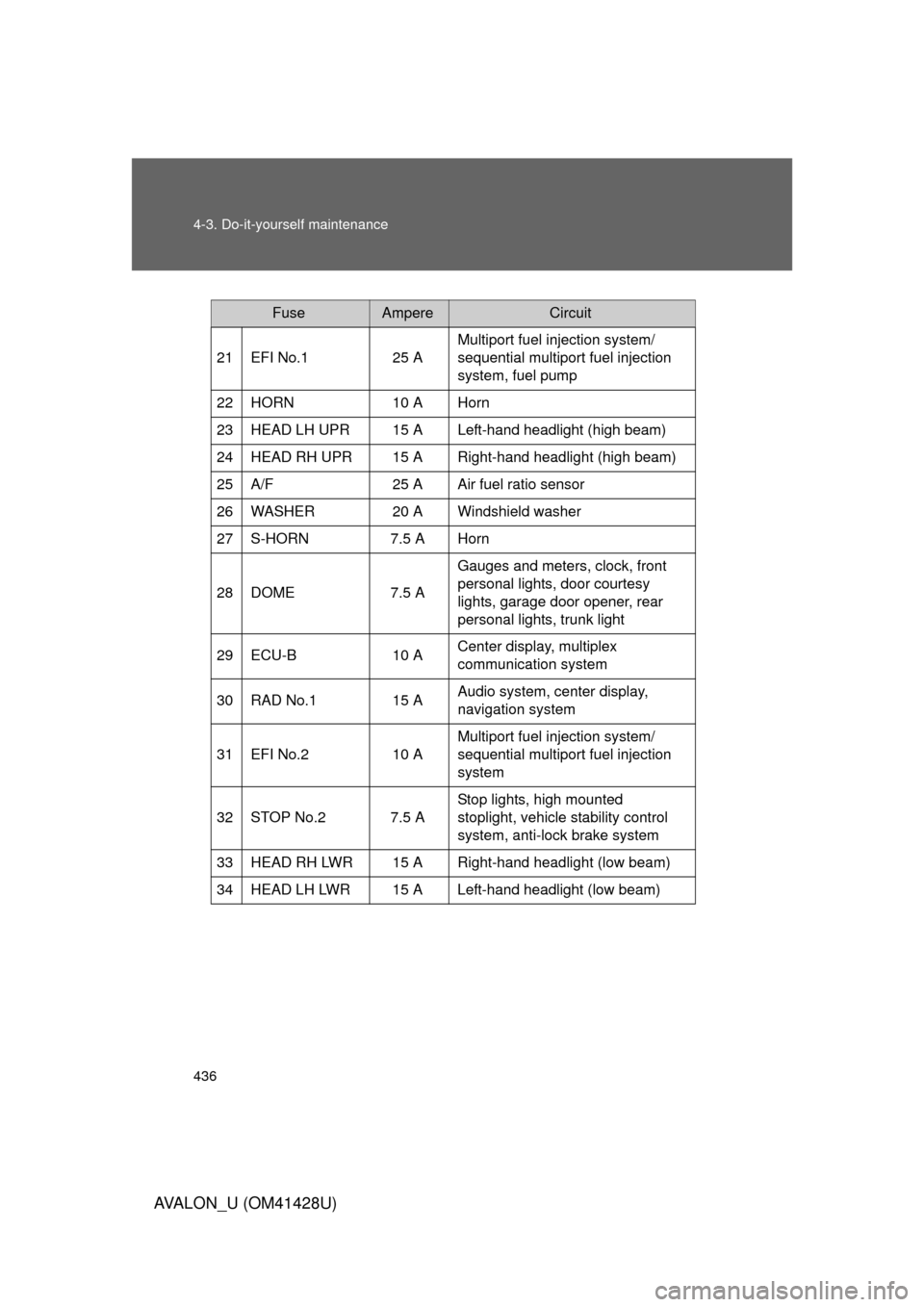
436 4-3. Do-it-yourself maintenance
AVALON_U (OM41428U)
FuseAmpereCircuit
21 EFI No.1 25 AMultiport fuel injection system/
sequential multiport fuel injection
system, fuel pump
22 HORN 10 A Horn
23 HEAD LH UPR 15 A Left-hand headlight (high beam)
24 HEAD RH UPR 15 A Right-hand headlight (high beam)
25 A/F 25 A Air fuel ratio sensor
26 WASHER 20 A Windshield washer
27 S-HORN 7.5 A Horn
28 DOME 7.5 AGauges and meters, clock, front
personal lights, door courtesy
lights, garage door opener, rear
personal lights, trunk light
29 ECU-B 10 ACenter display, multiplex
communication system
30 RAD No.1 15 AAudio system, center display,
navigation system
31 EFI No.2 10 AMultiport fuel injection system/
sequential multiport fuel injection
system
32 STOP No.2 7.5 AStop lights, high mounted
stoplight, vehicle stability control
system, anti-lock brake system
33 HEAD RH LWR 15 A Right-hand headlight (low beam)
34 HEAD LH LWR 15 A Left-hand headlight (low beam)
Page 438 of 564
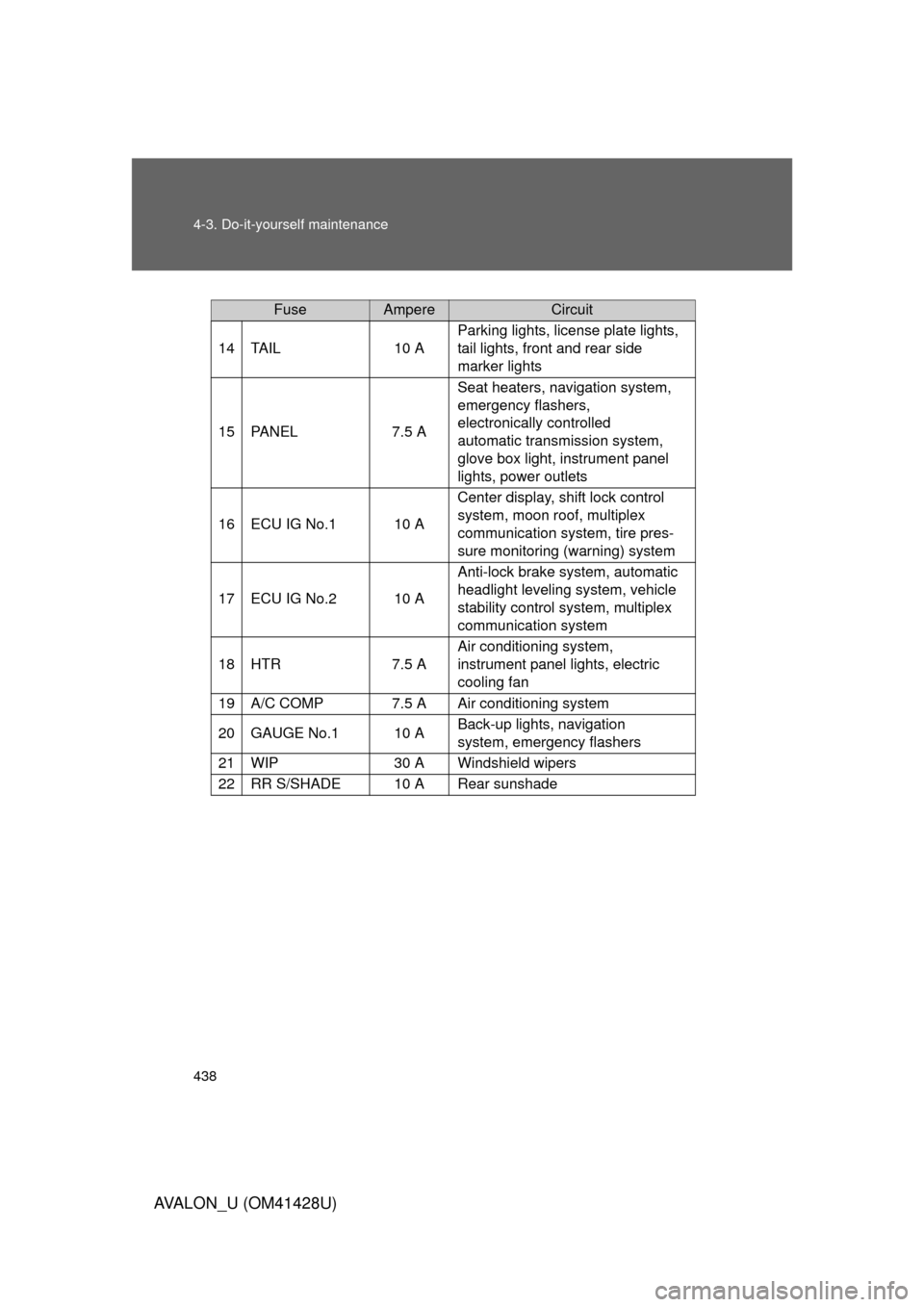
438 4-3. Do-it-yourself maintenance
AVALON_U (OM41428U)
FuseAmpereCircuit
14TA I L10 A
Parking lights, license plate lights,
tail lights, front and rear side
marker lights
15PA N E L7.5 A
Seat heaters, navigation system,
emergency flashers,
electronically controlled
automatic transmission system,
glove box light, instrument panel
lights, power outlets
16ECU IG No.110 A
Center display, shift lock control
system, moon roof, multiplex
communication system, tire pres-
sure monitoring (warning) system
17ECU IG No.210 A
Anti-lock brake system, automatic
headlight leveling system, vehicle
stability control system, multiplex
communication system
18HTR7.5 A
Air conditioning system,
instrument panel lights, electric
cooling fan
19A/C COMP7.5 AAir conditioning system
20GAUGE No.110 ABack-up lights, navigation
system, emergency flashers
21WIP30 AWindshield wipers
22RR S/SHADE10 ARear sunshade
Page 439 of 564
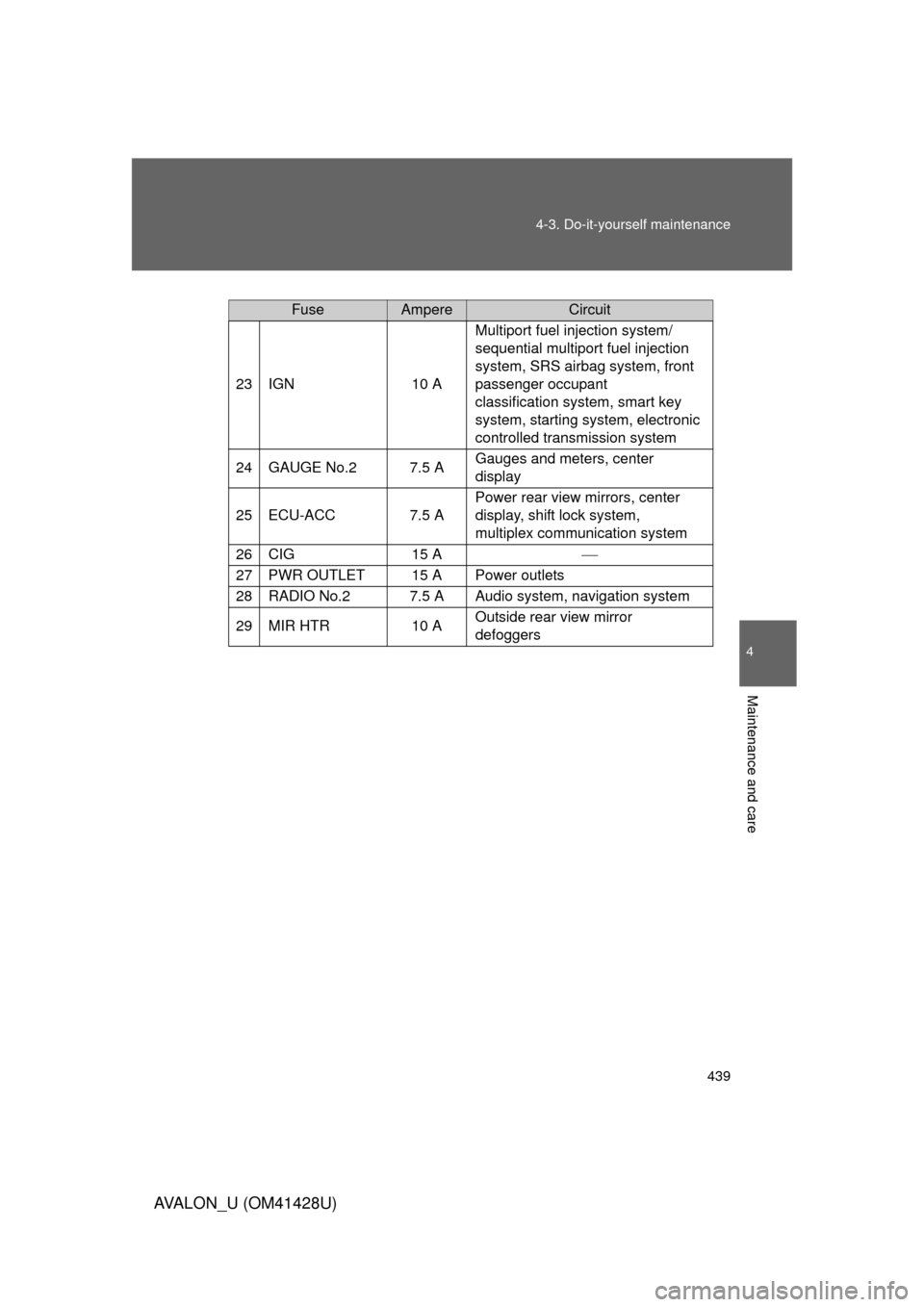
4
Maintenance and care
439 4-3. Do-it-yourself maintenance
AVALON_U (OM41428U)
FuseAmpereCircuit
23IGN10 A
Multiport fuel injection system/
sequential multiport fuel injection
system, SRS airbag system, front
passenger occupant
classification system, smart key
system, starting system, electronic
controlled transmission system
24GAUGE No.27.5 AGauges and meters, center
display
25ECU-ACC7.5 A
Power rear view mirrors, center
display, shift lock system,
multiplex communication system
26CIG15 A
27PWR OUTLET15 APower outlets
28RADIO No.27.5 AAudio system, navigation system
29MIR HTR10 AOutside rear view mirror
defoggers