Blind Spot TOYOTA AVALON 2016 XX40 / 4.G Owners Manual
[x] Cancel search | Manufacturer: TOYOTA, Model Year: 2016, Model line: AVALON, Model: TOYOTA AVALON 2016 XX40 / 4.GPages: 492, PDF Size: 7.02 MB
Page 3 of 492
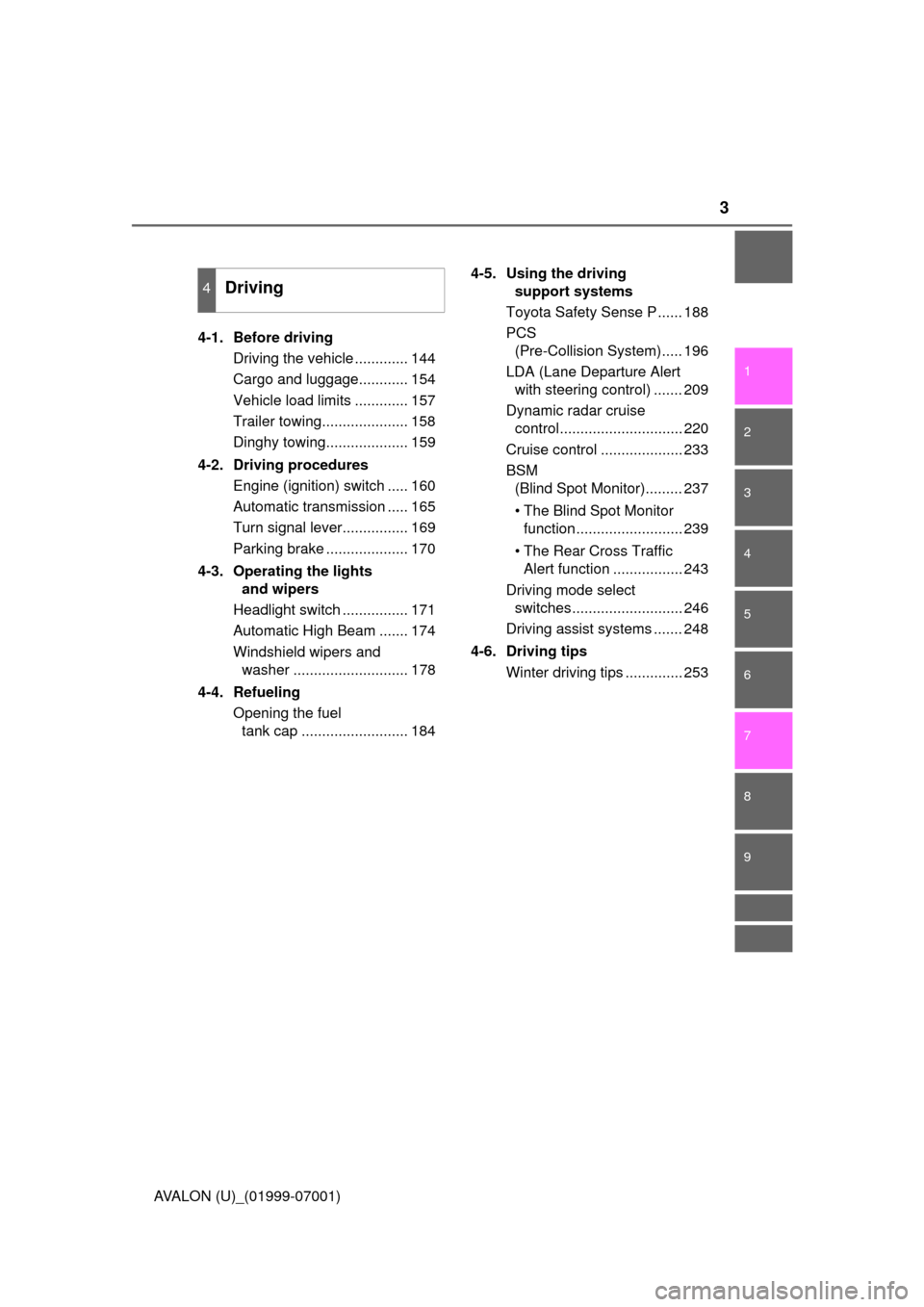
3
1
8 7
6
5
4
3
2
9
AVALON (U)_(01999-07001)4-1. Before driving
Driving the vehicle ............. 144
Cargo and luggage............ 154
Vehicle load limits ............. 157
Trailer towing..................... 158
Dinghy towing.................... 159
4-2. Driving procedures Engine (ignition) switch ..... 160
Automatic transmission ..... 165
Turn signal lever................ 169
Parking brake .................... 170
4-3. Operating the lights and wipers
Headlight switch ................ 171
Automatic High Beam ....... 174
Windshield wipers and washer ............................ 178
4-4. Refueling Opening the fuel tank cap .......................... 184 4-5. Using the driving
support systems
Toyota Safety Sense P ...... 188
PCS (Pre-Collision System)..... 196
LDA (Lane Departure Alert with steering control) ....... 209
Dynamic radar cruise control.............................. 220
Cruise control .................... 233
BSM (Blind Spot Monitor)......... 237
• The Blind Spot Monitor
function.......................... 239
• The Rear Cross Traffic Alert function ................. 243
Driving mode select switches........................... 246
Driving assist systems ....... 248
4-6. Driving tips Winter driving tips .............. 253
4Driving
Page 18 of 492
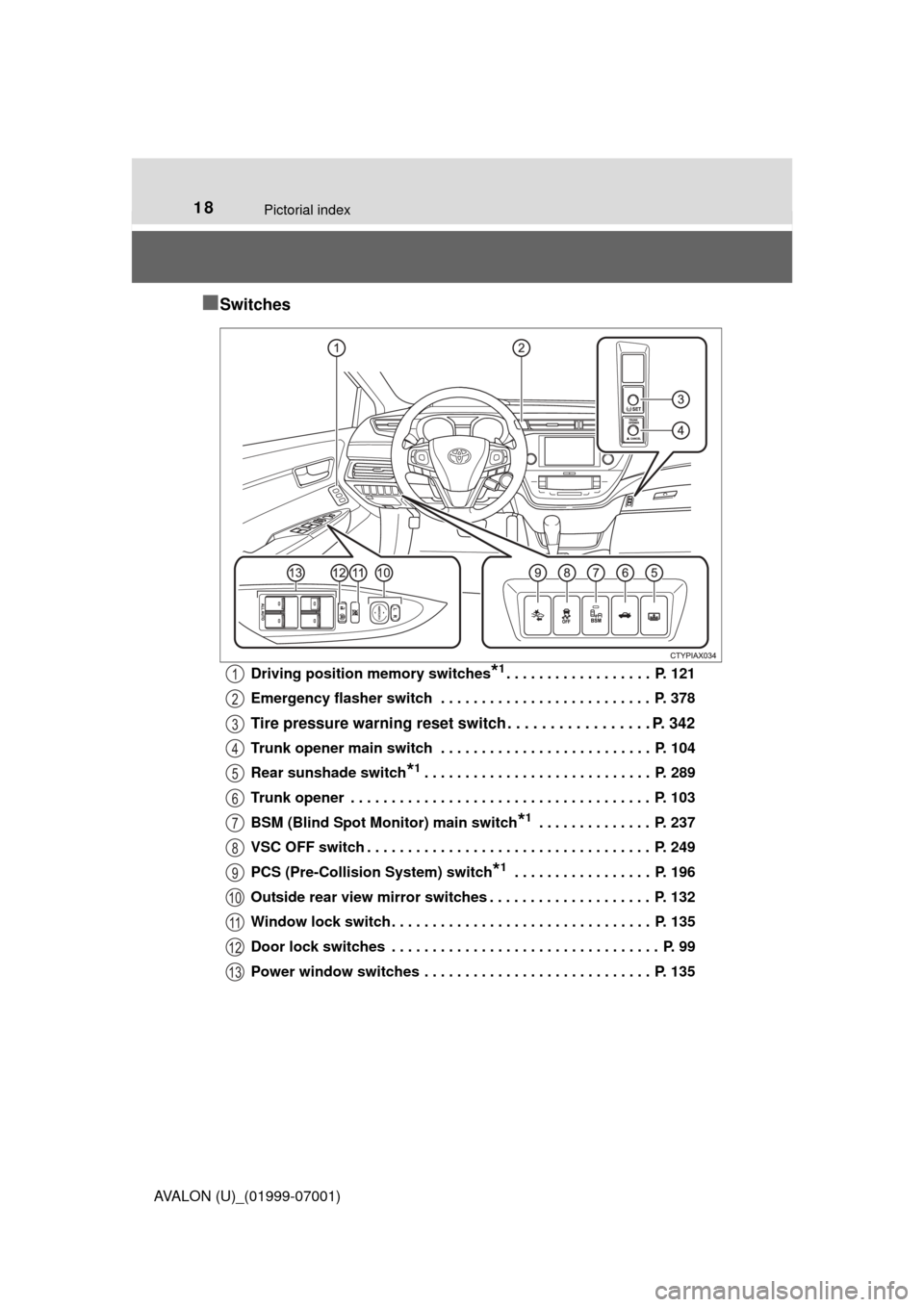
18Pictorial index
AVALON (U)_(01999-07001)
■Switches
Driving position memory switches*1. . . . . . . . . . . . . . . . . . P. 121
Emergency flasher switch . . . . . . . . . . . . . . . . . . . . . . . . . . P. 378
Tire pressure warning reset switch . . . . . . . . . . . . . . . . . P. 342
Trunk opener main switch . . . . . . . . . . . . . . . . . . . . . . . . . . P. 104
Rear sunshade switch
*1. . . . . . . . . . . . . . . . . . . . . . . . . . . . P. 289
Trunk opener . . . . . . . . . . . . . . . . . . . . . . . . . . . . . . . . . . . . . P. 103
BSM (Blind Spot Monitor) main switch
*1 . . . . . . . . . . . . . . P. 237
VSC OFF switch . . . . . . . . . . . . . . . . . . . . . . . . . . . . . . . . . . . P. 249
PCS (Pre-Collision System) switch
*1 . . . . . . . . . . . . . . . . . P. 196
Outside rear view mirror switches . . . . . . . . . . . . . . . . . . . . P. 132
Window lock switch . . . . . . . . . . . . . . . . . . . . . . . . . . . . . . . . P. 135
Door lock switches . . . . . . . . . . . . . . . . . . . . . . . . . . . . . . . . . P. 99
Power window switches . . . . . . . . . . . . . . . . . . . . . . . . . . . . P. 135
1
2
3
4
5
6
7
8
9
10
11
12
13
Page 143 of 492
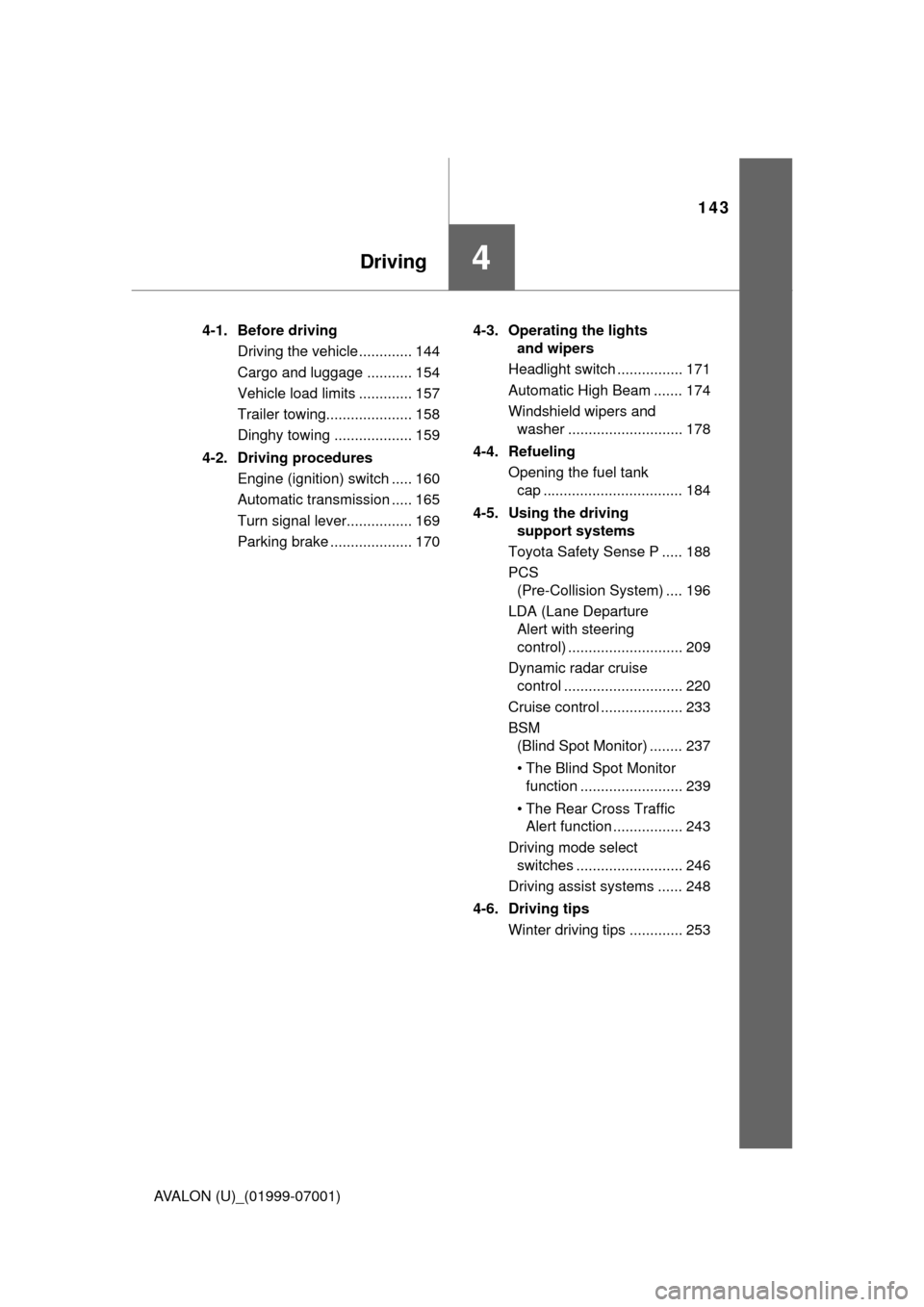
143
Driving4
AVALON (U)_(01999-07001)4-1. Before driving
Driving the vehicle ............. 144
Cargo and luggage ........... 154
Vehicle load limits ............. 157
Trailer towing..................... 158
Dinghy towing ................... 159
4-2. Driving procedures Engine (ignition) switch ..... 160
Automatic transmission ..... 165
Turn signal lever................ 169
Parking brake .................... 170 4-3. Operating the lights
and wipers
Headlight switch ................ 171
Automatic High Beam ....... 174
Windshield wipers and washer ............................ 178
4-4. Refueling Opening the fuel tank cap .................................. 184
4-5. Using the driving support systems
Toyota Safety Sense P ..... 188
PCS (Pre-Collision System) .... 196
LDA (Lane Departure Alert with steering
control) ............................ 209
Dynamic radar cruise control ............................. 220
Cruise control .................... 233
BSM (Blind Spot Monitor) ........ 237
• The Blind Spot Monitor function ......................... 239
• The Rear Cross Traffic Alert function ................. 243
Driving mode select switches .......................... 246
Driving assist systems ...... 248
4-6. Driving tips Winter driving tips ............. 253
Page 237 of 492
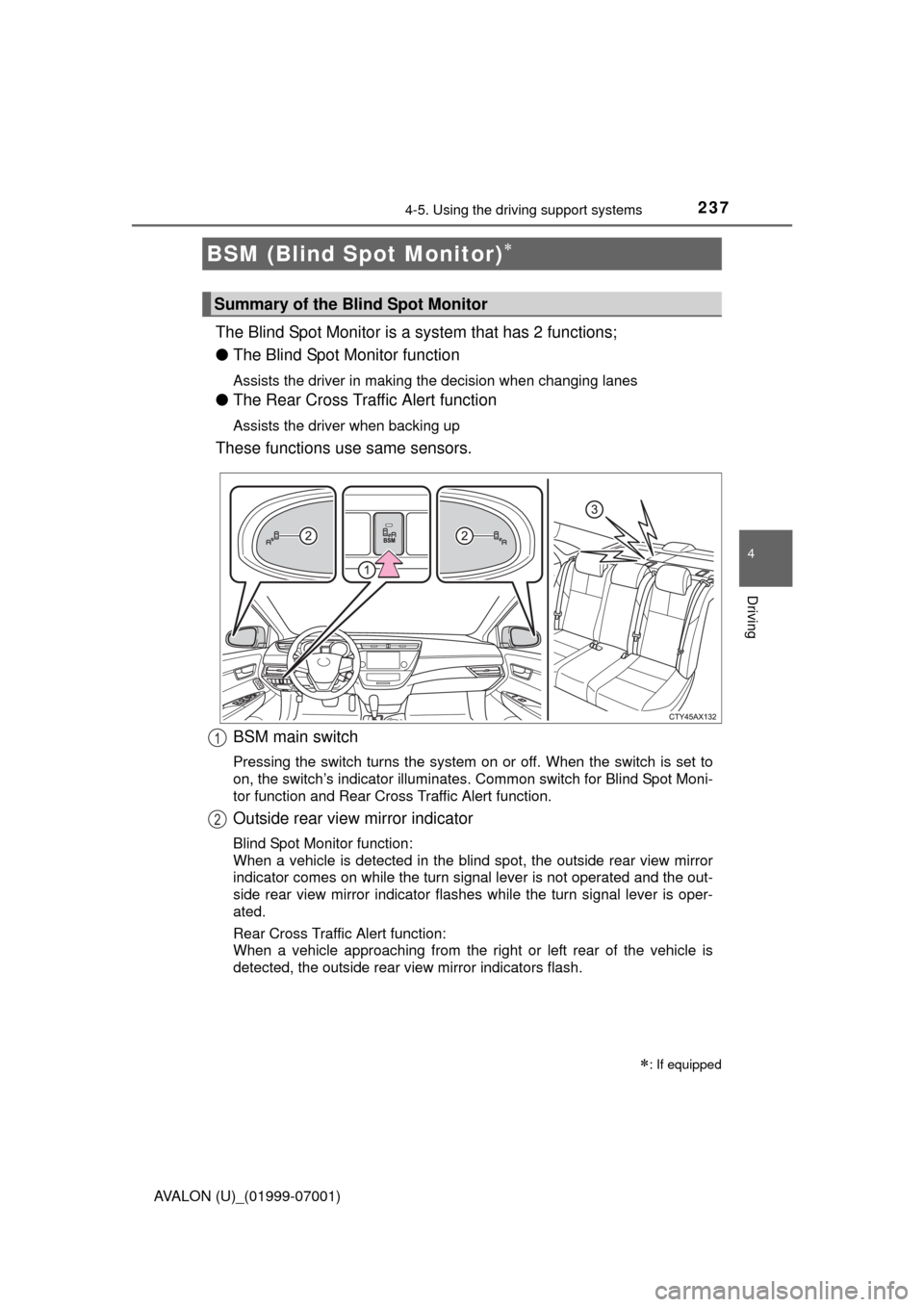
2374-5. Using the driving support systems
4
Driving
AVALON (U)_(01999-07001)
The Blind Spot Monitor is a system that has 2 functions;
● The Blind Spot Monitor function
Assists the driver in making the decision when changing lanes
●The Rear Cross Traffic Alert function
Assists the driver when backing up
These functions use same sensors.
BSM (Blind Spot Monitor)
: If equipped
Summary of the Blind Spot Monitor
BSM main switch
Pressing the switch turns the system on or off. When the switch is set to
on, the switch’s indicator illuminates. Common switch for Blind Spot Moni-
tor function and Rear Cross Traffic Alert function.
Outside rear view mirror indicator
Blind Spot Monitor function:
When a vehicle is detected in the blind spot, the outside rear view mirror
indicator comes on while the turn signal lever is not operated and the out-
side rear view mirror indicator flashes while the turn signal lever is oper-
ated.
Rear Cross Traffic Alert function:
When a vehicle approaching from the right or left rear of the vehicle is
detected, the outside rear view mirror indicators flash.
1
2
Page 238 of 492
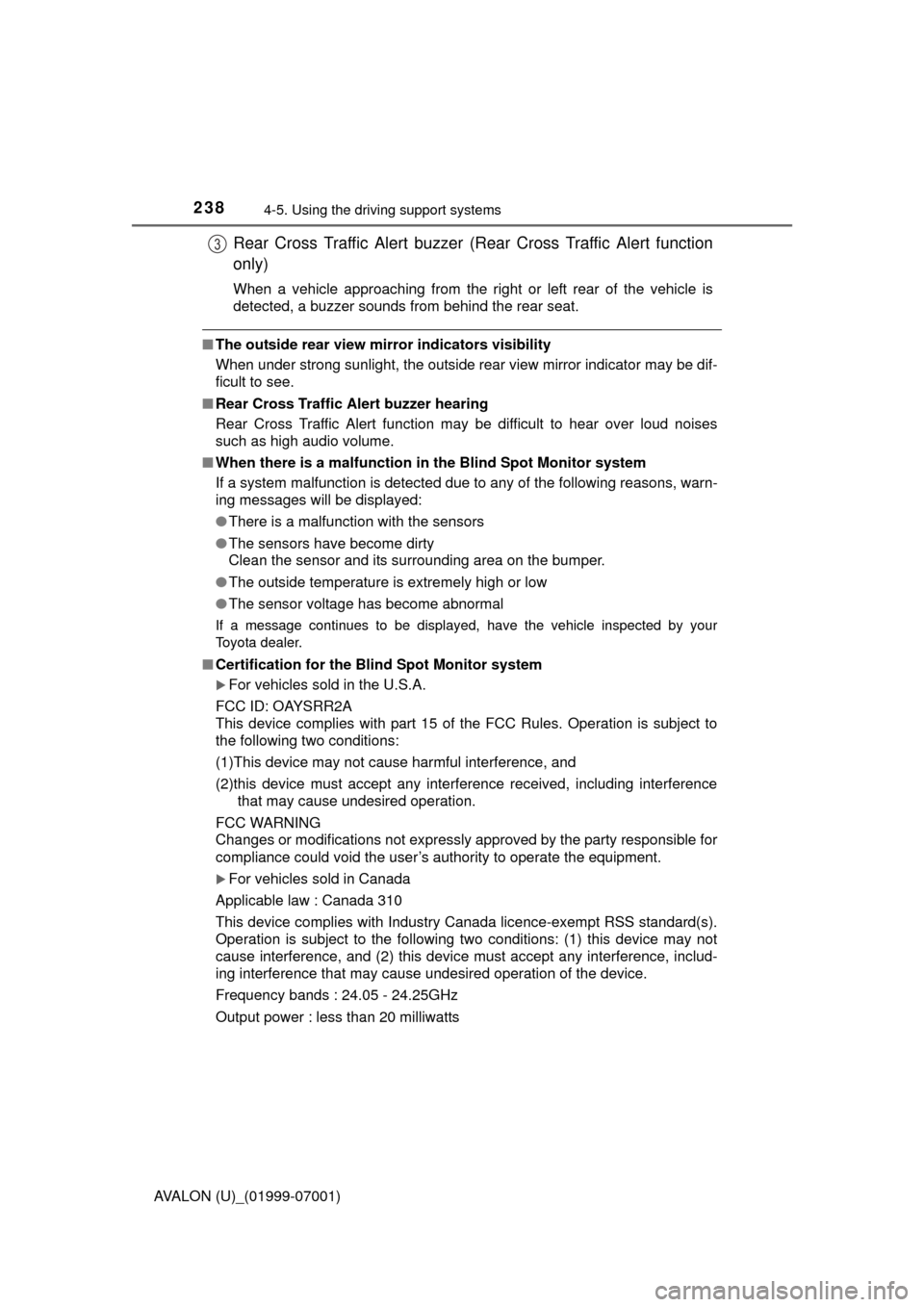
2384-5. Using the driving support systems
AVALON (U)_(01999-07001)
■The outside rear view mirror indicators visibility
When under strong sunlight, the outside rear view mirror indicator may be dif-
ficult to see.
■ Rear Cross Traffic Alert buzzer hearing
Rear Cross Traffic Alert function may be difficult to hear over loud noises
such as high audio volume.
■ When there is a malfunction in the Blind Spot Monitor system
If a system malfunction is detected due to any of the following reasons,\
warn-
ing messages will be displayed:
● There is a malfunction with the sensors
● The sensors have become dirty
Clean the sensor and its surrounding area on the bumper.
● The outside temperature is extremely high or low
● The sensor voltage has become abnormal
If a message continues to be displayed, have the vehicle inspected by your
Toyota dealer.
■ Certification for the B lind Spot Monitor system
For vehicles sold in the U.S.A.
FCC ID: OAYSRR2A
This device complies with part 15 of the FCC Rules. Operation is subject to
the following two conditions:
(1)This device may not cause harmful interference, and
(2)this device must accept any interference received, including interference that may cause undesired operation.
FCC WARNING
Changes or modifications not expressly approved by the party responsible for
compliance could void the user’s authority to operate the equipment.
For vehicles sold in Canada
Applicable law : Canada 310
This device complies with Industry Canada licence-exempt RSS standard(s).
Operation is subject to the following two conditions: (1) this device may not
cause interference, and (2) this device must accept any interference, includ-
ing interference that may cause undesired operation of the device.
Frequency bands : 24.05 - 24.25GHz
Output power : less than 20 milliwatts
Rear Cross Traffic Alert buzzer (Rear Cross Traffic Alert function
only)
When a vehicle approaching from the right or left rear of the vehicle is
detected, a buzzer sounds from behind the rear seat.
3
Page 239 of 492
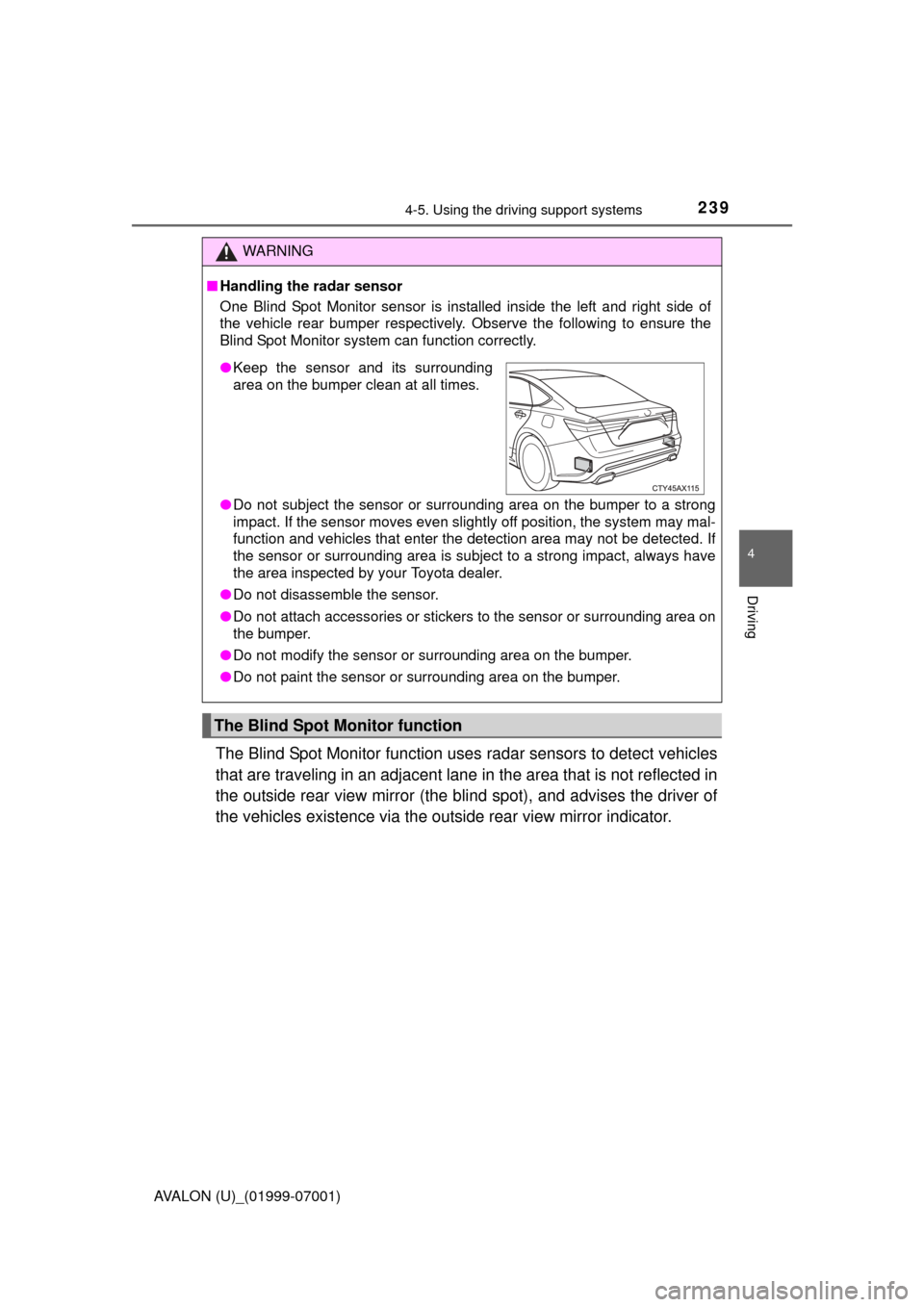
2394-5. Using the driving support systems
4
Driving
AVALON (U)_(01999-07001)
The Blind Spot Monitor function uses radar sensors to detect vehicles
that are traveling in an adjacent lane in the area that is not reflected in
the outside rear view mirror (the b lind spot), and advises the driver of
the vehicles existence via the out side rear view mirror indicator.
WARNING
■Handling the radar sensor
One Blind Spot Monitor sensor is installed inside the left and right side of
the vehicle rear bumper respectively. Observe the following to ensure the
Blind Spot Monitor system can function correctly.
●Do not subject the sensor or surrounding area on the bumper to a strong
impact. If the sensor moves even slightly off position, the system may mal-
function and vehicles that enter the detection area may not be detected.\
If
the sensor or surrounding area is subj ect to a strong impact, always have
the area inspected by your Toyota dealer.
● Do not disassemble the sensor.
● Do not attach accessories or stickers to the sensor or surrounding area on
the bumper.
● Do not modify the sensor or surrounding area on the bumper.
● Do not paint the sensor or surrounding area on the bumper.
The Blind Spot Monitor function
●Keep the sensor and its surrounding
area on the bumper clean at all times.
Page 240 of 492
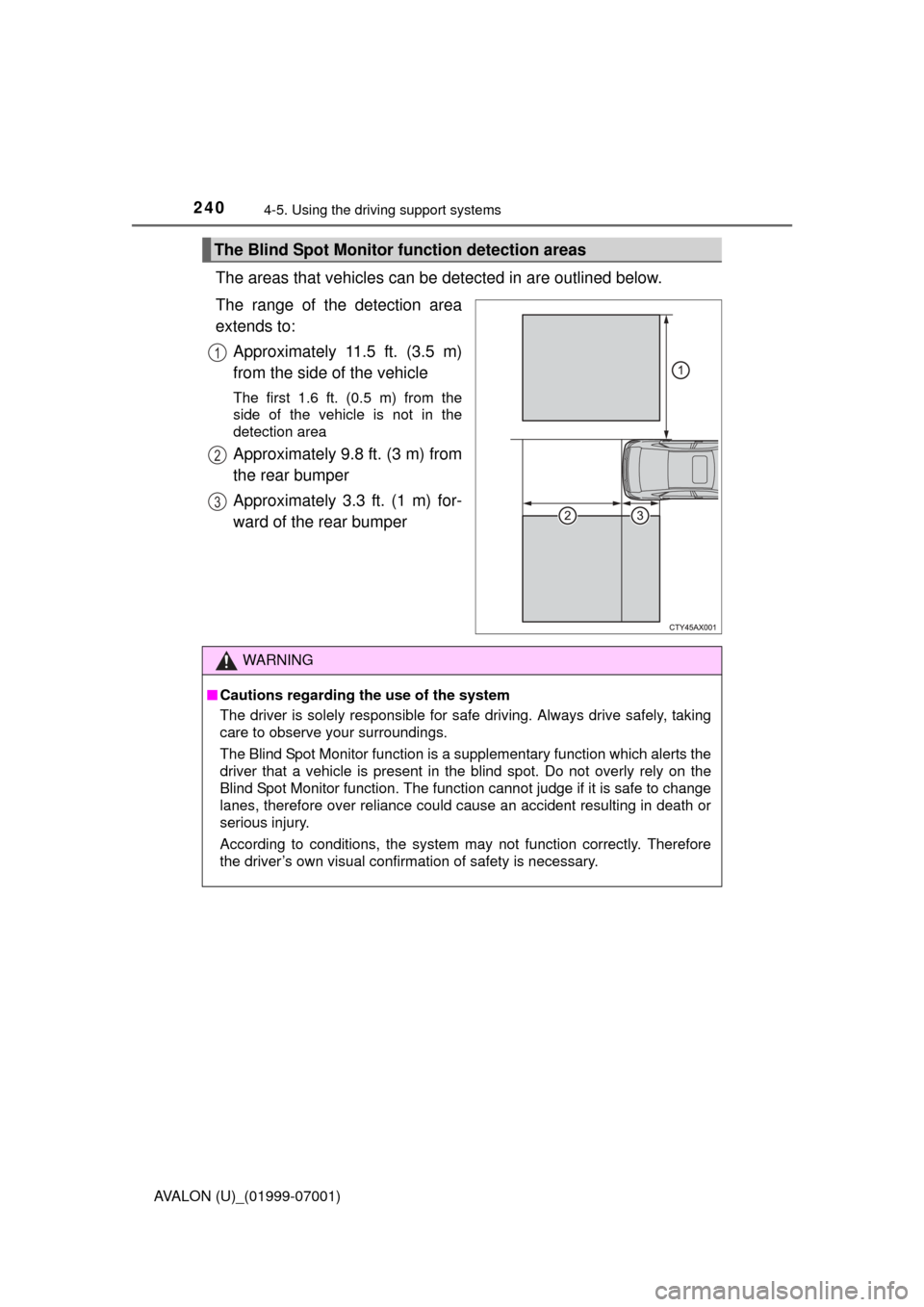
2404-5. Using the driving support systems
AVALON (U)_(01999-07001)
The areas that vehicles can be detected in are outlined below.
The range of the detection area
extends to: Approximately 11.5 ft. (3.5 m)
from the side of the vehicle
The first 1.6 ft. (0.5 m) from the
side of the vehicle is not in the
detection area
Approximately 9.8 ft. (3 m) from
the rear bumper
Approximately 3.3 ft. (1 m) for-
ward of the rear bumper
The Blind Spot Monitor function detection areas
1
2
3
WARNING
■Cautions regarding the use of the system
The driver is solely responsible for safe driving. Always drive safely, taking
care to observe your surroundings.
The Blind Spot Monitor function is a supplementary function which alerts the
driver that a vehicle is present in the blind spot. Do not overly rely on the
Blind Spot Monitor function. The function cannot judge if it is safe to change
lanes, therefore over reliance could cause an accident resulting in death or
serious injury.
According to conditions, the system may not function correctly. Therefore
the driver’s own visual confirmation of safety is necessary.
Page 241 of 492
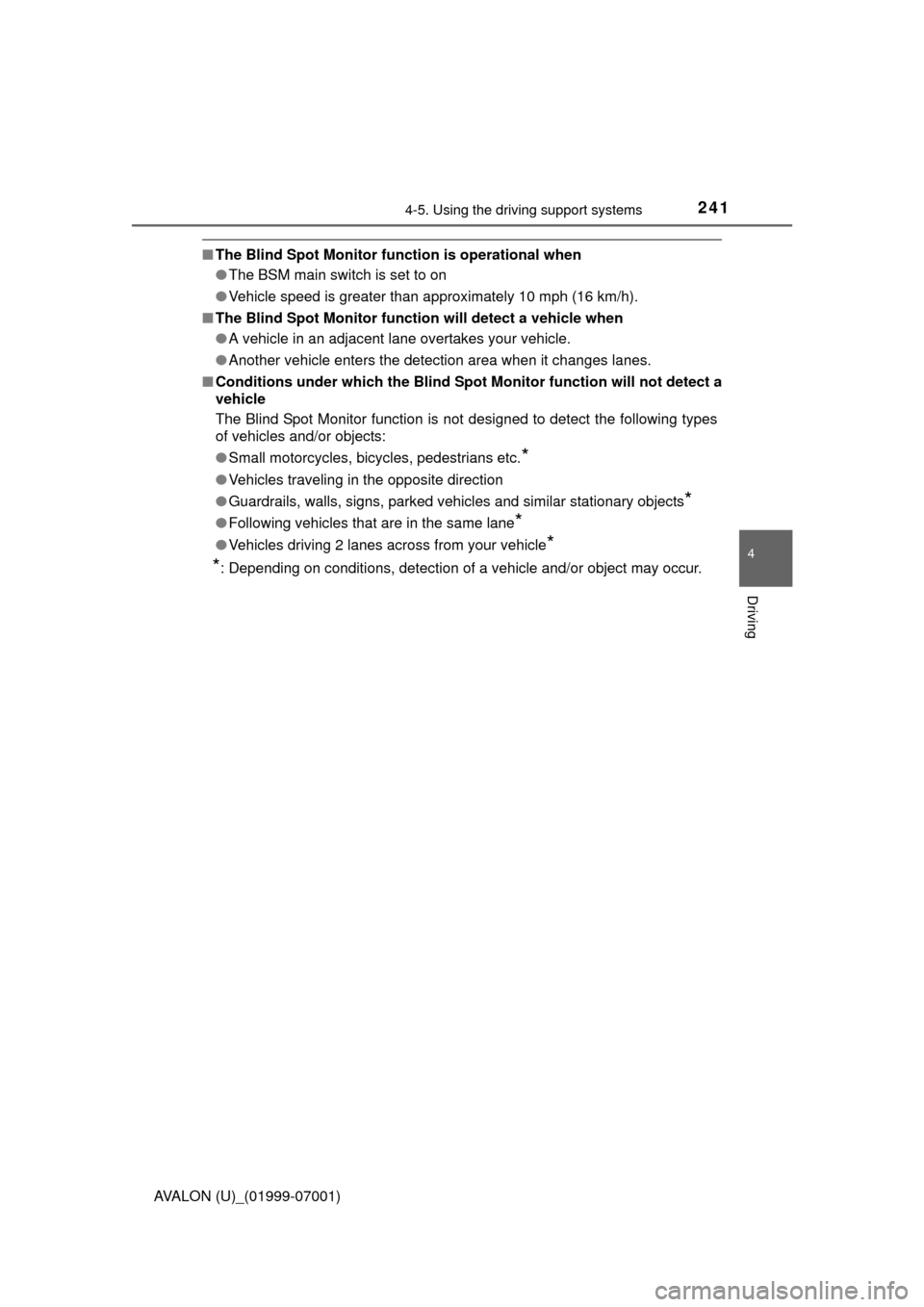
2414-5. Using the driving support systems
4
Driving
AVALON (U)_(01999-07001)
■The Blind Spot Monitor function is operational when
●The BSM main switch is set to on
● Vehicle speed is greater than approximately 10 mph (16 km/h).
■ The Blind Spot Monitor function will detect a vehicle when
●A vehicle in an adjacent lane overtakes your vehicle.
● Another vehicle enters the detection area when it changes lanes.
■ Conditions under which the Blind Spot Monitor function will not detect a
vehicle
The Blind Spot Monitor function is not designed to detect the following types
of vehicles and/or objects:
● Small motorcycles, bicycles, pedestrians etc.
*
●Vehicles traveling in the opposite direction
● Guardrails, walls, signs, parked vehicles and similar stationary objects
*
●Following vehicles that are in the same lane*
●Vehicles driving 2 lanes across from your vehicle*
*
: Depending on conditions, detection of a vehicle and/or object may occur.
Page 242 of 492
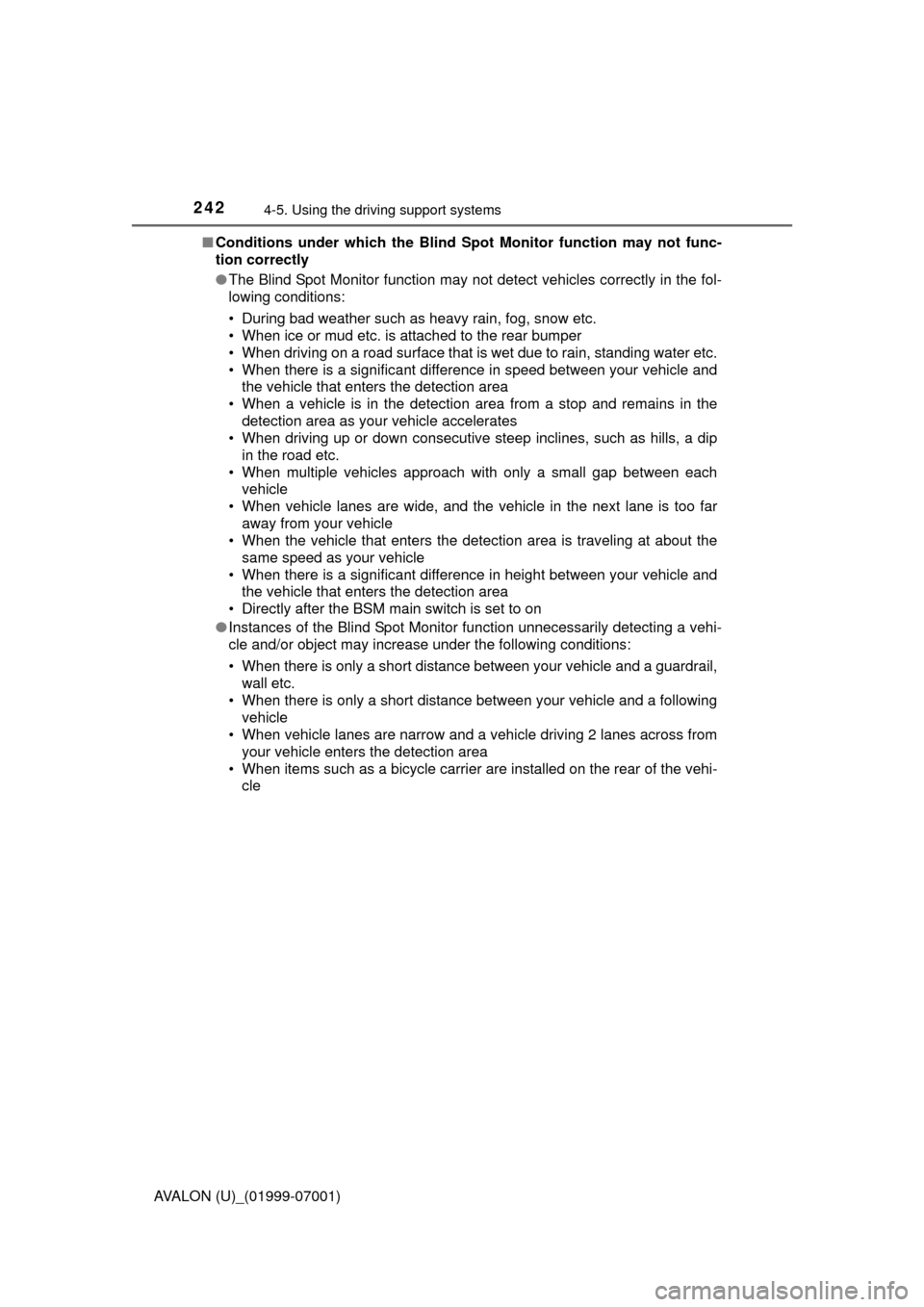
2424-5. Using the driving support systems
AVALON (U)_(01999-07001)■
Conditions under which the Blind Spot Monitor function may not func-
tion correctly
●The Blind Spot Monitor function may not detect vehicles correctly in the fol-
lowing conditions:
• During bad weather such as heavy rain, fog, snow etc.
• When ice or mud etc. is attached to the rear bumper
• When driving on a road surface that is wet due to rain, standing water etc.
• When there is a significant difference in speed between your vehicle and
the vehicle that enters the detection area
• When a vehicle is in the detection area from a stop and remains in the detection area as your vehicle accelerates
• When driving up or down consecutive steep inclines, such as hills, a dip
in the road etc.
• When multiple vehicles approach with only a small gap between each vehicle
• When vehicle lanes are wide, and the vehicle in the next lane is too far away from your vehicle
• When the vehicle that enters the detection area is traveling at about the
same speed as your vehicle
• When there is a significant difference in height between your vehicle and the vehicle that enters the detection area
• Directly after the BSM main switch is set to on
● Instances of the Blind Spot Monitor function unnecessarily detecting a vehi-
cle and/or object may increase under the following conditions:
• When there is only a short distance between your vehicle and a guardrail,
wall etc.
• When there is only a short distance between your vehicle and a following
vehicle
• When vehicle lanes are narrow and a vehicle driving 2 lanes across from your vehicle enters the detection area
• When items such as a bicycle carrier ar e installed on the rear of the vehi-
cle
Page 248 of 492
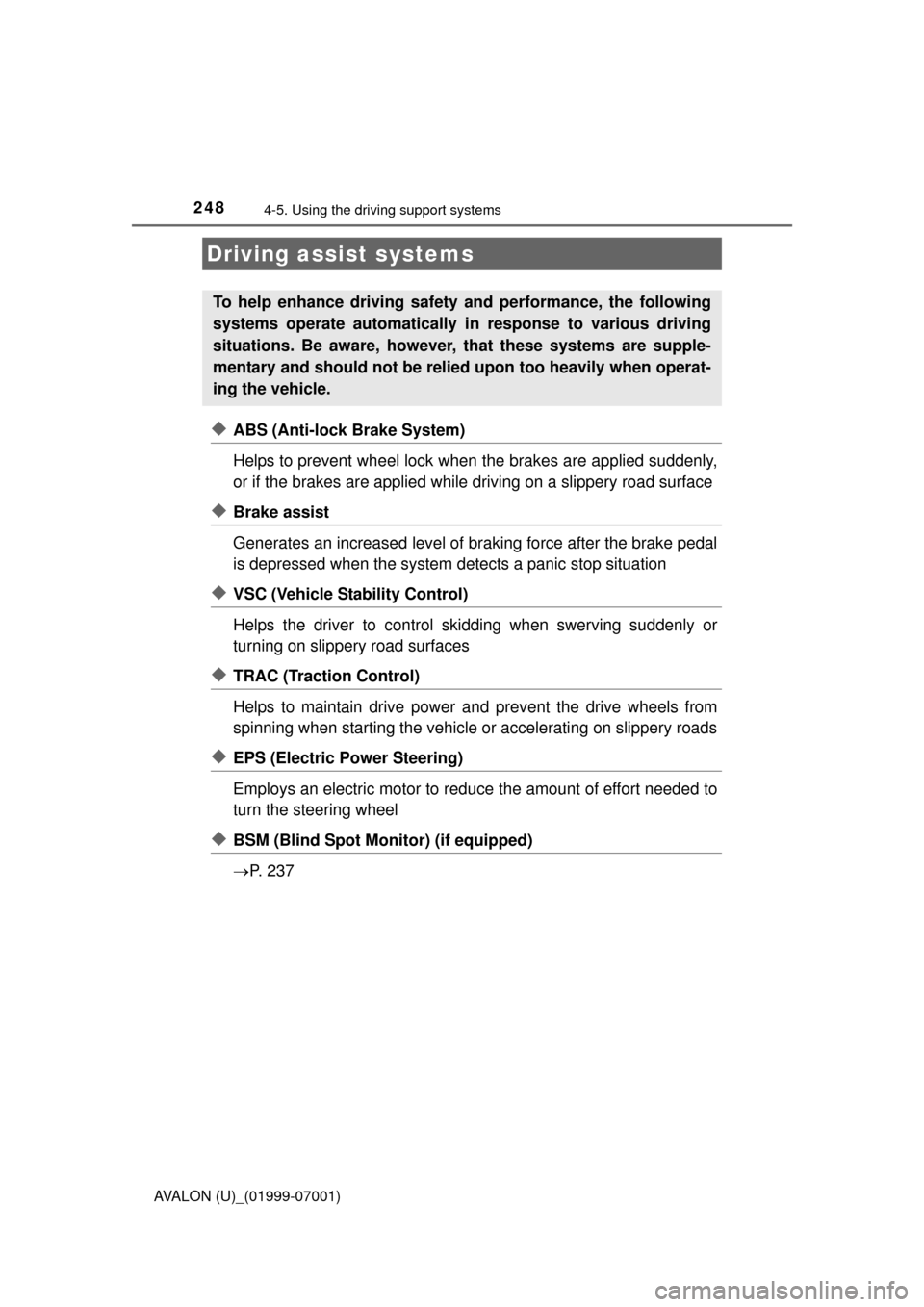
2484-5. Using the driving support systems
AVALON (U)_(01999-07001)
◆ABS (Anti-lock Brake System)
Helps to prevent wheel lock when the brakes are applied suddenly,
or if the brakes are applied while driving on a slippery road surface
◆Brake assist
Generates an increased level of braking force after the brake pedal
is depressed when the system detects a panic stop situation
◆VSC (Vehicle Stability Control)
Helps the driver to control skidding when swerving suddenly or
turning on slippery road surfaces
◆TRAC (Traction Control)
Helps to maintain drive power and prevent the drive wheels from
spinning when starting the vehicle or accelerating on slippery roads
◆EPS (Electric Power Steering)
Employs an electric motor to redu ce the amount of effort needed to
turn the steering wheel
◆BSM (Blind Spot Monitor) (if equipped)
P. 2 3 7
Driving assist systems
To help enhance driving safety and performance, the following
systems operate automatically in response to various driving
situations. Be aware, however, that these systems are supple-
mentary and should not be relied upon too heavily when operat-
ing the vehicle.