air conditioning TOYOTA AVALON 2016 XX40 / 4.G Owners Manual
[x] Cancel search | Manufacturer: TOYOTA, Model Year: 2016, Model line: AVALON, Model: TOYOTA AVALON 2016 XX40 / 4.GPages: 492, PDF Size: 7.02 MB
Page 4 of 492
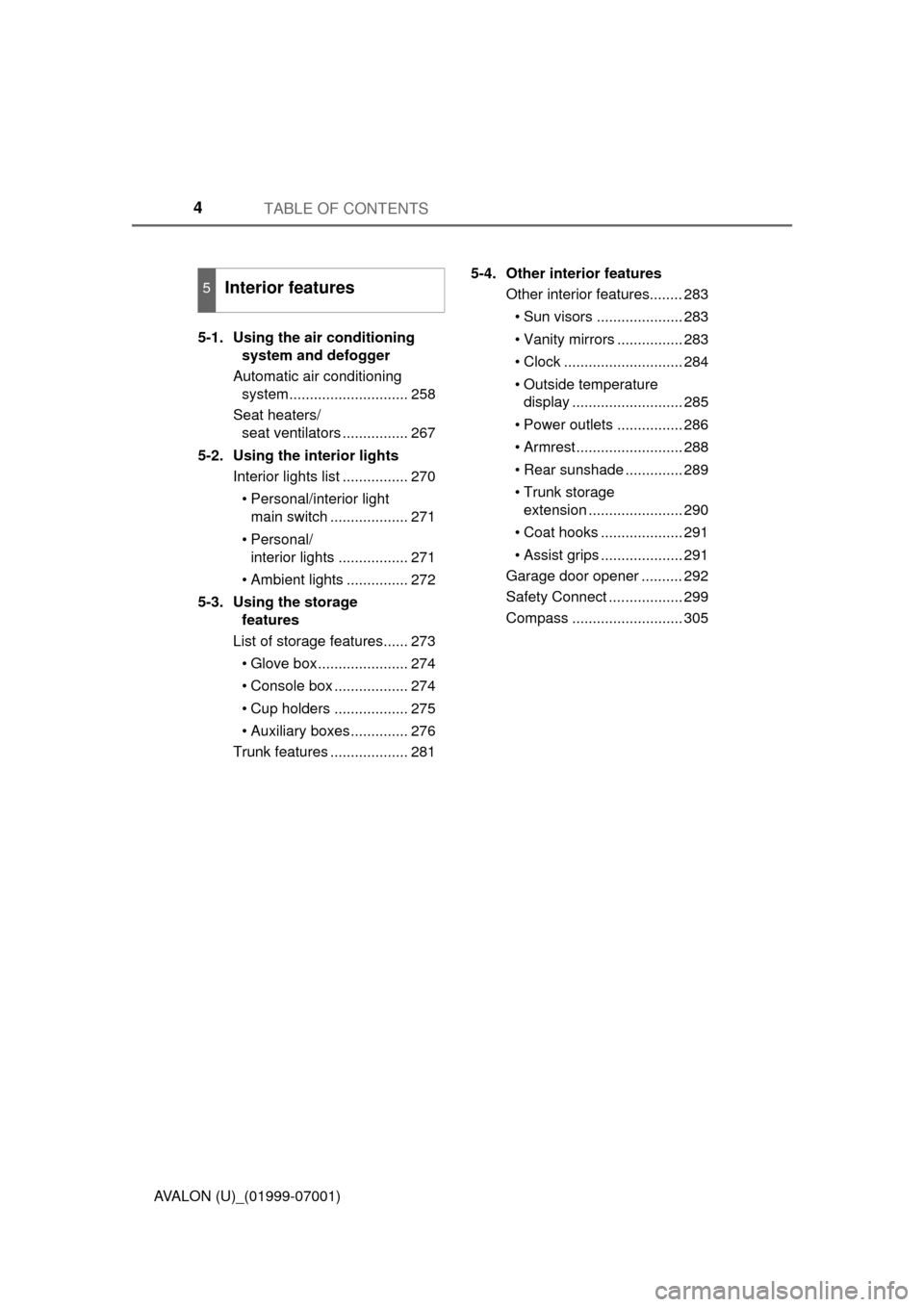
TABLE OF CONTENTS4
AVALON (U)_(01999-07001)5-1. Using the air conditioning
system and defogger
Automatic air conditioning system............................. 258
Seat heaters/ seat ventilators ................ 267
5-2. Using the interior lights Interior lights list ................ 270
• Personal/interior light main switch ................... 271
• Personal/ interior lights ................. 271
• Ambient lights ............... 272
5-3. Using the storage features
List of storage features...... 273
• Glove box...................... 274
• Console box .................. 274
• Cup holders .................. 275
• Auxiliary boxes.............. 276
Trunk features ................... 281 5-4. Other interior features
Other interior features........ 283
• Sun visors ..................... 283
• Vanity mirrors ................ 283
• Clock ............................. 284
• Outside temperature display ........................... 285
• Power outlets ................ 286
• Armrest.......................... 288
• Rear sunshade .............. 289
• Trunk storage extension ....................... 290
• Coat hooks .................... 291
• Assist grips .................... 291
Garage door opener .......... 292
Safety Connect .................. 299
Compass ........................... 305
5Interior features
Page 5 of 492
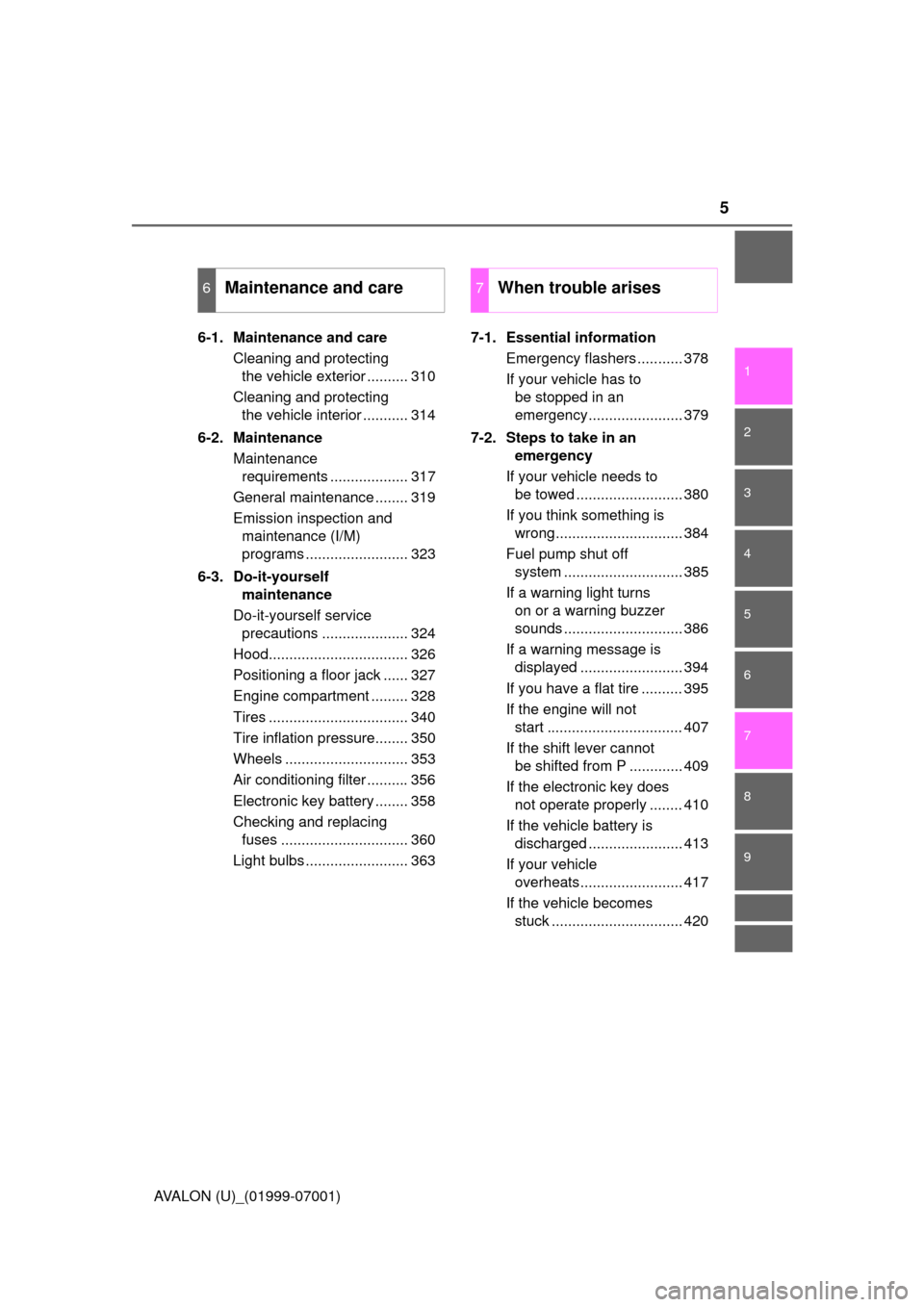
5
1
8 7
6
5
4
3
2
9
AVALON (U)_(01999-07001)6-1. Maintenance and care
Cleaning and protecting the vehicle exterior .......... 310
Cleaning and protecting the vehicle interior ........... 314
6-2. Maintenance Maintenance requirements ................... 317
General maintenance ........ 319
Emission inspection and maintenance (I/M)
programs ......................... 323
6-3. Do-it-yourself maintenance
Do-it-yourself service precautions ..................... 324
Hood.................................. 326
Positioning a floor jack ...... 327
Engine compartment ......... 328
Tires .................................. 340
Tire inflation pressure........ 350
Wheels .............................. 353
Air conditioning filter .......... 356
Electronic key battery ........ 358
Checking and replacing fuses ............................... 360
Light bulbs ......................... 363 7-1. Essential information
Emergency flashers ........... 378
If your vehicle has to be stopped in an
emergency....................... 379
7-2. Steps to take in an emergency
If your vehicle needs to be towed .......................... 380
If you think something is wrong............................... 384
Fuel pump shut off system ............................. 385
If a warning light turns on or a warning buzzer
sounds ............................. 386
If a warning message is displayed ......................... 394
If you have a flat tire .......... 395
If the engine will not start ................................. 407
If the shift lever cannot be shifted from P ............. 409
If the electronic key does not operate properly ........ 410
If the vehicle battery is discharged ....................... 413
If your vehicle overheats......................... 417
If the vehicle becomes stuck ................................ 420
6Maintenance and care7When trouble arises
Page 17 of 492
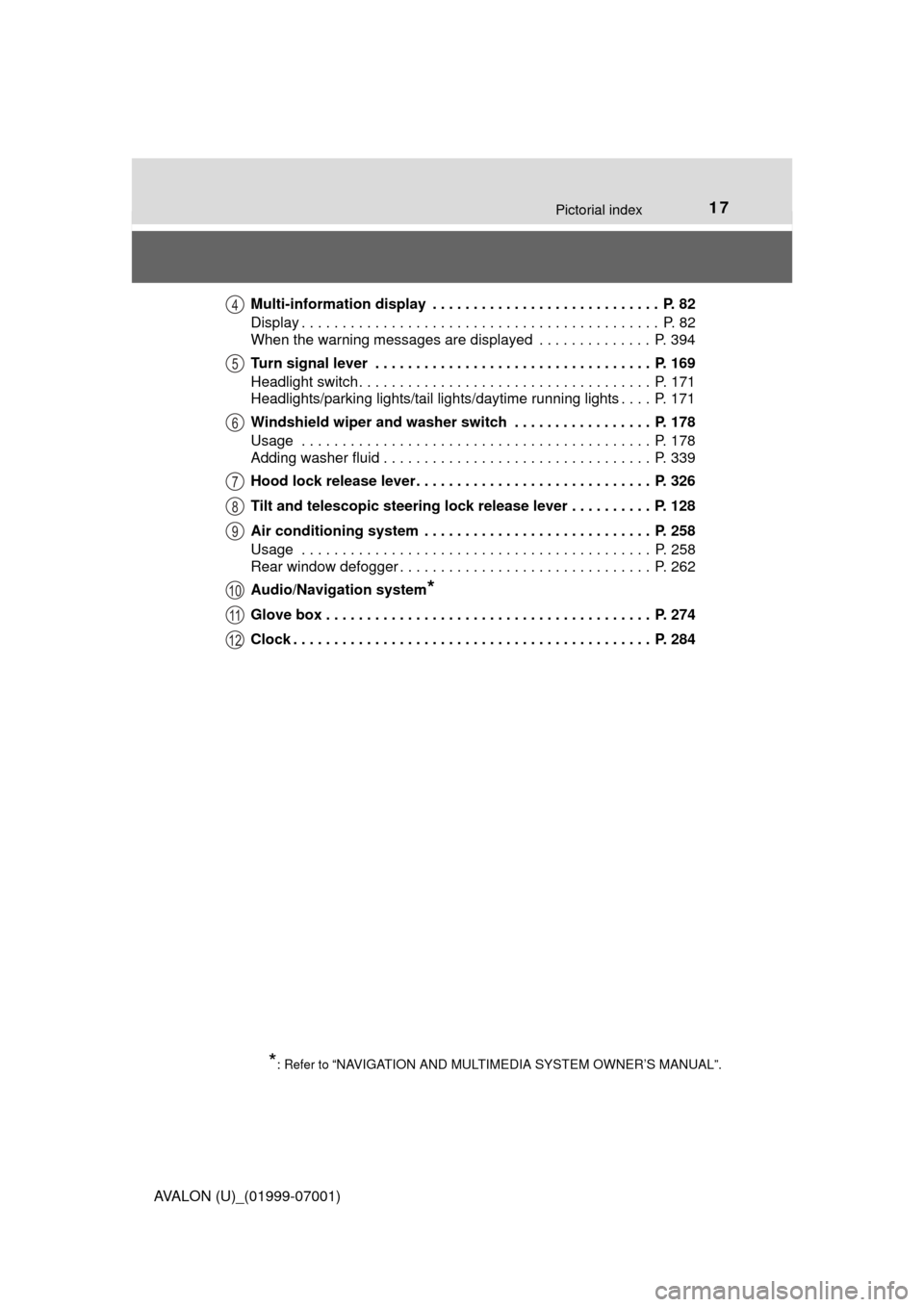
17Pictorial index
AVALON (U)_(01999-07001)Multi-information display . . . . . . . . . . . . . . . . . . . . . . . . . . . . P. 82
Display . . . . . . . . . . . . . . . . . . . . . . . . . . . . . . . . . . . . . . . . . . . . P. 82
When the warning messages are displayed . . . . . . . . . . . . . . P. 394
Turn signal lever . . . . . . . . . . . . . . . . . . . . . . . . . . . . . . . . . . P. 169
Headlight switch. . . . . . . . . . . . . . . . . . . . . . . . . . . . . . . . . . . . P. 171
Headlights/parking lights/tail lights/daytime running lights . . . . P. 171
Windshield wiper and washer switch . . . . . . . . . . . . . . . . . P. 178
Usage . . . . . . . . . . . . . . . . . . . . . . . . . . . . . . . . . . . . . . . . . . . P. 178
Adding washer fluid . . . . . . . . . . . . . . . . . . . . . . . . . . . . . . . . . P. 339
Hood lock release lever. . . . . . . . . . . . . . . . . . . . . . . . . . . . . P. 326
Tilt and telescopic steering lock release lever . . . . . . . . . . P. 128
Air conditioning system . . . . . . . . . . . . . . . . . . . . . . . . . . . . P. 258
Usage . . . . . . . . . . . . . . . . . . . . . . . . . . . . . . . . . . . . . . . . . . . P. 258
Rear window defogger . . . . . . . . . . . . . . . . . . . . . . . . . . . . . . . P. 262
Audio/Navigation system
*
Glove box . . . . . . . . . . . . . . . . . . . . . . . . . . . . . . . . . . . . . . . . P. 274
Clock . . . . . . . . . . . . . . . . . . . . . . . . . . . . . . . . . . . . . . . . . . . . P. 284
*: Refer to “NAVIGATION AND MULTIMEDIA SYSTEM OWNER’S MANUAL”.
4
5
6
7
8
9
10
11
12
Page 21 of 492
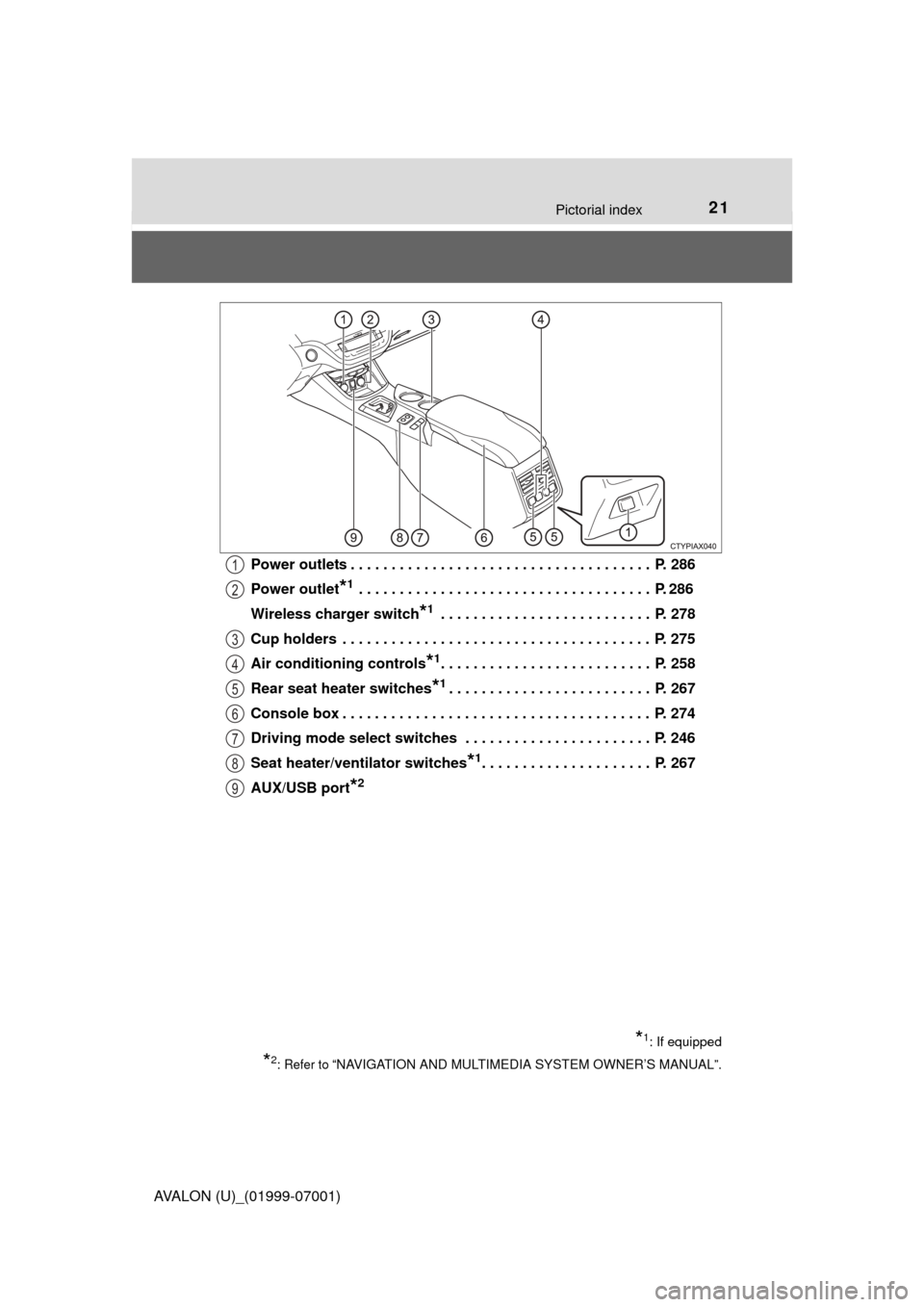
21Pictorial index
AVALON (U)_(01999-07001)Power outlets . . . . . . . . . . . . . . . . . . . . . . . . . . . . . . . . . . . . . P. 286
Power outlet
*1 . . . . . . . . . . . . . . . . . . . . . . . . . . . . . . . . . . . . P. 286
Wireless charger switch
*1 . . . . . . . . . . . . . . . . . . . . . . . . . . P. 278
Cup holders . . . . . . . . . . . . . . . . . . . . . . . . . . . . . . . . . . . . . . P. 275
Air conditioning controls
*1. . . . . . . . . . . . . . . . . . . . . . . . . . P. 258
Rear seat heater switches
*1. . . . . . . . . . . . . . . . . . . . . . . . . P. 267
Console box . . . . . . . . . . . . . . . . . . . . . . . . . . . . . . . . . . . . . . P. 274
Driving mode select switches . . . . . . . . . . . . . . . . . . . . . . . P. 246
Seat heater/ven tilator switches
*1. . . . . . . . . . . . . . . . . . . . . P. 267
AUX/USB port
*2
*1: If equipped
*2: Refer to “NAVIGATION AND MULTIMEDIA SYSTEM OWNER’S MANUAL”.
1
2
3
4
5
6
7
8
9
Page 247 of 492
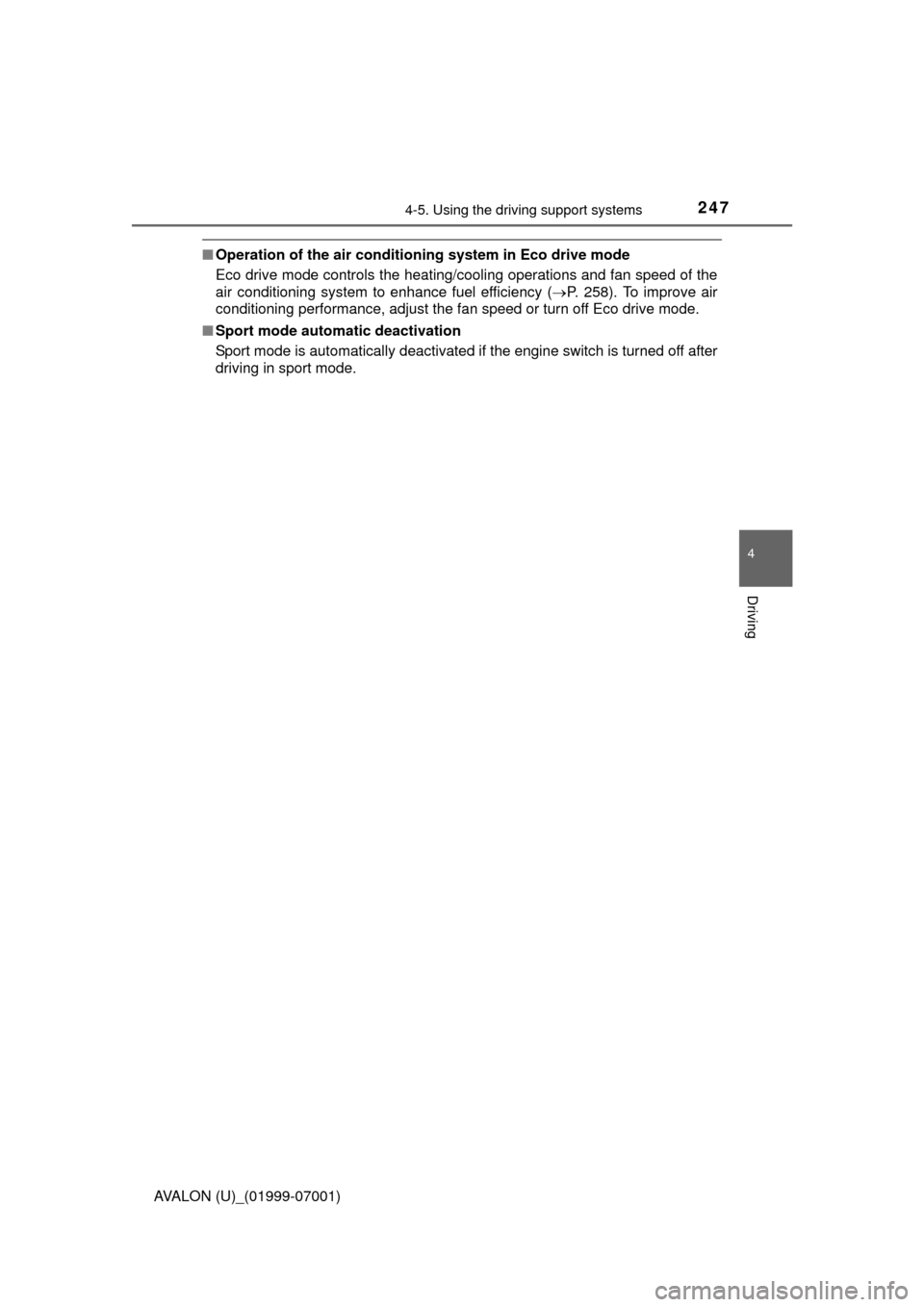
2474-5. Using the driving support systems
4
Driving
AVALON (U)_(01999-07001)
■Operation of the air conditioning system in Eco drive mode
Eco drive mode controls the heating/cooling operations and fan speed of the
air conditioning system to enhance fuel efficiency ( P. 258). To improve air
conditioning performance, adjust the fan speed or turn off Eco drive mode.
■ Sport mode automatic deactivation
Sport mode is automatically deactivated if the engine switch is turned off after
driving in sport mode.
Page 257 of 492
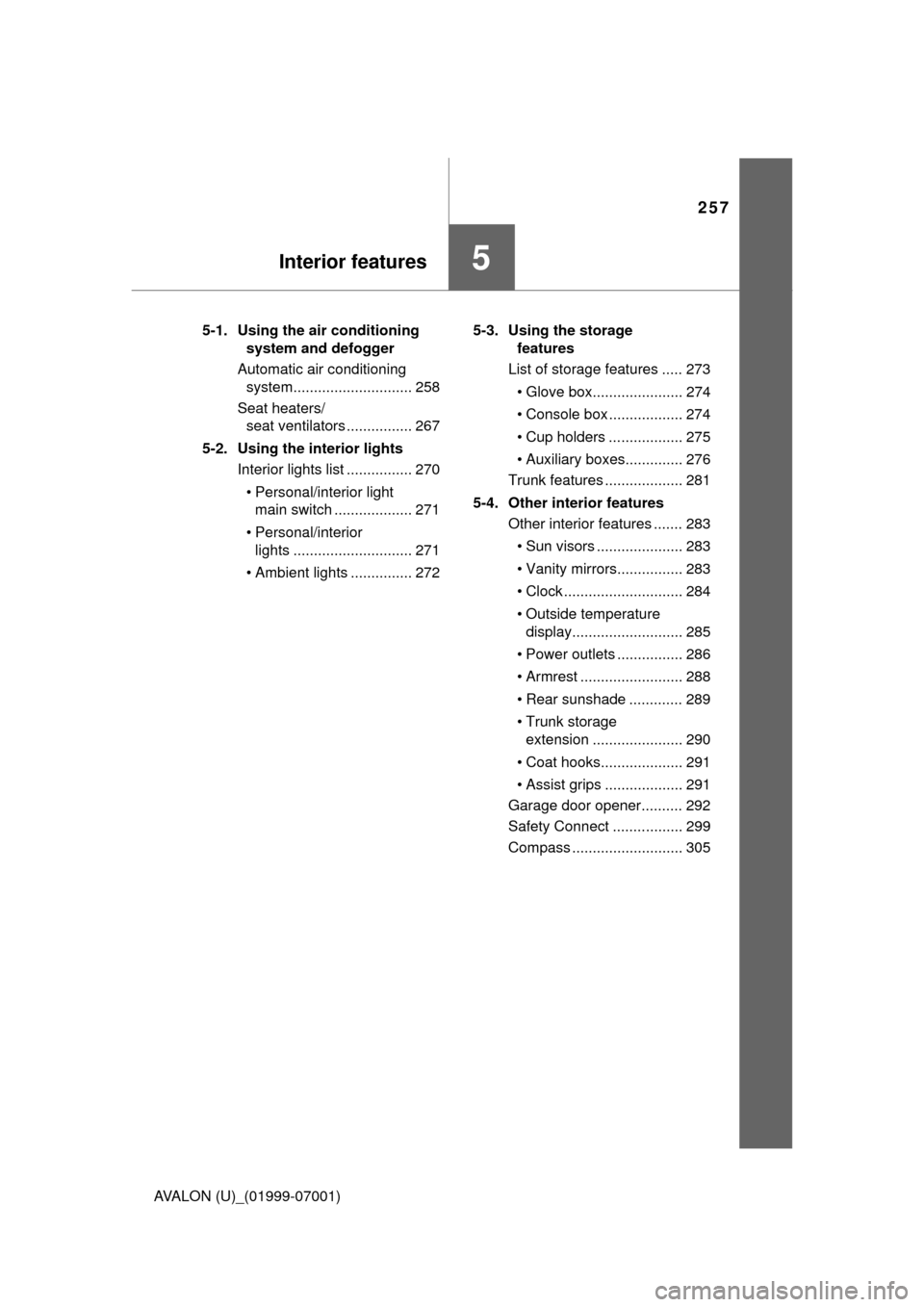
257
Interior features5
AVALON (U)_(01999-07001)5-1. Using the air conditioning
system and defogger
Automatic air conditioning system............................. 258
Seat heaters/ seat ventilators ................ 267
5-2. Using the interior lights Interior lights list ................ 270
• Personal/interior light main switch ................... 271
• Personal/interior lights ............................. 271
• Ambient lights ............... 272 5-3. Using the storage
features
List of storage features ..... 273
• Glove box...................... 274
• Console box .................. 274
• Cup holders .................. 275
• Auxiliary boxes.............. 276
Trunk features ................... 281
5-4. Other interior features Other interior features ....... 283
• Sun visors ..................... 283
• Vanity mirrors................ 283
• Clock ............................. 284
• Outside temperature display........................... 285
• Power outlets ................ 286
• Armrest ......................... 288
• Rear sunshade ............. 289
• Trunk storage extension ...................... 290
• Coat hooks.................... 291
• Assist grips ................... 291
Garage door opener.......... 292
Safety Connect ................. 299
Compass ........................... 305
Page 258 of 492
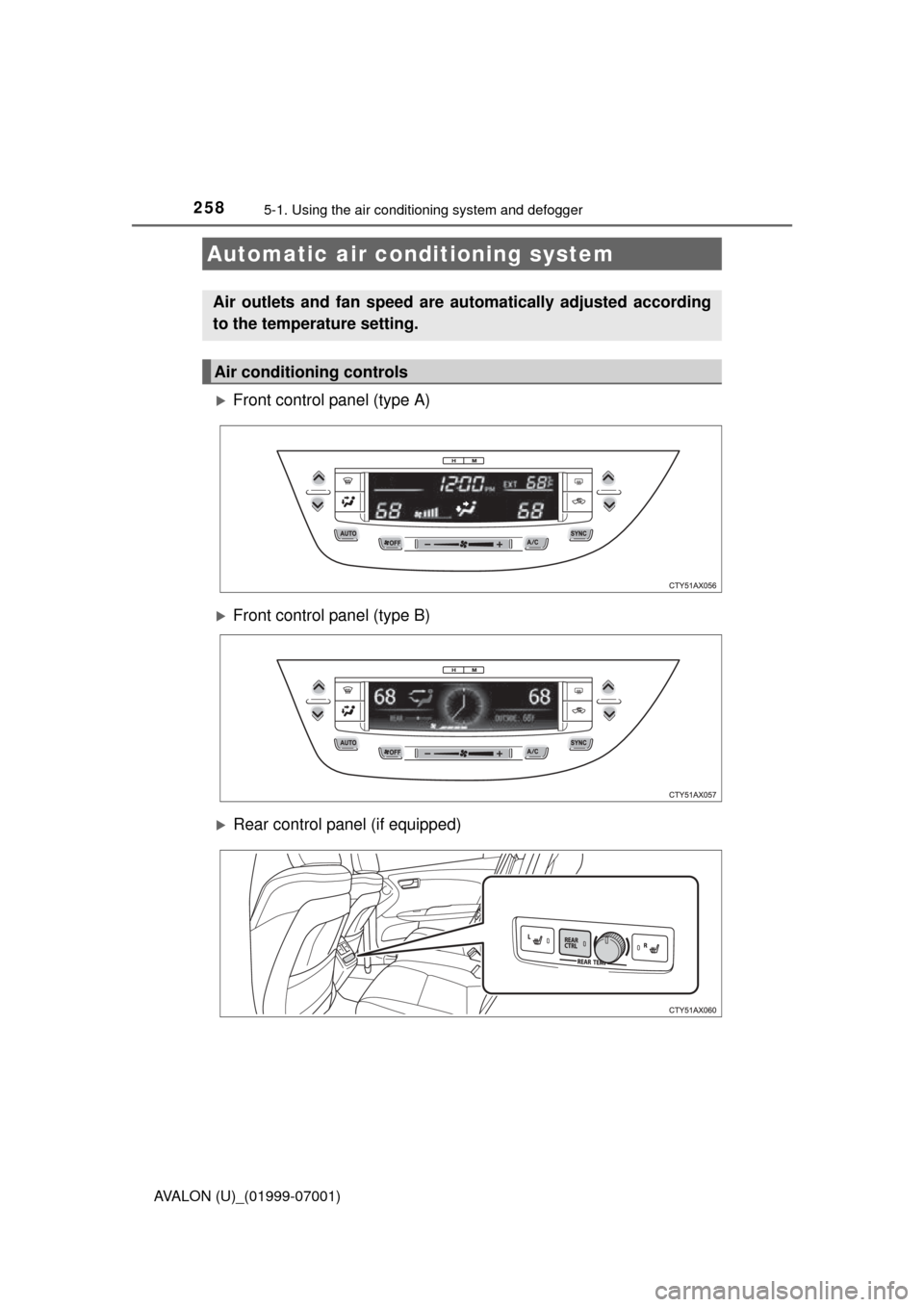
258
AVALON (U)_(01999-07001)
5-1. Using the air conditioning system and defogger
Front control panel (type A)
Front control panel (type B)
Rear control panel (if equipped)
Automatic air conditioning system
Air outlets and fan speed are automatically adjusted according
to the temperature setting.
Air conditioning controls
Page 259 of 492
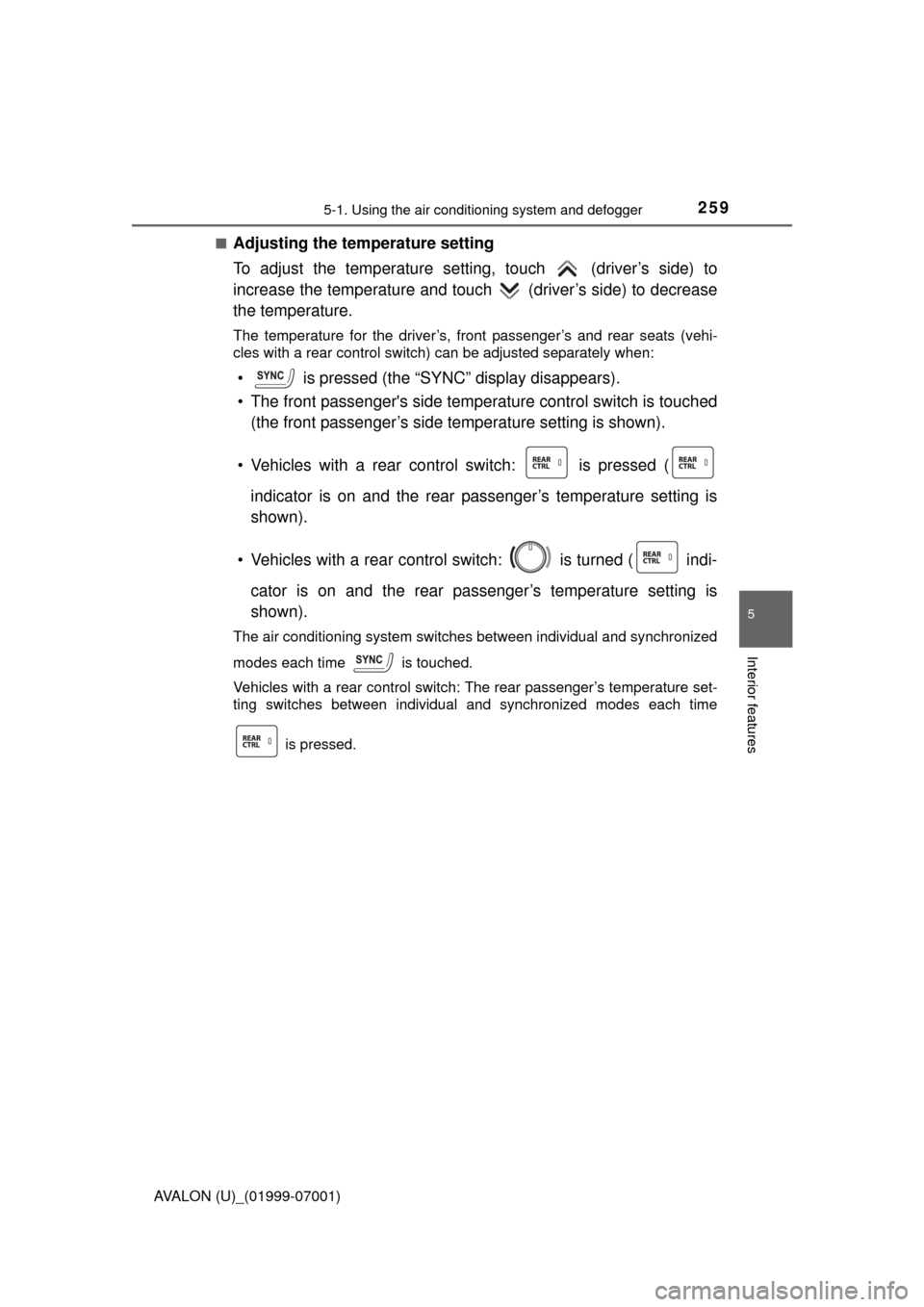
2595-1. Using the air conditioning system and defogger
5
Interior features
AVALON (U)_(01999-07001)■
Adjusting the temperature setting
To adjust the temperature setti
ng, touch (driver’s side) to
increase the temperature and touch (driver’s side) to decrease
the temperature.
The temperature for the driver’s, front passenger’s and rear seats (vehi-
cles with a rear control switch) can be adjusted separately when:
• is pressed (the “SYNC” display disappears).
• The front passenger's side temperature control switch is touched (the front passenger’s side temperature setting is shown).
• Vehicles with a rear control switch: is pressed ( indicator is on and the rear passenger’s temperature setting is
shown).
• Vehicles with a rear control switch: is turned ( indi- cator is on and the rear passenger’s temperature setting is
shown).
The air conditioning system switches between individual and synchronized
modes each time is touched.
Vehicles with a rear control switch: The rear passenger’s temperature set-
ting switches between individual and synchronized modes each time
is pressed.
Page 260 of 492
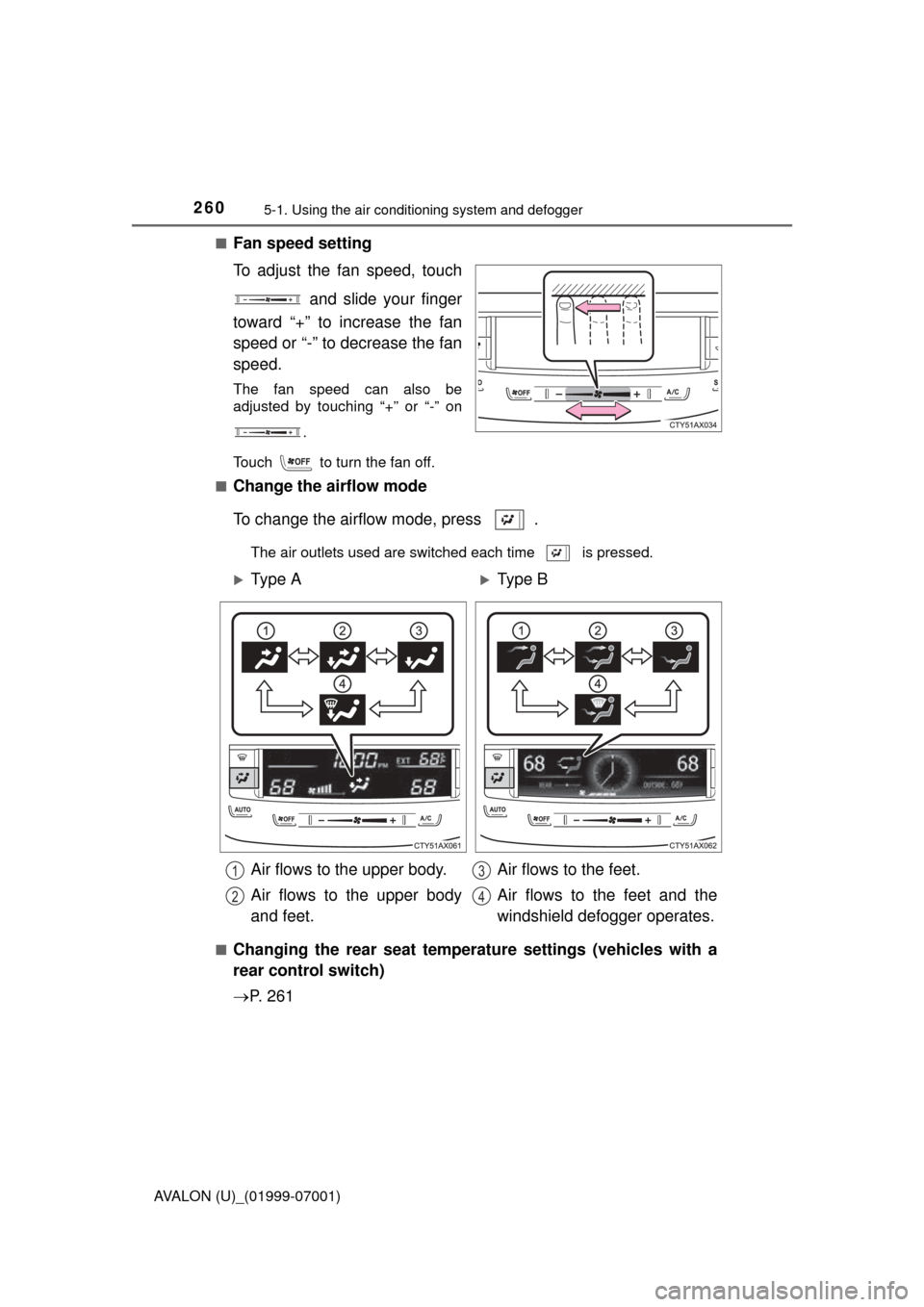
2605-1. Using the air conditioning system and defogger
AVALON (U)_(01999-07001)■
Fan speed setting
To adjust the fan speed, touch
and slide your finger
toward “+” to increase the fan
speed or “-” to decrease the fan
speed.
The fan speed can also be
adjusted by touching “+” or “-” on
.
Touch to turn the fan off.
■
Change the airflow mode
To change the airflow mode, press .
The air outlets used are switched each time is pressed.
■
Changing the rear seat temperature settings (vehicles with a
rear control switch)
P. 2 6 1
Ty p e AType B
Air flows to the upper body.
Air flows to the upper body
and feet. Air flows to the feet.
Air flows to the feet and the
windshield defogger operates.
1
2
3
4
Page 261 of 492
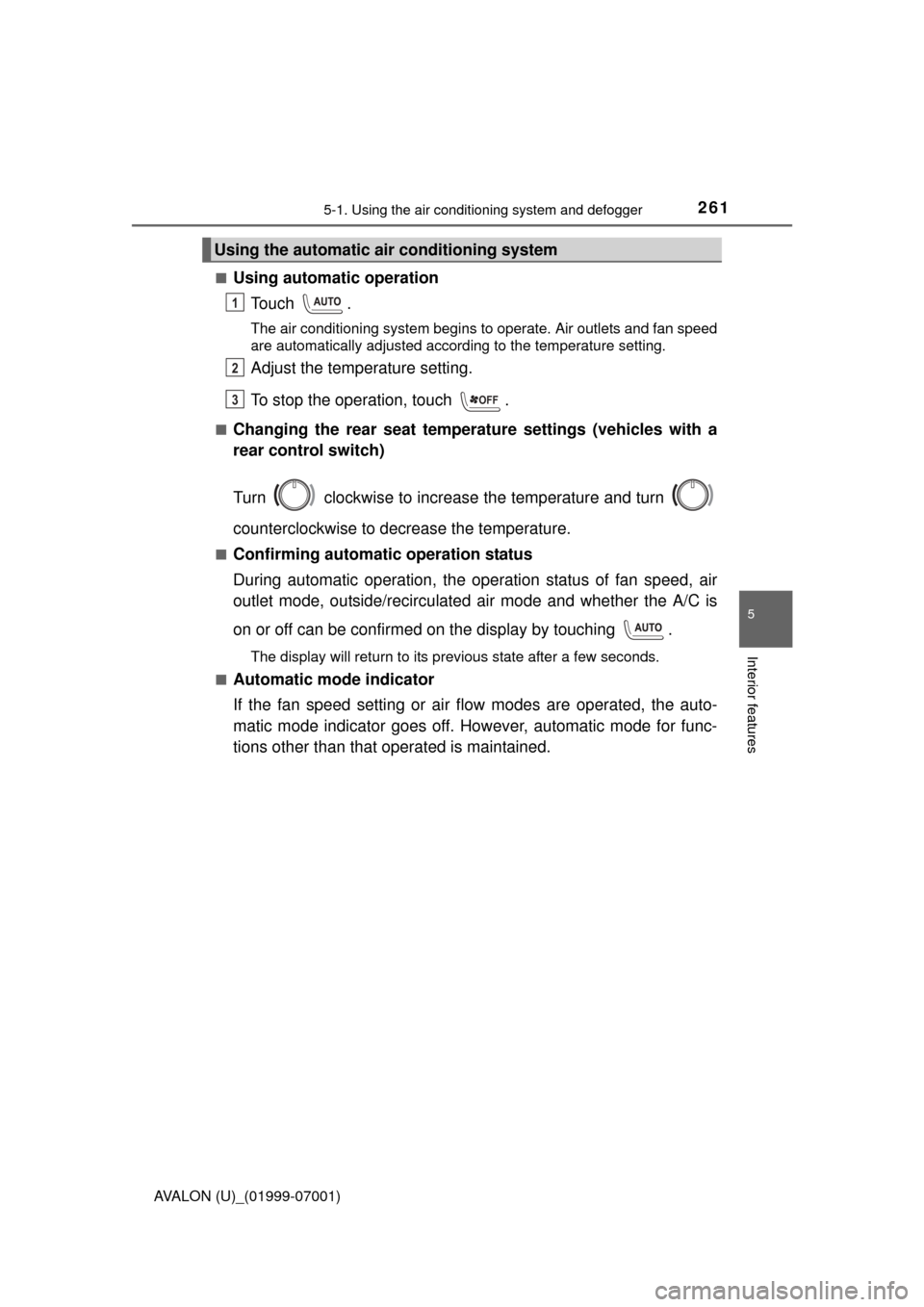
2615-1. Using the air conditioning system and defogger
5
Interior features
AVALON (U)_(01999-07001)■
Using automatic operation
Touch .
The air conditioning system begins to operate. Air outlets and fan speed
are automatically adjusted according to the temperature setting.
Adjust the temperature setting.
To stop the operation, touch .
■Changing the rear seat temperature settings (vehicles with a
rear control switch)
Turn clockwise to increase the temperature and turn
counterclockwise to decrease the temperature.
■Confirming automatic operation status
During automatic operation, the operation status of fan speed, air
outlet mode, outside/recirculated air mode and whether the A/C is
on or off can be confirmed on the display by touching .
The display will return to its previous state after a few seconds.
■
Automatic mode indicator
If the fan speed setting or air fl ow modes are operated, the auto-
matic mode indicator goes off. However, automatic mode for func-
tions other than that operated is maintained.
Using the automatic air conditioning system
1
2
3OFF