cruise control TOYOTA AVALON 2022 Owners Manual
[x] Cancel search | Manufacturer: TOYOTA, Model Year: 2022, Model line: AVALON, Model: TOYOTA AVALON 2022Pages: 572, PDF Size: 9.42 MB
Page 4 of 572
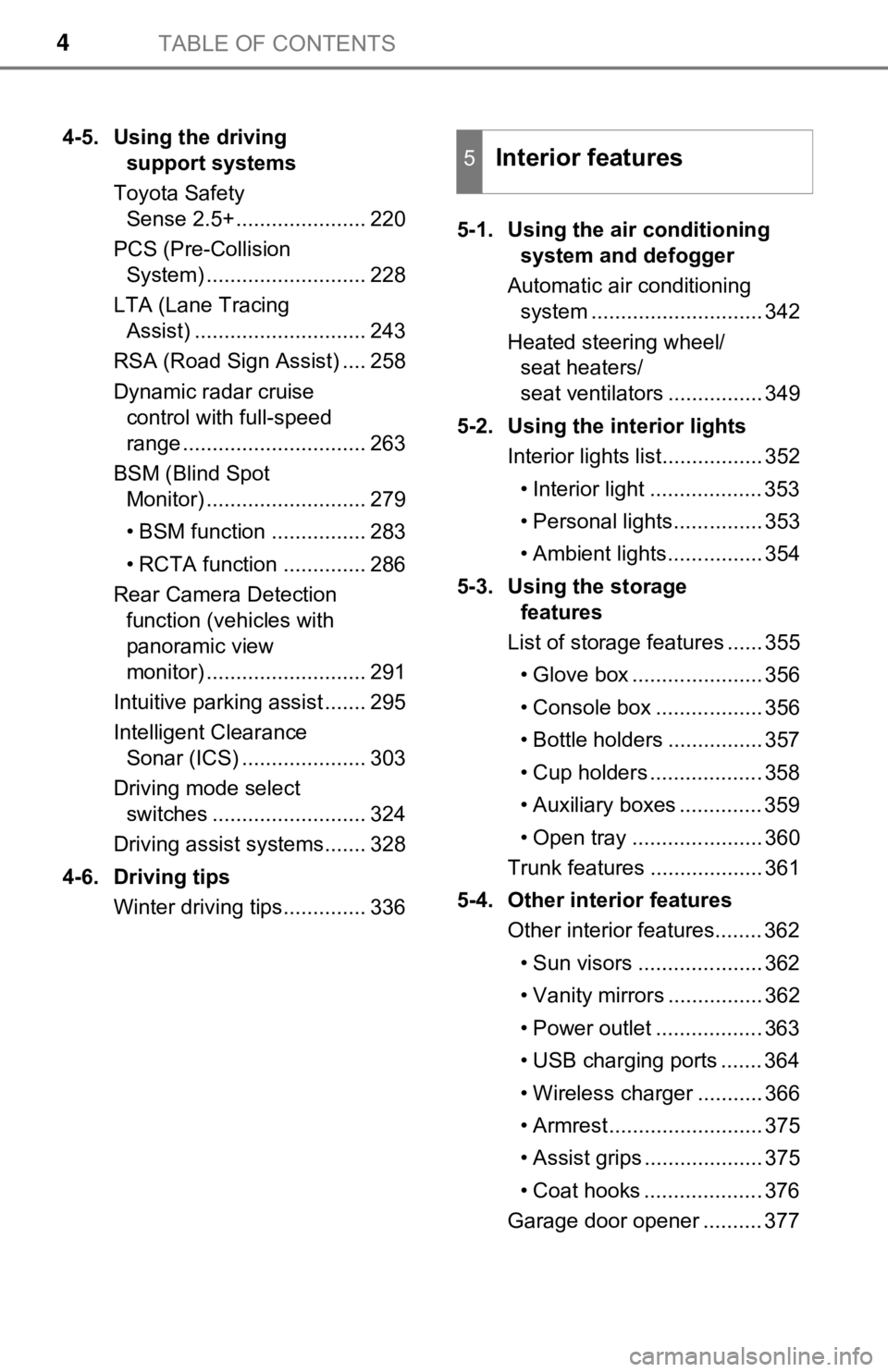
TABLE OF CONTENTS4
4-5. Using the driving support systems
Toyota Safety Sense 2.5+ ...................... 220
PCS (Pre-Collision System) ........................... 228
LTA (Lane Tracing Assist) ............................. 243
RSA (Road Sign Assist) .... 258
Dynamic radar cruise control with full-speed
range ............................... 263
BSM (Blind Spot Monitor) ........................... 279
• BSM function ................ 283
• RCTA function .............. 286
Rear Camera Detection function (vehicles with
panoramic view
monitor) ........................... 291
Intuitive parking assist ....... 295
Intelligent Clearance Sonar (ICS) ..................... 303
Driving mode select switches .......................... 324
Driving assist systems....... 328
4-6. Driving tips Winter driving tips.............. 336 5-1. Using the air conditioning
system and defogger
Automatic air conditioning system ............................. 342
Heated steering wheel/ seat heaters/
seat ventilators ................ 349
5-2. Using the interior lights Interior lights list................. 352
• Interior light ................... 353
• Personal lights............... 353
• Ambient lights................ 354
5-3. Using the storage features
List of storage features ...... 355
• Glove box ...................... 356
• Console box .................. 356
• Bottle holders ................ 357
• Cup holders ................... 358
• Auxiliary boxes .............. 359
• Open tray ...................... 360
Trunk features ................... 361
5-4. Other interior features Other interior features........ 362
• Sun visors ..................... 362
• Vanity mirrors ................ 362
• Power outlet .................. 363
• USB charging ports ....... 364
• Wireless charger ........... 366
• Armrest.......................... 375
• Assist grips .................... 375
• Coat hooks .................... 376
Garage door opener .......... 3775Interior features
Page 22 of 572
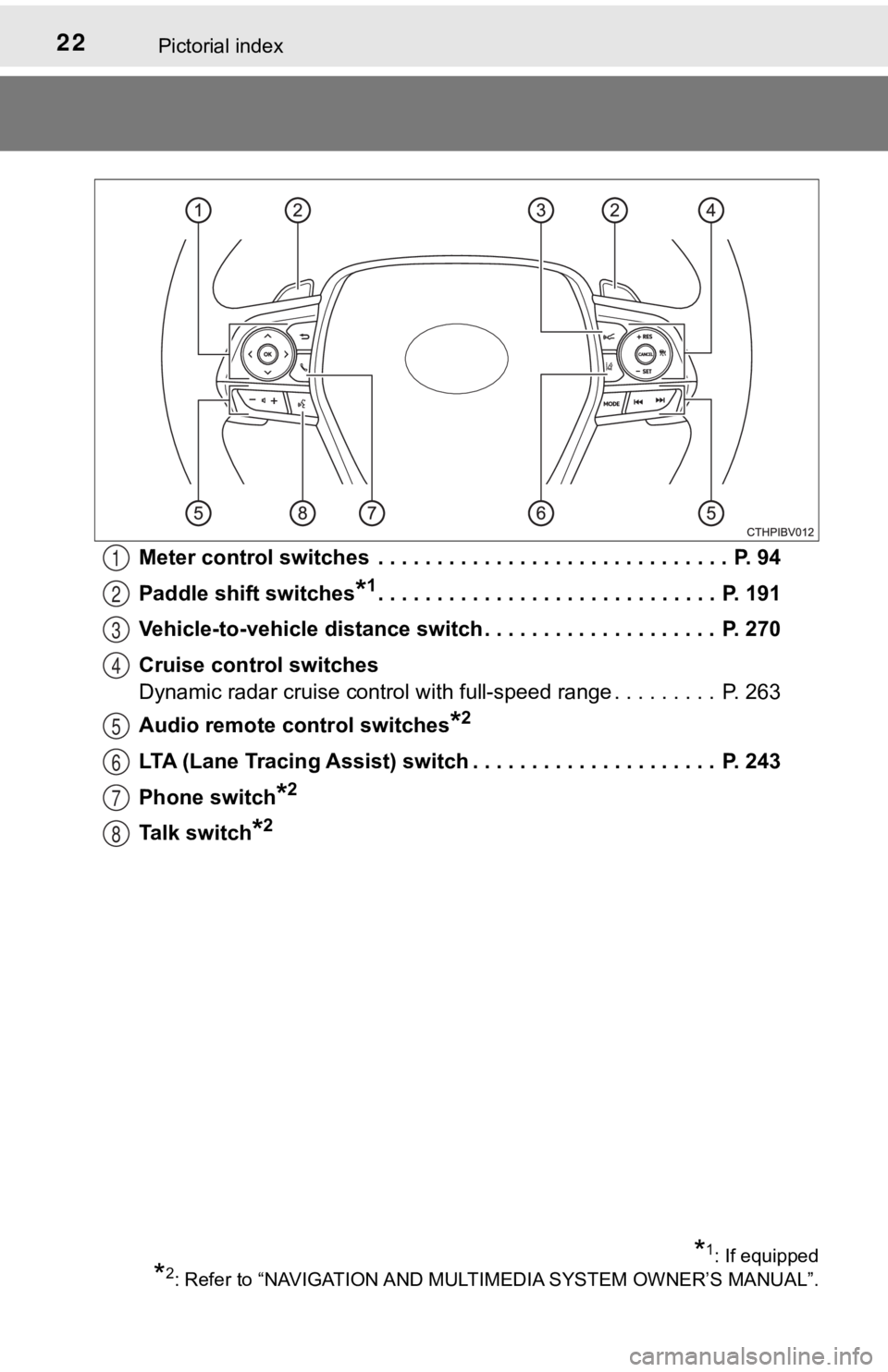
22Pictorial index
Meter control switches . . . . . . . . . . . . . . . . . . . . . . . . . . . . . . P. 94
Paddle shift switches
*1. . . . . . . . . . . . . . . . . . . . . . . . . . . . . P. 191
Vehicle-to-vehicle distance switch . . . . . . . . . . . . . . . . . . . . P. 270
Cruise control switches
Dynamic radar cruise control with full-speed range . . . . . . . . . P. 263
Audio remote control switches
*2
LTA (Lane Tracing Assist) switch . . . . . . . . . . . . . . . . . . . . . P. 243
Phone switch
*2
Talk switch*2
*1: If equipped
*2: Refer to “NAVIGATION AND MULT IMEDIA SYSTEM OWNER’S MANUAL”.
1
2
3
4
5
6
7
8
Page 87 of 572
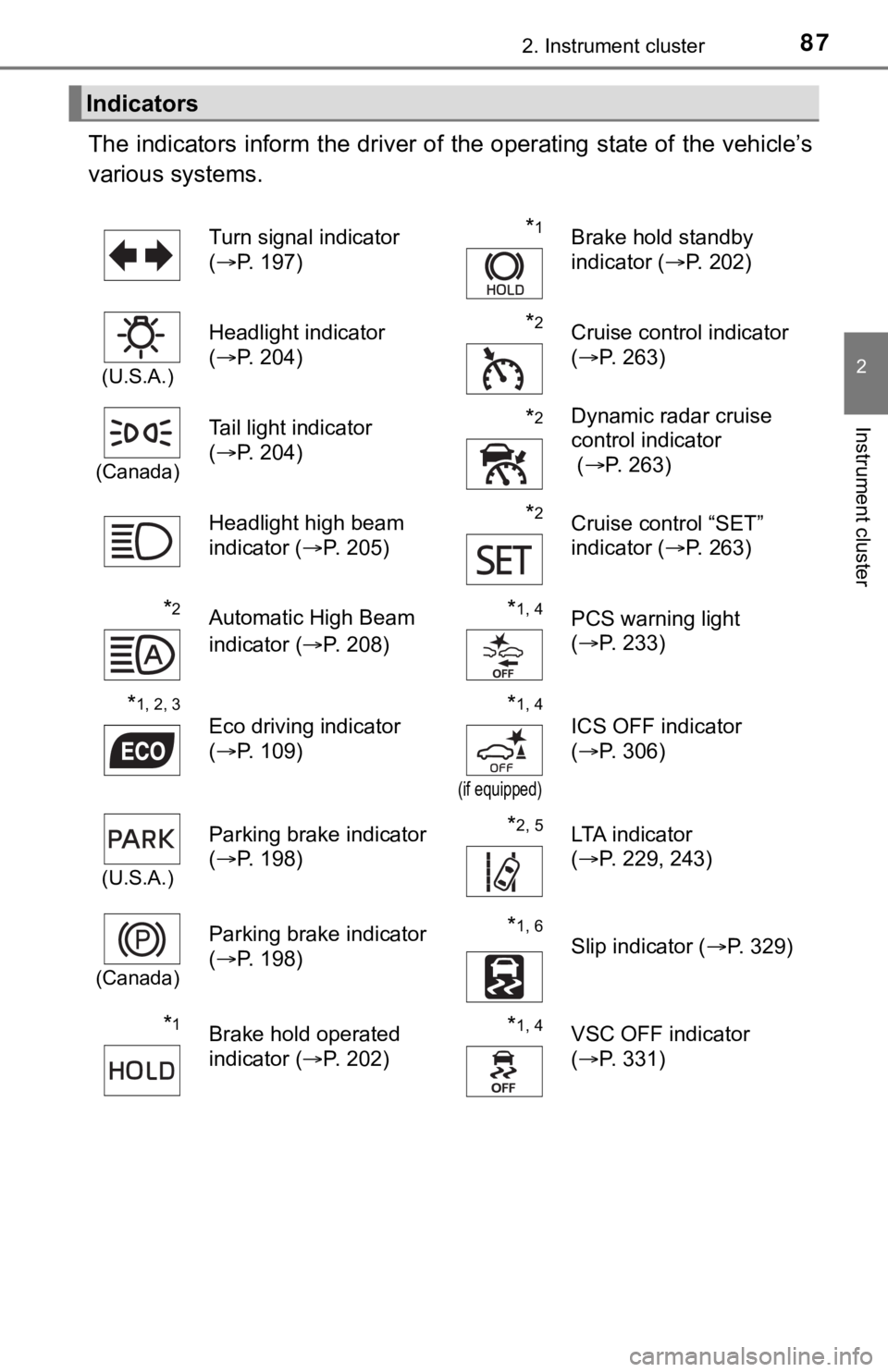
872. Instrument cluster
2
Instrument cluster
The indicators inform the driver of the operating state of the vehicle’s
various systems.
Indicators
Turn signal indicator
( P. 197)*1Brake hold standby
indicator ( P. 202)
(U.S.A.)
Headlight indicator
(P. 204)*2Cruise control indicator
(P. 263)
(Canada)
Tail light indicator
(P. 204) *2Dynamic radar cruise
control indicator
( P. 263)
Headlight high beam
indicator ( P. 205)
*2Cruise control “SET”
indicator (P. 263)
*2Automatic High Beam
indicator ( P. 208)*1, 4PCS warning light
(P. 233)
*1, 2, 3
Eco driving indicator
(P. 109)*1, 4
(if equipped)
ICS OFF indicator
(P. 306)
(U.S.A.)
Parking brake indicator
(P. 198)*2, 5LTA indicator
(P. 229, 243)
(Canada)
Parking brake indicator
(P. 198)*1, 6
Slip indicator ( P. 329)
*1Brake hold operated
indicator (P. 202)*1, 4VSC OFF indicator
(P. 331)
Page 93 of 572
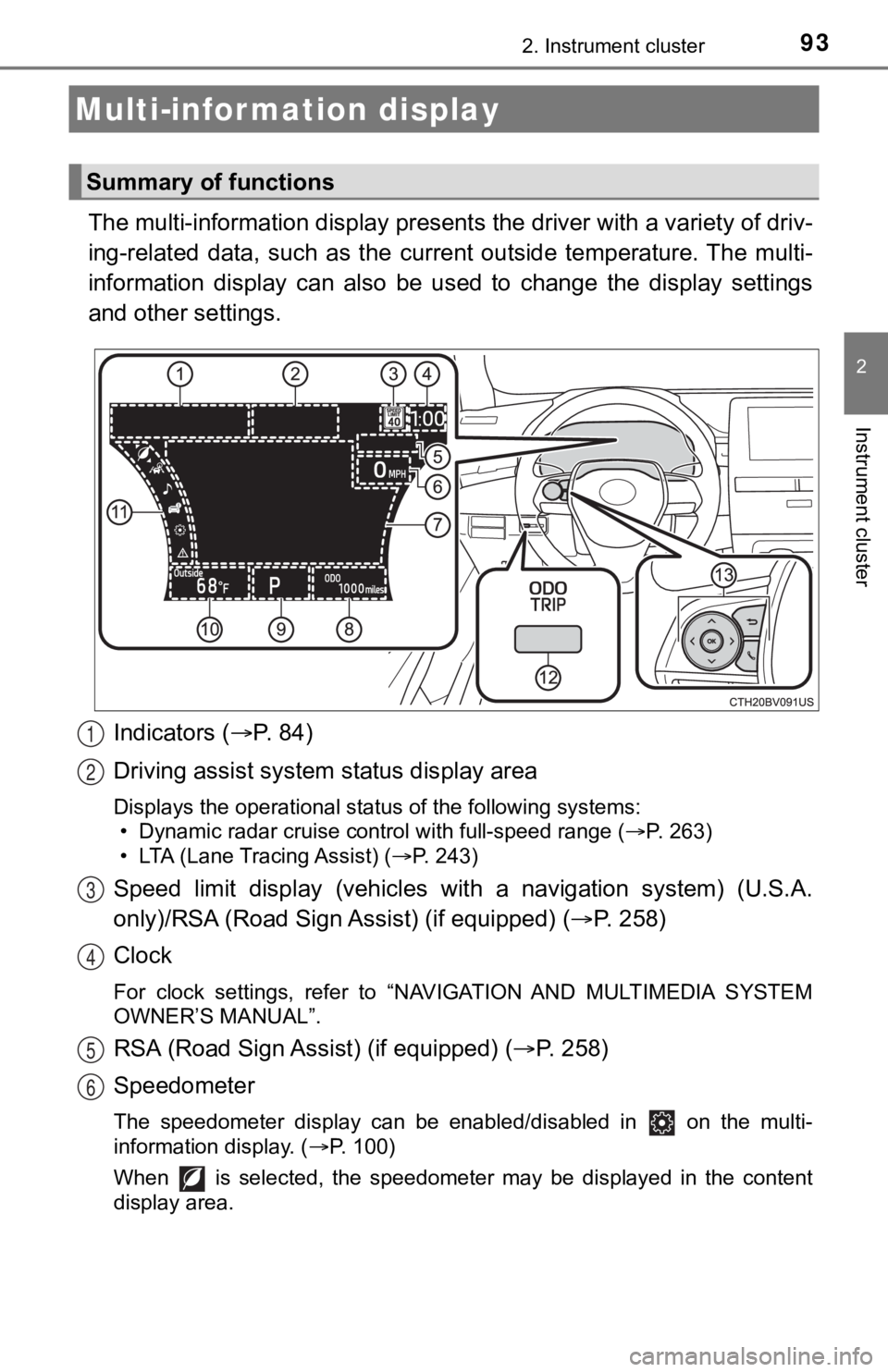
932. Instrument cluster
2
Instrument cluster
The multi-information display presents the driver with a variety of driv-
ing-related data, such as the cur rent outside temperature. The multi-
information display can also be used to change the display sett ings
and other settings.
Indicators ( P. 84)
Driving assist system status display area
Displays the operational status of the following systems:
• Dynamic radar cruise control with full-speed range ( P. 263)
• LTA (Lane Tracing Assist) ( P. 243)
Speed limit display (vehicles wit h a navigation system) (U.S.A.
only)/RSA (Road Sign Assist) (if equipped) ( P. 2 5 8 )
Clock
For clock settings, refer to “NAVIGATION AND MULTIMEDIA SYSTEM
OWNER’S MANUAL”.
RSA (Road Sign Assist) (if equipped) ( P. 258)
Speedometer
The speedometer display can be enabled/disabled in on the mult i-
information display. ( P. 100)
When is selected, the speedometer may be displayed in the content
display area.
Multi-infor mation display
Summary of functions
1
2
3
4
5
6
Page 96 of 572
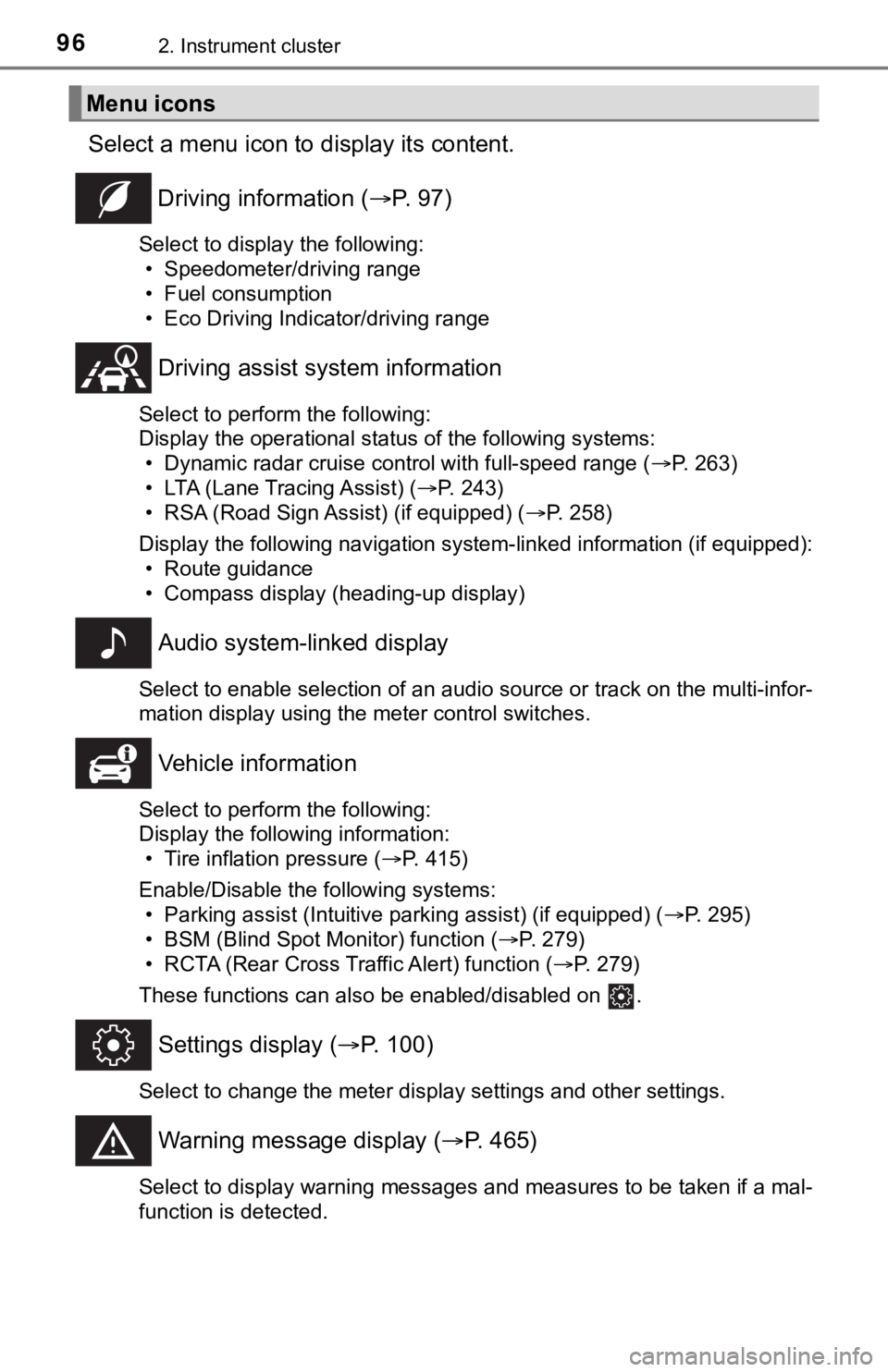
962. Instrument cluster
Select a menu icon to display its content.
Driving information ( P. 9 7 )
Select to display the following:
• Speedometer/driving range
• Fuel consumption
• Eco Driving Indicator/driving range
Driving assist sys tem information
Select to perform the following:
Display the operational status of the following systems:
• Dynamic radar cruise control with full-speed range ( P. 263)
• LTA (Lane Tracing Assist) ( P. 243)
• RSA (Road Sign Assist) (if equipped) ( P. 258)
Display the following navigation system-linked information (if equipped):
• Route guidance
• Compass display (heading-up display)
Audio system-linked display
Select to enable selection of an audio source or track on the multi-infor-
mation display using the meter control switches.
Vehicle information
Select to perform the following:
Display the following information: • Tire inflation pressure ( P. 415)
Enable/Disable the following systems: • Parking assist (Intuitive parking assist) (if equipped) ( P. 295)
• BSM (Blind Spot Monitor) function ( P. 279)
• RCTA (Rear Cross Traffic Alert) function ( P. 279)
These functions can also be enabled/disabled on .
Settings display ( P. 100)
Select to change the meter display settings and other settings.
Warning message display ( P. 465)
Select to display warning messages and measures to be taken if a mal-
function is detected.
Menu icons
Page 101 of 572

1012. Instrument cluster
2
Instrument cluster
■ PCS (Pre-Collision System) (P. 228)
Press to enable/disable the pre-collision system.
Press and hold to c hange the settings of the following item:
■ DRCC (Dynamic radar cruise control) (P. 263)
Press and hold to c hange the settings of the following item:
ItemSettingsDetails
PCS On
Select to enable/disable the pre-
collision system.
Off
ItemSettingsDetails
Warning sensitivity
(Warning timing) (Early)
Select to change the warning
timing.
(Middle)
(Late)
ItemSettingsDetails
Curve speed
reduction (Strong)
Select to change the vehicle
speed reduction strength.
(Weak)
Off
Page 113 of 572

1132. Instrument cluster
2
Instrument cluster
◆Driving assist system status display
Displays the operational status of the following systems:
• Dynamic radar cruise control with full-speed range ( P. 263)
• LTA (Lane Tracing Assist) ( P. 2 4 3 )
• RSA (Road Sign Assist) (if equipped) ( P. 258)
• Intuitive parking assist (if equipped) ( P. 295)
◆Navigation system-linked display area
Displays the following items, which are linked to the navigation sys-
tem:
■Street name
When the navigation system is performing route guidance, the
name of the next street will be displayed on the top of the dis play
area.
■Route guidance to destination
Displayed when the navigation s ystem is performing route guid-
ance. When approaching an intersection, an arrow will be displa yed
to indicate the suggeste d direction of travel.
■Compass
Displays the direction of travel.
Driving assist system status/navigation system-linked display
area
Page 115 of 572
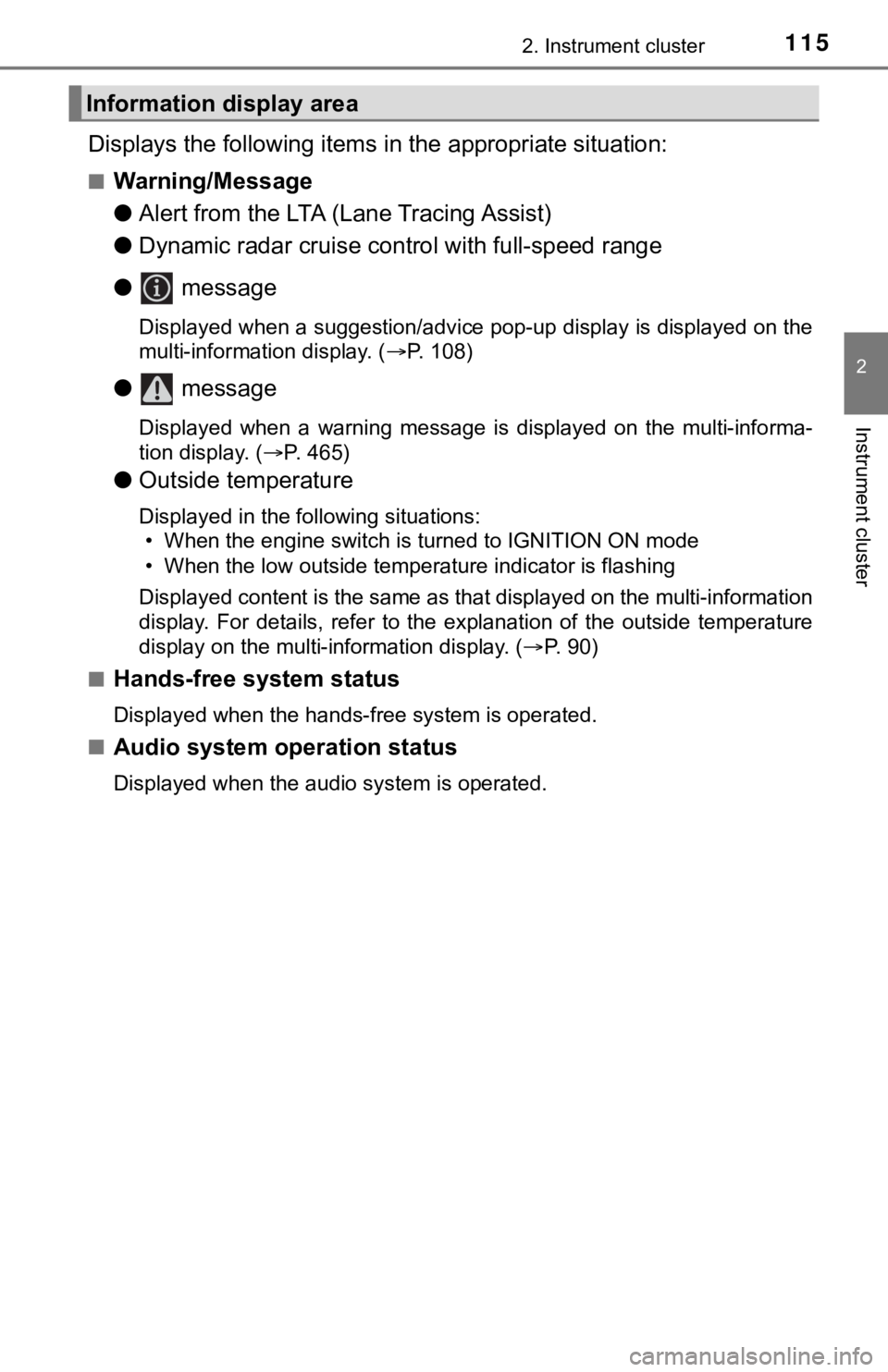
1152. Instrument cluster
2
Instrument cluster
Displays the following items in the appropriate situation:
■Warning/Message
●Alert from the LTA (Lane Tracing Assist)
● Dynamic radar cruise control with full-speed range
● message
Displayed when a suggestion/advice pop-up display is displayed on the
multi-information display. ( P. 108)
● message
Displayed when a warning message is displayed on the multi-info rma-
tion display. ( P. 465)
● Outside temperature
Displayed in the following situations:
• When the engine switch is turned to IGNITION ON mode
• When the low outside temperature indicator is flashing
Displayed content is the same as that displayed on the multi-in formation
display. For details, refer to the explanation of the outside temperature
display on the multi-information display. ( P. 90)
■
Hands-free system status
Displayed when the hands-free system is operated.
■
Audio system operation status
Displayed when the audio system is operated.
Information display area
Page 171 of 572
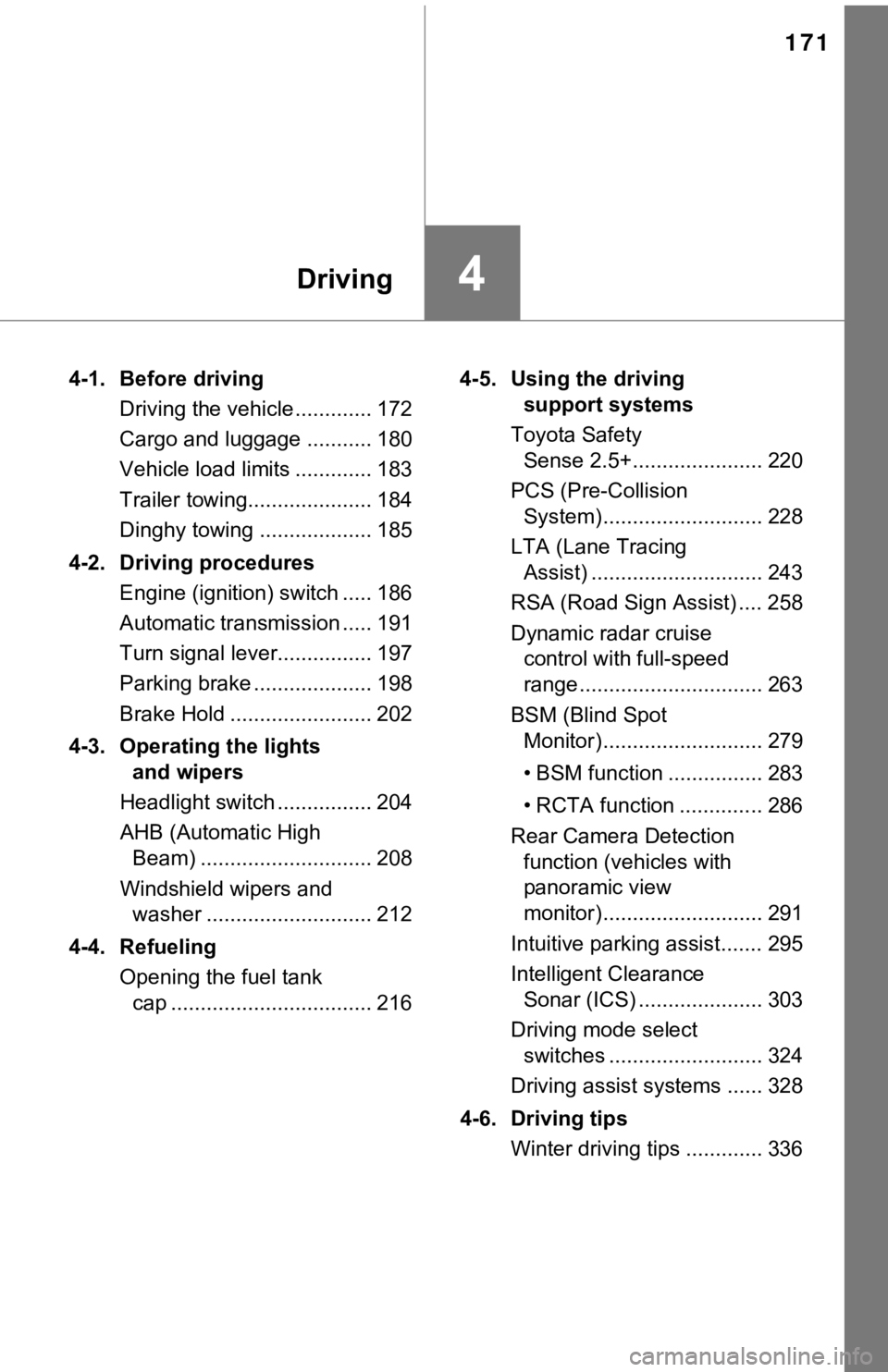
171
4Driving
4-1. Before drivingDriving the vehicle ............. 172
Cargo and luggage ........... 180
Vehicle load limits ............. 183
Trailer towing..................... 184
Dinghy towing ................... 185
4-2. Driving procedures Engine (ignition) switch ..... 186
Automatic transmission ..... 191
Turn signal lever................ 197
Parking brake .................... 198
Brake Hold ........................ 202
4-3. Operating the lights and wipers
Headlight switch ................ 204
AHB (Automatic High Beam) ............................. 208
Windshield wipers and washer ............................ 212
4-4. Refueling Opening the fuel tank cap .................................. 216 4-5. Using the driving
support systems
Toyota Safety Sense 2.5+...................... 220
PCS (Pre-Collision System)........................... 228
LTA (Lane Tracing Assist) ............................. 243
RSA (Road Sign Assist) .... 258
Dynamic radar cruise control with full-speed
range............................... 263
BSM (Blind Spot Monitor)........................... 279
• BSM function ................ 283
• RCTA function .............. 286
Rear Camera Detection function (vehicles with
panoramic view
monitor)........................... 291
Intuitive parking assist....... 295
Intelligent Clearance Sonar (ICS) ..................... 303
Driving mode select switches .......................... 324
Driving assist systems ...... 328
4-6. Driving tips Winter driving tips ............. 336
Page 194 of 572
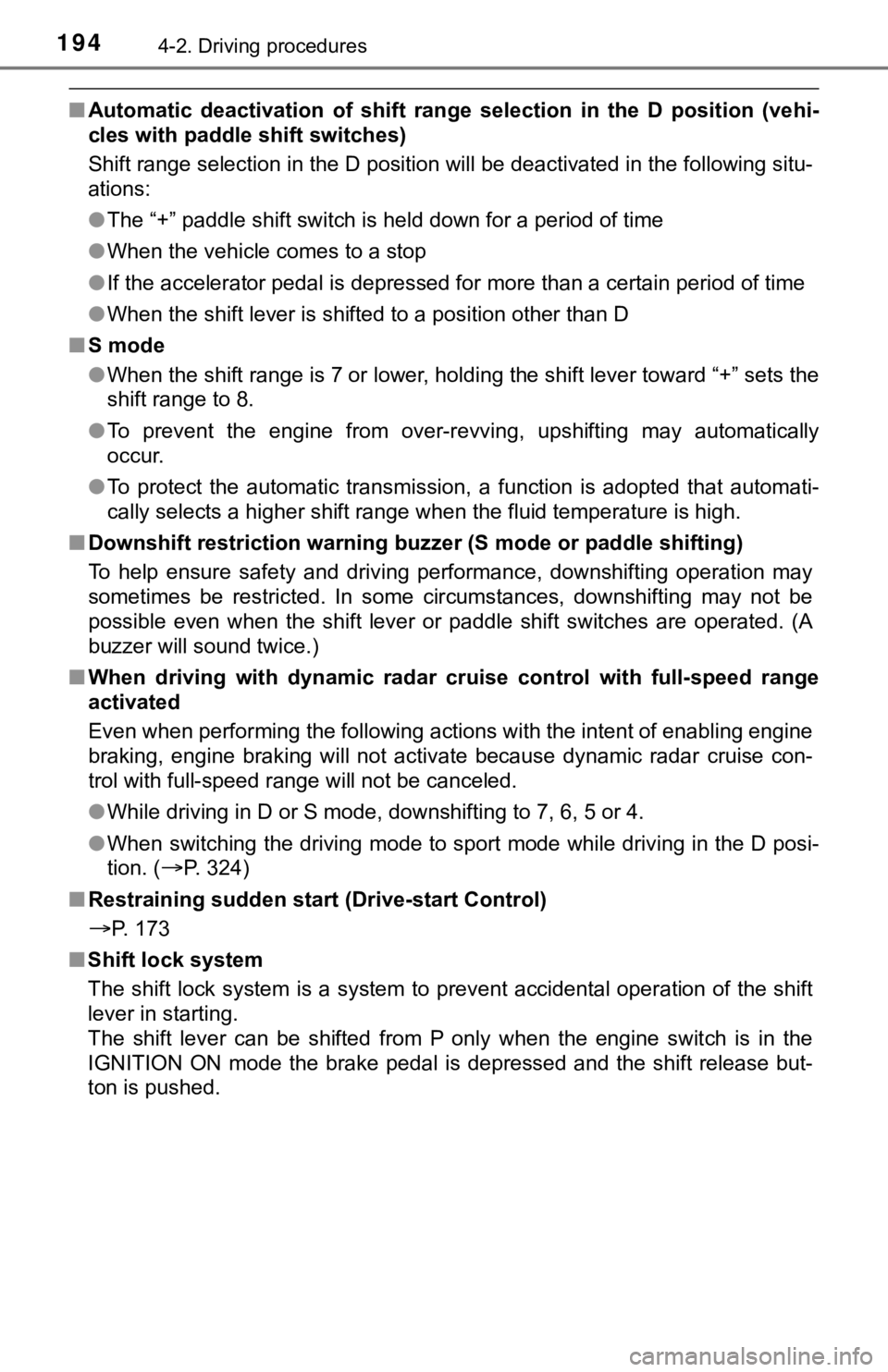
1944-2. Driving procedures
■Automatic deactivation of shift range selection in the D positi on (vehi-
cles with paddle shift switches)
Shift range selection in the D position will be deactivated in the following situ-
ations:
● The “+” paddle shift switch is held down for a period of time
● When the vehicle comes to a stop
● If the accelerator pedal is depressed for more than a certain p eriod of time
● When the shift lever is shifted to a position other than D
■ S mode
●When the shift range is 7 or lower, holding the shift lever toward “+” sets the
shift range to 8.
● To prevent the engine from over-revving, upshifting may automat ically
occur.
● To protect the automatic transmission, a function is adopted that automati-
cally selects a higher shift range when the fluid temperature is high.
■ Downshift restriction warning buzzer (S mode or paddle shifting )
To help ensure safety and driving performance, downshifting ope ration may
sometimes be restricted. In some circumstances, downshifting ma y not be
possible even when the shift lever or paddle shift switches are operated. (A
buzzer will sound twice.)
■ When driving with dynamic radar cruise control with full-speed range
activated
Even when performing the following actions with the intent of e nabling engine
braking, engine braking will not activate because dynamic radar cruise con-
trol with full-speed range will not be canceled.
● While driving in D or S mode, downshifting to 7, 6, 5 or 4.
● When switching the driving mode to sport mode while driving in the D posi-
tion. (
P. 324)
■ Restraining sudden start (Drive-start Control)
P. 173
■ Shift lock system
The shift lock system is a system to prevent accidental operation of the shift
lever in starting.
The shift lever can be shifted from P only when the engine switch is in the
IGNITION ON mode the brake pedal is depressed and the shift release but-
ton is pushed.