warning TOYOTA AVALON HYBRID 2013 XX40 / 4.G Quick Reference Guide
[x] Cancel search | Manufacturer: TOYOTA, Model Year: 2013, Model line: AVALON HYBRID, Model: TOYOTA AVALON HYBRID 2013 XX40 / 4.GPages: 32, PDF Size: 2.9 MB
Page 3 of 32
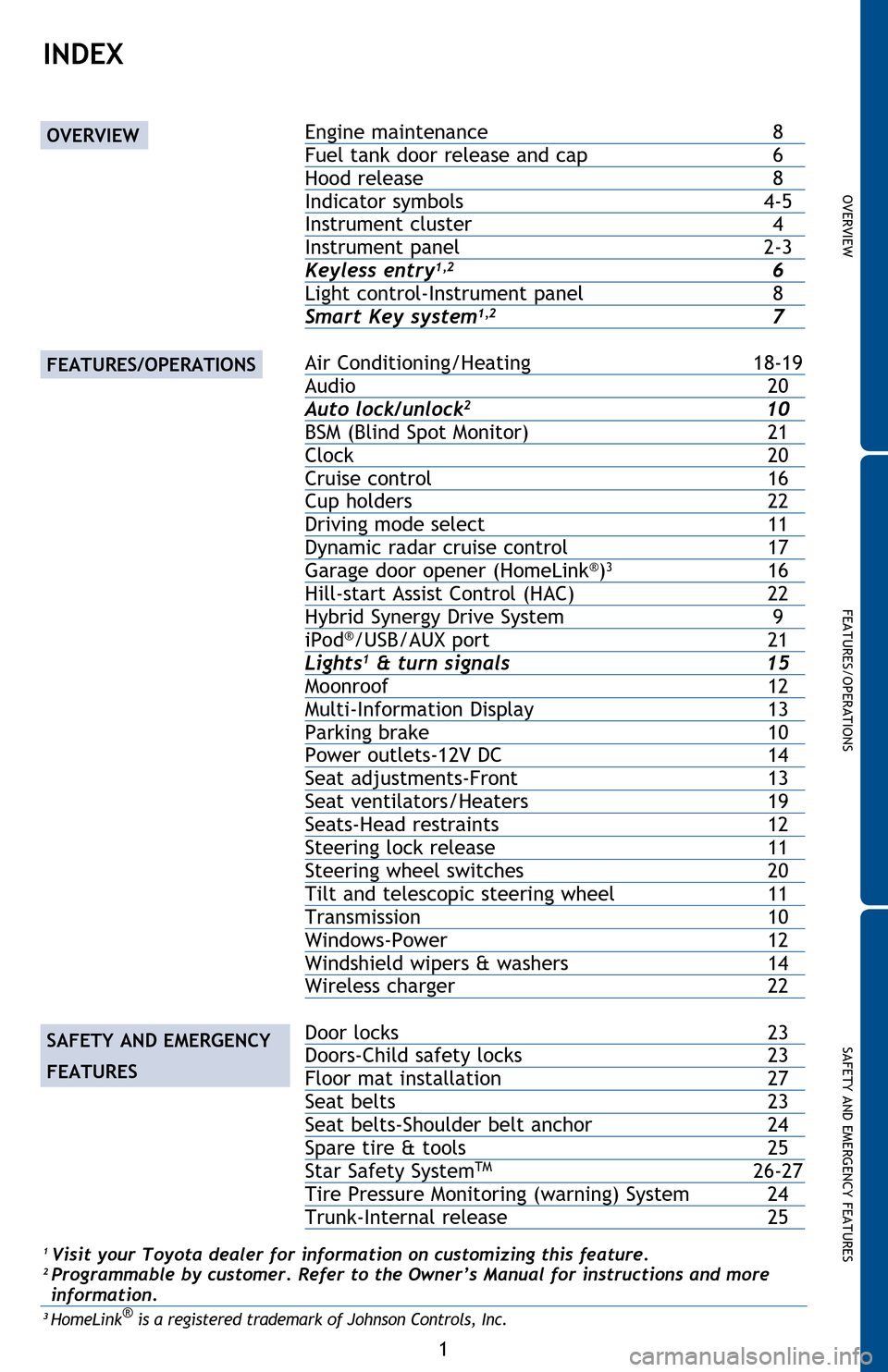
OVERVIEW
FEATURES/OPERATIONS
SAFETY AND EMERGENCY FEATURES
1
2013
Avalon Hybrid
INDEX
Engine maintenance 8
Fuel tank door release and cap 6
Hood release 8
Indicator symbols 4-5
Instrument cluster 4
Instrument panel 2-3
Keyless entry
1,2 6
Light control-Instrument panel 8
Smart Key system
1,2 7
Air Conditioning/Heating 18-19
Audio 20
Auto lock/unlock
2 10
BSM (Blind Spot Monitor) 21
Clock 20
Cruise control 16
Cup holders 22
Driving mode select 11
Dynamic radar cruise control 17
Garage door opener (HomeLink
®)3 16
Hill-start Assist Control (HAC) 22
Hybrid Synergy Drive System 9
iPod
®/USB/AUX port 21
Lights1 & turn signals 15
Moonroof 12
Multi-Information Display 13
Parking brake 10
Power outlets-12V DC 14
Seat adjustments-Front 13
Seat ventilators/Heaters 19
Seats-Head restraints 12
Steering lock release 11
Steering wheel switches 20
Tilt and telescopic steering wheel 11
Transmission 10
Windows-Power 12
Windshield wipers & washers 14
Wireless charger 22
Door locks 23
Doors-Child safety locks 23
Floor mat installation 27
Seat belts 23
Seat belts-Shoulder belt anchor 24
Spare tire & tools 25
Star Safety System
TM 26-27
Tire Pressure Monitoring (warning) System 24
Trunk-Internal release 25
1 Visit your Toyota dealer for information on customizing this feature.2 Programmable by customer. Refer to the Owner’s Manual for instructions and more
information.
3 HomeLink® is a registered trademark of Johnson Controls, Inc.
OVERVIEW
FEATURES/OPERATIONS
SAFETY AND EMERGENCY
FEATURES
127476_AvalonHybrid_TEXT.indd 110/24/12 10:44 PM
Page 4 of 32
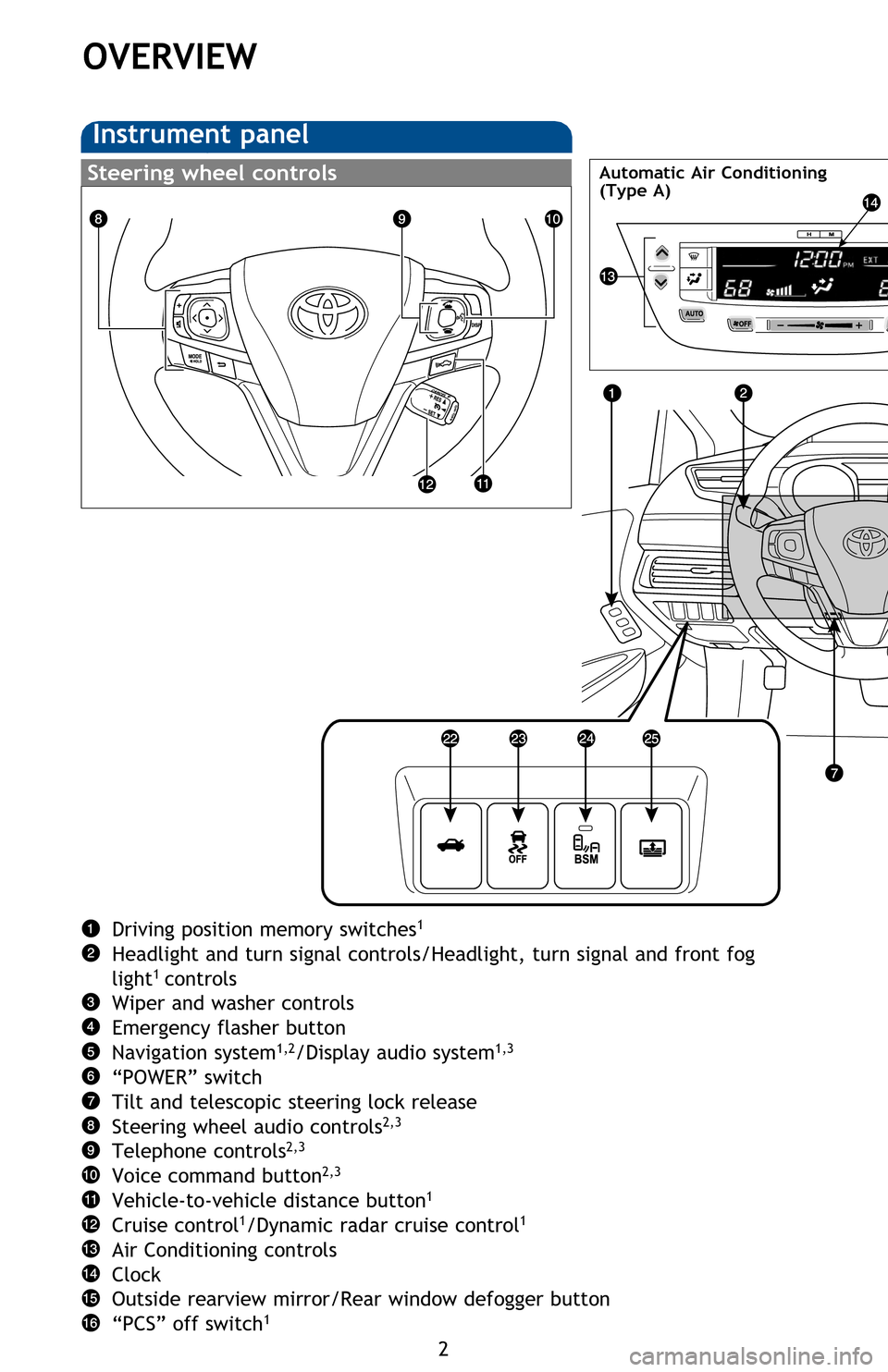
2
OVERVIEW
Instrument panel
Driving position memory switches1
Headlight and turn signal controls/Headlight, turn signal and front fog
light1 controls
Wiper and washer controls
Emergency flasher button
Navigation system
1,2/Display audio system1,3
“POWER” switch
Tilt and telescopic steering lock release
Steering wheel audio controls
2,3
Telephone controls2,3
Voice command button2,3
Vehicle-to-vehicle distance button1
Cruise control1/Dynamic radar cruise control1
Air Conditioning controls
Clock
Outside rearview mirror/Rear window defogger button
“PCS” off switch
1
Tire Pressure Monitoring (warning) System reset
Trunk opener main switch
12V DC power outlet
12V DC power outlet
1/Wireless charger switch1
USB/AUX port
Trunk opener
TRAC/VSC OFF switch
BSM (Blind Spot Monitor) main switch
1
Rear sunshade switch1
1 If equipped2 For details, refer to the “Navigation System Owner’s Manual.”3 For details, refer to the “Display Audio System Owner’s Manual .”
NOTE: For vehicles equipped with Entune
TM, please consult the “Navigation
System With Entune Quick Reference Guide” or www.toyota.com/entune.
Steering wheel controlsAutomatic Air Conditioning
(Type A)
127476_AvalonHybrid_TEXT.indd 210/24/12 10:44 PM
Page 5 of 32
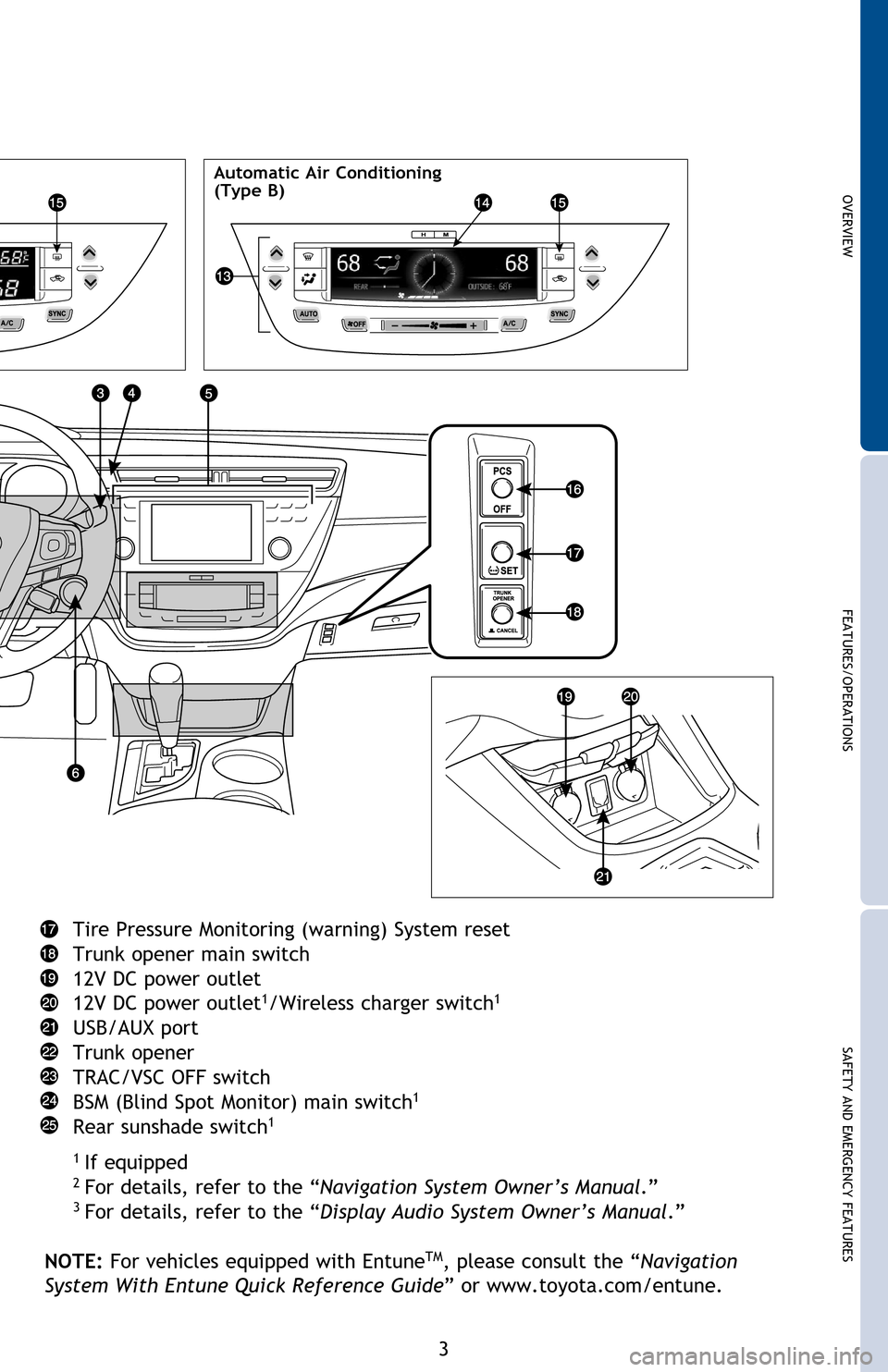
OVERVIEW
FEATURES/OPERATIONS
SAFETY AND EMERGENCY FEATURES
3
Tire Pressure Monitoring (warning) System reset
Trunk opener main switch
12V DC power outlet
12V DC power outlet
1/Wireless charger switch1
USB/AUX port
Trunk opener
TRAC/VSC OFF switch
BSM (Blind Spot Monitor) main switch
1
Rear sunshade switch1
1
If equipped2 For details, refer to the “Navigation System Owner’s Manual.”3 For details, refer to the “Display Audio System Owner’s Manual .”
NOTE: For vehicles equipped with Entune
TM, please consult the “Navigation
System With Entune Quick Reference Guide” or www.toyota.com/entune.
Automatic Air Conditioning
(Type A)Automatic Air Conditioning
(Type B)
127476_AvalonHybrid_TEXT.indd 310/24/12 10:44 PM
Page 6 of 32
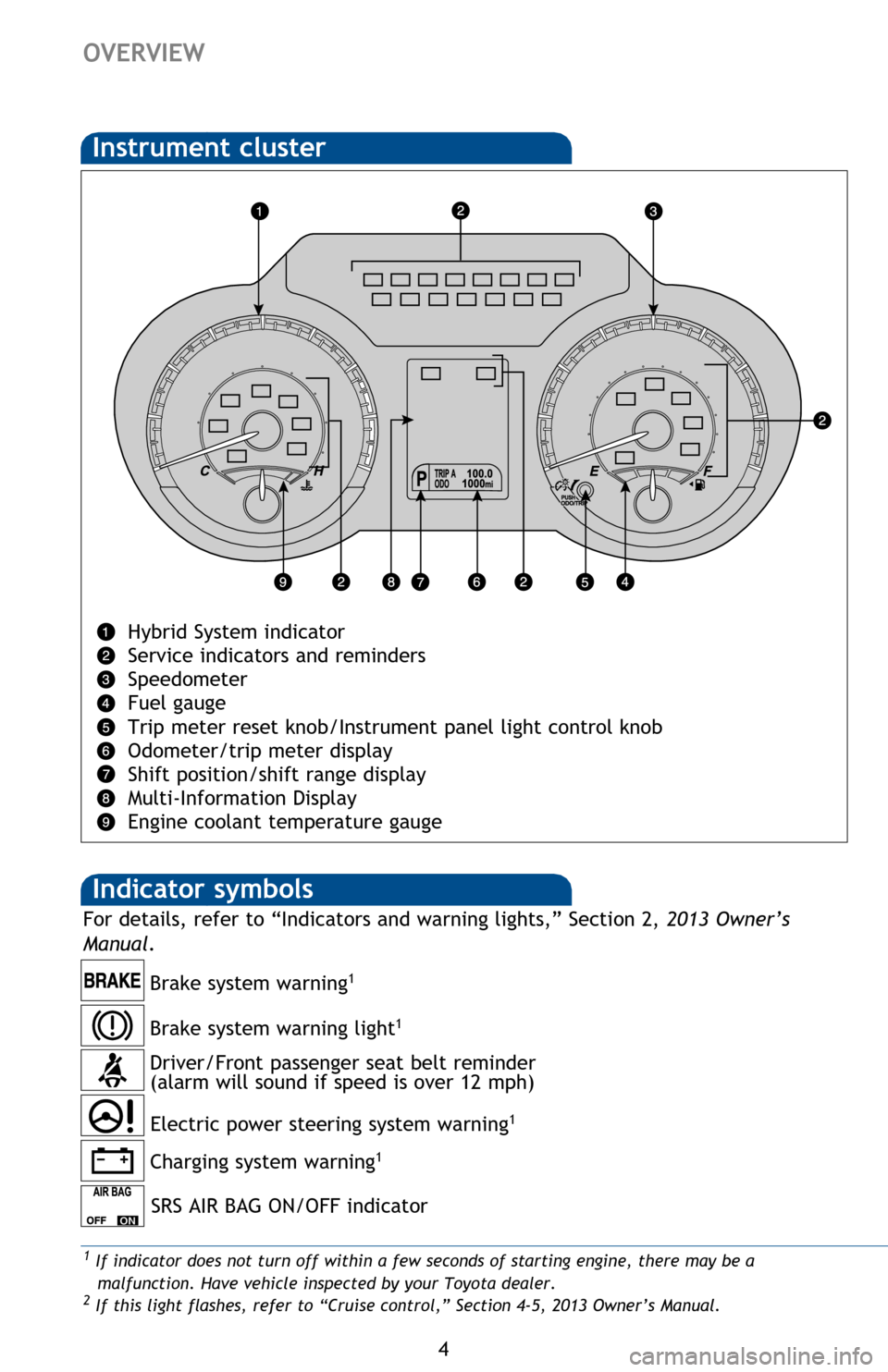
4
OVERVIEW
Instrument cluster
Hybrid System indicator
Service indicators and reminders
Speedometer
Fuel gauge
Trip meter reset knob/Instrument panel light control knob
Odometer/trip meter display
Shift position/shift range display
Multi-Information Display
Engine coolant temperature gauge
3 If this light flashes, refer to “Dynamic radar cruise control,” Section 4-5, 2013 Owner’s Manual.4 The indicator flashes to indicate a malfunction.5 The indicator flashes faster than usual to indicate that the system is operating.
Driver/Front passenger seat belt reminder
(alarm will sound if speed is over 12 mph)
Indicator symbols
Brake system warning1
Brake system warning light1
For details, refer to “Indicators and warning lights,” Section 2, 2013 Owner’s
Manual .
1 If indicator does not turn off within a few seconds of starting engine, there may be a
malfunction. Have vehicle inspected by your Toyota dealer. 2 If this light flashes, refer to “Cruise control,” Section 4-5, 2013 Owner’s Manual.
Charging system warning1
SRS AIR BAG ON/OFF indicator
Electric power steering system warning1
127476_AvalonHybrid_TEXT.indd 410/24/12 10:45 PM
Page 7 of 32
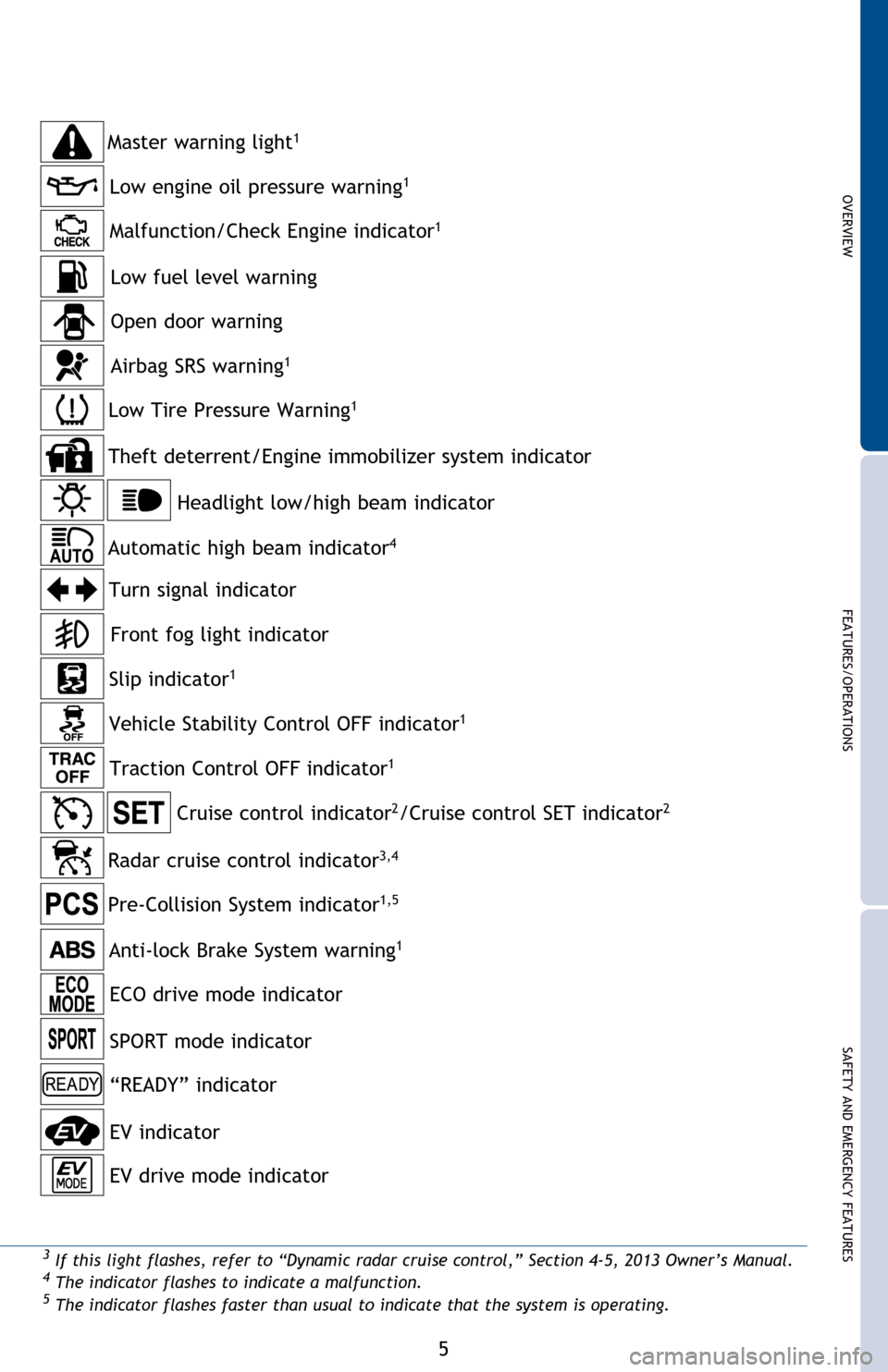
OVERVIEW
FEATURES/OPERATIONS
SAFETY AND EMERGENCY FEATURES
5
Hybrid System indicator
Service indicators and reminders
Speedometer
Fuel gauge
Trip meter reset knob/Instrument panel light control knob
Odometer/trip meter display
Shift position/shift range display
Multi-Information Display
Engine coolant temperature gauge
3 If this light flashes, refer to “Dynamic radar cruise control,” Section 4-5, 2013 Owner’s Manual.4 The indicator flashes to indicate a malfunction.5 The indicator flashes faster than usual to indicate that the system is operating.
Headlight low/high beam indicator
Turn signal indicator
Slip indicator
1
Cruise control indicator2/Cruise control SET indicator2
Low Tire Pressure Warning1
Theft deterrent/Engine immobilizer system indicator
Open door warning
Airbag SRS warning1
Low engine oil pressure warning1
Malfunction/Check Engine indicator1
Low fuel level warning
Front fog light indicator
ECO drive mode indicator
Anti-lock Brake System warning1
For details, refer to “Indicators and warning lights,” Section 2, 2013 Owner’s
Manual .
1 If indicator does not turn off within a few seconds of starting engine, there may be a
malfunction. Have vehicle inspected by your Toyota dealer. 2 If this light flashes, refer to “Cruise control,” Section 4-5, 2013 Owner’s Manual.
Traction Control OFF indicator1
Vehicle Stability Control OFF indicator1
SPORT mode indicator
EV indicator “READY” indicator
EV drive mode indicator
Pre-Collision System indicator1,5
Automatic high beam indicator4
Radar cruise control indicator3,4
SRS AIR BAG ON/OFF indicator
Master warning light1
127476_AvalonHybrid_TEXT.indd 510/24/12 10:45 PM
Page 26 of 32
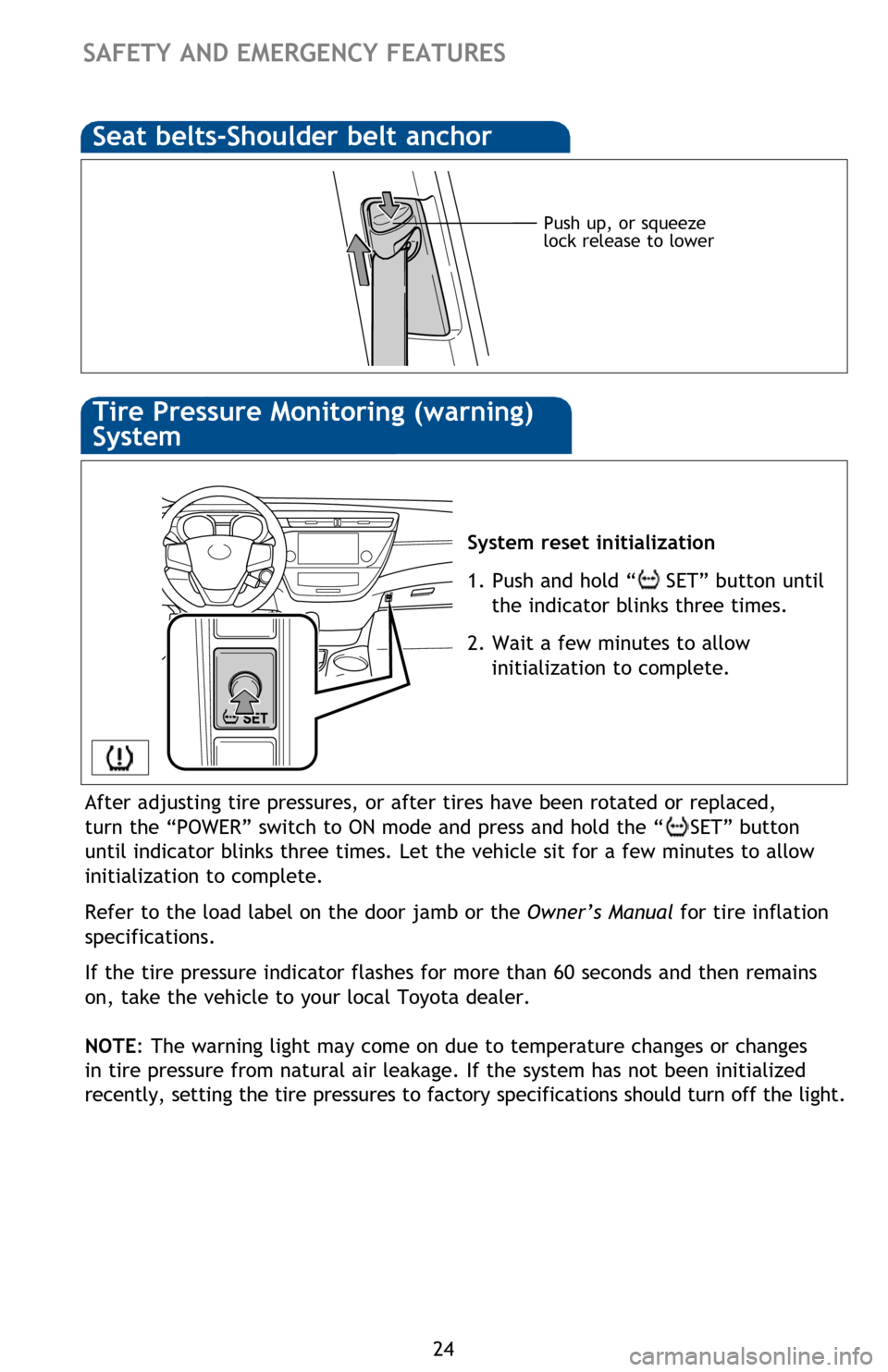
24
SAFETY AND EMERGENCY FEATURES
Push up, or squeeze
lock release to lower
System reset initialization
1. Push and hold “
SET” button until
the indicator blinks three times.
2. Wait a few minutes to allow initialization to complete.
Seat belts-Shoulder belt anchorSpare tire & tools
Tool location
Luggage floor cover
Jack
Jack handle
Spare tire
Tool tray
Wheel nut wrench
Removing the spare tire
Trunk-Internal release
Tire Pressure Monitoring (warning)
System
After adjusting tire pressures, or after tires have been rotated or replaced,
turn the “POWER” switch to ON mode and press and hold the “
SET” button
until indicator blinks three times. Let the vehicle sit for a few minutes to allow
initialization to complete.
Refer to the load label on the door jamb or the Owner’s Manual for tire inflation
specifications.
If the tire pressure indicator flashes for more than 60 seconds and then remains
on, take the vehicle to your local Toyota dealer.
NOTE: The warning light may come on due to temperature changes or changes
in tire pressure from natural air leakage. If the system has not been initialized
recently, setting the tire pressures to factory specifications should tu\
rn off the light.
Refer to the Owner’s Manual for tire changing and jack positioning procedures.
(1)
127476_AvalonHybrid_TEXT.indd 2410/24/12 10:47 PM
Page 27 of 32
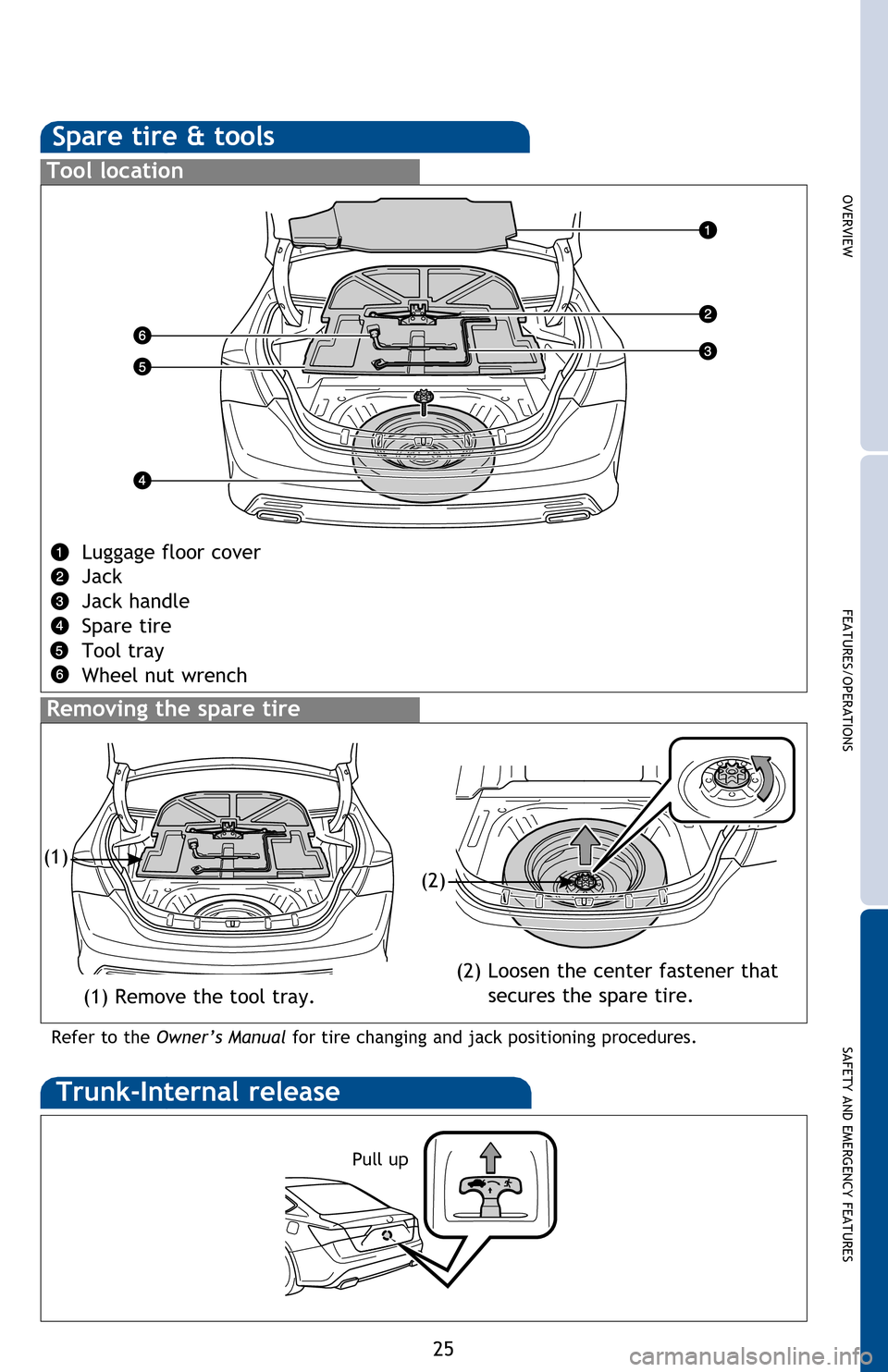
OVERVIEW
FEATURES/OPERATIONS
SAFETY AND EMERGENCY FEATURES
25
System reset initialization
1. Push and hold “ SET” button until
the indicator blinks three times.
2. Wait a few minutes to allow initialization to complete.
Spare tire & tools
Tool location
Luggage floor cover
Jack
Jack handle
Spare tire
Tool tray
Wheel nut wrench
Removing the spare tire
Trunk-Internal release
Pull up
After adjusting tire pressures, or after tires have been rotated or replaced,
turn the “POWER” switch to ON mode and press and hold the “
SET” button
until indicator blinks three times. Let the vehicle sit for a few minutes to allow
initialization to complete.
Refer to the load label on the door jamb or the Owner’s Manual for tire inflation
specifications.
If the tire pressure indicator flashes for more than 60 seconds and then remains
on, take the vehicle to your local Toyota dealer.
NOTE: The warning light may come on due to temperature changes or changes
in tire pressure from natural air leakage. If the system has not been initialized
recently, setting the tire pressures to factory specifications should tu\
rn off the light.
Refer to the Owner’s Manual for tire changing and jack positioning procedures.
(1)
(2)
(2) Loosen the center fastener that secures the spare tire.
(1) Remove the tool tray.
127476_AvalonHybrid_TEXT.indd 2510/24/12 10:47 PM