sensor TOYOTA AVALON HYBRID 2017 XX40 / 4.G Service Manual
[x] Cancel search | Manufacturer: TOYOTA, Model Year: 2017, Model line: AVALON HYBRID, Model: TOYOTA AVALON HYBRID 2017 XX40 / 4.GPages: 492, PDF Size: 7.28 MB
Page 258 of 492
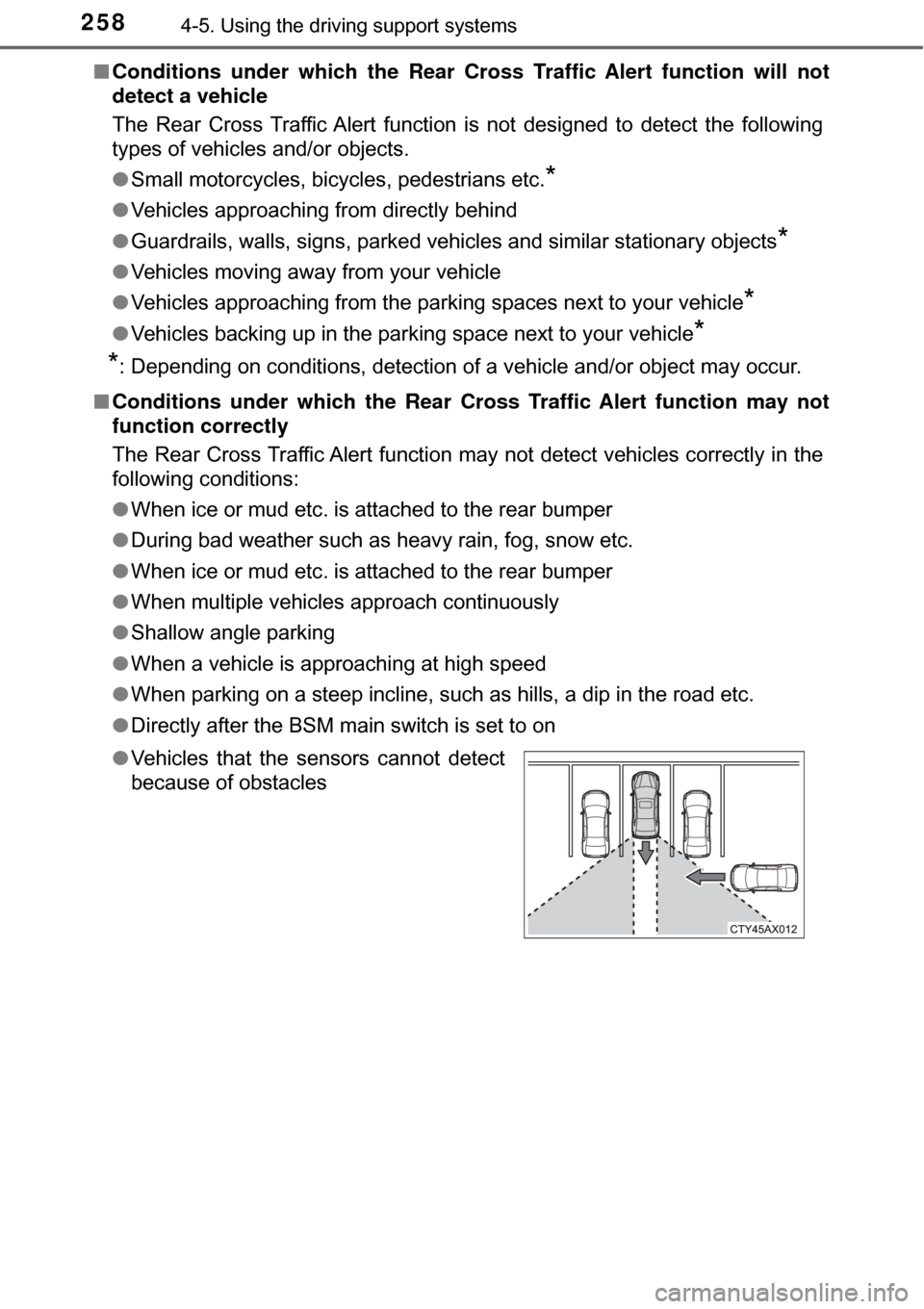
2584-5. Using the driving support systems
■Conditions under which the Rear Cr oss Traffic Alert function will not
detect a vehicle
The Rear Cross Traffic Alert function is not designed to detect the following
types of vehicles and/or objects.
● Small motorcycles, bicycles, pedestrians etc.
*
●Vehicles approaching from directly behind
● Guardrails, walls, signs, parked vehicles and similar stationary objects\
*
●Vehicles moving away from your vehicle
● Vehicles approaching from the parking spaces next to your vehicle
*
●Vehicles backing up in the parking space next to your vehicle*
*
: Depending on conditions, detection of a vehicle and/or object may occur.
■ Conditions under which the Rear Cr oss Traffic Alert function may not
function correctly
The Rear Cross Traffic Alert function may not detect vehicles correctly in the
following conditions:
● When ice or mud etc. is attached to the rear bumper
● During bad weather such as heavy rain, fog, snow etc.
● When ice or mud etc. is attached to the rear bumper
● When multiple vehicles approach continuously
● Shallow angle parking
● When a vehicle is approaching at high speed
● When parking on a steep incline, such as hills, a dip in the road etc.
● Directly after the BSM main switch is set to on
● Vehicles that the sensors cannot detect
because of obstacles
Page 280 of 492
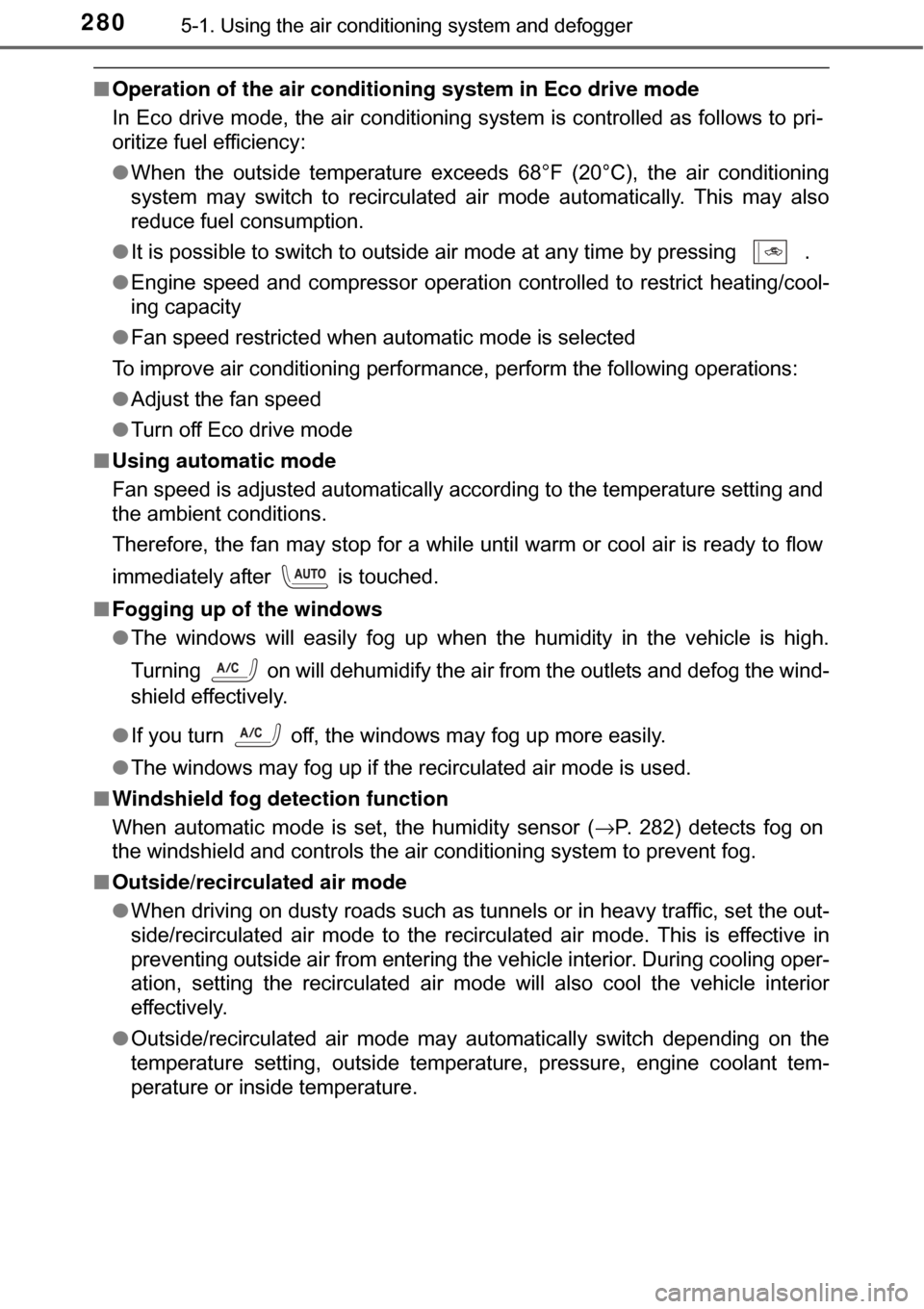
2805-1. Using the air conditioning system and defogger
■Operation of the air conditio ning system in Eco drive mode
In Eco drive mode, the air conditioning system is controlled as follows to pri-
oritize fuel efficiency:
● When the outside temperature exceeds 68°F (20°C), the air conditioning
system may switch to recirculated air mode automatically. This may also
reduce fuel consumption.
● It is possible to switch to outside air mode at any time by pressing
.
●Engine speed and compressor operation controlled to restrict heating/cool-
ing capacity
● Fan speed restricted when automatic mode is selected
To improve air conditioning performance, perform the following operations:
● Adjust the fan speed
● Turn off Eco drive mode
■ Using automatic mode
Fan speed is adjusted automatically according to the temperature setting and
the ambient conditions.
Therefore, the fan may stop for a while until warm or cool air is ready to flow
immediately after is touched.
■ Fogging up of the windows
●The windows will easily fog up when the humidity in the vehicle is high.
Turning on will dehumidify the air from the outlets and defog the wind-
shield effectively.
● If you turn off, the windows may fog up more easily.
● The windows may fog up if the recirculated air mode is used.
■ Windshield fog detection function
When automatic mode is set, the humidity sensor ( →P. 282) detects fog on
the windshield and controls the air conditioning system to prevent fog.
■ Outside/recirculated air mode
●When driving on dusty roads such as tunnels or in heavy traffic, set the out-
side/recirculated air mode to the recirculated air mode. This is effective in
preventing outside air from entering the vehicle interior. During cooling oper-
ation, setting the recirculated air mode will also cool the vehicle interior
effectively.
● Outside/recirculated air mode may automatically switch depending on the
temperature setting, outside temperature, pressure, engine coolant tem-
perature or inside temperature.
Page 281 of 492
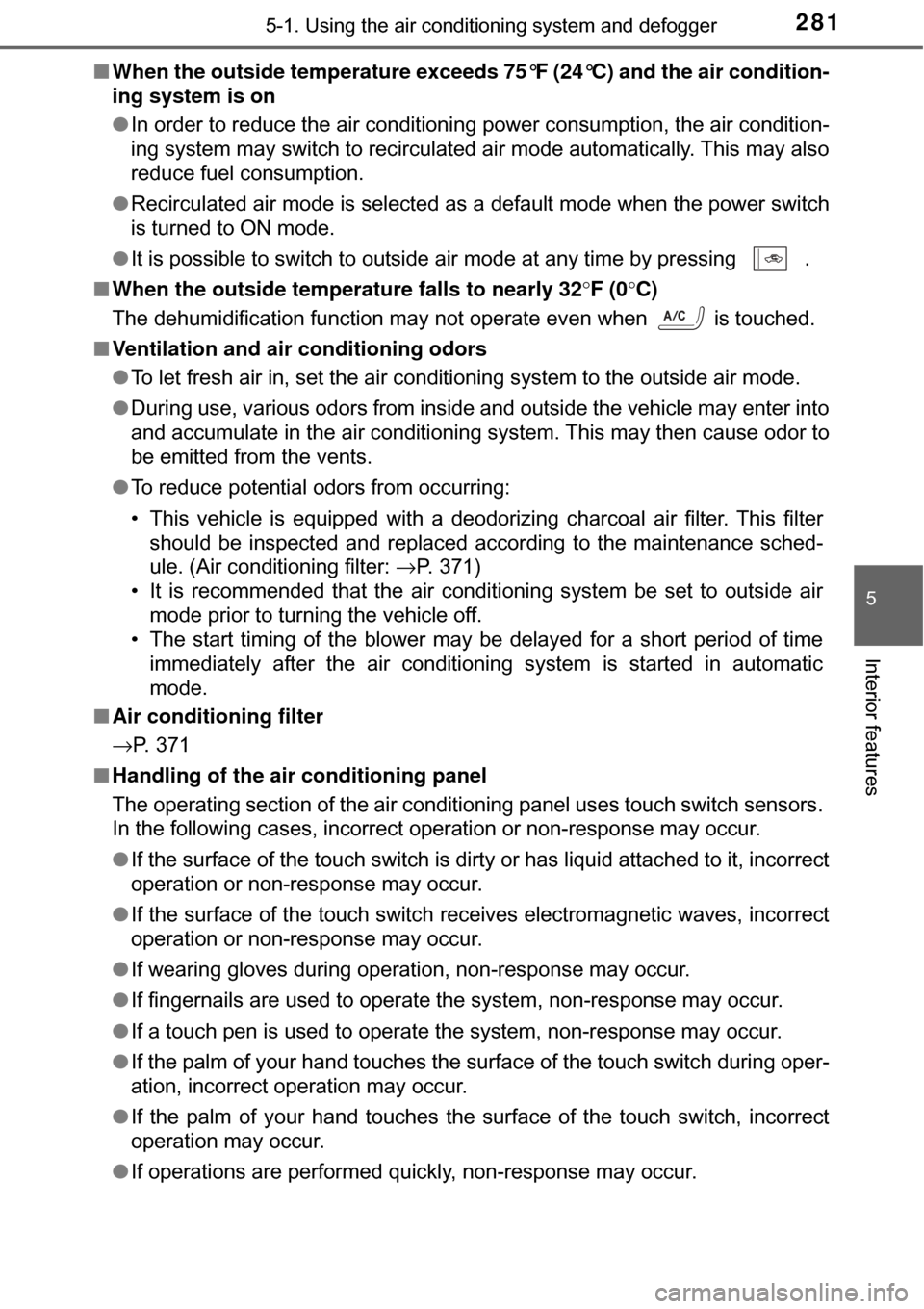
2815-1. Using the air conditioning system and defogger
5
Interior features
■When the outside temperature exceeds 75°F (24°C) and the air condition-
ing system is on
● In order to reduce the air conditioning power consumption, the air condition-
ing system may switch to recirculated air mode automatically. This may also
reduce fuel consumption.
● Recirculated air mode is selected as a default mode when the power switch
is turned to ON mode.
● It is possible to switch to outside air mode at any time by pressing
.
■When the outside temperat ure falls to nearly 32°F (0°C)
The dehumidification function may not operate even when is touched.
■ Ventilation and air conditioning odors
●To let fresh air in, set the air conditioning system to the outside air m\
ode.
● During use, various odors from inside and outside the vehicle may enter into
and accumulate in the air conditioning system. This may then cause odor to
be emitted from the vents.
● To reduce potential odors from occurring:
• This vehicle is equipped with a deodorizing charcoal air filter. This filter
should be inspected and replaced according to the maintenance sched-
ule. (Air conditioning filter: →P. 371)
• It is recommended that the air conditioning system be set to outside air mode prior to turning the vehicle off.
• The start timing of the blower may be delayed for a short period of time
immediately after the air conditioning system is started in automatic
mode.
■ Air conditioning filter
→P. 371
■ Handling of the air conditioning panel
The operating section of the air conditioning panel uses touch switch sensors.
In the following cases, incorrect operation or non-response may occur.
●If the surface of the touch switch is dirty or has liquid attached to it, incorrect
operation or non-response may occur.
● If the surface of the touch switch receives electromagnetic waves, incorrect
operation or non-response may occur.
● If wearing gloves during operation, non-response may occur.
● If fingernails are used to operate the system, non-response may occur.
● If a touch pen is used to operate the system, non-response may occur.
● If the palm of your hand touches the surface of the touch switch during oper-
ation, incorrect operation may occur.
● If the palm of your hand touches the surface of the touch switch, incorrect
operation may occur.
● If operations are performed quickly, non-response may occur.
Page 282 of 492
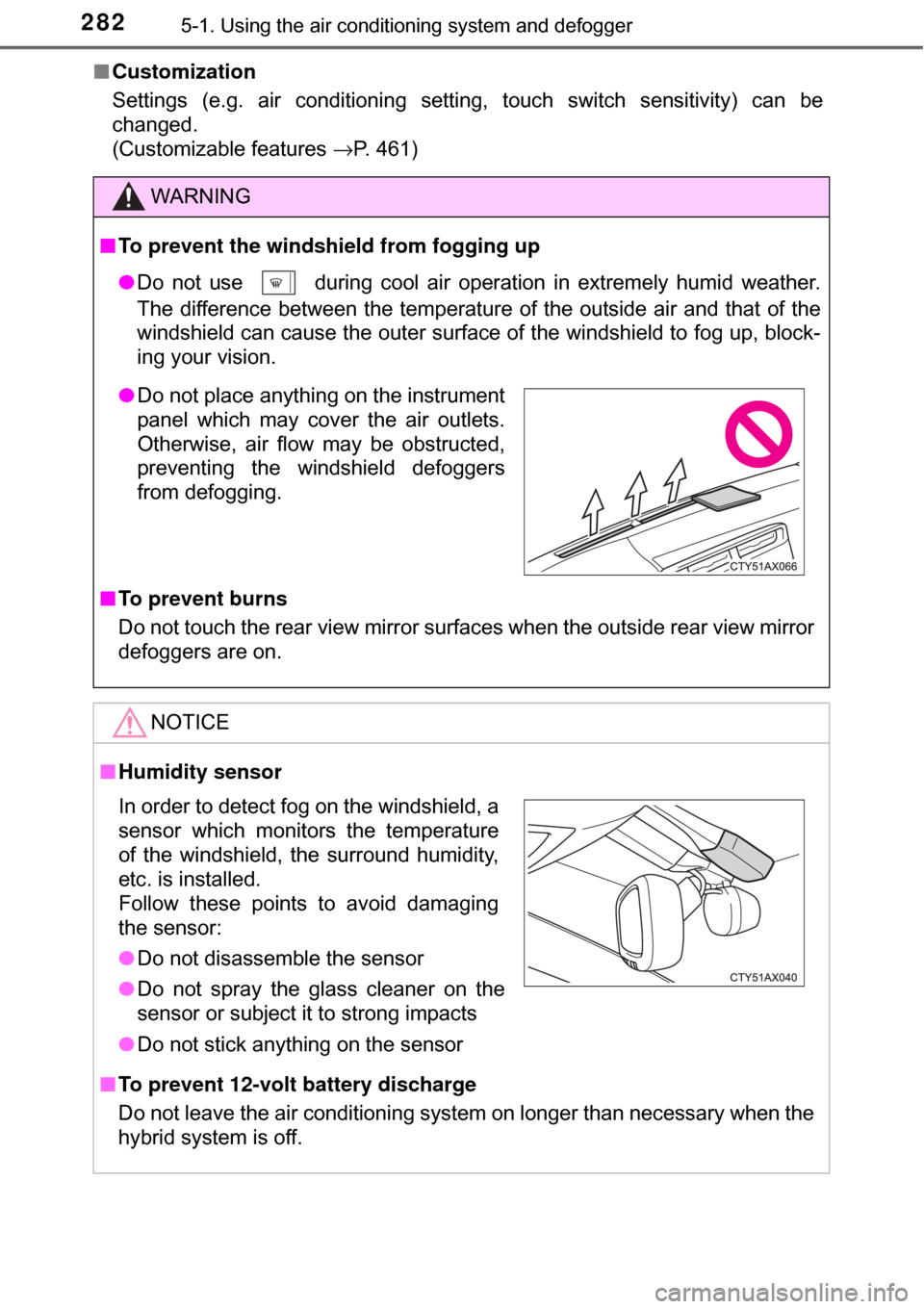
2825-1. Using the air conditioning system and defogger
■Customization
Settings (e.g. air conditioning setting, touch switch sensitivity) can be
changed.
(Customizable features →P. 461)
WARNING
■To prevent the windshield from fogging up
● Do not use during cool air operation in extremely humid weather.
The difference between the temperature of the outside air and that of the
windshield can cause the outer surface of the windshield to fog up, block-
ing your vision.
■ To prevent burns
Do not touch the rear view mirror surf aces when the outside rear view mirror
defoggers are on.
NOTICE
■ Humidity sensor
■ To prevent 12-volt battery discharge
Do not leave the air conditioning system on longer than necessary when the
hybrid system is off.
● Do not place anything on the instrument
panel which may cover the air outlets.
Otherwise, air flow may be obstructed,
preventing the windshield defoggers
from defogging.
In order to detect fog on the windshield, a
sensor which monitors the temperature
of the windshield, the surround humidity,
etc. is installed.
Follow these points to avoid damaging
the sensor:
●Do not disassemble the sensor
● Do not spray the glass cleaner on the
sensor or subject it to strong impacts
● Do not stick anything on the sensor
Page 323 of 492
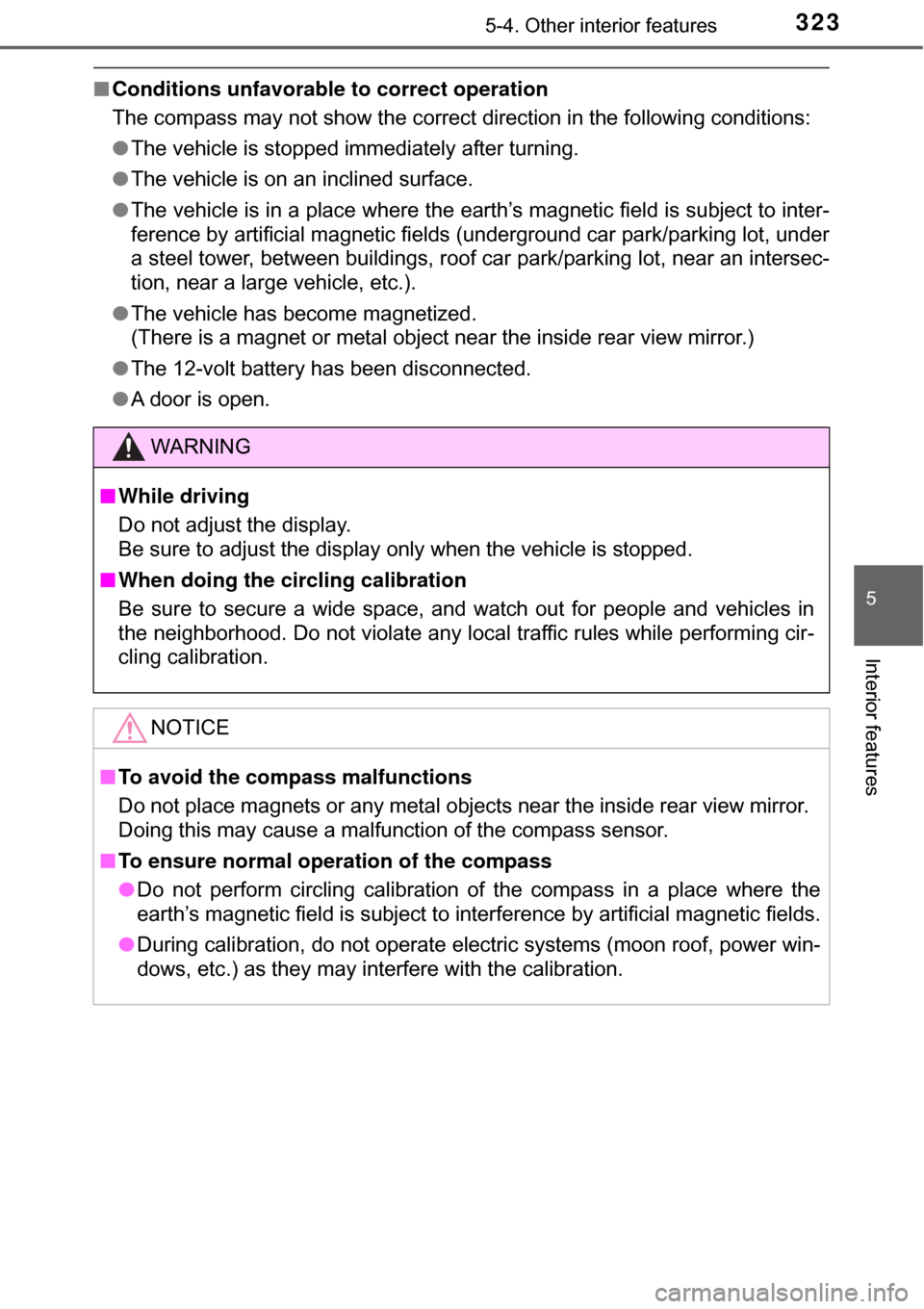
3235-4. Other interior features
5
Interior features
■Conditions unfavorable to correct operation
The compass may not show the correct direction in the following conditions:
●The vehicle is stopped immediately after turning.
● The vehicle is on an inclined surface.
● The vehicle is in a place where the earth’s magnetic field is subject to inter-
ference by artificial magnetic fields (underground car park/parking lot, under
a steel tower, between buildings, roof car park/parking lot, near an intersec-
tion, near a large vehicle, etc.).
● The vehicle has become magnetized.
(There is a magnet or metal object near the inside rear view mirror.)
● The 12-volt battery has been disconnected.
● A door is open.
WARNING
■While driving
Do not adjust the display.
Be sure to adjust the display only when the vehicle is stopped.
■ When doing the circling calibration
Be sure to secure a wide space, and watch out for people and vehicles in
the neighborhood. Do not violate any local traffic rules while performing cir-
cling calibration.
NOTICE
■To avoid the compass malfunctions
Do not place magnets or any metal objec ts near the inside rear view mirror.
Doing this may cause a malfunction of the compass sensor.
■ To ensure normal op eration of the compass
● Do not perform circling calibration of the compass in a place where the
earth’s magnetic field is subject to inte rference by artificial magnetic fields.
● During calibration, do not operate electric systems (moon roof, power win-
dows, etc.) as they may interfere with the calibration.
Page 327 of 492
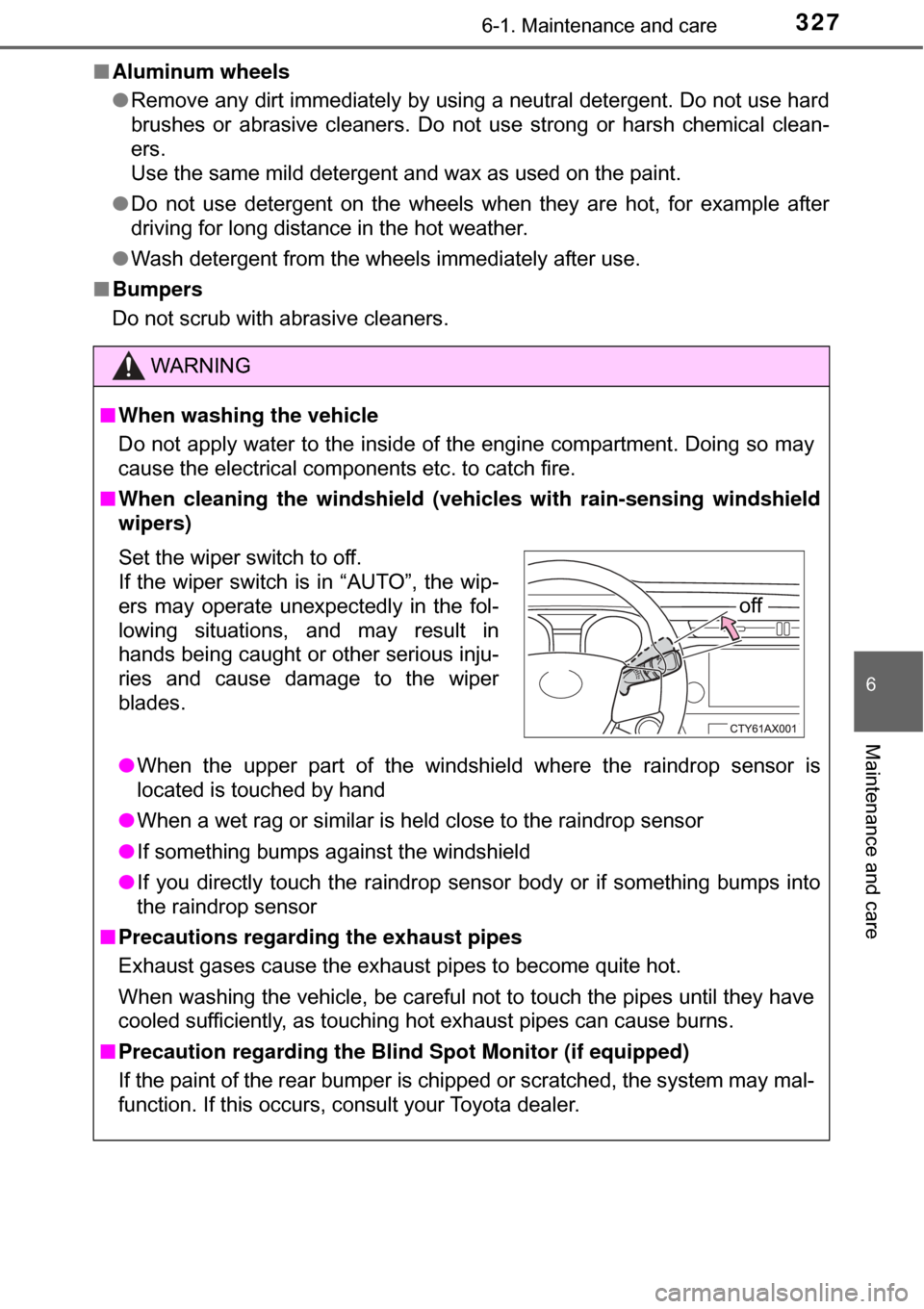
3276-1. Maintenance and care
6
Maintenance and care
■Aluminum wheels
●Remove any dirt immediately by using a neutral detergent. Do not use hard
brushes or abrasive cleaners. Do not use strong or harsh chemical clean-
ers.
Use the same mild detergent and wax as used on the paint.
● Do not use detergent on the wheels when they are hot, for example after
driving for long distance in the hot weather.
● Wash detergent from the wheels immediately after use.
■ Bumpers
Do not scrub with abrasive cleaners.
WARNING
■When washing the vehicle
Do not apply water to the inside of the engine compartment. Doing so may
cause the electrical components etc. to catch fire.
■ When cleaning the windshield (vehicles with rain-sensing windshield
wipers)
● When the upper part of the windshield where the raindrop sensor is
located is touched by hand
● When a wet rag or similar is held close to the raindrop sensor
● If something bumps against the windshield
● If you directly touch the raindrop sensor body or if something bumps into
the raindrop sensor
■ Precautions regarding the exhaust pipes
Exhaust gases cause the exhaust pipes to become quite hot.
When washing the vehicle, be careful not to touch the pipes until they have
cooled sufficiently, as touching hot exhaust pipes can cause burns.
■ Precaution regarding the Blind Spot Monitor (if equipped)
If the paint of the rear bumper is chipped or scratched, the system may mal-
function. If this occurs, consult your Toyota dealer.
Set the wiper switch to off.
If the wiper switch is in “AUTO”, the wip-
ers may operate unexpectedly in the fol-
lowing situations, and may result in
hands being caught or other serious inju-
ries and cause damage to the wiper
blades.
off
Page 400 of 492
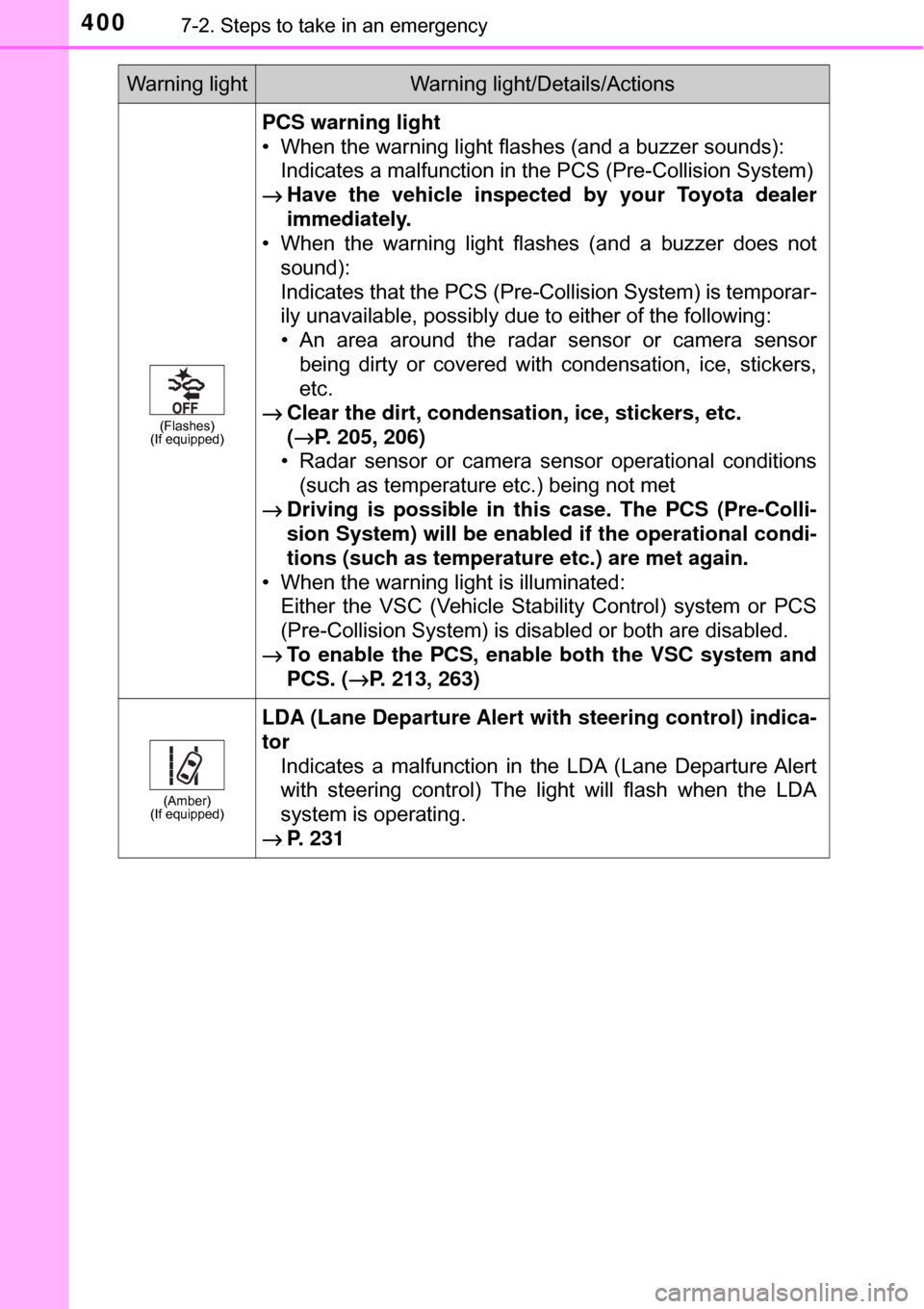
4007-2. Steps to take in an emergency
(Flashes)
(If equipped)
PCS warning light
• When the warning light flashes (and a buzzer sounds):
Indicates a malfunction in the PCS (Pre-Collision System)
→ Have the vehicle inspected by your Toyota dealer
immediately.
• When the warning light flashes (and a buzzer does not
sound):
Indicates that the PCS (Pre-Collision System) is temporar-
ily unavailable, possibly due to either of the following:
• An area around the radar sensor or camera sensorbeing dirty or covered with condensation, ice, stickers,
etc.
→ Clear the dirt, condensation, ice, stickers, etc.
(→P. 205, 206)
• Radar sensor or camera sensor operational conditions
(such as temperature etc.) being not met
→ Driving is possible in this case. The PCS (Pre-Colli-
sion System) will be enabled if the operational condi-
tions (such as temperature etc.) are met again.
• When the warning light is illuminated: Either the VSC (Vehicle Stability Control) system or PCS
(Pre-Collision System) is disabled or both are disabled.
→ To enable the PCS, enable both the VSC system and
PCS. ( →P. 213, 263)
(Amber)
(If equipped)
LDA (Lane Departure Alert wit h steering control) indica-
tor Indicates a malfunction in the LDA (Lane Departure Alert
with steering control) The light will flash when the LDA
system is operating.
→ P. 231
Warning lightWarning light/Details/Actions
Page 402 of 492
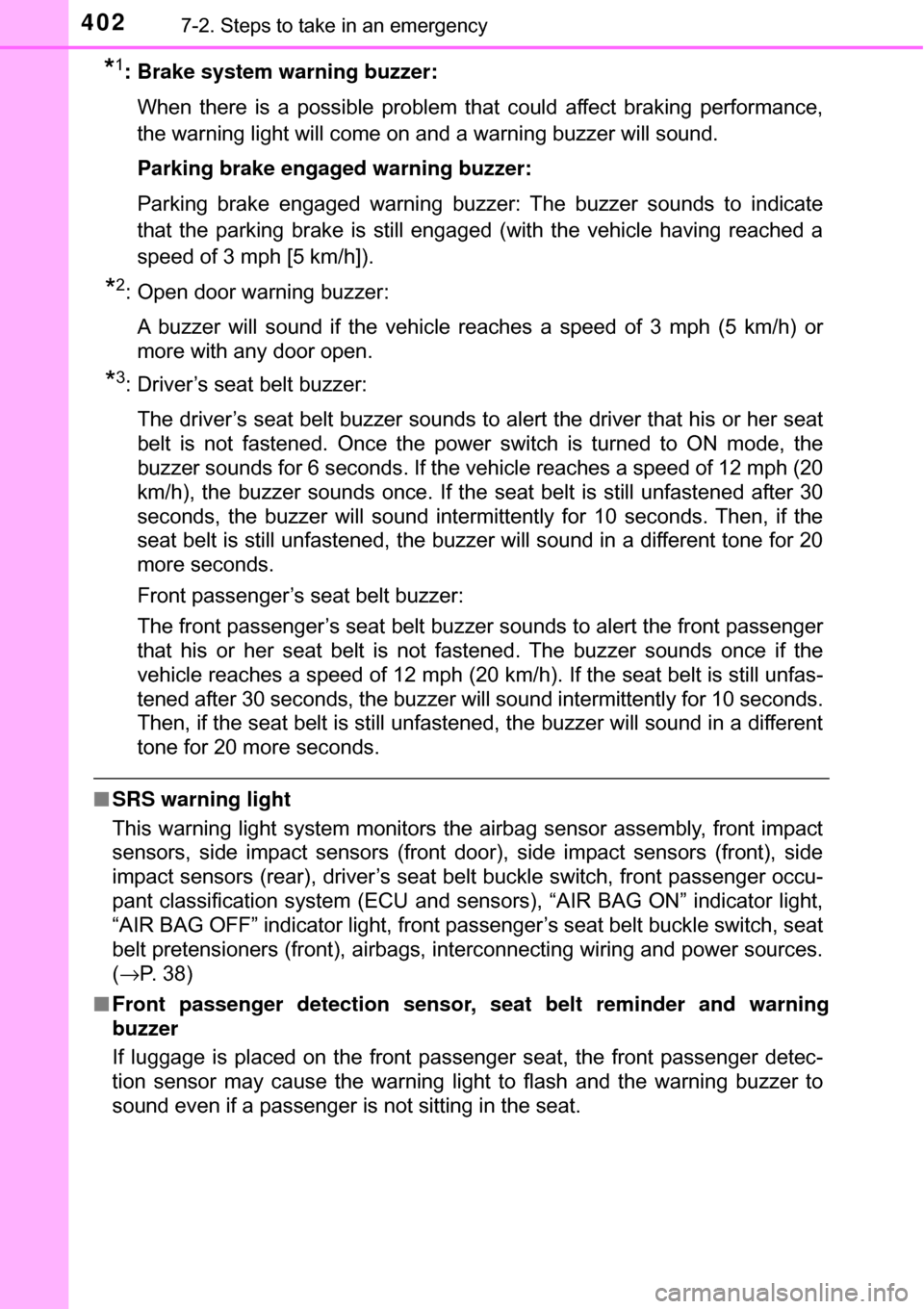
4027-2. Steps to take in an emergency
*1: Brake system warning buzzer:When there is a possible problem that could affect braking performance,
the warning light will come on and a warning buzzer will sound.
Parking brake engaged warning buzzer:
Parking brake engaged warning buzzer: The buzzer sounds to indicate
that the parking brake is still engaged (with the vehicle having reached a
speed of 3 mph [5 km/h]).
*2: Open door warning buzzer:
A buzzer will sound if the vehicle reaches a speed of 3 mph (5 km/h) or
more with any door open.
*3: Driver’s seat belt buzzer:The driver’s seat belt buzzer sounds to alert the driver that his or her seat
belt is not fastened. Once the power switch is turned to ON mode, the
buzzer sounds for 6 seconds. If the vehicle reaches a speed of 12 mph (20
km/h), the buzzer sounds once. If the seat belt is still unfastened after 30
seconds, the buzzer will sound intermittently for 10 seconds. Then, if the
seat belt is still unfastened, the buzzer will sound in a different tone for 20
more seconds.
Front passenger’s seat belt buzzer:
The front passenger’s seat belt buzzer sounds to alert the front passenger
that his or her seat belt is not fastened. The buzzer sounds once if the
vehicle reaches a speed of 12 mph (20 km/h). If the seat belt is still unfas-
tened after 30 seconds, the buzzer will sound intermittently for 10 seconds.
Then, if the seat belt is still unfastened, the buzzer will sound in a different
tone for 20 more seconds.
■ SRS warning light
This warning light system monitors the airbag sensor assembly, front impact
sensors, side impact sensors (front door), side impact sensors (front), side
impact sensors (rear), driver’s seat belt buckle switch, front passenger occu-
pant classification system (ECU and sens ors), “AIR BAG ON” indicator light,
“AIR BAG OFF” indicator light, front passenger’s seat belt buckle switch, seat
belt pretensioners (front), airbags, interconnecting wiring and power sources.
( →P. 38)
■ Front passenger detection sensor, seat belt reminder and warning
buzzer
If luggage is placed on the front passenger seat, the front passenger detec-
tion sensor may cause the warning light to flash and the warning buzzer to
sound even if a passenger is not sitting in the seat.
Page 465 of 492
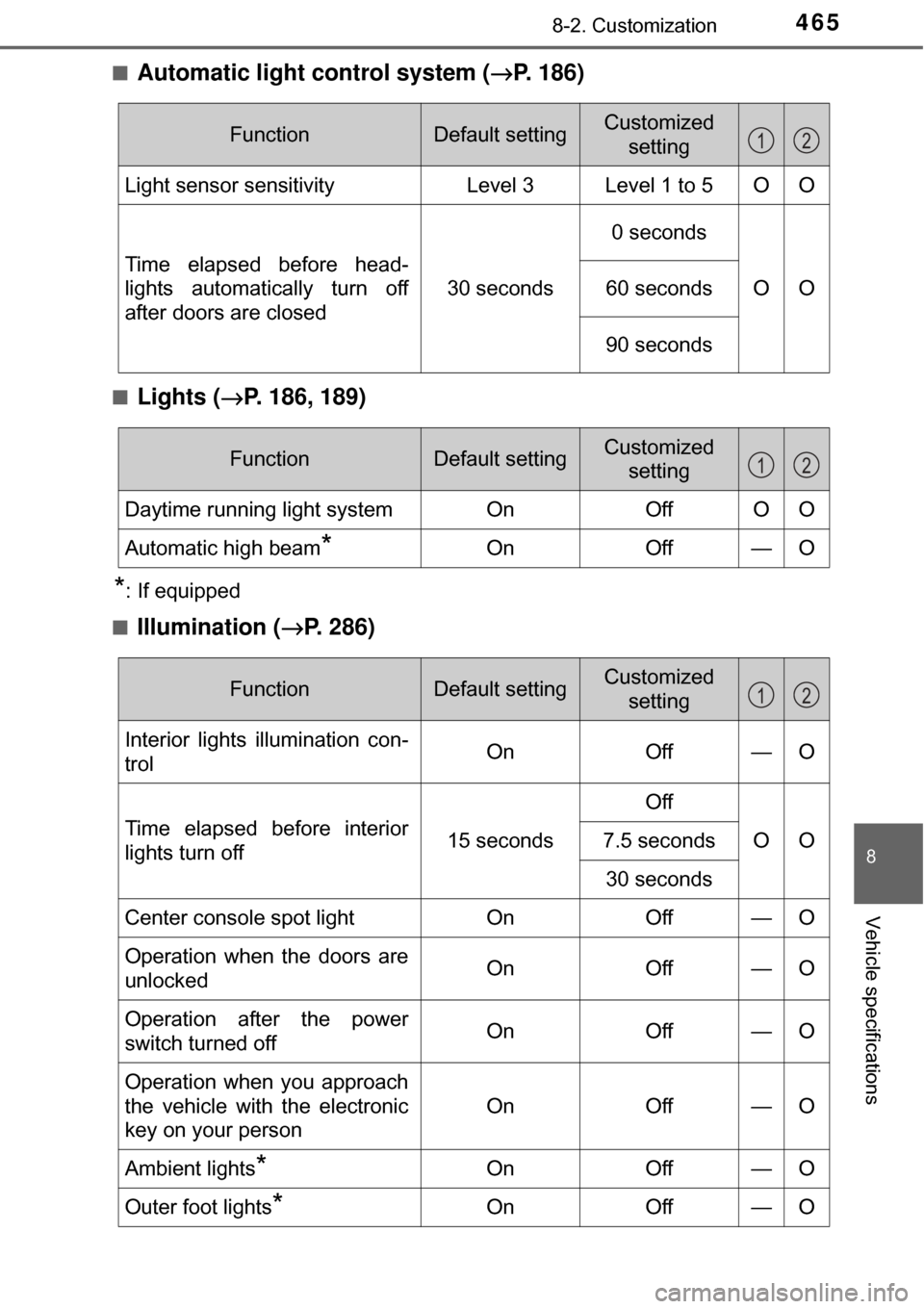
4658-2. Customization
8
Vehicle specifications
■Automatic light control system (→P. 186)
■Lights (→ P. 186, 189)
*: If equipped
■
Illumination ( →P. 286)
FunctionDefault settingCustomized
setting
Light sensor sensitivity Level 3 Level 1 to 5 O O
Time elapsed before head-
lights automatically turn off
after doors are closed 30 seconds0 seconds
OO
60 seconds
90 seconds
12
FunctionDefault settingCustomized
setting
Daytime running light system On Off O O
Automatic high beam
*On Off—O
12
FunctionDefault settingCustomized
setting
Interior lights illumination con-
trol On Off—O
Time elapsed before interior
lights turn off15 seconds
Off
OO7.5 seconds
30 seconds
Center console spot lightOnOff—O
Operation when the doors are
unlockedOnOff—O
Operation after the power
switch turned offOnOff—O
Operation when you approach
the vehicle with the electronic
key on your person
OnOff—O
Ambient lights*OnOff—O
Outer foot lights*OnOff—O
12
Page 474 of 492
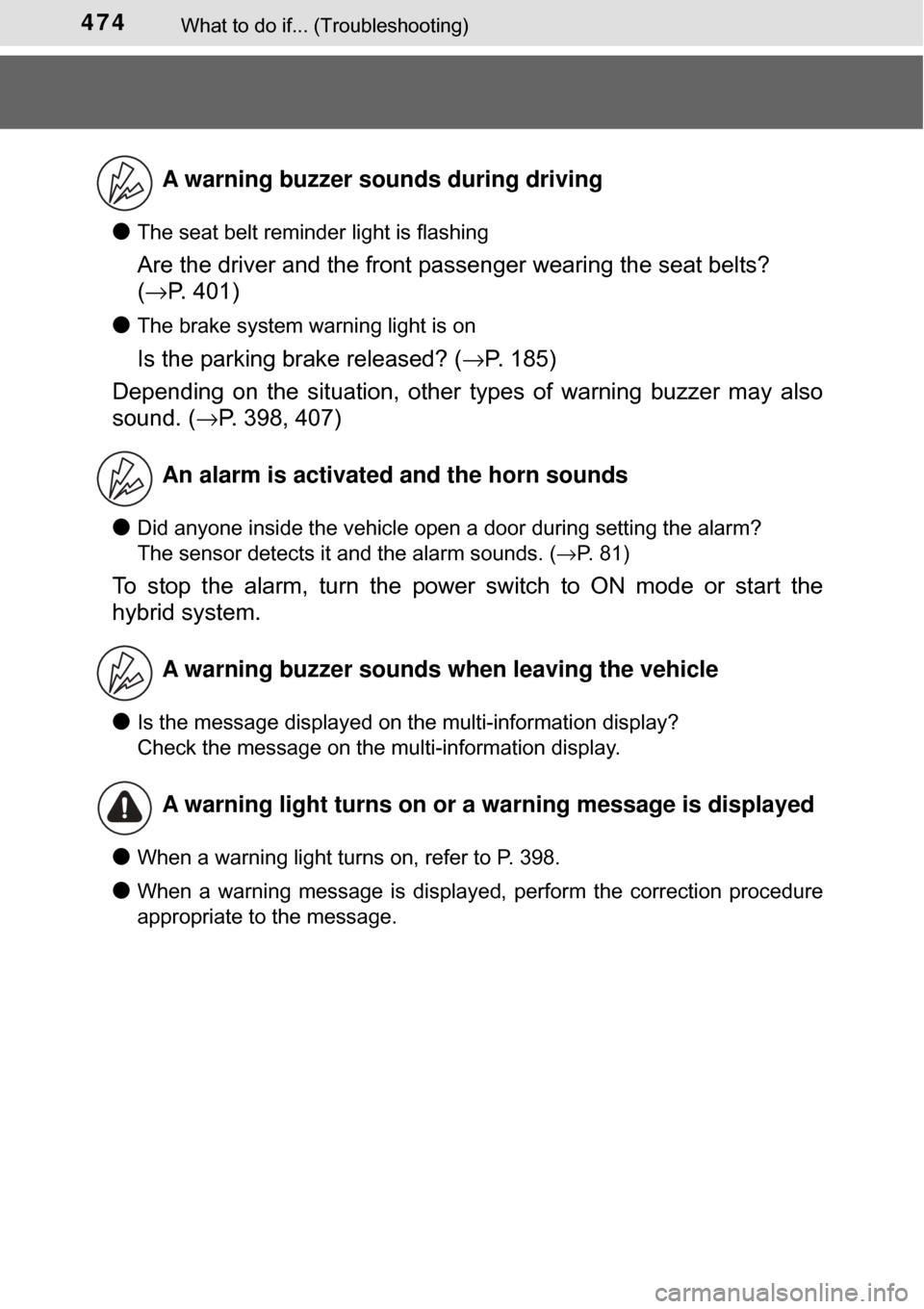
474What to do if... (Troubleshooting)
●The seat belt reminder light is flashing
Are the driver and the front passenger wearing the seat belts?
(→ P. 401)
●
The brake system warning light is on
Is the parking brake released? ( →P. 185)
Depending on the situation, other types of warning buzzer may also
sound. ( →P. 398, 407)
●Did anyone inside the vehicle open a door during setting the alarm?
The sensor detects it and the alarm sounds. ( →P. 81)
To stop the alarm, turn the power switch to ON mode or start the
hybrid system.
●
Is the message displayed on the multi-information display?
Check the message on the multi-information display.
●When a warning light turns on, refer to P. 398.
●When a warning message is displayed, perform the correction procedure
appropriate to the message.
A warning buzzer sounds during driving
An alarm is activated and the horn sounds
A warning buzzer sounds when leaving the vehicle
A warning light turns on or a warning message is displayed