ECO mode TOYOTA AVALON HYBRID 2017 XX40 / 4.G Quick Reference Guide
[x] Cancel search | Manufacturer: TOYOTA, Model Year: 2017, Model line: AVALON HYBRID, Model: TOYOTA AVALON HYBRID 2017 XX40 / 4.GPages: 52, PDF Size: 2.89 MB
Page 6 of 52
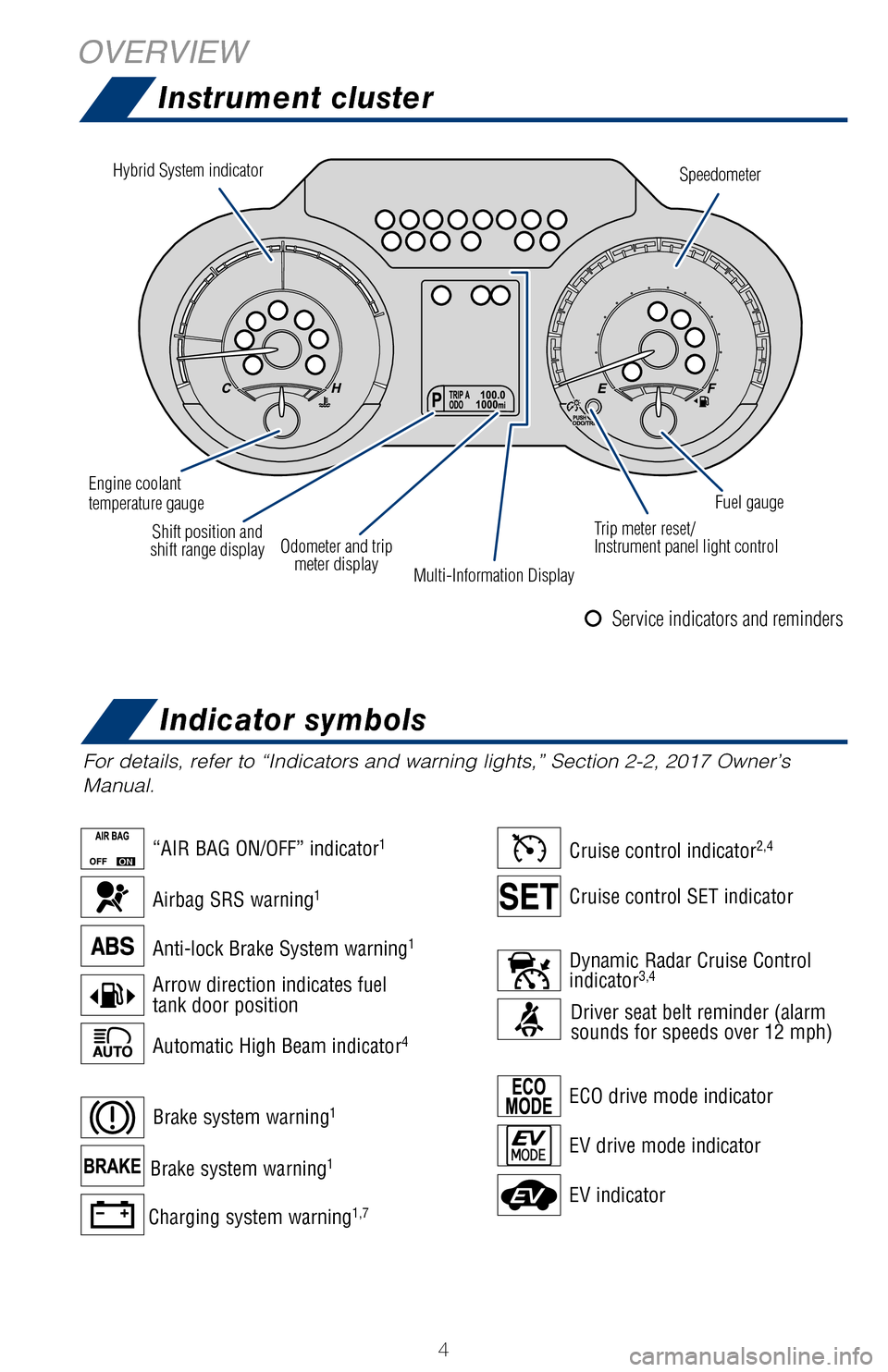
4
OVERVIEWInstrument cluster
For details, refer to “Indicators and warning lights,” Section 2-2\
, 2017 Owner’s
Manual.
Hybrid System indicator Speedometer
Multi-Information Display
Engine coolant
temperature gauge
Odometer and tripmeter display
Shift position and
shift range display Trip meter reset/
Instrument panel light controlFuel gauge
1 If indicator does not turn off within a few seconds of starting engine, \
there may be a malfunction.
Have vehicle inspected by your Toyota dealer.
2 If this light flashes, refer to “Cruise control,” Section 4-5, 201\
7 Owner’s Manual.3 If this light flashes, refer to “Dynamic Radar Cruise Control,” Se\
ction 4-5, 2017 Owner’s Manual.4 The indicator flashes to indicate a malfunction.5 The indicator flashes to indicate that the system is operating.6 The indicator flashes faster than usual to indicate that the system is \
operating.7 If equipped.
Cruise control indicator2,4
Cruise control SET indicatorAirbag SRS warning1
Automatic High Beam indicator4
Anti-lock Brake System warning1
Arrow direction indicates fuel
tank door position
“AIR BAG ON/OFF” indicator1
Charging system warning1,7
Brake system warning1
Brake system warning1ECO drive mode indicator
EV drive mode indicator
EV indicator
Dynamic Radar Cruise Control
indicator3,4
Driver seat belt reminder (alarm
sounds for speeds over 12 mph)
Indicator symbols
Service indicators and reminders
2017_Avalon_HV_QRG_D4_1.indd 49/23/16 5:35 AM
Page 7 of 52
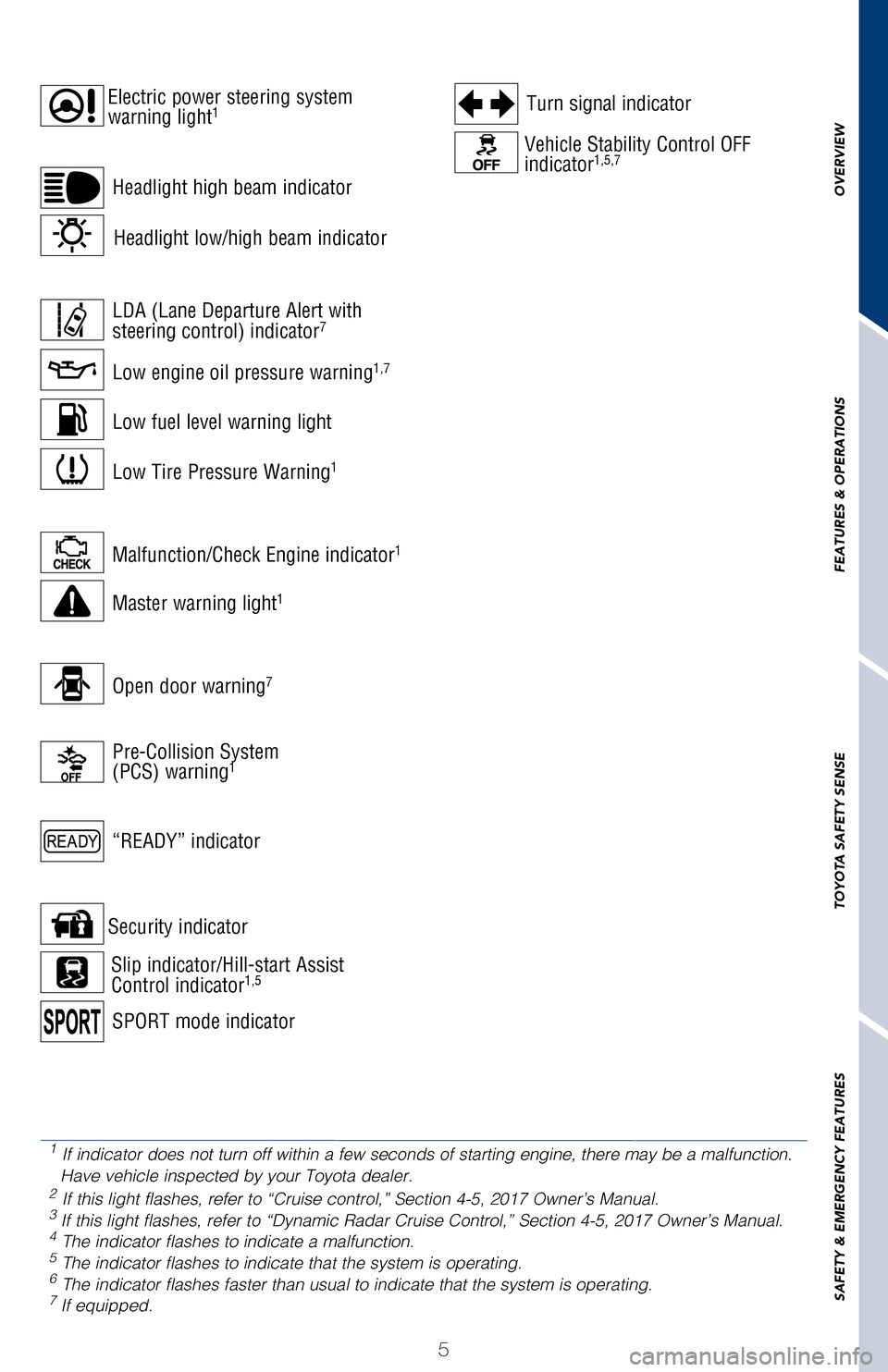
OVERVIEW
FEATURES & OPERATIONS
TOYOTA SAFETY SENSE
SAFETY & EMERGENCY FEATURES
5
For details, refer to “Indicators and warning lights,” Section 2-2\
, 2017 Owner’s
Manual.
Open door warning7
1
If indicator does not turn off within a few seconds of starting engine, \
there may be a malfunction.
Have vehicle inspected by your Toyota dealer.
2 If this light flashes, refer to “Cruise control,” Section 4-5, 201\
7 Owner’s Manual.3 If this light flashes, refer to “Dynamic Radar Cruise Control,” Se\
ction 4-5, 2017 Owner’s Manual.4 The indicator flashes to indicate a malfunction.5 The indicator flashes to indicate that the system is operating.6 The indicator flashes faster than usual to indicate that the system is \
operating.7 If equipped.
Malfunction/Check Engine indicator1
Master warning light1
Electric power steering system
warning light1
Cruise control SET indicator
ECO drive mode indicator
EV drive mode indicator
EV indicator
Headlight low/high beam indicator
Headlight high beam indicator
Low engine oil pressure warning
1,7
Low Tire Pressure Warning1
Low fuel level warning light
LDA (Lane Departure Alert with
steering control) indicator7
Pre-Collision System
(PCS) warning1
“READY” indicator
Turn signal indicator
Vehicle Stability Control OFF
indicator1,5,7
Security indicator
SPORT mode indicator
Slip indicator/Hill-start Assist
Control indicator1,5Dynamic Radar Cruise Control
indicator3,4
Driver seat belt reminder (alarm
sounds for speeds over 12 mph)
Service indicators and reminders
2017_Avalon_HV_QRG_D4_1.indd 59/23/16 5:35 AM
Page 8 of 52
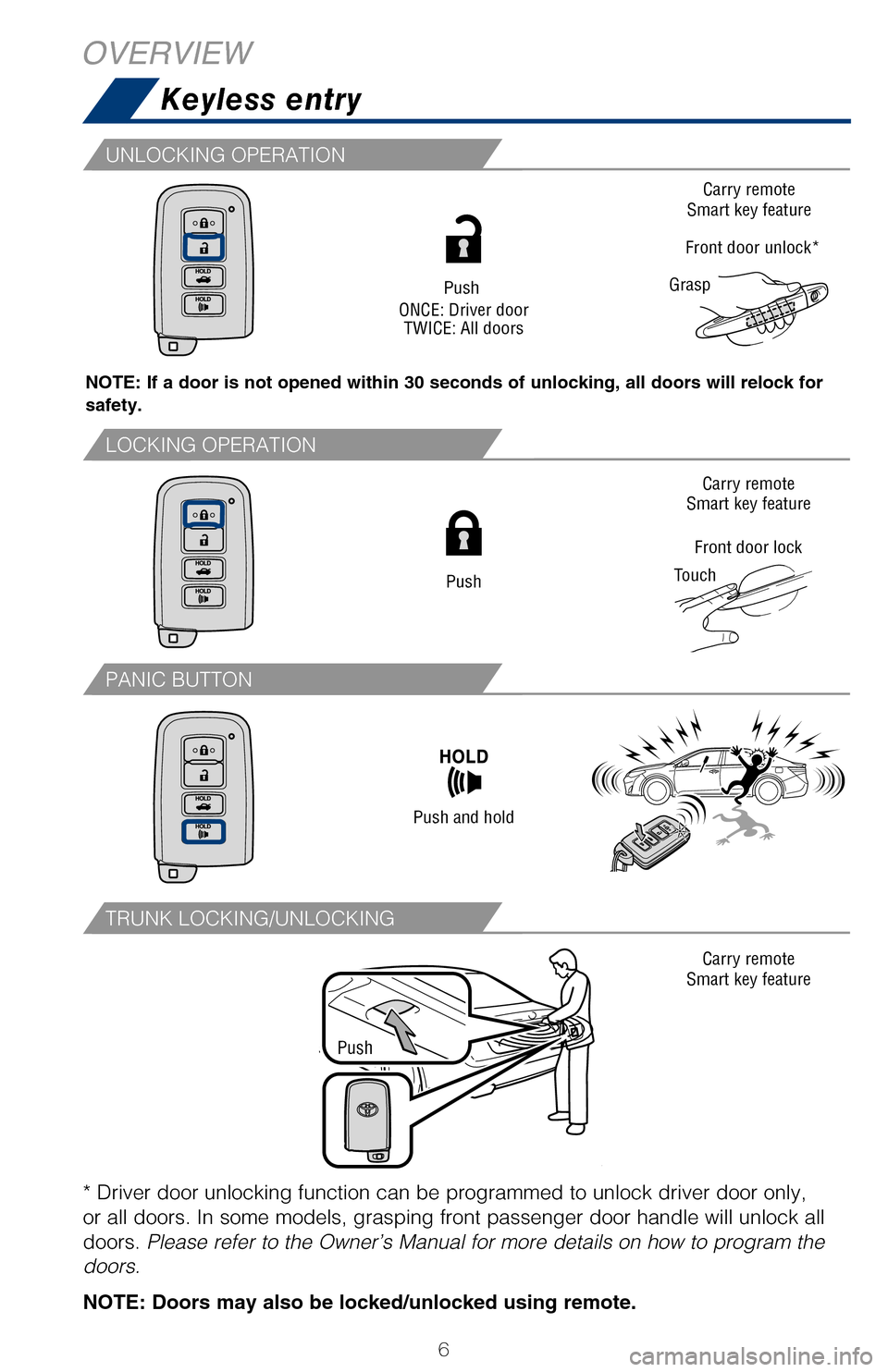
6
Keyless entry
OVERVIEW
NOTE: If a door is not opened within 30 seconds of unlocking, all doors will \
relock for
safety.
ACCESSORY
ON
OFF
NOTE: Gear shift lever must be in Park and brake pedal depressed.
Without depressing the brake pedal, pressing the “POWER” switch will chan\
ge the
operation mode in succession from:
Push
ONCE: Driver door TWICE: All doors
Carry remote
Smart key feature
Carry remote
Smart key feature
Front door lock
Touch Carry remote
Smart key feature
Grasp
Front door unlock*
Push
Push and hold
(1)
LOCKING OPERATION
PANIC BUTTON
TRUNK LOCKING/UNLOCKING
UNLOCKING OPERATIONSTART FUNCTION
POWER (WITHOUT STARTING HYBRID SYSTEM)
NOTE: Tighten until one click is heard. If the cap is not locked or tightened\
,
Check Engine “
” indicator may illuminate.
The fuel tank door locks/unlocks with the vehicle’s doors.
* Driver door unlocking function can be programmed to unlock driver door \
only,
or all doors. In some models, grasping front passenger door handle will un\
lock all
doors. Please refer to the Owner’s Manual for more details on how to program the
doors.
NOTE: Doors may also be locked/unlocked using remote.
Push
2017_Avalon_HV_QRG_D4_1.indd 69/23/16 5:35 AM
Page 9 of 52
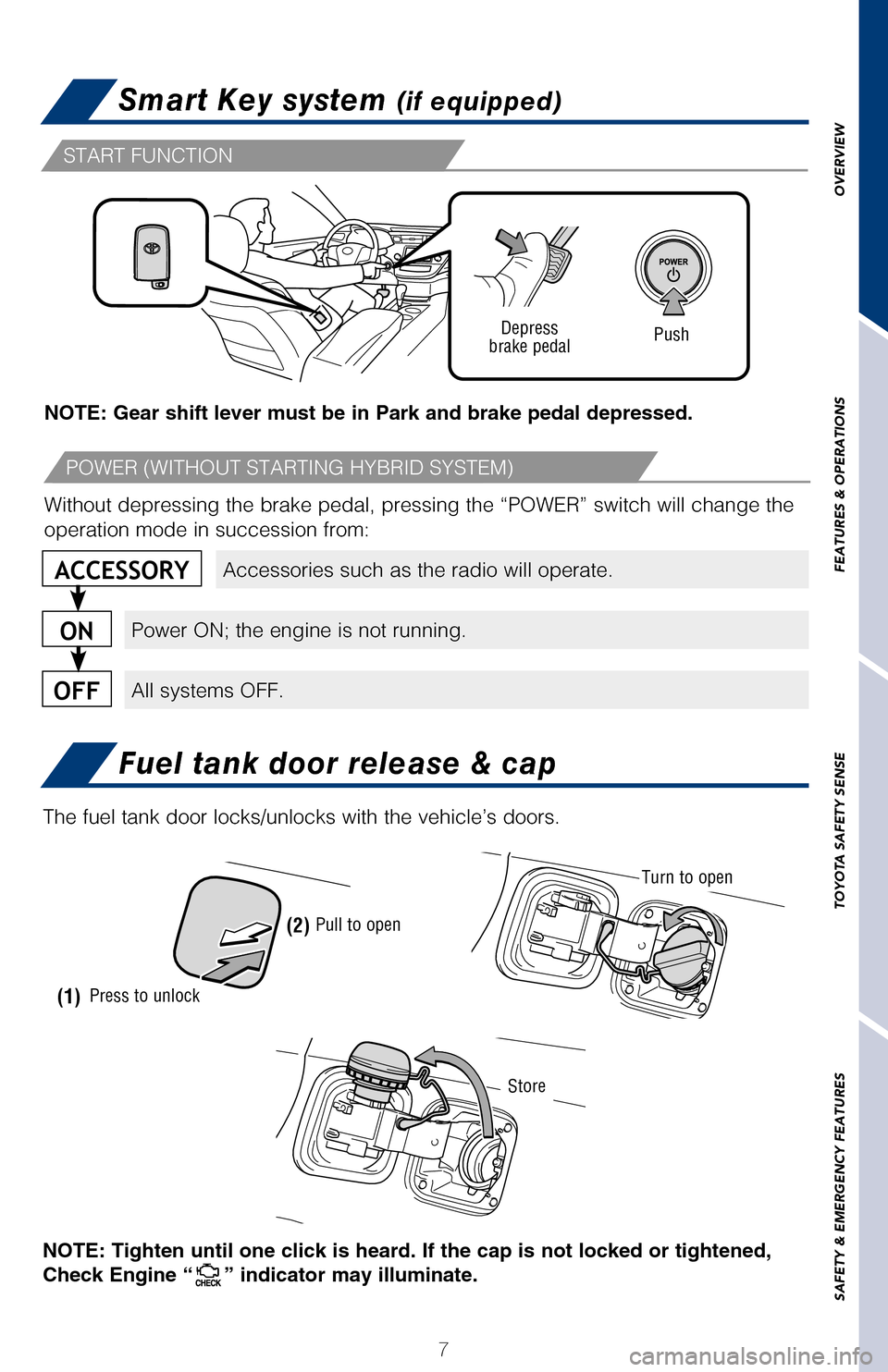
OVERVIEW
FEATURES & OPERATIONS
TOYOTA SAFETY SENSE
SAFETY & EMERGENCY FEATURES
7
Smart Key system (if equipped)
Fuel tank door release & cap
NOTE: If a door is not opened within 30 seconds of unlocking, all doors \
will relock for
safety.
Accessories such as the radio will operate.
Power ON; the engine is not running.
All systems OFF.
ACCESSORY
ON
OFF
NOTE: Gear shift lever must be in Park and brake pedal depressed.
Push
Depress
brake pedal
Without depressing the brake pedal, pressing the “POWER” switch wi\
ll change the
operation mode in succession from:Carry remote
Smart key feature
Carry remote
Smart key feature
Carry remote
Smart key feature
Front door unlock*
Press to unlock(1) (2)
Pull to open
START FUNCTION
POWER (WITHOUT STARTING HYBRID SYSTEM)
NOTE: Tighten until one click is heard. If the cap is not locked or tigh\
tened,
Check Engine “
” indicator may illuminate.
Turn to open
Store
The fuel tank door locks/unlocks with the vehicle’s doors.
* Driver door unlocking function can be programmed to unlock driver door\
only,
or all doors. In some models, grasping front passenger door handle will \
unlock all
doors.
Please refer to the Owner’s Manual for more details on how to program\
the
doors.
NOTE: Doors may also be locked/unlocked using remote.
2017_Avalon_HV_QRG_D4_1.indd 79/23/16 5:35 AM
Page 12 of 52
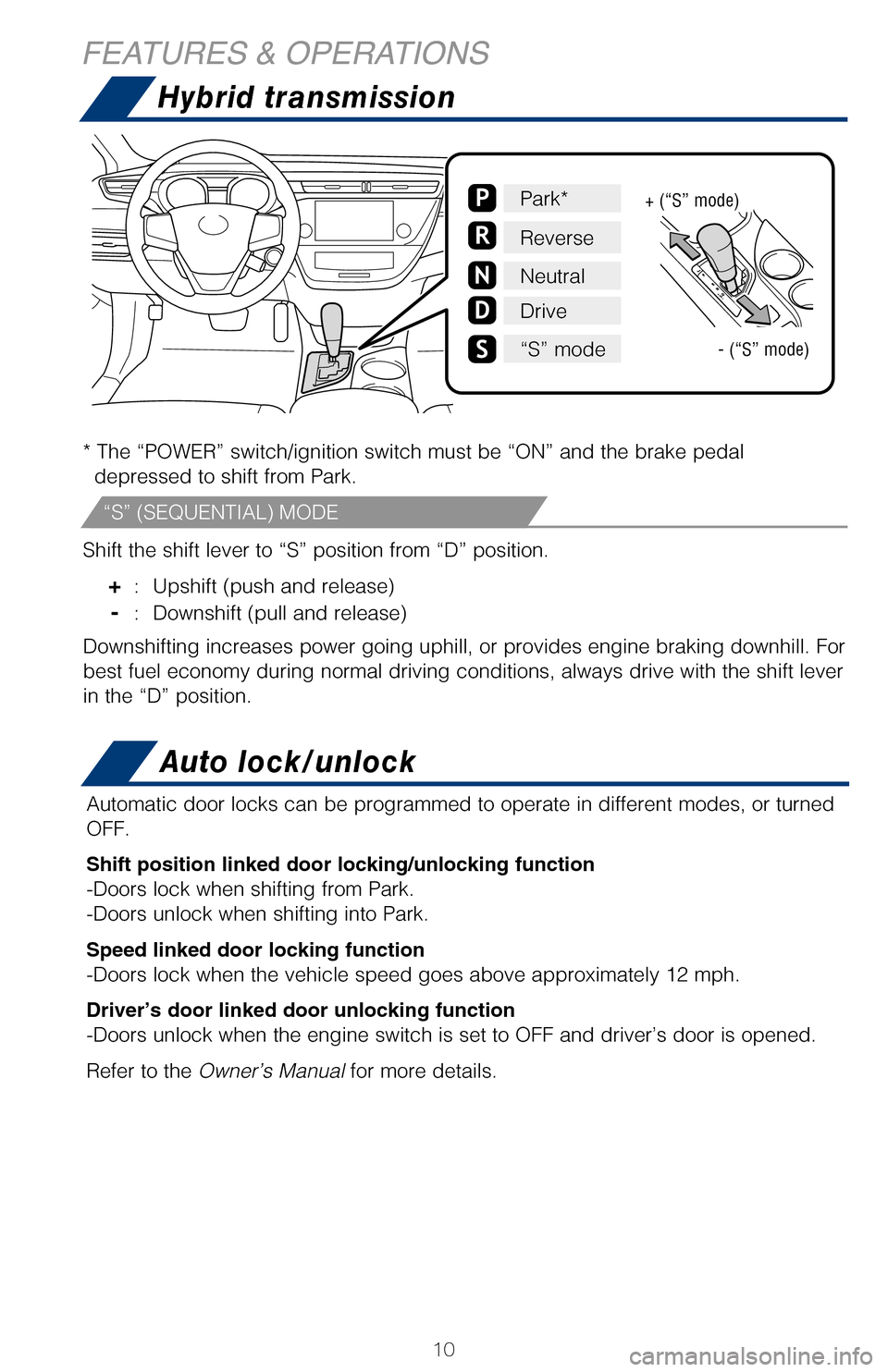
10
Hybrid transmission
* The “POWER” switch/ignition switch must be “ON” and the br\
ake pedal depressed to shift from Park.
Shift the shift lever to “S” position from “D” position.
+ : Upshift (push and release)
- : Downshift (pull and release)
Downshifting increases power going uphill, or provides engine braking do\
wnhill. For
best fuel economy during normal driving conditions, always drive with th\
e shift lever
in the “D” position.
P
R
N
D
N
Park*
Reverse
Neutral
Drive
“S” mode
+ (“S” mode)
- (“S” mode)
Auto lock/unlock
Automatic door locks can be programmed to operate in different modes, or\
turned
OFF.
Shift position linked door locking/unlocking function
-Doors lock when shifting from Park.
-Doors unlock when shifting into Park.
Speed linked door locking function
-Doors lock when the vehicle speed goes above approximately 12 mph.
Driver’s door linked door unlocking function
-Doors unlock when the engine switch is set to OFF and driver’s door i\
s opened.
Refer to the Owner’s Manual for more details.
Gently turn steering wheel while pressing the “POWER” switch. If t\
he lock does not
release, a message informing the driver that the steering wheel is locke\
d will be
displayed on the Multi-Information Display (MID).
EV drive mode
EV drive mode allows the electric motor (traction motor), powered by t\
he hybrid
battery (traction battery), to be used to drive the vehicle under cert\
ain driving
conditions.
ECO drive mode
Use to help achieve low fuel consumption during trips that involve frequ\
ent
accelerating.
SPORT mode
Use when increased acceleration response and precise handling is desired\
; for
example, when driving on mountain roads.
FEATURES & OPERATIONS
“S” (SEQUENTIAL) MODE
2017_Avalon_HV_QRG_D4_1.indd 109/23/16 5:35 AM
Page 13 of 52
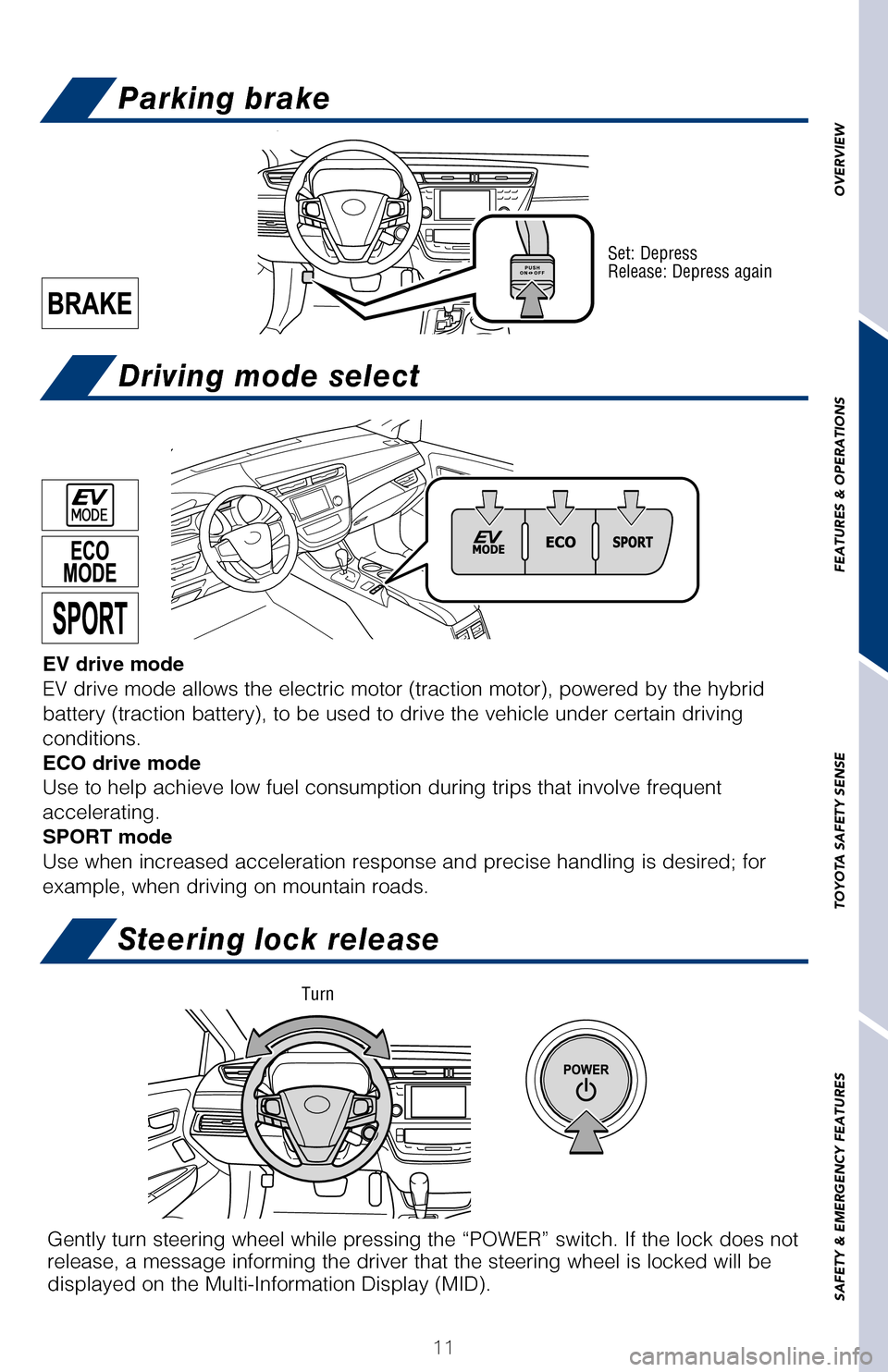
OVERVIEW
FEATURES & OPERATIONS
TOYOTA SAFETY SENSE
SAFETY & EMERGENCY FEATURES
11
Hybrid transmissionParking brake
Driving mode select
Steering lock release
* The “POWER” switch/ignition switch must be “ON” and the br\
ake pedal
depressed to shift from Park.
Shift the shift lever to “S” position from “D” position.
+ : Upshift (push and release)
- : Downshift (pull and release)
Downshifting increases power going uphill, or provides engine braking do\
wnhill. For
best fuel economy during normal driving conditions, always drive with th\
e shift lever
in the “D” position.
Set: Depress
Release: Depress again
- (“S” mode)
Auto lock/unlock
Automatic door locks can be programmed to operate in different modes, or\
turned
OFF.
Shift position linked door locking/unlocking function
-Doors lock when shifting from Park.
-Doors unlock when shifting into Park.
Speed linked door locking function
-Doors lock when the vehicle speed goes above approximately 12 mph.
Driver’s door linked door unlocking function
-Doors unlock when the engine switch is set to OFF and driver’s door i\
s opened.
Refer to the Owner’s Manual for more details.
Gently turn steering wheel while pressing the “POWER” switch. If t\
he lock does not
release, a message informing the driver that the steering wheel is locke\
d will be
displayed on the Multi-Information Display (MID).
EV drive mode
EV drive mode allows the electric motor (traction motor), powered by t\
he hybrid
battery (traction battery), to be used to drive the vehicle under cert\
ain driving
conditions.
ECO drive mode
Use to help achieve low fuel consumption during trips that involve frequ\
ent
accelerating.
SPORT mode
Use when increased acceleration response and precise handling is desired\
; for
example, when driving on mountain roads.
Turn
2017_Avalon_HV_QRG_D4_1.indd 119/23/16 5:35 AM
Page 28 of 52
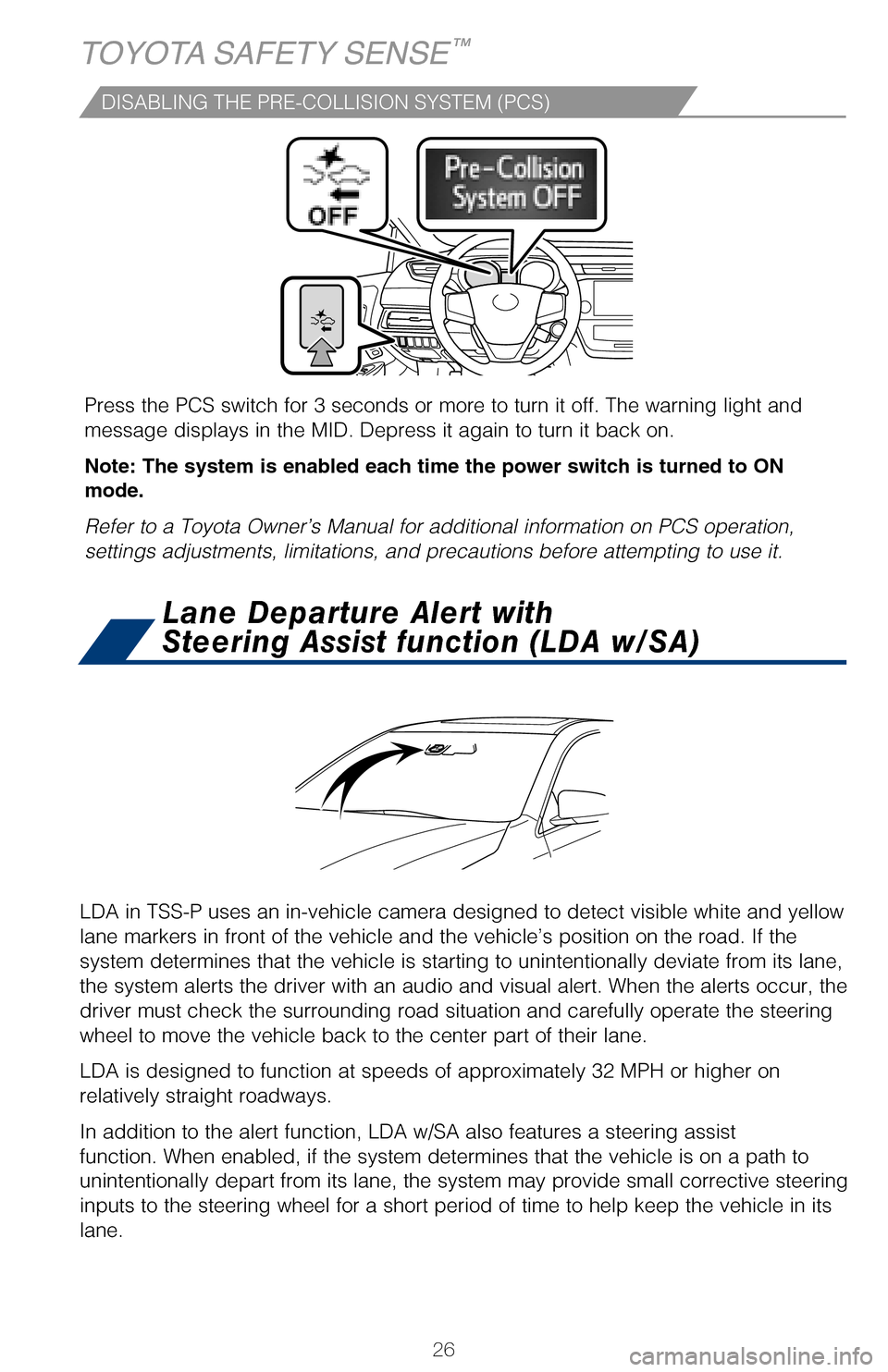
26
DISABLING THE PRE-COLLISION SYSTEM (PCS)
LDA in TSS-P uses an in-vehicle camera designed to detect visible white \
and yellow
lane markers in front of the vehicle and the vehicle’s position on th\
e road. If the
system determines that the vehicle is starting to unintentionally deviat\
e from its lane,
the system alerts the driver with an audio and visual alert. When the al\
erts occur, the
driver must check the surrounding road situation and carefully operate t\
he steering
wheel to move the vehicle back to the center part of their lane.
LDA is designed to function at speeds of approximately 32 MPH or higher \
on
relatively straight roadways.
In addition to the alert function, LDA w/SA also features a steering ass\
ist
function. When enabled, if the system determines that the vehicle is on \
a path to
unintentionally depart from its lane, the system may provide small corrective steering
inputs to the steering wheel for a short period of time to help keep the\
vehicle in its
lane.
Lane Departure Alert with
Steering Assist function (LDA w/SA)
TOYOTA SAFETY SENSE™
TURNING THE LDA SYSTEM ON/OFF
Press the LDA switch to turn the LDA system on. Depress again to turn it\
off.
Note: Operation of the LDA system and setting adjustments continues in t\
he
same condition regardless of Ignition cycle until changed by the driver \
or the
system is reset.
Refer to a Toyota Owner’s Manual for additional information on LDA op\
eration,
settings adjustments, limitations, and precautions before attempting to \
use it.
FUNCTIONS
LDA function display
Steering assist indicator
(1)
Lane Departure Alert (LDA) indicator flashes orange when operating.
Press the PCS switch for 3 seconds or more to turn it off. The warning l\
ight and
message displays in the MID. Depress it again to turn it back on.
Note: The system is enabled each time the power switch is turned to ON
mode.
Refer to a Toyota Owner’s Manual for additional information on PCS op\
eration,
settings adjustments, limitations, and precautions before attempting to \
use it.
2017_Avalon_HV_QRG_D4_1.indd 269/23/16 5:35 AM
Page 29 of 52
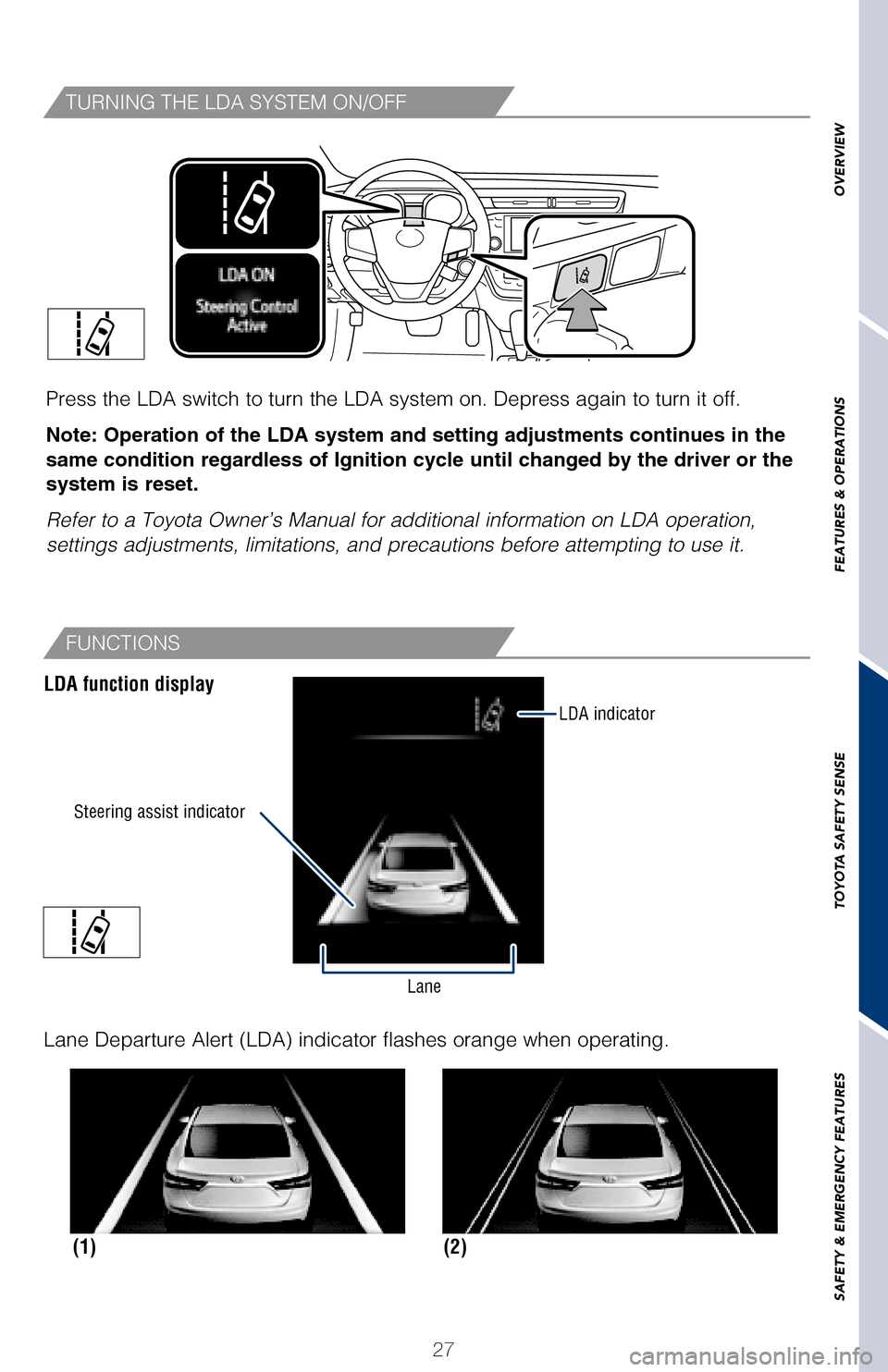
27
OVERVIEW
FEATURES & OPERATIONS
TOYOTA SAFETY SENSE
SAFETY & EMERGENCY FEATURES
LDA in TSS-P uses an in-vehicle camera designed to detect visible white \
and yellow
lane markers in front of the vehicle and the vehicle’s position on th\
e road. If the
system determines that the vehicle is starting to unintentionally deviat\
e from its lane,
the system alerts the driver with an audio and visual alert. When the al\
erts occur, the
driver must check the surrounding road situation and carefully operate t\
he steering
wheel to move the vehicle back to the center part of their lane.
LDA is designed to function at speeds of approximately 32 MPH or higher \
on
relatively straight roadways.
In addition to the alert function, LDA w/SA also features a steering ass\
ist
function. When enabled, if the system determines that the vehicle is on \
a path to
unintentionally depart from its lane, the system may provide small corrective steering
inputs to the steering wheel for a short period of time to help keep the\
vehicle in its
lane.
Lane Departure Alert with
Steering Assist function (LDA w/SA)
TURNING THE LDA SYSTEM ON/OFF
Press the LDA switch to turn the LDA system on. Depress again to turn it\
off.
Note: Operation of the LDA system and setting adjustments continues in t\
he
same condition regardless of Ignition cycle until changed by the driver \
or the
system is reset.
Refer to a Toyota Owner’s Manual for additional information on LDA op\
eration,
settings adjustments, limitations, and precautions before attempting to \
use it.
FUNCTIONS
LDA function display
Steering assist indicator LDA indicator
LDA function display
Lane
(2)
(1)
Lane Departure Alert (LDA) indicator flashes orange when operating.
Press the PCS switch for 3 seconds or more to turn it off. The warning l\
ight and
message displays in the MID. Depress it again to turn it back on.
Note: The system is enabled each time the power switch is turned to ON
mode.
Refer to a Toyota Owner’s Manual for additional information on PCS op\
eration,
settings adjustments, limitations, and precautions before attempting to \
use it.
2017_Avalon_HV_QRG_D4_1.indd 279/23/16 5:35 AM
Page 32 of 52
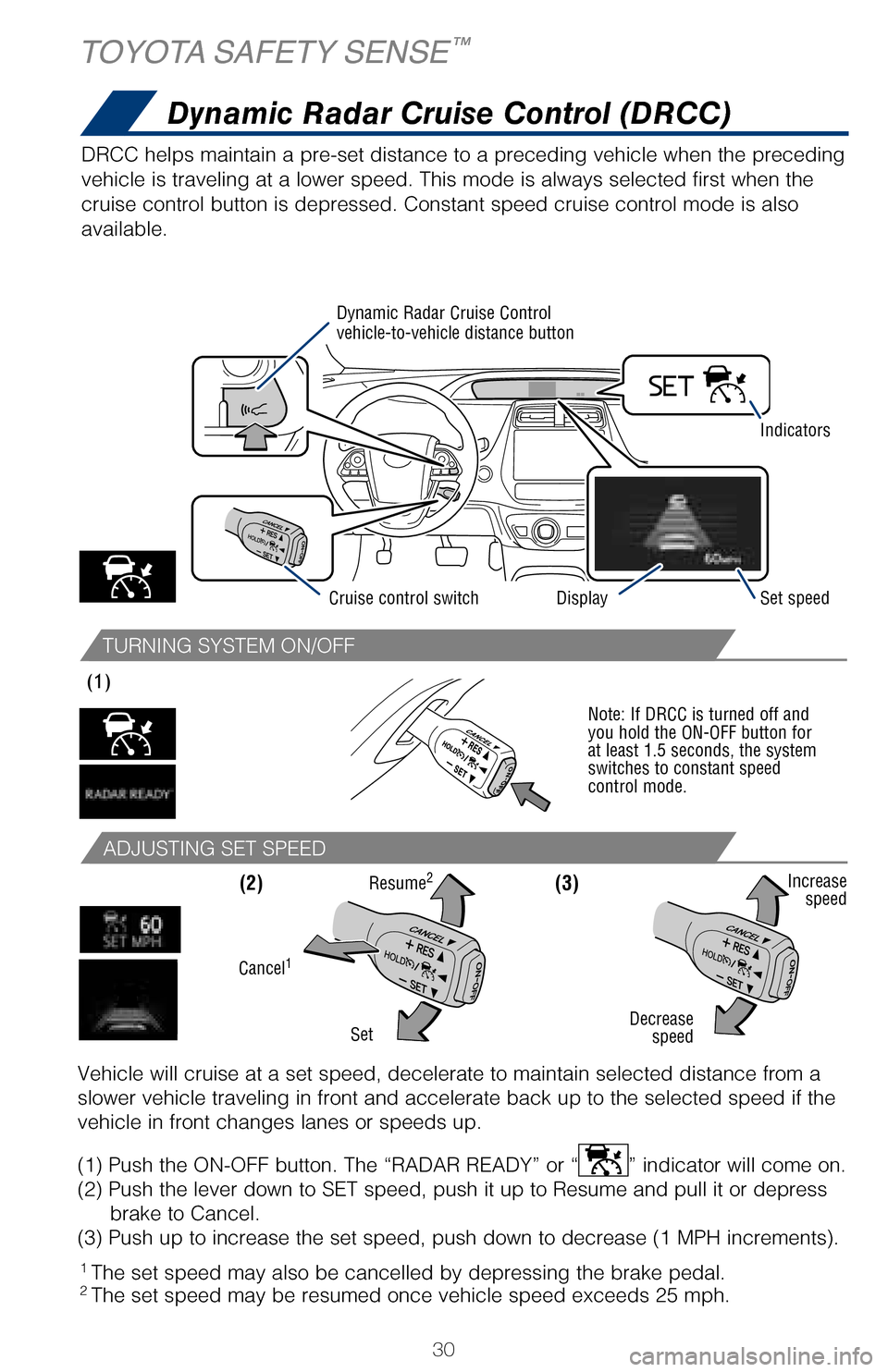
30
TURNING SYSTEM ON/OFF
ADJUSTING SET SPEED
DRCC helps maintain a pre-set distance to a preceding vehicle when the p\
receding
vehicle is traveling at a lower speed. This mode is always selected firs\
t when the
cruise control button is depressed. Constant speed cruise control mode i\
s also
available.
Vehicle will cruise at a set speed, decelerate to maintain selected dist\
ance from a
slower vehicle traveling in front and accelerate back up to the selected\
speed if the
vehicle in front changes lanes or speeds up.
(1) Push the ON-OFF button. The “RADAR READY” or “
” indicator will come on.
(2) Push the lever down to SET speed, push it up to Resume and pull it\
or depress brake to Cancel.
(3) Push up to increase the set speed, push down to decrease (1 MPH i\
ncrements).
(3)
(1)
Note: If DRCC is turned off and
you hold the ON-OFF button for
at least 1.5 seconds, the system
switches to constant speed
control mode.
(2)
Decrease
speed Increase
speed
Cancel1
Resume2
Set
Display Set speed
Dynamic Radar Cruise Control
vehicle-to-vehicle distance button
Cruise control switch Indicators
Dynamic Radar Cruise Control (DRCC)
TOYOTA SAFETY SENSE™
ADJUSTING DISTANCE
This mode employs a radar sensor to detect the presence of a preceding v\
ehicle
up to approximately 328 ft (100m) ahead, determines the current vehicl\
e-to-vehicle
following distance and operates to maintain a suitable following distanc\
e from the
vehicle ahead. These distances vary based on vehicle speed.
(1) Constant speed cruising when there are no vehicles ahead
The vehicle travels at the speed set by the driver. The desired vehicle-\
to-
vehicle distance can also be set by operating the vehicle-to-vehicle dis\
tance
control.
(2) Deceleration cruising and follow-up cruising when a preceding vehicle
driving slower than the set speed appears When a vehicle is detected running ahead of you, the system automaticall\
y
decelerates your vehicle. When a greater reduction in vehicle speed is
necessary, the system applies the brakes (the stop lights will come on \
at this
time). The system will respond to changes in the speed of the vehicle a\
head
in order to maintain the vehicle-to-vehicle distance set by the driver. \
A warning
tone warns you when the system cannot decelerate sufficiently to prevent\
your
vehicle from closing in on the vehicle ahead.
Note: Vehicle-to-vehicle distance will close in when traveling on long d\
ownhill
slopes.
1 The set speed may also be cancelled by depressing the brake pedal.2 The set speed may be resumed once vehicle speed exceeds 25 mph.
2017_Avalon_HV_QRG_D4_1.indd 309/25/16 4:56 AM
Page 33 of 52
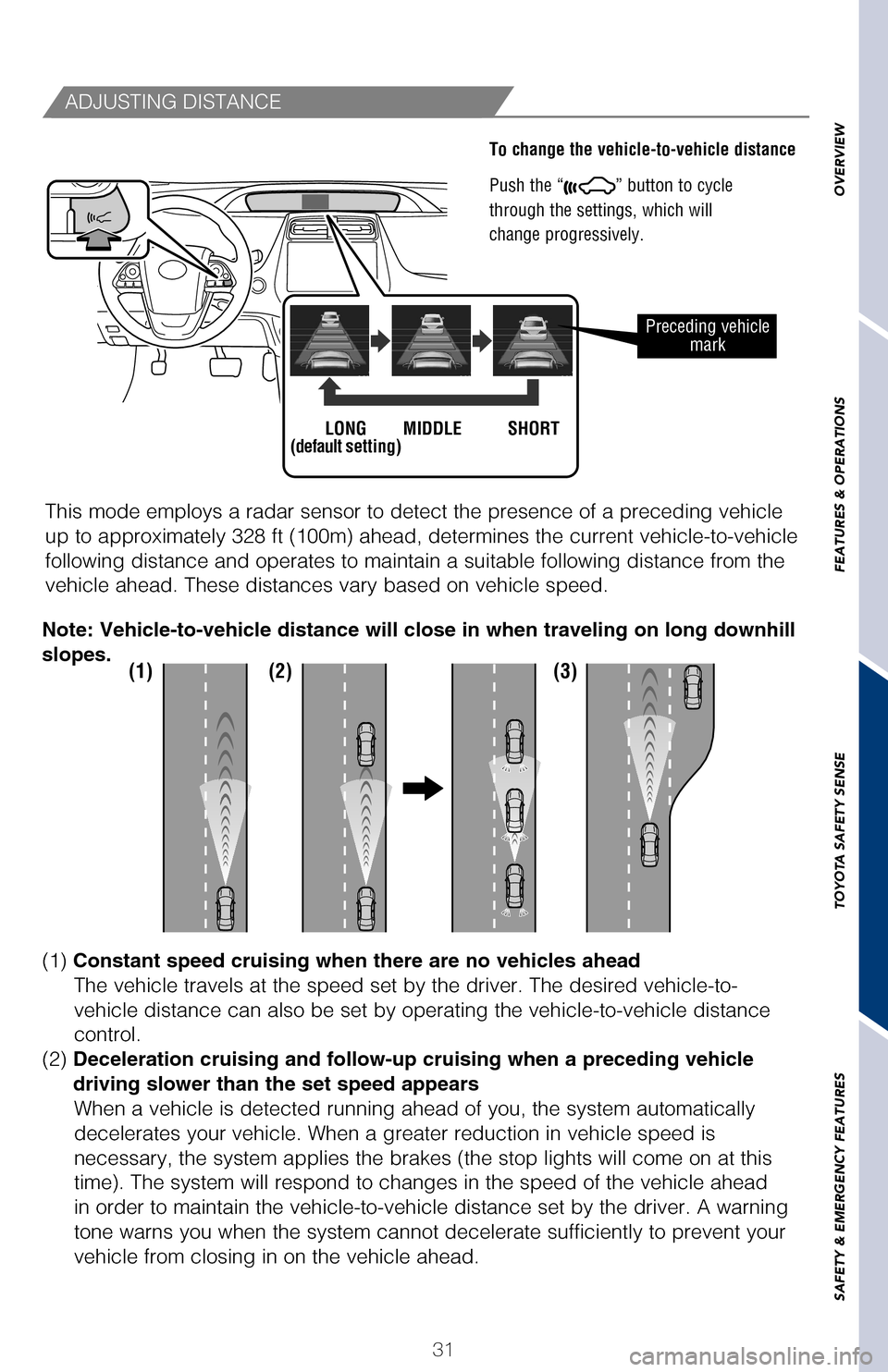
31
OVERVIEW
FEATURES & OPERATIONS
TOYOTA SAFETY SENSE
SAFETY & EMERGENCY FEATURES
DRCC helps maintain a pre-set distance to a preceding vehicle when the p\
receding
vehicle is traveling at a lower speed. This mode is always selected firs\
t when the
cruise control button is depressed. Constant speed cruise control mode i\
s also
available.
Vehicle will cruise at a set speed, decelerate to maintain selected dist\
ance from a
slower vehicle traveling in front and accelerate back up to the selected\
speed if the
vehicle in front changes lanes or speeds up.
(1) Push the ON-OFF button. The “RADAR READY” or “
” indicator will come on.
(2) Push the lever down to SET speed, push it up to Resume and pull it\
or depress brake to Cancel.
(3) Push up to increase the set speed, push down to decrease (1 MPH i\
ncrements).
Note: If DRCC is turned off and
you hold the ON-OFF button for
at least 1.5 seconds, the system
switches to constant speed
control mode.
Increase speed
Set speed Indicators
Dynamic Radar Cruise Control (DRCC)ADJUSTING DISTANCE
To change the vehicle-to-vehicle distance
Push the “
” button to cycle
through the settings, which will
change progressively.
This mode employs a radar sensor to detect the presence of a preceding v\
ehicle
up to approximately 328 ft (100m) ahead, determines the current vehicl\
e-to-vehicle
following distance and operates to maintain a suitable following distanc\
e from the
vehicle ahead. These distances vary based on vehicle speed.
Preceding vehicle mark
LONG
(default setting) MIDDLE SHORT
(1) (2) (3)
(1) Constant speed cruising when there are no vehicles ahead
The vehicle travels at the speed set by the driver. The desired vehicle-\
to-
vehicle distance can also be set by operating the vehicle-to-vehicle dis\
tance
control.
(2) Deceleration cruising and follow-up cruising when a preceding vehicle
driving slower than the set speed appears When a vehicle is detected running ahead of you, the system automaticall\
y
decelerates your vehicle. When a greater reduction in vehicle speed is
necessary, the system applies the brakes (the stop lights will come on \
at this
time). The system will respond to changes in the speed of the vehicle a\
head
in order to maintain the vehicle-to-vehicle distance set by the driver. \
A warning
tone warns you when the system cannot decelerate sufficiently to prevent\
your
vehicle from closing in on the vehicle ahead.
Note: Vehicle-to-vehicle distance will close in when traveling on long d\
ownhill
slopes.
1 The set speed may also be cancelled by depressing the brake pedal.2 The set speed may be resumed once vehicle speed exceeds 25 mph.
2017_Avalon_HV_QRG_D4_1.indd 319/23/16 5:35 AM