TOYOTA AVALON HYBRID 2022 Owners Manual
Manufacturer: TOYOTA, Model Year: 2022, Model line: AVALON HYBRID, Model: TOYOTA AVALON HYBRID 2022Pages: 584, PDF Size: 9.53 MB
Page 331 of 584
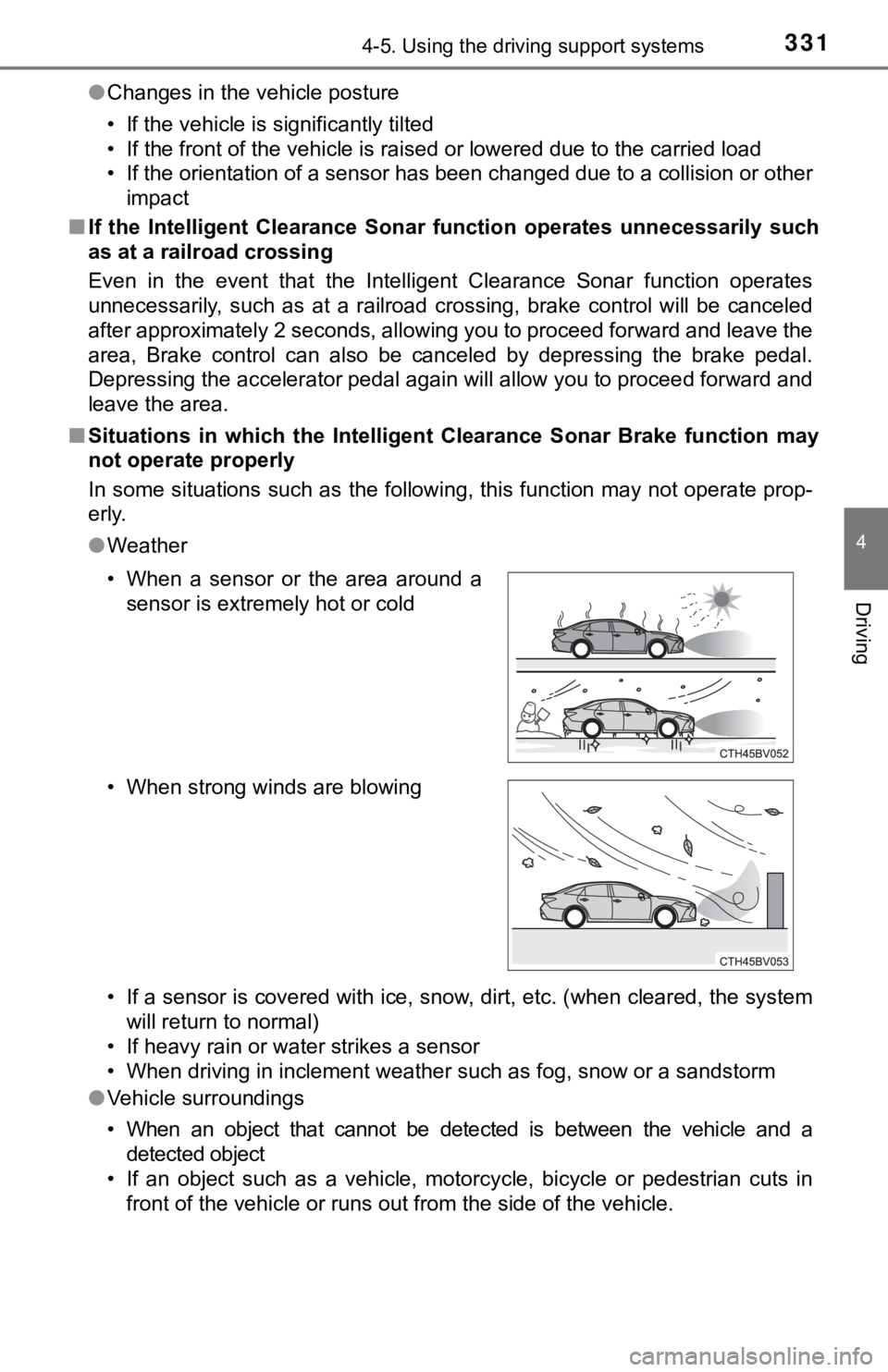
3314-5. Using the driving support systems
4
Driving
●Changes in the vehicle posture
• If the vehicle is significantly tilted
• If the front of the vehicle is raised or lowered due to the ca rried load
• If the orientation of a sensor has been changed due to a collision or other impact
■ If the Intelligent Clearance Sonar function operates unnecessar ily such
as at a railroad crossing
Even in the event that the Intelligent Clearance Sonar function operates
unnecessarily, such as at a railroad crossing, brake control will be canceled
after approximately 2 seconds, allowing you to proceed forward and leave the
area, Brake control can also be canceled by depressing the brak e pedal.
Depressing the accelerator pedal again will allow you to procee d forward and
leave the area.
■ Situations in which the Intell igent Clearance Sonar Brake funct ion may
not operate properly
In some situations such as the following, this function may not operate prop-
erly.
● Weather
• If a sensor is covered with ice, snow, dirt, etc. (when cleared, the system
will return to normal)
• If heavy rain or water strikes a sensor
• When driving in inclement weather such as fog, snow or a sands torm
● Vehicle surroundings
• When an object that cannot be detected is between the vehicle and a
detected object
• If an object such as a vehicle, motorcycle, bicycle or pedestrian cuts in front of the vehicle or runs out from the side of the vehicle.
• When a sensor or the area around a
sensor is extremely hot or cold
• When strong winds are blowing
Page 332 of 584
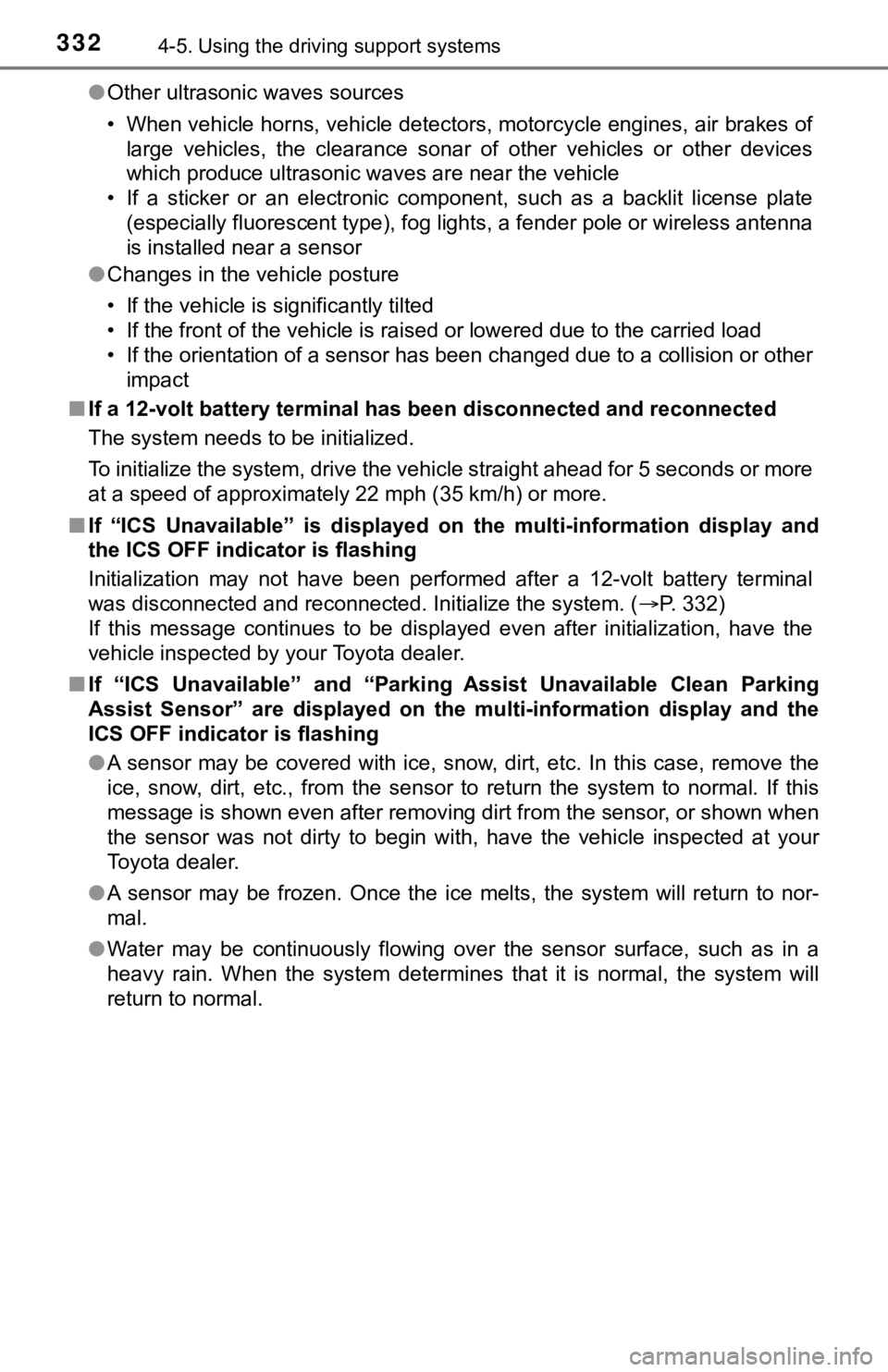
3324-5. Using the driving support systems
●Other ultrasonic waves sources
• When vehicle horns, vehicle detectors, motorcycle engines, air brakes of
large vehicles, the clearance sonar of other vehicles or other devices
which produce ultrasonic waves are near the vehicle
• If a sticker or an electronic component, such as a backlit license plate
(especially fluorescent type), fog lights, a fender pole or wir eless antenna
is installed near a sensor
● Changes in the vehicle posture
• If the vehicle is significantly tilted
• If the front of the vehicle is raised or lowered due to the ca rried load
• If the orientation of a sensor has been changed due to a collision or other impact
■ If a 12-volt battery terminal has been disconnected and reconne cted
The system needs to be initialized.
To initialize the system, drive the vehicle straight ahead for 5 seconds or more
at a speed of approximately 22 mph (35 km/h) or more.
■ If “ICS Unavailable” is displayed on the multi-information display and
the ICS OFF indicator is flashing
Initialization may not have been performed after a 12-volt battery terminal
was disconnected and reconnected. Initialize the system. ( P. 332)
If this message continues to be displayed even after initializa tion, have the
vehicle inspected by your Toyota dealer.
■ If “ICS Unavailable” and “Parking Assist Unavailable Clean Park ing
Assist Sensor” are displayed on th e multi-information display and the
ICS OFF indicator is flashing
● A sensor may be covered with ice, snow, dirt, etc. In this case , remove the
ice, snow, dirt, etc., from the sensor to return the system to normal. If this
message is shown even after removing dirt from the sensor, or s hown when
the sensor was not dirty to begin with, have the vehicle inspec ted at your
Toyota dealer.
● A sensor may be frozen. Once the ice melts, the system will ret urn to nor-
mal.
● Water may be continuously flowing over the sensor surface, such as in a
heavy rain. When the system determines that it is normal, the system will
return to normal.
Page 333 of 584
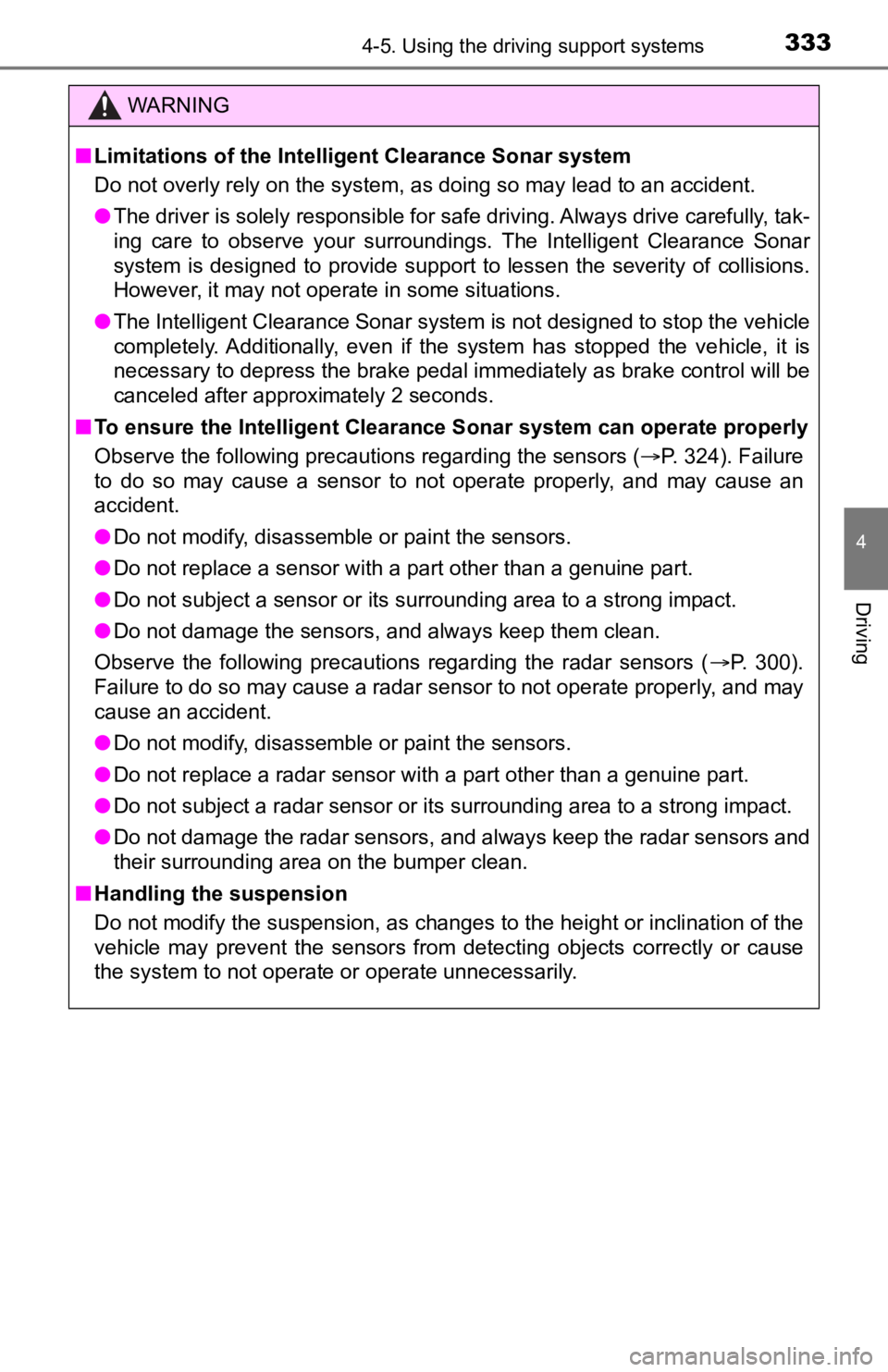
3334-5. Using the driving support systems
4
Driving
WARNING
■Limitations of the Intelligent Clearance Sonar system
Do not overly rely on the system, as doing so may lead to an accident.
● The driver is solely responsible for safe driving. Always drive carefully, tak-
ing care to observe your surroundings. The Intelligent Clearanc e Sonar
system is designed to provide support to lessen the severity of collisions.
However, it may not operate in some situations.
● The Intelligent Clearance Sonar system is not designed to stop the vehicle
completely. Additionally, even if the system has stopped the vehicle, it is
necessary to depress the brake pedal immediately as brake control will be
canceled after approximately 2 seconds.
■ To ensure the Intelligent Clearance Sonar system can operate pr operly
Observe the following precautions regarding the sensors ( P. 324). Failure
to do so may cause a sensor to not operate properly, and may cause an
accident.
● Do not modify, disassemble or paint the sensors.
● Do not replace a sensor with a part other than a genuine part.
● Do not subject a sensor or its surrounding area to a strong impact.
● Do not damage the sensors, and always keep them clean.
Observe the following precautions regarding the radar sensors ( P. 300).
Failure to do so may cause a radar sensor to not operate proper ly, and may
cause an accident.
● Do not modify, disassemble or paint the sensors.
● Do not replace a radar sensor with a part other than a genuine part.
● Do not subject a radar sensor or its surrounding area to a strong impact.
● Do not damage the radar sensors, and always keep the radar sensors and
their surrounding area on the bumper clean.
■ Handling the suspension
Do not modify the suspension, as changes to the height or inclination of the
vehicle may prevent the sensors from detecting objects correctly or cause
the system to not operate or operate unnecessarily.
Page 334 of 584
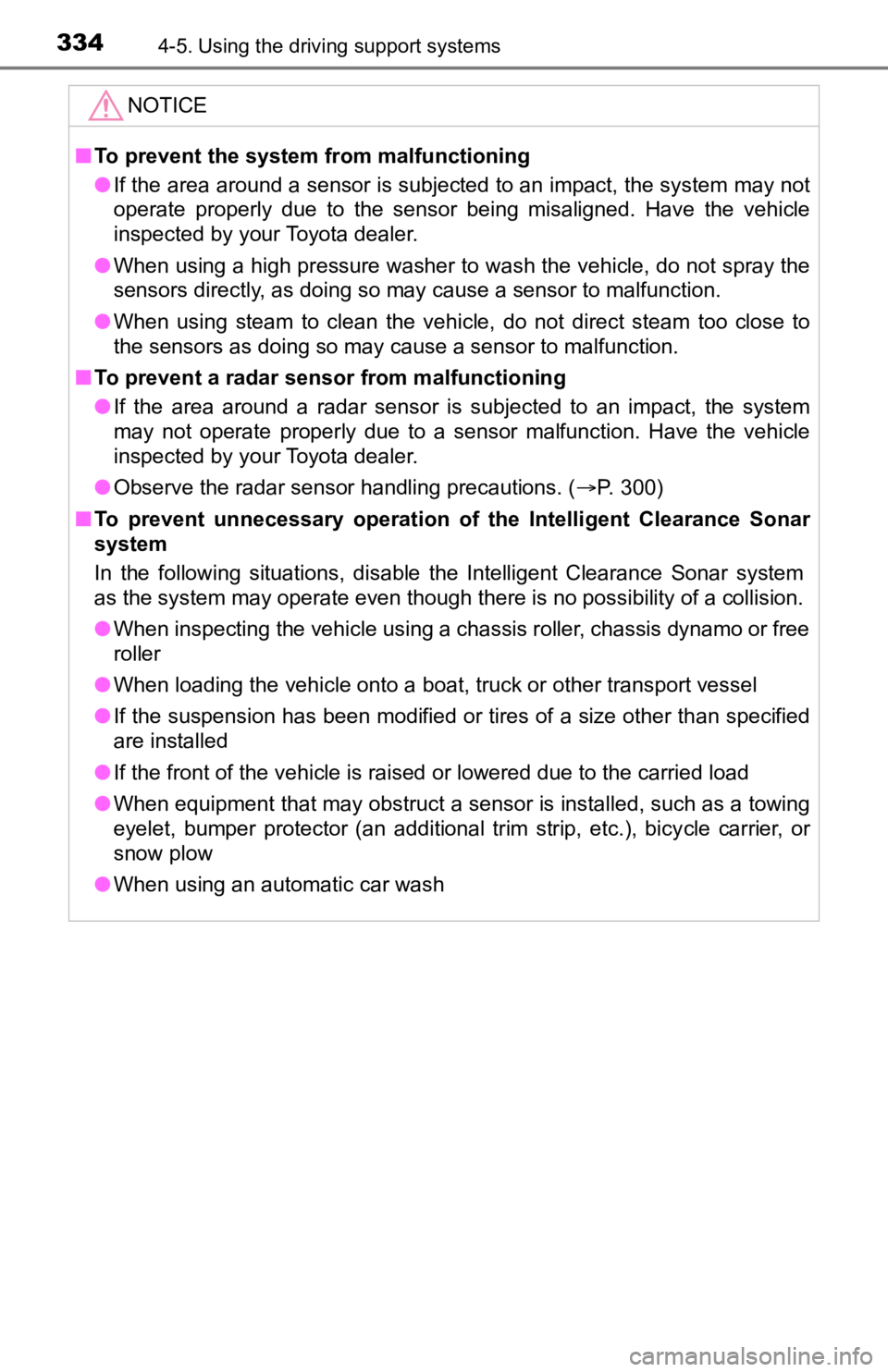
3344-5. Using the driving support systems
NOTICE
■To prevent the system from malfunctioning
● If the area around a sensor is subjected to an impact, the system may not
operate properly due to the sensor being misaligned. Have the vehicle
inspected by your Toyota dealer.
● When using a high pressure washer to wash the vehicle, do not spray the
sensors directly, as doing so may cause a sensor to malfunction .
● When using steam to clean the vehicle, do not direct steam too close to
the sensors as doing so may cause a sensor to malfunction.
■ To prevent a radar sensor from malfunctioning
● If the area around a radar sensor is subjected to an impact, the system
may not operate properly due to a sensor malfunction. Have the vehicle
inspected by your Toyota dealer.
● Observe the radar sensor handling precautions. ( P. 300)
■ To prevent unnecessary operation of the Intelligent Clearance S onar
system
In the following situations, disable the Intelligent Clearance Sonar system
as the system may operate even though there is no possibility of a collision.
● When inspecting the vehicle using a chassis roller, chassis dynamo or free
roller
● When loading the vehicle onto a boat, truck or other transport vessel
● If the suspension has been modified or tires of a size other than specified
are installed
● If the front of the vehicle is raised or lowered due to the carried load
● When equipment that may obstruct a sensor is installed, such as a towing
eyelet, bumper protector (an additional trim strip, etc.), bicycle carrier, or
snow plow
● When using an automatic car wash
Page 335 of 584
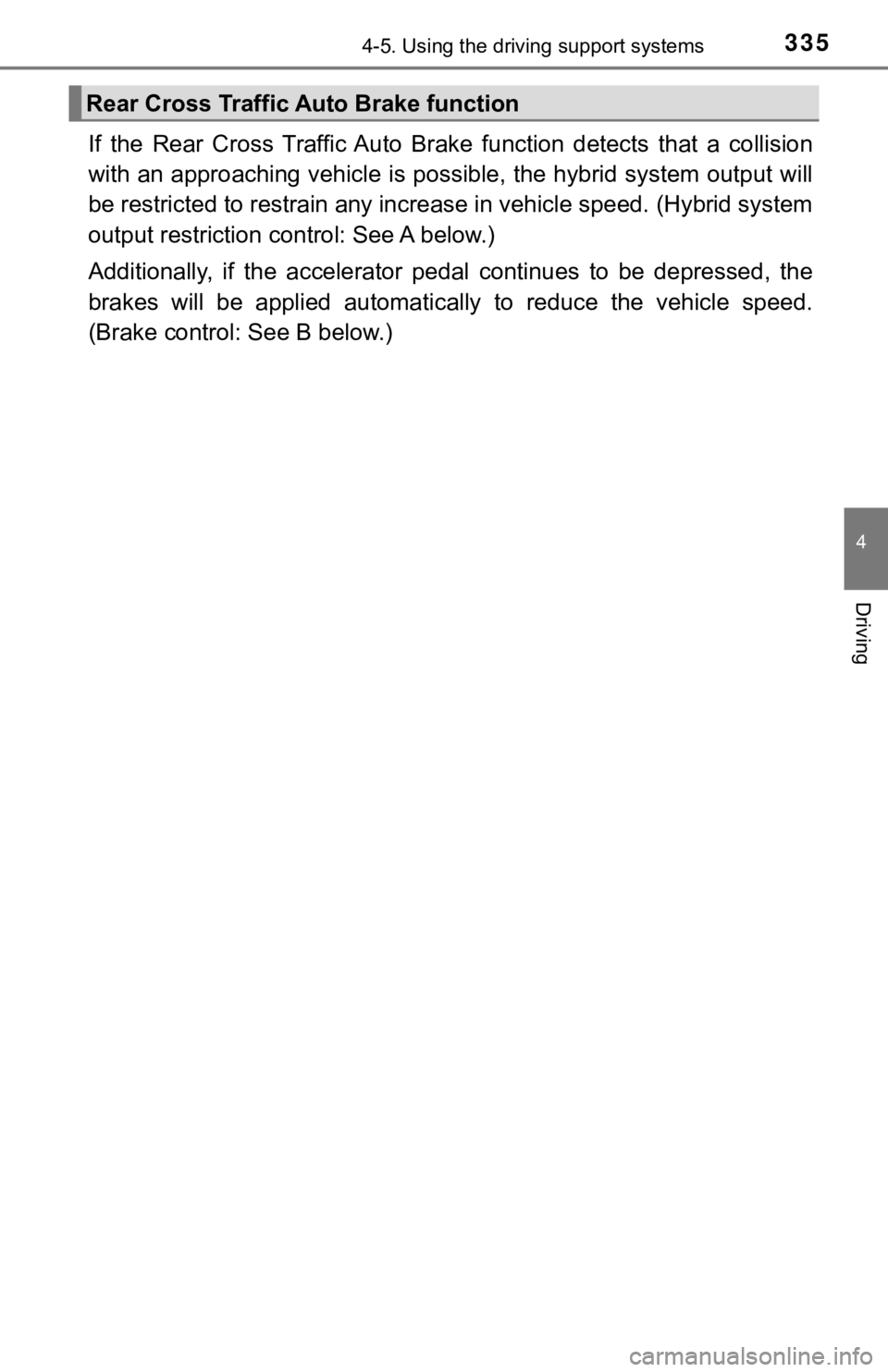
3354-5. Using the driving support systems
4
Driving
If the Rear Cross Traffic Auto Brake function detects that a collision
with an approaching vehicle is p ossible, the hybrid system output will
be restricted to restrain any increase in vehicle speed. (Hybri d system
output restriction c ontrol: See A below.)
Additionally, if the accelerator pedal continues to be depresse d, the
brakes will be applied automatically to reduce the vehicle spee d.
(Brake control: See B below.)
Rear Cross Traffic Auto Brake function
Page 336 of 584
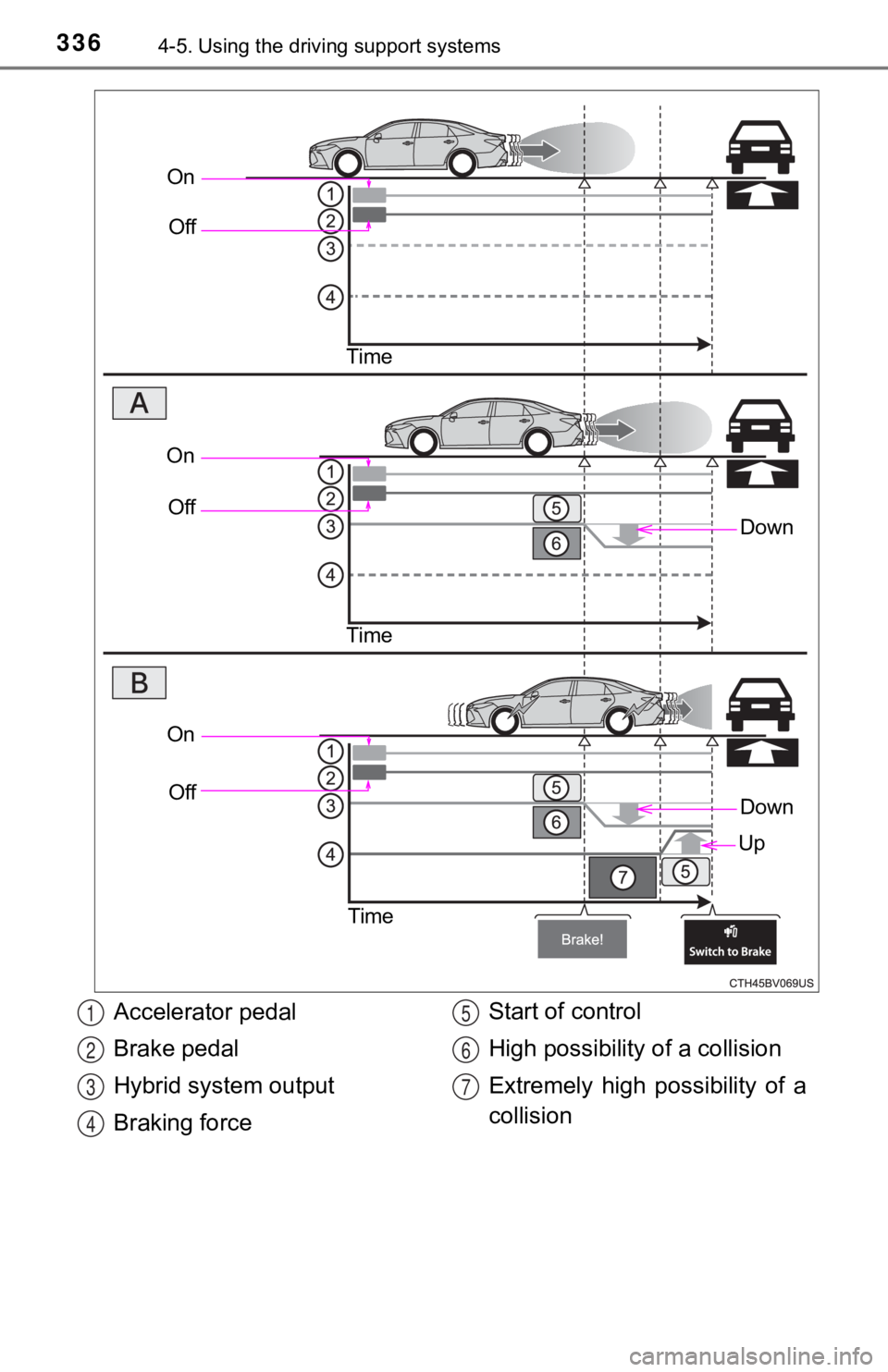
3364-5. Using the driving support systems
On
Off
Time
Down
OnOff
Time
On Off
Time
Down
Up
Accelerator pedal
Brake pedal
Hybrid system output
Braking force Start of control
High possibility of a collision
Extremely high possibility of a
collision1
2
3
4
5
6
7
Page 337 of 584
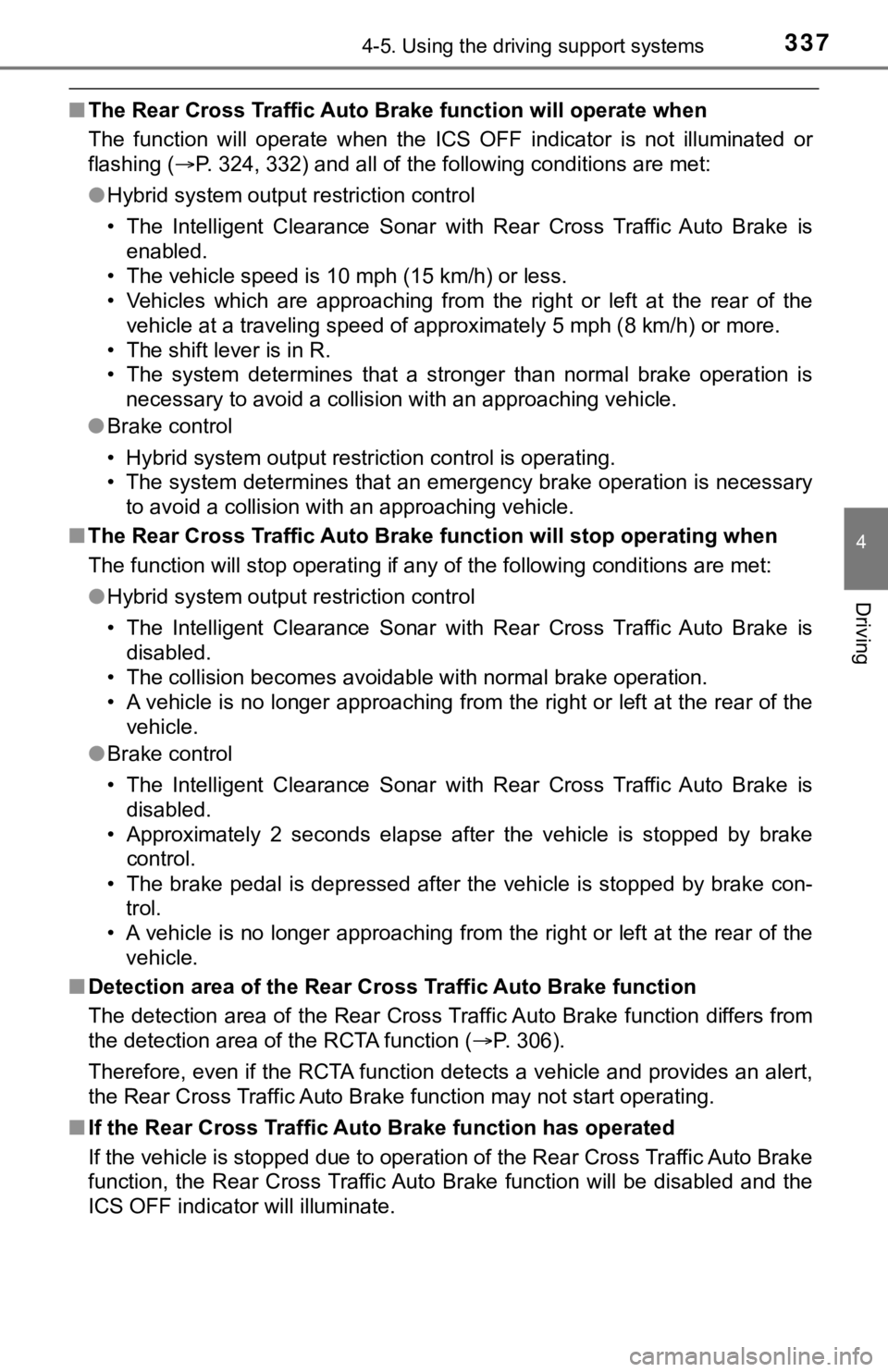
3374-5. Using the driving support systems
4
Driving
■The Rear Cross Traffic Auto Br ake function will operate when
The function will operate when the ICS OFF indicator is not ill uminated or
flashing ( P. 324, 332) and all of the following conditions are met:
● Hybrid system output restriction control
• The Intelligent Clearance Sonar with Rear Cross Traffic Auto B rake is
enabled.
• The vehicle speed is 10 mph (15 km/h) or less.
• Vehicles which are approaching from the right or left at the r ear of the
vehicle at a traveling speed of approximately 5 mph (8 km/h) or more.
• The shift lever is in R.
• The system determines that a stronger than normal brake operat ion is
necessary to avoid a collision with an approaching vehicle.
● Brake control
• Hybrid system output restriction control is operating.
• The system determines that an emergency brake operation is nec essary
to avoid a collision with an approaching vehicle.
■ The Rear Cross Traffic Auto Br ake function will stop operating when
The function will stop operating if any of the following condit ions are met:
● Hybrid system output restriction control
• The Intelligent Clearance Sonar with Rear Cross Traffic Auto B rake is
disabled.
• The collision becomes avoidable with normal brake operation.
• A vehicle is no longer approaching from the right or left at t he rear of the
vehicle.
● Brake control
• The Intelligent Clearance Sonar with Rear Cross Traffic Auto B rake is
disabled.
• Approximately 2 seconds elapse after the vehicle is stopped by brake
control.
• The brake pedal is depressed after the vehicle is stopped by b rake con-
trol.
• A vehicle is no longer approaching from the right or left at t he rear of the
vehicle.
■ Detection area of the Rear Cro ss Traffic Auto Brake function
The detection area of the Rear Cross Traffic Auto Brake function differs from
the detection area of the RCTA function ( P. 306).
Therefore, even if the RCTA function detects a vehicle and provides an alert,
the Rear Cross Traffic Auto Brake function may not start operat ing.
■ If the Rear Cross Traffic Auto Brake function has operated
If the vehicle is stopped due to operation of the Rear Cross Tr affic Auto Brake
function, the Rear Cross Traffic Auto Brake function will be di sabled and the
ICS OFF indicator will illuminate.
Page 338 of 584
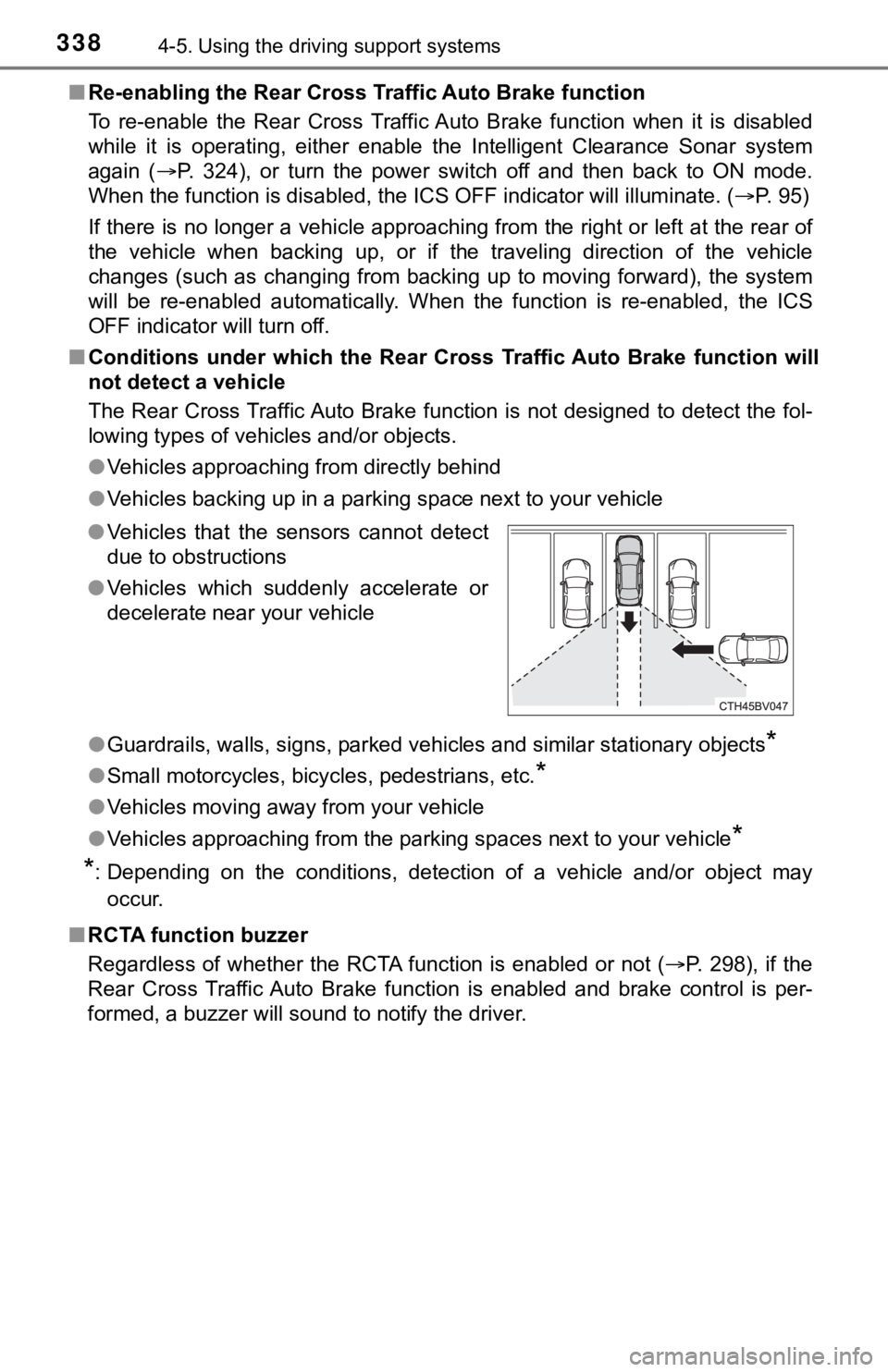
3384-5. Using the driving support systems
■Re-enabling the Rear Cross Traffic Auto Brake function
To re-enable the Rear Cross Traffic Auto Brake function when it is disabled
while it is operating, either enable the Intelligent Clearance Sonar system
again ( P. 324), or turn the power switch off and then back to ON mode.
When the function is disabled, the ICS OFF indicator will illum inate. (P. 95)
If there is no longer a vehicle approaching from the right or l eft at the rear of
the vehicle when backing up, or if the traveling direction of the vehicle
changes (such as changing from backing up to moving forward), the system
will be re-enabled automatically. When the function is re-enabl ed, the ICS
OFF indicator will turn off.
■ Conditions under which the Rear Cross Traffic Auto Brake function will
not detect a vehicle
The Rear Cross Traffic Auto Brake function is not designed to d etect the fol-
lowing types of vehicles and/or objects.
● Vehicles approaching from directly behind
● Vehicles backing up in a parking space next to your vehicle
● Guardrails, walls, signs, parked vehicles and similar stationar y objects
*
●Small motorcycles, bicycles, pedestrians, etc.*
●Vehicles moving away from your vehicle
● Vehicles approaching from the parking spaces next to your vehic le
*
*
: Depending on the conditions, detection of a vehicle and/or obj ect may
occur.
■ RCTA function buzzer
Regardless of whether the RCTA function is enabled or not ( P. 298), if the
Rear Cross Traffic Auto Brake function is enabled and brake con trol is per-
formed, a buzzer will sound to notify the driver. ● Vehicles that the sensors cannot detect
due to obstructions
● Vehicles which suddenly accelerate or
decelerate near your vehicle
Page 339 of 584
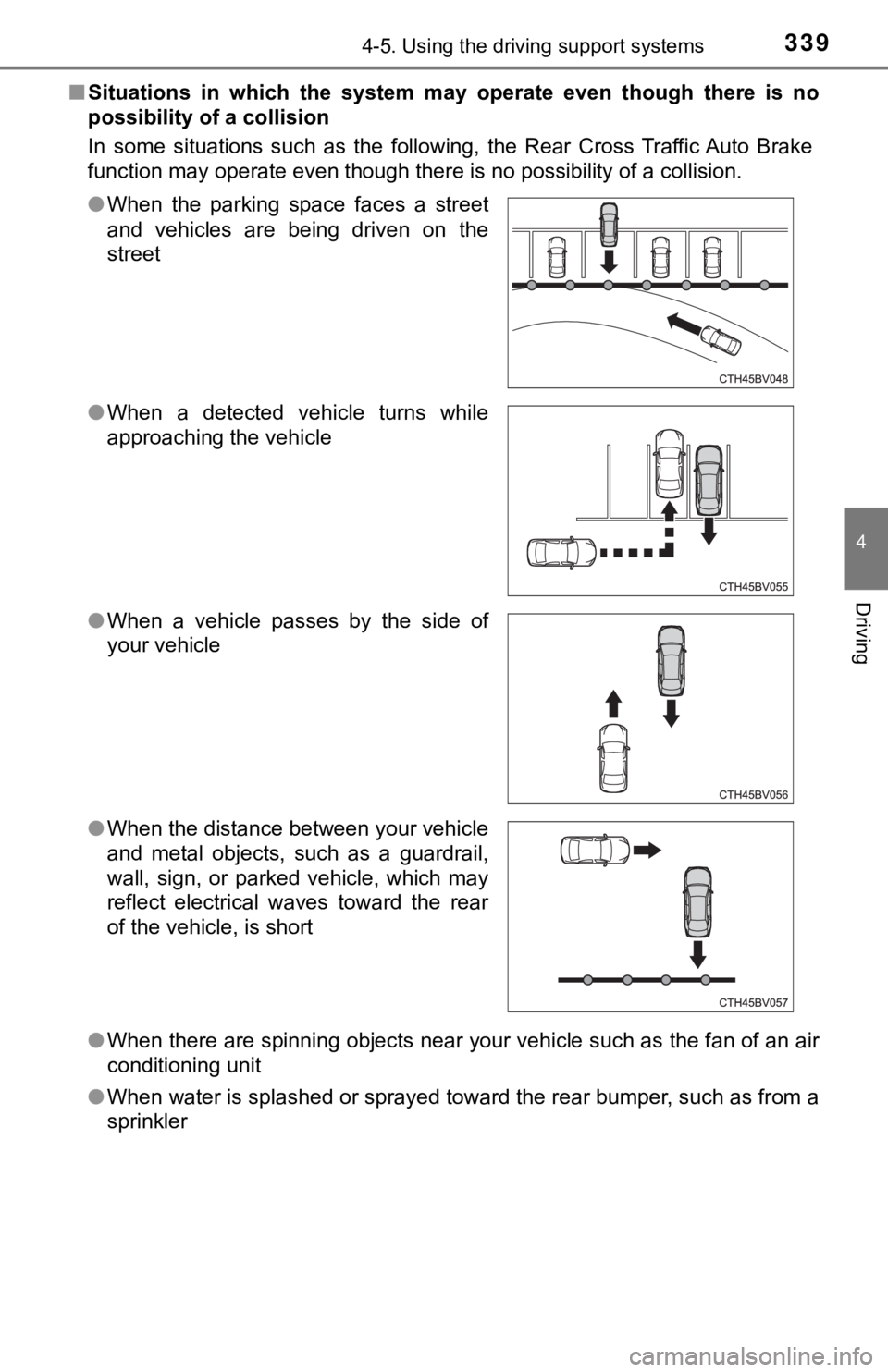
3394-5. Using the driving support systems
4
Driving
■Situations in which the system m ay operate even though there is no
possibility of a collision
In some situations such as the following, the Rear Cross Traffic Auto Brake
function may operate even though there is no possibility of a c ollision.
● When there are spinning objects near your vehicle such as the f an of an air
conditioning unit
● When water is splashed or sprayed toward the rear bumper, such as from a
sprinkler
●
When the parking space faces a street
and vehicles are being driven on the
street
● When a detected vehicle turns while
approaching the vehicle
● When a vehicle passes by the side of
your vehicle
● When the distance between your vehicle
and metal objects, such as a guardrail,
wall, sign, or parked vehicle, which may
reflect electrical waves toward the rear
of the vehicle, is short
Page 340 of 584
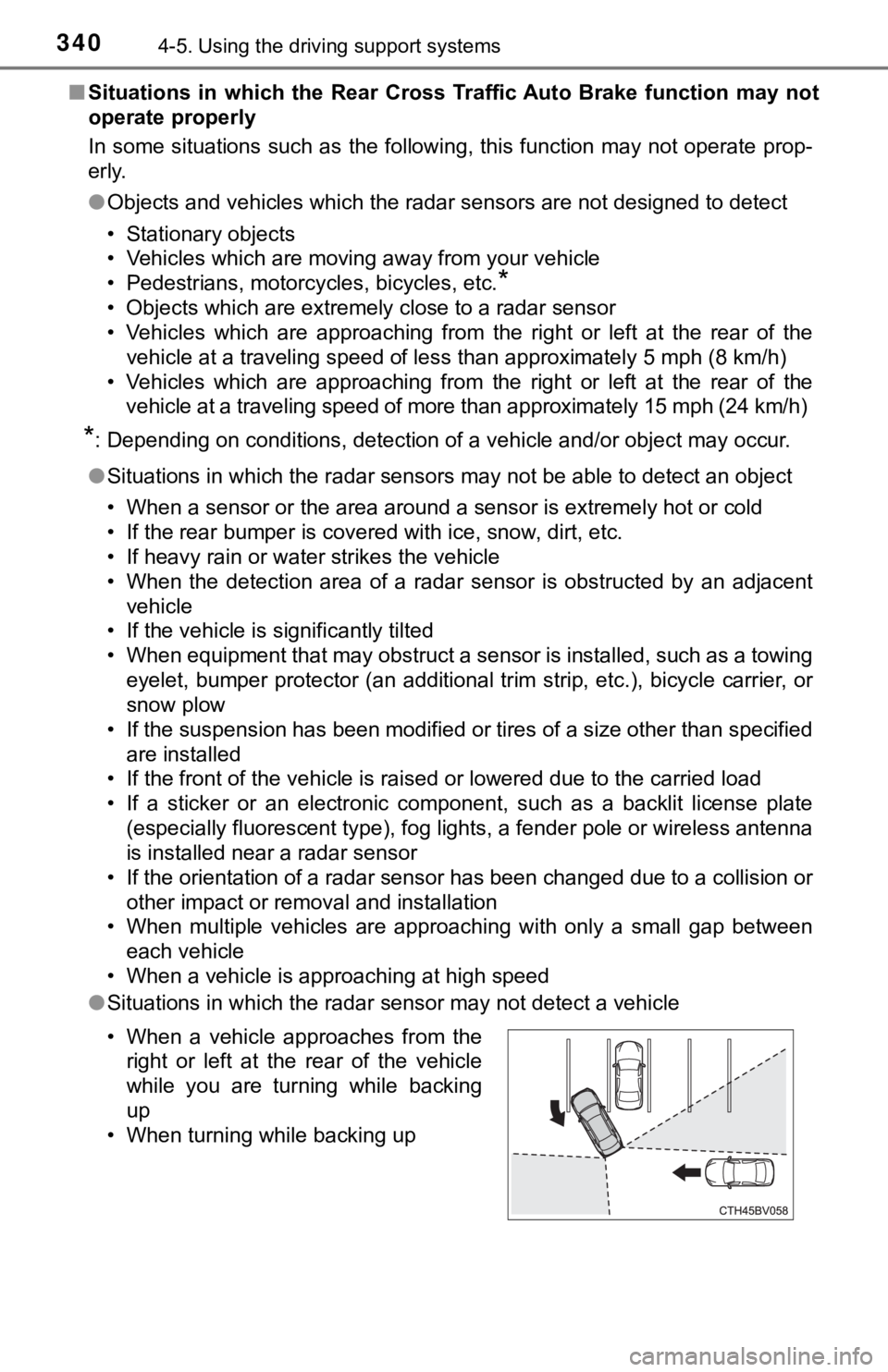
3404-5. Using the driving support systems
■Situations in which the Rear Cross Traffic Auto Brake function may not
operate properly
In some situations such as the following, this function may not operate prop-
erly.
● Objects and vehicles which the radar sensors are not designed t o detect
• Stationary objects
• Vehicles which are moving away from your vehicle
• Pedestrians, motorcycles, bicycles, etc.
*
• Objects which are extremely close to a radar sensor
• Vehicles which are approaching from the right or left at the r ear of the
vehicle at a traveling speed of less than approximately 5 mph ( 8 km/h)
• Vehicles which are approaching from the right or left at the r ear of the
vehicle at a traveling speed of more than approximately 15 mph (24 km/h)
*: Depending on conditions, detection of a vehicle and/or object may occur.
● Situations in which the radar sensors may not be able to detect an object
• When a sensor or the area around a sensor is extremely hot or cold
• If the rear bumper is covered with ice, snow, dirt, etc.
• If heavy rain or water strikes the vehicle
• When the detection area of a radar sensor is obstructed by an adjacent
vehicle
• If the vehicle is significantly tilted
• When equipment that may obstruct a sensor is installed, such a s a towing
eyelet, bumper protector (an additional trim strip, etc.), bicy cle carrier, or
snow plow
• If the suspension has been modified or tires of a size other than specified
are installed
• If the front of the vehicle is raised or lowered due to the ca rried load
• If a sticker or an electronic component, such as a backlit license plate
(especially fluorescent type), fog lights, a fender pole or wir eless antenna
is installed near a radar sensor
• If the orientation of a radar sensor has been changed due to a collision or
other impact or removal and installation
• When multiple vehicles are approaching with only a small gap between each vehicle
• When a vehicle is approaching at high speed
● Situations in which the radar sensor may not detect a vehicle
• When a vehicle approaches from the
right or left at the rear of the vehicle
while you are turning while backing
up
• When turning while backing up