disc TOYOTA AVALON HYBRID 2022 Owners Manual
[x] Cancel search | Manufacturer: TOYOTA, Model Year: 2022, Model line: AVALON HYBRID, Model: TOYOTA AVALON HYBRID 2022Pages: 584, PDF Size: 9.53 MB
Page 5 of 584
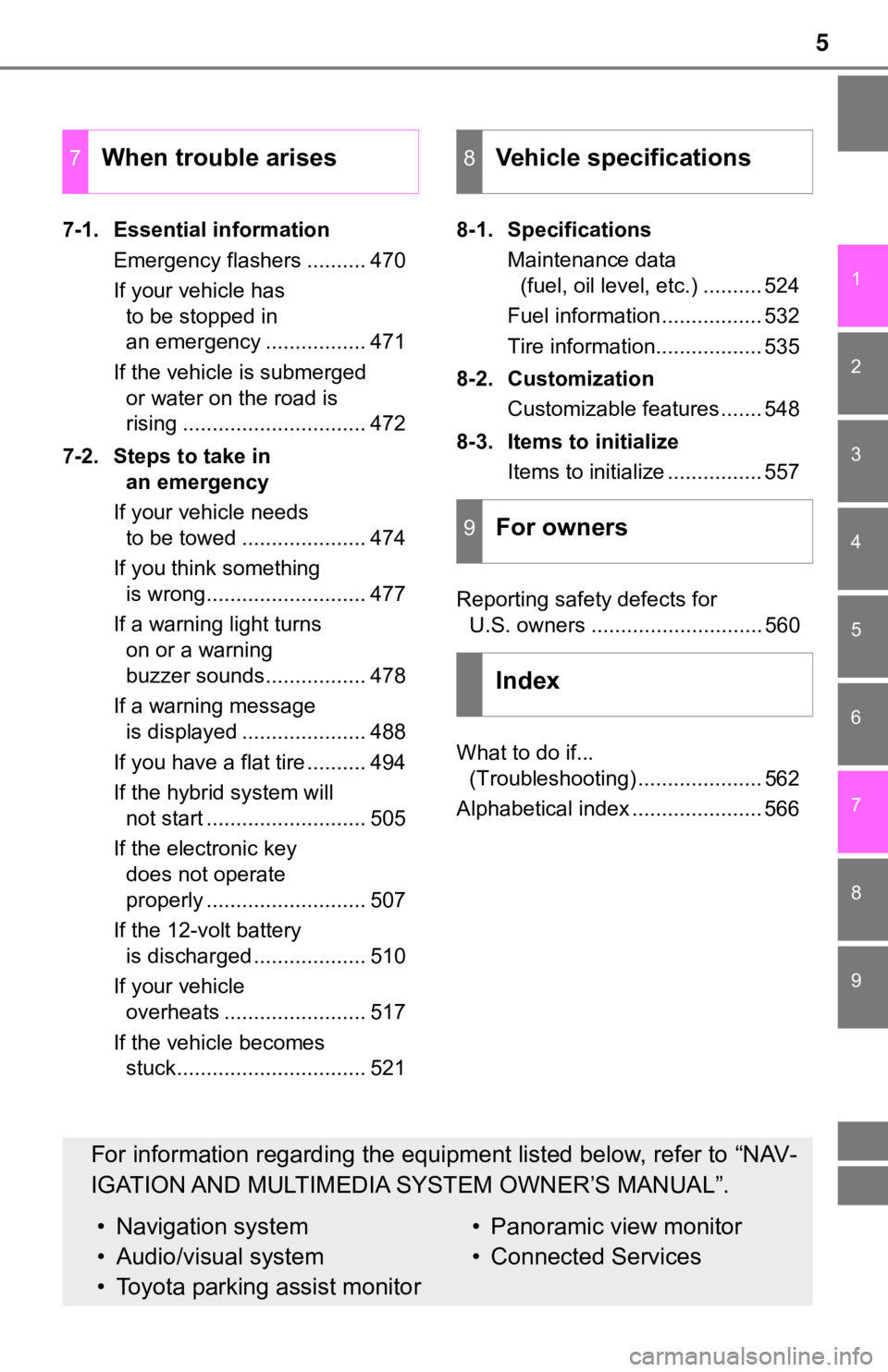
5
1
9 7 6
5
4
3
2
8
7-1. Essential informationEmergency flashers .......... 470
If your vehicle has to be stopped in
an emergency ................. 471
If the vehicle is submerged or water on the road is
rising ............................... 472
7-2. Steps to take in an emergency
If your vehicle needs to be towed ..................... 474
If you think something is wrong........................... 477
If a warning light turns on or a warning
buzzer sounds................. 478
If a warning message is displayed ..................... 488
If you have a flat tire .......... 494
If the hybrid system will not start ........................... 505
If the electronic key does not operate
properly ........................... 507
If the 12-volt battery is discharged ................... 510
If your vehicle overheats ........................ 517
If the vehicle becomes stuck................................ 521 8-1. Specifications
Maintenance data (fuel, oil level, etc.) .......... 524
Fuel information ................. 532
Tire information.................. 535
8-2. Customization Customizable features ....... 548
8-3. Items to initialize Items to initialize ................ 557
Reporting safety defects for U.S. owners ............................. 560
What to do if... (Troubleshooting) ..................... 562
Alphabetical index ...................... 566
7When trouble arises8Vehicle specifications
9For owners
Index
For information regarding the equipment listed below, refer to “NAV-
IGATION AND MULTIMEDIA SYSTEM OWNER’S MANUAL”.
• Navigation system
• Audio/visual system
• Toyota parking assist monitor• Panoramic view monitor
• Connected Services
Page 8 of 584
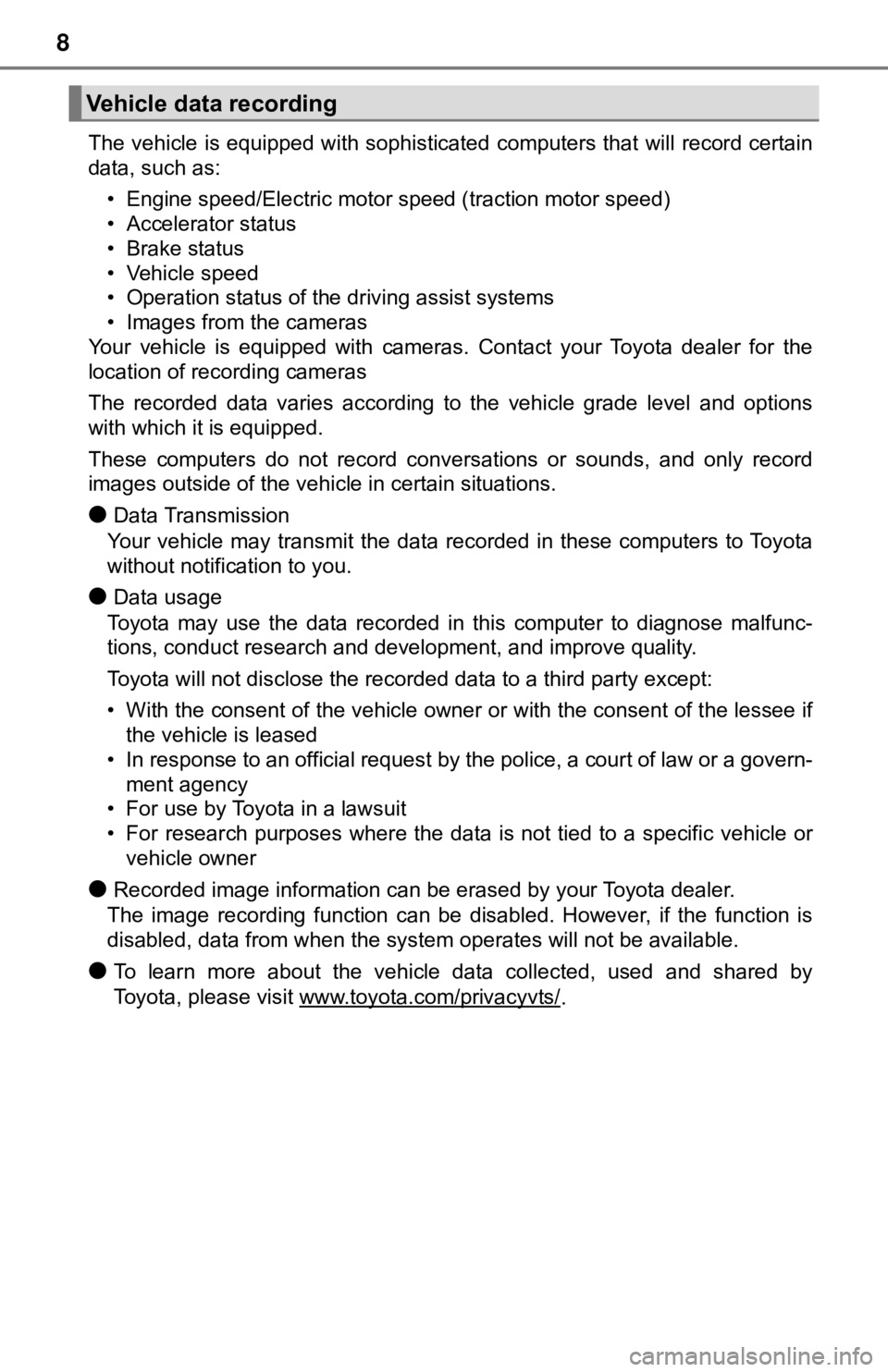
8
The vehicle is equipped with sophisticated computers that will record certain
data, such as:
• Engine speed/Electric motor speed (traction motor speed)
• Accelerator status
• Brake status
• Vehicle speed
• Operation status of the driving assist systems
• Images from the cameras
Your vehicle is equipped with cameras. Contact your Toyota deal er for the
location of recording cameras
The recorded data varies according to the vehicle grade level and options
with which it is equipped.
These computers do not record conversations or sounds, and only record
images outside of the vehicle in certain situations.
●Data Transmission
Your vehicle may transmit the data recorded in these computers to Toyota
without notification to you.
●Data usage
Toyota may use the data recorded in this computer to diagnose m alfunc-
tions, conduct research and development, and improve quality.
Toyota will not disclose the recorded data to a third party exc ept:
• With the consent of the vehicle owner or with the consent of the lessee if the vehicle is leased
• In response to an official request by the police, a court of l aw or a govern-
ment agency
• For use by Toyota in a lawsuit
• For research purposes where the data is not tied to a specific vehicle or
vehicle owner
●Recorded image information can be erased by your Toyota dealer.
The image recording function can be disabled. However, if the f unction is
disabled, data from when the system operates will not be available.
●To learn more about the vehicle data collected, used and shared by
Toyota, please visit www.toyota.com/privacyvts/
.
Vehicle data recording
Page 10 of 584
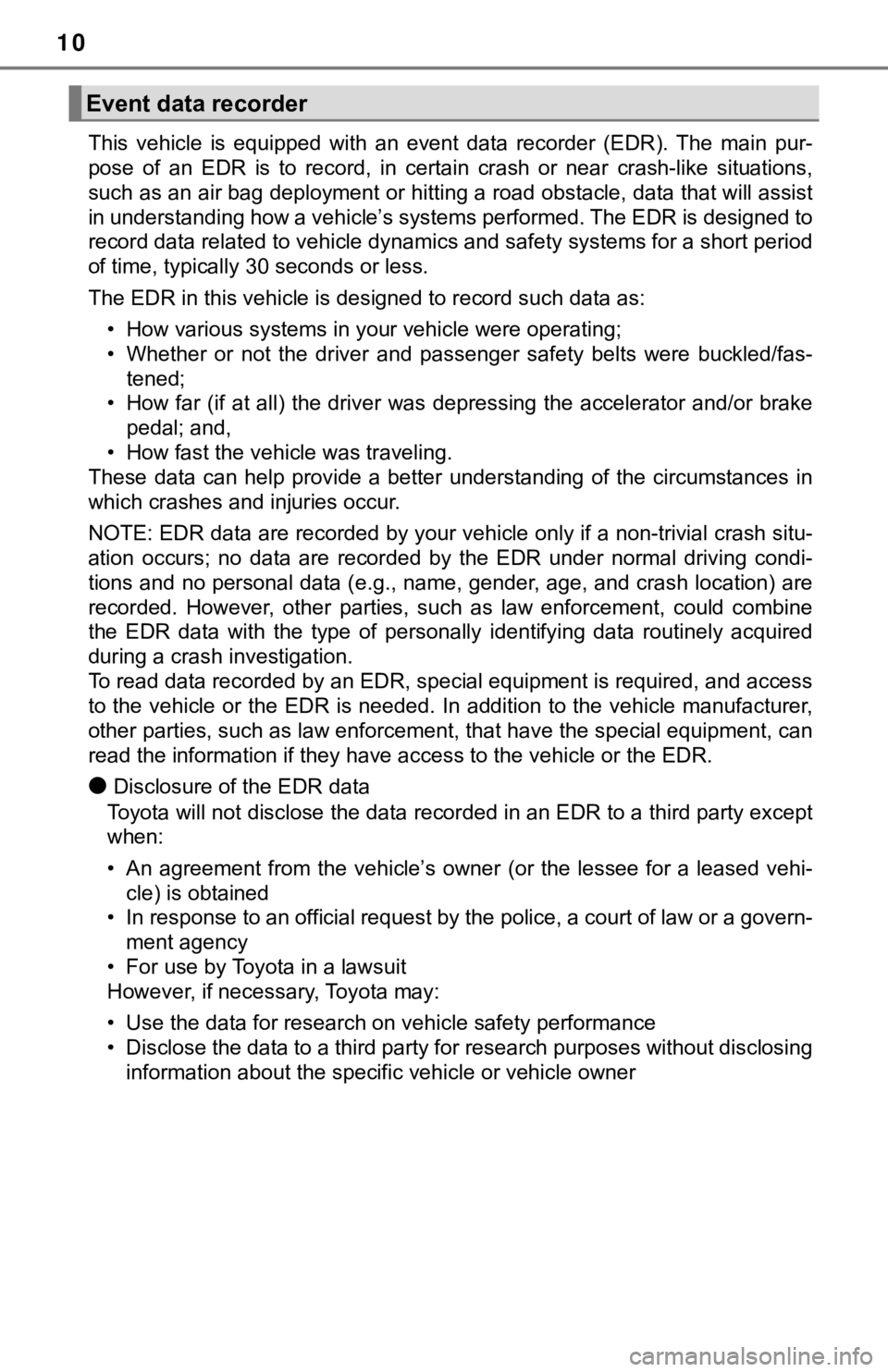
10
This vehicle is equipped with an event data recorder (EDR). The main pur-
pose of an EDR is to record, in certain crash or near crash-lik e situations,
such as an air bag deployment or hitting a road obstacle, data that will assist
in understanding how a vehicle’s systems performed. The EDR is designed to
record data related to vehicle dynamics and safety systems for a short period
of time, typically 30 seconds or less.
The EDR in this vehicle is designed to record such data as:
• How various systems in your vehicle were operating;
• Whether or not the driver and passenger safety belts were buckled/fas-tened;
• How far (if at all) the driver was depressing the accelerator and/or brake
pedal; and,
• How fast the vehicle was traveling.
These data can help provide a better understanding of the circu mstances in
which crashes and injuries occur.
NOTE: EDR data are recorded by your vehicle only if a non-trivi al crash situ-
ation occurs; no data are recorded by the EDR under normal driv ing condi-
tions and no personal data (e.g., name, gender, age, and crash location) are
recorded. However, other parties, such as law enforcement, could combine
the EDR data with the type of personally identifying data routi nely acquired
during a crash investigation.
To read data recorded by an EDR, special equipment is required, and access
to the vehicle or the EDR is needed. In addition to the vehicle manufacturer,
other parties, such as law enforcement, that have the special e quipment, can
read the information if they have access to the vehicle or the EDR.
●Disclosure of the EDR data
Toyota will not disclose the data recorded in an EDR to a third party except
when:
• An agreement from the vehicle’s owner (or the lessee for a lea sed vehi-
cle) is obtained
• In response to an official request by the police, a court of l aw or a govern-
ment agency
• For use by Toyota in a lawsuit
However, if necessary, Toyota may:
• Use the data for research on vehicle safety performance
• Disclose the data to a third party for research purposes witho ut disclosing
information about the specific vehicle or vehicle owner
Event data recorder
Page 51 of 584
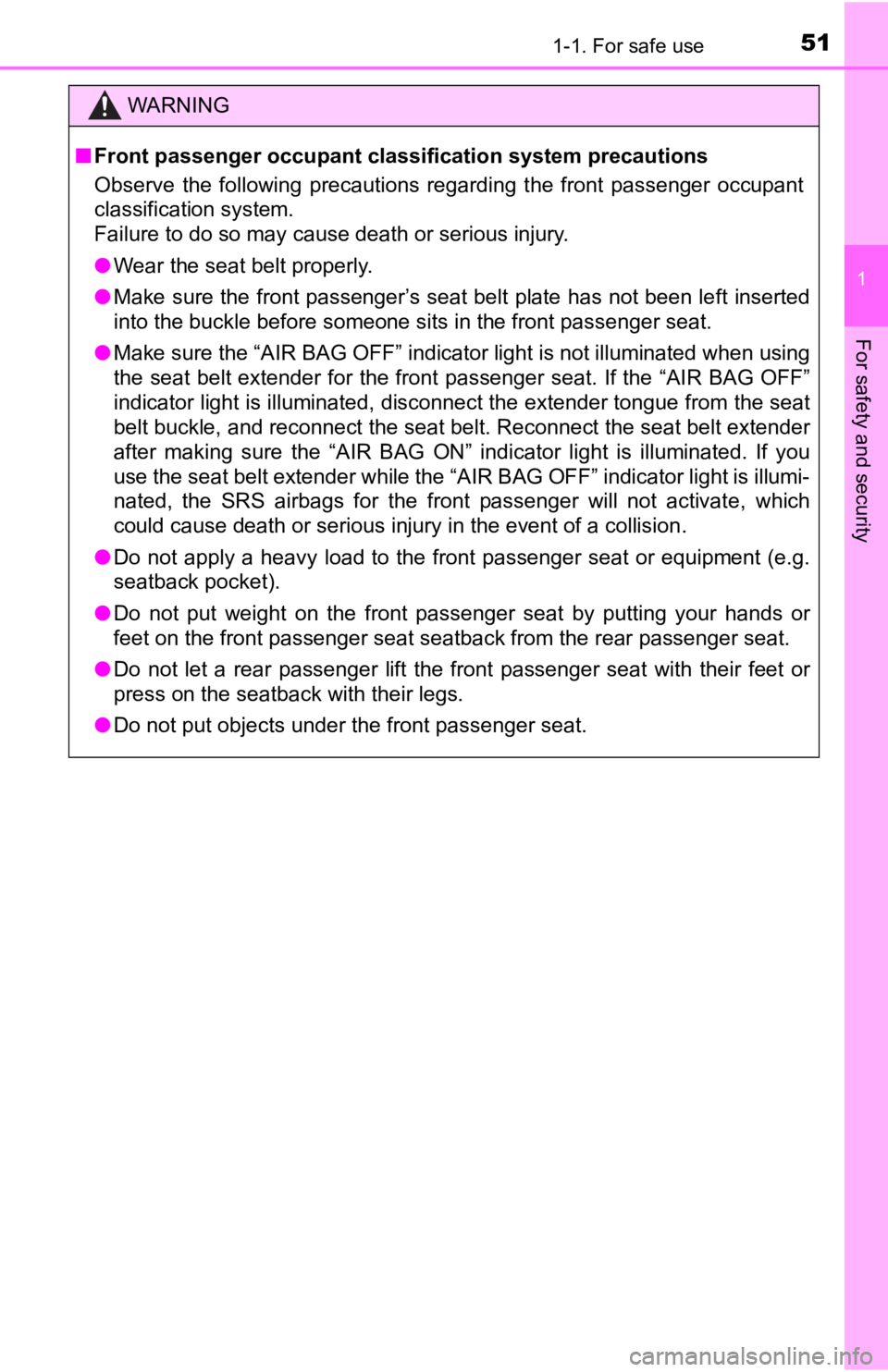
511-1. For safe use
1
For safety and security
WARNING
■Front passenger occupant classification system precautions
Observe the following precautions regarding the front passenger occupant
classification system.
Failure to do so may cause death or serious injury.
● Wear the seat belt properly.
● Make sure the front passenger’s seat belt plate has not been le ft inserted
into the buckle before someone sits in the front passenger seat.
● Make sure the “AIR BAG OFF” indicator light is not illuminated when using
the seat belt extender for the front passenger seat. If the “AI R BAG OFF”
indicator light is illuminated, disconnect the extender tongue from the seat
belt buckle, and reconnect the seat belt. Reconnect the seat belt extender
after making sure the “AIR BAG ON” indicator light is illuminated. If you
use the seat belt extender while the “AIR BAG OFF” indicator light is illumi-
nated, the SRS airbags for the front passenger will not activate, which
could cause death or serious injury in the event of a collision.
● Do not apply a heavy load to the front passenger seat or equipment (e.g.
seatback pocket).
● Do not put weight on the front passenger seat by putting your hands or
feet on the front passenger seat seatback from the rear passenger seat.
● Do not let a rear passenger lift the front passenger seat with their feet or
press on the seatback with their legs.
● Do not put objects under the front passenger seat.
Page 66 of 584
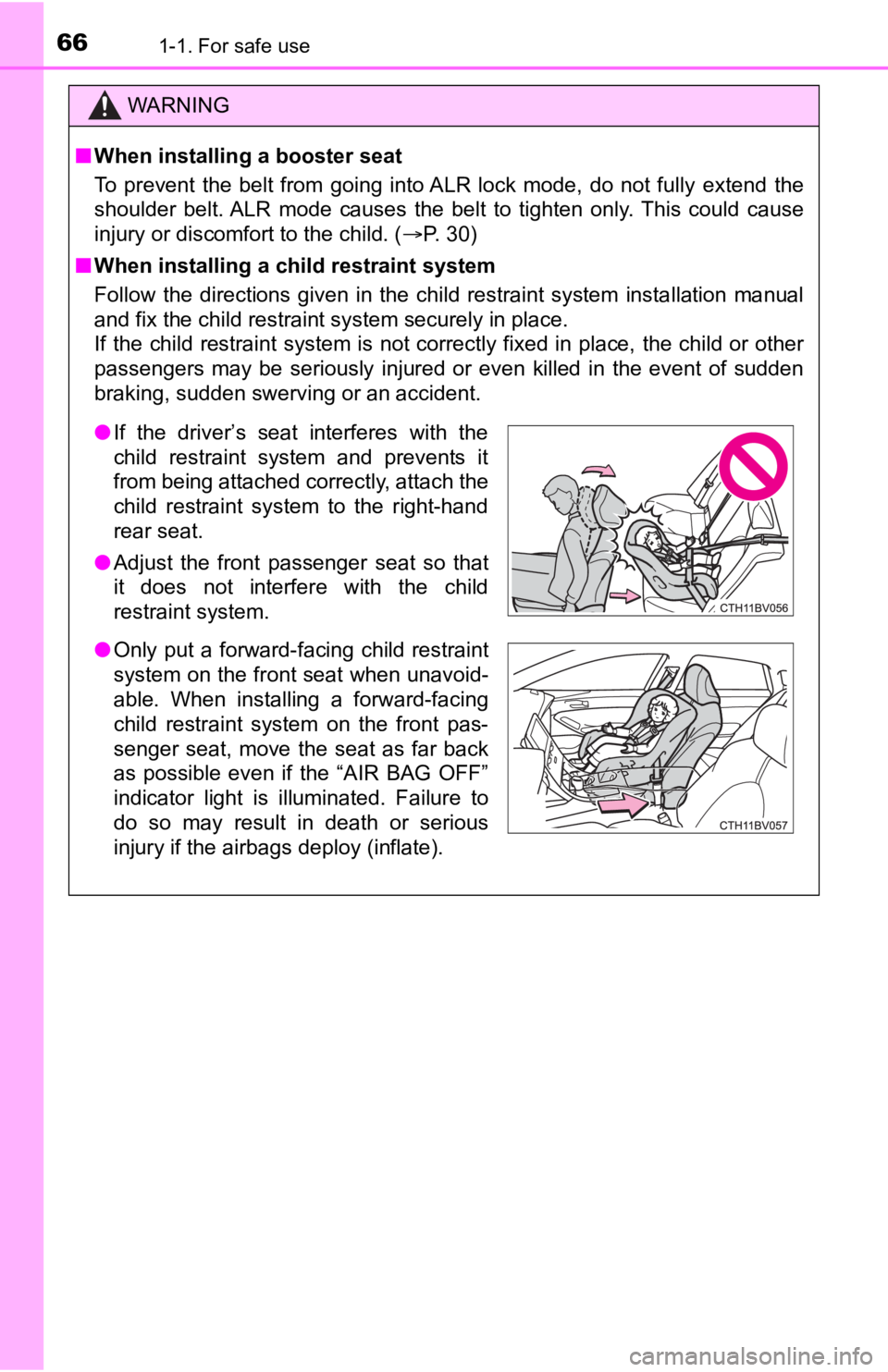
661-1. For safe use
WARNING
■When installing a booster seat
To prevent the belt from going into ALR lock mode, do not fully extend the
shoulder belt. ALR mode causes the belt to tighten only. This could cause
injury or discomfort to the child. ( P. 30)
■ When installing a child restraint system
Follow the directions given in the child restraint system insta llation manual
and fix the child restraint system securely in place.
If the child restraint system is not correctly fixed in place, the child or other
passengers may be seriously injured or even killed in the event of sudden
braking, sudden swerving or an accident.
● If the driver’s seat interferes with the
child restraint system and prevents it
from being attached correctly, attach the
child restraint system to the right-hand
rear seat.
● Adjust the front passenger seat so that
it does not interfere with the child
restraint system.
● Only put a forward-facing child restraint
system on the front seat when unavoid-
able. When installing a forward-facing
child restraint system on the front pas-
senger seat, move the seat as far back
as possible even if the “AIR BAG OFF”
indicator light is illuminated. Failure to
do so may result in death or serious
injury if the airbags deploy (inflate).
Page 77 of 584
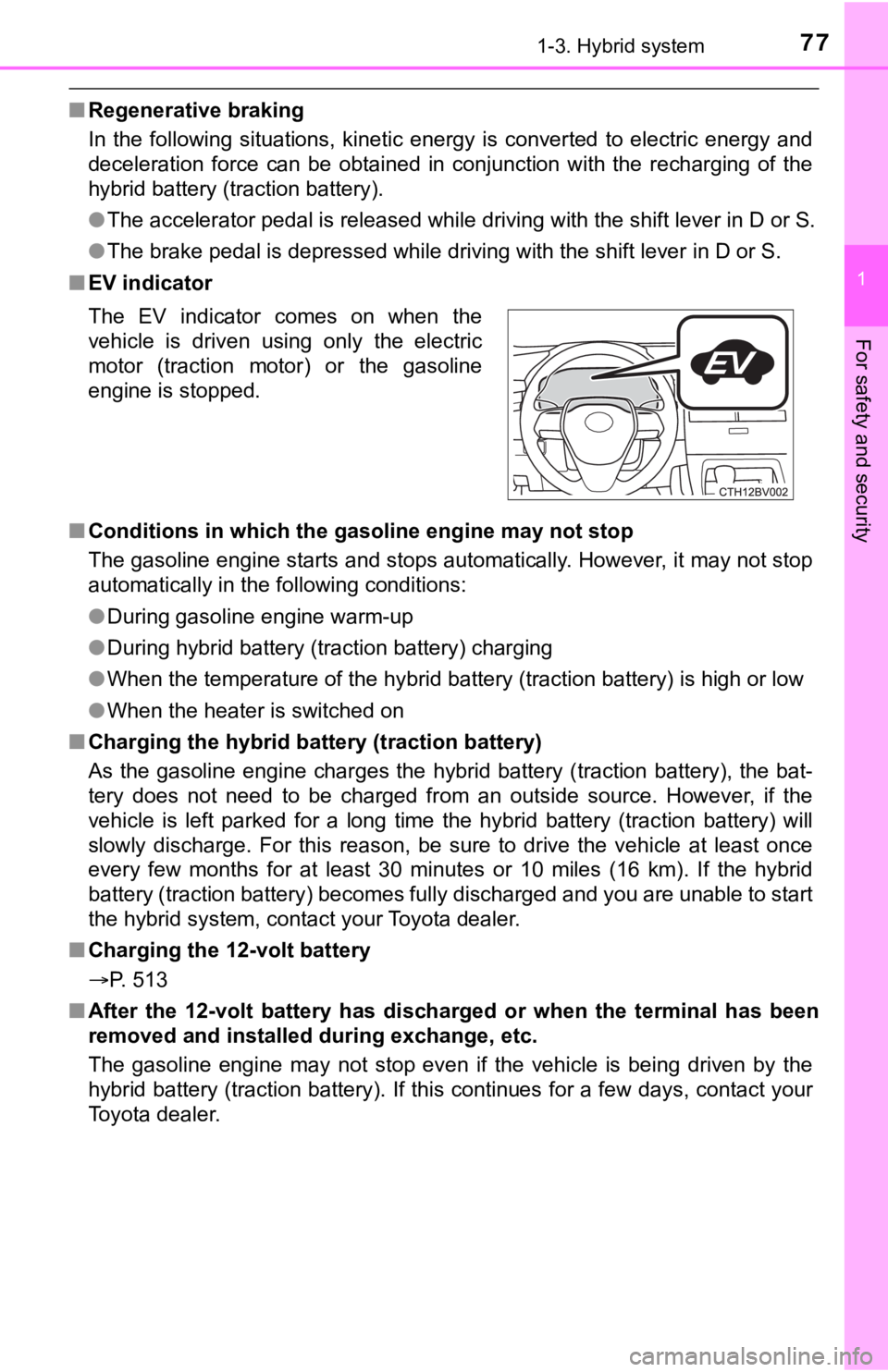
771-3. Hybrid system
1
For safety and security
■Regenerative braking
In the following situations, kinetic energy is converted to electric energy and
deceleration force can be obtained in conjunction with the rech arging of the
hybrid battery (traction battery).
● The accelerator pedal is released while driving with the shift lever in D or S.
● The brake pedal is depressed while driving with the shift lever in D or S.
■ EV indicator
■ Conditions in which the gasoline engine may not stop
The gasoline engine starts and stops automatically. However, it may not stop
automatically in the following conditions:
● During gasoline engine warm-up
● During hybrid battery (tr action battery) charging
● When the temperature of the hybrid battery (traction battery) i s high or low
● When the heater is switched on
■ Charging the hybrid batt ery (traction battery)
As the gasoline engine charges the hybrid battery (traction bat tery), the bat-
tery does not need to be charged from an outside source. Howeve r, if the
vehicle is left parked for a long time the hybrid battery (trac tion battery) will
slowly discharge. For this reason, be sure to drive the vehicle at least once
every few months for at least 30 minutes or 10 miles (16 km). I f the hybrid
battery (traction battery) becomes fully discharged and you are unable to start
the hybrid system, contact your Toyota dealer.
■ Charging the 12-volt battery
P. 513
■ After the 12-volt battery has discharged or when the terminal h as been
removed and installed during exchange, etc.
The gasoline engine may not stop even if the vehicle is being driven by the
hybrid battery (traction battery). If this continues for a few days, contact your
Toyota dealer. The EV indicator comes on when the
vehicle is driven using only the electric
motor (traction motor) or the gasoline
engine is stopped.
Page 80 of 584
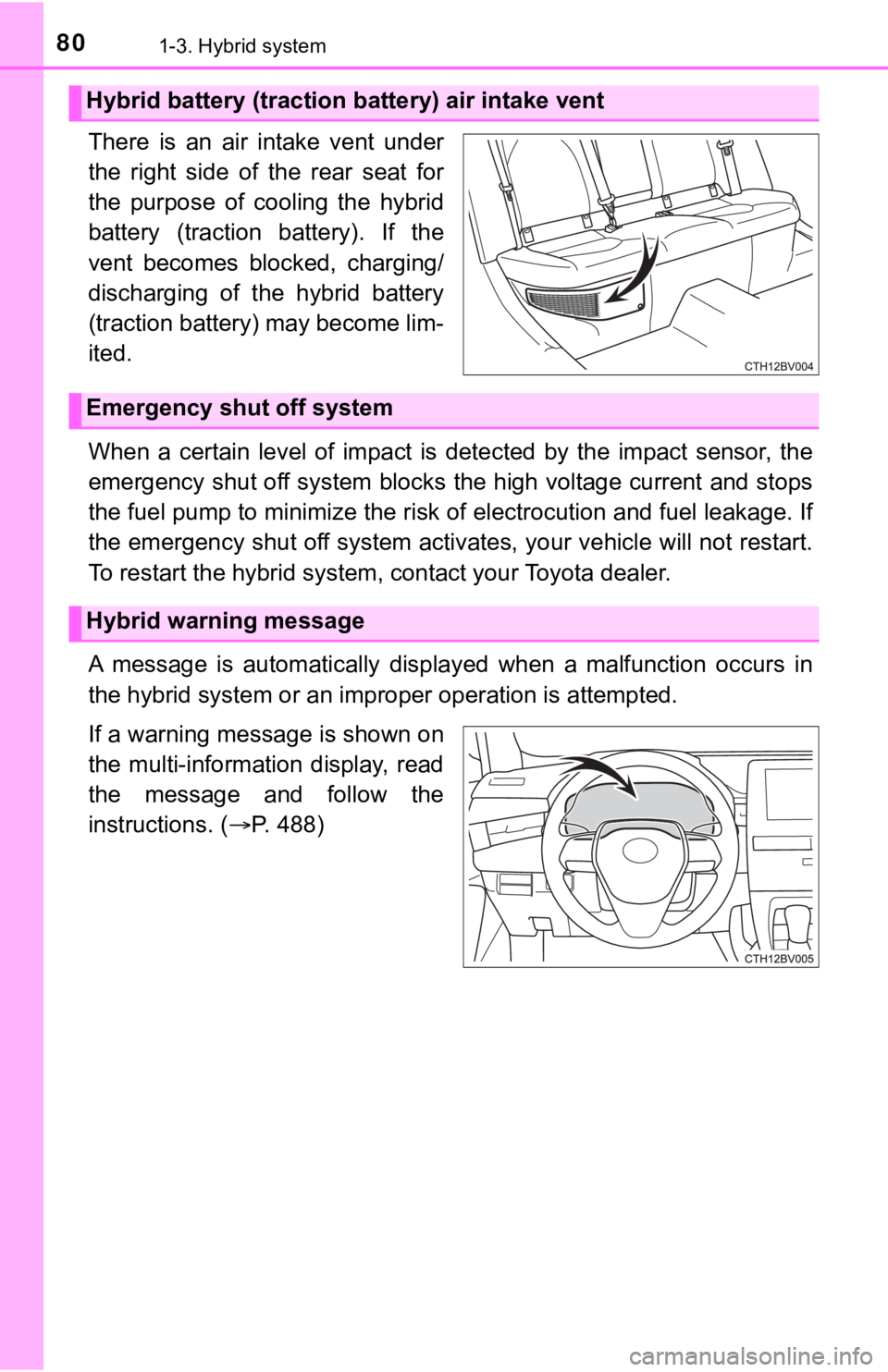
801-3. Hybrid system
There is an air intake vent under
the right side of the rear seat for
the purpose of cooling the hybrid
battery (traction battery). If the
vent becomes blocked, charging/
discharging of the hybrid battery
(traction battery) may become lim-
ited.
When a certain level of impact is detected by the impact sensor , the
emergency shut off system blocks the high voltage current and stops
the fuel pump to minimize the ri sk of electrocution and fuel leakage. If
the emergency shut off system activates, your vehicle will not restart.
To restart the hybrid system , contact your Toyota dealer.
A message is automatically displ ayed when a malfunction occurs in
the hybrid system or an improper operation is attempted.
If a warning message is shown on
the multi-information display, read
the message and follow the
instructions. ( P. 488)
Hybrid battery (traction battery) air intake vent
Emergency shut off system
Hybrid warning message
Page 81 of 584
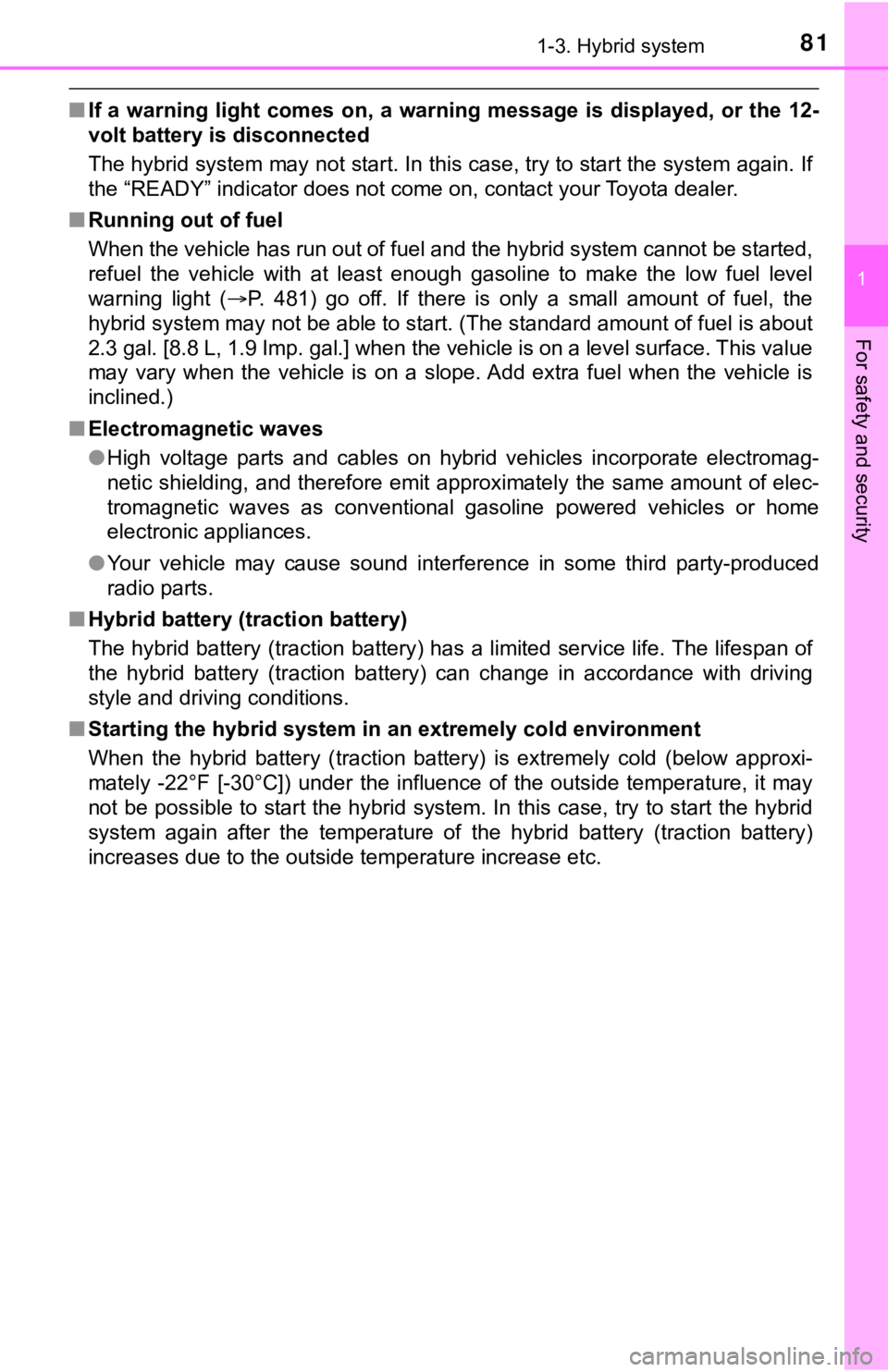
811-3. Hybrid system
1
For safety and security
■If a warning light comes on, a warning message is displayed, or the 12-
volt battery is disconnected
The hybrid system may not start. In this case, try to start the system again. If
the “READY” indicator does not come on, contact your Toyota dea ler.
■ Running out of fuel
When the vehicle has run out of fuel and the hybrid system cann ot be started,
refuel the vehicle with at least enough gasoline to make the lo w fuel level
warning light ( P. 481) go off. If there is only a small amount of fuel, the
hybrid system may not be able to start. (The standard amount of fuel is about
2.3 gal. [8.8 L, 1.9 Imp. gal.] when the vehicle is on a level surface. This value
may vary when the vehicle is on a slope. Add extra fuel when th e vehicle is
inclined.)
■ Electromagnetic waves
●High voltage parts and cables on hybrid vehicles incorporate el ectromag-
netic shielding, and therefore emit approximately the same amou nt of elec-
tromagnetic waves as conventional gasoline powered vehicles or home
electronic appliances.
● Your vehicle may cause sound interference in some third party-p roduced
radio parts.
■ Hybrid battery ( traction battery)
The hybrid battery (traction battery) has a limited service life. The lifespan of
the hybrid battery (traction battery) can change in accordance with driving
style and driving conditions.
■ Starting the hybrid system in a n extremely cold environment
When the hybrid battery (traction battery) is extremely cold (b elow approxi-
mately -22°F [-30°C]) under the influence of the outside temper ature, it may
not be possible to start the hybrid system. In this case, try to start the hybrid
system again after the temperature of the hybrid battery (traction battery)
increases due to the outside temperature increase etc.
Page 122 of 584
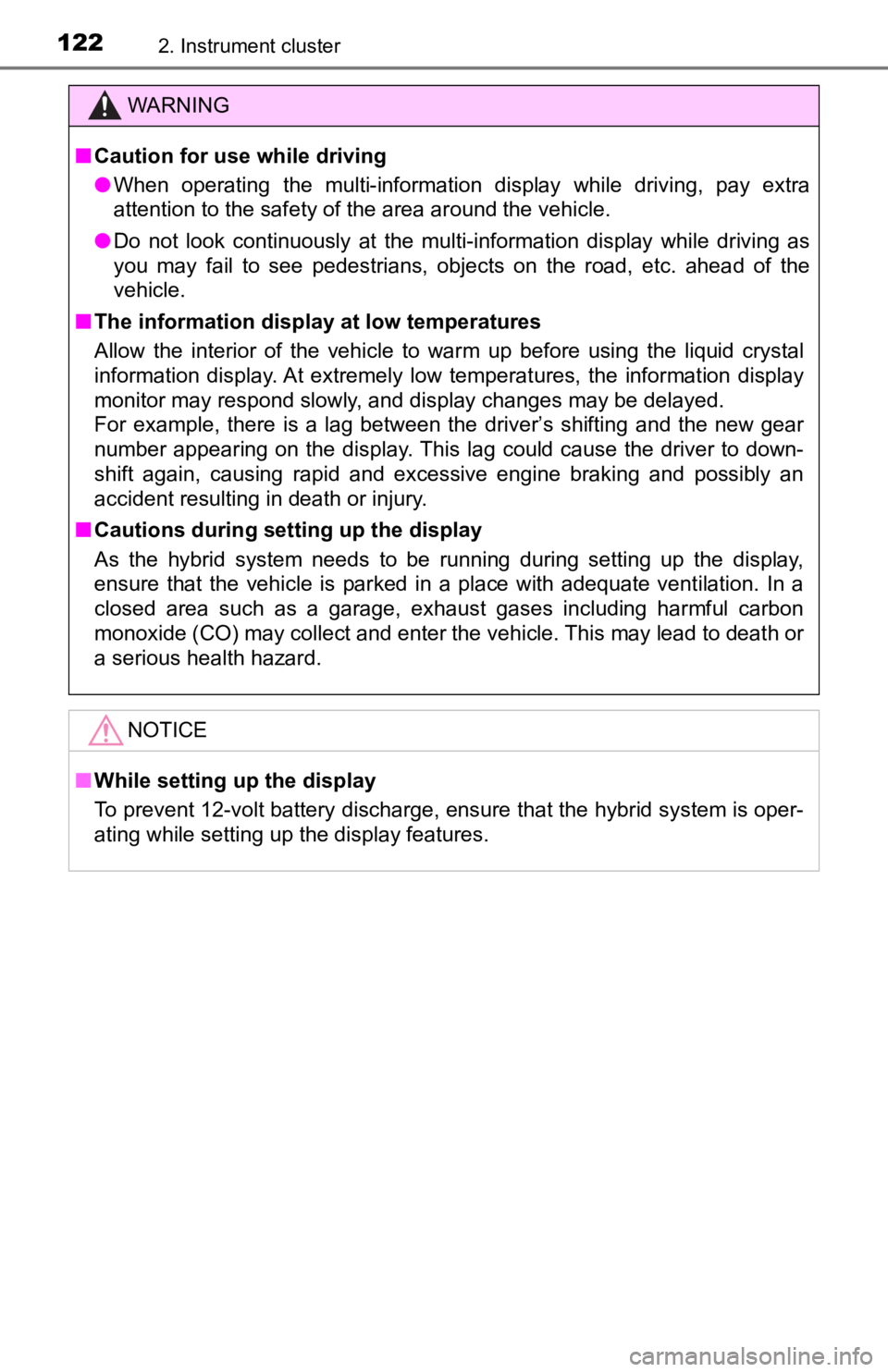
1222. Instrument cluster
WARNING
■Caution for use while driving
● When operating the multi-information display while driving, pay extra
attention to the safety of the area around the vehicle.
● Do not look continuously at the multi-information display while driving as
you may fail to see pedestrians, objects on the road, etc. ahea d of the
vehicle.
■ The information display at low temperatures
Allow the interior of the vehicle to warm up before using the liquid crystal
information display. At extremely low temperatures, the information display
monitor may respond slowly, and display changes may be delayed.
For example, there is a lag between the driver’s shifting and the new gear
number appearing on the display. This lag could cause the drive r to down-
shift again, causing rapid and excessive engine braking and pos sibly an
accident resulting in death or injury.
■ Cautions during setting up the display
As the hybrid system needs to be running during setting up the display,
ensure that the vehicle is parked in a place with adequate vent ilation. In a
closed area such as a garage, exhaust gases including harmful c arbon
monoxide (CO) may collect and enter the vehicle. This may lead to death or
a serious health hazard.
NOTICE
■ While setting up the display
To prevent 12-volt battery discharge, ensure that the hybrid sy stem is oper-
ating while setting up the display features.
Page 129 of 584
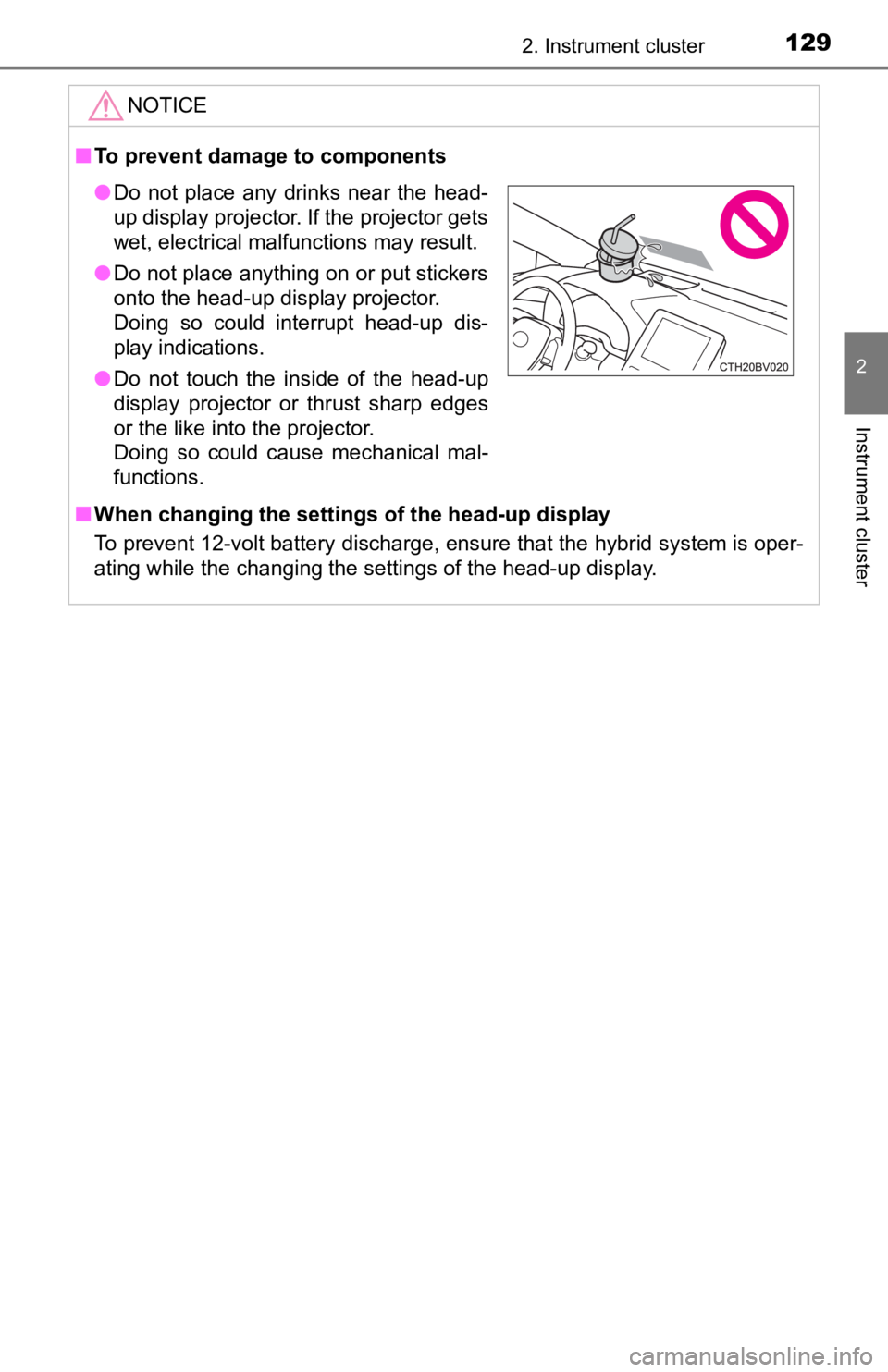
1292. Instrument cluster
2
Instrument cluster
NOTICE
■To prevent damage to components
■ When changing the settings of the head-up display
To prevent 12-volt battery discharge, ensure that the hybrid sy stem is oper-
ating while the changing the settings of the head-up display.
● Do not place any drinks near the head-
up display projector. If the projector gets
wet, electrical malfunctions may result.
● Do not place anything on or put stickers
onto the head-up display projector.
Doing so could interrupt head-up dis-
play indications.
● Do not touch the inside of the head-up
display projector or thrust sharp edges
or the like into the projector.
Doing so could cause mechanical mal-
functions.