power steering TOYOTA AVALON HYBRID 2022 Owners Manual
[x] Cancel search | Manufacturer: TOYOTA, Model Year: 2022, Model line: AVALON HYBRID, Model: TOYOTA AVALON HYBRID 2022Pages: 584, PDF Size: 9.53 MB
Page 2 of 584
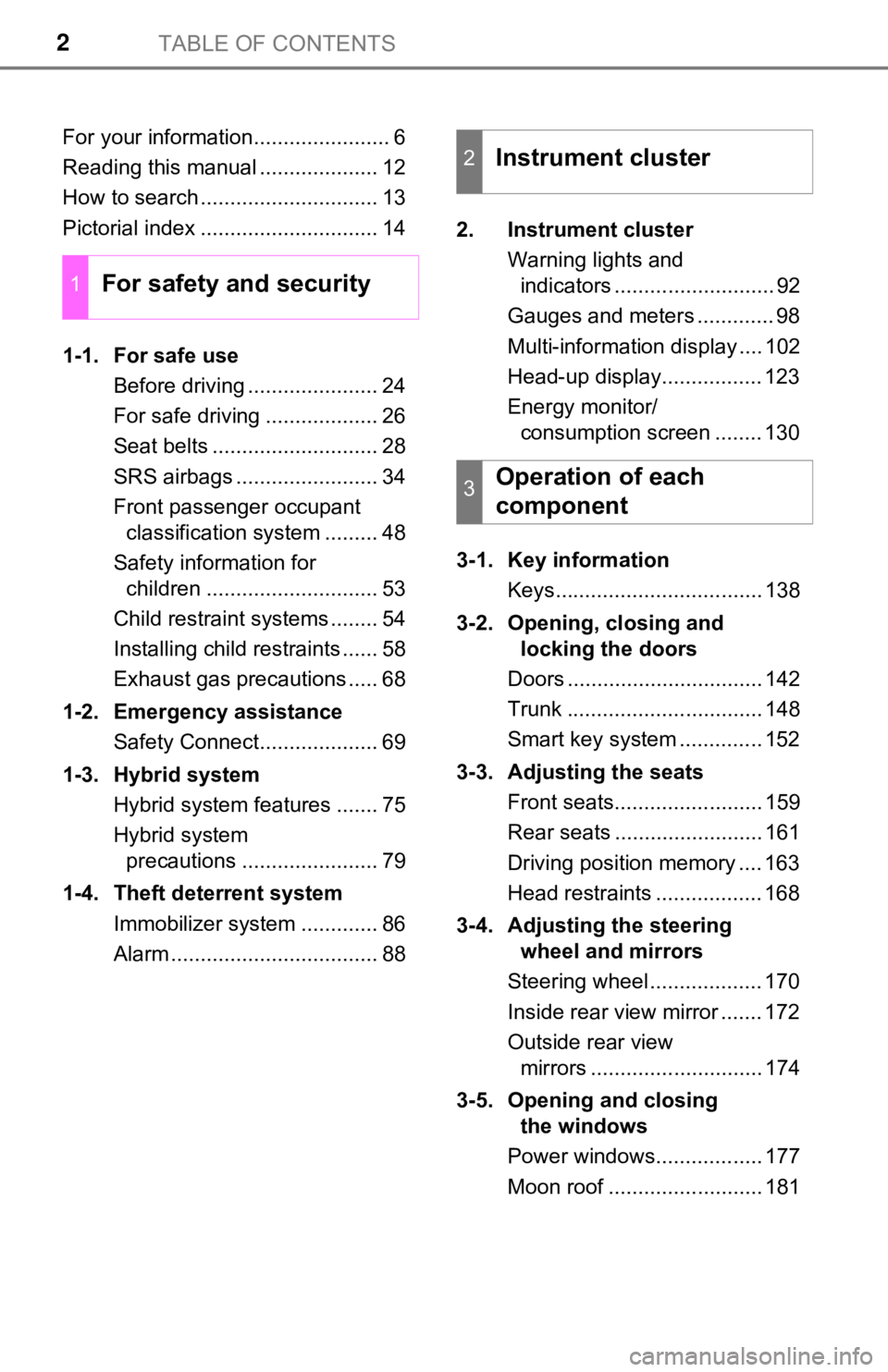
TABLE OF CONTENTS2
For your information....................... 6
Reading this manual .................... 12
How to search .............................. 13
Pictorial index .............................. 14
1-1. For safe useBefore driving ...................... 24
For safe driving ................... 26
Seat belts ............................ 28
SRS airbags ........................ 34
Front passenger occupant classification system ......... 48
Safety information for children ............................. 53
Child restraint systems ........ 54
Installing child restraints ...... 58
Exhaust gas precautions ..... 68
1-2. Emergency assistance Safety Connect.................... 69
1-3. Hybrid system Hybrid system features ....... 75
Hybrid system precautions ....................... 79
1-4. Theft deterrent system Immobilizer system ............. 86
Alarm ................................... 88 2. Instrument cluster
Warning lights and indicators ........................... 92
Gauges and meters ............. 98
Multi-information display .... 102
Head-up display................. 123
Energy monitor/ consumption screen ........ 130
3-1. Key information Keys................................... 138
3-2. Opening, closing and locking the doors
Doors ................................. 142
Trunk ................................. 148
Smart key system .............. 152
3-3. Adjusting the seats Front seats......................... 159
Rear seats ......................... 161
Driving position memory .... 163
Head restraints .................. 168
3-4. Adjusting the steering wheel and mirrors
Steering wheel ................... 170
Inside rear view mirror ....... 172
Outside rear view mirrors ............................. 174
3-5. Opening and closing the windows
Power windows.................. 177
Moon roof .......................... 181
1For safety and security
2Instrument cluster
3Operation of each
component
Page 4 of 584
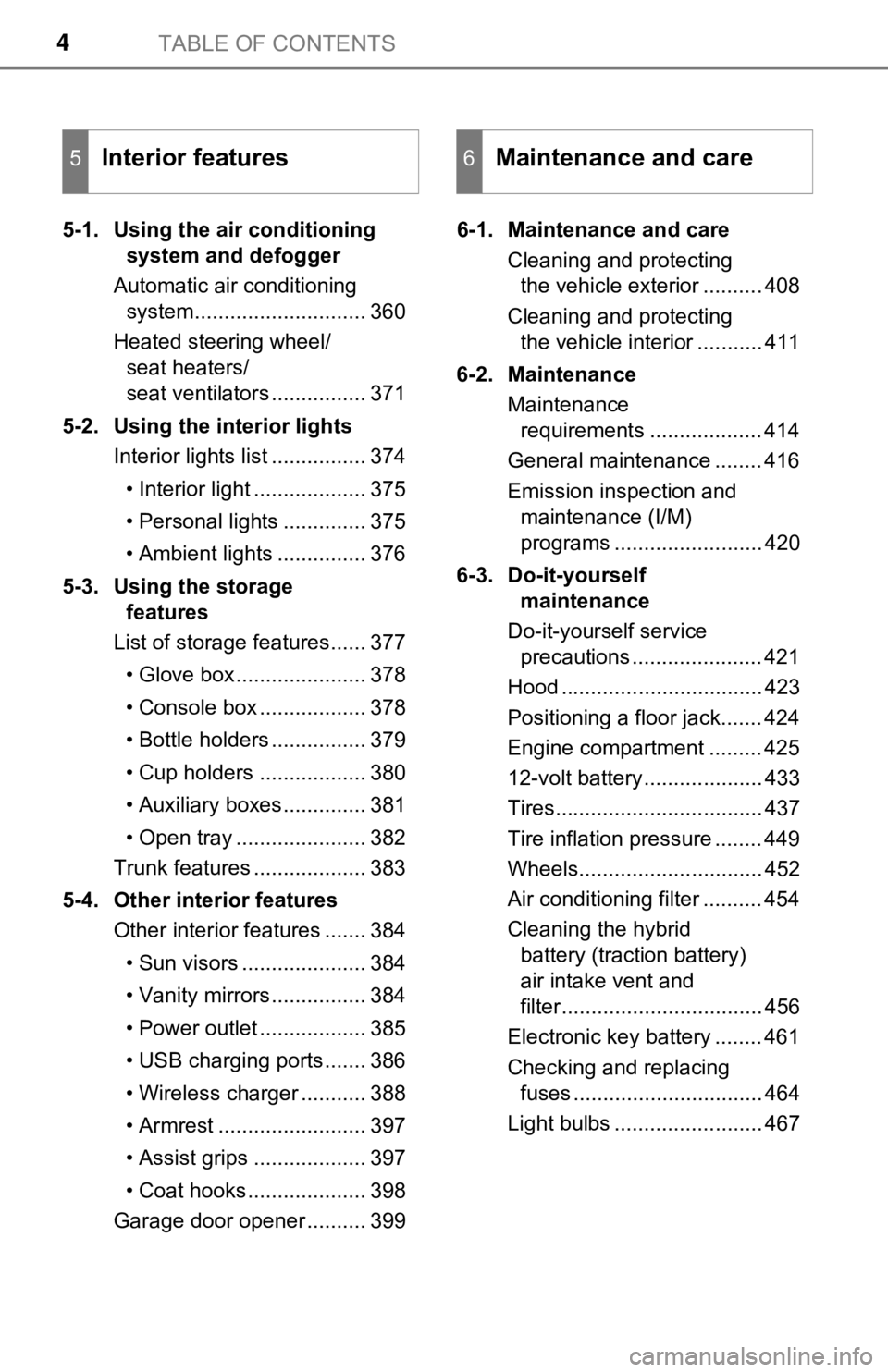
TABLE OF CONTENTS4
5-1. Using the air conditioning system and defogger
Automatic air conditioning system............................. 360
Heated steering wheel/ seat heaters/
seat ventilators ................ 371
5-2. Using the interior lights Interior lights list ................ 374
• Interior light ................... 375
• Personal lights .............. 375
• Ambient lights ............... 376
5-3. Using the storage features
List of storage features...... 377
• Glove box...................... 378
• Console box .................. 378
• Bottle holders ................ 379
• Cup holders .................. 380
• Auxiliary boxes.............. 381
• Open tray ...................... 382
Trunk features ................... 383
5-4. Other interior features Other interior features ....... 384
• Sun visors ..................... 384
• Vanity mirrors................ 384
• Power outlet .................. 385
• USB charging ports....... 386
• Wireless charger ........... 388
• Armrest ......................... 397
• Assist grips ................... 397
• Coat hooks.................... 398
Garage door opener .......... 399 6-1. Maintenance and care
Cleaning and protecting the vehicle exterior .......... 408
Cleaning and protecting the vehicle interior ........... 411
6-2. Maintenance Maintenance requirements ................... 414
General maintenance ........ 416
Emission inspection and maintenance (I/M)
programs ......................... 420
6-3. Do-it-yourself maintenance
Do-it-yourself service precautions ...................... 421
Hood .................................. 423
Positioning a floor jack....... 424
Engine compartment ......... 425
12-volt battery .................... 433
Tires................................... 437
Tire inflation pressure ........ 449
Wheels............................... 452
Air conditioning filter .......... 454
Cleaning the hybrid battery (traction battery)
air intake vent and
filter.................................. 456
Electronic key battery ........ 461
Checking and replacing fuses ................................ 464
Light bulbs ......................... 467
5Interior features6Maintenance and care
Page 93 of 584
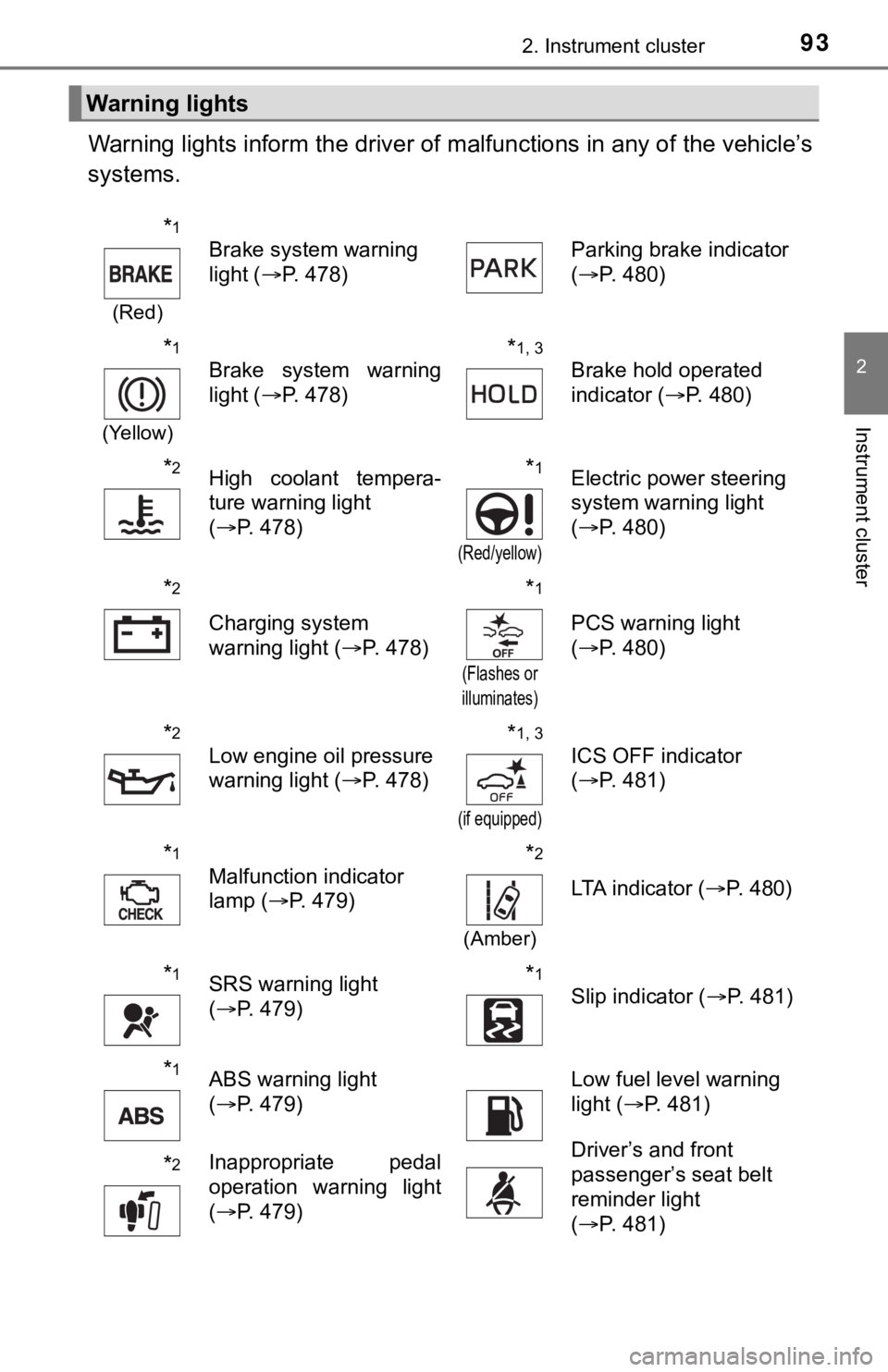
932. Instrument cluster
2
Instrument cluster
Warning lights inform the driver of malfunctions in any of the vehicle’s
systems.
Warning lights
*1
(Red)
Brake system warning
light ( P. 478) Parking brake indicator
(
P. 480)
*1
(Yellow)
Brake system warning
light ( P. 478)*1, 3
Brake hold operated
indicator ( P. 480)
*2High coolant tempera-
ture warning light
(P. 478)*1
(Red/yellow)
Electric power steering
system warning light
(P. 480)
*2
Charging system
warning light ( P. 478)
*1
(Flashes or
illuminates)
PCS warning light
( P. 480)
*2
Low engine oil pressure
warning light ( P. 478)*1, 3
(if equipped)
ICS OFF indicator
(P. 481)
*1
Malfunction indicator
lamp ( P. 479)*2
(Amber)
LTA indicator ( P. 480)
*1SRS warning light
(P. 479)*1
Slip indicator ( P. 481)
*1ABS warning light
(P. 479)Low fuel level warning
light ( P. 481)
*2Inappropriate pedal
operation warning light
(P. 479)Driver’s and front
passenger’s seat belt
reminder light
(P. 481)
Page 137 of 584
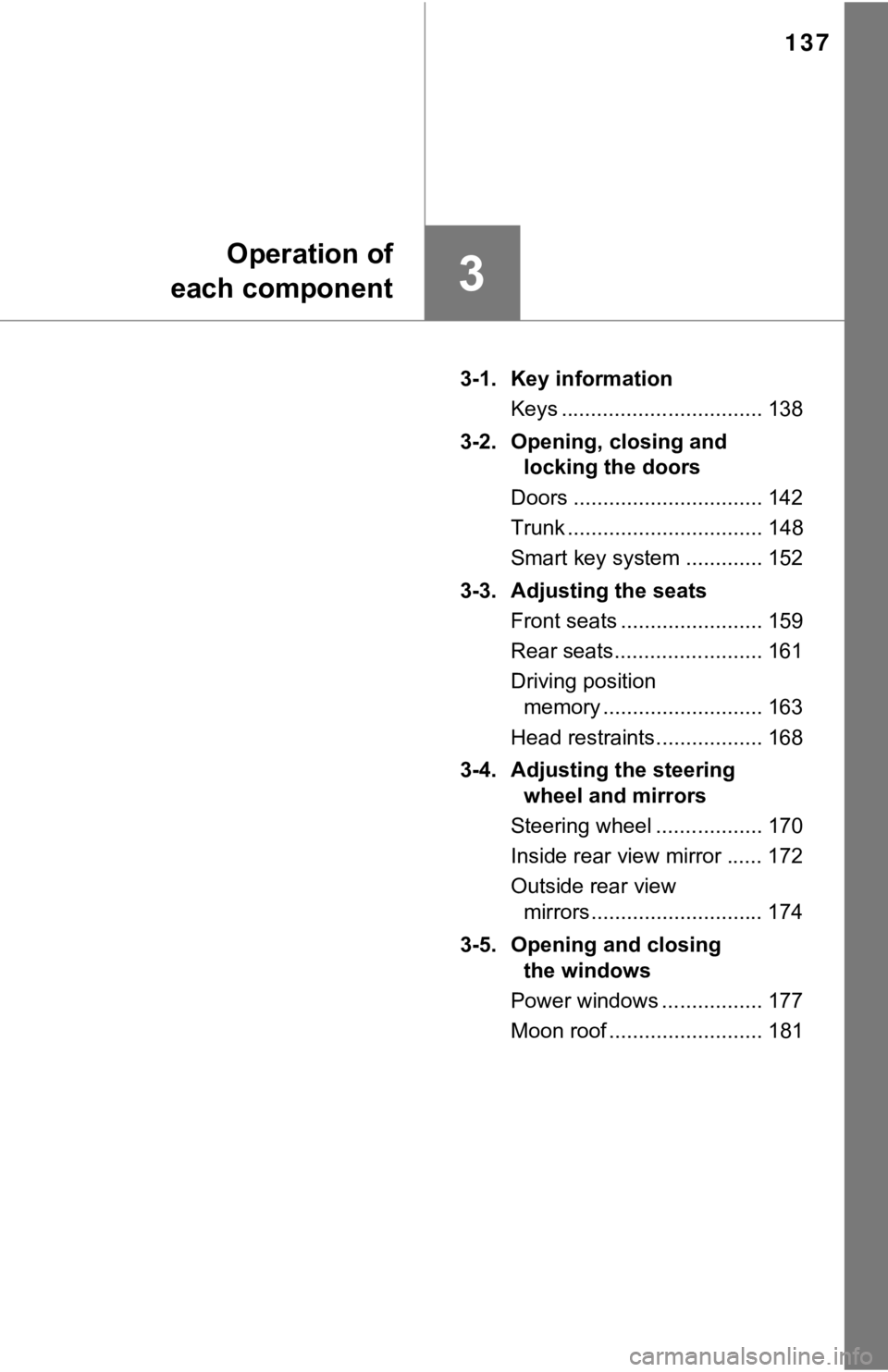
137
3
Operation of
each component
3-1. Key information
Keys .................................. 138
3-2. Opening, closing and locking the doors
Doors ................................ 142
Trunk ................................. 148
Smart key system ............. 152
3-3. Adjusting the seats Front seats ........................ 159
Rear seats......................... 161
Driving position memory ........................... 163
Head restraints.................. 168
3-4. Adjusting the steering wheel and mirrors
Steering wheel .................. 170
Inside rear view mirror ...... 172
Outside rear view mirrors ............................. 174
3-5. Opening and closing the windows
Power windows ................. 177
Moon roof .......................... 181
Page 159 of 584
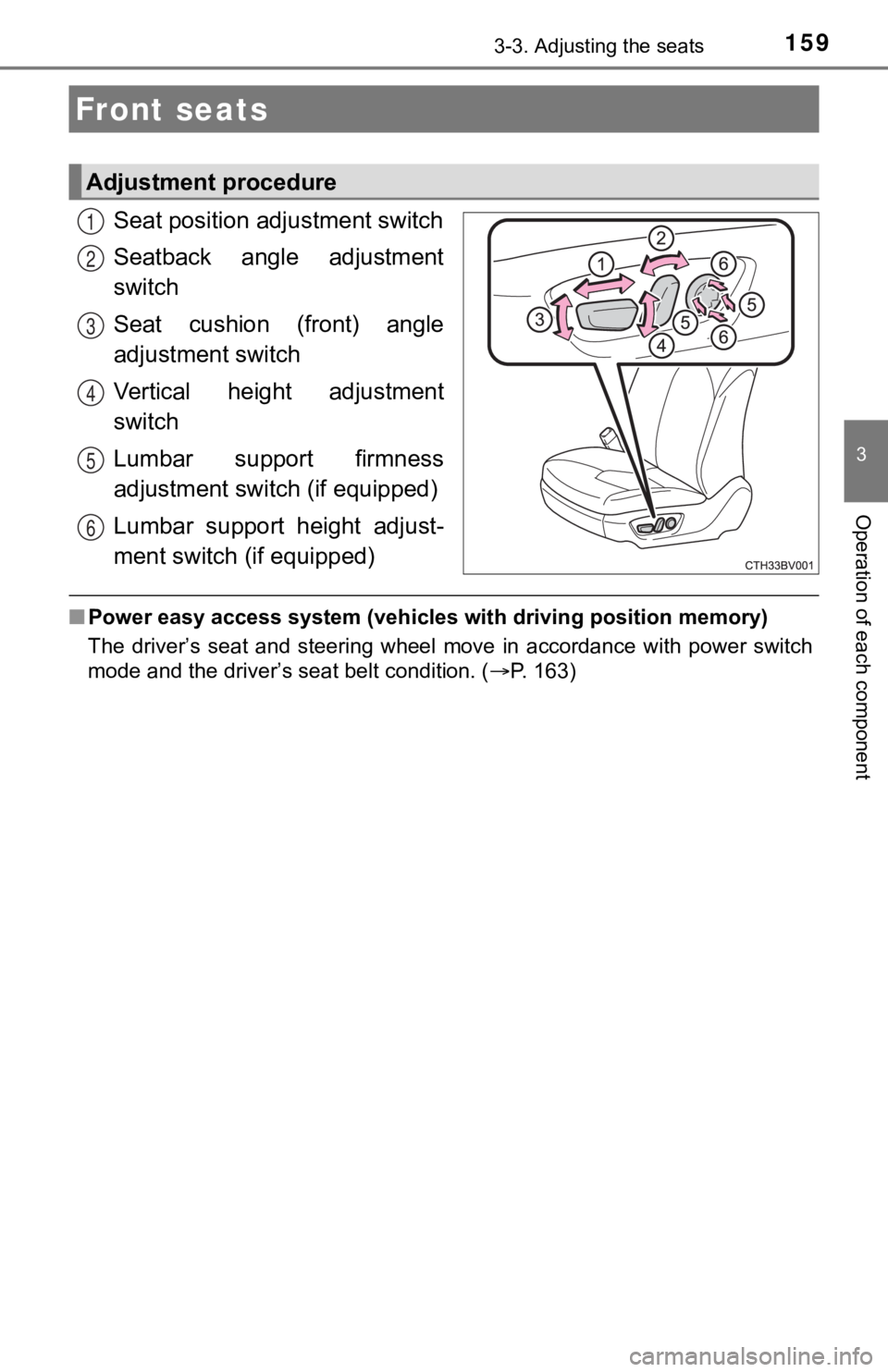
159
3
Operation of each component
3-3. Adjusting the seats
Seat position ad justment switch
Seatback angle adjustment
switch
Seat cushion (front) angle
adjustment switch
Vertical height adjustment
switch
Lumbar support firmness
adjustment switch (if equipped)
Lumbar support height adjust-
ment switch (if equipped)
■ Power easy access system (vehicles with driving position memory )
The driver’s seat and steering wheel move in accordance with po wer switch
mode and the driver’s seat belt condition. ( P. 163)
Front seats
Adjustment procedure
1
2
3
4
5
6
Page 163 of 584
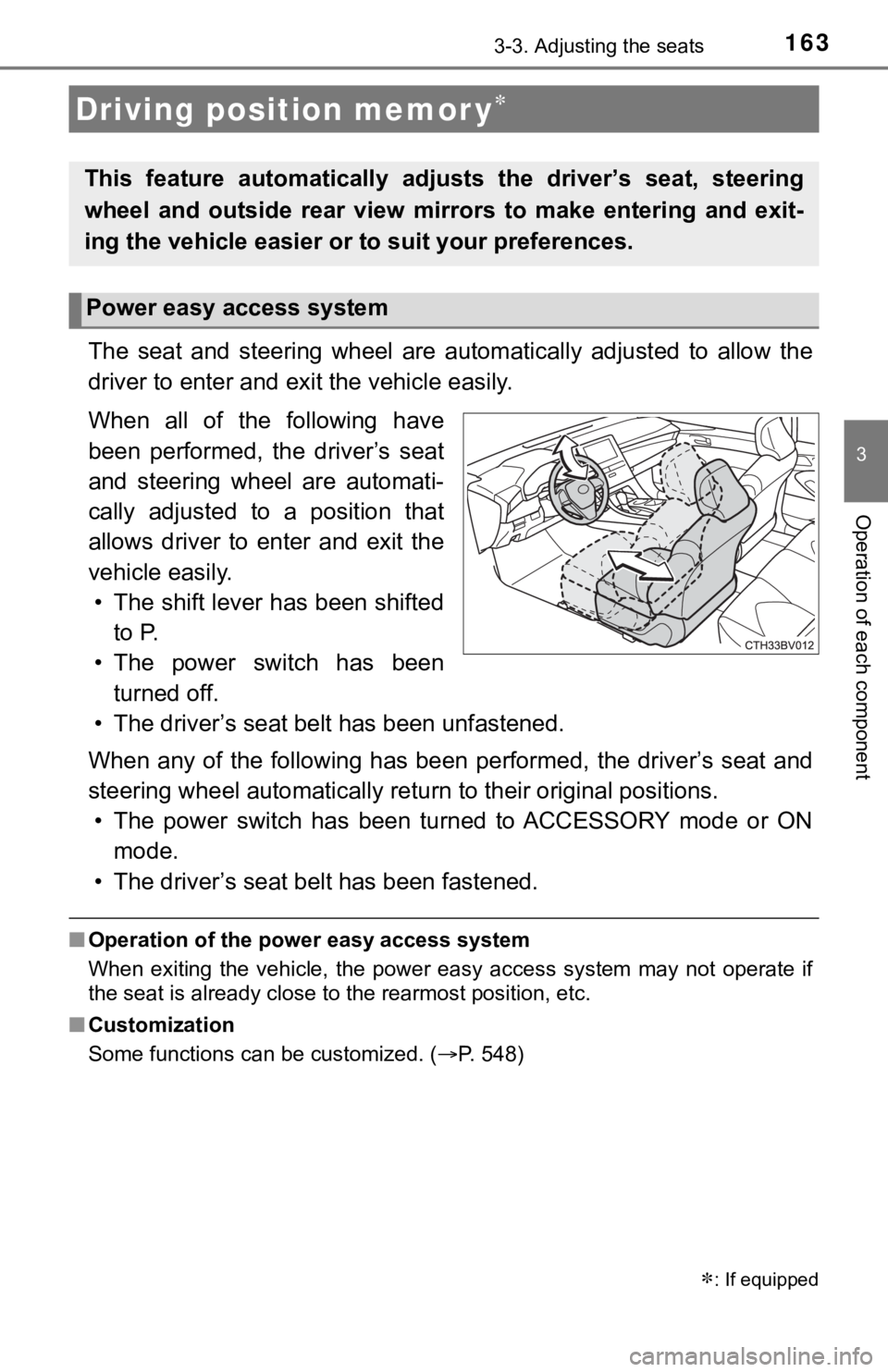
1633-3. Adjusting the seats
3
Operation of each component
The seat and steering wheel are automatically adjusted to allow the
driver to enter and exi t the vehicle easily.
When all of the following have
been performed, the driver’s seat
and steering wheel are automati-
cally adjusted to a position that
allows driver to enter and exit the
vehicle easily. • The shift lever has been shifted to P.
• The power switch has been turned off.
• The driver’s seat belt has been unfastened.
When any of the following has be en performed, the driver’s seat and
steering wheel automatically ret urn to their original positions.
• The power switch has been turned to ACCESSORY mode or ON mode.
• The driver’s seat belt has been fastened.
■ Operation of the power easy access system
When exiting the vehicle, the power easy access system may not operate if
the seat is already close to the rearmost position, etc.
■ Customization
Some functions can be customized. ( P. 548)
Driving position memor y
: If equipped
This feature automatically adjusts the driver’s seat, steering
wheel and outside rear view mirrors to make entering and exit-
ing the vehicle easier or to suit your preferences.
Power easy access system
Page 165 of 584
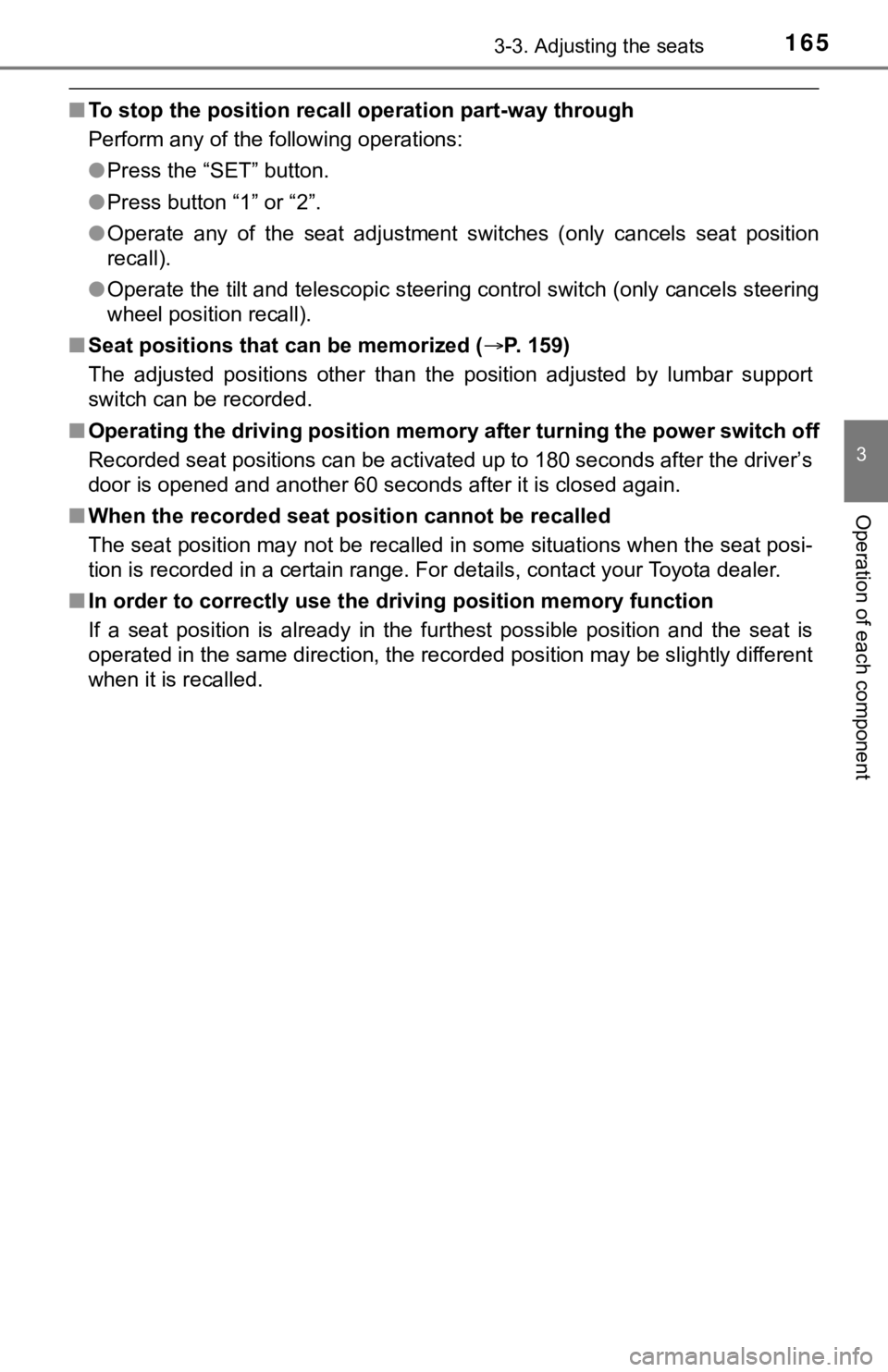
1653-3. Adjusting the seats
3
Operation of each component
■To stop the position recall operation part-way through
Perform any of the following operations:
●Press the “SET” button.
● Press button “1” or “2”.
● Operate any of the seat adjustment switches (only cancels seat position
recall).
● Operate the tilt and telescopic steering control switch (only cancels steering
wheel position recall).
■ Seat positions that can be memorized ( P. 159)
The adjusted positions other than the position adjusted by lumb ar support
switch can be recorded.
■ Operating the driving position memory after turning the power s witch off
Recorded seat positions can be activated up to 180 seconds after the driver’s
door is opened and another 60 seconds after it is closed again.
■ When the recorded seat pos ition cannot be recalled
The seat position may not be recalled in some situations when t he seat posi-
tion is recorded in a certain range. For details, contact your Toyota dealer.
■ In order to correctly use the dr iving position memory function
If a seat position is already in the furthest possible position and the seat is
operated in the same direction, the recorded position may be sl ightly different
when it is recalled.
Page 166 of 584
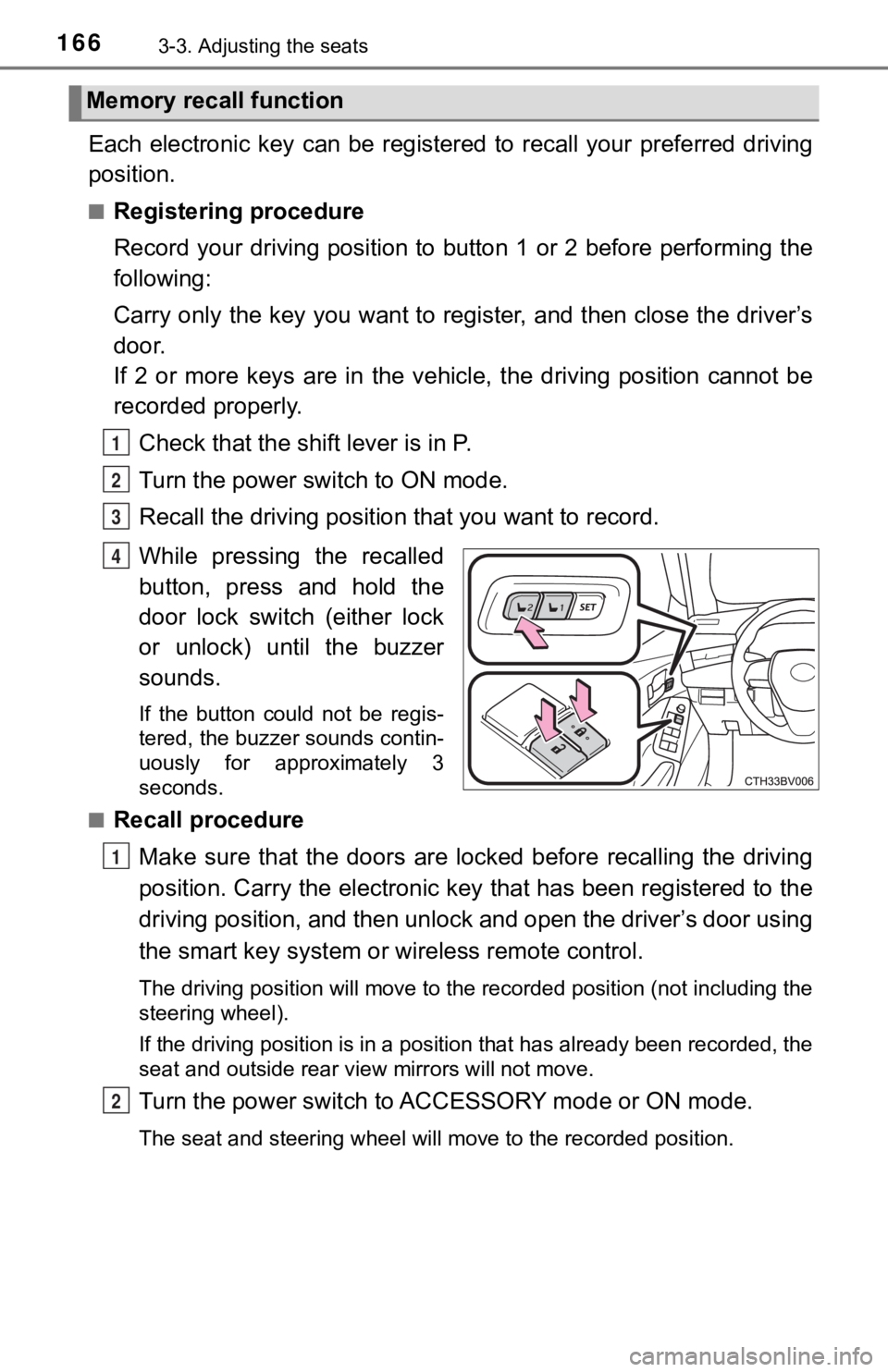
1663-3. Adjusting the seats
Each electronic key can be registered to recall your preferred driving
position.
■Registering procedure
Record your driving position to button 1 or 2 before performing the
following:
Carry only the key you want to register, and then close the dri ver’s
door.
If 2 or more keys are in the vehicle, the driving position cann ot be
recorded properly.
Check that the shift lever is in P.
Turn the power switch to ON mode.
Recall the driving position that you want to record.
While pressing the recalled
button, press and hold the
door lock switch (either lock
or unlock) until the buzzer
sounds.
If the button could not be regis-
tered, the buzzer sounds contin-
uously for approximately 3
seconds.
■
Recall procedure
Make sure that the doors are locked before recalling the drivin g
position. Carry the electronic ke y that has been registered to the
driving position, and then unlock and open the driver’s door using
the smart key system or wireless remote control.
The driving position will move to the recorded position (not in cluding the
steering wheel).
If the driving position is in a position that has already been recorded, the
seat and outside rear view mirrors will not move.
Turn the power switch to ACCESSORY mode or ON mode.
The seat and steering wheel will move to the recorded position.
Memory recall function
1
2
3
4
1
2
Page 167 of 584
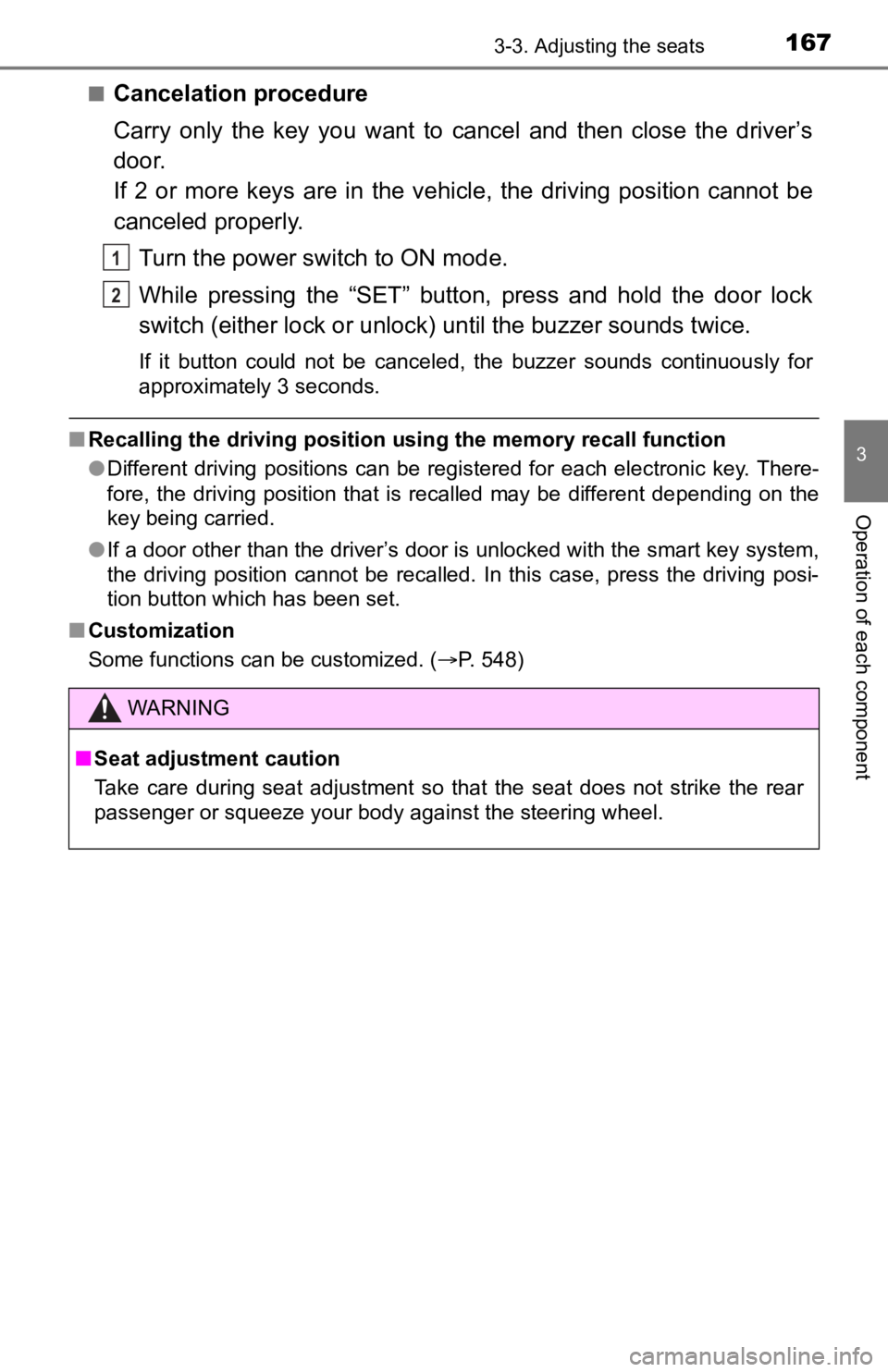
1673-3. Adjusting the seats
3
Operation of each component
■Cancelation procedure
Carry only the key you want to cancel and then close the driver’s
door.
If 2 or more keys are in the vehicle, the driving position cann ot be
canceled properly.
Turn the power switch to ON mode.
While pressing the “SET” button, press and hold the door lock
switch (either lock or unlock) until the buzzer sounds twice.
If it button could not be canceled, the buzzer sounds continuously for
approximately 3 seconds.
■Recalling the driving position u sing the memory recall function
● Different driving positions can be registered for each electronic key. There-
fore, the driving position that is recalled may be different de pending on the
key being carried.
● If a door other than the driver’s door is unlocked with the smart key system,
the driving position cannot be recalled. In this case, press the driving posi-
tion button which has been set.
■ Customization
Some functions can be customized. ( P. 548)
WARNING
■ Seat adjustment caution
Take care during seat adjustment so that the seat does not stri ke the rear
passenger or squeeze your body against the steering wheel.
1
2
Page 170 of 584
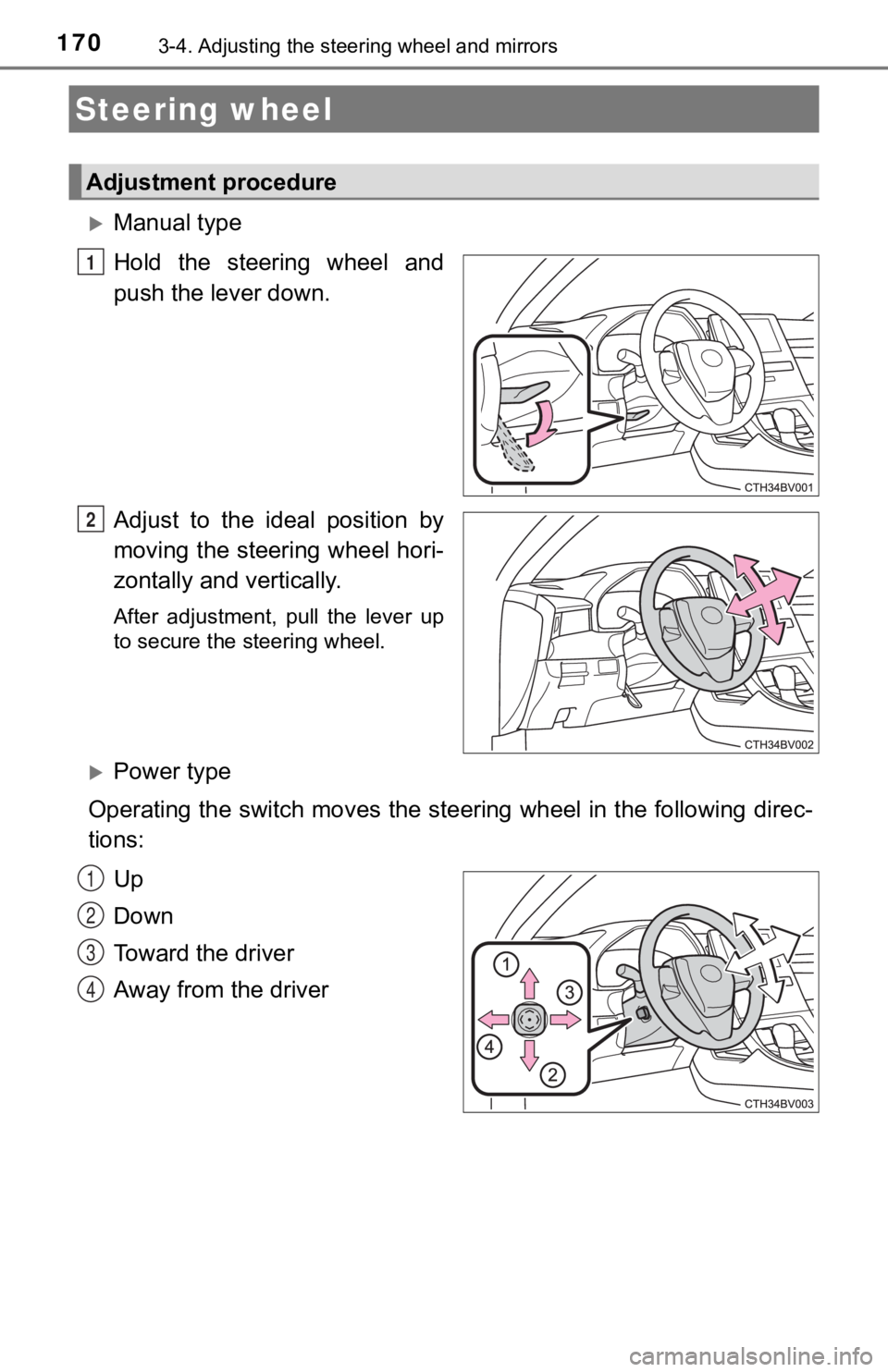
1703-4. Adjusting the steering wheel and mirrors
Manual type
Hold the steering wheel and
push the lever down.
Adjust to the ideal position by
moving the steering wheel hori-
zontally and vertically.
After adjustment, pull the lever up
to secure the steering wheel.
Power type
Operating the switch moves the steering wheel in the following direc-
tions:
Up
Down
Toward the driver
Away from the driver
Steering wheel
Adjustment procedure
1
2
1
2
3
4