check engine light TOYOTA AVENSIS 2011 Owners Manual
[x] Cancel search | Manufacturer: TOYOTA, Model Year: 2011, Model line: AVENSIS, Model: TOYOTA AVENSIS 2011Pages: 772, PDF Size: 34.43 MB
Page 5 of 772
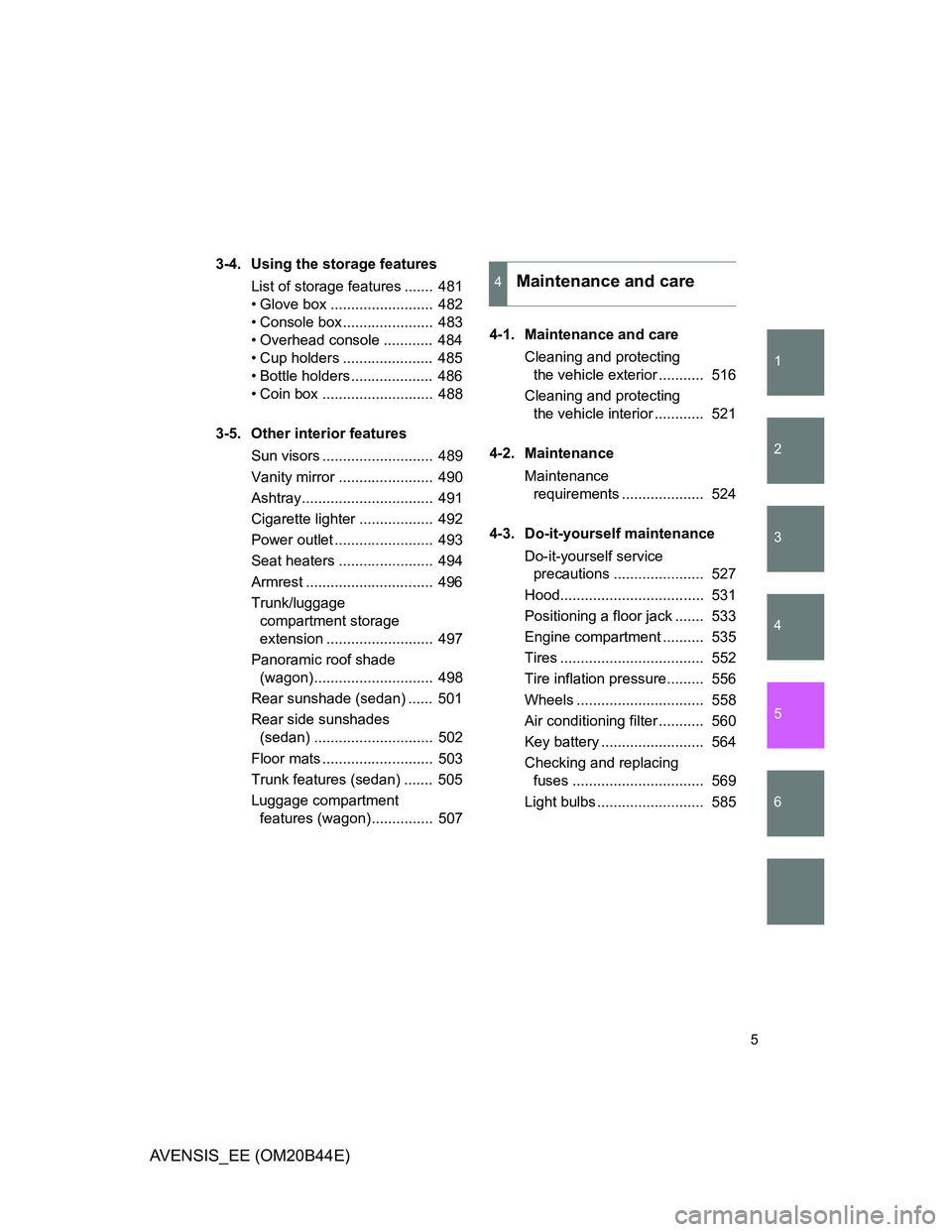
1
2
3
4
5
6
5
AVENSIS_EE (OM20B44E)
3-4. Using the storage features
List of storage features ....... 481
• Glove box ......................... 482
• Console box...................... 483
• Overhead console ............ 484
• Cup holders ...................... 485
• Bottle holders.................... 486
• Coin box ........................... 488
3-5. Other interior features
Sun visors ........................... 489
Vanity mirror ....................... 490
Ashtray................................ 491
Cigarette lighter .................. 492
Power outlet ........................ 493
Seat heaters ....................... 494
Armrest ............................... 496
Trunk/luggage
compartment storage
extension .......................... 497
Panoramic roof shade
(wagon)............................. 498
Rear sunshade (sedan) ...... 501
Rear side sunshades
(sedan) ............................. 502
Floor mats ........................... 503
Trunk features (sedan) ....... 505
Luggage compartment
features (wagon)............... 5074-1. Maintenance and care
Cleaning and protecting
the vehicle exterior ........... 516
Cleaning and protecting
the vehicle interior ............ 521
4-2. Maintenance
Maintenance
requirements .................... 524
4-3. Do-it-yourself maintenance
Do-it-yourself service
precautions ...................... 527
Hood................................... 531
Positioning a floor jack ....... 533
Engine compartment .......... 535
Tires ................................... 552
Tire inflation pressure......... 556
Wheels ............................... 558
Air conditioning filter ........... 560
Key battery ......................... 564
Checking and replacing
fuses ................................ 569
Light bulbs .......................... 585
4Maintenance and care
Page 202 of 772

202 2-1. Driving procedures
AVENSIS_EE (OM20B44E)
CAUTION
Use engine braking (downshift) to maintain a safe speed when driving
down a steep hill.
Using the brakes continuously may cause the brakes to overheat and lose
effectiveness. (P. 220, 226)
When stopped on an inclined surface, use the brake pedal and parking
brake to prevent the vehicle from rolling backward or forward and causing
an accident.
Do not adjust the position of the steering wheel, the seat, or the inside or
outside rear view mirrors while driving.
Doing so may result in a loss of vehicle control that can cause accidents
that may result in death or serious injury.
Always check that all passengers’ arms, heads or other parts of their bod-
ies are not outside the vehicle, as this may result in death or serious injury.
When driving on slippery road surfaces
Sudden braking, acceleration and steering may cause tire slippage and
reduce your ability to control the vehicle, resulting in an accident.
Sudden acceleration, engine braking due to shift changing, or changes in
engine speed could cause the vehicle to skid, resulting in an accident.
After driving through a puddle, lightly depress the brake pedal to make
sure that the brakes are functioning properly. Wet brake pads may prevent
the brakes from functioning properly. If the brakes on only one side are wet
and not functioning properly, steering control may be affected, resulting in
an accident.
Page 210 of 772
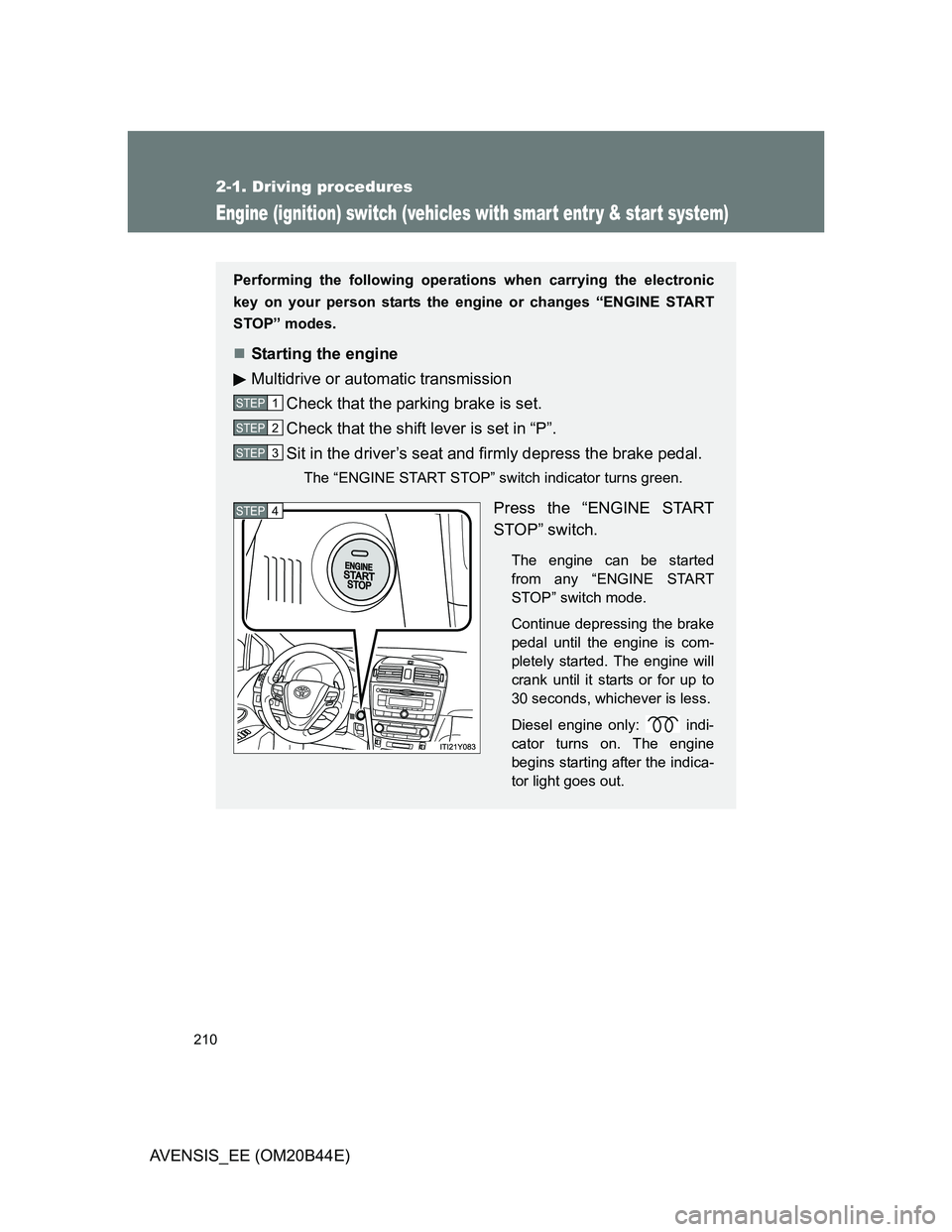
210
2-1. Driving procedures
AVENSIS_EE (OM20B44E)
Engine (ignition) switch (vehicles with smar t entr y & star t system)
Performing the following operations when carrying the electronic
key on your person starts the engine or changes “ENGINE START
STOP” modes.
Starting the engine
Multidrive or automatic transmission
Check that the parking brake is set.
Check that the shift lever is set in “P”.
Sit in the driver’s seat and firmly depress the brake pedal.
The “ENGINE START STOP” switch indicator turns green.
Press the “ENGINE START
STOP” switch.
The engine can be started
from any “ENGINE START
STOP” switch mode.
Continue depressing the brake
pedal until the engine is com-
pletely started. The engine will
crank until it starts or for up to
30 seconds, whichever is less.
Diesel engine only: indi-
cator turns on. The engine
begins starting after the indica-
tor light goes out.
STEP1
STEP2
STEP3
STEP4
Page 211 of 772
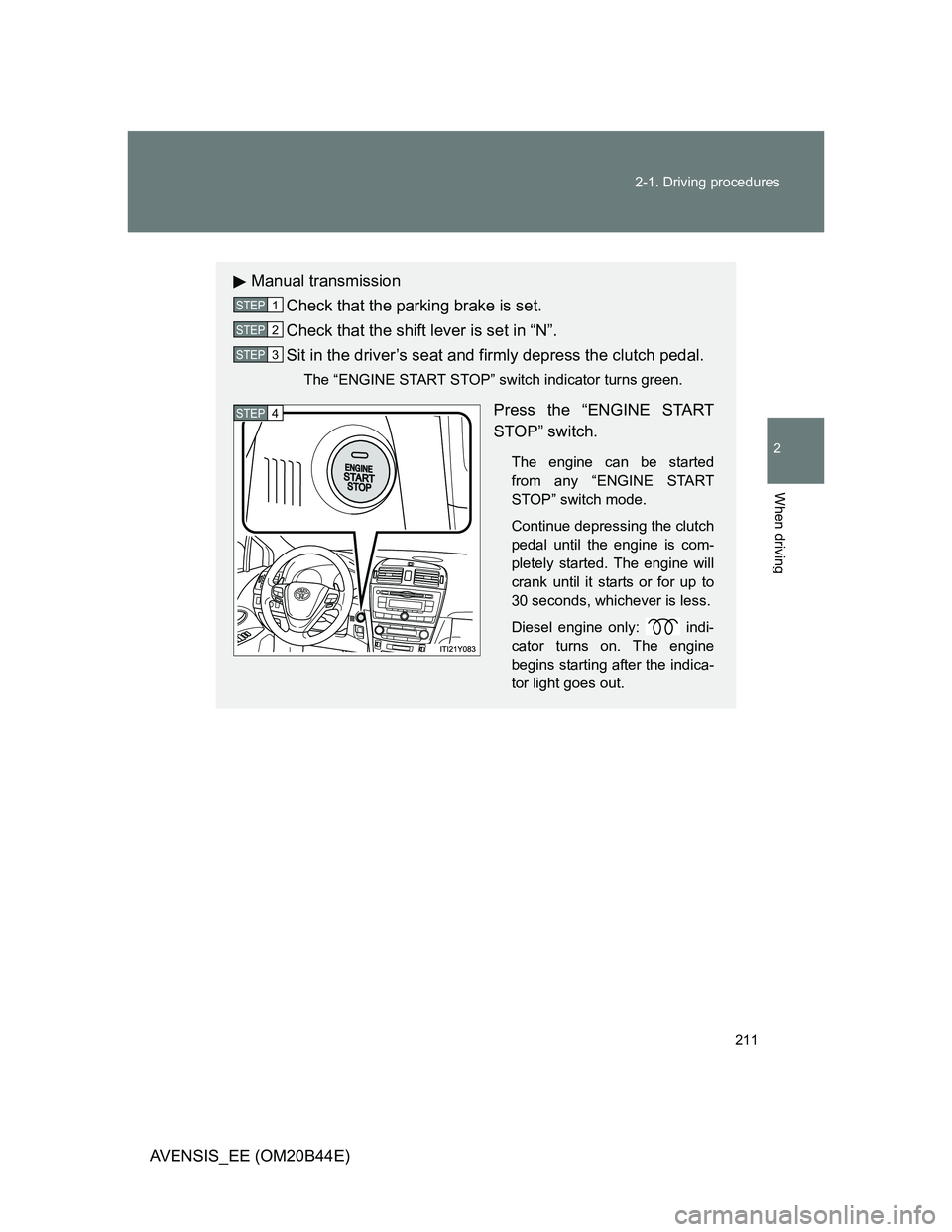
211 2-1. Driving procedures
2
When driving
AVENSIS_EE (OM20B44E)
Manual transmission
Check that the parking brake is set.
Check that the shift lever is set in “N”.
Sit in the driver’s seat and firmly depress the clutch pedal.
The “ENGINE START STOP” switch indicator turns green.
Press the “ENGINE START
STOP” switch.
The engine can be started
from any “ENGINE START
STOP” switch mode.
Continue depressing the clutch
pedal until the engine is com-
pletely started. The engine will
crank until it starts or for up to
30 seconds, whichever is less.
Diesel engine only: indi-
cator turns on. The engine
begins starting after the indica-
tor light goes out.
STEP1
STEP2
STEP3
STEP4
Page 215 of 772

215
2-1. Driving procedures
2
When driving
AVENSIS_EE (OM20B44E)
Engine (ignition) switch (vehicles without smart entr y & start system)
Starting the engine
Multidrive
Check that the parking brake is set.
Check that the shift lever is set in “P”.
Sit in the driver’s seat and firmly depress the brake pedal.
Turn the engine switch to the “START” position and start
the engine.
Automatic transmission (diesel engine)
Check that the parking brake is set.
Check that the shift lever is set in “P”.
Sit in the driver’s seat and firmly depress the brake pedal.
Turn the engine switch to the “ON” position.
indicator light turns on.
After indicator light goes out, turn the engine switch
to the “START” position and start the engine.
Manual transmission (gasoline engine)
Check that the parking brake is set.
Check that the shift lever is set in “N”.
Sit in the driver’s seat and firmly depress the clutch pedal.
Turn the engine switch to the “START” position and start
the engine.
STEP1
STEP2
STEP3
STEP4
STEP1
STEP2
STEP3
STEP4
STEP5
STEP1
STEP2
STEP3
STEP4
Page 216 of 772
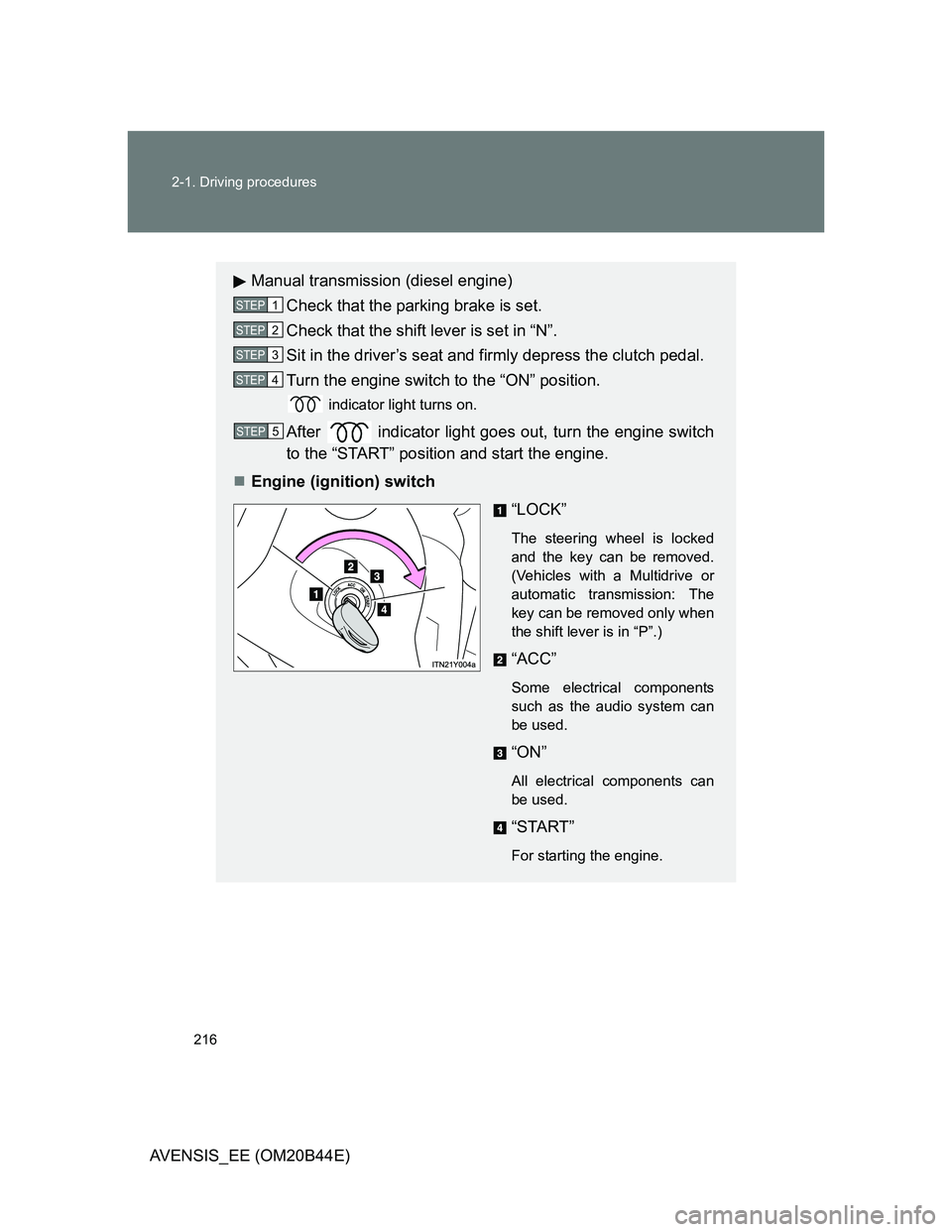
216 2-1. Driving procedures
AVENSIS_EE (OM20B44E)
Manual transmission (diesel engine)
Check that the parking brake is set.
Check that the shift lever is set in “N”.
Sit in the driver’s seat and firmly depress the clutch pedal.
Turn the engine switch to the “ON” position.
indicator light turns on.
After indicator light goes out, turn the engine switch
to the “START” position and start the engine.
Engine (ignition) switch
“LOCK”
The steering wheel is locked
and the key can be removed.
(Vehicles with a Multidrive or
automatic transmission: The
key can be removed only when
the shift lever is in “P”.)
“ACC”
Some electrical components
such as the audio system can
be used.
“ON”
All electrical components can
be used.
“START”
For starting the engine.
STEP1
STEP2
STEP3
STEP4
STEP5
Page 236 of 772
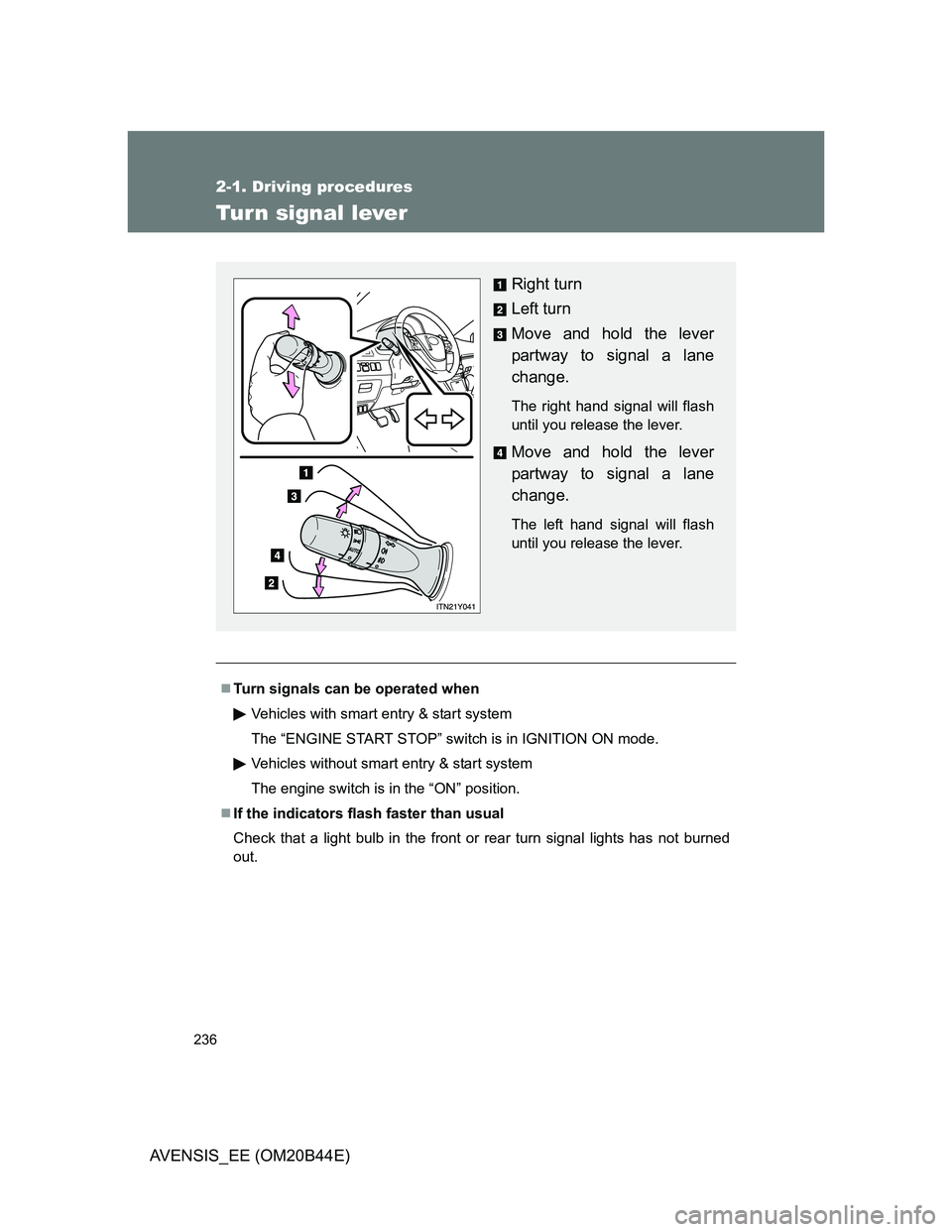
236
2-1. Driving procedures
AVENSIS_EE (OM20B44E)
Turn signal lever
Turn signals can be operated when
Vehicles with smart entry & start system
The “ENGINE START STOP” switch is in IGNITION ON mode.
Vehicles without smart entry & start system
The engine switch is in the “ON” position.
If the indicators flash faster than usual
Check that a light bulb in the front or rear turn signal lights has not burned
out.
Right turn
Left turn
Move and hold the lever
partway to signal a lane
change.
The right hand signal will flash
until you release the lever.
Move and hold the lever
partway to signal a lane
change.
The left hand signal will flash
until you release the lever.
Page 244 of 772
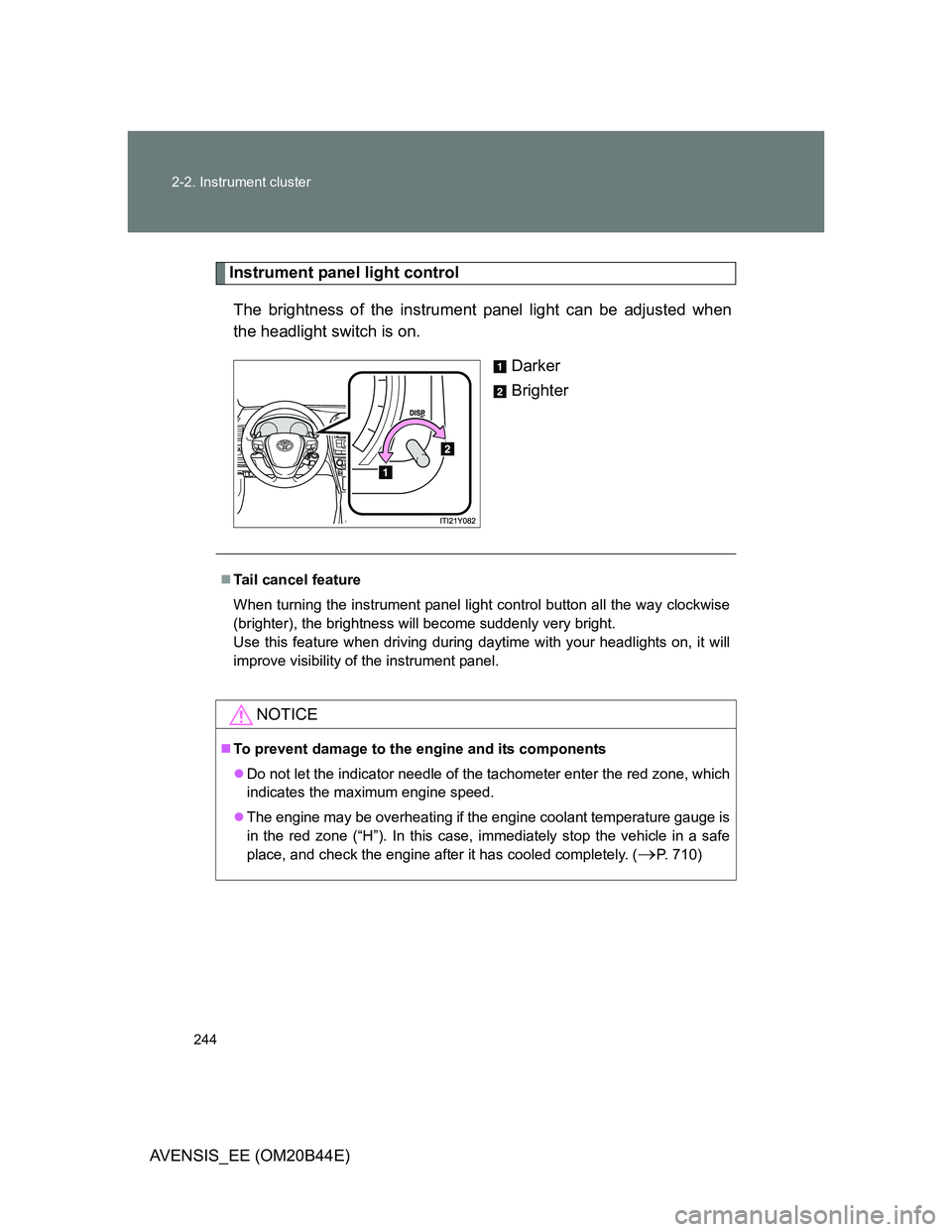
244 2-2. Instrument cluster
AVENSIS_EE (OM20B44E)
Instrument panel light control
The brightness of the instrument panel light can be adjusted when
the headlight switch is on.
Darker
Brighter
Tail cancel feature
When turning the instrument panel light control button all the way clockwise
(brighter), the brightness will become suddenly very bright.
Use this feature when driving during daytime with your headlights on, it will
improve visibility of the instrument panel.
NOTICE
To prevent damage to the engine and its components
Do not let the indicator needle of the tachometer enter the red zone, which
indicates the maximum engine speed.
The engine may be overheating if the engine coolant temperature gauge is
in the red zone (“H”). In this case, immediately stop the vehicle in a safe
place, and check the engine after it has cooled completely. (
P. 710)
Page 248 of 772

248 2-2. Instrument cluster
AVENSIS_EE (OM20B44E)
CAUTION
If a safety system warning light does not come on
Should a safety system light such as ABS and the SRS airbag warning light
not come on when you start the engine, this could mean that these systems
are not available to help protect you in an accident, which could result in
death or serious injury. Have the vehicle inspected by any authorized Toyota
dealer or repairer, or another duly qualified and equipped professional imme-
diately if this occurs.
*1: These lights turn on when the “ENGINE START STOP” switch is
turned to IGNITION ON mode (vehicles with smart entry & start sys-
tem) or the engine switch is turned to the “ON” position (vehicles with-
out smart entry & start system) to indicate that a system check is being
performed. They will turn off after the engine is started, or after a few
seconds. There may be a malfunction in a system if a light does not
turn on, or if the lights do not turn off. Have the vehicle inspected by
any authorized Toyota dealer or repairer, or another duly qualified and
equipped professional for details.
*2: The light flashes quickly to indicate that the system is operating.
*3: The light turns on when the system is turned off.
*4: Vehicles with a Multidrive or automatic transmission
*5: Vehicles with a manual transmission
*6: The light flashes to indicate a malfunction.
Page 272 of 772
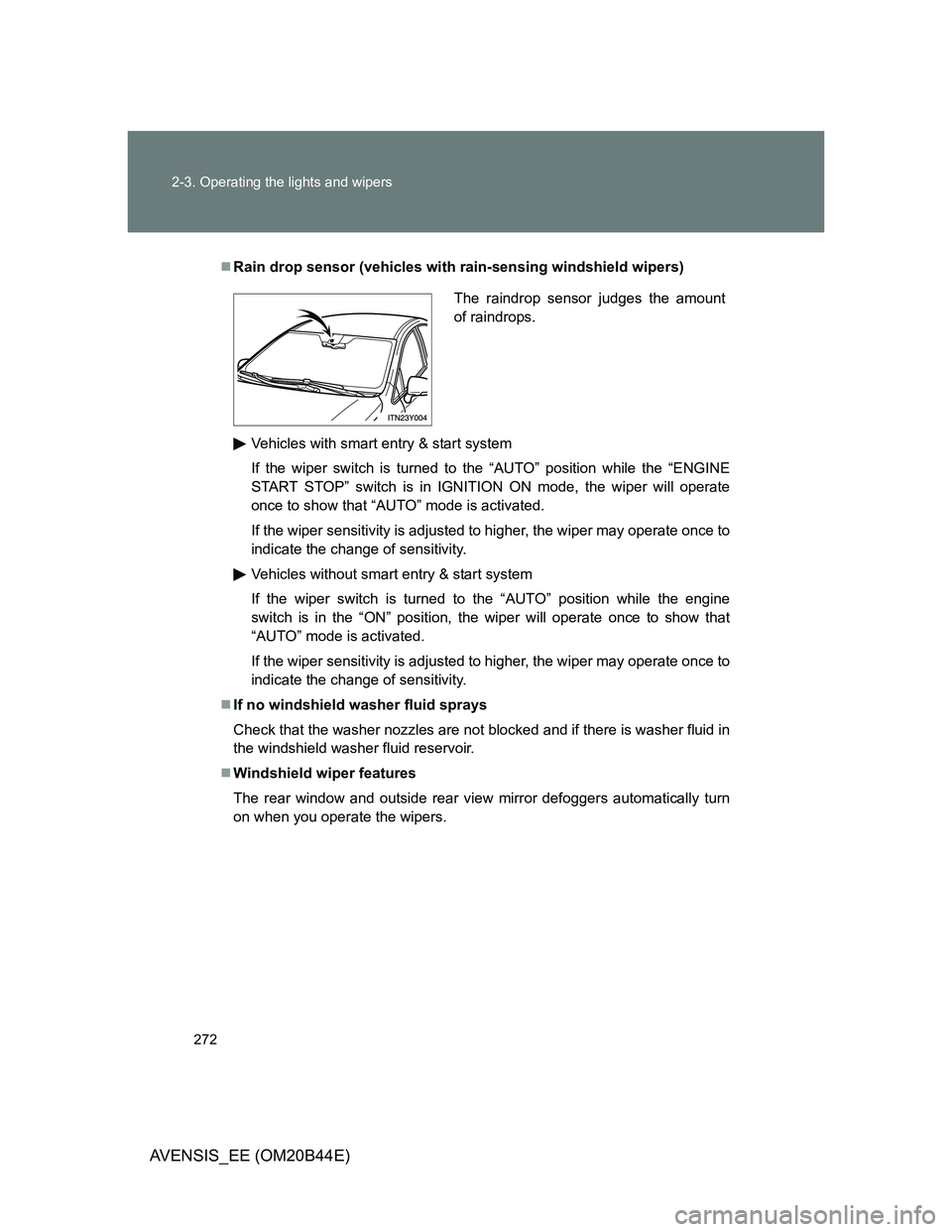
272 2-3. Operating the lights and wipers
AVENSIS_EE (OM20B44E)
Rain drop sensor (vehicles with rain-sensing windshield wipers)
Vehicles with smart entry & start system
If the wiper switch is turned to the “AUTO” position while the “ENGINE
START STOP” switch is in IGNITION ON mode, the wiper will operate
once to show that “AUTO” mode is activated.
If the wiper sensitivity is adjusted to higher, the wiper may operate once to
indicate the change of sensitivity.
Vehicles without smart entry & start system
If the wiper switch is turned to the “AUTO” position while the engine
switch is in the “ON” position, the wiper will operate once to show that
“AUTO” mode is activated.
If the wiper sensitivity is adjusted to higher, the wiper may operate once to
indicate the change of sensitivity.
If no windshield washer fluid sprays
Check that the washer nozzles are not blocked and if there is washer fluid in
the windshield washer fluid reservoir.
Windshield wiper features
The rear window and outside rear view mirror defoggers automatically turn
on when you operate the wipers.
The raindrop sensor judges the amount
of raindrops.