sensor TOYOTA AVENSIS 2011 Owners Manual
[x] Cancel search | Manufacturer: TOYOTA, Model Year: 2011, Model line: AVENSIS, Model: TOYOTA AVENSIS 2011Pages: 772, PDF Size: 34.43 MB
Page 3 of 772
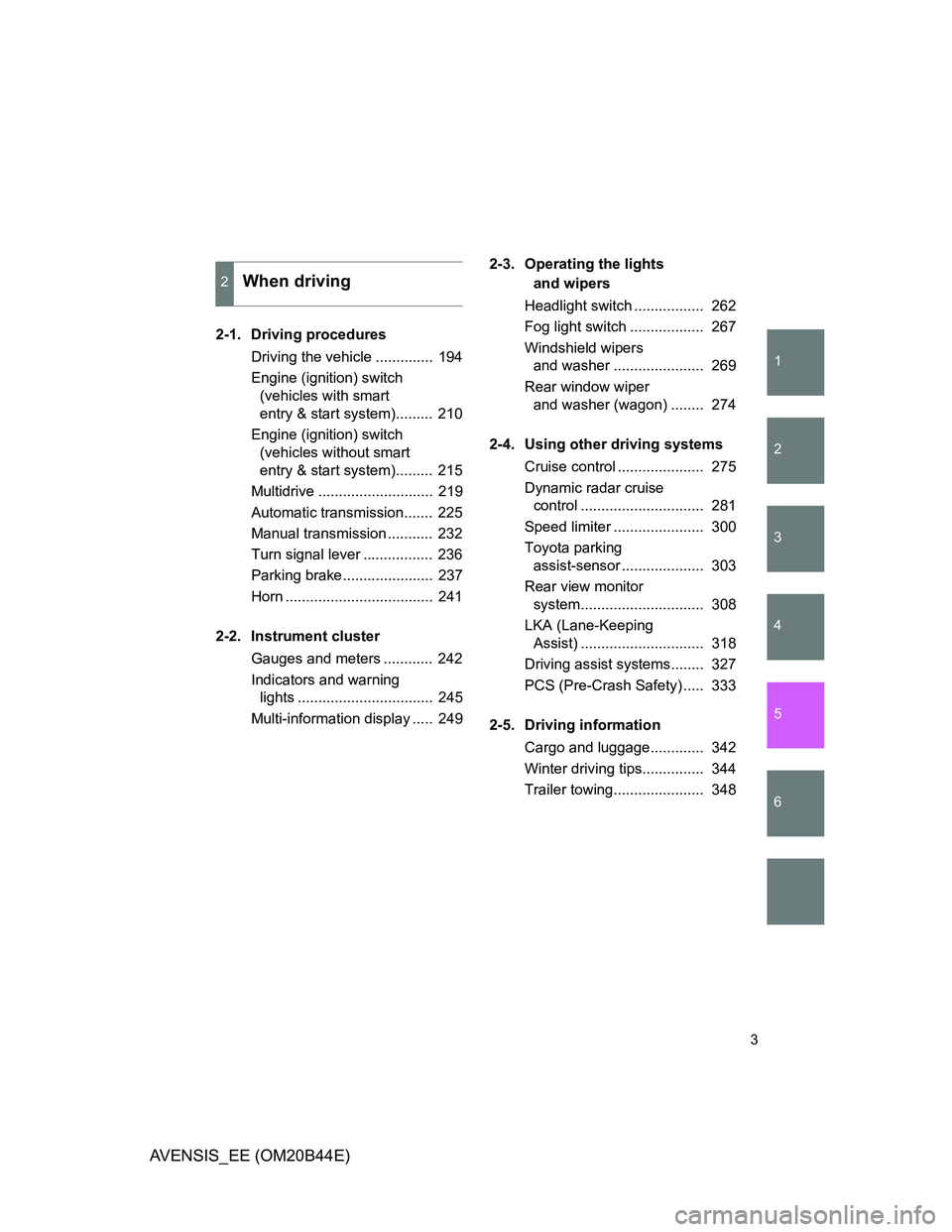
1
2
3
4
5
6
3
AVENSIS_EE (OM20B44E)
2-1. Driving procedures
Driving the vehicle .............. 194
Engine (ignition) switch
(vehicles with smart
entry & start system)......... 210
Engine (ignition) switch
(vehicles without smart
entry & start system)......... 215
Multidrive ............................ 219
Automatic transmission....... 225
Manual transmission ........... 232
Turn signal lever ................. 236
Parking brake...................... 237
Horn .................................... 241
2-2. Instrument cluster
Gauges and meters ............ 242
Indicators and warning
lights ................................. 245
Multi-information display ..... 2492-3. Operating the lights
and wipers
Headlight switch ................. 262
Fog light switch .................. 267
Windshield wipers
and washer ...................... 269
Rear window wiper
and washer (wagon) ........ 274
2-4. Using other driving systems
Cruise control ..................... 275
Dynamic radar cruise
control .............................. 281
Speed limiter ...................... 300
Toyota parking
assist-sensor .................... 303
Rear view monitor
system.............................. 308
LKA (Lane-Keeping
Assist) .............................. 318
Driving assist systems........ 327
PCS (Pre-Crash Safety) ..... 333
2-5. Driving information
Cargo and luggage............. 342
Winter driving tips............... 344
Trailer towing...................... 348
2When driving
Page 13 of 772
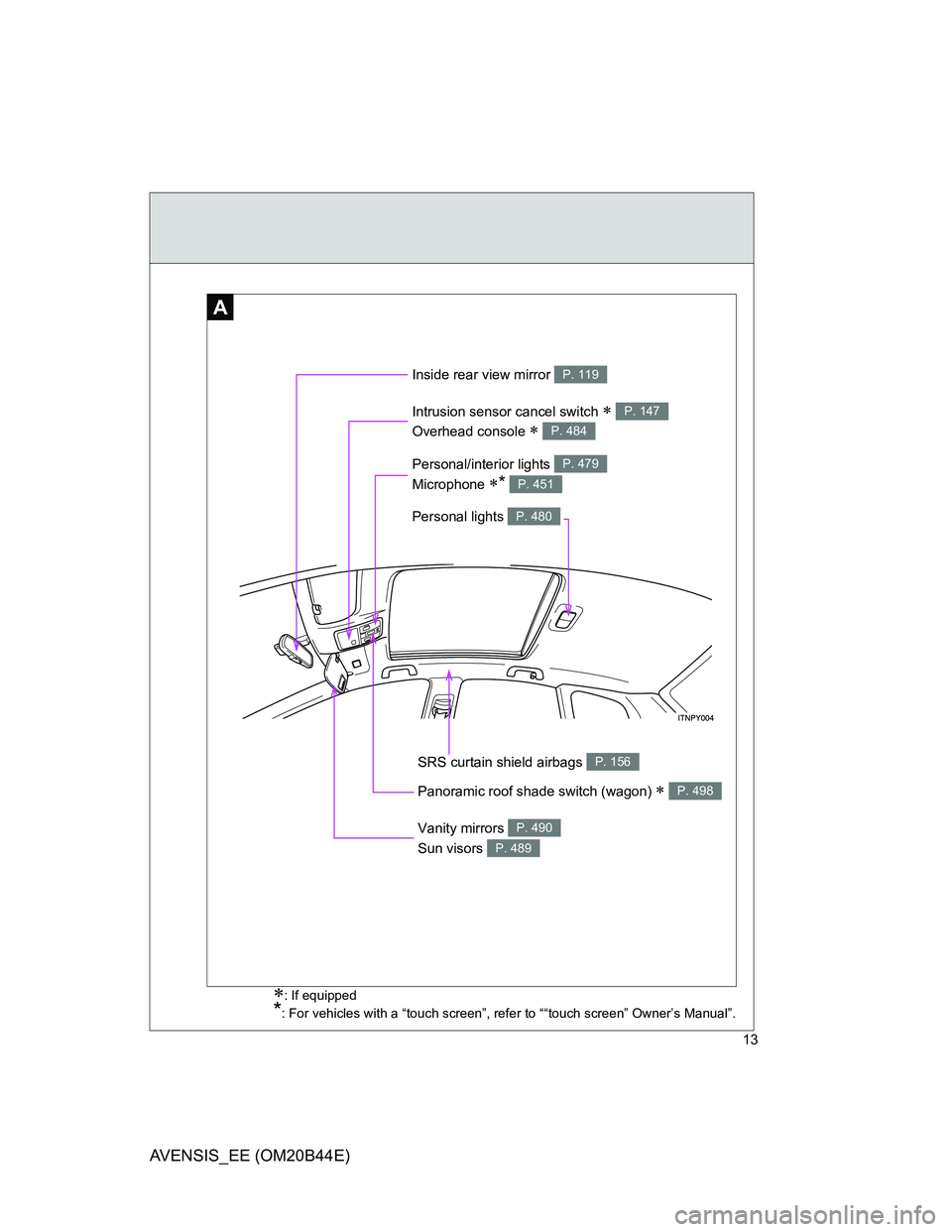
13
AVENSIS_EE (OM20B44E)
Inside rear view mirror P. 119
Panoramic roof shade switch (wagon) P. 498
Vanity mirrors P. 490
Sun visors P. 489
SRS curtain shield airbags P. 156
A
Overhead console P. 484
Personal lights P. 480
Personal/interior lights P. 479
Intrusion sensor cancel switch P. 147
: If equipped
*: For vehicles with a “touch screen”, refer to ““touch screen” Owner’s Manual”.
Microphone * P. 451
Page 19 of 772
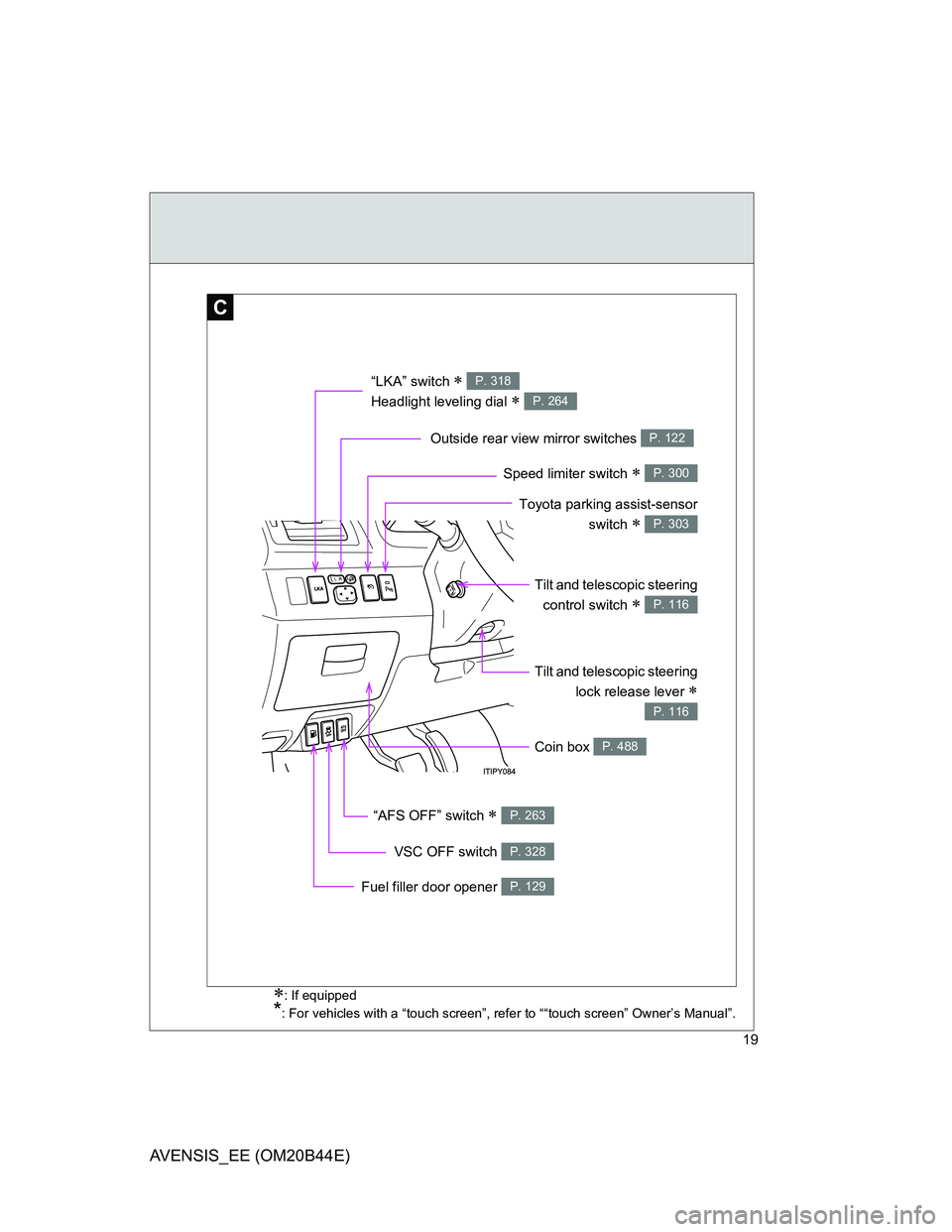
19
AVENSIS_EE (OM20B44E)
C
“LKA” switch
Headlight leveling dial
P. 318
P. 264
Outside rear view mirror switches P. 122
Speed limiter switch P. 300
Toyota parking assist-sensor
switch
P. 303
Tilt and telescopic steering
control switch
P. 116
Tilt and telescopic steering
lock release lever
P. 116
“AFS OFF” switch P. 263
VSC OFF switch P. 328
Coin box P. 488
Fuel filler door opener P. 129
: If equipped
*: For vehicles with a “touch screen”, refer to ““touch screen” Owner’s Manual”.
Page 21 of 772
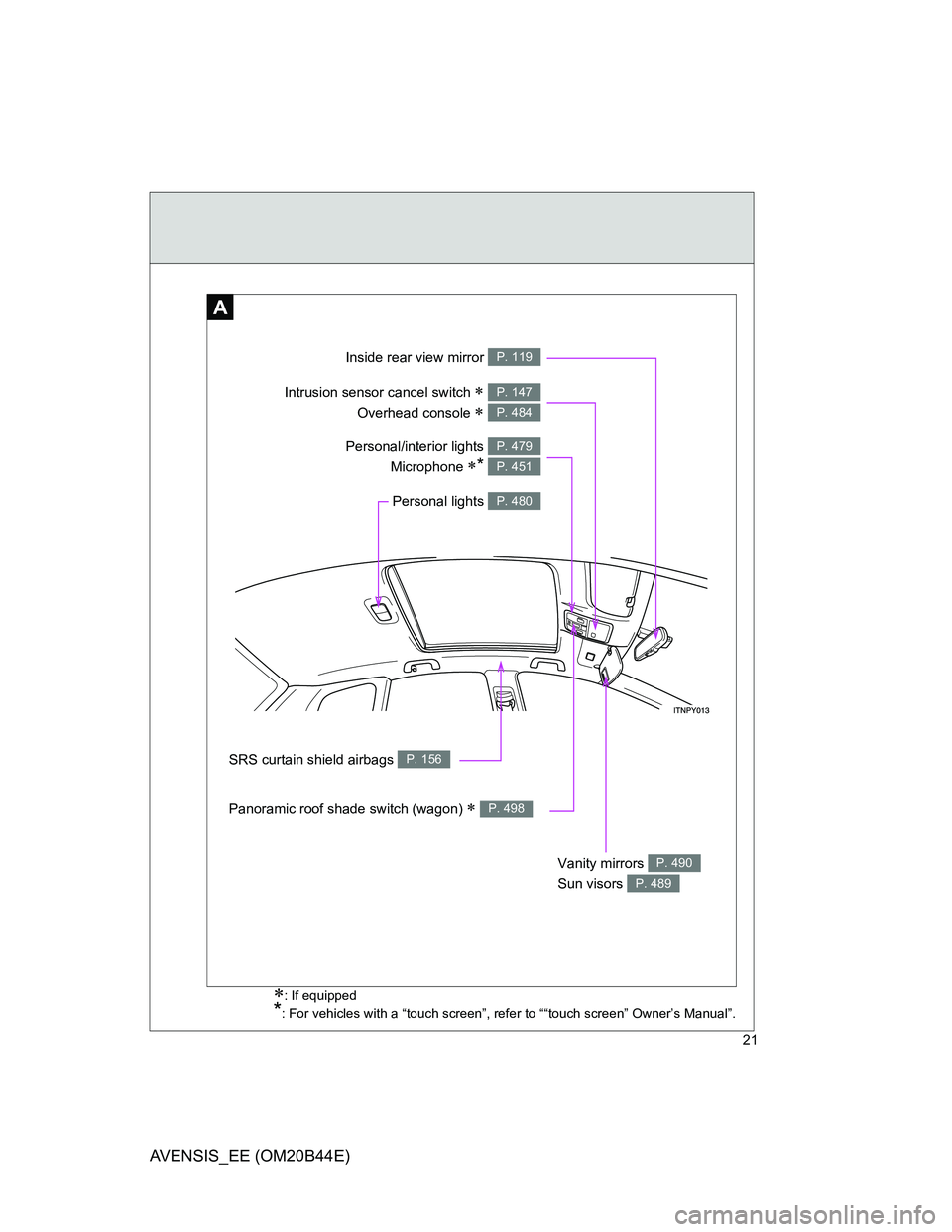
21
AVENSIS_EE (OM20B44E)
A
Inside rear view mirror P. 119
Panoramic roof shade switch (wagon) P. 498
Vanity mirrors
Sun visors P. 490
P. 489
SRS curtain shield airbags P. 156
Personal lights P. 480
Personal/interior lights
Microphone
*
P. 479
P. 451
Intrusion sensor cancel switch
Overhead console
P. 147
P. 484
: If equipped
*: For vehicles with a “touch screen”, refer to ““touch screen” Owner’s Manual”.
Page 26 of 772
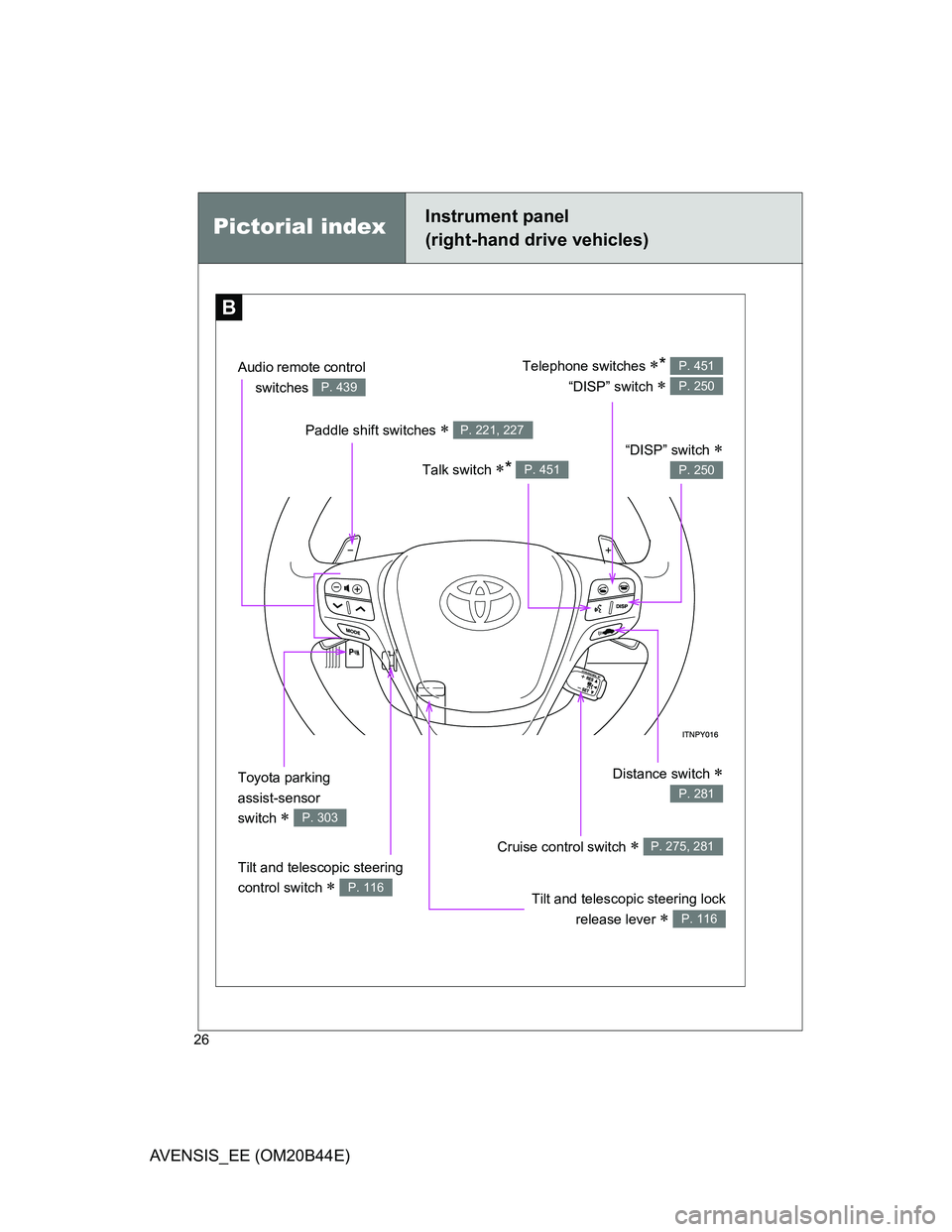
26
AVENSIS_EE (OM20B44E)
B
Pictorial indexInstrument panel
(right-hand drive vehicles)
Paddle shift switches P. 221, 227
Talk switch * P. 451
“DISP” switch
P. 250
Cruise control switch P. 275, 281
Audio remote control
switches
P. 439
Telephone switches *
“DISP” switch
P. 451
P. 250
Toyota parking
assist-sensor
switch
P. 303
Distance switch
P. 281
Tilt and telescopic steering
control switch
P. 116Tilt and telescopic steering lock
release lever
P. 116
Page 40 of 772
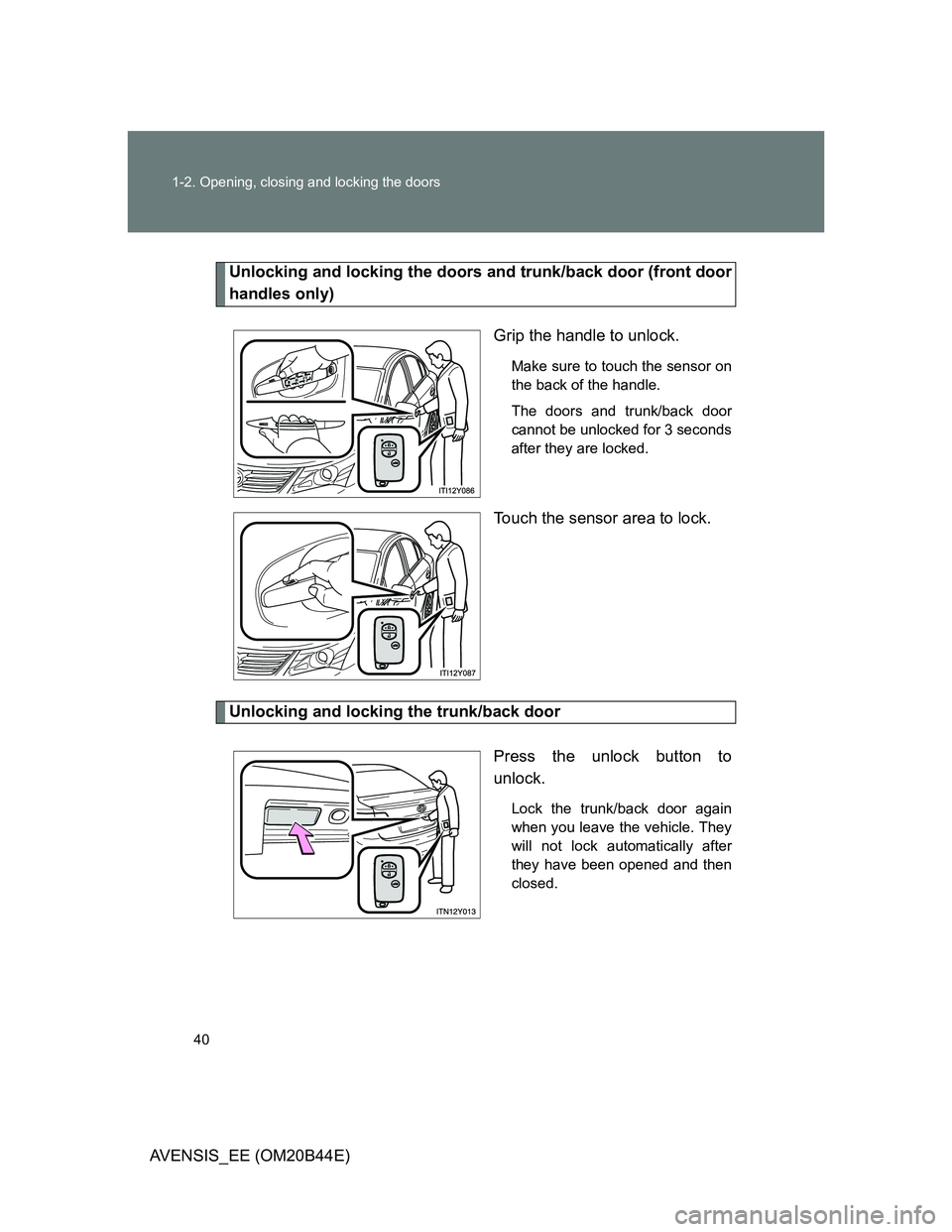
40 1-2. Opening, closing and locking the doors
AVENSIS_EE (OM20B44E)
Unlocking and locking the doors and trunk/back door (front door
handles only)
Grip the handle to unlock.
Make sure to touch the sensor on
the back of the handle.
The doors and trunk/back door
cannot be unlocked for 3 seconds
after they are locked.
Touch the sensor area to lock.
Unlocking and locking the trunk/back door
Press the unlock button to
unlock.
Lock the trunk/back door again
when you leave the vehicle. They
will not lock automatically after
they have been opened and then
closed.
Page 44 of 772
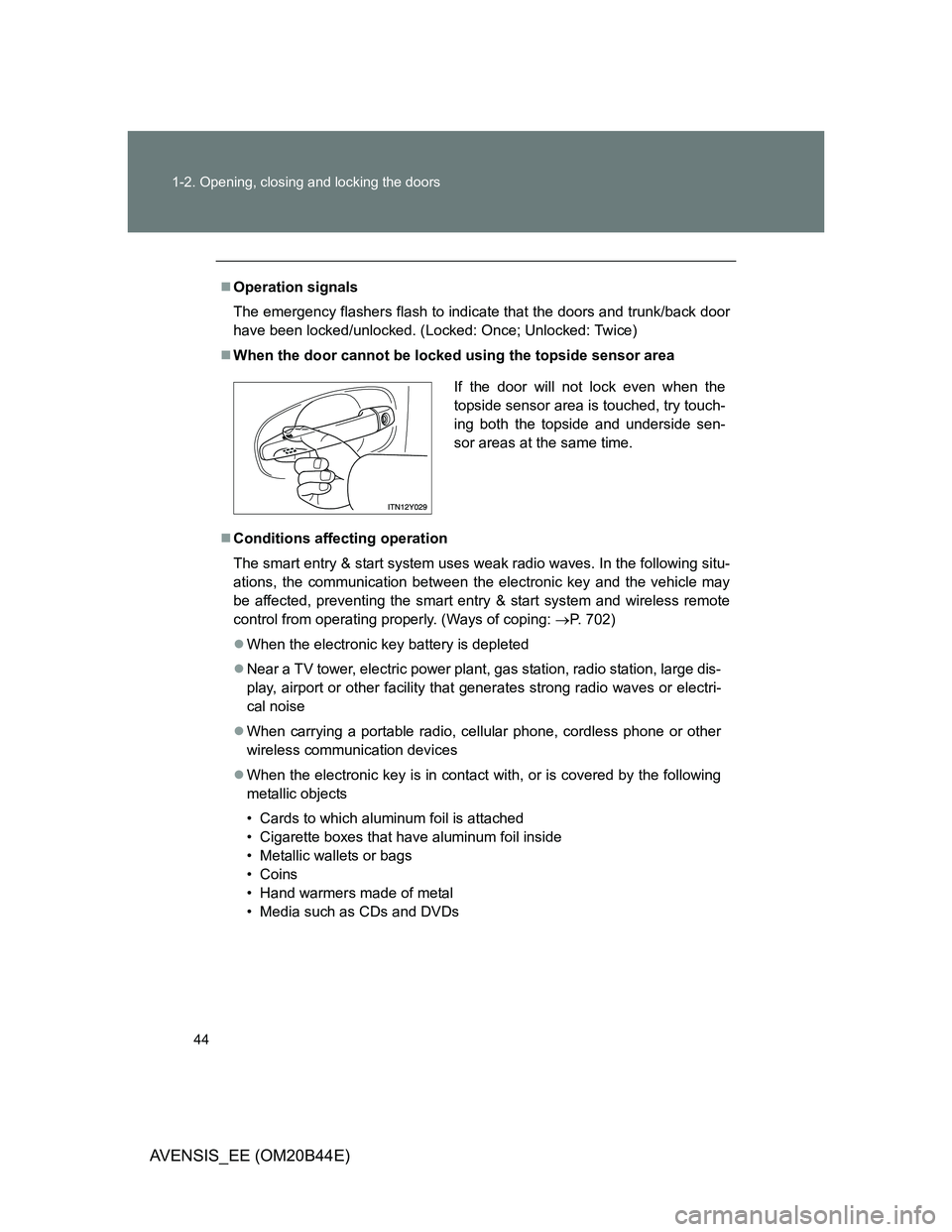
44 1-2. Opening, closing and locking the doors
AVENSIS_EE (OM20B44E)
Operation signals
The emergency flashers flash to indicate that the doors and trunk/back door
have been locked/unlocked. (Locked: Once; Unlocked: Twice)
When the door cannot be locked using the topside sensor area
Conditions affecting operation
The smart entry & start system uses weak radio waves. In the following situ-
ations, the communication between the electronic key and the vehicle may
be affected, preventing the smart entry & start system and wireless remote
control from operating properly. (Ways of coping: P. 702)
When the electronic key battery is depleted
Near a TV tower, electric power plant, gas station, radio station, large dis-
play, airport or other facility that generates strong radio waves or electri-
cal noise
When carrying a portable radio, cellular phone, cordless phone or other
wireless communication devices
When the electronic key is in contact with, or is covered by the following
metallic objects
• Cards to which aluminum foil is attached
• Cigarette boxes that have aluminum foil inside
• Metallic wallets or bags
• Coins
• Hand warmers made of metal
• Media such as CDs and DVDs
If the door will not lock even when the
topside sensor area is touched, try touch-
ing both the topside and underside sen-
sor areas at the same time.
Page 45 of 772

45 1-2. Opening, closing and locking the doors
1
Before driving
AVENSIS_EE (OM20B44E)
When multiple electronic keys are in the vicinity
When another wireless key (that emits radio waves) is being used nearby
When carrying or using the electronic key together with the following
devices that emit radio waves
• Another vehicle’s electronic key or a wireless key that emits radio
waves
• Personal computer or personal digital assistants (PDAs)
• Digital audio players
• Portable game systems
If window tint with a metallic content or metallic objects are attached to
the rear window
Sedan: If a metallic object is placed on the package tray
Battery-saving function
In the following circumstances, the smart entry & start system is disabled in
order to prevent the vehicle and electronic key batteries from discharging.
When the smart entry & start system has not been used for 5 days or
more
When the electronic key has been left within approximately 1 m (3 ft.) of
the vehicle for 10 minutes or more
The system will resume operation when...
The vehicle is locked touching the door handle lock sensor area.
The vehicle is locked/unlocked using the wireless remote control function
(P. 62) or the mechanical key. (P. 702)
Page 48 of 772

48 1-2. Opening, closing and locking the doors
AVENSIS_EE (OM20B44E)
It may not be possible to lock the doors if the sensor area is covered by
mud, ice, snow etc. In this event, try locking again after cleaning the
area, or lock by touching the sensor area on the underside of the door
handle.
Gripping the door handle when wearing a glove may not unlock or lock
the door.
If the wireless remote control is used to lock the doors when the elec-
tronic key is near the vehicle, there is a possibility that the door may not
be unlocked by the smart entry & start system. (Use the wireless remote
control to unlock the doors.)
A sudden approach to the effective range or door handle operation may
prevent the doors from being unlocked. In this case, return the door han-
dle to the original position and check that the doors unlock before pulling
the door handle again.
When the vehicle is not driven for extended periods
To prevent theft of the vehicle, do not leave the electronic key within 2 m (6
ft.) of the vehicle.
Security feature
If a door is not opened within approximately 30 seconds after the vehicle is
unlocked, the security feature automatically locks the vehicle again.
Alarms and warning indicators
A combination of exterior and interior alarms are used to prevent theft of the
vehicle and unforeseeable accidents resulting from erroneous operation.
Take appropriate measures according to the warning message shown on the
multi-information display. (P. 624)
The following table describes circumstances and correction procedures
when only alarms are sounded.
Page 110 of 772
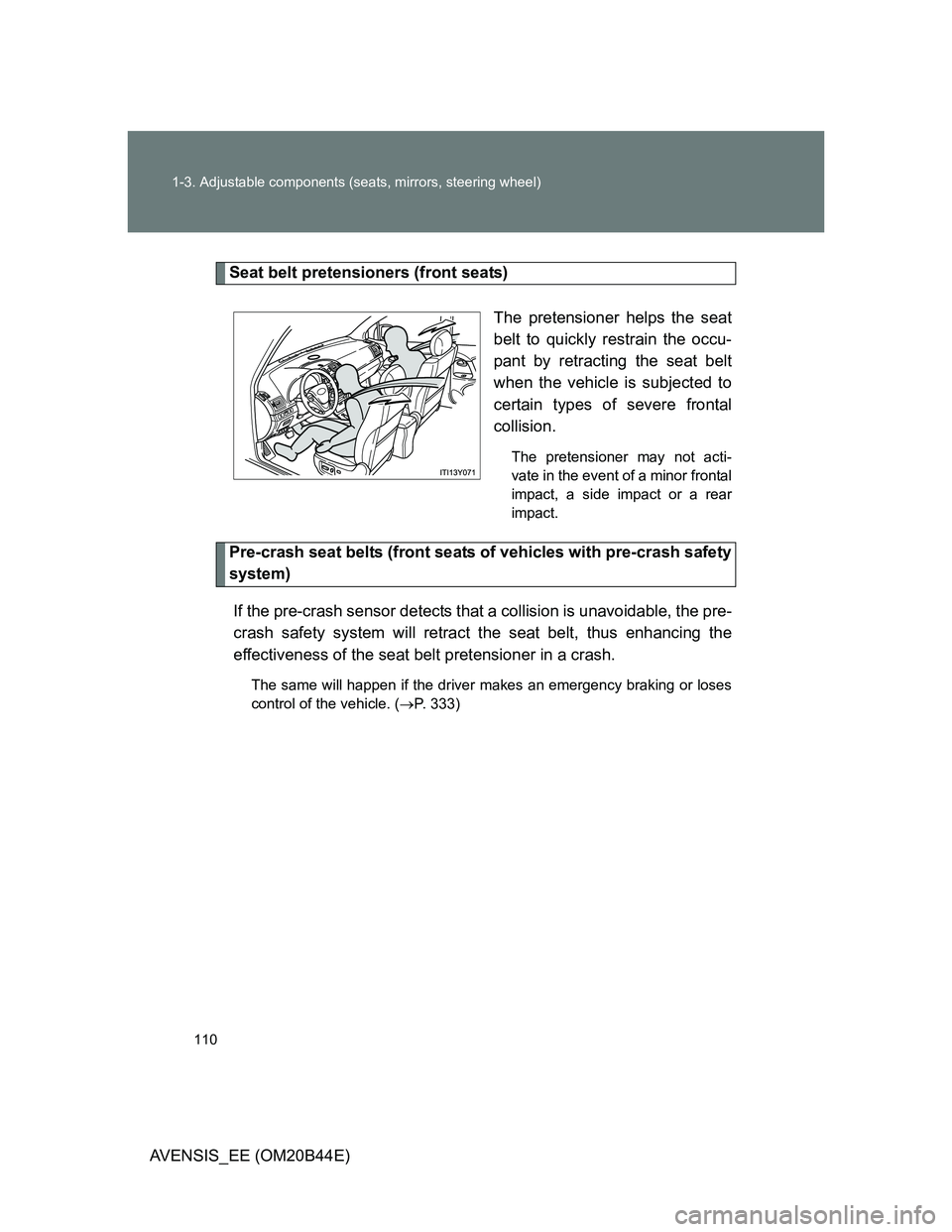
110 1-3. Adjustable components (seats, mirrors, steering wheel)
AVENSIS_EE (OM20B44E)
Seat belt pretensioners (front seats)
The pretensioner helps the seat
belt to quickly restrain the occu-
pant by retracting the seat belt
when the vehicle is subjected to
certain types of severe frontal
collision.
The pretensioner may not acti-
vate in the event of a minor frontal
impact, a side impact or a rear
impact.
Pre-crash seat belts (front seats of vehicles with pre-crash safety
system)
If the pre-crash sensor detects that a collision is unavoidable, the pre-
crash safety system will retract the seat belt, thus enhancing the
effectiveness of the seat belt pretensioner in a crash.
The same will happen if the driver makes an emergency braking or loses
control of the vehicle. (P. 333)