clock TOYOTA AVENSIS 2012 Owners Manual
[x] Cancel search | Manufacturer: TOYOTA, Model Year: 2012, Model line: AVENSIS, Model: TOYOTA AVENSIS 2012Pages: 772, PDF Size: 34.43 MB
Page 243 of 772

243 2-2. Instrument cluster
2
When driving
AVENSIS_EE (OM20B44E)
Speedometer
Displays the vehicle speed.
“DISP.”/instrument panel light control button
Press: Switches the multi-information display.
Turn: To adjust the brightness of the instrument panel light. (P. 244)
Fuel gauge
Displays the quantity of fuel remaining in the tank.
Clock
Displays the time.
Engine coolant temperature gauge
Displays the engine coolant temperature.
Odometer/trip meter and trip meter reset button
Switches between odometer and trip meter displays. Pushing and hold-
ing the button will reset the trip meter when the trip meter is being dis-
played.
Page 244 of 772
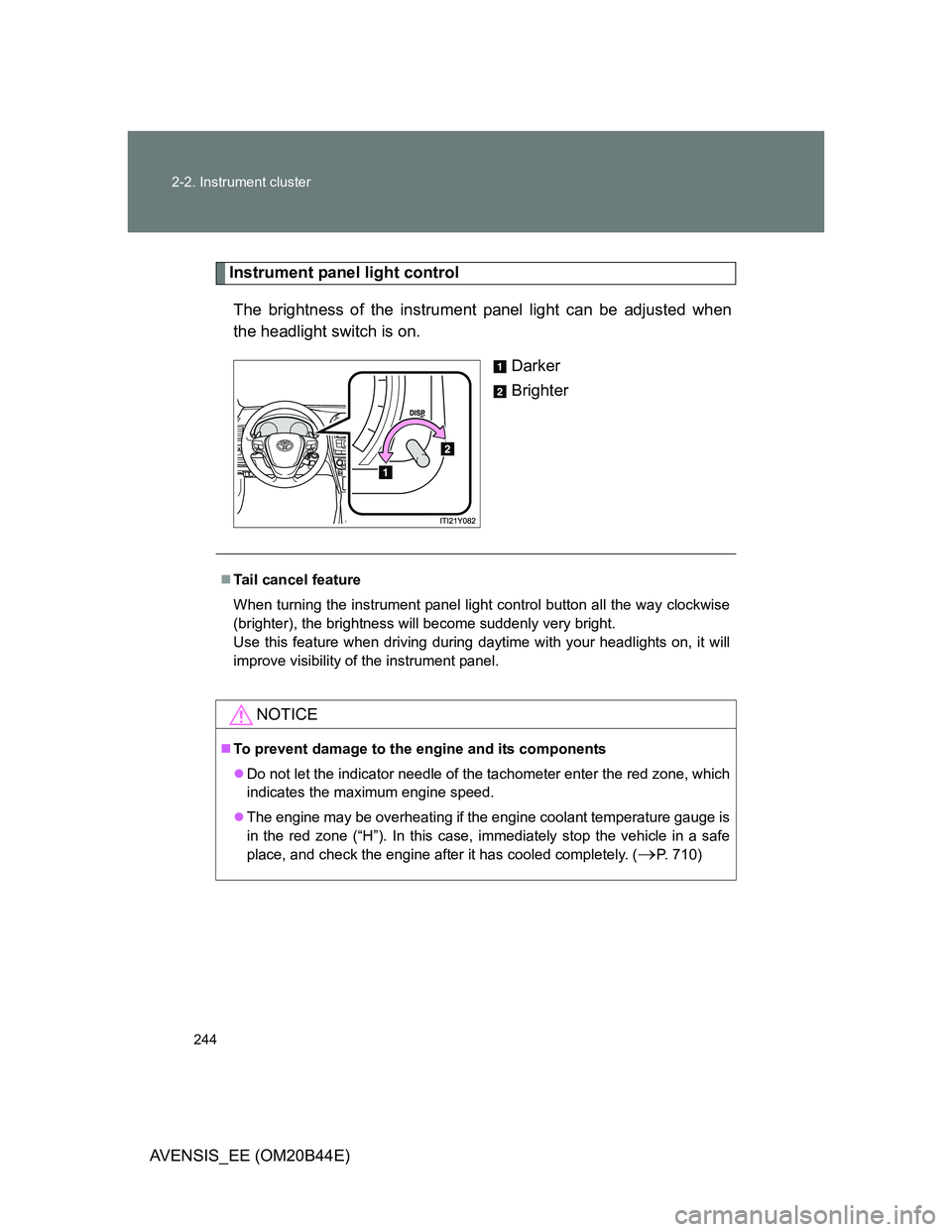
244 2-2. Instrument cluster
AVENSIS_EE (OM20B44E)
Instrument panel light control
The brightness of the instrument panel light can be adjusted when
the headlight switch is on.
Darker
Brighter
Tail cancel feature
When turning the instrument panel light control button all the way clockwise
(brighter), the brightness will become suddenly very bright.
Use this feature when driving during daytime with your headlights on, it will
improve visibility of the instrument panel.
NOTICE
To prevent damage to the engine and its components
Do not let the indicator needle of the tachometer enter the red zone, which
indicates the maximum engine speed.
The engine may be overheating if the engine coolant temperature gauge is
in the red zone (“H”). In this case, immediately stop the vehicle in a safe
place, and check the engine after it has cooled completely. (
P. 710)
Page 256 of 772
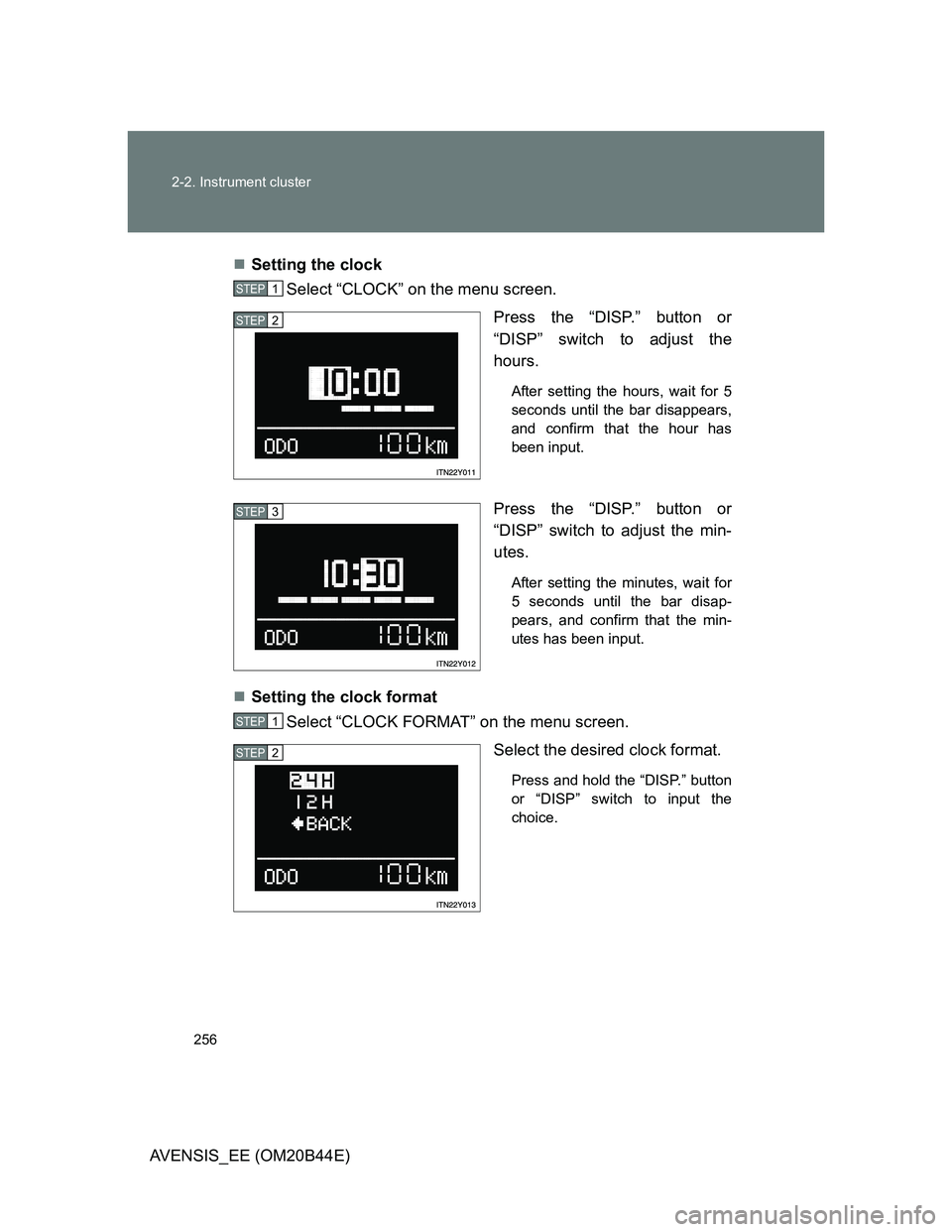
256 2-2. Instrument cluster
AVENSIS_EE (OM20B44E)Setting the clock
Select “CLOCK” on the menu screen.
Press the “DISP.” button or
“DISP” switch to adjust the
hours.
After setting the hours, wait for 5
seconds until the bar disappears,
and confirm that the hour has
been input.
Press the “DISP.” button or
“DISP” switch to adjust the min-
utes.
After setting the minutes, wait for
5 seconds until the bar disap-
pears, and confirm that the min-
utes has been input.
Setting the clock format
Select “CLOCK FORMAT” on the menu screen.
Select the desired clock format.
Press and hold the “DISP.” button
or “DISP” switch to input the
choice.
STEP1
STEP2
STEP3
STEP1
STEP2
Page 354 of 772

354 2-5. Driving information
AVENSIS_EE (OM20B44E)
Guidance
Your vehicle will handle differently when towing a trailer. In order to
avoid accident, death or serious injury, keep the following in mind
when towing:
Checking connections between trailer and lights
Stop the vehicle and check the operation of the connection
between the trailer and lights after driving for a brief period as well
as before setting off.
Practicing driving with a coupled trailer
Get the feel for turning, stopping and reversing with the trailer
coupled by practicing in an area with no or light traffic.
When reversing with a coupled trailer, hold the section of the
steering wheel nearest to you and rotate clockwise to turn the
trailer left or counterclockwise to turn right. Always rotate gradu-
ally to prevent steering error. Have someone guide you when
reversing to lessen the risk of accident.
Increasing vehicle-to-vehicle distance
At a speed of 10 km/h (6 mph), the distance to the vehicle running
ahead of you should be equivalent to or greater than the combined
length of your vehicle and trailer. Avoid sudden braking that may
cause skidding. Otherwise, the vehicle may spin out of control.
This is especially true when driving on wet or slippery road sur-
faces.
Page 372 of 772
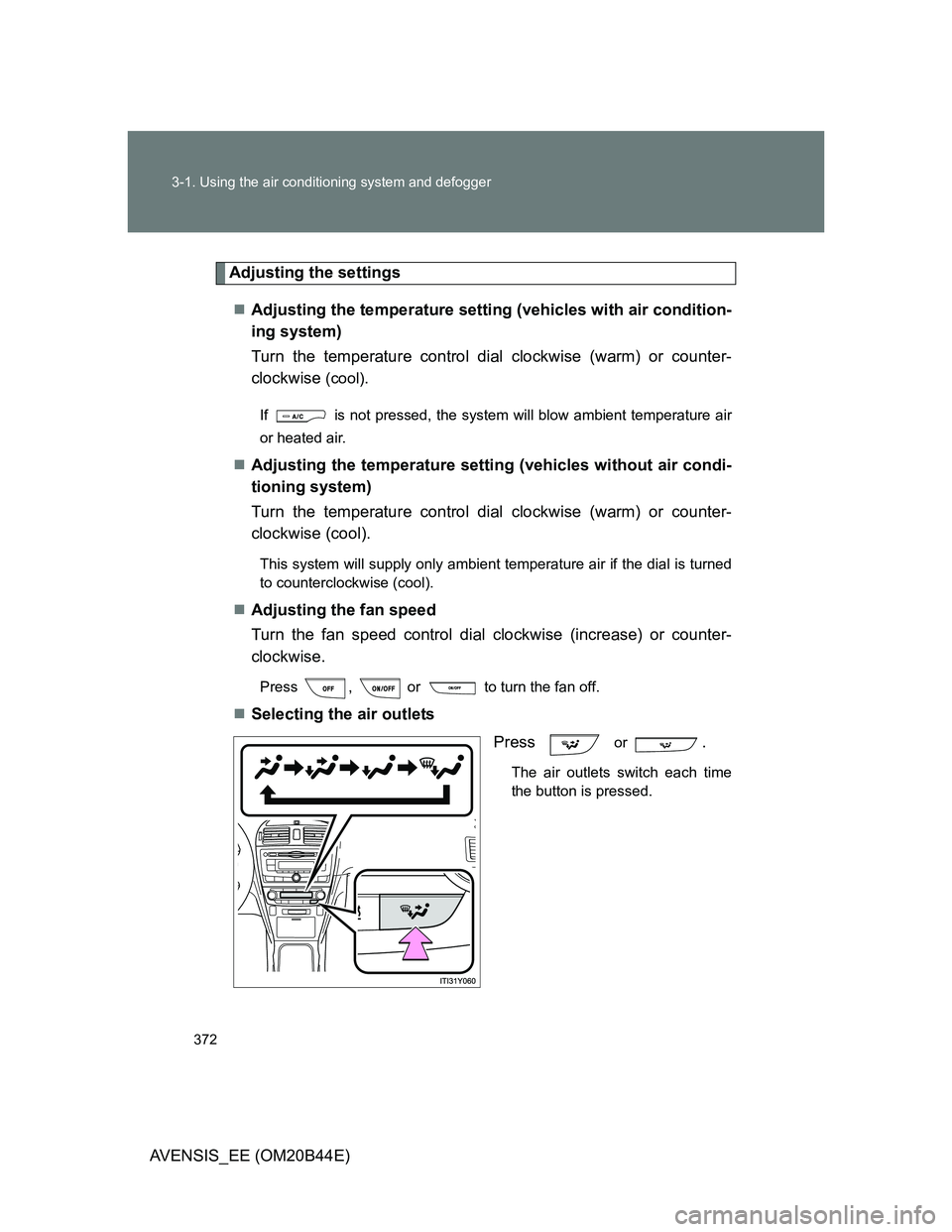
372 3-1. Using the air conditioning system and defogger
AVENSIS_EE (OM20B44E)
Adjusting the settings
Adjusting the temperature setting (vehicles with air condition-
ing system)
Turn the temperature control dial clockwise (warm) or counter-
clockwise
(cool).
If is not pressed, the system will blow ambient temperature air
or heated air.
Adjusting the temperature setting (vehicles without air condi-
tioning system)
Turn the temperature control dial clockwise (warm) or counter-
clockwise (cool).
This system will supply only ambient temperature air if the dial is turned
to counterclockwise (cool).
Adjusting the fan speed
Turn the fan speed control dial clockwise (increase) or counter-
clockwise.
Press , or to turn the fan off.
Selecting the air outlets
Press
or .
The air outlets switch each time
the button is pressed.
Page 418 of 772
![TOYOTA AVENSIS 2012 Owners Manual 418 3-2. Using the audio system
AVENSIS_EE (OM20B44E)
Selecting a play mode
Press [MENU] to select iPod menu mode.
Turning clockwise changes the play mode in the fol-
lowing order:
“Playlists”� TOYOTA AVENSIS 2012 Owners Manual 418 3-2. Using the audio system
AVENSIS_EE (OM20B44E)
Selecting a play mode
Press [MENU] to select iPod menu mode.
Turning clockwise changes the play mode in the fol-
lowing order:
“Playlists”�](/img/14/59673/w960_59673-417.png)
418 3-2. Using the audio system
AVENSIS_EE (OM20B44E)
Selecting a play mode
Press [MENU] to select iPod menu mode.
Turning clockwise changes the play mode in the fol-
lowing order:
“Playlists”“Artists”“Albums”“Songs”“Podcasts”“Genres”
“Composers”“Audiobooks”
Press to select the desired play mode.
STEP1
STEP2
STEP3
Page 540 of 772

540 4-3. Do-it-yourself maintenance
AVENSIS_EE (OM20B44E)Remove the oil filler cap.
Add engine oil slowly, checking the dipstick.
Install the filler cap, turning it clockwise.
The approximate quantity of oil needed to raise the level between low and
full on the dipstick is indicated as follows:
Gasoline engine
1.5 L (1.6 qt., 1.3 Imp.qt.)
1AD-FTV engine
Vehicles with DPF catalytic converter:
1.6 L (1.7 qt., 1.4 Imp.qt.)
Vehicles without DPF catalytic converter:
1.7 L (1.8 qt., 1.5 Imp.qt.)
2AD-FTV and 2AD-FHV engines
1.6 L (1.7 qt., 1.4 Imp.qt.)
Engine oil consumption
The amount of engine oil consumed depends on the oil viscosity, the
quality of the oil and the way the vehicle is driven.
More oil is consumed under driving conditions such as high speeds and
frequent acceleration and deceleration.
A new engine consumes more oil.
When judging the amount of oil consumption, keep in mind that the oil
may have become diluted, making it difficult to judge the true level accu-
rately.
Oil consumption: Max. 1.0 L per 1000 km (1.1 qt./600 miles, 0.9 Imp.qt./
600 miles)
If you consume more than 1.0 L (1.1 qt., 0.9 Imp.qt.) every 1000 km (600
miles), contact any authorized Toyota dealer or repairer, or another duly
qualified and equipped professional.
STEP1
STEP2
STEP3
Page 551 of 772
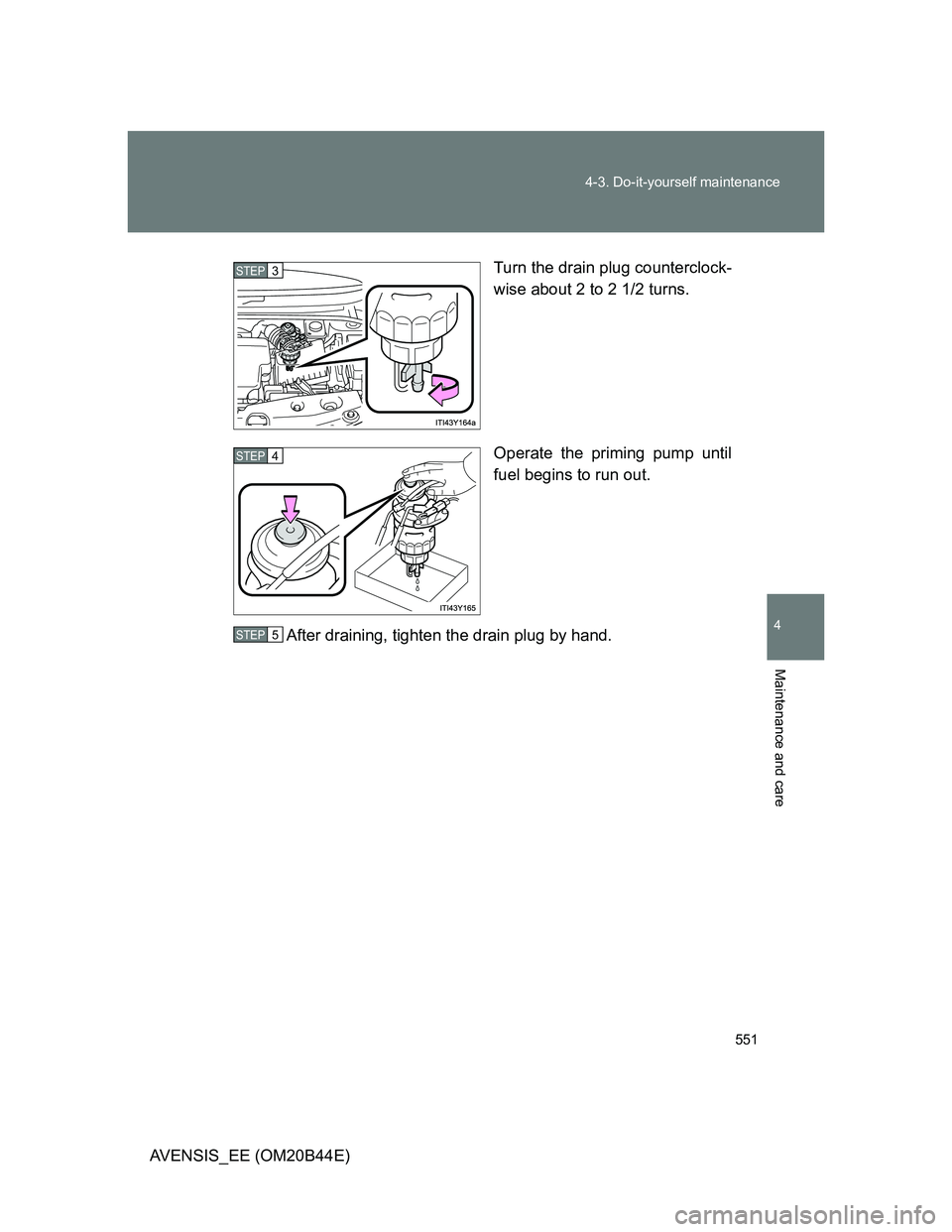
551 4-3. Do-it-yourself maintenance
4
Maintenance and care
AVENSIS_EE (OM20B44E)Turn the drain plug counterclock-
wise about 2 to 2 1/2 turns.
Operate the priming pump until
fuel begins to run out.
After draining, tighten the drain plug by hand.
STEP3
STEP4
STEP5
Page 587 of 772
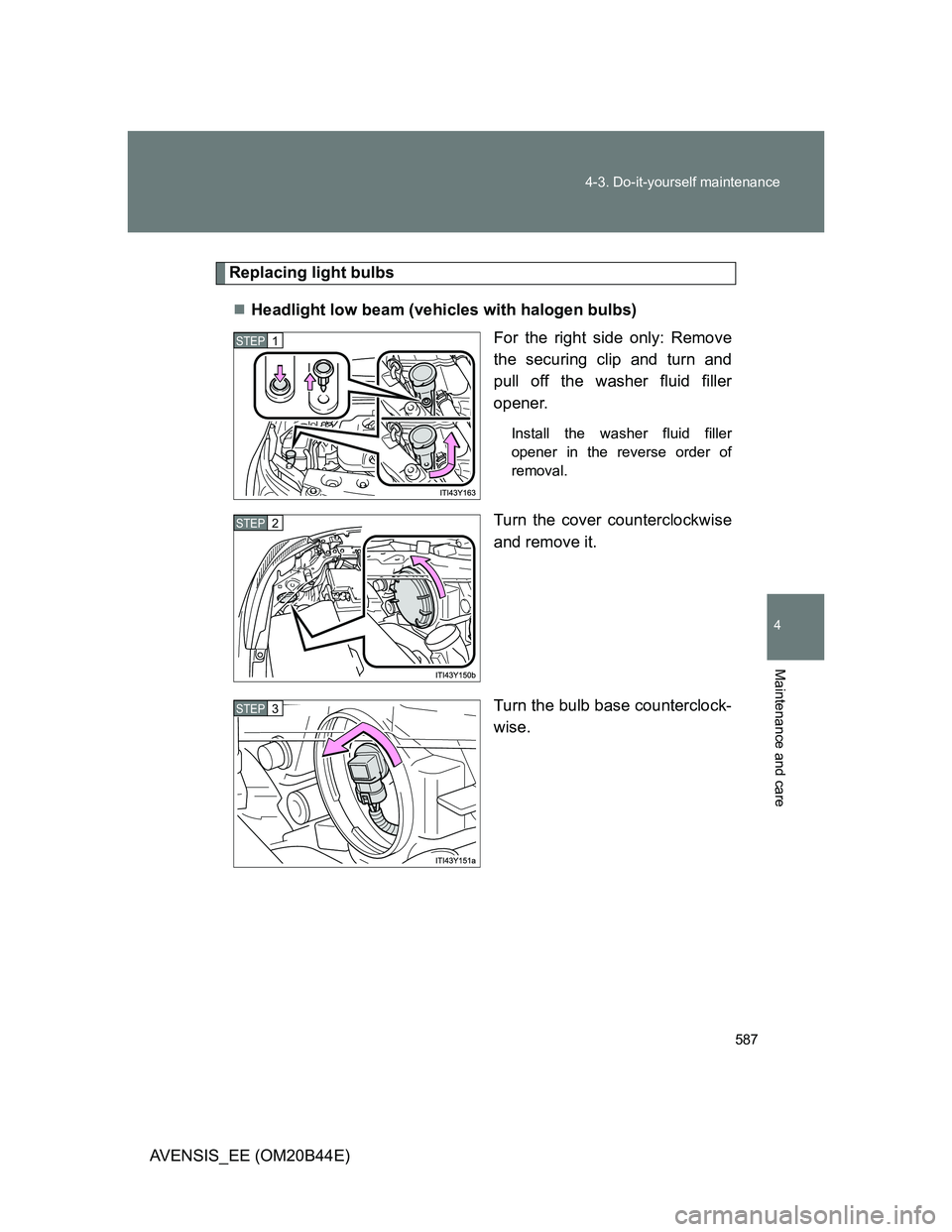
587 4-3. Do-it-yourself maintenance
4
Maintenance and care
AVENSIS_EE (OM20B44E)
Replacing light bulbs
Headlight low beam (vehicles with halogen bulbs)
For the right side only: Remove
the securing clip and turn and
pull off the washer fluid filler
opener.
Install the washer fluid filler
opener in the reverse order of
removal.
Turn the cover counterclockwise
and remove it.
Turn the bulb base counterclock-
wise.
STEP1
STEP2
STEP3
Page 588 of 772
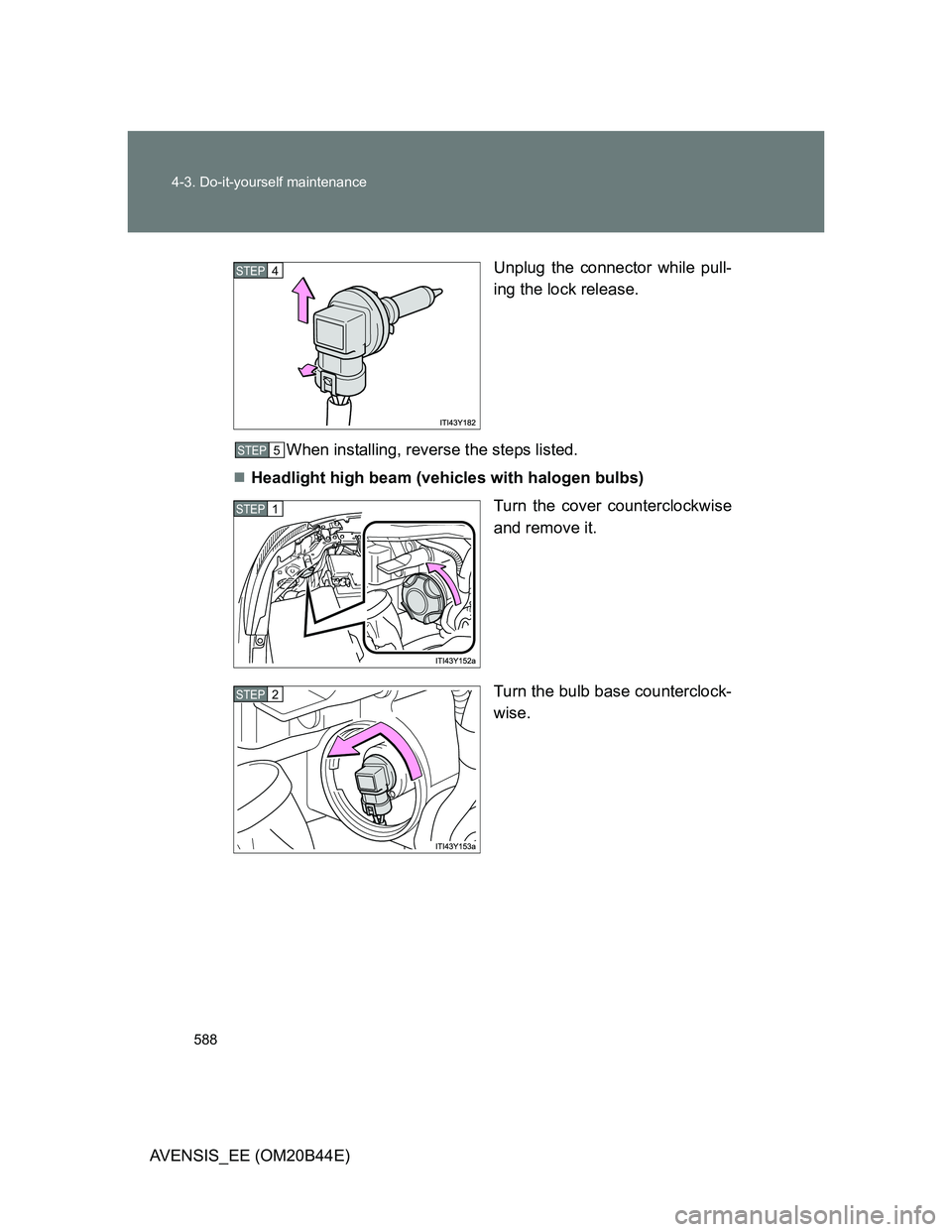
588 4-3. Do-it-yourself maintenance
AVENSIS_EE (OM20B44E)Unplug the connector while pull-
ing the lock release.
When installing, reverse the steps listed.
Headlight high beam (vehicles with halogen bulbs)
Turn the cover counterclockwise
and remove it.
Turn the bulb base counterclock-
wise.
STEP4
STEP5
STEP1
STEP2