turn signal TOYOTA AVENSIS 2014 Owners Manual (in English)
[x] Cancel search | Manufacturer: TOYOTA, Model Year: 2014, Model line: AVENSIS, Model: TOYOTA AVENSIS 2014Pages: 776, PDF Size: 33.54 MB
Page 3 of 776
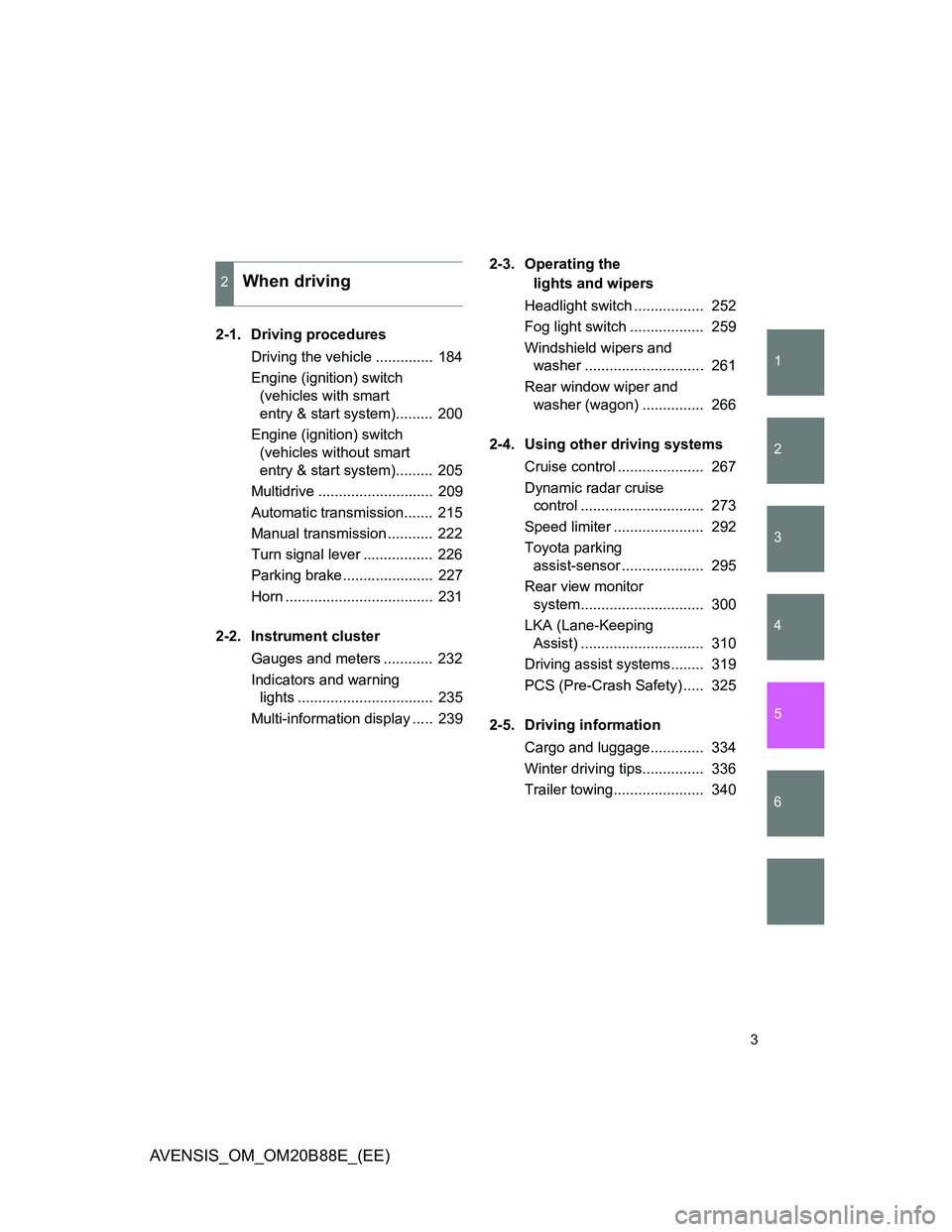
1
2
3
4
5
6
3
AVENSIS_OM_OM20B88E_(EE)
2-1. Driving procedures
Driving the vehicle .............. 184
Engine (ignition) switch
(vehicles with smart
entry & start system)......... 200
Engine (ignition) switch
(vehicles without smart
entry & start system)......... 205
Multidrive ............................ 209
Automatic transmission....... 215
Manual transmission ........... 222
Turn signal lever ................. 226
Parking brake...................... 227
Horn .................................... 231
2-2. Instrument cluster
Gauges and meters ............ 232
Indicators and warning
lights ................................. 235
Multi-information display ..... 2392-3. Operating the
lights and wipers
Headlight switch ................. 252
Fog light switch .................. 259
Windshield wipers and
washer ............................. 261
Rear window wiper and
washer (wagon) ............... 266
2-4. Using other driving systems
Cruise control ..................... 267
Dynamic radar cruise
control .............................. 273
Speed limiter ...................... 292
Toyota parking
assist-sensor .................... 295
Rear view monitor
system.............................. 300
LKA (Lane-Keeping
Assist) .............................. 310
Driving assist systems........ 319
PCS (Pre-Crash Safety) ..... 325
2-5. Driving information
Cargo and luggage............. 334
Winter driving tips............... 336
Trailer towing...................... 340
2When driving
Page 8 of 776
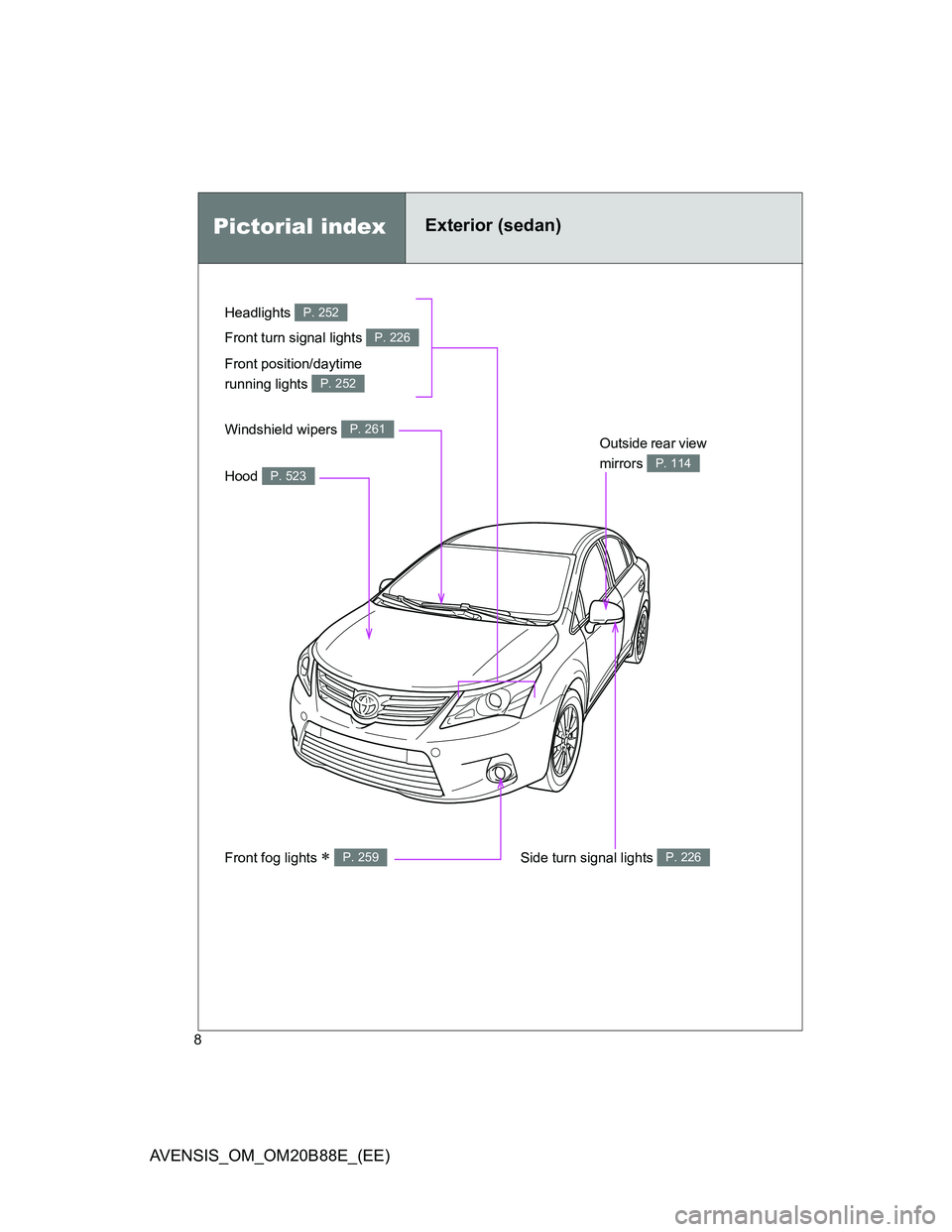
8
AVENSIS_OM_OM20B88E_(EE)
Headlights P. 252
Pictorial indexExterior (sedan)
Front fog lights P. 259
Front turn signal lights P. 226
Hood P. 523
Windshield wipers P. 261Outside rear view
mirrors
P. 114
Side turn signal lights P. 226
Front position/daytime
running lights
P. 252
Page 9 of 776
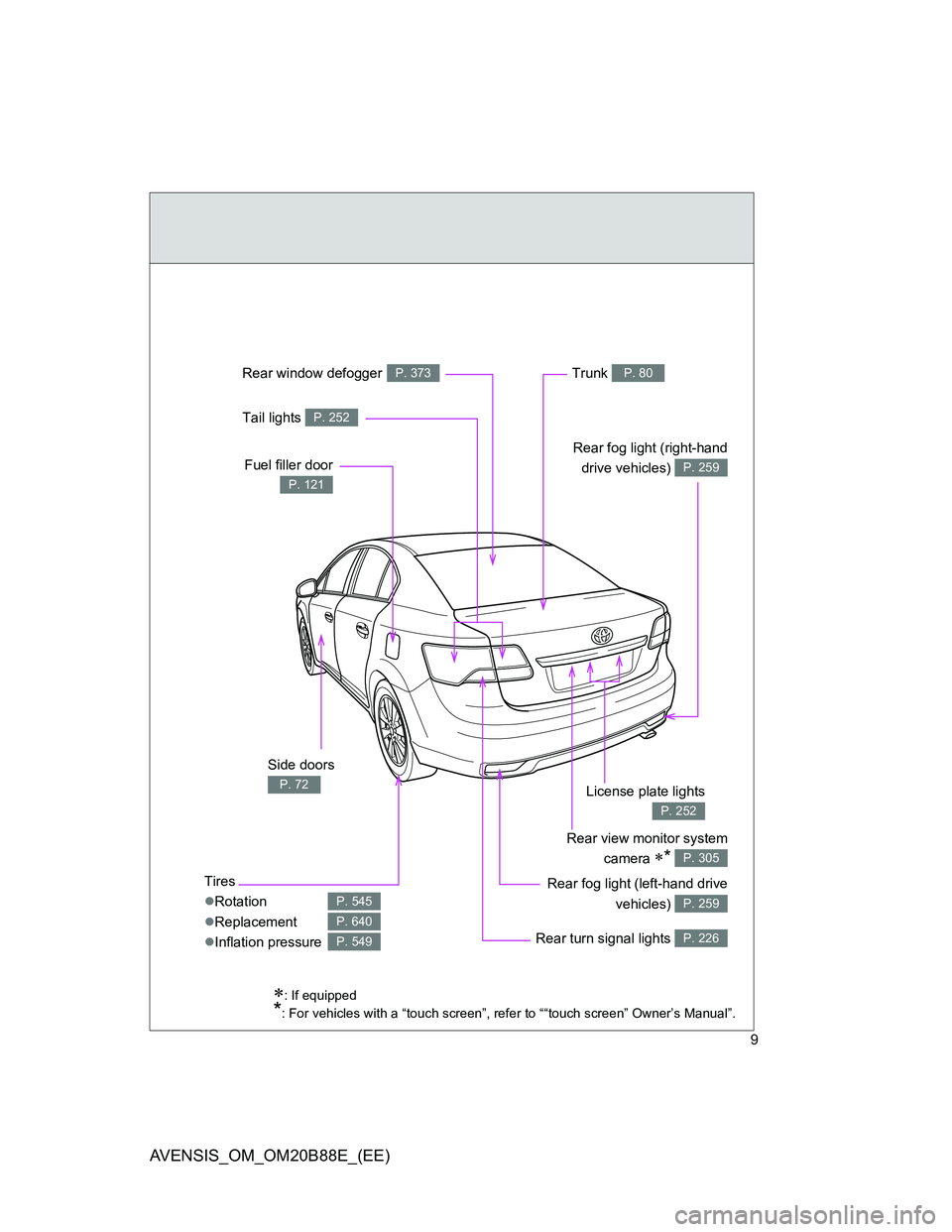
9
AVENSIS_OM_OM20B88E_(EE)
Tires
Rotation
Replacement
Inflation pressure
P. 545
P. 640
P. 549
: If equipped
*: For vehicles with a “touch screen”, refer to ““touch screen” Owner’s Manual”.
Trunk P. 80
Side doors
P. 72
Fuel filler door
P. 121
Rear fog light (right-hand
drive vehicles)
P. 259
Rear window defoggerP. 373
Rear view monitor system
camera
* P. 305
Rear fog light (left-hand drive
vehicles)
P. 259
Rear turn signal lights P. 226
License plate lights
P. 252
Tail lights P. 252
Page 10 of 776
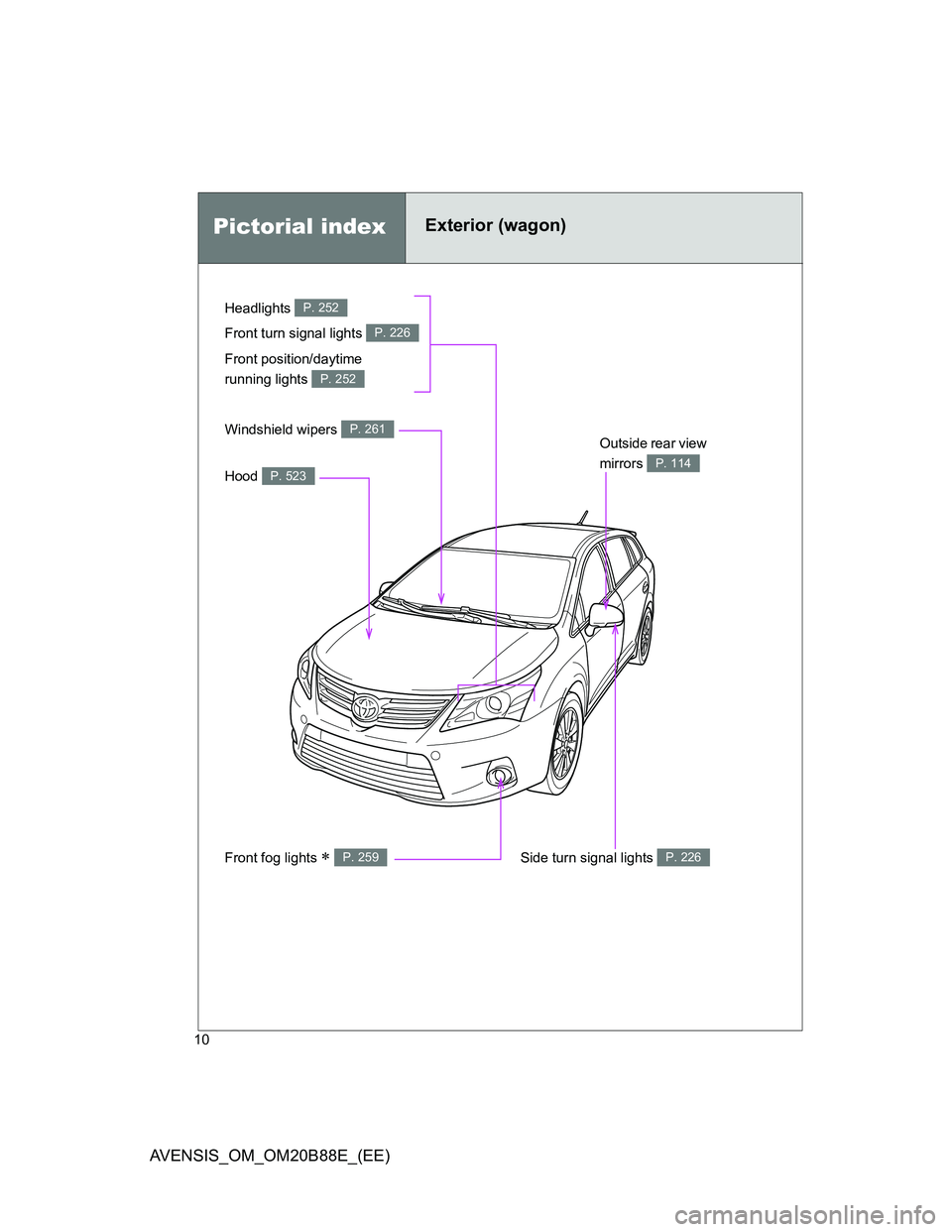
10
AVENSIS_OM_OM20B88E_(EE)
Pictorial indexExterior (wagon)
Headlights P. 252
Front fog lights P. 259
Front turn signal lights P. 226
Hood P. 523
Windshield wipers P. 261Outside rear view
mirrors
P. 114
Side turn signal lights P. 226
Front position/daytime
running lights
P. 252
Page 11 of 776
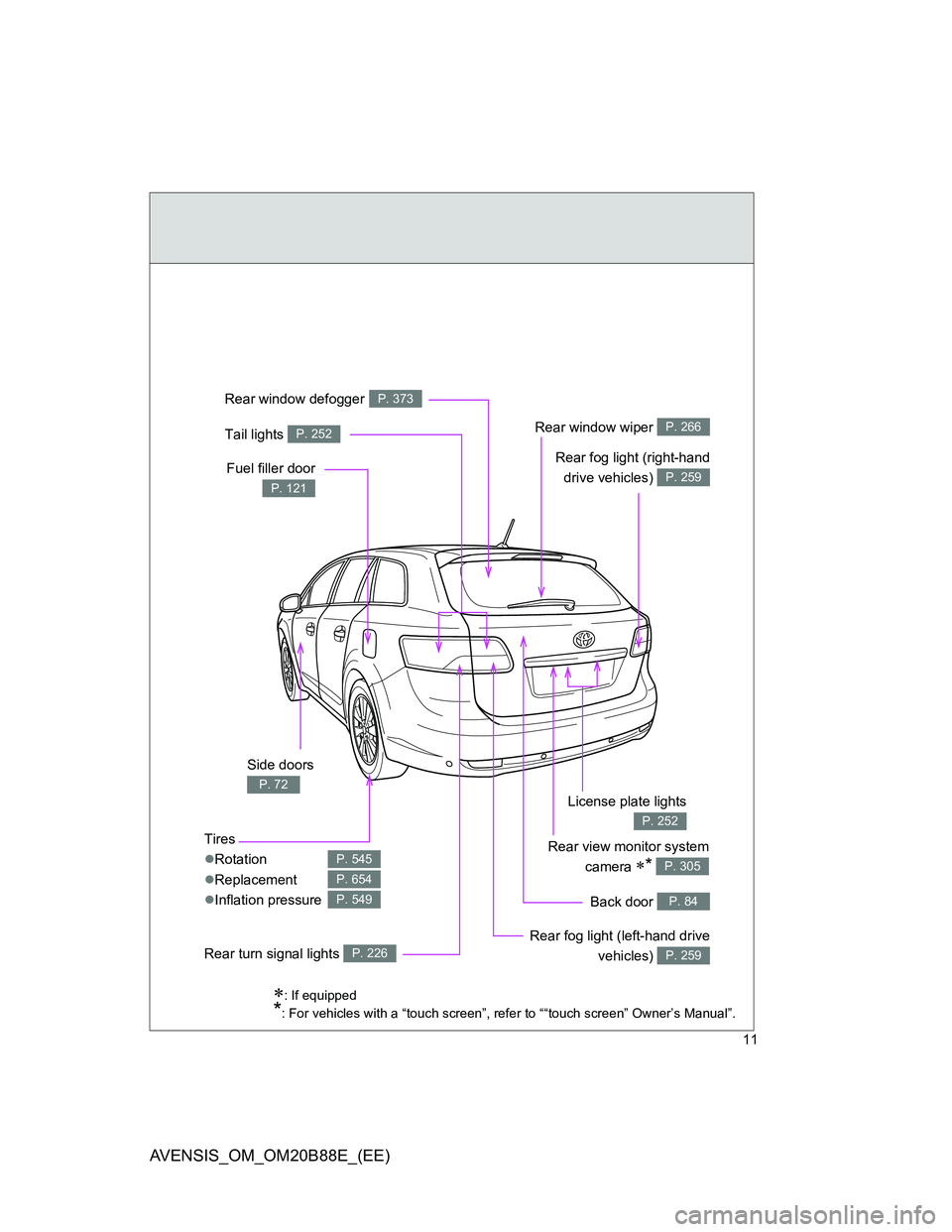
11
AVENSIS_OM_OM20B88E_(EE)
: If equipped
*: For vehicles with a “touch screen”, refer to ““touch screen” Owner’s Manual”.
Rear view monitor system
camera
* P. 305
Side doors
P. 72
Tires
Rotation
Replacement
Inflation pressure
P. 545
P. 654
P. 549Back door P. 84
Fuel filler door
P. 121
Tail lights P. 252Rear window wiper P. 266
Rear window defoggerP. 373
License plate lights
P. 252
Rear fog light (left-hand drive
vehicles)
P. 259
Rear fog light (right-hand
drive vehicles)
P. 259
Rear turn signal lights P. 226
Page 16 of 776
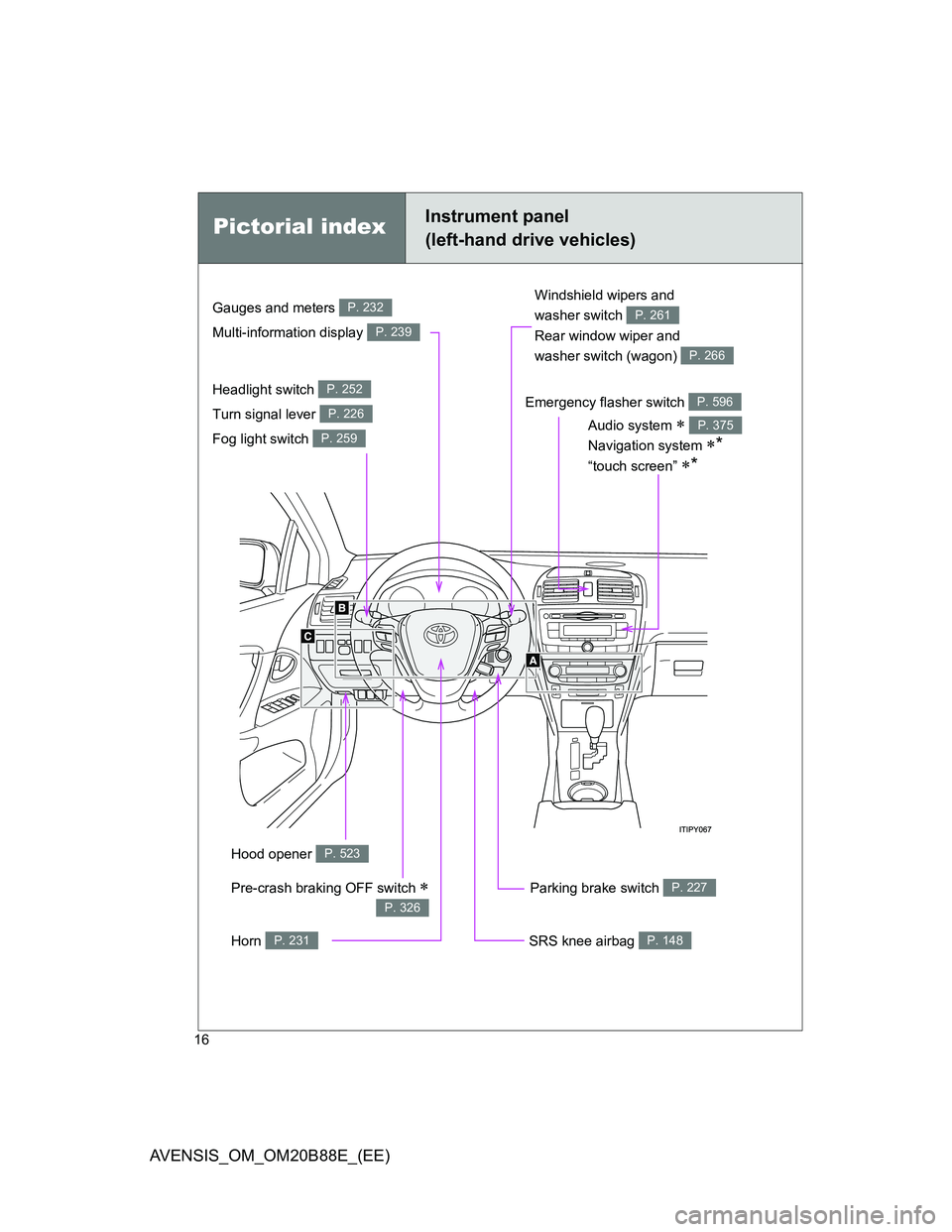
16
AVENSIS_OM_OM20B88E_(EE)
Pictorial indexInstrument panel
(left-hand drive vehicles)
Headlight switch
Turn signal lever
Fog light switch P. 252
P. 226
P. 259
Parking brake switch P. 227
Windshield wipers and
washer switch
Rear window wiper and
washer switch (wagon)
P. 261
P. 266
Hood opener P. 523
Gauges and meters
Multi-information display P. 232
P. 239
Audio system
Navigation system
*
“touch screen” *
P. 375
SRS knee airbag P. 148
Pre-crash braking OFF switch
P. 326
Emergency flasher switch P. 596
Horn P. 231
Page 24 of 776
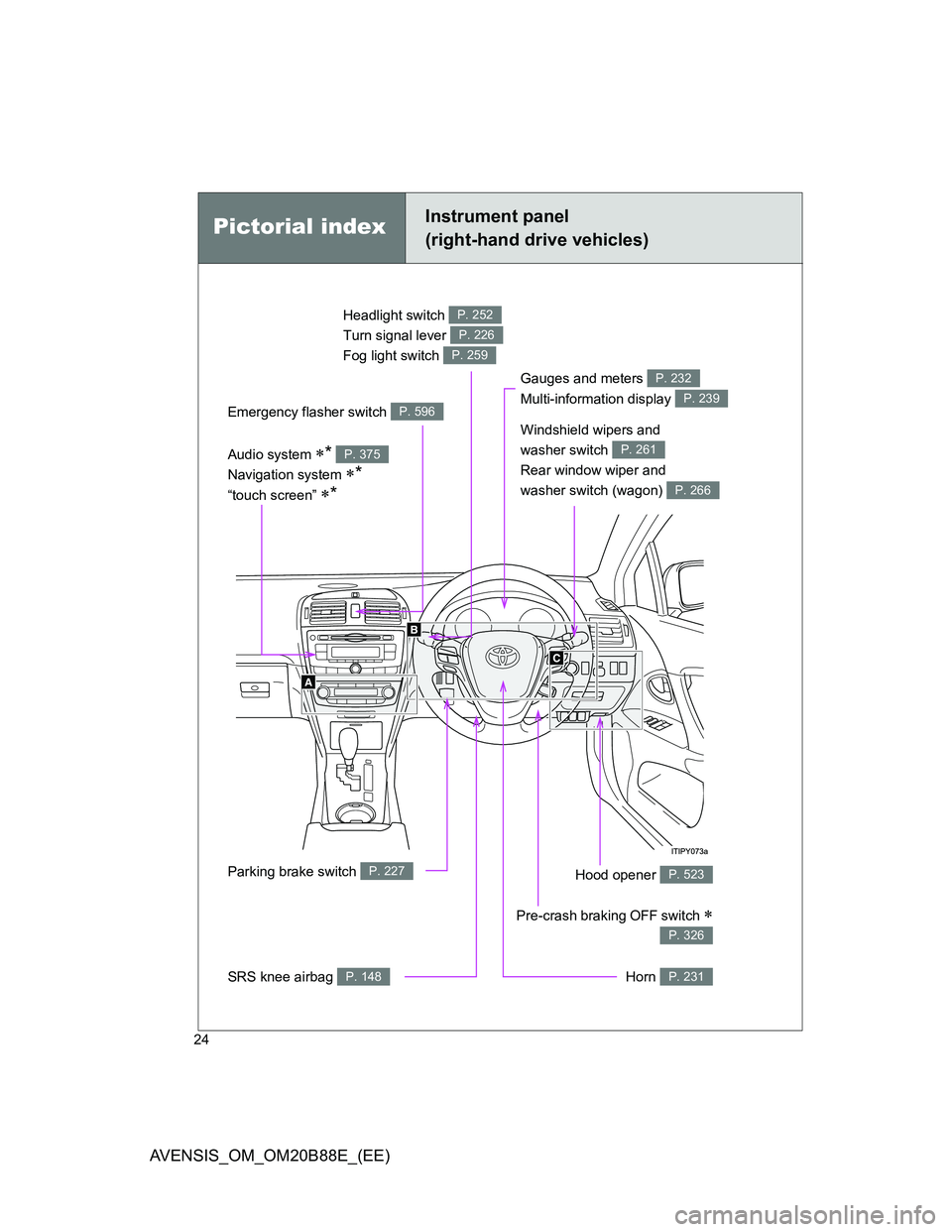
24
AVENSIS_OM_OM20B88E_(EE)
Headlight switch
Turn signal lever
Fog light switch P. 252
P. 226
P. 259
Gauges and meters
Multi-information display P. 232
P. 239
Audio system *
Navigation system
*
“touch screen” *
P. 375
Parking brake switch P. 227Hood opener P. 523
SRS knee airbag P. 148
Pictorial indexInstrument panel
(right-hand drive vehicles)
Windshield wipers and
washer switch
Rear window wiper and
washer switch (wagon)
P. 261
P. 266
Pre-crash braking OFF switch
P. 326
Emergency flasher switch P. 596
Horn P. 231
Page 51 of 776
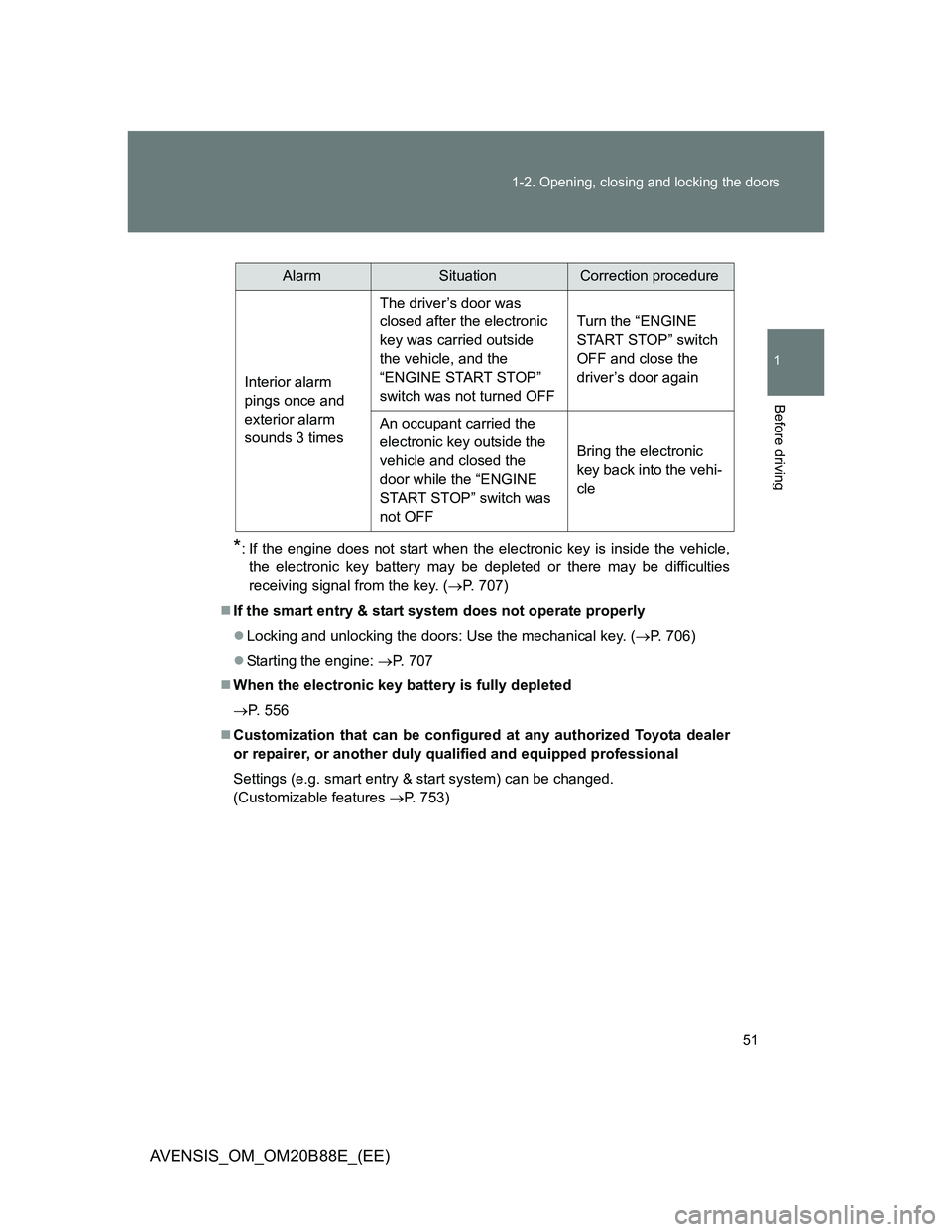
51 1-2. Opening, closing and locking the doors
1
Before driving
AVENSIS_OM_OM20B88E_(EE)
*: If the engine does not start when the electronic key is inside the vehicle,
the electronic key battery may be depleted or there may be difficulties
receiving signal from the key. (P. 707)
If the smart entry & start system does not operate properly
Locking and unlocking the doors: Use the mechanical key. (P. 706)
Starting the engine: P. 707
When the electronic key battery is fully depleted
P. 556
Customization that can be configured at any authorized Toyota dealer
or repairer, or another duly qualified and equipped professional
Settings (e.g. smart entry & start system) can be changed.
(Customizable features P. 753)
AlarmSituationCorrection procedure
Interior alarm
pings once and
exterior alarm
sounds 3 timesThe driver’s door was
closed after the electronic
key was carried outside
the vehicle, and the
“ENGINE START STOP”
switch was not turned OFFTurn the “ENGINE
START STOP” switch
OFF and close the
driver’s door again
An occupant carried the
electronic key outside the
vehicle and closed the
door while the “ENGINE
START STOP” switch was
not OFFBring the electronic
key back into the vehi-
cle
Page 95 of 776

95
1
1-3. Adjustable components (seats, mirrors, steering wheel)
Before driving
AVENSIS_OM_OM20B88E_(EE)
Driving position memor y system
: If equipped
Your preferred driving position (the position of the driver’s seat and
steering wheel) can be entered into the computer’s memory and
recalled with the touch of a button.
Two different driving positions can be entered into memory.
Entering a position to memory
Vehicles with smart entry & start system: Turn the “ENGINE
START STOP” switch to IGNITION ON mode.
Vehicles without smart entry & start system: Turn the
engine switch to the “ON” position.
Adjust the driver’s seat and steering wheel to the desired
positions.
Press the “SET” button, then
within 3 seconds press button
“1” or “2” until the signal
beeps.
If the selected button has
already been preset, the previ-
ously recorded position will be
overwritten.
STEP1
STEP2
STEP3
Page 183 of 776
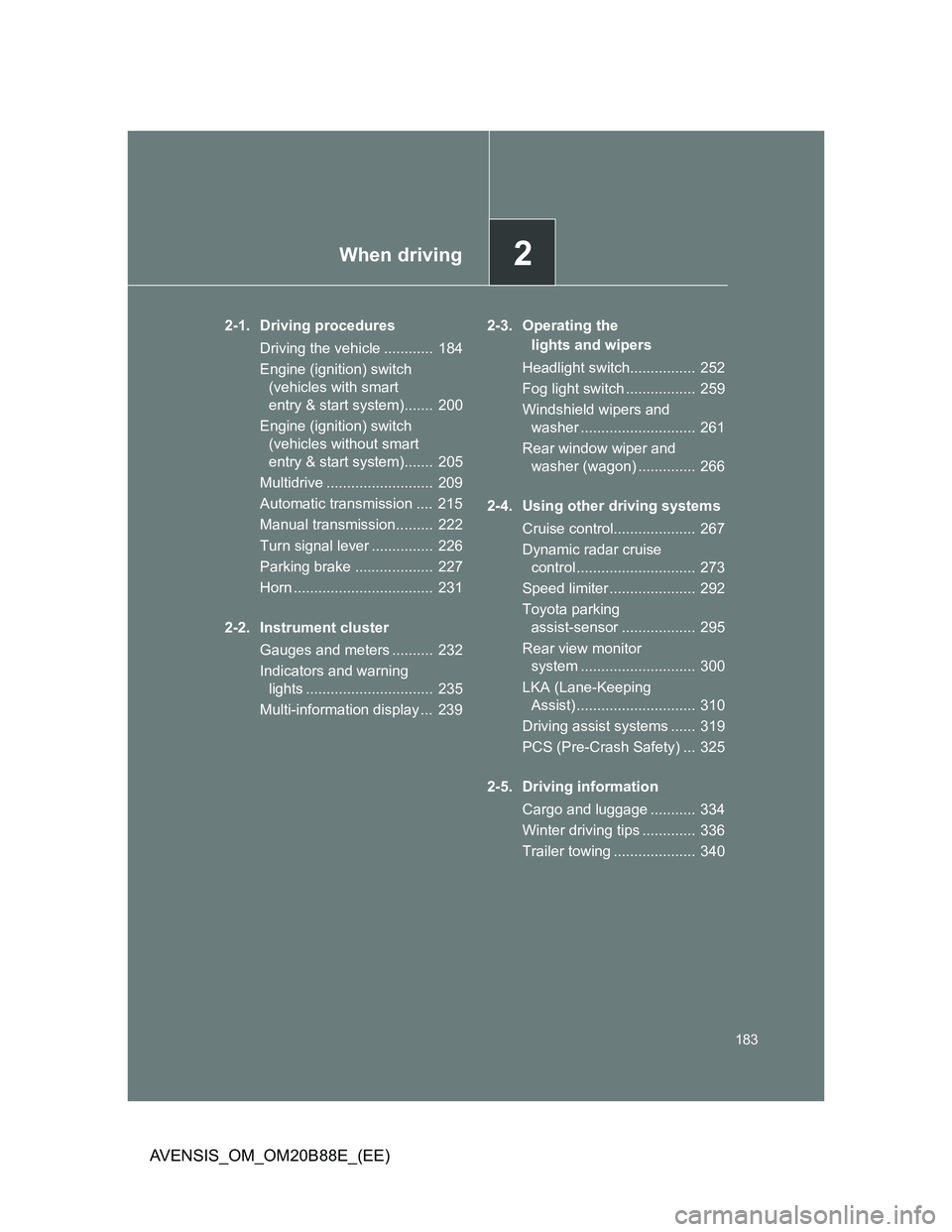
2When driving
183
AVENSIS_OM_OM20B88E_(EE)
2-1. Driving procedures
Driving the vehicle ............ 184
Engine (ignition) switch
(vehicles with smart
entry & start system)....... 200
Engine (ignition) switch
(vehicles without smart
entry & start system)....... 205
Multidrive .......................... 209
Automatic transmission .... 215
Manual transmission......... 222
Turn signal lever ............... 226
Parking brake ................... 227
Horn .................................. 231
2-2. Instrument cluster
Gauges and meters .......... 232
Indicators and warning
lights ............................... 235
Multi-information display ... 2392-3. Operating the
lights and wipers
Headlight switch................ 252
Fog light switch ................. 259
Windshield wipers and
washer ............................ 261
Rear window wiper and
washer (wagon) .............. 266
2-4. Using other driving systems
Cruise control.................... 267
Dynamic radar cruise
control ............................. 273
Speed limiter ..................... 292
Toyota parking
assist-sensor .................. 295
Rear view monitor
system ............................ 300
LKA (Lane-Keeping
Assist) ............................. 310
Driving assist systems ...... 319
PCS (Pre-Crash Safety) ... 325
2-5. Driving information
Cargo and luggage ........... 334
Winter driving tips ............. 336
Trailer towing .................... 340