sensor TOYOTA AVENSIS 2017 Owners Manual (in English)
[x] Cancel search | Manufacturer: TOYOTA, Model Year: 2017, Model line: AVENSIS, Model: TOYOTA AVENSIS 2017Pages: 661, PDF Size: 39.92 MB
Page 27 of 661
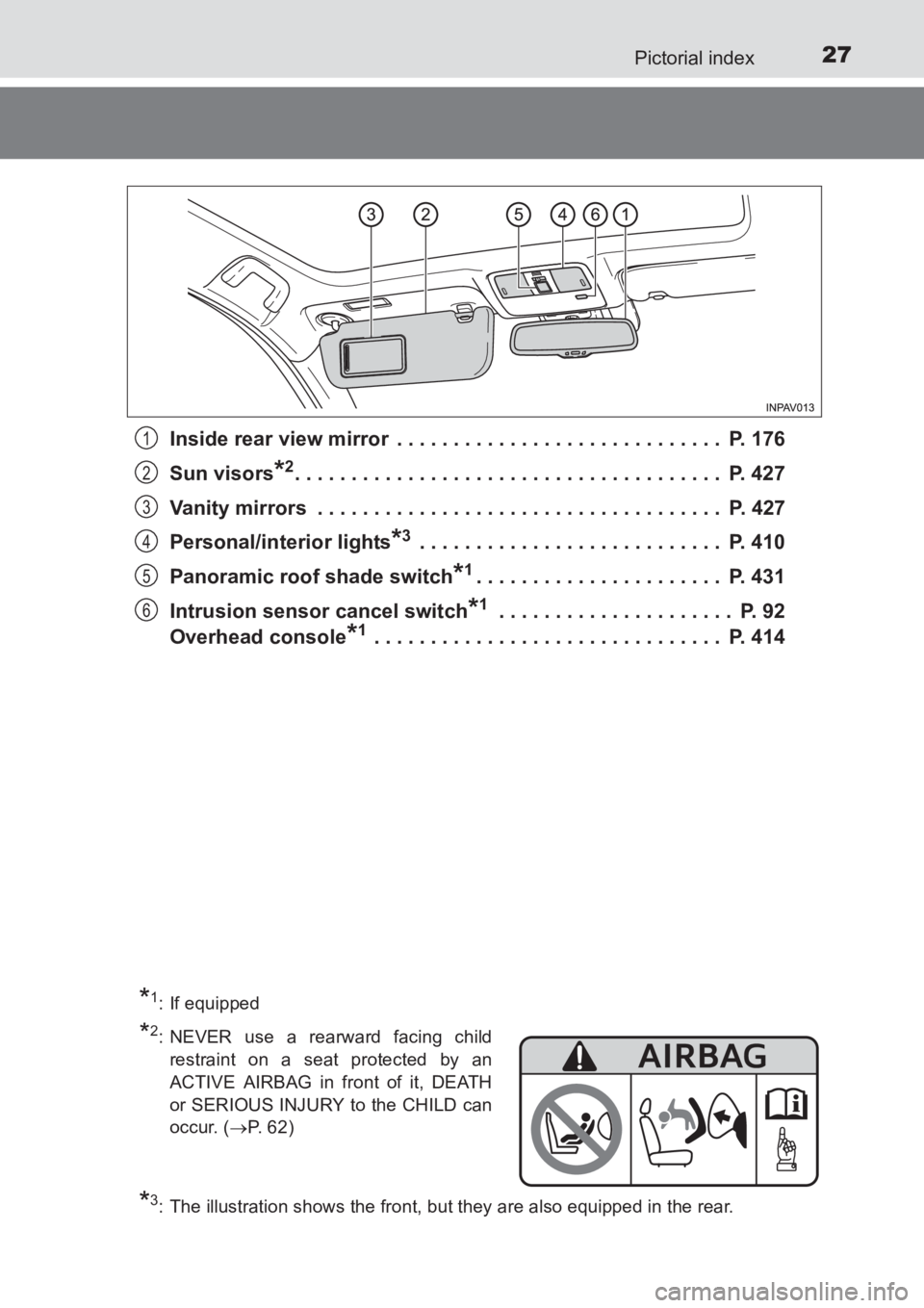
27Pictorial index
AVENSIS_OM_OM20C66E_(EE)Inside rear view mirror . . . . . . . . . . . . . . . . . . . . . . . . . . . . . P. 176
Sun visors
*2. . . . . . . . . . . . . . . . . . . . . . . . . . . . . . . . . . . . . . P. 427
Vanity mirrors . . . . . . . . . . . . . . . . . . . . . . . . . . . . . . . . . . . . P. 427
Personal/interior lights
*3 . . . . . . . . . . . . . . . . . . . . . . . . . . . P. 410
Panoramic roof shade switch
*1. . . . . . . . . . . . . . . . . . . . . . P. 431
Intrusion sensor cancel switch
*1 . . . . . . . . . . . . . . . . . . . . . P. 92
Overhead console
*1 . . . . . . . . . . . . . . . . . . . . . . . . . . . . . . . P. 414
*3: The illustration shows the front, but they are also equipped in the rear.
1
2
3
4
5
6
*1: If equipped
*2: NEVER use a rearward facing child restraint on a seat protected by an
ACTIVE AIRBAG in front of it, DEATH
or SERIOUS INJURY to the CHILD can
occur. ( →P. 6 2 )
AVENSIS_OM_OM20C66E_(EE).book Page 27 Wednesday, June 15, 201 6 4:07 PM
Page 40 of 661
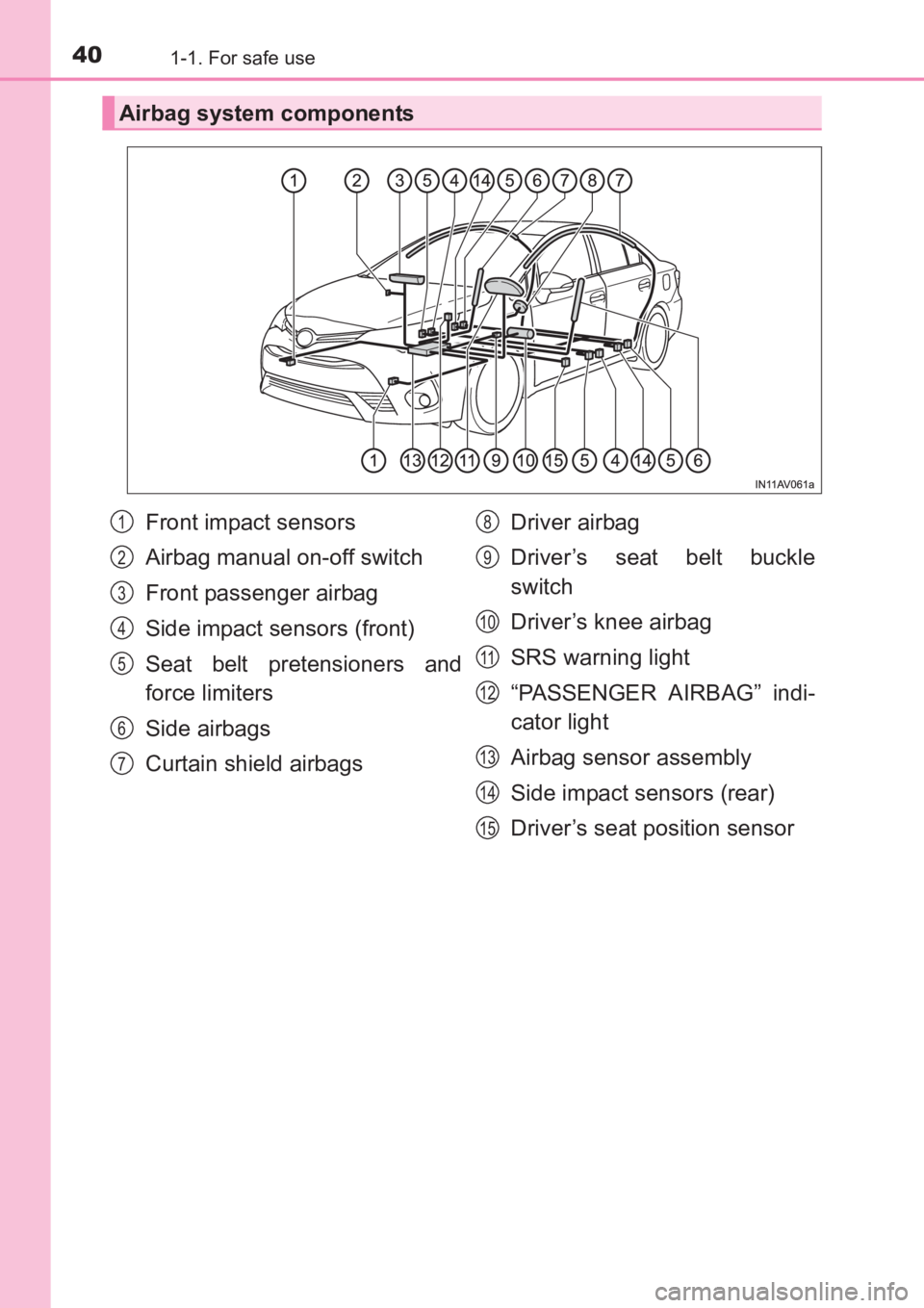
401-1. For safe use
AVENSIS_OM_OM20C66E_(EE)
Airbag system components
Front impact sensors
Airbag manual on-off switch
Front passenger airbag
Side impact sensors (front)
Seat belt pretensioners and
force limiters
Side airbags
Curtain shield airbagsDriver airbag
Driver’s seat belt buckle
switch
Driver’s knee airbag
SRS warning light
“PASSENGER AIRBAG” indi-
cator light
Airbag sensor assembly
Side impact sensors (rear)
Driver’s seat position sensor1
2
3
4
5
6
7
8
9
10
11
12
13
14
15
AVENSIS_OM_OM20C66E_(EE).book Page 40 Wednesday, June 15, 201
6 4:07 PM
Page 41 of 661
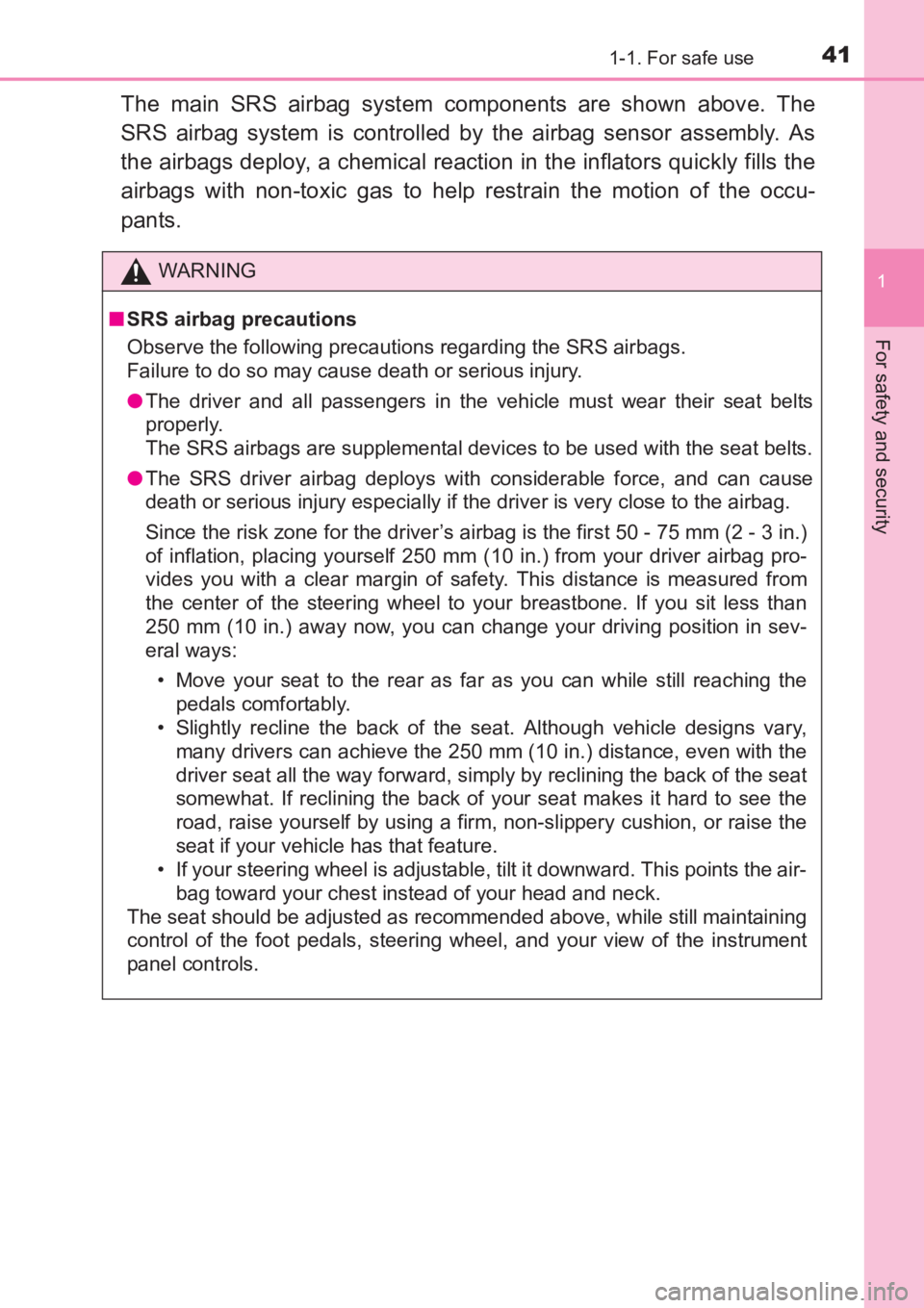
411-1. For safe use
1
AVENSIS_OM_OM20C66E_(EE)
For safety and security
The main SRS airbag system components are shown above. The
SRS airbag system is controlled by the airbag sensor assembly. As
the airbags deploy, a chemical reaction in the inflators quickly fills the
airbags with non-toxic gas to help restrain the motion of the occu-
pants.
WARNING
■ SRS airbag precautions
Observe the following precautions regarding the SRS airbags.
Failure to do so may cause death or serious injury.
●The driver and all passengers in the v ehicle must wear their seat belts
properly.
The SRS airbags are supplemental devices to be used with the seat belts.
● The SRS driver airbag deploys with considerable force, and can cause
death or serious injury especially if the driver is very close to the airbag.
Since the risk zone for the driver’s airbag is the first 50 - 75 mm (2 - 3 in.)
of inflation, placing yourself 250 mm ( 10 in.) from your driver airbag pro-
vides you with a clear margin of safety. This distance is measured from
the center of the steering wheel to your breastbone. If you sit less than
250 mm (10 in.) away now, you can change your driving position in sev-
eral ways:
• Move your seat to the rear as far as you can while still reaching the pedals comfortably.
• Slightly recline the back of the seat. Although vehicle designs vary,
many drivers can achieve the 250 mm (10 in.) distance, even with the
driver seat all the way forward, simply by reclining the back of the seat
somewhat. If reclining the back of your seat makes it hard to see the
road, raise yourself by using a firm , non-slippery cushion, or raise the
seat if your vehicle has that feature.
• If your steering wheel is adjustable, tilt it downward. This points the air-
bag toward your chest instead of your head and neck.
The seat should be adjusted as recommended above, while still maintaining
control of the foot pedals, steering wheel, and your view of the instrument
panel controls.
AVENSIS_OM_OM20C66E_(EE).book Page 41 Wednesday, June 15, 201 6 4:07 PM
Page 87 of 661
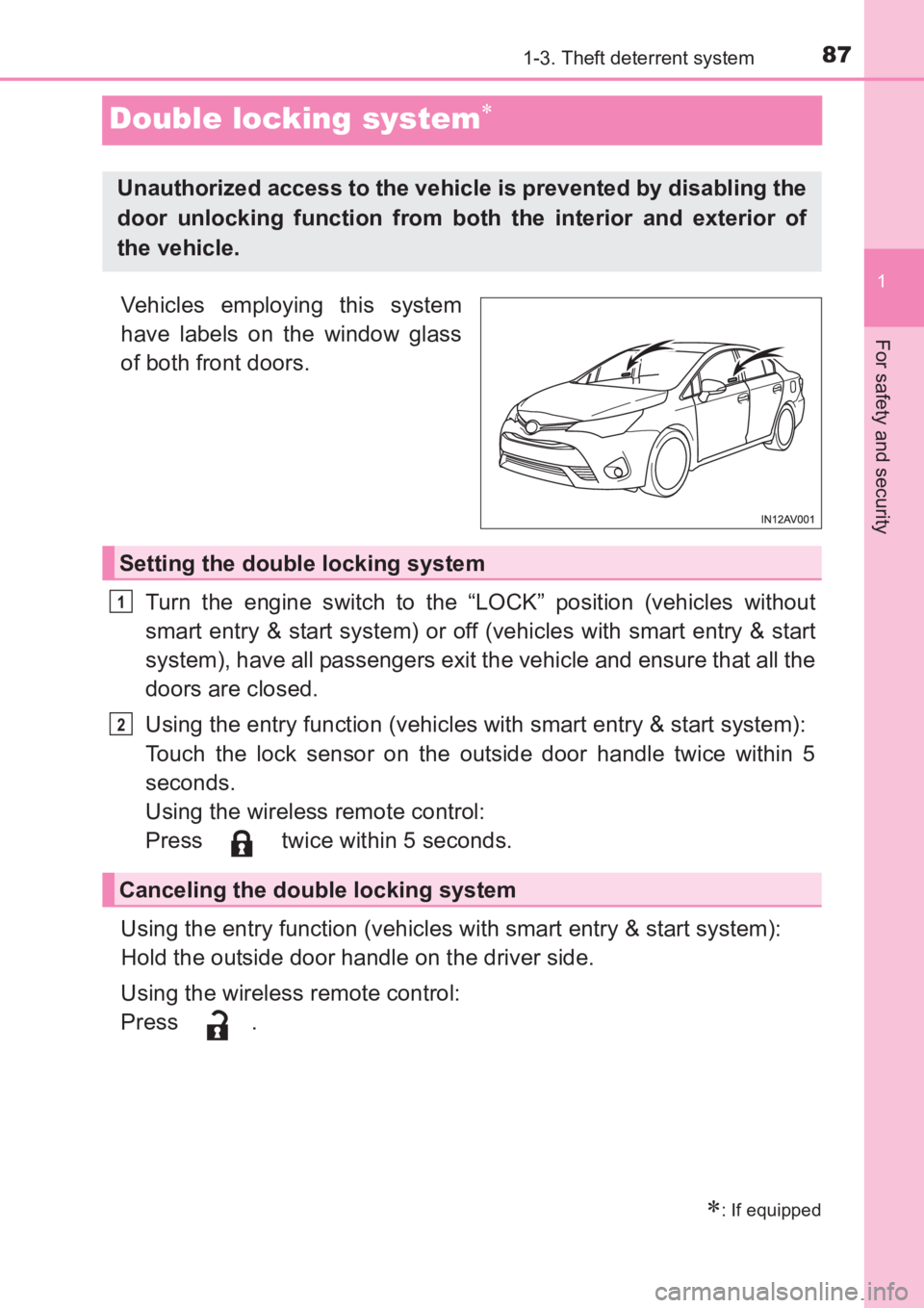
87
1
1-3. Theft deterrent system
AVENSIS_OM_OM20C66E_(EE)
For safety and security
Double locking system∗
Vehicles employing this system
have labels on the window glass
of both front doors.Turn the engine switch to the “LOCK” position (vehicles without
smart entry & start system) or off (vehicles with smart entry & start
system), have all passengers exit the vehicle and ensure that all the
doors are closed.
Using the entry function (vehicles with smart entry & start system):
Touch the lock sensor on the outside door handle twice within 5
seconds.
Using the wireless remote control:
Press twice within 5 seconds.
Using the entry function (vehicles with smart entry & start system):
Hold the outside door handle on the driver side.
Using the wireless remote control:
Press .
∗: If equipped
Unauthorized access to the vehicle is prevented by disabling the
door unlocking function from both the interior and exterior of
the vehicle.
Setting the double locking system
Canceling the double locking system
1
2
AVENSIS_OM_OM20C66E_(EE).book Page 87 Wednesday, June 15, 201 6 4:07 PM
Page 89 of 661
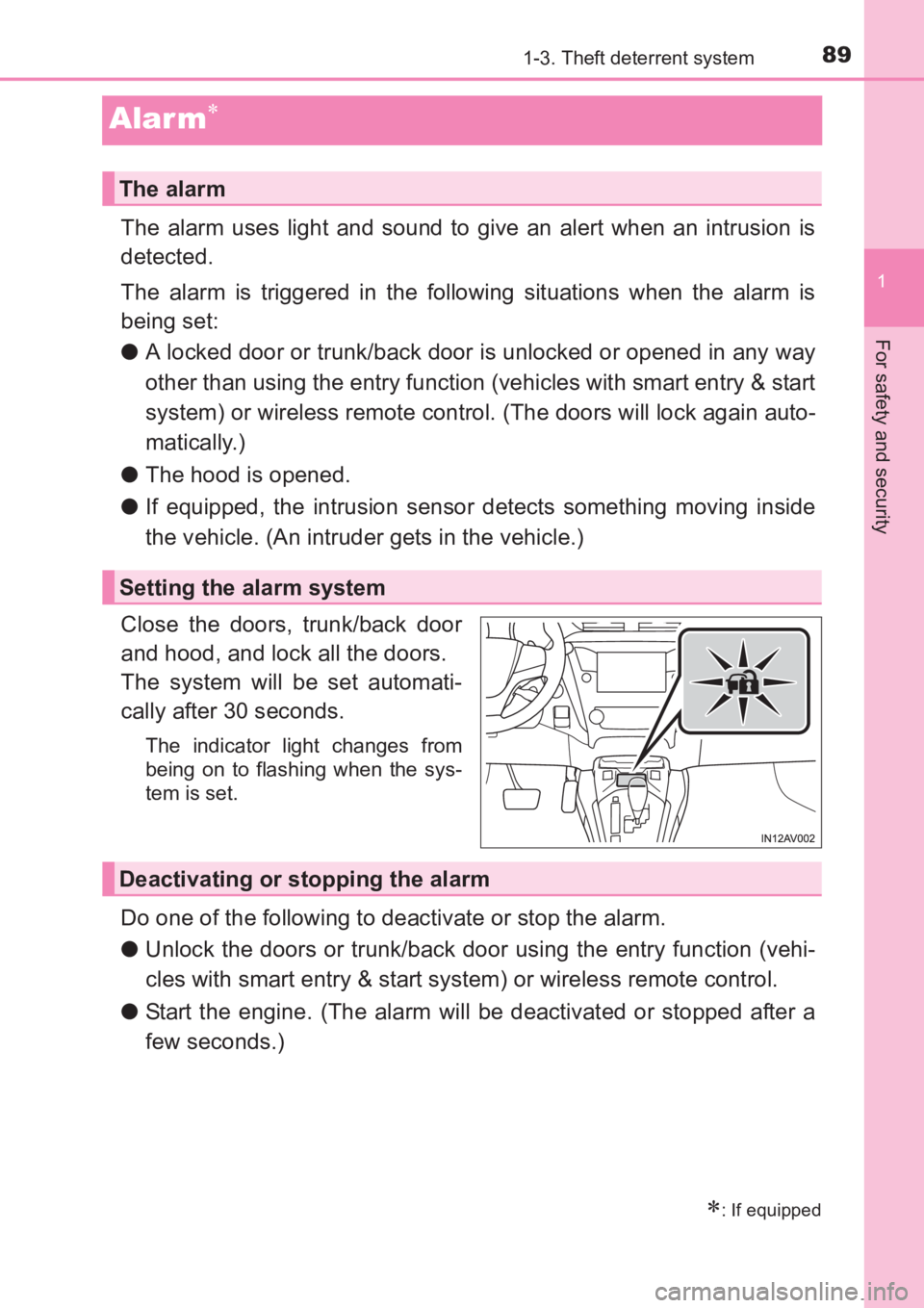
89
1
1-3. Theft deterrent system
AVENSIS_OM_OM20C66E_(EE)
For safety and security
Alar m∗
The alarm uses light and sound to give an alert when an intrusion is
detected.
The alarm is triggered in the following situations when the alarm is
being set:
●A locked door or trunk/back door is unlocked or opened in any way
other than using the entry function (vehicles with smart entry & start
system) or wireless remote control. (The doors will lock again auto-
matically.)
● The hood is opened.
● If equipped, the intrusion sensor detects something moving inside
the vehicle. (An intruder gets in the vehicle.)
Close the doors, trunk/back door
and hood, and lock all the doors.
The system will be set automati-
cally after 30 seconds.
The indicator light changes from
being on to flashing when the sys-
tem is set.
Do one of the following to deactivate or stop the alarm.
● Unlock the doors or trunk/back door using the entry function (vehi-
cles with smart entry & start system) or wireless remote control.
● Start the engine. (The alarm will be deactivated or stopped after a
few seconds.)
∗: If equipped
The alarm
Setting the alarm system
Deactivating or stopping the alarm
AVENSIS_OM_OM20C66E_(EE).book Page 89 Wednesday, June 15, 201 6 4:07 PM
Page 92 of 661
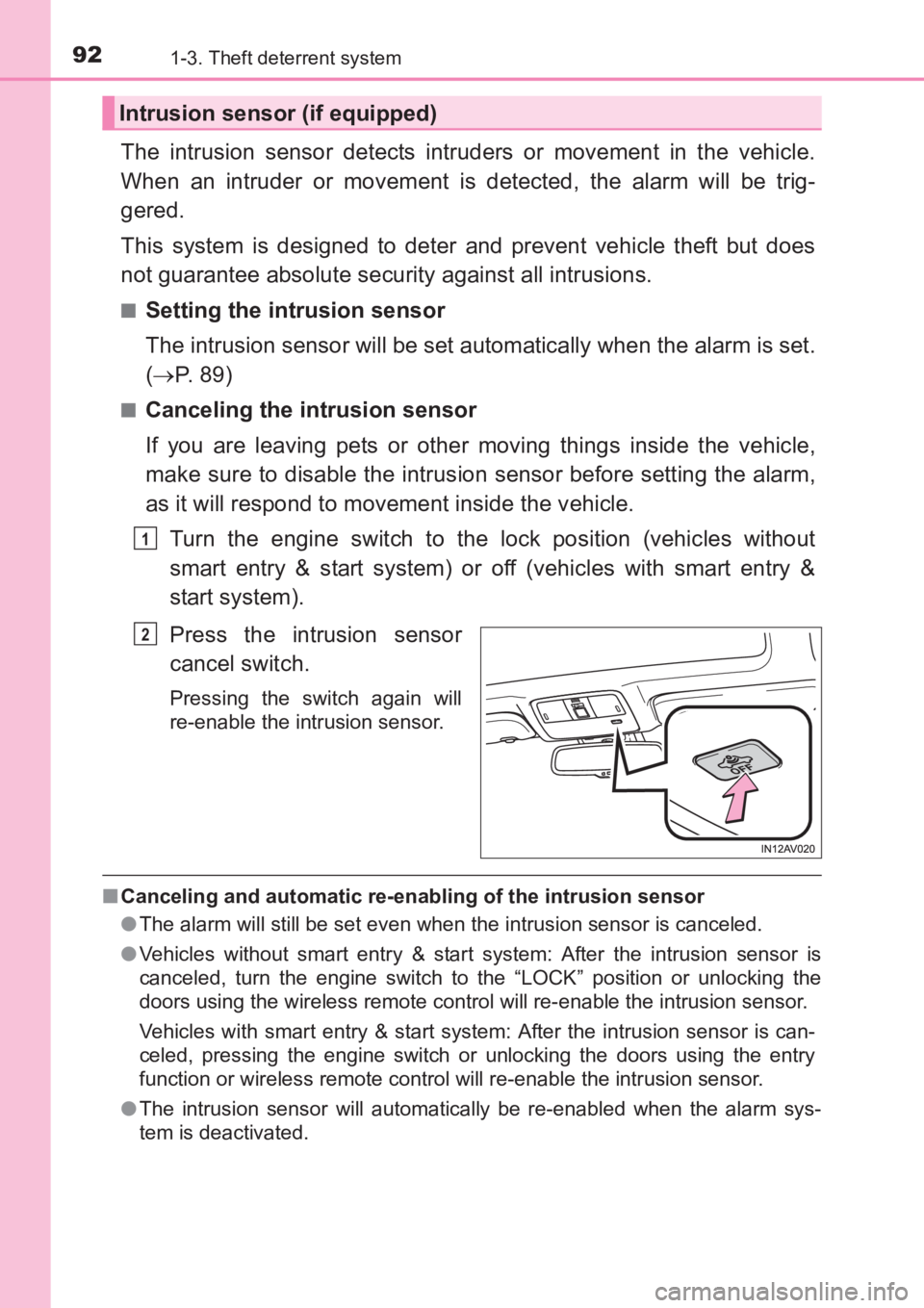
921-3. Theft deterrent system
AVENSIS_OM_OM20C66E_(EE)
The intrusion sensor detects intruders or movement in the vehicle.
When an intruder or movement is detected, the alarm will be trig-
gered.
This system is designed to deter and prevent vehicle theft but does
not guarantee absolute security against all intrusions.
■Setting the intrusion sensor
The intrusion sensor will be set automatically when the alarm is set.
(→ P. 8 9 )
■Canceling the intrusion sensor
If you are leaving pets or other moving things inside the vehicle,
make sure to disable the intrusion sensor before setting the alarm,
as it will respond to movement inside the vehicle.
Turn the engine switch to the lock position (vehicles without
smart entry & start system) or off (vehicles with smart entry &
start system).
Press the intrusion sensor
cancel switch.
Pressing the switch again will
re-enable the intrusion sensor.
■Canceling and automatic re-enabling of the intrusion sensor
●The alarm will still be set even when the intrusion sensor is canceled.
● Vehicles without smart entry & start system: After the intrusion sensor is
canceled, turn the engine switch to the “LOCK” position or unlocking the
doors using the wireless remote control will re-enable the intrusion sensor.
Vehicles with smart entry & start system: After the intrusion sensor is can-
celed, pressing the engine switch or unlocking the doors using the entry
function or wireless remote control will re-enable the intrusion sensor.
● The intrusion sensor will automatically be re-enabled when the alarm sys-
tem is deactivated.
Intrusion sensor (if equipped)
1
2
AVENSIS_OM_OM20C66E_(EE).book Page 92 Wednesday, June 15, 201 6 4:07 PM
Page 93 of 661
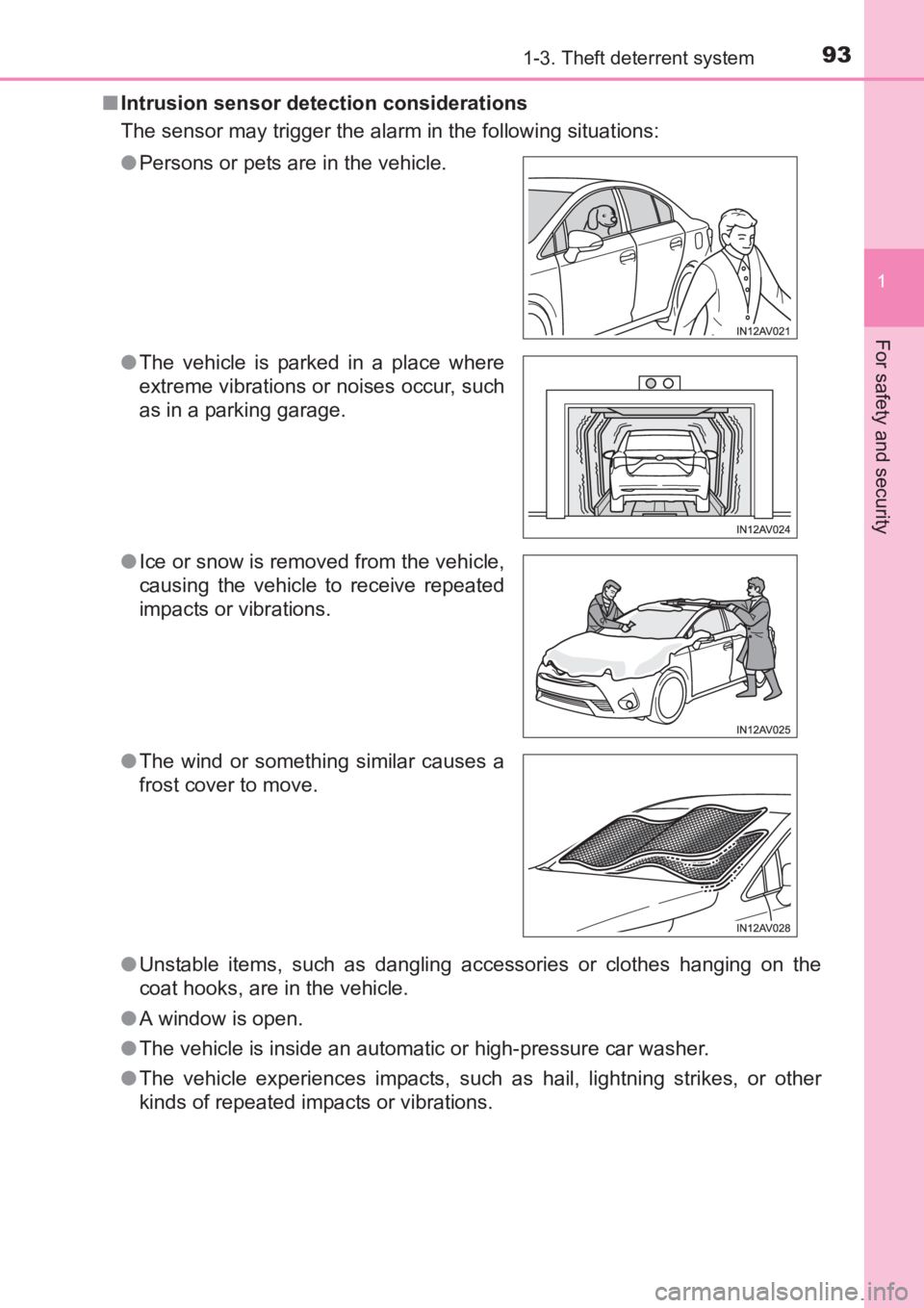
931-3. Theft deterrent system
1
AVENSIS_OM_OM20C66E_(EE)
For safety and security
■Intrusion sensor detection considerations
The sensor may trigger the alar m in the following situations:
● Unstable items, such as dangling accessories or clothes hanging on the
coat hooks, are in the vehicle.
● A window is open.
● The vehicle is inside an automatic or high-pressure car washer.
● The vehicle experiences impacts, such as hail, lightning strikes, or other
kinds of repeated impacts or vibrations.
●
Persons or pets are in the vehicle.
● The vehicle is parked in a place where
extreme vibrations or noises occur, such
as in a parking garage.
● Ice or snow is removed from the vehicle,
causing the vehicle to receive repeated
impacts or vibrations.
● The wind or something similar causes a
frost cover to move.
AVENSIS_OM_OM20C66E_(EE).book Page 93 Wednesday, June 15, 201 6 4:07 PM
Page 132 of 661
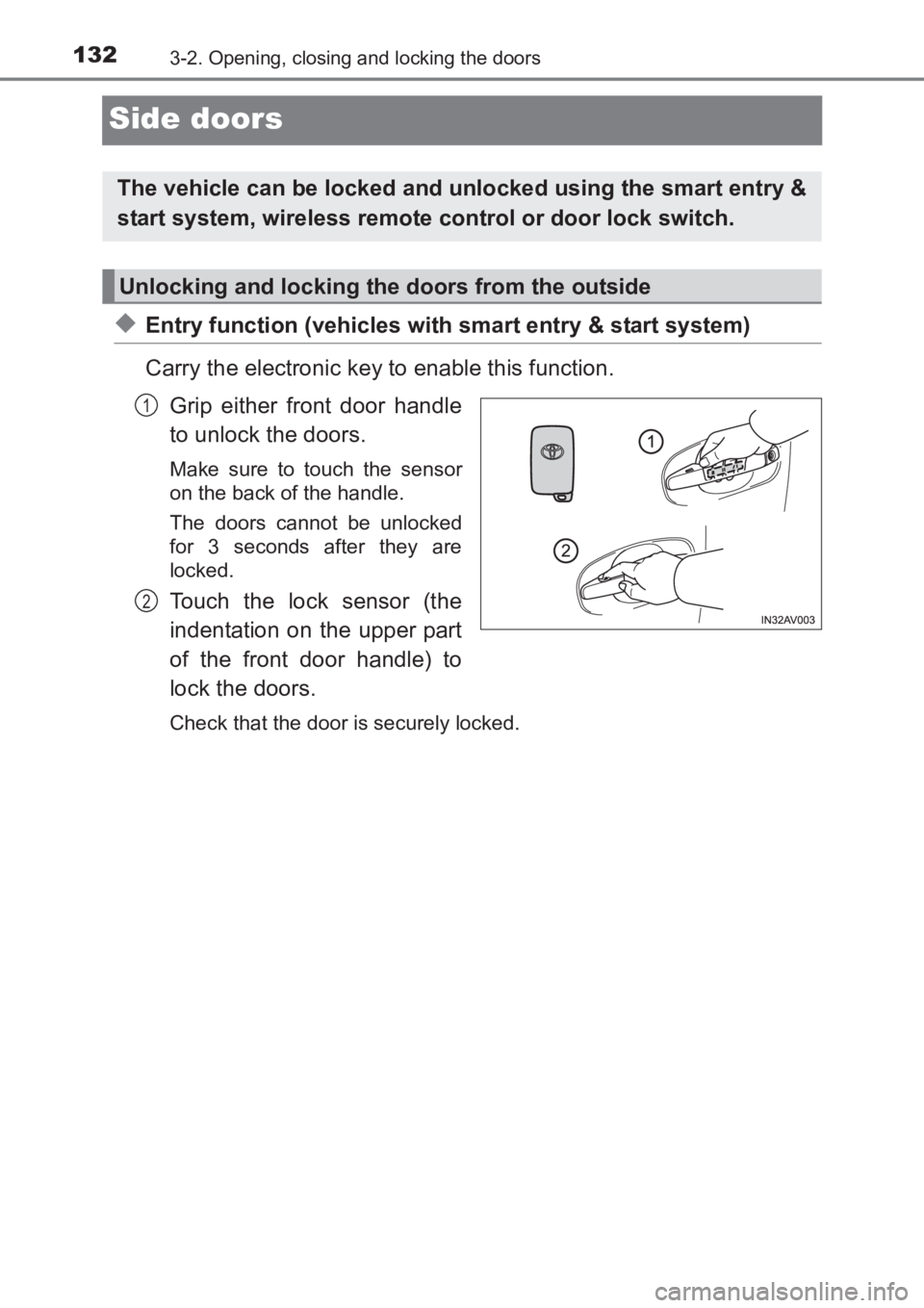
1323-2. Opening, closing and locking the doors
AVENSIS_OM_OM20C66E_(EE)
Side doors
◆Entry function (vehicles with smart entry & start system)
Carry the electronic key to enable this function.Grip either front door handle
to unlock the doors.
Make sure to touch the sensor
on the back of the handle.
The doors cannot be unlocked
for 3 seconds after they are
locked.
Touch the lock sensor (the
indentation on the upper part
of the front door handle) to
lock the doors.
Check that the door is securely locked.
The vehicle can be locked and unlocked using the smart entry &
start system, wireless remote control or door lock switch.
Unlocking and locking the doors from the outside
1
2
AVENSIS_OM_OM20C66E_(EE).book Page 132 Wednesday, June 15, 20 16 4:07 PM
Page 134 of 661
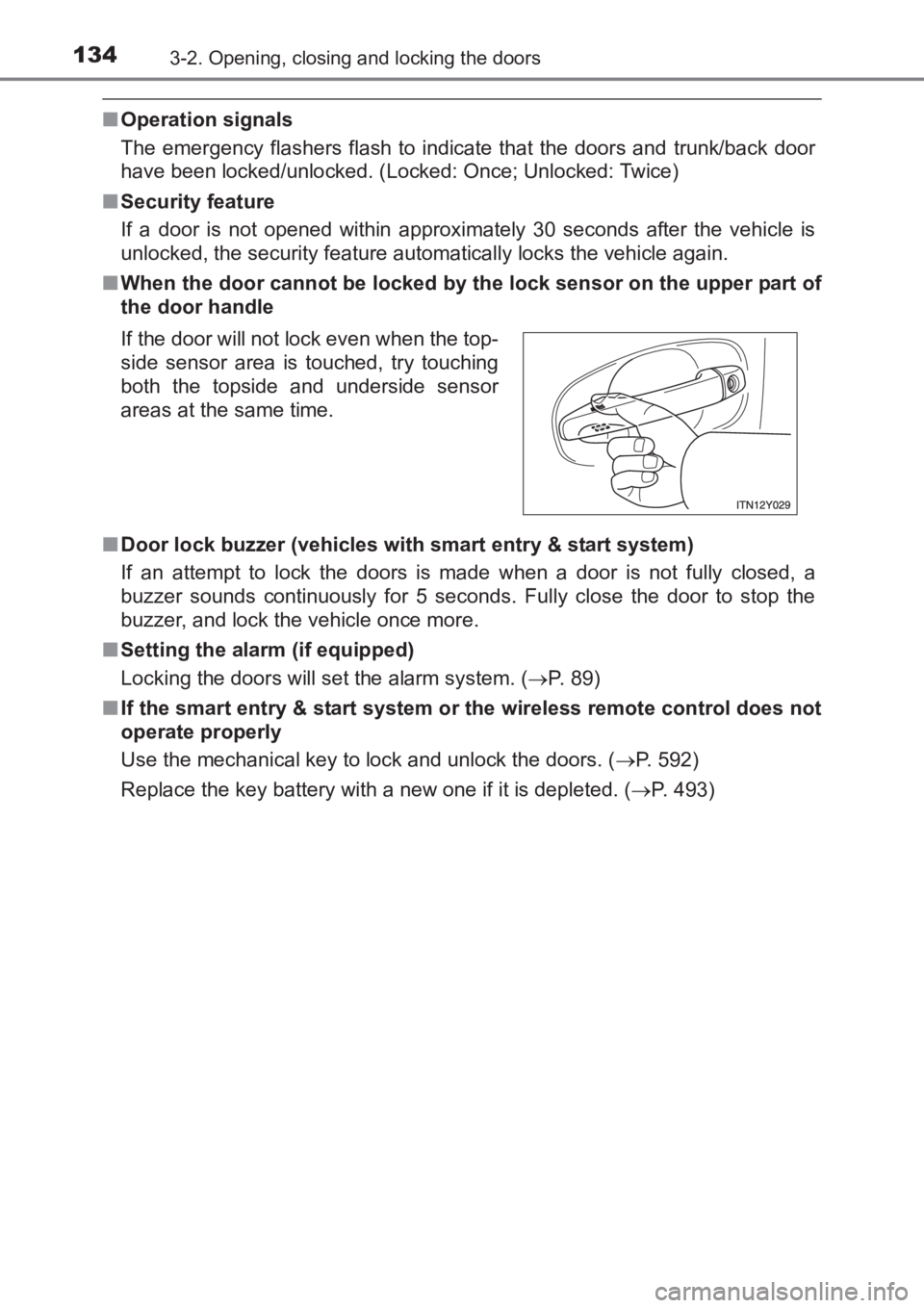
1343-2. Opening, closing and locking the doors
AVENSIS_OM_OM20C66E_(EE)
■Operation signals
The emergency flashers flash to indicate that the doors and trunk/back door
have been locked/unlocked. (Locked: Once; Unlocked: Twice)
■ Security feature
If a door is not opened within approximately 30 seconds after the vehicle is
unlocked, the security feature automatically locks the vehicle again.
■ When the door cannot be locked by the lock sensor on the upper part of
the door handle
■ Door lock buzzer (vehicles with smart entry & start system)
If an attempt to lock the doors is made when a door is not fully closed, a
buzzer sounds continuously for 5 seconds. Fully close the door to stop the
buzzer, and lock the vehicle once more.
■ Setting the alarm (if equipped)
Locking the doors will set the alarm system. ( →P. 89)
■ If the smart entry & start system or the wireless remote control does not
operate properly
Use the mechanical key to lock and unlock the doors. ( →P. 592)
Replace the key battery with a new one if it is depleted. ( →P. 493)
If the door will not lock even when the top-
side sensor area is touched, try touching
both the topside and underside sensor
areas at the same time.
AVENSIS_OM_OM20C66E_(EE).book Page 134 Wednesday, June 15, 20
16 4:07 PM
Page 152 of 661
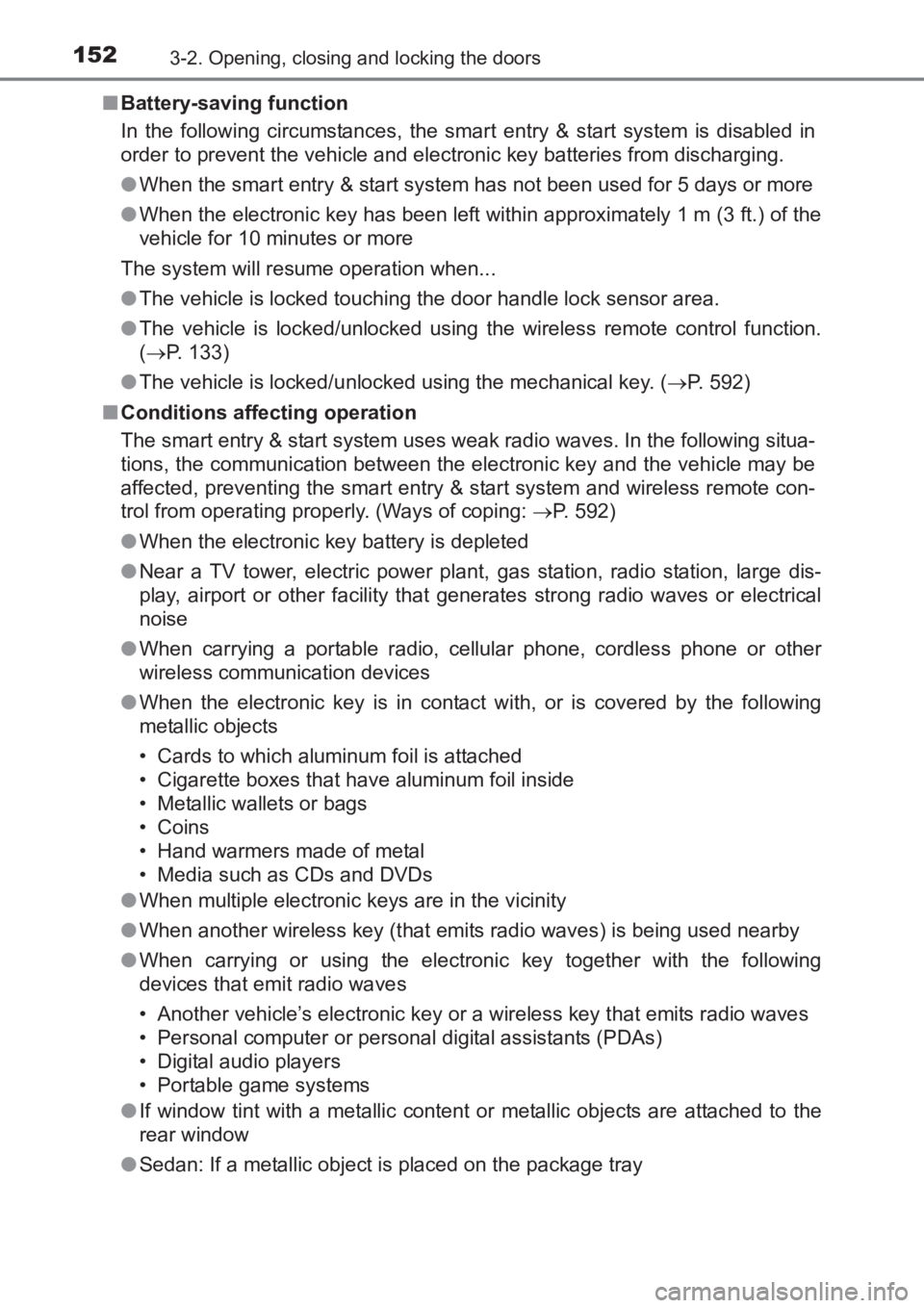
1523-2. Opening, closing and locking the doors
AVENSIS_OM_OM20C66E_(EE)■
Battery-saving function
In the following circumstances, the smart entry & start system is disabled in
order to prevent the vehicle and elec tronic key batteries from discharging.
● When the smart entry & start system has not been used for 5 days or more
● When the electronic key has been left within approximately 1 m (3 ft.) of the
vehicle for 10 minutes or more
The system will resume operation when...
● The vehicle is locked touching the door handle lock sensor area.
● The vehicle is locked/unlocked using the wireless remote control function.
(→ P. 133)
● The vehicle is locked/unlocked using the mechanical key. ( →P. 592)
■ Conditions affecting operation
The smart entry & start system uses weak radio waves. In the following situa-
tions, the communication between the electronic key and the vehicle may be
affected, preventing the smart entry & start system and wireless remote con-
trol from operating proper ly. (Ways of coping: →P. 592)
● When the electronic key battery is depleted
● Near a TV tower, electric power plant, gas station, radio station, large dis-
play, airport or other facility that generates strong radio waves or electrical
noise
● When carrying a portable radio, cellular phone, cordless phone or other
wireless communication devices
● When the electronic key is in contact with, or is covered by the following
metallic objects
• Cards to which aluminum foil is attached
• Cigarette boxes that have aluminum foil inside
• Metallic wallets or bags
• Coins
• Hand warmers made of metal
• Media such as CDs and DVDs
● When multiple electronic keys are in the vicinity
● When another wireless key (that emits radio waves) is being used nearby
● When carrying or using the electronic key together with the following
devices that emit radio waves
• Another vehicle’s electronic key or a wireless key that emits radio waves
• Personal computer or personal digital assistants (PDAs)
• Digital audio players
• Portable game systems
● If window tint with a metallic content or metallic objects are attached to the
rear window
● Sedan: If a metallic object is placed on the package tray
AVENSIS_OM_OM20C66E_(EE).book Page 152 Wednesday, June 15, 20 16 4:07 PM