fog light TOYOTA AVENSIS 2018 Owner's Manual
[x] Cancel search | Manufacturer: TOYOTA, Model Year: 2018, Model line: AVENSIS, Model: TOYOTA AVENSIS 2018Pages: 660, PDF Size: 63.16 MB
Page 287 of 660
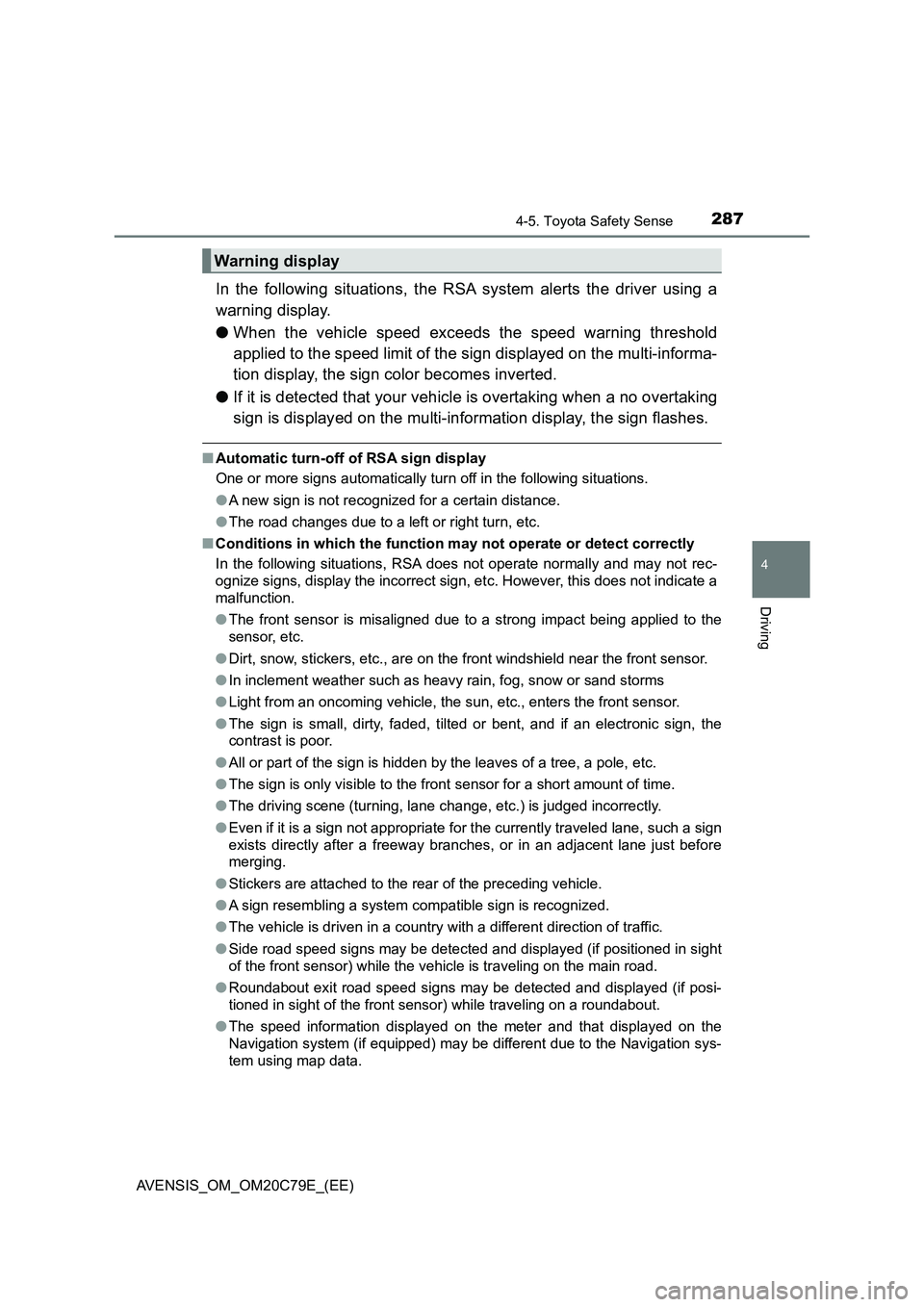
2874-5. Toyota Safety Sense
4
Driving
AVENSIS_OM_OM20C79E_(EE)
In the following situations, the RSA system alerts the driver using a
warning display.
●When the vehicle speed exceeds the speed warning threshold
applied to the speed limit of the sign displayed on the multi-informa-
tion display, the sign color becomes inverted.
●If it is detected that your vehicle is overtaking when a no overtaking
sign is displayed on the multi-information display, the sign flashes.
■Automatic turn-off of RSA sign display
One or more signs automatically turn off in the following situations.
●A new sign is not recognized for a certain distance.
●The road changes due to a left or right turn, etc.
■Conditions in which the function may not operate or detect correctly
In the following situations, RSA does not operate normally and may not rec-
ognize signs, display the incorrect sign, etc. However, this does not indicate a
malfunction.
●The front sensor is misaligned due to a strong impact being applied to the
sensor, etc.
●Dirt, snow, stickers, etc., are on the front windshield near the front sensor.
●In inclement weather such as heavy rain, fog, snow or sand storms
●Light from an oncoming vehicle, the sun, etc., enters the front sensor.
●The sign is small, dirty, faded, tilted or bent, and if an electronic sign, the
contrast is poor.
●All or part of the sign is hidden by the leaves of a tree, a pole, etc.
●The sign is only visible to the front sensor for a short amount of time.
●The driving scene (turning, lane change, etc.) is judged incorrectly.
●Even if it is a sign not appropriate for the currently traveled lane, such a sign
exists directly after a freeway branches, or in an adjacent lane just before
merging.
●Stickers are attached to the rear of the preceding vehicle.
●A sign resembling a system compatible sign is recognized.
●The vehicle is driven in a country with a different direction of traffic.
●Side road speed signs may be detected and displayed (if positioned in sight
of the front sensor) while the vehicle is traveling on the main road.
●Roundabout exit road speed signs may be detected and displayed (if posi-
tioned in sight of the front sensor) while traveling on a roundabout.
●The speed information displayed on the meter and that displayed on the
Navigation system (if equipped) may be different due to the Navigation sys-
tem using map data.
Warning display
Page 299 of 660

2994-6. Using the driving support systems
4
Driving
AVENSIS_OM_OM20C79E_(EE)■When to use the Stop & Start system
●If the engine is stopped by the Stop & Start system and the shift lever is
shifted into a position other than N with the clutch pedal released, a buzzer
will sound and Stop & Start indicator will flash. This indicates that the engine
is only stopped by the Stop & Start system, not that the engine has been
turned off completely.
●Use the Stop & Start system when stopping the vehicle temporarily at red
lights, intersections, etc. When stopping the vehicle for a longer period of
time, turn off the engine completely.
●When the system cannot operate, is canceled, or is malfunctioning, warning
messages and the warning buzzer are used to inform the driver. (P. 539)
●Vehicles with smart entry and start system: Even if the engine switch is
pressed during an engine stop, the engine does not restart. Start the engine
by shifting the shift lever to N and performing a normal engine start opera-
tion.
●When the engine restarts after having been stopped by the Stop & Start sys-
tem, the power outlet may be temporarily unusable, but this does not indi-
cate a malfunction.
●Installation and removal of electrical components and wireless devices may
affect the Stop & Start system, contact any authorized Toyota retailer or
Toyota authorized repairer, or any reliable repairer.
■If the windshield is fogged up while the engine is stopped by the Stop &
Start system
Turn the windshield defogger on. (The engine will start due to the automatic
engine start function.) (P. 394, 401)
If the windshield fogs up frequently, press the Stop & Start cancel switch to
deactivate the system.
■Air conditioning system while the engine is stopped by the Stop & Start
system (vehicles with an air conditioning system)
While the engine is stopped by the Stop & Start system, the air conditioning
system (cooling, heating and dehumidifying functions) is cancelled and it only
blows air or stops blowing air. In order to prevent the air conditioning system
from being cancelled, deactivate the Stop & Start system by pressing the Stop
& Start cancel switch.
Page 391 of 660
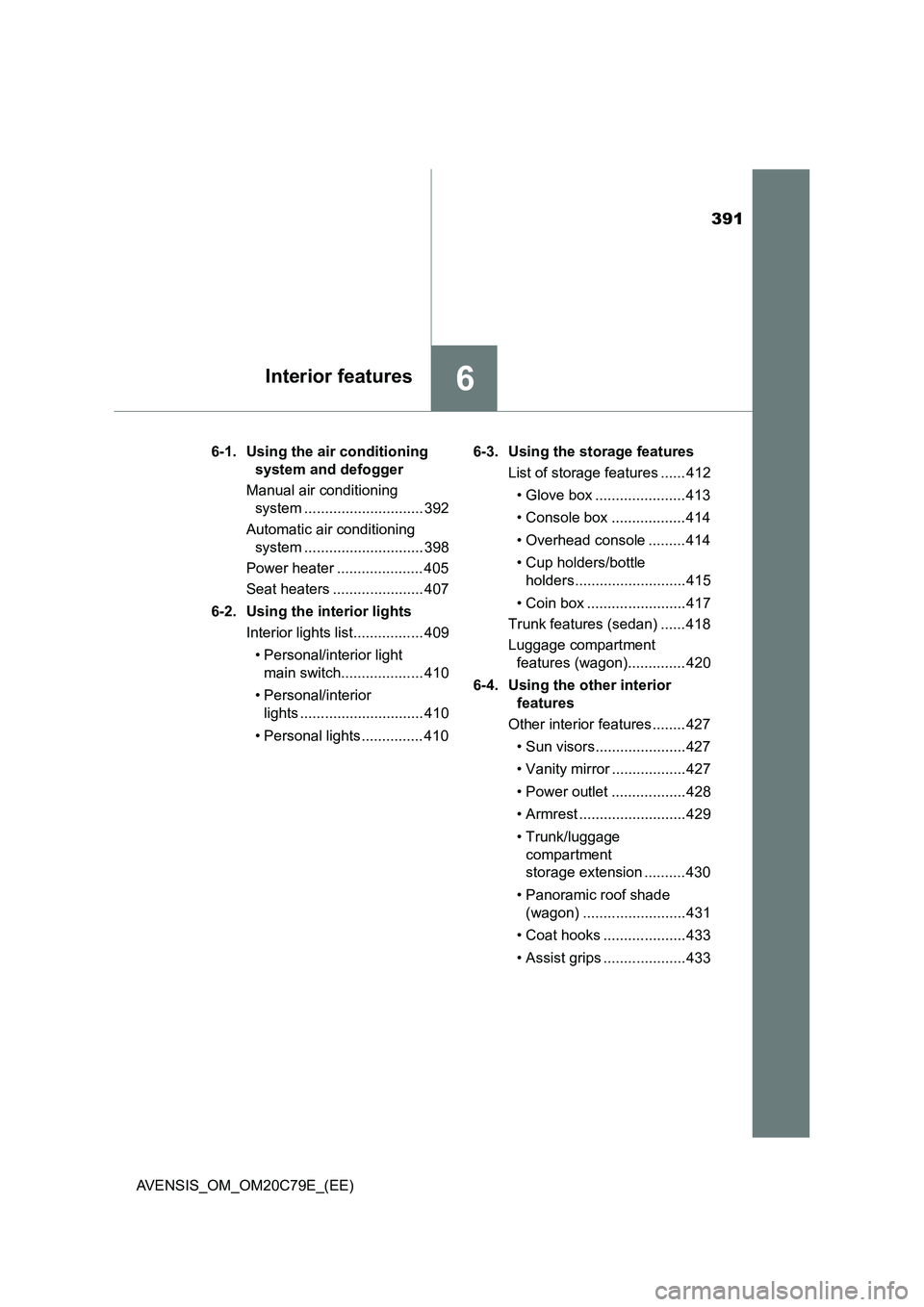
391
6Interior features
AVENSIS_OM_OM20C79E_(EE)6-1. Using the air conditioning
system and defogger
Manual air conditioning
system ............................. 392
Automatic air conditioning
system ............................. 398
Power heater ..................... 405
Seat heaters ...................... 407
6-2. Using the interior lights
Interior lights list................. 409
• Personal/interior light
main switch.................... 410
• Personal/interior
lights .............................. 410
• Personal lights ............... 4106-3. Using the storage features
List of storage features ...... 412
• Glove box ...................... 413
• Console box .................. 414
• Overhead console ......... 414
• Cup holders/bottle
holders........................... 415
• Coin box ........................ 417
Trunk features (sedan) ...... 418
Luggage compartment
features (wagon).............. 420
6-4. Using the other interior
features
Other interior features ........ 427
• Sun visors...................... 427
• Vanity mirror .................. 427
• Power outlet .................. 428
• Armrest .......................... 429
• Trunk/luggage
compartment
storage extension .......... 430
• Panoramic roof shade
(wagon) ......................... 431
• Coat hooks .................... 433
• Assist grips .................... 433
Page 405 of 660
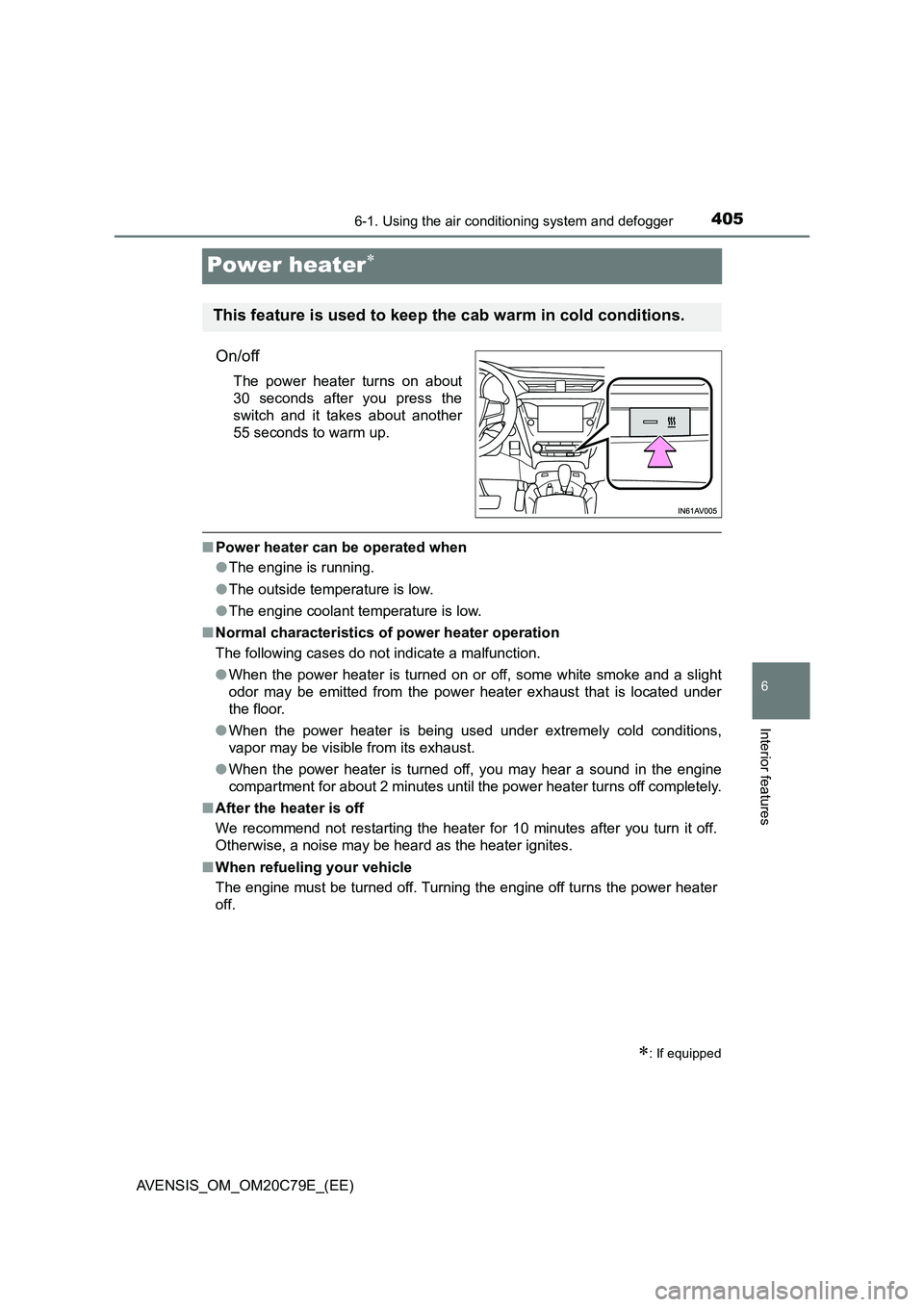
4056-1. Using the air conditioning system and defogger
AVENSIS_OM_OM20C79E_(EE)
6
Interior features
Power heater
On/off
The power heater turns on about
30 seconds after you press the
switch and it takes about another
55 seconds to warm up.
■Power heater can be operated when
●The engine is running.
●The outside temperature is low.
●The engine coolant temperature is low.
■Normal characteristics of power heater operation
The following cases do not indicate a malfunction.
●When the power heater is turned on or off, some white smoke and a slight
odor may be emitted from the power heater exhaust that is located under
the floor.
●When the power heater is being used under extremely cold conditions,
vapor may be visible from its exhaust.
●When the power heater is turned off, you may hear a sound in the engine
compartment for about 2 minutes until the power heater turns off completely.
■After the heater is off
We recommend not restarting the heater for 10 minutes after you turn it off.
Otherwise, a noise may be heard as the heater ignites.
■When refueling your vehicle
The engine must be turned off. Turning the engine off turns the power heater
off.
: If equipped
This feature is used to keep the cab warm in cold conditions.
Page 407 of 660
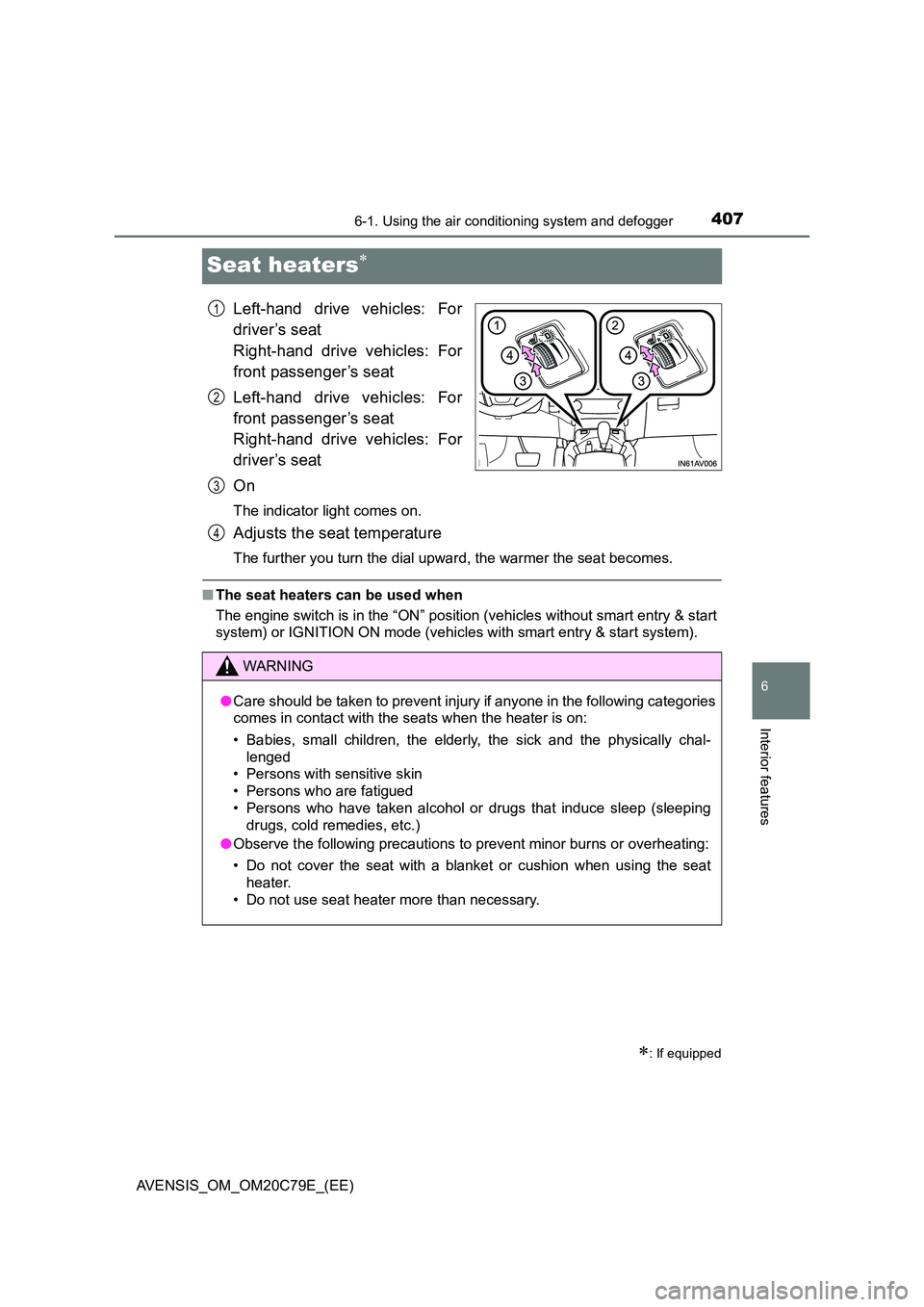
4076-1. Using the air conditioning system and defogger
AVENSIS_OM_OM20C79E_(EE)
6
Interior features
Seat heaters
Left-hand drive vehicles: For
driver’s seat
Right-hand drive vehicles: For
front passenger’s seat
Left-hand drive vehicles: For
front passenger’s seat
Right-hand drive vehicles: For
driver’s seat
On
The indicator light comes on.
Adjusts the seat temperature
The further you turn the dial upward, the warmer the seat becomes.
■ The seat heaters can be used when
The engine switch is in the “ON” position (vehicles without smart entry & start
system) or IGNITION ON mode (vehicles with smart entry & start system).
: If equipped
1
2
3
WARNING
● Care should be taken to prevent injury if anyone in the following categories
comes in contact with the seats when the heater is on:
• Babies, small children, the elderly, the sick and the physically chal-
lenged
• Persons with sensitive skin
• Persons who are fatigued
• Persons who have taken alcohol or drugs that induce sleep (sleeping
drugs, cold remedies, etc.)
● Observe the following precautions to prevent minor burns or overheating:
• Do not cover the seat with a blanket or cushion when using the seat
heater.
• Do not use seat heater more than necessary.
4
Page 442 of 660
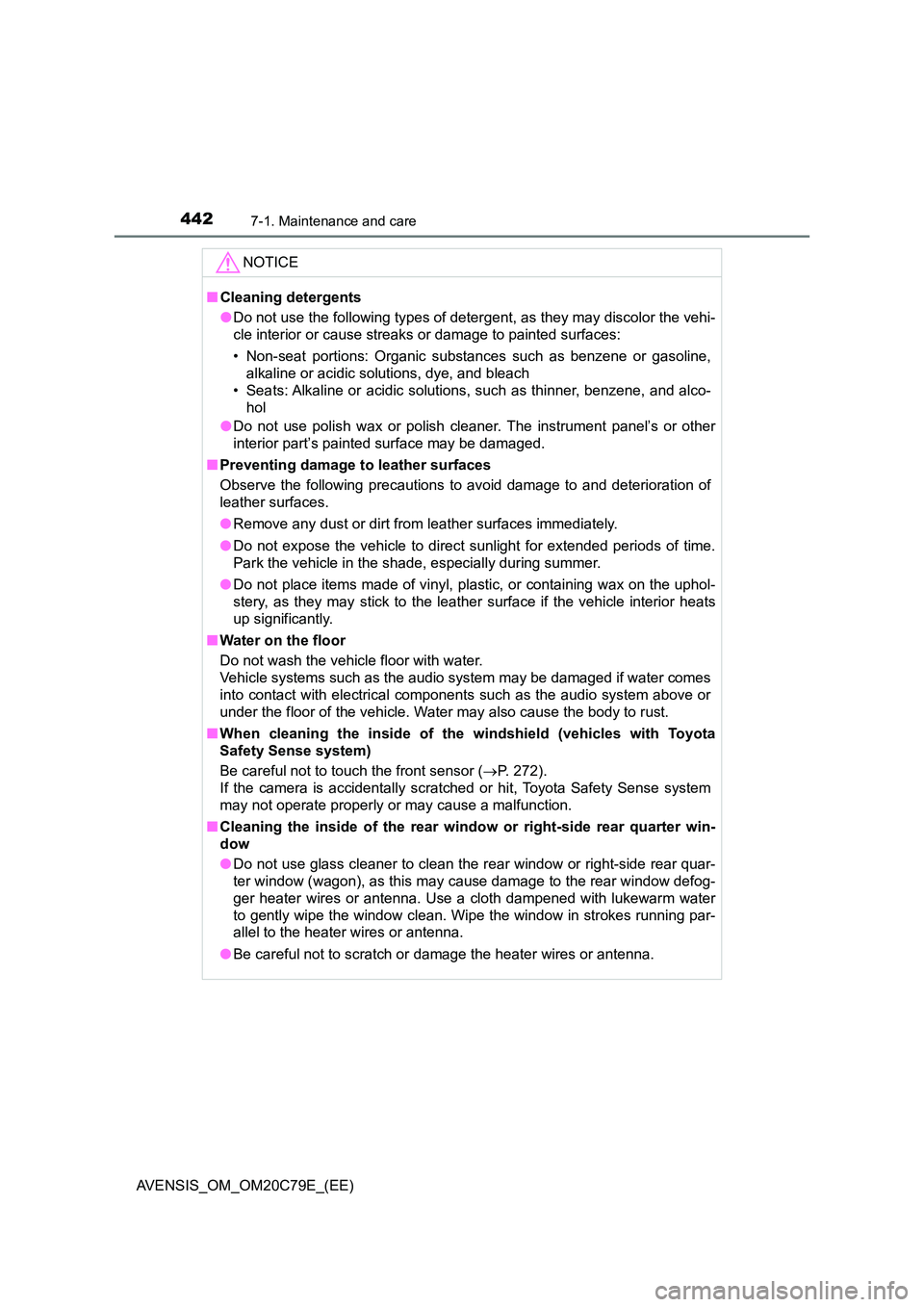
4427-1. Maintenance and care
AVENSIS_OM_OM20C79E_(EE)
NOTICE
■Cleaning detergents
● Do not use the following types of detergent, as they may discolor the vehi-
cle interior or cause streaks or damage to painted surfaces:
• Non-seat portions: Organic substances such as benzene or gasoline,
alkaline or acidic solutions, dye, and bleach
• Seats: Alkaline or acidic solutions, such as thinner, benzene, and alco-
hol
● Do not use polish wax or polish cleaner. The instrument panel’s or other
interior part’s painted surface may be damaged.
■ Preventing damage to leather surfaces
Observe the following precautions to avoid damage to and deterioration of
leather surfaces.
● Remove any dust or dirt from leather surfaces immediately.
● Do not expose the vehicle to direct sunlight for extended periods of time.
Park the vehicle in the shade, especially during summer.
● Do not place items made of vinyl, plastic, or containing wax on the uphol-
stery, as they may stick to the leather surface if the vehicle interior heats
up significantly.
■ Water on the floor
Do not wash the vehicle floor with water.
Vehicle systems such as the audio system may be damaged if water comes
into contact with electrical components such as the audio system above or
under the floor of the vehicle. Water may also cause the body to rust.
■ When cleaning the inside of the windshield (vehicles with Toyota
Safety Sense system)
Be careful not to touch the front sensor ( P. 272).
If the camera is accidentally scratched or hit, Toyota Safety Sense system
may not operate properly or may cause a malfunction.
■ Cleaning the inside of the rear window or right-side rear quarter win-
dow
● Do not use glass cleaner to clean the rear window or right-side rear quar-
ter window (wagon), as this may cause damage to the rear window defog-
ger heater wires or antenna. Use a cloth dampened with lukewarm water
to gently wipe the window clean. Wipe the window in strokes running par-
allel to the heater wires or antenna.
● Be careful not to scratch or damage the heater wires or antenna.
Page 501 of 660
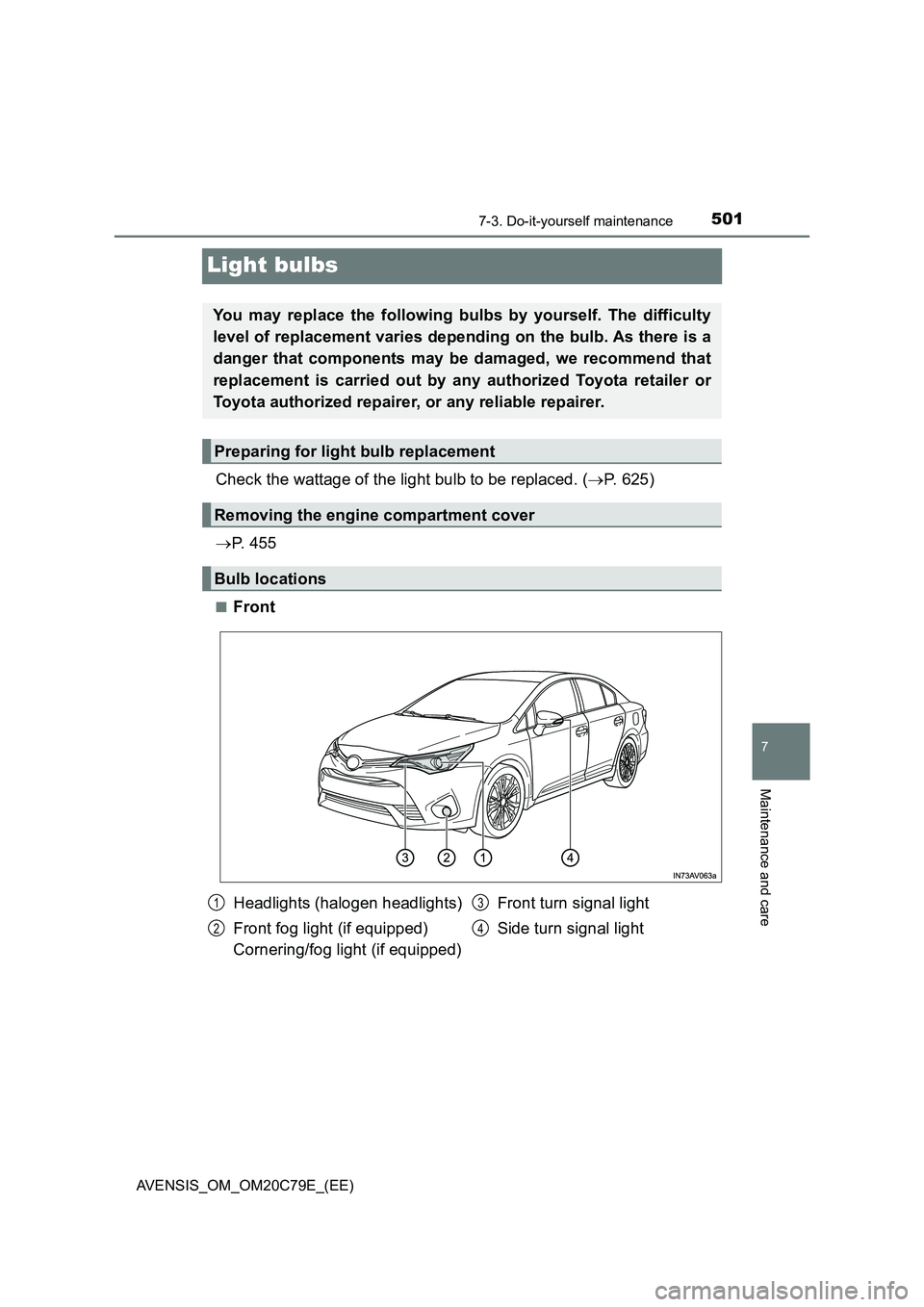
5017-3. Do-it-yourself maintenance
AVENSIS_OM_OM20C79E_(EE)
7
Maintenance and care
Light bulbs
Check the wattage of the light bulb to be replaced. (P. 625)
P. 4 5 5
■Front
You may replace the following bulbs by yourself. The difficulty
level of replacement varies depending on the bulb. As there is a
danger that components may be damaged, we recommend that
replacement is carried out by any authorized Toyota retailer or
Toyota authorized repairer, or any reliable repairer.
Preparing for light bulb replacement
Removing the engine compartment cover
Bulb locations
Headlights (halogen headlights)
Front fog light (if equipped)
Cornering/fog light (if equipped)Front turn signal light
Side turn signal light1
2
3
4
Page 505 of 660
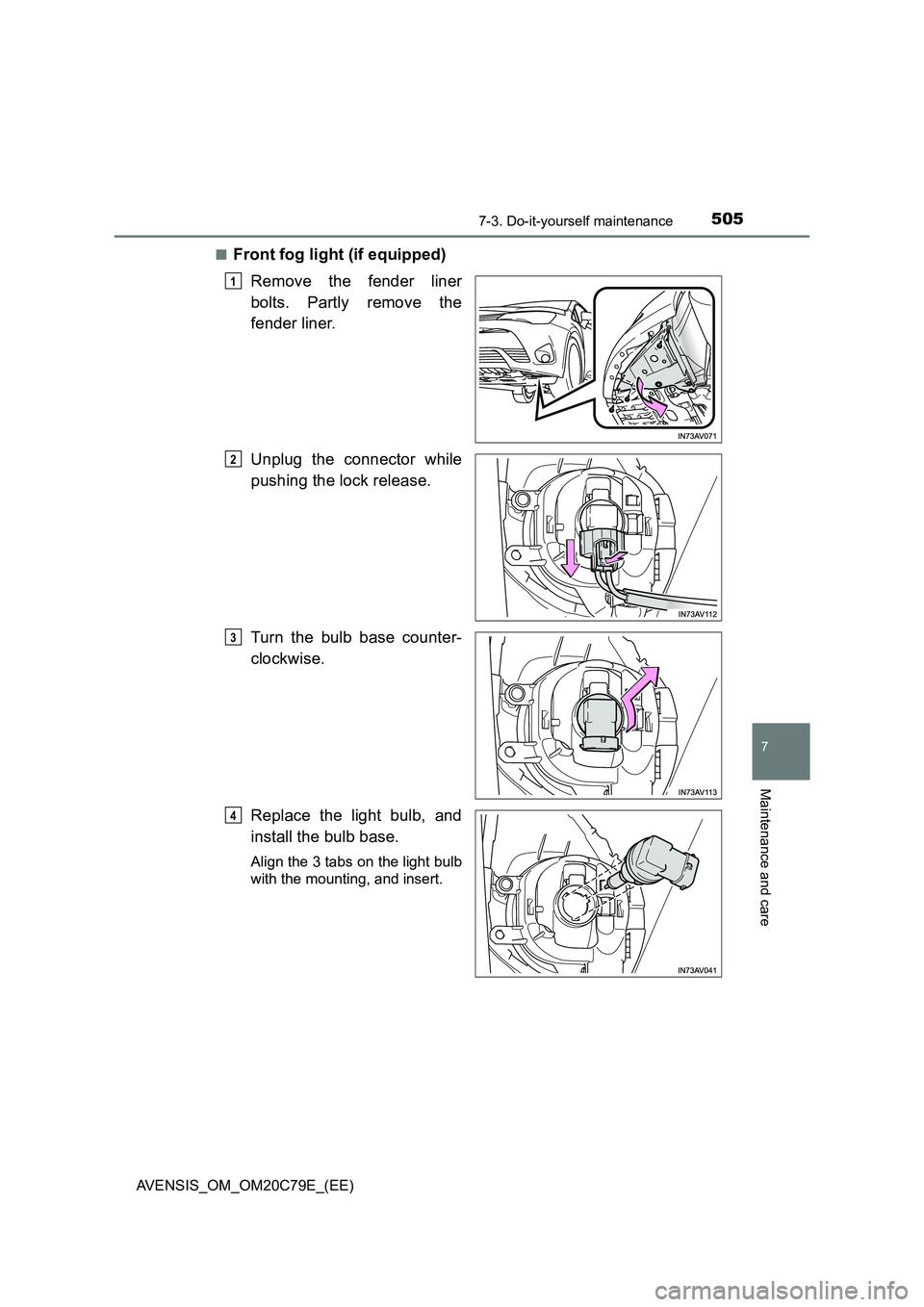
5057-3. Do-it-yourself maintenance
AVENSIS_OM_OM20C79E_(EE)
7
Maintenance and care
■Front fog light (if equipped)
Remove the fender liner
bolts. Partly remove the
fender liner.
Unplug the connector while
pushing the lock release.
Turn the bulb base counter-
clockwise.
Replace the light bulb, and
install the bulb base.
Align the 3 tabs on the light bulb
with the mounting, and insert.
1
2
3
4
Page 506 of 660
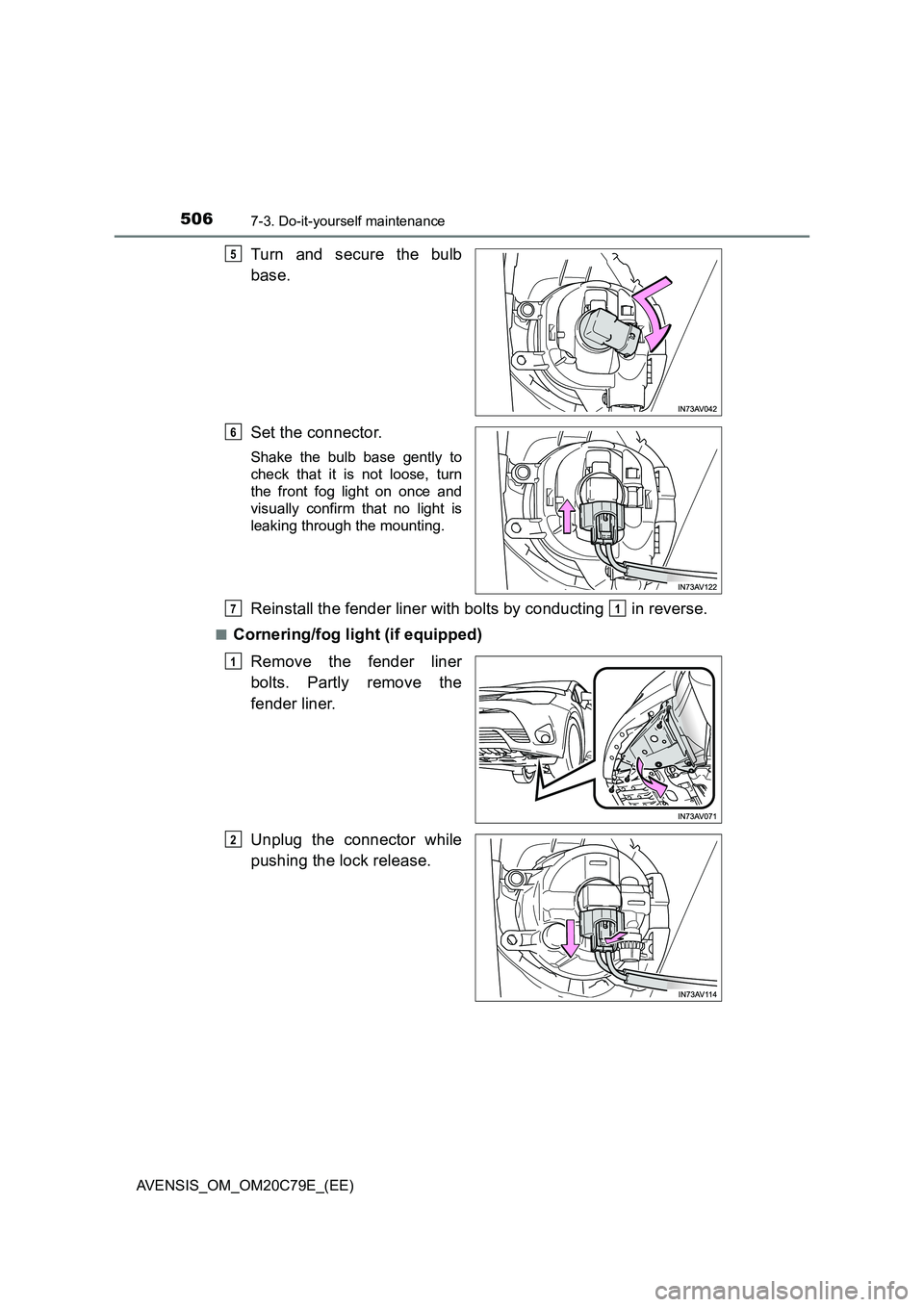
5067-3. Do-it-yourself maintenance
AVENSIS_OM_OM20C79E_(EE)
Turn and secure the bulb
base.
Set the connector.
Shake the bulb base gently to
check that it is not loose, turn
the front fog light on once and
visually confirm that no light is
leaking through the mounting.
Reinstall the fender liner with bolts by conducting in reverse.
■Cornering/fog light (if equipped)
Remove the fender liner
bolts. Partly remove the
fender liner.
Unplug the connector while
pushing the lock release.
5
6
71
1
2
Page 507 of 660
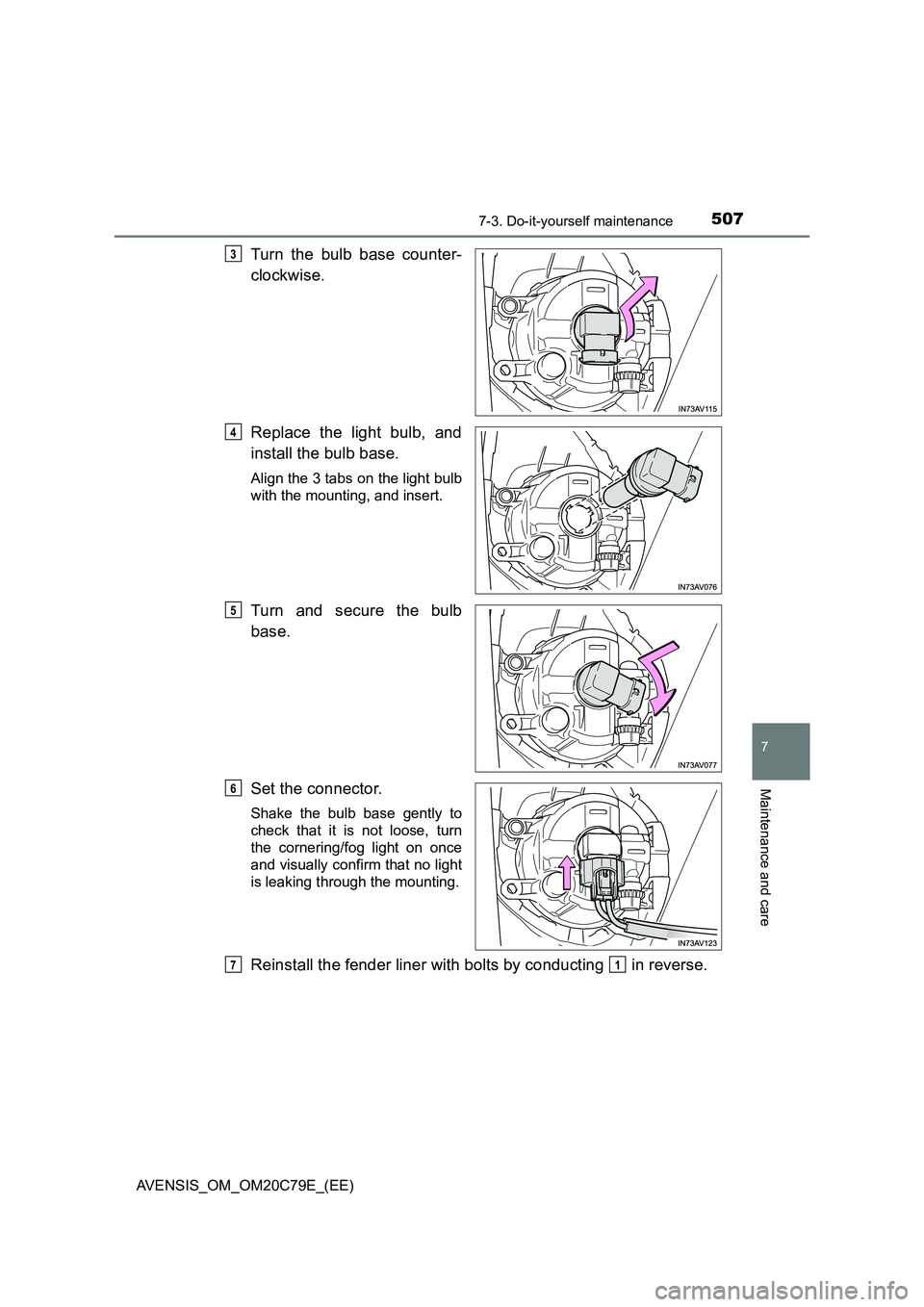
5077-3. Do-it-yourself maintenance
AVENSIS_OM_OM20C79E_(EE)
7
Maintenance and care
Turn the bulb base counter-
clockwise.
Replace the light bulb, and
install the bulb base.
Align the 3 tabs on the light bulb
with the mounting, and insert.
Turn and secure the bulb
base.
Set the connector.
Shake the bulb base gently to
check that it is not loose, turn
the cornering/fog light on once
and visually confirm that no light
is leaking through the mounting.
Reinstall the fender liner with bolts by conducting in reverse.
3
4
5
6
71