brake TOYOTA AVENSIS 2018 Owners Manual
[x] Cancel search | Manufacturer: TOYOTA, Model Year: 2018, Model line: AVENSIS, Model: TOYOTA AVENSIS 2018Pages: 660, PDF Size: 63.16 MB
Page 3 of 660
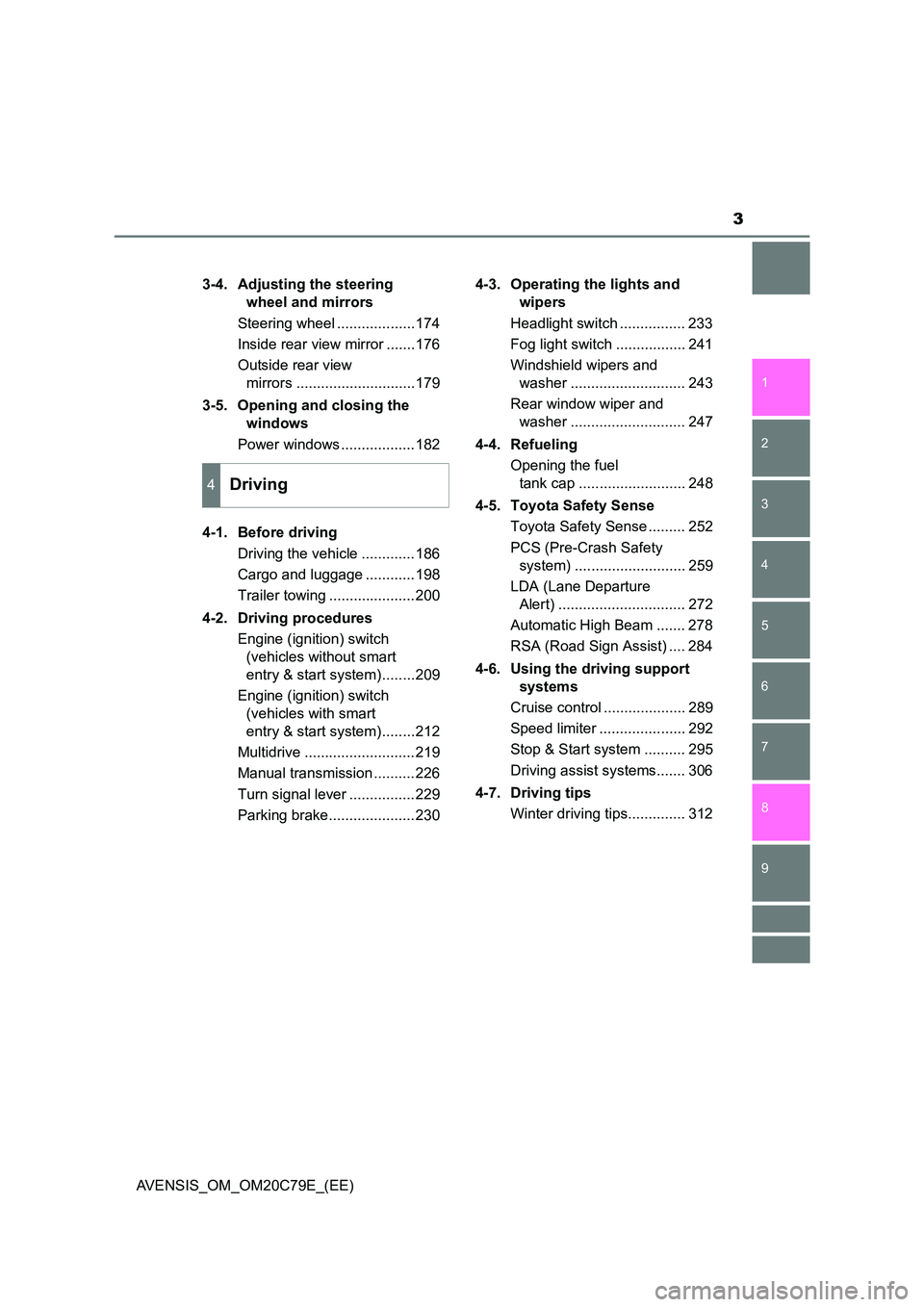
3
1
8
6
5
4
3
2
AVENSIS_OM_OM20C79E_(EE)
9
7
3-4. Adjusting the steering
wheel and mirrors
Steering wheel ...................174
Inside rear view mirror .......176
Outside rear view
mirrors .............................179
3-5. Opening and closing the
windows
Power windows ..................182
4-1. Before driving
Driving the vehicle .............186
Cargo and luggage ............198
Trailer towing .....................200
4-2. Driving procedures
Engine (ignition) switch
(vehicles without smart
entry & start system)........209
Engine (ignition) switch
(vehicles with smart
entry & start system)........212
Multidrive ...........................219
Manual transmission ..........226
Turn signal lever ................229
Parking brake.....................230
4-3. Operating the lights and
wipers
Headlight switch ................ 233
Fog light switch ................. 241
Windshield wipers and
washer ............................ 243
Rear window wiper and
washer ............................ 247
4-4. Refueling
Opening the fuel
tank cap .......................... 248
4-5. Toyota Safety Sense
Toyota Safety Sense ......... 252
PCS (Pre-Crash Safety
system) ........................... 259
LDA (Lane Departure
Alert) ............................... 272
Automatic High Beam ....... 278
RSA (Road Sign Assist) .... 284
4-6. Using the driving support
systems
Cruise control .................... 289
Speed limiter ..................... 292
Stop & Start system .......... 295
Driving assist systems....... 306
4-7. Driving tips
Winter driving tips.............. 312
4Driving
Page 6 of 660
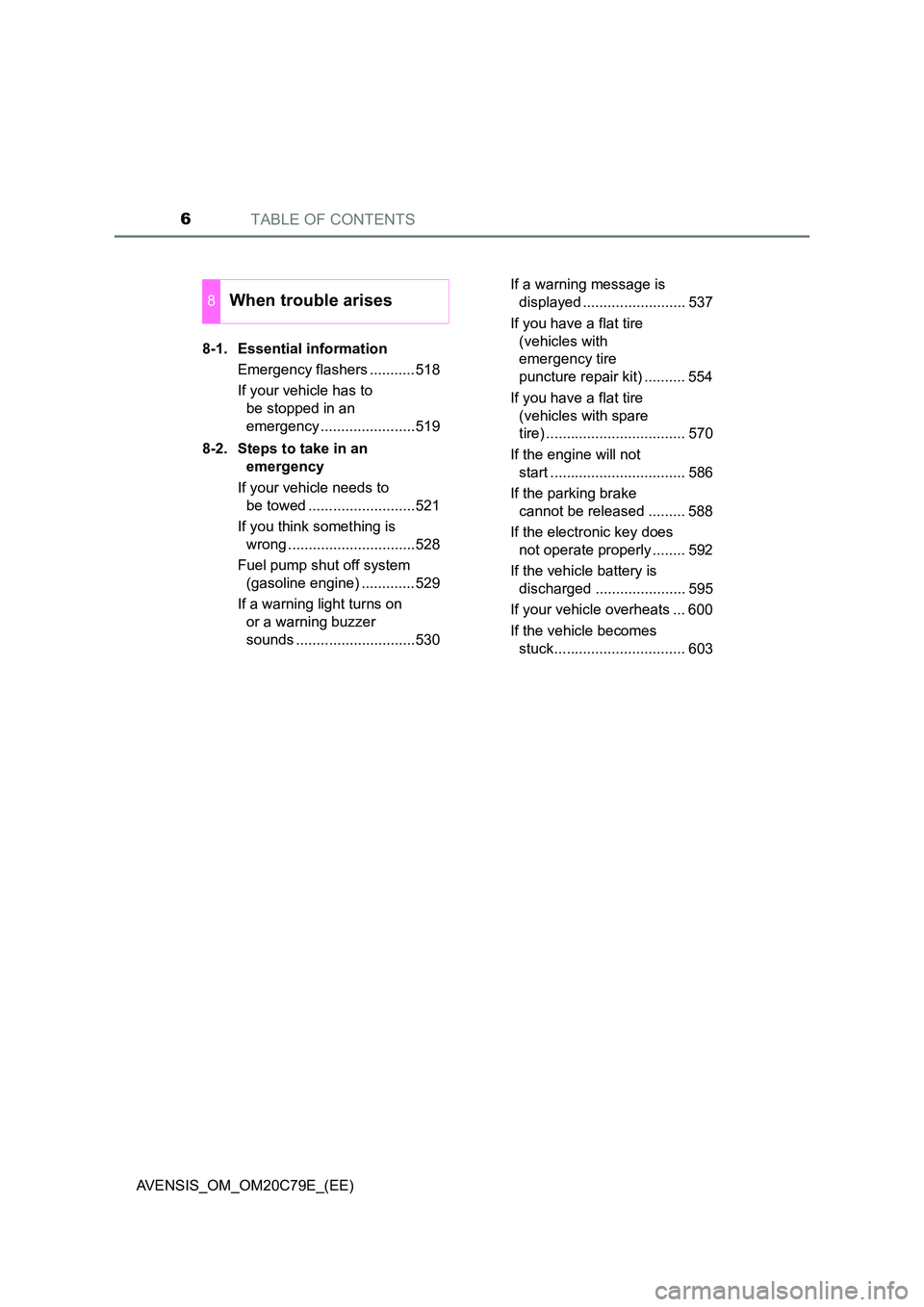
TABLE OF CONTENTS6
AVENSIS_OM_OM20C79E_(EE)
8-1. Essential information
Emergency flashers ...........518
If your vehicle has to
be stopped in an
emergency .......................519
8-2. Steps to take in an
emergency
If your vehicle needs to
be towed ..........................521
If you think something is
wrong ...............................528
Fuel pump shut off system
(gasoline engine) .............529
If a warning light turns on
or a warning buzzer
sounds .............................530
If a warning message is
displayed ......................... 537
If you have a flat tire
(vehicles with
emergency tire
puncture repair kit) .......... 554
If you have a flat tire
(vehicles with spare
tire) .................................. 570
If the engine will not
start ................................. 586
If the parking brake
cannot be released ......... 588
If the electronic key does
not operate properly ........ 592
If the vehicle battery is
discharged ...................... 595
If your vehicle overheats ... 600
If the vehicle becomes
stuck................................ 603
8When trouble arises
Page 8 of 660
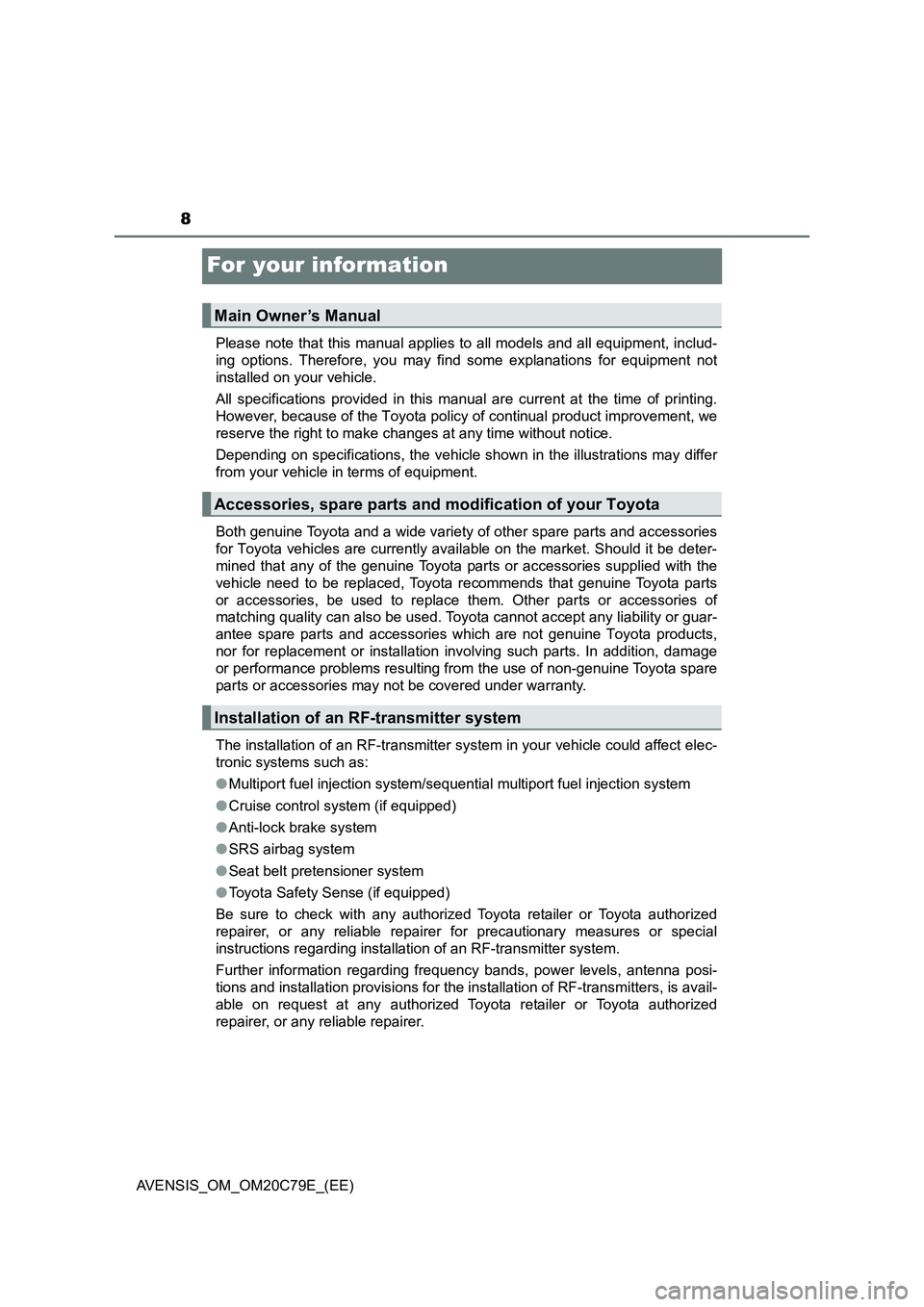
8
AVENSIS_OM_OM20C79E_(EE)
For your information
Please note that this manual applies to all models and all equipment, includ-
ing options. Therefore, you may find some explanations for equipment not
installed on your vehicle.
All specifications provided in this manual are current at the time of printing.
However, because of the Toyota policy of continual product improvement, we
reserve the right to make changes at any time without notice.
Depending on specifications, the vehicle shown in the illustrations may differ
from your vehicle in terms of equipment.
Both genuine Toyota and a wide variety of other spare parts and accessories
for Toyota vehicles are currently available on the market. Should it be deter-
mined that any of the genuine Toyota parts or accessories supplied with the
vehicle need to be replaced, Toyota recommends that genuine Toyota parts
or accessories, be used to replace them. Other parts or accessories of
matching quality can also be used. Toyota cannot accept any liability or guar-
antee spare parts and accessories which are not genuine Toyota products,
nor for replacement or installation involving such parts. In addition, damage
or performance problems resulting from the use of non-genuine Toyota spare
parts or accessories may not be covered under warranty.
The installation of an RF-transmitter system in your vehicle could affect elec-
tronic systems such as:
●Multiport fuel injection system/sequential multiport fuel injection system
●Cruise control system (if equipped)
●Anti-lock brake system
●SRS airbag system
●Seat belt pretensioner system
●Toyota Safety Sense (if equipped)
Be sure to check with any authorized Toyota retailer or Toyota authorized
repairer, or any reliable repairer for precautionary measures or special
instructions regarding installation of an RF-transmitter system.
Further information regarding frequency bands, power levels, antenna posi-
tions and installation provisions for the installation of RF-transmitters, is avail-
able on request at any authorized Toyota retailer or Toyota authorized
repairer, or any reliable repairer.
Main Owner’s Manual
Accessories, spare parts and modification of your Toyota
Installation of an RF-transmitter system
Page 17 of 660
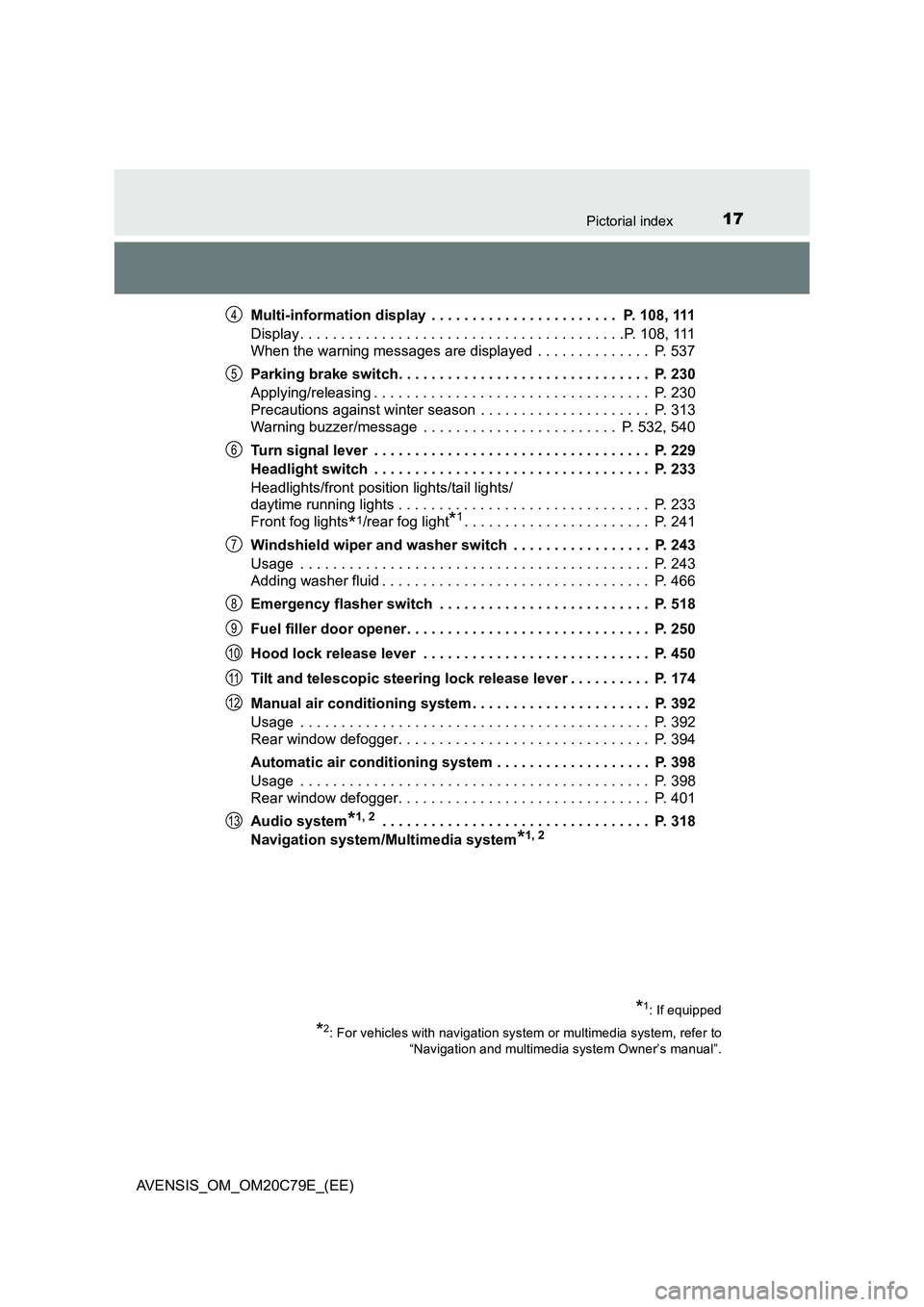
17Pictorial index
AVENSIS_OM_OM20C79E_(EE)Multi-information display . . . . . . . . . . . . . . . . . . . . . . . P. 108, 111
Display . . . . . . . . . . . . . . . . . . . . . . . . . . . . . . . . . . . . . . . .P. 108, 111
When the warning messages are displayed . . . . . . . . . . . . . . P. 537
Parking brake switch. . . . . . . . . . . . . . . . . . . . . . . . . . . . . . . P. 230
Applying/releasing . . . . . . . . . . . . . . . . . . . . . . . . . . . . . . . . . . P. 230
Precautions against winter season . . . . . . . . . . . . . . . . . . . . . P. 313
Warning buzzer/message . . . . . . . . . . . . . . . . . . . . . . . . P. 532, 540
Turn signal lever . . . . . . . . . . . . . . . . . . . . . . . . . . . . . . . . . . P. 229
Headlight switch . . . . . . . . . . . . . . . . . . . . . . . . . . . . . . . . . . P. 233
Headlights/front position lights/tail lights/
daytime running lights . . . . . . . . . . . . . . . . . . . . . . . . . . . . . . . P. 233
Front fog lights
*1/rear fog light*1. . . . . . . . . . . . . . . . . . . . . . . P. 241
Windshield wiper and washer switch . . . . . . . . . . . . . . . . . P. 243
Usage . . . . . . . . . . . . . . . . . . . . . . . . . . . . . . . . . . . . . . . . . . . P. 243
Adding washer fluid . . . . . . . . . . . . . . . . . . . . . . . . . . . . . . . . . P. 466
Emergency flasher switch . . . . . . . . . . . . . . . . . . . . . . . . . . P. 518
Fuel filler door opener. . . . . . . . . . . . . . . . . . . . . . . . . . . . . . P. 250
Hood lock release lever . . . . . . . . . . . . . . . . . . . . . . . . . . . . P. 450
Tilt and telescopic steering lock release lever . . . . . . . . . . P. 174
Manual air conditioning system . . . . . . . . . . . . . . . . . . . . . . P. 392
Usage . . . . . . . . . . . . . . . . . . . . . . . . . . . . . . . . . . . . . . . . . . . P. 392
Rear window defogger. . . . . . . . . . . . . . . . . . . . . . . . . . . . . . . P. 394
Automatic air conditioning system . . . . . . . . . . . . . . . . . . . P. 398
Usage . . . . . . . . . . . . . . . . . . . . . . . . . . . . . . . . . . . . . . . . . . . P. 398
Rear window defogger. . . . . . . . . . . . . . . . . . . . . . . . . . . . . . . P. 401
Audio system
*1, 2 . . . . . . . . . . . . . . . . . . . . . . . . . . . . . . . . . P. 318
Navigation system/Multimedia system
*1, 2
*1: If equipped
*2: For vehicles with navigation system or multimedia system, refer to
“Navigation and multimedia system Owner’s manual”.
4
5
6
7
8
9
10
11
12
13
Page 23 of 660
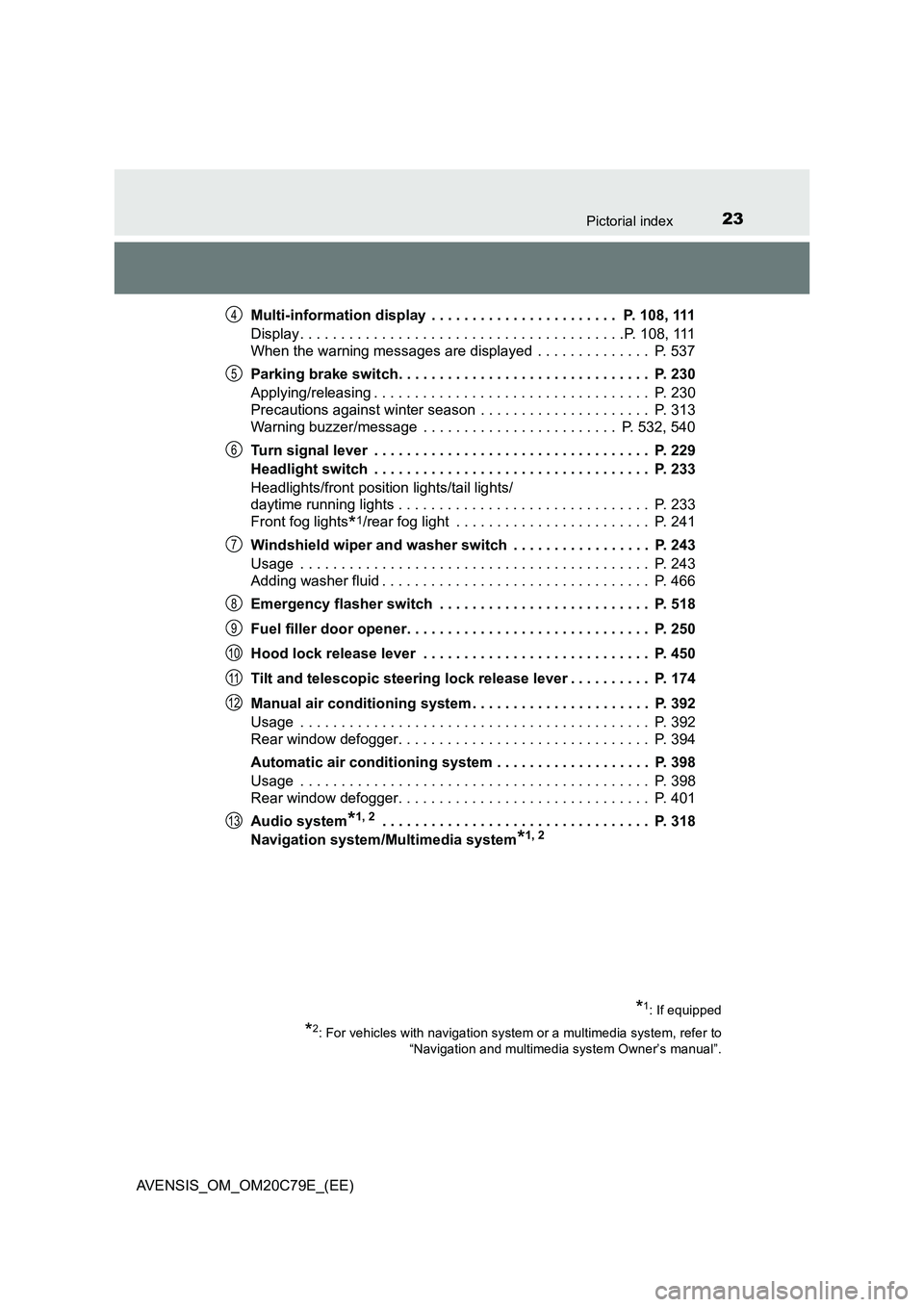
23Pictorial index
AVENSIS_OM_OM20C79E_(EE)Multi-information display . . . . . . . . . . . . . . . . . . . . . . . P. 108, 111
Display . . . . . . . . . . . . . . . . . . . . . . . . . . . . . . . . . . . . . . . .P. 108, 111
When the warning messages are displayed . . . . . . . . . . . . . . P. 537
Parking brake switch. . . . . . . . . . . . . . . . . . . . . . . . . . . . . . . P. 230
Applying/releasing . . . . . . . . . . . . . . . . . . . . . . . . . . . . . . . . . . P. 230
Precautions against winter season . . . . . . . . . . . . . . . . . . . . . P. 313
Warning buzzer/message . . . . . . . . . . . . . . . . . . . . . . . . P. 532, 540
Turn signal lever . . . . . . . . . . . . . . . . . . . . . . . . . . . . . . . . . . P. 229
Headlight switch . . . . . . . . . . . . . . . . . . . . . . . . . . . . . . . . . . P. 233
Headlights/front position lights/tail lights/
daytime running lights . . . . . . . . . . . . . . . . . . . . . . . . . . . . . . . P. 233
Front fog lights
*1/rear fog light . . . . . . . . . . . . . . . . . . . . . . . . P. 241
Windshield wiper and washer switch . . . . . . . . . . . . . . . . . P. 243
Usage . . . . . . . . . . . . . . . . . . . . . . . . . . . . . . . . . . . . . . . . . . . P. 243
Adding washer fluid . . . . . . . . . . . . . . . . . . . . . . . . . . . . . . . . . P. 466
Emergency flasher switch . . . . . . . . . . . . . . . . . . . . . . . . . . P. 518
Fuel filler door opener. . . . . . . . . . . . . . . . . . . . . . . . . . . . . . P. 250
Hood lock release lever . . . . . . . . . . . . . . . . . . . . . . . . . . . . P. 450
Tilt and telescopic steering lock release lever . . . . . . . . . . P. 174
Manual air conditioning system . . . . . . . . . . . . . . . . . . . . . . P. 392
Usage . . . . . . . . . . . . . . . . . . . . . . . . . . . . . . . . . . . . . . . . . . . P. 392
Rear window defogger. . . . . . . . . . . . . . . . . . . . . . . . . . . . . . . P. 394
Automatic air conditioning system . . . . . . . . . . . . . . . . . . . P. 398
Usage . . . . . . . . . . . . . . . . . . . . . . . . . . . . . . . . . . . . . . . . . . . P. 398
Rear window defogger. . . . . . . . . . . . . . . . . . . . . . . . . . . . . . . P. 401
Audio system
*1, 2 . . . . . . . . . . . . . . . . . . . . . . . . . . . . . . . . . P. 318
Navigation system/Multimedia system
*1, 2
*1: If equipped
*2: For vehicles with navigation system or a multimedia system, refer to
“Navigation and multimedia system Owner’s manual”.
4
5
6
7
8
9
10
11
12
13
Page 99 of 660
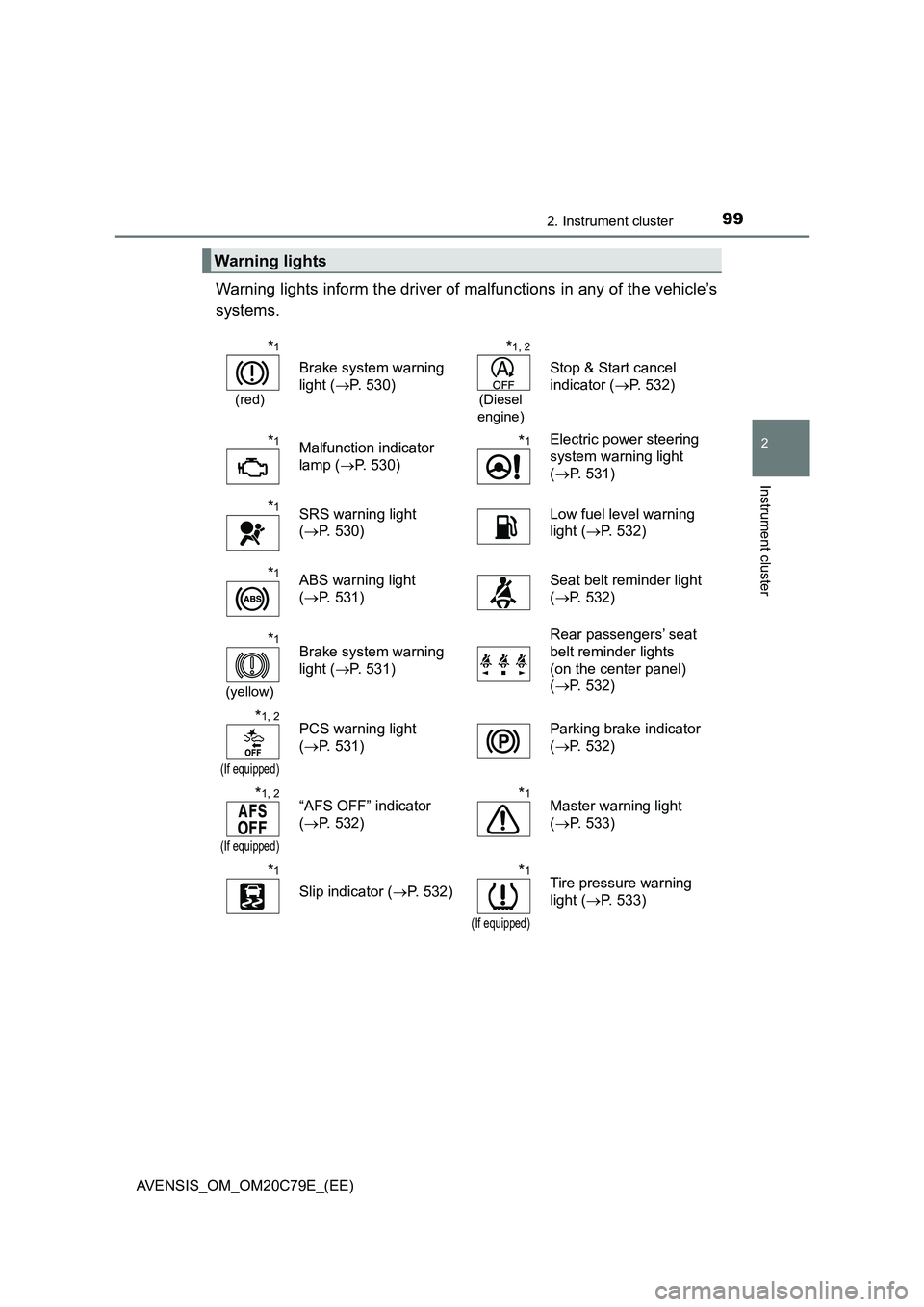
992. Instrument cluster
2
Instrument cluster
AVENSIS_OM_OM20C79E_(EE)
Warning lights inform the driver of malfunctions in any of the vehicle’s
systems.
Warning lights
*1
(red)
Brake system warning
light (P. 530)
*1, 2
(Diesel
engine)
Stop & Start cancel
indicator (P. 532)
*1Malfunction indicator
lamp (P. 530)*1Electric power steering
system warning light
(P. 531)
*1SRS warning light
(P. 530)Low fuel level warning
light (P. 532)
*1ABS warning light
(P. 531)Seat belt reminder light
(P. 532)
*1
(yellow)
Brake system warning
light (P. 531)Rear passengers’ seat
belt reminder lights
(on the center panel)
(P. 532)
*1, 2
(If equipped)
PCS warning light
(P. 531)Parking brake indicator
(P. 532)
*1, 2
(If equipped)
“AFS OFF” indicator
(P. 532)*1Master warning light
(P. 533)
*1
Slip indicator (P. 532)
*1
(If equipped)
Tire pressure warning
light (P. 533)
Page 102 of 660
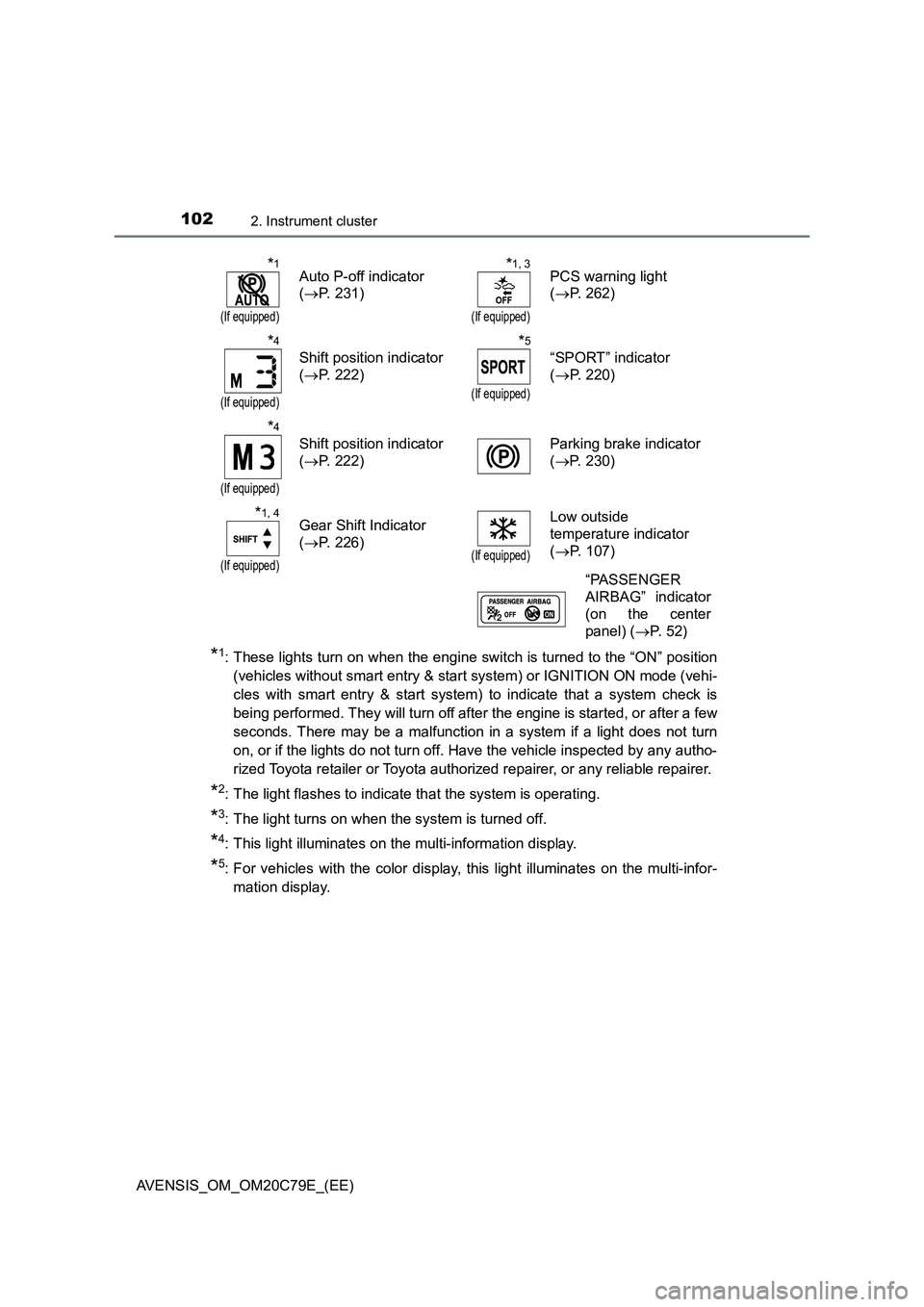
1022. Instrument cluster
AVENSIS_OM_OM20C79E_(EE)
*1: These lights turn on when the engine switch is turned to the “ON” position
(vehicles without smart entry & start system) or IGNITION ON mode (vehi-
cles with smart entry & start system) to indicate that a system check is
being performed. They will turn off after the engine is started, or after a few
seconds. There may be a malfunction in a system if a light does not turn
on, or if the lights do not turn off. Have the vehicle inspected by any autho-
rized Toyota retailer or Toyota authorized repairer, or any reliable repairer.
*2: The light flashes to indicate that the system is operating.
*3: The light turns on when the system is turned off.
*4: This light illuminates on the multi-information display.
*5: For vehicles with the color display, this light illuminates on the multi-infor-
mation display.
*1
(If equipped)
Auto P-off indicator
( P. 231)
*1, 3
(If equipped)
PCS warning light
( P. 262)
*4
(If equipped)
Shift position indicator
( P. 222)
*5
(If equipped)
“SPORT” indicator
( P. 220)
*4
(If equipped)
Shift position indicator
( P. 222)
Parking brake indicator
( P. 230)
*1, 4
(If equipped)
Gear Shift Indicator
( P. 226)(If equipped)
Low outside
temperature indicator
( P. 107)
“PASSENGER
AIRBAG” indicator
(on the center
panel) ( P. 5 2 )
Page 169 of 660
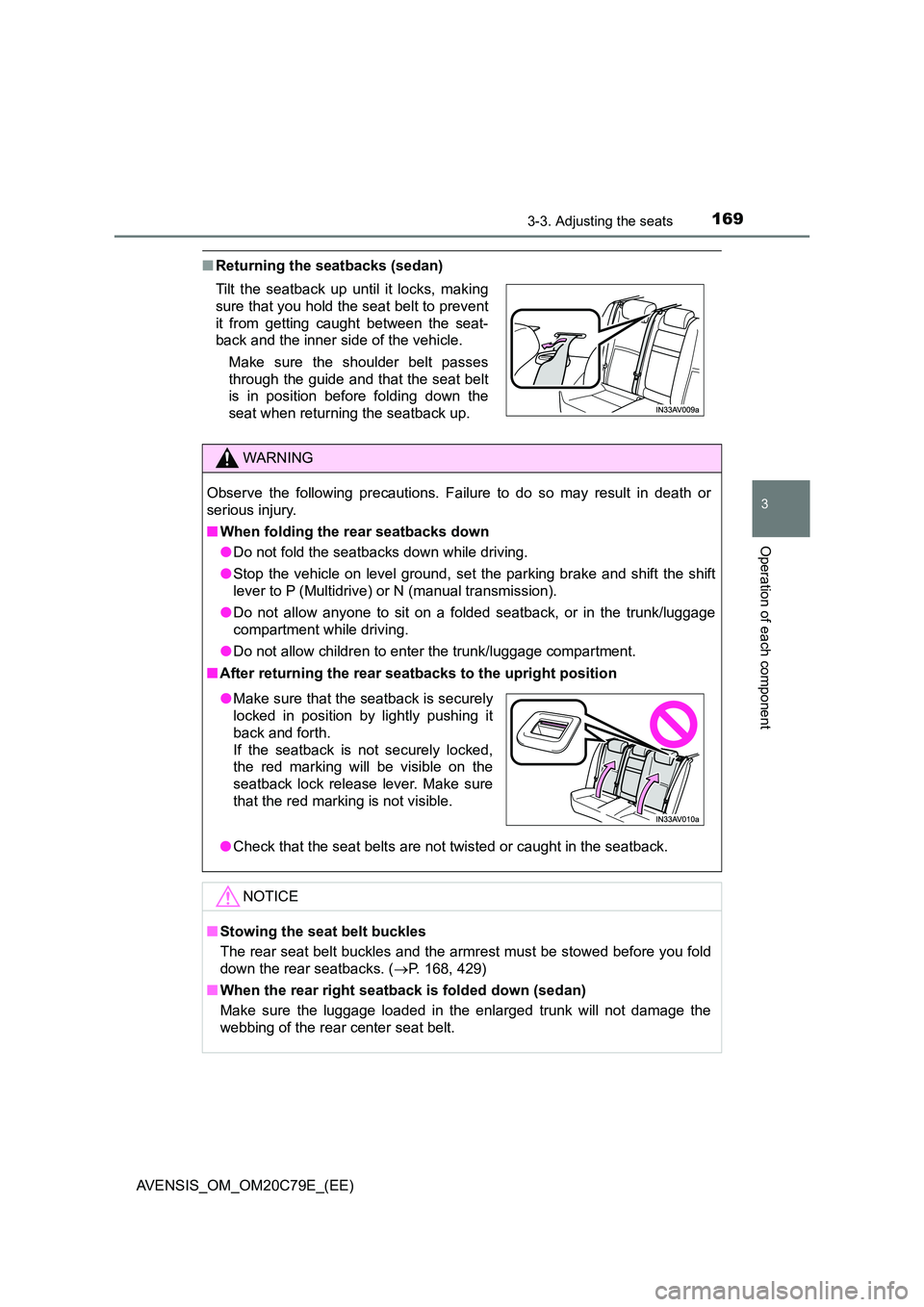
1693-3. Adjusting the seats
3
Operation of each component
AVENSIS_OM_OM20C79E_(EE)
■Returning the seatbacks (sedan)
Tilt the seatback up until it locks, making
sure that you hold the seat belt to prevent
it from getting caught between the seat-
back and the inner side of the vehicle.
Make sure the shoulder belt passes
through the guide and that the seat belt
is in position before folding down the
seat when returning the seatback up.
WARNING
Observe the following precautions. Failure to do so may result in death or
serious injury.
■ When folding the rear seatbacks down
● Do not fold the seatbacks down while driving.
● Stop the vehicle on level ground, set the parking brake and shift the shift
lever to P (Multidrive) or N (manual transmission).
● Do not allow anyone to sit on a folded seatback, or in the trunk/luggage
compartment while driving.
● Do not allow children to enter the trunk/luggage compartment.
■ After returning the rear seatbacks to the upright position
● Check that the seat belts are not twisted or caught in the seatback.
NOTICE
■Stowing the seat belt buckles
The rear seat belt buckles and the armrest must be stowed before you fold
down the rear seatbacks. ( P. 168, 429)
■ When the rear right seatback is folded down (sedan)
Make sure the luggage loaded in the enlarged trunk will not damage the
webbing of the rear center seat belt.
● Make sure that the seatback is securely
locked in position by lightly pushing it
back and forth.
If the seatback is not securely locked,
the red marking will be visible on the
seatback lock release lever. Make sure
that the red marking is not visible.
Page 170 of 660
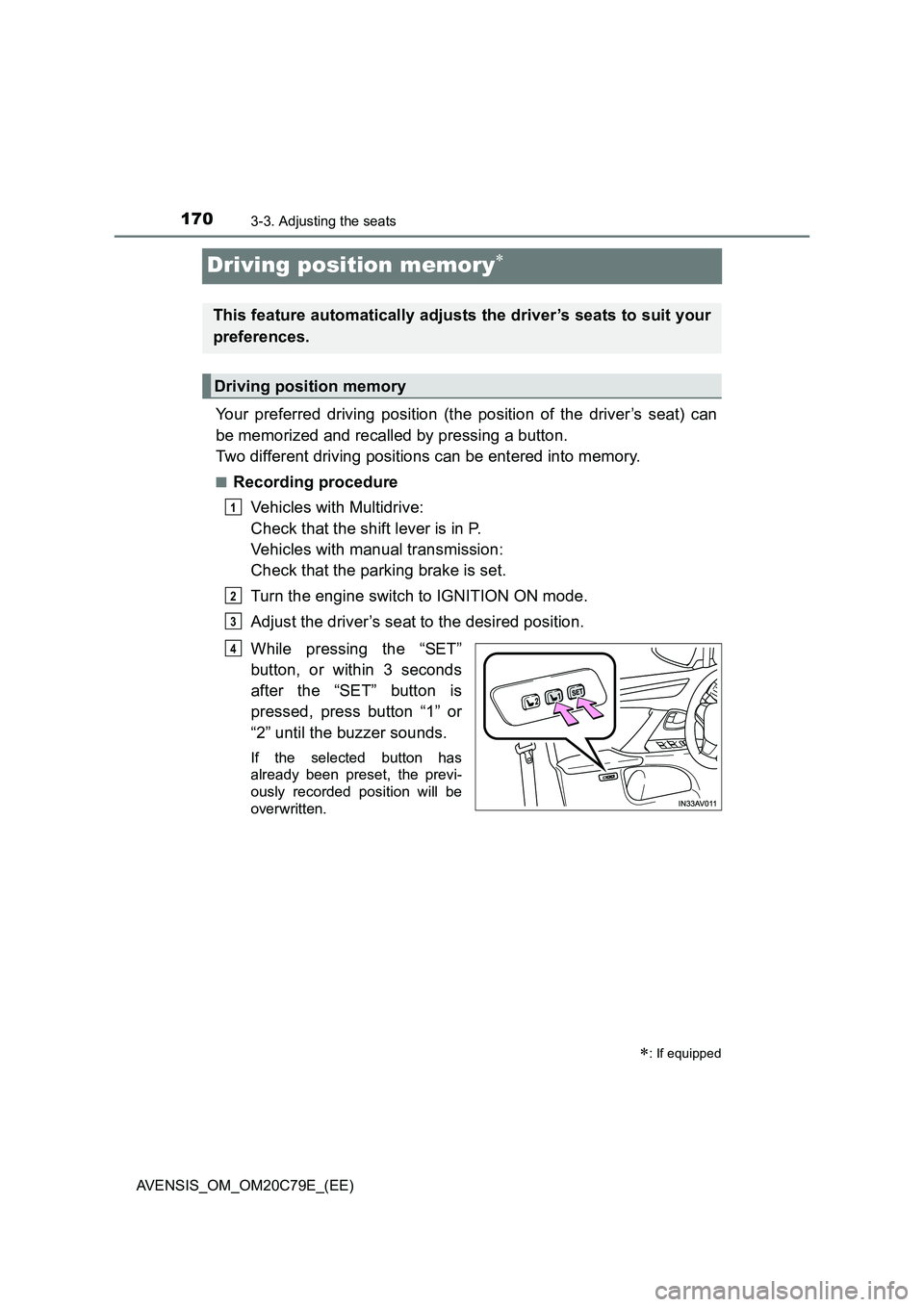
1703-3. Adjusting the seats
AVENSIS_OM_OM20C79E_(EE)
Driving position memory
Your preferred driving position (the position of the driver’s seat) can
be memorized and recalled by pressing a button.
Two different driving positions can be entered into memory.
■Recording procedure
Vehicles with Multidrive:
Check that the shift lever is in P.
Vehicles with manual transmission:
Check that the parking brake is set.
Turn the engine switch to IGNITION ON mode.
Adjust the driver’s seat to the desired position.
While pressing the “SET”
button, or within 3 seconds
after the “SET” button is
pressed, press button “1” or
“2” until the buzzer sounds.
If the selected button has
already been preset, the previ-
ously recorded position will be
overwritten.
: If equipped
This feature automatically adjusts the driver’s seats to suit your
preferences.
Driving position memory
1
2
3
4
Page 171 of 660
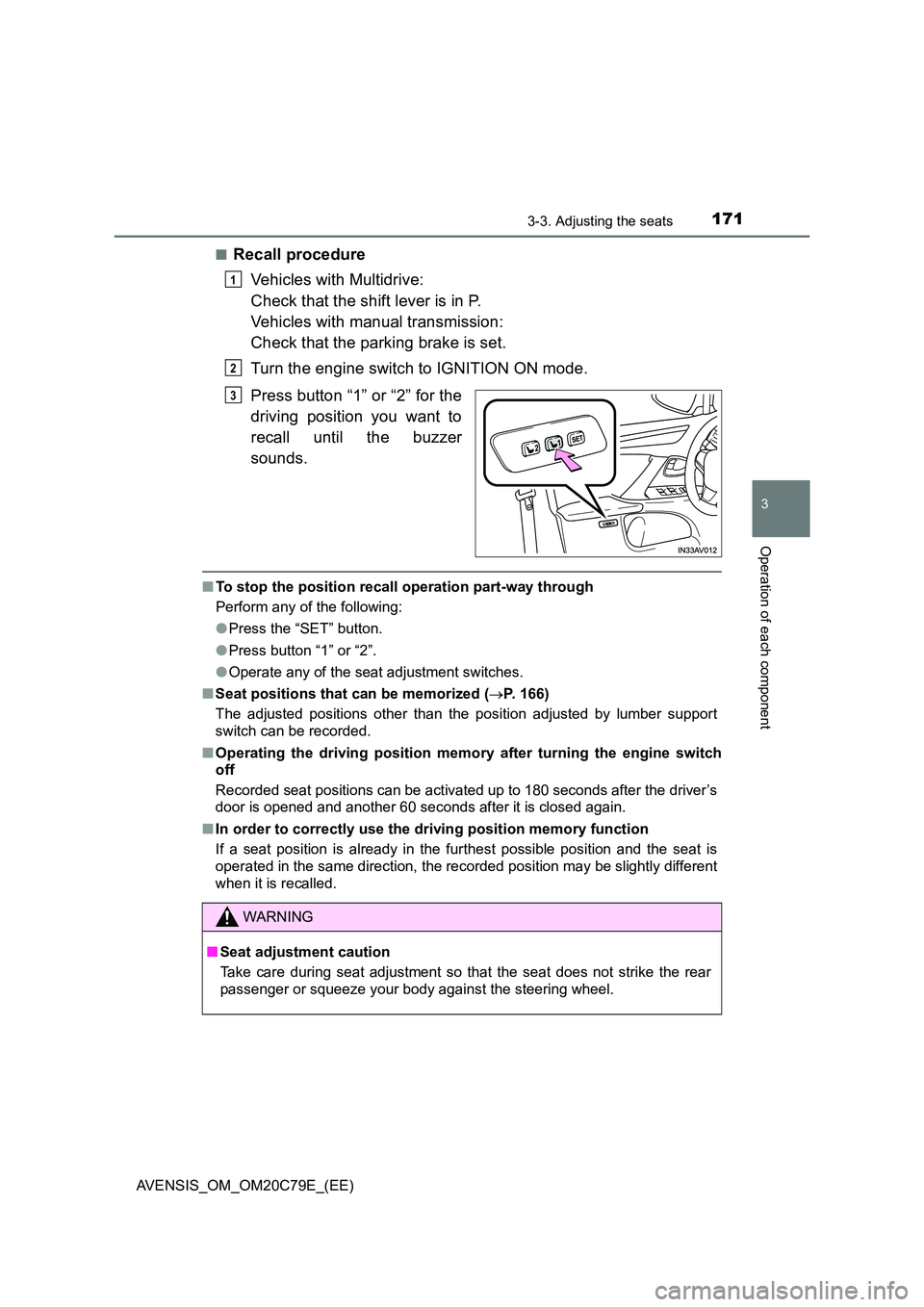
1713-3. Adjusting the seats
3
Operation of each component
AVENSIS_OM_OM20C79E_(EE)
■Recall procedure
Vehicles with Multidrive:
Check that the shift lever is in P.
Vehicles with manual transmission:
Check that the parking brake is set.
Turn the engine switch to IGNITION ON mode.
Press button “1” or “2” for the
driving position you want to
recall until the buzzer
sounds.
■ To stop the position recall operation part-way through
Perform any of the following:
● Press the “SET” button.
● Press button “1” or “2”.
● Operate any of the seat adjustment switches.
■ Seat positions that can be memorized (P. 166)
The adjusted positions other than the position adjusted by lumber support
switch can be recorded.
■ Operating the driving position memory after turning the engine switch
off
Recorded seat positions can be activated up to 180 seconds after the driver’s
door is opened and another 60 seconds after it is closed again.
■ In order to correctly use the driving position memory function
If a seat position is already in the furthest possible position and the seat is
operated in the same direction, the recorded position may be slightly different
when it is recalled.
1
2
3
WARNING
■ Seat adjustment caution
Take care during seat adjustment so that the seat does not strike the rear
passenger or squeeze your body against the steering wheel.