Defogger TOYOTA C-HR 2018 1.G Owners Manual
[x] Cancel search | Manufacturer: TOYOTA, Model Year: 2018, Model line: C-HR, Model: TOYOTA C-HR 2018 1.GPages: 516, PDF Size: 9.32 MB
Page 4 of 516
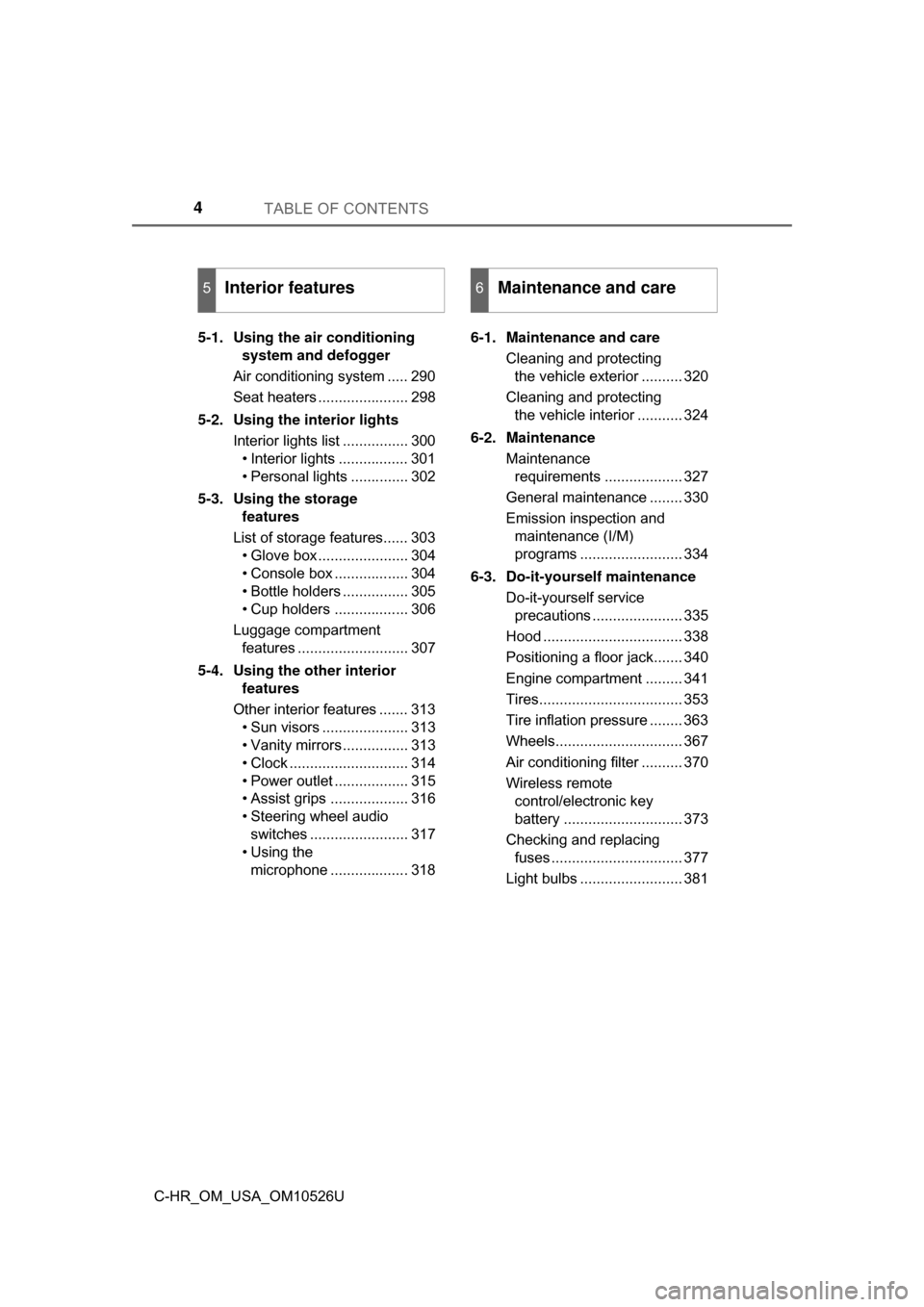
TABLE OF CONTENTS4
C-HR_OM_USA_OM10526U5-1. Using the air conditioning
system and defogger
Air conditioning system ..... 290
Seat heaters ...................... 298
5-2. Using the interior lights Interior lights list ................ 300• Interior lights ................. 301
• Personal lights .............. 302
5-3. Using the storage features
List of storage features...... 303 • Glove box...................... 304
• Console box .................. 304
• Bottle holders ................ 305
• Cup holders .................. 306
Luggage compartment features ........................... 307
5-4. Using the other interior features
Other interior features ....... 313 • Sun visors ..................... 313
• Vanity mirrors................ 313
• Clock ............................. 314
• Power outlet .................. 315
• Assist grips ................... 316
• Steering wheel audio switches ........................ 317
• Using the
microphone ................... 318 6-1. Maintenance and care
Cleaning and protecting the vehicle exterior .......... 320
Cleaning and protecting the vehicle interior ........... 324
6-2. Maintenance Maintenance requirements ................... 327
General maintenance ........ 330
Emission inspection and maintenance (I/M)
programs ......................... 334
6-3. Do-it-yourself maintenance Do-it-yourself service precautions ...................... 335
Hood .................................. 338
Positioning a floor jack....... 340
Engine compartment ......... 341
Tires................................... 353
Tire inflation pressure ........ 363
Wheels............................... 367
Air conditioning filter .......... 370
Wireless remote control/electronic key
battery ............................. 373
Checking and replacing fuses ................................ 377
Light bulbs ......................... 381
5Interior features6Maintenance and care
Page 15 of 516
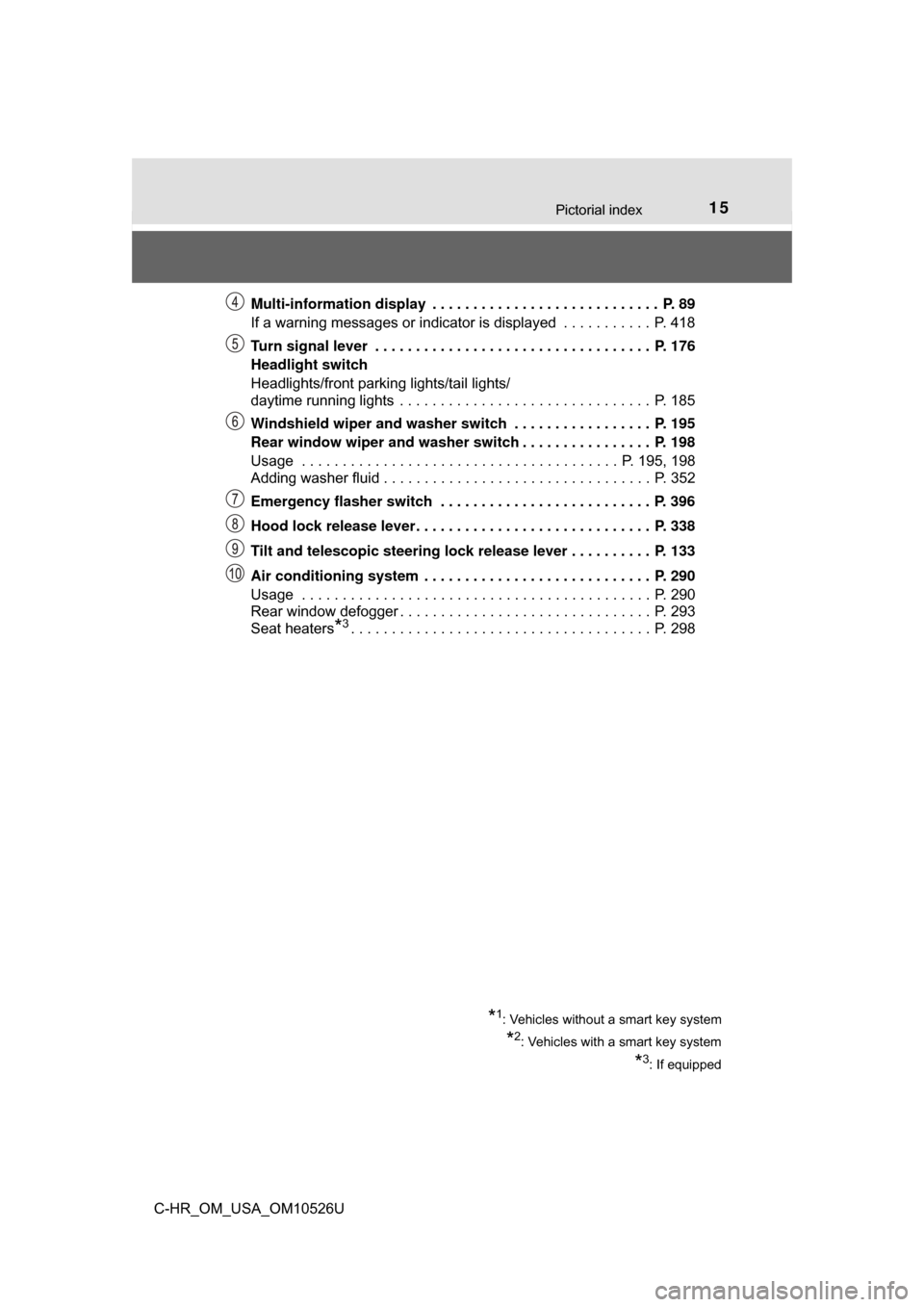
15Pictorial index
C-HR_OM_USA_OM10526UMulti-information display . . . . . . . . . . . . . . . . . . . . . . . . . . . . P. 89
If a warning messages or indicator is displayed . . . . . . . . . . . P. 418
Turn signal lever . . . . . . . . . . . . . . . . . . . . . . . . . . . . . . . . . . P. 176
Headlight switch
Headlights/front parking lights/tail lights/
daytime running lights . . . . . . . . . . . . . . . . . . . . . . . . . . . . . . . P. 185
Windshield wiper and washer switch . . . . . . . . . . . . . . . . . P. 195
Rear window wiper and washer switch . . . . . . . . . . . . . . . . P. 198
Usage . . . . . . . . . . . . . . . . . . . . . . . . . . . . . . . . . . . . . . . P. 195, 198
Adding washer fluid . . . . . . . . . . . . . . . . . . . . . . . . . . . . . . . . . P. 352
Emergency flasher switch . . . . . . . . . . . . . . . . . . . . . . . . . . P. 396
Hood lock release lever. . . . . . . . . . . . . . . . . . . . . . . . . . . . . P. 338
Tilt and telescopic steering lock release lever . . . . . . . . . . P. 133
Air conditioning system . . . . . . . . . . . . . . . . . . . . . . . . . . . . P. 290
Usage . . . . . . . . . . . . . . . . . . . . . . . . . . . . . . . . . . . . . . . . . . . P. 290
Rear window defogger . . . . . . . . . . . . . . . . . . . . . . . . . . . . . . . P. 293
Seat heaters
*3. . . . . . . . . . . . . . . . . . . . . . . . . . . . . . . . . . . . . P. 298
*1: Vehicles without a smart key system
*2: Vehicles with a smart key system
*3: If equipped
Page 139 of 516
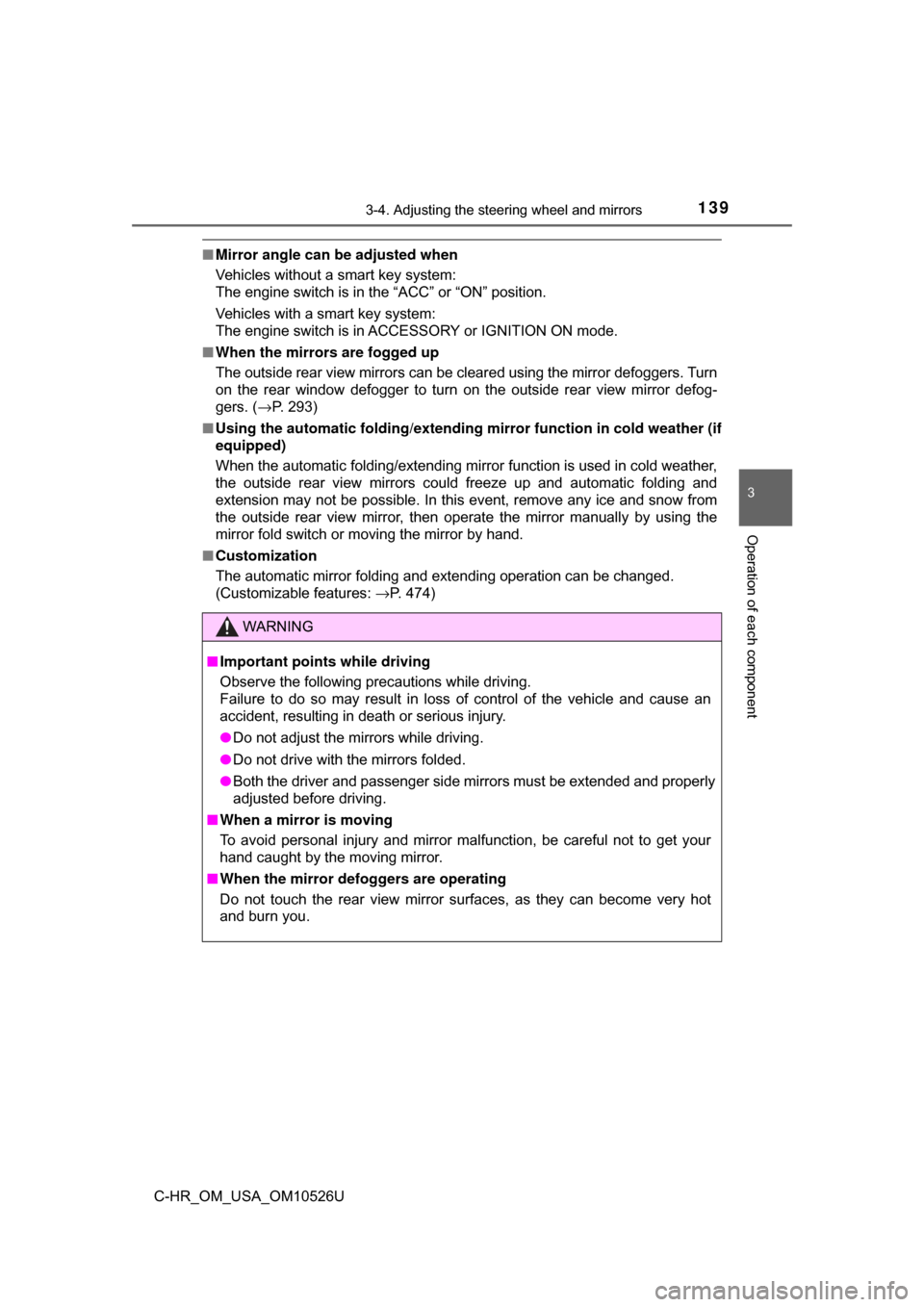
1393-4. Adjusting the steering wheel and mirrors
3
Operation of each component
C-HR_OM_USA_OM10526U
■Mirror angle can be adjusted when
Vehicles without a smart key system:
The engine switch is in the “ACC” or “ON” position.
Vehicles with a smart key system:
The engine switch is in ACCESSORY or IGNITION ON mode.
■ When the mirrors are fogged up
The outside rear view mirrors can be cleared using the mirror defoggers. Turn
on the rear window defogger to turn on the outside rear view mirror defog-
gers. ( →P. 293)
■ Using the automatic folding/extending mi rror function in cold weather (if
equipped)
When the automatic folding/extending mirror function is used in cold weather,
the outside rear view mirrors could freeze up and automatic folding and
extension may not be possible. In this event, remove any ice and snow from
the outside rear view mirror, then operate the mirror manually by using the
mirror fold switch or moving the mirror by hand.
■ Customization
The automatic mirror folding and extending operation can be changed.
(Customizable features: →P. 474)
WARNING
■Important points while driving
Observe the following precautions while driving.
Failure to do so may result in loss of control of the vehicle and cause an
accident, resulting in death or serious injury.
● Do not adjust the mirrors while driving.
● Do not drive with the mirrors folded.
● Both the driver and passenger side mirrors must be extended and properly
adjusted before driving.
■ When a mirror is moving
To avoid personal injury and mirror malfunction, be careful not to get your
hand caught by the moving mirror.
■ When the mirror de foggers are operating
Do not touch the rear view mirror surfaces, as they can become very hot
and burn you.
Page 208 of 516
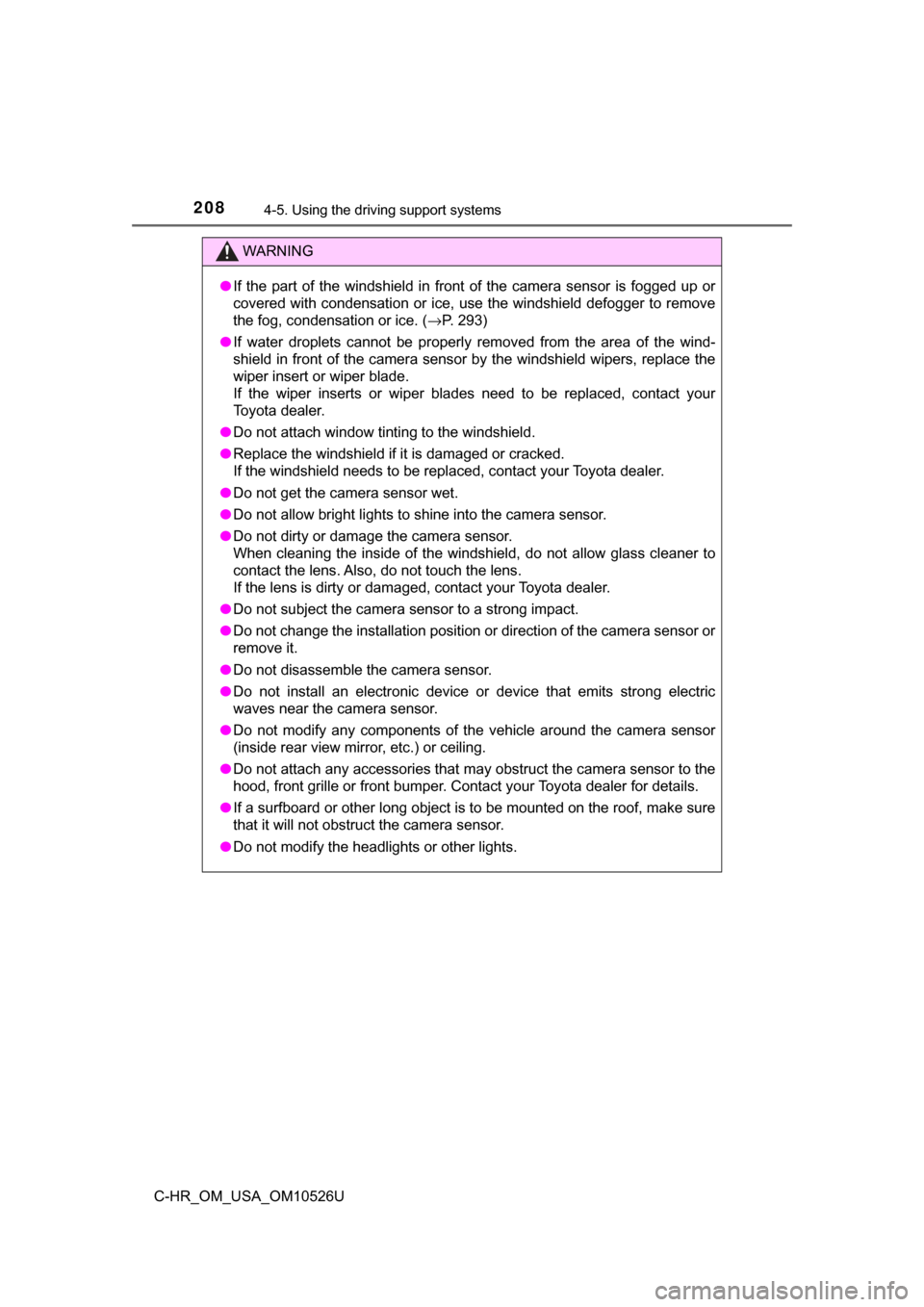
2084-5. Using the driving support systems
C-HR_OM_USA_OM10526U
WARNING
●If the part of the windshield in front of the camera sensor is fogged up or
covered with condensation or ice, use the windshield defogger to remove
the fog, condensation or ice. ( →P. 293)
● If water droplets cannot be properly removed from the area of the wind-
shield in front of the camera sensor by the windshield wipers, replace the
wiper insert or wiper blade.
If the wiper inserts or wiper blades need to be replaced, contact your
Toyota dealer.
● Do not attach window tinting to the windshield.
● Replace the windshield if it is damaged or cracked.
If the windshield needs to be replaced, contact your Toyota dealer.
● Do not get the camera sensor wet.
● Do not allow bright lights to shine into the camera sensor.
● Do not dirty or damage the camera sensor.
When cleaning the inside of the windshield, do not allow glass cleaner to
contact the lens. Also, do not touch the lens.
If the lens is dirty or damaged, contact your Toyota dealer.
● Do not subject the camera sensor to a strong impact.
● Do not change the installation position or direction of the camera sensor or
remove it.
● Do not disassemble the camera sensor.
● Do not install an electronic device or device that emits strong electric
waves near the camera sensor.
● Do not modify any components of the vehicle around the camera sensor
(inside rear view mirror, etc.) or ceiling.
● Do not attach any accessories that may obstruct the camera sensor to the
hood, front grille or front bumper. Contact your Toyota dealer for details.
● If a surfboard or other long object is to be mounted on the roof, make sure
that it will not obstruct the camera sensor.
● Do not modify the headlights or other lights.
Page 289 of 516
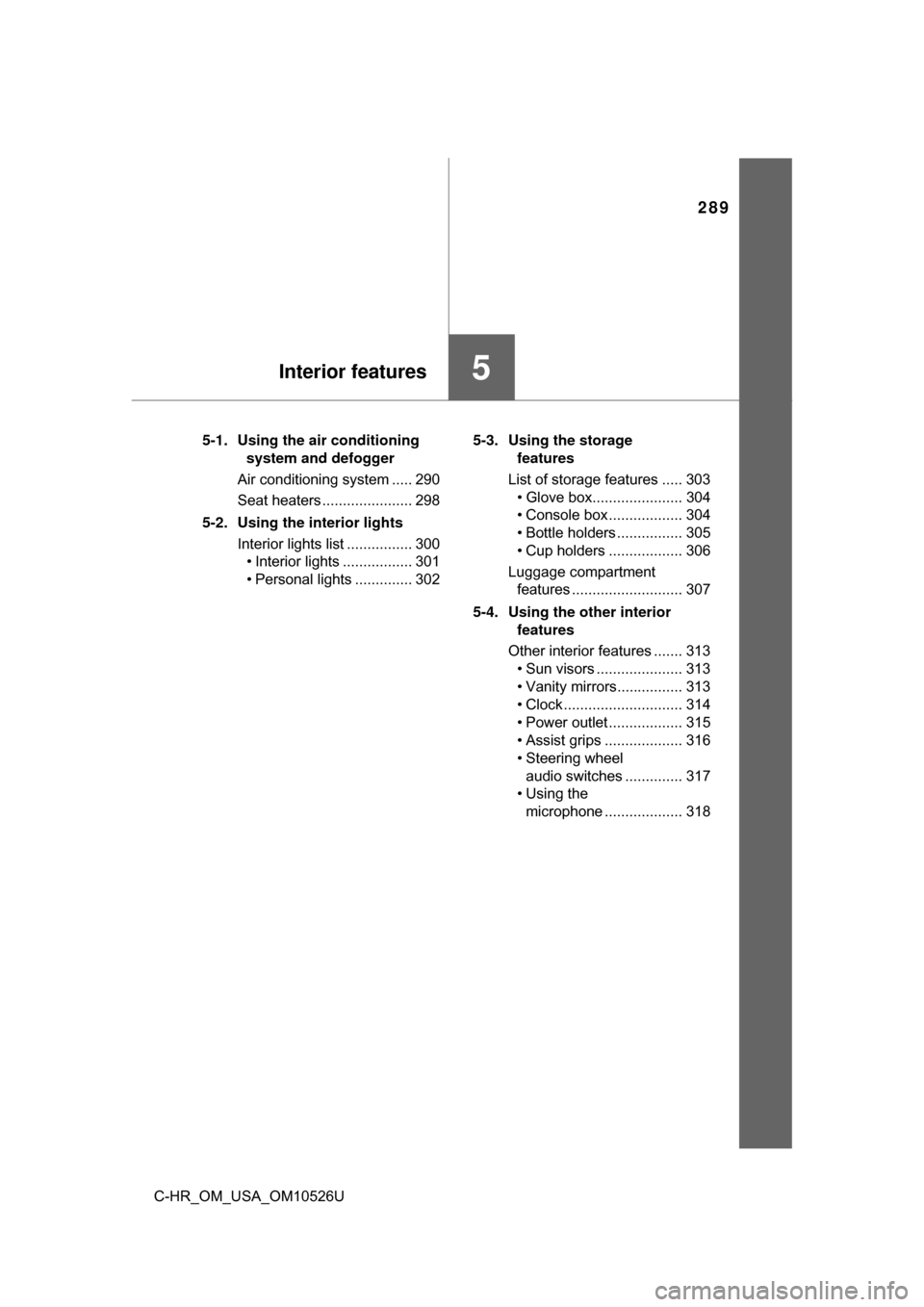
289
5Interior features
C-HR_OM_USA_OM10526U5-1. Using the air conditioning
system and defogger
Air conditioning system ..... 290
Seat heaters ...................... 298
5-2. Using the interior lights Interior lights list ................ 300• Interior lights ................. 301
• Personal lights .............. 302 5-3. Using the storage
features
List of storage features ..... 303 • Glove box...................... 304
• Console box .................. 304
• Bottle holders ................ 305
• Cup holders .................. 306
Luggage compartment features ........................... 307
5-4. Using the other interior features
Other interior features ....... 313 • Sun visors ..................... 313
• Vanity mirrors................ 313
• Clock ............................. 314
• Power outlet .................. 315
• Assist grips ................... 316
• Steering wheel
audio switches .............. 317
• Using the
microphone ................... 318
Page 290 of 516
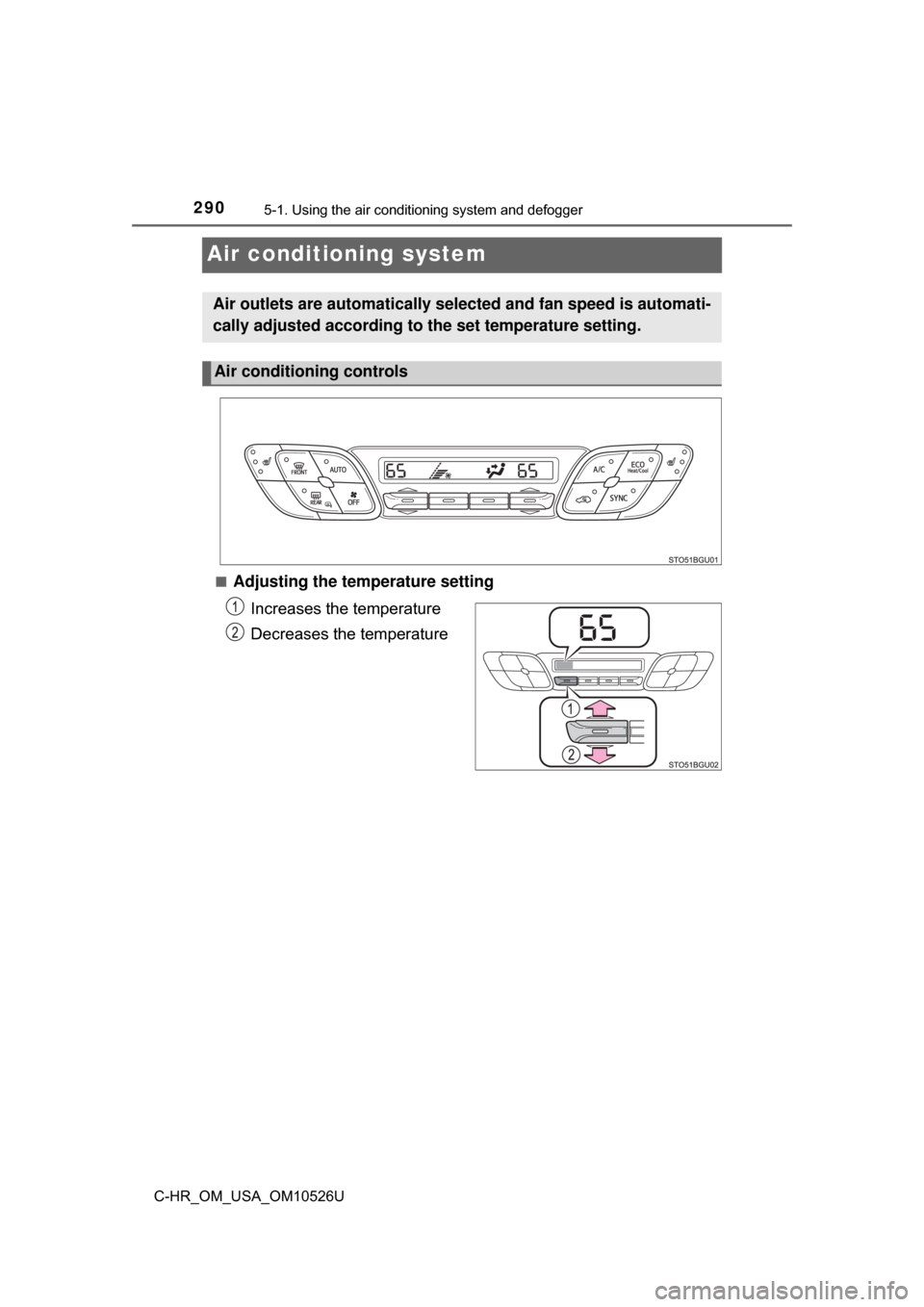
2905-1. Using the air conditioning system and defogger
C-HR_OM_USA_OM10526U
Air conditioning system
■Adjusting the temperature setting
Increases the temperature
Decreases the temperature
Air outlets are automatically selected and fan speed is automati-
cally adjusted according to the set temperature setting.
Air conditioning controls
Page 291 of 516
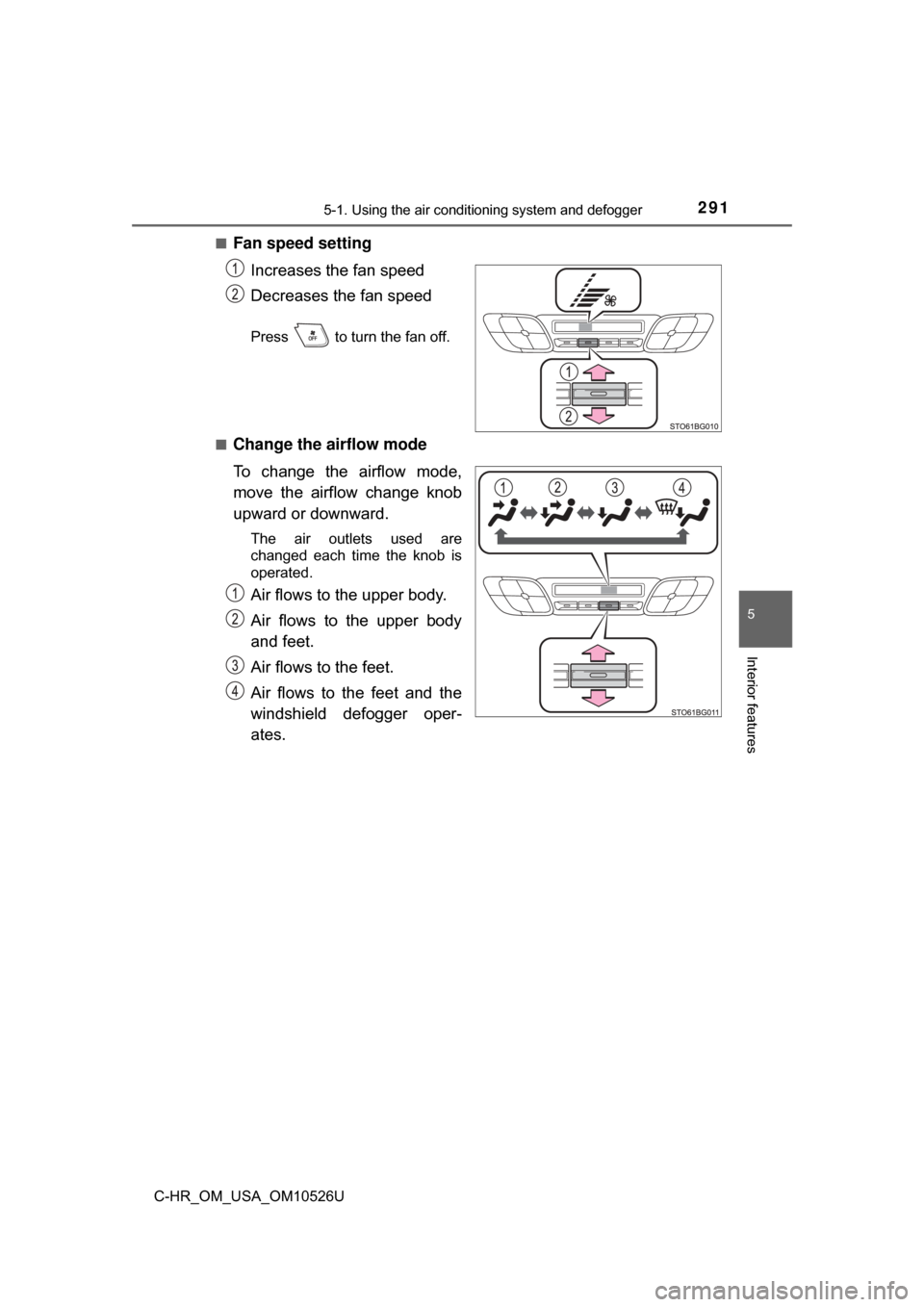
2915-1. Using the air conditioning system and defogger
5
Interior features
C-HR_OM_USA_OM10526U■
Fan speed setting
Increases the fan speed
Decreases the fan speed
Press to turn the fan off.
■
Change the airflow mode
To change the airflow mode,
move the airflow change knob
upward or downward.
The air outlets used are
changed each time the knob is
operated.
Air flows to the upper body.
Air flows to the upper body
and feet.
Air flows to the feet.
Air flows to the feet and the
windshield defogger oper-
ates.
Page 292 of 516
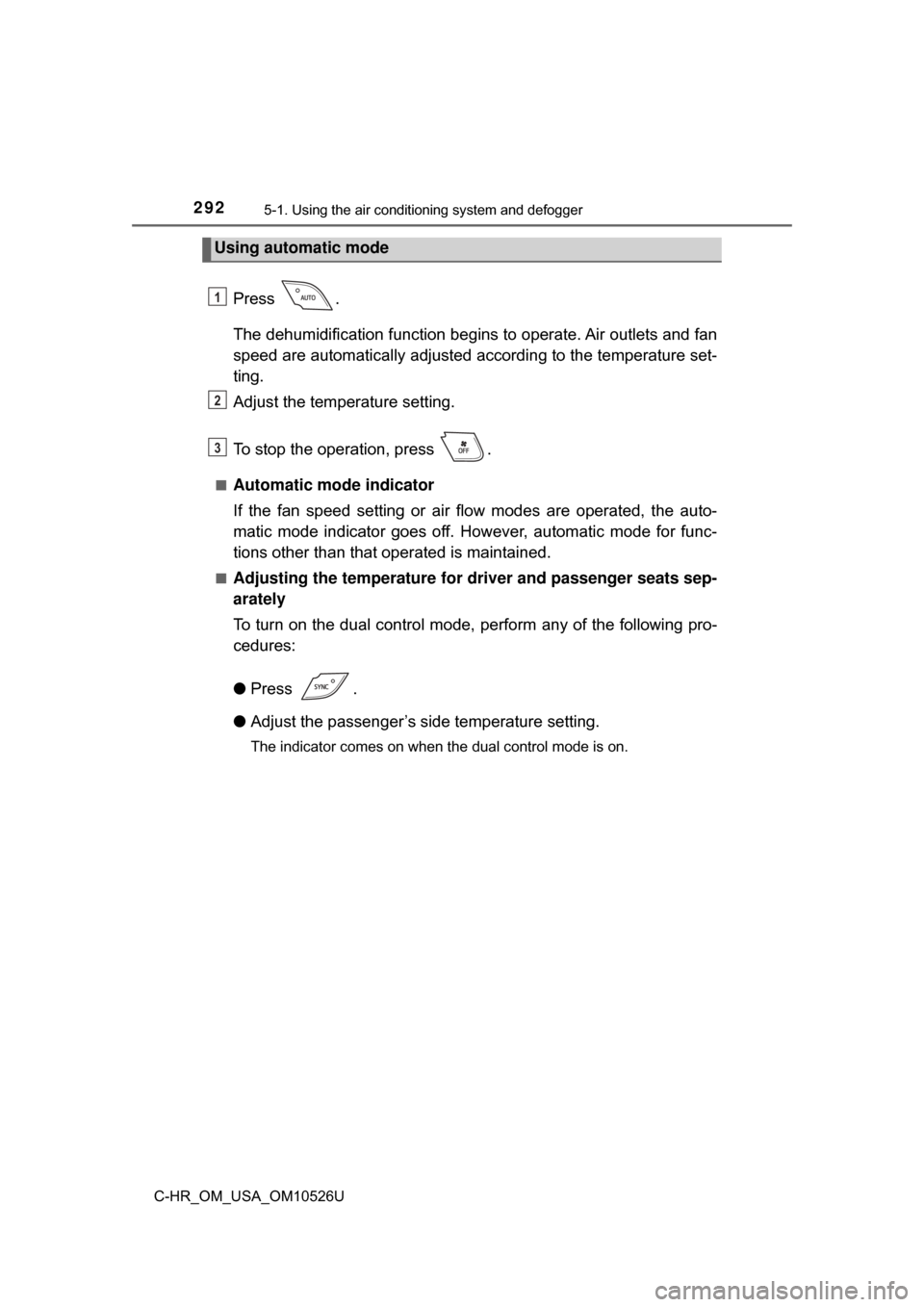
2925-1. Using the air conditioning system and defogger
C-HR_OM_USA_OM10526U
Press .
The dehumidification function begins to operate. Air outlets and fan
speed are automatically adjusted according to the temperature set-
ting.
Adjust the temperature setting.
To stop the operation, press .
■Automatic mode indicator
If the fan speed setting or air fl ow modes are operated, the auto-
matic mode indicator goes off. However, automatic mode for func-
tions other than that operated is maintained.
■Adjusting the temperature for driver and passenger seats sep-
arately
To turn on the dual control mode, perform any of the following pro-
cedures:
● Press .
● Adjust the passenger’s side temperature setting.
The indicator comes on when the dual control mode is on.
Using automatic mode
1
2
3
Page 293 of 516
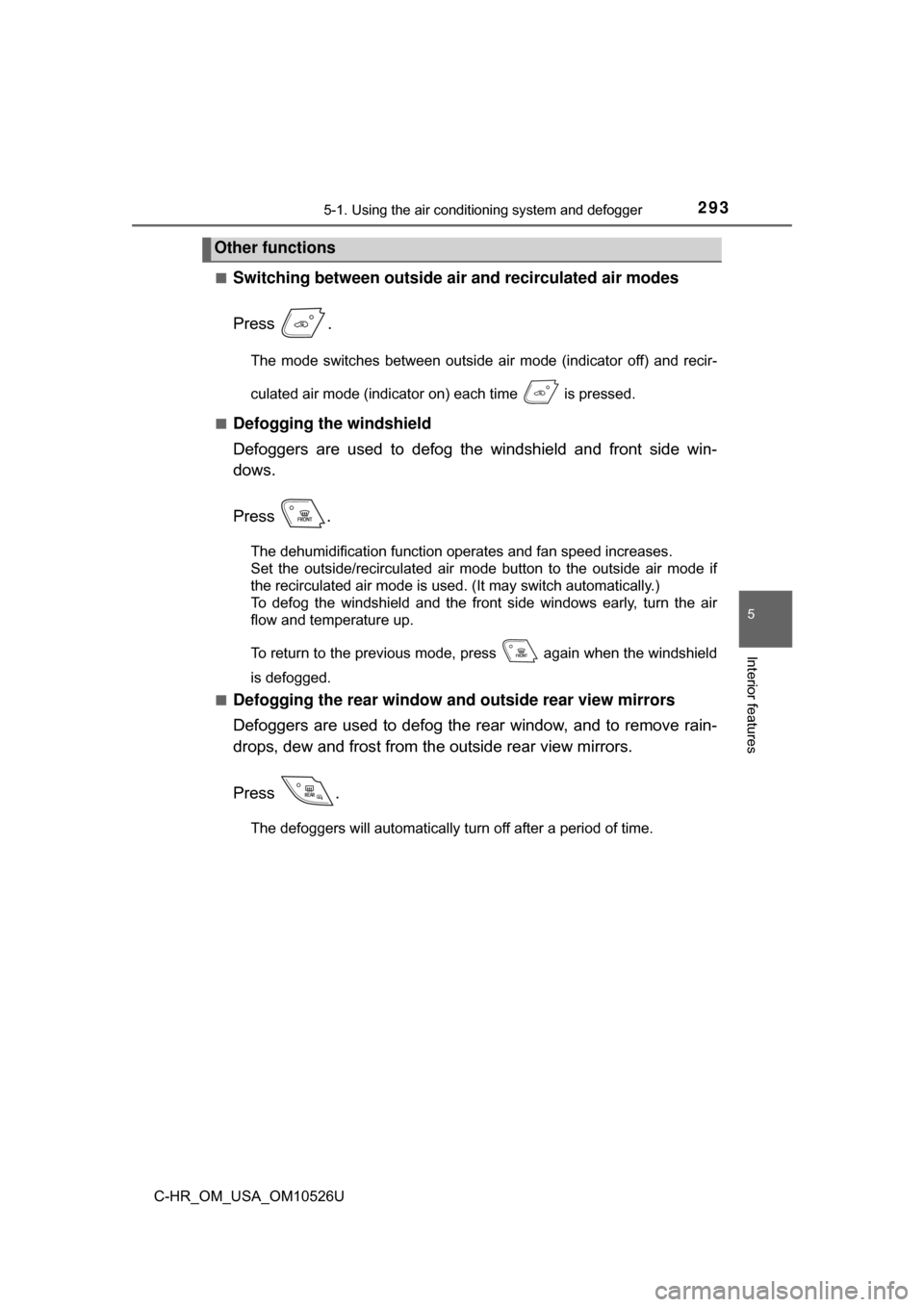
2935-1. Using the air conditioning system and defogger
5
Interior features
C-HR_OM_USA_OM10526U■
Switching between outside air
and recirculated air modes
Press .
The mode switches between outside air mode (indicator off) and recir-
culated air mode (indicator on) each time is pressed.
■
Defogging the windshield
Defoggers are used to defog the windshield and front side win-
dows.
Press .
The dehumidification function operates and fan speed increases.
Set the outside/recirculated air mode button to the outside air mode if
the recirculated air mode is used. (It may switch automatically.)
To defog the windshield and the front side windows early, turn the air
flow and temperature up.
To return to the previous mode, press again when the windshield
is defogged.
■
Defogging the rear window and outside rear view mirrors
Defoggers are used to defog the rear window, and to remove rain-
drops, dew and frost from the outside rear view mirrors.
Press .
The defoggers will automatically turn off after a period of time.
Other functions
Page 294 of 516
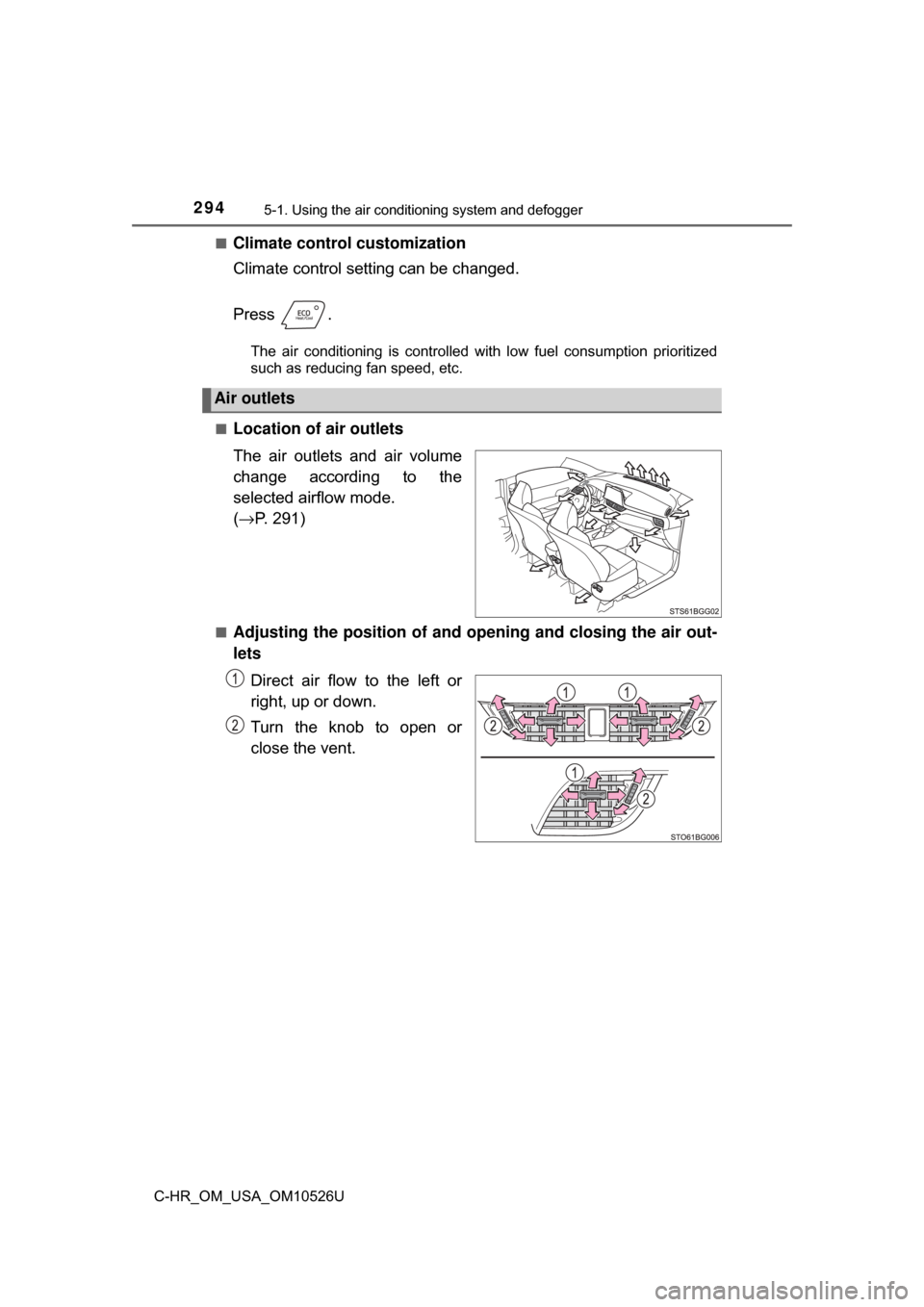
2945-1. Using the air conditioning system and defogger
C-HR_OM_USA_OM10526U■
Climate control customization
Climate control setting can be changed.
Press .
The air conditioning is controlled with low fuel consumption prioritized
such as reducing fan speed, etc.
■
Location of air outlets
The air outlets and air volume
change according to the
selected airflow mode.
( → P. 291)
■Adjusting the position of and opening and closing the air out-
lets
Direct air flow to the left or
right, up or down.
Turn the knob to open or
close the vent.
Air outlets