troubleshooting TOYOTA C-HR 2018 1.G Owners Manual
[x] Cancel search | Manufacturer: TOYOTA, Model Year: 2018, Model line: C-HR, Model: TOYOTA C-HR 2018 1.GPages: 516, PDF Size: 9.32 MB
Page 5 of 516
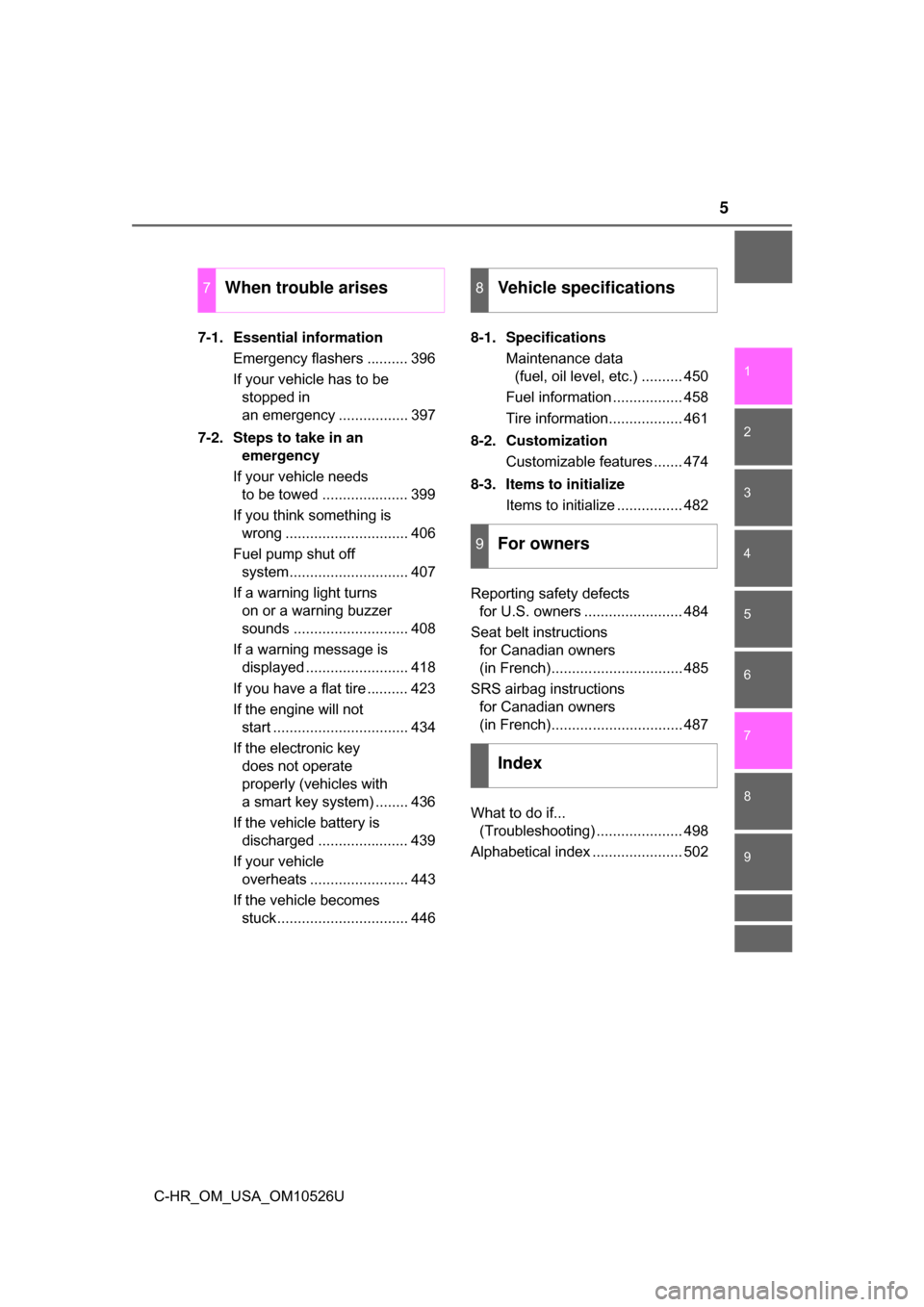
5
1
8 7 5 4
3
2
9
C-HR_OM_USA_OM10526U
6
7-1. Essential informationEmergency flashers .......... 396
If your vehicle has to be stopped in
an emergency ................. 397
7-2. Steps to take in an emergency
If your vehicle needs to be towed ..................... 399
If you think something is wrong .............................. 406
Fuel pump shut off system............................. 407
If a warning light turns on or a warning buzzer
sounds ............................ 408
If a warning message is displayed ......................... 418
If you have a flat tire .......... 423
If the engine will not start ................................. 434
If the electronic key does not operate
properly (vehicles with
a smart key system) ........ 436
If the vehicle battery is discharged ...................... 439
If your vehicle overheats ........................ 443
If the vehicle becomes stuck................................ 446 8-1. Specifications
Maintenance data (fuel, oil level, etc.) .......... 450
Fuel information ................. 458
Tire information.................. 461
8-2. Customization Customizable features ....... 474
8-3. Items to initialize Items to initialize ................ 482
Reporting safety defects for U.S. owners ........................ 484
Seat belt instructions for Canadian owners
(in French)................................ 485
SRS airbag instructions for Canadian owners
(in French)................................ 487
What to do if... (Troubleshooting) ..................... 498
Alphabetical index ...................... 502
7When trouble arises8Vehicle specifications
9For owners
Index
Page 11 of 516
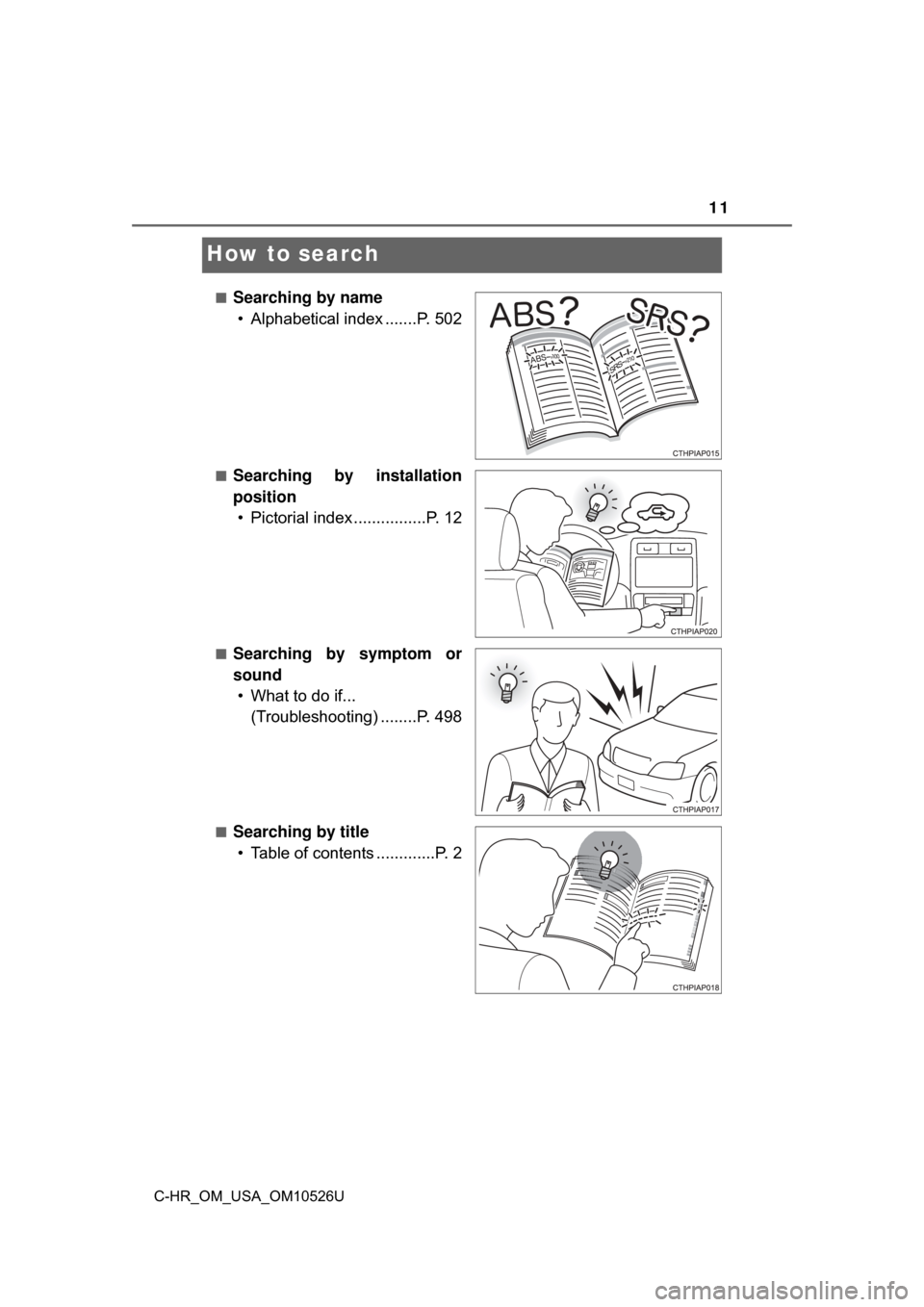
11
C-HR_OM_USA_OM10526U
How to search
■Searching by name• Alphabetical index .......P. 502
■Searching by installation
position• Pictorial index ................P. 12
■Searching by symptom or
sound• What to do if... (Troubleshooting) ........P. 498
■Searching by title• Table of contents .............P. 2
Page 234 of 516
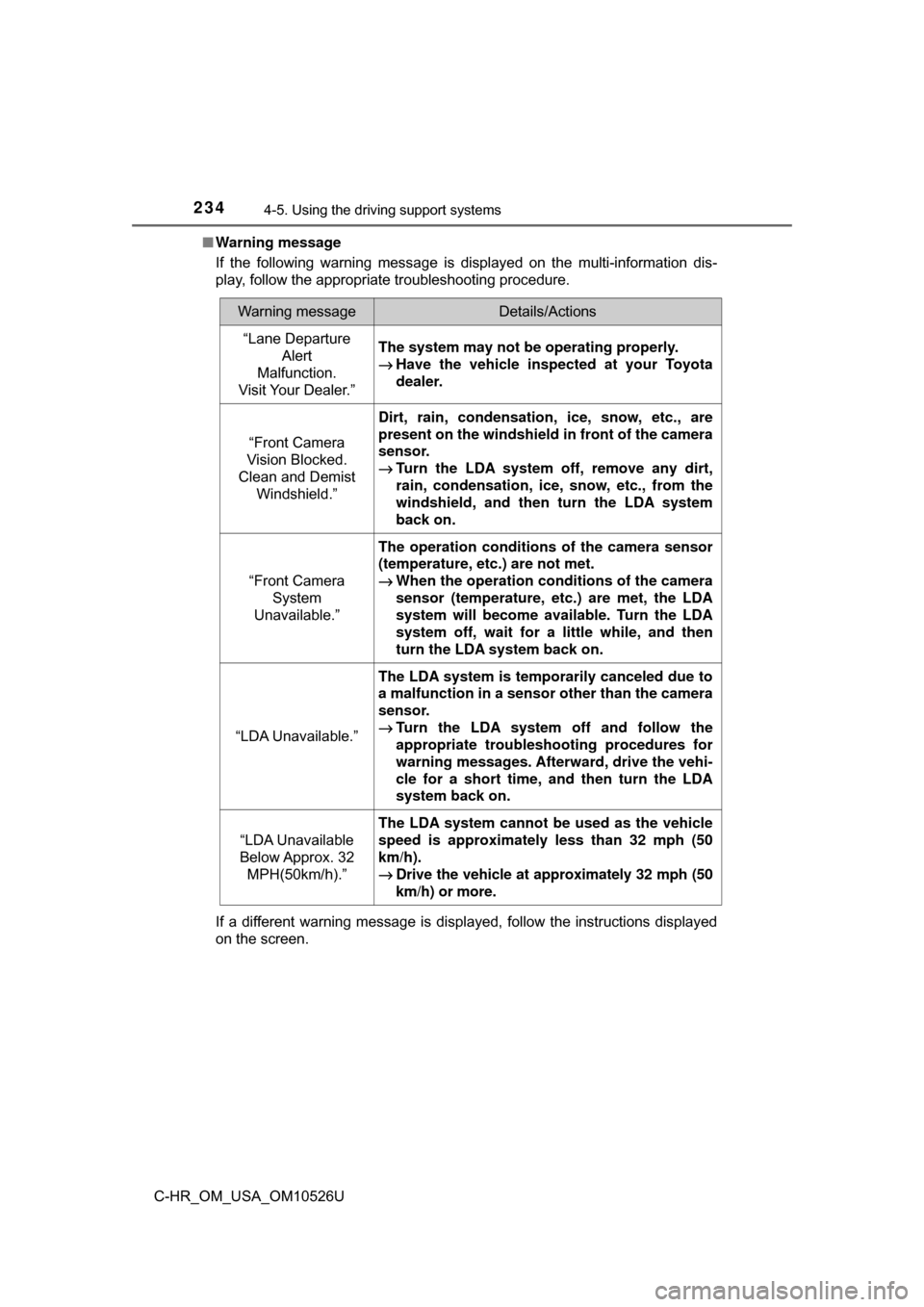
2344-5. Using the driving support systems
C-HR_OM_USA_OM10526U■
Warning message
If the following warning message is displayed on the multi-information dis-
play, follow the appropriate troubleshooting procedure.
If a different warning message is displayed, follow the instructions displayed
on the screen.
Warning messageDetails/Actions
“Lane Departure
Alert
Malfunction.
Visit Your Dealer.”The system may not be operating properly.
→ Have the vehicle inspected at your Toyota
dealer.
“Front Camera
Vision Blocked.
Clean and Demist Windshield.”
Dirt, rain, condensation, ice, snow, etc., are
present on the windshield in front of the camera
sensor.
→Turn the LDA system off, remove any dirt,
rain, condensation, ice, snow, etc., from the
windshield, and then turn the LDA system
back on.
“Front Camera System
Unavailable.”
The operation conditions of the camera sensor
(temperature, etc.) are not met.
→ When the operation conditions of the camera
sensor (temperature, etc.) are met, the LDA
system will become available. Turn the LDA
system off, wait for a little while, and then
turn the LDA system back on.
“LDA Unavailable.”
The LDA system is temporarily canceled due to
a malfunction in a sensor other than the camera
sensor.
→ Turn the LDA system off and follow the
appropriate troubleshooting procedures for
warning messages. Afterward, drive the vehi-
cle for a short time, and then turn the LDA
system back on.
“LDA Unavailable
Below Approx. 32 MPH(50km/h).”
The LDA system cannot be used as the vehicle
speed is approximately less than 32 mph (50
km/h).
→ Drive the vehicle at approximately 32 mph (50
km/h) or more.
Page 497 of 516
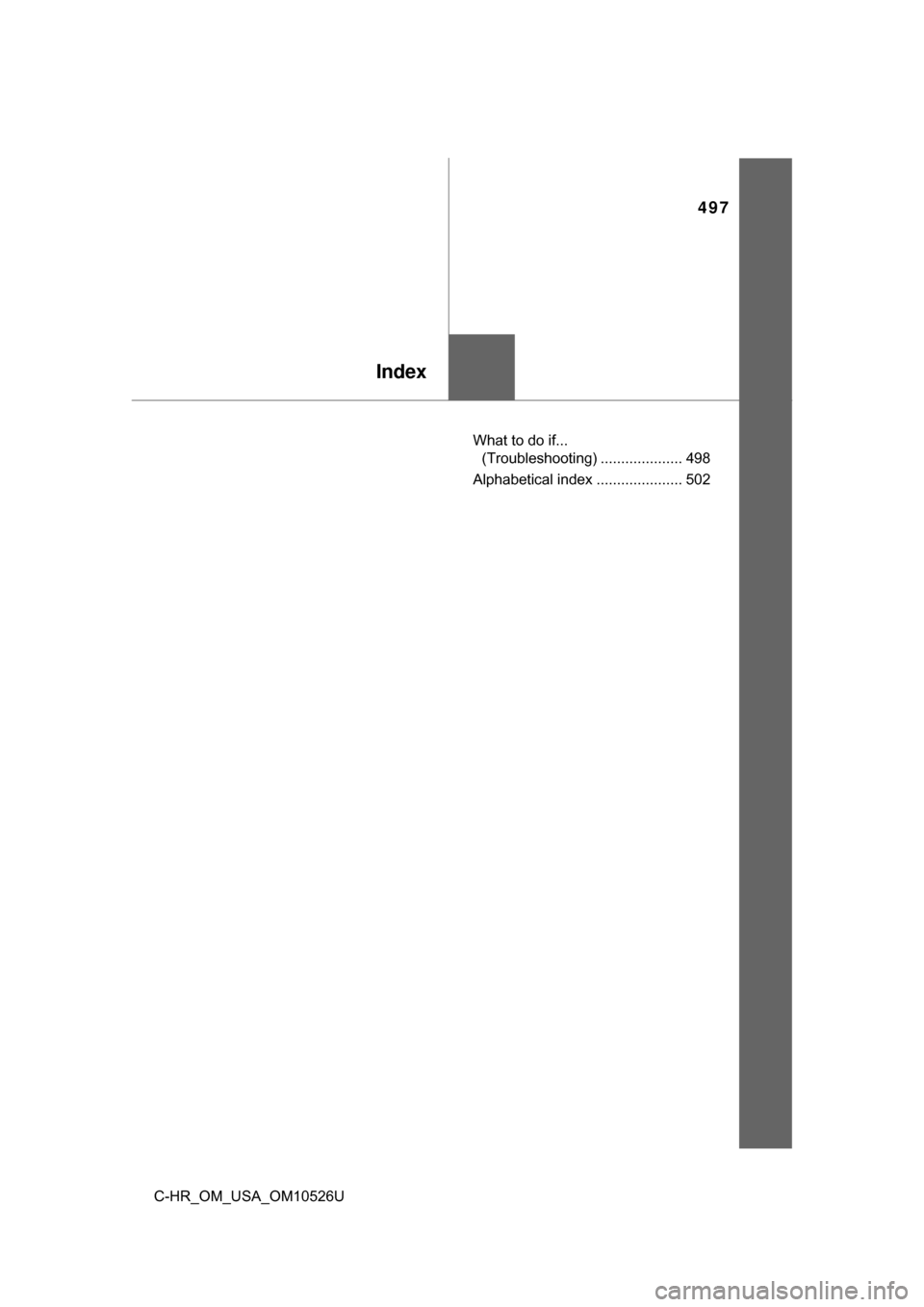
497
Index
C-HR_OM_USA_OM10526UWhat to do if...
(Troubleshooting) .................... 498
Alphabetical index ..................... 502
Page 498 of 516
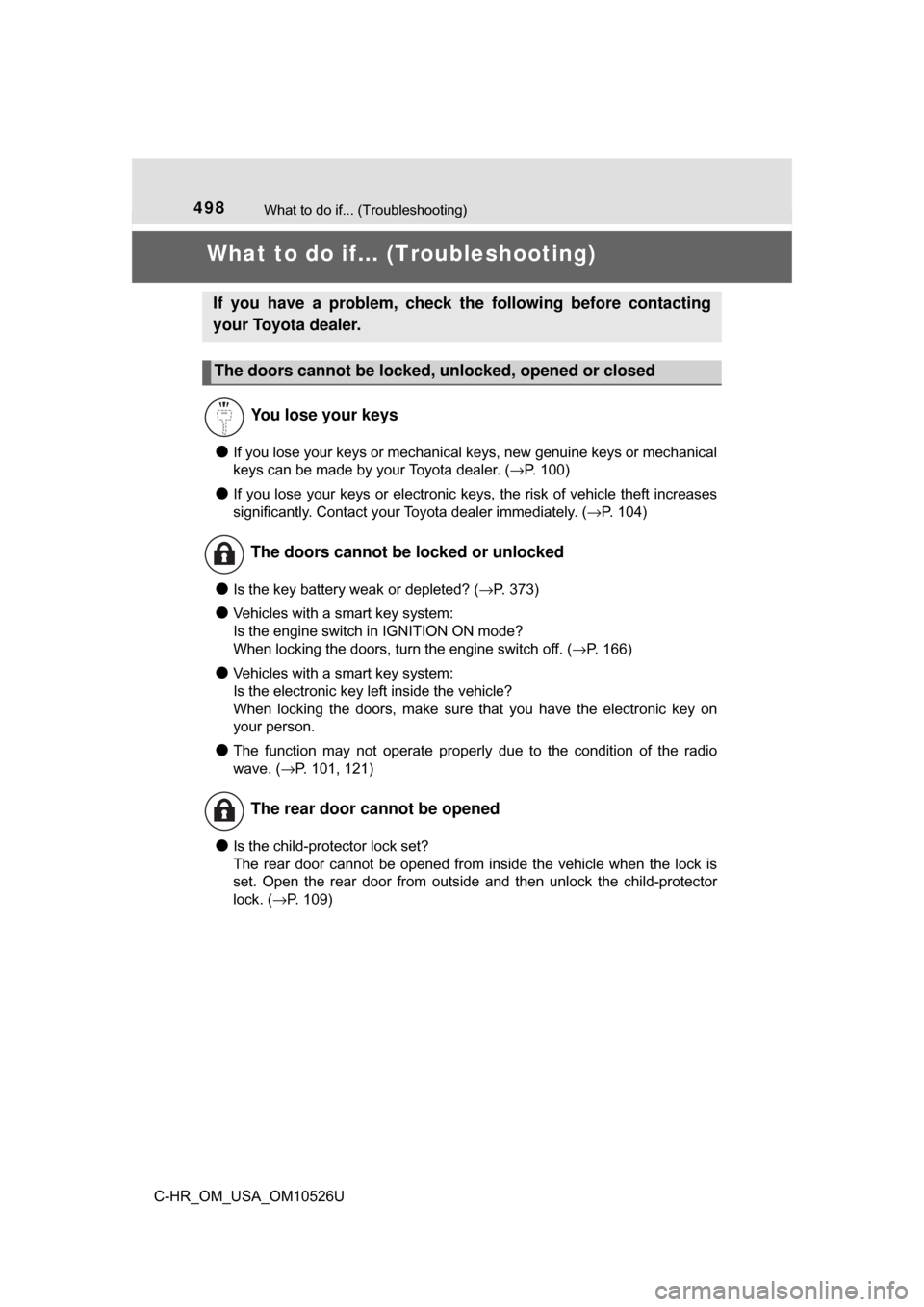
498What to do if... (Troubleshooting)
C-HR_OM_USA_OM10526U
What to do if... (Troubleshooting)
●If you lose your keys or mechanical keys, new genuine keys or mechanical
keys can be made by your Toyota dealer. ( →P. 100)
●If you lose your keys or electronic keys, the risk of vehicle theft increases
significantly. Contact your Toyota dealer immediately. (→P. 104)
●Is the key battery weak or depleted? ( →P. 373)
●Vehicles with a smart key system:
Is the engine switch in IGNITION ON mode?
When locking the doors, turn the engine switch off. ( →P. 166)
●Vehicles with a smart key system:
Is the electronic key left inside the vehicle?
When locking the doors, make sure that you have the electronic key on
your person.
●The function may not operate properly due to the condition of the radio
wave. ( →P. 101, 121)
●Is the child-protector lock set?
The rear door cannot be opened from inside the vehicle when the lock is
set. Open the rear door from outside and then unlock the child-protector
lock. (→P. 109)
If you have a problem, check the following before contacting
your Toyota dealer.
The doors cannot be locked, unlocked, opened or closed
You lose your keys
The doors cannot be locked or unlocked
The rear door cannot be opened
Page 499 of 516
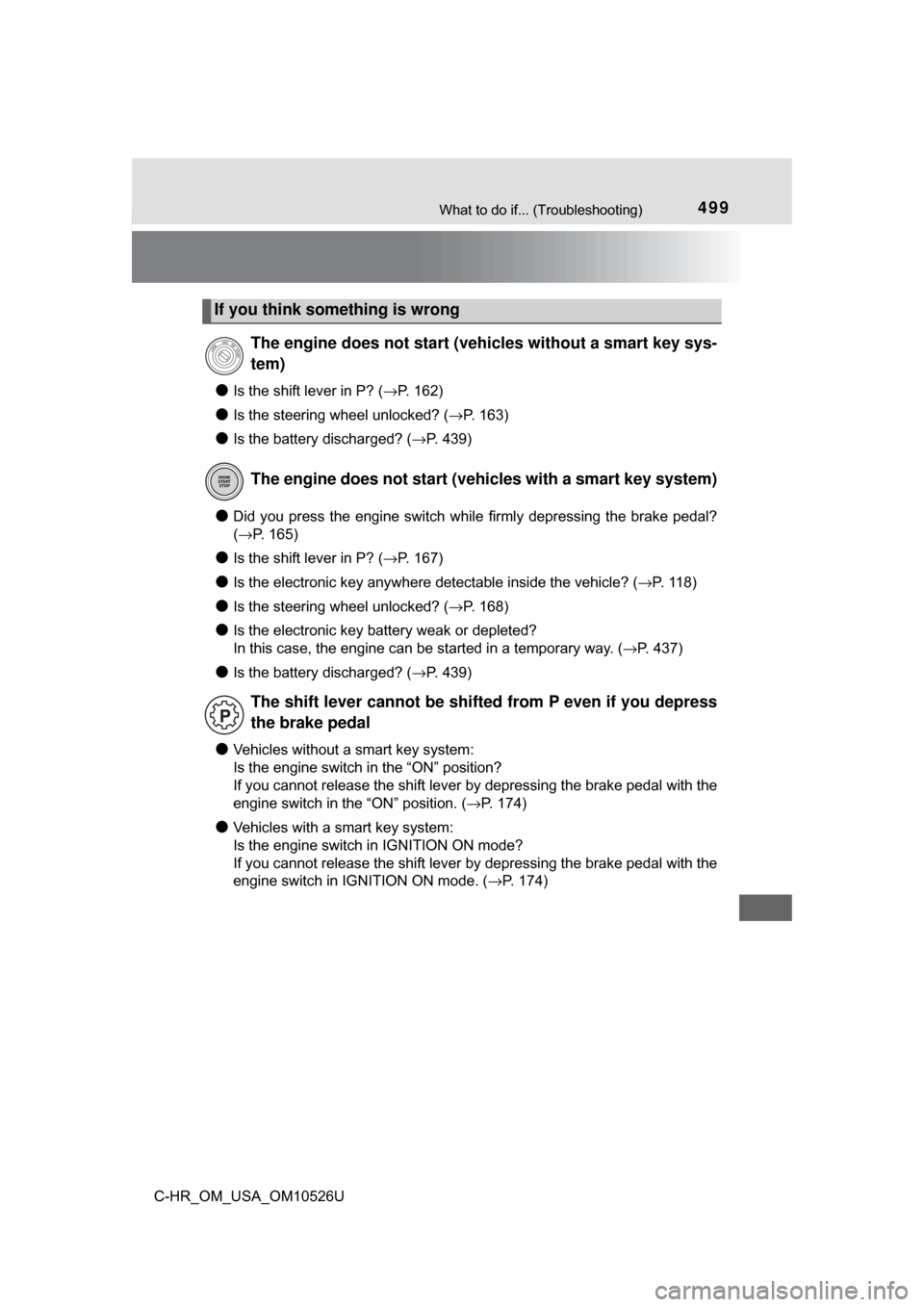
499What to do if... (Troubleshooting)
C-HR_OM_USA_OM10526U
●Is the shift lever in P? (→P. 162)
●Is the steering wheel unlocked? ( →P. 163)
●Is the battery discharged? (→P. 439)
●Did you press the engine switch while firmly depressing the brake pedal?
(→P. 165)
●Is the shift lever in P? ( →P. 167)
●Is the electronic key anywhere detectable inside the vehicle? ( →P. 118)
●Is the steering wheel unlocked? (→P. 168)
●Is the electronic key battery weak or depleted?
In this case, the engine can be started in a temporary way. (→P. 437)
●Is the battery discharged? (→P. 439)
●Vehicles without a smart key system:
Is the engine switch in the “ON” position?
If you cannot release the shift lever by depressing the brake pedal with the
engine switch in the “ON” position. ( →P. 174)
●Vehicles with a smart key system:
Is the engine switch in IGNITION ON mode?
If you cannot release the shift lever by depressing the brake pedal with the
engine switch in IGNITION ON mode. ( →P. 174)
If you think something is wrong
The engine does not start (v ehicles without a smart key sys-
tem)
The engine does not start (vehicles with a smart key system)
The shift lever cannot be shifted from P even if you depress
the brake pedal
Page 500 of 516
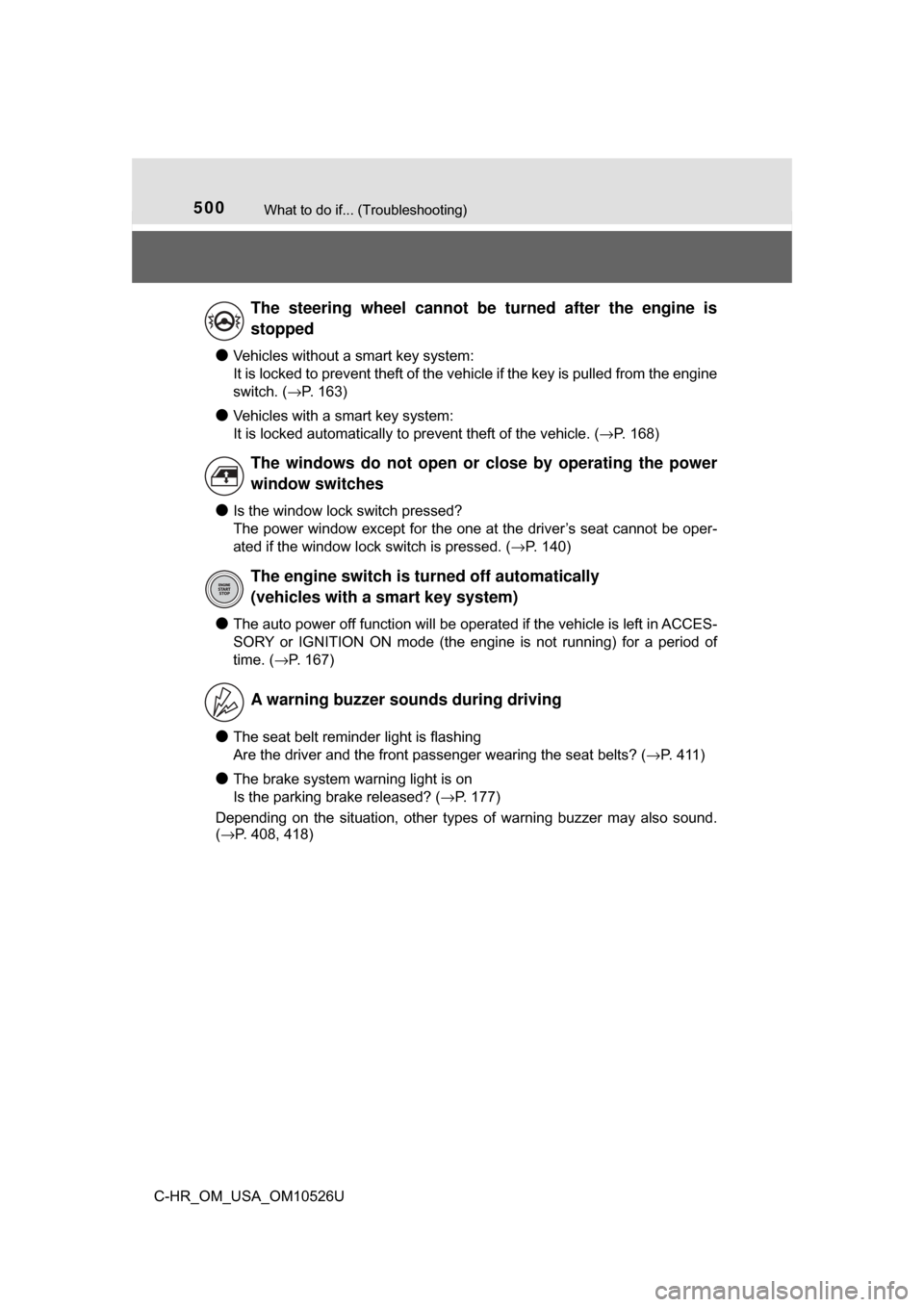
500What to do if... (Troubleshooting)
C-HR_OM_USA_OM10526U
●Vehicles without a smart key system:
It is locked to prevent theft of the vehicle if the key is pulled from the engine
switch. (→P. 163)
●Vehicles with a smart key system:
It is locked automatically to prevent theft of the vehicle. ( →P. 168)
●Is the window lock switch pressed?
The power window except for the one at the driver’s seat cannot be oper-
ated if the window lock switch is pressed. ( →P. 140)
●The auto power off function will be operated if the vehicle is left in ACCES-
SORY or IGNITION ON mode (the engine is not running) for a period of
time. ( →P. 167)
●The seat belt reminder light is flashing
Are the driver and the front passenger wearing the seat belts? ( →P. 411)
●The brake system warning light is on
Is the parking brake released? (→P. 177)
Depending on the situation, other types of warning buzzer may also sound.
( →P. 408, 418)
The steering wheel cannot be turned after the engine is
stopped
The windows do not open or close by operating the power
window switches
The engine switch is tu rned off automatically
(vehicles with a smart key system)
A warning buzzer sounds during driving
Page 501 of 516

501What to do if... (Troubleshooting)
C-HR_OM_USA_OM10526U
●Is the electronic key left inside the vehicle?
Check the message on the multi-information display. (→P. 418)
●When a warning light turns on or a warning message is displayed, refer to
P. 408, 418.
●Stop the vehicle in a safe place and replace the flat tire with the spare tire.
(→P. 423)
●Try the procedure for when the vehicle becomes stuck in mud, dirt, or
snow. ( →P. 446)
A warning buzzer sounds when leaving the vehicle
(vehicles with a smart key system)
A warning light turns on or a warning message is displayed
When a problem has occurred
If you have a flat tire
The vehicle becomes stuck
Page 514 of 516
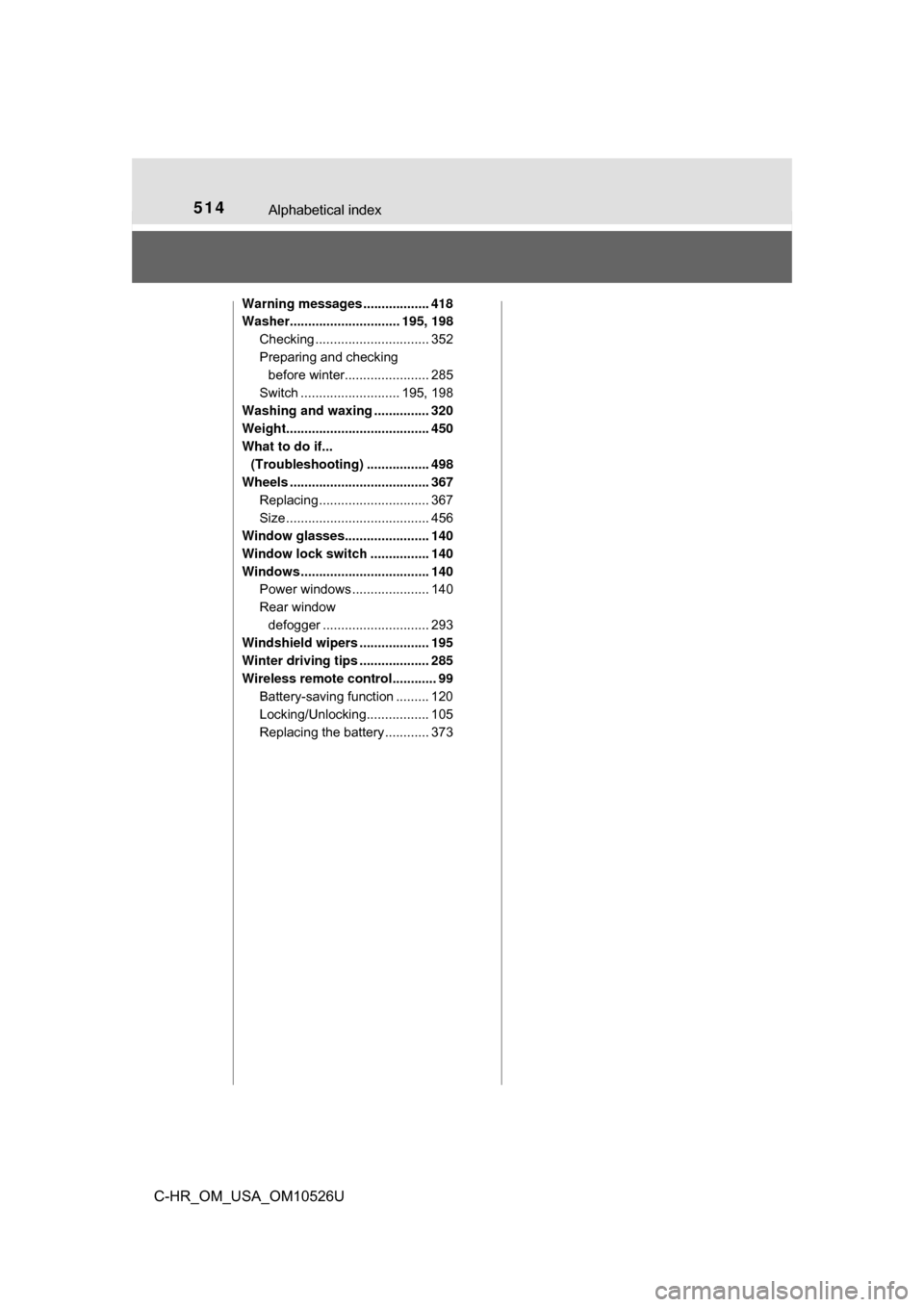
514Alphabetical index
C-HR_OM_USA_OM10526U
Warning messages .................. 418
Washer.............................. 195, 198Checking ............................... 352
Preparing and checking before winter....................... 285
Switch ........................... 195, 198
Washing and waxing ............... 320
Weight....................................... 450
What to do if... (Troubleshooting) ................. 498
Wheels ...................................... 367
Replacing .............................. 367
Size ....................................... 456
Window glasses....................... 140
Window lock switch ................ 140
Windows ................................... 140 Power windows ..................... 140
Rear window
defogger ............................. 293
Windshield wipers ................... 195
Winter driving tips ................... 285
Wireless remote control............ 99 Battery-saving function ......... 120
Locking/Unlocking................. 105
Replacing the battery ............ 373