display TOYOTA C-HR 2020 Owners Manual (in English)
[x] Cancel search | Manufacturer: TOYOTA, Model Year: 2020, Model line: C-HR, Model: TOYOTA C-HR 2020Pages: 536, PDF Size: 11.99 MB
Page 2 of 536
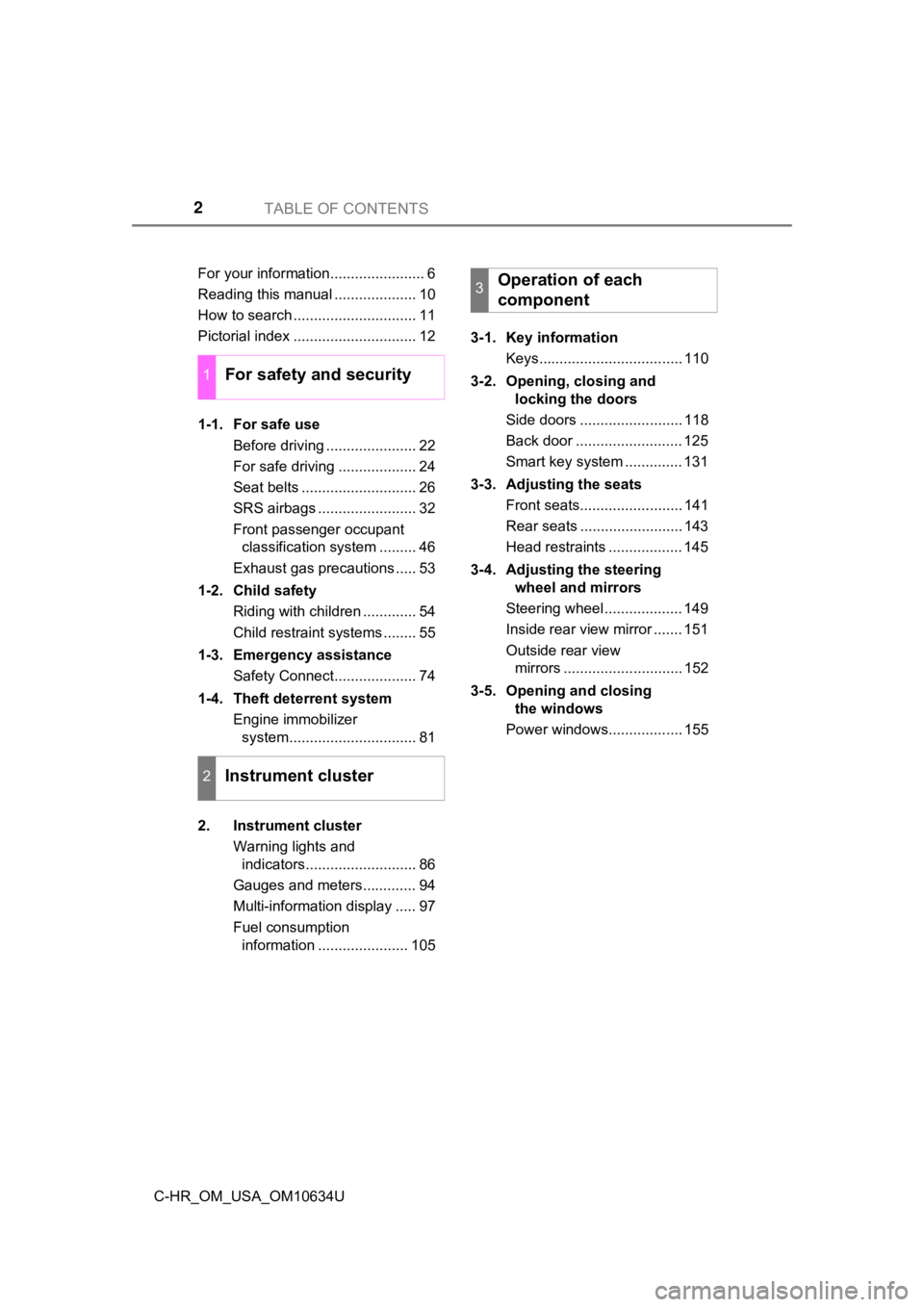
TABLE OF CONTENTS2
C-HR_OM_USA_OM10634UFor your information....................... 6
Reading this manual .................... 10
How to search .............................. 11
Pictorial index .............................. 12
1-1. For safe use
Before driving ...................... 22
For safe driving ................... 24
Seat belts ............................ 26
SRS airbags ........................ 32
Front passenger occupant classification system ......... 46
Exhaust gas precautions ..... 53
1-2. Child safety Riding with children ............. 54
Child restraint systems ........ 55
1-3. Emergency assistance Safety Connect.................... 74
1-4. Theft deterrent system Engine immobilizer system............................... 81
2. Instrument cluster Warning lights and indicators........................... 86
Gauges and meters............. 94
Multi-information display ..... 97
Fuel consumption information ...................... 105 3-1. Key information
Keys................................... 110
3-2. Opening, closing and locking the doors
Side doors ......................... 118
Back door .......................... 125
Smart key system .............. 131
3-3. Adjusting the seats Front seats......................... 141
Rear seats ......................... 143
Head restraints .................. 145
3-4. Adjusting the steering wheel and mirrors
Steering wheel ................... 149
Inside rear view mirror ....... 151
Outside rear view mirrors ............................. 152
3-5. Opening and closing the windows
Power windows.................. 155
1For safety and security
2Instrument cluster
3Operation of each
component
Page 5 of 536
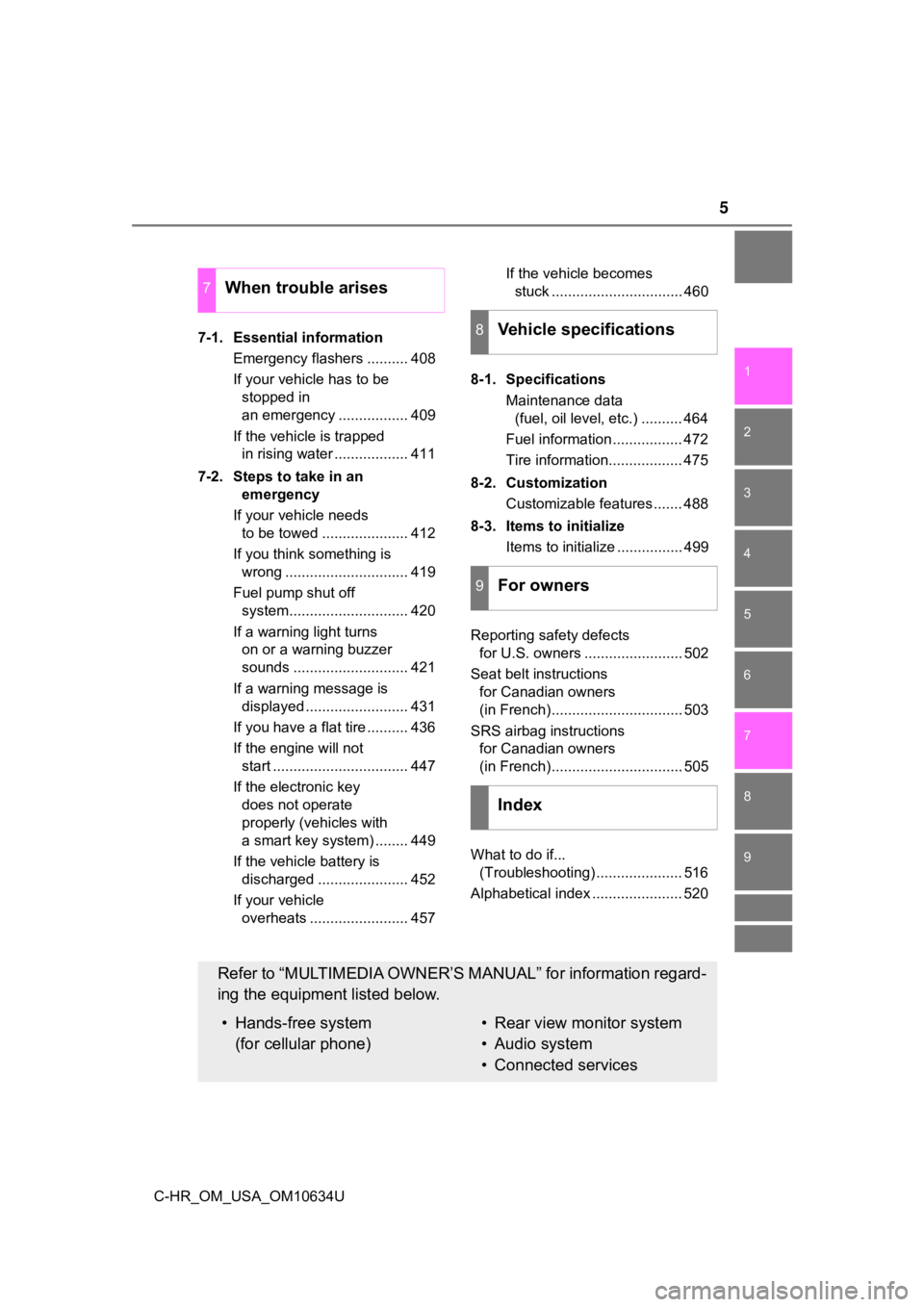
5
1
8 7 5 4
3
2
9
C-HR_OM_USA_OM10634U
6
7-1. Essential informationEmergency flashers .......... 408
If your vehicle has to be stopped in
an emergency ................. 409
If the vehicle is trapped in rising water .................. 411
7-2. Steps to take in an emergency
If your vehicle needs to be towed ..................... 412
If you think something is wrong .............................. 419
Fuel pump shut off system............................. 420
If a warning light turns on or a warning buzzer
sounds ............................ 421
If a warning message is displayed ......................... 431
If you have a flat tire .......... 436
If the engine will not start ................................. 447
If the electronic key does not operate
properly (vehicles with
a smart key system) ........ 449
If the vehicle battery is discharged ...................... 452
If your vehicle overheats ........................ 457 If the vehicle becomes
stuck ................................ 460
8-1. Specifications Maintenance data (fuel, oil level, etc.) .......... 464
Fuel information ................. 472
Tire information.................. 475
8-2. Customization Customizable features ....... 488
8-3. Items to initialize Items to initialize ................ 499
Reporting safety defects for U.S. owners ........................ 502
Seat belt instructions for Canadian owners
(in French)................................ 503
SRS airbag instructions for Canadian owners
(in French)................................ 505
What to do if... (Troubleshooting) ..................... 516
Alphabetical index ...................... 520
7When trouble arises
8Vehicle specifications
9For owners
Index
Refer to “MULTIMEDIA OWNER’S MANUAL” for information regard-
ing the equipment listed below.
• Hands-free system (for cellular phone)• Rear view monitor system
• Audio system
• Connected services
Page 15 of 536
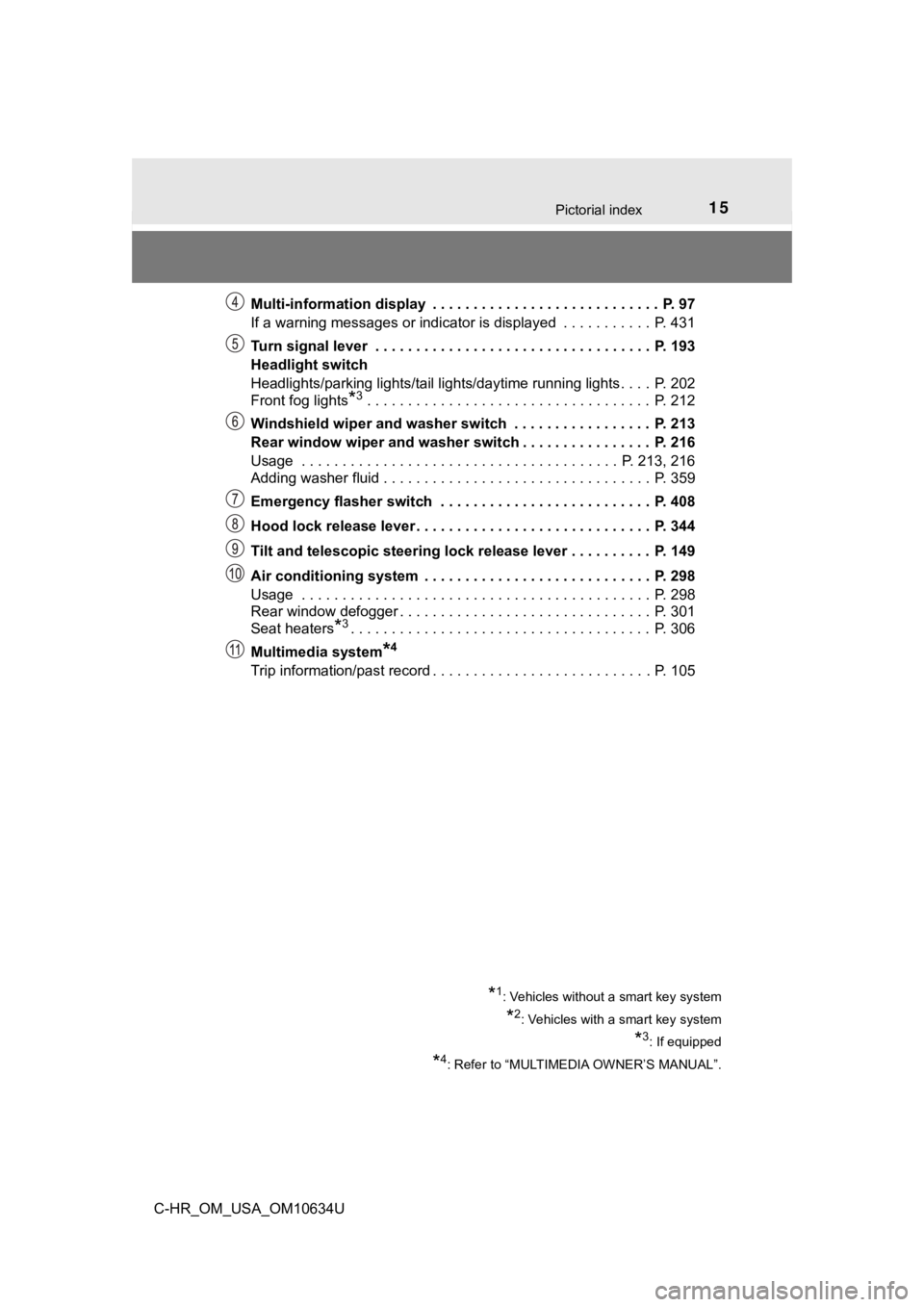
15Pictorial index
C-HR_OM_USA_OM10634UMulti-information display . . . . . . . . . . . . . . . . . . . . . . . . . . . . P. 97
If a warning messages or indicator is displayed . . . . . . . .
. . . P. 431
Turn signal lever . . . . . . . . . . . . . . . . . . . . . . . . . . . . . . . . . . P. 193
Headlight switch
Headlights/parking lights/tail lights/daytime running lights . . . . P. 202
Front fog lights
*3 . . . . . . . . . . . . . . . . . . . . . . . . . . . . . . . . . . . P. 212
Windshield wiper and washer switch . . . . . . . . . . . . . . . . . P. 213
Rear window wiper and washer switch . . . . . . . . . . . . . . . . P. 216
Usage . . . . . . . . . . . . . . . . . . . . . . . . . . . . . . . . . . . . . . . P. 213, 216
Adding washer fluid . . . . . . . . . . . . . . . . . . . . . . . . . . . . . . . . . P. 359
Emergency flasher switch . . . . . . . . . . . . . . . . . . . . . . . . . . P. 408
Hood lock release lever. . . . . . . . . . . . . . . . . . . . . . . . . . . . . P. 344
Tilt and telescopic steering lock release lever . . . . . . . . . . P. 149
Air conditioning system . . . . . . . . . . . . . . . . . . . . . . . . . . . . P. 298
Usage . . . . . . . . . . . . . . . . . . . . . . . . . . . . . . . . . . . . . . . . . . . P. 298
Rear window defogger . . . . . . . . . . . . . . . . . . . . . . . . . . . . . . . P. 301
Seat heaters
*3. . . . . . . . . . . . . . . . . . . . . . . . . . . . . . . . . . . . . P. 306
Multimedia system
*4
Trip information/past record . . . . . . . . . . . . . . . . . . . . . . . . . . . P. 105
*1: Vehicles without a smart key system
*2: Vehicles with a smart key system
*3: If equipped
*4: Refer to “MULTIMEDIA OWNER’S MANUAL”.
Page 67 of 536
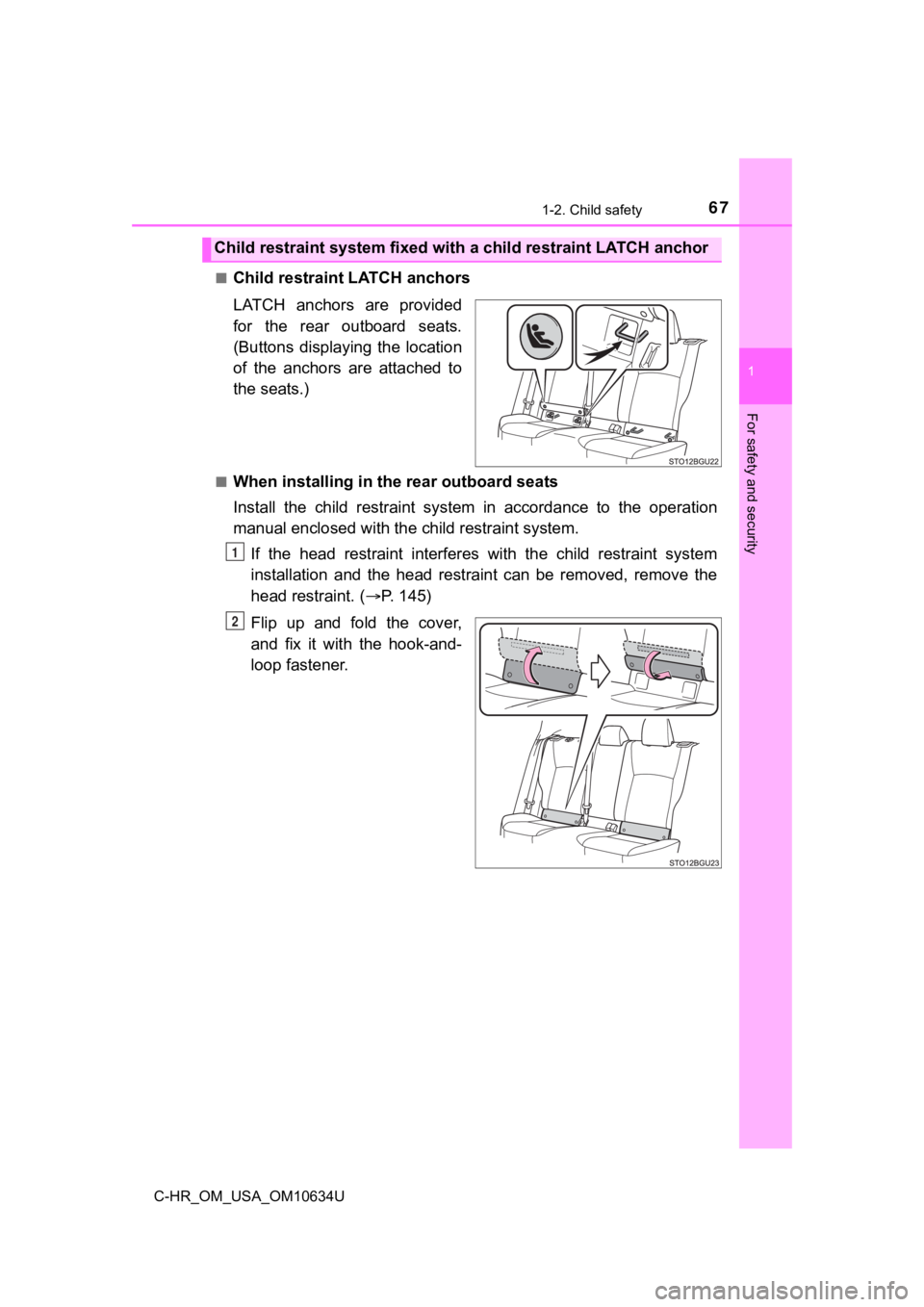
671-2. Child safety
1
For safety and security
C-HR_OM_USA_OM10634U■
Child restraint LATCH anchors
LATCH anchors are provided
for the rear outboard seats.
(Buttons displaying the location
of the anchors are attached to
the seats.)
■When installing in the rear outboard seats
Install the child restraint system in accordance to the operati
on
manual enclosed with the child restraint system.
If the head restraint interferes with the child restraint syste m
installation and the head restraint can be removed, remove the
head restraint. ( P. 145)
Flip up and fold the cover,
and fix it with the hook-and-
loop fastener.
Child restraint system fixed with a child restraint LATCH ancho r
1
2
Page 85 of 536
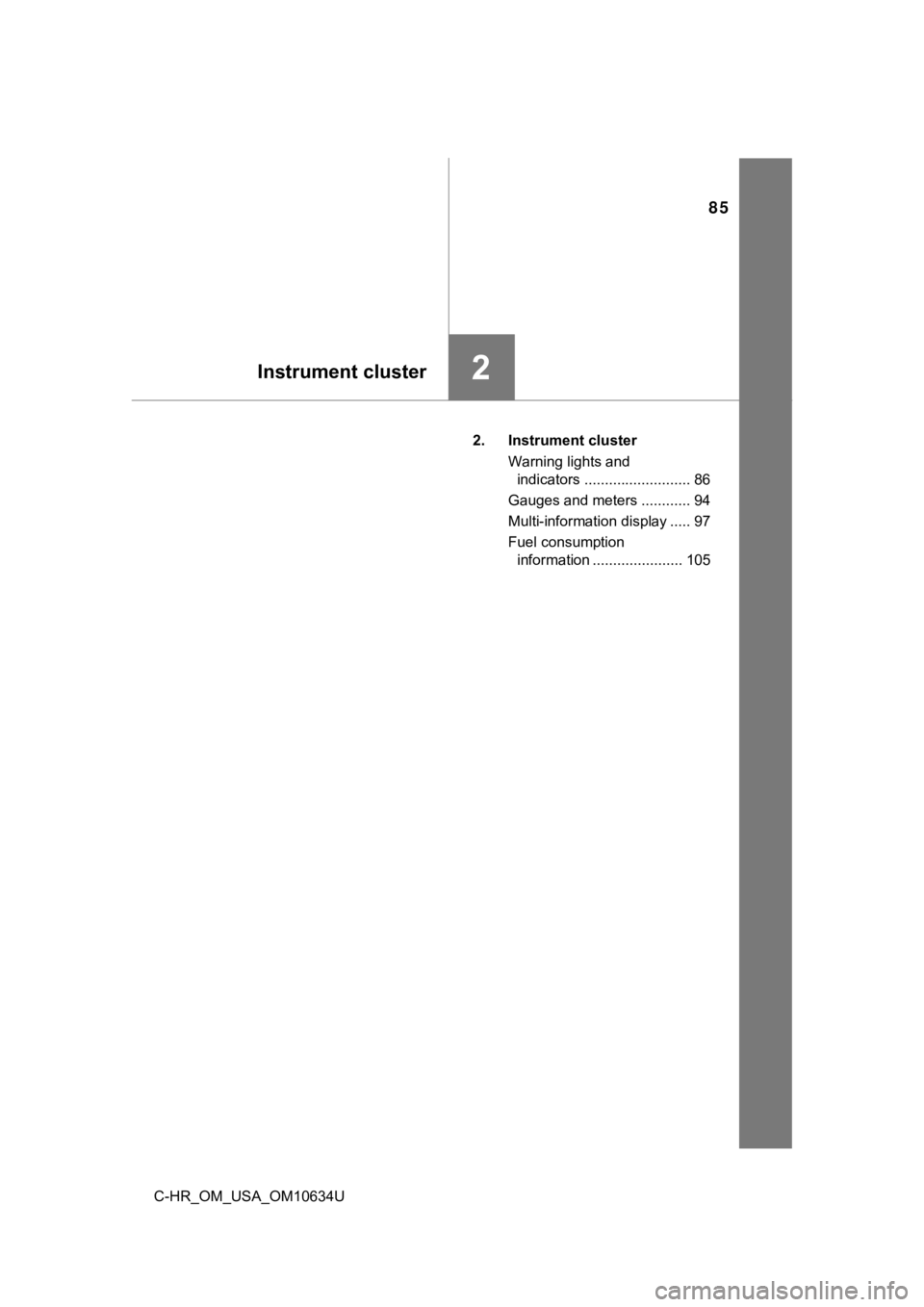
85
Instrument cluster2
C-HR_OM_USA_OM10634U2. Instrument cluster
Warning lights and indicators .......................... 86
Gauges and meters ............ 94
Multi-information display ..... 97
Fuel consumption information ...................... 105
Page 91 of 536
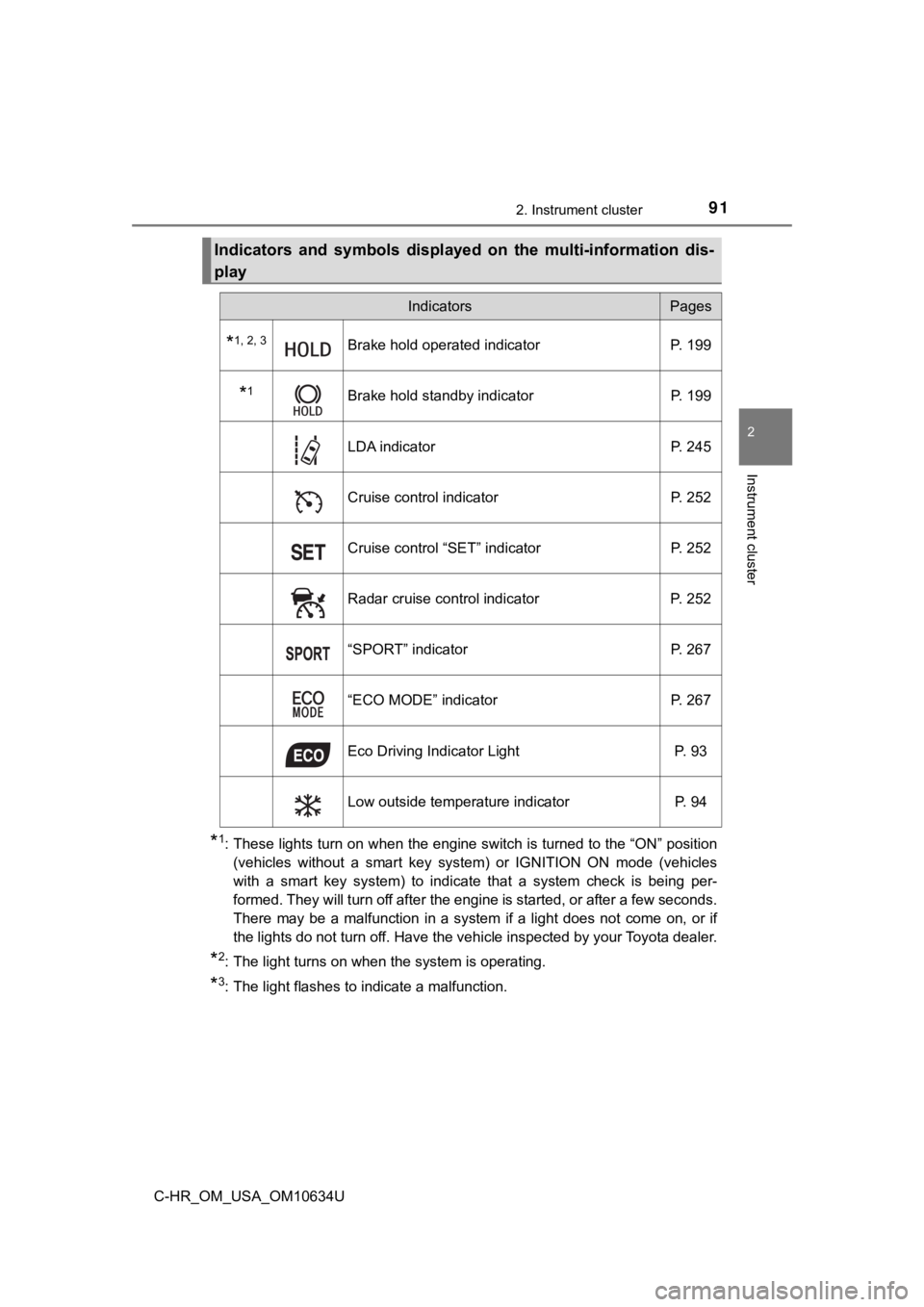
912. Instrument cluster
2
Instrument cluster
C-HR_OM_USA_OM10634U
*1: These lights turn on when the engine switch is turned to the “ON” position
(vehicles without a smart key system) or IGNITION ON mode (vehicles
with a smart key system) to indicate that a system check is being per-
formed. They will turn off after the engine is started, or after a few seconds.
There may be a malfunction in a system if a light does not come on, or if
the lights do not turn off. Have the vehicle inspected by your Toyota dealer.
*2: The light turns on when the system is operating.
*3: The light flashes to indicate a malfunction.
Indicators and symbols displayed on the multi-information dis-
play
IndicatorsPages
*1, 2, 3Brake hold operated indicator P. 199
*1Brake hold standby indicator P. 199
LDA indicator P. 245
Cruise control indicator P. 252
Cruise control “SET” indicator P. 252
Radar cruise control indicator P. 252
“SPORT” indicator P. 267
“ECO MODE” indicator P. 267
Eco Driving Indicator Light P. 93
Low outside temperature indicator P. 94
Page 92 of 536
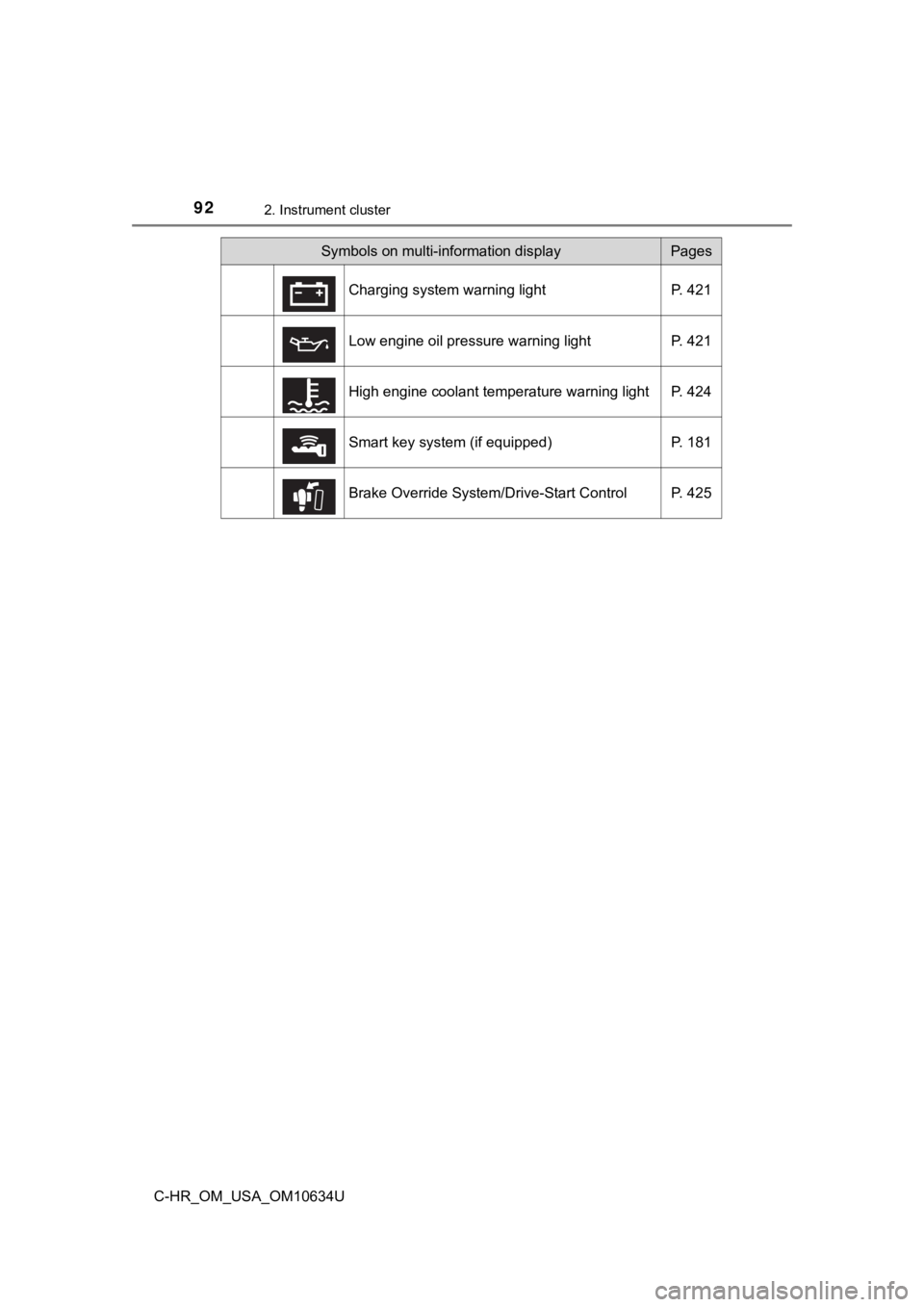
922. Instrument cluster
C-HR_OM_USA_OM10634U
Symbols on multi-information displayPages
Charging system warning light P. 421
Low engine oil pressure warning light P. 421
High engine coolant temperature warning light P. 424
Smart key system (if equipped) P. 181
Brake Override System/Drive-Start Control P. 425
Page 94 of 536
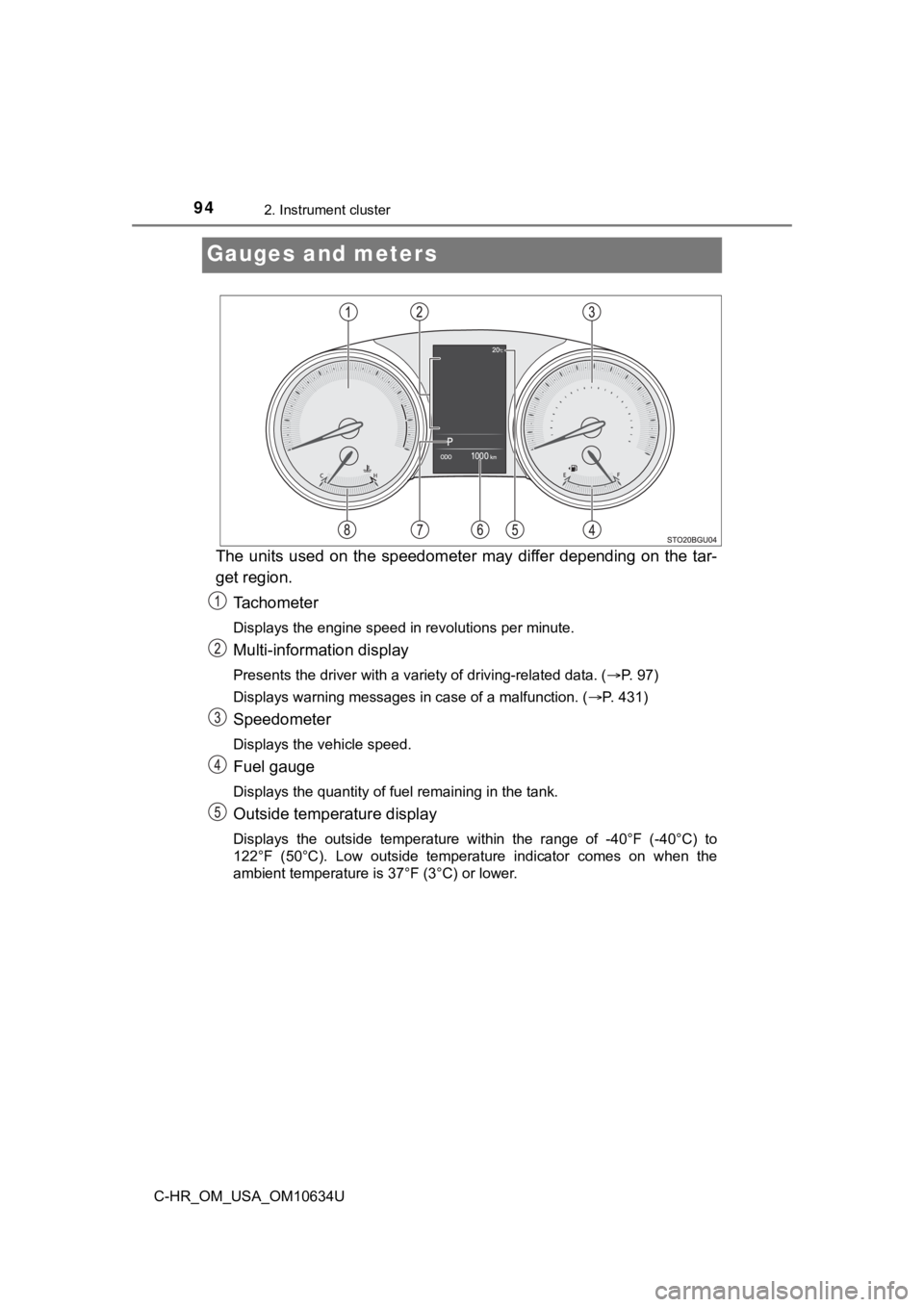
942. Instrument cluster
C-HR_OM_USA_OM10634U
Gauges and meters
The units used on the speedometer may differ depending on the tar-
get region.
Tachometer
Displays the engine speed in revolutions per minute.
Multi-information display
Presents the driver with a variety of driving-related data. ( P. 97)
Displays warning messages in case of a malfunction. ( P. 431)
Speedometer
Displays the vehicle speed.
Fuel gauge
Displays the quantity of fuel remaining in the tank.
Outside temperature display
Displays the outside temperature within the range of -40°F (-40 °C) to
122°F (50°C). Low outside temperat ure indicator comes on when the
ambient temperature is 37°F (3°C) or lower.
Page 95 of 536
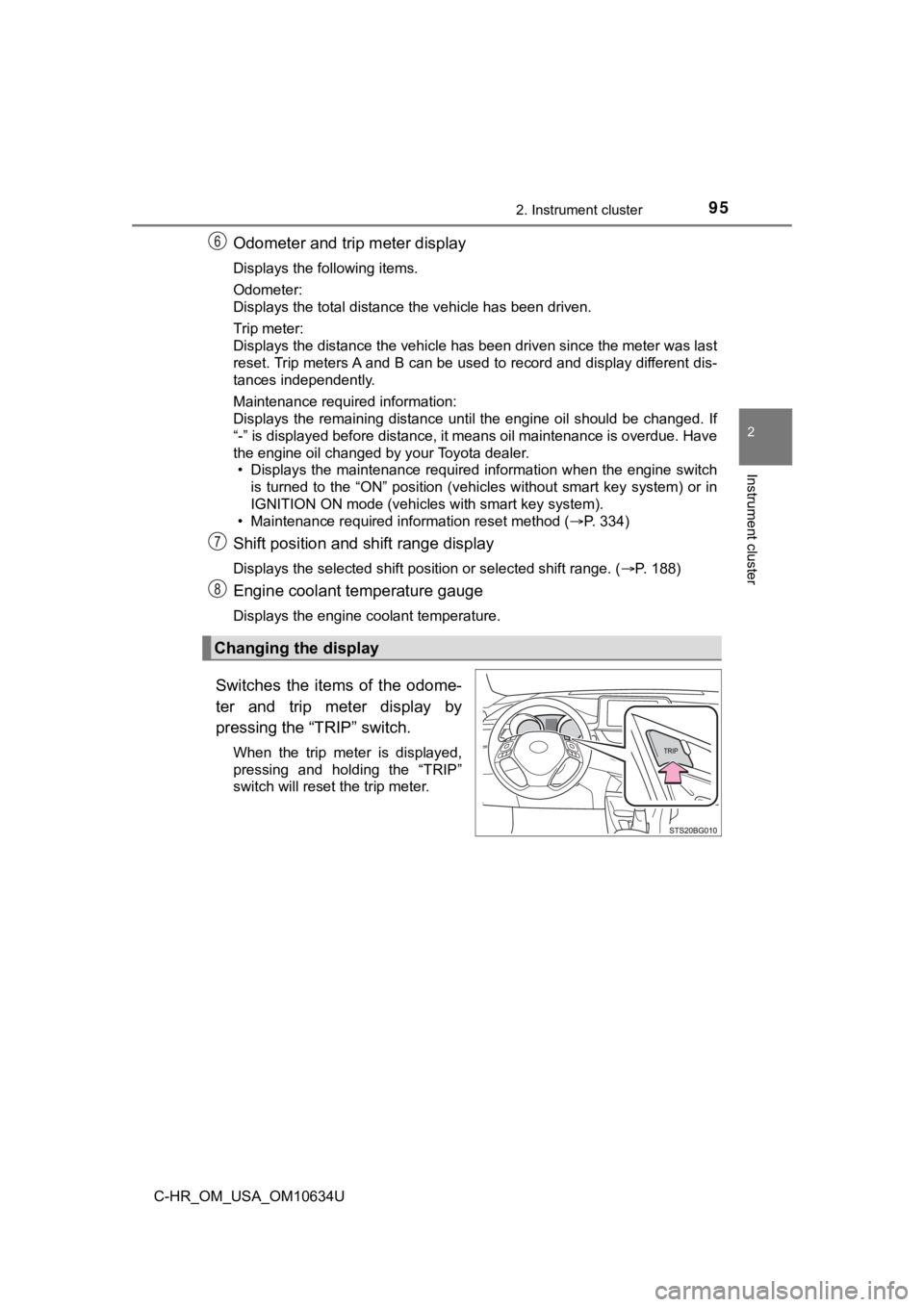
952. Instrument cluster
2
Instrument cluster
C-HR_OM_USA_OM10634U
Odometer and trip meter display
Displays the following items.
Odometer:
Displays the total distance the vehicle has been driven.
Trip meter:
Displays the distance the vehicle has been driven since the meter was last
reset. Trip meters A and B can be used to record and display different dis-
tances independently.
Maintenance required information:
Displays the remaining distance until the engine oil should be changed. If
“-” is displayed before distance, it means oil maintenance is o verdue. Have
the engine oil changed by your Toyota dealer. • Displays the maintenance required information when the engine switch
is turned to the “ON” position (vehicles without smart key syst em) or in
IGNITION ON mode (vehicles with smart key system).
• Maintenance required information reset method (P. 334)
Shift position and shift range display
Displays the selected shift position or selected shift range. ( P. 188)
Engine coolant temperature gauge
Displays the engine coolant temperature.
Switches the items of the odome-
ter and trip meter display by
pressing the “TRIP” switch.
When the trip meter is displayed,
pressing and holding the “TRIP”
switch will reset the trip meter.
Changing the display
Page 96 of 536
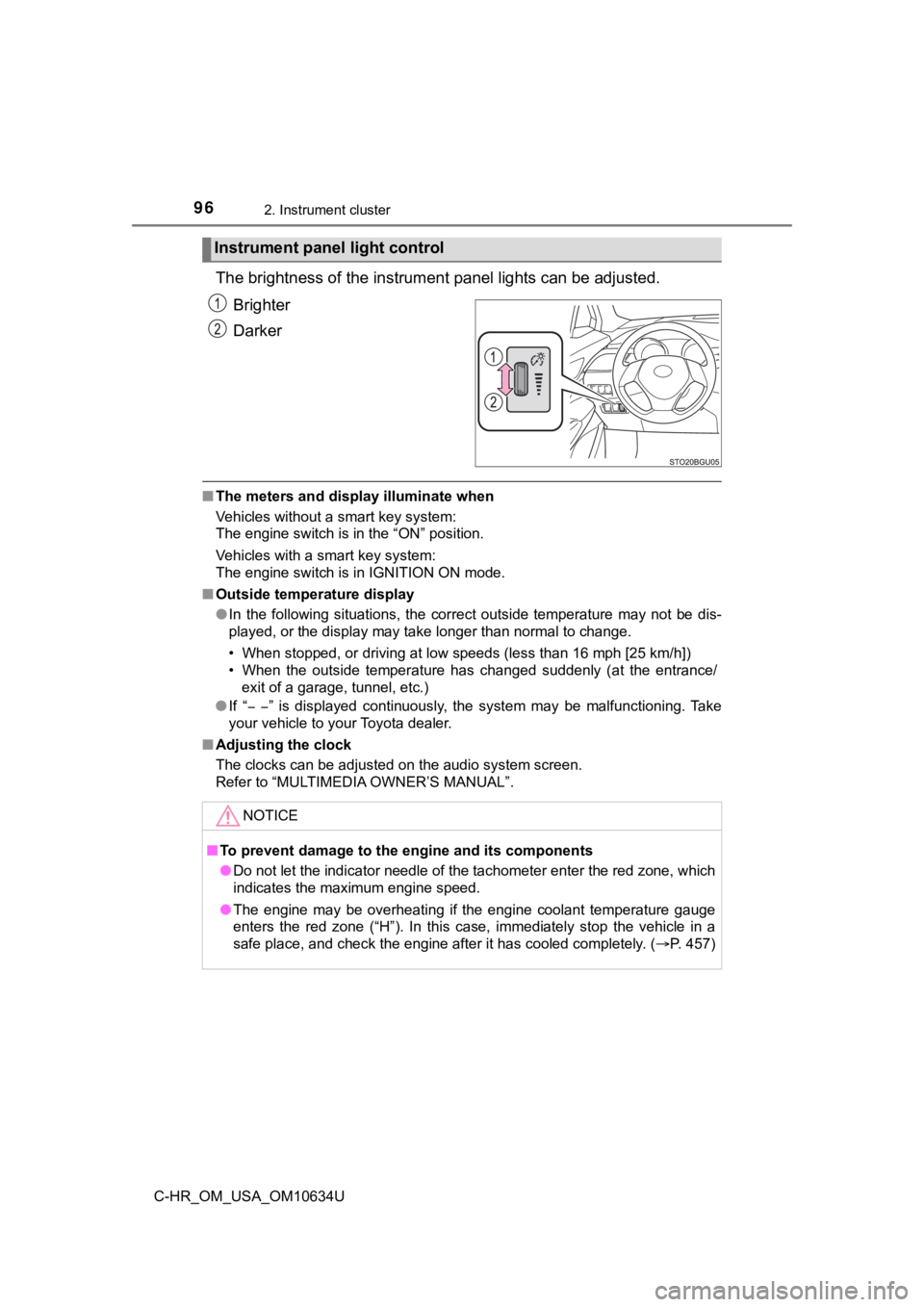
962. Instrument cluster
C-HR_OM_USA_OM10634U
The brightness of the instrument panel lights can be adjusted.
Brighter
Darker
■ The meters and display illuminate when
Vehicles without a smart key system:
The engine switch is in the “ON” position.
Vehicles with a smart key system:
The engine switch is in IGNITION ON mode.
■ Outside temperature display
●In the following situations, the correct outside temperature ma y not be dis-
played, or the display may take longer than normal to change.
• When stopped, or driving at low speeds (less than 16 mph [25 k m/h])
• When the outside temperature has changed suddenly (at the entr ance/
exit of a garage, tunnel, etc.)
● If “ ” is displayed continuously, the system may be malfunctioning. Ta k e
your vehicle to your Toyota dealer.
■ Adjusting the clock
The clocks can be adjusted on the audio system screen.
Refer to “MULTIMEDIA OWNER’S MANUAL”.
Instrument panel light control
NOTICE
■To prevent damage to the engine and its components
● Do not let the indicator needle of the tachometer enter the red zone, which
indicates the maximum engine speed.
● The engine may be overheating if the engine coolant temperature gauge
enters the red zone (“H”). In this case, immediately stop the v ehicle in a
safe place, and check the engine after it has cooled completely . (P. 457)