stop start TOYOTA C-HR 2023 Owner's Manual
[x] Cancel search | Manufacturer: TOYOTA, Model Year: 2023, Model line: C-HR, Model: TOYOTA C-HR 2023Pages: 814, PDF Size: 112.62 MB
Page 302 of 814

3004-1. Before driving
C-HR_HEV_OM_Europe_OM10764E
Your vehicle will handle differently when towing a trailer. In order to
avoid accident, death or serious injury, keep the following in mind
when towing:
■Checking connections between trailer and lights
Stop the vehicle and check the operation of the connection betw een
the trailer and lights after driving for a brief period as well as before
starting off.
■Practicing driving with a coupled trailer
● Get the feel for turning, stopping and reversing with the trailer
coupled by practicing in an area with no or light traffic.
● When reversing with a coupled trailer, hold the section of the
steering wheel nearest to you and rotate clockwise to turn the
trailer left or counterclockwise to turn it right. Always rotat e a little
at a time to prevent steering error. Have someone guide you
when reversing to lessen the risk of an accident.
■Increasing vehicle-to-vehicle distance
At a speed of 10 km/h (6 mph), the distance to the vehicle runn ing
ahead of you should be equivalent to or greater than the combin ed
length of your vehicle and trailer. Avoid sudden braking that m ay
cause skidding. Otherwise, the vehicle may spin out of control. This
is especially true when driving on wet or slippery road surface s.
■Sudden acceleration/steering input/cornering
Executing sharp turns when towing may result in the trailer col liding
with your vehicle. Decelerate well in advance when approaching
turns and take them slowly and carefully to avoid sudden brakin g.
■Important points regarding turning
The wheels of the trailer will travel closer to the inside of t he curve
than the wheels of the vehicle. To make allowance for this, tak e the
turns wider than you would normally do.
Guidance
Page 303 of 814
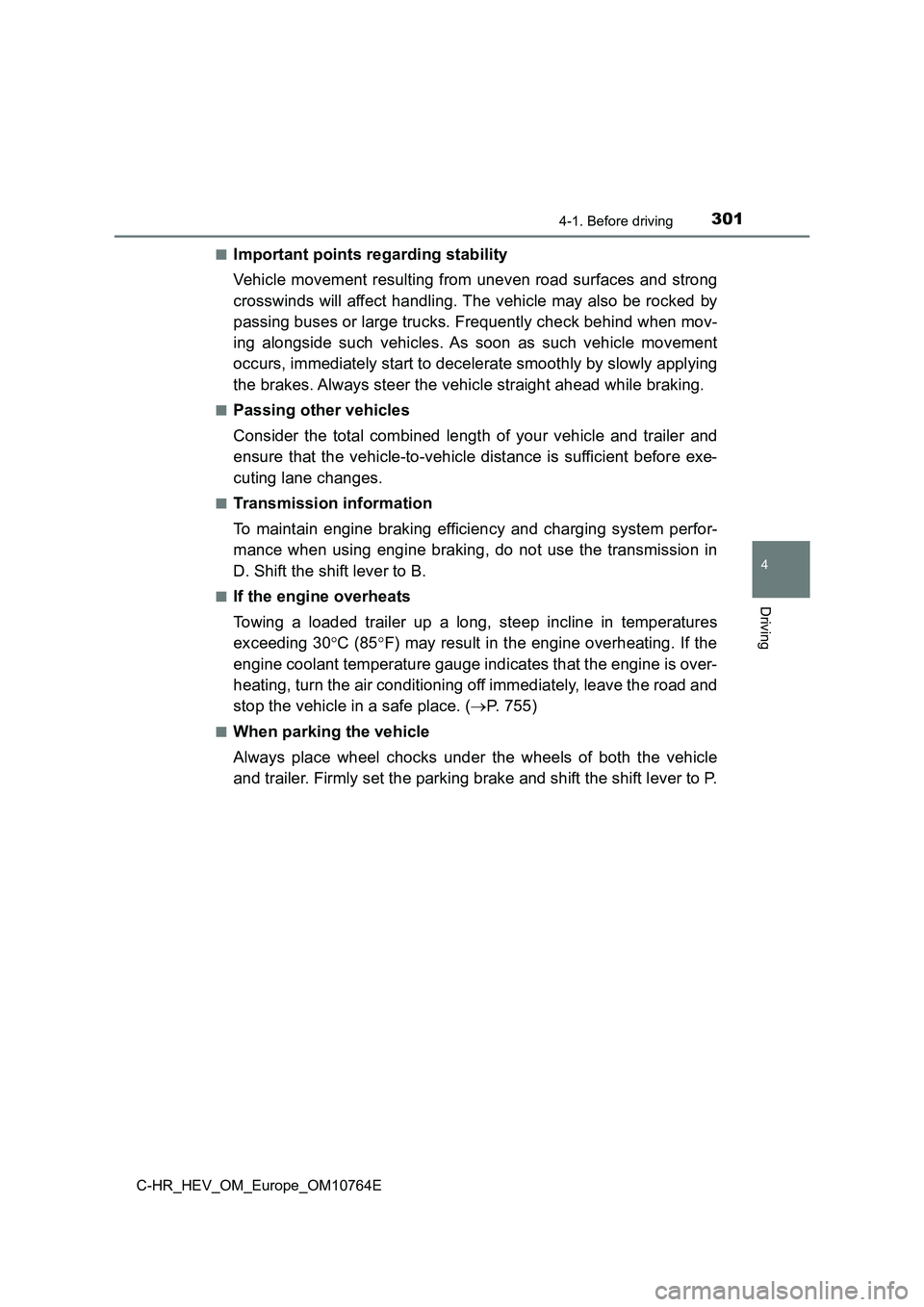
3014-1. Before driving
4
Driving
C-HR_HEV_OM_Europe_OM10764E
■Important points regarding stability
Vehicle movement resulting from uneven road surfaces and strong
crosswinds will affect handling. The vehicle may also be rocked by
passing buses or large trucks. Frequently check behind when mov -
ing alongside such vehicles. As soon as such vehicle movement
occurs, immediately start to decelerate smoothly by slowly appl ying
the brakes. Always steer the vehicle straight ahead while braki ng.
■Passing other vehicles
Consider the total combined length of your vehicle and trailer and
ensure that the vehicle-to-vehicle distance is sufficient befor e exe-
cuting lane changes.
■Transmission information
To maintain engine braking efficiency and charging system perfo r-
mance when using engine braking, do not use the transmission in
D. Shift the shift lever to B.
■If the engine overheats
Towing a loaded trailer up a long, steep incline in temperature s
exceeding 30 C (85F) may result in the engine overheating. If the
engine coolant temperature gauge indicates that the engine is o ver-
heating, turn the air conditioning off immediately, leave the r oad and
stop the vehicle in a safe place. ( P. 755)
■When parking the vehicle
Always place wheel chocks under the wheels of both the vehicle
and trailer. Firmly set the parking brake and shift the shift l ever to P.
Page 305 of 814
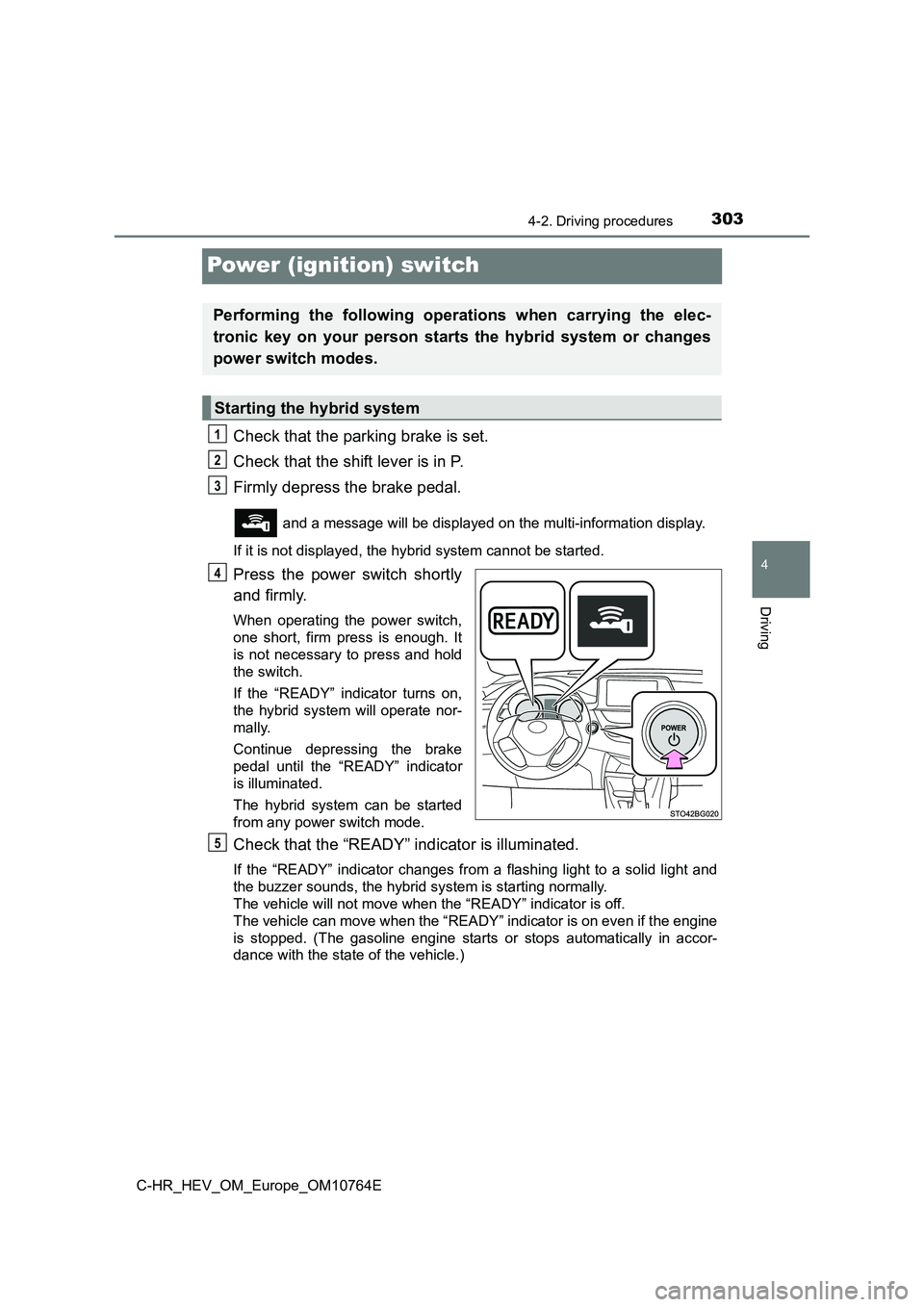
303
4
4-2. Driving procedures
Driving
C-HR_HEV_OM_Europe_OM10764E
Power (ignition) switch
Check that the parking brake is set.
Check that the shift lever is in P.
Firmly depress the brake pedal.
and a message will be displayed on the multi-information displ ay.
If it is not displayed, the hybrid system cannot be started.
Press the power switch shortly
and firmly.
When operating the power switch,
one short, firm press is enough. It
is not necessary to press and hold
the switch.
If the “READY” indicator turns on,
the hybrid system will operate nor-
mally.
Continue depressing the brake
pedal until the “READY” indicator
is illuminated.
The hybrid system can be started
from any power switch mode.
Check that the “READY” indicator is illuminated.
If the “READY” indicator changes from a flashing light to a sol id light and
the buzzer sounds, the hybrid system is starting normally.
The vehicle will not move when the “READY” indicator is off.
The vehicle can move when the “READY” indicator is on even if t he engine
is stopped. (The gasoline engine starts or stops automatically in accor-
dance with the state of the vehicle.)
Performing the following operations when carrying the elec-
tronic key on your person starts the hybrid system or changes
power switch modes.
Starting the hybrid system
1
2
3
4
5
Page 310 of 814

3084-2. Driving procedures
C-HR_HEV_OM_Europe_OM10764E
WARNING
■When starting the hybrid system
Always start the hybrid system while sitting in the driver’s se at. Do not
depress the accelerator pedal while starting the hybrid system under any
circumstances.
Doing so may cause an accident res ulting in death or serious injury.
■ Caution while driving
If a hybrid system failure occurs while the vehicle is moving, do not lock or
open the doors until the vehicle reaches a safe and complete st op. Activa-
tion of the steering lock in this circumstance may lead to an a ccident, result-
ing in death or serious injury.
■ Stopping the hybrid system in an emergency
● If you want to stop the hybrid system in an emergency while driving the
vehicle, press and hold the power switch for more than 2 second s, or
press it briefly 3 times or more in succession. ( P. 669)
However, do not touch the power switch while driving except in an emer-
gency. Turning the hybrid system off while driving will not cau se loss of
steering or braking control, however, power assist to the steer ing will be
lost. This will make it more difficult to steer smoothly, so yo u should pull
over and stop the vehicle as soon as it is safe to do so.
● If the power switch is operated while the vehicle is running, a warning
message will be shown on the multi-information display and a bu zzer
sounds.
● When restarting the hybrid system after an emergency shutdown while
driving, press the power switch. When restarting the hybrid sys tem after
stopping the vehicle, shift the shift lever to P and then press the power
switch.
Page 311 of 814
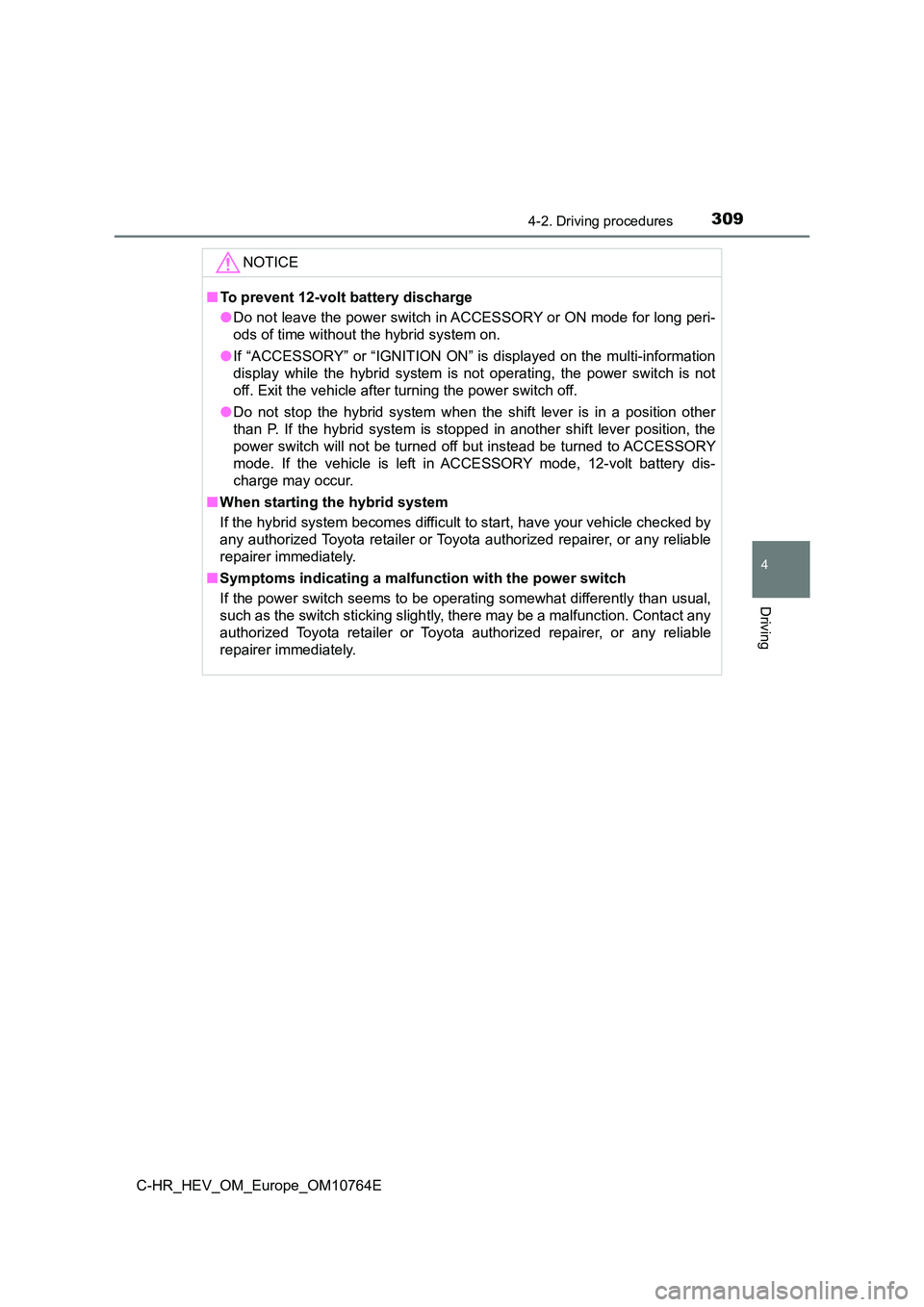
3094-2. Driving procedures
4
Driving
C-HR_HEV_OM_Europe_OM10764E
NOTICE
■To prevent 12-volt battery discharge
● Do not leave the power switch in ACCESSORY or ON mode for long peri-
ods of time without the hybrid system on.
● If “ACCESSORY” or “IGNITION ON” is displayed on the multi-information
display while the hybrid system is not operating, the power swi tch is not
off. Exit the vehicle after turning the power switch off.
● Do not stop the hybrid system when the shift lever is in a position other
than P. If the hybrid system is stopped in another shift lever position, the
power switch will not be turned off but instead be turned to AC CESSORY
mode. If the vehicle is left in ACCESSORY mode, 12-volt battery dis-
charge may occur.
■ When starting the hybrid system
If the hybrid system becomes difficult to start, have your vehi cle checked by
any authorized Toyota retailer or Toyota authorized repairer, o r any reliable
repairer immediately.
■ Symptoms indicating a malfunction with the power switch
If the power switch seems to be operating somewhat differently than usual,
such as the switch sticking slightly, there may be a malfunctio n. Contact any
authorized Toyota retailer or Toyota authorized repairer, or an y reliable
repairer immediately.
Page 415 of 814

4134-5. Using the driving support systems
4
Driving
C-HR_HEV_OM_Europe_OM10764E
Example of deceleration cruising and follow-up cruising
When a preceding vehicle driving slower than the set speed
appears
When a vehicle is detected running ahead of you, the system aut omatically
decelerates your vehicle. When a greater reduction in vehicle s peed is
necessary, the system applies the brakes (the stop lights will come on at
this time). The system will respond to changes in the speed of the vehicle
ahead in order to maintain the vehicle-to-vehicle distance set by the driver.
Approach warning warns you when the system cannot decelerate su ffi-
ciently to prevent your vehicle from closing in on the vehicle ahead.
When the vehicle ahead of you stops, your vehicle will also sto p (vehicle is
stopped by system control). After the vehicle ahead starts off, pushing the
cruise control lever up or depressing the accelerator pedal (st art-off opera-
tion) will resume follow-up crui sing. If the start-off operation is not per-
formed, system control continues to keep your vehicle stopped.
When the turn signal lever is operated and your vehicle moves t o an over-
taking lane while driving at 80 km/h (50 mph) or more, the vehi cle will
accelerate to help to overtake a passing vehicle.
The system’s identification of what is an overtaking lane may b e deter-
mined solely based on the location of the steering wheel in the vehicle (left
side driver position versus right side driver position.) If the vehicle is driven
to a region where the overtaking lane is on a different side fr om where the
vehicle is normally driven, the vehicle may accelerate when the turn signal
lever is operated in the opposite direction to the overtaking l ane (e.g., if the
driver normally operates the vehi cle in a region where the overtaking lane
is to the right but then drives to a region where the overtakin g lane is to the
left, the vehicle may accelerate when the right turn signal is activated).
Example of acceleration
When there are no longer any preceding vehicles driving slower
than the set speed
The system accelerates until the set speed is reached. The syst em then
returns to constant speed cruising.
Page 419 of 814
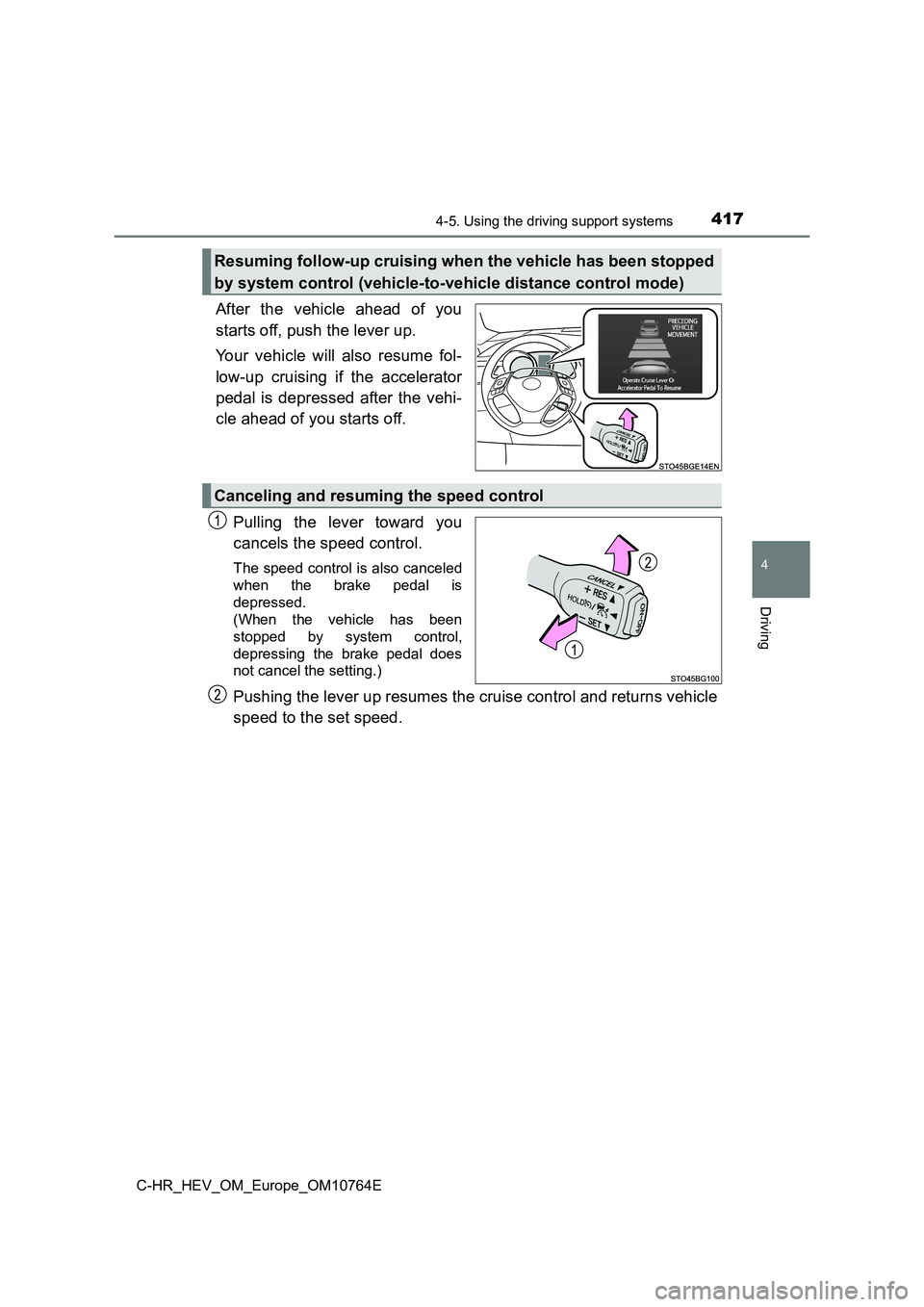
4174-5. Using the driving support systems
4
Driving
C-HR_HEV_OM_Europe_OM10764E
After the vehicle ahead of you
starts off, push the lever up.
Your vehicle will also resume fol-
low-up cruising if the accelerator
pedal is depressed after the vehi-
cle ahead of you starts off.
Pulling the lever toward you
cancels the speed control.
The speed control is also canceled
when the brake pedal is
depressed.
(When the vehicle has been
stopped by system control,
depressing the brake pedal does
not cancel the setting.)
Pushing the lever up resumes the cruise control and returns veh icle
speed to the set speed.
Resuming follow-up cruising when the vehicle has been stopped
by system control (vehicle-to-vehicle distance control mode)
Canceling and resuming the speed control
Page 423 of 814
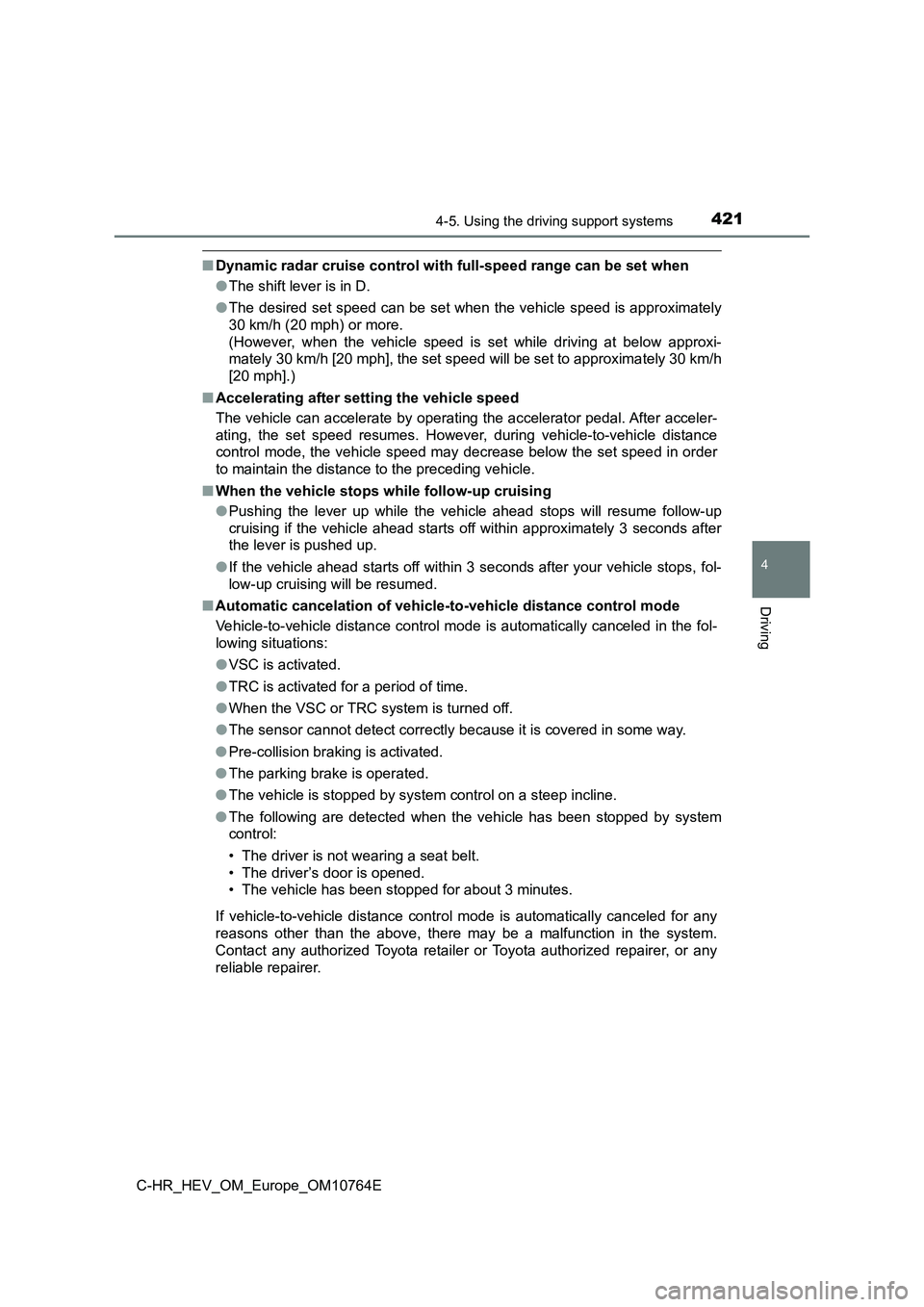
4214-5. Using the driving support systems
4
Driving
C-HR_HEV_OM_Europe_OM10764E
■Dynamic radar cruise control with full-speed range can be set when
● The shift lever is in D.
● The desired set speed can be set when the vehicle speed is approximately
30 km/h (20 mph) or more.
(However, when the vehicle speed is set while driving at below approxi-
mately 30 km/h [20 mph], the set speed will be set to approxima tely 30 km/h
[20 mph].)
■ Accelerating after setting the vehicle speed
The vehicle can accelerate by operating the accelerator pedal. After acceler-
ating, the set speed resumes. However, during vehicle-to-vehicl e distance
control mode, the vehicle speed may decrease below the set spee d in order
to maintain the distance to the preceding vehicle.
■ When the vehicle stops while follow-up cruising
● Pushing the lever up while the vehicle ahead stops will resume follow-up
cruising if the vehicle ahead starts off within approximately 3 seconds after
the lever is pushed up.
● If the vehicle ahead starts off within 3 seconds after your vehicle stops, fol-
low-up cruising will be resumed.
■ Automatic cancelation of vehicle-to-vehicle distance control mode
Vehicle-to-vehicle distance control mode is automatically cance led in the fol-
lowing situations:
● VSC is activated.
● TRC is activated for a period of time.
● When the VSC or TRC system is turned off.
● The sensor cannot detect correctly because it is covered in some way.
● Pre-collision braking is activated.
● The parking brake is operated.
● The vehicle is stopped by system control on a steep incline.
● The following are detected when the vehicle has been stopped by system
control:
• The driver is not wearing a seat belt.
• The driver’s door is opened.
• The vehicle has been stopped for about 3 minutes.
If vehicle-to-vehicle distance control mode is automatically ca nceled for any
reasons other than the above, there may be a malfunction in the system.
Contact any authorized Toyota retailer or Toyota authorized rep airer, or any
reliable repairer.
Page 454 of 814

4524-5. Using the driving support systems
C-HR_HEV_OM_Europe_OM10764E
■ Conditions under which the system may not function correctly
● The BSM function may not detect vehicles correctly in the following situa-
tions:
• When the sensor is misaligned due to a strong impact to the se nsor or its
surrounding area
• When mud, snow, ice, a sticker, etc., is covering the sensor o r surround-
ing area on the rear bumper
• When driving on a road surface that is wet with standing water during bad
weather, such as heavy rain, snow, or fog
• When multiple vehicles are approaching with only a small gap b etween
each vehicle
• When the distance between your vehicle and a following vehicle is short
• When there is a significant difference in speed between your v ehicle and
the vehicle that enters the detection area
• When the difference in speed between your vehicle and another vehicle
is changing
• When a vehicle enters a detection area traveling at about the same
speed as your vehicle
• As your vehicle starts from a stop, a vehicle remains in the d etection area
• When driving up and down consecutive steep inclines, such as h ills, dips
in the road, etc.
• When driving on roads with sharp bends, consecutive curves, or uneven
surfaces
• When vehicle lanes are wide, or when driving on the edge of a lane, and
the vehicle in an adjacent lane is far away from your vehicle
• When a bicycle carrier or other accessory is installed to the rear of the
vehicle
• When there is a significant difference in height between your vehicle and
the vehicle that enters the detection area
• Immediately after the BSM system is set to on
• When towing a trailer
Page 487 of 814
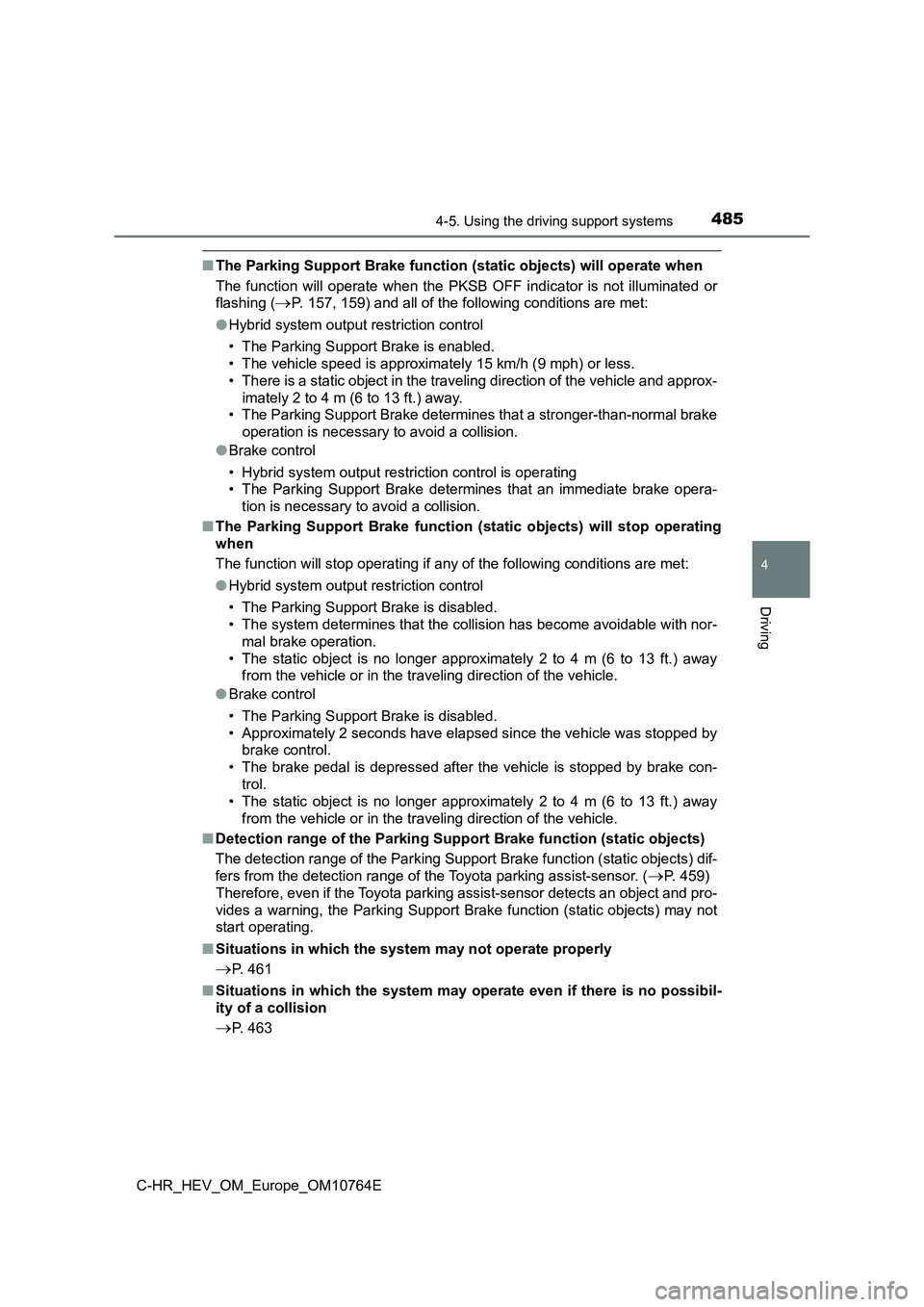
4854-5. Using the driving support systems
4
Driving
C-HR_HEV_OM_Europe_OM10764E
■The Parking Support Brake function (static objects) will operate when
The function will operate when the PKSB OFF indicator is not il luminated or
flashing (P. 157, 159) and all of the following conditions are met:
● Hybrid system output restriction control
• The Parking Support Brake is enabled.
• The vehicle speed is approximately 15 km/h (9 mph) or less.
• There is a static object in the traveling direction of the veh icle and approx-
imately 2 to 4 m (6 to 13 ft.) away.
• The Parking Support Brake determines that a stronger-than-norm al brake
operation is necessary to avoid a collision.
● Brake control
• Hybrid system output restriction control is operating
• The Parking Support Brake determines that an immediate brake o pera-
tion is necessary to avoid a collision.
■ The Parking Support Brake function (static objects) will stop operating
when
The function will stop operating if any of the following condit ions are met:
● Hybrid system output restriction control
• The Parking Support Brake is disabled.
• The system determines that the collision has become avoidable with nor-
mal brake operation.
• The static object is no longer approximately 2 to 4 m (6 to 13 ft.) away
from the vehicle or in the traveling direction of the vehicle.
● Brake control
• The Parking Support Brake is disabled.
• Approximately 2 seconds have elapsed since the vehicle was sto pped by
brake control.
• The brake pedal is depressed after the vehicle is stopped by b rake con-
trol.
• The static object is no longer approximately 2 to 4 m (6 to 13 ft.) away
from the vehicle or in the traveling direction of the vehicle.
■ Detection range of the Parking Support Brake function (static objects)
The detection range of the Parking Support Brake function (stat ic objects) dif-
fers from the detection range of the Toyota parking assist-sens or. (P. 459)
Therefore, even if the Toyota parking assist-sensor detects an object and pro-
vides a warning, the Parking Support Brake function (static obj ects) may not
start operating.
■ Situations in which the system may not operate properly
P. 461
■ Situations in which the system may operate even if there is no possibil-
ity of a collision
P. 463