set clock TOYOTA C_HR HYBRID 2017 Owners Manual
[x] Cancel search | Manufacturer: TOYOTA, Model Year: 2017, Model line: C_HR HYBRID, Model: TOYOTA C_HR HYBRID 2017Pages: 712, PDF Size: 49.31 MB
Page 5 of 712
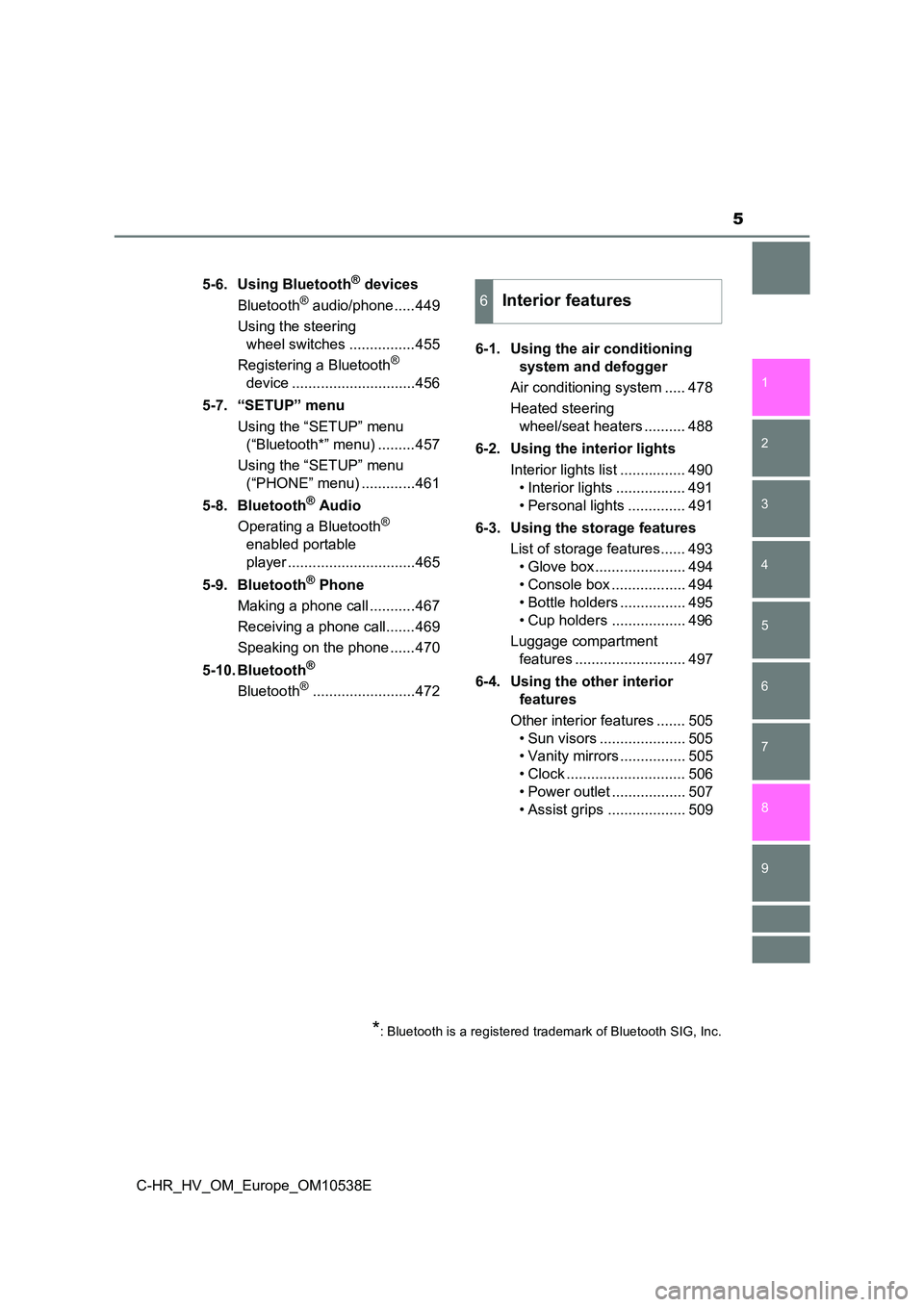
5
1
6
5
4
3
2
C-HR_HV_OM_Europe_OM10538E
9
8
7
5-6. Using Bluetooth® devices
Bluetooth® audio/phone .....449
Using the steering
wheel switches ................455
Registering a Bluetooth®
device ..............................456
5-7. “SETUP” menu
Using the “SETUP” menu
(“Bluetooth*” menu) .........457
Using the “SETUP” menu
(“PHONE” menu) .............461
5-8. Bluetooth® Audio
Operating a Bluetooth®
enabled portable
player ...............................465
5-9. Bluetooth® Phone
Making a phone call ...........467
Receiving a phone call.......469
Speaking on the phone ......470
5-10. Bluetooth®
Bluetooth®.........................472
6-1. Using the air conditioning
system and defogger
Air conditioning system ..... 478
Heated steering
wheel/seat heaters .......... 488
6-2. Using the interior lights
Interior lights list ................ 490
• Interior lights ................. 491
• Personal lights .............. 491
6-3. Using the storage features
List of storage features...... 493
• Glove box ...................... 494
• Console box .................. 494
• Bottle holders ................ 495
• Cup holders .................. 496
Luggage compartment
features ........................... 497
6-4. Using the other interior
features
Other interior features ....... 505
• Sun visors ..................... 505
• Vanity mirrors ................ 505
• Clock ............................. 506
• Power outlet .................. 507
• Assist grips ................... 509
*: Bluetooth is a registered trademark of Bluetooth SIG, Inc.
6Interior features
Page 463 of 712
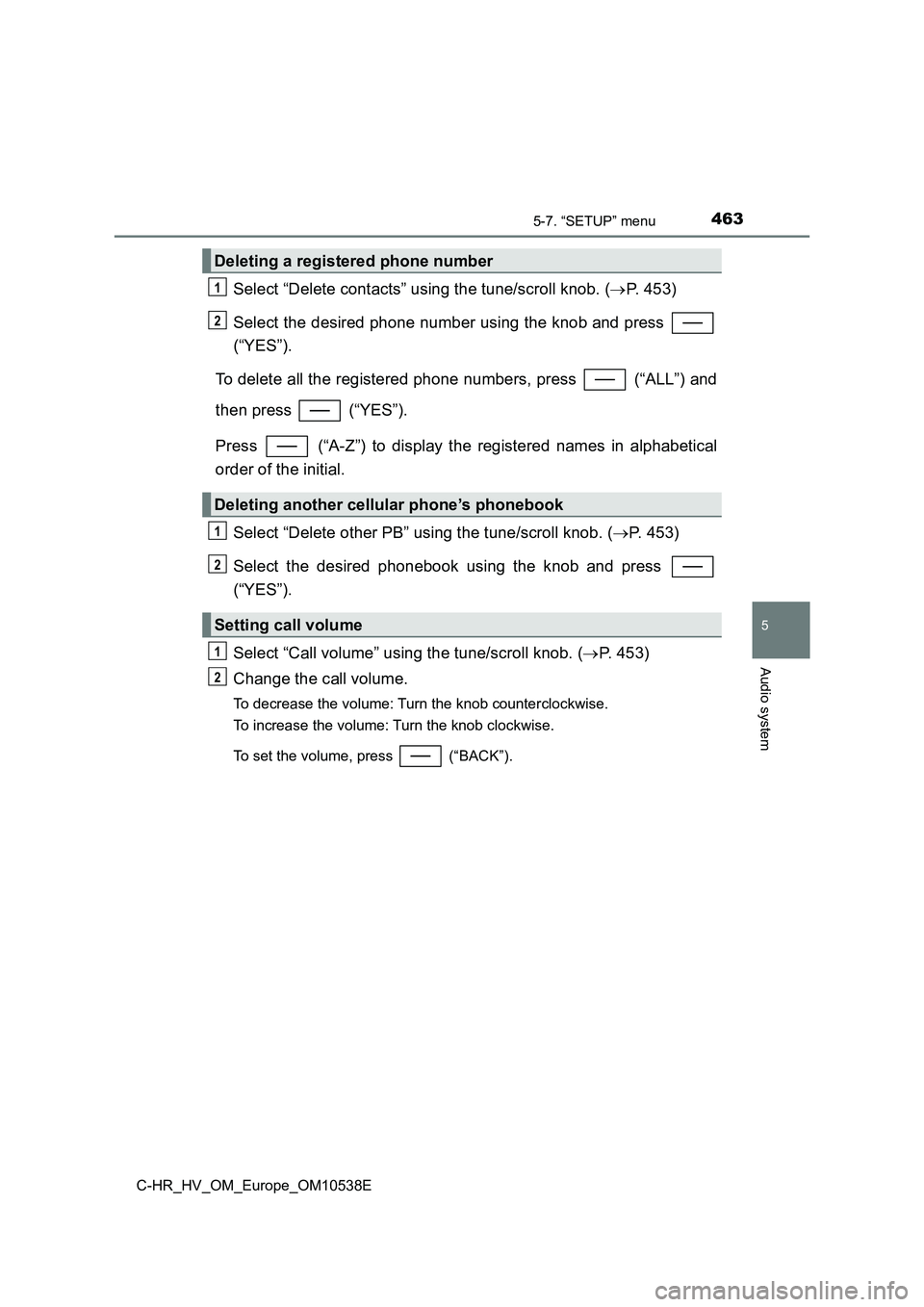
4635-7. “SETUP” menu
5
Audio system
C-HR_HV_OM_Europe_OM10538E
Select “Delete contacts” using the tune/scroll knob. (P. 453)
Select the desired phone number using the knob and press
(“YES”).
To delete all the registered phone numbers, press (“ALL”) and
then press (“YES”).
Press (“A-Z”) to display the registered names in alphabetical
order of the initial.
Select “Delete other PB” using the tune/scroll knob. ( P. 453)
Select the desired phonebook using the knob and press
(“YES”).
Select “Call volume” using the tune/scroll knob. ( P. 453)
Change the call volume.
To decrease the volume: Turn the knob counterclockwise.
To increase the volume: Turn the knob clockwise.
To set the volume, press (“BACK”).
Deleting a registered phone number
Deleting another cellular phone’s phonebook
Setting call volume
1
2
1
2
1
2
Page 464 of 712
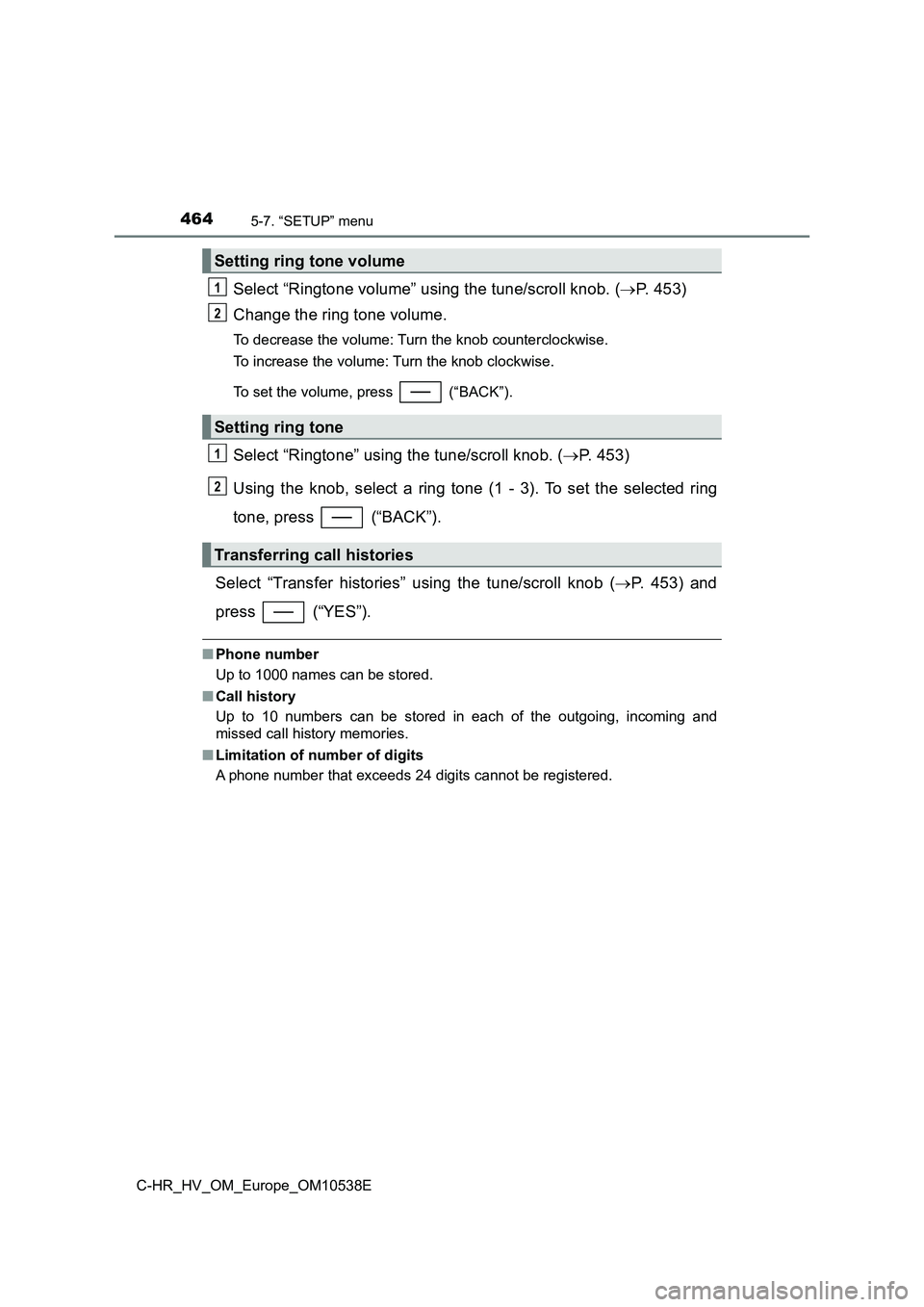
4645-7. “SETUP” menu
C-HR_HV_OM_Europe_OM10538E
Select “Ringtone volume” using the tune/scroll knob. (P. 453)
Change the ring tone volume.
To decrease the volume: Turn the knob counterclockwise.
To increase the volume: Turn the knob clockwise.
To set the volume, press (“BACK”).
Select “Ringtone” using the tune/scroll knob. ( P. 453)
Using the knob, select a ring tone (1 - 3). To set the selected ring
tone, press (“BACK”).
Select “Transfer histories” using the tune/scroll knob ( P. 453) and
press (“YES”).
■ Phone number
Up to 1000 names can be stored.
■ Call history
Up to 10 numbers can be stored in each of the outgoing, incoming and
missed call history memories.
■ Limitation of number of digits
A phone number that exceeds 24 digits cannot be registered.
Setting ring tone volume
Setting ring tone
Transferring call histories
1
2
1
2
Page 470 of 712
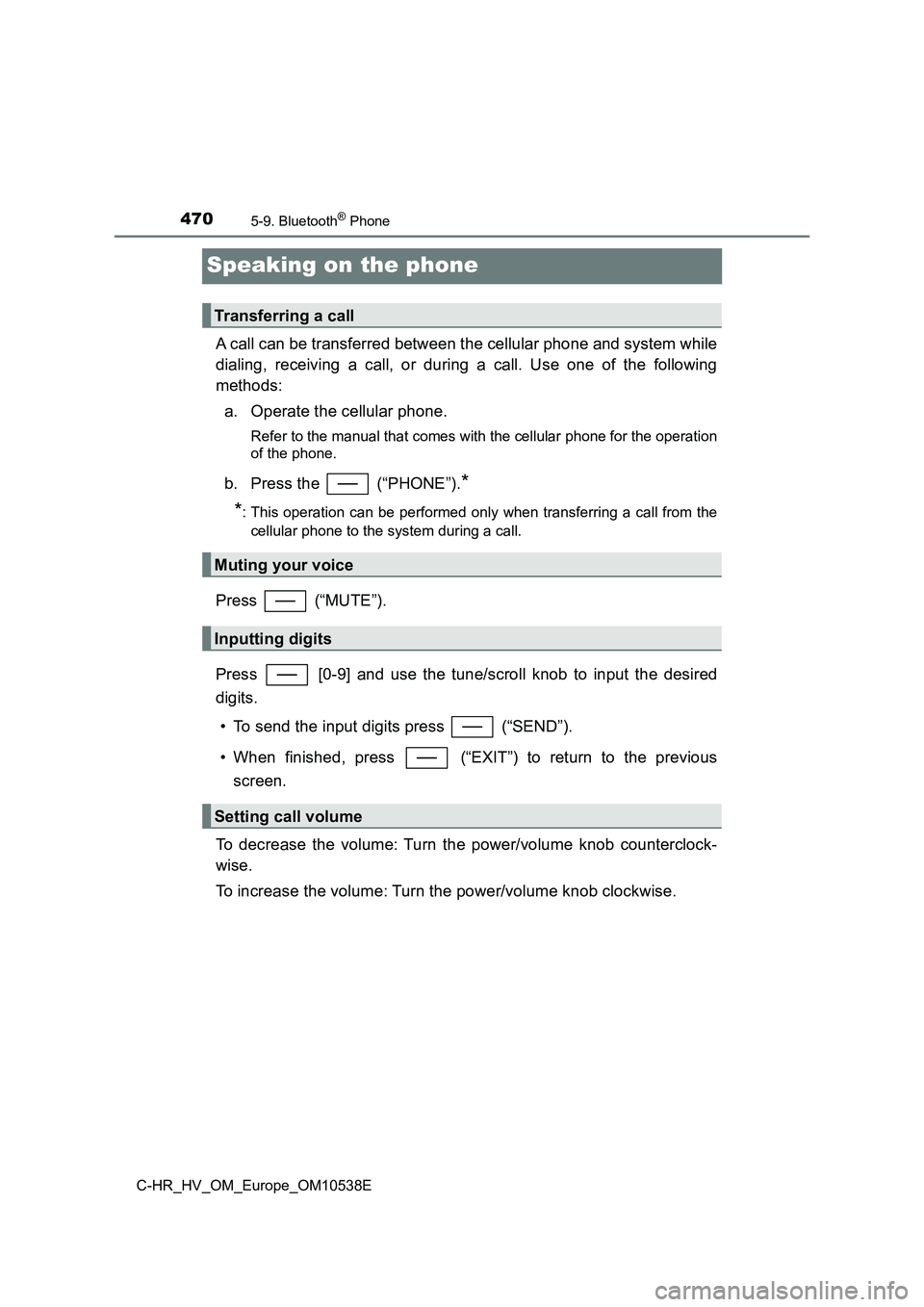
4705-9. Bluetooth® Phone
C-HR_HV_OM_Europe_OM10538E
Speaking on the phone
A call can be transferred between the cellular phone and system while
dialing, receiving a call, or during a call. Use one of the following
methods:
a. Operate the cellular phone.
Refer to the manual that comes with the cellular phone for the operation
of the phone.
b. Press the (“PHONE”).*
*: This operation can be performed only when transferring a call from the
cellular phone to the system during a call.
Press (“MUTE”).
Press [0-9] and use the tune/scroll knob to input the desired
digits.
• To send the input digits press (“SEND”).
• When finished, press (“EXIT”) to return to the previous
screen.
To decrease the volume: Turn the power/volume knob counterclock-
wise.
To increase the volume: Turn the power/volume knob clockwise.
Transferring a call
Muting your voice
Inputting digits
Setting call volume
Page 506 of 712
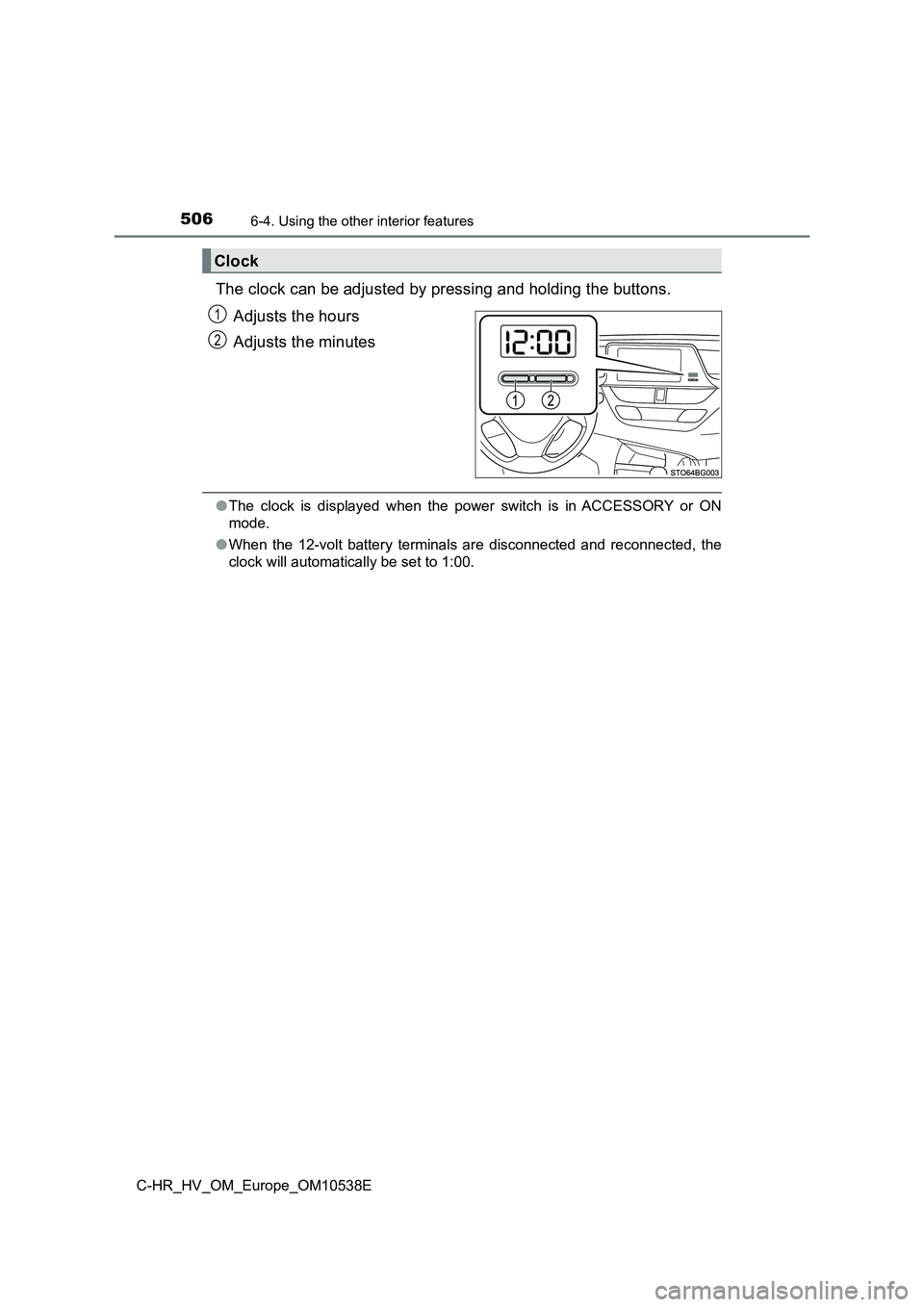
5066-4. Using the other interior features
C-HR_HV_OM_Europe_OM10538E
The clock can be adjusted by pressing and holding the buttons.
Adjusts the hours
Adjusts the minutes
● The clock is displayed when the power switch is in ACCESSORY or ON
mode.
● When the 12-volt battery terminals are disconnected and reconnected, the
clock will automatically be set to 1:00.
Clock
1
2