steering TOYOTA CAMRY 2008 XV40 / 8.G Service Manual
[x] Cancel search | Manufacturer: TOYOTA, Model Year: 2008, Model line: CAMRY, Model: TOYOTA CAMRY 2008 XV40 / 8.GPages: 476, PDF Size: 7.27 MB
Page 168 of 476
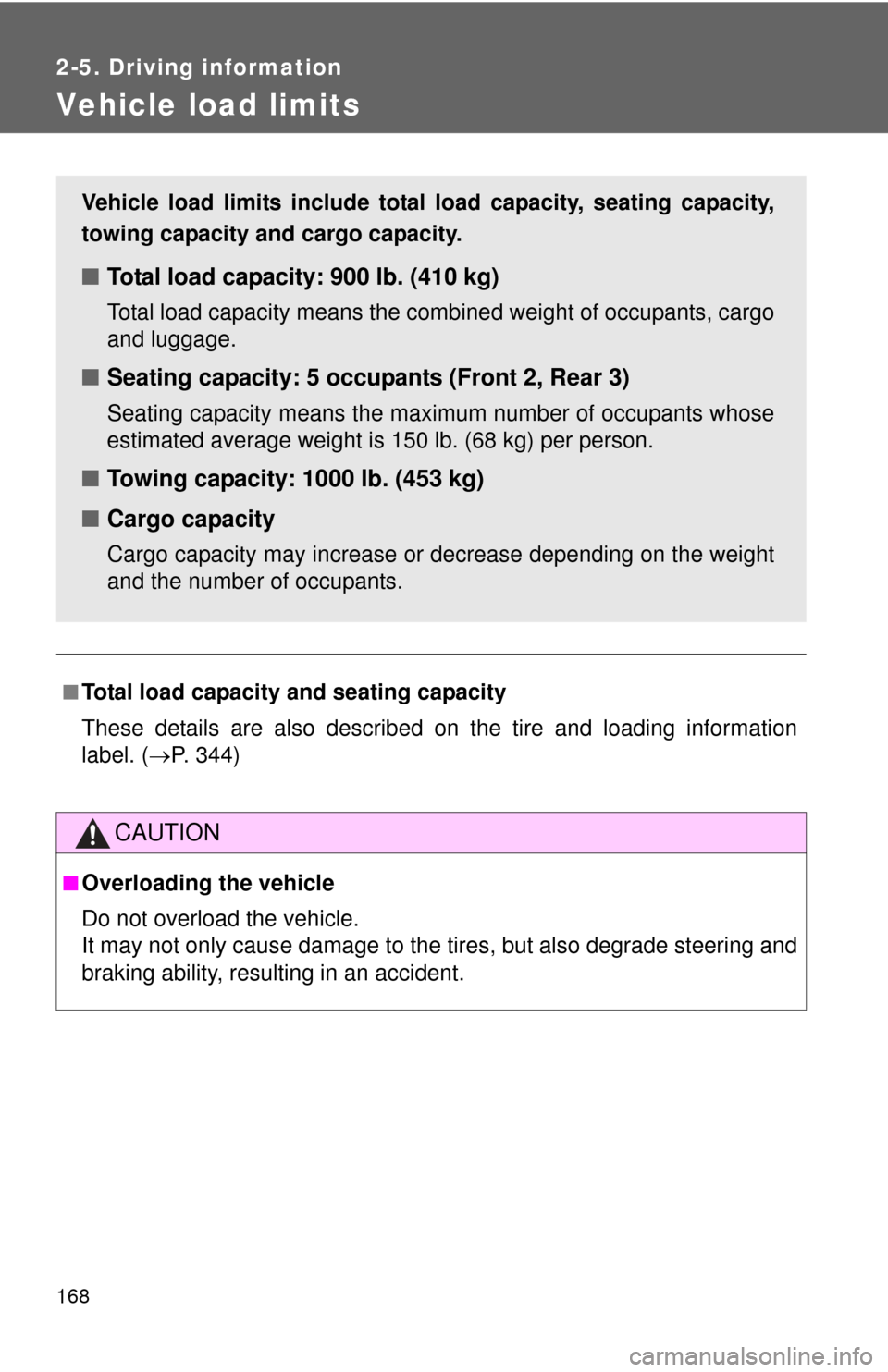
168
2-5. Driving information
Vehicle load limits
■Total load capacity and seating capacity
These details are also described on the tire and loading information
label. (P. 344)
CAUTION
■Overloading the vehicle
Do not overload the vehicle.
It may not only cause damage to the ti res, but also degrade steering and
braking ability, resulting in an accident.
Vehicle load limits include total load capacity, seating capacity,
towing capacity and cargo capacity.
■ Total load capacity: 900 lb. (410 kg)
Total load capacity means the combined weight of occupants, cargo
and luggage.
■Seating capacity: 5 occupants (Front 2, Rear 3)
Seating capacity means the maxi mum number of occupants whose
estimated average weight is 150 lb. (68 kg) per person.
■ Towing capacity: 1000 lb. (453 kg)
■ Cargo capacity
Cargo capacity may increase or decrease depending on the weight
and the number of occupants.
Page 178 of 476
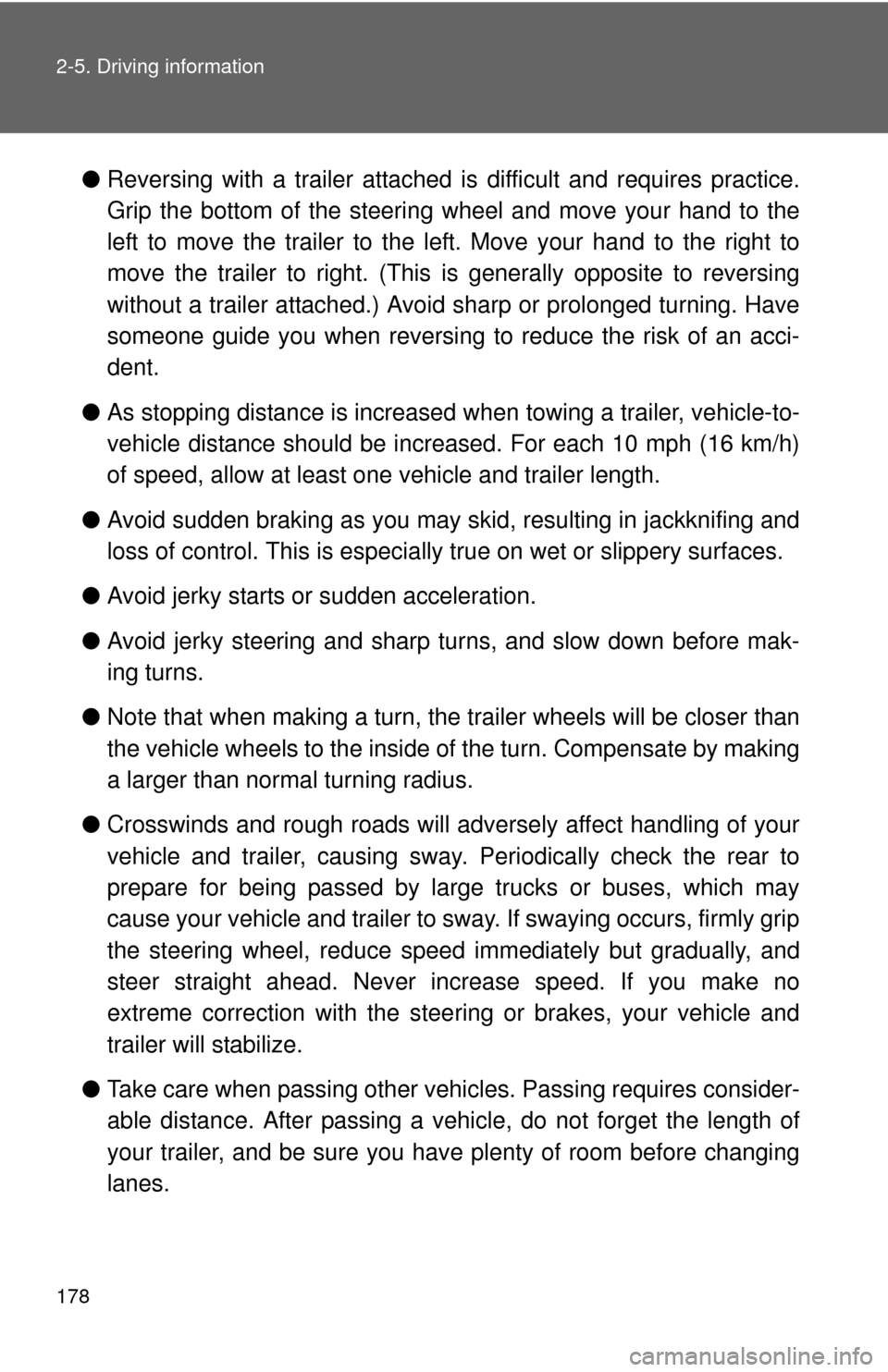
178 2-5. Driving information
●Reversing with a trailer attached is difficult and requires practice.
Grip the bottom of the steering wheel and move your hand to the
left to move the trailer to the left. Move your hand to the right to
move the trailer to right. (This is generally opposite to reversing
without a trailer attached.) Avoid sharp or prolonged turning. Have
someone guide you when reversing to reduce the risk of an acci-
dent.
● As stopping distance is increased when towing a trailer, vehicle-to-
vehicle distance should be increased. For each 10 mph (16 km/h)
of speed, allow at least o ne vehicle and trailer length.
● Avoid sudden braking as you may skid, resulting in jackknifing and
loss of control. This is especiall y true on wet or slippery surfaces.
● Avoid jerky starts or sudden acceleration.
● Avoid jerky steering and sharp turns, and slow down before mak-
ing turns.
● Note that when making a turn, th e trailer wheels will be closer than
the vehicle wheels to the inside of the turn. Compensate by making
a larger than normal turning radius.
● Crosswinds and rough roads will adversely affect handling of your
vehicle and trailer, causing sway . Periodically check the rear to
prepare for being passed by large trucks or buses, which may
cause your vehicle and trailer to sway. If swaying occurs, firmly grip
the steering wheel, reduce speed immediately but gradually, and
steer straight ahead. Never increase speed. If you make no
extreme correction with the stee ring or brakes, your vehicle and
trailer will stabilize.
● Take care when passing other v ehicles. Passing requires consider-
able distance. After passing a vehi cle, do not forget the length of
your trailer, and be sure you hav e plenty of room before changing
lanes.
Page 183 of 476
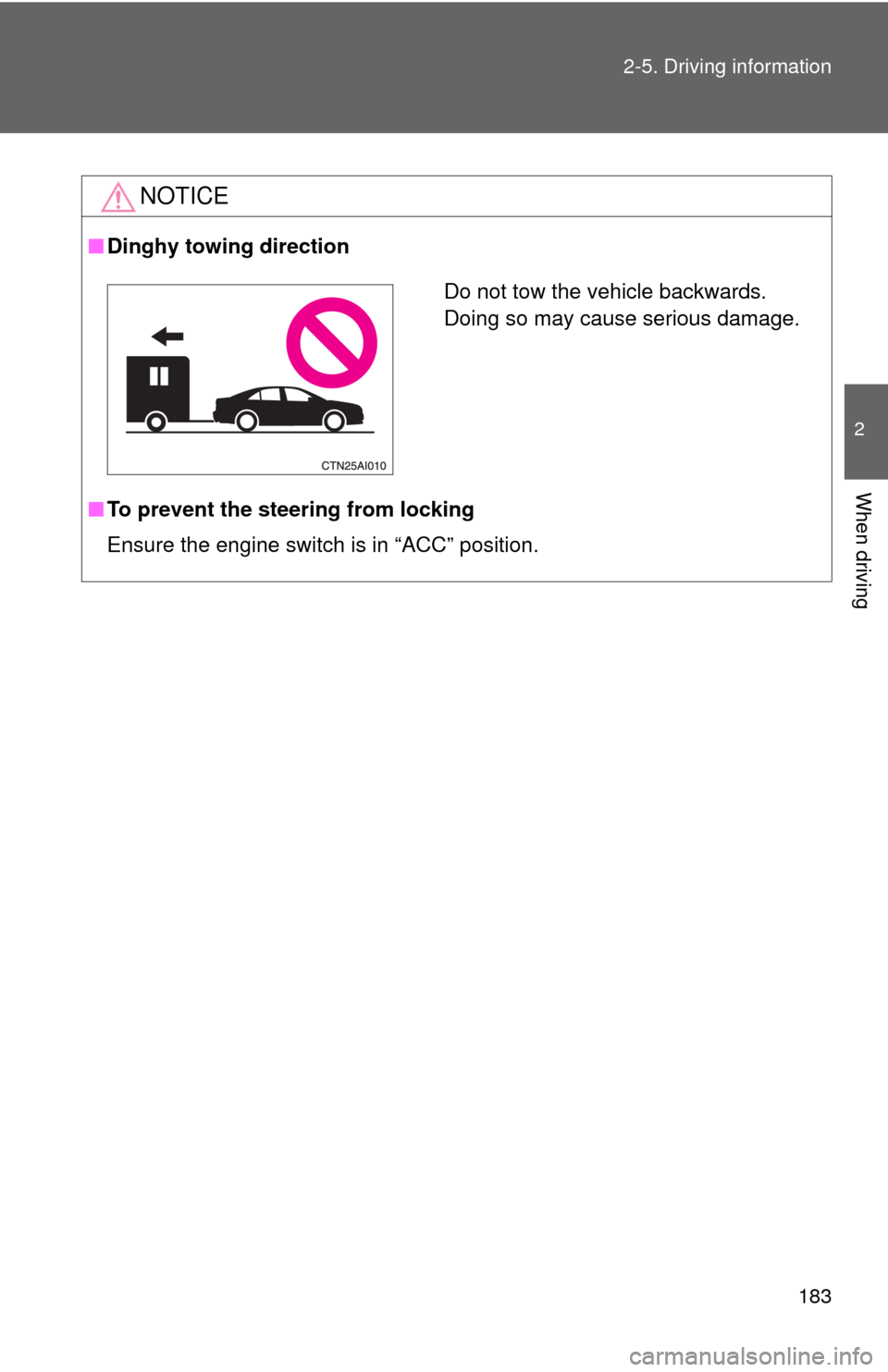
183
2-5. Driving information
2
When driving
NOTICE
■
Dinghy towing direction
■ To prevent the steering from locking
Ensure the engine switch is in “ACC” position.
Do not tow the vehicle backwards.
Doing so may cause serious damage.
Page 184 of 476
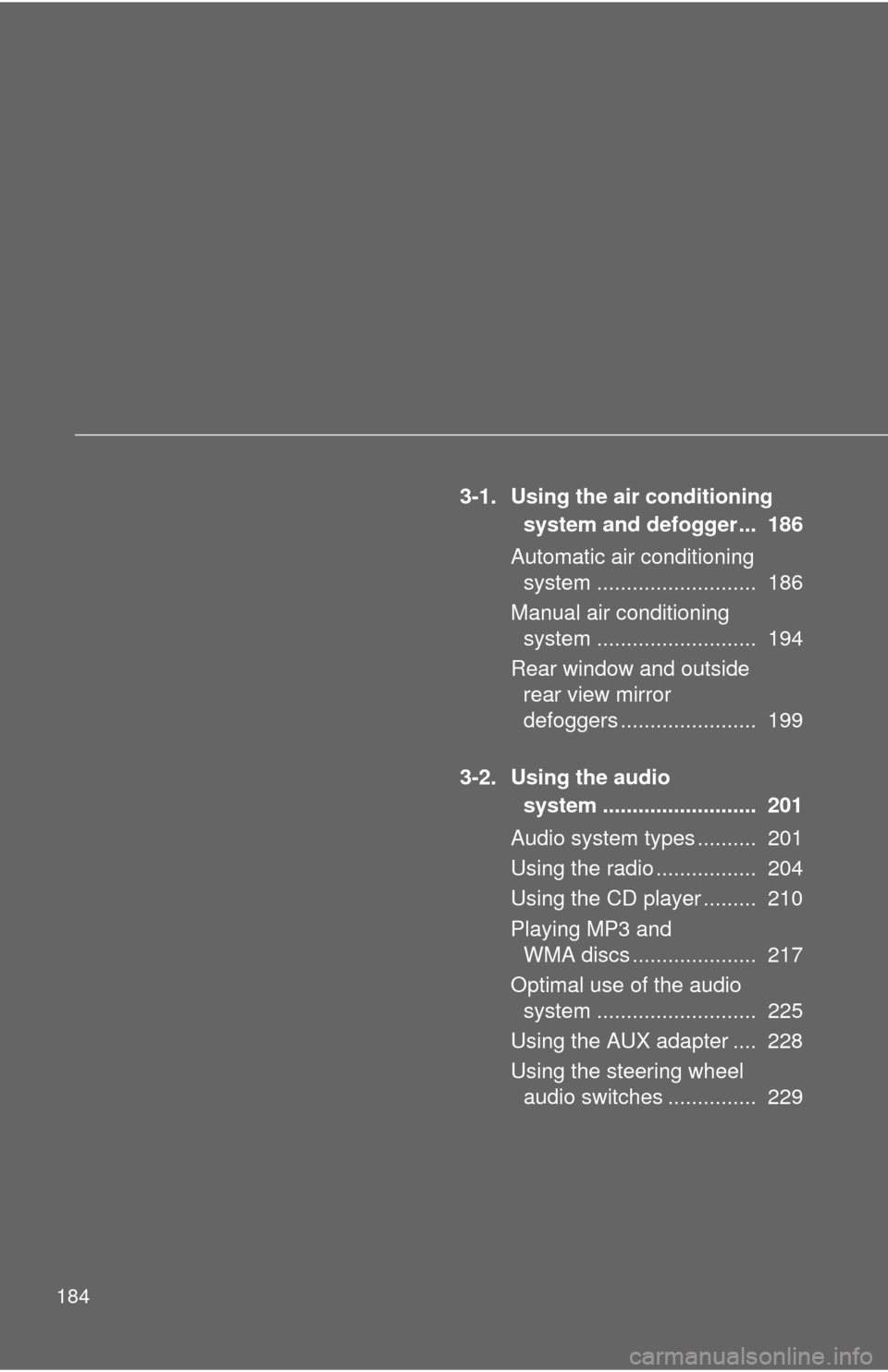
184
3-1. Using the air conditioning system and defogger ... 186
Automatic air conditioning system ........................... 186
Manual air conditioning system ........................... 194
Rear window and outside rear view mirror
defoggers ....................... 199
3-2. Using the audio system .......................... 201
Audio system types .......... 201
Using the radio ................. 204
Using the CD player ......... 210
Playing MP3 and WMA discs ..................... 217
Optimal use of the audio system ........................... 225
Using the AUX adapter .... 228
Using the steering wheel audio switches ............... 229
Page 191 of 476
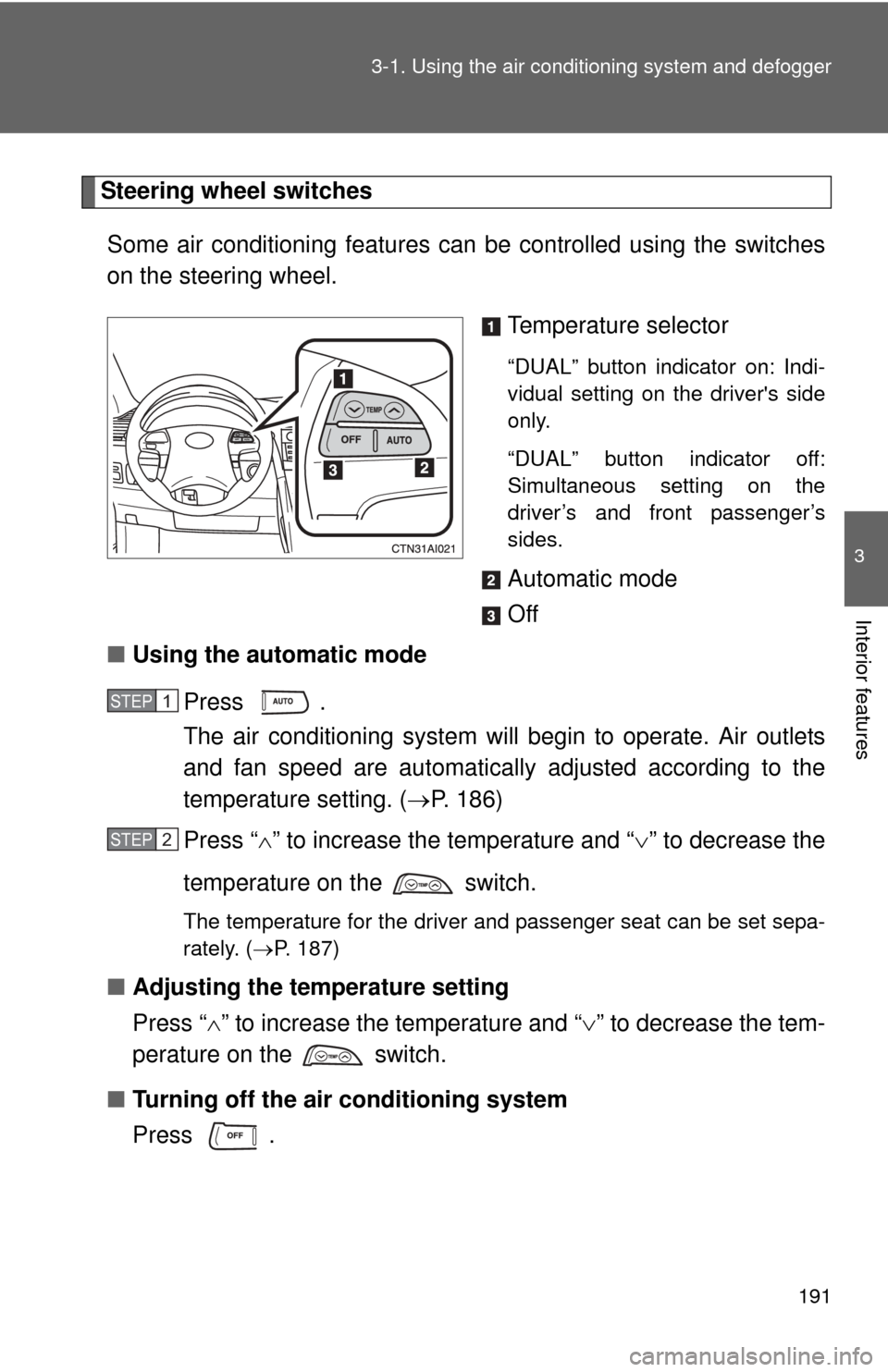
191
3-1. Using the air conditioning system
and defogger
3
Interior features
Steering wheel switches
Some air conditioning features ca n be controlled using the switches
on the steering wheel.
Temperature selector
“DUAL” button indicator on: Indi-
vidual setting on the driver's side
only.
“DUAL” button indicator off:
Simultaneous setting on the
driver’s and front passenger’s
sides.
Automatic mode
Off
■ Using the automatic mode
Press .
The air conditioning system will begin to operate. Air outlets
and fan speed are automatically adjusted according to the
temperature setting. ( P. 186)
Press “ ” to increase the temperature and “ ” to decrease the
temperature on the switch.
The temperature for the driver and passenger seat can be set sepa-
rately. ( P. 187)
■Adjusting the temperature setting
Press “ ” to increase the temperature and “ ” to decrease the tem-
perature on the switch.
■ Turning off the air conditioning system
Press .
STEP1
STEP2
Page 202 of 476
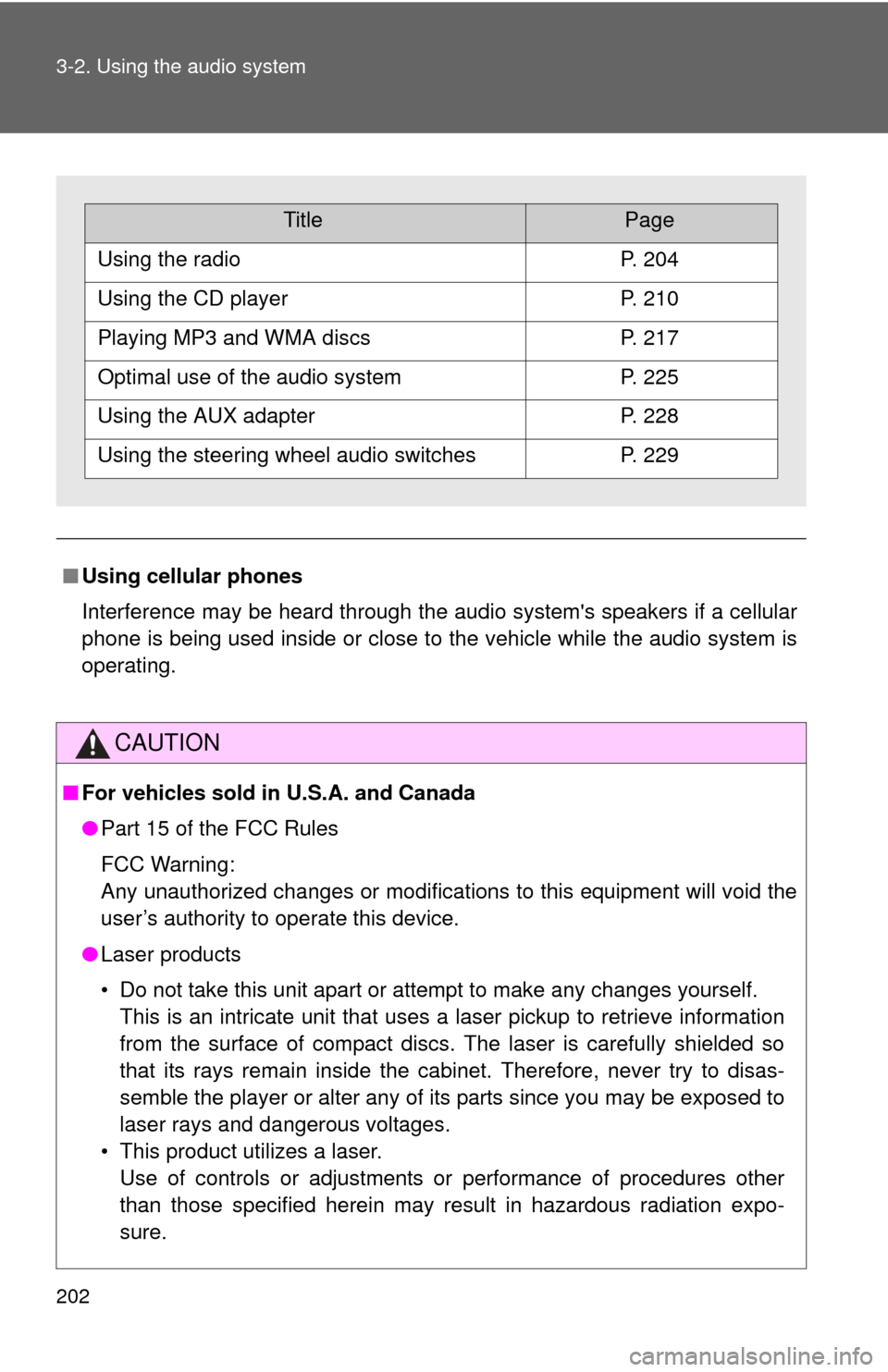
202 3-2. Using the audio system
■Using cellular phones
Interference may be heard through the audio system's speakers if a cellular
phone is being used inside or close to the vehicle while the audio syste\
m is
operating.
CAUTION
■For vehicles sold in U.S.A. and Canada
●Part 15 of the FCC Rules
FCC Warning:
Any unauthorized changes or modifications to this equipment will void the
user’s authority to operate this device.
● Laser products
• Do not take this unit apart or attempt to make any changes yourself.
This is an intricate unit that uses a laser pickup to retrieve information
from the surface of compact discs. The laser is carefully shielded so
that its rays remain inside the cabinet. Therefore, never try to disas-
semble the player or alter any of its parts since you may be exposed to
laser rays and dangerous voltages.
• This product utilizes a laser. Use of controls or adjustments or performance of procedures other
than those specified herein may result in hazardous radiation expo-
sure.
TitlePage
Using the radioP. 204
Using the CD playerP. 210
Playing MP3 and WMA discsP. 217
Optimal use of the audio systemP. 225
Using the AUX adapterP. 228
Using the steering wheel audio switchesP. 229
Page 229 of 476
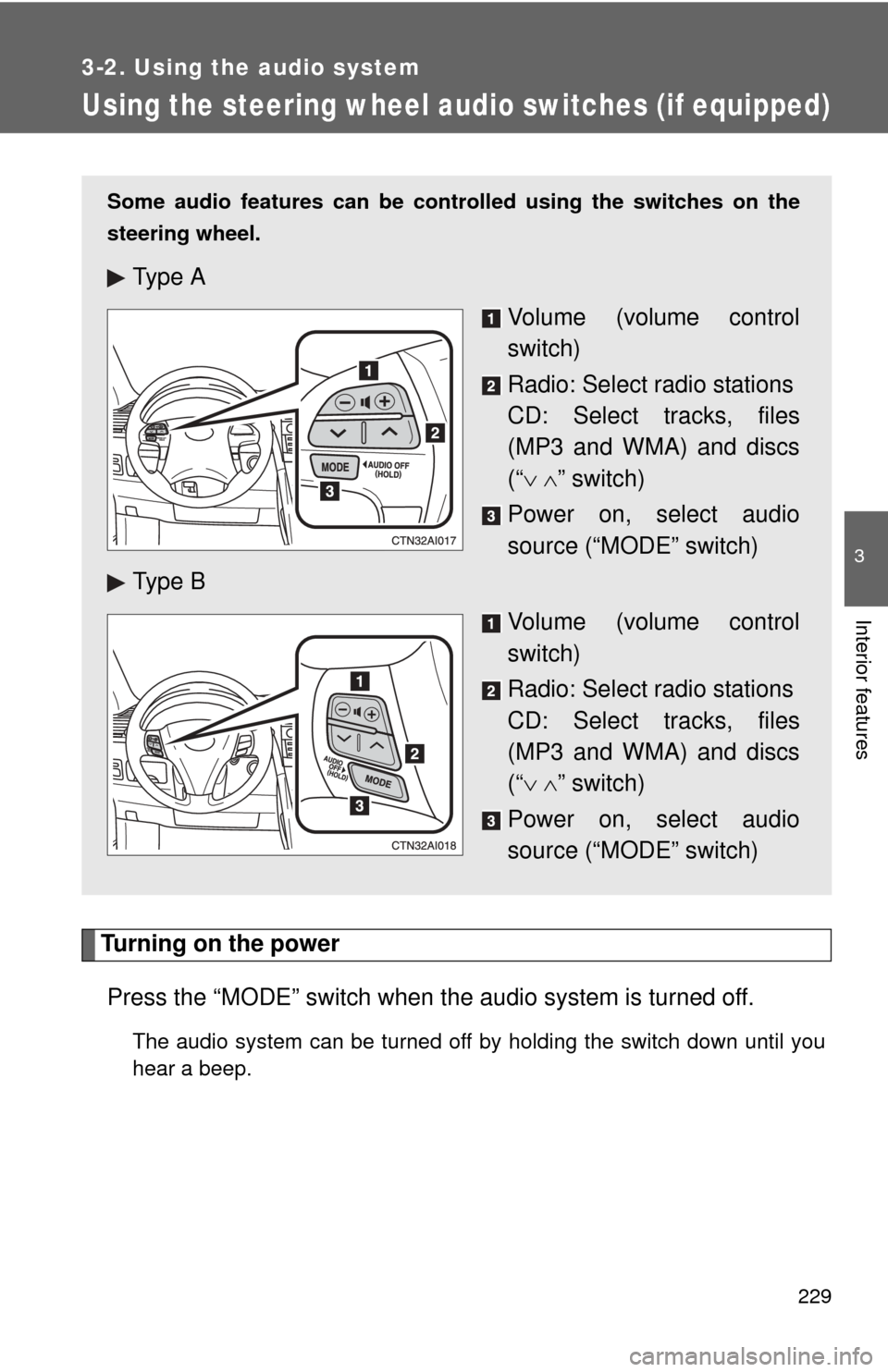
229
3-2. Using the audio system
3
Interior features
Using the steering wheel audio switches (if equipped)
Turning on the powerPress the “MODE” switch when th e audio system is turned off.
The audio system can be turned off by holding the switch down until you
hear a beep.
Some audio features can be cont rolled using the switches on the
steering wheel.
Ty p e A
Volume (volume control
switch)
Radio: Select radio stations
CD: Select tracks, files
(MP3 and WMA) and discs
(“ ” switch)
Power on, select audio
source (“MODE” switch)
Ty p e B
Volume (volume control
switch)
Radio: Select radio stations
CD: Select tracks, files
(MP3 and WMA) and discs
(“ ” switch)
Power on, select audio
source (“MODE” switch)
Page 231 of 476
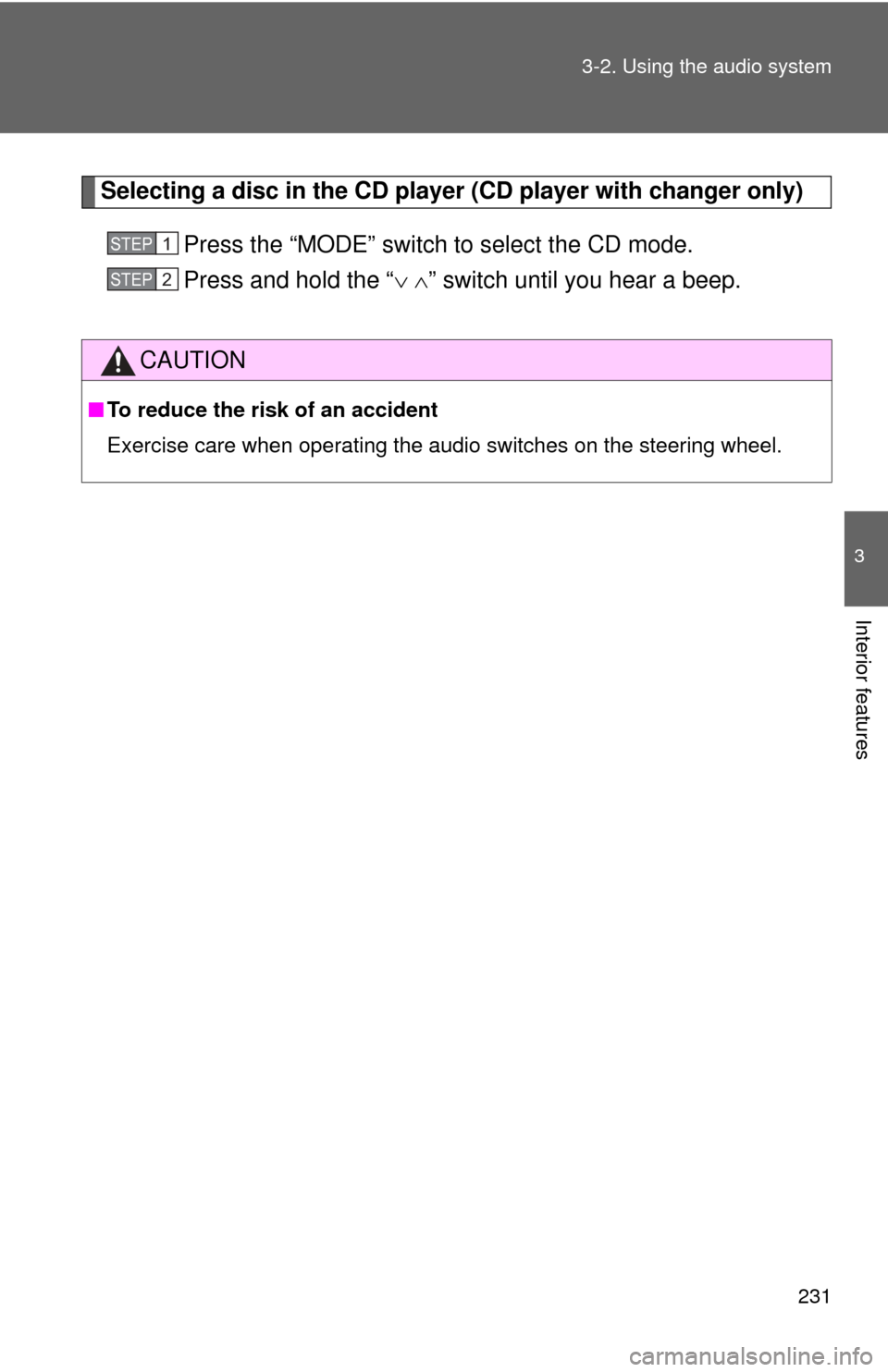
231
3-2. Using the audio system
3
Interior features
Selecting a disc in the CD player (CD player with changer only)
Press the “MODE” switch to select the CD mode.
Press and hold the “ ” switch until you hear a beep.
CAUTION
■To reduce the risk of an accident
Exercise care when operating the audio switches on the steering wheel.
STEP1
STEP2
Page 236 of 476
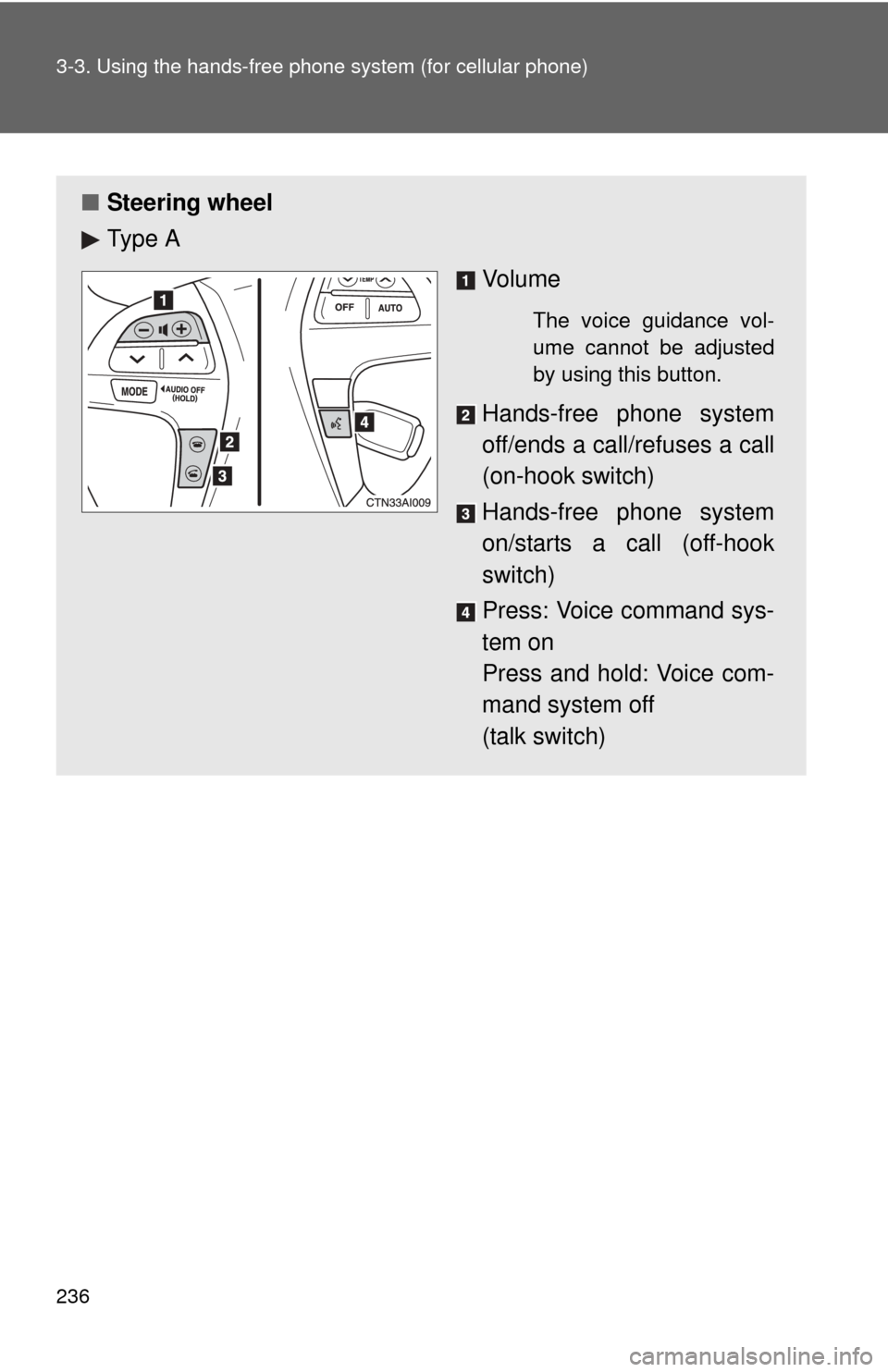
236 3-3. Using the hands-free phone system (for cellular phone)
■Steering wheel
Ty p e A
Vo l u m e
The voice guidance vol-
ume cannot be adjusted
by using this button.
Hands-free phone system
off/ends a call/refuses a call
(on-hook switch)
Hands-free phone system
on/starts a call (off-hook
switch)
Press: Voice command sys-
tem on
Press and hold: Voice com-
mand system off
(talk switch)
Page 305 of 476
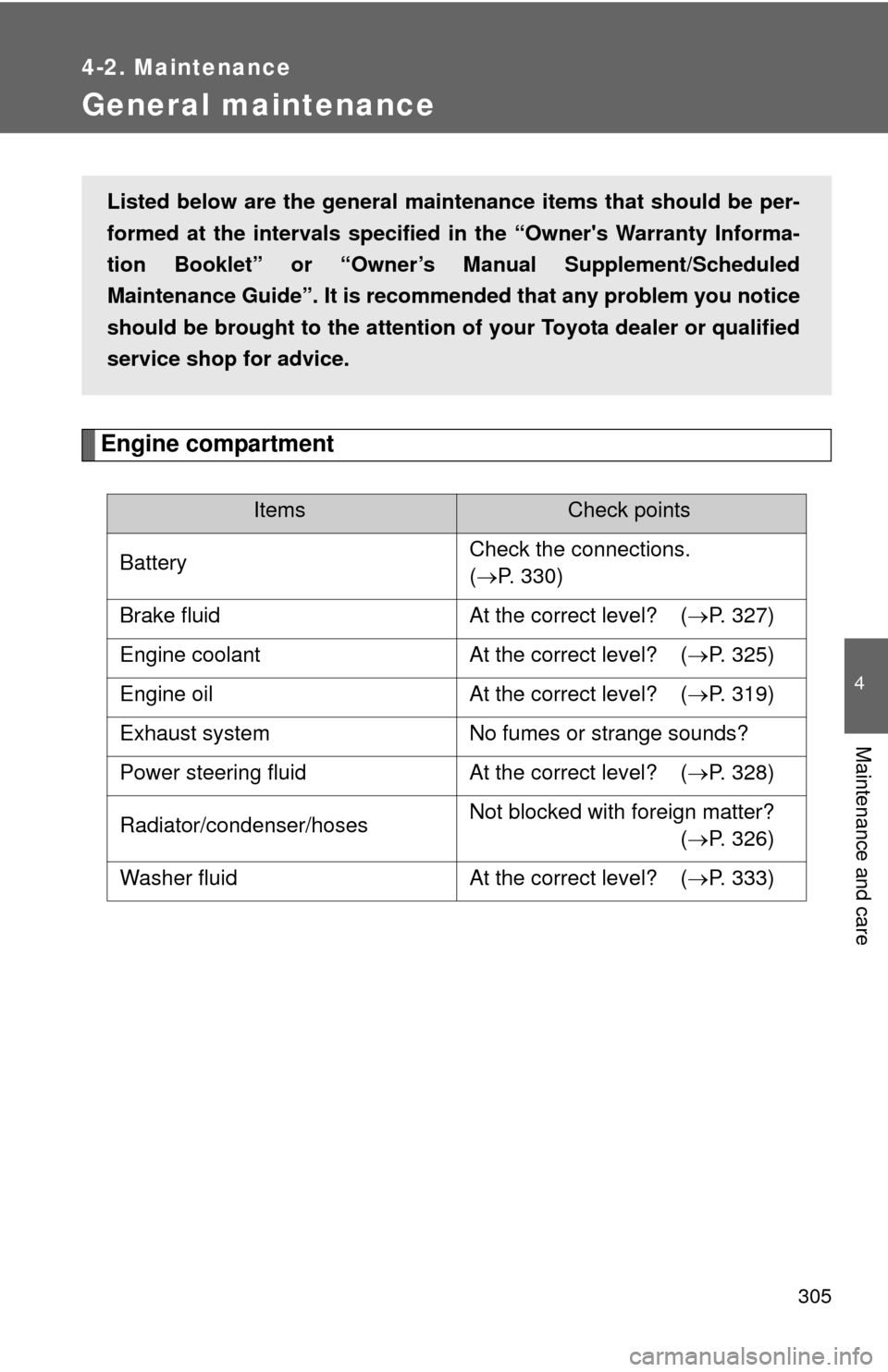
305
4-2. Maintenance
4
Maintenance and care
General maintenance
Engine compartment
ItemsCheck points
Battery Check the connections.
(
P. 330)
Brake fluid At the correct level? ( P. 327)
Engine coolant At the correct level? ( P. 325)
Engine oil At the correct level? ( P. 319)
Exhaust system No fumes or strange sounds?
Power steering fluid At the correct level? ( P. 328)
Radiator/condenser/hoses Not blocked with foreign matter?
(
P. 326)
Washer fluid At the correct level? ( P. 333)
Listed below are the general maintenance items that should be per-
formed at the intervals specified in the “Owner's Warranty Informa-
tion Booklet” or “Owner’s Manual Supplement/Scheduled
Maintenance Guide”. It is recomme nded that any problem you notice
should be brought to the attention of your Toyota dealer or qualified
service shop for advice.