fuse TOYOTA CAMRY 2013 XV50 / 9.G Navigation Manual
[x] Cancel search | Manufacturer: TOYOTA, Model Year: 2013, Model line: CAMRY, Model: TOYOTA CAMRY 2013 XV50 / 9.GPages: 336, PDF Size: 7.37 MB
Page 138 of 336
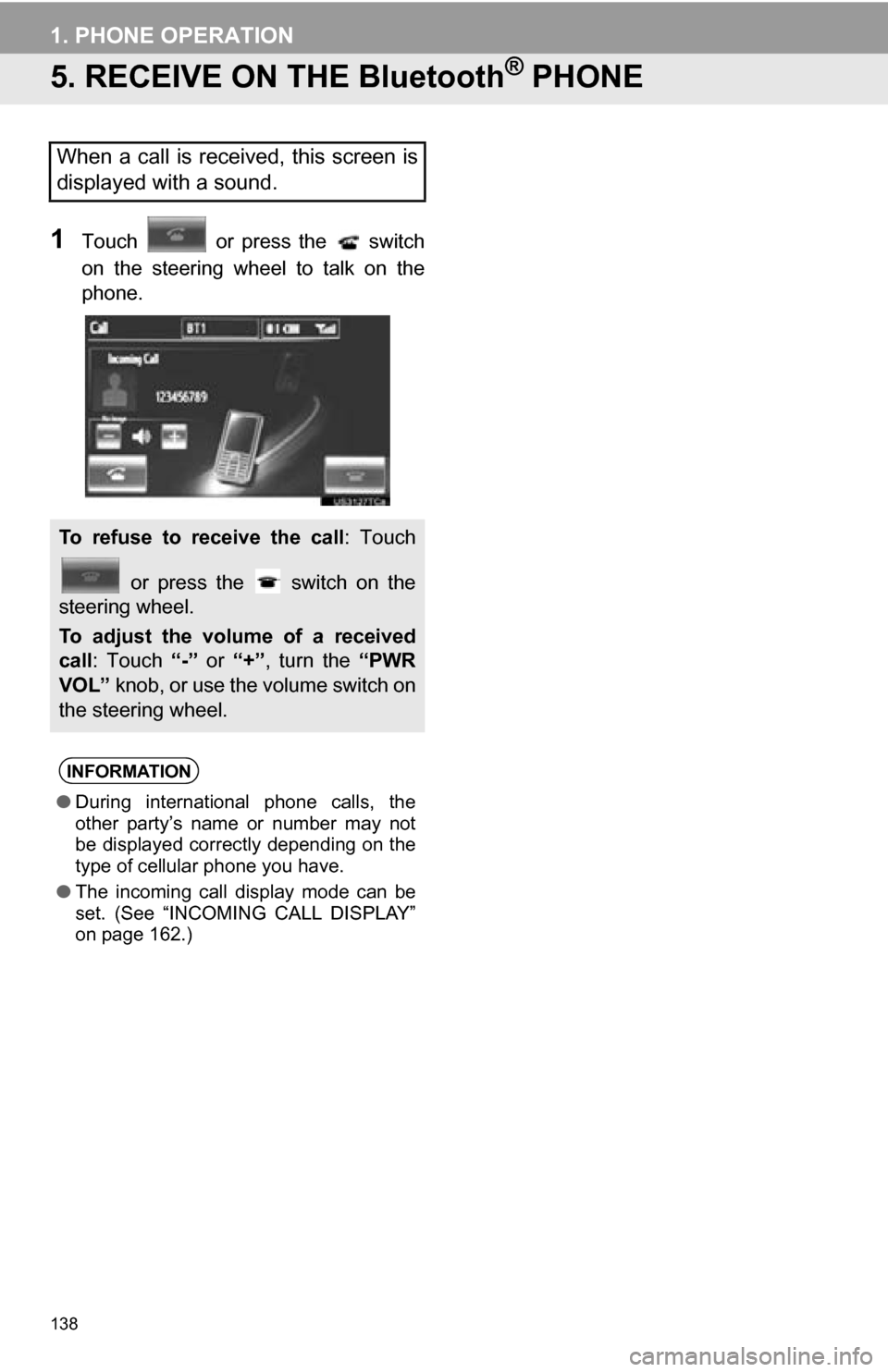
138
1. PHONE OPERATION
5. RECEIVE ON THE Bluetooth® PHONE
1Touch or press the switch
on the steering wheel to talk on the
phone.
When a call is received, this screen is
displayed with a sound.
To refuse to receive the call: Touch
or press the switch on the
steering wheel.
To adjust the volume of a received
call : Touch “-” or “+”, turn the “PWR
VOL” knob, or use the volume switch on
the steering wheel.
INFORMATION
● During international phone calls, the
other party’s name or number may not
be displayed correctly depending on the
type of cellular phone you have.
● The incoming call display mode can be
set. (See “INCOMING CALL DISPLAY”
on page 162.)
Page 141 of 336
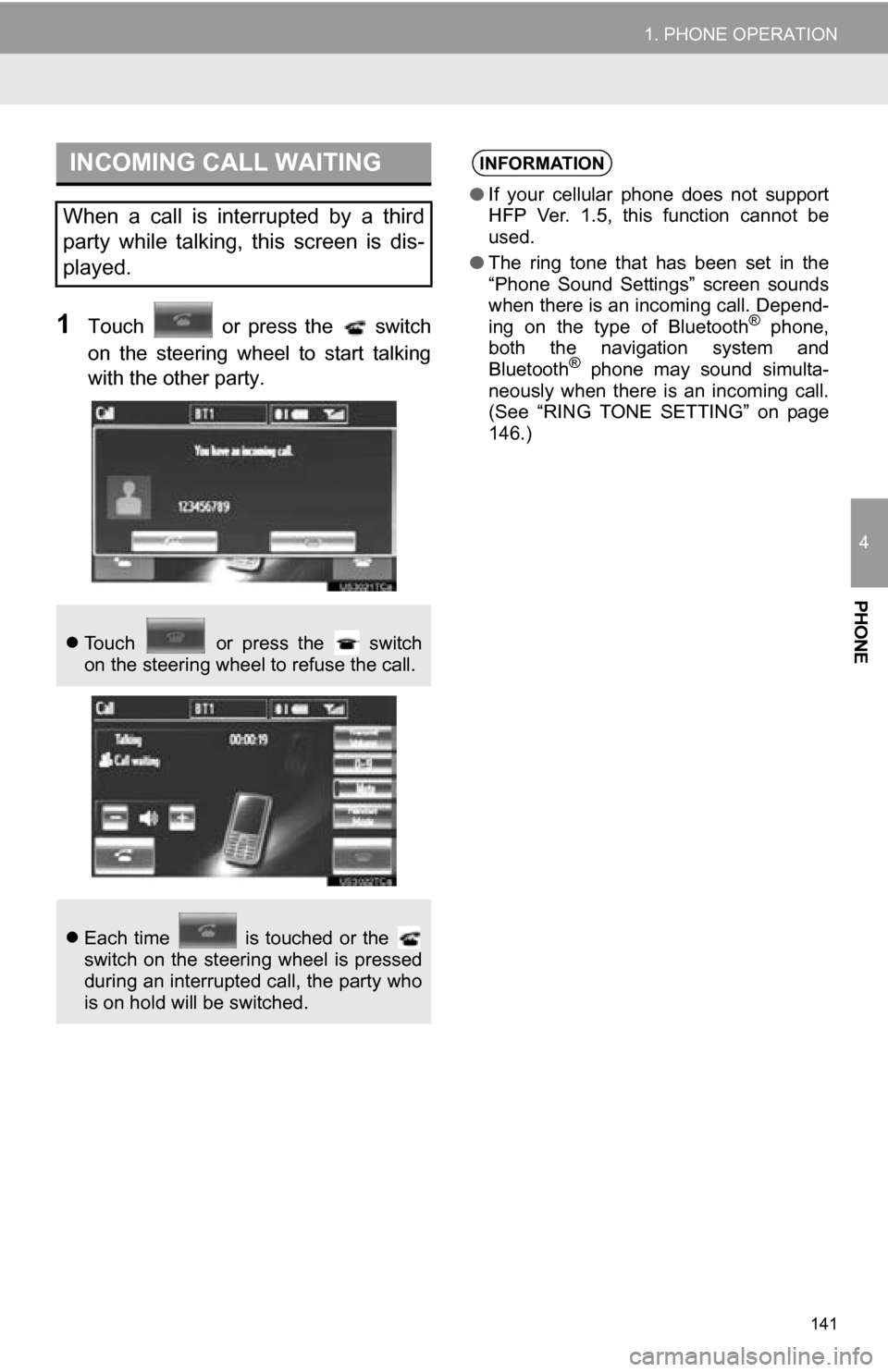
141
1. PHONE OPERATION
4
PHONE
1Touch or press the switch
on the steering wheel to start talking
with the other party.
INCOMING CALL WAITING
When a call is interrupted by a third
party while talking, this screen is dis-
played.
Touch or press the switch
on the steering wheel to refuse the call.
Each time is touched or the
switch on the steering wheel is pressed
during an interrupted call, the party who
is on hold will be switched.
INFORMATION
● If your cellular phone does not support
HFP Ver. 1.5, this function cannot be
used.
● The ring tone that has been set in the
“Phone Sound Settings” screen sounds
when there is an incoming call. Depend-
ing on the type of Bluetooth
® phone,
both the navigation system and
Bluetooth
® phone may sound simulta-
neously when there is an incoming call.
(See “RING TONE SETTING” on page
146.)
Page 313 of 336
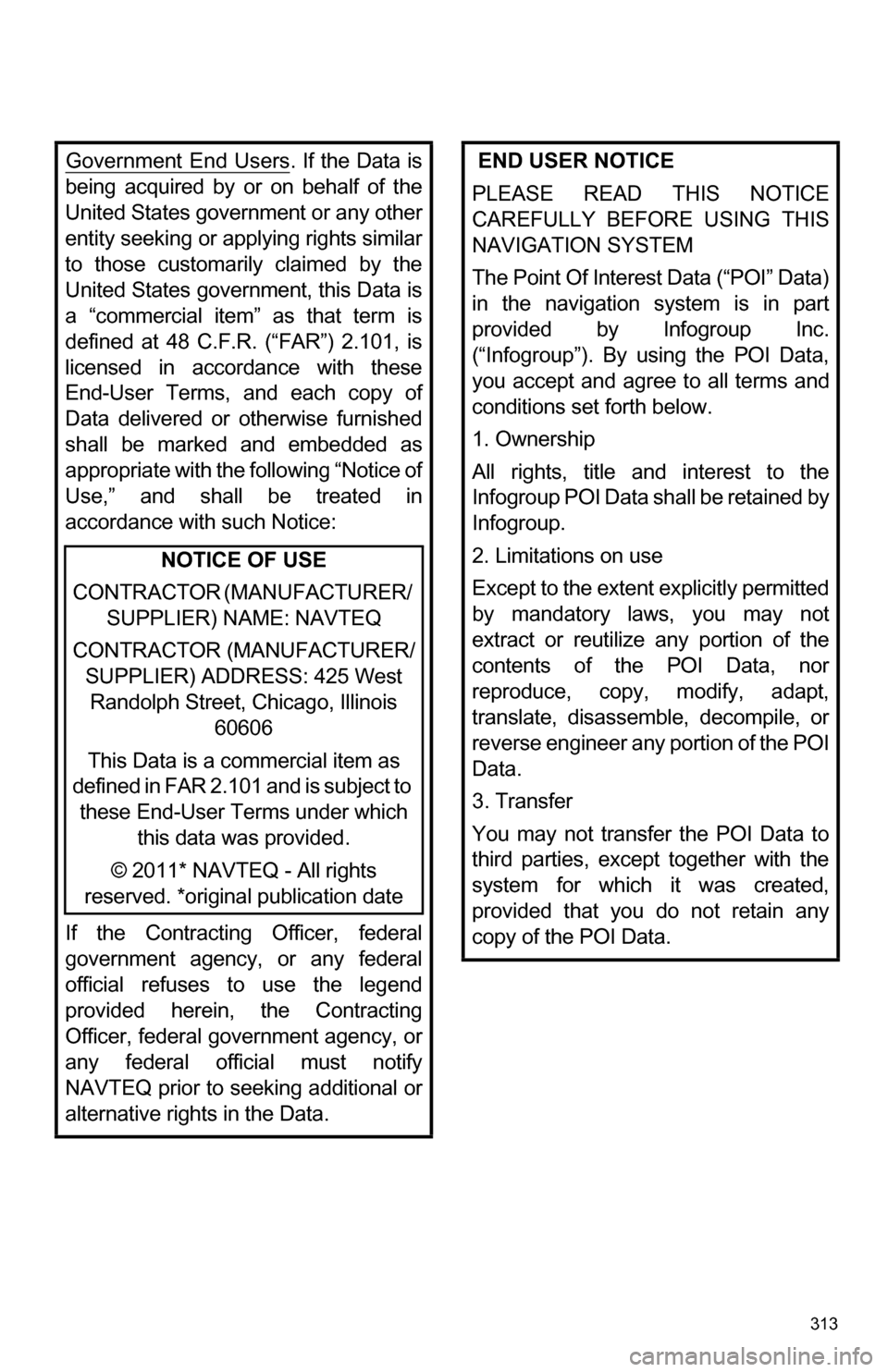
313
Government End Users. If the Data is
being acquired by or on behalf of the
United States government or any other
entity seeking or applying rights similar
to those customarily claimed by the
United States government, this Data is
a “commercial item” as that term is
defined at 48 C.F.R. (“FAR”) 2.101, is
licensed in accordance with these
End-User Terms, and each copy of
Data delivered or otherwise furnished
shall be marked and embedded as
appropriate with the following “Notice of
Use,” and shall be treated in
accordance with such Notice:
If the Contracting Officer, federal
government agency, or any federal
official refuses to use the legend
provided herein, the Contracting
Officer, federal government agency, or
any federal official must notify
NAVTEQ prior to seeking additional or
alternative rights in the Data.
NOTICE OF USE
CONTRACTOR (MANUFACTURER/ SUPPLIER) NAME: NAVTEQ
CONTRACTOR (MANUFACTURER/ SUPPLIER) ADDRESS: 425 West Randolph Street, Chicago, Illinois 60606
This Data is a commercial item as
defined in FAR 2.101 and is subject to these End-User Terms under which
this data was provided.
© 2011* NAVTEQ - All rights
reserved. *original publication date
END USER NOTICE
PLEASE READ THIS NOTICE
CAREFULLY BEFORE USING THIS
NAVIGATION SYSTEM
The Point Of Interest Data (“POI” Data)
in the navigation system is in part
provided by Infogroup Inc.
(“Infogroup”). By using the POI Data,
you accept and agree to all terms and
conditions set forth below.
1. Ownership
All rights, title and interest to the
Infogroup POI Data shall be retained by
Infogroup.
2. Limitations on use
Except to the extent explicitly permitted
by mandatory laws, you may not
extract or reutilize any portion of the
contents of the POI Data, nor
reproduce, copy, modify, adapt,
translate, disassemble, decompile, or
reverse engineer any portion of the POI
Data.
3. Transfer
You may not transfer the POI Data to
third parties, except together with the
system for which it was created,
provided that you do not retain any
copy of the POI Data.