Brake system TOYOTA CAMRY 2014 XV50 / 9.G Owner's Manual
[x] Cancel search | Manufacturer: TOYOTA, Model Year: 2014, Model line: CAMRY, Model: TOYOTA CAMRY 2014 XV50 / 9.GPages: 620, PDF Size: 7.47 MB
Page 206 of 620
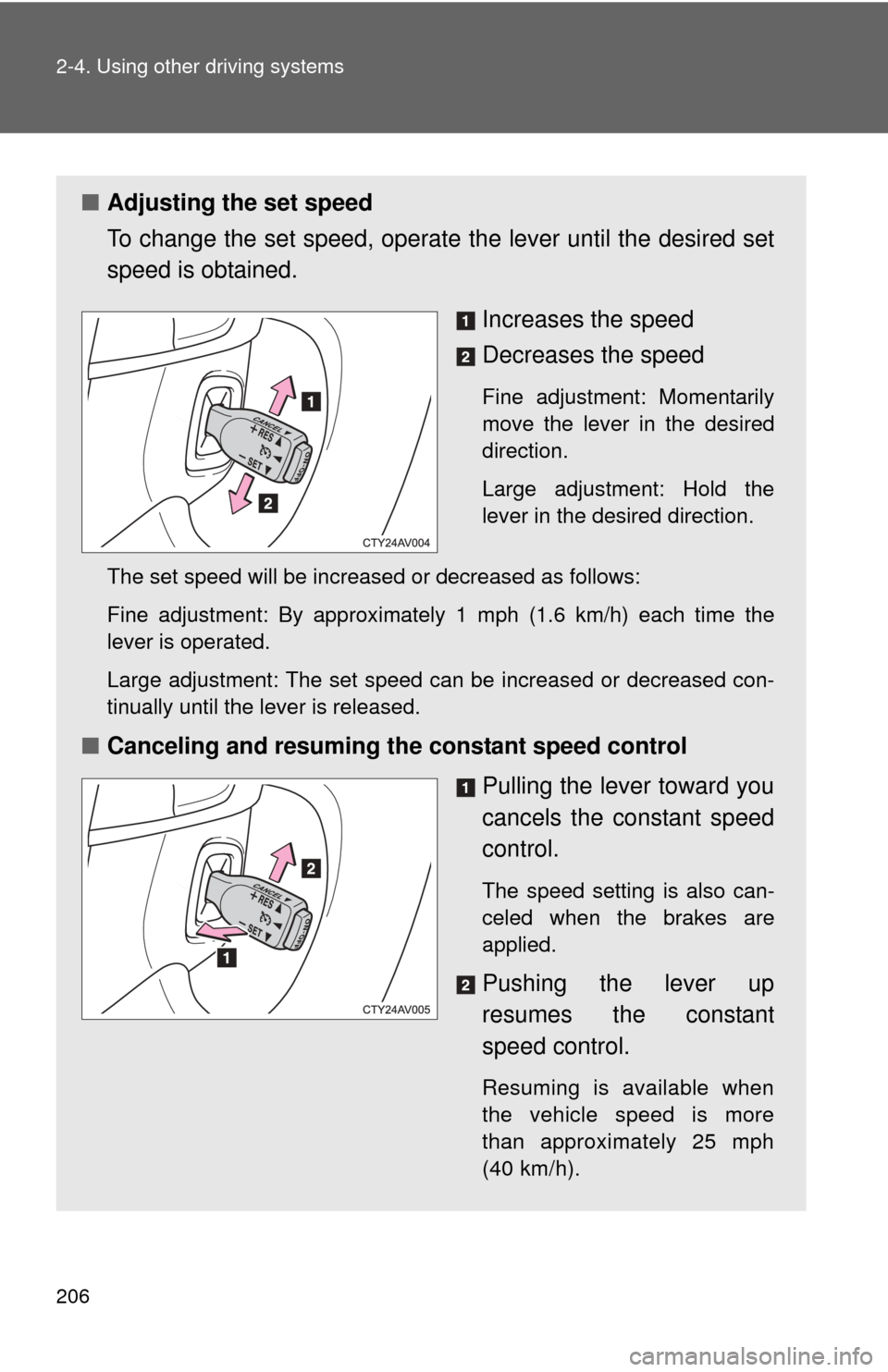
206 2-4. Using other driving systems
■Adjusting the set speed
To change the set speed, operate the lever until the desired set
speed is obtained.
Increases the speed
Decreases the speed
Fine adjustment: Momentarily
move the lever in the desired
direction.
Large adjustment: Hold the
lever in the desired direction.
The set speed will be increased or decreased as follows:
Fine adjustment: By approximately 1 mph (1.6 km/h) each time the
lever is operated.
Large adjustment: The set speed can be increased or decreased con-
tinually until the lever is released.
■ Canceling and resuming the constant speed control
Pulling the lever toward you
cancels the constant speed
control.
The speed setting is also can-
celed when the brakes are
applied.
Pushing the lever up
resumes the constant
speed control.
Resuming is available when
the vehicle speed is more
than approximately 25 mph
(40 km/h).
Page 209 of 620
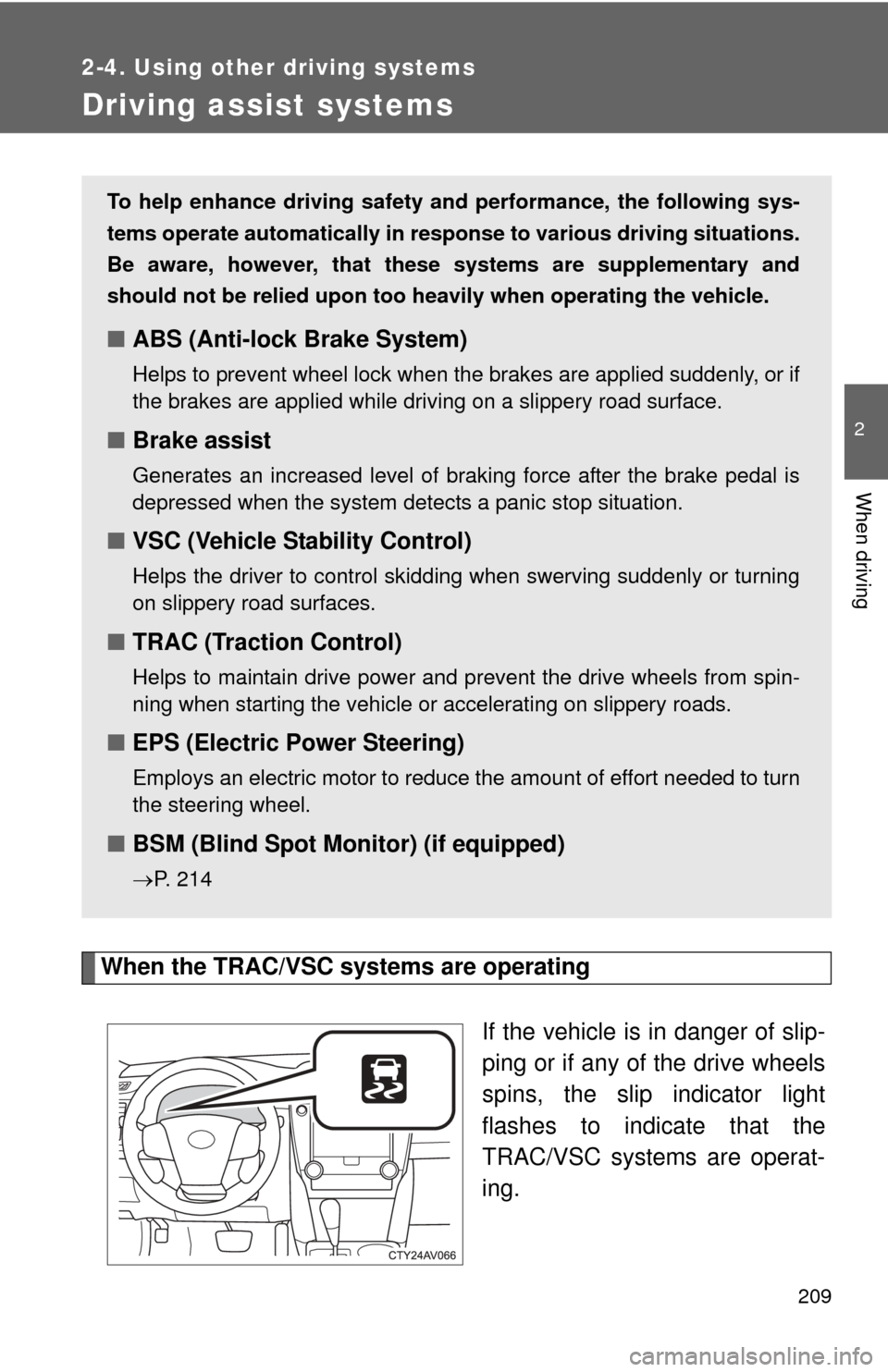
209
2-4. Using other driving systems
2
When driving
Driving assist systems
When the TRAC/VSC systems are operatingIf the vehicle is in danger of slip-
ping or if any of the drive wheels
spins, the slip indicator light
flashes to indicate that the
TRAC/VSC systems are operat-
ing.
To help enhance driving safety and performance, the following sys-
tems operate automatically in res ponse to various driving situations.
Be aware, however, that these systems are supplementary and
should not be relied upon too heavi ly when operating the vehicle.
■ABS (Anti-lock Brake System)
Helps to prevent wheel lock when the brakes are applied suddenly, or if
the brakes are applied while driving on a slippery road surface.
■Brake assist
Generates an increased level of braking force after the brake pedal is
depressed when the system detects a panic stop situation.
■VSC (Vehicle Stability Control)
Helps the driver to control skidding when swerving suddenly or turning
on slippery road surfaces.
■TRAC (Traction Control)
Helps to maintain drive power and prevent the drive wheels from spin-
ning when starting the vehicle or accelerating on slippery roads.
■EPS (Electric Power Steering)
Employs an electric motor to reduce the amount of effort needed to turn
the steering wheel.
■BSM (Blind Spot Monitor) (if equipped)
P. 214
Page 211 of 620
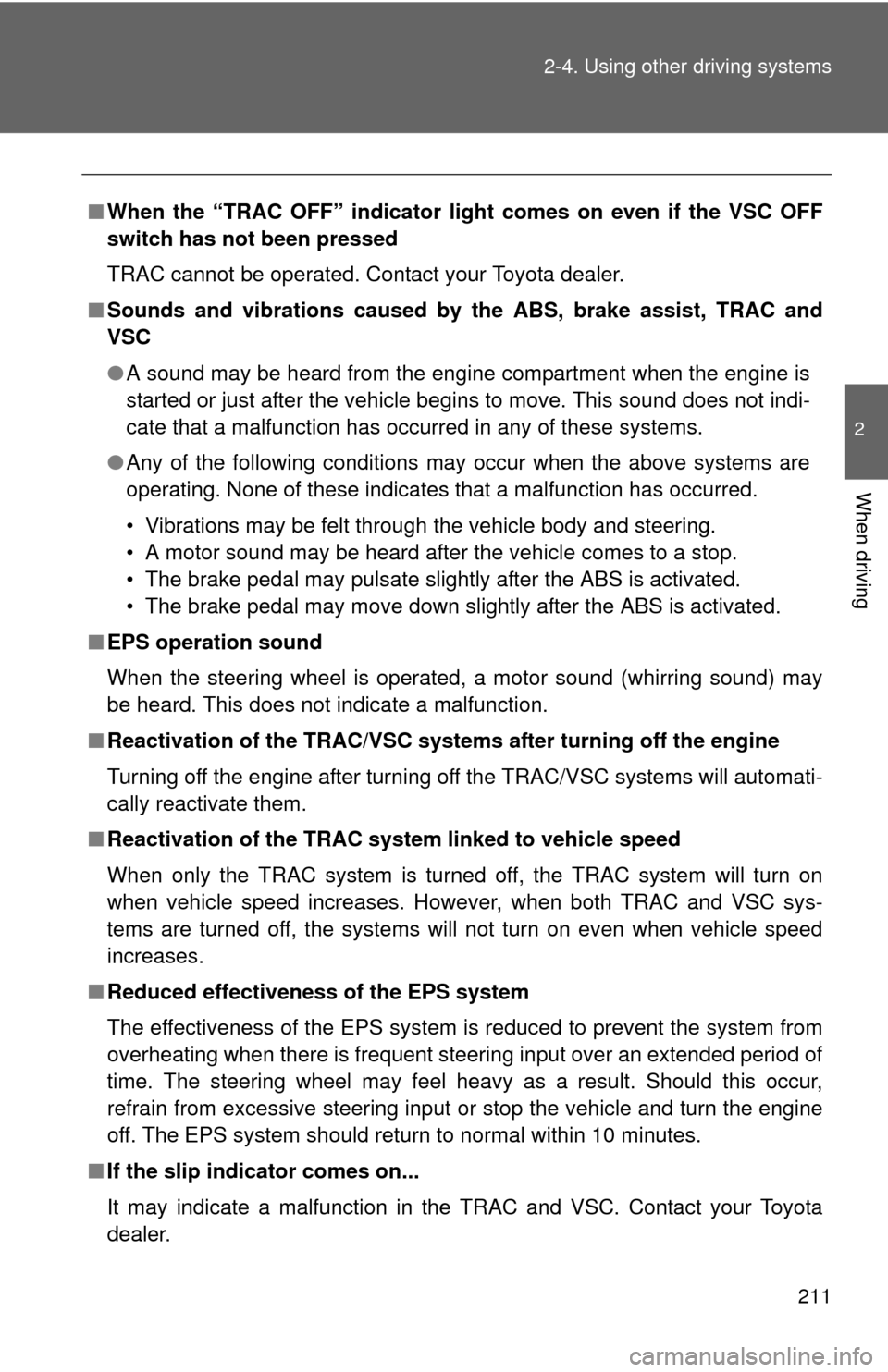
211
2-4. Using other
driving systems
2
When driving
■When the “TRAC OFF” indicator light comes on even if the VSC OFF
switch has not been pressed
TRAC cannot be operated. Contact your Toyota dealer.
■ Sounds and vibrations caused by the ABS, brake assist, TRAC and
VSC
●A sound may be heard from the engine compartment when the engine is
started or just after the vehicle begins to move. This sound does not indi-
cate that a malfunction has occurred in any of these systems.
● Any of the following conditions may occur when the above systems are
operating. None of these indicates that a malfunction has occurred.
• Vibrations may be felt through the vehicle body and steering.
• A motor sound may be heard after the vehicle comes to a stop.
• The brake pedal may pulsate slightly after the ABS is activated.
• The brake pedal may move down slightly after the ABS is activated.
■ EPS operation sound
When the steering wheel is operated, a motor sound (whirring sound) may
be heard. This does not indicate a malfunction.
■ Reactivation of the TRAC/VSC systems after turning off the engine
Turning off the engine after turning off the TRAC/VSC systems will automati-
cally reactivate them.
■ Reactivation of the TRAC system linked to vehicle speed
When only the TRAC system is turned off, the TRAC system will turn on
when vehicle speed increases. However, when both TRAC and VSC sys-
tems are turned off, the systems will not turn on even when vehicle speed
increases.
■ Reduced effectiveness of the EPS system
The effectiveness of the EPS system is reduced to prevent the system from
overheating when there is frequent steering input over an extended period of
time. The steering wheel may feel heavy as a result. Should this occur,
refrain from excessive steering input or stop the vehicle and turn the engine
off. The EPS system should return to normal within 10 minutes.
■ If the slip indicator comes on...
It may indicate a malfunction in the TRAC and VSC. Contact your Toyota
dealer.
Page 229 of 620
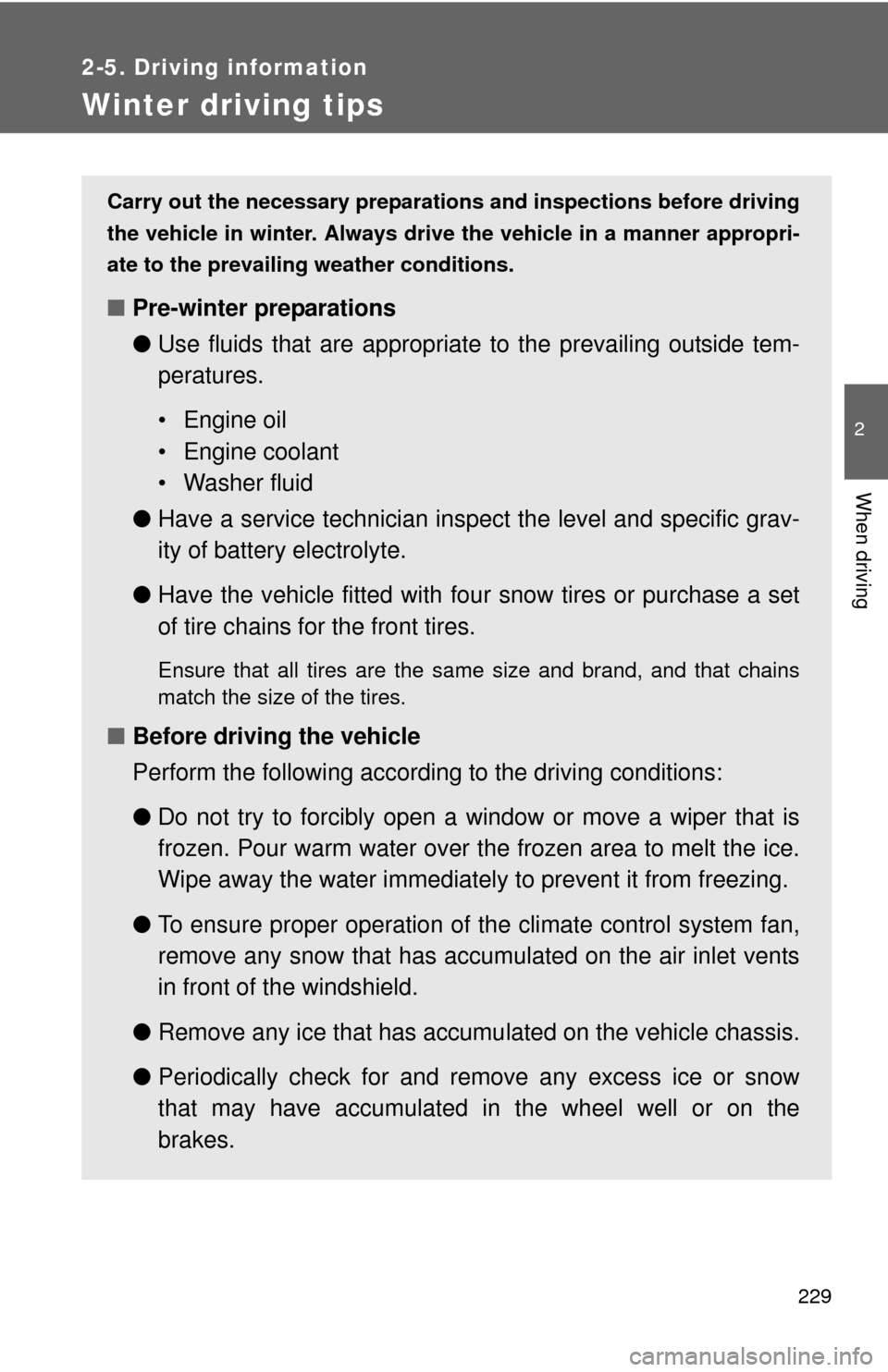
229
2-5. Driving information
2
When driving
Winter driving tips
Carry out the necessary preparations and inspections before driving
the vehicle in winter. Always drive the vehicle in a manner appropri-
ate to the prevailing weather conditions.
■ Pre-winter preparations
●Use fluids that are appropriate to the prevailing outside tem-
peratures.
• Engine oil
• Engine coolant
• Washer fluid
● Have a service technician inspect the level and specific grav-
ity of battery electrolyte.
● Have the vehicle fitted with four snow tires or purchase a set
of tire chains for the front tires.
Ensure that all tires are the same size and brand, and that chains
match the size of the tires.
■Before driving the vehicle
Perform the following according to the driving conditions:
●Do not try to forcibly open a window or move a wiper that is
frozen. Pour warm water over the frozen area to melt the ice.
Wipe away the water immediately to prevent it from freezing.
● To ensure proper operation of th e climate control system fan,
remove any snow that has accumulated on the air inlet vents
in front of the windshield.
● Remove any ice that has accumu lated on the vehicle chassis.
● Periodically check for and remove any excess ice or snow
that may have accumulated in the wheel well or on the
brakes.
Page 369 of 620
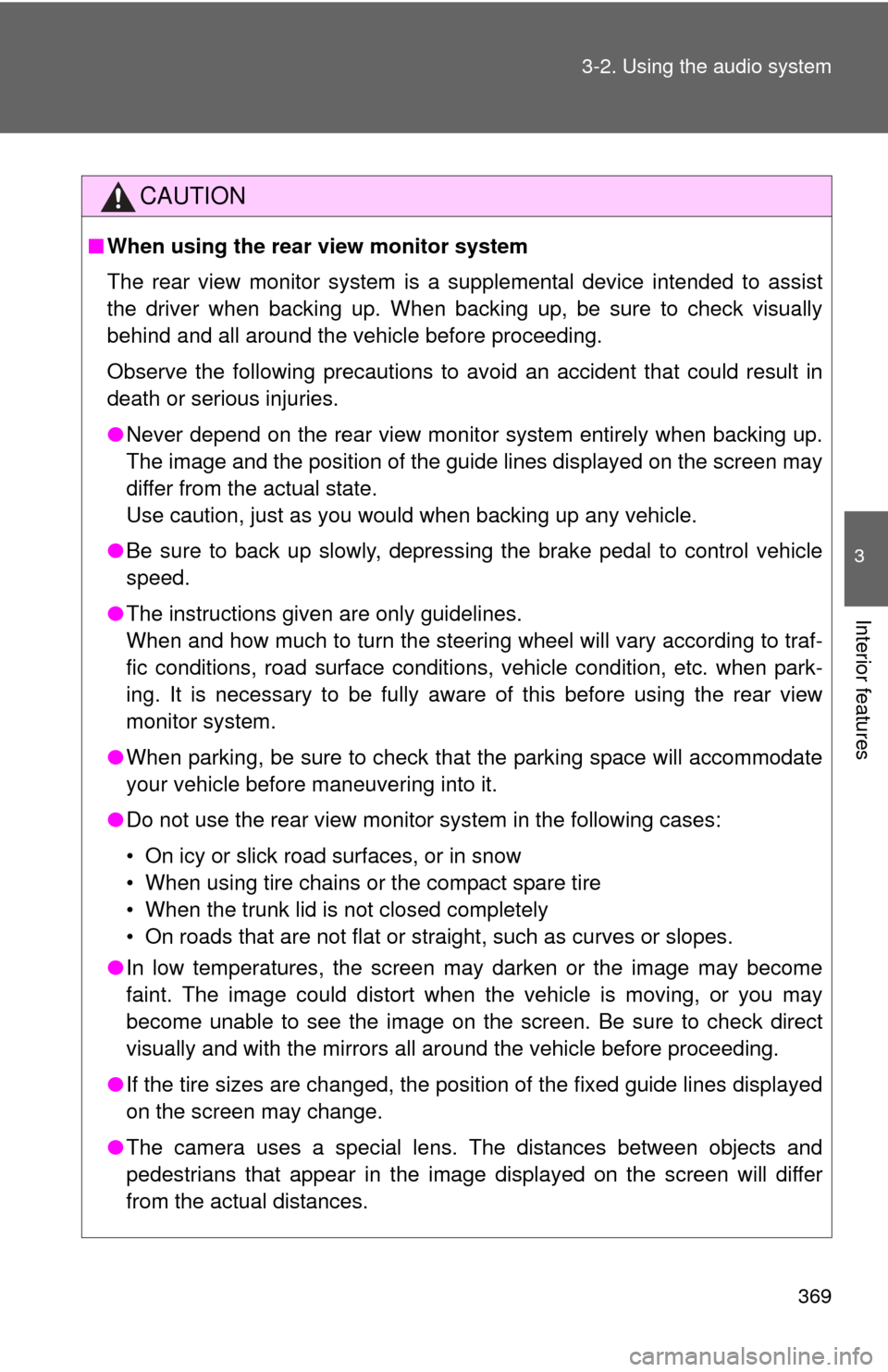
369
3-2. Using the audio system
3
Interior features
CAUTION
■
When using the rear view monitor system
The rear view monitor system is a supplemental device intended to assist
the driver when backing up. When backing up, be sure to check visually
behind and all around the vehicle before proceeding.
Observe the following precautions to avoid an accident that could result in
death or serious injuries.
● Never depend on the rear view monitor system entirely when backing up.
The image and the position of the guide lines displayed on the screen may
differ from the actual state.
Use caution, just as you would when backing up any vehicle.
● Be sure to back up slowly, depressing the brake pedal to control vehicle
speed.
● The instructions given are only guidelines.
When and how much to turn the steering wheel will vary according to traf-
fic conditions, road surface conditions, vehicle condition, etc. when park-
ing. It is necessary to be fully aware of this before using the rear view
monitor system.
● When parking, be sure to check that the parking space will accommodate
your vehicle before maneuvering into it.
● Do not use the rear view monitor system in the following cases:
• On icy or slick road surfaces, or in snow
• When using tire chains or the compact spare tire
• When the trunk lid is not closed completely
• On roads that are not flat or straight, such as curves or slopes.
● In low temperatures, the screen may darken or the image may become
faint. The image could distort when the vehicle is moving, or you may
become unable to see the image on the screen. Be sure to check direct
visually and with the mirrors all around the vehicle before proceeding.
● If the tire sizes are changed, the position of the fixed guide lines displayed
on the screen may change.
● The camera uses a special lens. The distances between objects and
pedestrians that appear in the image displayed on the screen will differ
from the actual distances.
Page 429 of 620
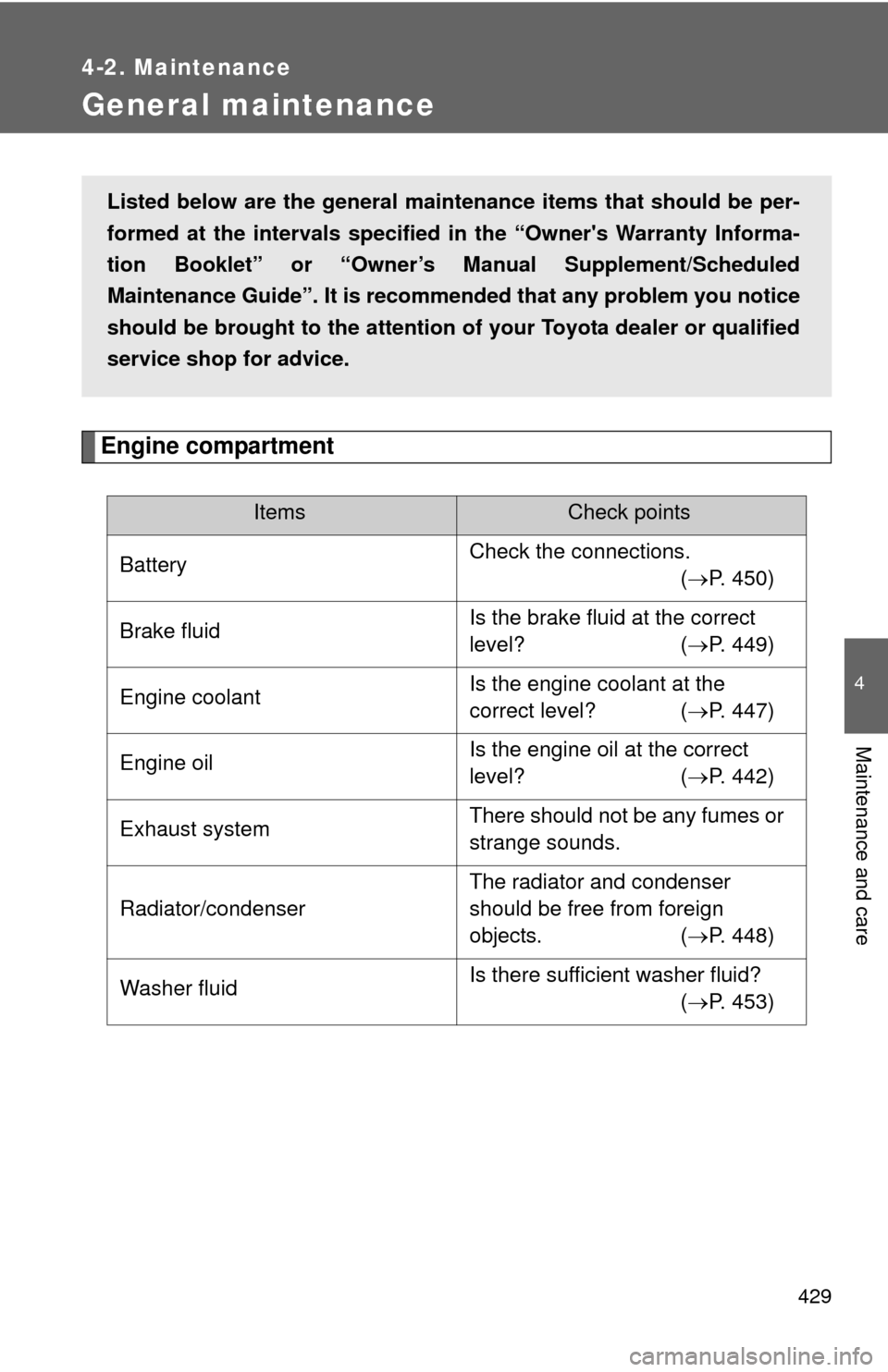
429
4-2. Maintenance
4
Maintenance and care
General maintenance
Engine compartment
ItemsCheck points
Battery Check the connections.
(P. 450)
Brake fluid Is the brake fluid at the correct
level? (
P. 449)
Engine coolant Is the engine coolant at the
correct level? (
P. 447)
Engine oil Is the engine oil at the correct
level?
(P. 442)
Exhaust system There should not be any fumes or
strange sounds.
Radiator/condenser The radiator and condenser
should be free from foreign
objects.
(P. 448)
Washer fluid Is there sufficient washer fluid?
(P. 453)
Listed below are the general maintenance items that should be per-
formed at the intervals specified in the “Owner's Warranty Informa-
tion Booklet” or “Owner’s Manual Supplement/Scheduled
Maintenance Guide”. It is recomme nded that any problem you notice
should be brought to the attention of your Toyota dealer or qualified
service shop for advice.
Page 483 of 620
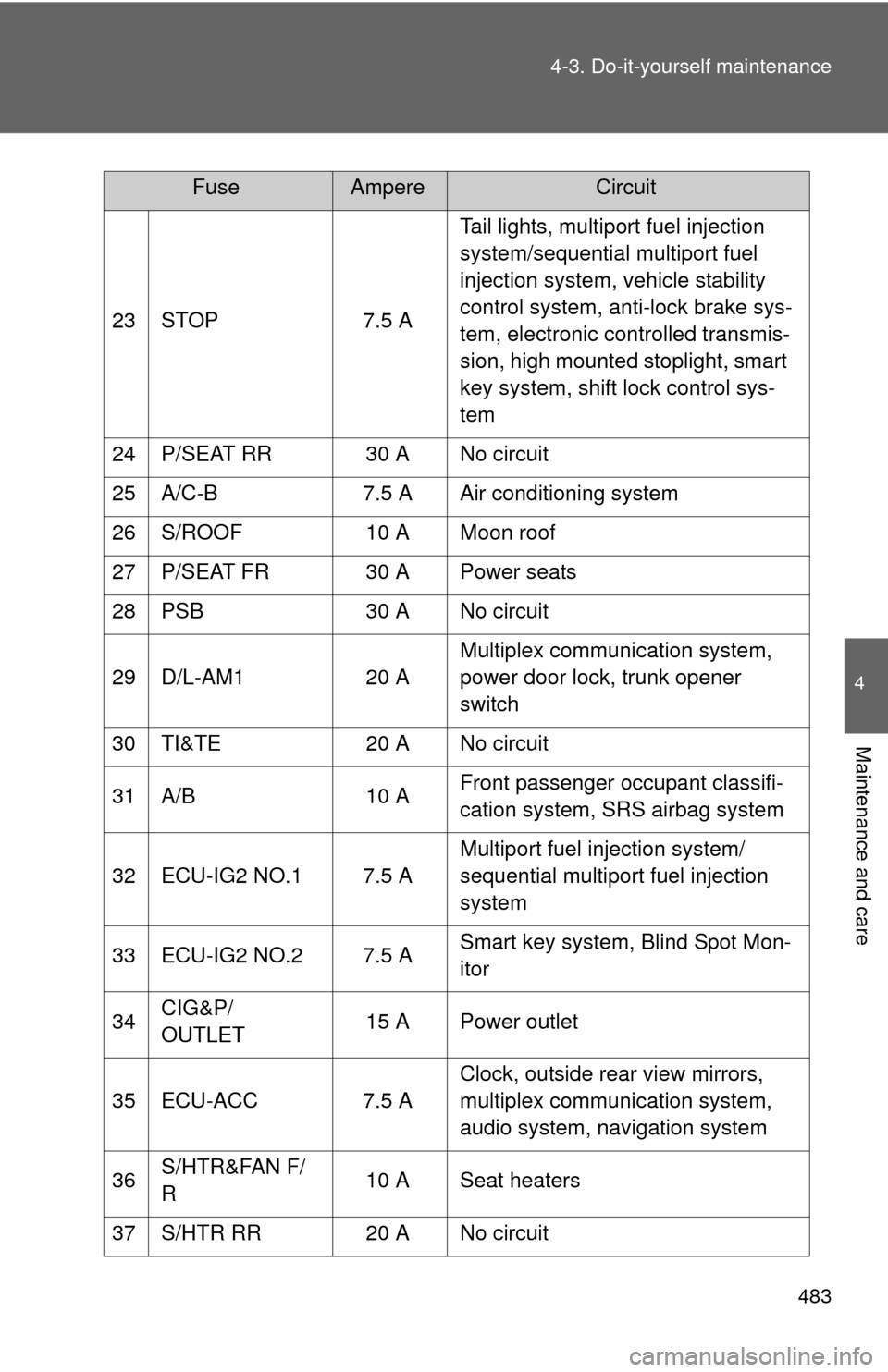
483
4-3. Do-it-yourself maintenance
4
Maintenance and care
23 STOP
7.5 ATail lights, multiport fuel injection
system/sequential multiport fuel
injection system, vehicle stability
control system, anti-lock brake sys-
tem, electronic controlled transmis-
sion, high mounted stoplight, smart
key system, shift lock control sys-
tem
24 P/SEAT RR 30 A No circuit
25 A/C-B 7.5 A Air conditioning system
26 S/ROOF 10 A Moon roof
27 P/SEAT FR 30 A Power seats
28 PSB 30 A No circuit
29 D/L-AM1 20 AMultiplex communication system,
power door lock, trunk opener
switch
30 TI&TE 20 A No circuit
31 A/B 10 AFront passenger occupant classifi-
cation system, SRS airbag system
32 ECU-IG2 NO.1 7.5 A Multiport fuel injection system/
sequential multiport fuel injection
system
33 ECU-IG2 NO.2 7.5 A Smart key system, Blind Spot Mon-
itor
34 CIG&P/
OUTLET 15 A Power outlet
35 ECU-ACC 7.5 A Clock, outside rear view mirrors,
multiplex communication system,
audio system, navigation system
36 S/HTR&FAN F/
R 10 A Seat heaters
37 S/HTR RR 20 A No circuit
FuseAmpereCircuit
Page 503 of 620
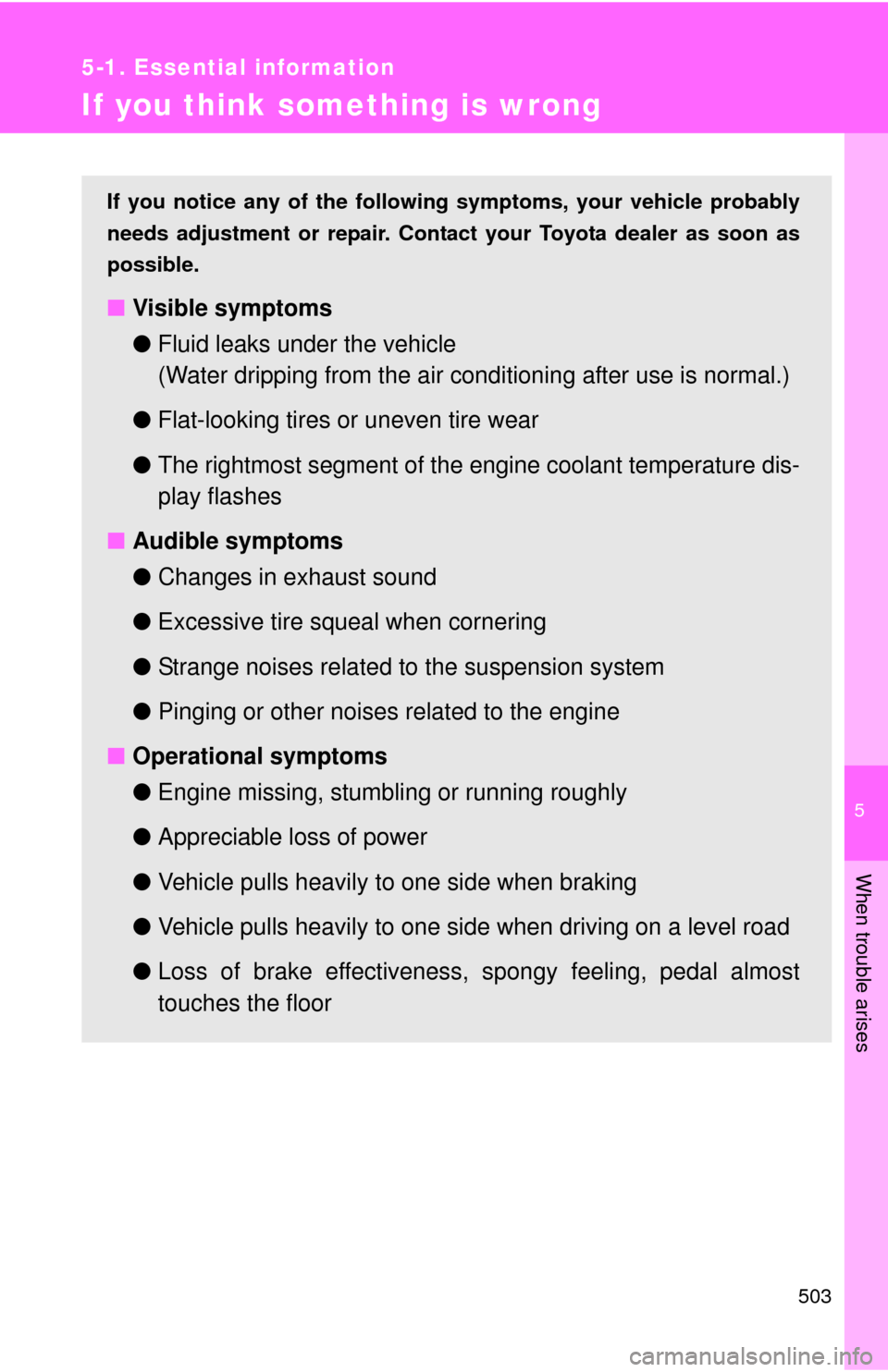
5
When trouble arises
503
5-1. Essential information
If you think something is wrong
If you notice any of the following symptoms, your vehicle probably
needs adjustment or repair. Contact your Toyota dealer as soon as
possible.
■ Visible symptoms
●Fluid leaks under the vehicle
(Water dripping from the air cond itioning after use is normal.)
● Flat-looking tires or uneven tire wear
● The rightmost segment of the engine coolant temperature dis-
play flashes
■ Audible symptoms
●Changes in exhaust sound
● Excessive tire squeal when cornering
● Strange noises related to the suspension system
● Pinging or other noises related to the engine
■ Operational symptoms
●Engine missing, stumbling or running roughly
● Appreciable loss of power
● Vehicle pulls heavily to one side when braking
● Vehicle pulls heavily to one side when driving on a level road
● Loss of brake effectiveness, s pongy feeling, pedal almost
touches the floor
Page 505 of 620
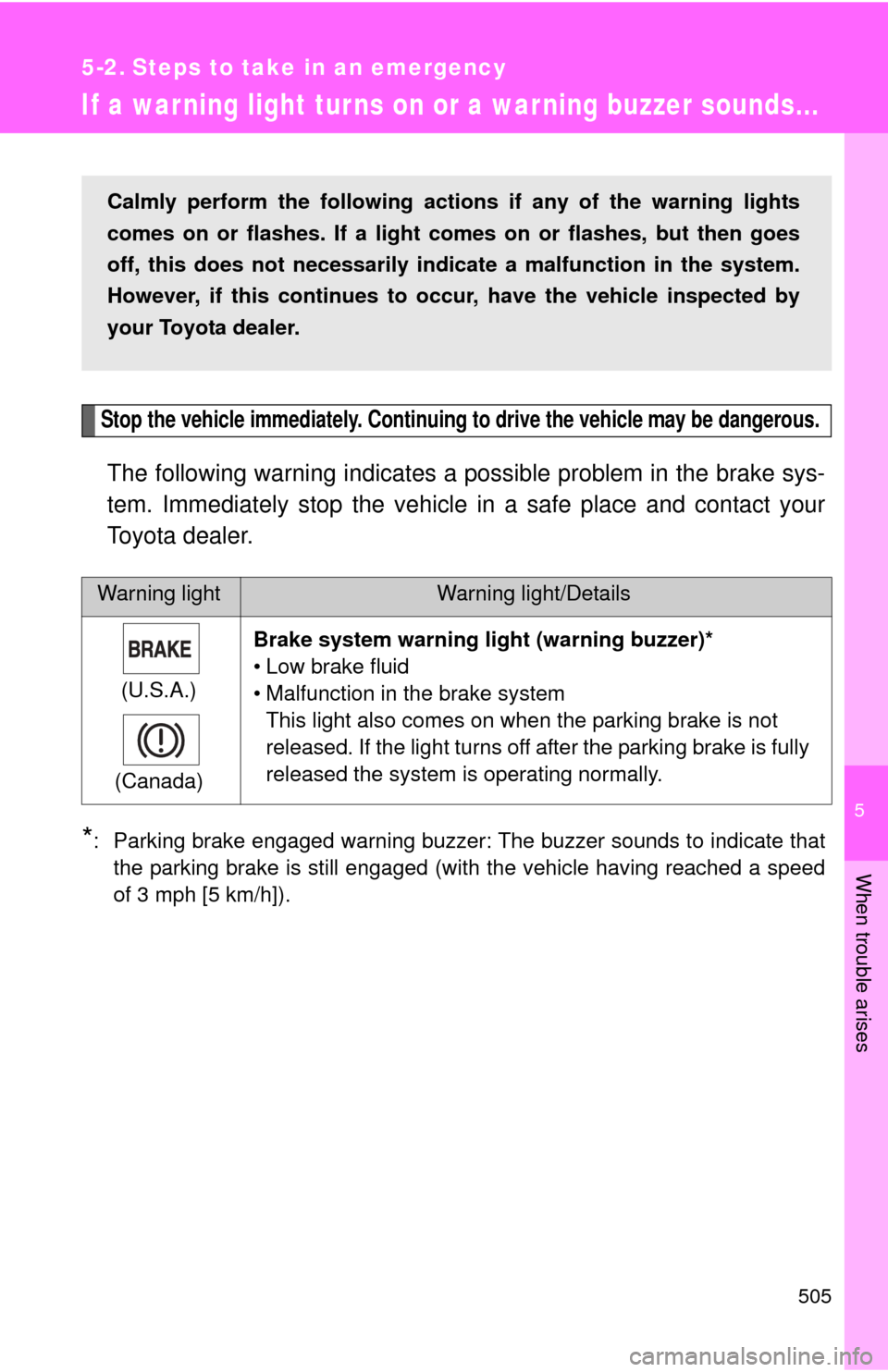
5
When trouble arises
505
5-2. Steps to take in an emergency
If a war ning light turns on or a war ning buzzer sounds...
Stop the vehicle immediately. Continuing to drive the vehicle may be dangerous.
The following warning indicates a possible problem in the brake sys-
tem. Immediately stop the vehicle in a safe place and contact your
Toyota dealer.
*: Parking brake engaged warning buzzer: The buzzer sounds to indicate that the parking brake is still engaged (with the vehicle having reached a speed
of 3 mph [5 km/h]).
Warning lightWarning light/Details
(U.S.A.)
(Canada) Brake system warning light (warning buzzer)*
• Low brake fluid
• Malfunction in the brake system
This light also comes on when the parking brake is not
released. If the light turns off after the parking brake is fully
released the system is operating normally.
Calmly perform the following actio ns if any of the warning lights
comes on or flashes. If a light comes on or flashes, but then goes
off, this does not necessarily indicate a malfunction in the system.
However, if this continues to o ccur, have the vehicle inspected by
your Toyota dealer.
Page 507 of 620
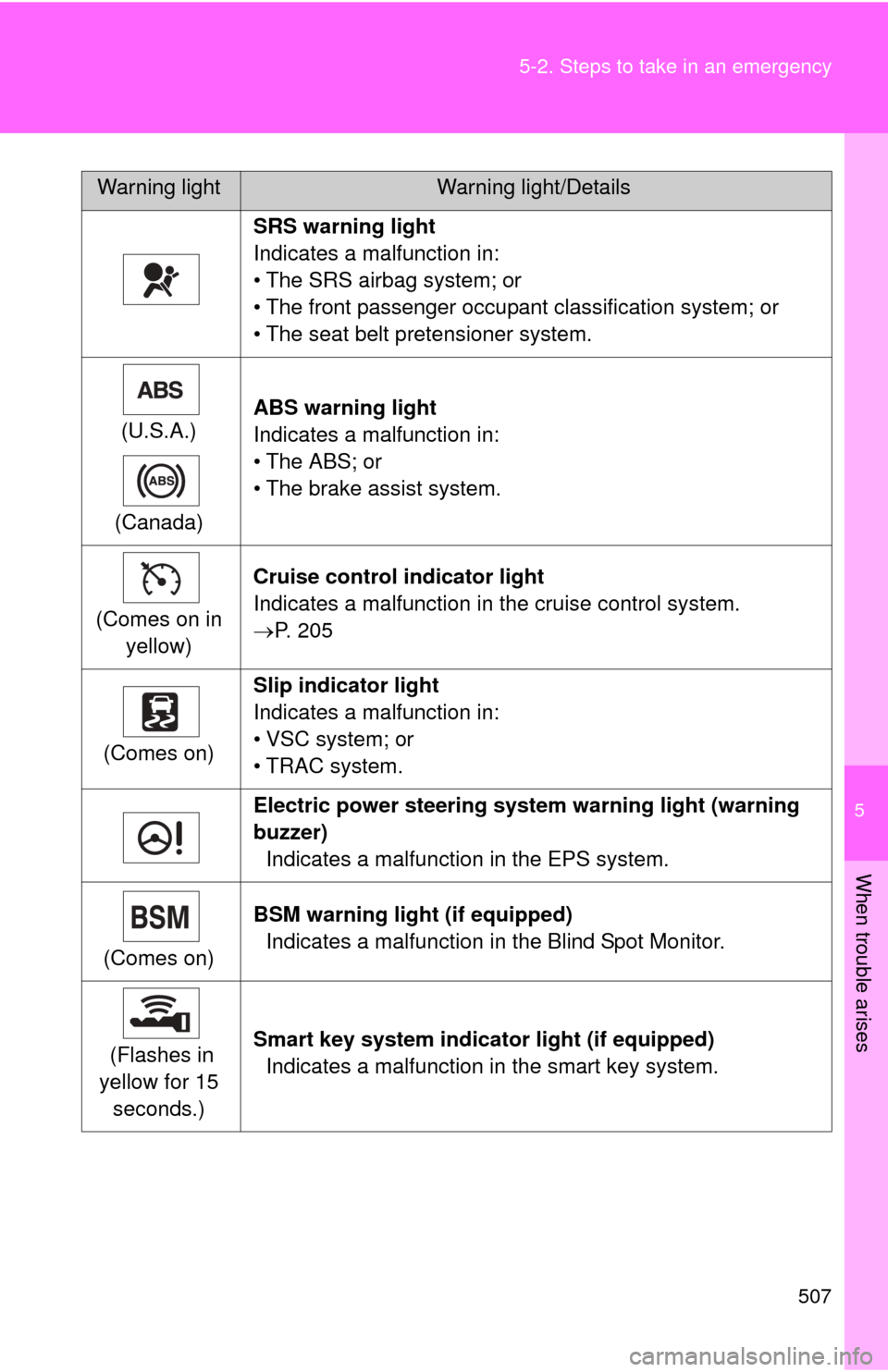
5
When trouble arises
507
5-2. Steps to take in an emergency
SRS warning light
Indicates a malfunction in:
• The SRS airbag system; or
• The front passenger occupant classification system; or
• The seat belt pretensioner system.
(U.S.A.)
(Canada) ABS warning light
Indicates a malfunction in:
• The ABS; or
• The brake assist system.
(Comes on in yellow) Cruise control indicator light
Indicates a malfunction in the cruise control system.
P. 205
(Comes on) Slip indicator light
Indicates a malfunction in:
• VSC system; or
• TRAC system.
Electric power steering system warning light (warning
buzzer)
Indicates a malfunction in the EPS system.
(Comes on) BSM warning light (if equipped)
Indicates a malfunction in the Blind Spot Monitor.
(Flashes in
yellow for 15 seconds.) Smart key system indicator light (if equipped)
Indicates a malfunction in the smart key system.
Warning lightWarning light/Details